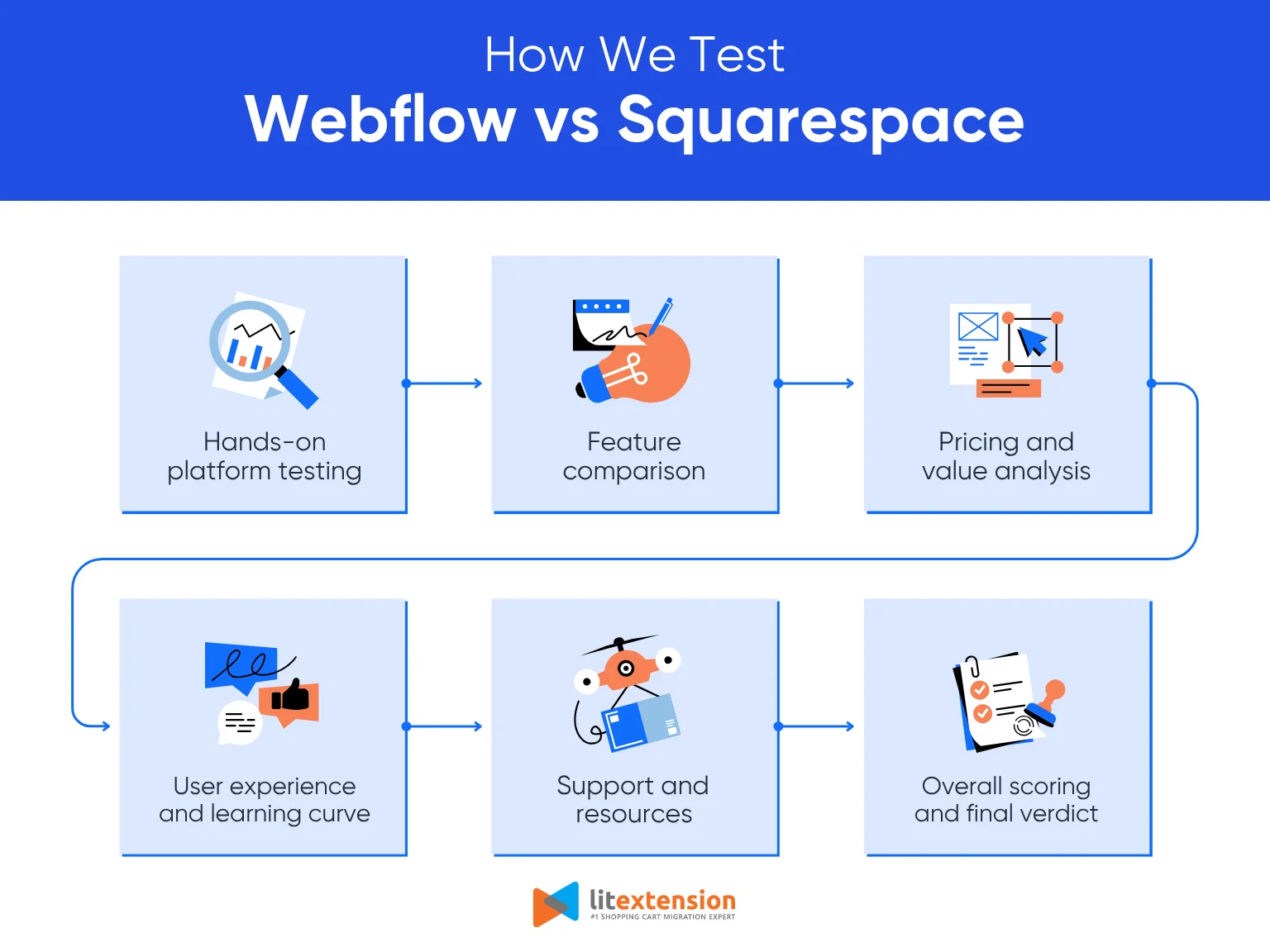Webflow vs Squarespace are two of the most popular website builders, each offering unique features, customization options, and pricing models to help you create a professional online presence.
Webflow is ideal for designers, agencies, and businesses that need full creative control, custom animations, and advanced SEO capabilities. Meanwhile, Squarespace is a beginner-friendly, all-in-one platform with pre-designed templates, built-in eCommerce features, and an easy-to-use editor, making it perfect for small businesses, bloggers, and creatives.
This article will break down Webflow vs Squarespace based on the key factors that matter most:
- Pricing;
- Ease of use;
- Design and code control;
- AI and automation;
- AI and automation;
- eCommerce features;
- Marketing and SEO;
- Extensions and plugins;
- Security and support.
By the end of this guide, you’ll know exactly which platform suits your needs best, whether you prioritize customization and control (Webflow) or simplicity and built-in features (Squarespace).
Webflow vs Squarespace – Our Quick Verdict
Both Webflow and Squarespace are powerful website builders, but they serve different purposes. Webflow gives designers and developers unmatched creative control, while Squarespace focuses on simplicity, making it ideal for beginners and small businesses.
Here’s how Webflow vs Squarespace compare across key areas to help you đecide better:
Features | Webflow | Squarespace | The Verdict |
Pricing | From $0 to $49 per month | $25 to $139 per month | Webflow |
Ease of Use | - Familiar to designers, but might be steep for beginners - Rooted in HTML/CSS/JS principles | - Drag-and-drop editor, beginner-friendly - No technical knowledge required | Squarespace |
Design & Code Control | - Pixel-perfect, CSS-based design control - Custom classes, components, and global style system - Custom code editor (HTML, CSS, JS) available | - Professionally designed templates, responsive by default - Limited to preset column layouts and spacing - Custom code injection available on Business plan and above | Webflow |
AI & Automation | - Native integrations with Zapier, Make, and Webflow API for content automation - AI tools for code generation and design logic | - Beacon AI assistant auto-generates SEO metadata Built-in AI SEO/AIO panel with optimization scoring | Webflow |
CMS & Content Management | - Fully custom Collections with rich field types (text, image, reference, multi-reference) - Dynamic page templates that auto-generate at scale | - Fixed collection types only: Blog, Store, Portfolio, Events, Videos - Mostly static pages, content must be updated manually in each location | Webflow |
eCommerce Features | - Deep customization of product pages, cart, and checkout design - Basic selling features | - More robust product listings, inventory management, and payment integrations - Unlimited product listings | Squarespace |
SEO & Marketing | - Full control: editable meta tags, canonical tags, robots.txt, sitemap.xml - Clean semantic HTML output improves crawlability and Core Web Vitals | - Basic SEO fields (meta tags, custom URLs, sitemap) on all plans - Google Search Console integration built in | Webflow |
Extensions & Plugins | - Webflow Apps marketplace for third-party tools - Custom code embeds for any third-party script - API-first architecture allows virtually any external integration | - More curated, beginner-friendly extension ecosystem - Limited approved integrations compared to open platforms - No open API for custom integrations | Webflow |
Security & Support | - SSL certificates, automatic backups included - Email support + extensive Webflow University documentation | - Managed hosting with SSL and unlimited bandwidth - 24/7 email support + beginner-friendly support library | A tie |
In short, if you want ease, affordability, and all-in-one convenience, go with Squarespace. It’s perfect for users who want to create a website quickly without technical skills.
On the other hand, if you’re a designer, developer, or business that values flexibility, Webflow is the better choice for total design freedom and SEO scalability.
Webflow vs Squarespace At A Glance
Before diving into detailed comparisons, it helps to look at how Webflow vs Squarespace differ in their core offerings. Both platforms let you build beautiful, responsive websites, but their target audiences and customization levels are not the same. Webflow focuses on giving users developer-level control and advanced design tools, while Squarespace is built for ease and efficiency with ready-to-use templates and built-in features.
Webflow pros and cons
Webflow users' rating: 4.5/5 on Capterra | 4.4/5 on G2
Total number of users on Webflow (according to BuiltWith): 669,000+
Webflow is a professional web design tool that bridges the gap between a traditional website builder and a developer’s coding environment. It allows you to visually design websites using a drag-and-drop interface while still maintaining access to the underlying HTML, CSS, and JavaScript for deeper customization.
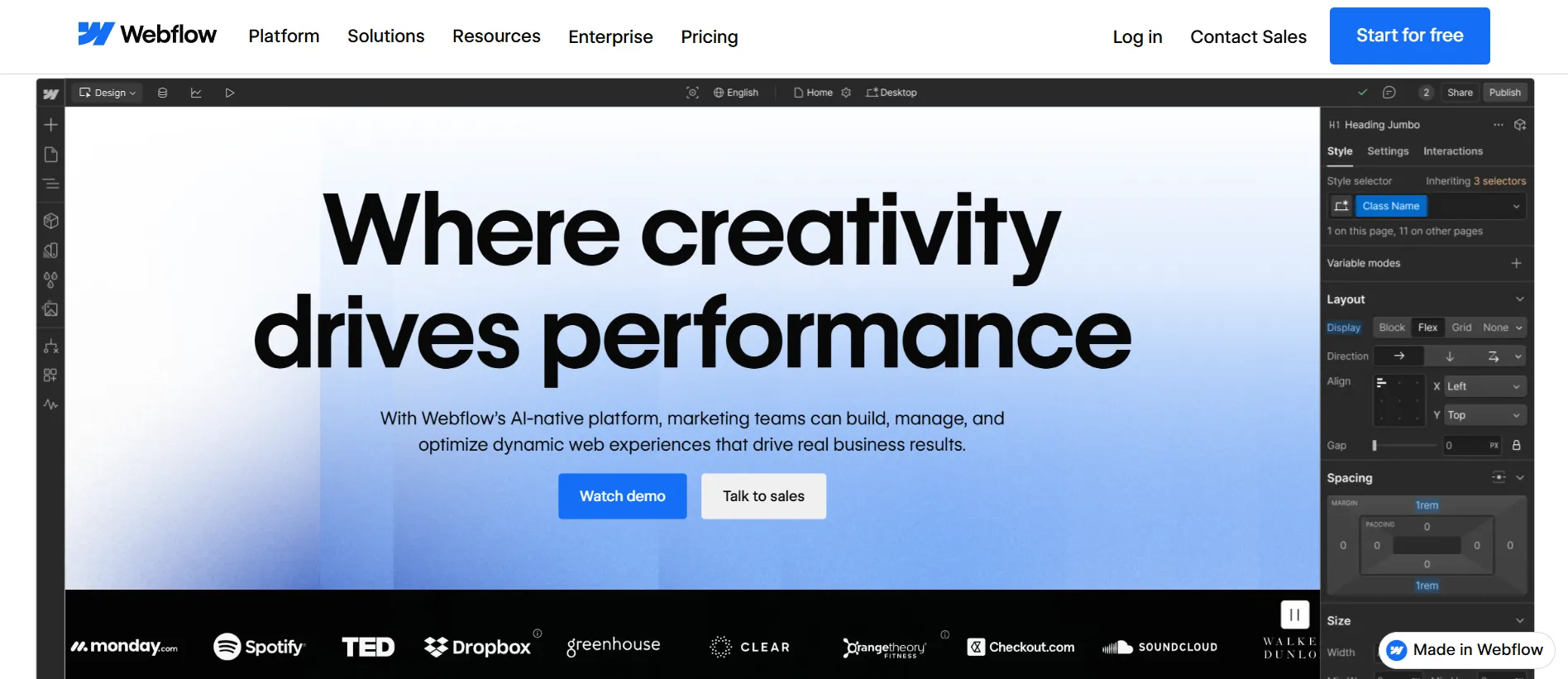
Unlike most website builders, Webflow doesn’t lock you into predefined templates. Instead, it gives you the flexibility to create unique, pixel-perfect designs that look and function exactly the way you envision. This balance between visual design and code-level control makes Webflow especially popular among designers, developers, and creative agencies. They can use it to build custom websites faster, without sacrificing performance or flexibility.
Here are the pros and cons of Webflow for your consideration:
Webflow pros | Webflow cons |
- Complete design freedom with custom CSS and animations. - Built-in CMS for managing blogs, portfolios, and dynamic content. - Clean and SEO-friendly code generation. - Advanced AI and automation tools for workflow optimization. - Scalable hosting powered by AWS with strong performance. | - Steeper learning curve for beginners, especially those with no coding knowledge. - Pricing can be confusing with multiple plan categories. - Limited built-in eCommerce integrations. |
Squarespace pros and cons
Squarespace users' rating: 4.6/5 on Capterra | 4.5/5 on G2
Total number of users on Squarespace (according to BuiltWith): 7.1M+
Squarespace is an all-in-one website builder that simplifies every stage of creating and managing a professional website. It combines beautiful, pre-designed templates, reliable hosting, built-in marketing tools, and powerful eCommerce features, all in one place. Which means you don't need to worry about managing multiple integrations for different functions, since they are built into the platform.

Beyond design, Squarespace also supports small businesses with features such as appointment scheduling, email campaigns, analytics, and an integrated online store system. This makes it an excellent choice for entrepreneurs, artists, and creators who want a polished online presence without the technical complexity.
Squarespace pros | Squarespace cons |
- Beginner-friendly editor with beautiful, responsive templates. - Affordable pricing that includes hosting and SSL. - Built-in eCommerce features, blogging, and marketing tools. - Reliable 24/7 live chat and email support. | - Limited control over coding. - No free plan, only a trial. - Template customization can feel restrictive for advanced users. - Advanced SEO settings are not as flexible. |
Pricing – Squarespace Wins
The verdict:
Webflow is the more cost-effective platform overall. It uniquely offers a permanently free Starter tier, a meaningful advantage for developers, freelancers, and teams that want to build and test before paying.
Webflow offers 4 Site Plans, billed monthly (with up to 33% savings annually):
- Starter (Free): Webflow.io subdomain, 2 pages, 20 CMS Collections, 50 CMS items, 1GB bandwidth, 50 lifetime form submits
- Basic ($18/month): Custom domain, 150 pages, no CMS features, unlimited form submits, 10GB bandwidth, surge protection
- CMS ($29/month): Custom domain, 150 pages, 20 Collections, 2,000 CMS items, unlimited form submits, 50GB bandwidth, 3 legacy Editor users, site search
- Business ($49/month): Custom domain, 300 pages, 40 Collections, up to 10,000 CMS items, unlimited form submits, 100GB bandwidth, 10 legacy Editor users, site search
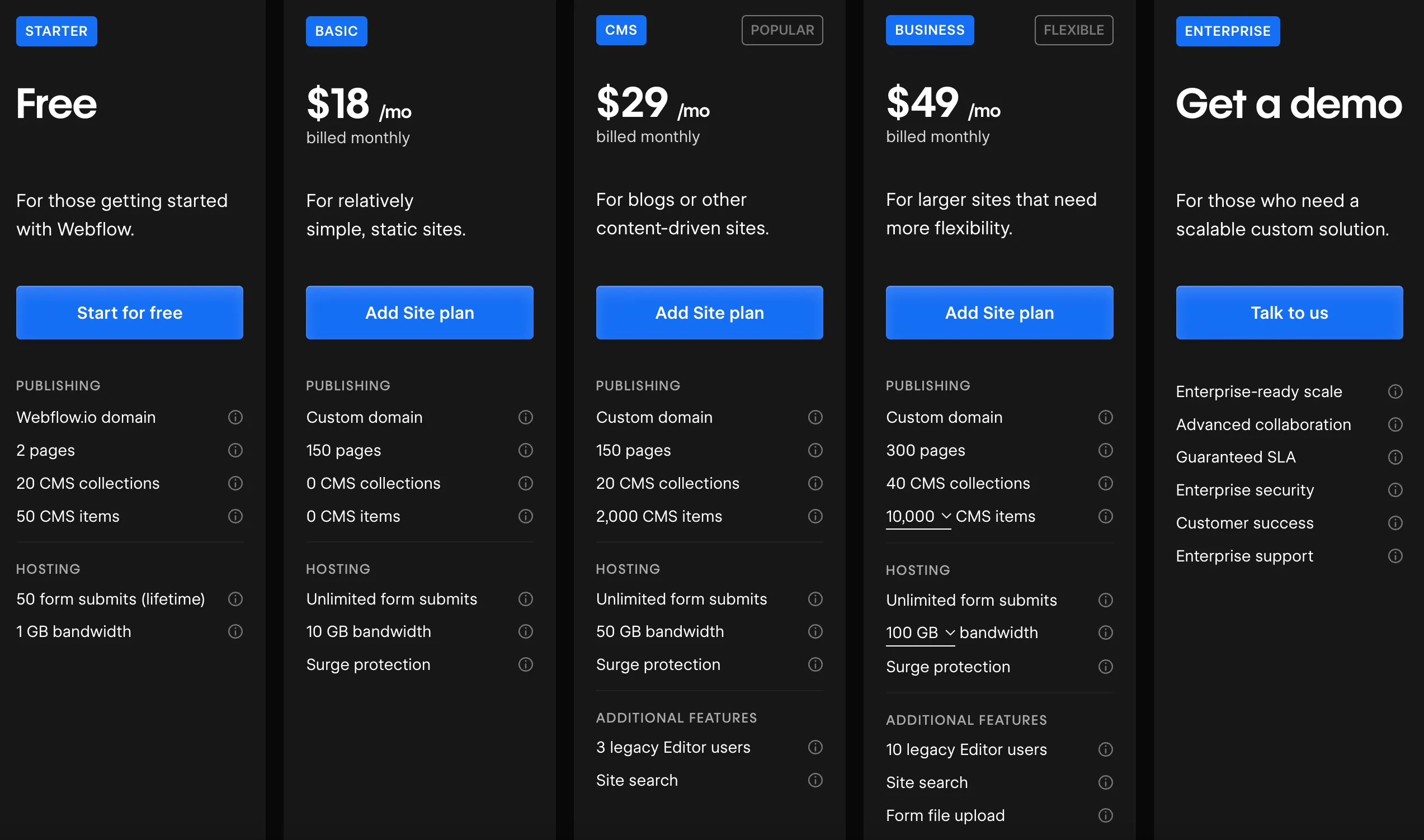
A permanently free Starter plan is a genuine advantage, ideal for experimenting, prototyping, or building with Webflow AI before committing to a paid tier. However, the Basic plan has no CMS at all, meaning any blog or dynamic content site must jump straight to the $29/mo CMS plan.
Meanwhile, Squarespace offers 4 core plans, billed monthly (with up to 36% savings annually):
- Basic ($25/month): Templates, Squarespace AI, up to 2 contributors, credit card rates from 2.9% + $0.30, 2% online store transaction fee, 7% digital content & memberships fee
- Core ($36/month): Everything in Basic, plus unlimited contributors, advanced analytics, CSS & JavaScript customization, Google Workspace email, 0% store transaction fee, 5% digital content fee
- Plus ($56/month): Everything in Core, lower payment processing fees (2.7% + $0.30), 0% store transaction fee, 1% digital content & memberships fee
- Advanced ($139/month): Lowest payment processing fees (2.5% + $0.30), full advanced commerce tools, 0% transaction fee across all categories
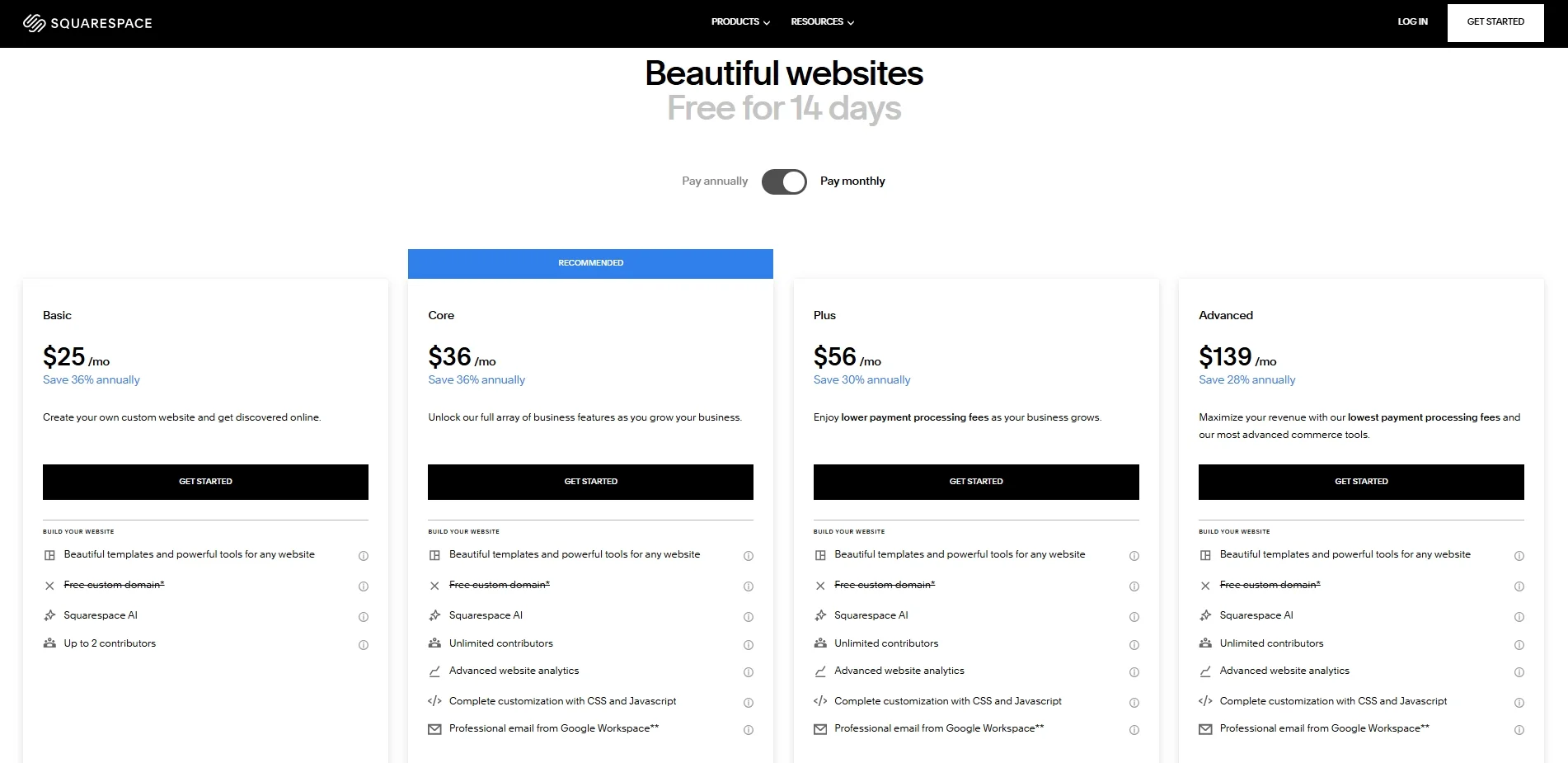
Squarespace's transaction fee structure improves significantly as you move up tiers, but the jump from Core ($36/mo) to Plus ($56/mo) to Advanced ($139/mo) is steep, making it an expensive platform for scaling commerce operations.
Ease of Use – Squarespace Wins
The verdict:
In the Webflow vs Squarespace ease-of-use comparison, Squarespace wins thanks to its intuitive editor, guided setup, and simple design experience. It is the better option for beginners, small business owners, and anyone who wants to launch a website quickly without navigating advanced design tools.
Webflow offers complete design freedom, but it comes with a learning curve, especially for beginners. Unlike drag-and-drop builders, Webflow requires you to understand layout structures, elements, and interactions to fully use its power.
Basically, Webflow offers:
- Full-featured dashboard with advanced customization options
- Custom animations & interactions for unique web experiences
Yet, on your side, you may encounter:
- Takes time to learn for those new to website design.
- Manual design adjustments needed for pixel-perfect results
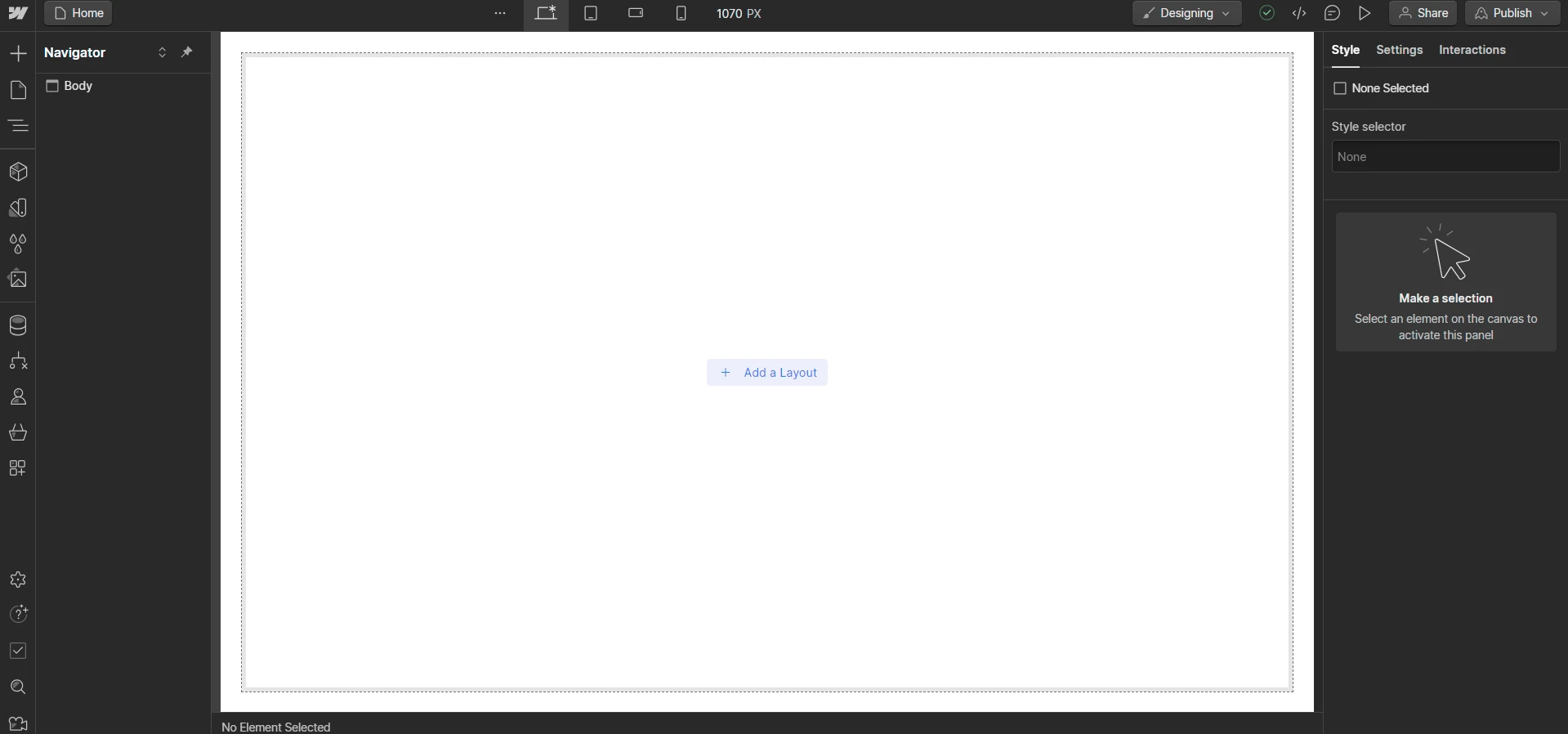
That said, once mastered, Webflow allows for unlimited customization, making it a preferred choice for designers and developers who want control over every aspect of their site.
Squarespace is easier to use than Webflow, especially if you're not a tech expert. You can change things like your logo, font, and colors to make your website look the way you want. But sometimes, Squarespace might save your changes automatically, which can be annoying.
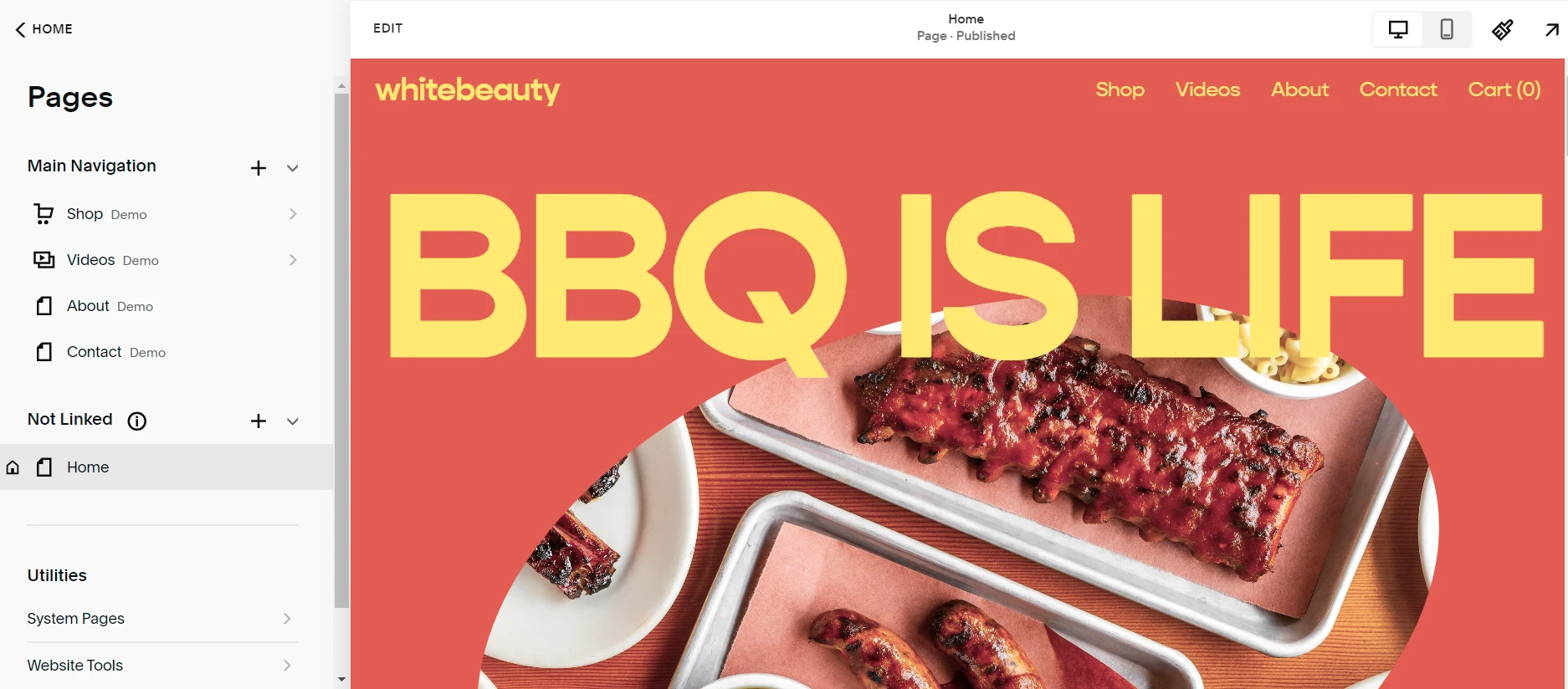
If you need to quickly launch a small business, blog, or portfolio site, Squarespace is a great starting point with minimal hassle. You can refer to our detailed Squarespace tutorial to learn how to kick off your online business.
Design and Code Control – Webflow Wins
The verdict:
From a design and customization perspective, Webflow clearly leads in the Webflow vs Squarespace comparison, offering unmatched control over layout, styling, and code-like adjustments. It’s the top choice for designers and developers who want limitless flexibility.
Webflow offers over 2,000 themes across different categories, including CMS, eCommerce, portfolio, and UI kits. Of these, 50+ templates are free, providing a solid starting point for any project.
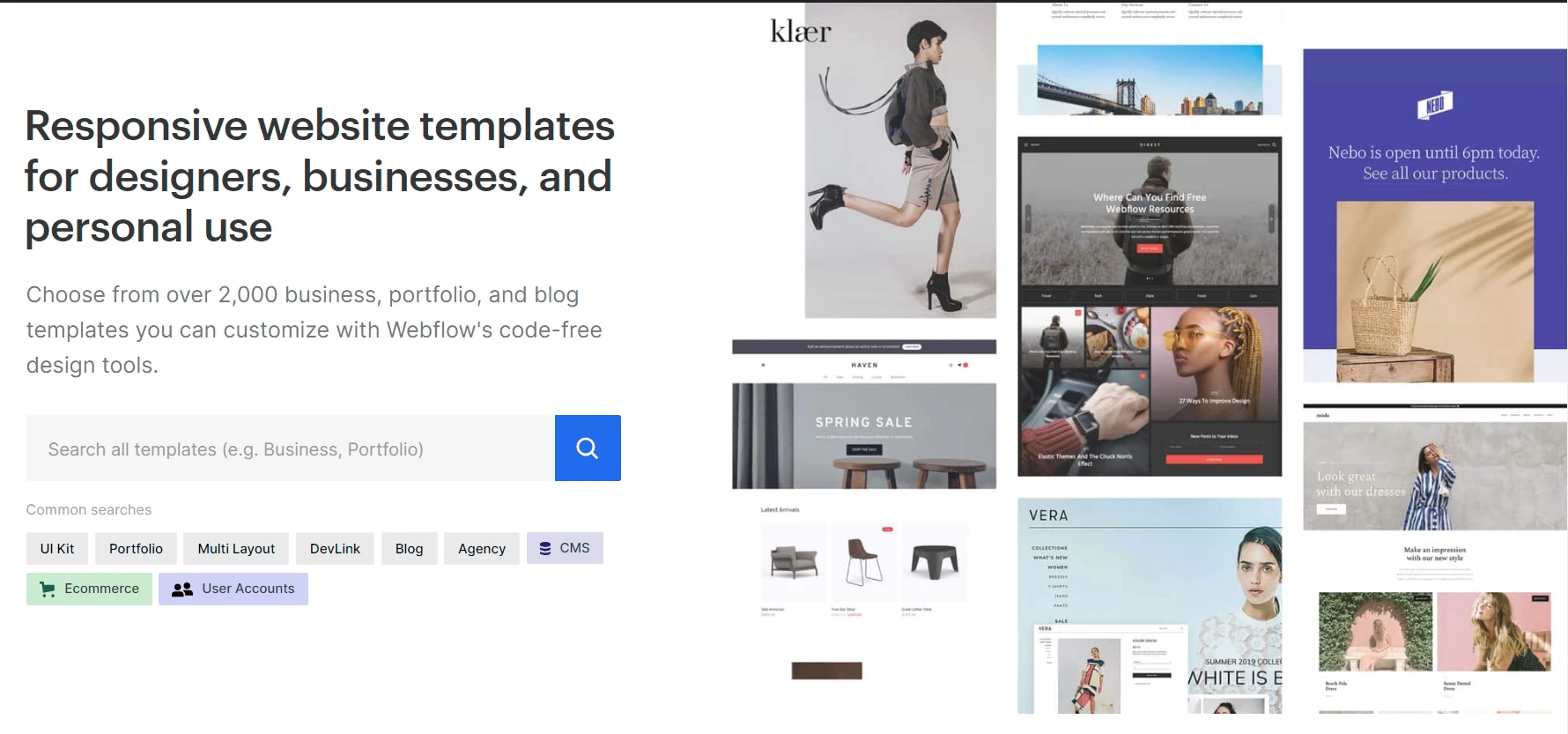
However, Webflow does not allow template switching once your site is set up. If you want to change the template, you’ll need to start from scratch, which can be inconvenient and time-consuming.
Yet, Webflow still sets itself apart with its powerful design capabilities and flexibility:
- 2,000+ templates for various design needs
- Advanced customization with full control over HTML, CSS, and JavaScript
- Pixel-perfect layouts with complete positioning control
- Powerful interactions & animations to create engaging user experiences
If you’re a designer or developer who wants unlimited creative freedom, Webflow is the best option.
What about Squarespace?
All Squarespace templates are now compatible with the latest 7.1 version, meaning you can customize any template without restrictions. The platform allows easy modifications using Page Sections and the Site Style Panel.
The only downside is that Squarespace only provides 168 templates, which is much fewer than Webflow. However, the majority are well-structured and vibrant to catch your customers’ sight easily. Or else, you can click Build Your Own Template to have all manual customizations from scratch.
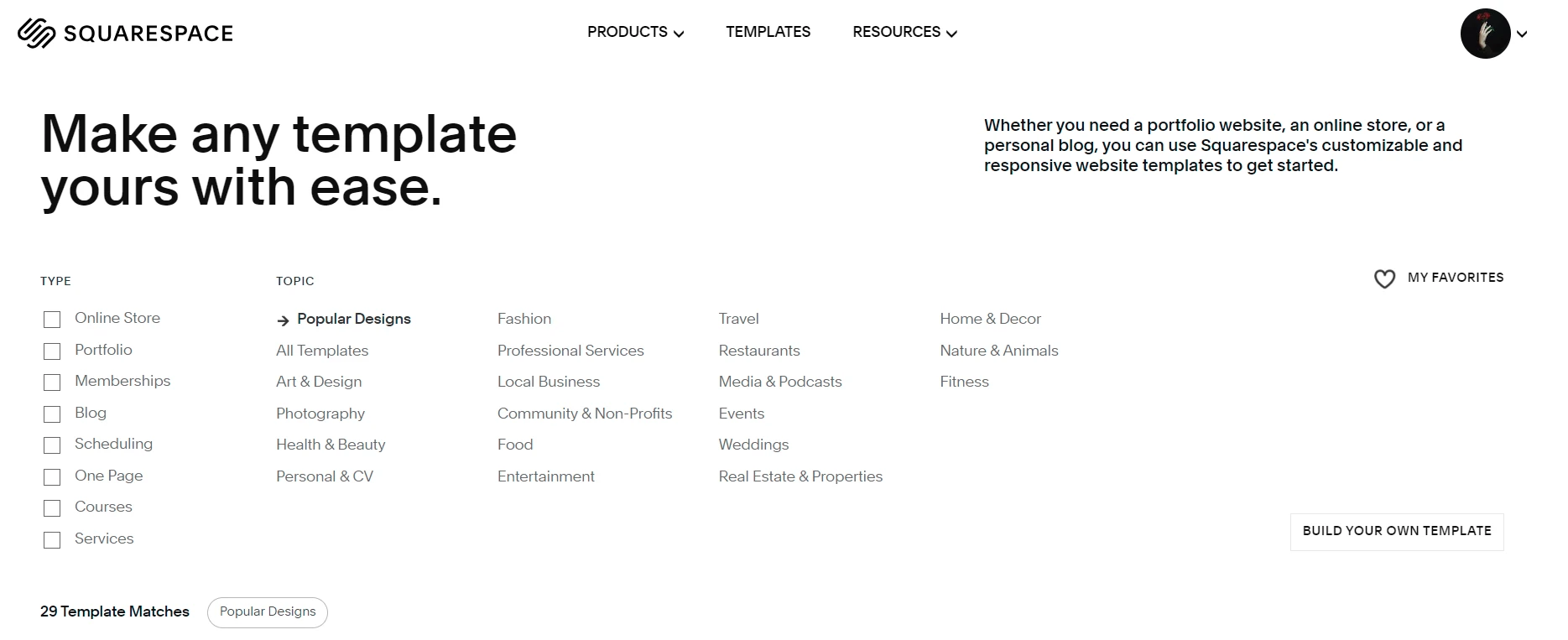
AI and Automation – Webflow Wins
The verdict:
In the Webflow vs Squarespace matchup for AI and automation, Webflow stands out as the more advanced and capable platform, offering smarter design tools and deeper workflow automation. Squarespace remains helpful for beginners, but Webflow provides the innovation and flexibility needed for users who want their website to work smarter, not harder.
As we move further in 2025 and beyond, AI is changing how we build websites. Both Webflow and Squarespace are using AI to make it easier to create websites: Squarespace is focusing on making it easier for beginners, while Webflow is helping professionals.
Webflow has started integrating AI-driven features to enhance website-building efficiency. These AI tools help with layout suggestions, code generation, and SEO optimizations, making it easier to streamline the design process.
- AI-powered layout adjustments – generates design recommendations based on content;
- AI-assisted coding – helps automate repetitive coding tasks;
- SEO optimization – suggests metadata, schema, and performance improvements.
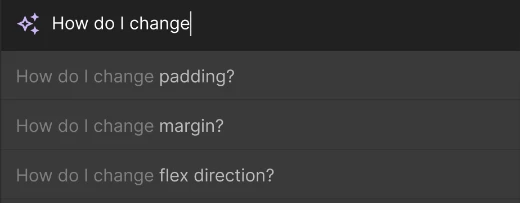
Moreover, you can freely create unique templates only by filling out AI image prompts to describe all the details in your templates. Wait for a short while, and your final design is ready.
As you can see, Webflow’s AI tools truly enhance customization but are not fully automated—they work best for users who still want creative control with AI assistance.
What about Squarespace AI support?
To provide AI-supported products to users, Squarespace has partnered with Google and Open AI. With these integrations, you can easily create unique and impressive content within a few minutes. Similar to Webflow, Squarespace also allows you to generate and rewrite texts through AI prompts. Below are several outstanding tasks you can work on with Squarespace AI:
- Create text blocks and email text sections;
- Optimize image block captions;
- Automatically generate product descriptions.
Let's compare a bit. Squarespace's AI can create website designs based on your brand. It's good for people who want a simple, professional-looking website. Meanwhile, Webflow's AI can help you personalize your website and make it work better. It's good for people who want a lot of control over their website's design.
But, how easy are they to use?
- Squarespace's AI tools are easier to use for beginners;
- Webflow's AI tools are more powerful but might be harder to learn.
CMS and Content Management – Webflow Wins
The verdict:
Between Webflow vs Squarespace in terms of CMS and content management power, Webflow certainly takes the win. It is a fully relational, developer-grade content system built for teams managing structured, scalable, and dynamic content. Meanwhile, Squarespace CMS shows its limits quickly when content structures grow complex.
At the heart of Webflow's CMS is its Collections system, a fully customizable content database. You define custom field types (rich text, images, links, dates, numbers, switches, and reference fields), and Webflow auto-generates dynamic pages for every content item. Critically, Webflow supports multi-reference fields that allow relational content linking, for example, linking blog posts to author profiles, or products to categories, something Squarespace cannot do natively.
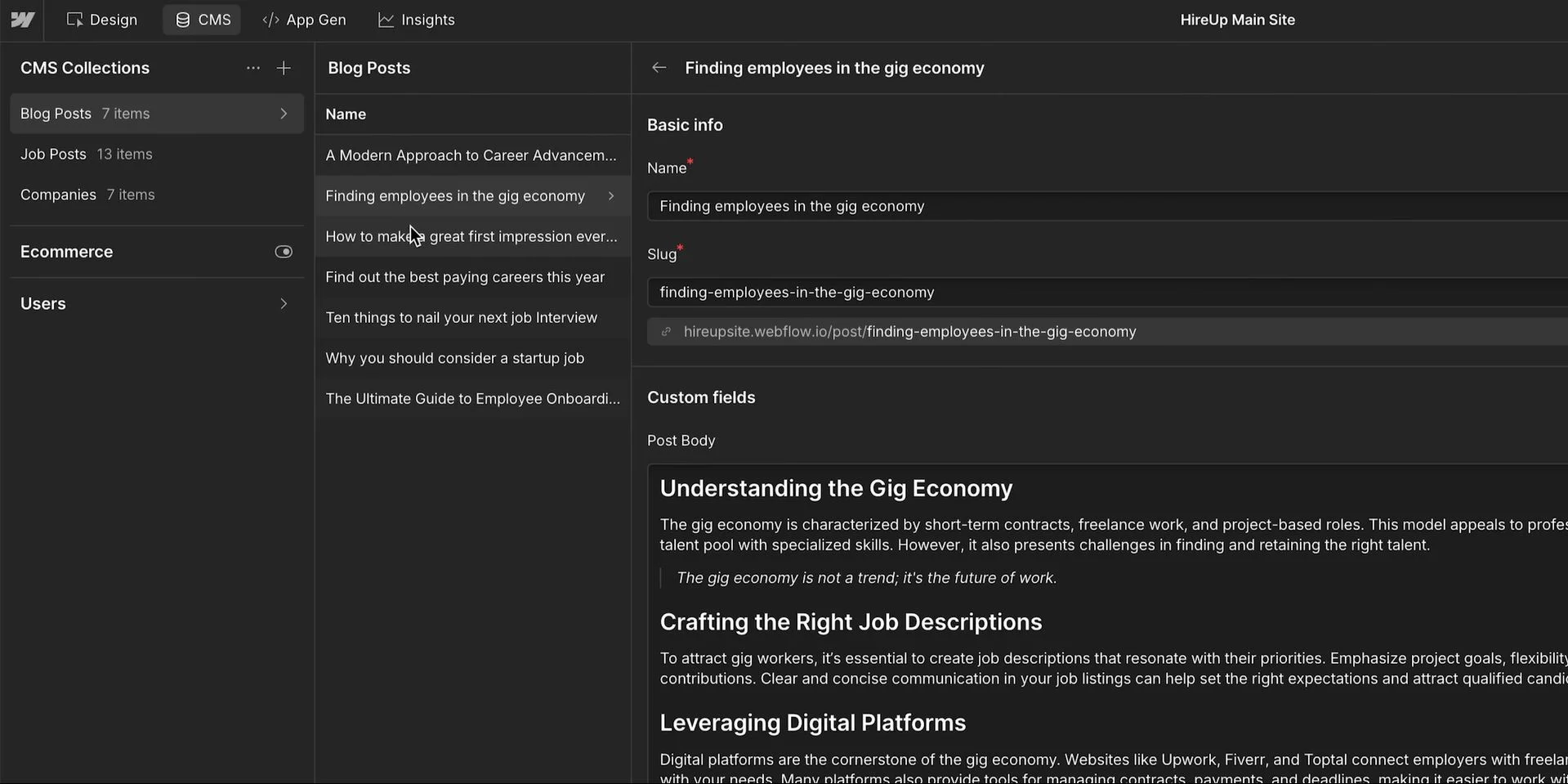
Additionally, Webflow CMS can be connected to automation tools like Zapier and Make, enabling content items to be automatically created from Google Sheets, Typeform submissions, or other apps. It also supports headless CMS APIs, allowing developers to pull content into separate frontends or composable tech stacks.
On the other hand, Squarespace CMS is built around a fixed set of collection types: Blog, Store, Portfolio, Events, and Videos. These are clean, well-designed, and easy to use out of the box, but you cannot create custom content types beyond these five categories. The platform provides predesigned page layouts and sections for common needs, and content editors can make changes with no technical knowledge.
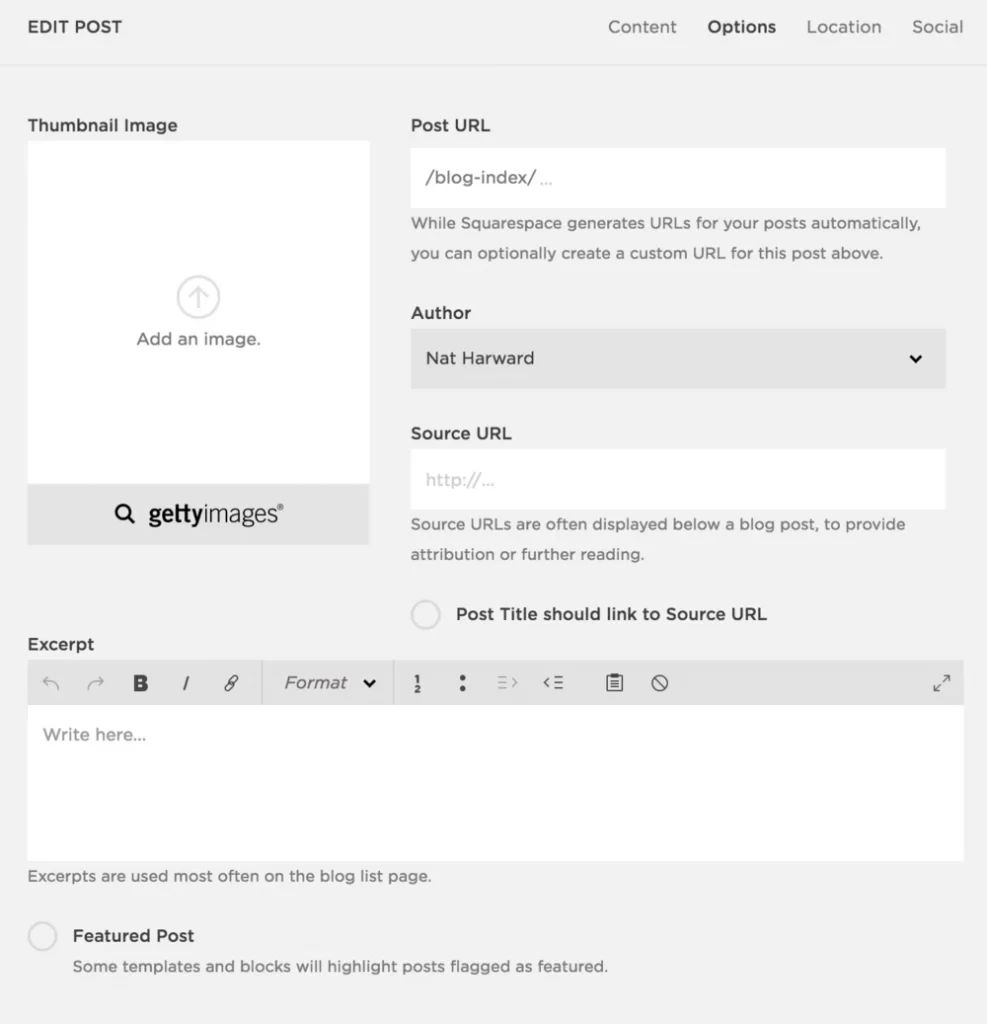
The majority of Squarespace pages are static by default, meaning content must be updated manually in each location it appears. There is no equivalent to Webflow's dynamic CMS templates for most content types–what you build, you maintain individually. This works fine at the small scale but becomes a significant operational burden on larger sites.
eCommerce Features – Squarespace Wins
The verdict:
For the Webflow vs Squarespace comparison in eCommerce, Squarespace is the clear winner thanks to its built-in store tools, smoother checkout experience, and fully integrated sales features. It’s the ideal choice for users who want to start selling quickly and manage their business easily, while Webflow remains better suited for custom-designed stores with smaller product catalogs or unique layouts.
When comparing Webflow vs Squarespace for eCommerce, the key difference lies in customization vs convenience.
Webflow provides highly customizable store designs and checkout experiences, but it requires a steeper learning curve and third-party integrations for automation. Squarespace, on the other hand, offers an easier-to-use, built-in eCommerce system with seamless inventory management and payment processing, making it the better choice for small businesses and beginners.
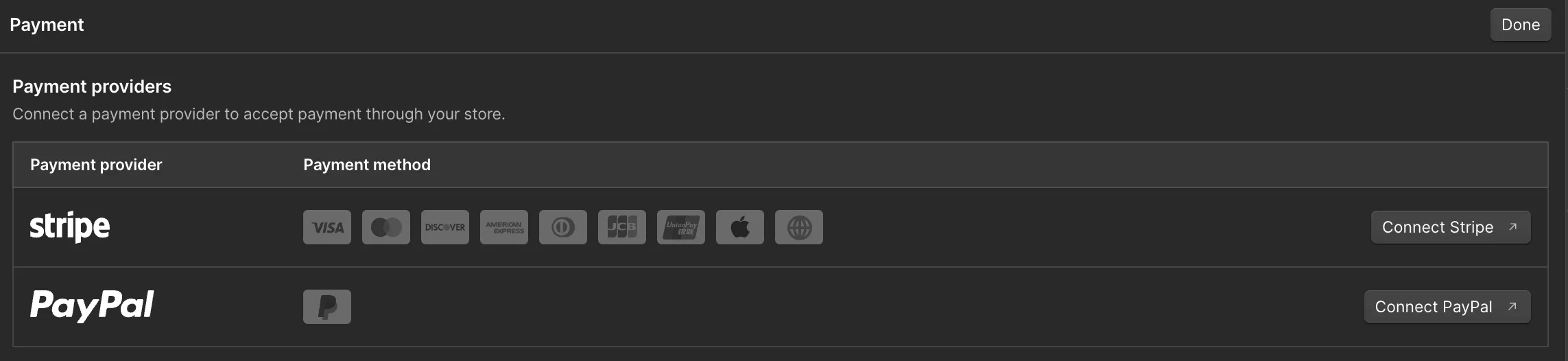
Webflow allows full control over storefront design, enabling sellers to customize product pages, checkout flows, and shipping methods according to their needs. However, this flexibility comes at the cost of a more complex setup, requiring users to manually configure products, payments, and inventory management tools. In contrast, Squarespace provides pre-configured eCommerce features, such as an intuitive product inventory panel, built-in payment gateways (Stripe, PayPal, Square), and preset shipping options. These built-in solutions make Squarespace a faster and simpler choice for businesses looking to sell online without dealing with technical complexities.
Additionally, product limits and scalability differ between the two platforms. Squarespace Version 7.1 allows up to 10,000 products, while Webflow supports a dynamic CMS for extensive product catalog management, though it requires external tools like Zapier for automation. Payment processing also varies—while Webflow supports multiple payment gateways, it relies on third-party integrations for setup, whereas Squarespace offers fully integrated solutions with POS support for in-person sales.
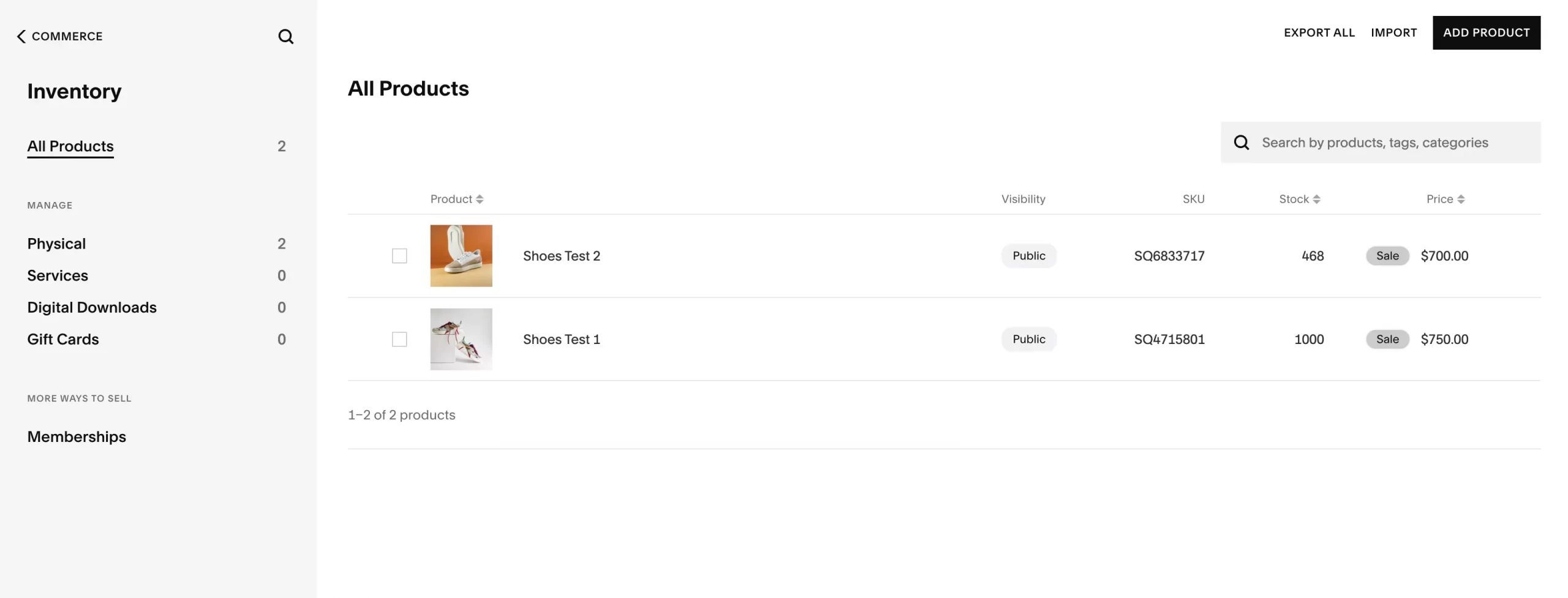
In terms of shipping and logistics, Webflow provides greater customization, allowing sellers to set shipping rates based on order cost, weight, quantity, or price. Squarespace, however, simplifies this process with flat rate and weight-based shipping, though advanced carrier-calculated shipping is restricted to U.S. users on higher-tier plans.
SEO and Marketing – Webflow Wins
The verdict:
In the Webflow vs Squarespace comparison for SEO and content marketing, Webflow takes the lead with stronger technical SEO tools, a more flexible CMS, and deeper customization options. Though Squarespace works well for basic SEO needs, Webflow is the better choice for businesses and creators who want full control over their content structure and long-term search performance.
When comparing Webflow vs Squarespace for content marketing and SEO, the main differences come down to control vs automation. Webflow offers advanced SEO customization and a flexible CMS, making it ideal for businesses that want to fine-tune their SEO strategies and content layouts. On the other hand, Squarespace provides built-in SEO features and marketing tools, making it easier for beginners to optimize their sites without much effort.
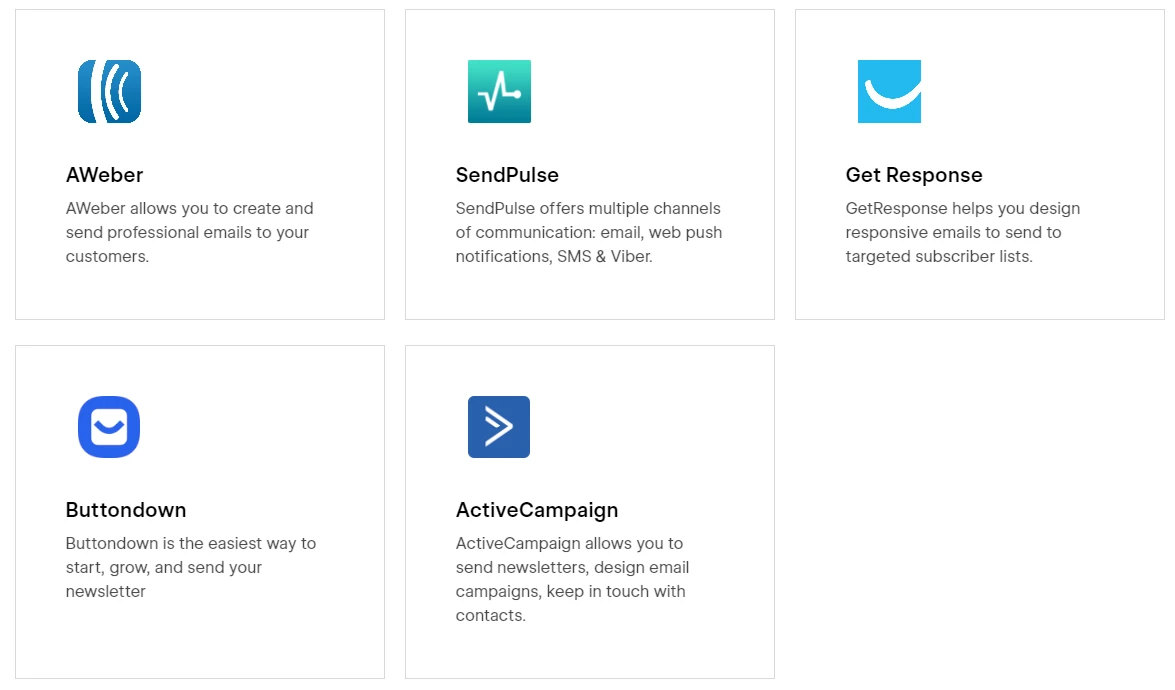
Webflow gives users full control over SEO settings, allowing manual edits to meta tags, indexing rules, redirects (301/302), and schema markup. Unlike Squarespace, Webflow also has AWS-powered hosting, ensuring fast page loading speeds, which positively impacts search rankings. Additionally, Webflow’s CMS allows for custom content structures, such as dynamic landing pages and content-rich blog layouts, which benefit SEO-driven websites.
However, it lacks built-in email marketing or ad management tools, requiring third-party integrations like AWeber, SendPulse, or GetResponse for marketing automation.
Squarespace, on the other hand, is more beginner-friendly and comes with pre-configured SEO settings, automatically generating sitemaps, metadata, and structured data for better indexing on Google. While it lacks automatic 301/302 redirects, it still covers essential SEO features and integrates well with Google Search Console and Google Analytics.
Squarespace also makes content marketing simpler, offering a built-in blogging platform, one-click social media sharing across 20+ platforms, and built-in email marketing tools. While its content structure is not as customizable as Webflow’s, it provides an easy-to-use system for small businesses and content creators.
Extensions and Plugins – Webflow Wins
The verdict:
In the Webflow vs Squarespace comparison for extensions and plugins, Webflow wins on extensions and integrations. Its open API architecture, 300+ app marketplace, and custom code support give developers and marketing teams virtually unlimited ways to extend a site's capabilities.
If you want to make your store well-functional, don’t miss out on getting the support of extensions and plugins. In the following paragraphs, let’s discover what plugins and extensions Webflow vs Squarespace can provide.
Webflow provides extensive integration options through tools like Zapier, Integromat, and API connections, allowing users to add automation, advanced marketing tools, and custom functionalities. Whether it's email marketing, CRM, analytics, or custom eCommerce solutions, Webflow gives users flexibility to choose and integrate the best tools for their needs.
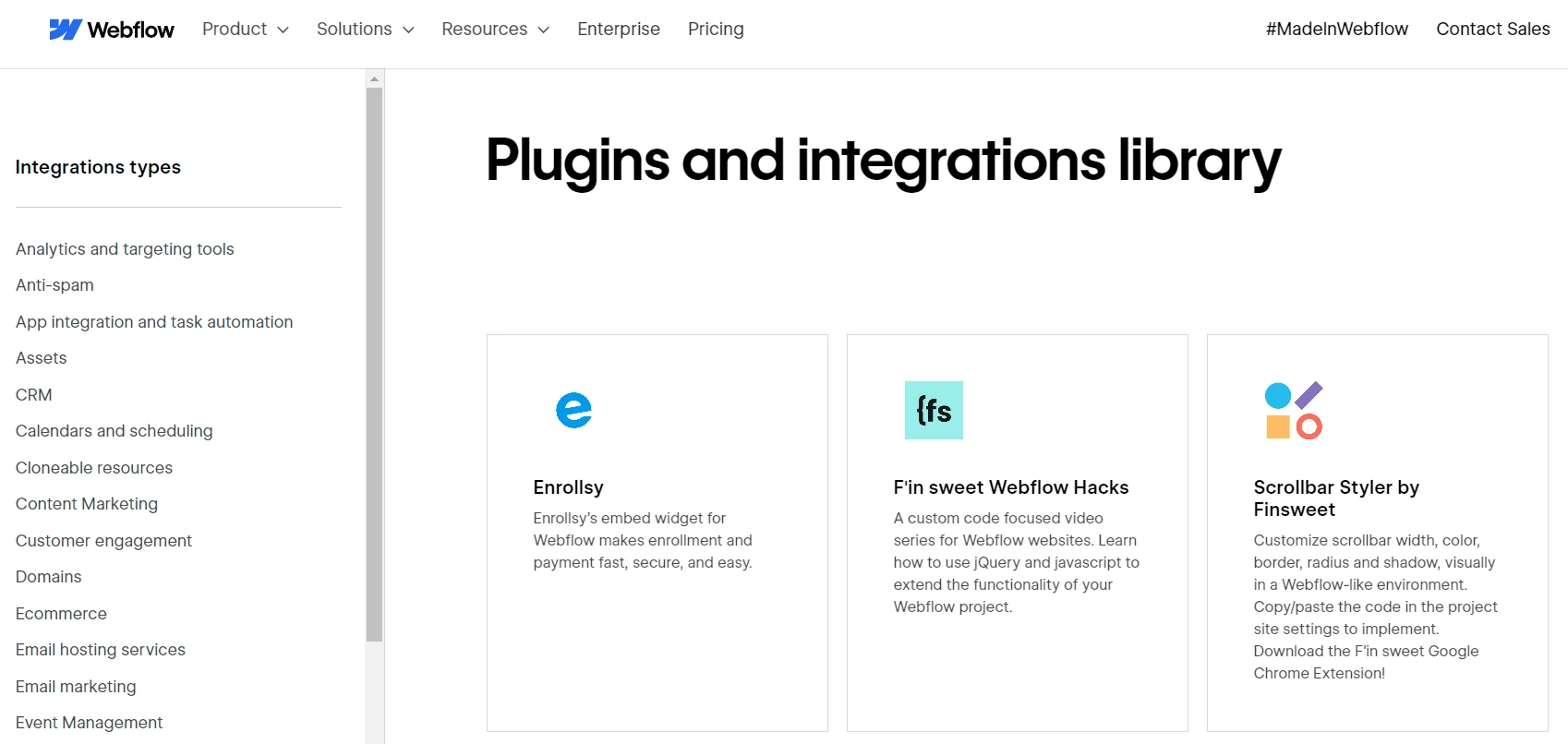
However, this also means that many essential features require third-party services, which may increase costs and require additional setup efforts.
On the other hand, Squarespace takes a more user-friendly approach by offering built-in extensions through its Squarespace Extensions marketplace. These integrations cover essential areas such as shipping (ShipStation), accounting (QuickBooks), and eCommerce automation. Since these extensions are pre-integrated into the platform, they are easier to set up and manage than Webflow’s third-party tools.
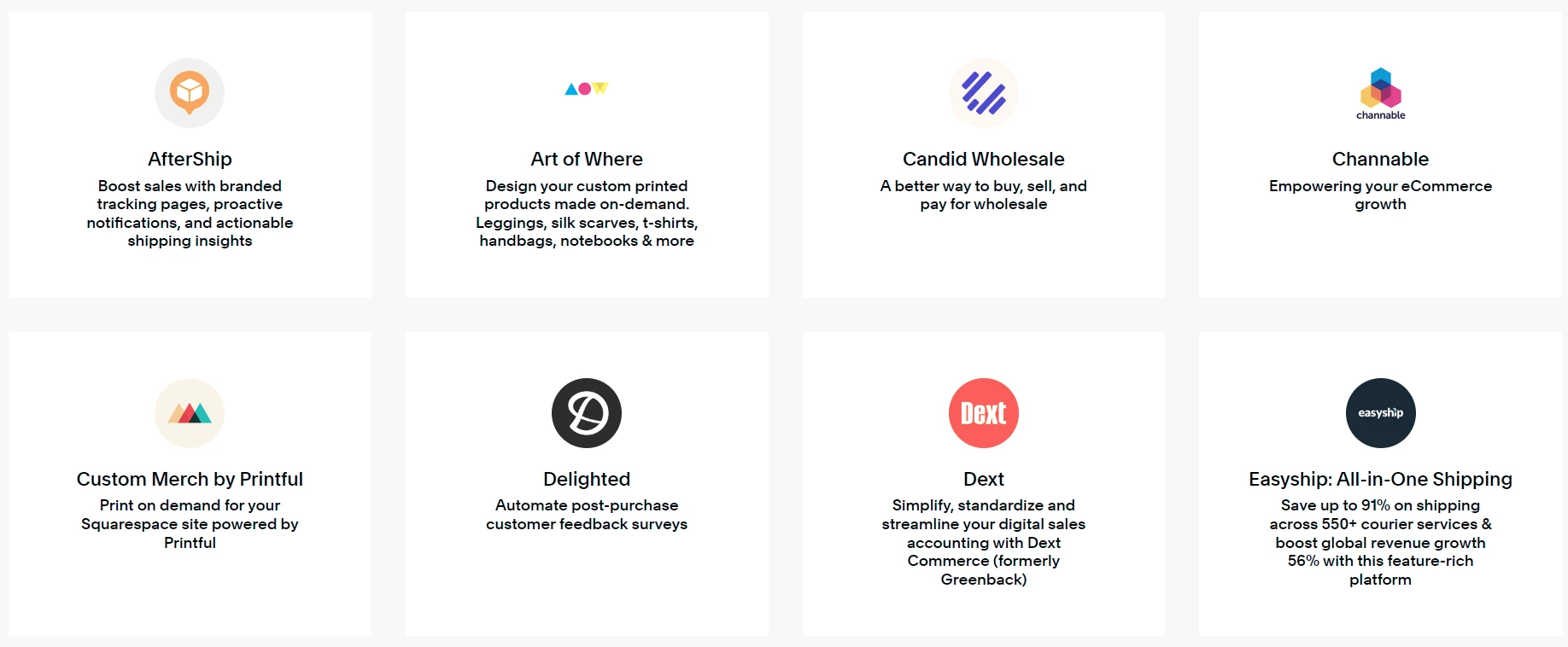
However, Squarespace's plugin ecosystem is more limited (only 40), and users may find themselves restricted if they need highly customized workflows or advanced automation.
Security and Support – Squarespace Wins
The verdict:
In the Webflow vs Squarespace matchup for security and support, Squarespace takes the win thanks to its stronger built-in protections and responsive, 24/7 human support. It offers a smoother, more reassuring experience for users who want reliable assistance and platform-managed security.
When setting up your eCommerce store, you want to ensure strong security and reliable customer support to protect your business and customer data while getting help when issues arise. Both Webflow and Squarespace offer solid security features, but they differ in how easily you can access support and how much control you have over security settings.
If you choose Webflow, your site will be protected by Critical Security Controls and ISO 27001 standards, ensuring enterprise-grade security. Webflow also enforces two-factor authentication (2FA), which adds an extra layer of protection to prevent unauthorized access to your account.
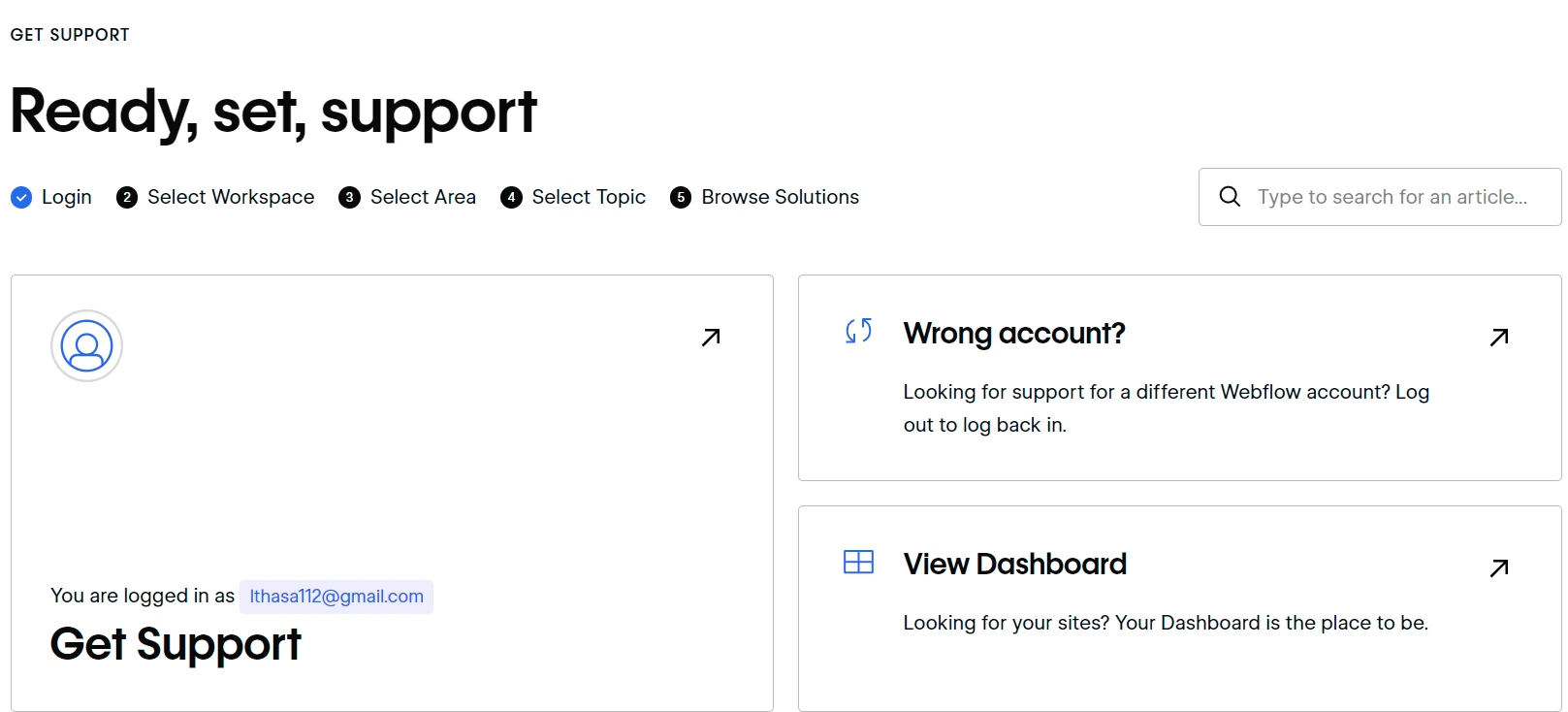
However, if you ever need assistance, you won’t get live chat or phone support from Webflow’s team. Instead, you’ll need to navigate a five-step process to find help through email support, Webflow University, community forums, and documentation. While these resources are useful, if you need immediate help, Webflow’s lack of real-time support can be frustrating.
Let's talk about Squarespace.
Squarespace offers a more user-friendly security and support experience. Every Squarespace plan includes SSL certificates and PCI-DSS-compliant payment gateways, ensuring your transactions are protected without needing external security configurations.
Like Webflow, Squarespace supports two-factor authentication, so your account stays secure. However, where Squarespace really stands out is customer support. If you ever run into issues, you can contact the Squarespace support team 24/7 via email or get live chat assistance during weekdays. You’ll also have access to webinars, guides, and an active community forum, making it easier to find answers quickly.
Which Platform is Right for You?
Webflow and Squarespace are both powerful website builders, so choosing between Webflow and Squarespace depends on your website goals and experience level.
- Webflow is a powerful platform that allows users to build highly customizable, visually stunning websites without coding. It offers a full-featured design interface suited for professionals seeking creative control.
- Squarespace is an all-in-one website builder designed for ease of use, making it perfect for those who need a professional website without technical expertise. It’s highly rated for creatives, bloggers, and photographers looking to showcase their work effectively.
Who should use Webflow?
Webflow is ideal for users who want maximum design flexibility and customization, including:
- Web designers & developers who need complete control over their designs.
- Agencies & freelancers building custom websites for clients.
- Businesses require complex, interactive web applications.
- Content-heavy sites that need advanced CMS capabilities.
- Creative professionals seeking unique animations & interactions beyond standard templates.
As you can see, Webflow excels in projects that require custom design, complex interactions, and dynamic content. It’s perfect for marketing sites, web applications, and high-end content platforms.
Who should use Squarespace?
Squarespace is best for users looking for an easy-to-use, visually appealing website builder with built-in tools, including:
- Non-technical users who prefer a simple drag-and-drop experience.
- Small business owners want a quick, professional online presence.
- Bloggers & content creators looking for a clean, minimalist design.
- Artists & photographers need a portfolio-focused website.
- Ecommerce beginners want a hassle-free online store setup.
Squarespace is perfect for users who want a stylish, functional website without coding. It’s best for portfolios, blogs, small businesses, and basic eCommerce stores that don’t require advanced customization.
How We Test Webflow vs Squarespace
To provide an objective and reliable comparison, we evaluate both Webflow vs Squarespace through real testing, hands-on experience, and detailed feature analysis. Each aspect, from design to performance, is tested using the same evaluation framework to ensure fairness. Below is a breakdown of how we conduct our review process.
1. Hands-on platform testing
We start by building sample websites on both Webflow and Squarespace to experience what real users go through. This helps us understand how intuitive each platform is, how quickly a new site can be built, and what challenges may arise during setup. We pay close attention to dashboard layout, navigation, and overall workflow to determine how easy it is to start from scratch.
2. Feature comparison
Each core feature, such as design tools, eCommerce capabilities, and SEO settings, is tested individually. We explore how flexible each builder is, how well the tools integrate, and how smoothly they perform under different conditions.
3. Pricing and value analysis
We analyze all pricing plans from both platforms, looking beyond just monthly costs. Our focus is on the value each tier provides, what’s included in hosting, security, eCommerce, and design flexibility. We also compare scalability options for users who plan to expand their website or business in the future.
4. User experience and learning curve
Ease of use is a critical factor for most users. We test how intuitive each platform feels for beginners and how efficiently experienced users can perform advanced tasks. We record how long it takes to complete common actions like adding a page, editing content, and customizing design elements to measure usability.
5. Support and community resources
Customer support can make or break a user’s experience, especially when technical issues occur. We evaluate support availability, response time, and helpfulness through live chat, email, and community forums. In addition, we consider the quality of documentation, tutorials, and knowledge base resources available for self-learning.
6. Overall scoring and final verdict
Finally, we score both platforms based on all the above criteria: pricing, usability, design flexibility, features, and support. These scores help us provide a balanced and transparent verdict, showing where Webflow vs Squarespace stand and which one better fits different user types.
Webflow vs Squarespace – FAQs
What is better, Webflow or Squarespace?
Webflow is better if you want full creative control, advanced animations, and custom coding capabilities. Squarespace is better if you prefer an easy-to-use, all-in-one website builder with built-in eCommerce and marketing tools.
Do professionals use Webflow?
Yes, many professionals use Webflow, including web designers, agencies, developers, and businesses looking for custom, high-quality websites. Webflow’s visual editor, CMS, and ability to export clean HTML/CSS make it a powerful tool for building dynamic and interactive websites without traditional coding.
Can I use Webflow with Squarespace?
No, you cannot directly integrate Webflow with Squarespace, as they are two separate website-building platforms. However, you can embed Webflow-designed components into a Squarespace site using custom code, or you can export Webflow code and manually integrate it into a custom-built website.
Is Webflow easier to use than Squarespace?
No, Squarespace is easier to use because it has a drag-and-drop editor and pre-designed templates, while Webflow has a steeper learning curve and requires some web design knowledge.
Is Webflow more customizable than Squarespace?
Yes, Webflow offers more customization with full control over HTML, CSS, animations, and interactions, while Squarespace limits customization within its template framework.
Is Squarespace better for eCommerce than Webflow?
Yes, Squarespace is better for small to mid-size eCommerce businesses because it has built-in payment processing, inventory management, and abandoned cart recovery, while Webflow requires third-party integrations for many eCommerce features.
Is Webflow better for professional designers?
Yes, Webflow is the preferred choice for professional designers due to its advanced design flexibility, pixel-perfect positioning, and ability to create fully custom websites without templates.
Final Words
Our blog has just provided a detailed comparison of Webflow vs Squarespace in pricing and 7 core criteria. In general, both these platforms provide a wide collection of outstanding features and strong security that can support your eCommerce store effectively.
However, if you pursue a design-tailored plan, Webflow can do better. To get excellent customer support and eCommerce values, you should pick Squarespace.
We hopes you have a deeper understanding of Squarespace vs Webflow differences. Check out our LitExtension Blog or join our Facebook Community Group for more valuable insights.