Both Strikingly vs Wix are website builders that help you create a site without needing to code. But with different features, pricing, and use cases, which one should you choose? In this guide, we’ll break down the key differences to help you pick the platform that’s right for your goals.
- Pricing;
- Ease of use;
- Design flexibility;
- App store;
- eCommerce features;
- SEO & marketing;
- Security;
- Customer support.
Let’s dive right into this Wix vs Strikingly review now!
Strikingly vs Wix: Overview
Before diving into the details, it’s helpful to understand what each platform is all about. Strikingly vs Wix may both be website builders, but they cater to different users with different goals.
What is Strikingly?
Strikingly is a website builder founded in 2012 by a team of Chinese entrepreneurs. From day one, it has focused on helping users build simple, elegant one-page websites as quickly as possible. Its mission is centered on making it easy for anyone, even those with zero technical knowledge, to launch a mobile-optimized website in minutes.
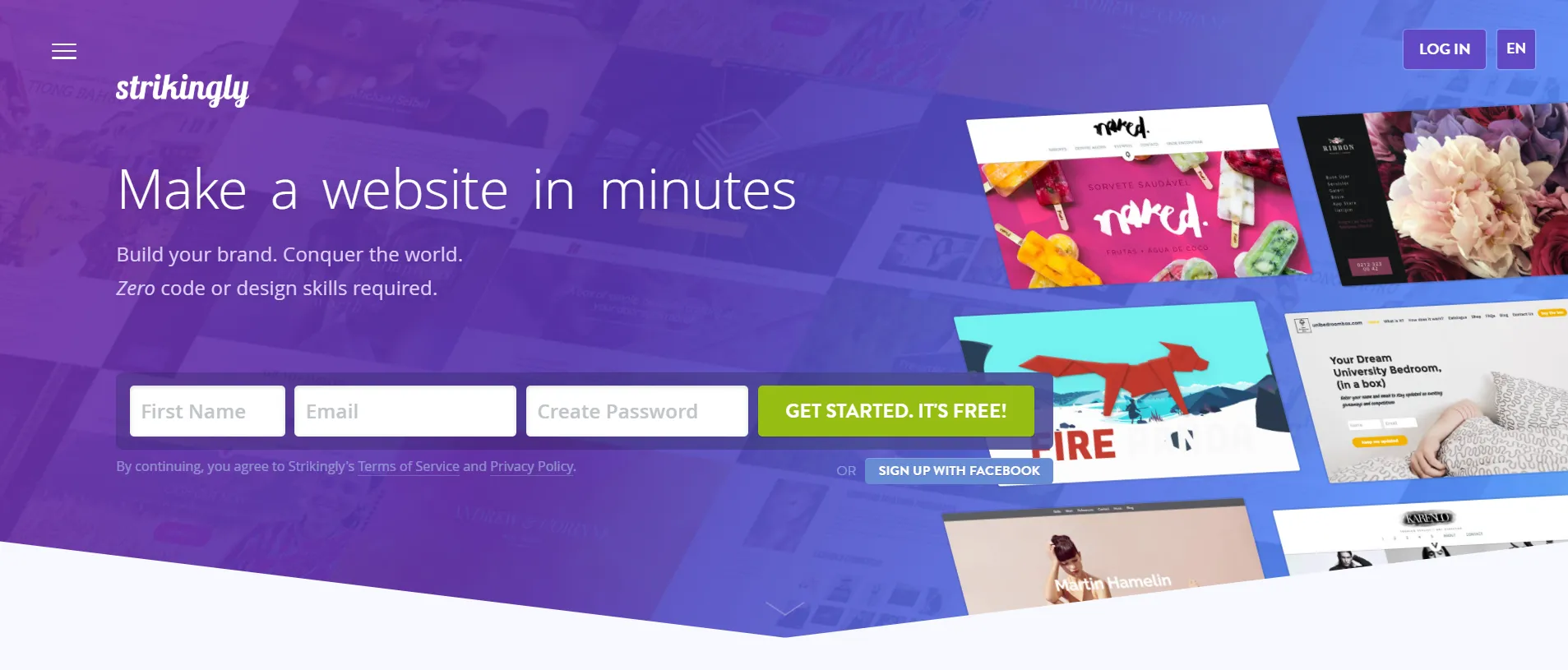
Strikingly pros | Strikingly cons |
|
|
What is Wix?
Launched in Israel in 2006, Wix has since evolved into one of the most robust and flexible website builders available today. Unlike Strikingly, Wix is designed for users who want creative freedom and scalability. It supports everything from simple portfolio sites to fully featured eCommerce stores, blogs, booking systems, and more.
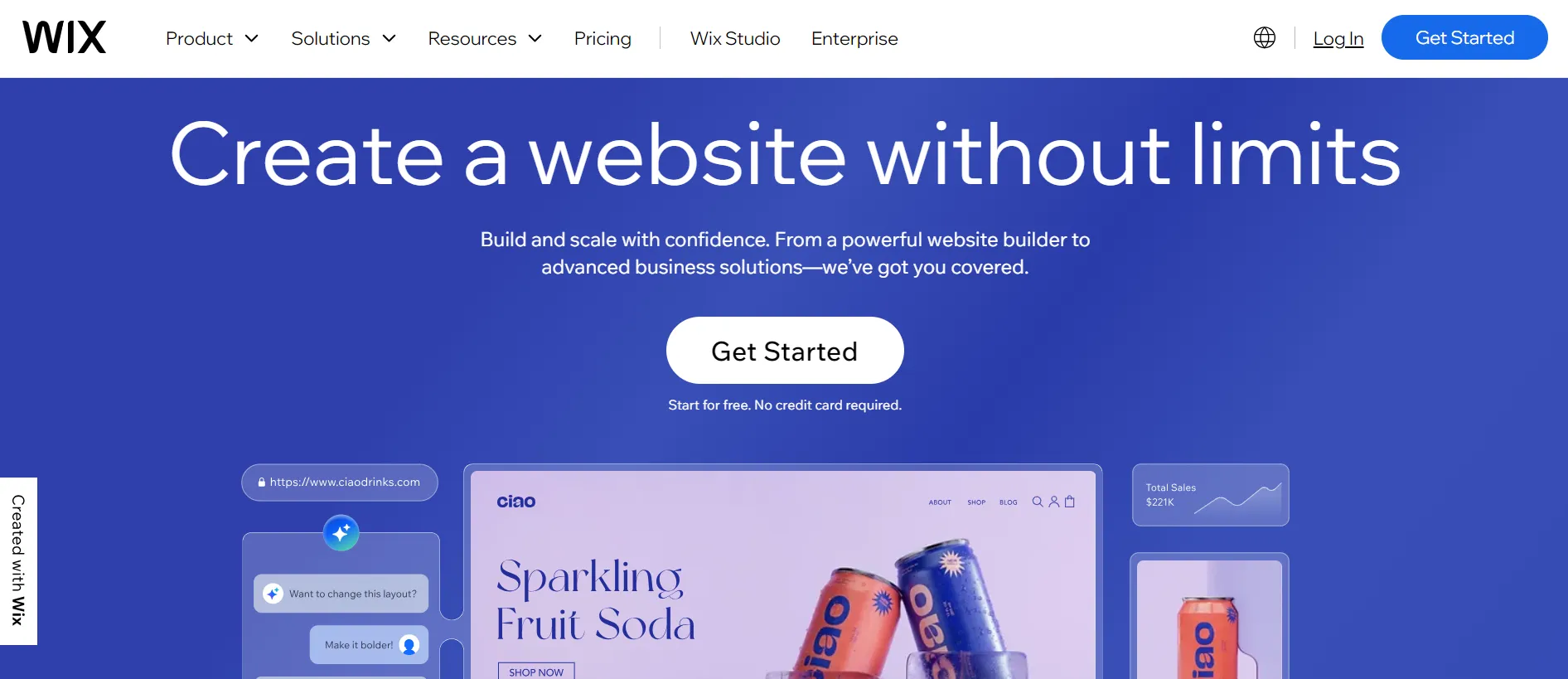
Wix pros | Wix cons |
|
|
How Much Do Strikingly and Wix Cost?
Strikingly’s pricing can feel a little inconsistent. When browsing the site without logging in, you’ll see three plans: Free, Pro ($20 per month), and VIP ($59 per month). However, once you create an account and log in, the upgrade options suddenly shift to include a Limited plan at $12 per month, alongside the Pro and VIP tiers.
While the plans themselves are straightforward in what they offer, the way they're presented isn’t always consistent across the platform. If you're considering an upgrade, it’s worth logging in first to see the actual options available to you.
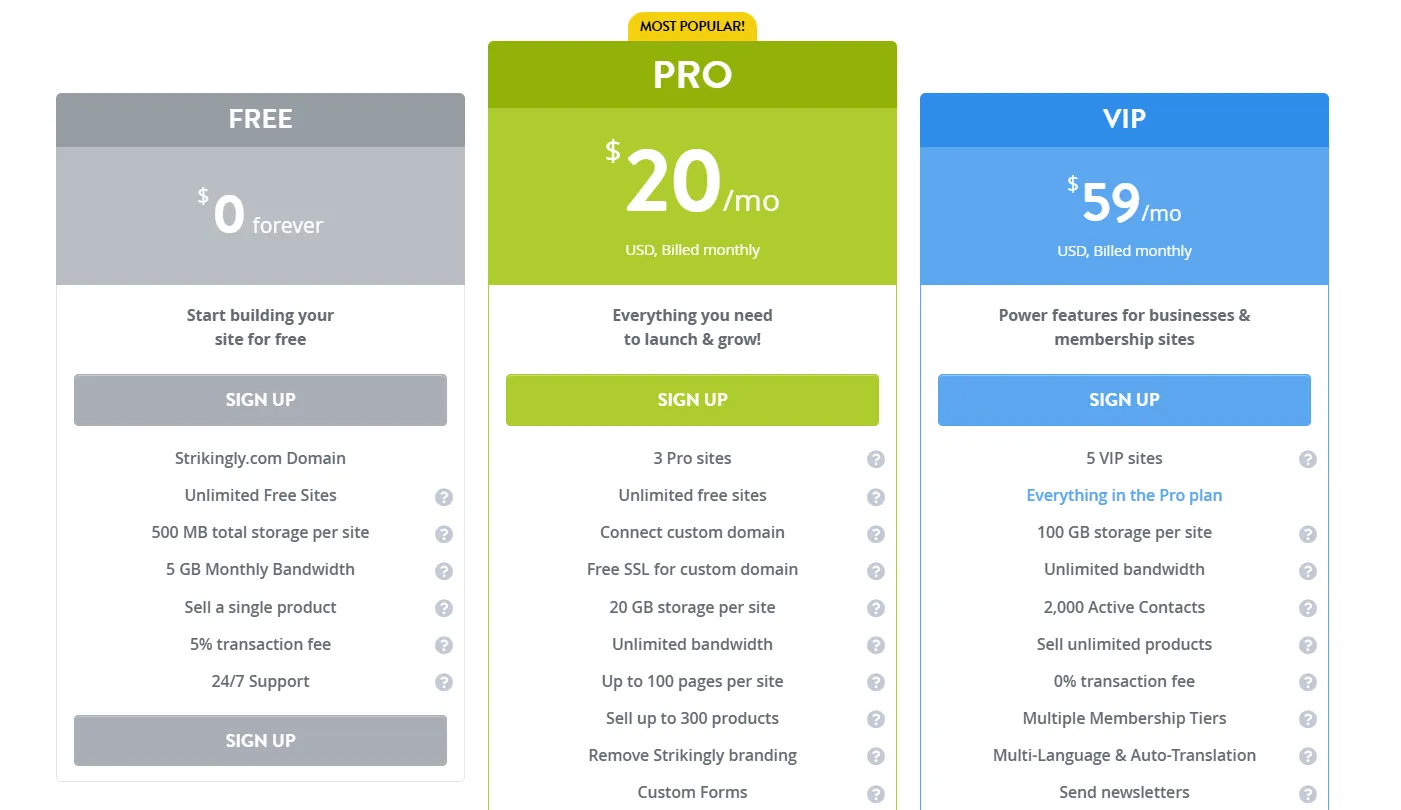
In addition to its monthly plans, Strikingly offers several paid add-ons to enhance functionality, including live chat and membership options through the Audience Plan. These extras are great for enhancing user engagement, but they do increase the overall cost, so it’s something to consider if you’re planning to scale beyond a basic site.
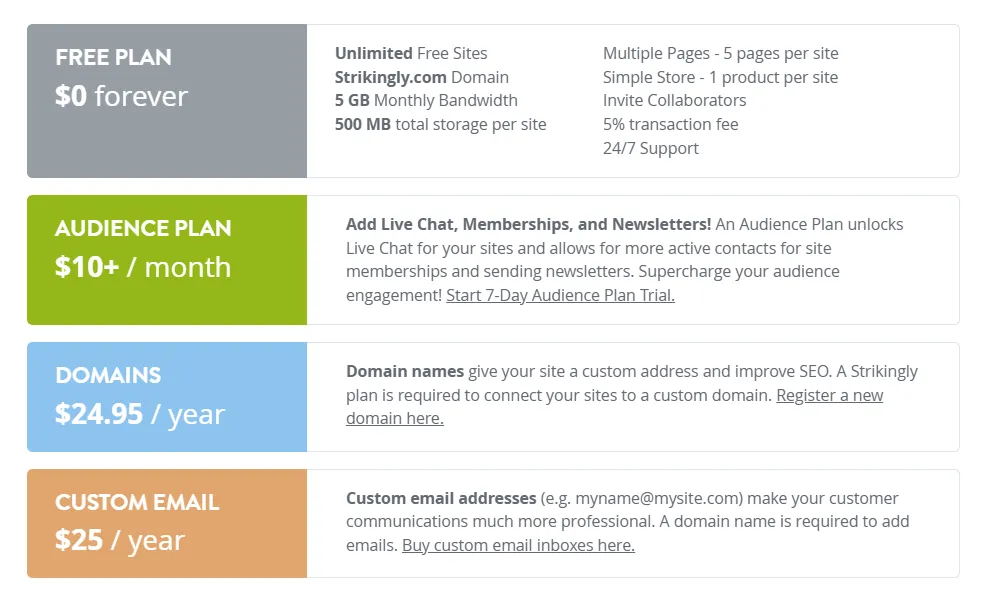
Wix now offers 4 paid plans, plus a free one. The prices range from $17 to $159 per month, depending on your level of need. Whether you’re building a personal blog or a full eCommerce store, Wix has a plan for you.

Both Strikingly and Wix have free plans, but they’re built for different needs. Strikingly is great for simple one-page sites and even lets you sell one product for free. Wix, on the other hand, provides more design flexibility—you can create multi-page sites or even a polished Wix single-page website.
When it comes to paid plans, Strikingly is generally more affordable, starting at $20 per month. It’s a good choice if you're looking for something simple and affordable. Wix, while a bit more expensive, offers more value. Additionally, Wix’s plans are designed to grow with your business, providing room to expand without the need to switch platforms.
<class=”table3″>
Our Verdict
Wix is the winner in the pricing category between Strikingly vs Wix. This is not because it's the cheapest, but because it offers more value for what you pay. With greater flexibility, more powerful features, and pricing plans that scale with your needs, it’s a better long-term investment for most users.
Which Platform is Easier to Use?
Getting started with either Strikingly vs Wix is super simple, even if you've never built a website before. Both platforms are designed with beginners in mind, so you won’t need any tech skills to get going.
To create an account, the steps are almost the same on Strikingly vs Wix:
- Go to the website (strikingly.com or wix.com).
- Click “Get Started” or “Sign Up.”
- Enter your name, email, and password—or sign in with Google or Facebook.
- You’re in! From there, you can start building your site right away.
If you don’t know where to start when building your website, both Strikingly vs Wix make things easy with their AI-powered site creation tools. These tools ask you a few simple questions—like what kind of website you need and what style you like—and then automatically build a site for you.
Strikingly’s AI is much simpler—it builds a clean, one-page site in just a few minutes, which is great if you want something quick and easy. But because the setup process is so brief and the questions are minimal, the result often feels generic and doesn’t fully reflect my specific needs.
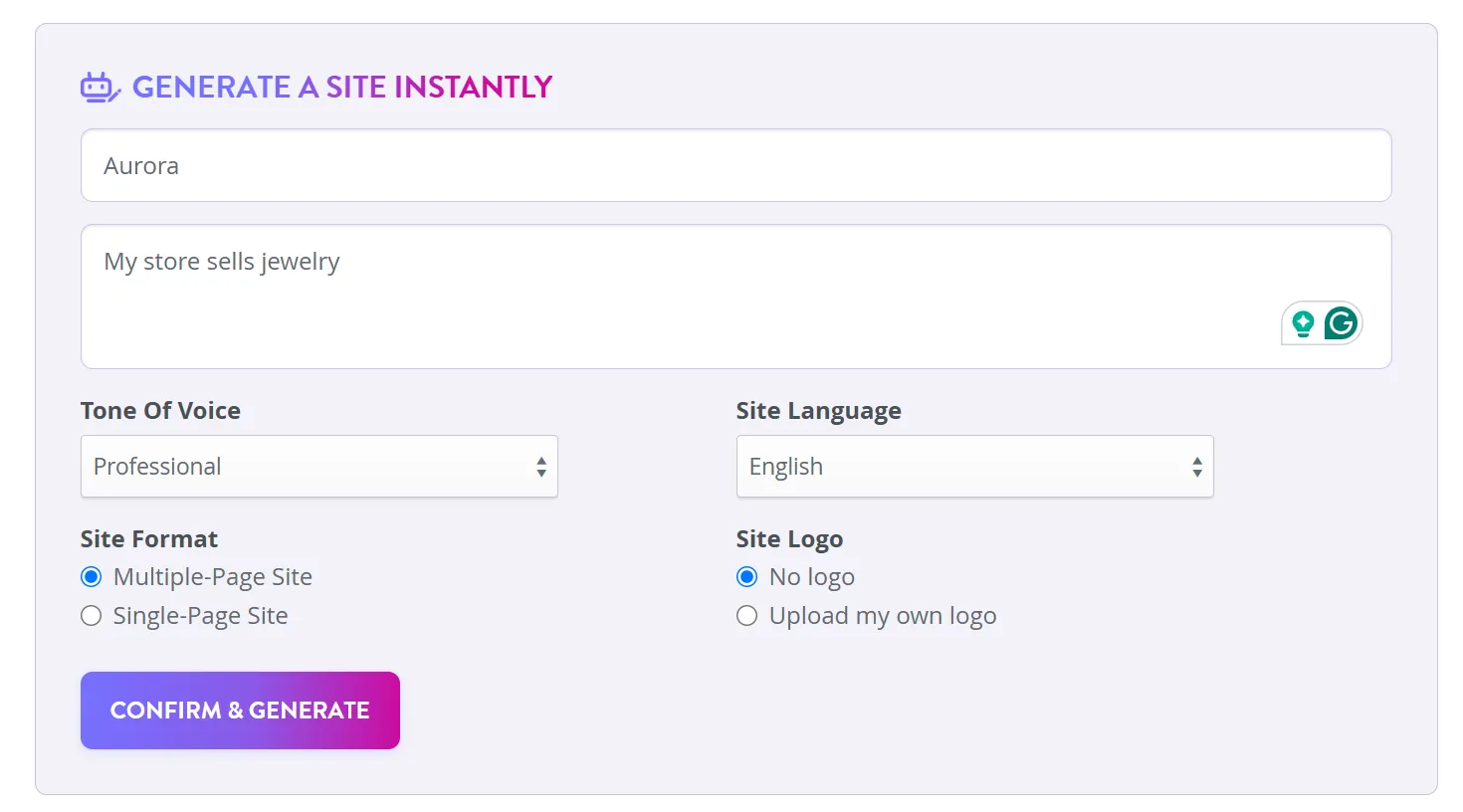
Wix has been at the forefront of AI innovation since 2016, when it introduced its Artificial Design Intelligence (ADI). What started as ADI has now evolved into the Wix AI website builder—a more powerful, intuitive solution.
Based on my experience, Wix’s AI enables the creation of better-looking websites right out of the box. You can chat and interact with Wix’s AI more naturally, which makes the process not only smoother but also more aligned with my specific needs.
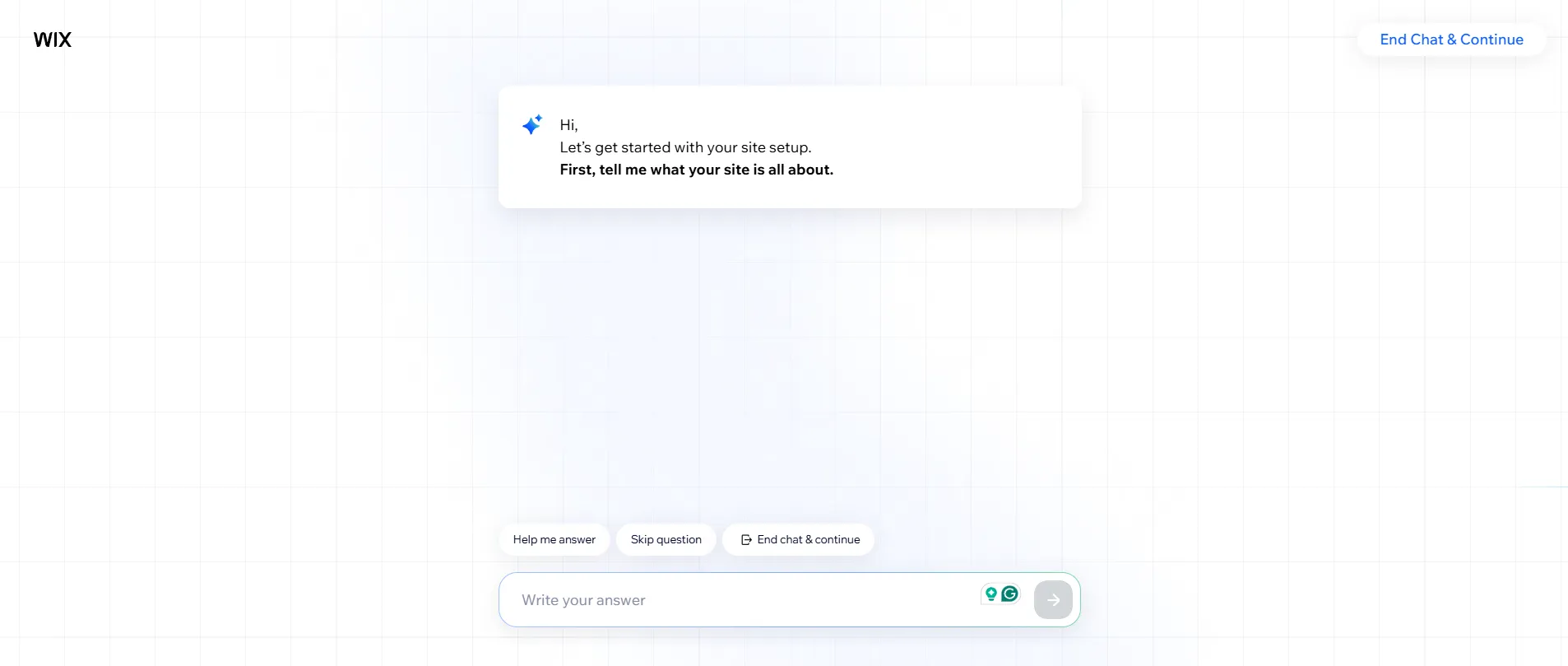
Our Verdict
Both platforms are beginner-friendly and easy to get started with, but Wix takes the lead in terms of overall ease of use. Its AI builder creates more polished, professional-looking sites right from the start, and the drag-and-drop editor offers more flexibility without being overwhelming.
Which Builder Offers Better Design Flexibility?
Templates
Strikingly offers around 200 templates, most of which are designed for one-page websites or landing pages. They’re simple, mobile-optimized, and easy to set up, but not as visually dynamic or varied as Wix’s collection.
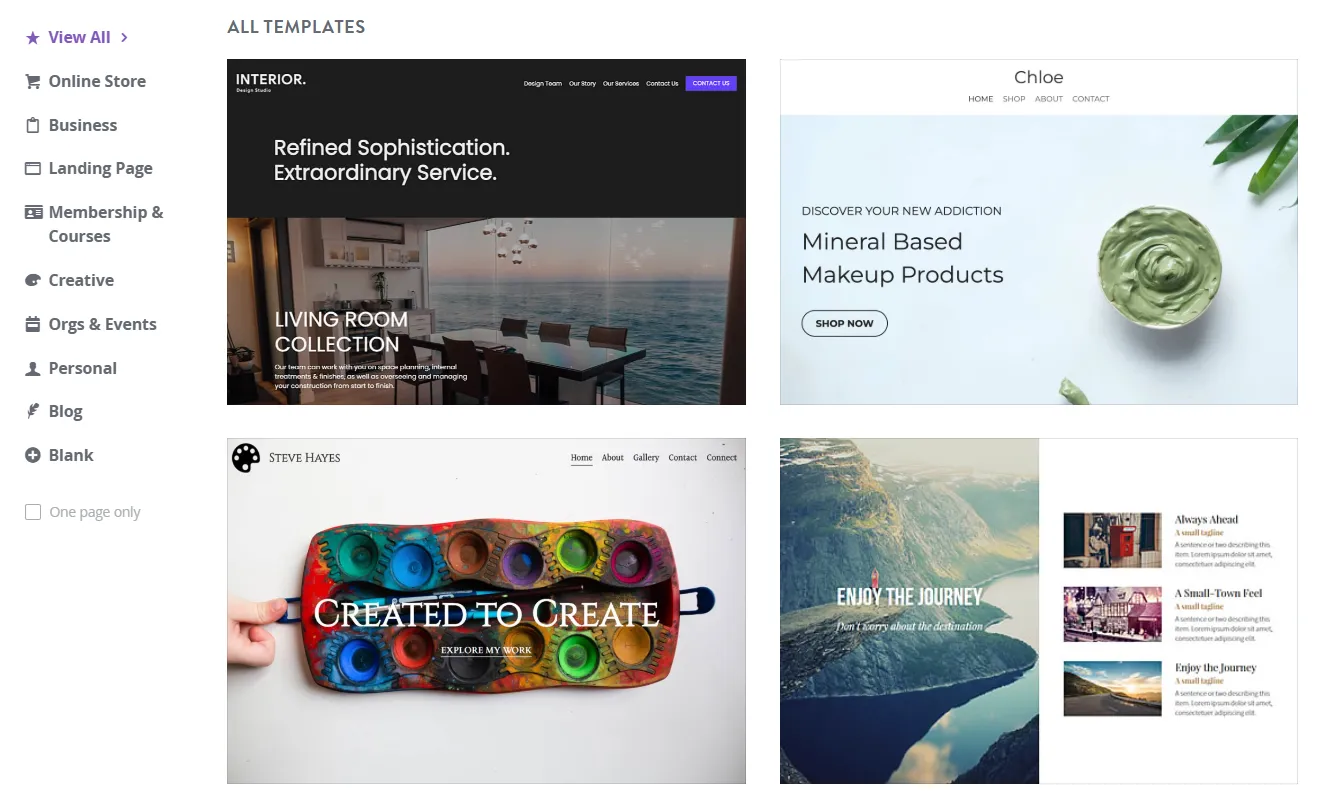
Wix, in comparison, offers over 800 professionally designed templates, covering nearly every type of website imaginable—portfolios, blogs, online stores, events, and more. They look modern, clean, and are ready to use right away. However, keep in mind that once your site is live, you can’t switch Wix templates without rebuilding the design.
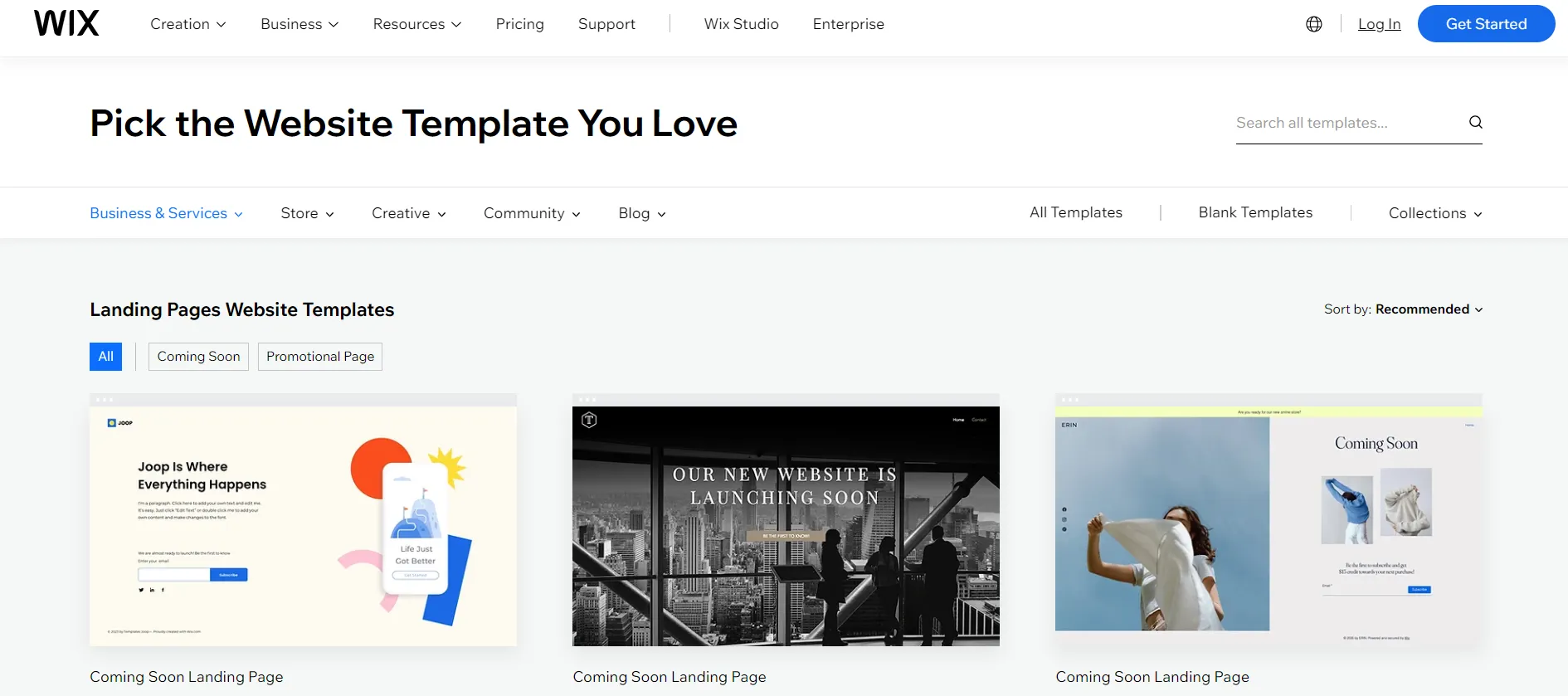
Customization tools
When it comes to customization, Wix offers significantly more control. Its drag-and-drop editor lets you move things anywhere on the page and tweak every detail. For advanced users, Wix also allows editing of HTML, CSS, and JavaScript, enabling you to fully customize your site or integrate third-party tools. This way, you can build complex, multi-page websites without hitting limits.
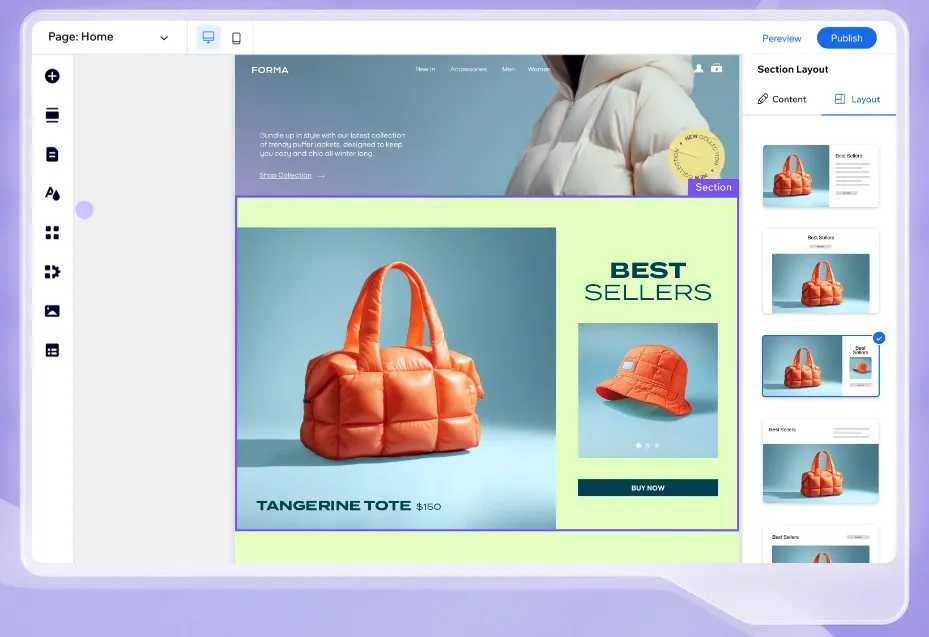
Strikingly keeps things much simpler, with customization limited to editing within pre-set sections. This is ideal if you just want to get a clean, single-page site live quickly, but not if you're aiming for a truly custom design.
Our Verdict
If you're looking for full creative control, modern templates, and room to grow, Wix clearly wins. It offers far more flexibility, powerful customization tools, and even supports code editing for advanced users.
Which Platform Has Better App Integrations?
Strikingly takes a much more limited approach when it comes to apps and integrations. Its available options are hidden away in a modest section called “App Store & HTML,” and the selection is quite small.
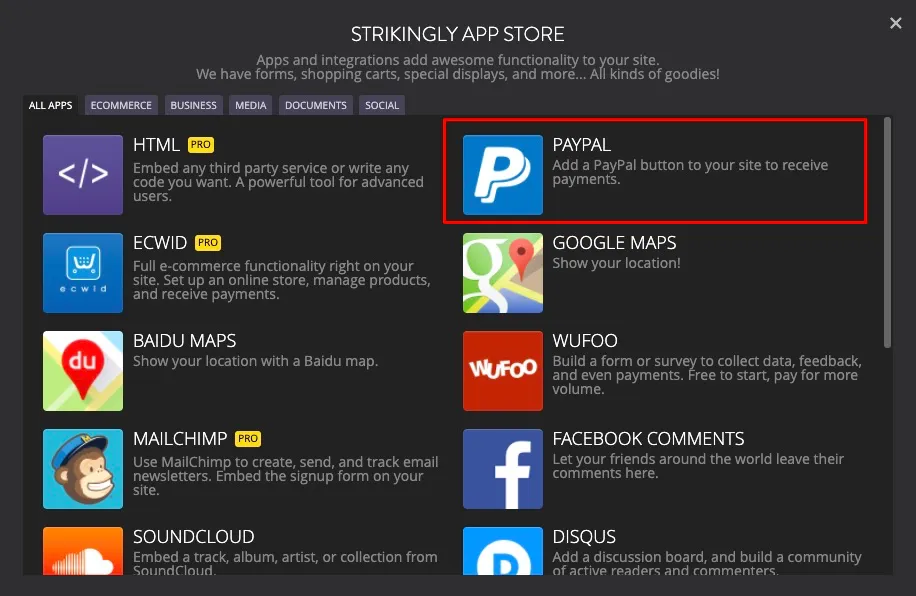
Adding third-party tools often requires manually pasting code snippets—something that can feel confusing or intimidating if you're not comfortable working with HTML.
Wix, on the other hand, offers a robust App Market with over 900 apps to choose from. Whether you need tools for SEO, social media, AI-powered automation, or advanced marketing, there’s likely an app for it.
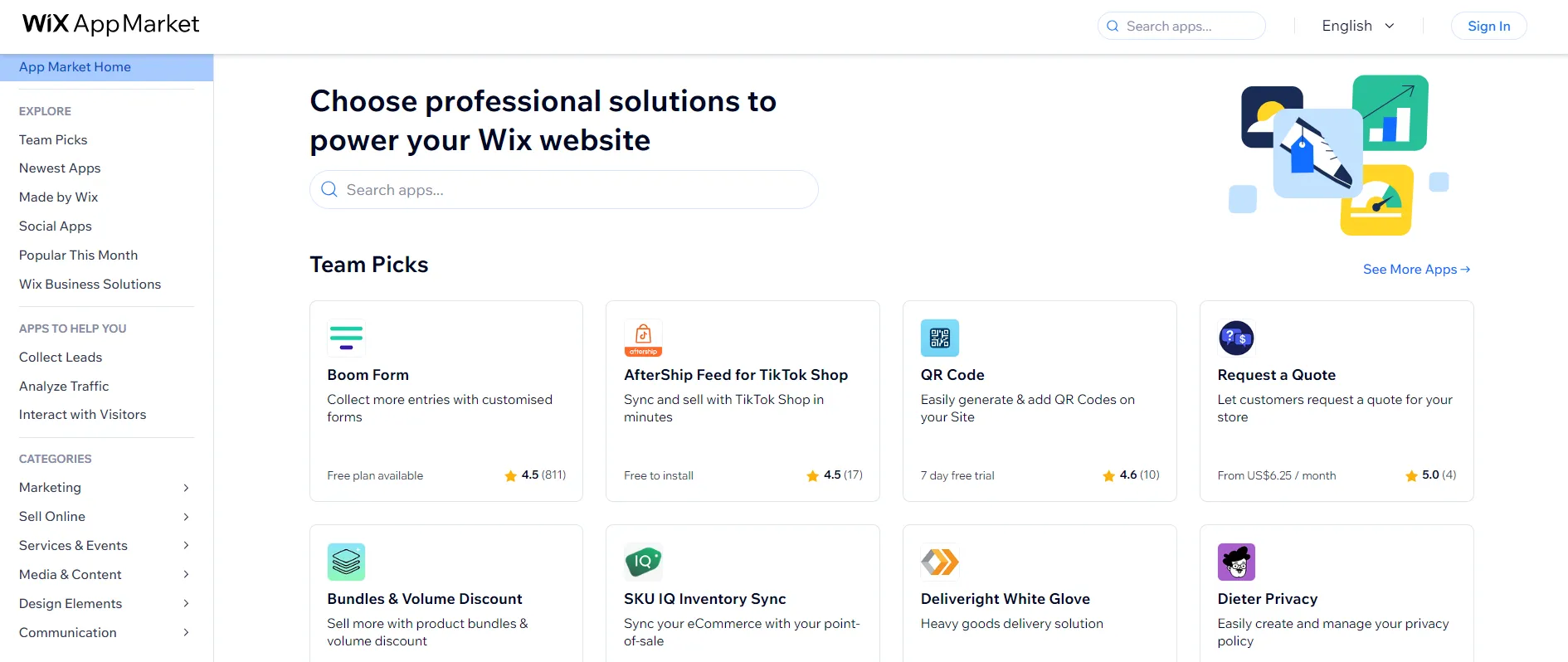
Many options are available at no cost, while others are premium, allowing you to choose based on your specific needs and budget. Best of all, most apps can be installed in just a few clicks, making it easy even for beginners.
Our Verdict
If app integrations are important to you and you want something that’s plug-and-play, Wix is the clear winner. Strikingly works fine for basics, but it’s not built for heavy customization.
Which is Better for Selling Online?
If you plan to sell products online, the features your website builder offers can make a significant difference. Both Strikingly vs Wix support eCommerce, but they vary in the level of control and flexibility you get. Here's a side-by-side look at what each platform offers when it comes to online selling:
Features | Strikingly | Wix |
Product limit | - Limited: 1 - Pro: 300 - VIP: Unlimited | - 50,000 products on the 3 highest plans. - Unlimited products for enterprises. |
Supported products | Physical, digital and service products | Physical, digital, and subscription products |
Order management | Basic dashboard for tracking orders. | Advanced tools for order status, fulfillment, and notifications |
Payment gateways | 3 options: Stripe, PayPal, Square | 100+ options including Wix Payments, PayPal, Stripe, etc. |
Accepted currencies | 135+ currencies globally | 100+ currencies, with multi-currency available on select plans |
Shipping options | Flat rate and custom rules | Advanced shipping rules: region, weight, price-based |
Abandoned cart recovery | Not available | Available on all paid plans |
Membership features | Customer accounts on Pro and VIP plans. | Built-in member area with login, subscriptions, and personalization |
Custom checkout & redirect | Customize checkout form and thank-you redirect | Full control of checkout flow and confirmation pages |
Customer email notifications | Built-in for order updates | Customizable email flows and automation |
Our Verdict
When it comes to eCommerce features, Wix slightly edges out Strikingly with more advanced tools, better integrations, and greater flexibility, especially for scaling your online store. That said, Strikingly still offers all the essentials for selling a few products and keeping things simple.
Which Platform Offers Stronger SEO and Marketing Tools?
SEO & blogging
Strikingly offers only the basics when it comes to SEO. You can customize page titles, meta descriptions, and set custom URLs—but that’s about it. Its blogging tool is also quite minimal, making it suitable for occasional updates but not ideal if content marketing or SEO-driven blogging is central to your strategy.
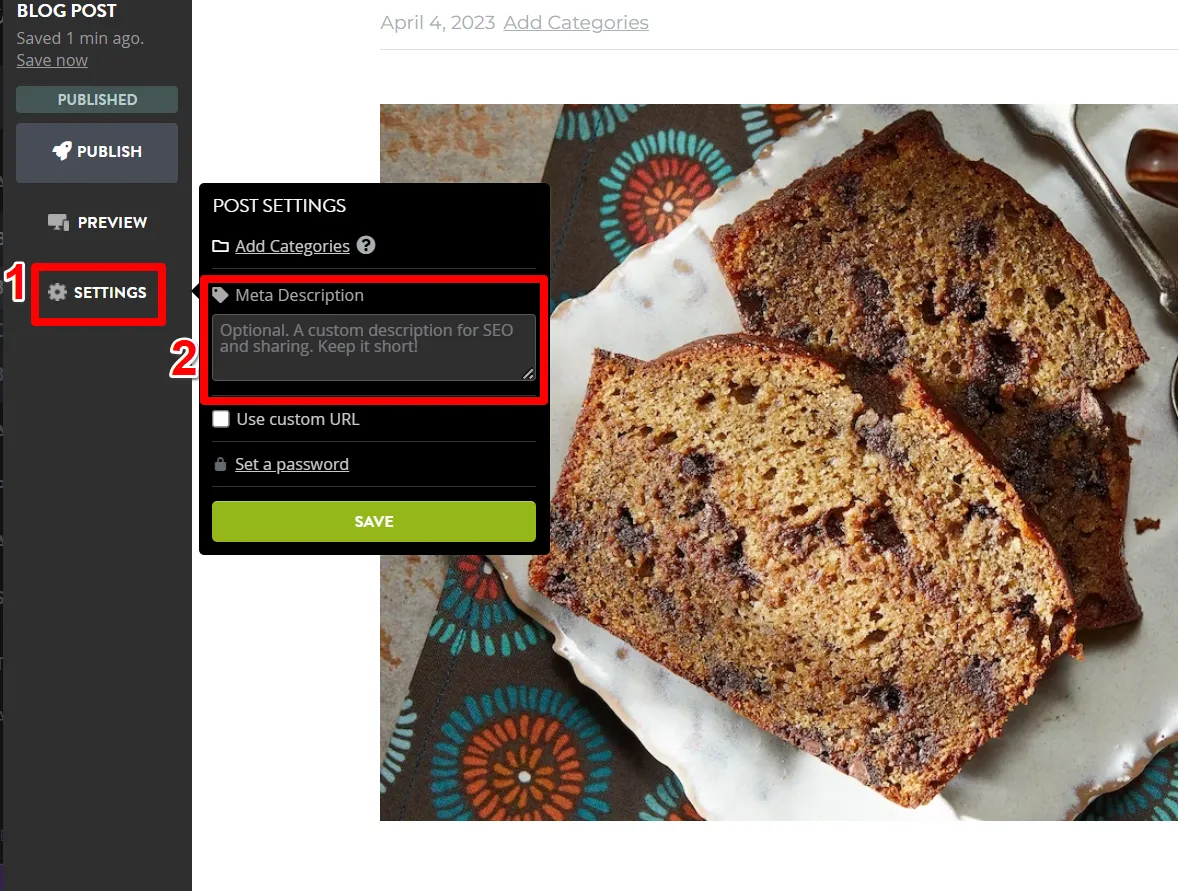
Wix, by contrast, delivers a full suite of SEO features—even on its free plan. The built-in Wix SEO Wiz guides you through optimization step by step, making it beginner-friendly. You can fine-tune essentials like page titles, meta descriptions, image alt text, and URL slugs.
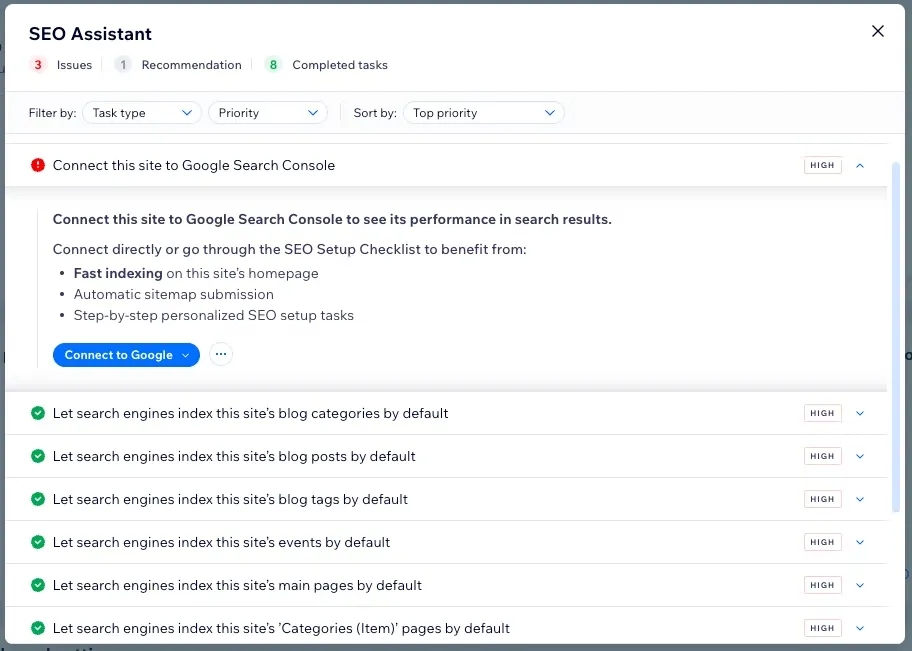
For more advanced users, Wix also supports 301 redirects, schema markup, Google Search Console integration, and a robust blogging platform with categories, tags, and post scheduling—perfect for keeping your site fresh and search engine friendly.
Marketing tools
Strikingly continues to keep things simple, offering basic tools for newsletters (only on higher-tier plans), contact forms, and limited social media features. You can add social icons and share buttons, but there are no built-in tools for managing social campaigns.
However, by paying an additional $10 per month for the Audience Plan, you can unlock valuable features such as live chat, site memberships, and the ability to send newsletters, making it easier to engage and grow your audience. Strikingly also supports site translation into 20 languages, though the process involves more manual setup compared to other platforms.
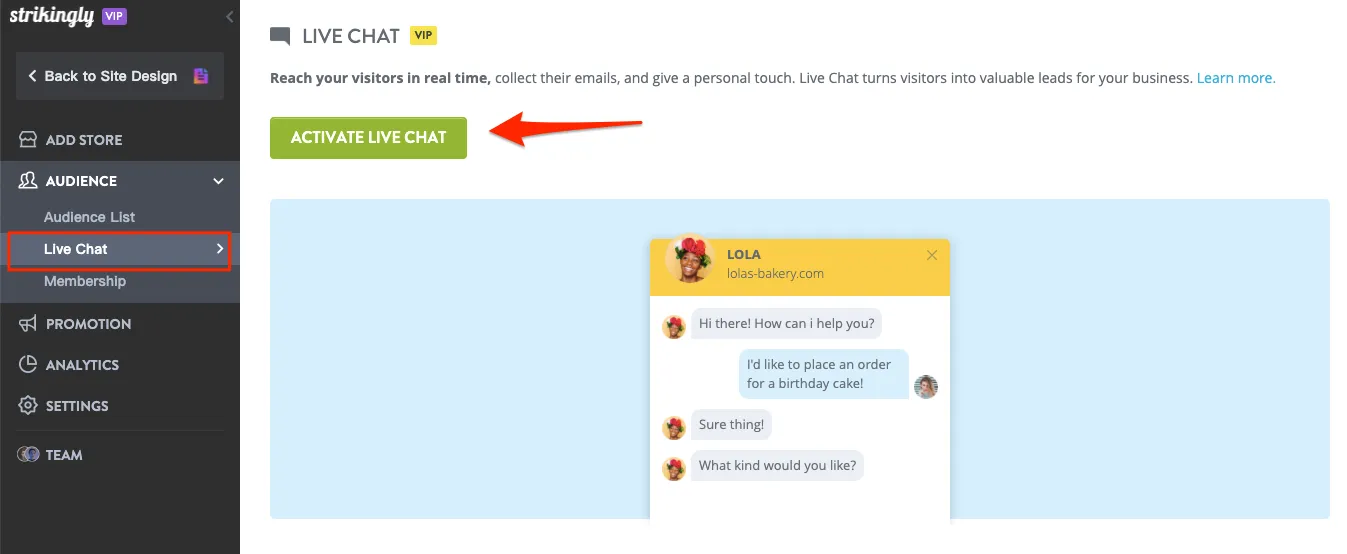
Meanwhile, Wix includes email marketing, automation, lead capture forms, and social media integrations that let you connect your site to platforms like Facebook, Instagram, and Pinterest. You can even create social posts and manage campaigns directly from your dashboard.
If you are planning to go global, Wix supports over 180 languages through its Wix Multilingual feature. You can easily create a multi-language website and manage translations for each page, menu, SEO settings, and more.
Our Verdict
Wix is the better platform by far in terms of SEO and marketing features. Strikingly is okay for the basics, but Wix is the clear winner for serious growth.
Is My Website Secure with Strikingly or Wix?
Since both Strikingly vs Wix are fully hosted platforms, they share several baseline security advantages by default—things like automatic updates, server maintenance, and general protection from common vulnerabilities are all taken care of behind the scenes.
When it comes to Strikingly, the platform handles the basics well, but it doesn't offer many advanced security features or user control options. There is limited transparency regarding backend protection, and no dedicated tools for features such as content backups or advanced user permissions, which may leave power users wanting more.
Wix, on the other hand, adds some extra peace of mind. It includes features like built-in site backup and restore options, and gives you more flexibility when managing user roles and permissions, especially useful if you’re working with collaborators or client accounts.
Our Verdict
Both platforms cover the essential security needs for most users, but Wix offers more control and reassurance for those who want a little extra. If you're building a site where collaboration or content protection is important, Wix has the edge.
Which Has Better Customer Support and Resources?
Strikingly offers 24/7 live chat support, even on the free plan, which is a huge plus. The team is friendly and quick to respond, especially for basic questions. There’s also a simple knowledge base with guides and FAQs to help you solve common problems.
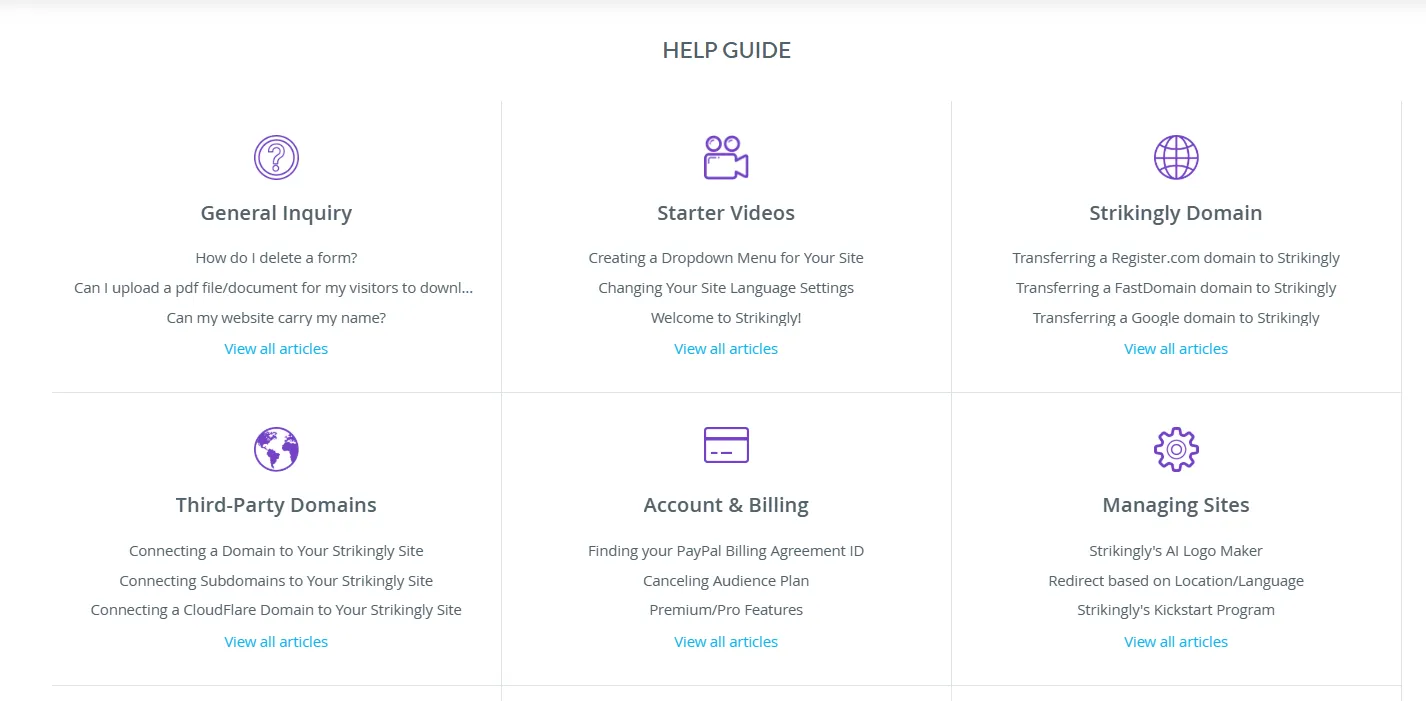
Similarly, Wix offers a broader range of support options, including email, phone, live chat (available on higher plans), and a comprehensive help center featuring tutorials, how-to articles, and videos. Additionally, Wix features a robust community forum and an AI assistant integrated into the editor, providing quick answers as you build your site.
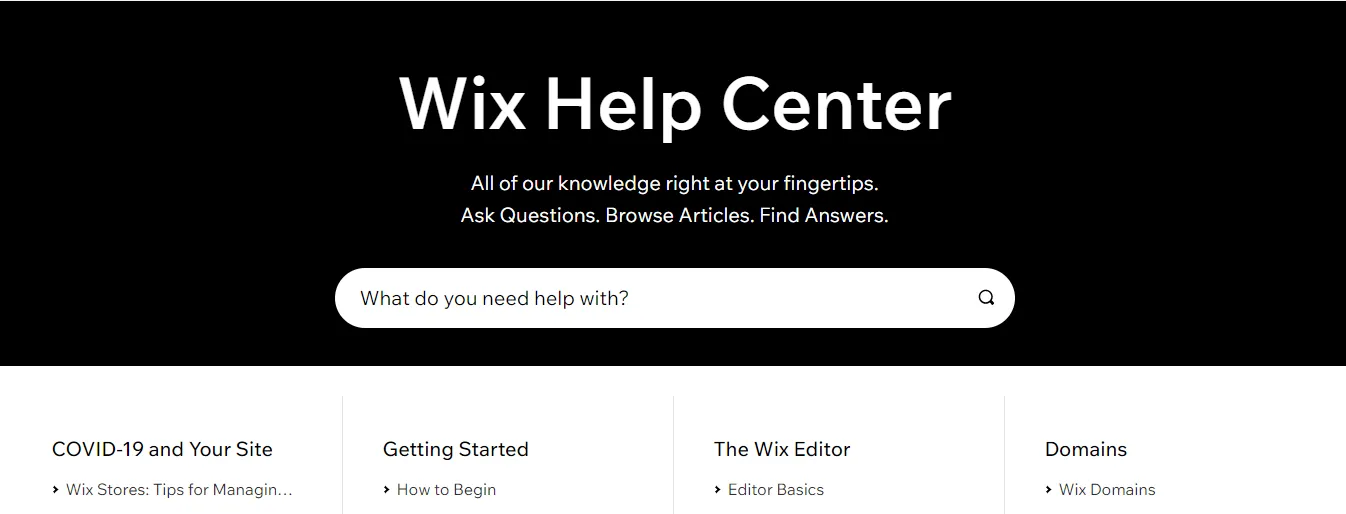
Our Verdict
For basic support, Strikingly gets the job done. But if you want more resources, more channels to reach out to, and help that grows with your site, Wix clearly comes out ahead between Strikingly vs Wix.
Strikingly vs Wix: Which Website Builder Should You Go For?
Choosing between Strikingly vs Wix really depends on what kind of website you're building. Both platforms are beginner-friendly, offer free plans, and help you get online fast—but they shine in different areas. Below, we’ll break it down based on your specific needs to help you pick the one that fits best.
Which builder is ideal for one-page websites?
If your goal is to create a clean, simple one-page website quickly, Strikingly easily wins over Wix. The entire platform is designed with one-page sites in mind, making it incredibly beginner-friendly.
You can launch a site in minutes using their streamlined editor and mobile-responsive templates. Even on the free plan, you’re allowed to sell a single product—something Wix doesn’t support without upgrading.
Which one is best for small business websites?
For small business owners seeking a professional-looking site with room to grow, Wix is a strong choice. It comes packed with ready-to-use tools—such as appointment booking, contact forms, and built-in SEO—that help you hit the ground running. You don’t need to hire a developer or worry about code.
Is Wix or Strikingly better for eCommerce websites?
If you're planning to run an online store, Wix gives you everything you need to sell with confidence. From product galleries and payment gateways to order management and coupons, it's all there—no extra tools required.
You can even manage shipping rules, track inventory, and set up abandoned cart emails. It's beginner-friendly but also packed with features for sellers who want to go beyond the basics.
Which one is best for bloggers?
Wix is a great home for bloggers who want a platform that’s easy to use but still offers creative freedom. Its blogging tools let you organize posts by category and tag, schedule content, and even enhance your SEO with custom URLs and metadata.
Strikingly vs Wix: FAQs
Which is better, Wix or Strikingly?
Wix is better overall if you want more flexibility, features, and design freedom. It’s great for multi-page websites, blogs, online stores, and long-term growth. Strikingly is a solid choice for simple one-page sites or landing pages where speed and ease matter most.
Is there anything better than Wix?
That depends on what you need! Wix is one of the top all-in-one website builders, but other options like Squarespace (great for design), Shopify (for eCommerce), or Webflow (for custom designs) might be better for specific use cases. Each platform has its own strengths.
Who is Wix's main competitor?
Wix competes closely with Squarespace, Weebly, WordPress.com, and Shopify, depending on the type of website you're building. For all-purpose websites, Squarespace is often seen as Wix's closest rival thanks to its sleek design and easy-to-use interface.
Is Strikingly a good website builder?
Yes! Strikingly is a great option for beginners who want to build a one-page site quickly. It’s simple, user-friendly, and even allows basic selling features on the free plan.
Final Thoughts
At the end of the day, both Strikingly vs Wix are excellent tools, but they serve different purposes. Think about what kind of site you need—and how much control you want—and you’ll know which one’s right for you. We hope this article has helped you find the answer and has given you more confidence in choosing the best platform for your website.
Explore more eCommerce platforms in our blog posts or join the community group now!

