The eCommerce industry's explosion gives us opportunities to launch an online business in a trice. Hosted carts like Squarespace, for instance, can create a stunning and neat site after just a few clicks – but is it really worth it? Our Squarespace review will address the issue! In the following lines, I will analyze intensively Squarespace functionalities and features as follows:
Squarespace features | Squarespace review | Our ratings |
+ No free trial available | 4/5 | |
+ 180+ templates + Able to change theme with Page Section, Design Panel, or developer platform. | 4.5/5 | |
+ Convenient & easy to use + Section-based editor. | 4.5/5 | |
+ Detailed reporting & analytics + Limited number of payment gateways. | 4.5/5 | |
+ Limited number of paid apps and extensions. | 3.5/5 | |
+ Lack of SEO checking tool & rich snippet function. | 4.5/5 | |
+ Squarespace AI that helps create and edit text content + Squarespace Design Intelligence functionality for website design + Needs more functionalities for more complex tasks | 4/5 | |
+ Website hosting included in every pricing plan + Loads in 0.7 seconds (the fastest) and 9 seconds (the slowest) + Requires the latest version (currently 7.1) for the best performance | 3.5/5 | |
+ SSL certificates included on all plans + PCI-DSS compliance for all payment methods. | 4.5/5 | |
+ Sufficent of customer service + No phone support, long response time. | 4.5/5 |
Let's get the ball rolling!
What is Squarespace Used for?
Squarespace is a popular website builder that helps people create professional-looking sites without coding. The platform offers easy-to-use tools, beautiful templates, and built-in features. Many small business owners use it to build websites for their shops, services, or portfolios. Creators and bloggers also use Squarespace to share content and connect with their audience.

In many Squarespace review articles, users praise its simple design process. They highlight that the platform is great for personal projects, online stores, and business sites. Squarespace also includes features like SEO tools, eCommerce options, and hosting. Because of these options, people can manage everything in one place. Additionally, designers and freelancers often use Squarespace to showcase their work. The platform’s clean layouts make it easy to display photos, videos, and text. This is why it is a strong choice for portfolios.
Many people also choose Squarespace for selling products online, since it has payment and shipping tools built in. Overall, Squarespace is used by anyone who wants a stylish and functional website without a complex setup. It is a flexible platform for both beginners and experienced users. In the following section of my Squarespace review, I'll discuss how its features fit many needs, from personal blogs to full online businesses.
Squarespace pros and cons
Before jumping into our detailed Squarespace review, let's take a closer look at its advantages and drawbacks to help you make an informed decision. Take a look at the table below, where I summarize all the advantages and disadvantages of Squarespace.
Squarespace Pros | Squarespace Cons |
+ User-friendly + All-in-one pricing + Built-in eCommerce features + Modern, professional templates + Automatic updates & security + Great customizability | + Basic SEO & marketing tools + Limited add-ons and extensions + Limited eCommerce features for Personal and Business |
My Thoughts on Squarespace
After thoroughly evaluating Squarespace, I find it to be a highly polished and user-friendly platform that caters exceptionally well to individuals and businesses looking for a streamlined website-building experience. Its beautifully designed templates and intuitive drag-and-drop editor make it accessible even for those with no technical background. The inclusion of built-in analytics, SEO tools, and eCommerce functionality adds to its appeal, ensuring that users can manage their website and online store effectively without relying on third-party integrations.
Nevertheless, while Squarespace offers a strong foundation, its limitations may pose challenges for users with more advanced customization needs. The section-based editor, while structured, restricts design flexibility, and the inability to switch templates without manual adjustments can be an obstacle for those looking to refresh their website’s look. Additionally, I must say occasional slowdowns in the editing interface may affect the overall user experience.
Overall, Squarespace is a solid choice for creatives, entrepreneurs, and small business owners seeking a professional, visually appealing, and easy-to-manage website. However, users requiring deep customization, extensive third-party integrations, or greater design freedom may find other platforms better suited to their needs (I will return to these alternatives later).
Squarespace Pricing (4/5)
Our quick verdict:
Squarespace offers good value with all-in-one plans that include hosting, templates, and support. While it’s not the cheapest option, the clear pricing and bundled features make it a solid choice for users who want simplicity and quality without hidden costs.
Pricing is always one of the most important considerations for any online business. And that's the first thing we'll discuss in this Squarespace review. Fortunately, you really get what you pay for with Squarespace. Currently, the platform offers four pricing plans: Personal, Business, Basic Commerce, and Advanced Commerce. Except for the Personal plan, the other three work well for online businesses.
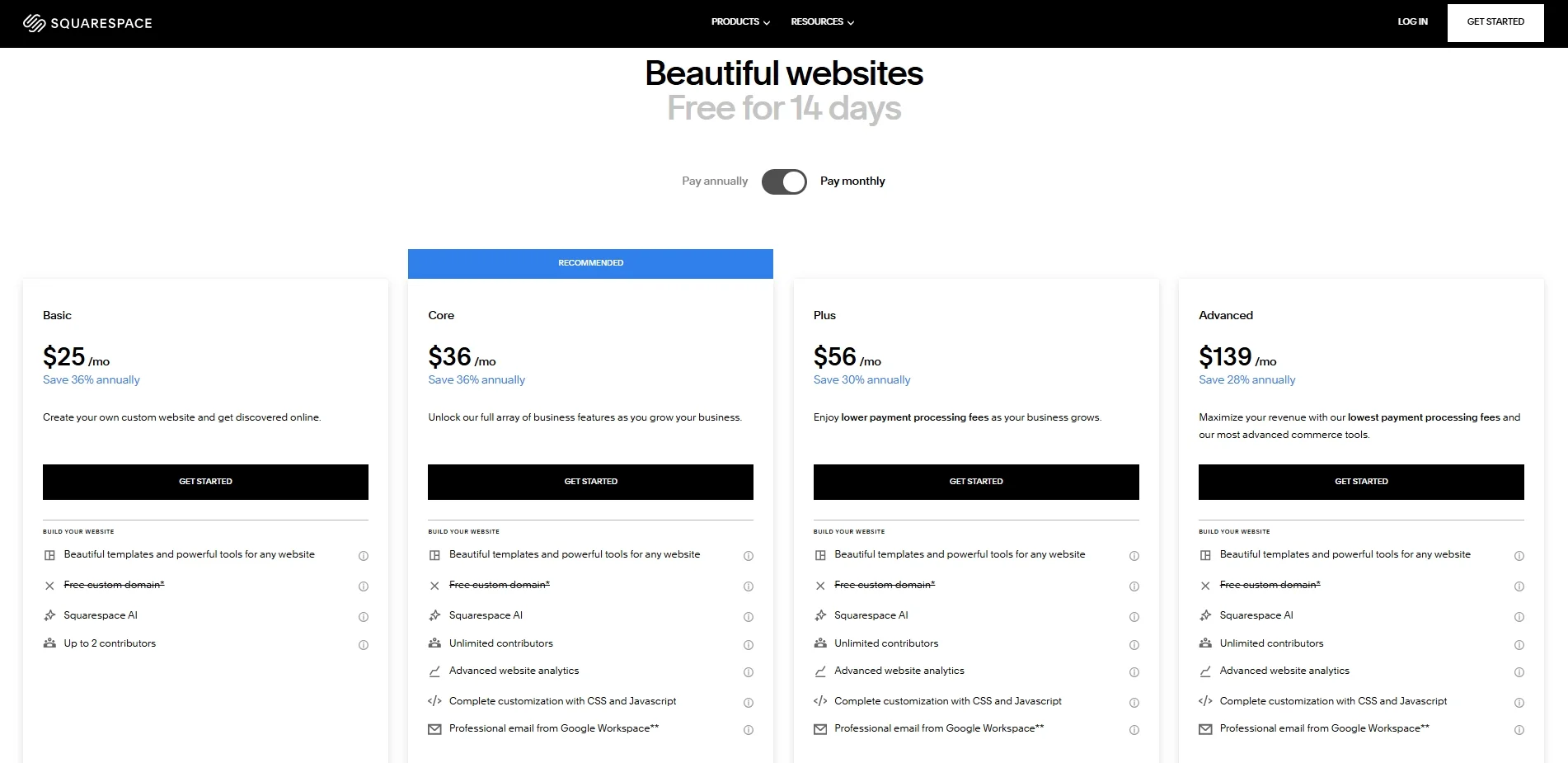
However, Squarespace does not offer a free plan, yet you are still able to experience the platform with a 14-day free trial. Then, upgrade to any paid plan, and you will have access to amazing Squarespace features, such as unlimited bandwidth and storage. Your Squarespace website will also be mobile-optimized and SSL-enabled by default.
What's more, it's possible to connect the Squarespace site to your custom domain. If you plan to grow your online business for the long term, consider switching to the annual subscription. This option helps you save up to 30%. For instance, with the Basic Commerce plan, it costs $432 when you pay monthly, but down to $324 for the annual option. In the following lines, I will give out detailed Squarespace eCommerce reviews on every Squarespace pricing plan:
Squarespace Plan | Best for | Price | Notable Features |
Personal | Personal Website | Monthly: $14 Anually: $10 | + Add up to 2 site contributers + Basic website metric. |
Business | Personal Business Wesbite | Monthly: $20 Annually: $14 | + Inventory manager + Shipping tools. |
Basic Commerce | Small to Medium Size Store | Monthly: $24 Anually: $17 | + Addtional commerce analytics + Local & regional shipping. |
Advanced Commerce | High Volume Store | Monthly: $44 Anually: $30 | + Abandoned cart recovery + Automatic discounts. |
Design Flexibility (4.5/5)
Our quick verdict:
Squarespace stands out for its modern, high-quality templates and strong visual customization. While it’s more structured than fully open platforms, it strikes a great balance, giving users creative control without overwhelming complexity.
Moving up next on our Squarespace review is its website template, the main power core of this platform. Generally, Squarespace templates are super professional, eye-catching, with quality stock images, and a bit section-based. Some of them won a few Webby awards for the best design.
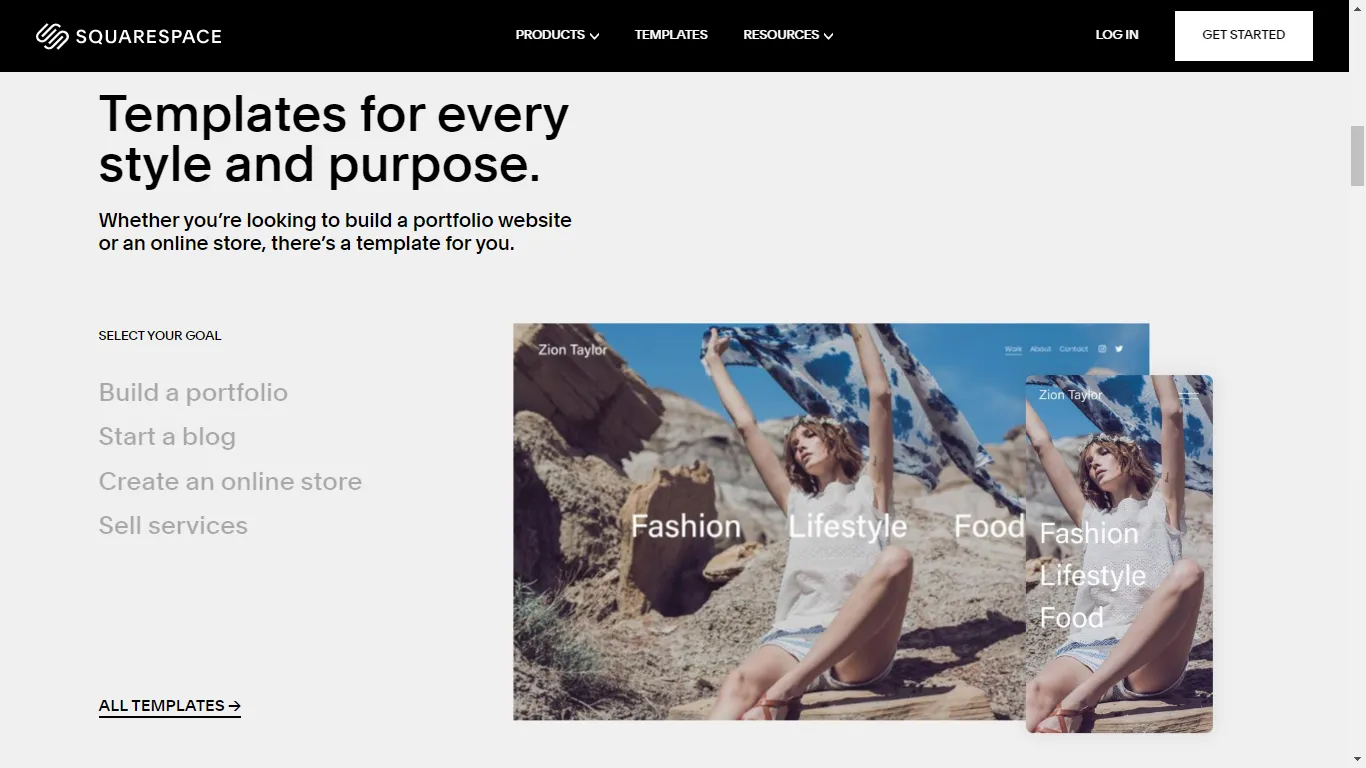
As of the writing, Squarespace offers 110 templates divided into 14 categories. Each of them fits your business or personal purpose, such as a photography portfolio or wedding-announcement website. Nevertheless, templates that are specifically designed and fully optimized for online stores are still limited in range.
Also, it's worth noting that since the Squarespace 7.1 version, templates are just variations of a “Family template” and share the same features and style options. What's more, it's not possible to change the template, but you can modify it thanks to the Page Section and Design Panel.
- Page Section: allows you to add as many sections as you want (content, block, gallery, etc) into your starting page and changes section style to fit your needs. However, the Page section is only available in certain templates.
- Design Panel: permits you to add and change fonts, colors, animations, etc., or make bulk changes to your site, giving your site a unique look.
You can even go the extra mile by going to the developer platform. This allows you to access template files behind your Squarespace website and edit them using HTML, CSS, and JavaScript. Since the Squarespace version 7.1, you can freely add as many elements as you want and make your site distinguishable from others. Out of the box, Squarespace integrates with Unsplash and Getty. These integrations allow you to free images like Unsplash and paid (Getty) stock images from the huge libraries to your site.
Ease of Use (4.5/5)
Our quick verdict:
Squarespace makes building a website simple with its intuitive drag-and-drop editor and user-friendly interface. It’s ideal for beginners who want a professional-looking site without needing to code, while still offering enough control for experienced users.
Following up with the Squarespace review, let's discuss the Squarespace ease of use.
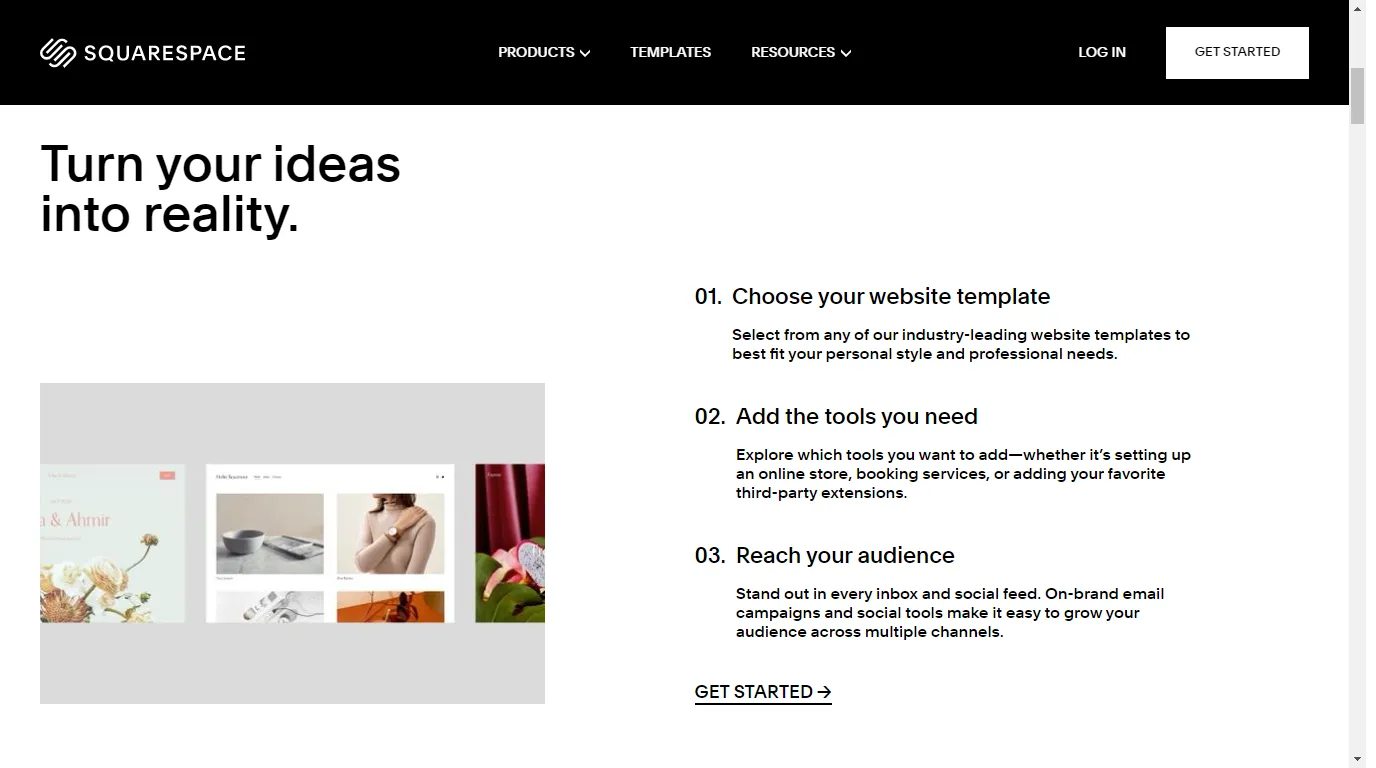
Since most people want to get rid of the “technical burden,” Squarespace aims for convenience and ease of use. The platform makes it super easy to start. All you need to do is go to Squarespace.com, pick a template that best fits your business, and click on ‘Start to Design.' The editing system is quite straightforward. You can add texts, images, logos, and the appearance of your front store will be the same when you publish as it is when you modify.
Nonetheless, Squarespace website builder comes with a longer learning curve in comparison to other builders like Wix, Weebly, and Shopify. It's more section-based: you can’t drag and drop anything anywhere you want, and it slows down a bit in the autosave mode. However, these help your website to be more structured and uncluttered.
eCommerce Features (4.5/5)
Our quick verdict:
Squarespace offers robust eCommerce tools built right in, including product management, secure checkout, and support for digital goods. It's a strong choice for small to mid-sized stores, though advanced sellers may miss some niche features found on more specialized platforms.
Let's move on to the next part of our Squarespace review. Here, I take a look at all the outstanding features that Squarespace offers to boost your online business.
Inventory management
The Squarespace Inventory panel is quite easy to use. From here, you can control your inventory, find your items by search, add new products, edit stock levels, or bulk edit your products.
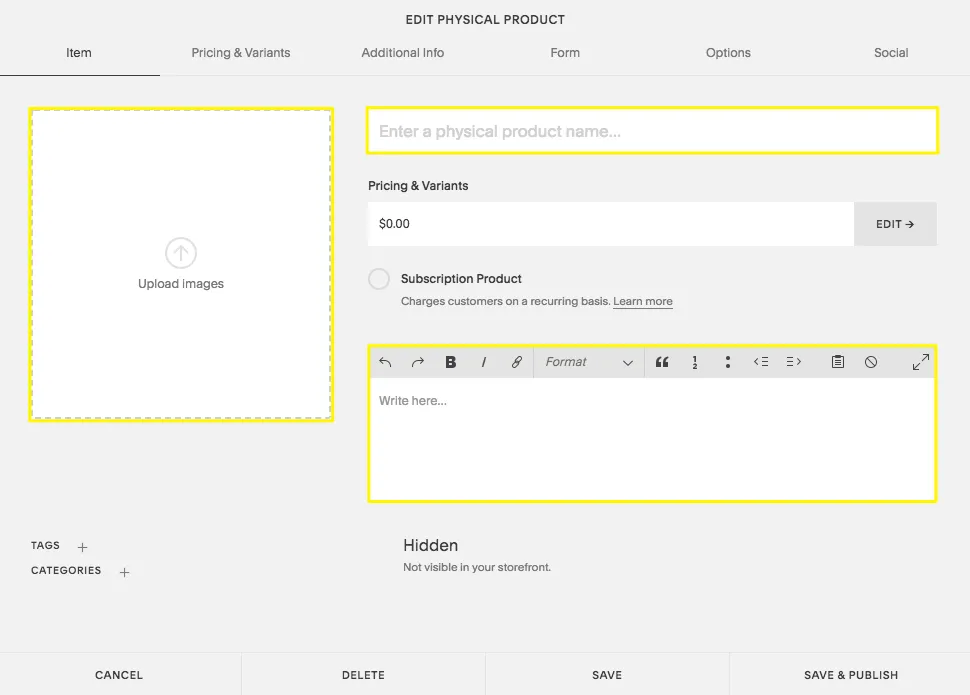
You can view products in two places: On their individual product pages and in the Inventory panel. The Inventory panel shows all products on your site, while a Products Page only displays the particular products added to that page. Squarespace lets you import products from your existing Etsy, Shopify, or Big Cartel store via a .csv file.
Nonetheless, customers, orders, and other pieces of data can also be imported manually. You can easily add a product picture, set prices, and description for your item. Squarespace allows you to add all kinds of products, from physical to digital products, services, or even gift cards.
Payment gateways
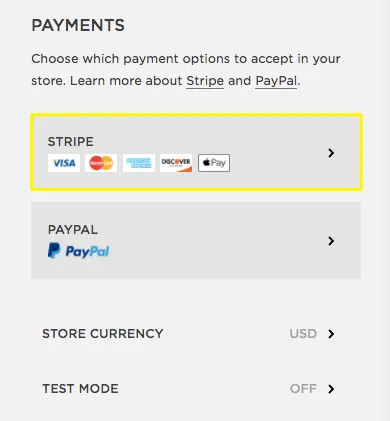
Squarespace offers a limited amount of payment gateways, including Paypal, Stripe, and Square. Although just a few methods, it does cover most of the customer's payment needs. Paypal and Stripe are both popular international payments that let customers pay with debit and credit cards (Visa, MasterCard, American Express, Discover (US) ) without creating or logging into an account. Additionally, Square allows merchants to use the Squarespace Point Of Sale to process in-person cash and card payments.
Performance analytics
Squarespace offers a decent range of reporting tools. The hosted solution brings you a real-time overview and detailed analytics of key factors such as visitors, orders, revenue, and so on.
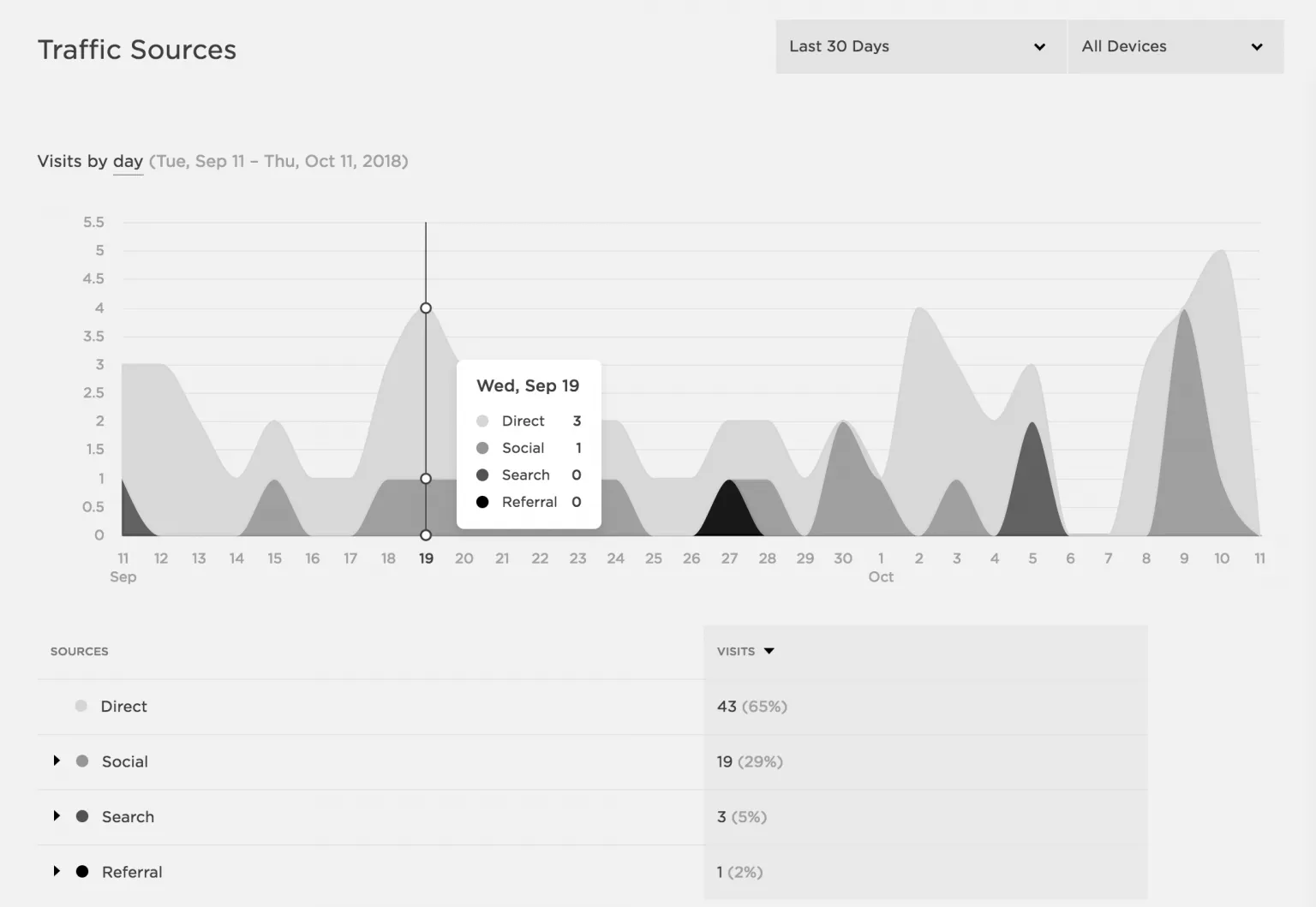
Some of the best features of the analytics system of Squarespace include:
- Abandoned Cart: This function helps you to get insight into every abandoned cart and the success of your Abandoned Checkout Recovery email campaign.
- Traffic Source: See where visitors come from when they visit your site by channel. If you’re on the Commerce Basic or Advanced Plan, you can see how much revenue each channel, like social, email, and direct traffic, drives to your business.
- Activity Log: See a searchable list of every time a visitor accessed a URL on your site in the past seven days. Includes IP addresses.
Scheduling tools
Another highlight in our review article is the scheduling tools, which save you from spending too much time managing bookings. With just a few clicks, you can publicly share your availability so clients can book or reschedule appointments at their convenience. Plus, if you choose to link your account to Reserve with Google, your clients will be able to secure appointments straight from Google Search or Google Maps.
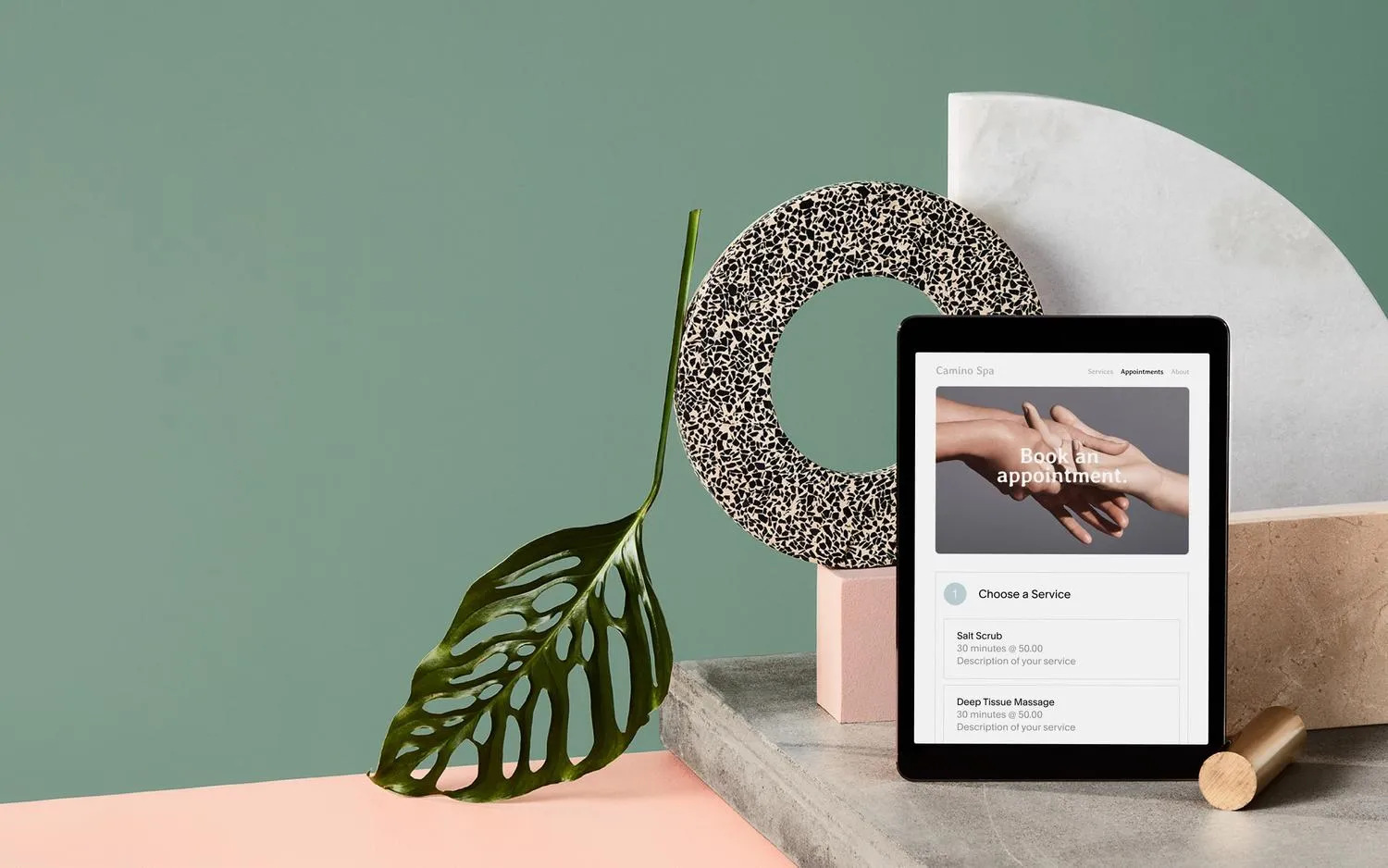
Some highlights worth mentioning:
- Clients can check your availability in real time and pay online in one smooth process.
- You’ll get instant notifications when new appointments come in. Everything syncs automatically with popular calendars like iCloud, Google, Office 364, and Outlook.
- Handling payments is a breeze, too. You may send invoices, accept deposits or full payments, and even offer packages, discounts, or subscriptions to draw in more clients – all within the same tool.
Client invoicing
With these invoicing tools, Squarespace makes it quite easy for you to get paid while still reinforcing the brand's image.
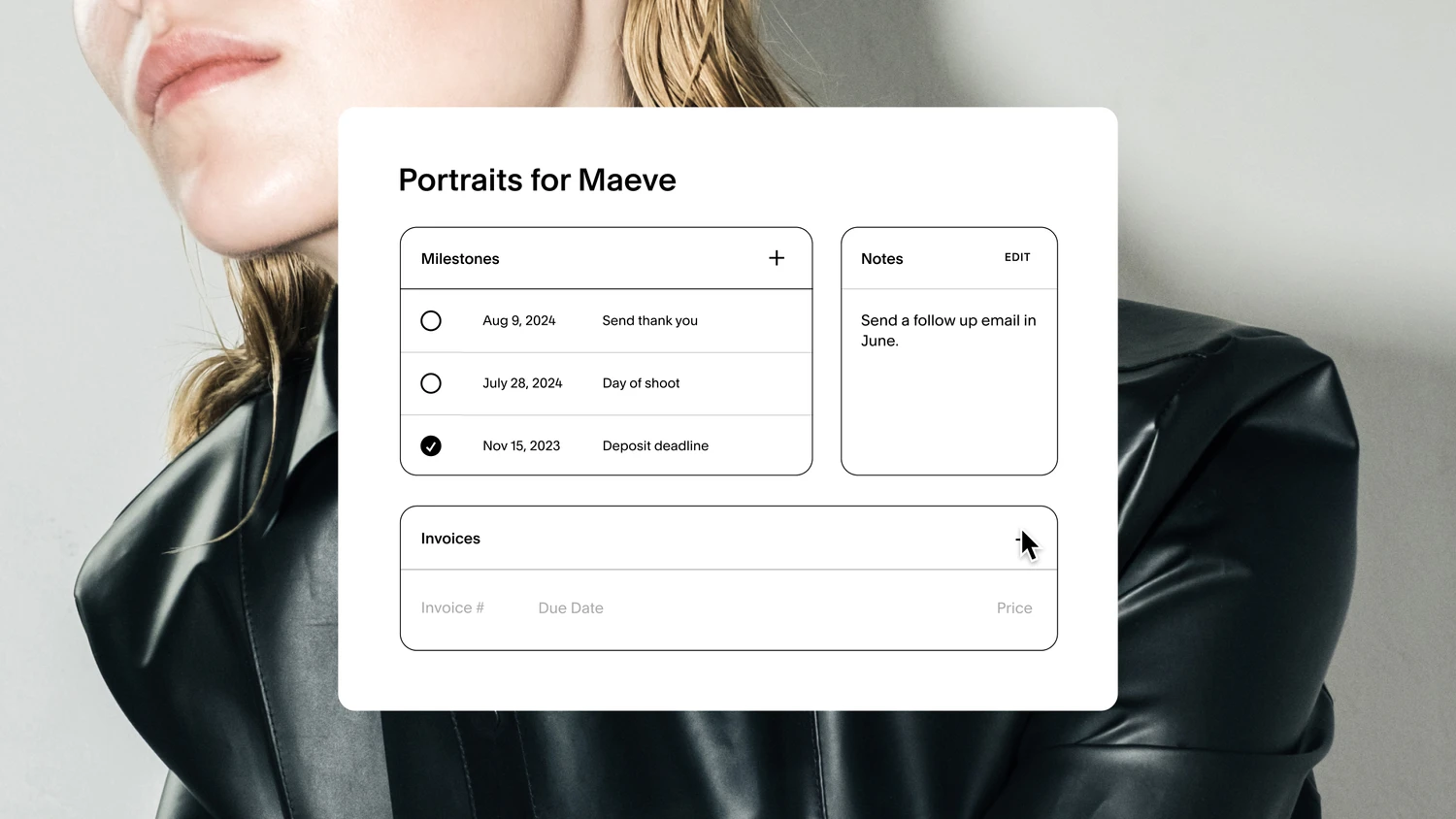
Specifically, you can send sleek, professional invoices that perfectly match your brand's style, allowing clients to pay quickly with just one click. Plus, the platform supports major payment options like debit and credit cards, Apple Pay, Afterpay, and more to help keep your customers happy during the checkout and boost conversion rates. On another note, invoicing is just the beginning; Squarespace goes further to simplify client management as well. You can:
- Add an intake form right on your website to capture leads
- Manage client documents (proposals, estimates, contracts, etc.) in one place
- Store all submissions in Squarespace so you can jumpstart new projects directly from each lead.
What I want to state in this Squarespace review is that these features will help users save so much time and keep everything organized. Overall, Squarespace makes it easier and more efficient to grow your business.
Courses & tutorials creation
My team is quite impressed that Squarespace can help you turn your knowledge into a profitable venture. There is a wide range of tools that guide you from course creation to promotion and sales. Plus, you can also choose a layout that aligns with your brand and use drag-and-drop editors to fully customize everything!
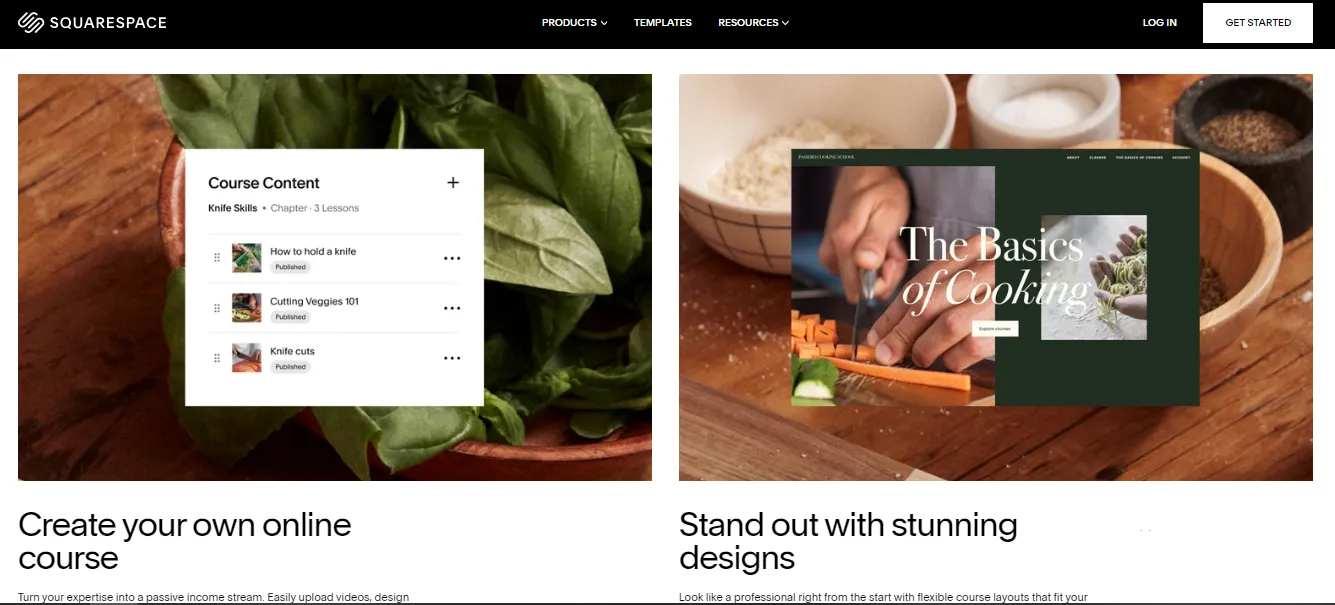
Other benefits to keep in mind:
- Squarespace lets you build interactive lessons with videos and chapters, giving your students a structured and engaging path to monitor their progress.
- You have the flexibility to sell your courses either through lifetime access fees or subscription options.
- If you opt for Squarespace’s 0% transaction fee plan, you get to keep all your hard-earned profits as your business expands.
Apps and Add-ons (3.5/5)
Our quick verdict:
Squarespace covers the basics with its built-in tools and a modest Extensions Marketplace. While it supports key integrations, the limited app selection may feel restrictive for users needing advanced or highly specialized add-ons.
Squarespace offers a selection of built-in tools that cover most basic website needs. You can easily add features like forms, galleries, e-commerce options, and SEO settings without extra plugins. This simplicity makes the platform easy to manage, which many Squarespace review articles see as a plus for beginners.
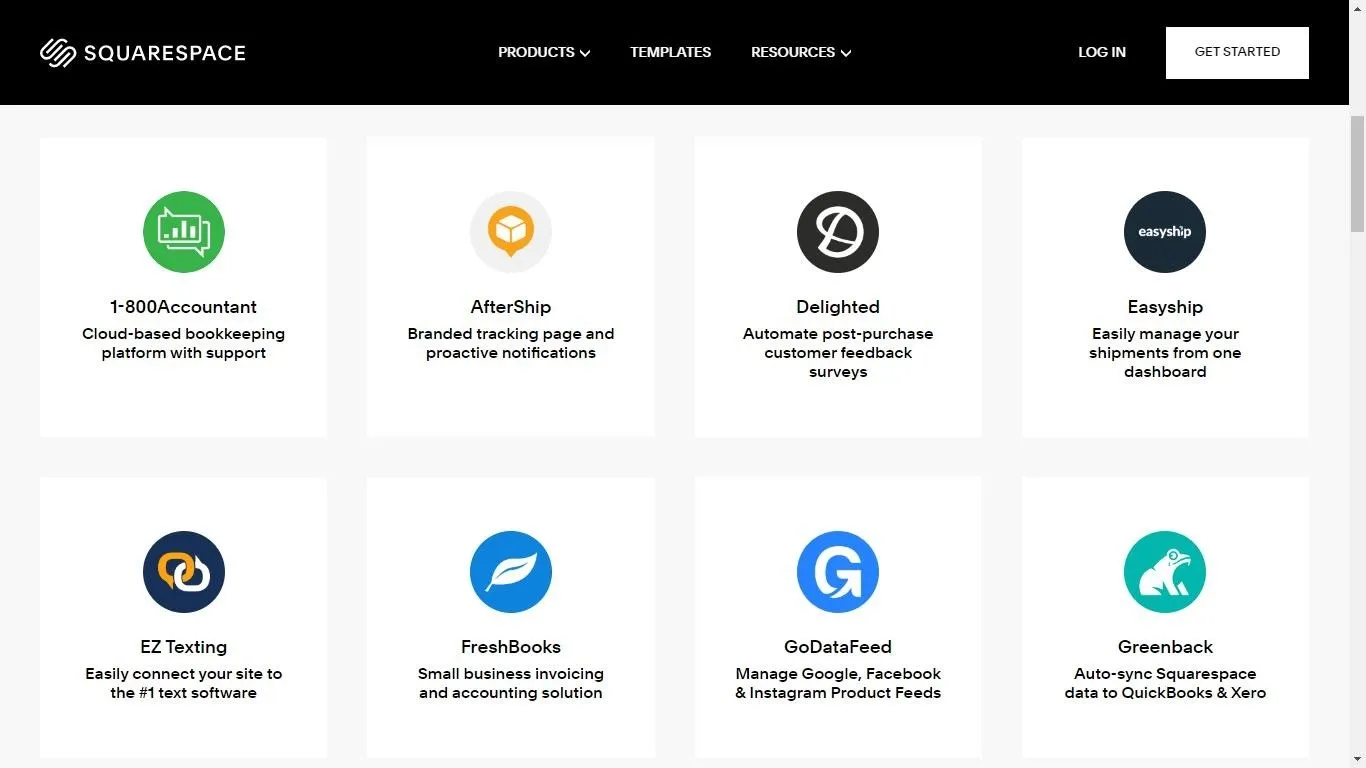
However, when it comes to third-party apps and add-ons, Squarespace is more limited compared to platforms like WordPress or Shopify. While it does have an Extensions Marketplace, the number of available integrations is still relatively small. You can connect popular tools like Google Workspace, Mailchimp, and some shipping or accounting services, but the choices are not as extensive as those that competitors offer.
For users who need only the basics, this limited app selection won’t be a problem. But if you rely on highly specialized tools or want more customization, you may find Squarespace’s options restrictive. For these reasons, the apps & add-ons get a solid 3.5 out of 5 on today's Squarespace review, good enough for most users, but not ideal for those who need advanced integrations.
SEO & Marketing Features (4.5/5)
Our quick verdict:
Squarespace offers strong built-in SEO tools and solid marketing features like email campaigns and social media integrations. While it may lack the depth of some SEO plugins, it provides more than enough for most users to grow their online presence effectively.
Another highlight in this Squarespace review is the SEO & Marketing features. I have had quite a pleasant experience so far, though the platform can still do better regarding certain aspects:
Squarespace SEO features
Search engine optimization, or SEO, is one of the most important elements when it comes to choosing a site builder. Especially since Squarespace doesn’t have a free plan like other hosted platform competitors, paying customers definitely expect more from their SEO & Marketing tools. Let’s see all the advantages that Squarespace SEO offers:
- Security: According to Google, the HSTS (HTTP Strict Transport Security) mode of Squarespace, which is a ranking signal, helps to improve the security of your site.
- Sitemap.xml file: A table of contents that will let search engines know what pages your site has. Squarespace automatically generates and links with your sitemap, which lists all the URLs and image information (name, publication date…) on your site with proper priority for perfect indexing.
- Built-in mobile optimization: Google considers this an element to rank your page higher. Squarespace makes your content and template automatically resize based on the size of the browser window viewing your site.
- Uptime site loading: Google will penalize you if your site is down too many times. Squarespace is on top of the CMS Page Speed Performance Ranking Both Desktop And Mobile, due to its great server system and AMP (creates lightweight versions of web pages to help them load faster on a mobile device).
Nevertheless, there is still room for improvement. For example, the Alt tag sometimes can be quite complicated since how you add alt text to an Image Block depends on the layout. Plus, the 301 and 302 redirect functions are not automatic like other platforms.
Squarespace marketing features
As one of the leading website builders, Squarespace pays attention to both traditional marketing methods (such as email) and more modern approaches (social media and ads). Keep scrolling through our Squarespace review for more details:
Email marketing
Squarespace email campaign allows you to craft email campaigns as per your wish. It also allows you to easily keep track of your campaign and make necessary adjustments by tracking email campaign analytics. No need to worry about finding an email template for your campaign. You can choose one of the available email themes or create one from scratch.
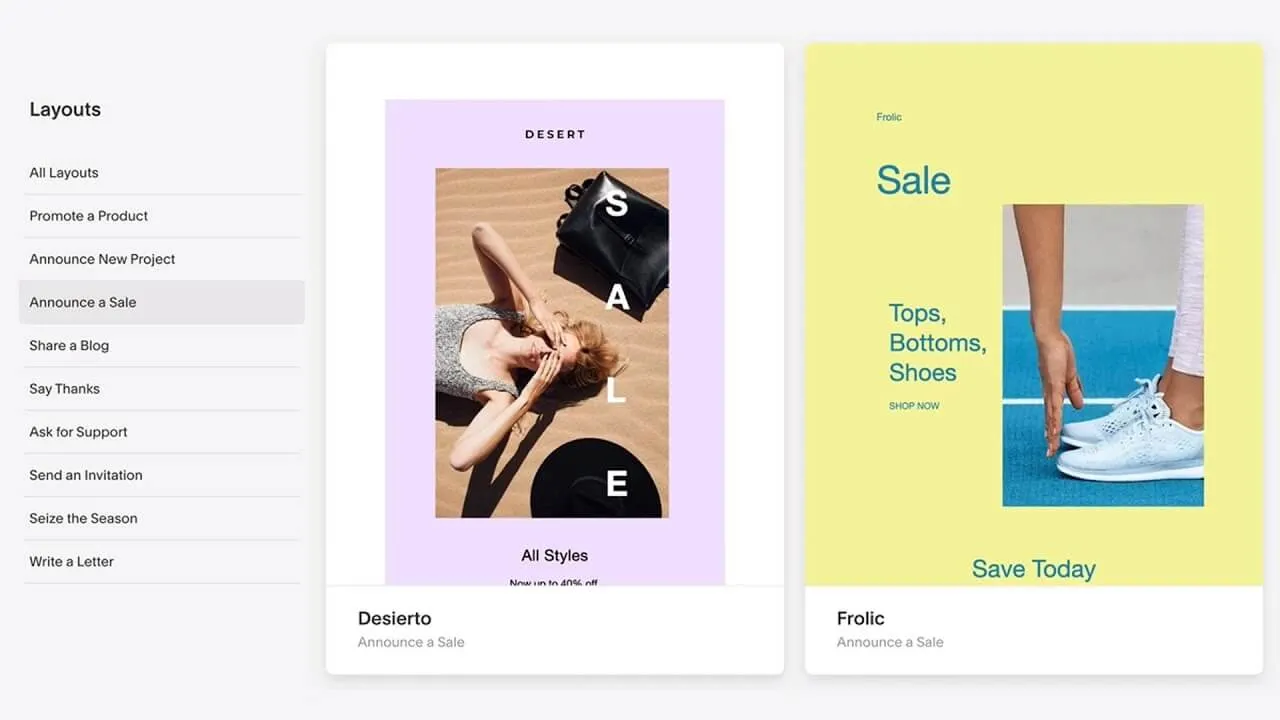
Social integration
There’s no doubt that social media is a big part when it comes to marketing your business. With Squarespace, you can link your accounts with over 20 social platforms, including Facebook, Twitter, Instagram, and YouTube. Sync with Dropbox for simple access to photo collections, or import content straight to your site from Instagram, Twitter, and more. Additionally, you can encourage your customers to share your content more by enabling the ‘Share Button.'

Creating ads
Advertising might be one of the best ways to bring your business to customers around the world. Squarespace provides you with some of the best ways to make the best use of your Ad campaign with the integration of Instagram, Facebook Pixel, Facebook Dynamic Ads, and so on.
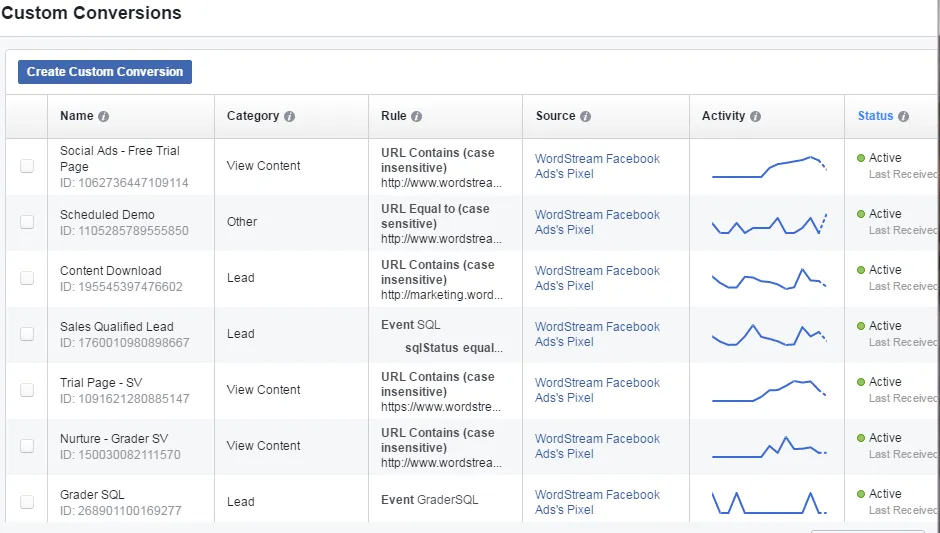
You can make your Instagram tag, track your campaign using Facebook Pixel, automatically create Ads for your product with Facebook Dynamic Ads, or place Ads on your site with Google AdSense. Moreover, you can even redeem your Google Ads credit when you spend a given amount and use this credit to create ads for your site.
AI Tools (4/5)
Our quick verdict:
Squarespace’s AI tools, including content generation and layout suggestions, make building and refining websites faster and easier. While not as advanced as some standalone AI platforms, they offer helpful automation for users looking to streamline the creative process.
Coming up next on our Squarespace review is its AI tools. Since its release, Squarespace has introduced two key AI tools to speed up your store's design. One is Squarespace AI, which helps you create and edit text content. From our own experience, this tool can produce amazing results when given detailed and descriptive prompts, and it doesn't take that long for beginners to get used to them, either.
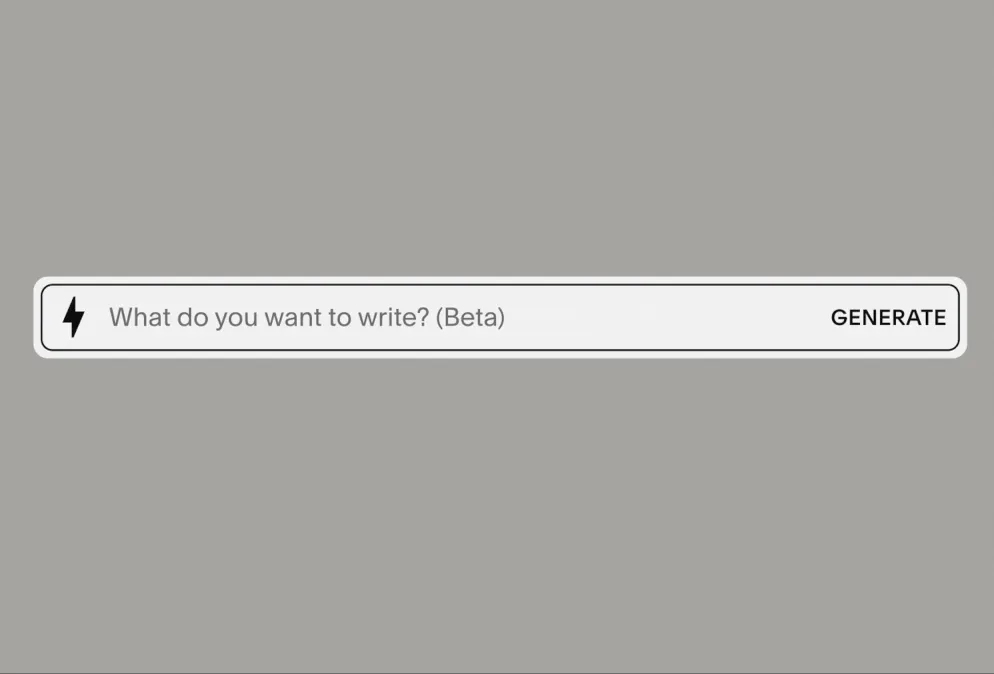
Text generation aside, Squarespace also incorporates the Squarespace Design Intelligence functionality to ensure the store's stylish yet professional look right from the start. Once you find a theme that matches your vision, feel free to adjust its colors, position, headers, and more using this AI tool until the end result aligns with the brand's aesthetic and message.
On the other hand, I do think there's still room for improvement. It would be great if Squarespace could offer AI functionalities for more complex tasks (such as sorting customers or managing account data), similar to Shopify Magic from Shopify.
Loading Speed and Hosting (3.5/5)
Our quick verdict:
Squarespace provides reliable hosting with built-in security and uptime, but its loading speeds can be inconsistent compared to faster, performance-focused platforms. It’s dependable for most users, though not the top choice for speed-critical websites.
Another great highlight I want to mention in this Squarespace review is Squarespace's overall web performance. The platform provides a complete web performance package that includes website hosting in EVERY pricing plan (plus a free domain name). That's certainly great news for eCommerce store owners now that they no longer have to worry about separate hosting and domain services.
I am also impressed with Squarespace's loading speed, which is as fast as 0.7 seconds under normal conditions. Still, I must say that performance does vary, meaning the speeds might slow to around 9 seconds or even longer, especially if you're not using the latest version of Squarespace (version 7.1 at the time of writing).
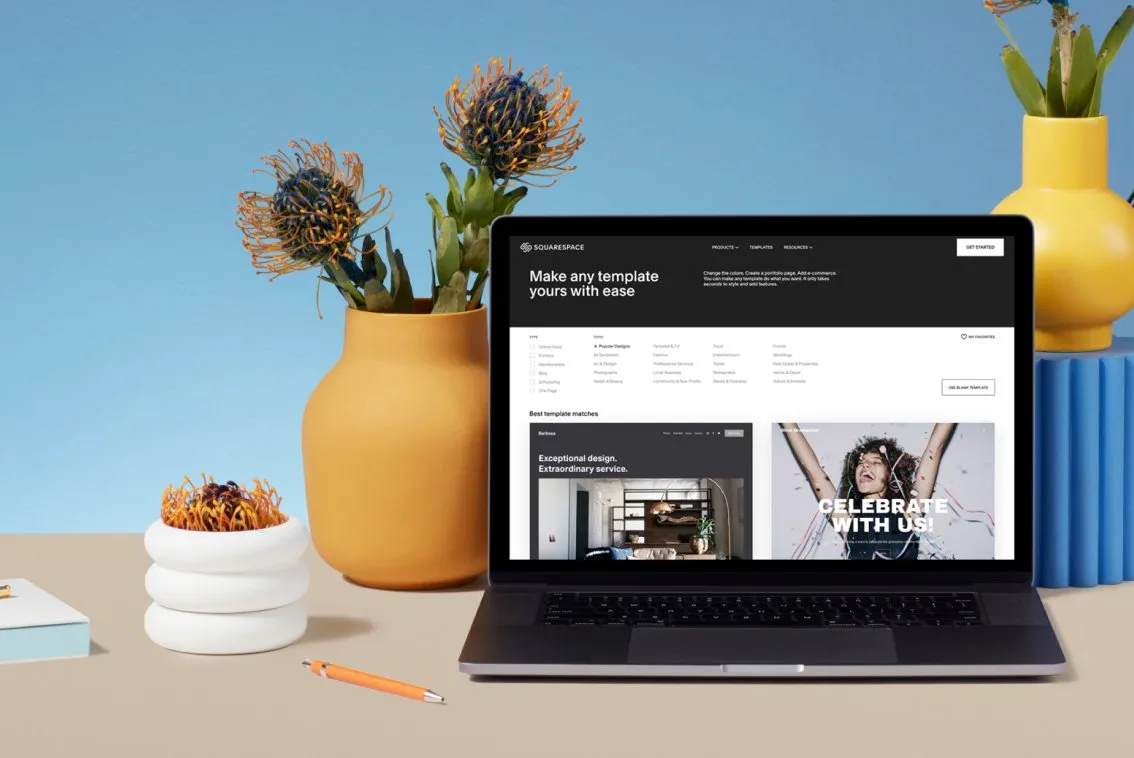
Therefore, you must always keep your site updated to ensure the best performance. Of course, you may consider installing third-party apps to improve loading speed, but Squarespace's admittedly small extension store offers quite limited options to choose from.
Security (4.5/5)
Our quick verdict:
Squarespace delivers strong security out of the box with free SSL, secure hosting, and automatic updates. While it lacks some advanced features like built-in two-factor authentication for all users, its protections are more than sufficient for most websites.
Squarespace offers strong security features to protect both your website and your visitors. The platform includes free SSL certificates for all sites, which helps keep data encrypted and safe. This is especially important for online stores and any site that collects personal information. Many Squarespace review articles highlight SSL protection as a key reason to trust the platform.
In addition, Squarespace manages all software updates and security patches for you. This means you don’t have to worry about installing updates or dealing with potential vulnerabilities. The platform also uses secure hosting and monitors its systems to prevent attacks. As a result, you can focus on building your site without worrying about technical risks.
However, while Squarespace covers most security needs, it doesn’t offer advanced options like two-factor authentication for all users yet. Still, for most small businesses and personal sites, the built-in security is more than enough. That’s why it earns a solid 4.5 out of 5 rating for security in my Squarespace review today.
Support (4.5/5)
Our quick verdict:
Squarespace offers responsive and knowledgeable customer support through live chat, email, and an extensive help center. While phone support is missing, the overall support experience is reliable and highly rated by most users.
Last but not least, to sum up my Squarespace review, let's talk about how good it supports users. In general, this platform offers a great support system compared to other platforms. These include Knowledgebase, Email, live chat support, Webinar, Forum, Guides, and videos, plus a Developer Center.
The strength of Squarespace lies in supporting its detail. They always provide in-depth answers or articles on the knowledge page. One more plus is that their live chat is pretty responsive. Additionally, they even provide a Developer Center for those who have an advanced understanding of web design, CSS, and HTML… to create fully custom sites or build everything from scratch and integrate with third-party tools.
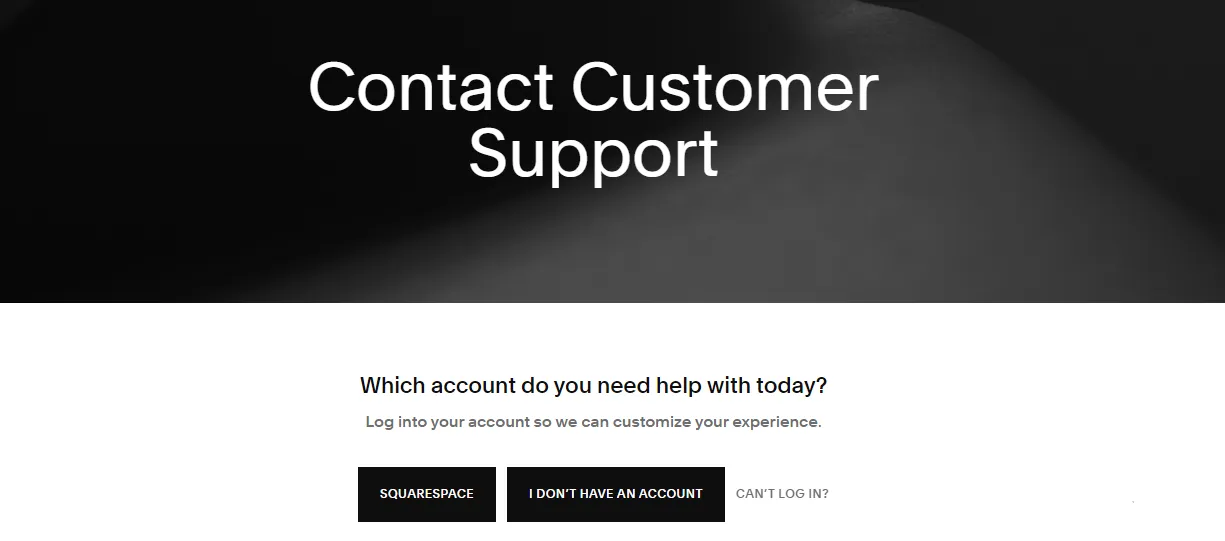
That said, there are still some Squarespace limitations. There is no phone support, long response time (especially at peak time), and live chat is not always available.
Should You Choose Squarespace?
To sum up this Squarespace review, here are our thoughts about this hosted platform. Overall, you should choose Squarespace if…
- You are looking for a website builder with stunning, professional templates that require minimal customization.
- You want an intuitive, drag-and-drop editor that does not require coding skills.
- You need an all-in-one platform with built-in tools for SEO, analytics, and eCommerce management.
- You prefer a mobile-optimized website with a dedicated mobile app for easy management on the go.
- You run a small to medium-sized business and need a structured, reliable solution for showcasing products or services.
- You value 24/7 customer support, even though phone support is not available.
Otherwise, consider other options if…
- You require extensive customization beyond what the section-based editor allows.
- You need a platform with more payment gateway options beyond Stripe and PayPal.
- You operate a large-scale business that requires advanced scalability and full control over design and functionality.
- You want to freely switch templates without manually redesigning your site.
- You rely heavily on third-party integrations and extensions, which are more limited on Squarespace compared to competitors like Shopify or WordPress.
The Methodology: How I Create This Squarespace Review
As an experienced tester, I aimed to provide a comprehensive Squarespace review across all pricing plans. Hence, my team strictly followed these steps to guarantee the best results:
Step 1. Divide the team
First, I divided my team into four groups, each tasked with testing one of the four Squarespace pricing plans. Each group created a store for their chosen plan in order to fully explore the extent of its capabilities:
- For Personal Plan: A simple blog-focused site for a travel blogger
- For Business Plan: A portfolio + selling site for a freelance graphic designer
- For Commerce Basic Plan: An online bookstore selling physical and digital books
- For Commerce Advance Plan: A high-end fashion boutique with advanced eCommerce features.
Step 2. Key features cross-check
After building the websites, I carefully went through the list of key features discussed above for each respective plan. All groups documented their findings and cross-checked them with other groups to ensure consistency while also identifying significant differences among the plans, if any.
Step 3. Double-check with customer reviews
Finally, I reviewed Squarespace customer feedback from trustworthy forums and online sources to validate my findings. The goal is to pinpoint any major contradictions between my observations and Squarespace customer experiences; if there were any, I would re-test those areas to see whether I encountered similar issues.
What Are The Biggest Squarespace Competitors?
My Squarespace review above has touched on the platform's key strengths and areas of improvement. Now, you must be wondering, “Is there any other alternative available if Squarespace is not the best fit for my business?” As of our writing, Wix and Shopify are often mentioned as Squarespace's main competitors. I must say Wix is more similar to Squarespace, as both focus on website-building features rather than eCommerce-exclusive ones. On the other hand, Shopify is the best option out of the three if you are looking for extensive eCommerce features and AI tools to improve the business workflow. Let’s have a closer look at their differences:

For a closer look, check out our Wix vs Squarespace vs Shopify comparison.
Squarespace Review – FAQs
What is the rating of the Squarespace review?
There are over 3000 Squarespace reviews on Capterra with an average rating of 4.6 stars. On G2, Squarespace receives 4.4/5 stars and over 1000 reviews.
What all does Squarespace do?
Once subscribing to Squarespace, you can build your webiste, publish content, register a custom domain name, track analytics, sell products, etc.
What is special about Squarespace?
Squarespace is an inclusive website builder that provides features to help you build websites of just about any purpose, from blogging to eCommerce.
What are Squarespace alternatives?
If you are looking for some Squarespace alternatives, here are some suggestions for you: Shopify, Wix, WordPress.org, and Webflow,... For more Squarespace alternatives, please check out this article for more information.
Final Words
I hope this Squarespace review can help you decide whether you should open or migrate your site to Squarespace. If you find Squarespace meets your needs at a 4/5 or higher, we highly recommend Squarespace. If you intend to perform a thorough Squarespace migration, I offer a great migration service that helps you transfer your data from your current eCommerce platform to a new one accurately and safely. LitExtension #1 eCommerce Migration Expert currently supports more than 140 shopping carts available in the market and has performed 280,000+ successful migrations. Feel free to contact us for more information!
Join our Facebook Community or browse our Retailer Blog to get more eCommerce tips and news.


