Are you looking to build a Squarespace website but unsure whether the Personal or Business plan is the right fit for you? Don’t worry! In this blog, we’ll compare Squarespace Personal vs Business plans to help you decide which one best suits your needs.
Here is a sneak peek of what we’ll cover in this article:
- An overview of Squarespace Personal vs Squarespace Business
- The main features of Squarespace Personal
- The main features of Squarespace Business
- Verdict: which Squarespace plan to choose?
Let’s dive in!
Squarespace Personal vs Business: An Overview
With an intuitive drag-and-drop editor, stylish templates, and various website-creation tools, Squarespace is currently powering 3.3+ million live websites worldwide. Starting a website with Squarespace is easy– you pay a recurring subscription fee to launch and manage your website.
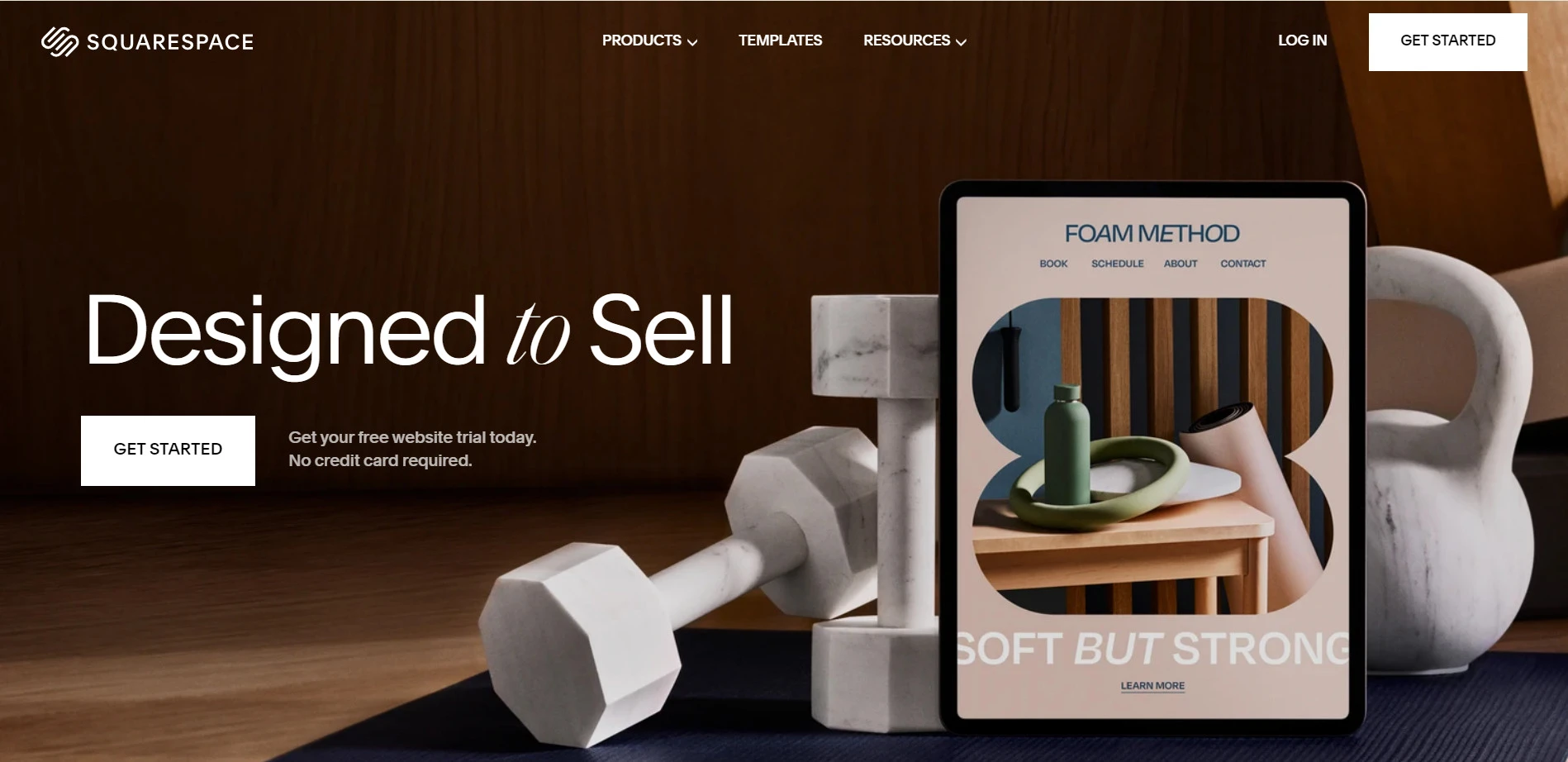
When it comes to pricing, Personal and Business are the most sought-after packages. Let’s take a quick glance at the two plans’ overview:
Squarespace Personal | Squarespace Business | |
Licensing fee | $25 per month ($16 when billed annually) | $36 per month ($23 when billed annually) |
Transaction fee | You cannot accept payments with this plan | 3% per successful transaction |
Main features |
| Everything in Squarespace Personal, plus:
|
🔎 Besides Personal and Business, Squarespace has even more premium tiers, which are Commerce and Advanced Commerce. More information at our blog on Squarespace pricing.
Squarespace Personal Plan Features
The Squarespace Personal Plan is ideal for individuals, bloggers, or freelancers who need a professional Squarespace personal website without the complexity of advanced sales & marketing features.
Below are the primary features you get when subscribing to Squarespace Personal:
#1. Core features
When you sign up for Squarespace Personal plan, the platform gives you all the essential tools you need to create a credible, secure website with your own custom domain. This includes:
Free access to 175 templates
When you sign up for a Squarespace plan, you will unlock access to 175 templates on the Squarespace Theme Store. These templates span across various website types, including online stores, portfolios, memberships, blogs, scheduling, one-page sites, courses, and services.
The incredible thing about Squarespace templates is that they are all built with mobile in mind, allowing your website to be effortlessly responsive.
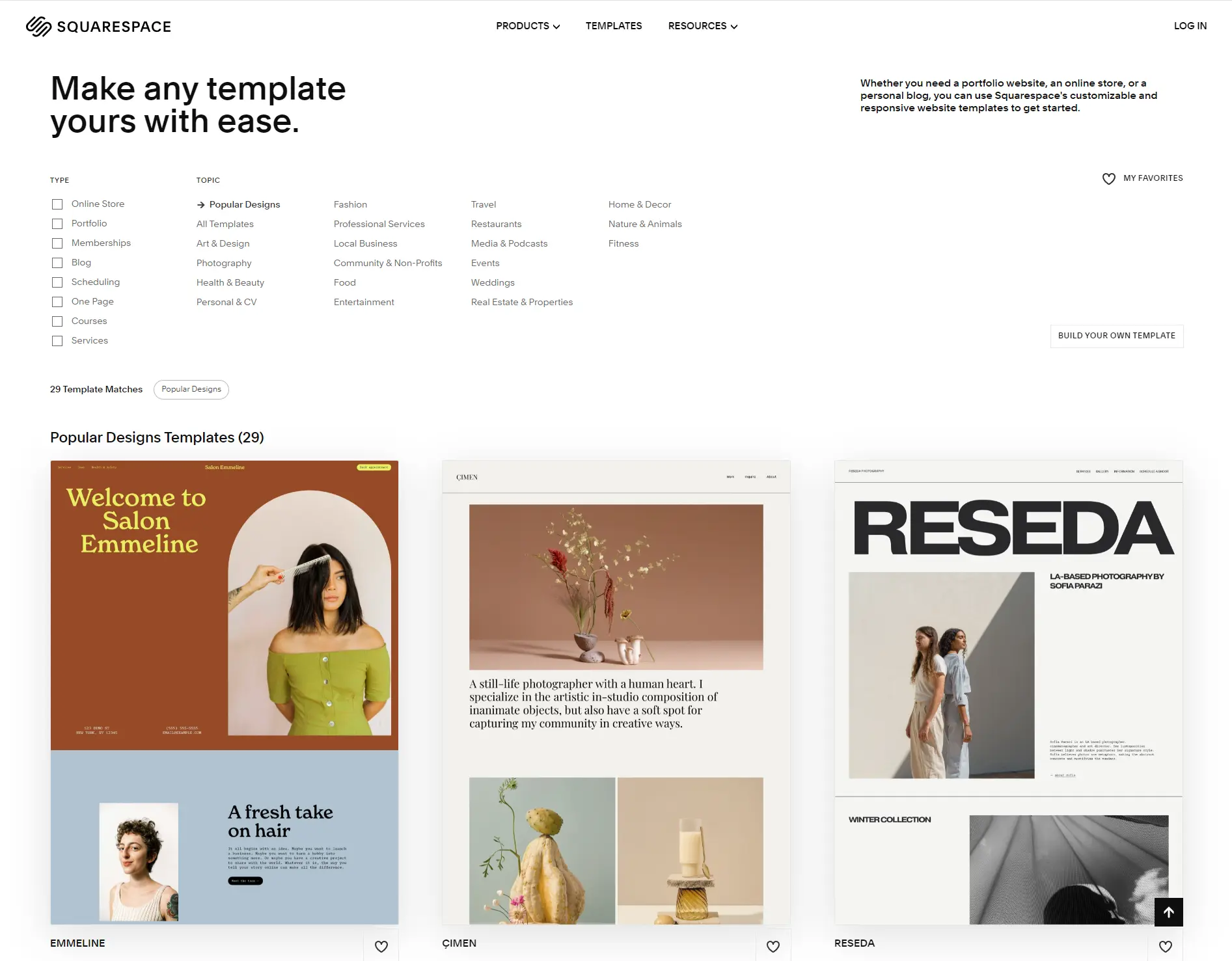
🔎 Recommended reading: 10+ Best Squarespace Templates for All Niches
Free custom domain for one year
If you choose to pay annually, you will receive a free custom domain for your first year using Squarespace, starting from the date your domain gets registered.
However, note that only certain top-level domains (TLD) are eligible for this offering from Squarespace. After the first year, you can renew the domain through Squarespace or transfer it to another registrar.
SSL certificate
This is extremely important, especially if you process sensitive information from customers on your website. Not to mention that search engines like Google prioritize secure sites, rewarding them with higher visibility in search results.
Like many other website builders, Squarespace automatically issues a free SSL certificate to your domain after you properly connect it with Squarespace.
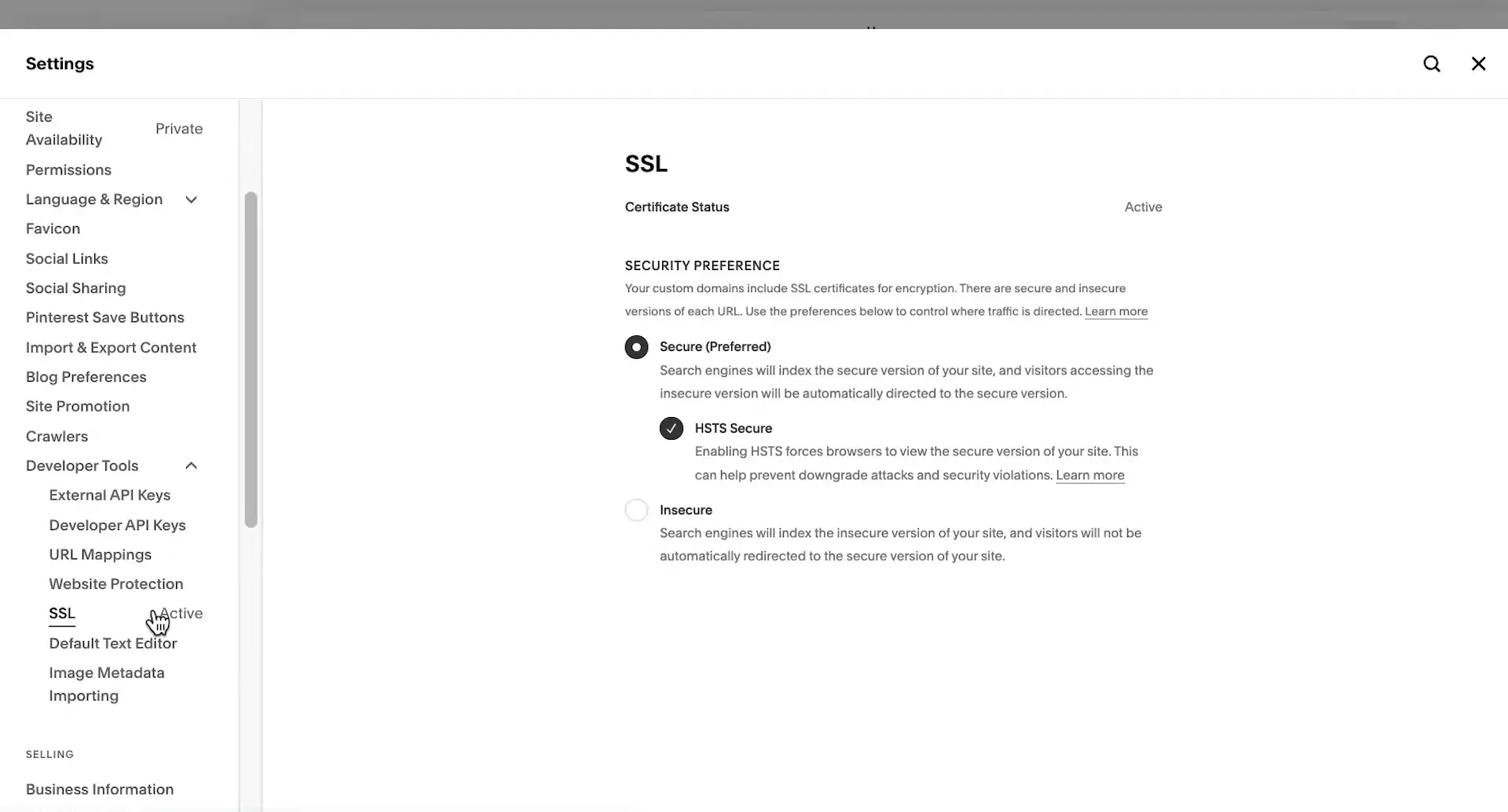
Two contributors
As a user on the Squarespace Personal plan, you get to invite two contributors to work on your website project. The great thing is that you can set roles and permissions for the two contributors, controlling their access to certain parts of your website operations.
Basic website analytics
Users on the Squarespace Personal Plan can access several analytics features to monitor the website's performance. These include:
- Traffic overview: By tracking the number of visitors to your site, page views, and unique visitors over time, you’ll get to understand overall traffic trends and your site's popularity.
- Activity log: You can view a log of your site's most recent activities, such as page views and form submissions, and monitor engagement as it happens.
- Geography: This feature allows you to track where your site visitors are coming from, (broken down by country, region, or city). You can use this informaiton for tailoring content to specific audiences.
- Traffic sources: By tracking traffic sources (search engines, social media, direct visits, or other source), you will understand how visitors are finding your site.
- Device type: This allows you to see which devices (desktop, tablet, mobile) your visitors are using and improve your site for a good experience across all devices.
- Popular content: Using this feature, you can identify the most viewed pages and blog posts on your site. This way, you can highlight what resonates most with your audience.
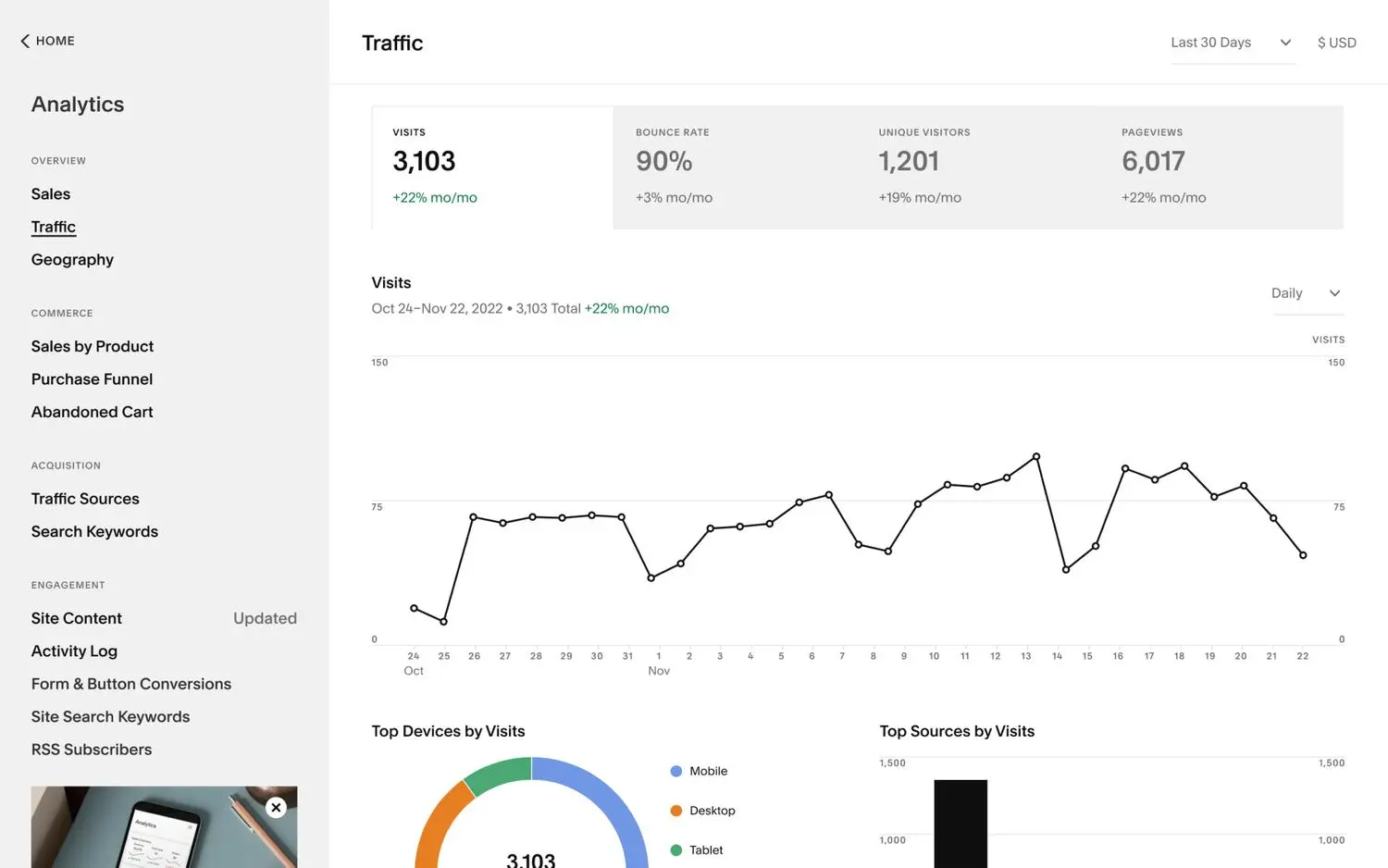
#2. SEO & Marketing
Squarespace users on the Personal plan also get access to lightweight marketing features. This includes optimizing your Squarespace site for search engines and managing your audience.
SEO features
Squarespace doesn’t limit SEO features on its pricing plans, meaning that you will get all the SEO features even on the Personal plan. Here are the main SEO features the platform offers:
- Built-in meta tags: Squarespace automatically includes essential meta tags like title and description tags, ensuring that your site’s key information is easily accessible to search engines.
- Clean HTML markup: The platform uses clean HTML markup, making it easier for search engines to read and index your site efficiently.
- Automatic sitemap: Squarespace generates an XML sitemap for your site, which helps search engines index your content more effectively.
- Alt text for images: Using Squarespace, you can add alt text to images, improving your site's accessibility and image search results.
- Google Search Console integration: Squarespace makes it easy to integrate with Google Search Console, allowing you to track your site’s performance and make informed SEO decisions.
- AMP support for blog pages: The platform supports AMP (Accelerated Mobile Pages) for blog posts, creating lightweight versions of your pages that load faster on mobile devices. This can enhance user experience and improve your mobile search rankings.
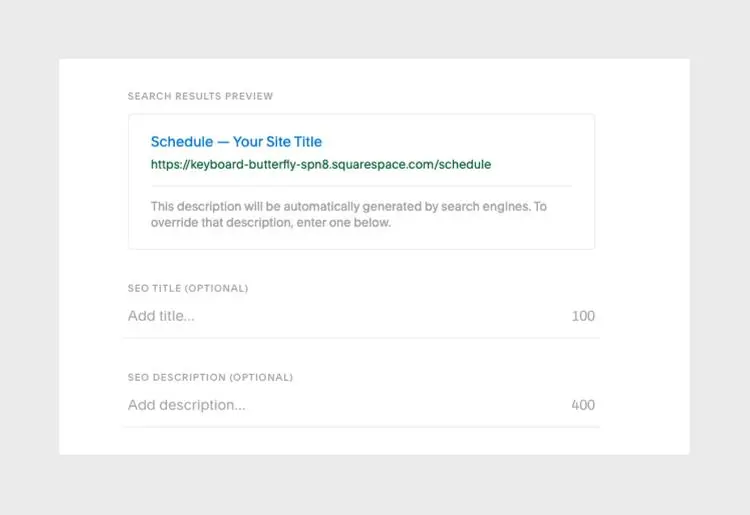
Audience management
The Squarespace Personal Plan offers audience management features that allow you to collect unlimited email subscribers, keep detailed user profiles, and segment your audience for targeted marketing.
#3. Commerce
As a Personal user, you can’t sell physical products and accept payment online. Instead, you can only sell digital products using add-ons and send invoices.
Sell digital content through add-on
With the Personal plan, you can sell digital products like e-books, music, or downloadable files using add-ons. This allows you to provide instant content delivery via email links.
Send invoices
Additionally, the Personal plan enables you to send professional invoices directly from your Squarespace site. This functionality is particularly useful for freelancers and service providers, making billing and payment tracking straightforward and efficient
Squarespace Business Plan Features
Squarespace Business plan is suitable for small businesses that demand a well-responsive website with some lightweight marketing features and the ability to sell products online.
Simply put, when you have a Squarespace business account, you access all features in the Squarespace Personal plan plus the following extra features:
#1. Core features
Besides the essential suite of Personal, users on the Squarespace Business plan get unlimited contributors and the ability to deeply customize websites by adding custom code.
Unlimited contributors
With the Squarespace Business plan, you can invite unlimited contributors to work on your website and set specific roles and permissions for each contributor. We find this ideal for larger teams where multiple users need to manage content, update the site, and handle various administrative tasks.
Add custom code
Moreover, the Business plan enables you to add custom code, giving you more control over how your website looks. For instance, you can enhance your site’s functionality with custom scripts or apply advanced CSS for styling.
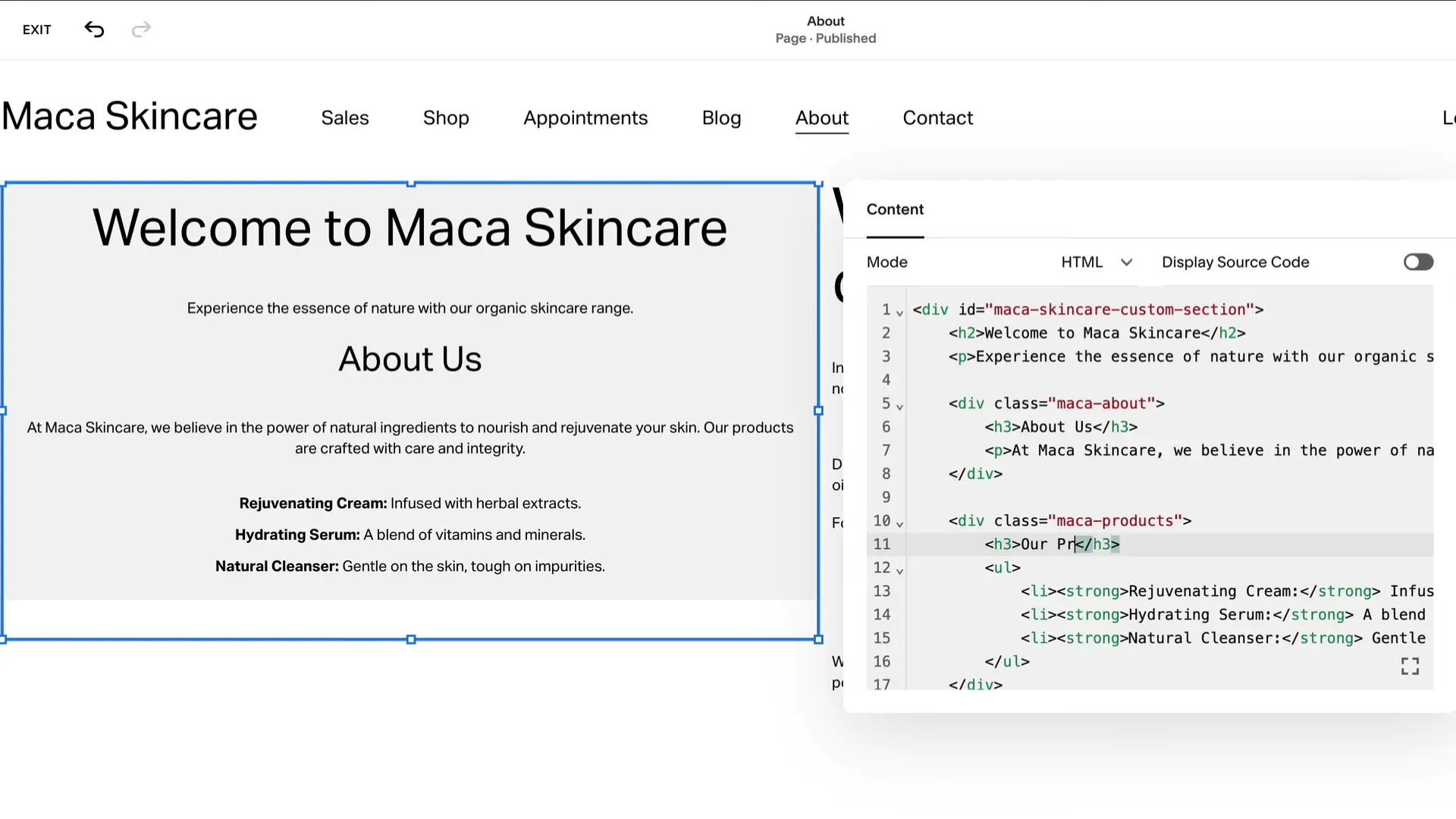
#2. SEO & Marketing
Apart from the SEO and audience management functionality, Business users can create and feature pop-ups or banners on their sites.
You can set the logic for your pop-up to appear based on triggers like time on page or exit intent and use it to capture email subscribers or promote your offers. For the banner, you can use it to highlight important information, like sales or events, etc.
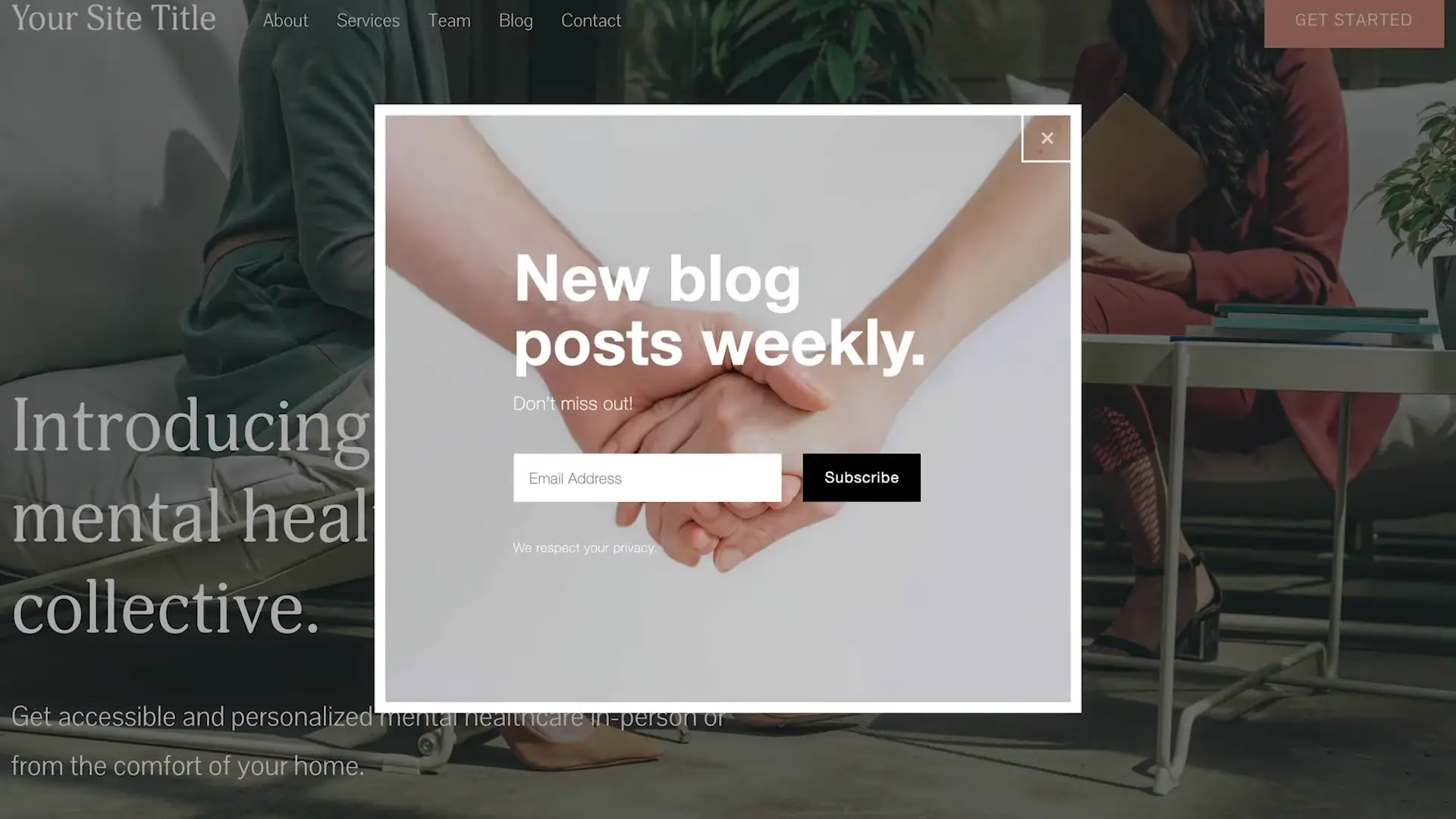
#3. Commerce
The biggest benefit of Squarespace Business compared to Squarespace Personal plan is the suite of commerce features.
Unlike Personal, users on the Business plan can add unlimited products, accept their payments online, and manage their store operations within the Squarespace dashboard.
Add unlimited products
With the Business plan, you can list an unlimited number of products on your website. Squarespace supports four different product types:
- Physical products: Sell tangible items that require shipping.
- Download products: Offer digital files like e-books, music, or software.
- Service products: Provide services that can be scheduled or delivered virtually.
- Gift cards: Allow customers to purchase gift cards for your store.
You can offer your physical and service products as one-time purchases or as subscriptions that renew automatically. Additionally, for project-based services, you can create projects to send invoices and manage your clients efficiently.
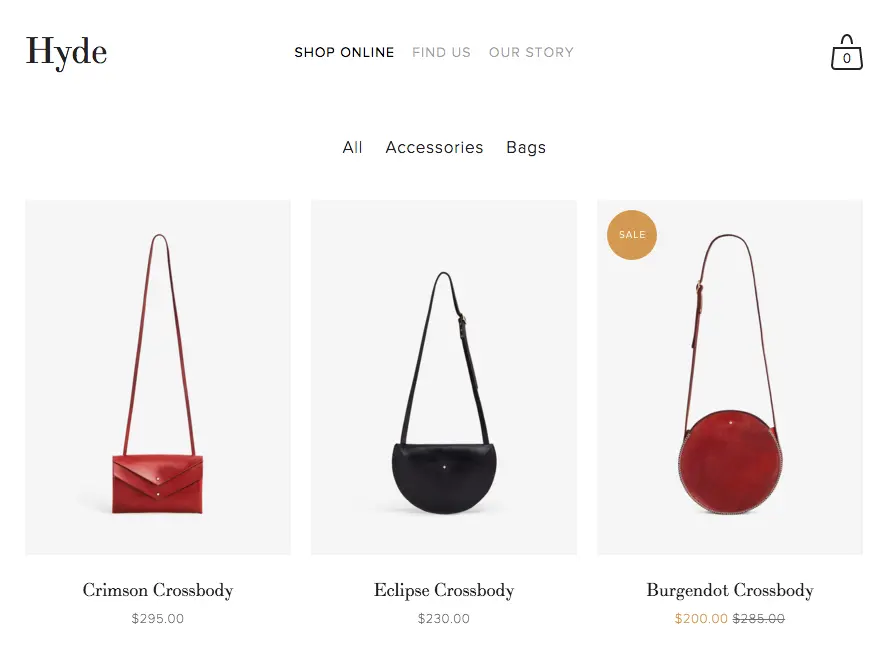
The ability to operate a functional eCommerce store
The Business plan allows you to configure taxes and connect with payment gateways like Stripe and PayPal to accept online payments.
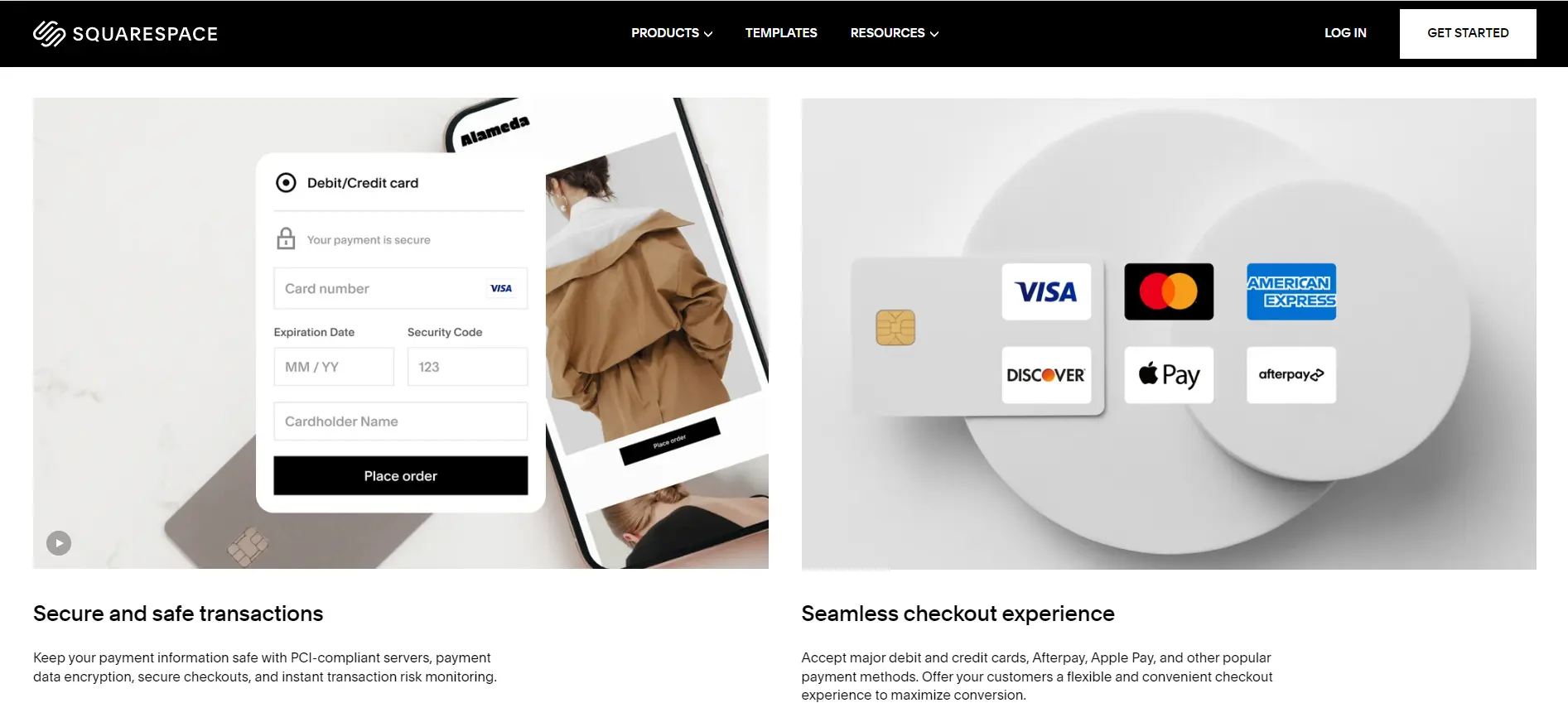
You can also integrate with third-party shipping companies such as UPS, FedEx, and USPS to streamline order fulfillment, offering real-time shipping rates and multiple shipping methods.
🔎 Important note: The Business plan charges you a 3% transaction fee. Hence, if you plan to launch an eCommerce store, consider upgrading to Basic or Advanced Commerce to enjoy a 0% transaction fee.
Customer accounts
The business plan supports customer accounts, enabling your site visitors to create accounts during checkout or via a sign-in link on your site. Your customers can securely save their payment methods, shipping addresses, order information, etc., and manage their orders and personal information directly from their accounts
Squarespace Plan Comparison: Squarespace Personal Or Business?
Squarespace Personal | Squarespace Business | |
Pros |
|
|
Cons |
|
|
When to choose Squarespace Personal?
Squarespace Personal is the right choice for you if you:
- Are a blogger, freelancer, or professional individual on a budget
- Want to build a personal website like a portfolio to showcase your creative works
- Don't plan to sell products online on your website
- Need a secure, professional website with essential features like SSL, basic analytics, and SEO tools
- Require a free custom domain for the first year
When to choose Squarespace Business?
Squarespace Business is the right choice for you if you:
- Plan to do some lightweight online selling (remember the 3% transaction fee for this plan?)
- Need a full-featured eCommerce store with unlimited product listings and payment processing
- Want advanced marketing tools like pop-ups, banners, and the ability to manage your customer accounts
- Need to collaborate with multiple contributors on your website
- Require the ability to add custom code for enhanced website functionality
Squarespace Migration Considerations
Squarespace is a fantastic website builder for eCommerce. However, switching manually from your current platform to Squarespace might not be an easy task. You’ll very likely encounter some tough challenges. To name a few:
- Limited data export: Moving data from Squarespace can be restrictive due to limited export options from your current platform and limited import options from Squarespace.
- Manual data entry: Migrating content often requires manual input, which can be extremely time-consuming and prone to error if you have to deal with sheets of thousands of rows.
- Loss of functionality: In the worst case, some features or functionalities might not transfer seamlessly, leading to potential disruptions to your operations.
Well, migrating to Squarespace doesn’t have to be that tough. So, our advice is using migration services from credible providers such as ourselves.
With 10+ years of experience in migrating 300,000+ websites worldwide, LitExtension’s Squarespace Migration Experts will:
- Ensure seamless data transfer: Guarantee accurate and efficient transfer of all your data.
- Preserve SEO value: Maintain your site's SEO rankings during the transition, avoiding any negative impact on your search engine visibility.
- Minimize downtime: Reduce site downtime to ensure continuous access for your users.
- Provide custom solutions for complex migrations: Tailor solutions to address the specific needs and complexities of your migration, ensuring a smooth process.
Squarespace Personal vs Business: FAQs
Can I use Squarespace Personal for a Business?
No, the Squarespace Personal plan lacks eCommerce features and is more suited for personal blogs or portfolios. To use Squarespace for small business, consider the Business plan, which includes commerce capabilities.
Can you sell things on Squarespace Personal plan?
No, the Squarespace Personal plan does not support eCommerce functionality. To sell products, you need to upgrade to at least the Business plan.
Can I upgrade my Squarespace plan from Personal to Business?
Yes, you can upgrade your Squarespace plan from Personal to Business at any time through your account settings.
Can you use Squarespace for personal use?
Yes, Squarespace is ideal for personal use, such as creating blogs, portfolios, or personal websites using the Personal plan.
Is Squarespace good for small business?
Yes, Squarespace is a good option for small businesses, especially the Business plan, which offers essential eCommerce features and integrations.
Squarespace Personal vs Business: Which Plan Will You Select?
With a wide range of templates spanning across any website type and diverse features, Squarespace is an incredible website builder. However, to get the most value for your money, you need to choose the right plan. And if you are weighing between Squarespace Personal vs Business, we hope you’ve got your answer by now.
Don’t forget to explore LitExtension’s blog and join our active Facebook Community to get yourself updated with eCommerce affairs.


