Despite being launched almost two decades ago, Squarespace remains one of the leading eCommerce platforms thanks to its robust tools and functionalities. Let's explore all those Squarespace features in this article!
Our team will discuss:
- An overview of Squarespace
- Top 10+ Squarespace features
- New Squarespace features 2024 update
- Whether you can migrate to Squarespace
Without further ado, let’s get going!
About Squarespace
Founded in 2003, Squarespace is a comprehensive web builder that brings all customization options together in one place. You can create an online presence quickly and efficiently, whether to set up an eCommerce site, build a portfolio, run a writing blog, or more.
Getting started with Squarespace is quite straightforward; just pick a subscription plan suitable for your needs, and you're ready to begin building your site! As of this writing, there are four different options to choose from: Personal, Business, Commerce Basic, and Commerce Advanced.
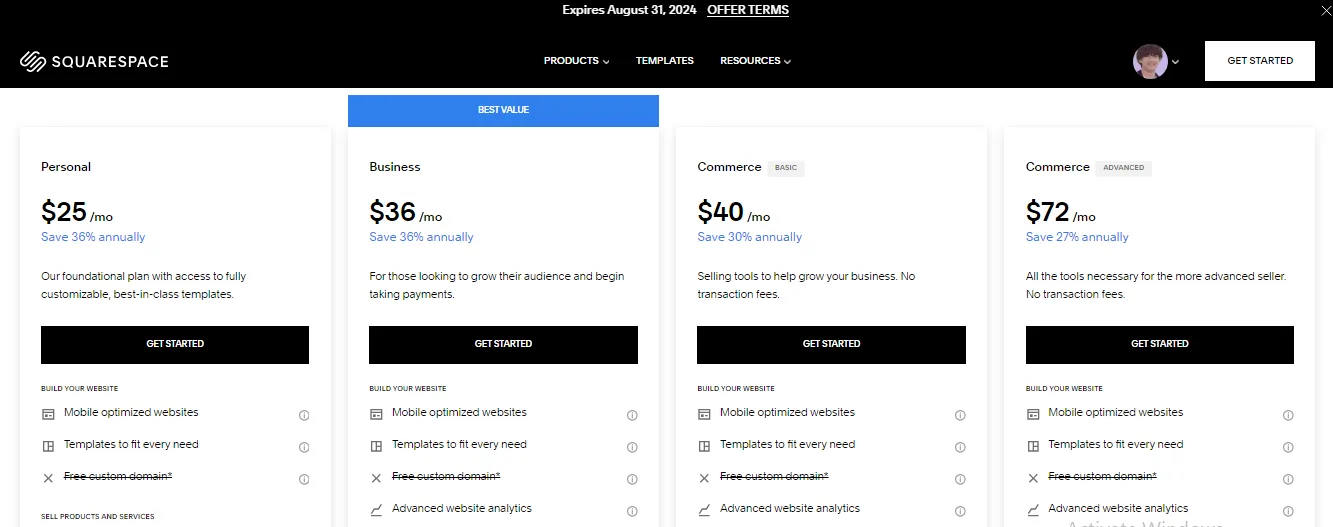
Ready to Migrate to Squarespace?
If you want to migrate your store to Squarespace, LitExtension offers an excellent migration service that helps you transfer your data accurately and safely.
Top 10+ Squarespace Features You Shouldn’t Miss
Now that you have a basic understanding of the platform, we will discuss another important matter: key Squarespace features. Let us walk you through them all and give you a quick overview of how they can benefit your business:
Website builder
Starting a website from scratch can be daunting, especially if you have no prior experience. Fortunately, Squarespace and its website builder help simplify the process. How so?
For starters, you don't have to worry about finding a custom domain for your site. Just go to the search page and enter the domain name you have in mind; a list of available options will show up instantly. Once you find the most appropriate name, click the cart icon next to it to complete the payment; you're all set!
Creating a logo is also quite straightforward, as Squarespace provides a free logo maker where you can enter your company name and tinker with the logo's shape and tagline. Sure, it might not offer all the advanced features of professional design tools, but that's more than enough to get you started.
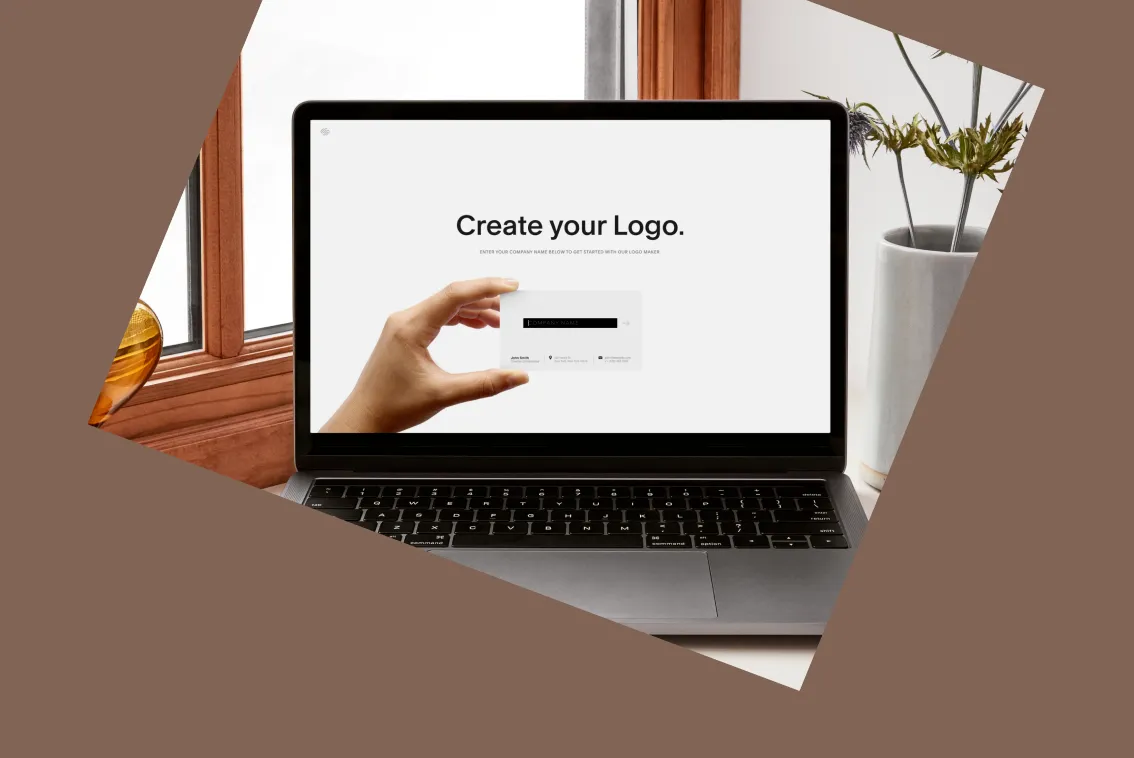
Customizable templates and layouts
Another Squarespace highlight is the robust collection of templates. Its top designers present 140 beautiful options to ensure there's something for every idea you have in mind, whether a portfolio, blog, or online store.
And most importantly, their user-friendly customization totally sets these templates apart from other platforms. These Squarespace features allow you to:
- Adjust content layouts
- Add sections to tailor your pages
- Experiment with varying color palettes
- Choose font packs that best match the brand's vibe.
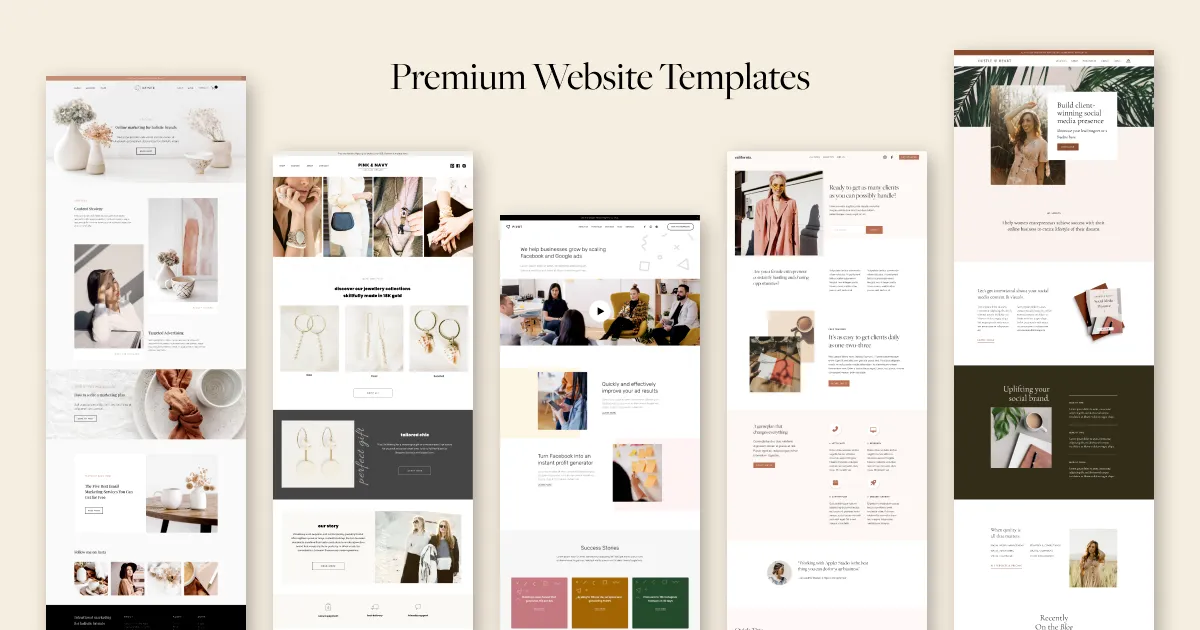
Plus, you can preview your final design on both desktop and mobile before it goes live. This feature is quite handy if you need to make changes to the site while on the move or don't have access to your computer.
eCommerce features
Since its launch, Squarespace has become a favorite among eCommerce merchants — and for good reason. The platform offers a range of powerful tools designed to streamline your online business workflow while boosting customer experience!
Let's have a look at some of the most popular eCommerce features of Squarespace so far, according to reviews from reputable forums:
Inventory management
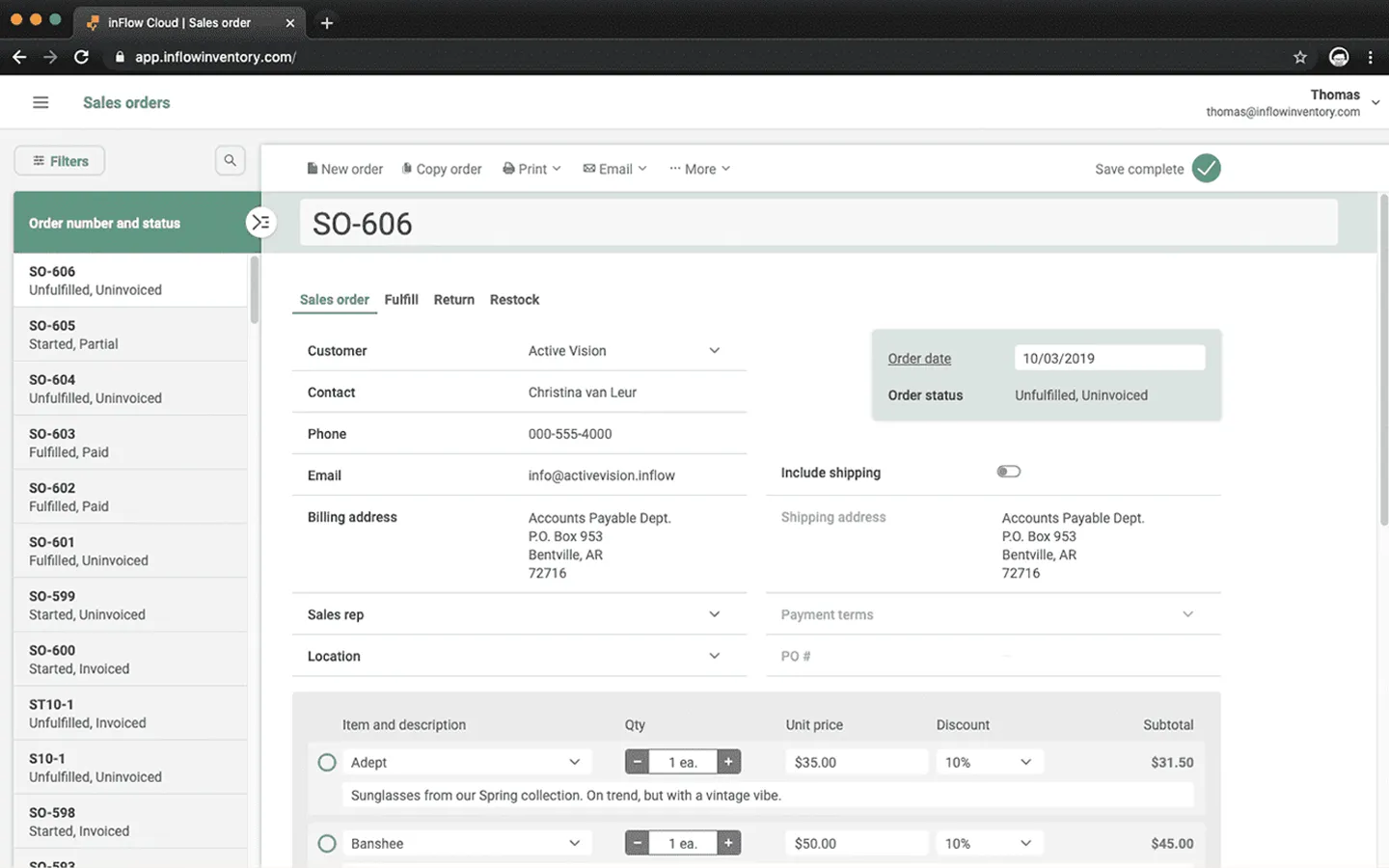
First, there's the inventory management feature that aims to help you keep track of your products. Let us give you a quick overview of how to utilize it for your eCommerce requirements:
- Products panel and store pages: Every Squarespace store has 2 main areas for product view. The Products panel provides a comprehensive view of all your site's products in one place, while store pages show only the products assigned to them. Keep in mind that deleting a store page will also remove all products associated with it from your inventory.
- Comprehensive overview: The platform will display all your available products (hidden, scheduled, and published) to reflect the current state of your inventory. Note that deleted products won't show up here, meaning you're always looking at an up-to-date inventory list.
- Filtering products: Even better, the panel lets you filter items by type (such as physical products, gift cards, services, and downloads). This filtering system is easily accessible from the side panel, allowing you to focus on one category at a time for easier inventory management.
And that's not all; Squarespace will also send you an email alert when your stock levels are running low. As a result, you can restock promptly to avoid out-of-stock situations and keep the store operating smoothly.
Product subcategory
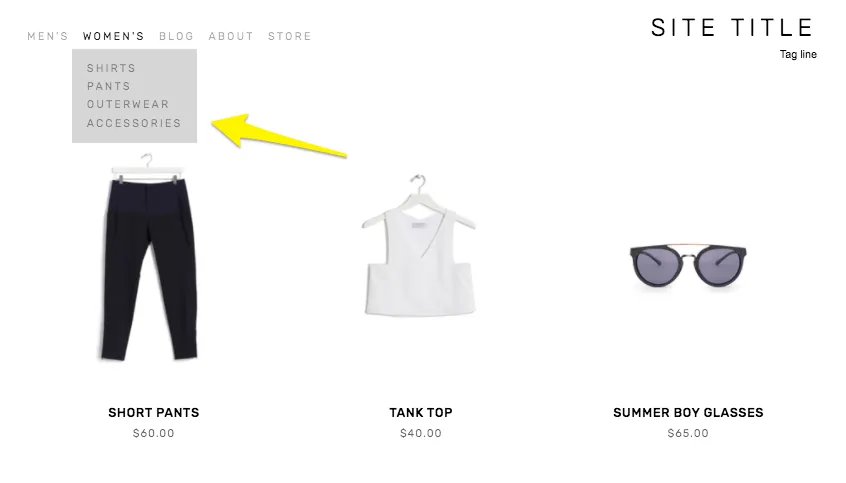
Some eCommerce platforms only offer basic product categories for store owners. Meanwhile, Squarespace goes one step further by letting you create as many subcategories as possible within one big category.
Not only does this help your customers find what they're looking for, but it also benefits SEO since the search engines can automatically index those subcategory pages. As a result, your ranking and the site's visibility will improve drastically as a whole.
Product image zoom
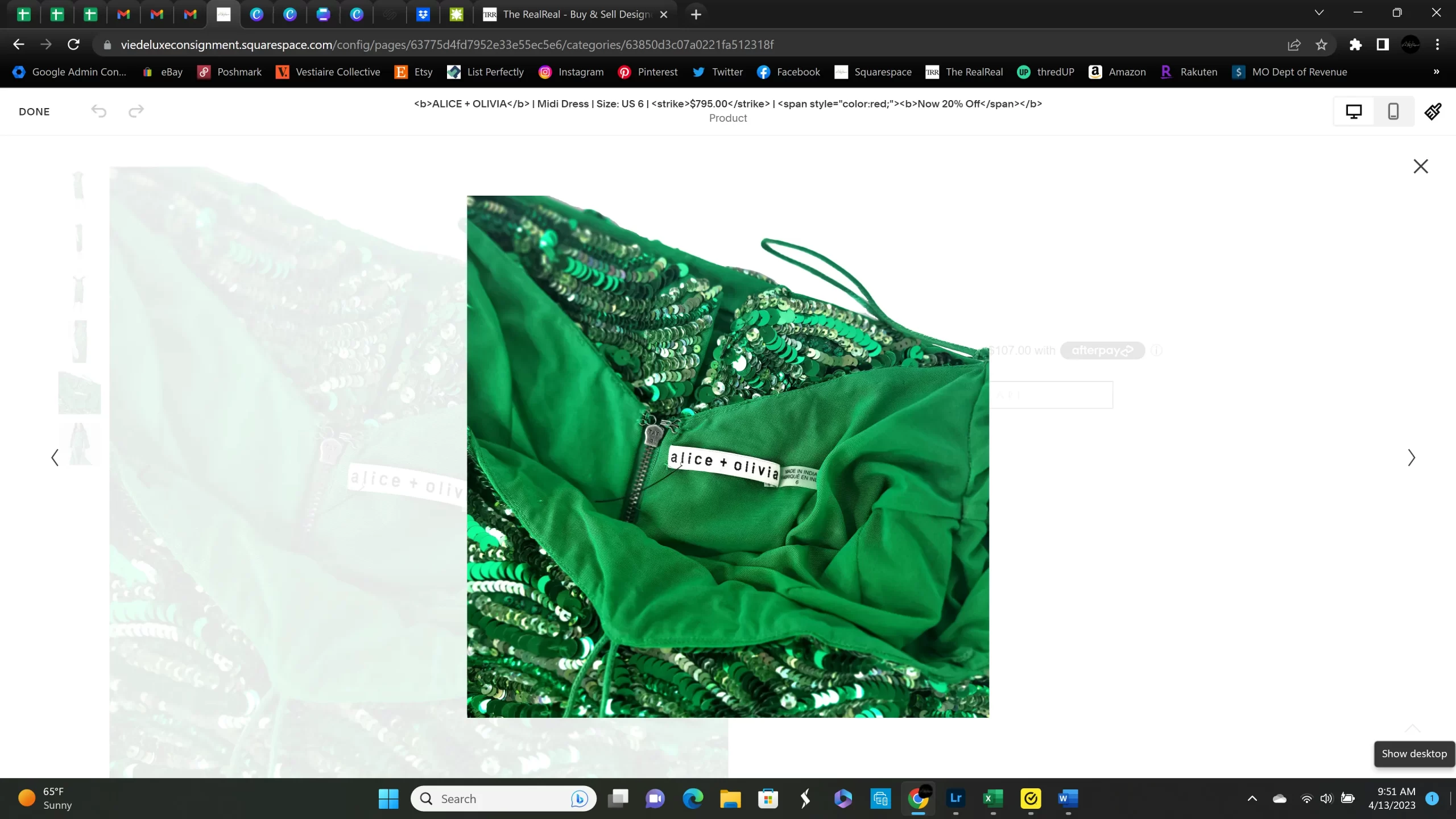
Merchants are also impressed with Squarespace's zoom features. Specifically, when your customers move their cursor over product images, these effects let them zoom in for a closer look at the product's material, texture, and finer details. Feel free to modify the zoom so it can either activate when the image is hovered over or when clicked!
On another note, remember that the feature availability also depends on which version of Squarespace your site is using:
- For sites on Squarespace version 7.0, these options are available in York, Tremont, Skye, Galapagos, Farror, and Brine themes.
- If you're on version 7.1, these zoom and hover effects are available on product details pages with the Simple layout.
Mobile-optimized checkout
Needless to say, the checkout process is also a huge part of the customer journey. Squarespace proves to be of great help with its single-page checkout, which works smoothly on all devices so customers can make instant purchases. Even better, you can customize the background color, site logo, title color, header alignment, and more to fit the brand's style.
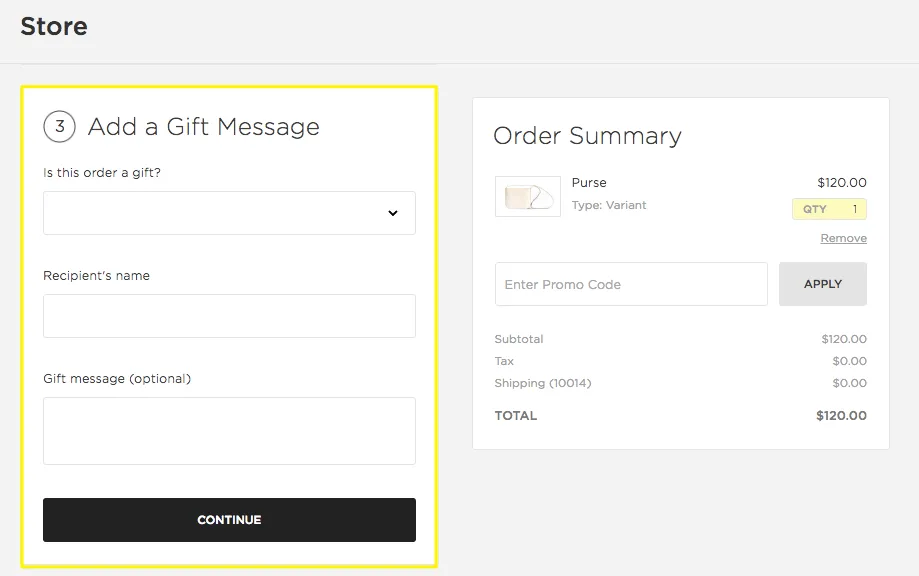
Also, once customers complete their purchase, the eventual checkout page will be displayed according to the product they bought:
- For physical, service, or digital products, customers will be taken to an order status page. It shows detailed order info and offers an option to create a customer account.
- For subscriptions, memberships, or gift cards, a much simpler order confirmation page appears. This page features a clear “Order Confirmed” message along with the order number.
Squarespace Payments
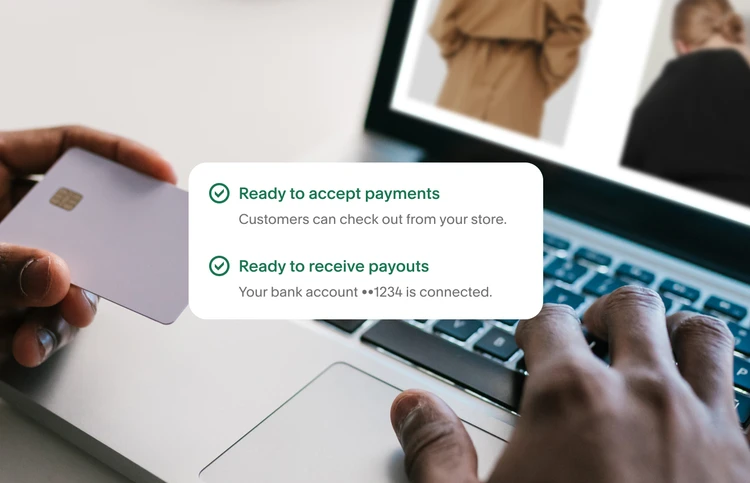
An easy-to-navigate checkout is one thing; there should also be a convenient built-in system to accept customers' payments. Squarespace Payments have received positive feedback so far in this regard, offering the following advantages to help you handle every transaction-related aspect:
- All-in-one dashboard: You can oversee all your financial transactions from one user-friendly dashboard. There's no need to switch between different platforms or services to keep track of your business finances.
- Flexible payment options: Squarespace Payments supports a variety of payment methods, including major credit and debit cards, Apple Pay, and alternative options like Klarna or Afterpay. Hence, your customers can always pay you via the gateway they prefer.
- High-level security: Security is also a key focus with Squarespace Payments. The platform meets PCI compliance standards, encrypts your customers' payment data, and is SSL-certified to ensure secure transactions. Plus, there's an instant risk monitoring program to help protect your business from fraud.
Currently, Squarespace Payments is only available to merchants in the U.S., U.K., and Canada. But no worries; the platform is planning to expand this feature to more countries in the near future. Don't forget to check the Squarespace homepage for new updates!
Shipping labels
If your website's billing address is in the U.S. and you’re billed in USD, we have great news: you can easily buy and print UPS and USPS shipping labels directly through Squarespace!
This feature is available for all Square space plans (except Personal), either on a computer or the Squarespace iOS app. Plus, if you buy a shipping label that you end up not using, you’ll get an automatic refund 15 to 31 days after the purchase.
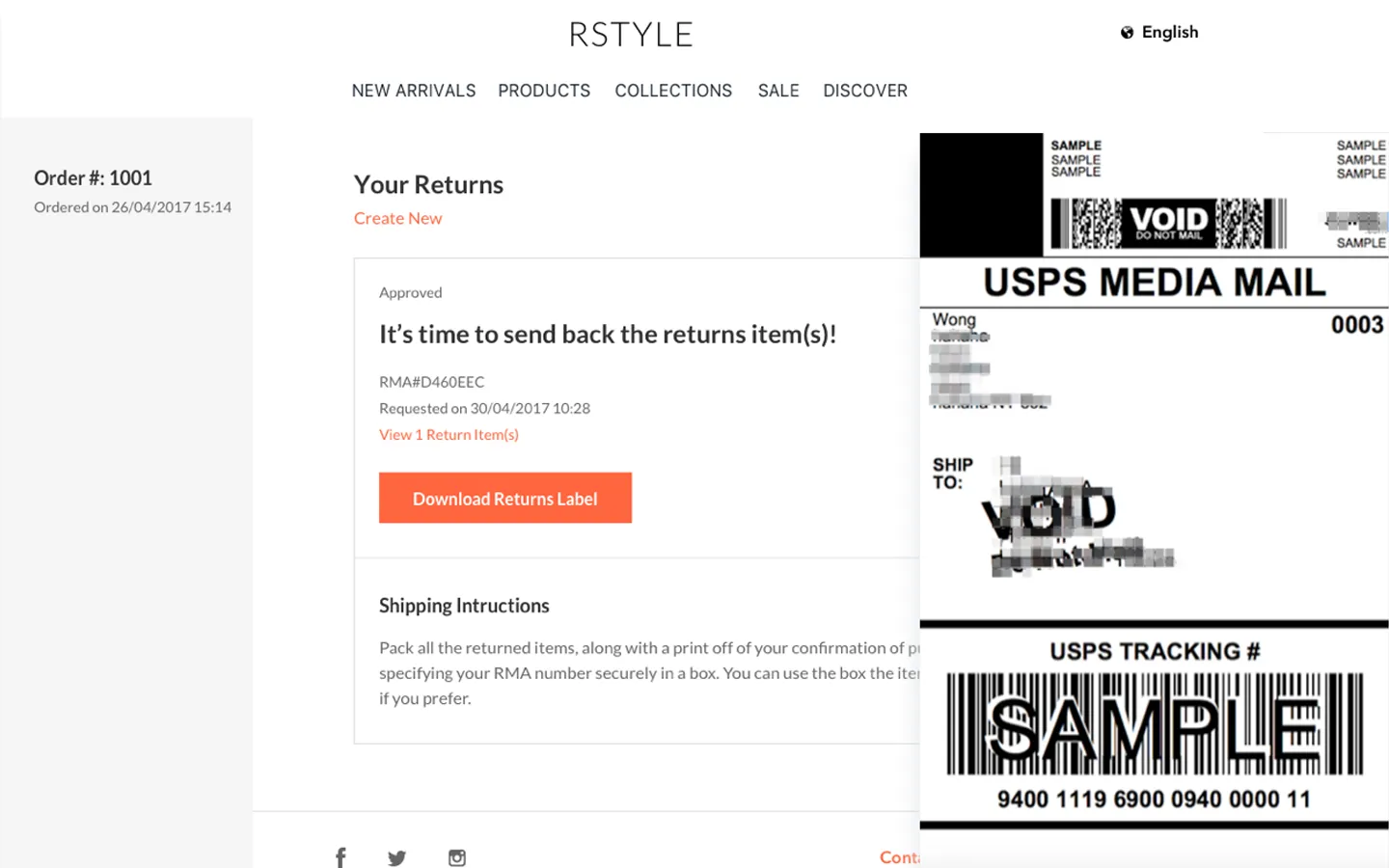
On another note, keep in mind that Squarespace only lets you print one label at a time; bulk printing isn’t available yet as of this writing.
Marketing features
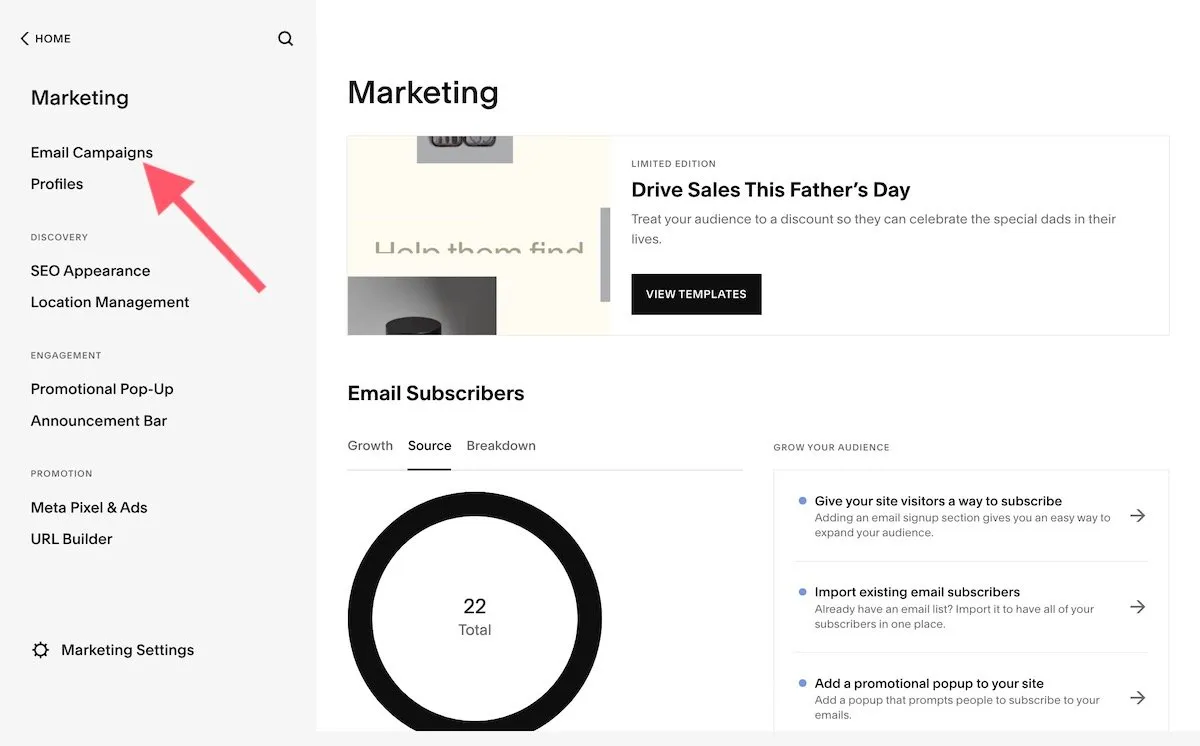
It's not exaggerating to say that Squarespace's marketing features are some of its best offerings! Whether an online store or a website, you can grow and engage with your audience via the following tools:
- Email campaigns: With a range of ready-made templates, you can quickly customize your emails and newsletters in no time. Adding your brand colors and even including top-selling products directly in the mail are also quite a breeze. Plus, all Squarespace plans allow you to collect unlimited subscribers and build a strong, convertible mailing list.
- Social media integrations: From our own research, Squarespace can connect with all major social channels, such as Facebook, Twitter, Instagram, and Twitter. That means your customers can stay up to date with the latest news from your site and even buy directly from those social platforms while browsing through their feeds.
- Banners and promotions: These are the best Squarespace features to highlight your important announcements, like holiday hours or seasonal sales. Anyone visiting your site can see these key messages clearly and instantly.
- Discounts: Another excellent marketing feature is the flexible discount system, where you can create various types of discounts for specific products, entire orders, orders over certain products, or product categories. You may also limit discounts to one use per customer or set a cap on the total number of uses to avoid overuse.
Content management
As a leading website builder, Squarespace's popularity stems from its powerful content management system. You can add and manage various types of content as the site grows with you, such as photos, text, videos, newsletter sign-ups, tour dates, menus, reservations, and calendars.
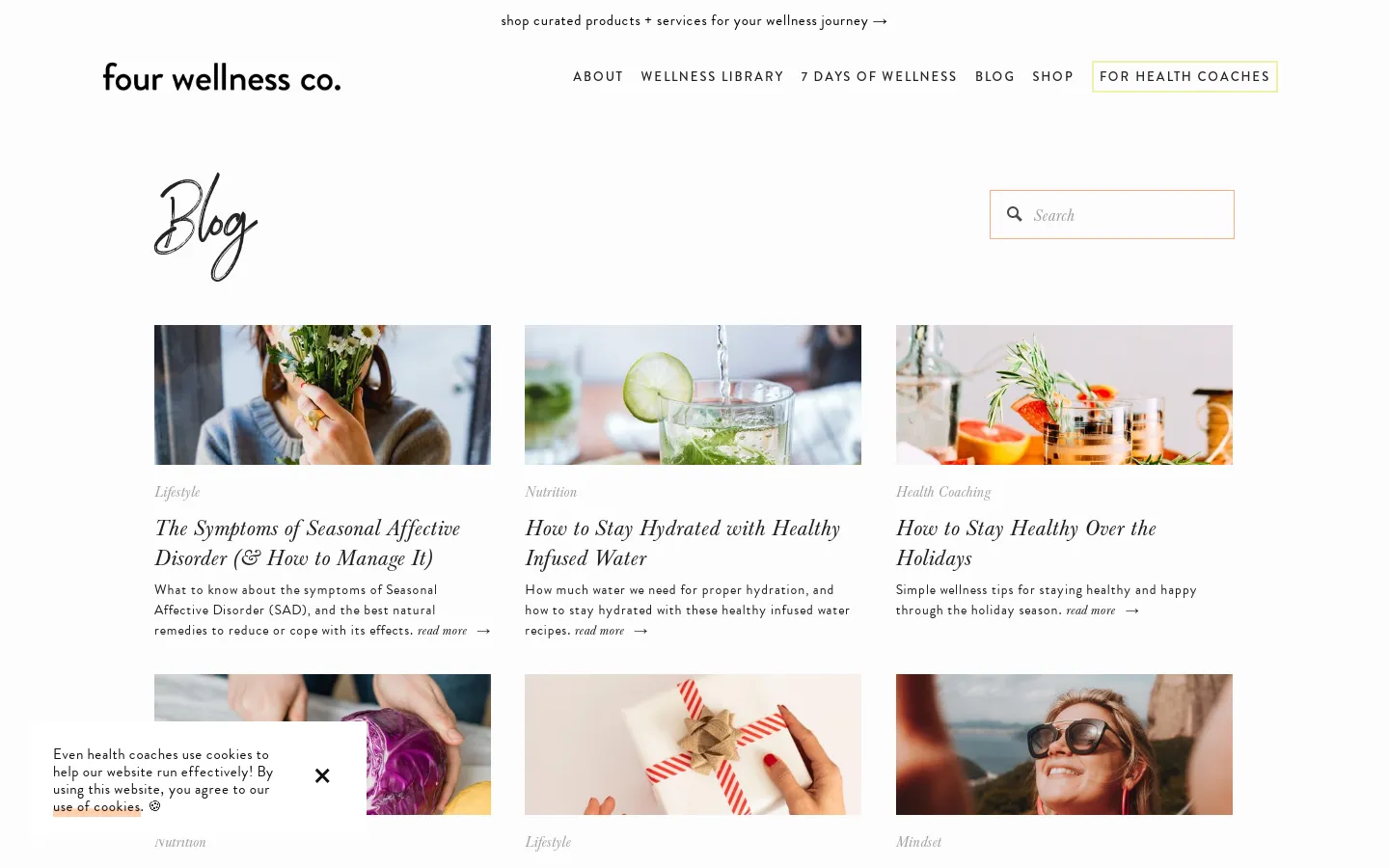
That's not all; the platform also offers sections and blocks to help you keep your content both organized and visually appealing. Specifically, you can:
- Insert audio, videos, text, and images via blocks into your blog post and other content area
Resize, move, or delete those blocks to organize the layout - Arrange content in columns or rows
- Add multiple block areas (for image galleries)
- Arrange buttons in automated layouts.
That way, designing flexible block layouts (for your page's mobile version) is quite a breeze. You can ensure your site looks amazing on basically any device available!
AI tools
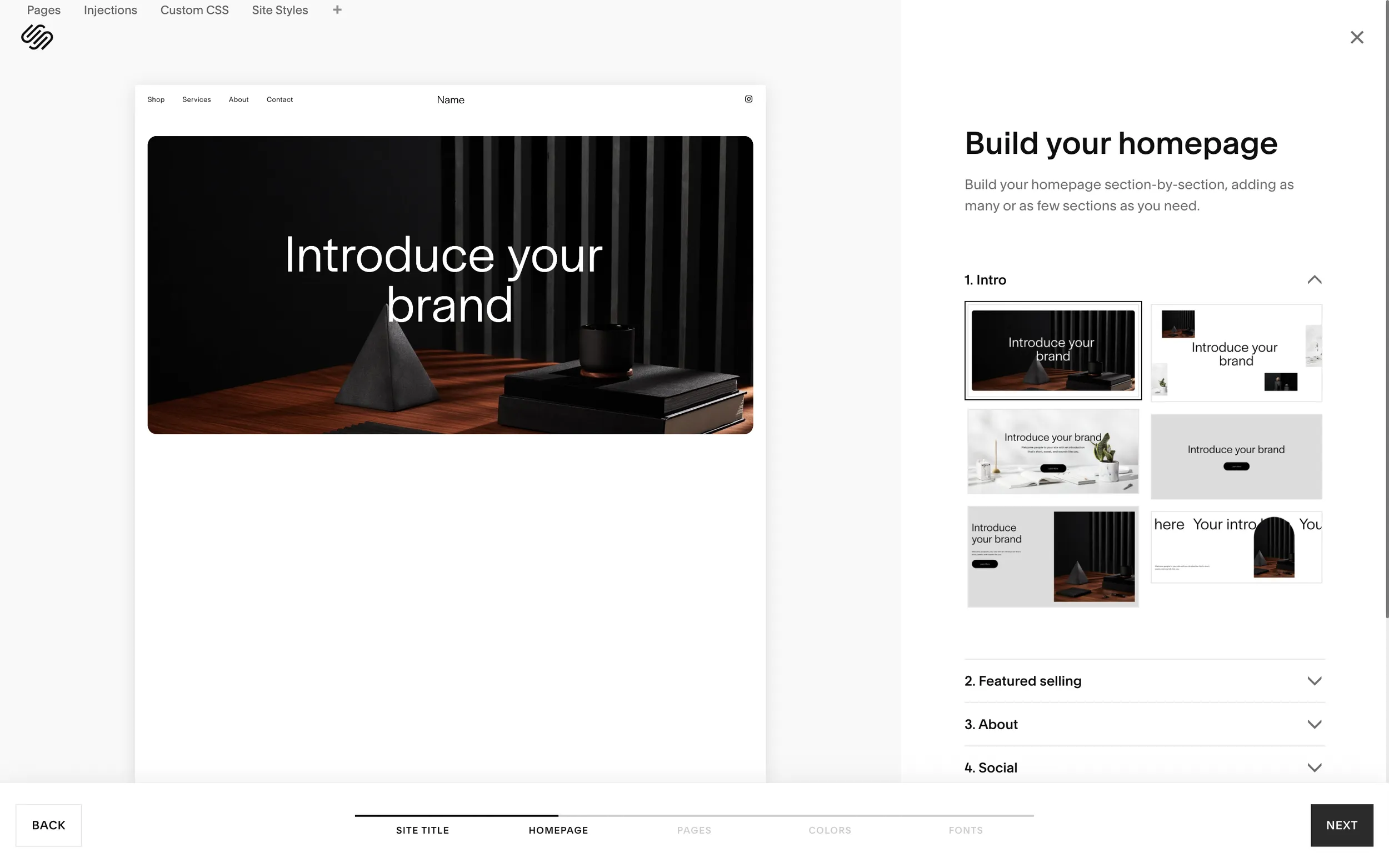
If you're looking to speed up your content creation, then Squarespace's embrace of AI (artificial intelligence) is certainly a game-changer. Just input a few key details of your requirements, and you can use these Squarespace features to:
- Generate compelling and engaging product descriptions in seconds
- Write email content that resonates with your readers
- Draft, edit, and refine your blog posts, whether short paragraphs or in-depth articles
- Establish a consistent brand voice across all your existing content.
Beyond content creation, Squarespace also simplifies the website-building process with its BluePrint AI. Once you have provided the details (e.g., site title, brand personality, color palette, and preferred design style), BluePrint will take over the rest. That way, you can forego all the complex technical aspects to focus on what matters most — growing your business.
Commenting system
Want to make your blog more interactive and engaging? Squarespace's commenting system is designed just for that purpose.
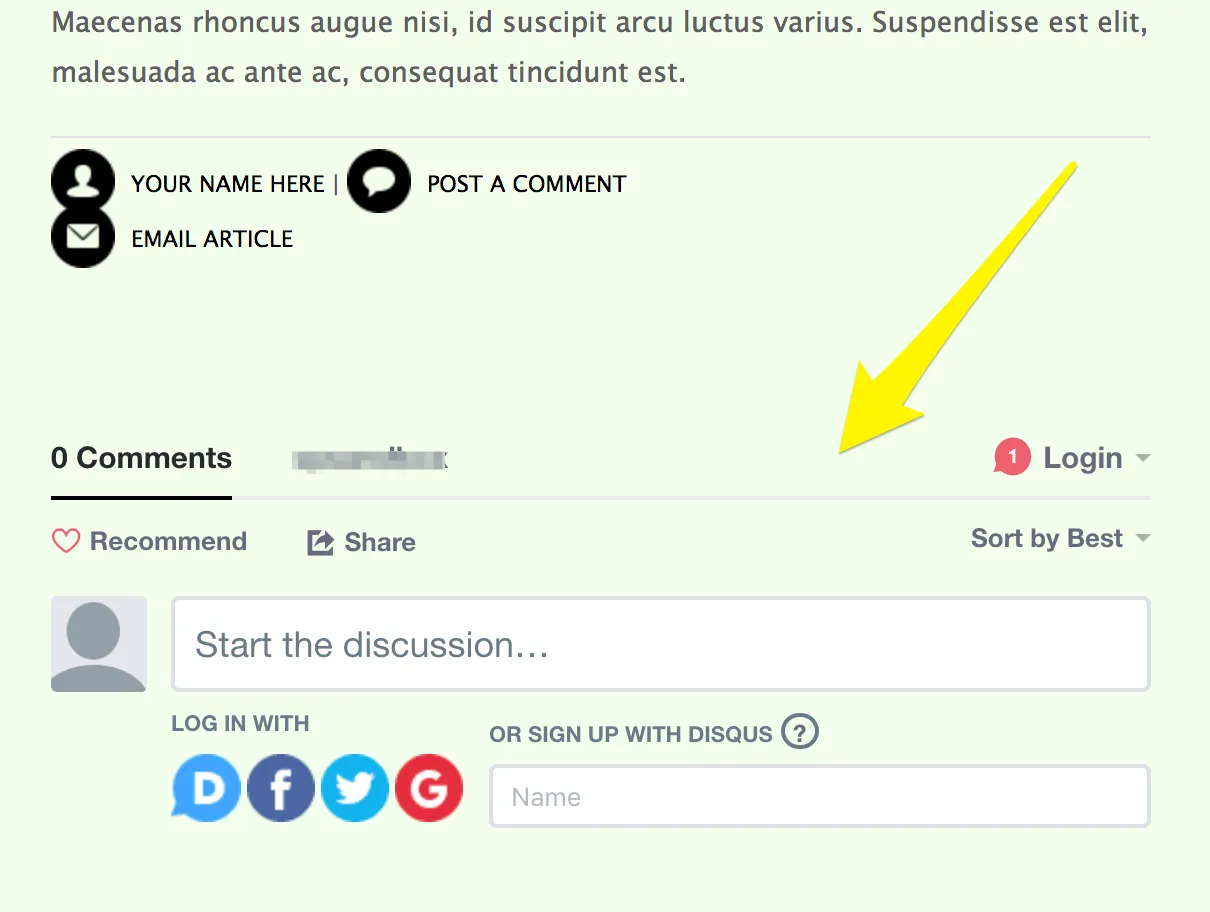
To manage your blog's comments, go to the ‘Blog preferences' panel and select ‘Comments settings.' Here, you can adjust different settings to shape the users' experience; for example:
- Enable or disable comments on all blog pages
- Let visitors like comments or reply directly to others
- Let visitors create nested threads that make it easier to follow discussions
- Choose how comments are displayed (e.g., by Least Liked, Most Liked, Older First, or Newest First).
And if you want to keep discussions on track, you may assign a Comment Moderator and Admin to approve all comments before they appear on your site. This option helps maintain a respectful conversation under every post, which is very important as your blog develops over time and new visitors keep flooding in on a daily basis.
Multiple access levels
Managing your website as a team (or delivering projects to clients) has never been easier with these Squarespace features.
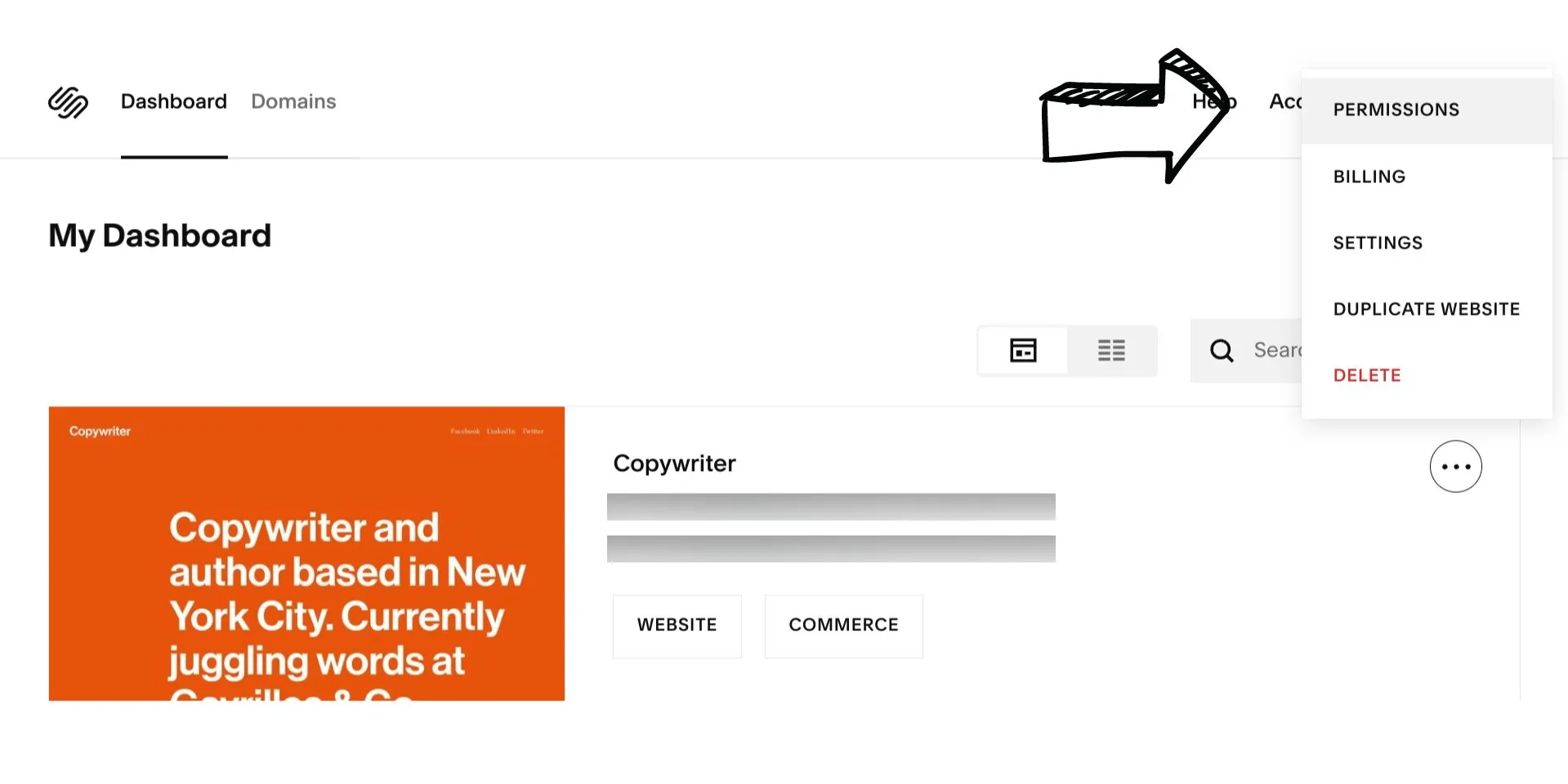
You can ensure everyone has the right level of access, as Squarespace lets you set up different permissions for each contributor based on their role. Feel free to adjust those permissions anytime, and – if desired – assign various permission levels to one contributor for even more tailored access!
Nevertheless, if you choose the Personal plan, you're limited to just 2 contributors (and you, as the owner, count as one of them). To add unlimited contributors, you'll need to upgrade to the Business, Commerce Basic, or Commerce Advanced plans.
Passwords and page locks
Suppose you're still working on your Squarespace site and don't want it to be seen by everyone just yet. What should you do then?
In that case, this page locks feature is your best bet! You can easily hide your entire site behind a password, so it won't be publicly visible until you decide. It's a straightforward way to manage who gets to see your work in progress.
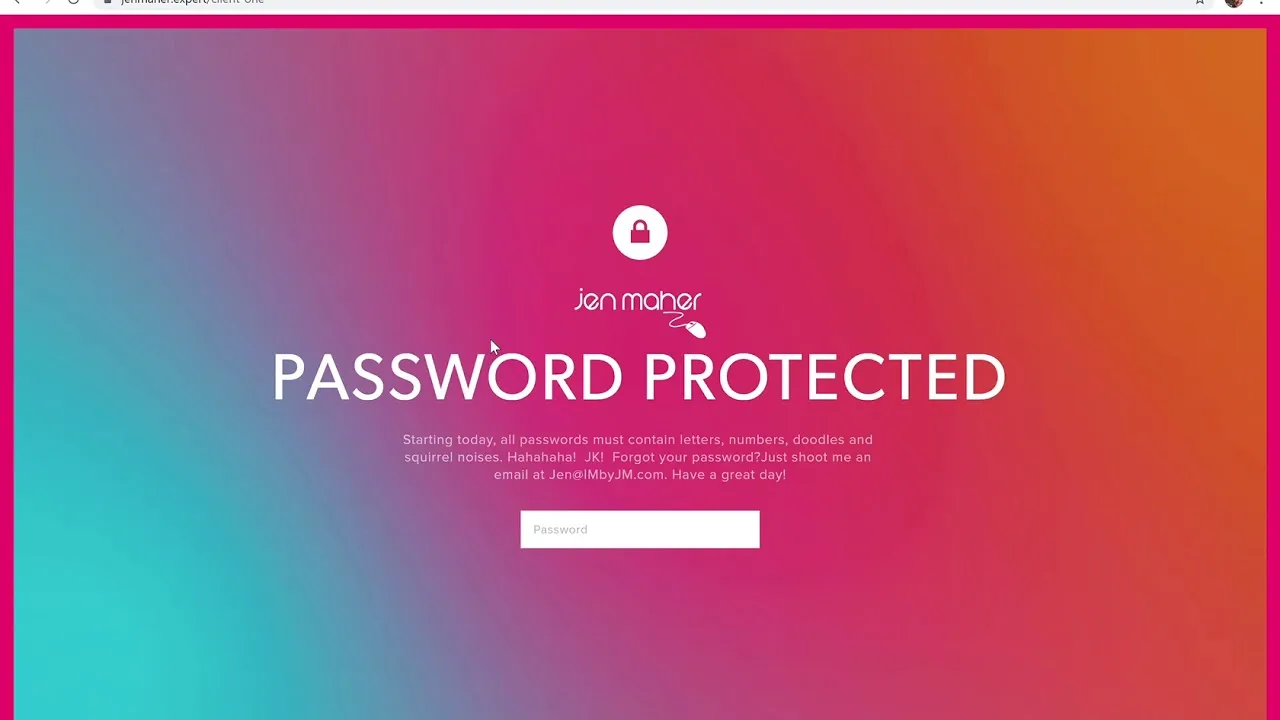
To set it up, simply go to the “Site Availability panel” and choose ‘Password Protected’ from the options. Enter the password you want visitors to use to access your site, then click Save. After that, you can open your site in a private browser window to see how it looks from visitors' point of view.
Built-in analytics
Squarespace gives you a clear view of how your website is performing with its powerful analytics tools. These are the main sections where you can gauge how visitors interact with your content:
- Traffic: The section allows you to monitor visits, unique visitors, and page views over time. You'll also see where your traffic is coming from and understand more about the audience's sources.
- Activity log: With this section, it's easy to keep tabs on how visitors behave and move through your site. Based on the collected data, your team can come up with ways to improve their experience.
- Geography: Want to understand the geographical distribution of your audience? This feature is designed for that purpose, showing exactly where your visitors are located.
- Google search keywords: This is the best tool to optimize your content for search engine visibility. As the name suggests, the tool lets you identify the exact search terms that bring people to your site.
Commerce analytics: This section is perfect for eCommerce merchants. Just a quick glance can reveal revenue, orders, units sold, and traffic sources and products that drive the most sales for you.
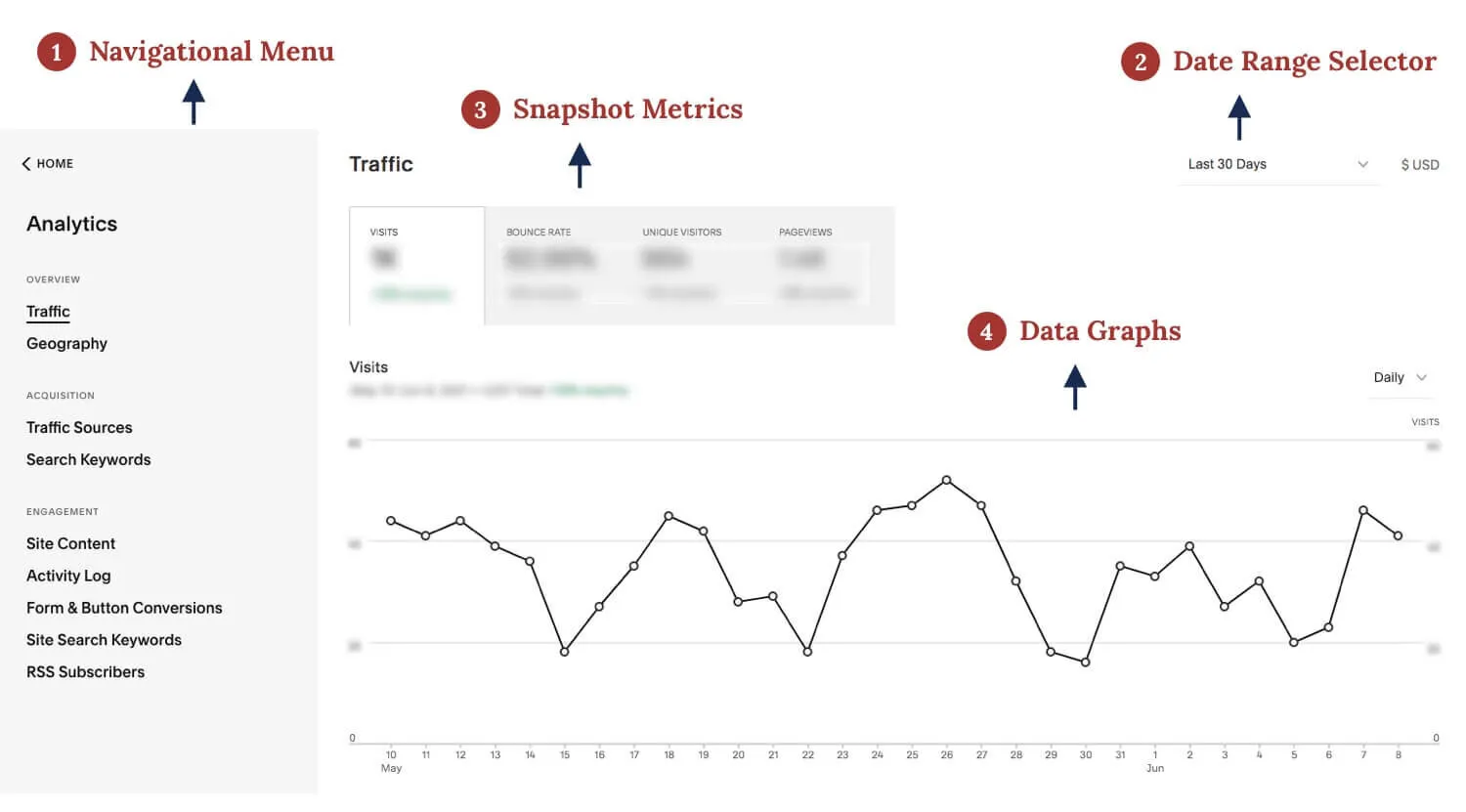
Another excellent feature of Squarespace's analytics is the ability to customize the time range. In the overview panel, you can even view data from the start of your site's creation (or from when these analytics tools were added). This guarantees a comprehensive performance overview at any given period!
Squarespace mobile app
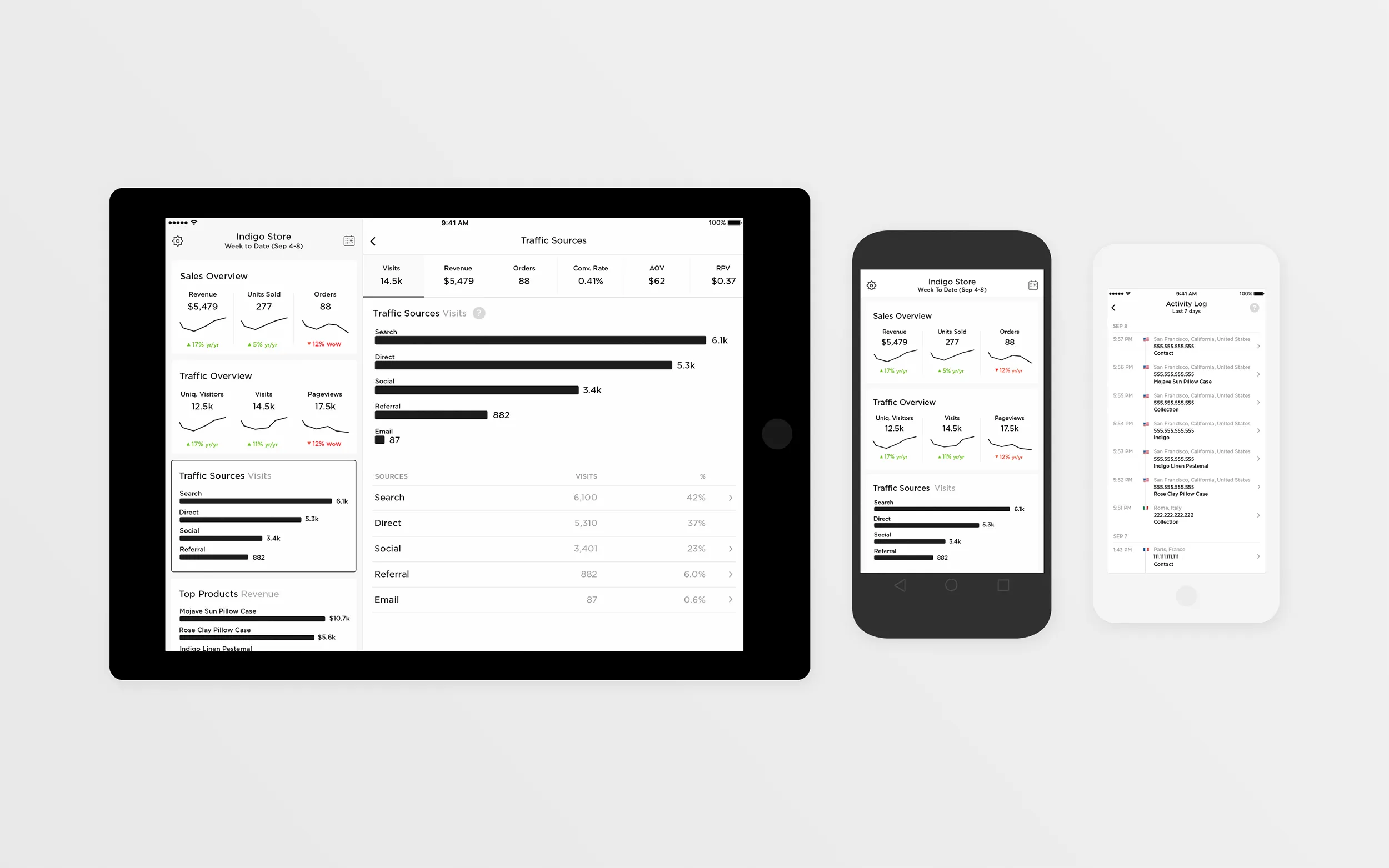
Want to access all the Squarespace features above on your mobile? That's totally possible! With the Squarespace mobile app, you can easily manage your site anytime and anywhere, using almost every feature you would normally use on a desktop. Some examples:
- Editing your site's pages
- Adding images to galleries
- Writing and editing blog posts
- Making style adjustments to keep your site looking up-to-date
- Managing your online store and tracking orders
- Reviewing and update your pages as needed.
As of this writing, the Squarespace app is 100% free to download and install. Still, note that extra in-app fees may apply if you choose to access certain advanced features.
Squarespace New Features Updates in 2024

Beyond the core features we've already discussed, Squarespace is also a reputable trend adapter. The platform rolls out new updates every year to help your website stay current with the ongoing market shifts, and 2024 is no different! Below are a few simple but impactful updates so far:
- New designer templates like Fletcher, Sidney, Byron, Minoru, Achromatic, Looped, and Radian
- The option to add Digital Products Add-On to your subscription, which lowers transaction fees and gives you more video storage
- The “Subscribe & Save” feature that lets you turn one-time sales into recurring revenue.
- Allowing your leads or clients to upload files directly through form submissions. You can easily download these files from the form submission, a notification email, or even through third-party extensions.
And with a few months left in 2024, you can expect even more new Squarespace features to come. Stay tuned!
Who Should Use Squarespace?
Overall, Squarespace is ideal for:
- Beginners and non-coders: The platform offers easy-to-use website-building tools, customizable templates, and a drag-and-drop editor, which allows you to create a professional-looking website without coding experience.
- Small to medium-sized businesses: Squarespace introduces many outstanding eCommerce features like inventory management, product subcategories, and mobile-optimized checkout. Hence, business owners who want to manage a successful online store will likely find Squarespace to be quite convenient
- Bloggers, creatives, and portfolio owners: With its content management system and AI-driven tools, Squarespace is among the best choices for smooth content creation, whether blogging or displaying portfolios
- Users looking for an all-in-one solution: Lastly, Squarespace combines website building, domain registration, SEO tools, and built-in analytics into its plans. We highly recommend the platform if you want all core features in one place without dealing with multiple third-party services.
Is It Possible to Migrate to Squarespace?
Many readers have asked us whether migrating to Squarespace from another platform (like Shopify) is possible. The answer is a solid yes, especially if you have an expert team like LitExtension #1 eCommerce Migration Expert to handle it for you!
The best part is that you don’t even have to deal with any of the technical details yourself. Just reach out to our team, lay down your requirements, and make the payment; from there, our experts will take over! We will keep you updated throughout the process (and even after the migration) until you are ready to use the Squarespace features for your new store.
FAQs
What are the best features of Squarespace?
Squarespace is designed to make it easy for anyone (even fresh beginners) to create an online presence. Hence, you can design your site, pick a beautiful template, and modify the layouts in a heartbeat — all without any design or coding experience.
What is special about Squarespace?
Squarespace offers a wide range of blogging and eCommerce features and supports various types of content. That means you can build a website for just about any purpose on this versatile platform.
What are the downsides of using Squarespace?
Some Squarespace features, like Squarespace Payments, are only available in a very limited number of countries. Plus, the platform's built-in SEO tools aren't as strong as those offered by some other competitors.
Final Words
We've covered some of the main Squarespace features that make the platform a popular choice for many businesses. It's no wonder so many people are eager to start their business on Squarespace or even switch over from another platform!
If you're considering the latter, there's no need to worry: our LitExtension #1 eCommerce Migration Expert team is here to help. With over 12 years of experience and 300,000+ successful operations, we've got you covered 24/7, from the initial planning to the final touches of your Squarespace migration.
For more information, join our Facebook Community Group or schedule a call with us.

