Moving existing businesses to top eCommerce platforms like Shopify has become increasingly common among merchants. However, aside from the transfer of essential data (like products, orders, and customer info), there's one crucial area that often gets overlooked: Shopify SEO migration.
Why is this so important, and how can you make sure it's done right? We're here to break it down for you! This article will cover everything you need to know, including:
- A quick overview of Shopify SEO migration
- Shopify SEO migration checklist
- How to recover lost traffic post-migration?
- Reasons why you perform SEO migration to Shopify
- Potential risks you may encounter
- Troubleshooting common problems
- Seamless migration with LitExtension
Without further ado, let's get started!
Shopify SEO Migration: A Quick Overview
In recent years, more and more businesses are considering moving to Shopify, and it's easy to see why! The platform prides itself on its smooth, easy-to-use interface, along with a massive app store (over 13,000 apps) and the ability to handle extremely high-traffic sessions.
During this critical move, there's one crucial piece you can't overlook: search engine optimization (SEO).
Simply put, Shopify SEO migration means transferring all the SEO work you've done on your existing site over to Shopify. This process usually covers all the key elements, such as meta tags, URLs, product descriptions, structured data, and more. The goal is to ensure your new Shopify site not only maintains but also improves its performance in search engine rankings, especially as your business keeps expanding.
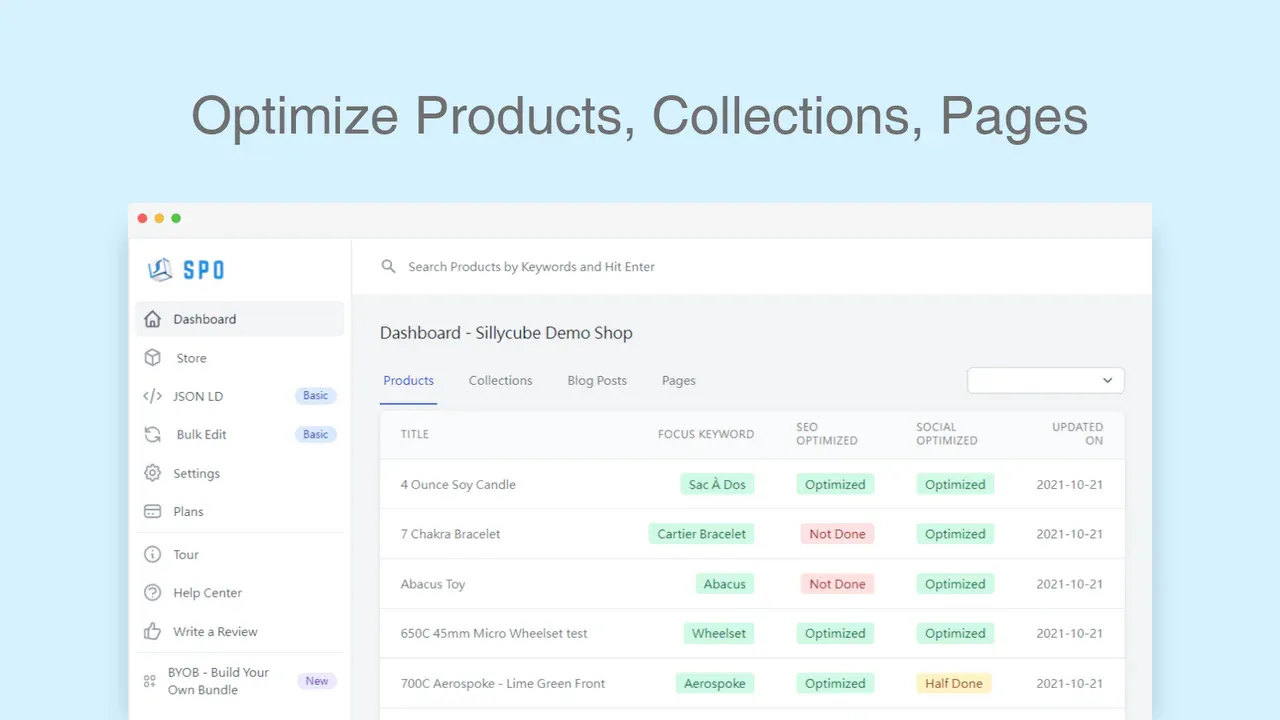
Shopify Migration Checklist: 11 Best Practices for Success
Ready to lock in your SEO rankings? This section will break down simple but powerful practices that can help you dodge all the severe SEO risks we just covered above. You won't want to miss our Shopify SEO checklist for website migration — keep scrolling!
Before and during Shopify SEO migration
Since the Shopify web migration itself is a huge leap, you'll need to have everything locked and loaded well BEFORE you even begin. But no stress; we've got some actionable tips to make sure you're fully prepared from the very start.
Audit existing pages
Website migration, in a way, is quite similar to moving to another city. You wouldn't pack up and leave without knowing what's valuable! Likewise, auditing existing pages helps you understand what is working SEO-wise so you can keep that momentum post-migration.
Specifically, once you identify your top-performing pages (the ones that drive traffic and rank well), the next step is to examine them closely. For instance, is there something specific about them that pushes them to the top of search results (such as detailed, keyword-rich content)? If so, make sure you keep these elements intact so the pages can make it through the migration without losing ranking power.
Define your SEO migration strategy
Needless to say, a well-thought-out migration strategy keeps everything organized and dramatically reduces the chance of SEO hiccups. Without a clear plan, you will end up lost!
To map out the process, spend some time defining the scope of your Shopify migration. Ask yourself, “Am I just switching platforms, or am I doing a full redesign?”
- If you're simply migrating data to Shopify, the task is a bit more straightforward. All you have to do is to ensure all URLs, content, and metadata transition smoothly.
- However, if you're revamping the site (changing layouts, structures, or URLs), things become more complex. Extra caution is an absolute must to avoid disrupting your current SEO.
Next, set clear phases for the migration. Don't try to do it all at once; you should break it down into smaller chunks so that every step will get the attention it needs. Otherwise, rushing through the migration will likely cause you to miss numerous key details, which inevitably end up hurting your SEO performance.
Seamlessly migrate your store to Shopify!
LitExtension can safely transfer your products, customers, and orders to unlock more growth on Shopify.

Back up your old website and metrics
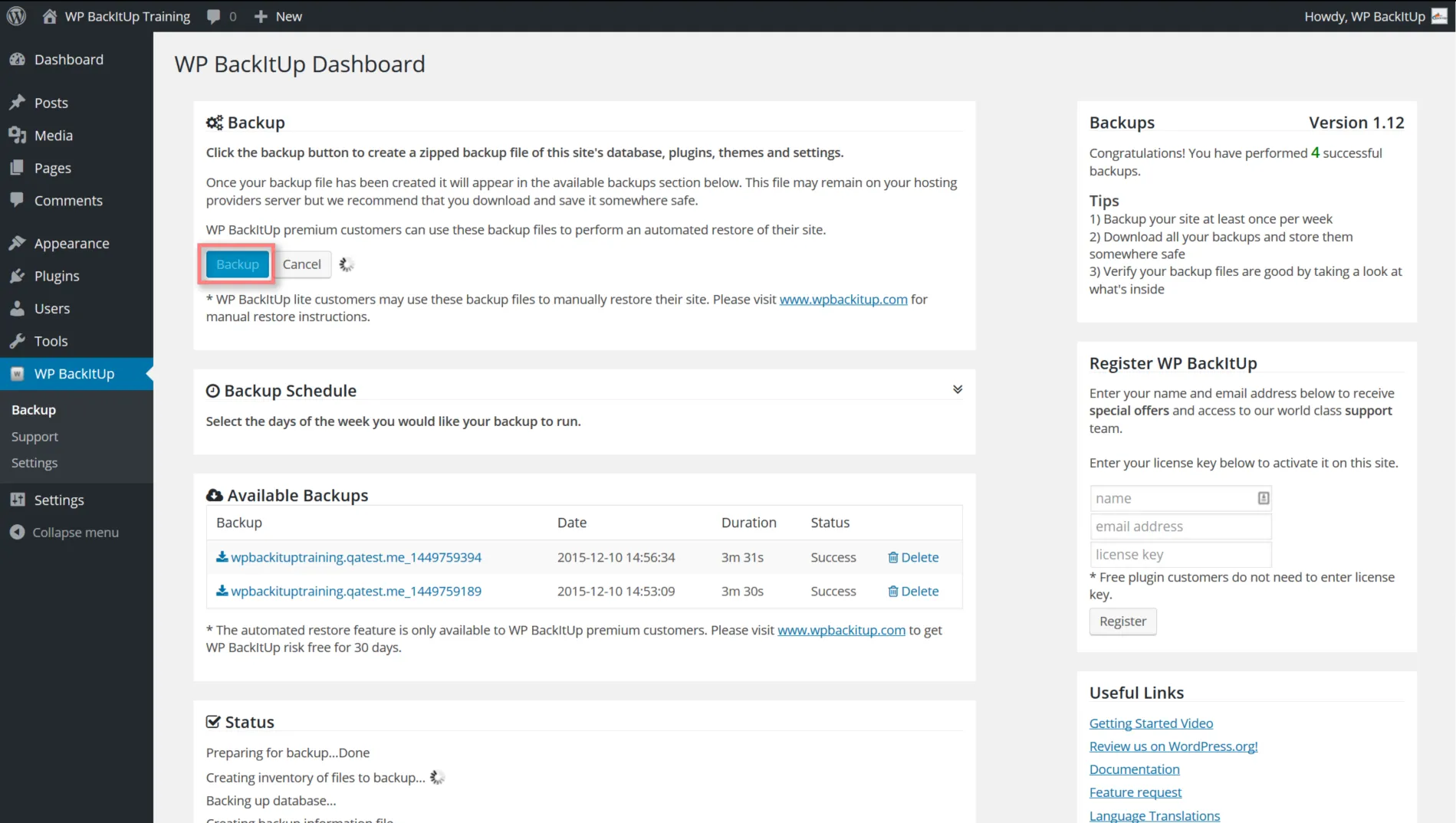
Now, imagine you're halfway through migrating to Shopify, but something goes wrong and, suddenly, you've lost your entire site. That's a nightmare none of us wants! Fortunately, a complete backup ensures that no matter what happens, you can restore everything and keep your SEO intact.
So, what exactly do you need to do? First, backup your entire website's content (blog posts, product pages, images), files, database, and even custom settings. Sure, most web hosts offer an easy backup option, but don't assume it's done properly. Double-check to confirm you have everything at your fingertips!
After that, move on to save your SEO metrics like keyword rankings, backlinks, and organic traffic. (Quality tools like SEMrush or Google Analytics can help you with this). All these data serve as a benchmark for comparing your performance before and after the migration. That way, if you see a traffic dip or ranking loss post-migration, this backup lets you pinpoint where the issue might be and take quick action to fix it.
Map redirects one-to-one
File and content aside, do not forget your 301 redirects. Their role is to inform search engines that your old page has permanently carried over the SEO values to the new URL. Failure to set them up properly will lead both search engines and your visitors to “Page Not Found” addresses, which is a big no for SEO.
From our own experience, the best way to handle this is by creating a URL map:
- Start by listing every URL from your old site in a spreadsheet.
- Then, to each old URL, put the corresponding Shopify URL where that content will live after the migration.
For example, if your old product page was example.com/product-123, make sure it maps to shop.example.com/product-123. This one-to-one mapping ensures that search engines will still find your pages and keep their rankings steady.
Once done with the map, you can now implement the redirects accordingly. Remember to test them thoroughly after they go live so that no broken links will linger around.
After Shopify SEO migration
Here's an important reminder: just because all the prep work is over doesn't mean you're off the hook. After the migration, remember to set up regular check-ins (say, once a month) to ensure your SEO rankings stay strong and aren't quietly slipping away:
Submit your sitemap
The sitemap, as its name suggests, shows Google exactly where to go and what's important on your site. If you do not submit it after your Shopify SEO migration, Google might miss out on key pages or waste time crawling dead ones. Needless to say, you're basically waving goodbye to potential SEO gains.
Fortunately, we have some great news. Shopify takes care of generating the sitemap for you; it's automatically created and located at yourstore.com/sitemap.xml.
All you need to do now is to head over to Google Search Console, go to the “Sitemaps” section, and submit your sitemap URL! Keep an eye on Search Console afterward to catch any crawl issues or blocked URLs – so you can fix them before they hurt your rankings.
Track and fix 404 errors
Although we have prepared 301 redirects before the Shopify SEO migration, there's still a chance that some URLs might break during the process.
In that case, Google Search Console is your go-to tool; simply head to the “Coverage” section (where you will see a list of URLs returning 404s) and create redirects for them. Shopify makes this task quite a breeze directly from the admin panel, so there's no need to stress out!
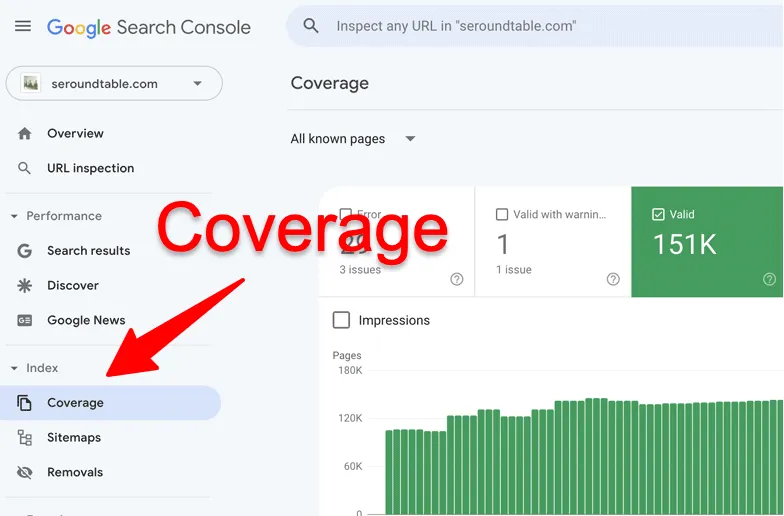
Monitor duplicate content
Another non-negotiable task post-migration is to keep an eye on duplicate content. The reason is simple: Duplicates confuse Google. It doesn't know which page to rank, and that can cause both pages (or more!) to drop in their rankings!
Tools like Siteliner or Screaming Frog can easily help you scan your Shopify site and flag those duplicates in an instant. But what if, for some reason, you can't avoid having similar content? No stress; that's where canonical URLs come into play.
These canonical tags basically inform search engines, “This is the main page; rank this one.” As a result, Google will stay focused on the more important page between the two while you're free from unwanted penalties.
Check analytics
As we already mentioned in the pre-migration section, analytics serve as the website's heartbeat. You need to make sure that traffic is holding steady, bounce rates are normal, and conversions aren't dropping off! If something's gone wrong, analytics will give you a heads-up so you can fix it fast.
In most cases, comparing pre- and post-migration data is the fastest way to confirm your SEO is still on track. Plus, don't forget to keep tabs on your best-performing pages and see how they are doing now. Are they still pulling in the same high numbers? If not, you need to figure out why immediately.
Keep monitoring your SEO performance
Once you have pinpointed the ongoing problems (either using tools or by checking the analytics discussed above), you have to fix them early to prevent any long-term drops in your rankings.
And even if things look fine now, don't stop monitoring! After all, search engines will likely take some more time to adjust to the changes. You should revisit the stats every few weeks to catch any issues early before they snowball.
Make your site mobile and fast
Lastly, remember that 72% of eCommerce sales are conducted via mobile, so slow websites on mobile devices will naturally drive your visitors away! Not to mention, there's also Google mobile-first indexing that evaluates your site based on its mobile version. Put those two together, and boom — your SEO rankings drop.
So, how can we prevent it from happening? The easiest way is to compress your images (using apps like TinyPNG or Crush.pics) so they stay crisp and load faster. Another trick is to enable lazy loading, which means images and videos only appear when they're needed (as visitors scroll) instead of loading all at once.
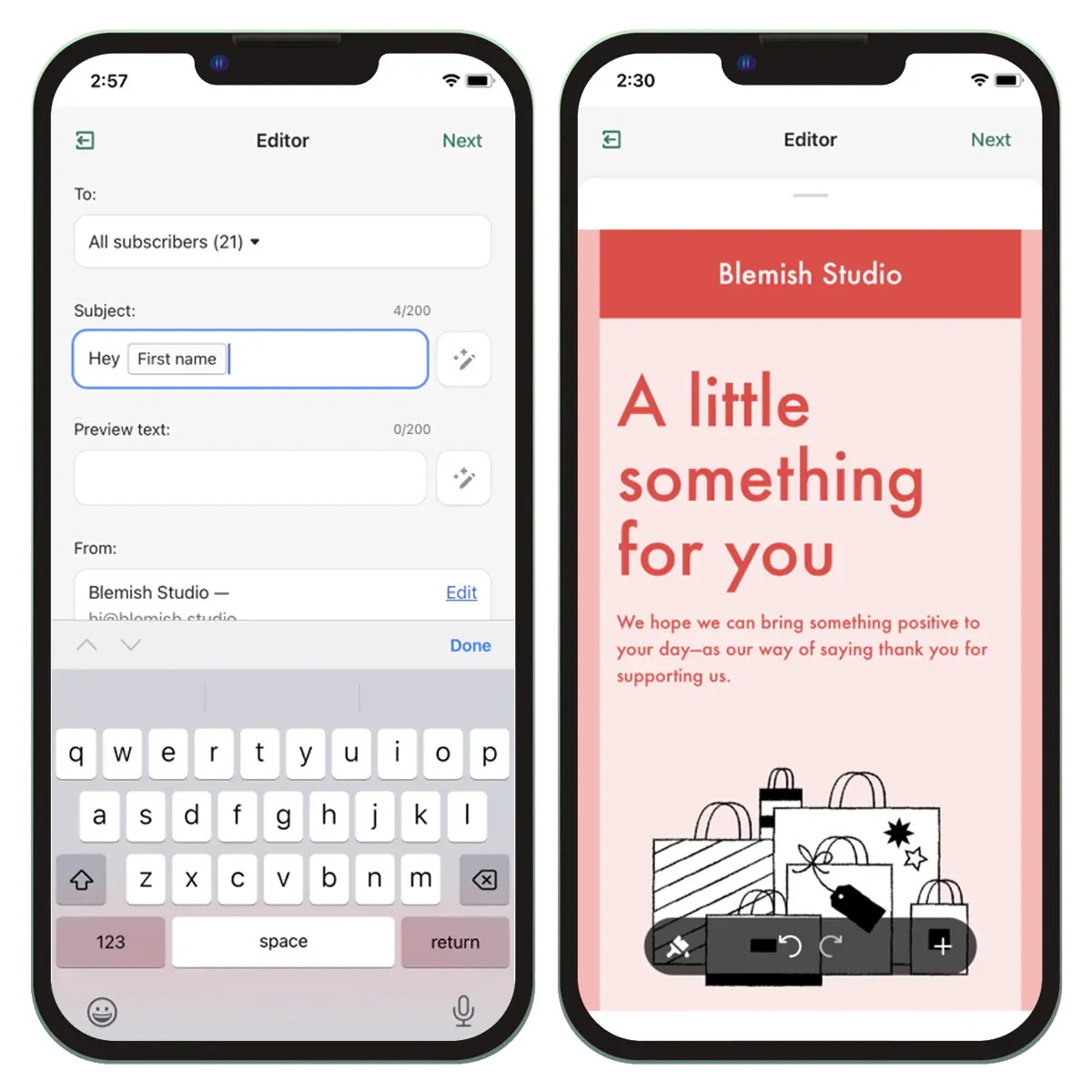
And you can also use third-party Shopify plugins for speed optimization, such as Booster or Plug in Speed! Nevertheless, make sure you do your research or consult Shopify SEO Experts to ensure these quick fixes do not end up causing more harm than good.
How to Recover Your Traffic After the Shopify SEO Migration?
Migrating your eCommerce store to Shopify can be a game-changer, but it often comes with the risk of losing traffic, especially if SEO is not handled properly during the transition. However, with the right strategies, you can recover and even improve your traffic over time after the Shopify SEO migration.
1. Set up 301 redirects
One of the most crucial steps in recovering your traffic after migration is ensuring that all old URLs are properly redirected to their corresponding new URLs. This is done through 301 redirects, which inform search engines that a page has permanently moved to a new location. Failing to set up these redirects correctly can result in broken links, lost traffic, and a drop in rankings.
Shopify makes it easy to manage redirects, allowing you to automatically or manually create 301 redirects from your old store URLs to your new Shopify URLs. Make sure that every important page, product, and category has a corresponding redirect in place. This will help preserve your link equity and ensure visitors (and search engines) don’t encounter 404 errors when trying to access your pages.
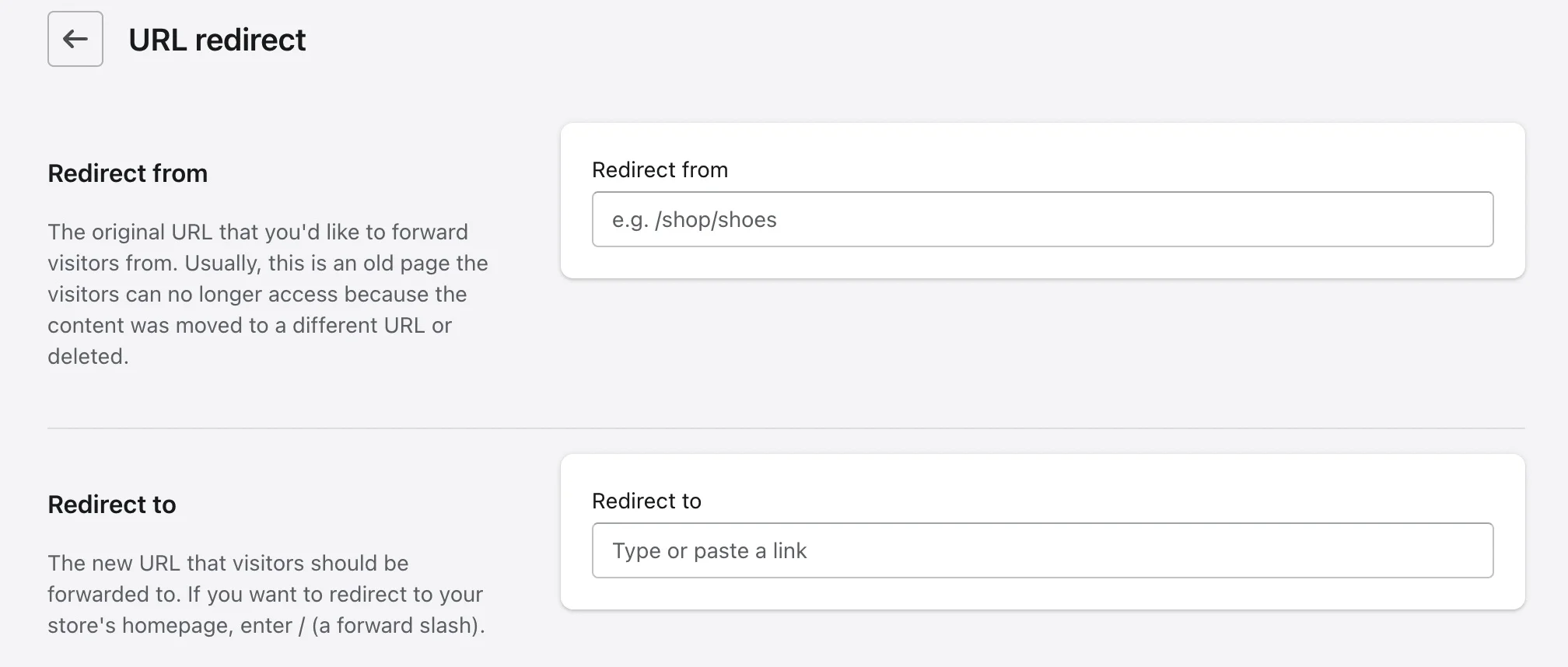
2. Submit updated sitemaps to Google Search Console
Once the Shopify SEO migration is complete and your redirects are in place, the next step is to submit your updated sitemap to Google Search Console. This lets Google know about your new website structure, helping the search engine crawl and index your pages faster.
If you haven’t already done so, verify your new Shopify store in Google Search Console and then submit your updated sitemap. Shopify automatically generates a sitemap.xml file for your store, making it easy to share with search engines. By submitting the updated sitemap, you speed up the indexing process, helping your site recover from any traffic losses due to delayed indexing.
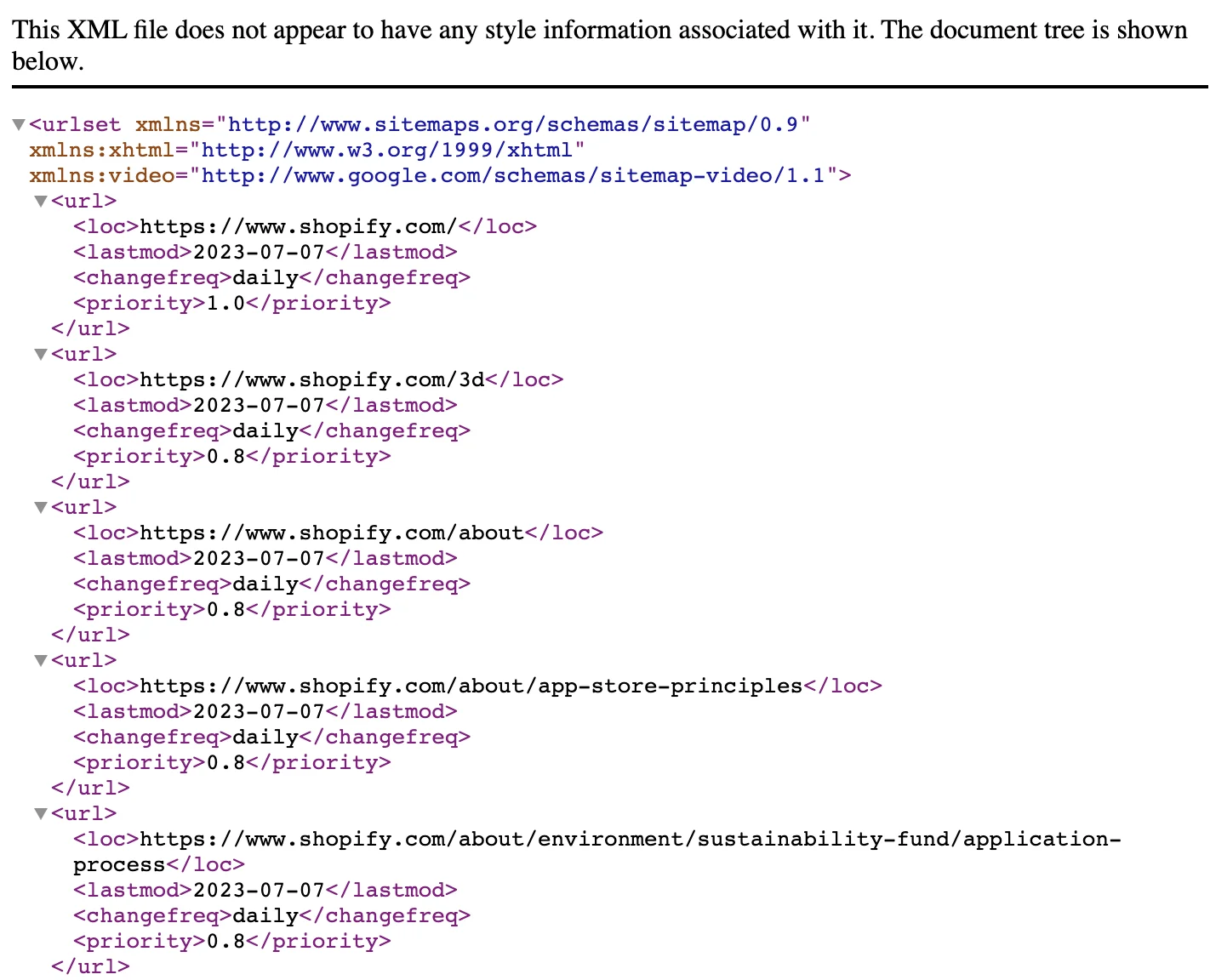
3. Update internal links and content
During the Shopify SEO migration, some internal links may need updating to reflect the new structure of your Shopify store. It’s important to review your internal linking strategy to ensure that all links are still pointing to the correct pages.
- Update broken links: After migration, check for any broken internal links and update them accordingly. This ensures that visitors and search engines can easily navigate through your site without hitting dead ends.
- Optimize existing content: Take this opportunity to revisit your existing content and make any necessary updates. You may want to optimize your product descriptions, blog posts, and landing pages with more targeted keywords to boost your rankings. If you’ve moved to Shopify’s platform with better SEO capabilities, now is the time to leverage those advantages.
4. Focus on building backlinks
Building high-quality backlinks is essential to improving your website’s authority and boosting your rankings. After the migration, it’s important to continue your link-building efforts, either in-house or through professional link building services, to regain any lost link equity and attract new backlinks.
- Reach out to previous link partners: If you had backlinks pointing to your old URLs, reach out to the websites that linked to you and ask them to update their links to the new URLs. This will ensure you retain the SEO value of those backlinks.
- Create new content: Publishing valuable, shareable content (such as blog posts, guides, and videos) can help attract new backlinks. The more high-quality content you create, the more opportunities there are for other sites to link back to you, boosting your authority and visibility.
5. Address any technical SEO issues
During migration, it's easy to overlook technical SEO elements, but resolving any issues early on can help speed up the recovery of your traffic. Some common technical issues include:
- Mobile optimization: Ensure that your new Shopify store is fully optimized for mobile users. Google prioritizes mobile-friendly websites, so if your site isn't mobile-optimized, you may experience ranking drops.
- Page load speed: Website speed is a key ranking factor for Google. If your Shopify store’s speed is slower than it was on your previous platform, take steps to optimize it by compressing images, leveraging browser caching, and minimizing JavaScript.
- Structured data and schema markup: Ensure that your structured data is set up correctly on product pages, reviews, and other key content. Shopify automatically generates some schema markup, but you may need to fine-tune it for maximum impact.
6. Be patient and continue SEO efforts
SEO recovery after migration is not immediate. It can take several weeks or even months for search engines to fully reindex your site and for your traffic to stabilize. Be patient and continue focusing on long-term SEO strategies such as creating high-quality content, optimizing for relevant keywords, and building backlinks.
In addition to this, continue tracking your progress and making data-driven decisions. If traffic doesn’t recover as quickly as expected, identify any specific areas where you may need to make improvements – whether it’s technical SEO, content optimization, or link-building efforts.
Why Do You Need A Shopify SEO Migration?
When you migrate your eCommerce store to Shopify, one of the most crucial aspects to consider is the impact on your search engine rankings and overall online visibility. SEO is the backbone of any online business, and ensuring that your migration strategy includes effective SEO practices can make or break your store's performance post-migration.
Here's a closer look at why you need a Shopify SEO migration and how it can enhance your business.
Improved site performance and speed
One of the top benefits of migrating to Shopify is the enhanced site performance and speed, which can directly improve your SEO rankings. It is designed to be fast and responsive, with built-in features and optimizations that improve your store's performance. Here are some ways a Shopify SEO migration can boost your site's speed:
- Optimized hosting infrastructure: Shopify offers secure and scalable hosting solutions that deliver high performance across various devices and geographies. Shopify CDN (Content Delivery Network) ensures that your content loads quickly, no matter where your customers are located. This can be particularly advantageous for international eCommerce businesses.
- Built-in image compression: Shopify automatically optimizes images for faster loading times. Large, uncompressed images are one of the leading causes of slow website speeds, so having this feature can save you the trouble of manually adjusting file sizes without sacrificing quality.
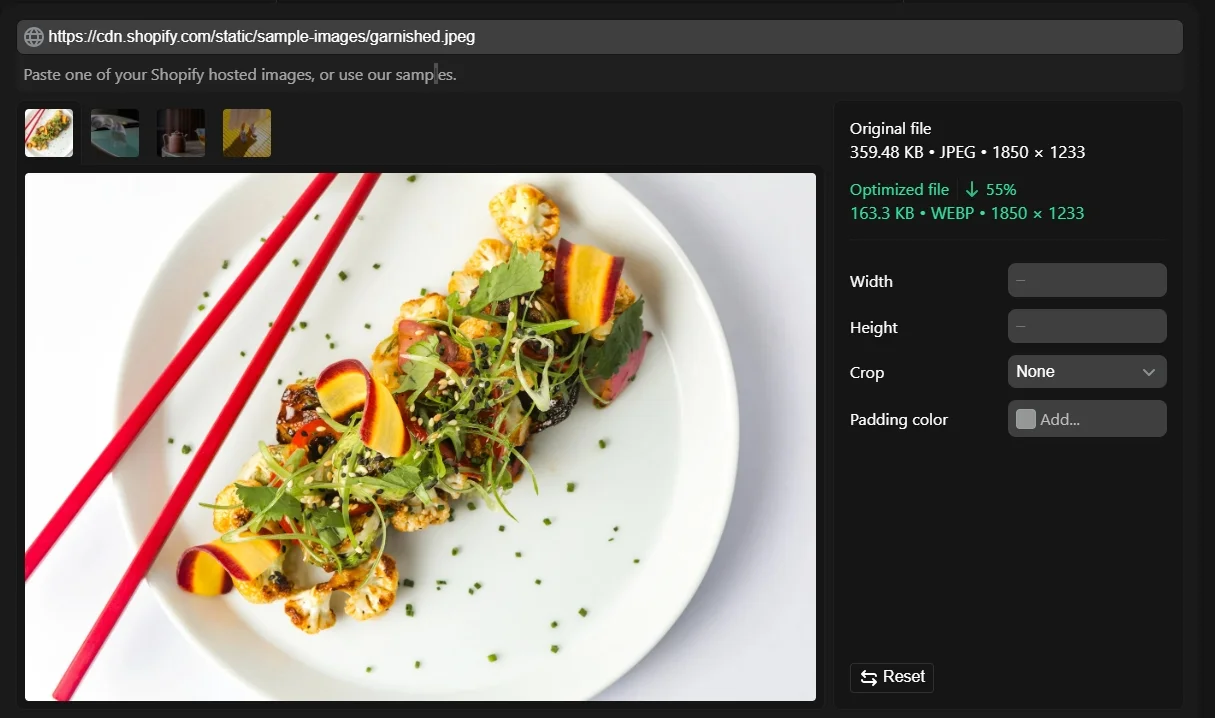
- Minimal theme bloat: Shopify provides a range of lightweight, optimized themes that are specifically designed to load quickly. During a migration, you can choose to switch to one of these themes or optimize your existing theme to reduce unnecessary scripts, CSS, and other elements that may slow down your site.
Enhanced search engine visibility
One of the most important aspects of a successful Shopify SEO migration is the potential to enhance your search engine visibility. I believe that Shopify's SEO-friendly structure, combined with proper migration practices, can help your website gain higher rankings and increase organic traffic.
- Built-in SEO features: Shopify comes with a range of built-in SEO tools that help you optimize your website for search engines right out of the box. These tools include customizable meta tags (titles and descriptions), automatic sitemap generation, and easy URL editing. Shopify also allows you to add alt text to images, which is crucial for SEO, especially when you have a lot of visual content like product images.
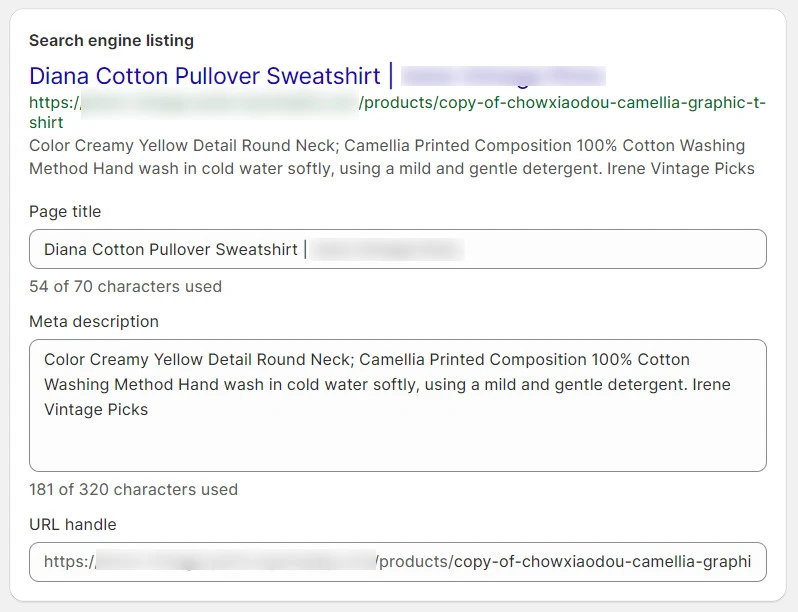
- Structured data markup: Shopify automatically adds structured data (schema markup) to your product pages. This code helps search engines understand the content of your pages better, which can result in rich snippets being displayed in search results. These rich snippets may include things like product ratings, prices, and availability, which not only help improve visibility but also increase click-through rates.
- Internal link optimization: When you perform Shopify SEO migration, you can optimize your internal linking structure, helping to distribute link equity across important pages and products. This boosts the visibility of your most important pages in search results.
URL structure optimization
URL structure is a critical component of SEO, as it directly impacts how both search engines and users perceive your site’s content. A clean, organized URL structure makes it easier for search engines to crawl and index your site while also improving the user experience. When running Shopify SEO migration, optimizing your URLs should be a top priority to maintain or improve your rankings.
- Customizable URL slugs: Shopify gives you full control over your URL slugs (the part of the URL that follows the domain name), allowing you to optimize them for both SEO and user experience. During the Shopify SEO migration, you can ensure that each product or page URL includes relevant keywords and is aligned with your SEO strategy.
- Handling URL redirects: Shopify makes it easy to set up 301 redirects from old URLs to new ones. This ensures that link equity is preserved and visitors (and search engines) are redirected seamlessly to the new page. Without these redirects, you risk losing organic traffic and damaging your SEO rankings.
- Structured product and category URLs: Shopify allows you to structure your product and category URLs in a logical hierarchy. This clear categorization not only makes your site easier to navigate for users but also helps search engines better understand the context of each page, improving your chances of ranking for specific search queries.
The Risk of Shopify SEO Migration
At this point, you're probably thinking to yourself, “I'm just moving my business – and its stats and ranking – exactly as it is to Shopify. What's the big deal?”
The truth is that things are not as simple as copying and pasting! Without a solid plan, Shopify import orders, products, customers, and SEO settings can really backfire on you. Let's take a look at the three most common pitfalls you need to be aware of:
Losing traffic
Your website has been ranking well for months or even years, pulling in a steady flow of visitors, and then suddenly… crickets. That's because your URL structures change, and the proper redirects aren't set up! Search engines rely on those URLs to understand and rank your site, after all, so if they're altered without a roadmap, it's like throwing a wrench in the works.
And that's not all. Search engines also take time to re-crawl your newly migrated Shopify site. During this process, your organic traffic might nosedive – simply because Google has not yet figured out your site's new layout.
Lower conversation rate
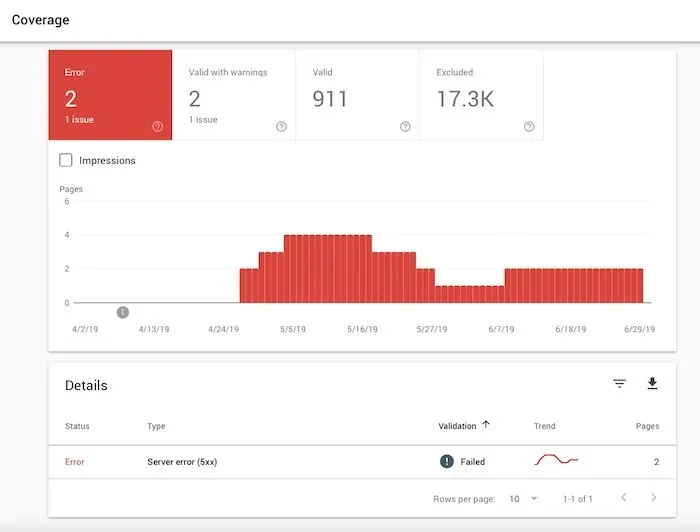
Even if your traffic is not severely affected after the Shopify SEO migration, the risk of a lower conversion rate still looms large!
You've probably put a lot of thought into how your site looks and functions, so any changes — intentional or not — could affect how smoothly visitors move from browsing to buying. Conversion rates can be incredibly sensitive to factors like layout shifts, changed themes, or even something as simple as moving a call-to-action button out of its sweet spot.
Bad customer experience
And then there's the customer experience — something that can totally make or break your business. A Shopify SEO migration might turn that experience upside down if it's not done carefully; think incomplete product descriptions, missing product images, or pages that take forever to load. Customers' frustration levels will skyrocket due to these issues, and they might not stick around to give you a second chance.
It gets even worse for returning customers. Let's say someone has bookmarked their favorite product page a few months ago, only to click the link after the migration and land on an error page. Needless to say, this is a major disappointment that likely drives them away — sometimes for good.
Given so many significant (and very likely) risks, it's crucial to create a solid SEO migration strategy when moving your business to Shopify. In the next part of this article, we're going to break it down and show you exactly how to get it right.
Troubleshooting Common Problems
Our Shopify migration SEO checklist has you covered with all the must-do tasks before and after your migration. But if you’re still hitting bumps along the way, no worries! We have compiled some extra solutions to help you get things back on track:
Problem | Solution |
Lost or changed content | Update new pages to match the old content to regain rankings (though recovery may take time). |
Metadata issues | Placeholder tags like 'Home' or 'Page 2' hurt SEO, so update them with optimized ones as soon as possible to restore rankings. |
Indexing settings | - Ensure 'noindex' tags on the staging site are switched to 'index' on the live site. - Check the robots.txt file and HTML tags to allow search engines to crawl and index your site again. |
Speed issues | - Audit the site using Google Lighthouse for speed issues caused by large files or excessive third-party code. - Consult your hosting provider if needed. |
Migrate Your Store Without Losing SEO with LitExtension
As you can see, migrating your business can feel like a lot to handle, and it's totally understandable if the process seems overwhelming.
But here's the good news — you don't have to do it alone! Let LitExtension be your trusted partner here with our Shopify migration service. We offer two migration packages: the Basic package (where you follow simple steps to manage the process yourself) and the All-in-One package (where our team does all the heavy lifting for you to ensure minimal downtime).
Still unsure? Don't worry; we offer a free demo so you can see exactly how it all works before you commit. No guesswork, just results!
Shopify SEO Migration: FAQs
Does Shopify automatically do SEO?
Sort of! Shopify takes care of a few SEO basics right off the bat. For example, it adds canonical tags to your pages to stop duplicate content from clogging up search results. The platform also generates a sitemap.xml for you automatically, which includes links to your products, pages, main product images, blog posts, and collections.
Is Shopify any good for SEO?
Definitely! Shopify’s clean coding and organized structure make it a solid choice for SEO. Plus, it comes with built-in features and 365 SEO apps that give you a good head start on optimizing your store.
Where do I change my SEO on Shopify?
Head to your Shopify admin, then go to "Online Store" > "Pages." After that, select the page you want to modify, scroll down to the "Search engine listing preview" section, and hit "Edit website SEO." From there, you can update your SEO settings to make the page even more search-friendly.
Final Words
That's a wrap on our Shopify SEO migration checklist! Of course, you might run into some extra hurdles (depending on the complexity of your store), but these steps are the solid foundation to keep your site running smoothly.
And what if you'd rather skip the headaches altogether and make sure your migration goes off without a hitch? Let LitExtension take care of everything for you! With over 12 years of experience and 300,000+ successful migrations in 100 countries, our team knows exactly how to make your Shopify migration seamless and stress-free. Leave it to us, and you'll be up and running in no time!
For more information, check out our Shopify guides and join our Facebook Community.

