Choosing the right point-of-sale (POS) system for your business is crucial, as it affects everything from daily operations to long-term growth potential. If you're considering Shopify POS Lite vs Pro, this article will help you make an informed decision by:
- Giving pricing breakdown;
- Comparing Shopify POS Lite vs Pro features;
- And giving ideal use cases for each POS plan.
By the end, you’ll have a clear understanding of which version aligns best with your business needs.
Understanding Shopify POS Lite and Pro
Shopify POS system offers two main solutions: Shopify POS Lite and Shopify POS Pro. Each one is designed for different types of businesses and needs, and knowing their core features will help you decide which aligns with your operations.
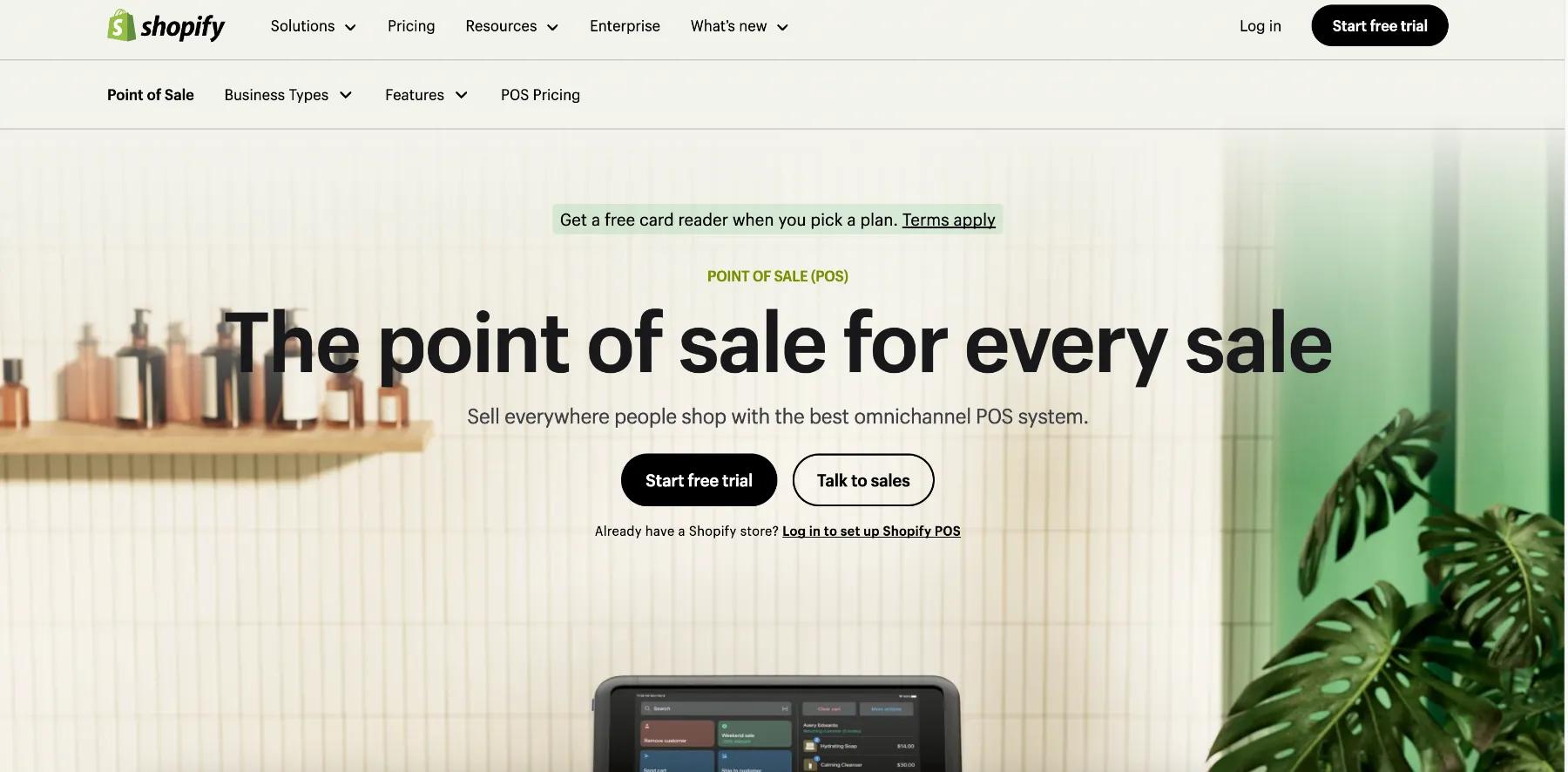
What is Shopify POS Lite?
Shopify POS Lite is the basic version of Shopify’s point-of-sale system, and here’s the best part: it’s included with every Shopify plan at no extra cost. It’s perfect if you run a smaller, single-location store or a service-based business that needs simple POS features to connect seamlessly with your Shopify store.
Here are Shopify POS Lite features:
- Basic inventory management
- Integration with online and offline sales
- Simple payment processing
- Basic staff management
What is Shopify POS Pro?
Now, if your business is a little bigger, or if you’re planning to grow and need more advanced features, Shopify POS Pro might be the way to go. This is the more robust version of Shopify’s POS system, designed for businesses that want to dig deeper into analytics, manage multiple locations, or offer more advanced customer experiences. There is an extra fee (currently $89/month per location) for this version, but it packs in a lot more functionality.
Here are Shopify POS Pro features:
- Advanced inventory management
- Enhanced staff management
- Comprehensive analytics
- Omnichannel support
If you’re trying to decide between Shopify POS Lite and Pro, here’s a quick rundown that’ll help you see the main differences at a glance. This comparison table shows that the best choice really depends on the size of your business and how complex your operations are.
Features | Shopify POS Lite | Shopify POS Pro |
Inventory tracking | Basic management | Advanced, real-time tracking with Stocky |
Staff management | Basic roles and permissions | Customizable roles, time tracking, and shift management |
Omnichannel | Basic integration for online sales | Advanced tools for multi-location support and unified sales |
Analytics | Basic sales summaries | Comprehensive performance reports and insights |
Operational cost | Included with Shopify plans | $89/month per location (plus Shopify plan cost) |
Shopify POS Lite vs Pro Pricing Breakdown (With Cost Estimates)
When choosing between Shopify POS Lite and Pro, understanding the costs is key to figuring out which option makes the most sense for your business. Let LitExtension explain what you can expect to pay with each version and provide a real-world example to see how the numbers add up based on a typical sales scenario.
Shopify POS Lite pricing
Shopify POS Lite is included with all Shopify plans at no additional cost, making it a cost-effective solution for businesses that already use Shopify for their online store. Since it comes included with any Shopify plan, so if you’re on the Basic Plan, it costs you $39/month.
Shopify POS Lite has different transaction fees depending on whether sales are online or in-person:
- Online sales: 2.9% + $0.30 per transaction
- In-person sales: 2% per transaction
Let’s imagine your business pulls in $10,000 in sales each month, with an average sale price of $50. Here’s how that would look for the monthly breakdown:
- Subscription fee: $39/month for the Basic Plan
- Transaction fees:
- Online sales: $10,000 * 2.9% + (10,000 / 50) * $0.30 = $290 + $60 = $350
- In-person sales: $10,000 * 2% = $200
So, your total monthly cost for Shopify POS Lite would be:
$39 (Subscription) + $350 (Online transaction fees) + $200 (In-person transaction fees) = $589
Shopify POS Pro pricing
If you’re considering Shopify POS Pro, there’s an extra fee of $89/month per location on top of the Shopify Basic Plan ($39/month). That brings your total monthly subscription to $128.
Shopify POS Pro has similar fees for online sales but charges slightly more for in-person transactions:
- Online sales: Same as Lite of 2.9% + $0.30 per transaction
- In-person sales: 2.7% per transaction (higher due to the extra features offered with Pro)
Using the same scenario, $10,000 in monthly sales and an average sale price of $50, here’s what the costs would look like for the monthly breakdown:
- Subscription fee: $39 (Basic Plan) + $89 (Pro) = $128
- Transaction fees:
- Online sales: $10,000 * 2.9% + (10,000 / 50) * $0.30 = $290 + $60 = $350
- In-person sales: $10,000 * 2.7% = $270
So, the total monthly cost for Shopify POS Pro would be:
$128 (Subscription) + $350 (Online transaction fees) + $270 (In-person transaction fees) = $748
Below is a simple table to compare the Shopify POS Lite vs Pro cost:
Plan | Monthly subscription | Estimated transaction fees | Total estimated monthly cost |
POS Lite (Basic) | $39 | $550 | $589 |
POS Pro (Basic) | $128 | $620 | $748 |
The numbers here are based on general assumptions, so your actual costs might vary depending on your specific sales (like how much is online vs. in-person) and your average transaction size. You’ll usually get better rates if you use Shopify Payments instead of a third-party processor.
While Shopify POS Pro does cost more, it comes with additional tools like advanced reporting, better staff management options, and more powerful inventory features. You should think about whether these extras are worth the extra cost based on your business’s needs.
Shopify POS Lite vs Pro Detailed Feature Comparison
Let’s dig into the details of Shopify POS Lite and Pro so you can see exactly what each version brings to the table. This section goes through the most important features, showing how they stack up against each other.
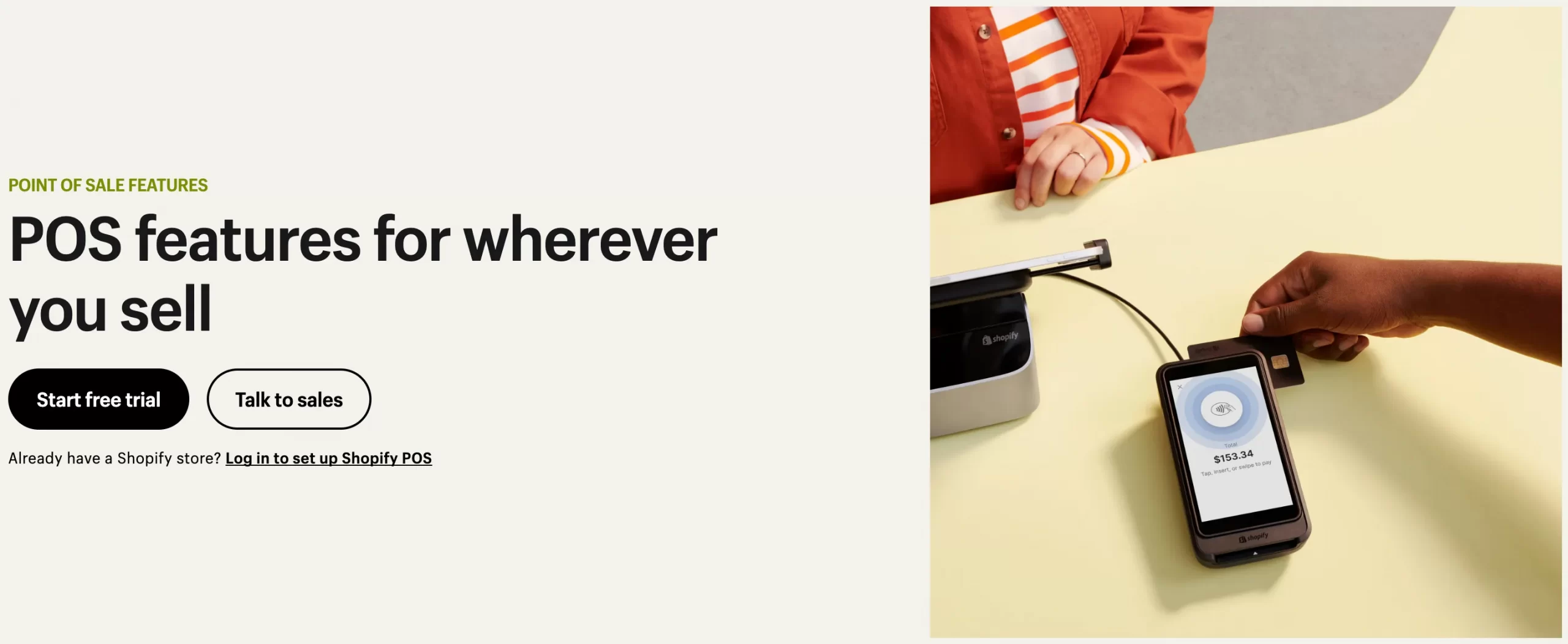
1. Omnichannel selling capabilities
Both Shopify POS Lite and Pro are designed to help you sell across different channels, whether it’s online, in-store, or at pop-up events. But they offer different levels of support.
Both versions allow you to unify your online and offline sales, so whether someone shops on your website or walks into your store, everything syncs up smoothly. This means you can track orders and inventory all in one place, making life easier for you and your customers.
What Shopify POS Pro does better is that Pro takes it a step further with more advanced features for managing your sales channels. You can manage orders across multiple locations, transfer inventory between stores, and track everything in real-time. If your business is expanding and you need more control over how your products move between locations, Pro’s got the tools to help you do it seamlessly
2. Inventory management
Keeping track of your stock is crucial, and the level of inventory management you need can vary depending on the size of your business. Here’s how Lite and Pro compare!
Lite gives you the basics, track your stock levels, manage product variations, and adjust inventory as needed. It’s perfect for smaller stores that don’t have many products to manage. If your business keeps things simple, Lite covers what you need.
What about POS Pro vesion of Shopify? Pro offers advanced inventory tools, including the Stocky app, which helps you forecast demand and manage stock more efficiently. It also supports features like bulk inventory transfers between locations and automated restock alerts. If you’re juggling a lot of products or managing multiple stores, these extra tools can be a big help in keeping everything organized and in stock.
3. Staff management and permissions
Whether you have a small team or multiple employees across different locations, managing staff is a big part of running a retail business.
With Lite, you can set up basic roles and permissions for your team members, which works well if you have a small crew and everyone has straightforward tasks. It’s simple and effective for smaller operations.
Pro lets you go deeper with staff management. You can create customized roles, set specific permissions, and track hours or shifts. This is especially useful if you have multiple locations or a larger team where different employees need access to different parts of the POS system. It gives you more control and flexibility, helping you manage your staff more efficiently.
4. Customization options
Customizing your POS system helps tailor it to fit your brand and how you operate. Lite offers basic customization, like adding your logo to receipts and setting up simple product categories. It’s enough if you just need to organize products and keep things branded, but it doesn’t go much beyond that.
Pro gives you more flexibility, allowing you to customize the checkout experience with discounts, loyalty rewards, and other promotional tools. You can also dive into product customization, such as creating bundles or seasonal promotions. If you want a more personalized experience for your customers and have more complex needs, Pro provides the tools to make it happen.
5. Reporting and analytics
Access to data and insights can definitely help you make smarter business decisions.
Lite provides basic reports, like daily sales summaries and simple product performance tracking. It’s enough to give you an overview of your store’s performance, which is helpful for smaller businesses that just need a quick look at the numbers.
Meanwhile, Shopify POS Pro offers more detailed reports, including location-specific breakdowns and staff performance tracking. You also get custom reporting options, allowing you to focus on specific metrics like best-selling products or peak sales times. If you want to dig deeper into your business data and use insights to plan growth strategies, Pro’s advanced analytics are a valuable tool.
6. Customer management and loyalty programs
Building relationships with your customers and encouraging repeat business can significantly boost sales.
Lite lets you create basic customer profiles and track their purchase history. It’s a great start for small businesses that want to keep simple records of their customers, but it doesn’t offer loyalty program features.
Pro takes it further by enabling you to create more detailed customer profiles, track customer preferences, and manage loyalty programs. You can set up rewards systems and personalize customer experiences, helping you build stronger customer relationships and encourage repeat business. If engaging customers and building loyalty is important for your business, Pro has the tools to make that happen.
7. Payment options and checkout tools
A smooth checkout experience is crucial, especially if you want to keep your customers happy. Here’s how the payment and checkout options compare!
Lite supports basic payment options, including card payments via Shopify’s system, cash, and third-party card readers. It’s simple and straightforward, which works well for businesses that just need the basics.
What about Shopify POS Pro? This version adds more flexibility at checkout, letting you customize the experience with promotions, discounts, and loyalty rewards. You can also manage payments across multiple locations, which is a big plus for businesses with more than one store.
8. POS hardware compatibility
Setting up the right hardware is essential for your POS system to run smoothly. Lite works with basic hardware like Shopify’s card readers, barcode scanners, and receipt printers. It’s a simple setup that covers the needs of most small businesses.
Meanwhile, Pro supports more advanced Shopify POS hardware, including mobile POS systems that are great for roaming staff or pop-up locations. It’s also designed to integrate hardware across multiple stores, making it a solid option for larger operations that need more flexibility and mobility.
Can I use Shopify POS Lite and Pro together?
Yes, you can actually use both Shopify POS Lite and Pro at the same time, but there’s a bit of flexibility involved. If you’ve got multiple store locations, you can set up POS Lite at one store and POS Pro at another. This way, you can take advantage of the advanced features where you need them most while keeping things simple (and cost-effective) at locations that don’t require all the extras.
Let’s say you have a flagship store where you need detailed inventory management, advanced staff controls, and deeper customer insights. You could use POS Pro there. Meanwhile, at your smaller or pop-up locations, you might stick with POS Lite to keep things streamlined and save on costs. It’s all about customizing your setup to fit each location’s needs.
Ideal Use Cases for Shopify POS Lite and Pro
Are you trying to figure out which Shopify POS version fits your business best? It really comes down to what kind of business you run and your growth plans. Here’s a look at when it makes sense to go with Shopify POS Lite and when Shopify POS Pro might be the better option for you.

When to choose Shopify POS Lite?
1. Single-location retail stores
If you’ve got a single physical store and your operations are pretty straightforward, Shopify POS Lite should do the trick. It’s got everything you need to manage inventory, sales, and customer interactions, all without the added cost of Pro.
2. Service-based businesses
Are you running a salon, repair shop, or any service-oriented business where inventory isn’t your main focus? Shopify POS Lite is a perfect fit. It helps you manage transactions and appointments efficiently without needing all the advanced inventory tools that Pro offers. It keeps things simple, letting you focus on your clients instead of the tech.
3. Ecommerce stores with physical sales
If your primary business is online but you occasionally set up shop at markets, pop-up events, or seasonal stores, Shopify POS Lite lets you handle those in-person sales while keeping your inventory synced with your online store. It’s a cost-effective way to expand your business without overcomplicating things or paying for features you might not use often.
When Shopify POS Pro is the better option?
1. Multi-location businesses
If your business is growing and you’ve got multiple store locations, Shopify POS Pro is a smart choice. It offers advanced tools for managing sales, inventory, and staff across all your stores, making it easy to keep everything in sync. You can get detailed reports by location and transfer inventory between stores without any hassle.
2. Growing retailers and enterprises
For businesses that are planning to scale up or are already operating at a larger scale, POS Pro has all the features you’ll need to manage that growth. From advanced staff management tools to in-depth analytics and inventory management, it’s built for businesses that want more control and insight into their operations.
3. Businesses that prioritize customer engagement
If building customer loyalty and engagement is a big part of your strategy, Shopify POS Pro is the way to go. It lets you create and manage loyalty programs, segment your customers based on their purchase history, and offer personalized checkout experiences. These features are key if you want to connect with your customers and encourage them to return.
Shopify POS Alternatives
While Shopify POS Lite and Pro offer great solutions for many businesses, they might not be the perfect fit for everyone. If you’re wondering whether another POS system might work better for your setup, let’s explore some alternatives that are compatible with Shopify and see what they bring to the table.
1. Square POS
Square POS is a well-known, flexible solution, especially if your business needs mobile and versatile payment options. It’s great for businesses that often set up shop at different locations, like markets or events because it’s easy to move around with and integrates smoothly with various devices. Plus, Square’s pricing structure can be more straightforward if you’re looking for a simple solution without too many add-ons.
2. Lightspeed POS
Lightspeed is another great POS option that works well with Shopify, and it’s packed with features that are perfect for retailers. If you’re looking for something that excels in inventory management and detailed reporting, Lightspeed is definitely worth checking out. It gives you in-depth insights into your sales and stock levels, which is super helpful for keeping your business on track.
What’s really cool about Lightspeed is that it also supports advanced eCommerce features and multi-location management. So, if your business is growing and you need a system that can keep up, or if you’re managing multiple stores, Lightspeed has the tools to make that easier.
Should I consider a different POS provider?
If you’re on a tight budget or find the subscription fees for Shopify POS Pro (plus hardware costs) are a bit too steep, it might make sense to look into other options like Square, which has a more pay-as-you-go approach.
Similarly, if you’re looking for a POS with more advanced customer relationship management (CRM) features, exploring other systems like Lightspeed could provide the tools you need.
In the end, it’s all about what makes your life easier and your business run more efficiently, whether that’s with Shopify POS or an alternative solution that’s perfectly tailored to your operations.
Shopify POS Lite vs Pro: FAQs
With POS Lite, you can handle in-person payments, collect basic customer info, and manage simple returns and exchanges, which is perfect for smaller or pop-up setups. If you need more, POS Pro is an upgrade specifically designed for permanent retail locations and costs $89 per month per location. POS Pro comes with advanced features that are ideal for businesses operating from a physical store, giving you extra tools and flexibility to manage your retail operations efficiently.
One key feature that Shopify POS Pro offers, which POS Lite does not, is the ability for customers to redeem automatic discounts based on their spending thresholds. Additionally, Pro allows for more advanced omnichannel capabilities, such as buy online and pick up in-store options.
Shopify POS Pro offers advanced inventory management, omnichannel selling, automated reporting, customizable staff roles, and enhanced customer relationship management, enabling businesses to optimize operations and improve sales performance.
Yes, Shopify POS Lite is free with any Shopify plan: Basic, Shopify, and Advanced. It provides essential POS functionality without any additional subscription fees, making it a cost-effective option for businesses already using Shopify for their online store.
Shopify POS requires compatible hardware like tablets, card readers, barcode scanners, and cash drawers to facilitate seamless transactions and inventory management.
Final Words
At the end of the day, choosing between Shopify POS Pro vs Lite really depends on your business’s size, needs, and growth plans. Let’s wrap things up by deciding which option might be the best fit for you.
If you’re keeping things small and simple, POS Lite is a fantastic and budget-friendly choice. But suppose you’re planning for growth or already juggling multiple stores. In that case, the extra features in POS Pro can really help streamline your operations and give you the data and tools to manage everything efficiently. Whichever plan you choose, the key is matching it to your business’s goals so you get the most value out of your POS system.
We hope you found this article insightful and now have a clear understanding of Shopify POS Lite vs Pro. For more content like this, be sure to visit the Shopify blog section and join our eCommerce community to gain further insights and connect with fellow business owners.

