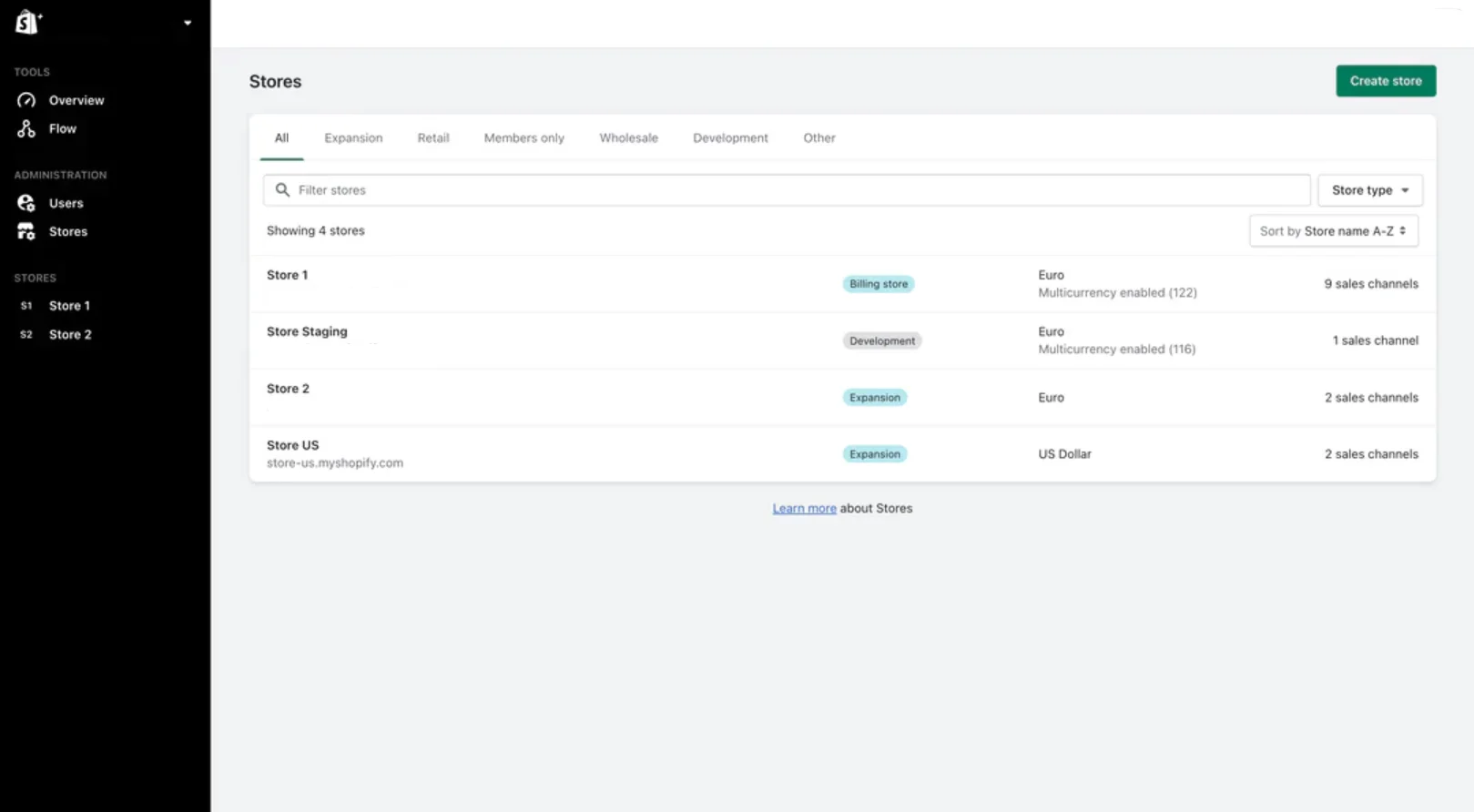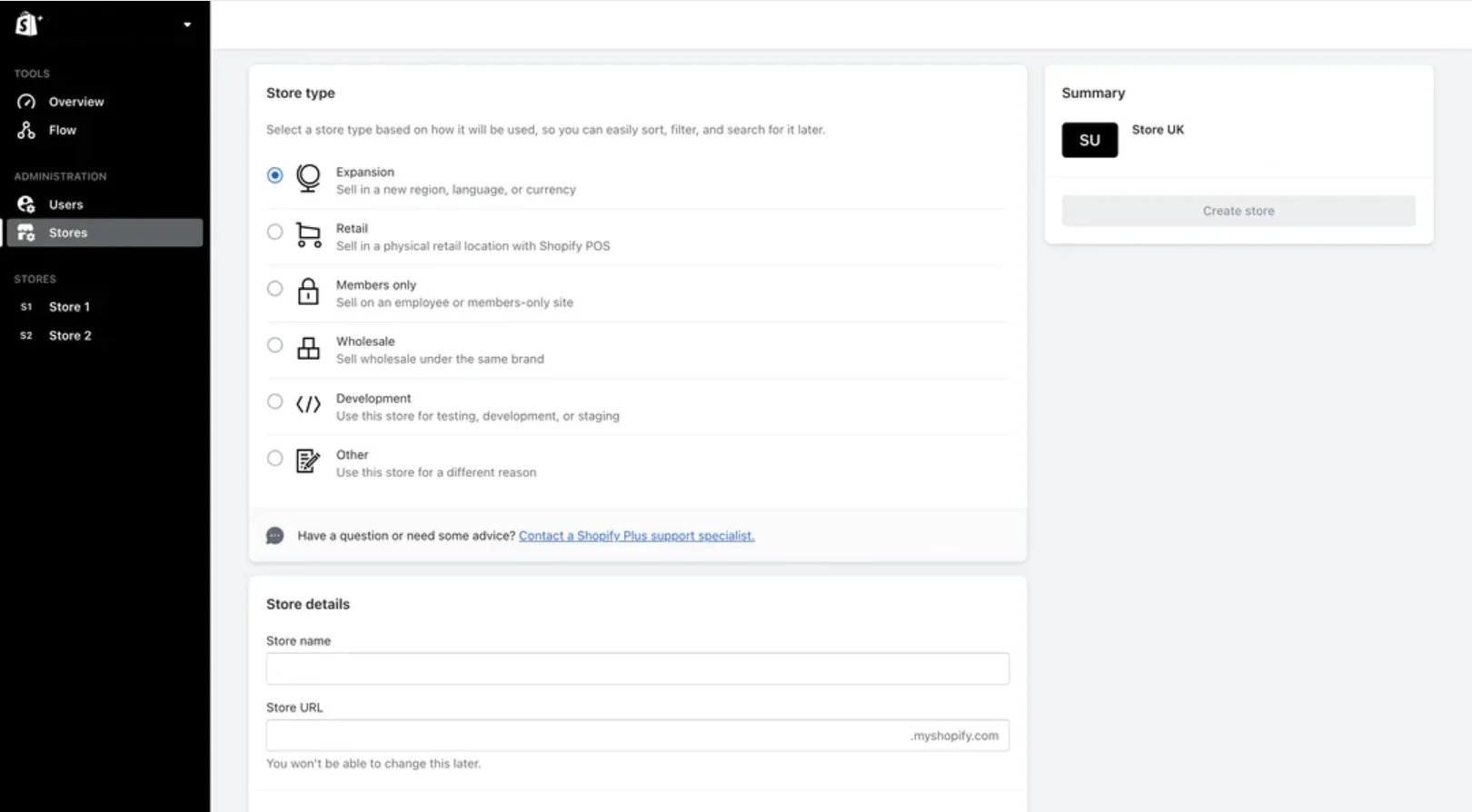If you are using Shopify Plus, then you must know about Shopify Plus multiple stores. It's a powerful tool that offers a scalable and centralized solution for managing multiple online businesses. Whether you're catering to different geographical regions, product lines, or customer segments, this function can certainly streamline operations and drive growth across all your locations.
In this article, we will cover:
- A comprehensive guide to set up Shopify Plus multiple stores
- Why Shopify Plus multiple storefronts are beneficial to your business
- Common challenges when running Shopify Plus multiple stores
- Tips to manage multiple Shopify Plus stores efficiently
Now, let's get started!
How to Set Up Shopify Plus Multiple Stores
Multiple stores are robust Shopify Plus features available for users of this exclusive pricing plan. This means upon opting for Shopify Plus, you'll be equipped with nine expansion stores at no additional cost. To set up Shopify Plus multiple stores, please follow our guide here.
- Step 1. From your Shopify Organization admin dashboard, go to “Store” and select “Create store”.
- Step 2. Then, select your “Store type” and set up “Store details”. If you want to import data from another store, you can also do it at this step.
- Step 3. When finish, click “Create store” and you are done!
Now that your Shopify Plus multiple stores are created, you need to further customize your storefront to make it aesthetically pleasing and fully functional. Here are some actions you can consider to improve your store:
- Add and customize your theme
- Integrate with essential Shopify Plus apps
- Add and assign staff role
The Benefits of Having Shopify Plus Multiple Stores
Reach target audiences in their native language
Shopify Plus multiple stores allow businesses to connect with international customers in their own language. It goes beyond simple translation of your product description to create a truly localized experience. With dedicated storefronts tailored to specific languages and locations, you can display region-appropriate currencies and payment gateways, add some cultural touches in design and messaging, and even tailor marketing campaigns to resonate with local preferences.
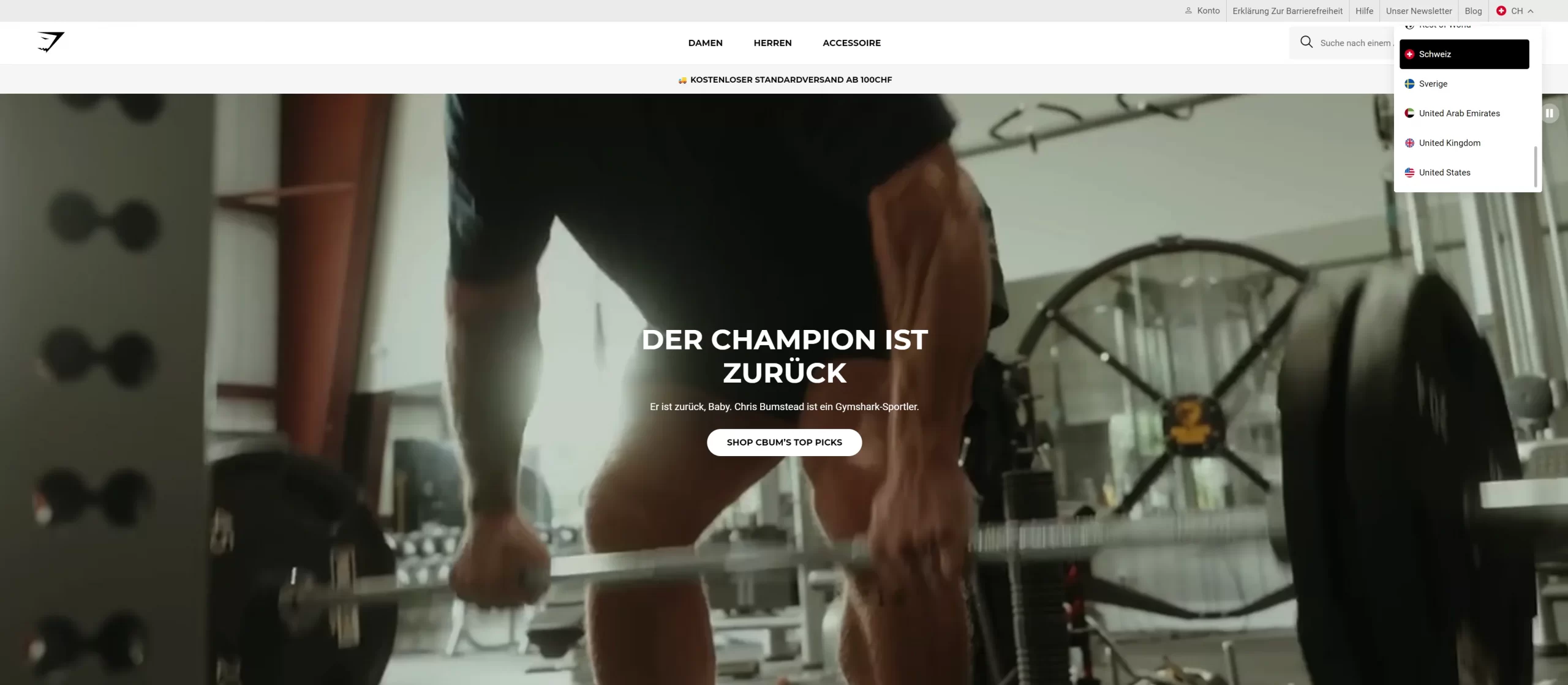
By providing a familiar and intuitive experience, I believe Shopify Plus multiple stores can foster customer trust and confidence, leading to increased engagement, higher conversion rates, and stronger brand loyalty across diverse markets.
Expand customer base and increase conversion
One of the most powerful aspects of Shopify Plus multiple stores is its ability to unlock entirely new avenues for customer acquisition. Rather than adopting a one-size-fits-all solution, Shopify Plus lifts the gate for brands to create highly targeted shopping experiences that resonate with specific audience segments.
This targeted approach extends beyond geography – imagine dedicated storefronts designed to appeal to eco-conscious consumers, luxury shoppers, or tech-savvy early adopters. This ensures that marketing efforts and brand messaging resonate deeply with each distinct audience, maximizing engagement and driving conversions.
Provide different product lines and discounts to different regions
The ability to tailor your product offerings and pricing strategies to different regions is a game-changer, and Shopify Plus multiple stores make it incredibly simple. For instance, you're launching a new product that's perfect for the summer season, but your target market spans both hemispheres. With Shopify Plus, you can have a dedicated storefront for each region, promoting the new product only where it's seasonally relevant.
Let me take Cupshe, a well-known fashion brand on Shopify Plus, as an example. Due to the differences in geography, its US branch has already launched the “Autumn collection”.
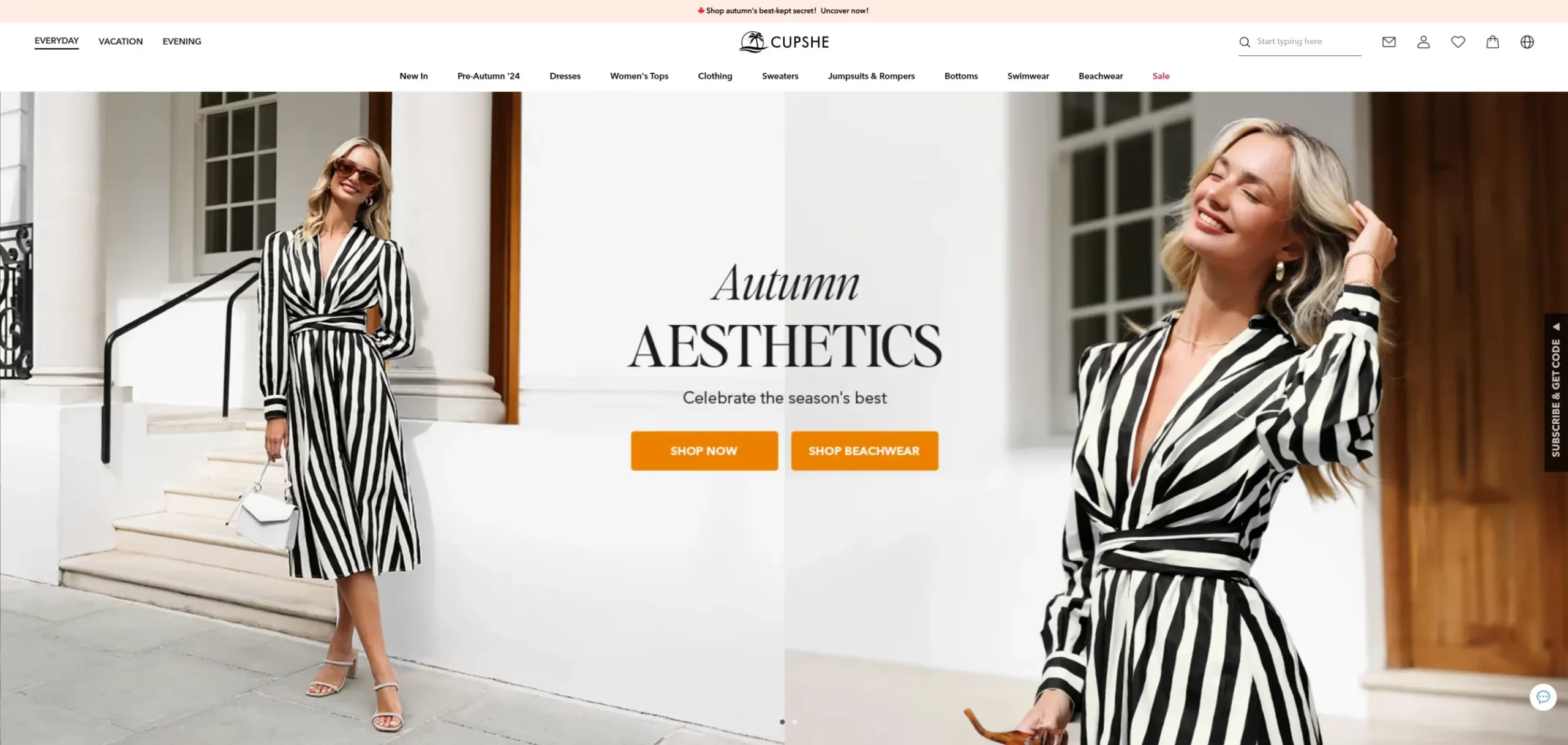
Meanwhile, its Italy store is still promoting bikinis and other summer-wear items.
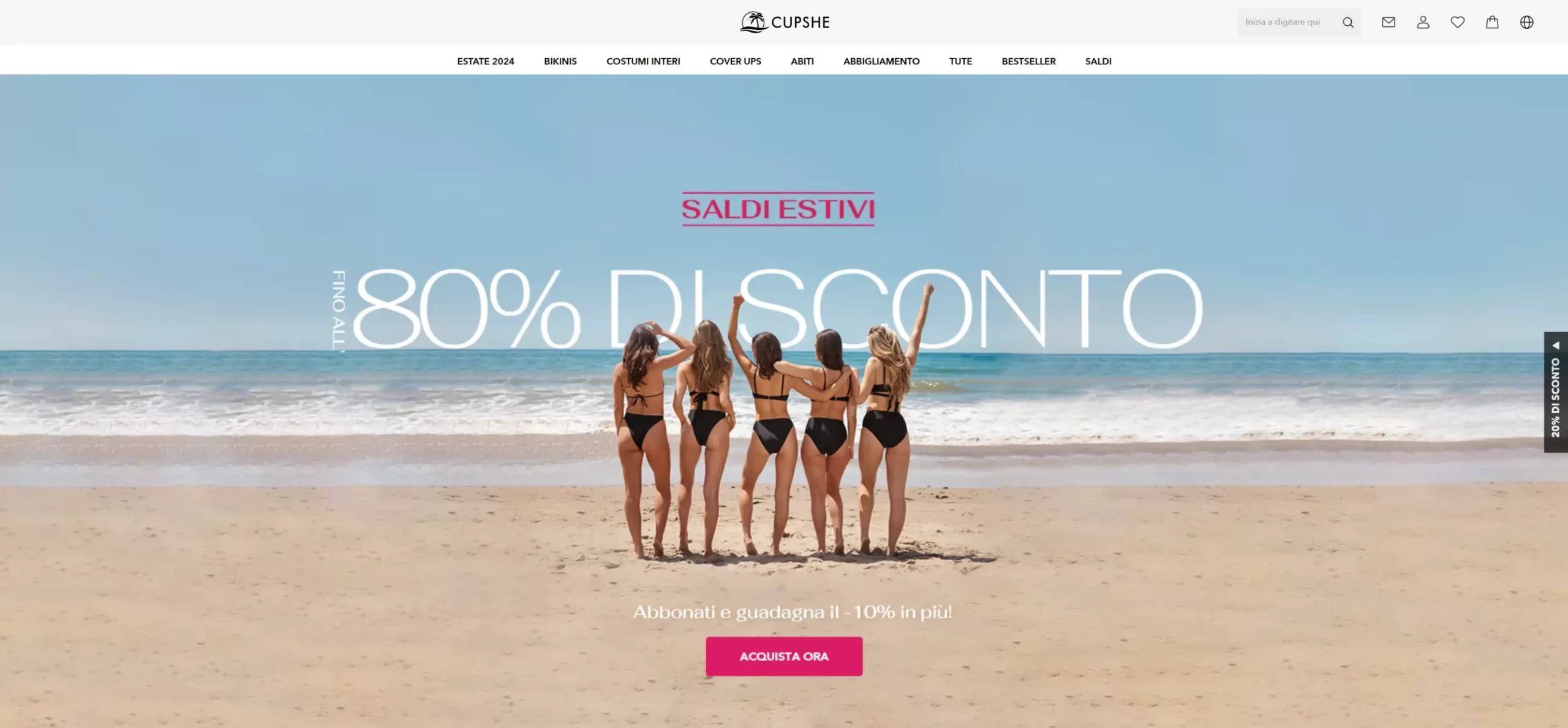
Similarly, you can offer region-specific discounts or promotions, taking into account local holidays, shopping behaviors, and even currency fluctuations. This level of flexibility ensures that you're presenting the most relevant and appealing offers to each segment of your global audience, maximizing your revenue potential.
Considerations When Running Multiple Stores on Shopify Plus
Sure, the Shopify Plus multiple storefronts feature can be highly beneficial to your business. Nonetheless, from what I've been observing, running more than one storefront is not an easy task. It requires a meticulous touch and strategic overview to efficiently manage them.
Here are some common challenges that merchants face when dealing with multiple stores on Shopify Plus.
Centralized management and automation
From what I observed, running multiple Shopify stores can quickly become a logistical nightmare without a centralized approach to management. Individually logging into separate dashboards for even the simplest tasks, like checking inventory or updating product descriptions, can consume a significant amount of time. This fragmented workflow is prone to errors, as store inconsistencies can quickly arise.
Additionally, order fulfillment can become complicated when handling orders from multiple sources. Without a unified system, you might need to deal single-handedly with various tracking numbers, customer inquiries, and different shipping procedures for each store. This might make it challenging to maintain a clear overview of your operations and potentially lead to an unsatisfied customer experience.
Brand consistency between multiple stores
One of the biggest challenges with Shopify Plus multiple stores is balancing brand consistency while maintaining unique experiences tailored to different customer groups. Each store should feel like a cohesive part of your brand family while still having a distinct identity that resonates with its customer base.
I must say that this challenge is not just about visual branding. It involves aligning your messaging, tone of voice, and overall customer experience with the unique value proposition of each store. Therefore, my advice is that regardless of how many storefronts you have, it’s always important to deliver a consistent brand message and story.
Data consolidation and reporting
One of the biggest headaches I've encountered when managing Shopify Plus stores is gathering and analyzing data. Without a consolidated view of your business performance, it's difficult to get a clear picture of your overall success. This fragmentation makes it challenging to identify cross-store trends, compare performance metrics, and gain actionable insights that can inform strategic decision-making.
For instance, you might be missing out on identifying a top-selling product across all your stores simply because the data is siloed in separate reports. This lack of unified data can prevent your store from optimizing pricing strategies, marketing campaigns, and inventory management. Ultimately, it can have a negative impact on your revenue.
10 Best Practices to Manage Shopify Plus Multiple Stores Efficiently
#1. Centralize operations
A centralized platform is essential for efficiently managing multiple Shopify Plus stores. Utilizing the Shopify Plus admin as your central command center keeps everything within easy reach, allowing you to manage products, orders, customers, and inventory across all your stores from a single interface.
This streamlined approach minimizes the risk of errors, saves valuable time, and ensures consistency across all your online shops. For instance, a centralized system allows you to update product descriptions or pricing across all stores simultaneously instead of editing each individually.
#2. Standardize themes & apps
Brand consistency is key for building trust and familiarity with your customers. Utilizing the same Shopify theme across your stores forms the foundation for a unified brand identity. While customization for specific nuances is possible, maintaining a core theme structure ensures a consistent look and feel.
Similarly, choosing the same essential apps (like SEO tools, analytics, or email marketing platforms) across your stores simplifies management and allows for efficient mastery and leveraging of their features.
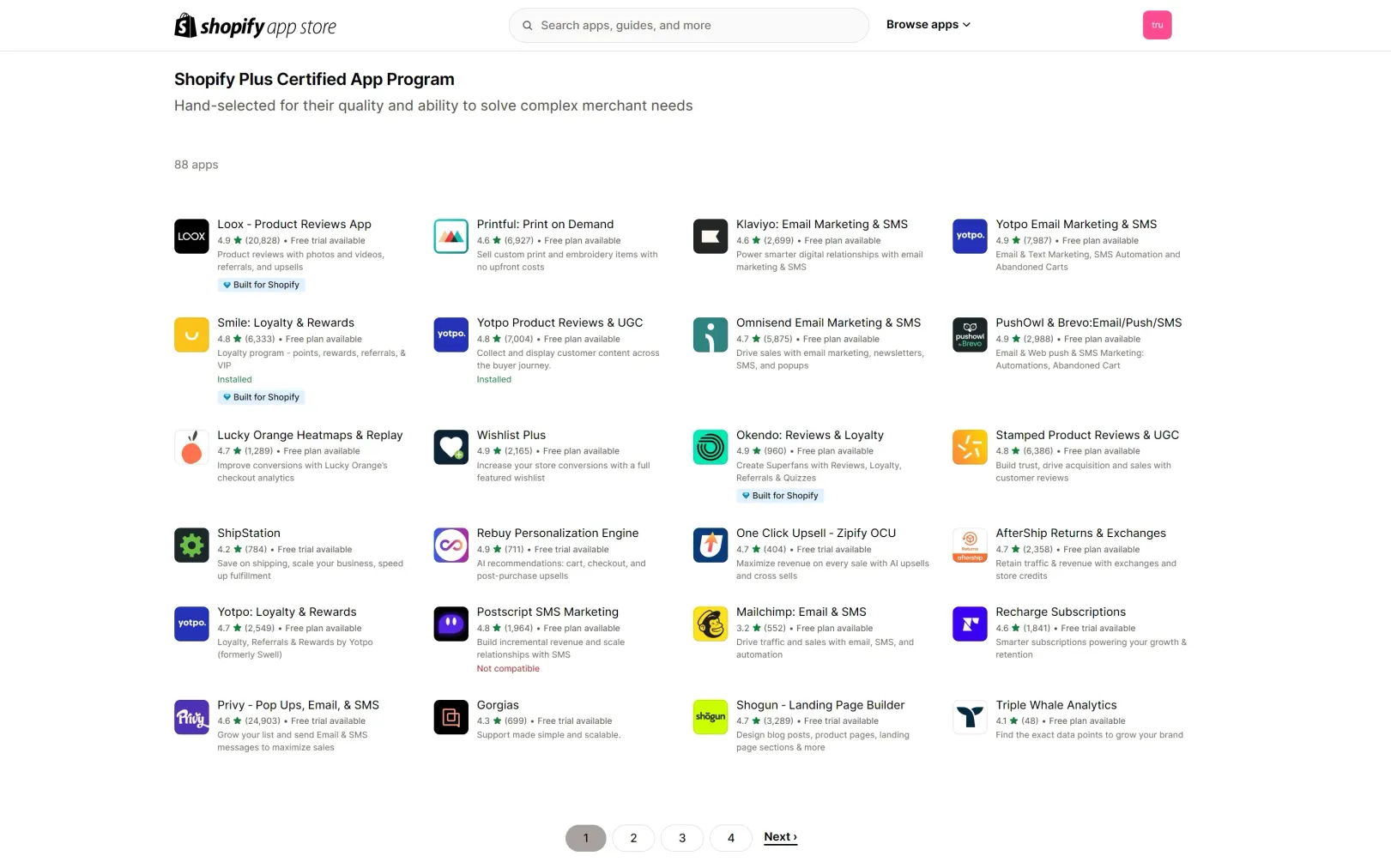
#3. Streamline product management
A centralized Product Information Management (PIM) system is crucial for managing product information across multiple stores. It acts as a single source of truth for all your product data, including descriptions, images, pricing, inventory levels, and more. This centralized approach eliminates data silos, reduces inconsistencies across stores, and ensures that customers always see accurate and up-to-date product information. Ultimately, a streamlined product management process saves time, reduces errors, and enhances operational efficiency.
#4. Automate tasks when possible
Automation tools are essential for streamlining repetitive tasks that can consume significant time and resources. Shopify Plus integrates with various automation tools that can streamline operations significantly, including order fulfillment processes, personalized email campaigns based on customer behavior, and even inventory level management across all stores. This automation frees up your team to focus on strategic initiatives like marketing, customer relationship building, and product development while ensuring efficiency and accuracy in everyday tasks.
#5. Leverage Shopify Flow
Shopify Flow, a powerful visual workflow builder, empowers you to automate a wide range of tasks within your Shopify Plus stores. This tool allows you to create custom workflows triggered by specific events. These events can include actions like tagging customers based on their purchase history, automatically adjusting inventory levels based on sales data, or sending personalized thank-you notes for high-value orders. This level of automation saves time and allows for personalized customer experiences, improved efficiency, and dynamic responses to real-time events within your stores.
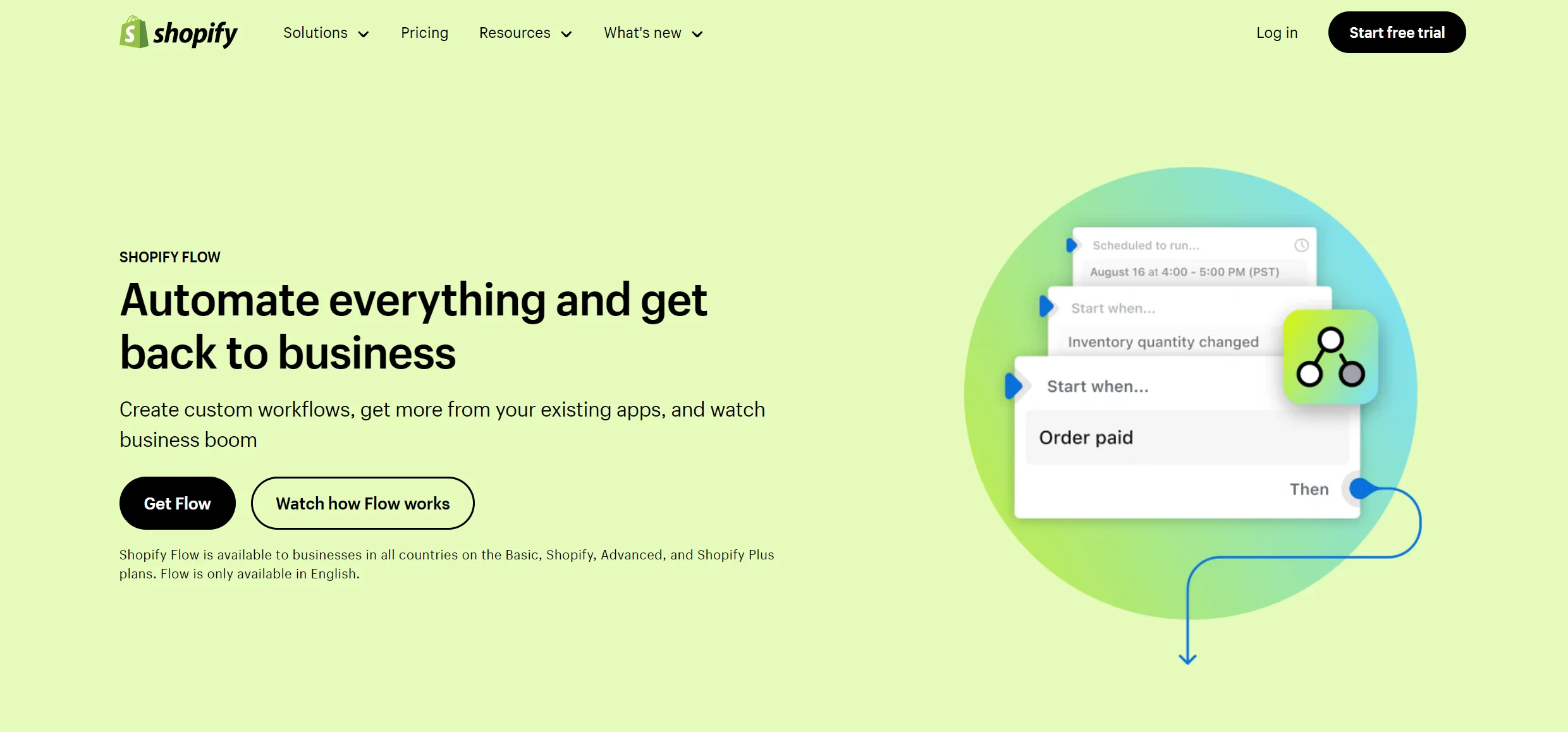
#6. Utilize analytics & reporting
Data-driven decision-making is essential for the success of any multi-store operation. Shopify Plus provides robust analytics and reporting tools that offer comprehensive insights into the performance of all your stores from a single dashboard. These tools allow you to track key metrics like sales, conversion rates, customer behavior, and marketing campaign effectiveness across each store, identify trends, and pinpoint areas for improvement. This centralized view of your data empowers you to optimize pricing strategies, marketing campaigns, and overall store performance based on real-time insights.
#7. Segment customer data
Advanced customer segmentation within Shopify Plus allows you to group customers across your stores based on shared characteristics like purchase history, demographics, or browsing behavior. Segmentation enables personalized marketing campaigns, tailored product recommendations, and targeted promotions that resonate with specific customer groups. This targeted approach leads to higher engagement, improved conversion rates, and ultimately, stronger customer relationships.
#8. Optimize for mobile
A seamless mobile shopping experience is crucial as mobile commerce continues to rise. Ensuring that all your Shopify Plus stores are fully optimized for mobile devices is essential. This optimization includes using a mobile-responsive theme that automatically adjusts to different screen sizes, optimizing images and content for faster loading times, and simplifying the checkout process for mobile users. A positive mobile experience encourages browsing, reduces cart abandonment, and ultimately drives sales.
#9. Prioritize security
Protecting your business and customer data is paramount in today's digital landscape. While Shopify Plus offers robust security features and adheres to strict PCI compliance standards, implementing additional security measures is crucial. Strong passwords, two-factor authentication, and regular reviews of your store's security settings are vital. Additionally, working with a cybersecurity expert to conduct periodic security audits can identify and address potential vulnerabilities.
#10. Delegate and collaborate
Effective management of multiple Shopify Plus stores requires a dedicated team effort. Utilizing staff accounts with clearly defined roles and permissions allows for the efficient delegation of tasks. This ensures that each team member has the appropriate level of access and responsibility for specific aspects of your operation. Integration of project management tools and communication platforms facilitates seamless collaboration between your team members, ensuring everyone is aligned and working towards shared goals.
Bonus Reading: Should You Upgrade to Shopify Plus?
Deciding whether to upgrade to Shopify Plus is a pivotal decision for any growing business. While Shopify's standard plans offer excellent features for starting and scaling an online store, Shopify Plus caters specifically to high-volume merchants and businesses with complex needs, like Shopify Plus multiple stores. So, how do you know if it's the right time for your business to make the leap?
Firstly, consider your sales volume and growth strategy. If you're consistently processing a high volume of orders and experiencing rapid growth, Shopify Plus can provide the robust infrastructure and resources to support your expansion. Its enhanced server capacity and checkout process ensure a smooth and seamless customer experience, even during peak traffic periods.
Secondly, evaluate your need for advanced features and customization. Shopify Plus unlocks a suite of powerful tools not available in standard plans, including dedicated wholesale channel management, advanced automation capabilities through Shopify Flow, and access to exclusive apps designed for enterprise-level businesses. This level of customization and control empowers you to tailor the platform to your specific business processes and streamline operations.
Lastly, assess the importance of dedicated support and expertise. Shopify Plus provides you with a dedicated Launch Manager who acts as a trusted advisor throughout your journey. They offer personalized guidance, technical expertise, and proactive support to help you maximize the platform's potential and achieve your business goals.
Ultimately, upgrading to Shopify Plus is an investment that should align with your business's current needs and future aspirations. By carefully considering your sales volume, need for advanced features, and the value of dedicated support, you can make an informed decision that empowers your e-commerce business to thrive.
Seamlessly migrate your store to a more robust place!
If you want to migrate to Shopify, let LitExtension be your trusted companion. We guarantee to transfer all your data to Shopify accurately with utmost security.

Shopify Multiple Stores – FAQs
Can you have multiple stores on Shopify Plus?
Yes, Shopify Plus is specifically designed for businesses with high sales volume and the need to manage multiple online stores. With Shopify Plus, you can efficiently operate numerous stores from a single, centralized dashboard.
How many stores are included in Shopify Plus?
When purchasing Shopify Plus, you'll be equipped with 9 expansion stores for free. Since this platform does not set a limitation on how many stores you can have, feel free to buy as many store as you need.
How many websites can I have on Shopify Plus?
With Shopify Plus, you're not limited by a specific number of websites. The platform is built to accommodate your business's growth and allows you to create and manage multiple online storefronts as needed. Each store operates independently with its own unique branding, products, and customer base, but you benefit from the efficiency of overseeing them all through a single, centralized Shopify Plus account.
Does it cost more to have multiple Shopify stores?
With Shopify Plus, you can have up to 9 expansion stores for free as they are included in your monthly pricing. In case you exceed this number, you might need to pay an extra $250 per month per store, or a revenue share across all stores.
Final Thoughts
And we've reached the end of my guide on how to set up Shopify Plus multiple stores. I hope that after reading this article, you will catch a glimpse of what the process looks like, how beneficial multiple Shopify stores is, and what common challenges you might face during the management.
If you like this blog, don't forget to check out other articles about Shopify and Shopify Plus on the LitExtension website.