Don’t know how to log in to your Shopify partner account? Actually,Shopify partner login is quite a simple process. In this guide, we will show you everything you need to know about logging into your Shopify partner account, including:
- Three different types of Shopify logins;
- How to log in to your Shopify partner account;
- Shopify partner account login.
Let’s discover!
How Many Types of Shopify Login Are There?
From what I know, Shopify offers three main login options to cater to the needs of various users, from store owners and their teams to developers and customers.
Here’s a detailed look at each type:
#1. Partner Login
The Shopify Partner login is designed specifically for developers, designers, marketers, influencers, and agencies who are part of the Shopify Partner Program.
This login provides access to tools and resources necessary for creating and managing client stores, developing apps, and themes, and referring new merchants to Shopify.
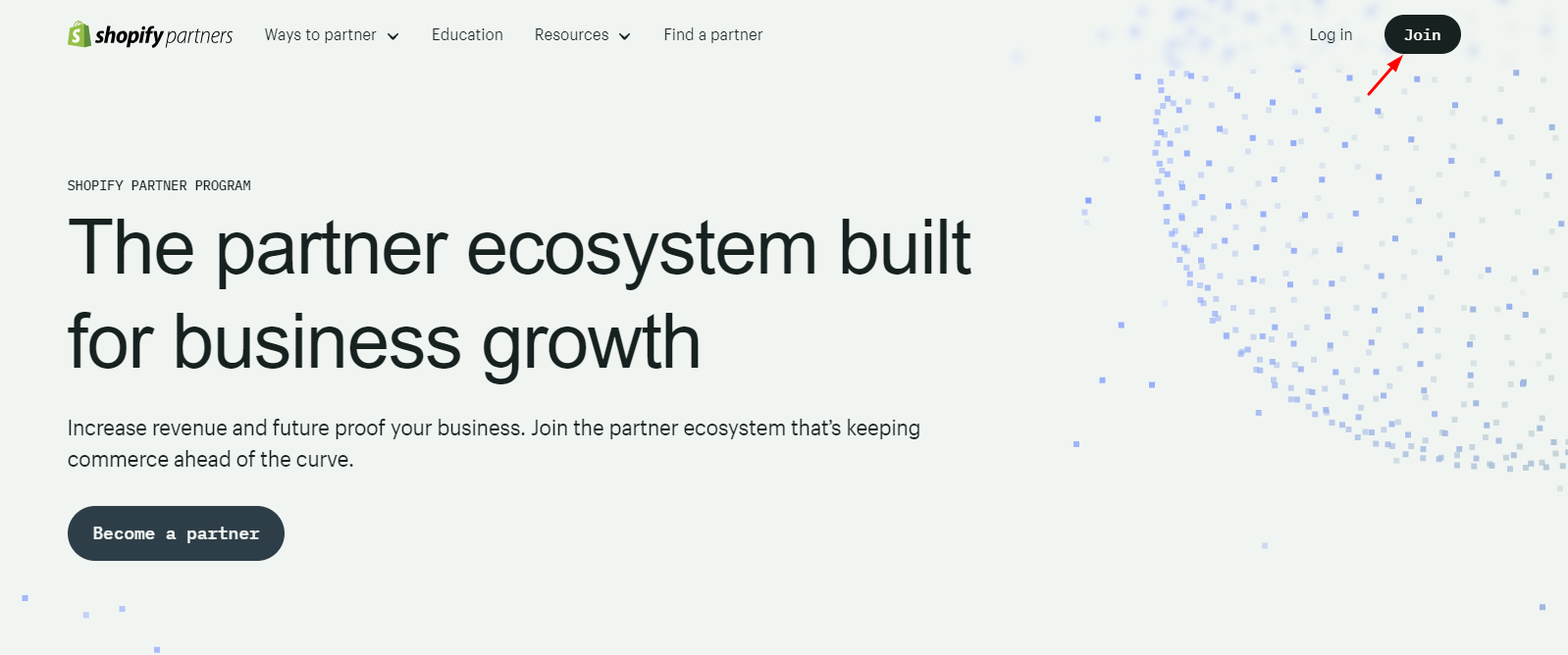
Who would use it?
This login is used by professionals who collaborate with Shopify to build and enhance Shopify stores. This includes:
- Developers creating custom apps and themes
- Agencies managing multiple client stores
- Marketers looking to earn commissions through referrals.
Key features of Shopify partner login:
- Access to multiple client stores
- Developer tools and documentation
- Free training resources
- Performance metrics and analytics
#2. Admin Login
The Shopify Admin Login is the primary access point for store owners and their staff to manage the backend of their Shopify store. This includes tasks such as adding products, processing orders, analyzing sales data, and customizing the storefront.
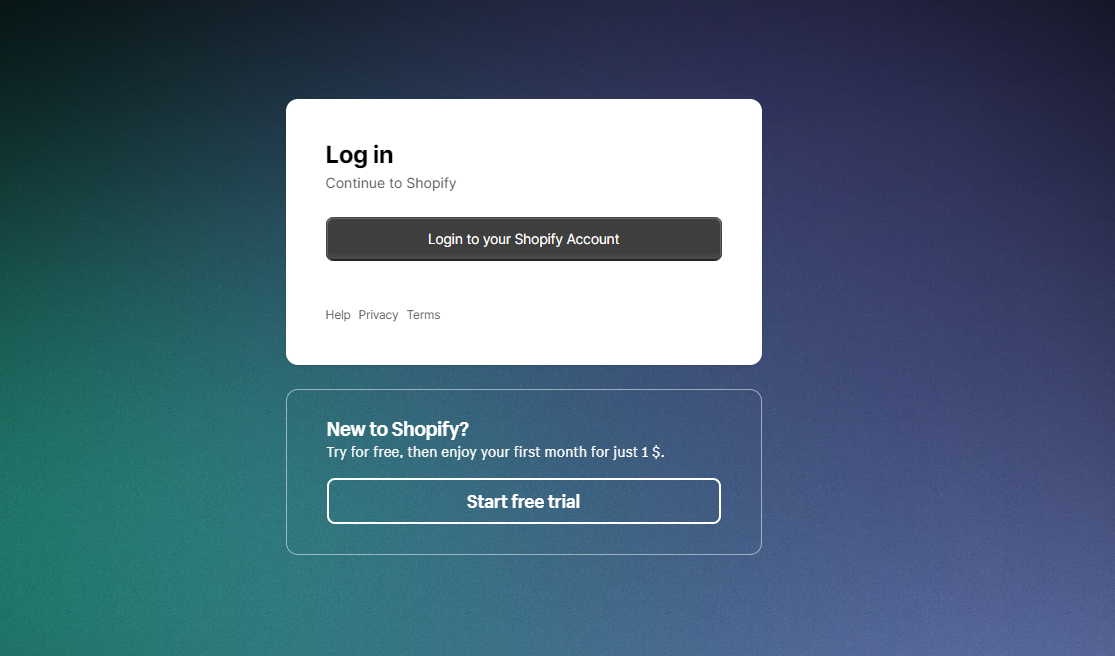
Who Would Use It?
Shopify admin login is usually performed by a wide range of people that are given access to the admin dashboard, including:
- Store owners
- Managers
- Staff members responsible for daily operations.
Key features of Shopify admin login:
- Product and order management
- Customer data access
- Sales and performance analytics
- Store customization options.
#3. Customer Login
The customer login is for shoppers who want to access their personal accounts on a Shopify store. This login allows customers to view their order history, track shipments, and manage personal information.
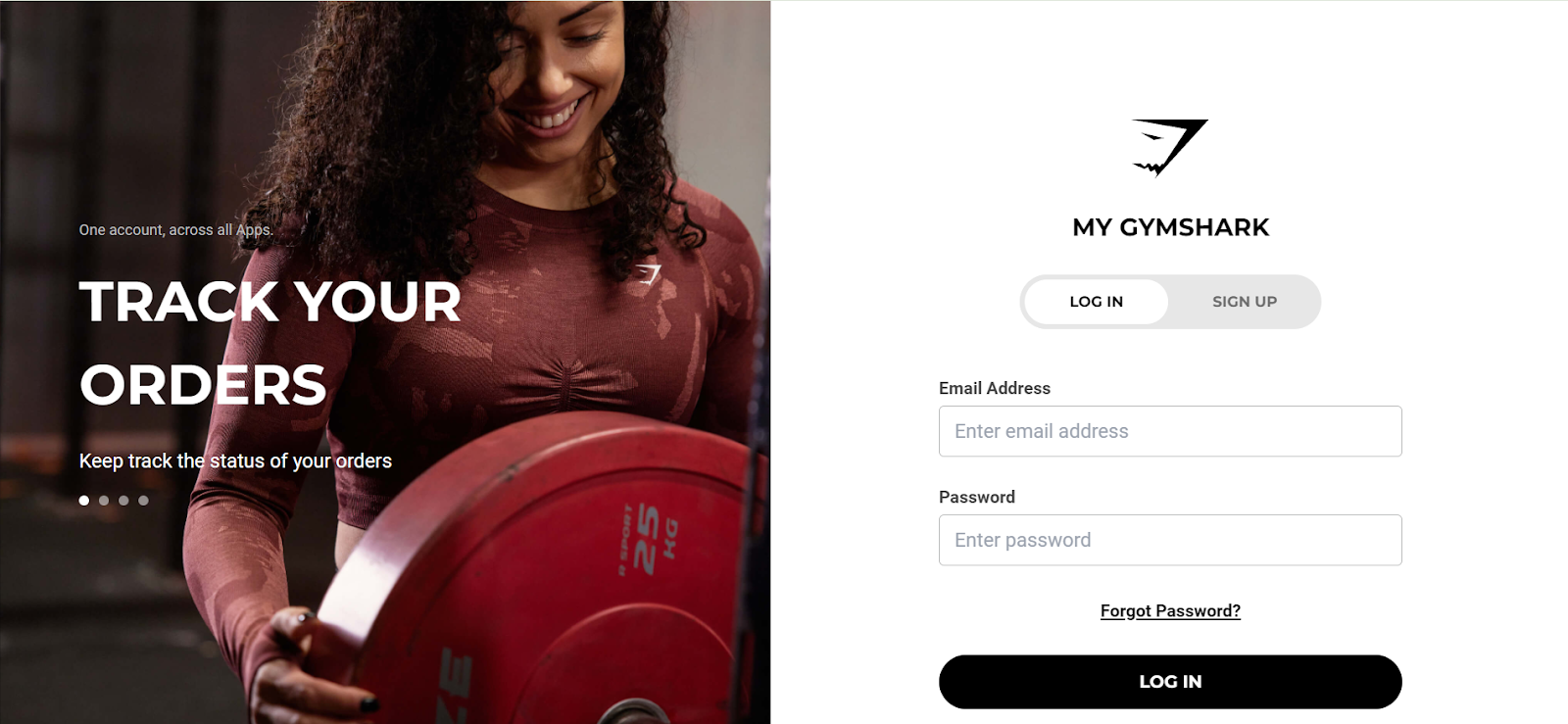
Who would use it?
Obviously, customers of a Shopify store will use this type of Shopify login in order to log in to their account.
Key features of Shopify customer login:
- Access to order history and tracking
- Management of personal details
- Accumulate loyalty points (depending on store settings)
How to Login to Shopify Partner Dashboard? – Step-by-Step Guide
Shopify partner login is easy peasy as long as you follow the 6 simple steps below:
Step 1: Visit the Shopify partner login dashboard
Visit the Shopify login page for partners at https://www.shopify.com/partners
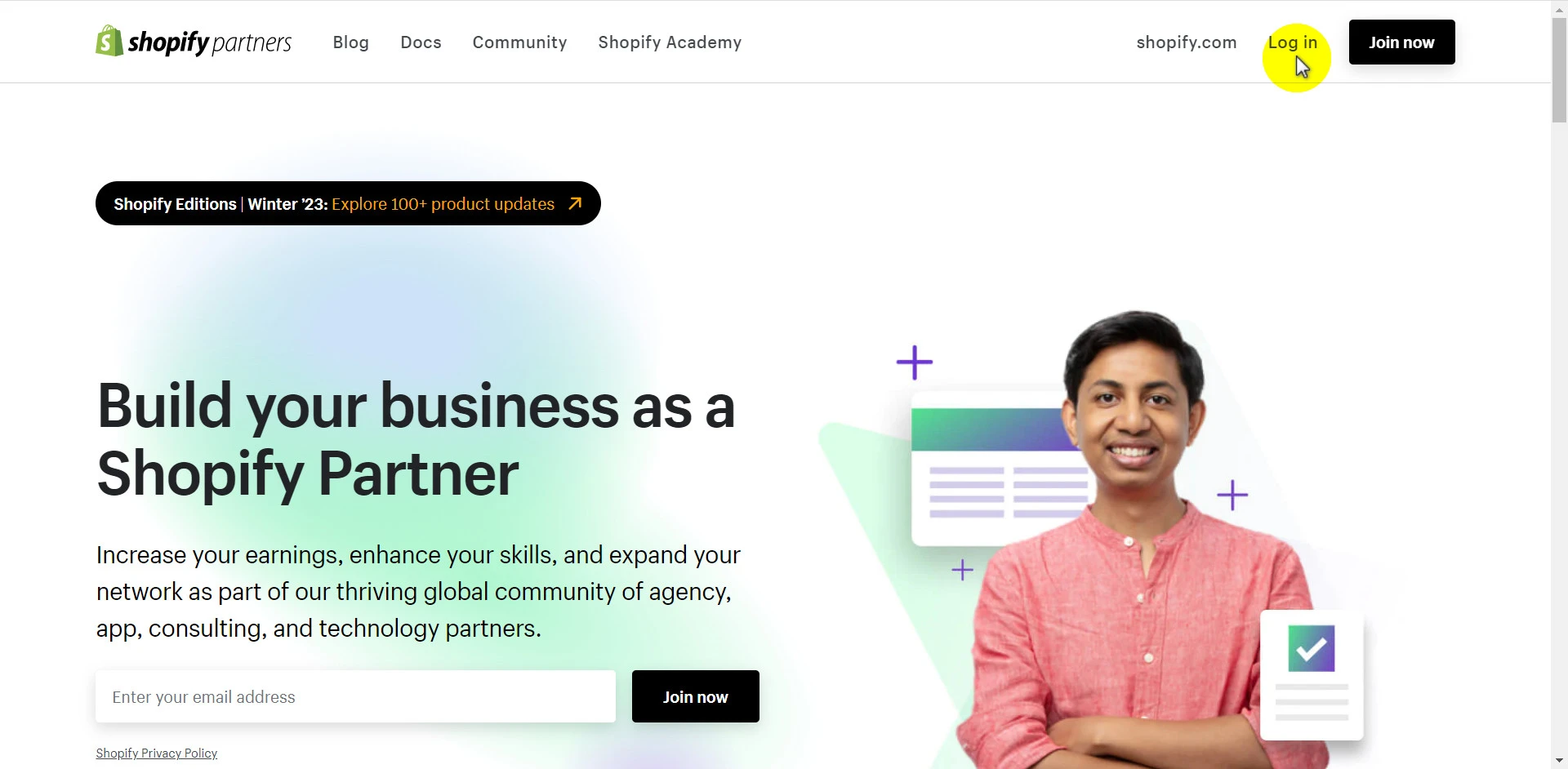
Step 2: Add account
If you’ve logged in previously to your Shopify partner account, your Shopify partner login information will be automatically saved as shown. Otherwise, click Add account to continue.
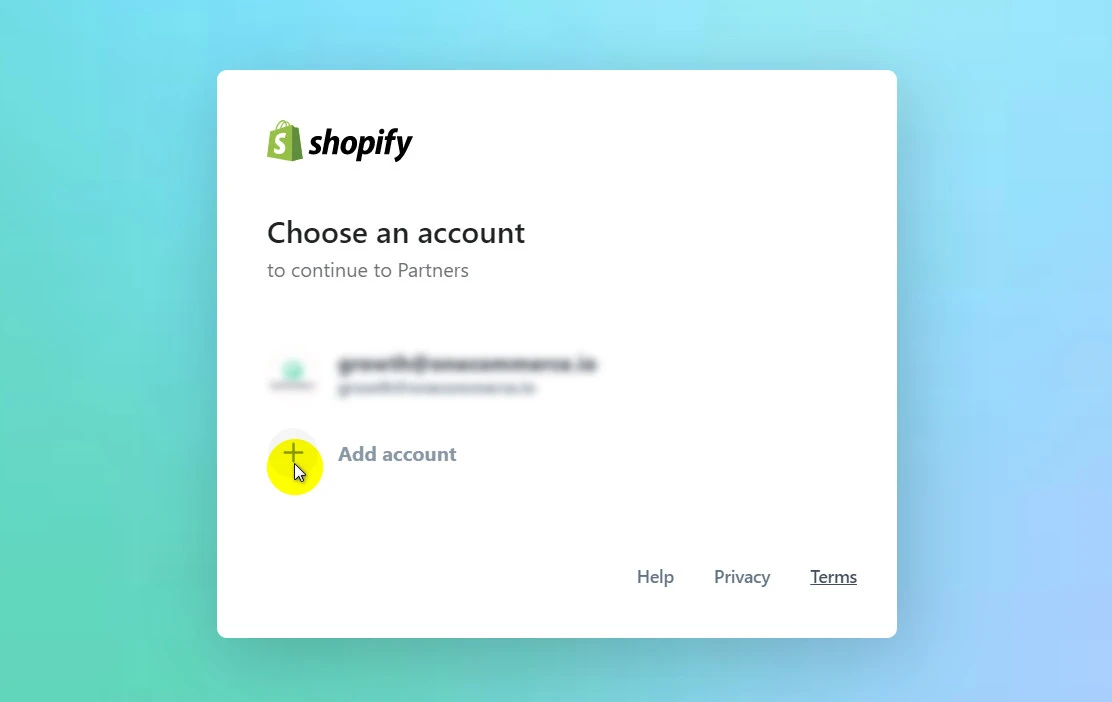
Step 3: Fill in the email address
Afterward, type in your email address and click Continue with email. Note that you can also log in to Shopify partner account with Apple, Google, or Facebook as well.
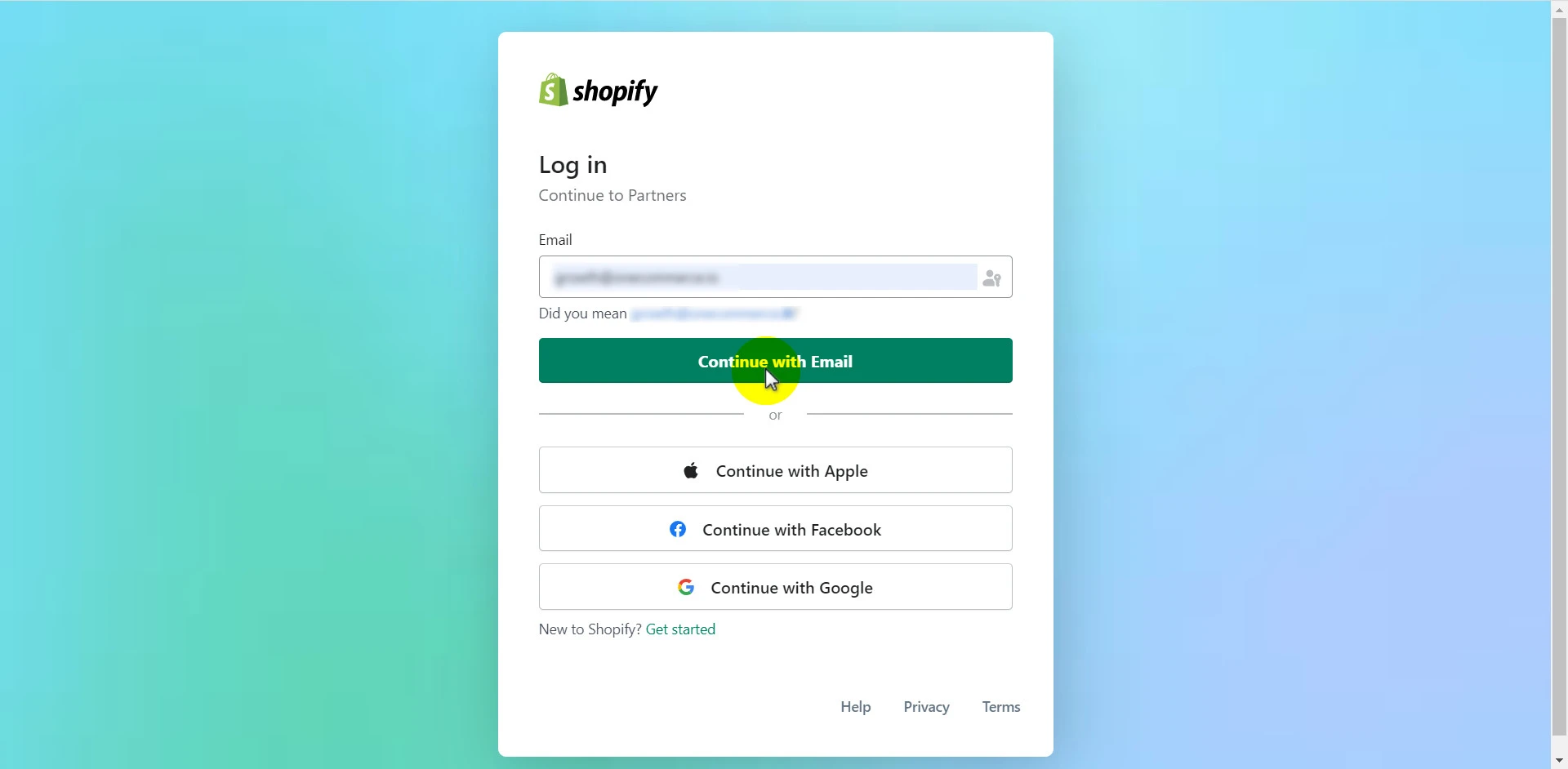
Step 4: Enter your password
Then, type in your password and click Log in.
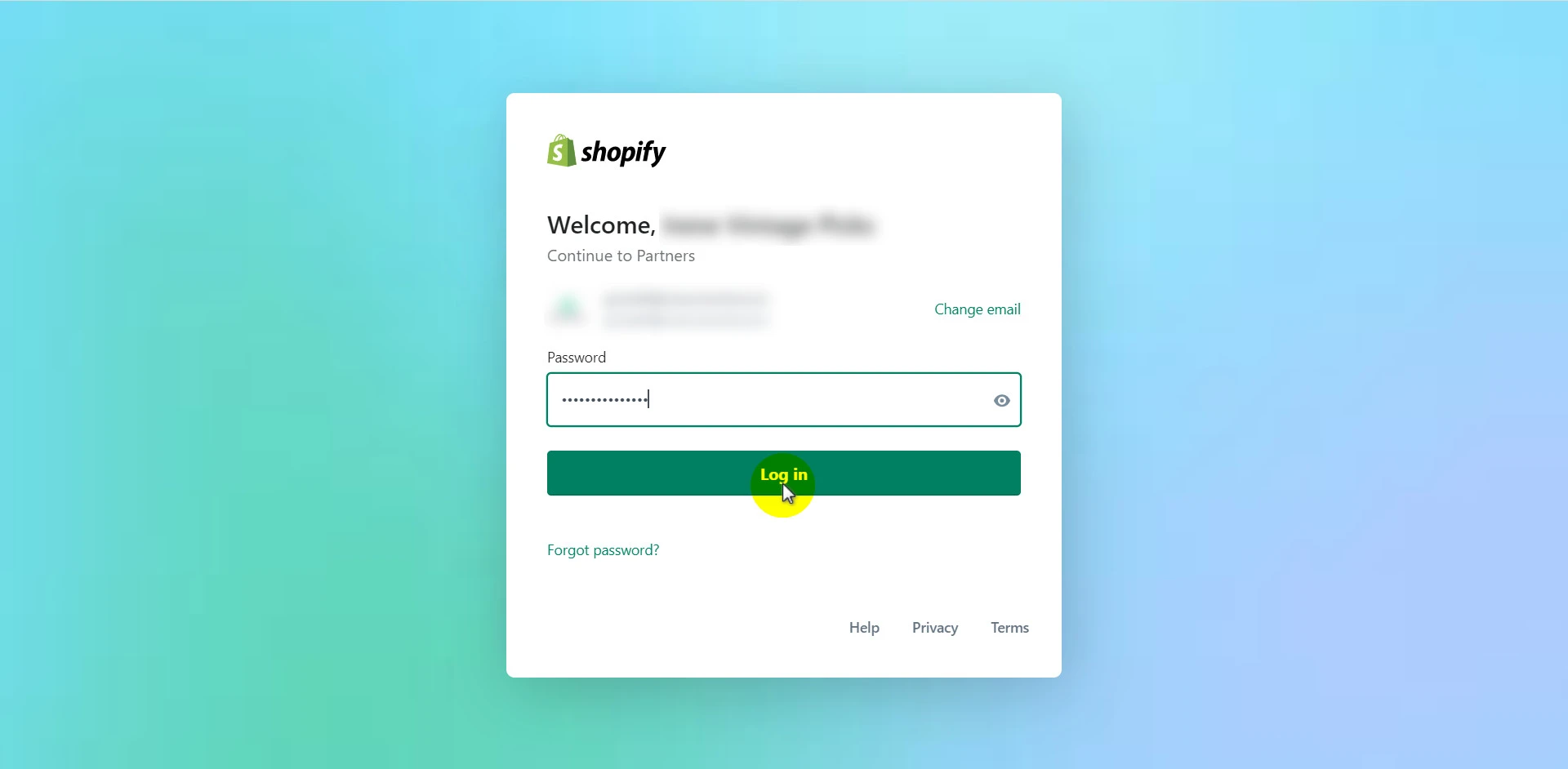
Step 5: Log into your account
Select the Shopify partner account login you want.
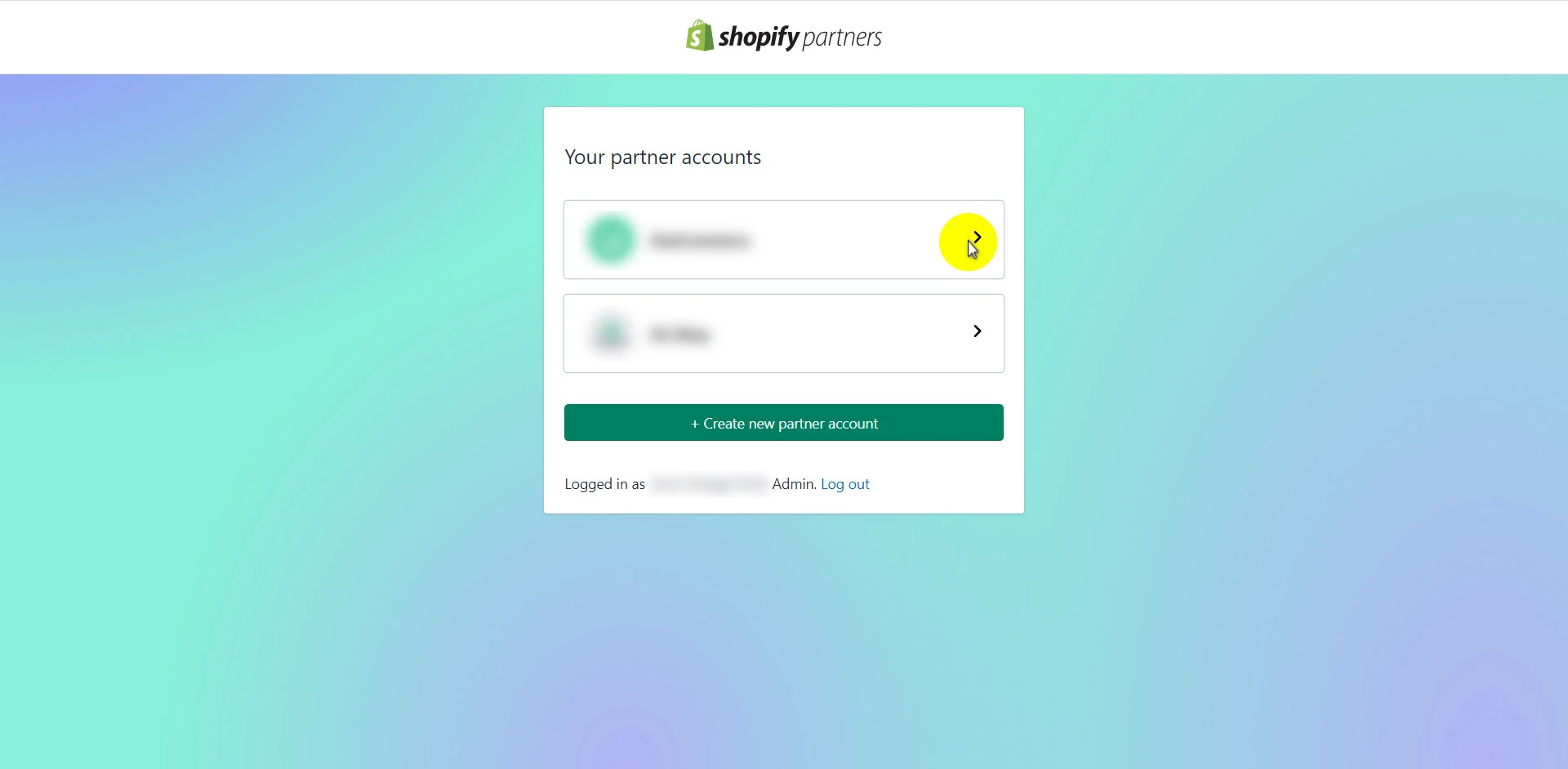
Step 6: Access and manage the dashboard
With a successful Shopify partner login, you will access your Shopify partners dashboard, as shown in the screenshot below.
Herein, you can manage your apps, store tests, and more! And that’s how simple Shopify partners login really is!
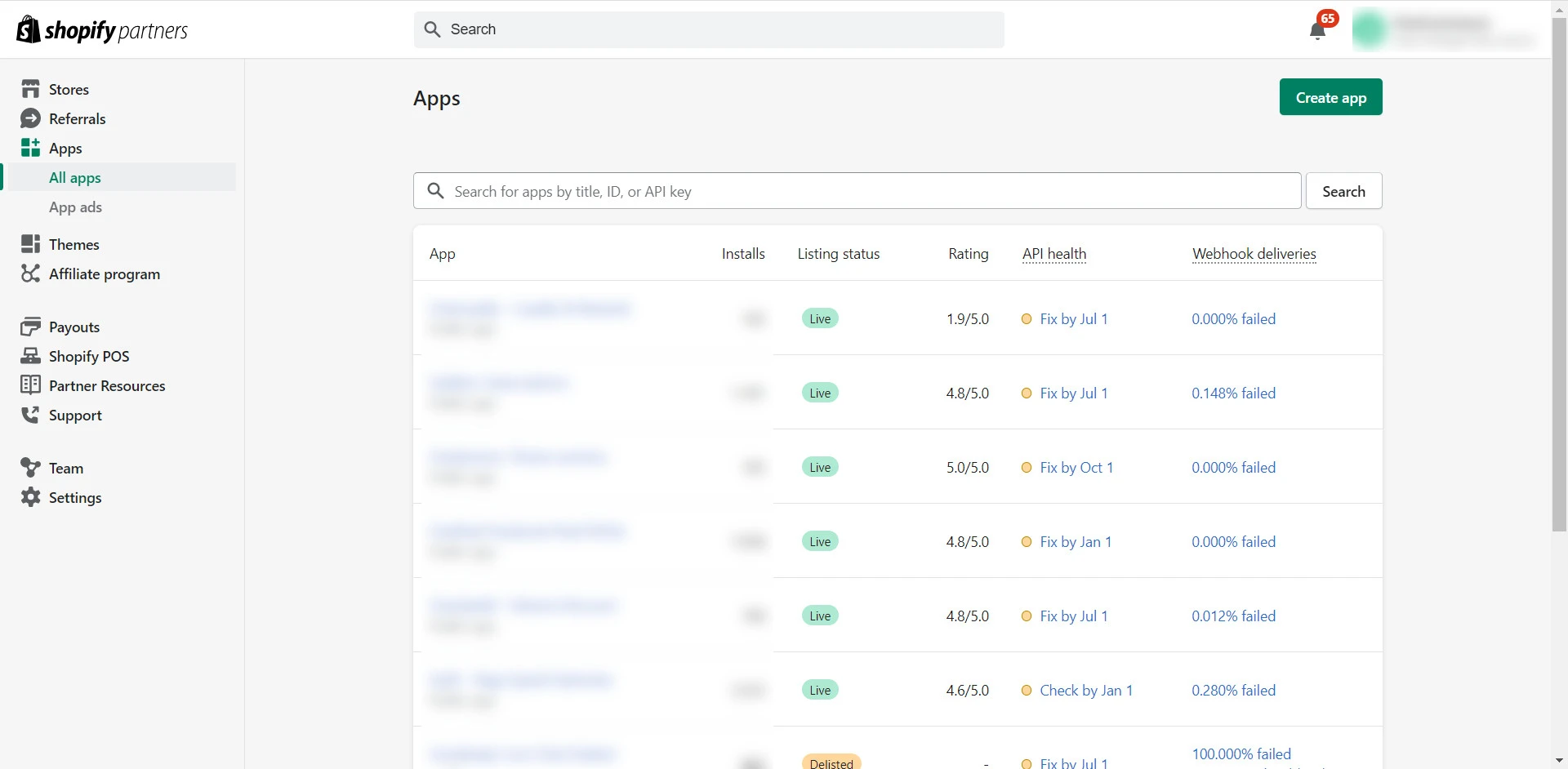
Besides Shopify Partner, you can start running your online store with Shopify also. Migrate now to explore all Shopify features:
Seamlessly migrate your store to Shopify!
LitExtension can safely transfer your data to unlock more growth on the new platform.

Common Reasons for Shopify Partner Account Login Issues
Having trouble logging into your Shopify partner account? Don’t worry! From my experience, you might have run into these Shopify partner login issues:
#1. Incorrect login credentials
One of the most frequent Shopify partner login issues is using the wrong username or password. I know this might seem obvious, but it's an easy mistake to make, especially if you manage multiple Shopify partner accounts at once.
Suggested solutions:
- Double-check your credentials: Ensure you are entering the correct email and password. If you have multiple accounts, use the right combination for the Shopify Partner account.
- Password reset: If you’ve forgotten your password, use the ‘Forgot Password’ feature to reset it. Check your email for access to the reset link and follow the instructions.
- Username verification: Sometimes, users might forget their username. In such cases, verify through any emails or documents related to your Shopify account.
#2. Browser or cache issues
Your browser settings or cache can sometimes prevent you from logging in. Cached data or cookies do interfere with the login process every once in a while.
Suggested solutions:
- Clear cache and cookies: Go to your browser settings and clear your cache and cookies. This often resolves many login issues by removing outdated or corrupt data.
- Update your browser: Ensure you’re using the latest version of your browser. Outdated browsers might not support the Shopify login interface correctly.
- Try a different browser: Sometimes, the issue might be specific to your browser, so try logging in with a different browser like Chrome, Firefox, or Safari.
#3. Two-factor authentication (2FA) issues
Though two-factor authentication helps enhance your Shopify partner account’s security, it can also cause Shopify partner login issues if not set up or used correctly.
Suggested solutions:
- Check authentication device: Make sure the device you use for 2FA (usually your phone) is working correctly and is within reach.
- Resync time on your authenticator app: If you’re using an authenticator app, ensure the time is synced correctly. Apps like Google Authenticator or Authy might generate incorrect codes when the time on your device is out of sync.
- Backup codes: If you’ve lost access to your 2FA device, use the backup codes provided during the 2FA setup. Keep these codes in a secure location.
#4. Other technical glitches
Occasionally, technical issues on Shopify’s end or your network can cause problems with your Shopify partner login attempt. These might be due to server maintenance or connectivity issues.
Suggested solutions:
- Check Shopify status: Visit the Shopify Status Page to see if there are any ongoing issues or maintenance work that might be affecting logins.
- Network connection: Though not as common as other issues, sometimes it's an unstable internet connection to be blamed for. Hence, try resetting your router or connecting to a different network.
- Disable VPN or proxy: Sometimes, VPNs or proxies can interfere with the login process. Therefore, try temporarily disabling them to see if this resolves the issue.
Shopify Partner Login: FAQs
How do I log into my Shopify partners account?
Follow the simple steps below in order to login to Shopify partner account:
- 1. Go to the Shopify Partners website.
- 2. Click the Log in button on the top right corner.
- 3. Enter the email address and password associated with your Shopify partner account.
- 4. Click Log in to access your dashboard.
Scroll up for a more detailed guide with screenshots.
How to create a Shopify partner account?
To create a Shopify partner account:
- 1. Visit the Shopify Partners page.
- 2. Click on the Join now button.
- 3. Fill out the registration form with your name, business email, password, and other required details.
- 4. Agree to the terms and conditions, then click Create account
- 5. Verify your email address by clicking on the verification link sent to your inbox.
Where is my Shopify partner ID?
To find your Shopify partner ID:
- 1. Log into your Shopify partners account.
- 2. Navigate to your Partner Dashboard.
- 3. Click on your account name in the top right corner and select Account Settings.
- Your Shopify partner ID will be displayed in the account details section.
What is Shopify partner app?
A Shopify partner app is an application created by Shopify Partners to enhance the functionality of Shopify stores. There are 3 main types of Shopify partner apps:
- Public apps are available to all Shopify users from the Shopify App Store.
- Custom apps are not listed in the Shopify App Store and are built exclusively for a specific Shopify store.
- Draft apps are apps used by Shopify Partners during development and testing on development stores.
Wrapping Up!
All in all, Shopify partner login is rather an easy process. Follow the steps we gave above and you’ll be doing just fine!
If you find this blog helpful, don’t miss out on LitExtension’s blogs on Shopify tutorials, tips and tricks. By the way, join our Facebook Community to get the inside scoop from 18K+ global eCommerce entrepreneurs like you!

