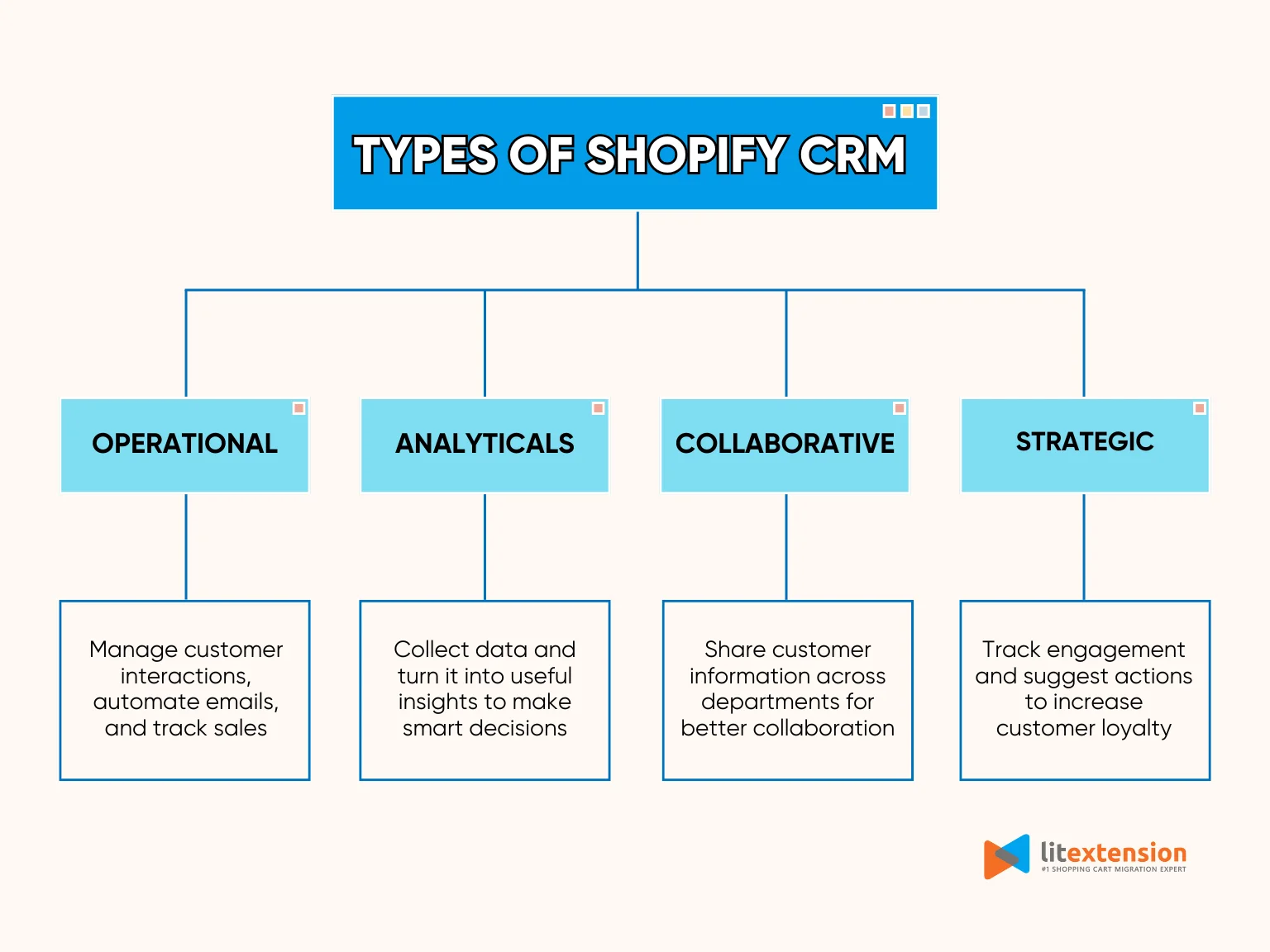There is a good chance you are here because you’re in search of the best CRM for Shopify, but you are buried in tons of options. Or you’ve already made the final choice but you still wonder how to take full advantage of the CRM software you chose. If any of this sounds like you, then you’d better keep scrolling down.
In this article, LitExtension – #1 shopping cart migration expert will introduce the best Shopify CRM solutions, specifically:
1. HubSpot CRM
2. SendinBlue CRM
3. Salesforce CRM
4. Mailchimp
5. Zoho CRM
6. Agile CRM
7. Nutshell CRM
8. Zendesk CRM
9. Pipedrive CRM
10. Brevo CRM
All right, it's time to get started. But first, let’s treat yourself to a cup of coffee. It’s quite a long read, but we promise it’s going to be worth every minute for you.
Best CRM for Shopify: Our Pick
Customer Relationship Management (CRM) system assists businesses in storing and managing customers’ data. That data can be mined for insights, utilized for improving marketing strategy, automating process, forecasting future sales and much more.
Our methodology for selecting the best CRM for Shopify involves researching CRM systems, assessing scalability and customization, analyzing user-friendliness and pricing, seeking feedbacks, and finally evaluating.
Our picks of the best CRM for Shopify include:
CRM | Advantages | Drawbacks | Starting Price | Best For |
HubSpot CRM | Free plan, strong automation, easy integration | Limited customization, contact tier pricing | Free | Startups, small businesses |
SendinBlue CRM | Omnichannel marketing, transactional emails, segmentation | Automation limits on Starter, lacks form templates | Free | SMBs needing email & SMS marketing |
Salesforce CRM | Comprehensive CRM, advanced reporting, AI-driven insights | Steep learning curve, expensive | $25/month | Medium to large enterprises |
Mailchimp | Email marketing, behavioral targeting, audience segmentation | Higher cost as contacts grow, limited CRM features | Free | Small businesses, marketing-focused teams |
Zoho CRM | Affordable, AI-powered sales assistant, strong automation | Less powerful than competitors, limited support | $14 | Small to medium businesses |
Agile CRM | Feature-packed, includes automation and sales tracking | Buggy, limited support, steep learning curve | Free | Startups, small teams |
Nutshell CRM | Easy to use, built-in email marketing, sales automation | Limited customization, slow support | $19/user per month | Small to mid-sized businesses |
Zendesk CRM | AI-powered, omnichannel support, robust analytics | Expensive advanced features, ticket-based support | $19/user per month | Businesses handling high customer interactions |
Pipedrive CRM | Visual sales pipeline, automation, AI insights | Limited reporting, no Kanban for contacts | $19/user per month | Sales-driven teams, SMBs |
Brevo CRM | Affordable, email-based pricing, SMS & WhatsApp marketing | Automation caps on lower plans, lacks form flexibility | Free | Businesses with large contact lists needing cost-effective marketing |
Let's take a moment and thoughtfully discuss the finer details of them now.
1. HubSpot CRM
A CRM for Shopify that is strong yet forever free? Does this kind of CRM still exist?
Yes, welcome to the HubSpot CRM club! HubSpot is a CRM platform that offers sales, marketing, content management, operations, and customer service tools.
Its integration with Shopify allows you to sync and analyze information on customers, products, and deals, and then personalize and automate your marketing campaigns. Shopify CRM integrations work on all HubSpot plans.
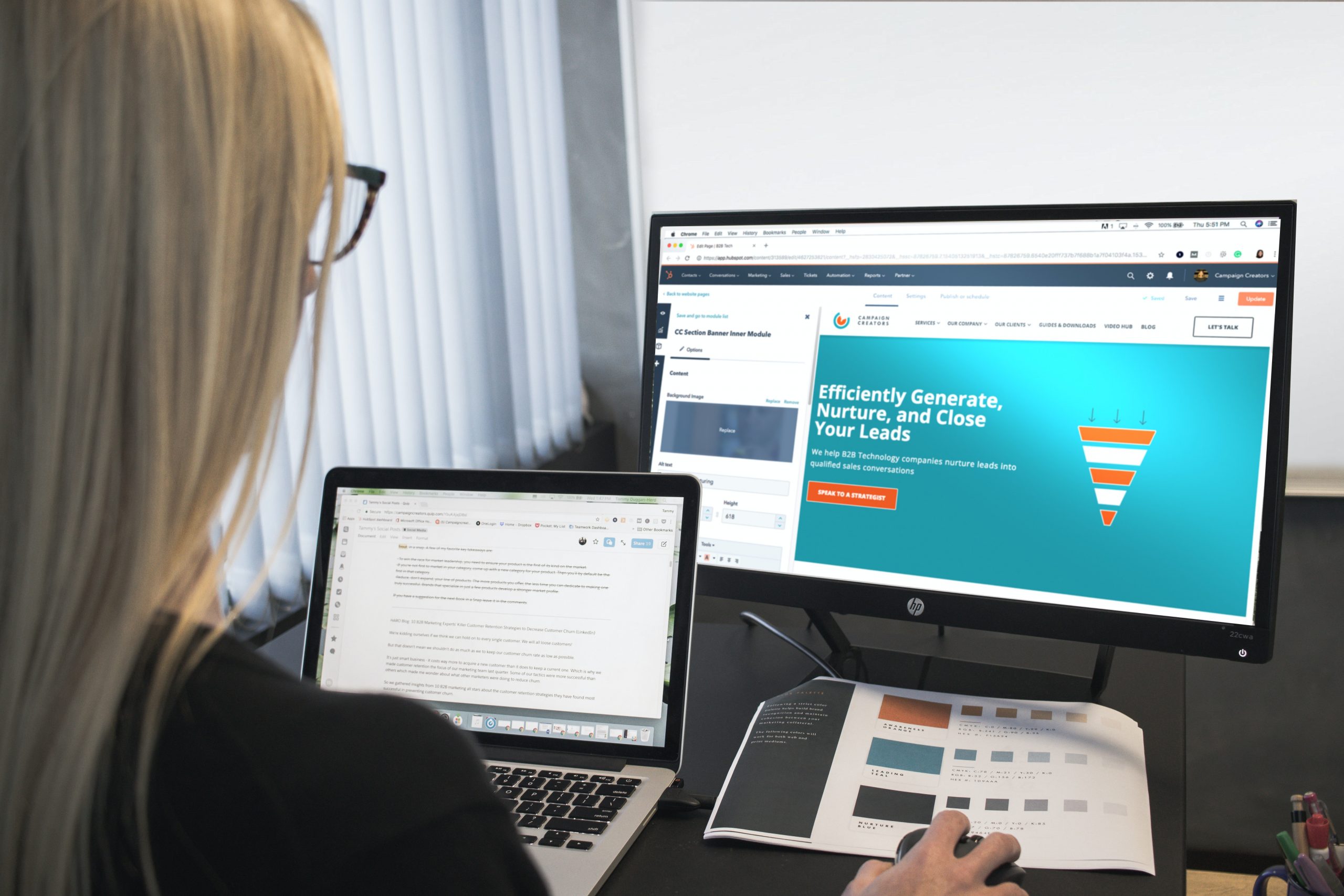
HubSpot CRM Pricing
One of the first things you’ll see on the HubSpot pricing page is its forever-free CRM tools. Yes, this is not a free trial. With up to 1,000,000 contacts and no limits on users or customer data, HubSpot CRM is completely a free ride, with no expiration date.
The only thing you might need to be aware of is if you use HubSpot’s free CRM tools with Marketing Hub, the contacts you add to your free CRM tools end up in both places, which could affect your Marketing Hub subscription’s contact tier pricing.
HubSpot Pros
- Free forever with unlimited users and up to 1 million contacts.
- Includes contact, deal, task management, email tracking, templates, and live chat.
- Automates Shopify customer data imports and sales tracking.
- Tracks interactions on social media platforms like Facebook and Instagram.
- Integrates with Gmail, Office 365, G Suite, and Outlook.
- Intuitive and easy-to-use interface.
- Provides extensive knowledge base and tutorials.
HubSpot Cons
- Limited customization for advanced users.
- Marketing Hub contact sync may increase costs.
- May not scale well for larger businesses.
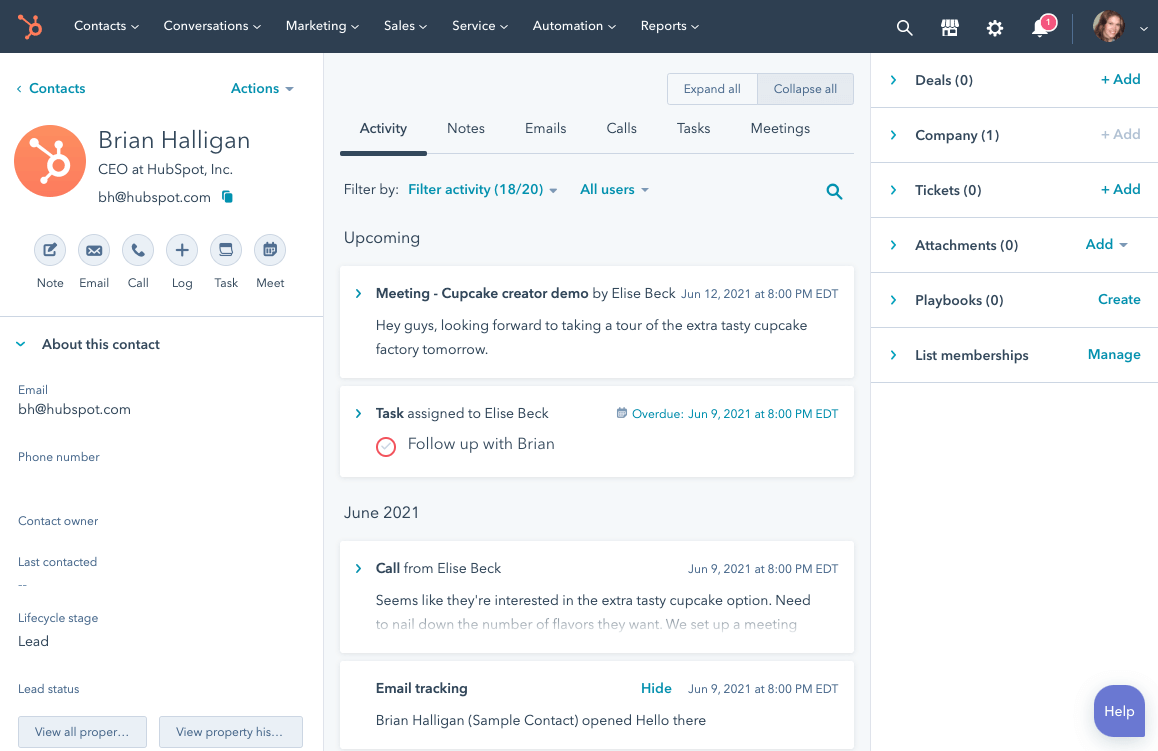
All things considered, HubSpot CRM is a great place to start for logging contact information, customer interactions, and leads. It's also an excellent tool if you're in need of a basic sales funnel for a startup or small business.
However, you might eventually find that you need something more advanced with flexibility and customizability. In that case, simply move onto the best CRM for Shopify or consider other HubSpot’s premium plans.
Need Help To Migrate Your Store?
LitExtension provides a well-optimized All-in-One migration service for your transfer.

2. SendinBlue CRM
Founded in 2012, SendinBlue CRM is one of the youngest Shopify CRM platforms on our list. But don’t let its young age fool you.
SendinBlue CRM has deservedly earned its place in the league of the best CRM for eCommerce. With SendinBlue CRM, you can easily organize your team and track every customer interaction.
SendinBlue CRM Pricing
Currently, SendinBlue offers 4 plan packages: Free, Lite, Premium and Enterprise.
All of the SendinBlue pricing plans are flexible with no commitments. You also don't have to type in your credit card to get started.
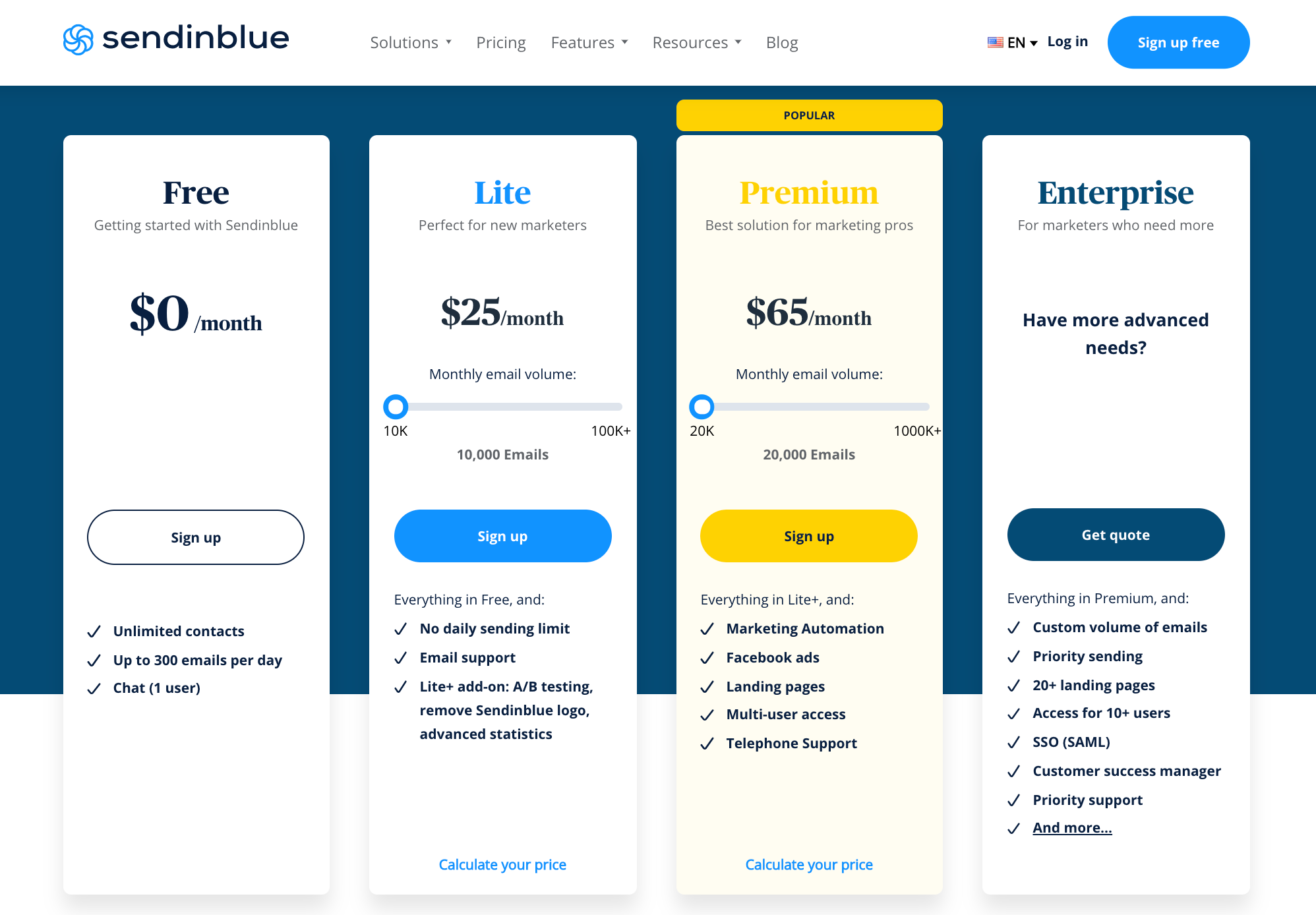
As for the plan specifics, here’s what you have to work with:
- Free: There is no limit on the number of contacts you can have. Like the three paid versions, the free plan also allows you to segment contacts, customize signup forms and get access to sales CRM.
- Lite: With $25 per month, you get everything in the Free plan plus no daily sending limit.
- Premium: This SendinBlue pricing plan is claimed to be the most popular and ideal for marketing professionals. You’ll be able to enjoy all of the features of the previous plan plus instant support via phone.
- Enterprise: The last one has a tailored volume and a custom price. It also comes with a customer success manager and priority support.
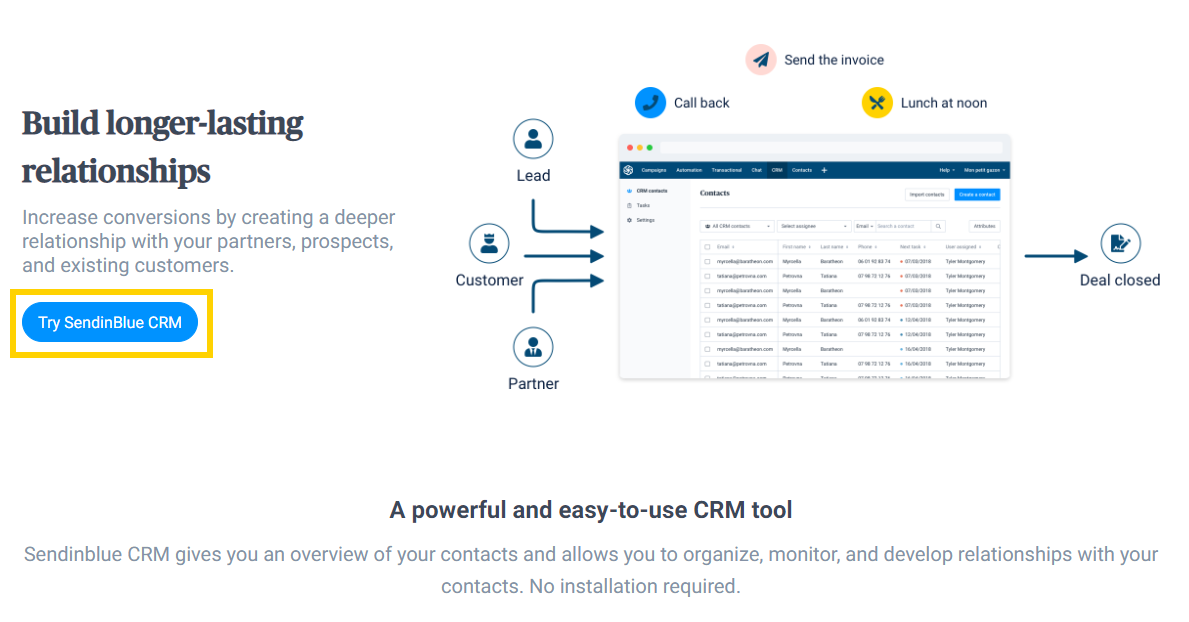
SendinBlue Pros
- Centralizes customer relationships in one place.
- Uses lists to organize contacts based on various criteria.
- Offers smart segmentation and advanced automation.
- Includes email marketing, SMS, live chat, landing pages, and signup forms.
- Supports transactional SMS messaging directly from Shopify.
- Easy to set up with no installation or special service required.
- Ideal for small to medium businesses looking for omnichannel marketing.
SendinBlue Cons
- Transactional SMS feature comes with an extra cost.
- May lack advanced customization for larger businesses.
- Some features may require higher-tier plans.
SendinBlue CRM is a great choice for small to medium-size businesses that are keen on expanding their contact base while, at the same time, nurturing the resultant leads via omnichannel campaigns that combine email with SMS, on-site chat, Facebook ads, retargeting, and landing pages.
3. Salesforce CRM
Capturing nearly 20% of the market, Salesforce CRM markets itself as the top CRM platform in the world. There are a few options available in the Shopify App Store that can help with Salesforce integration.
Salesforce CRM Pricing
Unlike HubSpot and SendinBlue, there is no free plan. However, Salesforce gives new users a 14-day free trial so you can have some time to try it out before making your final decision.
After that, if you choose to go with Salesforce CRM, you can pick one of these 4 Salesforce pricing plans.
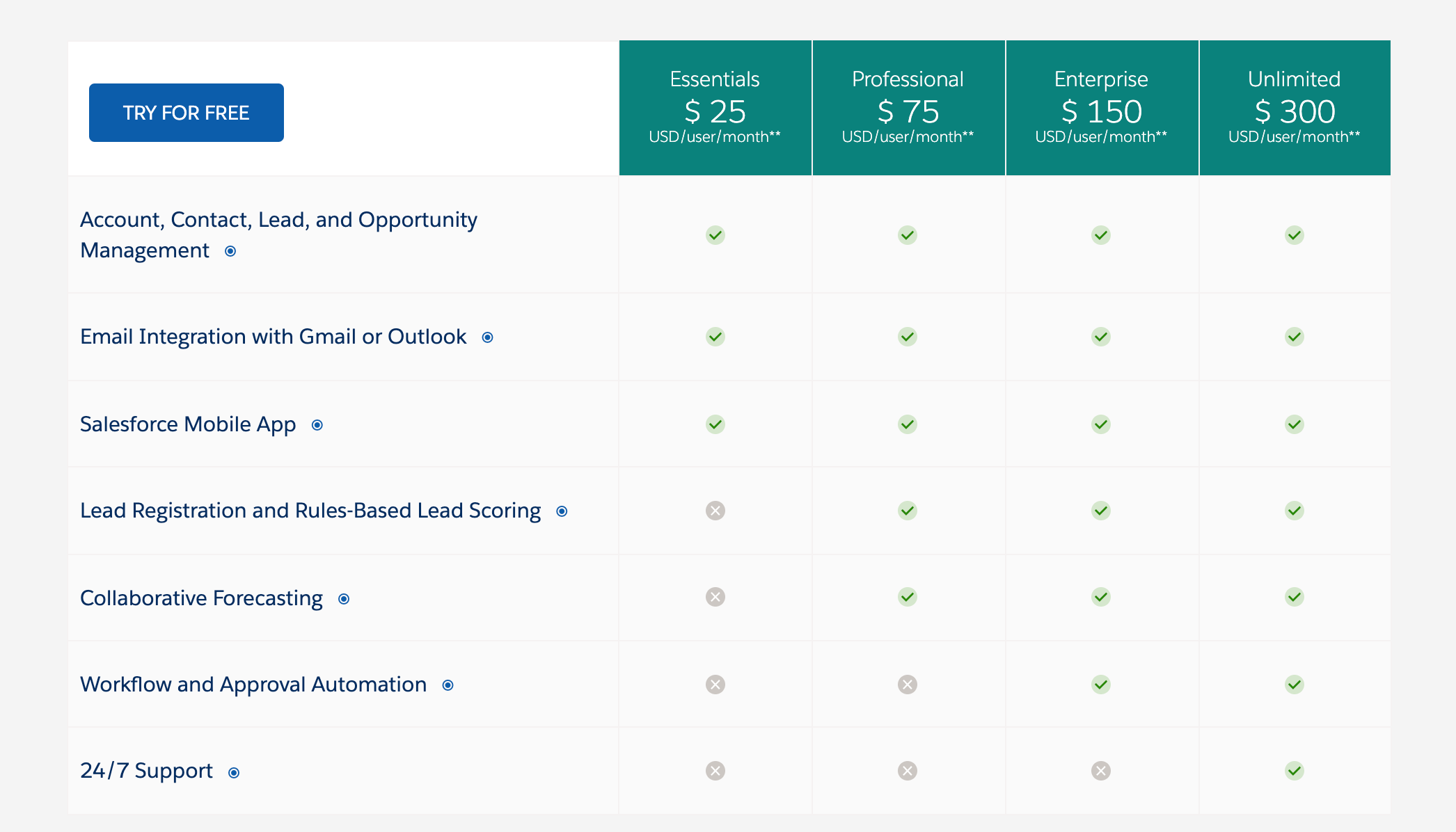
Salesforce Pros
- Offers advanced features for sales, automation, and analytics.
- Provides real-time consumer data in one centralized location.
- Includes dashboards and reports for data-driven decision-making.
- Supports business growth with flexible and customizable tools.
- Advisory, adoption, and support plans available for users.
- Ideal for medium to enterprise-level businesses.
Salesforce Cons
- Steeper learning curve compared to other Shopify CRMs.
- No free plan, only a 14-day trial.
- May be too complex for small businesses or beginners.
So, should you opt for Salesforce CRM? The answer is Yes! If your business size is medium to enterprise-level, Salesforce CRM is a better choice. This Shopify CRM gives you more advanced attributes and a greater degree of flexibility and customizability.
4. Mailchimp
Most of us might have already heard of Mailchimp – an email marketing service. But not many people know that Mailchimp also offers all the CRM tools that business owners need, allowing them to aggregate, organize, and manage audience data in one place.
Mailchimp Pricing
Whether you're a one-person business or a large-scale enterprise, Mailchimp scales with your needs. There are four Mailchimp pricing plans: Free, Essentials, Standard and Premium.
One thing you need to be aware of is that Mailchimp pricing is based on the number of contacts you have. The more contacts, the higher cost.
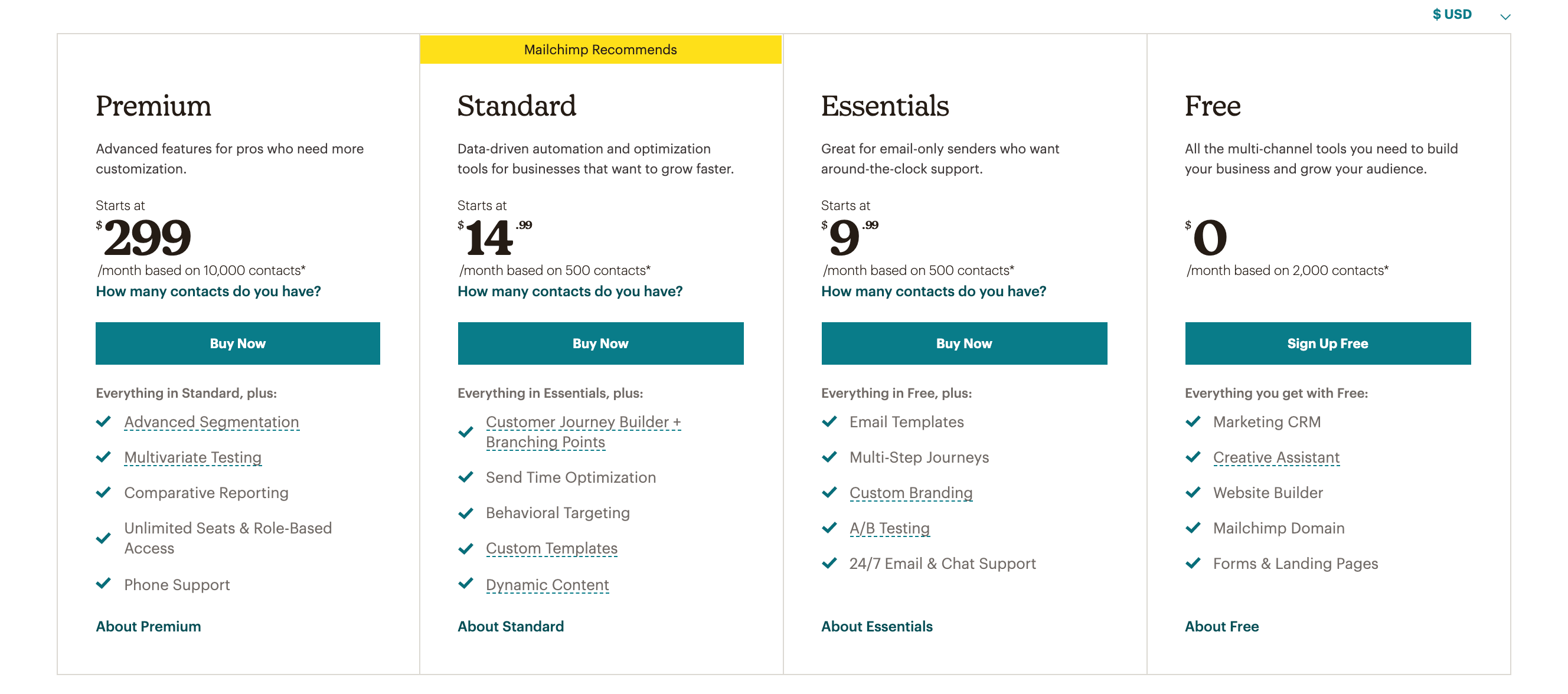
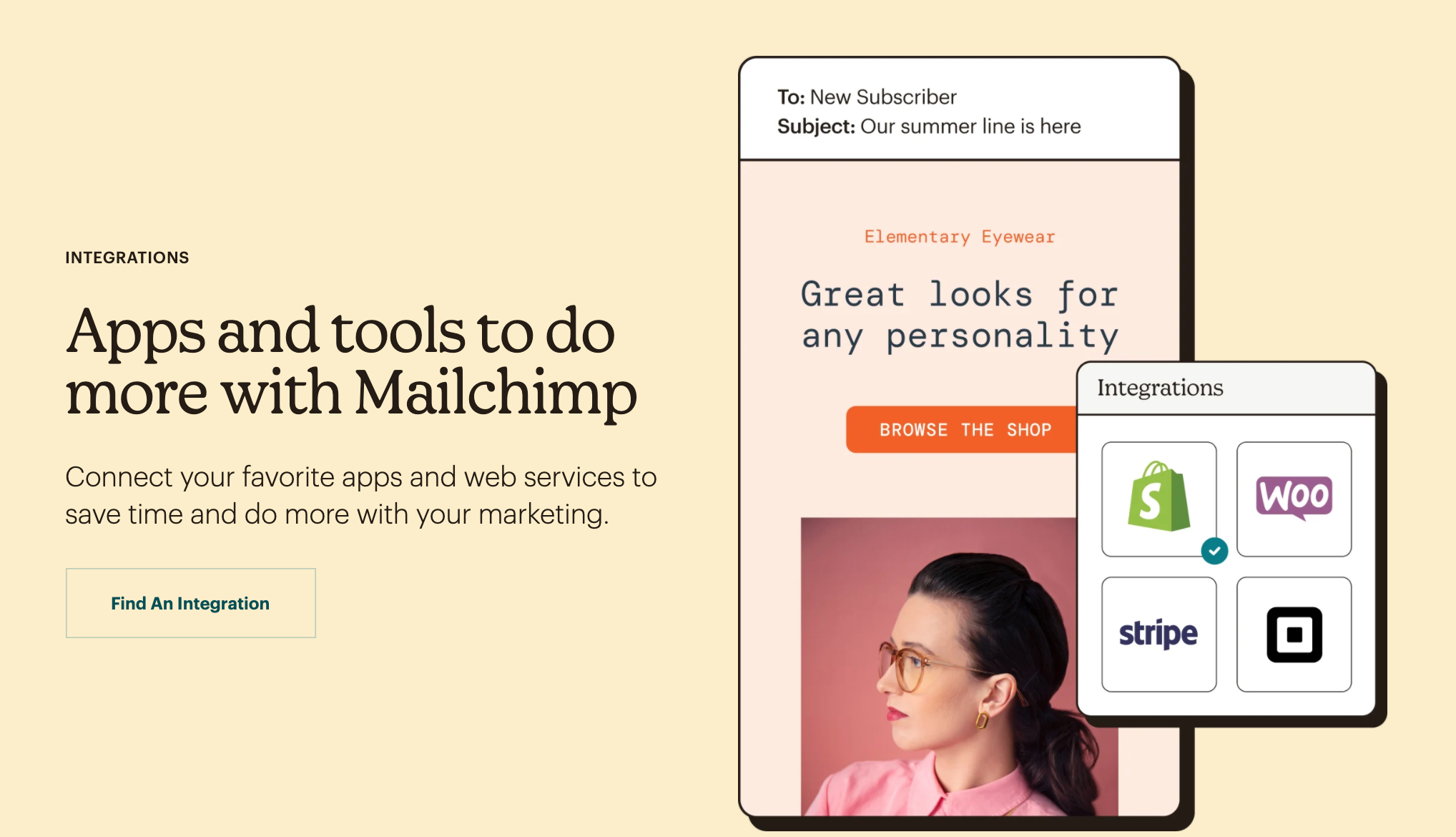
Mailchimp Pros
- Easy Shopify integration with no complex setup.
- Connects with multiple platforms like WooCommerce, Squarespace, and Drupal.
- Provides an audience dashboard for quick insights.
- Features customer lifetime value (CLO) and purchase likelihood analysis.
- Advanced segmentation and tagging for targeted marketing.
- Behavioral targeting and personalization for better engagement.
- Simple and user-friendly interface.
- Affordable option for small businesses with a limited contact list.
Cons
- Pricing increases with contact list size.
- Lacks advanced automation compared to other CRMs.
- May not be ideal for large businesses with complex needs.
Mailchimp has been praised as one of the best CRMs for small business and best CRMs 2021. It’s simple to use and manage. Plus, its pricing is calculated based on contact quantity. Thus, if your business is small-grade and you don’t have too many contacts, Mailchimp is great as it is a cheap CRM solution.
5. Zoho CRM
Lastly on our best CRM for Shopify list is Zoho – the best-rated CRM system in 2020. It's an online sales task management software that manages your sales, marketing and support in one CRM platform.
Zoho CRM Pricing
With Zoho, you have four pricing plans to choose from. Compared to other Shopify CRM solutions, Zoho pricing is pretty reasonable. Moreover, yearly payment will save you up to 34%.
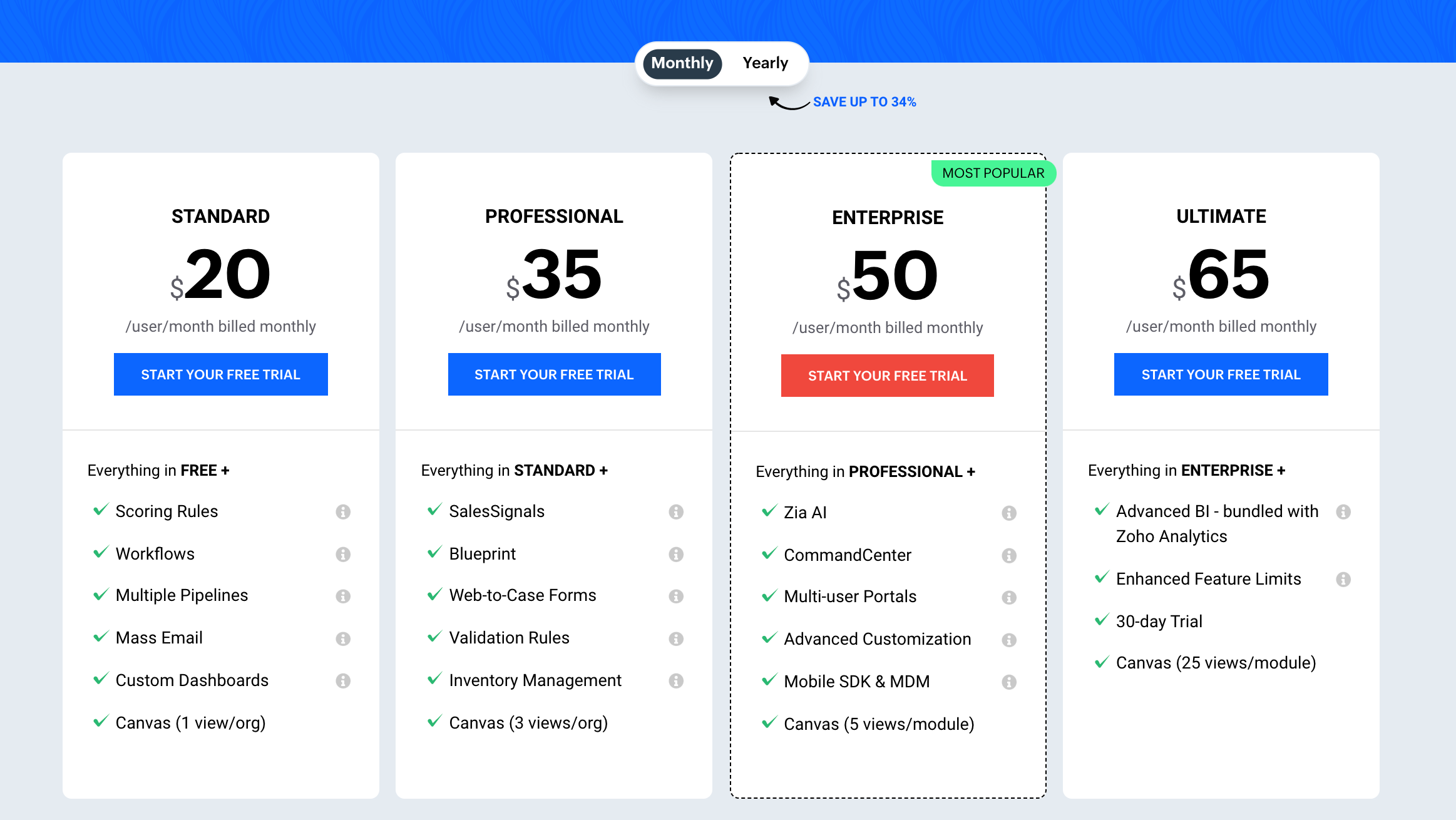
You can enjoy a free, flexible free trial and cancel, switch plans anytime you want. Or if you like, you can request a personal demo session which lasts for one hour.
Zoho Pros
- Affordable pricing compared to other Shopify CRMs.
- Includes a powerful email marketing platform.
- Customizable online forms for lead collection.
- AI-powered sales assistant (Zia) for insights and automation.
- Helps find CRM data, predict deals, and optimize lead communication.
- Intuitive interface with a minimal learning curve.
- Month-to-month contracts with transparent pricing.
- Developer-friendly platform for seamless integrations.
Cons
- Less powerful compared to top-tier Shopify CRMs.
- AI assistant features may not be as advanced as competitors.
- Some features may require additional customization or upgrades.
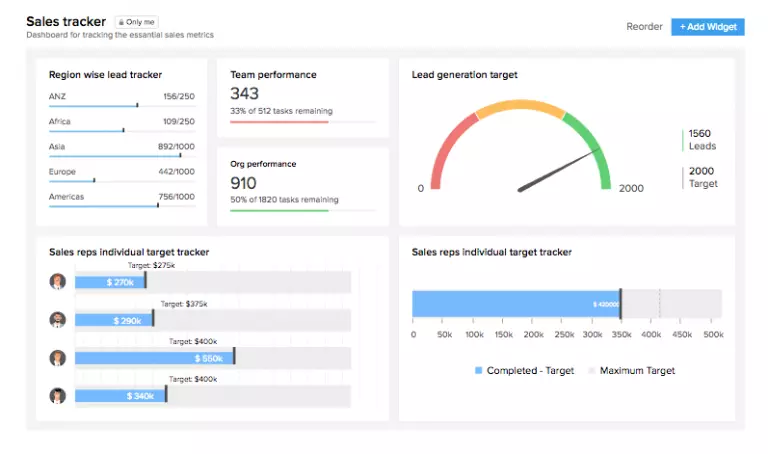
This Shopify CRM offers a powerful email marketing platform as well as some fantastic customizable online forms for collecting leads on the eCommerce pages. But what separates Zoho from other candidates in the best CRM for Shopify list is its AI-powered sales assistant named Zia.
This conversational AI is always willing to help you:
- Find any information you need from your Shopify CRM data
- Provide advanced lead and predict deals
- Remind task and suggest the most ideal time to communicate with your leads
So, should you choose Zoho CRM? Our answer Is Yes.
With Zoho CRM, we experienced a 65% increase in our sales pipeline. We also managed to reduce our lead to real prospect time by 60%, which is huge.
K.C Watson, CEO of Sherpa Digital Media.
6. Agile CRM
Agile CRM is a comprehensive customer relationship management platform designed to help small and mid-sized businesses streamline sales, marketing, and customer service. Its core offerings, such as built-in automation, lead tracking, and communication tools, aim to simplify daily operations while enhancing customer engagement.
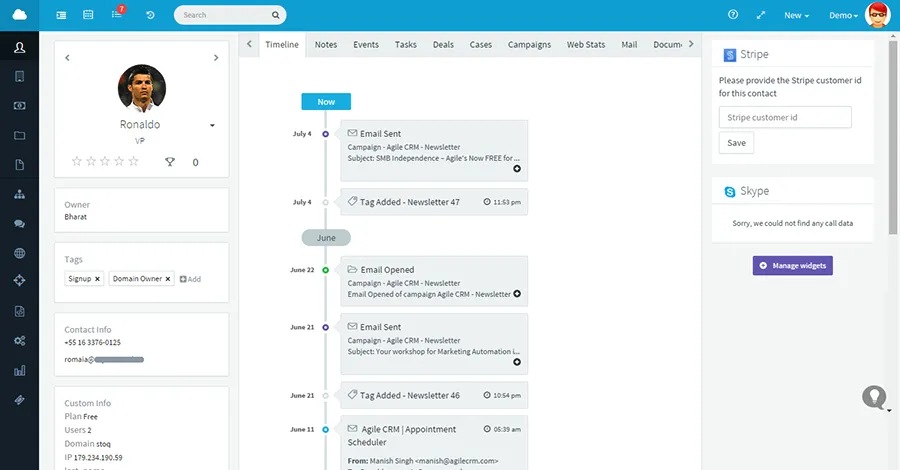
Unlike some competitors, Agile CRM offers a forever-free plan that greatly appeals to startups and budget-conscious businesses. Nevertheless, despite the extensive feature set, it has a steeper learning curve and limited customer support that likely poses challenges for some users.
Agile CRM Pricing
Agile CRM offers a flexible pricing structure with four tiers:
- Free Plan: Up to 10 users, 1,000 contacts, email tracking, lead scoring, and appointment scheduling.
- Starter Plan ($8.99/user/month): Expands to 10,000 contacts, two-way email integration, and five marketing workflows.
- Regular Plan ($29.99/user/month): Increases to 50,000 contacts, adds telephony, SMS marketing, and 50+ integrations.
- Enterprise Plan ($47.99/user/month): Provides unlimited contacts, call recording, automated voicemails, dedicated support, and advanced access controls.
Agile CRM Pros
- Includes essential CRM tools, making it ideal for small teams.
- Feature-packed options at competitive prices.
- Advanced email marketing, lead scoring, and sales tracking.
- Call tracking, recording, and SMS marketing for better communication.
Agile CRM Cons
- No 24/7 assistance, slow response times.
- Takes time to navigate and configure effectively.
- Lower-tier plans limit third-party integrations.
- Users report occasional glitches and slowdowns.
All in all, Agile CRM is definitely a cost-effective and feature-rich CRM for businesses that want automation-driven sales and marketing without breaking the bank.
On the other hand, we must say its usability challenges, limited support, and software bugs frustrate users who need a smoother, more intuitive experience. Still, if robust automation outweighs the learning curve for you at the end of the day, then Agile CRM is worth trying nonetheless.
7. Nutshell CRM
Nutshell is a streamlined, all-in-one CRM designed to help small and mid-sized businesses organize contacts, track leads, and accelerate sales growth.
Driven by its focus on both simplicity and efficiency, Nutshell offers customizable pipelines, built-in email marketing, powerful automation tools, and more to optimize workflows. Most importantly, Nutshell prioritizes ease of use while still delivering robust reporting and sales insights to help businesses make informed decisions.
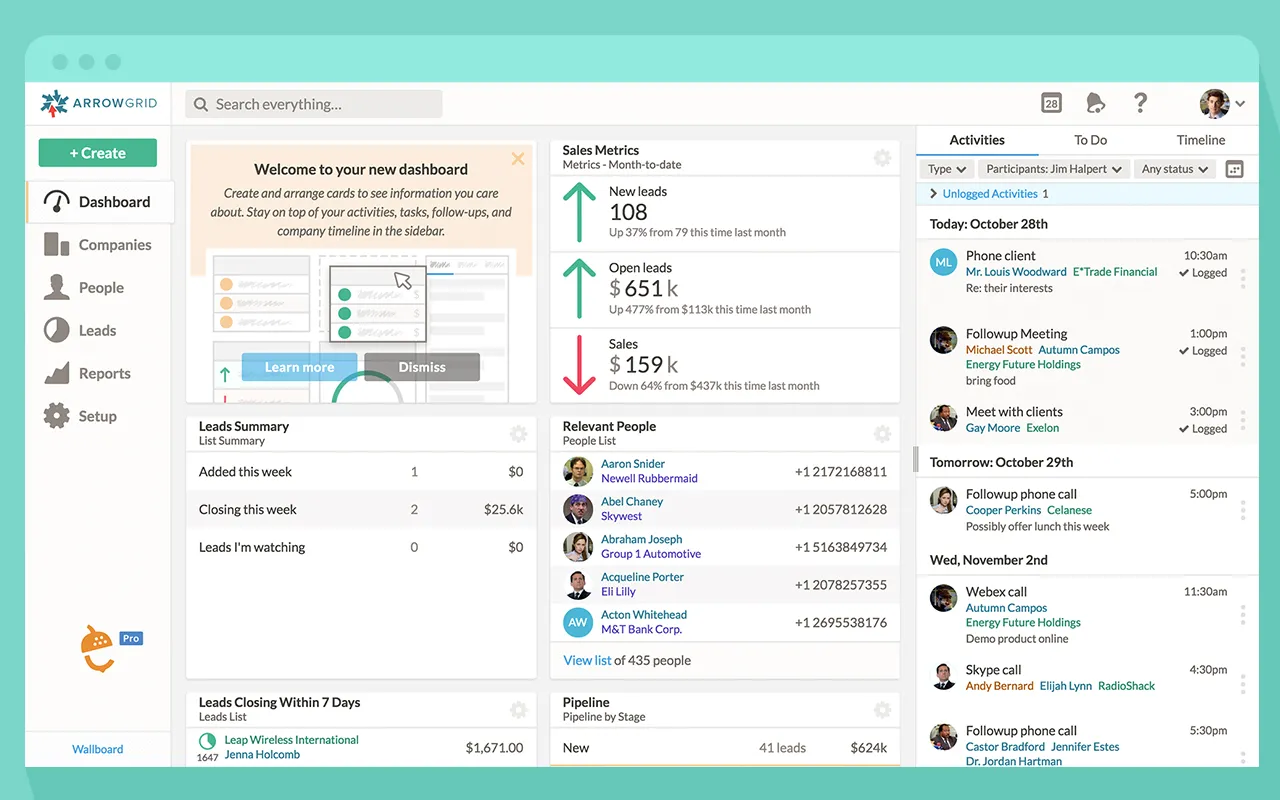
Nutshell Pricing
Nutshell offers a tiered pricing structure to accommodate different business needs:
- Foundation ($19/user/month): Core CRM functionalities, including contact and lead management.
- Growth ($32/user/month): Adds email sequencing, advanced reporting, and performance tracking.
- Pro ($49/user/month): Introduces multiple pipelines, sales automation, and deeper customization.
- Business ($67/user/month): Includes AI-powered speech-to-text transcription for enhanced communication.
- Enterprise ($89/user/month): Provides unlimited pipelines, custom fields, and priority support.
A 14-day free trial is also available, so feel free to explore its features before committing.
Nutshell Pros
- Minimal learning curve, making adoption seamless.
- Automates follow-ups, email campaigns, and sales tracking.
- Eliminates the need for third-party email tools
- Provides deep insights into sales performance and team productivity
- Connects with Google Workspace, Microsoft 365, Slack, and other business tools
Nutshell Cons
- Less flexibility for businesses with highly complex workflows.
- Designed primarily for small to mid-sized teams.
- Lacks the extensive app marketplace offered by some competitors
- Some users report slow response times for troubleshooting.
Long story short, Nutshell's user-friendly design and automation features are also ideal for small and growing businesses that want to streamline their sales process.
If you value ease of use, affordability, and automation-driven sales growth, Nutshell is a quality CRM worth considering. However, large companies (or those requiring extensive customization) may find its limitations a bit restrictive otherwise.
8. Zendesk CRM
Zendesk CRM is an AI-powered customer relationship management platform that aims to elevate sales performance and internal collaboration. It centralizes customer information and integrates omnichannel communication, workflow automation, and advanced analytics into a single, intuitive system. The goal is to deliver a scalable and highly adaptable solution for growing businesses when it comes to handling support tickets, streamlining sales pipelines, optimizing team collaboration, and more.
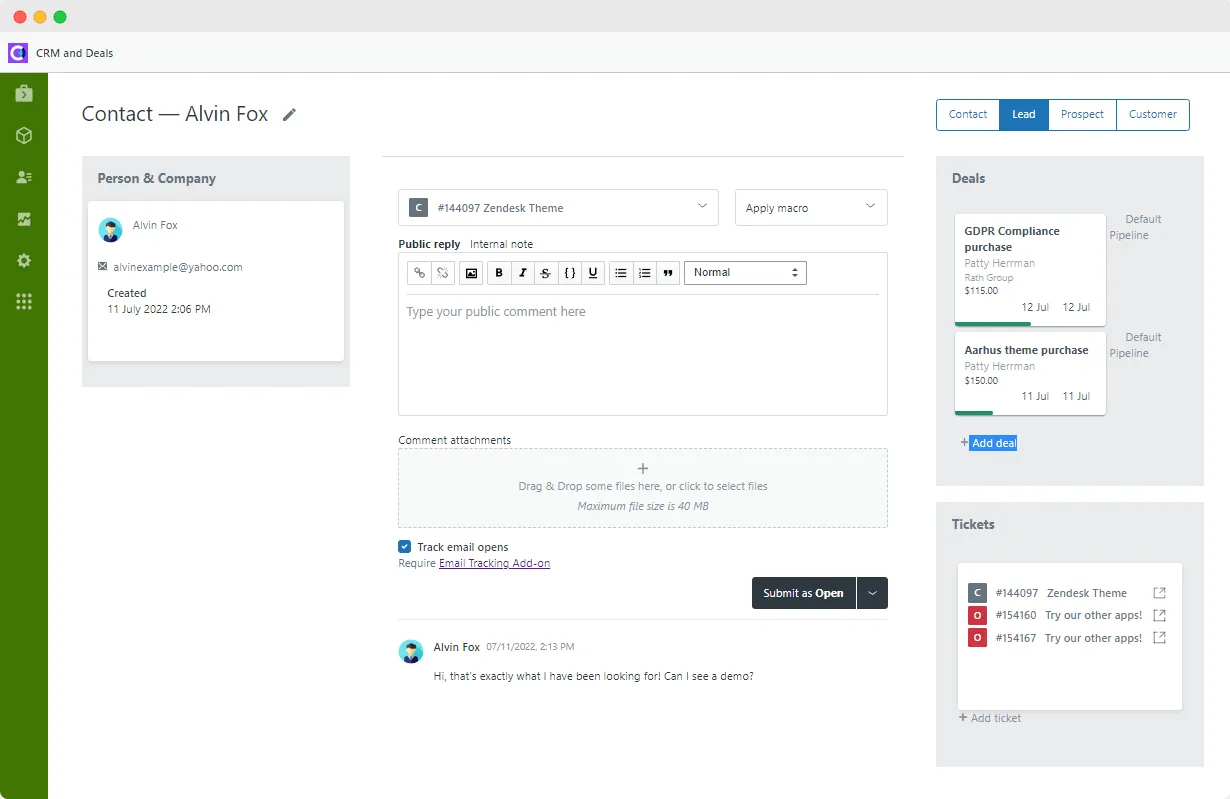
Zendesk CRM Pricing
Zendesk offers two key product suites — Zendesk Sell (for sales teams) and Zendesk Suite (for customer support and service) — each with multiple pricing tiers:
Zendesk Sell (Sales CRM):
- Sell Team ($19/user/month): Basic pipeline management, email tracking, and task automation.
- Sell Growth ($55/user/month): Multiple sales pipelines, advanced reporting, and automation tools.
- Sell Professional ($115/user/month): AI-driven insights, lead scoring, and in-depth analytics.
- Sell Enterprise (Custom pricing): Unlimited pipelines, advanced forecasting, and deep customization options.
Zendesk Suite (Customer Service CRM):
- Suite Team ($55/user/month): Ticketing system, omnichannel support, and standard chatbots.
- Suite Growth ($89/user/month): SLAs, custom ticket forms, and customer satisfaction tracking.
- Suite Professional ($115/user/month): Advanced reporting, real-time analytics, and AI-driven automation.
- Suite Enterprise (Custom pricing): Fully customizable roles, AI-powered content cues, and enhanced workflow automation.
Like other CRMs, Zendesk also offers a 14-day free trial for businesses to explore its full capabilities before making a commitment.
Zendesk CRM Pros
- A unified customer database ensures sales, support, and marketing teams work with real-time, synchronized data.
- Enables businesses to manage customer interactions across email, chat, voice, SMS, and social media from a single platform.
- Chatbots, predictive analytics, and intelligent prompts streamline workflows, boost efficiency, and enhance customer interactions.
- Custom dashboards, sales forecasts, and KPI tracking provide valuable business insights.
- Supports over 1,500 third-party applications, including Slack, Microsoft Teams, Google Workspace, and more
Zendesk CRM Cons
- Businesses must opt for higher-tier plans to unlock Zendesk’s most advanced tools.
- While user-friendly, fully utilizing Zendesk’s automation and analytics requires training.
- Customer service is primarily ticket-based, which can slow down urgent issue resolution.
- Advanced workflow customization often requires coding knowledge, making it less accessible for non-technical users.
Zendesk CRM is a highly capable, AI-enhanced solution that empowers businesses to improve customer interactions, optimize workflows, and drive revenue growth.
Specifically, its intelligent automation, omnichannel support, and real-time analytics make it particularly well-suited for companies that handle high volumes of customer inquiries or require strong internal collaboration. On another note, businesses should still weigh the cost of premium features, customization limitations, and ticket-based support systems before committing.
9. Pipedrive CRM
Pipedrive is a sales-first CRM built for businesses that need a clear, structured, and highly visual approach to deal management. The platform keeps the focus on sales efficiency and conversion tracking — helping teams prioritize leads, follow up effortlessly, and close deals faster. Backed by its Kanban-style pipeline and AI-driven insights, Pipedrive has become quite popular among sales teams looking to work smarter, not harder.
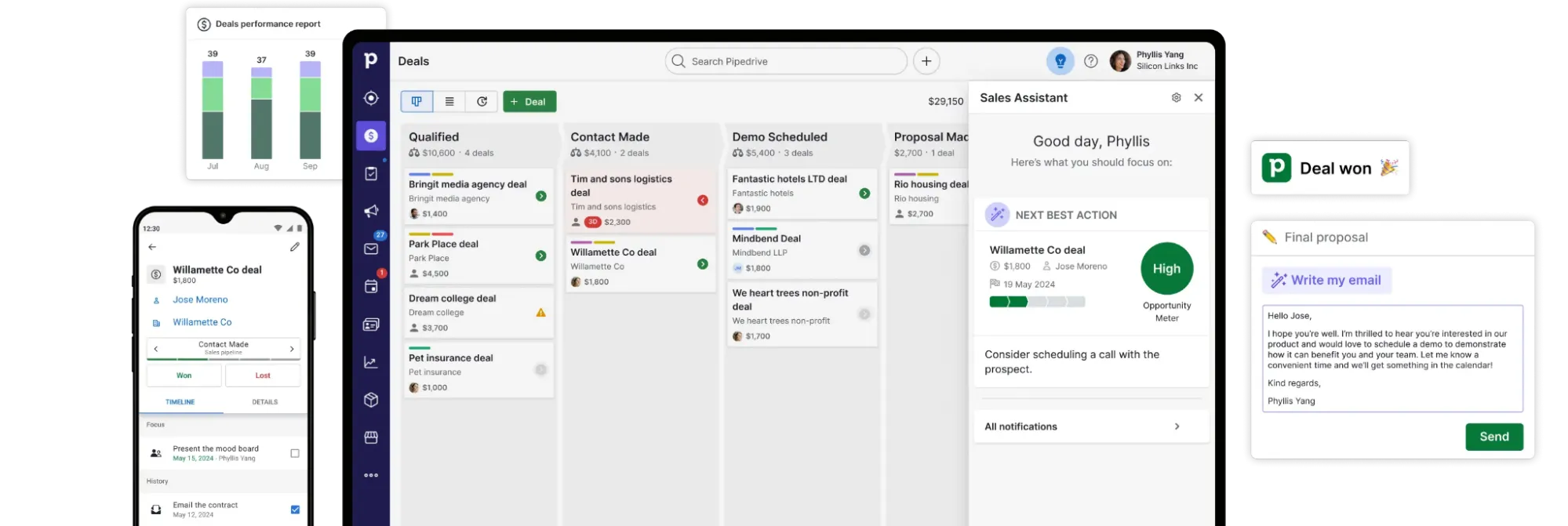
Pipedrive Pricing
Pipedrive offers five pricing tiers to cater to businesses of all sizes:
- Essential ($19/user/month): Basic pipeline management, contact organization, and custom fields.
- Advanced ($34/user/month): Adds workflow automation, group emailing, and email tracking.
- Professional ($64/user/month): Includes AI-powered insights, sales forecasting, and advanced reporting.
- Power ($74/user/month): Enhanced collaboration tools, project tracking, and priority support.
- Enterprise ($99/user/month): Full customization, unlimited features, and premium support.
Pipedrive CRM Pros
- The drag-and-drop Kanban board provides an intuitive way to track deals.
- Smart recommendations and workflow automation keep teams proactive.
- Works with 400+ tools, including Google Workspace, Slack, Zoom, and Zapier
- Reduces manual work with pre-scheduled emails, reminders, and task automation
- Flexible pricing makes it accessible for startups and expanding businesses.
Pipedrive CRM Cons
- Reports offer less flexibility compared to competitors like Zoho CRM.
- While great for deals, the contacts section lacks visual organization.
- Live chat and phone support are only available on higher tiers.
- AI tools, automation, and deeper analytics require Professional or higher.
Pipedrive is simple enough for small teams but powerful enough for scaling businesses, thanks to automation, AI insights, and seamless integrations.
Long story short, this solution totally delivers for sales-driven teams looking for an intuitive, structured, and results-driven CRM. Nevertheless, if your needs lean toward advanced reporting, customization, or 24/7 support, alternatives like Zoho CRM or HubSpot might be better suited.
10. Brevo CRM
Brevo (formerly Sendinblue) is an all-in-one customer relationship management (CRM) and email marketing platform designed to help businesses manage customer interactions, email campaigns, automation, SMS marketing, and transactional emails. In addition to email marketing, Brevo also offers WhatsApp marketing, segmentation tools, and pay-as-you-go email credits.
While many other email marketing tools charge based on the number of contacts, Brevo uses a flexible pricing model based on the number of emails sent. This structure makes it particularly cost-effective for businesses that want advanced marketing automation without high costs.
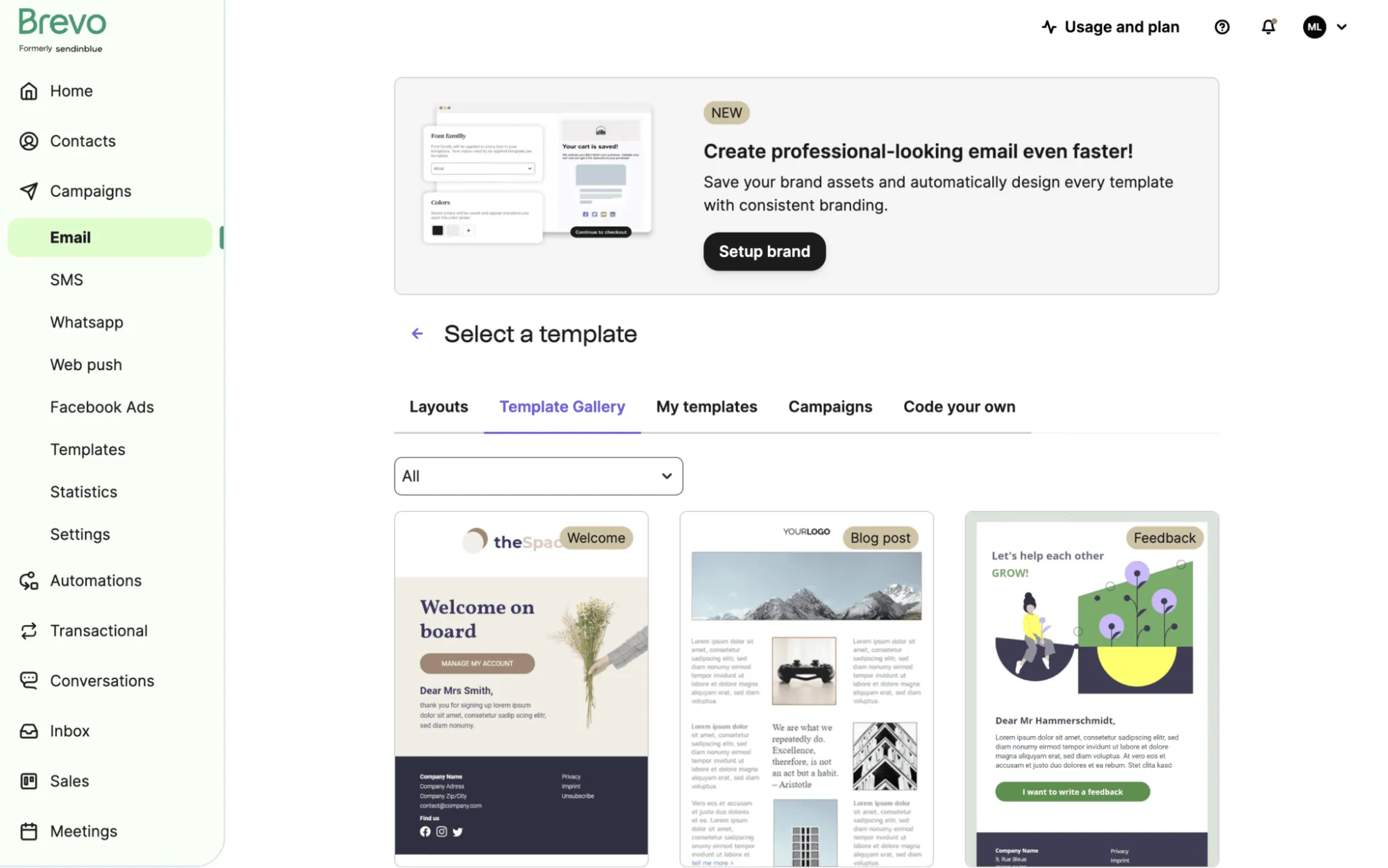
Brevo Pricing
Brevo offers five main pricing plans as of this writing:
- Free Plan: Up to 300 emails per day with CRM features and email support.
- Starter Plan: Starts at $9/month for 5,000 emails per month; includes basic email marketing features but has automation limitations.
- Business Plan: Starts at $18/month for 5,000 emails per month; includes advanced automation, A/B testing, and multi-user access.
- Enterprise Plan: Custom pricing; includes dedicated support, unlimited automation, and advanced customization options.
- Pay-as-you-go Option: Purchase email credits instead of a subscription, ideal for businesses that send emails infrequently.
Brevo's unique pricing structure is beneficial for businesses that send only a few emails per contact per month, as they don't have to pay for large subscriber lists.
Brevo Pros
- Charges are based on email volume, which is quite affordable for businesses with large contact lists.
- Includes CRM, email marketing, automation, transactional emails, SMS marketing, and WhatsApp campaigns
- Allows precise targeting based on user behaviors, demographics, and engagement history.
- Supports custom fonts and fallback options for consistent branding.
- Offers email credit purchases for businesses that don't send frequent emails.
- Integrates advanced segmentation into automated workflows.
Brevo Cons
- Automation is capped at 2,000 unique contacts before requiring an upgrade.
- Forms lack pre-designed templates and built-in popups.
- No folder system for managing numerous automated workflows.
- Free and Starter plans include Brevo branding unless a paid add-on is purchased.
- Lower email-sending limits come with restrictions on the number of contacts.
As mentioned earlier, Brevo's flexible pricing model is especially beneficial for companies that send fewer emails per month but still want access to advanced features like automation and segmentation. Nevertheless, businesses that require unlimited automation or extensive integrations may find competitors like ActiveCampaign or HubSpot a better fit. Not to mention, its limitations in form design and automation caps on lower-tier plans could be drawbacks for high-volume marketers.
Overall, for those who prioritize cost efficiency and multi-channel marketing (email, SMS, WhatsApp), Brevo is undoubtedly a compelling option.
What is Shopify CRM
A Shopify CRM is a system that helps you manage customer relationships by collecting data, organizing it in one place, and using it to improve sales and marketing efforts. With a CRM, you no longer need to switch between multiple tools to track customer behavior, orders, or support requests.
The Shopify CRM links directly to your Shopify store, so every customer action is tracked in one place. Once the CRM is connected, it starts pulling data such as order history, email interactions, support tickets, and product preferences. This data is then sorted into profiles, giving you a complete view of each customer. With this view, you can segment your audience, automate messages, and personalize your marketing.
Types of Shopify CRM
There are several types of CRM systems, and each one plays a different role in helping your Shopify business grow. While some focus on daily operations, others give you deeper insights into customer behavior or improve teamwork between departments. Choosing the right type of Shopify CRM depends on your business goals, your team’s workflow, and the level of detail you need in your customer data.
Let’s take a closer look at the four main types of CRM systems you can use with Shopify. Understanding their differences will help you decide which one fits your needs best.
1. Operational CRM systems
An operational CRM focuses on streamlining your day-to-day tasks. It helps you manage customer interactions, automate emails, and track your sales process. This type of Shopify CRM is great for businesses that want to improve efficiency and reduce manual work.
2. Analytical CRM systems
An analytical CRM collects data and turns it into useful insights. It helps you understand customer behavior, spot trends, and make smarter decisions. If you rely on data to plan your marketing campaigns or adjust your product strategy, this type of Shopify CRM is a good fit.
3. Collaborative CRM systems
A collaborative CRM helps different teams, like sales, support, and marketing, work better together. It shares customer information across departments so that everyone stays on the same page. This is especially useful if your Shopify store has a larger team or multiple customer touchpoints.
4. Strategic CRM systems
A strategic CRM focuses on long-term planning. It helps you build better customer relationships over time by tracking engagement and suggesting actions to increase loyalty. If your Shopify business is focused on retention and lifetime value, this type of CRM offers strong benefits.
By understanding these four types, you can choose a Shopify CRM that not only fits your business today but also supports your growth in the future.
Benefits of Using CRM for Shopify
This might sound obvious but it’s true nonetheless: The primary benefit of Shopify CRM is to help merchants cultivate lasting and profitable relationships with customers. At the same time, customers enjoy a personalized experience and white glove treatment that goes along with it.
It would be no exaggeration to say that the benefits of Shopify CRM stretch across the entire sales cycle, from identifying prospects, converting them, to keeping them satisfied and returning for more.
1. Centralize customer data
One of the advantages of Shopify CRM is that it gathers all your customers’ information in one place, so all team members can easily keep track. In other words, the best CRM for Shopify keeps all in-charge people across your team on the same page.
This is of great importance in businesses where marketing, sales, and customer success departments don’t work in the same location, or where these departments interact with customers throughout different phases. With all the crucial customer data at everyone’s fingertips, the entire business is better prepared to serve clients in a way they would prefer.
2. Identify and convert more leads

Based on all the data that an eCommerce CRM has pulled in, you will better understand your prospects and customers and build more accurate profiles.
For instance, a Shopify CRM can scour customer’s media consumption and purchase history then identify spending habits and plot which offer will be appealing to each individual. This data can then be used to give customers a relevant offer and a little nudge as well. Perhaps, it’s simply a SMS to their phone or an email marketing in their inbox – that can induce a purchase.
3. Improve customer retention strategy
According to Harvard Business Review, depending on which industry you’re in, acquiring new customers can be 5 to 25 times more expensive than retaining existing ones.
Thus, customer retention should always be your first priority. And the heart of accomplishing customer retention is CRM systems.
Data collected by Shopify CRM can bring out different levels of customer engagement so that you can design loyalty programs for those valued clients. After that, you can follow up by informing them of rewards and incentives, so that they keep reverting back on a frequent basis.
Plus, as customer data is shared across departments, it’s way easier and faster to detect issues and address them.
4. Make data-driven decisions
Gathering data on customers is essential. But the raw data is not enough to communicate the shopping experience of customers. Fortunately, many CRM solutions offer data analytics tools that enable businesses to unlock insights which are invisible to naked eyes.
For instance, Shopify CRM helps you to measure almost anything you’re in need, from customer satisfaction to the effectiveness of the last marketing campaign and your sales team’s performance. In return, these insights help businesses to forecast more accurately and take the guesswork out of planning for future plans.
Now, you can measure everything from customer satisfaction to how well your last marketing campaign did. This helps you decide which product needs promoting, which eCommerce marketing service is the most beneficial for your brand, or how to improve customer service.
5. Automate tasks
Another one of the many benefits of CRM systems: They automate time-consuming, repetitive, and error-prone tasks.
When it comes to marketing automation, for example, the best CRM for Shopify can give you a helping hand by sending materials to prospects as they come in over their preferred marketing channel. Likewise, Shopify CRM also automates portions of the sales and customer service process, from following up with clients to providing them with instant support.
6. Earn more revenue
We acknowledge that many of you might contemplate opting for a Shopify CRM due to the initial investment. But believe us, the return on investment over time is humongous.
Zoho found that CRM solutions improve lead conversion rates by 300%, customer retention by 27% and shorten sales cycles by 24%. If your business is able to take good advantage of the Shopify CRM, you stand a higher chance of making more sales at a higher value and for less cost.
How to Choose the Best CRM for Shopify to Integrate with Your Business
To find the best Shopify CRM for your store, you need to look beyond just popular names. Focus on how well the CRM aligns with your business goals, team size, and customer journey. Below are the key factors to help you make the right decision:
1. Shopify integration
The first thing you should check is how well the CRM integrates with Shopify. A strong integration ensures that your customer data, like order history, product views, and abandoned carts, syncs in real time. This allows you to trigger automated actions, personalize messages, and keep your data consistent across all channels.
Some CRMs offer native Shopify apps, which are easier to set up and require no coding. Others may need third-party connectors like Zapier. Choosing a CRM with seamless integration will save you time and avoid data sync issues later.
2. Ease of use
Even a powerful tool is only useful if your team can use it without trouble. That’s why ease of use is a must when selecting a Shopify CRM. Look for a clean interface, straightforward navigation, and helpful onboarding resources.
CRMs with drag-and-drop automation builders, guided setup, or pre-built templates make it easier for new users to get started. A simple workflow also helps your team stay productive without needing constant technical support.
3. Features and flexibility
Different CRMs offer different strengths, so you need to choose based on what features matter most to you. If you focus on marketing, look for tools with advanced email automation, segmentation, and A/B testing. If your priority is sales, find a CRM with pipeline tracking and lead scoring.
You should also check if the CRM supports omnichannel messaging, customer tagging, and activity tracking. The more flexible the system is, the easier it will be to tailor the CRM to your store’s unique needs.
4. Pricing and scalability
Pricing is an important factor, especially if you're a growing business. Many CRMs offer free or low-cost plans with limited features. However, as your store expands, you might need access to more advanced tools, like detailed analytics or larger contact lists.
Make sure the CRM fits your current budget but also has room to scale with your business. It’s better to invest in a tool that can grow with you than to keep switching systems as your needs change.
5. Customer support and documentation
When problems happen, or when you want to try a new feature, good support can make a big difference. Choose a CRM that offers reliable customer support through live chat, email, or phone. Access to helpful documentation, video tutorials, and community forums also helps your team solve issues quickly.
Strong support means less downtime, fewer mistakes, and better use of the CRM’s full potential.
6. Reporting and analytics
Your CRM should help you make better decisions, and that’s only possible if it gives you clear data. Look for a system that offers built-in reports on customer behavior, campaign performance, and sales activities. Custom dashboards are a bonus if you want to track specific KPIs.
Better insights mean better strategy, and with Shopify CRM data, you can fine-tune your marketing and retention efforts.
By carefully reviewing these six criteria, you’ll be better equipped to choose a Shopify CRM that matches your goals, works smoothly with your store, and helps you build lasting relationships with your customers.
How to Expand Your Shopify CRM Capabilities
By now, we believe most of you have had a better idea of the best CRM systems for your Shopify store.
Some of you might have already decided to commit to one of these above-suggested Shopify CRM solutions and start to wonder how to maximize your Shopify CRM capabilities.
Below is a quick cheat sheet on how to enhance the power of your best CRM for Shopify:
- Keep your Shopify CRM up-to-date with Shopify details
- Automate contacts via email, phone and SMS
- Arm your Shopify store with state-of-the-art attributes.
Best CRM for Shopify FAQs
What CRM is best for Shopify?
HubSpot CRM is a top choice for its free plan and deep integration with Shopify. Salesforce CRM is ideal for large enterprises, while Zoho CRM offers a budget-friendly yet feature-rich solution.
Overall, the best CRM for Shopify depends on your business needs.
Is there a CRM in Shopify?
No, Shopify does not have a built-in CRM. Nevertheless, it integrates with various third-party CRMs like HubSpot, Salesforce, Zoho CRM, Brevo, and Pipedrive to help manage customer relationships, automate marketing, and track sales.
What is the best CRM for eCommerce?
The answer depends on your business size and goals. For instance:
+ HubSpot CRM is excellent for small to mid-sized businesses
+ Salesforce CRM is best for large enterprises
+ Zoho CRM serves as a cost-effective option for many startups.
Likewise, Brevo CRM works well for email and SMS marketing, while Pipedrive focuses on sales-driven automation.
What is the best automation tool for Shopify?
Shopify Flow is the best native automation tool for Shopify Plus users. For third-party automation, we recommend Zapier (connecting Shopify with various apps), Klaviyo (excelling in email and SMS automation), and Omnisend (providing omnichannel marketing automation).
Wrapping Up
Congratulations for making it this far! We’ve finished our job – reviewing the pros and cons of the 10 best CRM for Shopify this year. Now, the choice is yours.
Just remember that the best Shopify CRM implementation is the one your entire organization will actually use, neither the one that is the most powerful nor the cheapest one. Let’s choose wisely!
By the way, if you’re looking for more helpful eCommerce tips and tricks, our Facebook community may be your place to be. Let’s join us!