18 years since its first launch, Shopify remains the go-to eCommerce platform for businesses from all around the world, and for good reason! The platform not only offers incredible native features but also inspires hundreds of third-party Shopify AI website builder tools that take store-building to the next level.
Are you wondering, “How do I build my store AI, and which builder is the right fit for my needs?” Don’t worry; we’ve got you covered! In this article, we’ll explore the five top choices below:
- Shogun Page Builder
- Foxify
- GemPages Page Builder
- PageFly Landing Page Builder
- Shopify Magic
- Shopify Sidekick
- EComposer
- Storebuild.ai
- PagePilot
Ready to learn how to design a Shopify website with these tools? Let's get started!
Shopify AI Website Builder: A Quick Overview
We all know Shopify AI website builders are supposed to help you… well, build your websites on Shopify (obviously!). But how do they do that, and why should you even care? Let’s break it down quickly so you’re all caught up before we explore the topic further:
How do Shopify AI website builders work?
AI website builders on Shopify take all the stress out of building a Shopify store. Instead of the usual headaches with manual work, you get to pick from a collection of preset templates and make them your own with only a few clicks!
And as their names suggest, there are AI tools integrated into these builders to speed up the process even further. You may use it to bulk-generate blog posts or descriptions, adjust layouts automatically for different screen sizes, create unique pictures, alter image backgrounds, and many more.
How do they benefit your business?
As you can see, the charm of AI website builders lies in both their speed and user-friendliness. You don't need to be a coding expert or hire a developer to create a professional-looking website, now that AI does all the heavy lifting!
Long story short, you can spend much less time on tedious tasks and more time on what really matters to your business's growth, such as:
- Improving customer service
- Mapping out clever marketing strategies
- Planning the next big holiday sale.
But obviously, not all Shopify AI website builder solutions are cut from the same cloth – and that's the whole reason we're here to help in the first place! Keep scrolling to the next section to learn about our top 5 must-try picks.
Top 10 Best Shopify AI Website Builder Options
Builder | Pricing Range | Advantages | Best for |
Shogun Page Builder | $39 - $499/month | Highly customizable, generates code, A/B testing features | Large-scale businesses or advanced users needing full creative control |
Foxify | $1 - $79/month | Affordable, easy to use, 100+ templates, 250+ section layouts | Budget-conscious merchants who need visually appealing stores |
GemPages | $0 - $199/month | 400+ templates, AI-generated layouts, mobile-friendly | Small to medium businesses wanting maximum template variety |
PageFly | $0 - $99/month | 100+ templates, seasonal themes, works with Facebook Pixel | Merchants who frequently run seasonal promotions and sales |
Shopify Magic | $0 (included with Shopify) | Free, built-in AI for text and image generation, easy to use | Shopify store owners who prefer built-in AI for basic site enhancements |
Shopify Sidekick | $0 (included with Shopify) | Free, AI-generated content and insights, step-by-step guidance | Merchants looking for AI-powered store management and insights |
EComposer | $0 - $99/month | Drag-and-drop editor, Shopify integration, strong customer support | Shopify users seeking a balance of customization and ease of use |
After scouring the market for months in search of the highest-quality Shopify AI website builder, we've narrowed it down to five standout options. They all bring unique offers to the table, so let's break each down to see which one works best for your current needs:
1. Shogun Page Builder
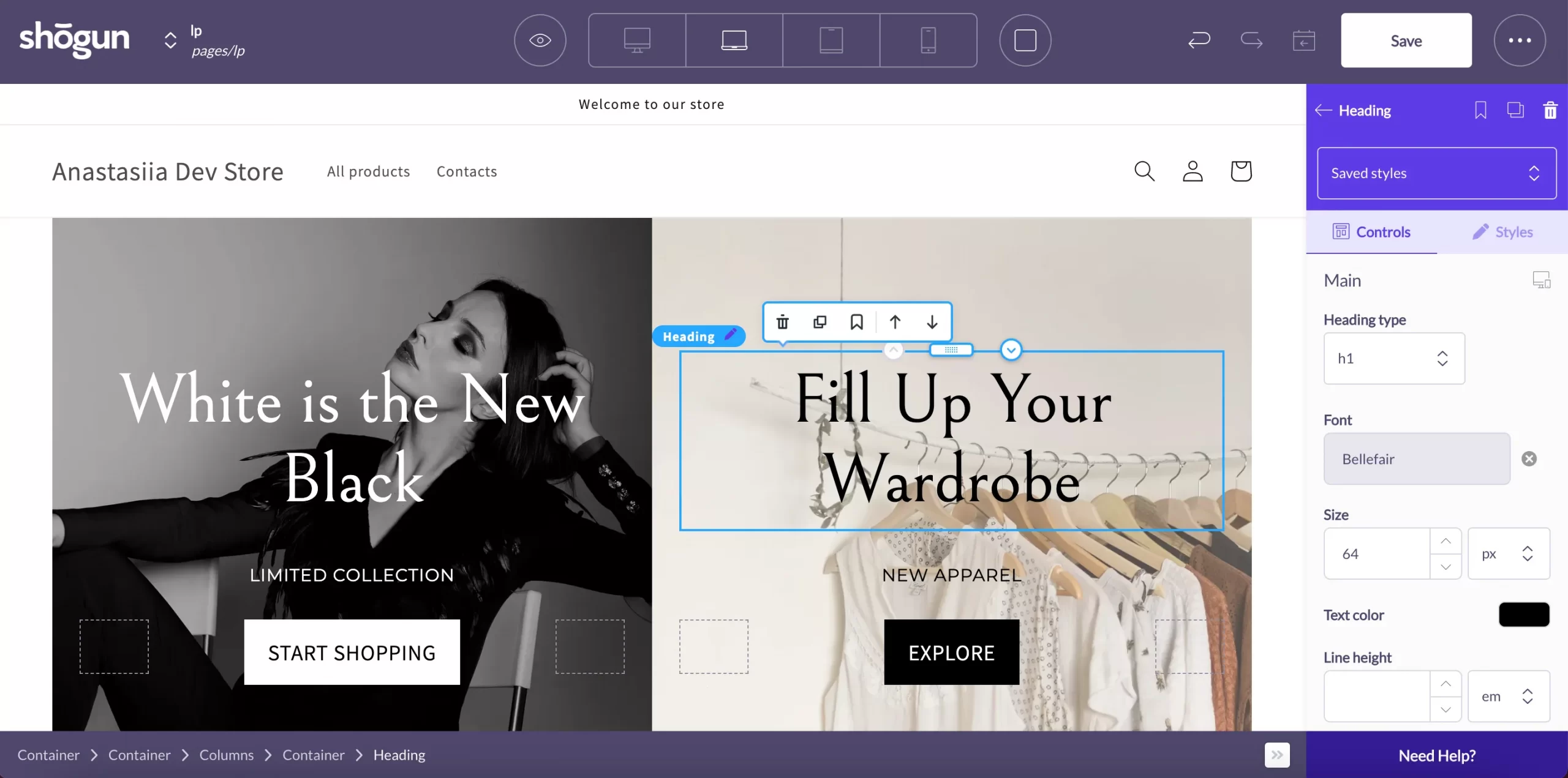
There are thousands of Shopify AI website builder solutions on the market, but Shogun tops the list, hands down. Few can actually match both its sheer power and flexibility!
For starters, one immediate highlight is Shogun's beginner-friendly structure. The tool offers 70 beautifully designed templates so that you don't have to start everything from scratch. Just pick one that aligns the best with your style, then use the drag-and-drop editor to customize every part of your AI built Shopify store — fonts, colors, headings — without touching a single line of code.
Even more impressive is the recent introduction of the Shogun AI tool. Once you type a specific design idea in the prompt box, Shogun will generate usable and accurate custom code (in HTML, Liquid, CSS, or JavaScript) for you instantly.
This feature falls extremely short in many other builders, which is exactly why Shogun AI has been gaining incredible traction in such a short time! Not to mention, it can also churn out unlimited blog posts, product descriptions, images, and hundreds of other media types to help grow your Shopify store in the long run.
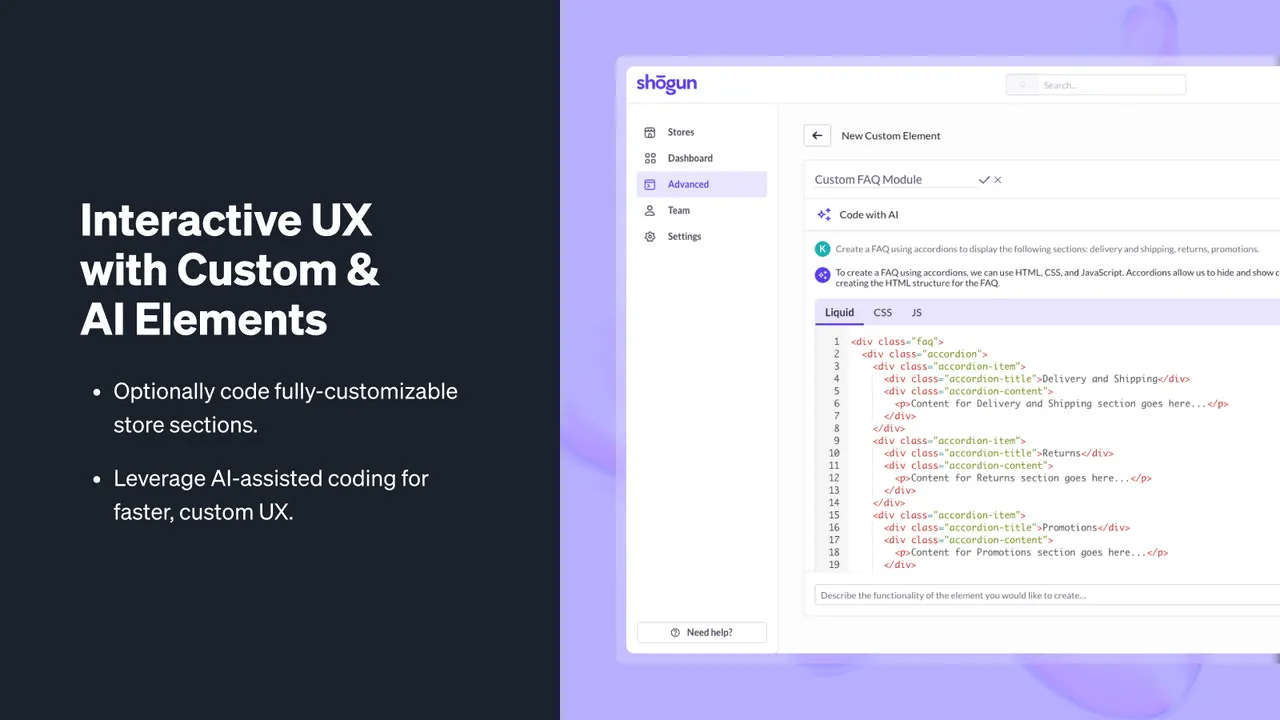
Here are the strengths and potential drawbacks of Shogun Page Builder to give you a balanced view of this Shopify AI website builder.
Pros | Cons |
+ Drag-and-drop interface makes it easy for non-tech users. + Automatically suggests layouts, colors, and content, saving time. + Built-in tools help optimize your Shopify store for better search engine rankings. + Responsive templates to ensure a smooth mobile shopping experience. | + Can be expensive, especially for small businesses on a budget. + Steep learning curve for new features and updates. + Limited advanced customization features for users seeking deep control. |
Shogun pricing: From $39 to $499 per month
All in all, this Shopify AI website builder works amazingly for large-scale businesses or anyone who is seeking total creative control (and doesn't mind paying for the best). Otherwise, if you're looking to keep costs down, it might be better to turn to other options below.
2. Foxify – Shopify AI Website Builder

Discouraged by the steep costs of advanced Shopify AI website builder options like Shogun? No worries; Foxify is a breath of fresh air for anyone on a budget, with plans starting as low as $1 a month (40+ templates) and capping off at $79 per month (150+ templates).
You can start building your Shopify store immediately without feeling any financial pinch since these templates are very easy to customize across all plans. Simply grab your desired element (like text, images, shapes, or even videos) from the dashboard, then drag it to the site's canvas, and that's it! Your new store will look dazzling without any coding required.
The best part? Aside from general store templates, Foxify’s higher-tier plans (Growth – 9$/month and Enterprise – $79/month) offer 250+ preset layouts for smaller sections like product specs, newsletters, and even countdown timers. All come with extremely eye-catching Ai-generated animations and effects, guaranteed to draw your visitors instantly at first sight!
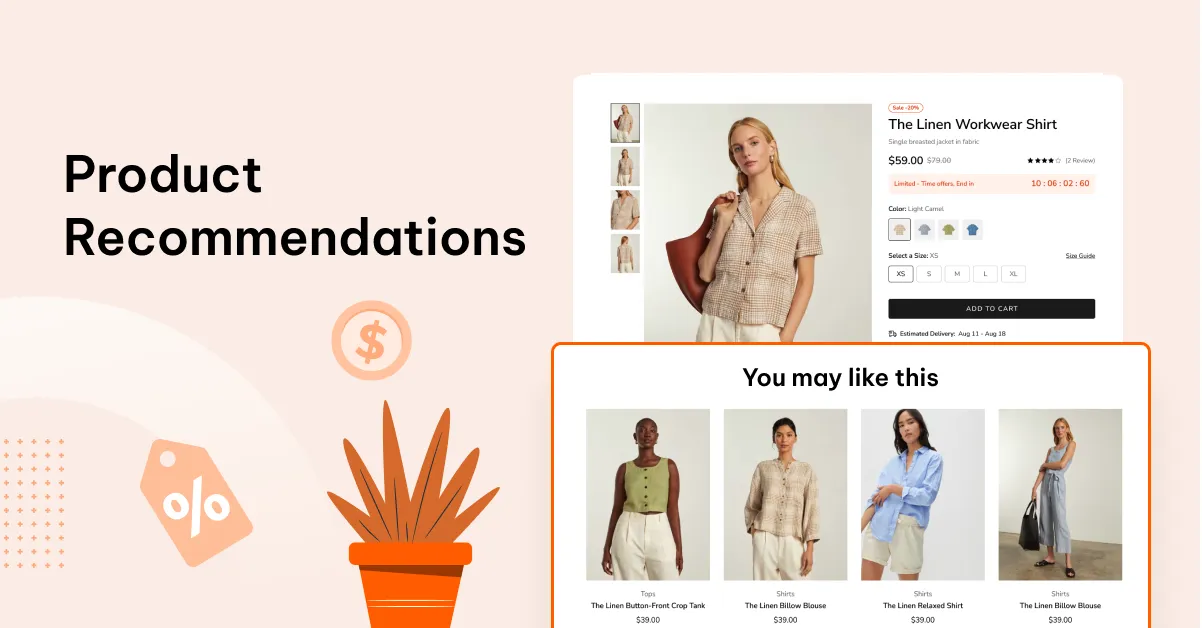
There is one catch, though: Foxify is a bit of a data hog, so installing it can slow down other plugins on your Shopify store. Hence, to counter this, it's best to keep tabs on your store's load times and use optimization tools to manage unexpected performance hiccups.
Pros | Cons |
+ Offers smart layout, color, and product recommendations for a professional look with AI-powered design. + Easy-to-use interface, perfect for non-technical users. + Automatically adjusts designs for seamless mobile shopping experiences. + Built-in tools to optimize the site for better search engine rankings and performance. | - Some advanced customization may require third-party apps or manual input. - Might require some time to learn how to set up and use. |
Forxify pricing: From $1 to $79 per month
All in all, Foxify is tailor-made for Shopify store owners who need great design but don't want to drain their wallets. Plus, with its intuitive interface, even those with minimal tech skills can launch a professional-looking site in little to no time!
3. GemPages Page Builder
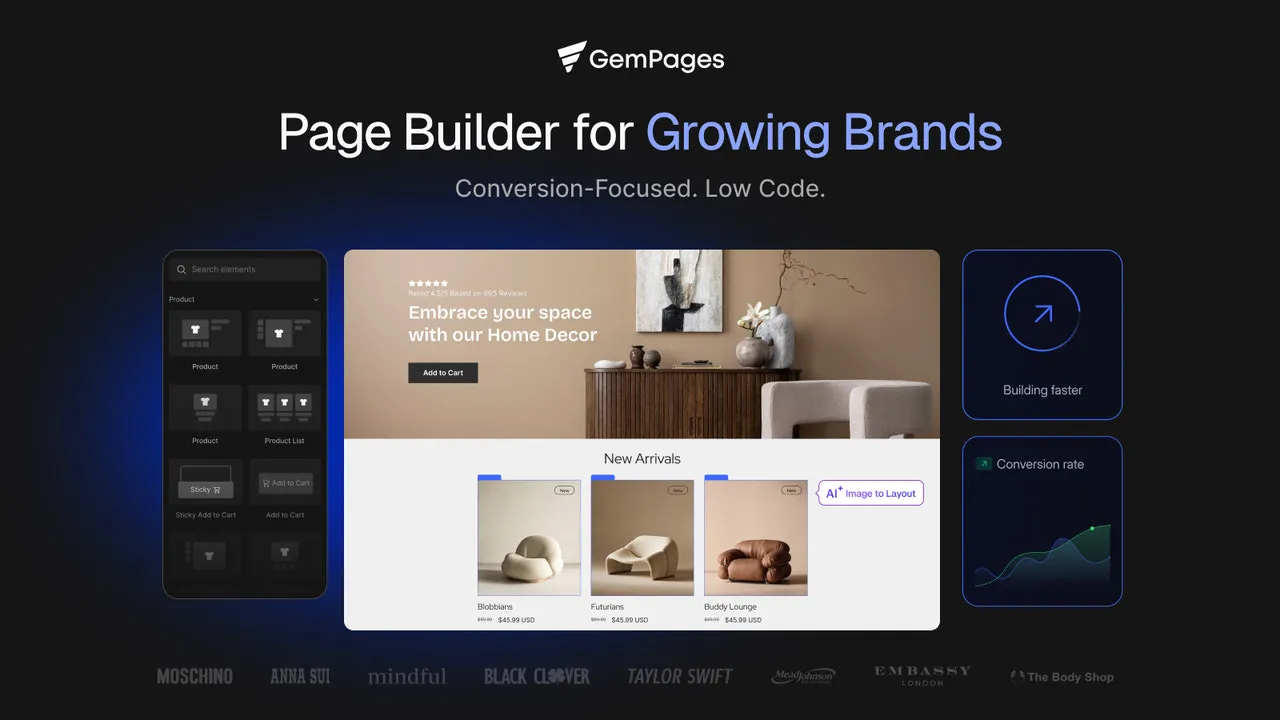
With a whopping 400+ templates (for paid plans) that span every niche imaginable — listicles, advertorials, product pages, landing pages, storytelling sections, and blog posts — you're spoiled for choice. And just like with other Shopify AI website builder solutions we have discussed, you don't have to be a tech expert to make these templates your own. GemPages offers a very intuitive drag-and-drop tool that allows you to create a stunning, personalized page easily. No stress, no fuss!
However, what really sets GemPages apart is its AI-powered layout creation. If none of the above templates align with your preferences, you can simply upload an image (or enter a URL), and GemPages' AI will produce a layout that matches that input! The whole process is lightning-fast in a matter of minutes, and you barely need any prior experience to get the results you want!
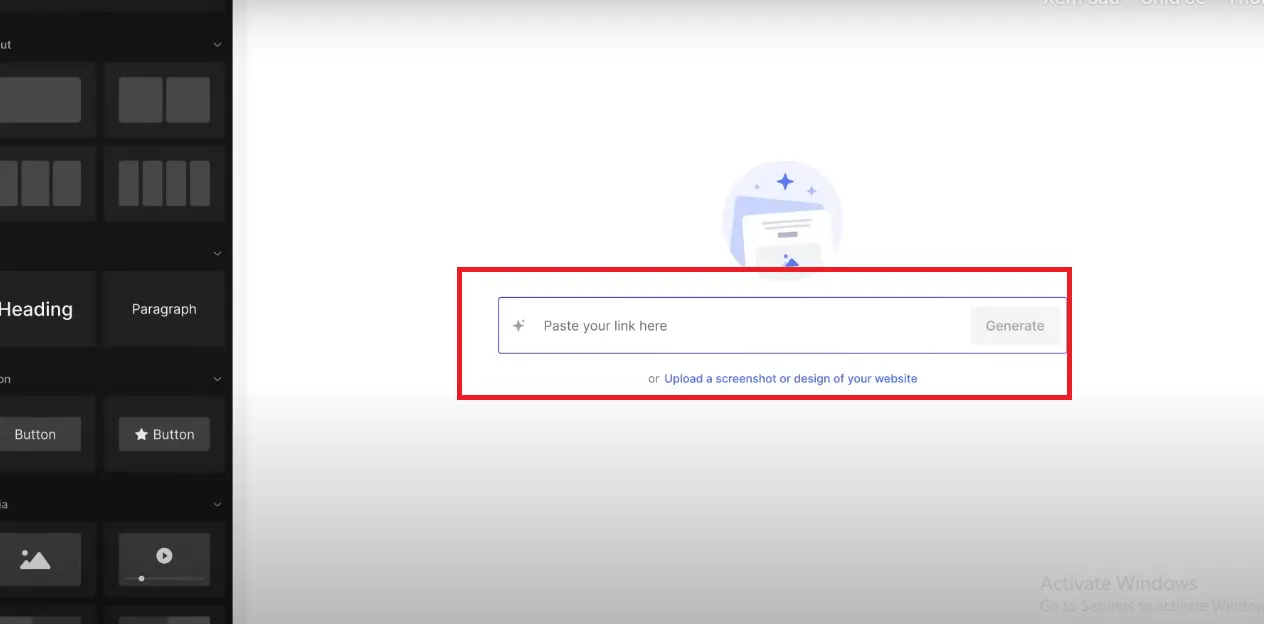
Indeed, though GemPages is among the best Shopify website builders, there are a couple of drawbacks to keep in mind.
For instance, there's no global blocks feature, which means you can't create reusable blocks that automatically update across all your pages. Instead, you'll have to manually modify each one, which is very time-consuming if you're managing hundreds of thousands of pages. Plus, some users have reported severe bugs from time to time, which could be a dealbreaker for large businesses that need minimal downtime.
Pros | Cons |
+ Drag-and-drop editor makes it easy for beginners to create websites. + AI-powered layout suggestions help design optimized product pages and layouts based on best practices. + Offers extensive design options to tailor your store to your brand’s style. + Fully integrates with Shopify apps and tools to enhance store performance. | - Some advanced features are only available in higher-tier plans. - The free version is quite limited in functionality compared to paid versions. - Users with large inventories may experience slower load times. |
GemPages pricing: From $0 to $199 per month
Overall, this Shopify AI website builder is great for small to medium-sized businesses or entrepreneurs who crave flexibility and a ton of creative options without hassle. On the other hand, for larger brands or those with more complex needs, other options like Shogun might be more up your alley due to their smoother, more scalable performance.
4. PageFly Landing Page Builder
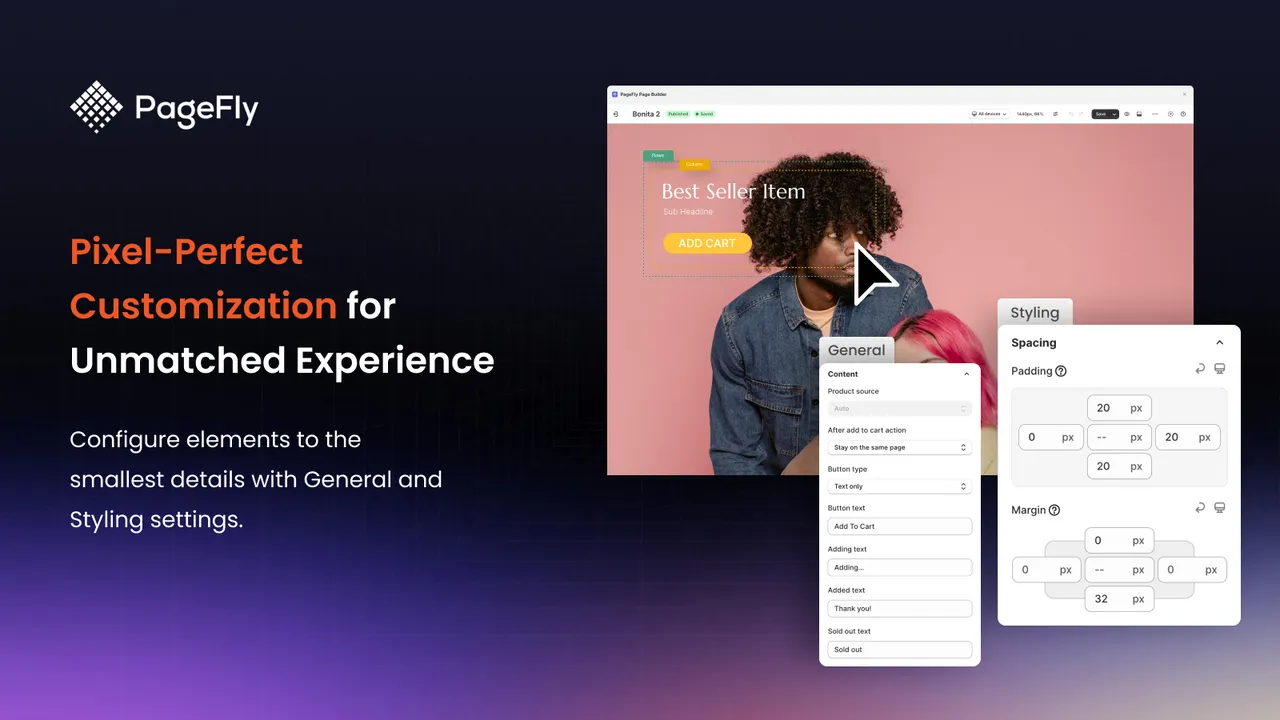
Another great AI website builder for Shopify is PageFly.
Our team was impressed to discover that it offers over 100 templates for all page types, from landing pages and product pages to coming soon sections, pricing pages, and even custom 404 error announcements! As with other Shopify AI website builder apps, customizing these templates is a breeze with the drag-and-drop editor (though you can also turn to custom CSS or HTML for even more control).
And depending on the plan you choose, you have full control over how many pages and sections you can publish. The Unlimited plan ($99/month), for instance, lets you publish as many pages and sections as you want. But if you prefer to start small, the Pay-as-you-go plan ($24/month) gives you 5 slots to work with; you can scale up over time whenever you're ready!
Furthermore, PageFly doesn't just focus on industry-specific designs; its paid plans also come with beautiful AI-generated templates for special occasions like Black Friday, Cyber Monday, and Christmas. Long story short, instead of hiring experts for a complete holiday makeover, you can simply pick a seasonal layout and customize it just like you would with your usual store theme. A huge time-saver indeed!
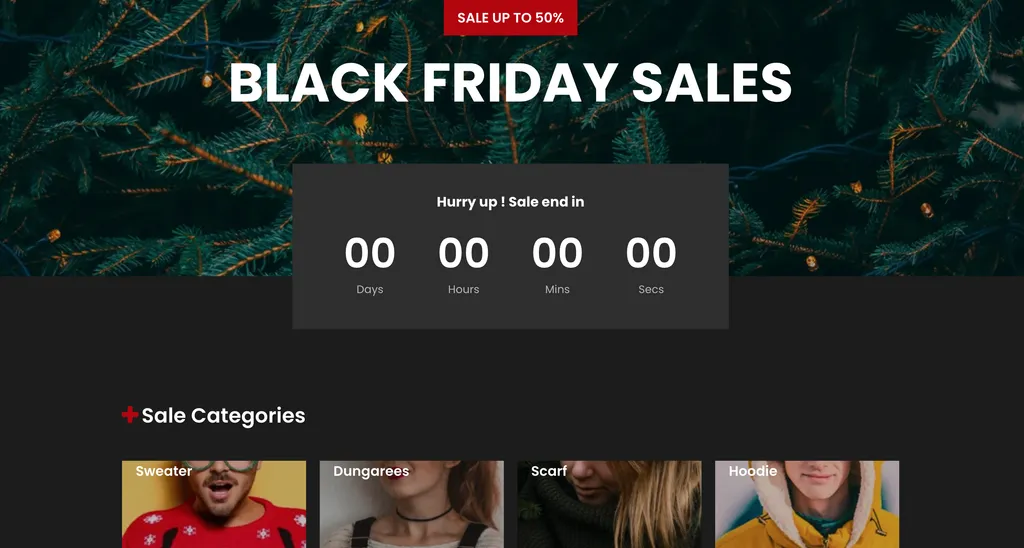
On the other hand, we did notice that PageFly themes can sometimes be slow to load – definitely, a huge drawback to keep in mind since site speed is crucial for both customer experience and your SEO ranking. Worse, uninstalling PageFly tends to leave behind residual code in your Shopify store; you'll need to spend extra time cleaning things up.
Pros | Cons |
+ Easy-to-use drag-and-drop editor that requires no coding experience. + Offers intelligent design improvements and layout recommendations based on analytics. + Ensures your Shopify store is fully responsive across devices. + Provides a wide range of pre-designed templates that can be personalized. | - Advanced features and integrations are locked behind higher-tier plans. - Some advanced customizations may require extra time to learn. - May experience slower performance with stores that have large inventories. |
PageFly pricing: From $0 to $99 per month
All in all, for those selling products like fashion, tech gadgets, or handmade crafts (which tend to rely on seasonal promotions and flash sales), we highly recommend PageFly. But if speed is your top priority, you will likely find this AI website builder for Shopify a bit frustrating.
5. Shopify Magic
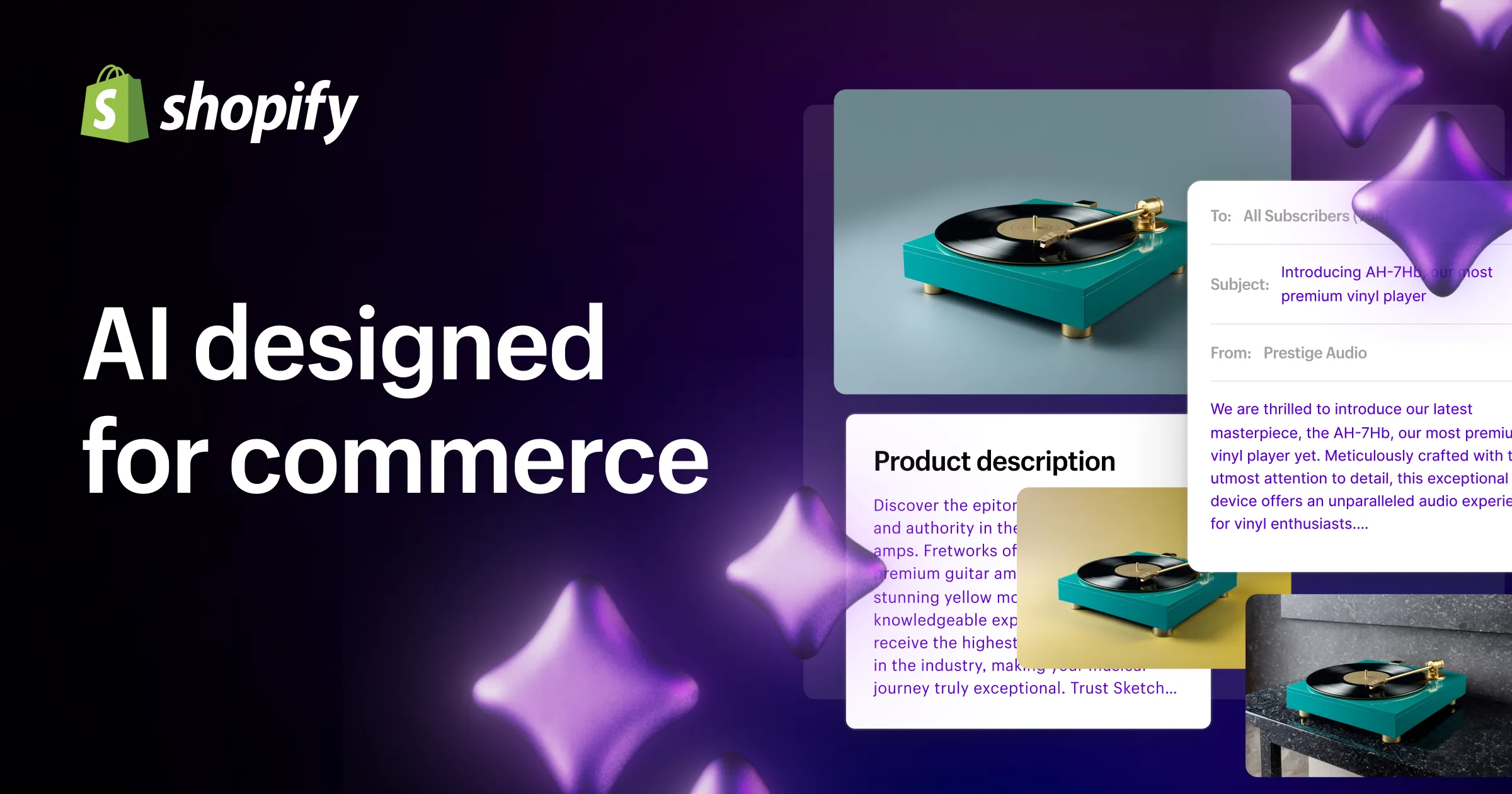
We know many of you are not exactly into the idea of downloading and managing third-party website builders.
In that case, why not consider Shopify Magic, an AI Shopify store builder free? As soon as you subscribe to a Shopify plan, it's already integrated and ready to go — no extra fees, no navigating complicated tools menus. You have a website-building assistant right there in your store's workflow from the very start!
Now, we must be upfront: since Shopify Magic is not an independent app, it isn't overflowing with features like all the other builder tools we just mentioned. But here's where it really shines best: image background editing. You may instantly isolate the product and swap out the background for a solid color that matches your theme or even create an AI-generated scene.
Say you're selling sneakers, for instance; you can tell Shopify Magic to generate a “city street” or “urban park” scene to match these products. In just a few seconds, it will return a beautiful, realistic background that truly makes your product shine through!

Aside from images, this free Shopify store builder is also extremely handy when it comes to generating text based on prompt inputs. And trust us, we're not just talking about blog posts or headlines here! For example, in the Theme Editor, feel free to enter specific details about your business so Shopify Magic can analyze them and churn out the best design ideas. From our own experience, this approach is especially practical if you're 100% new to website building and unsure what works best for theme designs.
Pros | Cons |
+ Automatically generates SEO-friendly product descriptions and meta tags. + Speeds up the store creation process by automating repetitive tasks. + Simple, intuitive interface ideal for users with no coding experience. + Helps improve store visibility by suggesting SEO-friendly content and layouts. | - Users may find the design options less flexible compared to more traditional website builders. - Only available for users with an active Shopify subscription. - While AI is integrated, manual input might still be needed for more advanced customizations. |
So, who is this Shopify AI website builder for? We believe it's a perfect fit for store owners who don't want to mess around with extra tools and costs but still want a clean, professional-looking site. On the other hand, if you're looking for deeper customization options beyond Shopify's built-in themes and settings, Shopify Magic might feel a bit too basic.
6. Shopify Sidekick

Another promising name on our list is Shopify Sidekick. Just like Shopify Magic, this AI-powered assistant is built directly into Shopify, meaning no extra downloads or complicated setup, just instant support right when you need it.
Content creation is one of Sidekick’s biggest strengths. Struggling with product descriptions or marketing copy? Just provide a few details, and Sidekick will generate polished, engaging text that fits your brand. It even assists with design recommendations to fine-tune your store’s layout and ensure the best shopping experience for customers.
Beyond content, Sidekick transforms how you manage your store. Instead of sifting through support articles, you can ask direct questions and receive step-by-step guidance on everything from setting up shipping rates to applying discounts. Plus, the tool also analyzes store data and offers valuable insights, which you can leverage to make informed decisions that drive sales and efficiency.
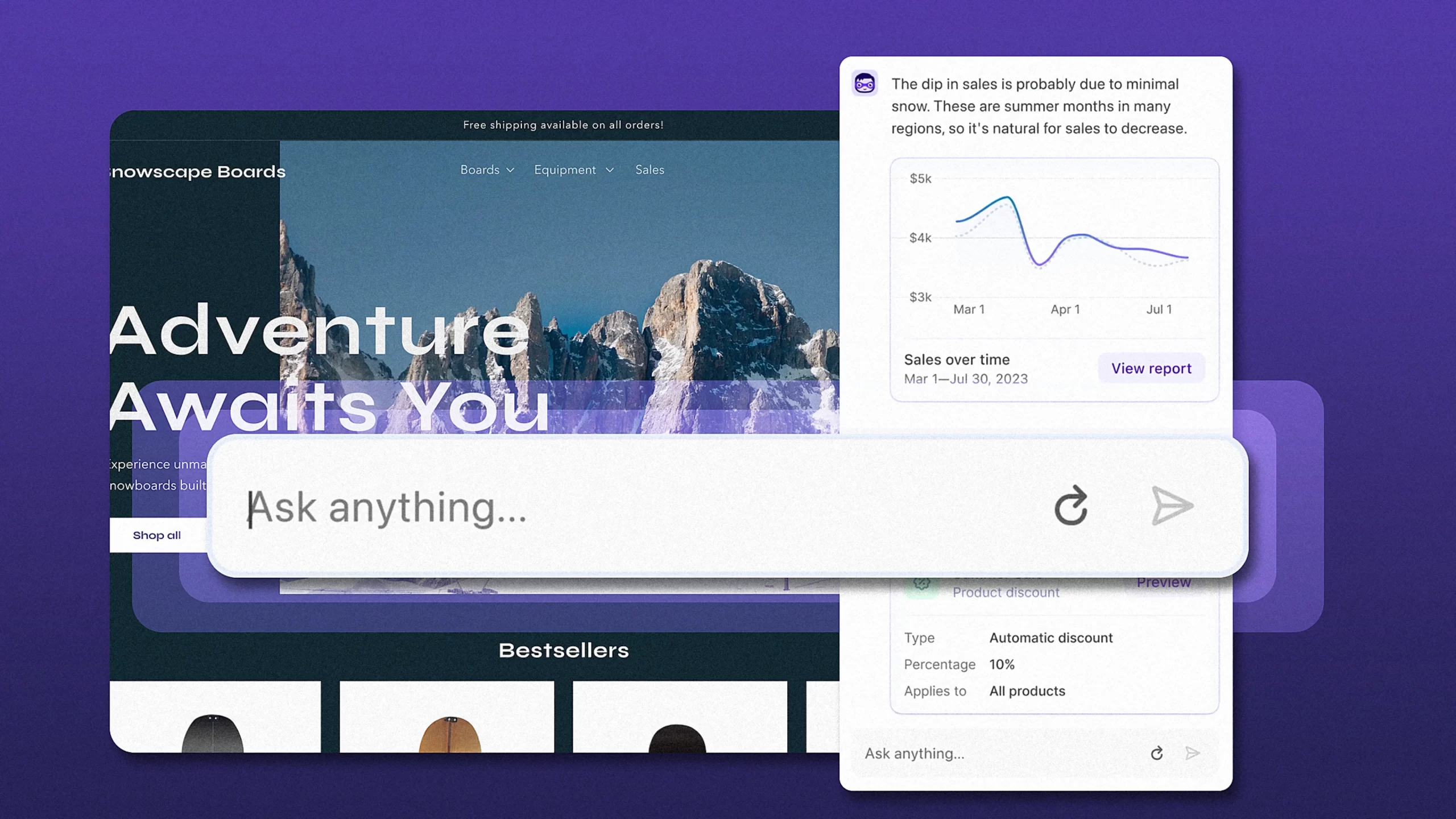
On another note, Sidekick does have some limitations. As it’s still in early access, many key features are under development, and customization options remain somewhat restricted.
Pros | Cons |
+ Offers intelligent design and content suggestions tailored to your store’s needs. + Easily integrates with other Shopify apps and tools for enhanced store performance. + Helps optimize product descriptions and page layouts for better search engine visibility. + Automates repetitive tasks, reducing the time spent on store setup and management. | - Customization options may be more limited compared to other advanced page builders. - May not offer enough advanced functionality for users with specific needs. |
With its simple, user-friendly interface, Shopify Sidekick makes it easy for non-technical users to create professional, high-converting online stores. Additionally, it integrates seamlessly with Shopify's existing tools and apps, making it a powerful yet accessible tool for anyone looking to enhance their Shopify store.
7. EComposer
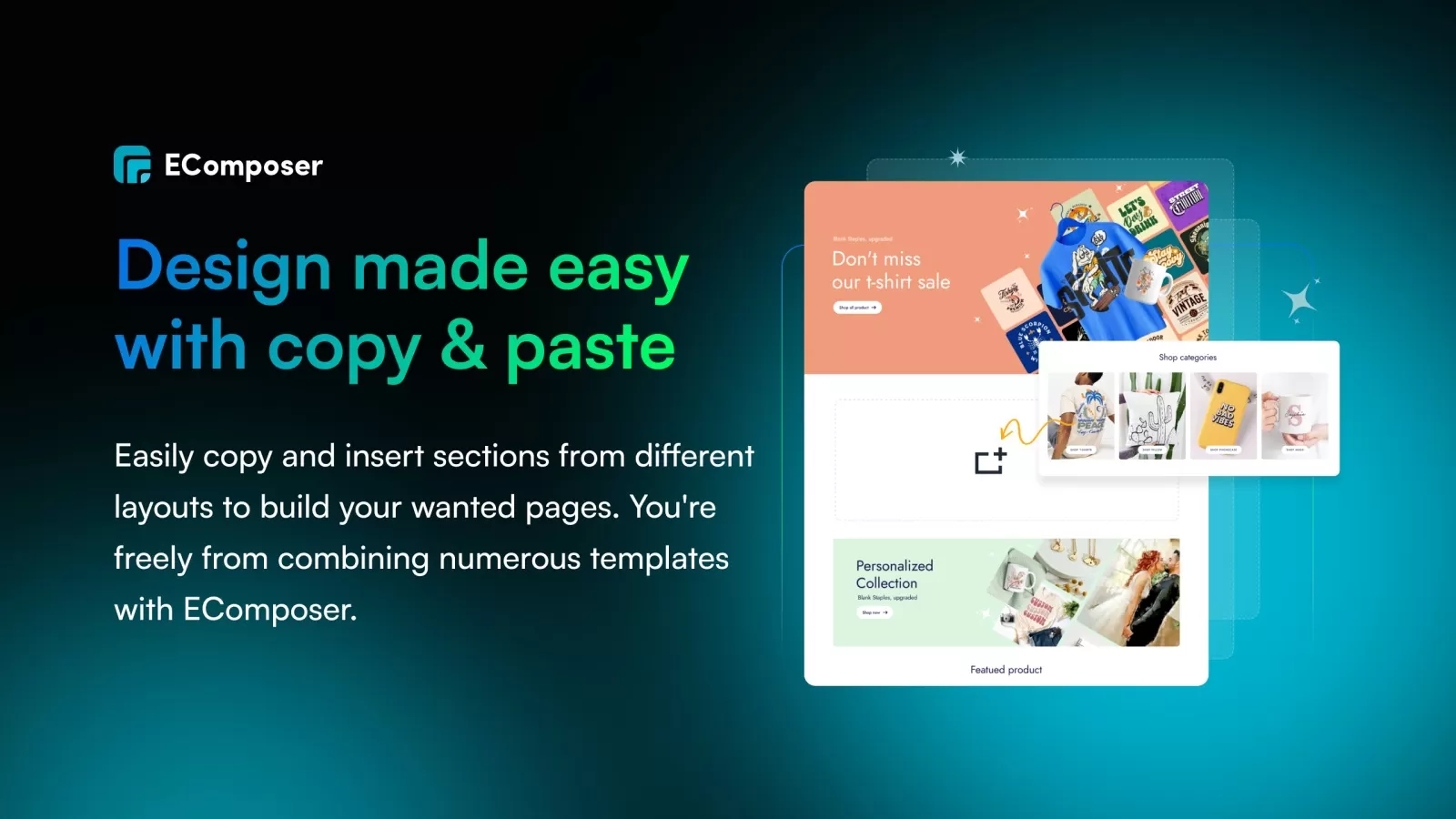
EComposer is an advanced Shopify AI website builder that offers a flexible and efficient solution for building highly customized e-commerce stores. Designed for both beginners and experienced users, EComposer provides a drag-and-drop editor that makes creating beautiful, functional Shopify stores simple. Its AI-powered features help optimize designs, layouts, and content, making it easier to create a store that resonates with your target audience.
One of the standout features of EComposer is its AI-assisted design tools that provide layout suggestions based on customer data and store goals. This ensures that every page is not only visually appealing but also optimized for conversions. Whether it’s through AI-powered content recommendations or smart design adjustments, EComposer helps you create an efficient, high-converting Shopify store.

Additionally, EComposer integrates seamlessly with Shopify’s core features, offering full control over customizations and the ability to add third-party apps and integrations. It also includes mobile optimization, making sure your store looks great on all devices and improving the user experience for mobile shoppers.
Pros | Cons |
+ Offers extensive options for tailoring store designs to your brand’s needs. + Provides smart layout and content recommendations based on customer behavior and industry best practices. + Ensures your store is responsive and looks great on any device, boosting customer experience. + Fully integrates with Shopify apps and features for enhanced functionality. | - Some advanced features may require time to master, especially for new users. - The full feature set can be expensive for small businesses or startups. - Stores with extensive product catalogs may experience slower performance. |
EComposer pricing: From $0 to $99 per month
8. Storebuilder.ai
Storebuilder.ai is a cutting-edge Shopify AI website builder that uses artificial intelligence to create fully optimized e-commerce stores with minimal effort. Designed to simplify the process for entrepreneurs and small businesses, Storebuilder.ai offers an intuitive platform that uses AI to generate personalized store designs, content, and product recommendations tailored to your business.
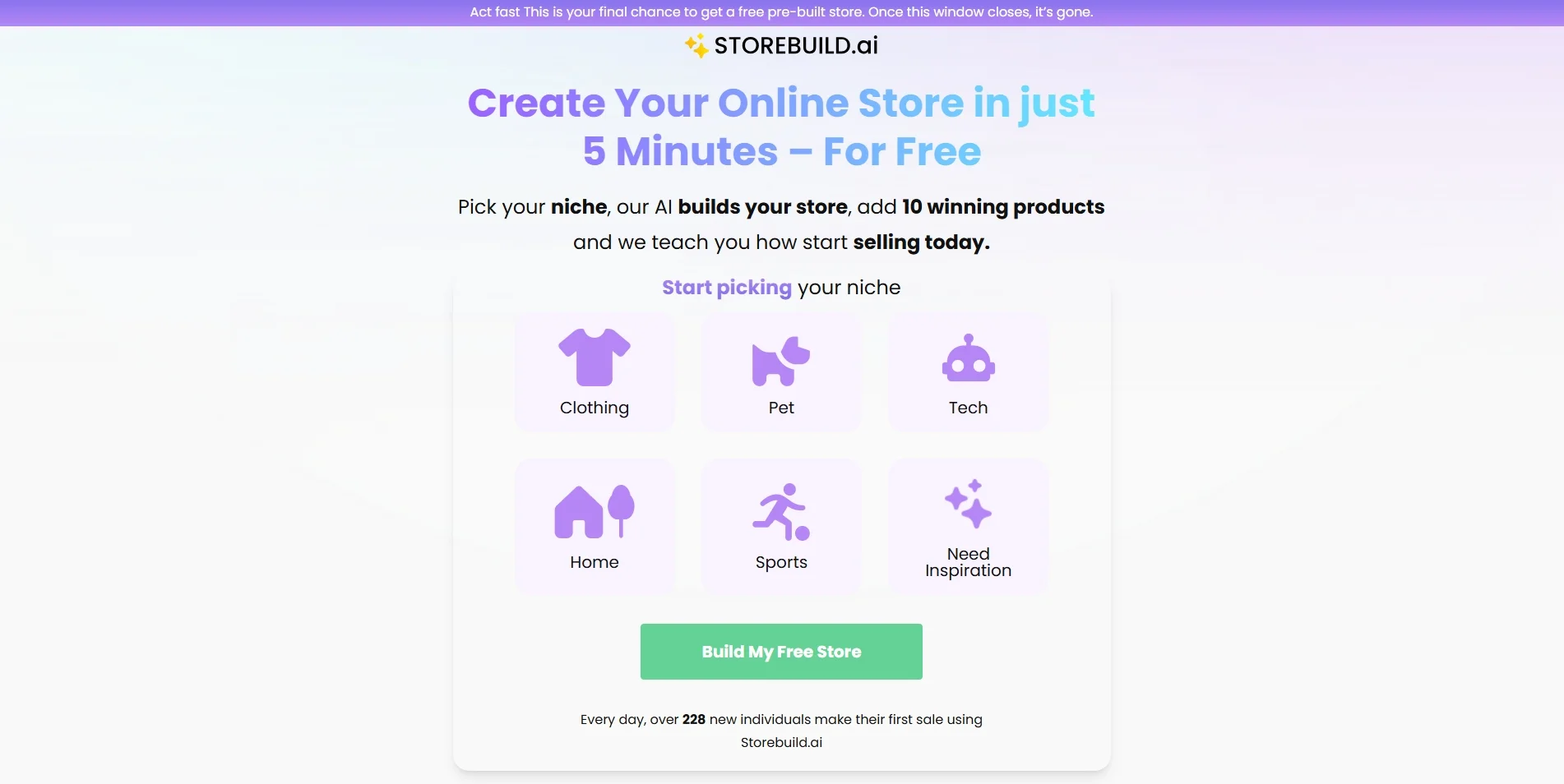
One of the major advantages of Storebuilder.ai is its ability to automatically generate store content such as product descriptions and SEO-friendly meta tags, which significantly saves time and ensures that your store is optimized for search engines from the start. The AI-powered tool also analyzes customer behavior and adjusts the store’s layout, making it easier to enhance user experience and maximize conversions.
In addition, Storebuilder.ai seamlessly integrates with Shopify, offering the flexibility to add apps, integrate marketing tools, and optimize for mobile devices. Whether you’re a seasoned store owner or a newcomer, Storebuilder.ai makes building a professional, high-converting Shopify store both easy and fast.
Pros | Cons |
+ Launch your store in minutes with AI automation. + Access to a selection of high-converting products. + Free to use; users only pay for the Shopify subscription. + Ideal for those new to e-commerce and dropshipping. | - Advanced design features may require additional tools. - Pre-designed templates may not suit all branding needs. |
Storebuild.ai pricing: Free to use
9. PagePilot
PagePilot is an innovative Shopify AI website builder designed to help Shopify store owners effortlessly create high-converting, visually stunning online stores. Using advanced artificial intelligence, PagePilot automates the design process, allowing users to generate a professional eCommerce site in minutes without needing any technical expertise.

As a Shopify AI website builder, PagePilot analyzes your products and target audience to craft personalized layouts and designs that are optimized for performance. This ensures that every page is not only visually appealing but also highly functional, increasing customer engagement and sales conversion. The builder simplifies the process with a user-friendly interface that integrates seamlessly with Shopify, offering flexibility, speed, and ease of use.
With AI-driven tools like automated content creation, responsive design, and integrated marketing features, PagePilot allows you to stand out in a competitive eCommerce environment. It’s perfect for entrepreneurs looking for an easy way to build and optimize their online stores without sacrificing quality or performance.
Pros | Cons |
+ Generates personalized, high-converting store layouts tailored to your products and audience. + Launch your Shopify store in minutes with automated design and content creation. + Ensures responsive designs that look great on all devices, enhancing user experience. + Includes features like automated email campaigns and SEO optimization to boost sales. | - While the AI designs are effective, they may lack deep customization options for advanced users. - New users may need time to familiarize themselves with the AI-driven interface and features. - Performance can vary depending on the complexity of the store. |
PagePilot pricing: From $39 to $79 per month
Extra Tips When Choosing A Shopify AI Website Builder
We’re confident our suggestions above have given you a clear idea of how to create a website on Shopify with ease using AI builders! But if you really want to take things to the next level, here are a few extra tips to keep you on track:
- Ensure app compatibility: Not all website builders get along with third-party apps you have installed for your store beforehand (e.g., marketing, product reviews, or shipping). Hence, before committing, you should scour reviews or forums to spot any red flags with integrations.
- Mobile optimization matters: Some builders tend to shrink your desktop design to fit on the phone, which can leave you with awkward, unappealing layouts. To avoid such disasters, remember to choose a builder that gives you full control over how your site looks on mobile.
- Don't skimp on customer support: No matter how great an AI store builder looks on paper, things are bound to go wrong at some point. When they do, you definitely need top-notch customer support! Check if they offer live chat or even phone support so you can get quick answers when you need them most.
- Plan for growth: You might start small, but your business won't stay that way forever! Think long-term when choosing a builder; make sure it has the flexibility to grow with you without forcing a complete redesign or migration down the line.
Shopify AI Website Builder: FAQs
Can I use AI to build a Shopify website?
Definitely! When subscribing to AI-powered tools like Shogun Page Builder, you can easily create custom code in a heartbeat, even if you're not a coding pro. Meanwhile, GemPages produces unique store layouts just by analyzing your input (either an image or URL).
Shogun and GemPages aside, many other AI-driven builders also help generate text and photos so your site can run smoothly with as little effort as possible.
What is the best AI website builder?
Right now, the Shogun Page Builder takes the crown. It's versatile enough for basically every preference - whether you like preset templates, possess lots of coding experience, or have never coded before but want to start doing so now.
How much to charge to build a Shopify website?
On average, hiring a Shopify developer could set you back anywhere from $500 to $25,000. The more detailed and complex your store, the higher the price tag!
Final Words
Given Shopify's massive popularity, it's no surprise that there's a flood of Shopify AI website builder solutions on the market. But don't worry — we've done the legwork for you and handpicked the 5 best solutions, each packed with many standout features!
Now, are you finally considering migrating your current business to Shopify so you can explore all these tools right away? If so, you're in luck! LitExtension, with over 12 years of experience and 200,000+ satisfied customers, will make the entire process a breeze for you. You can say goodbye to all the technical headaches now, as your Shopify migration will be smooth, effortless, and 100% worry-free!
For more information on how to build a Shopify store, check out our Shopify guides and join our Facebook Community.

