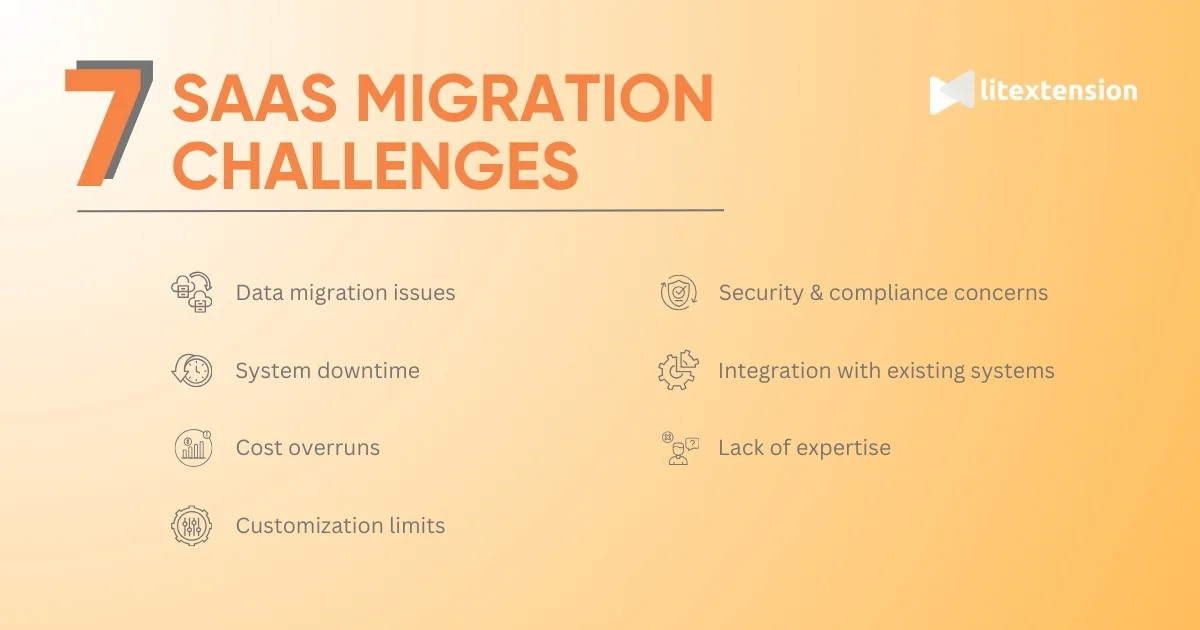SaaS migration is a critical step for businesses seeking to modernize their operations. This shift offers business improved scalability, cost efficiency, and flexibility.
In this blog, we will explore key aspects of SaaS migration to help you make informed decisions. Keep reading to uncover:
- Understanding what is SaaS
- Benefits of performing SaaS migration
- Potential challenges you might face
- Step-by-step guide for a successful migration
Without further delays, let's get started!
Understanding what is SaaS
Software as a Service (SaaS) is a cloud-based software delivery model where applications are hosted by a third-party provider and made available to users over the internet. Unlike traditional software that needs to be installed on local devices or servers, SaaS eliminates the need for businesses to manage infrastructure or perform manual updates. Instead, users access the software via a web browser, typically through a subscription-based model.
SaaS is popular for its ease of use, cost-effectiveness, and scalability. It allows businesses of all sizes to access advanced software tools without the heavy upfront investment in hardware or software licensing. In the eCommerce industry, popular examples of SaaS platforms include Shopify, Wix, and BigCommerce.
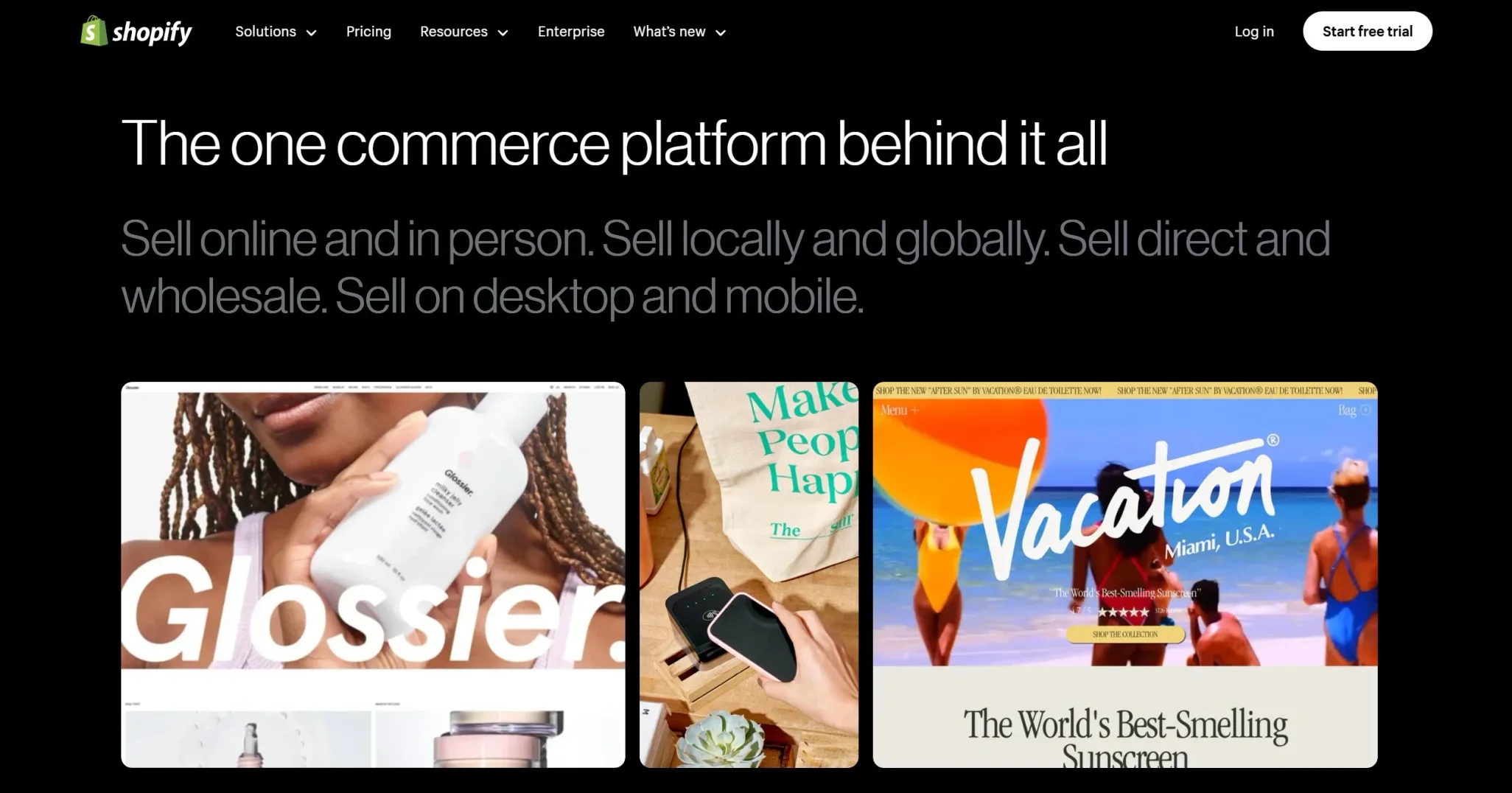
Some key characteristics of SaaS are:
- Cloud-based: Accessible via the internet from any device with a browser.
- Subscription model: Charges users on a recurring basis, often monthly or annually.
- Automatic updates: No need for manual installations or updates; everything is managed by the provider.
- Multi-tenant architecture: Share the same infrastructure with multiple users, but each has their own secure, isolated environment.
The Benefits of SaaS Migration
SaaS migration offers numerous advantages for businesses looking to upgrade their software systems. By moving to the cloud, companies can enjoy greater flexibility, scalability, and cost savings.
Here are some key benefits that SaaS migration can bring to your online presence.
- Cost-efficiency: With SaaS, there is no need to invest in expensive hardware or infrastructure. Businesses only pay for what they use, which reduces upfront costs and ongoing maintenance expenses.
- Scalability: SaaS solutions can easily scale as your business grows. You can add or remove users, storage, and features based on your current needs without the hassle of managing physical hardware.
- Accessibility: SaaS applications are accessible from anywhere with an internet connection. This means your team can work remotely or on the go, improving productivity and flexibility.SaaS applications are accessible from anywhere with an internet connection. This means your team can work remotely or on the go, improving productivity and flexibility.
- Automatic updates: SaaS providers handle all software updates, ensuring your system stays up-to-date with the latest features and security patches. This reduces the burden on internal IT teams.
- Enhance security: Many SaaS providers offer strong security features, such as encryption and regular backups, reducing the risk of data loss and breaches.
Potential SaaS Migration Challenges You Might Face
While SaaS migration can offer significant benefits, it’s not without its challenges. Every organization’s migration journey is unique, and understanding the potential obstacles ahead of time will help you prepare for and address them effectively.
Here are some common challenges you may encounter during a SaaS migration.
1. Data migration issues:
One of the most common challenges is migrating data accurately and securely. Data compatibility, integrity, and format discrepancies can arise when transferring from legacy systems to a SaaS platform. Additionally, large volumes of data or complex data structures may result in migration delays or errors.
2. System downtime:
Minimizing downtime is essential during migration, especially for businesses that rely on real-time operations. Unexpected disruptions or poorly planned migration timelines can result in downtime, which affects user access and productivity. It’s crucial to plan migration during off-hours or use phased approaches to minimize service interruptions.
3. Integration with existing systems:
Many businesses use a mix of on-premise and cloud-based systems. Integrating the new SaaS solution with your existing software, databases, and tools can present challenges, especially if your current systems are outdated or lack the necessary compatibility. Ensuring that the new platform integrates smoothly with other tools is essential for avoiding disruptions.
4. Customization and configuration limits:
While SaaS solutions offer many out-of-the-box features, they may not meet every specific need of your business. Customization options might be limited or require additional development work, which can slow down the migration process and lead to higher costs.
5. Security and compliance concerns:
Migrating sensitive data to a cloud-based environment raises security concerns. Ensuring that the new SaaS platform meets your security standards and regulatory compliance requirements (such as GDPR, HIPAA, or SOC 2) is crucial. Failing to do so can lead to vulnerabilities and legal issues.
6. Cost overruns:
While SaaS migration is often viewed as cost-effective in the long term, there can be unexpected costs during the process. Additional expenses may arise for data cleaning, third-party consultancy, or customization efforts.
7. Lack of expertise
Many businesses lack the in-house expertise to handle a complex SaaS migration. Without the right knowledge, the process can become more time-consuming and prone to errors. Engaging external consultants or working closely with the SaaS provider’s support team can help fill these gaps.
5 Steps for a Successful SaaS Migration
Migrating to a SaaS platform can transform your business, but the process requires careful planning and execution. A successful migration involves more than just transferring data from one system to another. It’s about ensuring that your team can adapt quickly, that the new system functions seamlessly, and that there is minimal disruption to your daily operations.
To make your SaaS migration smooth and efficient, we have outlined 5 essential steps that will guide you through the SaaS migration process, from initial planning to post-migration optimization.
Step 1. Planning and preparation
The first step in any successful SaaS migration is thorough planning and preparation. Without a solid plan, your migration could face delays, cost overruns, or disruptions to your business operations. Therefore, this step lays the foundation for a smooth transition.
Here are the key actions to take during the planning phase:
- Define clear objectives and goals for your migration.
- Assemble a migration team, including key stakeholders from IT, operations, and business units.
- Assign roles and responsibilities clearly to your team members so that there is no confusion later in the process.
- Establish a realistic timeline or roadmap for the SaaS migration process. Don't forget to factor in time for testing, training, and potential setbacks.
- Plan for the total cost of migration, including licensing fees, consultancy fees (if applicable), and any additional infrastructure needs.
- Develop a risk management plan to prepare for emergencies.
- Set clear success metrics to measure the effectiveness of the migration and make adjustments as needed.
Step 2. Assess current and target SaaS solutions
Once the planning and preparation are underway, the next step is to assess both your current systems and the target solutions you’re considering. This ensures that your SaaS migration will align with your business needs and technical requirements.
- Audit your existing software applications, databases, and infrastructure.
- Identify which tools are essential, which can be replaced, and which may require integration with your new SaaS platform.
- Identify data flows, integration points, and dependencies between different systems to ensure a smooth transition and avoid potential disruptions.
- Research different SaaS vendors based on your requirements. Make sure to consider factors like features, scalability, user experience, uptime guarantees, and support.
- Ensure that the SaaS platform meets your business’s compliance standards (for example, GDPR) and security requirements.
- Assess how well the SaaS solution integrates with your existing tools and software. Check for pre-built integrations, APIs, or customization options that will make the transition smoother.
- Run pilot tests or proof-of-concept (PoC) trials of the SaaS solutions you're considering to test compatibility with your existing systems.
- Define the expected performance of the new system in terms of speed, uptime, and reliability. Ensure the chosen SaaS provider meets or exceeds these expectations.
Step 3. Choose your migration model
When planning your SaaS migration, choosing the right migration model is crucial for ensuring a smooth transition. There are several migration models to consider, each with its advantages and trade-offs. Here are four common models that can guide your migration strategy:
1. Siloed migration
In a siloed migration, each system or application is migrated individually. This approach allows for a more controlled and focused transition of specific parts of your infrastructure. It can be useful if you have multiple standalone systems that don't rely heavily on each other.
However, siloed migration can be more time-consuming and might lead to challenges when integrating the newly migrated systems with the rest of your IT environment.
2. Layered migration
Layered migration involves migrating systems in layers, typically starting with the most critical applications or components. This approach allows you to prioritize business-critical functions while gradually transitioning less important systems. Layered migration helps minimize risks and allows for testing and validation before the full migration is complete.
3. Data migration
In this model, the primary focus is on moving data from legacy systems to the new SaaS platform. This approach is often used when the applications themselves don’t need significant changes and only the data needs to be transferred.
While data migration can be quicker than a full application migration, it’s important to ensure that the data is clean, well-organized, and compatible with the new SaaS platform.
4. Parallel migration
Parallel migration involves running both the old and new systems simultaneously for a period of time. This approach reduces risk by allowing you to test the new system while still using the legacy system. Once the new system is fully operational and all issues are addressed, the old system can be decommissioned.
Parallel migration is particularly useful for large-scale migrations where continuity of service is critical.
Step 4. Run the full migration
Once the planning and preparation are complete and you’ve selected the appropriate migration model, it’s time to execute the actual migration. Running the full SaaS migration requires careful coordination and testing to ensure a smooth transition to the new SaaS platform.
- Start by transferring your data to the new SaaS platform.
- Ensure that all data is cleaned and properly formatted before the SaaS migration to avoid issues later on.
- Once the migration begins, test the functionality and compatibility of both the data and applications on the new platform.
- Check for any issues related to data integrity, formatting errors, or application performance.
- Keep track of the migration process through real-time monitoring. Use migration tools or dashboards to monitor the progress and ensure that everything is being transferred correctly.
- Schedule the migration to ensure minimal disruption to business operations, ideally during off-hours or in phases to reduce the impact on users.
- After the SaaS migration is complete, run a series of tests to ensure that everything works as expected.
- Keep all stakeholders, including your team and end users, informed throughout the migration process.
Step 5. Perform post-migration activities
Once the SaaS migration is complete and your SaaS platform is live, it’s time to focus on post-migration activities. This phase ensures that everything is working as expected and that your business can fully benefit from the new system.
- Double-check that all data has been correctly transferred and is accessible in the new system.
- Test key functionalities to ensure applications are running smoothly and that integrations with other systems are working properly.
- Closely monitor the performance of your new SaaS system. Keep an eye on system speed, uptime, and reliability during the initial post-migration phase.
- Ensure that your team is equipped to use the new system effectively. Provide training sessions, such as tutorials, FAQs, or one-on-one support, to help employees get comfortable with the new platform.
- Ensure that data protection, user access controls, and other security measures are properly configured on the new SaaS platform.
- Conduct a thorough audit to confirm that all aspects of the migration have been completed as planned. Identify any gaps or areas for improvement and document lessons learned for future migrations.
- Take time to fine-tune workflows, adjust settings, and optimize performance.
- Collect feedback from users to understand how they are adapting to the new system. Address any concerns or challenges they face and use this information to make necessary adjustments.
- After the SaaS migration, it’s important to have a strategy for ongoing support and maintenance. This might include regular system updates, monitoring for potential issues, and establishing a help desk for troubleshooting.
Seamlessly migrate your store to a more robust place!
LitExtension can safely transfer your data to unlock more growth on the new platform.

SaaS Migration – FAQs
What is the typical duration of a SaaS migration?
The duration of a SaaS migration depends on the complexity of your systems, the amount of data being moved, and the level of customization required. Smaller migrations may take a few weeks, while larger, more complex migrations could take several months. It’s important to set realistic timelines and allow for unexpected delays.
Do I need to hire a consultant for SaaS migration?
While some businesses have the in-house expertise to handle SaaS migration, others may need to hire external consultants or work closely with the SaaS provider. Consultants can help streamline the migration process, offer technical support, and ensure that the migration aligns with your business needs.
How can I ensure data security during migration?
To ensure data security, choose a reputable SaaS provider with strong encryption and security protocols. Additionally, conduct regular audits and backup data before migration. A phased migration approach can also help minimize the risk of data loss. Ensure that your migration process complies with relevant data protection regulations.
Will there be downtime during the migration process?
Downtime is a common concern during migration, but it can be minimized with careful planning. Using a phased or parallel migration approach, scheduling the migration during off-peak hours, and testing the new system beforehand can reduce disruptions.
On top of that, if you choose to migrate with LitExtension, our service can handle your migration project with zero downtime.
What are SaaS deployment models?
SaaS (Software as a Service) deployment models refer to how the software is made available to users, and how the underlying infrastructure is managed. The 5 typs of SaaS deployment models include:
- Public Cloud
- Private Cloud
- Hybrid Cloud
- Community Cloud
- On-premises
Final Thoughts
SaaS migration is a powerful strategy for businesses looking to improve efficiency, scalability, and collaboration. However, the process requires careful planning, a clear understanding of your needs, and attention to detail at every step. By following a structured approach – from initial planning and selecting the right SaaS solution to executing the migration and addressing post-migration activities – you can minimize risks and ensure a smooth transition.
If you like this article, please don't forget to check other eCommerce migration blogs for more expert insights.