PrestaShop is a popular eCommerce solution that allows users to set up and develop their online store easily. PrestaShop is suitable for businesses of any size, from small to large with an extensive PrestaShop features list.
What exactly are the prominent PrestaShop features that make it outstanding? In this article, LitExtension will introduce a comprehensive list to you!
What are the Latest Features of PrestaShop in 2024?
In 2024, PrestaShop introduced several significant updates and features, notably with the release of PrestaShop 8.1.7 and the anticipated PrestaShop 9.
Key Features Updated in PrestaShop 8
PrestaShop 8 is the first advanced version of PrestaShop 1.7.0, which brings various benefits for users. We think that PrestaShop 8 can remove most of the unexpected mistakes from the old version, and add extended functions like faster loading, higher compatibility, or stricter security.
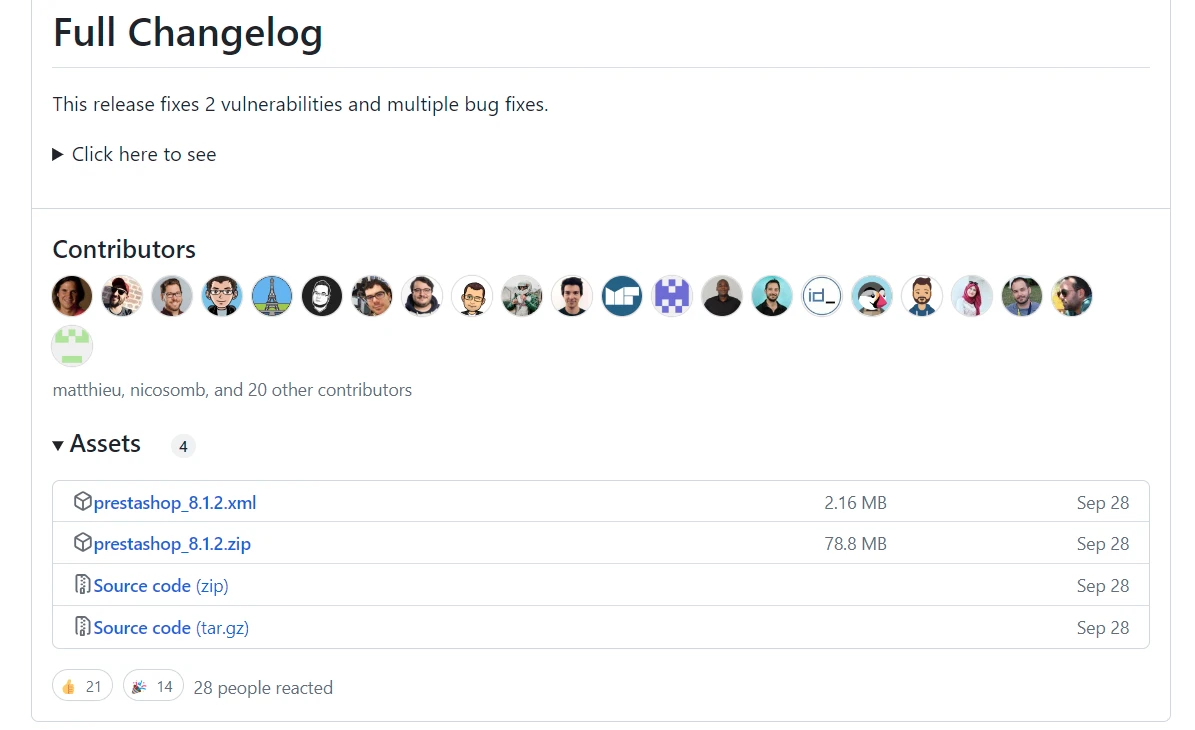
Besides that, you can consider other PrestaShop 8 features like advanced web service, PrestaShop media versioning, and some updates in the object model.
- Bug fixes and performance enhancements
- Product management Improvements
- SEO enhancements
- Email security
- Multistore mode upgrades
- Real-time character counter
Want to upgrade your PrestaShop store?

New Upcoming Features in PrestaShop 9
- PHP compatibility upgrade (PHP 8.3)
- Symfony framework upgrade
- New API development
- Stock management enhancements
- Auto upgrade module
Now, it’s time you learn how to optimize your store’s performance with PrestaShop product features!
Here comes a full PrestaShop review for you to further understand everything about this platform.
Comprehensive PrestaShop Features List
To have a deeper understanding of the PrestaShop platform, let’s have a look at specific PrestaShop features below.
#1. PrestaShop community
PrestaShop has a massive and active community of developers, designers, and eCommerce professionals. The community provides support, resources, and extensions for the platform. You can find a vast array of user-generated content, including documentation, tutorials, and modules, to help you get the most out of PrestaShop.
#2. SEO
Another impressive point in a PrestaShop feature list relates to SEO tools. At its core, PrestaShop includes built-in SEO features that make it easy to optimize your online store for search engines. These features include:
- Automatic metadata generation (title, description, keywords)
- Internal linking and breadcrumb navigation
- Product categorization and filtering
- Search engine-friendly URL structure
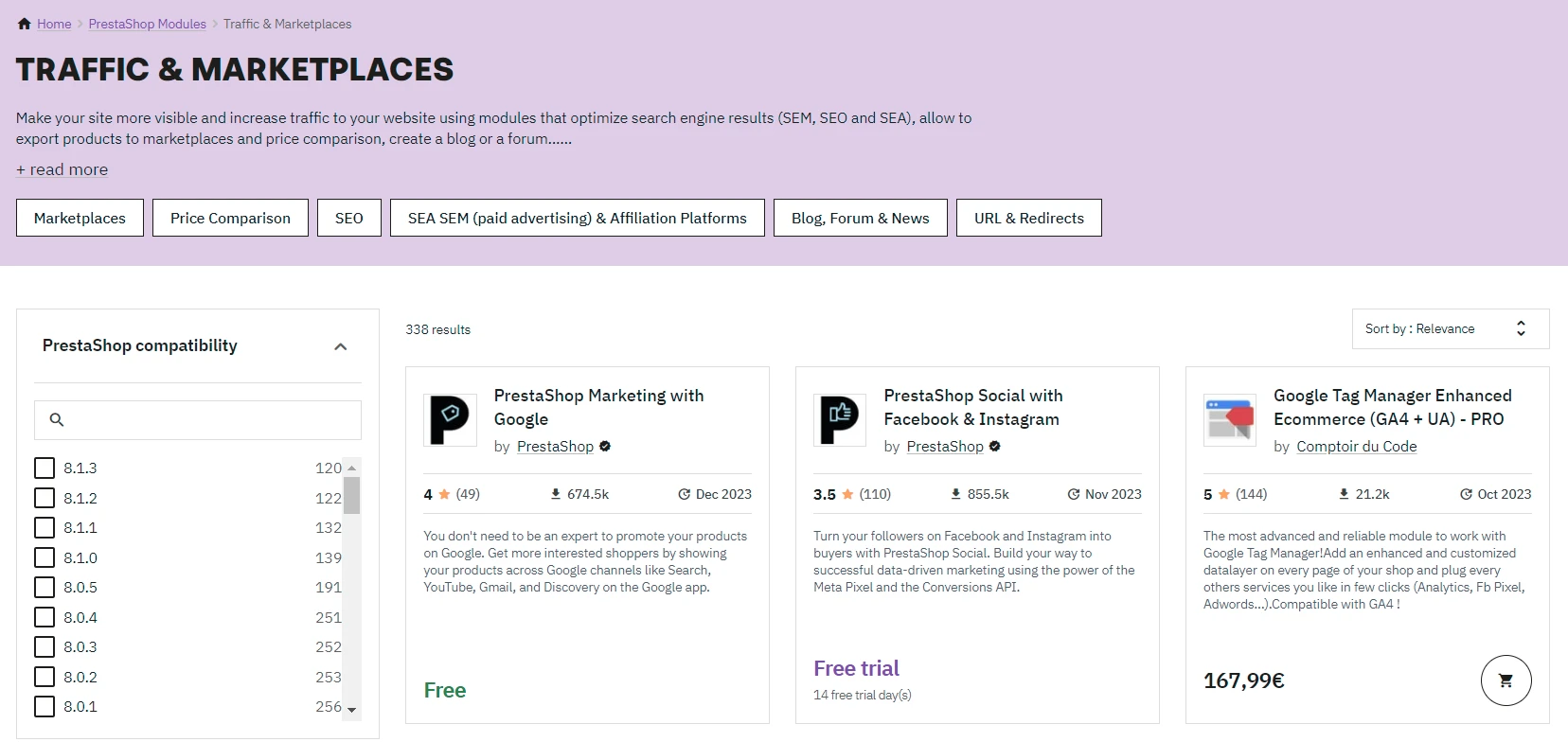
Besides that, users can use additional marketing modules in PrestaShop Traffic & Marketplaces or Promotions & Marketing to enhance site visualization.
#3. Customizable storefront
PrestaShop's front-end is highly customizable, allowing you to create a unique and personalized shopping experience for your customers. You can customize:
- Layouts and themes
- Product displays and layouts
- Color schemes and typography
- Navigation and breadcrumbs
You can approach a wide collection of high-quality themes in PrestaShop, allowing you to easily get an optimal option that matches your brand image. With each theme, PrestaShop offers enough PrestaShop custom features (a standard toolset), to customize your store’s display better.
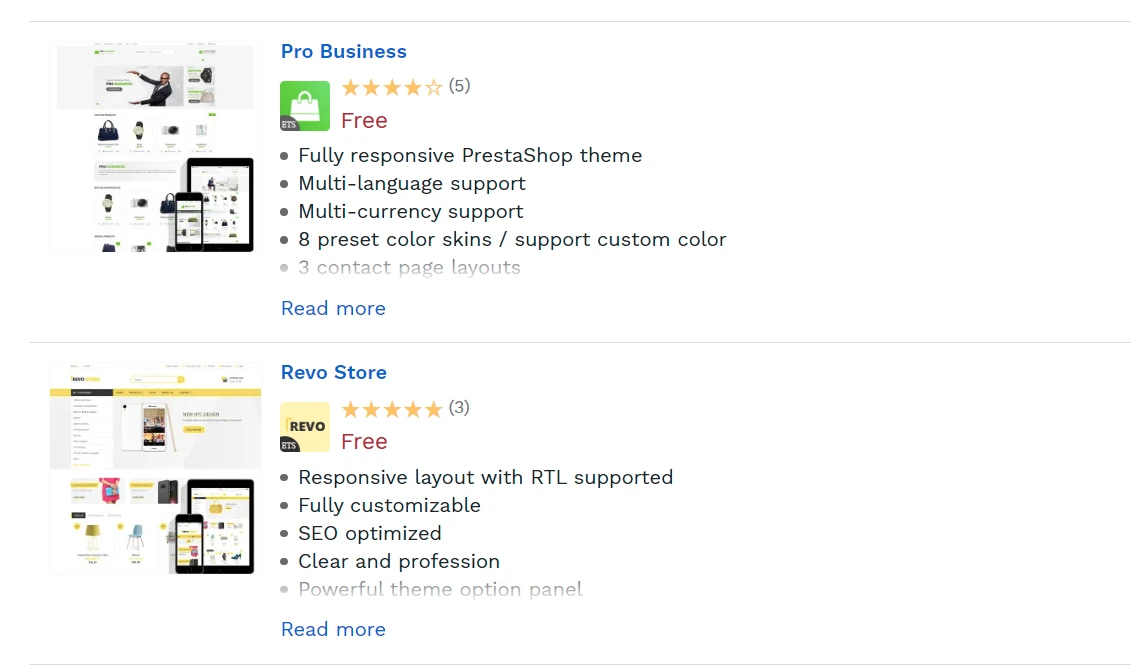
Some free PrestaShop themes that you can appreciate for your website, such as Revo Store, Boomm, Pro Business, Boom, etc. Or else, feel free to browse our list of best PrestaShop themes for your storefront.
#4. Administrative tools
PrestaShop includes a range of administrative tools to help you manage your online store, including:
- Order management
- Inventory management
- Shipping and tax management
- Reporting and analytics
- User management and permissions
#5. Ecommerce analytics
PrestaShop includes built-in ecommerce analytics features, providing insights into your store's performance and customer behavior. You can track:
- Real-time sales and revenue tracking
- Customer demographics and behavior analysis
- Product performance and recommendations
- Shipping and logistics tracking
#6. Modules
PrestaShop's module system allows you to add new features and functionality to your store with ease. Modules can enhance your store's performance, functionality, and user experience, and can be easily installed and updated.
Modules can be installed using the PrestaShop module manager and include features such as:
- Payment gateways and checkout systems
- Shipping and tax management
- Marketing and advertising tools
- Product reviews and ratings
- Social media integration
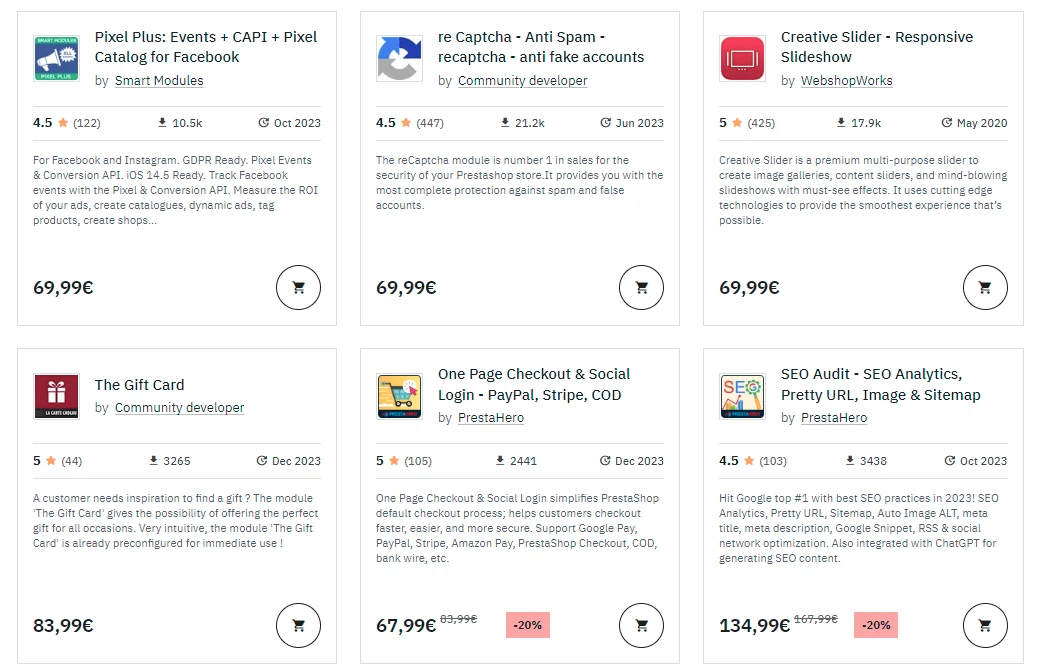
You can use any modules you want; however, let’s consider their prices to attain an optimal solution on your budget.
#7. Installing features (Integrations)
If you are running your PrestaShop store, don’t worry about integration. PrestaShop has a user-friendly interface for installing features and modules, making it easy to add or remove functionality as needed. You can install modules from the PrestaShop module directory or third-party providers, and install updates and patches to keep your store secure and up-to-date.
In some cases, we recommend you upgrade to the latest PrestaShop version (eg. PrestaShop 8) to gain the best efficiency for your integrations.
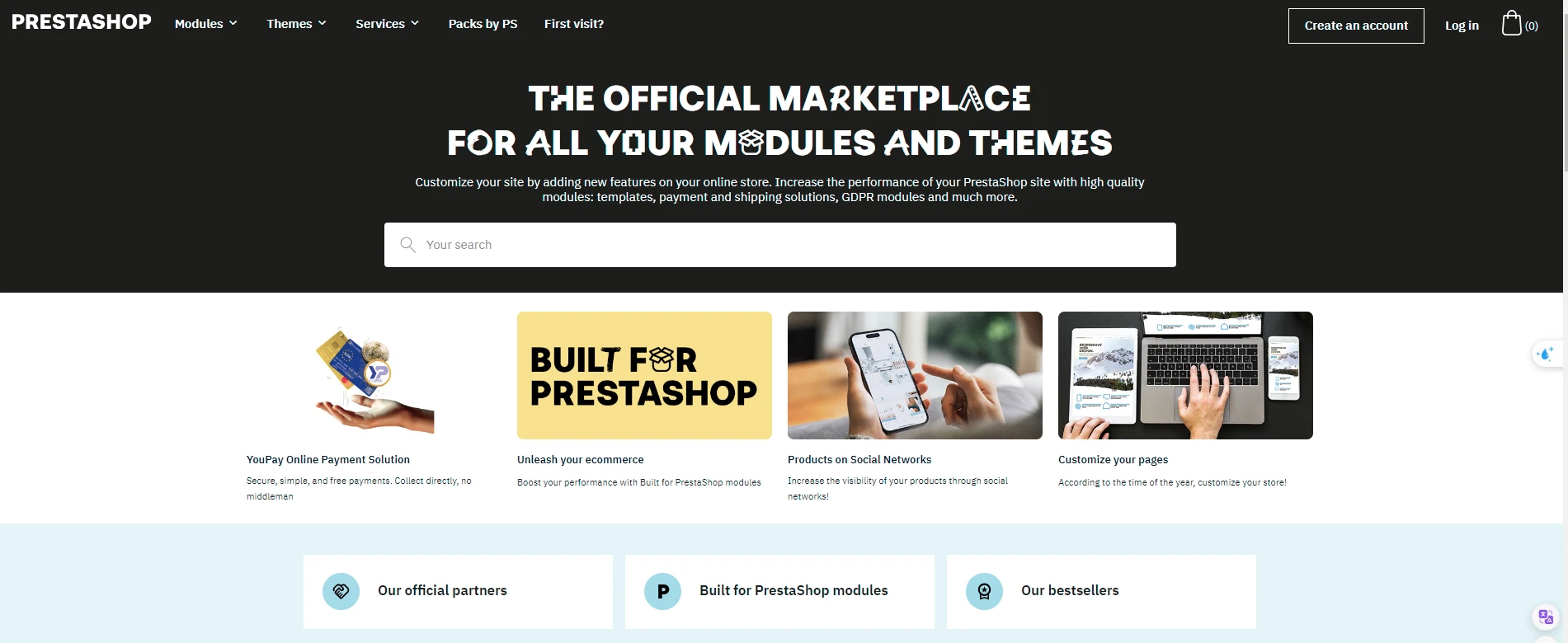
Most users focus on having integrations with payment gateways, eCommerce platforms, and email plans. With each option, you can access a lot of different options or provides; thus, let’s consider this problem carefully.
#8. Security
PrestaShop is equipped with basic elements to secure your customers’ shopping from the attacks of hackers with features like:
- Encryption (HTTPS and SSL)
- Regular updates and patches
- Secure login and password management
- Monitoring and alerting for potential security threats
- Auditing and logging
However, you should ensure that the admin password in the PrestaShop dashboard is strong enough, which is challenging to crack. Besides that, you can use core files “.htaccess” or paid security modules to enhance safety levels in the best way.
#9. Multi-channel support
Multi-channel support is one of the most impressive PrestaShop features, allowing you to optimize your customers’ journey. Basically, PrestaShop offers 5 main channels, including social, mobile, point of sale, website, or catalog. With each channel, your customers can approach on respective structure, however, PrestaShop still ensures to keep important information about products, and orders.
With B2B businesses, PrestaShop will deliver special functions, called PrestaShop B2B features to attain valuable transactions. For example, you can establish contract pricing, contract management, invoicing, or product entitlement for each negotiation.
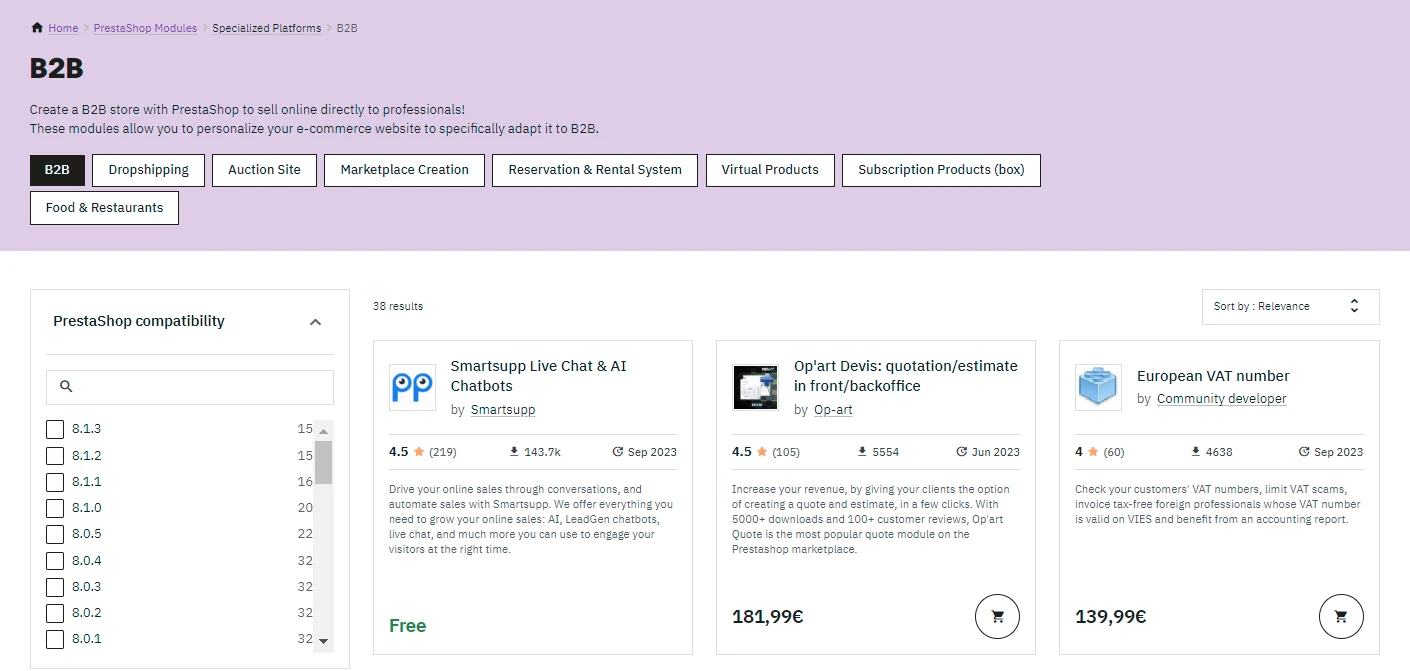
#10. International & cross-browser support
When having cross-border transactions, PrestaShop also allows your customers to make payments in different currencies, as well as shipping rules due to their locations. This can encourage your visitors to stay on your site longer and increase shopping rates.
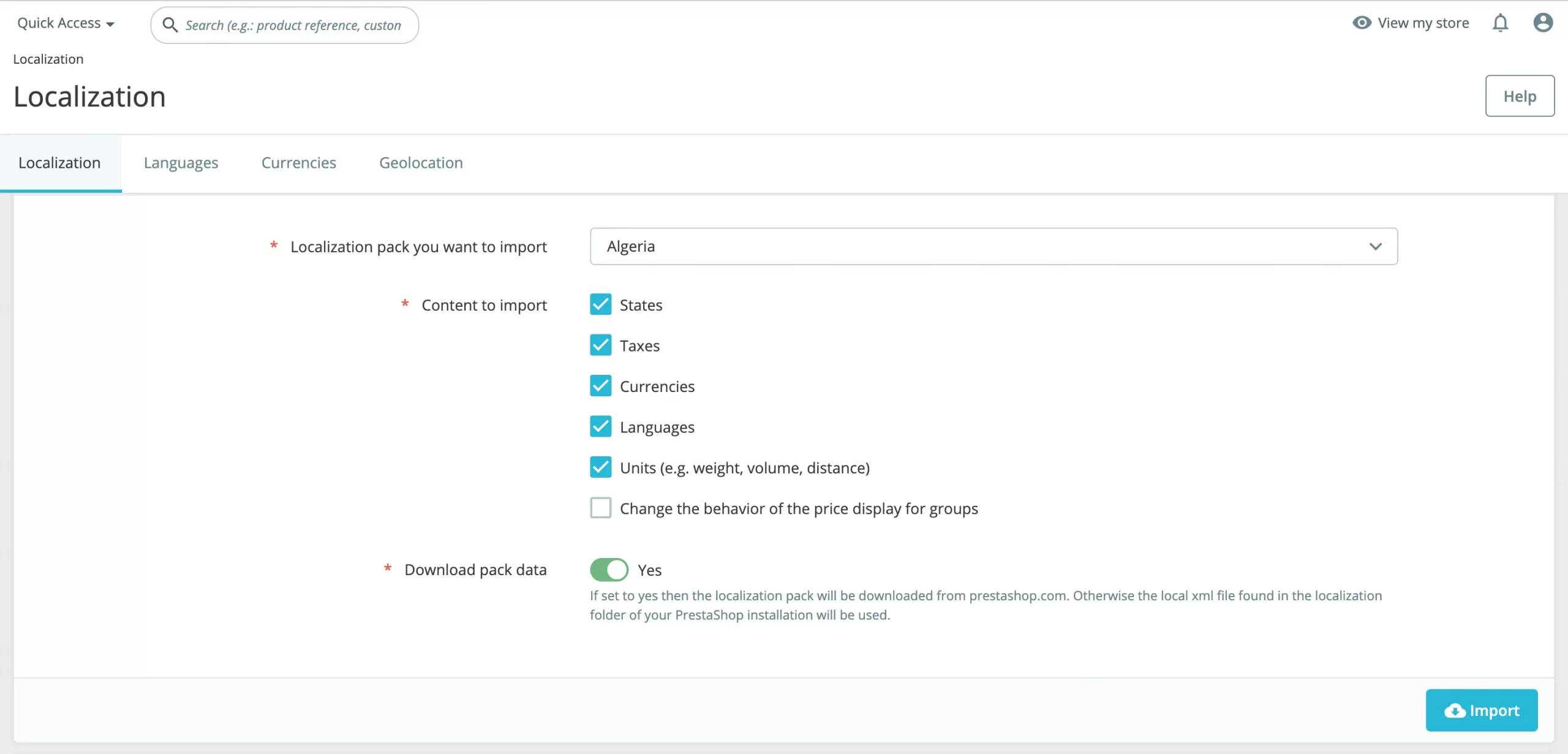
PrestaShop also provides various languages to develop content on your electronic store. Some default languages are used in your PrestaShop Admin Dashboard such as English, Spanish, French, Italian, Dutch, and so forth. Depending on your site’s demand, and your business expansion, you can opt for a proper option.
#11. Headless commerce
Headless commerce is a basic element in PrestaShop features that help you build an eCommerce store effectively. Some of the outstanding functions relating to this concern, such as:
- REST APIs: Your PrestaShop site can access RESTful web services through the support APIs available. Let’s visit PrestaShop Webservice API documents to get a detailed guide from PrestaShop.
- Data orchestration: PrestaShop can help you to manage multiple data sources or even synchronize them with any back-end and front-end platforms effectively. You don’t need to take the support of 3rd-party in this case.
- Customization: If users prefer using programming languages to set up your online store, you can begin with PrestaShop. Being an open-source solution, PrestaShop offers various features to organize your site through coding.
Generally, PrestaShop can deliver users a lot of impressive features to effectively support your online business for a long time.
PrestaShop Features – FAQs
PrestaShop is an open-source eCommerce platform that allows businesses of all sizes to create and manage online stores. Its functionality encompasses a wide range of features designed to streamline the entire online selling process, from product catalog management to order fulfillment.
Unlike hosted platforms like Shopify or BigCommerce, PrestaShop's open-source nature allows for complete control over your store's code and functionality. This offers greater flexibility and customization options.
To add features in PrestaShop, navigate to the product page and select “Add a New Feature.” A straightforward form will appear. In the “Characteristic” field, you'll see the characteristics you established in the prior step. Use the “Value” field to assign a specific value to each characteristic.
According to BuiltWith, PrestaShop is currently used by over 200,000 websites. So, yes, PrestaShop is still widely in use.
Conclusion
Our blog has just reviewed some outstanding PrestaShop features in detail. To enhance your online store’s performance, you should have a flexible combination of these features and consider your budget carefully in case getting paid options.
LitExtension, the #1 Shopping Cart Migration Expert, hopes you have a wonderful experience with PrestaShop features. Check out our LitExtension Blog or join our Facebook Community Group for more useful tips.

