After almost two decades of development, OpenCart has become a prominent eCommerce solution with a collection of dedicated features. And our OpenCart review today will help you understand all about this platform.
Wait no further, LitExtension – #1 Shopping Cart Migration Expert will reveal:
- A rudiment about OpenCart and its pros & cons;
- Detailed analysis of notable features;
- An answer to whether OpenCart is an optimal choice.
What is OpenCart?
OpenCart is commonly known as an open-source MVC (Model-View-Controller) solution specially designed for online eCommerce businesses, structured by PHP programming language. This platform provides users with website design customization and a modern, easy-to-use dashboard interface.
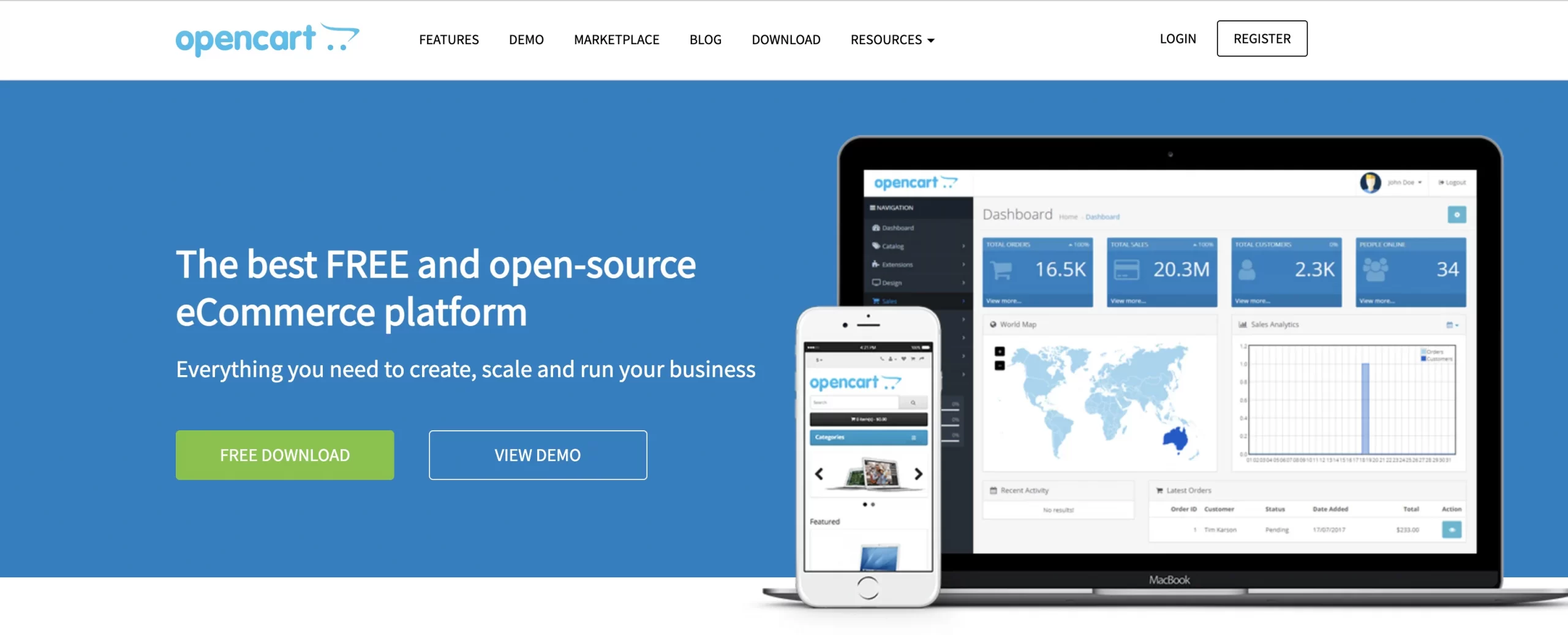
A typical function of OpenCart is multi-store creation, allowing you to access and manage multiple stores on the same interface. Also, this platform provides eCommerce features such as promotion/discount services, product category management, point accumulation for loyal customers, etc.
FYI: In April 2023, OpenCart officially launched OpenCart Cloud to all users, a cloud-based solution that allows users to create an eCommerce store easily. The subscription plans range from $59 to $199/month.
Note: When discussing OpenCart, we refer to the open-source edition as OpenCart and the hosted solution as OpenCart Cloud.
OpenCart Review – Pros & Cons
When you start researching a platform, the first thing you are concerned about is its strengths and weaknesses. So what can OpenCart do, and what are the limitations?
Here are the key points to consider if you’re taking a closer look at our OpenCart review.
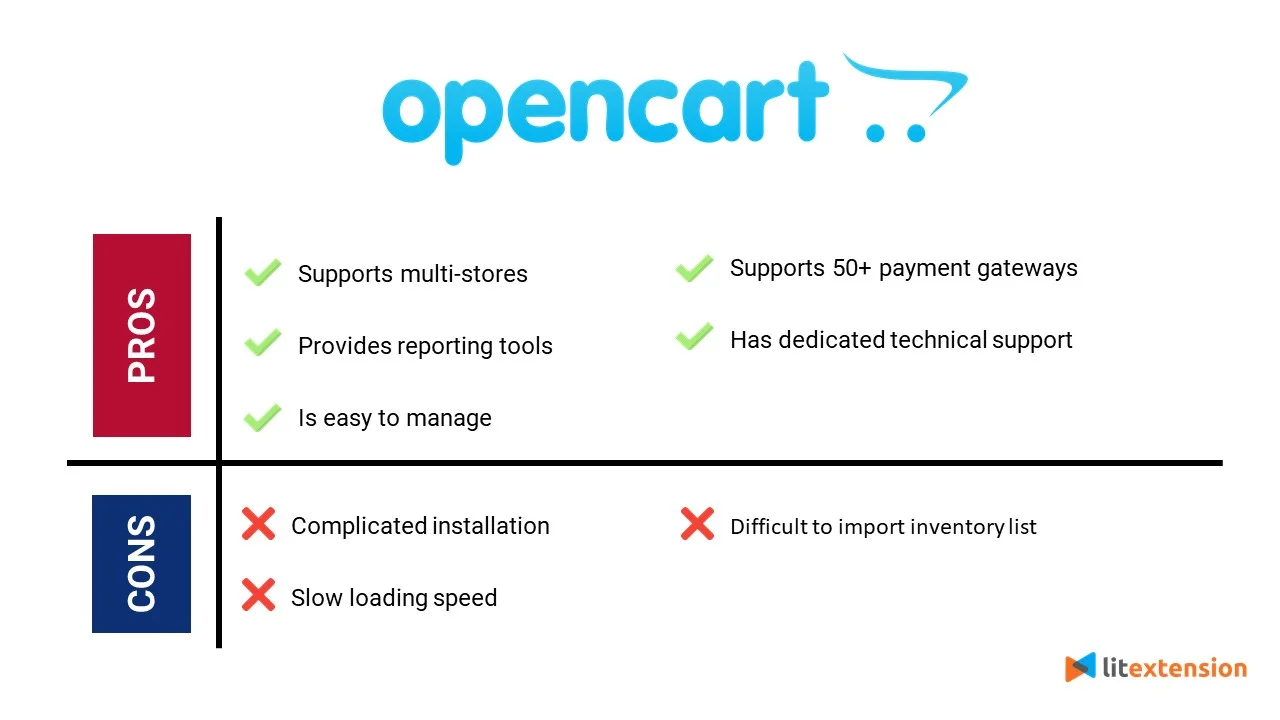
OpenCart is user-friendly, easy to integrate, and does not require any payment. Additionally, it provides a secure eCommerce solution for your website.
However, OpenCart has one major drawback: the page loading time on OpenCart is relatively slow. Therefore, website optimization may be necessary to enhance user experience.
Let's dive into a full OpenCart review to uncover this platform's facts and secrets!
OpenCart Review – All Aspects Analysis
#1. Performance
When it comes to OpenCart review, the first and foremost part is its performance. No matter how much effort you put into marketing and the look of your website, it will all be in vain if your online store doesn't respond quickly.
Unfortunately, performance is one of OpenCart's drawbacks. The platform's average load time is 831 milliseconds, more than four times higher than Google's recommended ideal response time of under 200ms.
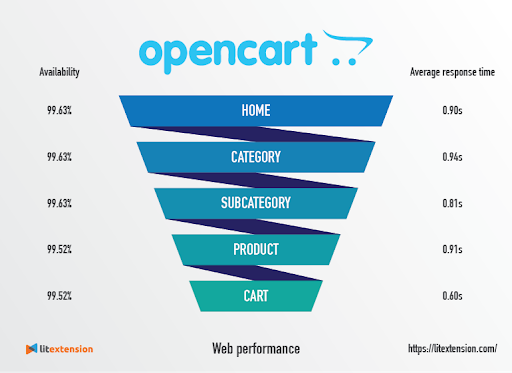
However, it should be noted that site speed also depends partly on the hosting service you are using, the quality of your products’ images, and the theme you are applying. So, don't forget to optimize your OpenCart store for better performance (which I will give you some tips below)!
#2. Pricing
Regarding OpenCart pricing, it's worth noting that even though the software is open-source and free, there could be some extra fees to consider.
Is OpenCart free? Yes, but to have a fully-functioned OpenCart store, you might need to pay for some extras. Below is a breakdown of the estimated costs of running an OpenCart store.
Cost | Minimum Estimate/Year | Average Estimate/Year | High-End Estimate/Year |
Essential Costs | |||
Hosting | $120 | $300 - $1200+ | $2400+ |
Domain Name | $10 | $10 | $10 |
SSL Certificate | $0 | $10 - $200+ | $200+ |
Optional (Recommended) Costs | |||
Theme (Template) | $0 | $0 - $100+ | $100+ |
Extensions/Modules | $0 | $0 - $500+ | $1000+ |
Developer Fees | $0 | Varies | Varies |
Total Cost | $130 - $230+ | $310 - $1900+ | $3700+ |
So here's the key point:
- These are important and include hosting, domain name, and possibly an SSL certificate.
- Themes and extensions/modules are optional but highly recommended for improving the store's functionality and appearance. Free options are available, but premium ones can be expensive.
I didn't mention some additional costs earlier. Depending on your needs, potential extra expenses such as marketing, payment gateway fees, and developer fees could significantly impact the overall budget.
💰 The total cost of running an OpenCart store ranges from $130 – $230+ to above $3700+ per year.
#3. Built Time
OpenCart installation process might be a bit challenging and not as straightforward as you think. For the opensource OpenCart version, there are 2 main installation methods:
- Download the latest OpenCart 4.0.2.3 version & host your own
- Easy set-up by OpenCart hosting partner – A2Hosting
For both methods, OpenCart users must have considerable knowledge of technology and devote significant time and effort to go through this step.
For the testing, we will choose the first option: downloading the latest version of OpenCart 4.0.2.3 and hosting it on our own. There will be three steps involved.
- Download the latest OpenCart 4.0.2.3 version
- Unpack the OpenCart archive and use an FTP client to upload the files to the web server.
- Once the files are uploaded, head to the OpenCart location, and the installation will take care of itself.
⌛ Estimated installation time for OpenCart: 1 hour to several days.
- The best scenario (experienced user, server ready) is 30 minutes to 1 hour, and here's our case!
- Average case (some experience, minor setup needed): 1-2 hours
- Worst case (new user, extensive server setup, troubleshooting): Several hours or even a day
If tech stuff isn't really your thing, consider hiring a developer to handle the installation and setup so that you can quickly get your OpenCart store up and running.
#4. Ease of Use
In this section of our OpenCart review, we will mention its ease of use – a crucial yet often overlooked when choosing an eCommerce platform.
Despite being an open-source eCommerce platform, using OpenCart is not a real struggle after the installation. Sure, if you have technical skills and knowledge, managing this PHP-based solution is just a breeze. But don’t worry if you are a newbie in eCommerce since OpenCart is well-known for its user-friendliness, even for inexperienced users.
OpenCart is a great platform to build an e-commerce store and my clients love it too. I am amazed by OpenCart, it has everything that my clients need to run their e-commerce stores fluidly. The platform is not too complex so even the new comers can easily get up to speed with this toolkit.
Nishtha M. – Capterra Review
🧐 Personally, I find that the OpenCart Admin Panel interface is quite simple and old-style, but it's easy to use and has everything you need to manage the store.
I can do all primary tasks on the admin page, like managing products, installing extensions, choosing a new OpenCart template, monitoring sales and customer groups, and even running marketing campaigns.
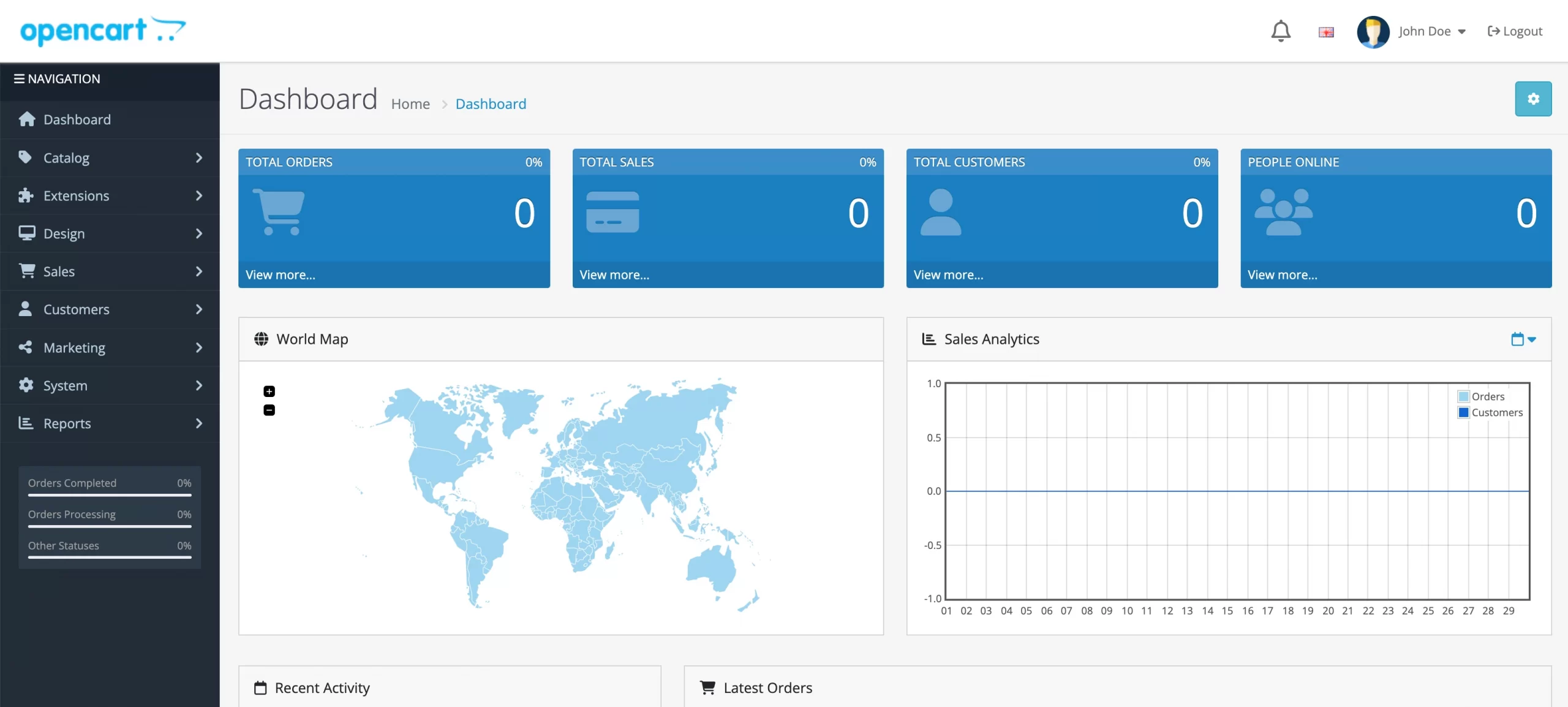
Although there were minor difficulties during the setup process, the site is intuitive, and all features are clearly laid out.
#5. Themes
One aspect of this OpenCart review that shouldn't be ignored is the template. Like every other open-source platform, OpenCart allows users to customize the theme freely. When you're customizing the OpenCart theme in detail, it's important to be comfortable working with code.
🎨 Even though it may be a bit more involved than other hosted solutions, I like that OpenCart's theme editor uses the template language Twig for smooth integration and great site performance.
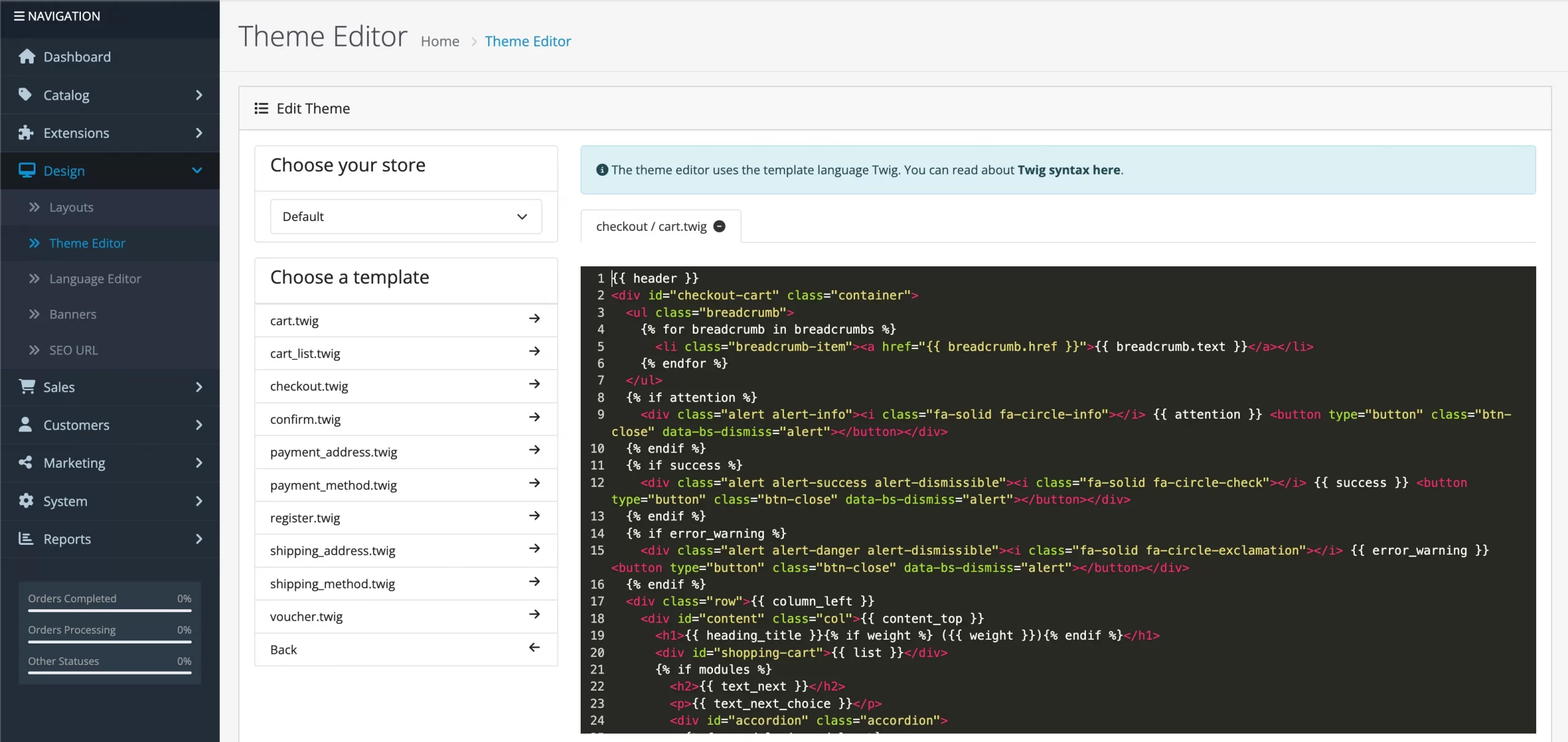
Unfortunately, OpenCart’s core software doesn’t come with multiple designs of OpenCart themes. I only get a basic stock template to start building the store. However, this default template is responsive and quite modern-looking.
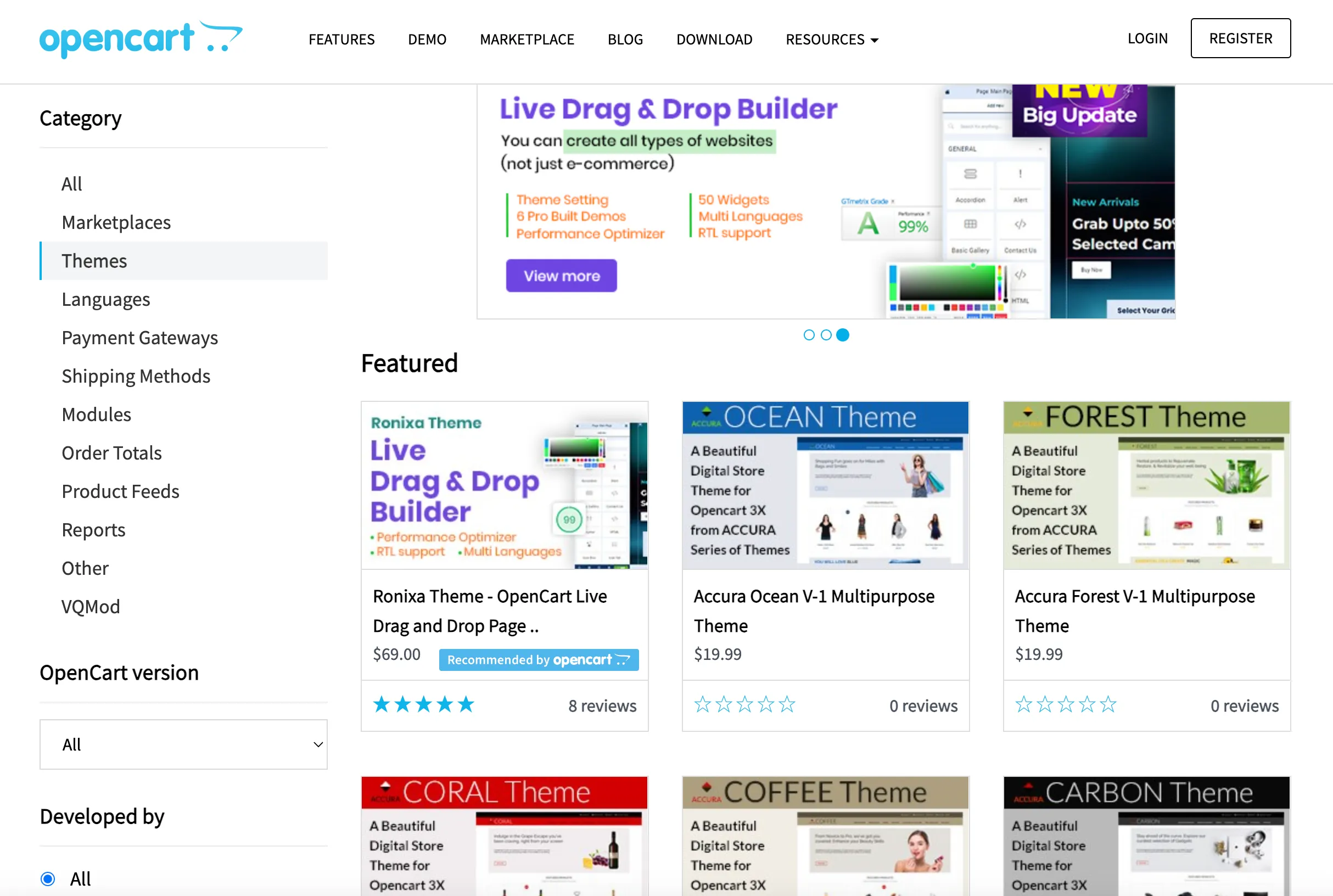
Therefore, if that's your concern, you’ll probably want to shop for paid themes on the OpenCart marketplace, where you’ll find over 100 catalog pages of templates.
#6. Ecommerce Features
#6.1. OpenCart Analytics
Google has integrated its Google Analytics feature with OpenCart. This extension lets users track the number of transactions and revenue the website generates. So, as I integrated Google Analytics, I have gained insight into how my website performs.
I can easily see:
- How well my website turns visitors into paying customers.
- How well does my website show up in search results? I can optimize them if needed.
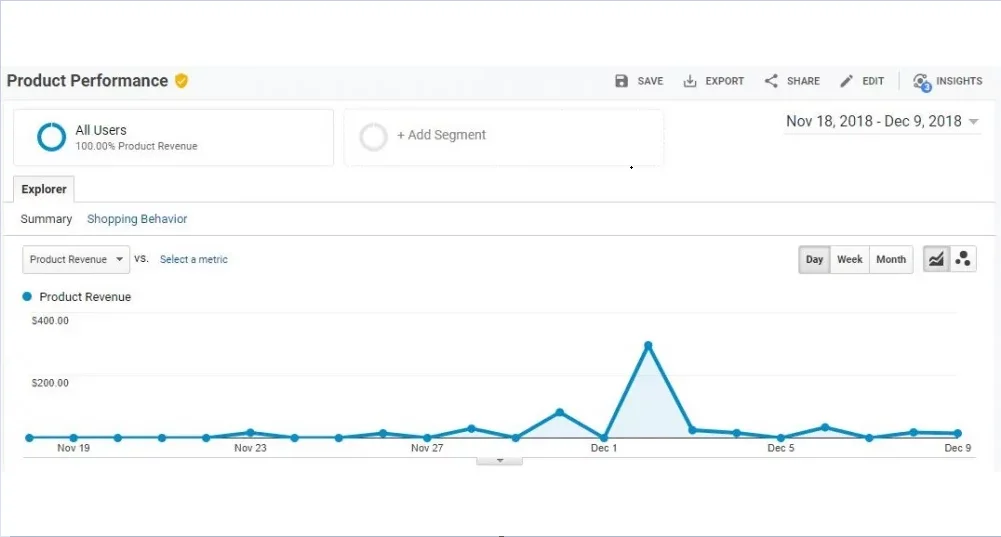
Here are some more features of Google Analytics I see in the OpenCart:
- Track the activities of both admin and customers
- Enable/disable modules at any time
- Support multi-store
- Have full control to enable/disable the tracking of the admin/catalog end
- Provide tracking options.
#6.2. OpenCart POS (Point of Sale)
Most OpenCart POS extensions are installed like any other OpenCart module. This usually involves uploading files and configuring settings through the admin panel. I find it pretty easy to install in my test store once I become familiar with OpenCart.
Basically, all OpenCart Point of Sale System (POS) allows merchants to create orders from their physical stores. POS integration will synchronize and create these orders on the OpenCart online store.
This add-on's advantage allows customers to enter the physical store and pick up the product directly. This process will cut out the time spent going online, checking out, and then waiting for the shipment.
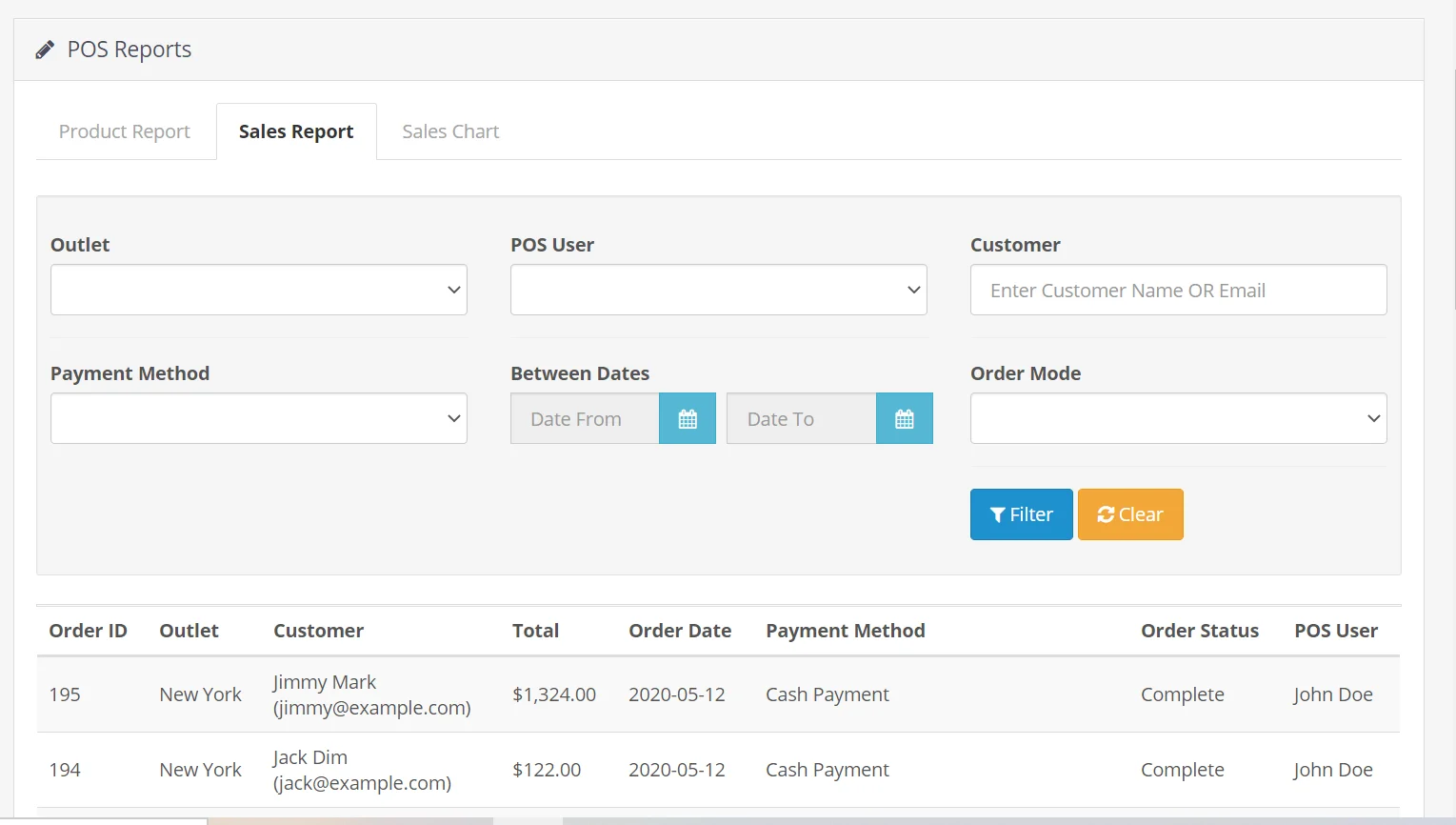
Besides, the OpenCart POS system is a powerful tool for managing sales and revenue. The admin can set up and manage multiple physical stores besides the online one from OpenCart.
#6.3. OpenCart Inventory Management
Inventory management is part of supply chain management. It aims to sell the right products in the right quantity at the right time. Proper inventory management at the OpenCart store will help you track your inventory and automate this process in real time.
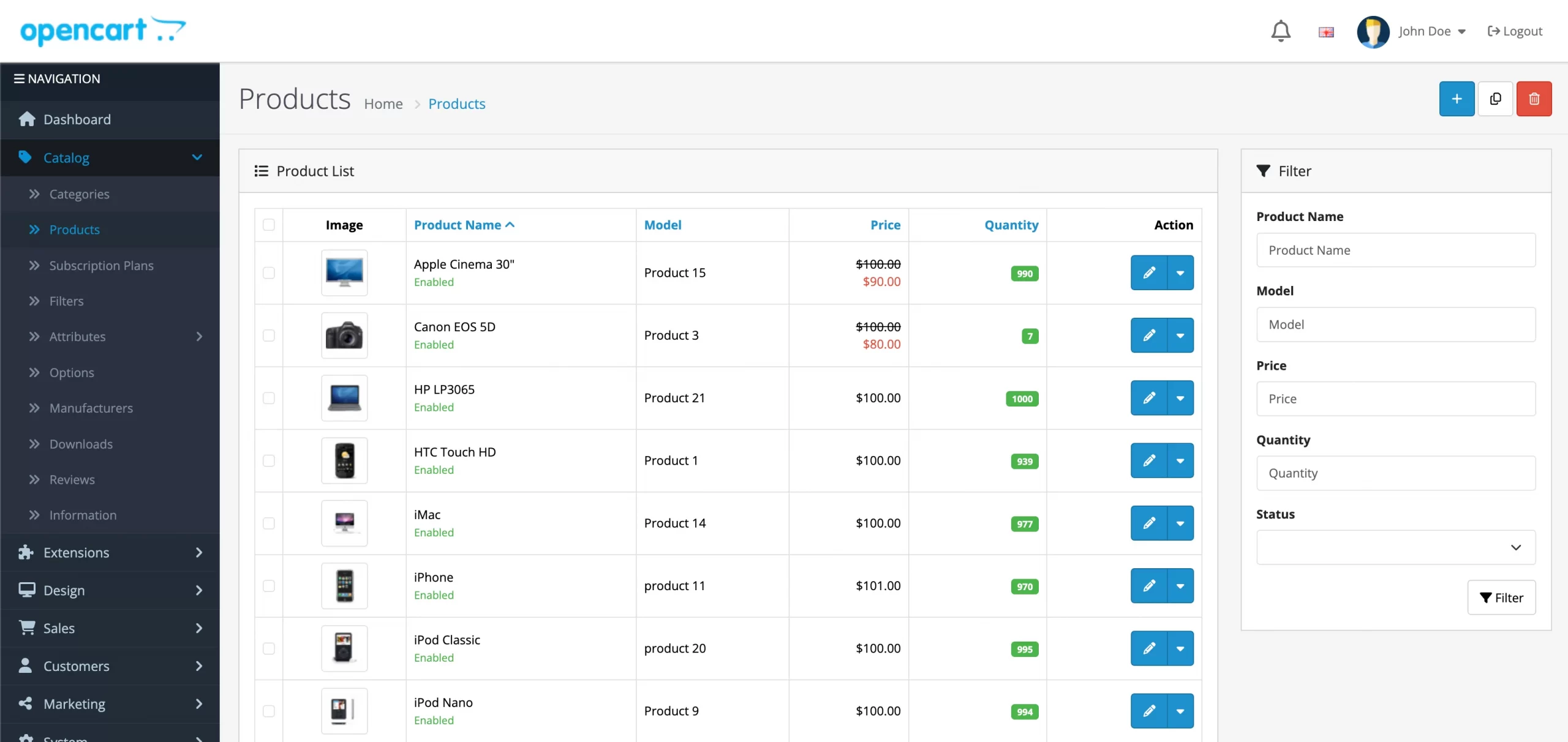
Here are some prominent OpenCart inventory management features I find the most helpful:
- Reduce costs, improve cash flow, and boost your business’s bottom line
- Track inventory in real-time
- Prevent product and production shortages
- Offer quick barcode scanning to speed up the intake
- Allow for multi-location management, tracking inventory across several locations or warehouses.
#6.4. OpenCart Payment Gateways
OpenCart comes with a variety of payment methods, from bank transfers to online payment gateways. 51 payment gateways are pre-installed with the installation of OpenCart. More methods are available on the OpenCart Extension marketplace if you want to use other payment types.
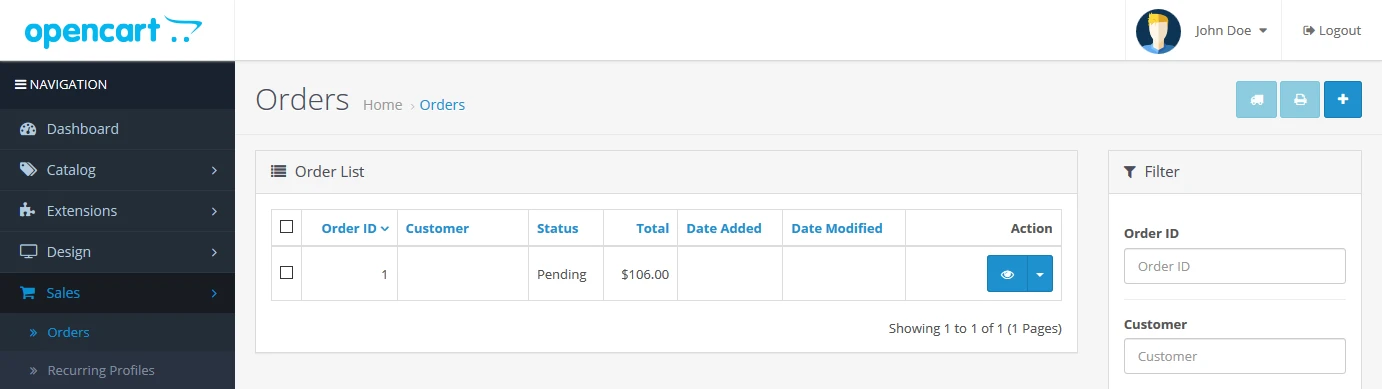
To use these payment gateways, you need to edit the supported extensions. OpenCart also supports additional functions, such as payment methods in checkout and order history.
#6.5. OpenCart Marketing
I really like the marketing section in the OpenCart dashboard. It's super simple to use, and it lets me add and track the marketing campaigns I create.
This feature is really helpful because it allows me to create a code attached to the link, which helps me track the number of clicks and orders from that link. With this information, I can figure out where to set up a marketing campaign that will be successful.
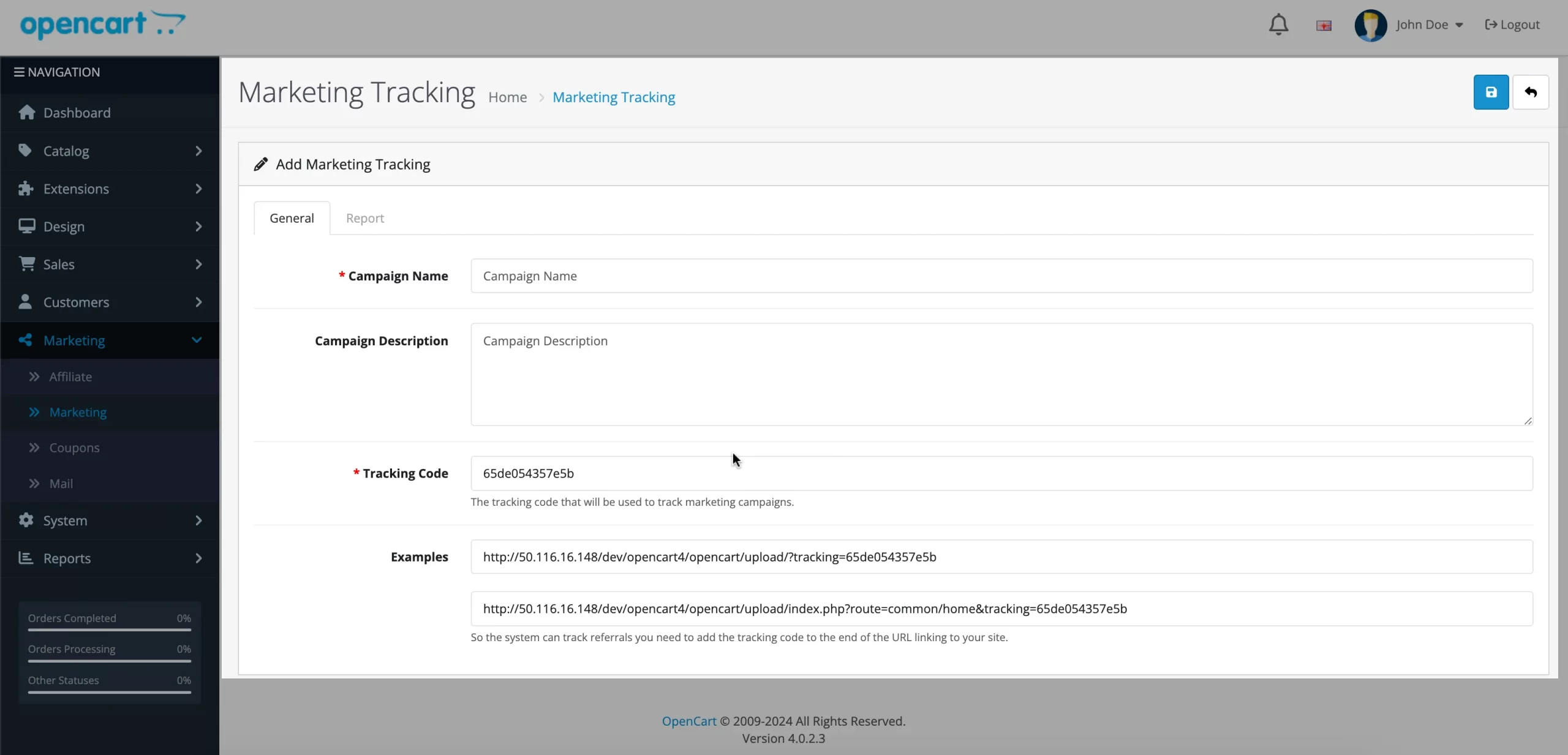
To access the Marketing section from the dashboard, click on the Marketing field and select it from the submenus, including Affiliates, Coupons, and Mail.
#6.6. OpenCart SEO
On a product level, this platform lets me customize some basic information like product name, meta tag title, or URL path.
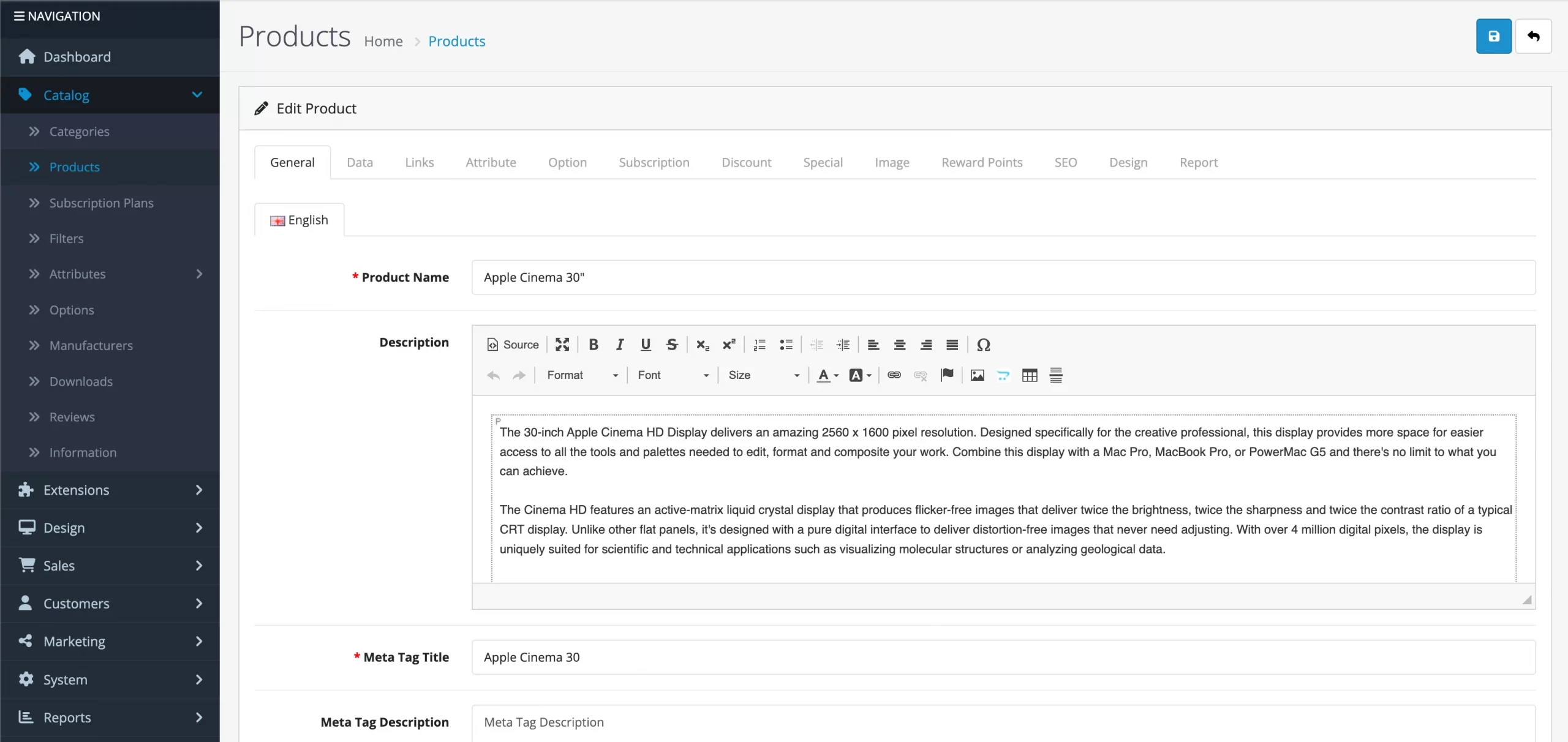
On a higher level, OpenCart lets me add 301 redirects and rel canonical. However, using these options requires PHP coding skills. Additionally, OpenCart does not support individual URLs.
Also, this platform exclusively provides a blogging module called OpenCartDaily. This tool has additional modules that will be integrated with OpenCart products and categories to allow you to sell your products via blog posts.
This blog's link to the OpenCart system makes it different from WordPress or any separate blog you use with OpenCart in a subdirectory or subdomain. This module will also help your OpenCart SEO become friendlier by using analytics.
#7. Extensions & Plugins
Moving to the next part of this OpenCart review, let's take a closer look at OpenCart's extensions. With over 13,000+ available options to download, OpenCart offers a vast range of features right out of the box.
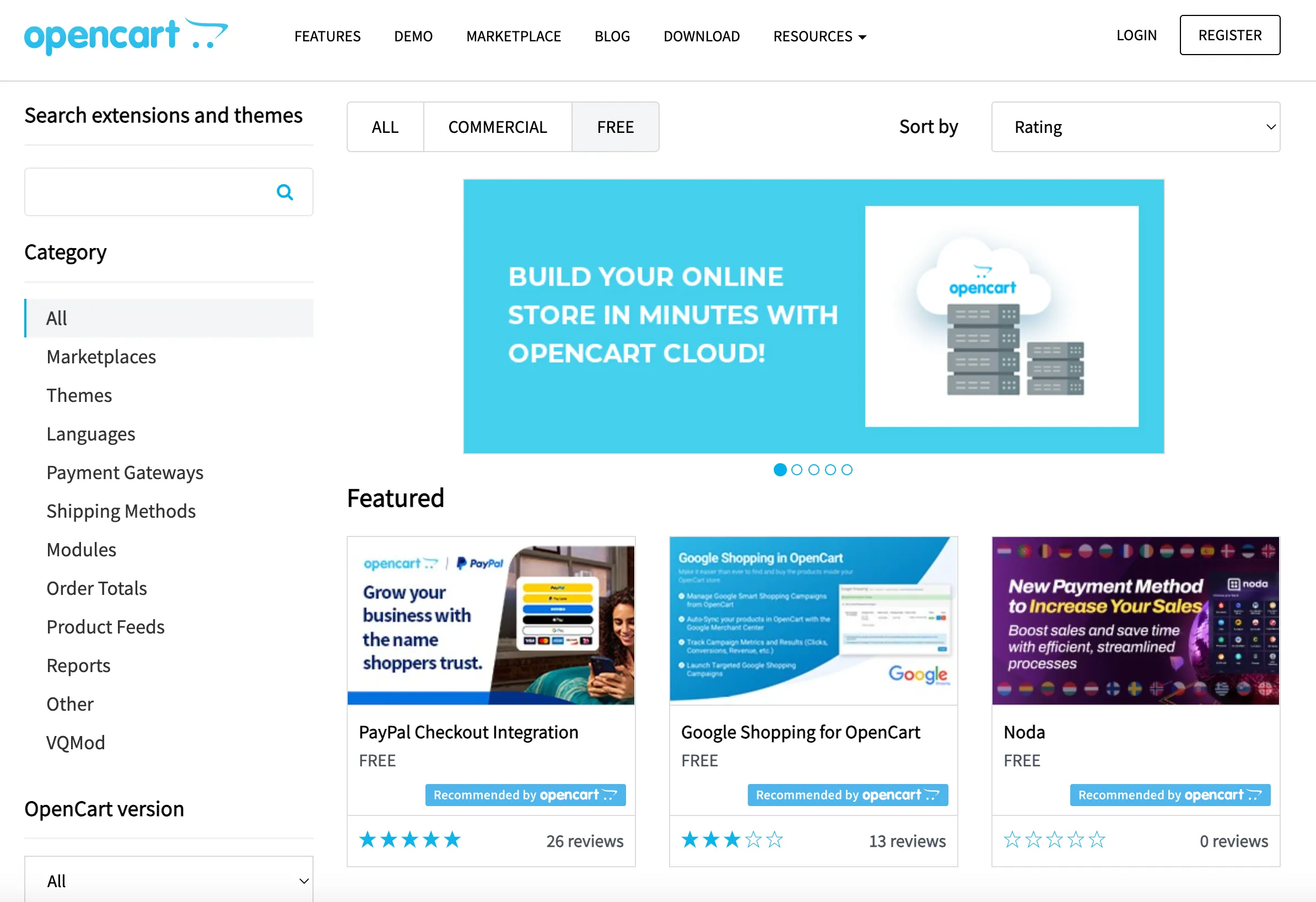
You can find service integrations, payment providers, shipping methods, social media, marketing, accounting, reporting, sales, and language packs.
And of course, these things in the OpenCart marketplace include both paid and free versions. Therefore, you don't have to worry about a limited budget to build your store.
I am building my new website with opencart and i am very satisfied with it, it is free and opensource with tons of modules and extensions to start with, paid extensions are professional and very useful. Overall i found opencart a feature rich ecommerce application.
hanady K., Capterra Review
If you have a small store and want to improve its performance, you can choose from various free modules without additional cost. Some of my favorites are Google Analytics, OpenCart SEO Pack, and Related Products.
However, as your store grows in size, it is advisable to consider investing in paid extensions. These extensions can give you an edge over your competitors by providing advanced product management, marketing campaigns, and tactics and improving the overall customer experience. I will recommend NitroPack, Advanced Product Designer and X-Shipping Pro.
#8. Support
Basically, OpenCart offer 4 types of support:
- Open a support ticket
- Help documentation
- Community support
- Dedicated support (paid option).
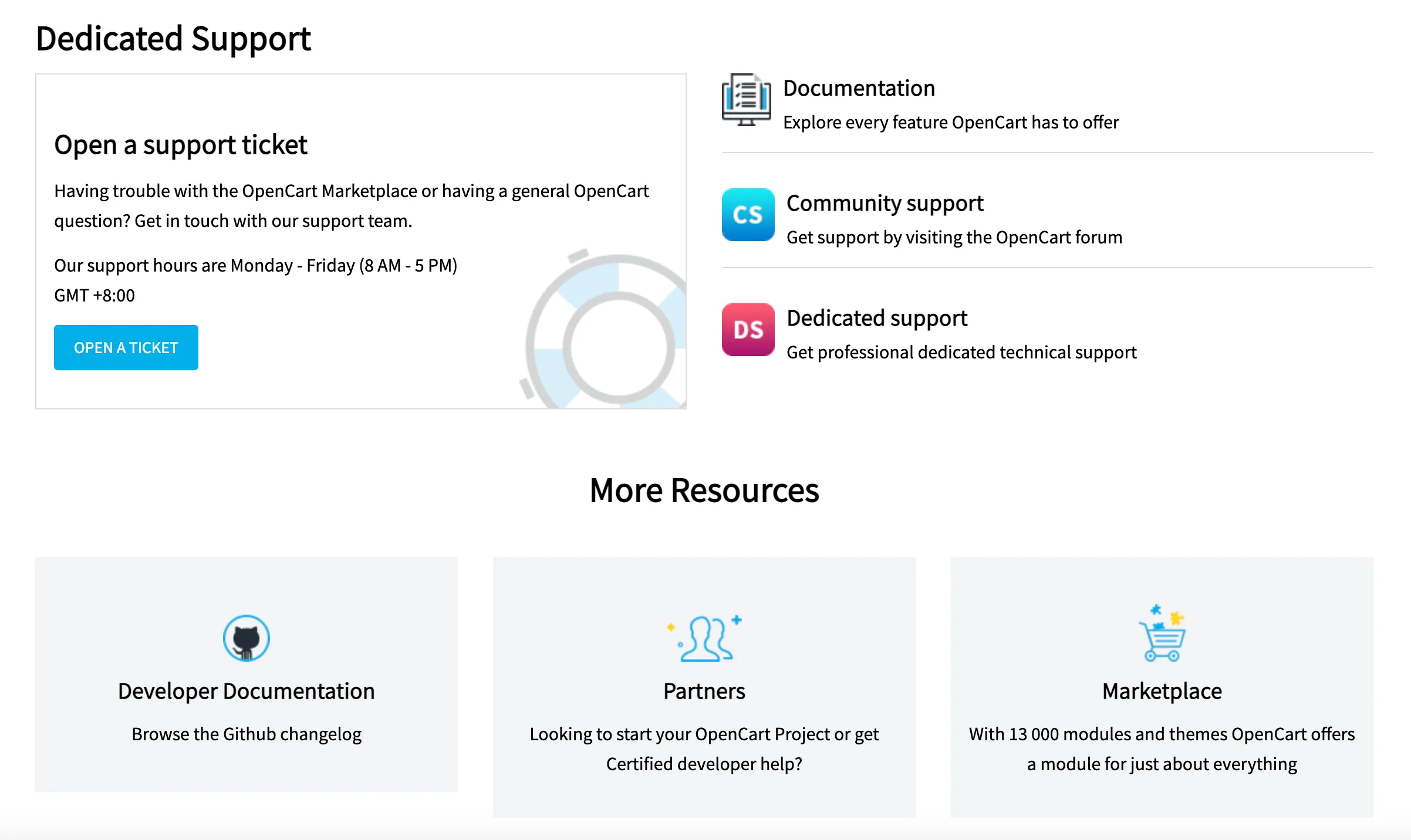
OpenCart has a thriving Community Forum with 125,000+ active users and a wide range of topics, including support for bugs, installation, configuration, themes, and extensions. The forum also has a dedicated section for users of 30+ languages, so I find it truly welcoming when I need to ask something in the community.
Dedicated Support from $50 – $300 is the solution if you're looking for worry-free technical support for your website. OpenCart's developer can assist you in solving your problems without modifying your store's source code.
Is OpenCart Your Perfect Match?
So, if I mark OpenCart point, I will give it 🌟 8/10 star. There will be some minus points regarding its ease of use and support.
But overall, OpenCart is still brilliant for eCommerce. It's free to download and install. This eCommerce solution also offers its users a wide range of themes and plugins and a great degree of flexibility and customizability.
The only drawback is that you'll need technical skills and coding knowledge to fully utilize this powerful eCommerce solution.
All things considered, OpenCart is a good fit for you if you're tech-savvy and you prefer a robust eCommerce platform with advanced features and a great degree of customizability.
OpenCart Review – FAQs
Is OpenCart good in 2024?
Yes, OpenCart is an open-source eCommerce platform that provides the necessary features for starting an online business with low running costs. Its high flexibility and customization options allow you to take full control of your website.
What are the cons of OpenCart?
OpenCart has some drawbacks that you should consider before using it.
- Firstly, it requires a certain level of technical expertise to use it to its full potential. This can make it challenging for people with limited technical knowledge to use the platform effectively.
- Secondly, the platform's slow page loading speed can have a negative impact on your customers' experiences. It is important to keep these factors in mind while choosing a platform for your business.
Is OpenCart legit?
OpenCart is a legitimate eCommerce platform that powers more than 400,000 eCommerce entrepreneurs all over the world. Security is taken seriously with regular updates to address vulnerabilities, and large community support means help is available if issues arise.
Is OpenCart worth it?
Yes, OpenCart is worth it for many businesses. However, it may require some technical knowledge or the help of a developer for advanced customization and can be limited by very high traffic or complex requirements.
Final Words
Hopefully, this OpenCart review can serve as a helpful resource for your journey with eCommerce. Should you have any questions related to OpenCart and other eCommerce platforms, please don't hesitate to contact our 24/7 support team. LitExtension is always willing to give all eCommerce merchants a helping hand!
By the way, let's visit LitExtension blog and join our Facebook Community to get more eCommerce tips and news.
Best luck!

