If you are fed up with the scalability challenges, performance issues, and complex management of WooCommerce, switching to Shopify Plus is a brilliant decision. However, manual migration takes time and is prone to errors. But don’t worry, with LitExtension – #1 Shopping Cart Migration Expert, the whole WooCommerce to Shopify Plus migration process is simplified!
- You schedule a call with us
- You receive a technical consultant
- We configure the migration
- We run a demo migration
- You review the demo migration
- Our migration experts activate the full migration
- Our Quality Control Engineer reviews the results
- We perform post-migration activities
Let’s dive in!
Power Your Vision on Shopify Plus with LitExtension
Our team of experts can safely transfer your products, customers and orders to unlock more growth on Shopify Plus's robust platform. Let us provide a customized migration for you!
Why WooCommerce To Shopify Plus Migration?
#1. Shopify Plus is more user-friendly
If you don’t want to deal with the technical headaches of managing an online store with WooCommerce and WordPress any longer, migrating to Shopify Plus is the right decision.
Shopify is well-known for its user-friendly, centralized admin dashboard that allows you to manage everything in one hub without code. Meanwhile, the learning curve of WooCommerce is steeper, requiring you to have technical knowledge to configure your store properly.
#2. You need a faster loading page speed
Your WooCommerce page speed relies largely on your hosting providers. As your store grows and gets more products added, more plug-ins in more products will possibly slow down.
With Shopify Plus, your store is hosted on Shopify’s robust server. Not to mention that with the Plus plan, you can make your e-shop go headless with Shopify Hydrogen.
By separating your store’s front end and back end, you can freely customize your storefront and still get a super fast-loading web store.
#3. Your store needs more customization
If your store requires additional customization, you won’t regret migrating from WooCommerce to Shopify Plus. Shopify Plus offers extensive customizable elements such as pre-designed templates and enhanced checkout experiences. It also supports advanced API calls, allowing for smooth & deep integration with other software.
Meanwhile, although WooCommerce is a capable platform, it does not provide the same level of API integration, doesn't have as many pre-designed options, nor does it offer as much personalization of the checkout experience.
#4. You want to have a Merchant Success Team of your own
As a merchant on Shopify Plus, you unlock access to round-the-clock support from a dedicated Merchant Success Team, who are readily available to solve any queries or issues you may encounter. The team commits to collaborating with you to fine-tune your store, ensuring you fully utilize Shopify Plus's advantages.
With WooCommerce, you can get easy access to support when you need it. However, you don’t get a designated team to assist you every step of the way.
💡 Special notes before you scroll down any further
When you choose to migrate using LitExtension’s All-in-One package, we will not interfere with your data. However, for safety reasons, remember to export your WooCommerce products, orders, and other important data under CSV files to save them somewhere safe on your PC.
After you’ve backed up your WooCommerce store data, sign up for a Shopify account and contact Shopify sales representatives to upgrade your store to the Plus plan.
How To Migrate From WooCommerce To Shopify Plus?
Do you have a large catalog with hundreds or thousands of products that sell like hotcakes? If so, choosing reliable WooCommerce to Shopify Plus migration services like LitExtension would be the most optimal choice.
You won’t have to worry about damaging your data and wasting time fixing it. Most importantly, with LitExtension’s All-in-One migration package, you can migrate any data you want instead of just products & customers with manual migration.
If you choose to migrate WooCommerce to Shopify Plus with us, here’s how transparent and well-organized the whole process is:
#1. You schedule a call with LitExtension
First, provide your contact information, and schedule a free 1-on-1 call with us at your convenience. However, to ensure our migration specialists can best assist you, we strongly advise booking at least two hours in advance.

#2. You receive a technical consultant
During the meeting, the LitExtension team will listen to your specific expectations or requests. Then, our specialists will provide you with technical consultation on the complexity and size of your current WooCommerce store's database.
#3. We configure the migration
Upon understanding your migration requirements, our team will present you with a proposal that details the required steps. After that, LitExtension team starts to configure your WooCommer to ensure our migration specialists can best assist you with Shopify migration.
Choose the entities you want to migrate from WooCommerce to Shopify Plus, including products, orders, customers, etc. There is a box beside each category for you to enter the precise data quantity based on your requirements.
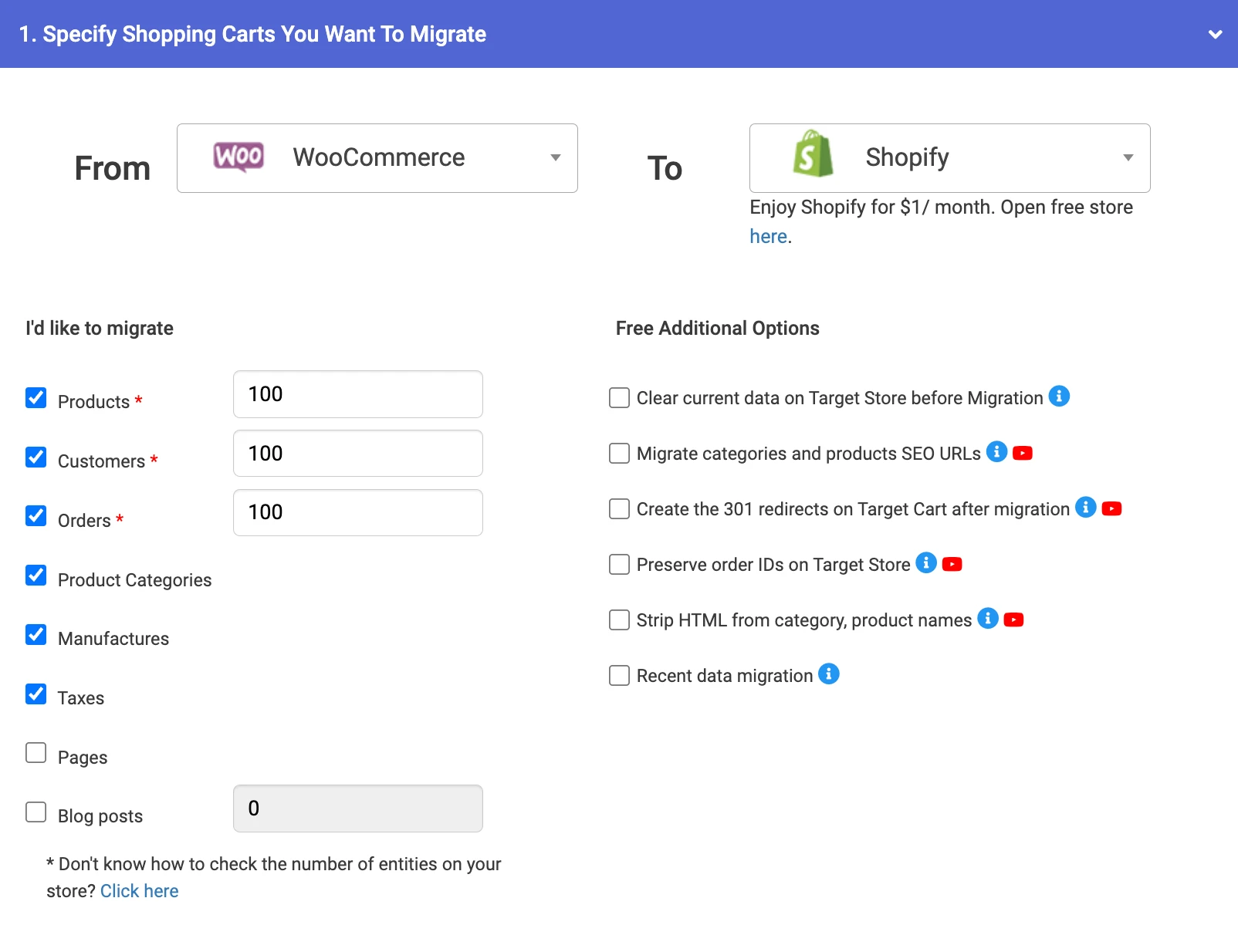
On the right, you'll notice a range of additional options for more complex migration settings. Typically, these come with $19-$39 fee with our Basic Migration Package. However, they're entirely free for our All-in-One customers, so remember to make the best of them!
Here are two additional options that most of our previous clients would choose:
- Create the 301 redirects on Target Cart after migration: As you transition from WooCommerce to Shopify Plus, your previous store's URLs can be redirected to your new ones using 301 redirects.
- Preserve Product, Order, Customer IDs on Target Store: With this option, your product, customer, and order IDs will be identical in your Target Store, just as in your Source Store. This allows you to manage your store right after the migration, as you can pick up where you left off on your Shopify Plus store.
Should you have any specific customizations or requests, feel free to detail your custom needs to our sales specialist for a price estimate.
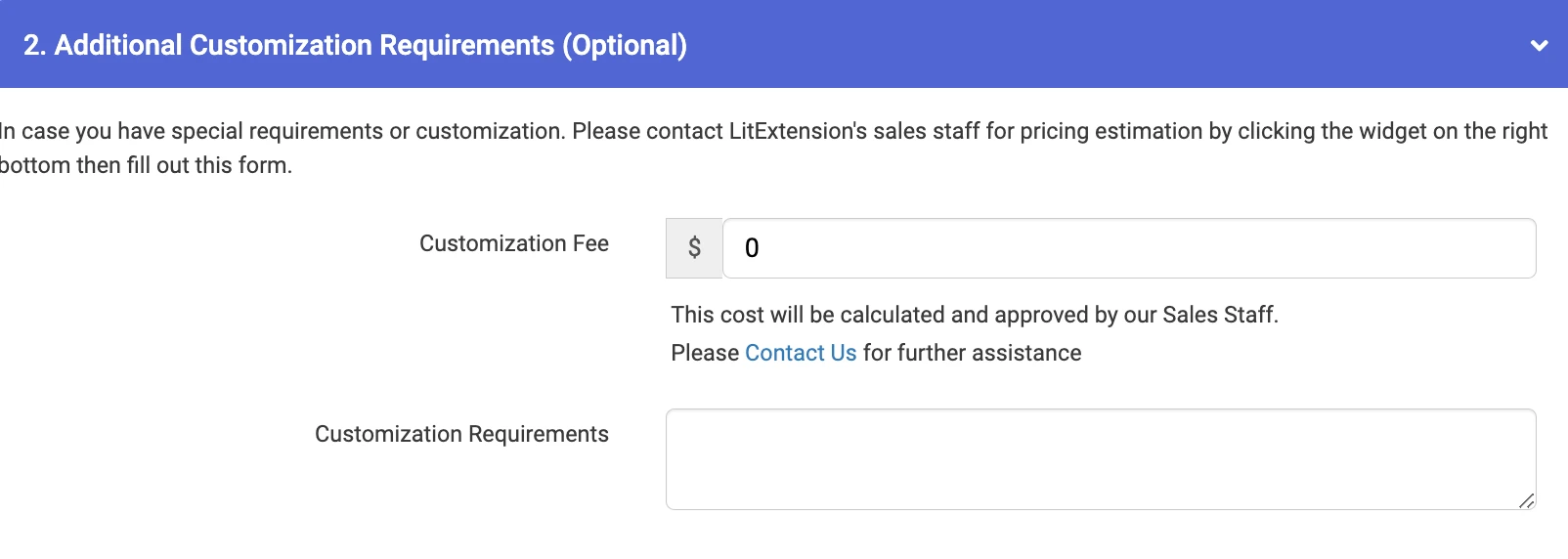
#4. We run a demo migration
LitExtension migration professionals will carry out a demo migration with unlimited entities for your products, customers, and orders. The demo will help you better understand how the real migration works and help assess its effectiveness.
#5. You review the migration
After the demo finishes, we will notify you so you can review the demo migration results. Following your review and approval of the demo migration results, we will activate your full WooCommerce to Shopify Plus migration.
#6. Our migration experts activate the full migration
Afterward, we will activate the full migration process. The migration will run seamlessly on LitExtension’s servers without the need for a browser connection.
During the migration, our Smart Controller tool will keep an eye on the migration, enabling us to spot and resolve any issues swiftly (if any). Furthermore, your existing store will operate regularly during the migration, meaning there won't be any interruption in your business.
When the migration has been completed, we’ll keep you updated via email, so remember to check your mailbox.
#7. Our Quality Control Engineer reviews the results
After the migration is complete, your Personal Assistant (PA) will review the outcomes on both the user interface and back-end to ensure that your new Shopify Plus store functions properly. You can examine the migration results and discuss more complex requirements with your PA (if necessary).
#8. We perform post-migration activities
One of the biggest perks of using the All-in-One Migration Package for migrating from WooCommerce to Shopify Plus is that you’ll get free post-migration services.
During the migration process, you might make some changes to your data or receive new orders. With our post-migration policies for the All-in-One package, you’ll receive:
- Recent Data Migration: The migration process will smoothly transfer all existing and new orders and customers to your new store, ensuring a seamless transition.
- Re-Migration: In case the previous upgrade does not attend to your needs, you can recommence the upgrades.
- Smart Update: This feature allows you to import brand-new and previously modified data into your Shopify store simultaneously.
We offer free, unlimited post-migration services for six months after your Full Migration, provided that the number of migration entities accounts for less than 10% of the total.
Plus, we offer free support for 6 months after the migration for the All-in-One package instead of 3 months with the Basic one.
And that’s how simple it is to convert WooCommerce to Shopify Plus with LitExtension’s All-in-One migration suite.
Save Time Migrating Your Store to Shopify Plus
Trusted specialists streamline migrations that actualize ambitions.
- Personal Assistant
- Unlimited free demo
- Personalized migration
- Free additional options
What To Do After Transfer WooCommerce to Shopify Plus?
After confirming that your Shopify Plus is properly configured and all data from your prior platform has been accurately transferred, use this checklist for setting up your Shopify store post-migration:
- Explore the Shopify Plus Academy in detail to understand how to fully utilize the features offered for Plus users.
- Customize a checkout process that suits your brand's unique needs using Custom Checkout Extensibility – which is impossible with regular Shopify plans.
- Ensure seamless integration of your B2B and DTC operations within Shopify Plus.
- Use Shopify Audiences to pinpoint key customer groups and customize your marketing strategies accordingly.
- Employ Launchpad's eCommerce automation to automate major tasks, increasing your store’s overall efficiency.
- Maximize the usage of enhanced API calls and robust integrations at an enterprise level.
- Take advantage of the control you have over users and numerous stores via your admin panel.
- Make sure you're using all the support resources available to Shopify Plus users to improve your store operations.
Frequently Asked Questions
Can I transfer from WooCommerce to Shopify Plus?
Yes, you can migrate products from WooCommerce to Shopify Plus or any other data to Shopify Plus with LitExtension’s All-in-One package. You can also manually migrate your store. But note that you can only import customers and products to your Shopify store.
What is the best app to migrate WooCommerce to Shopify Plus?
LitExtension’s migration platform allows you to switch WooCommerce to Shopify Plus with the highest levels of security and accuracy.
Which is easier to use Shopify or WooCommerce?
Shopify is much easier to use than WooCommerce as it is a fully hosted platform and requires less technical knowledge.
Is it worth moving from WooCommerce to Shopify Plus?
Yes, WooCommerce migration to Shopify Plus can be worth every one of your pennies if you require a more robust, scalable solution with 24/7 support and advanced eCommerce features.
How much does WooCommerce to Shopify Plus migration cost?
WooCommerce to Shopify Plus migration fee varies based on the complexity of the store and the number of products, orders, and customer data you have. With LitExtension, this fee normally starts from $139 for the All-in-One migration package.
Final Thoughts
Migrating from WooCommerce to Shopify Plus will do magic for your online store as the latter offers better scalability & performance, higher security, and tons of more advanced eCommerce features.
Fortunately, with LitExtension’s All-in-One migration suite, you can make the switch without the sweating part, as our migration experts will take the heavy lifting off your plate.
Remember to dive into LitExtension's blog and join our engaging Facebook Community to get updated with the latest news on eCommerce trends, tips & tricks.


