Magento order management system plays a central role in running a smooth and scalable eCommerce store. While Magento includes basic order tools out of the box, many store owners don’t realize how much more efficient their operations can become with the right OMS setup, especially as they grow across channels.
If you’re ready to streamline fulfillment, sync inventory in real time, and reduce manual errors, this guide will walk you through how Magento 2 handles order management—and what tools or integrations can take it to the next level.
Keep reading with LitExtension to learn more about:
- What is Magento order management?
- How does Magento 2 Order Management System work?
- Core features of the Magento order management system
- Best Magento-compatible OMS solutions
Let’s get in!
What Is Magento Order Management and Why Does It Matter?
At its core, Magento order management system is designed to help store owners manage everything that happens after a customer places an order. From syncing inventory to routing fulfillment and sending shipping updates, it's the backend engine that ensures your store runs efficiently and your customers stay informed.
Out of the box, Magento 2 order management includes basic tools like centralized order tracking, invoice generation, shipping integration, and status updates. For many small to mid-sized businesses, these features are enough to cover daily operations. But as your business grows or expands across multiple channels, those basic tools often hit their limits.
That’s where the decision-making starts.
Do you extend Magento with third-party plugins? Do you connect it to an ERP system? Or do you adopt a full-scale Magento order management system that supports complex workflows, automation, and real-time inventory control?
For eCommerce teams evaluating these options, understanding what Magento offers natively and where it may fall short is the first step. Understanding how Magento handles order management—its strengths, gaps, and integration potential—is the first step to improving operational efficiency across the board.
Important clarification:
Adobe Commerce offers a separate enterprise-grade solution called Magento OMS (Adobe Commerce Order Management System). Unlike the basic order tools included in Magento Open Source or Magento 2 by default, this version is a modular, API-driven integration hub that centralizes inventory, optimizes fulfillment logic, and connects with ERP, WMS, POS, and third-party platforms.
This article focuses on Magento's native OMS features and the broader ecosystem of tools, including Adobe OMS, that merchants can use to extend their order infrastructure.
Magento OMS in Action: How the Workflow Actually Works
A functional Magento order management system doesn’t just sit in the background, it actively connects every part of the order lifecycle, from purchase to delivery. For teams managing growing product catalogs, multiple warehouses, or cross-border shipping, understanding how the system flows is key to improving speed and accuracy.
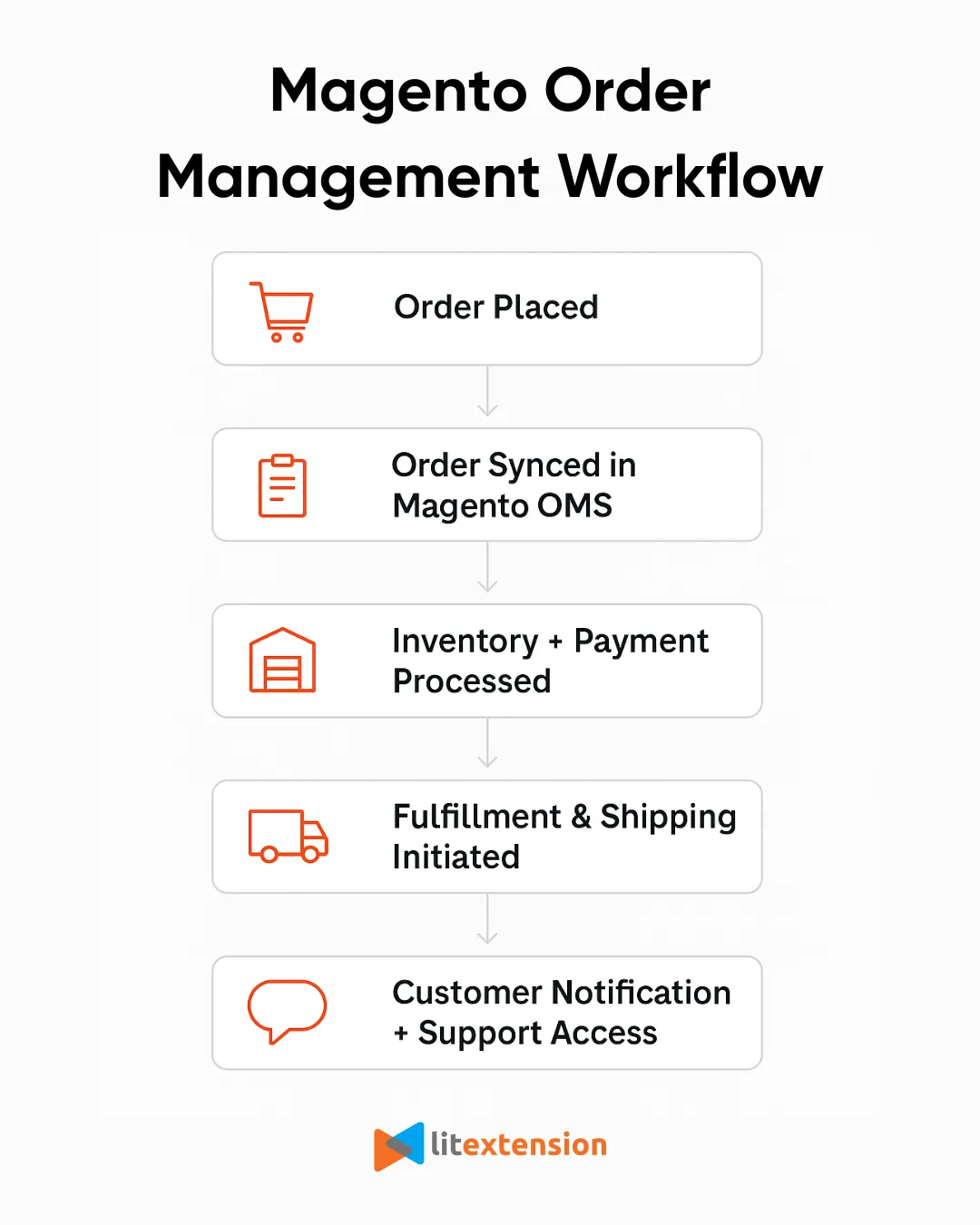
Here’s how the order management workflow typically works inside Magento 2:
1. Orders are placed across channels
Customers place orders through your online store, mobile app, POS system, or third-party marketplaces. Magento collects and logs these orders in a unified dashboard.
2. Orders are synced in the OMS
Once placed, orders are captured and synced into your Magento 2 order management system, where they can be tracked, reviewed, and processed. This centralization gives teams a clear view of what needs to be fulfilled, canceled, or updated.
3. Inventory and payment are processed
Magento deducts inventory automatically and processes payments based on your configured methods. If you're using a Magento inventory and order management plugin, this stage can also include real-time inventory sync across multiple locations.
4. Fulfillment and shipping are triggered
Orders are assigned to the appropriate warehouse or fulfillment partner. Shipping carriers are selected, labels are generated, and tracking data is attached—all of which can be automated or extended via third-party integrations.
5. Customers receive updates and support access
Once shipped, customers receive order confirmations, status updates, and tracking links. If needed, they can access their order details through their account or reach out to your support team for changes, returns, or assistance.
This streamlined process allows Magento merchants to move faster while reducing the risk of overselling or fulfillment errors. But as we’ll see next, the power of this workflow depends heavily on how your system is configured, and what features you’re actually using.
Core Magento Order Management System Features
The Magento order management system is designed to give store owners and operations teams a foundational set of tools to manage the full post-purchase process.
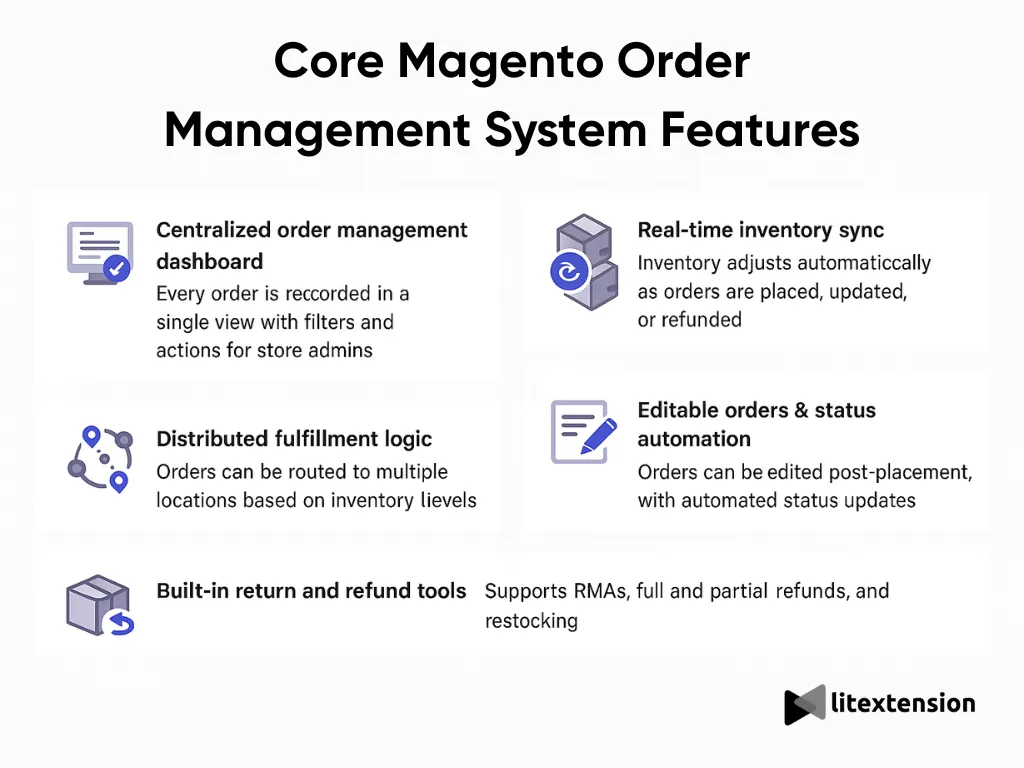
1. Centralized order management dashboard
Every order placed through your storefront is recorded in a single backend view. Magento 2 allows admins to filter by status, date, customer group, and payment or shipping method. Store managers can take direct actions on each order, such as generating invoices, issuing refunds, or holding orders that need review, without switching between systems. This streamlines day-to-day workflows, especially when you’re processing 50+ orders per day and need quick visibility into what’s ready to ship or requires follow-up.
2. Real-time inventory sync
Magento automatically adjusts inventory as orders are placed, fulfilled, canceled, or refunded. For stores with a single warehouse, this can prevent overselling and help you maintain accurate product availability across product pages. However, Magento’s native inventory sync is limited to basic SKU tracking. If your business requires per-location inventory, forecasting, or bundled inventory rules, you’ll likely need to connect a Magento inventory and order management plugin or ERP system.
3. Distributed fulfillment logic
With multi-source inventory (MSI) enabled, Magento order management can route orders to different locations based on stock availability. This is useful for brands with warehouses in multiple cities or those using dropshipping partners. You can configure sourcing rules to prioritize locations based on proximity or inventory levels. That said, Magento does not provide full warehouse management capabilities out of the box—those require deeper integrations with WMS or 3PL platforms.
4. Editable orders & status automation
Magento allows order edits even after placement—something not all platforms support. Store staff can update billing, shipping, or product details without canceling and re-issuing an order. You can also trigger automated status changes and notifications based on events (e.g., order paid, order shipped). This reduces friction in post-purchase support and gives ops teams more flexibility when dealing with last-minute customer changes or fulfillment exceptions.
5. Built-in return and refund tools
Magento provides native support for handling RMAs (return merchandise authorizations), partial and full refunds, and restocking updates. While this works well for straightforward return policies, businesses with complex exchange logic, reverse logistics, or warehouse-side inspection steps will need a more advanced return module or dedicated OMS extension.
For small to mid-sized businesses running on Magento 2, the built-in features are often enough to handle day-to-day fulfillment.
But as soon as you start processing higher-order volumes, selling on multiple channels, or working with distributed warehouses, it becomes essential to understand what’s built in—and where Magento needs support from plugins or external systems.
Best Magento Order Management Solutions
Magento’s built-in tools can take you far, but not always far enough. For businesses with more complex fulfillment needs, multichannel operations, or growing teams, upgrading to a dedicated Magento 2 order management system is often the next logical step.
Here are some of the top options for 2025, ranging from Magento-native extensions to full-scale ERP-grade platforms.
1. Mageworx Order Editor for Magento 2
Pricing: start around $199 (one-time fee, open source)
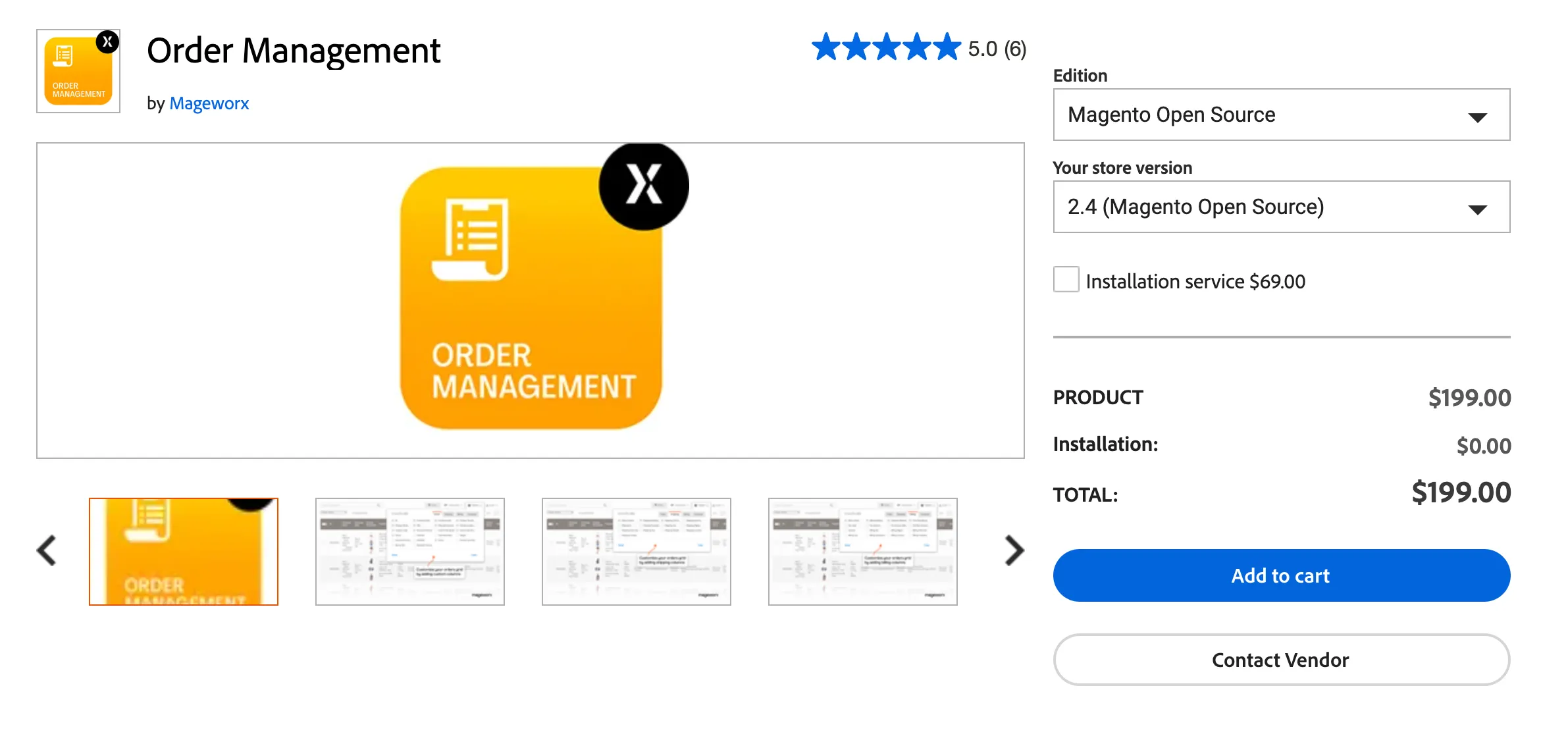
Mageworx’s Order Editor is a Magento 2 extension that enhances the default order management workflow by allowing admin users to edit order details without canceling and re-creating the order.
What it solves: Magento’s native backend limits what can be changed once an order is placed. Mageworx removes those constraints, enabling you to update customer info, products, shipping/billing addresses, and payment methods directly in the order.
Who it's for:
- Store owners and customer service teams needing flexible post-order editing
- Operations teams looking to save time and reduce friction in exception handling
- Developers or merchants who want more control over backend workflows without custom development
2. Magestore OMS Suite (POS + OMS)
Pricing: custom
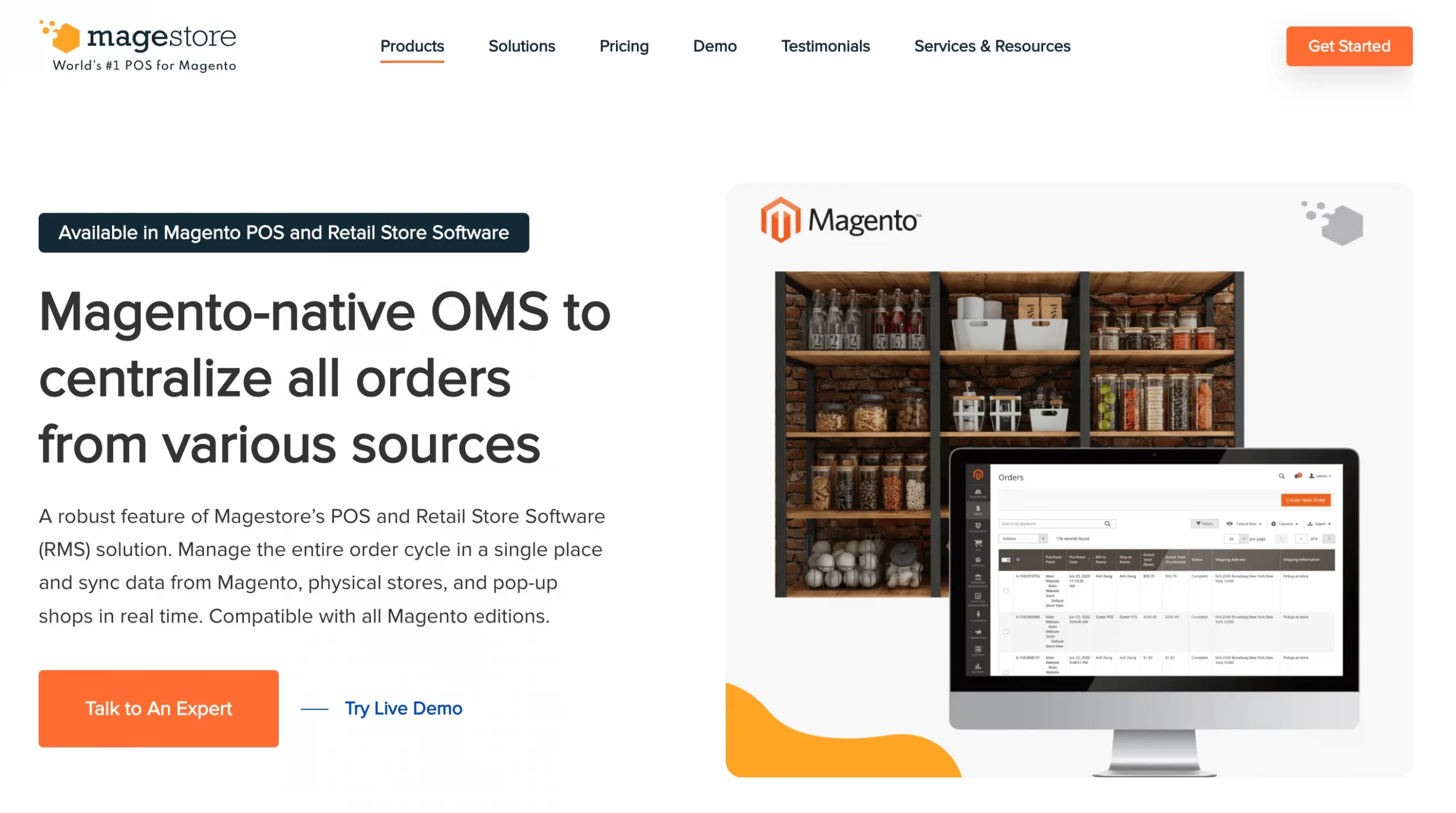
Magestore OMS Suite is a Magento-native solution combining real-time POS with an end-to-end OMS, built for true omnichannel businesses.
What it solves: Lack of real-time sync between online and offline sales often leads to stockouts, overselling, or manual reconciliation. Magestore connects both environments in one system, with warehouse-level rules, order editing, and fulfillment automation.
Who it's for:
- Retail brands operating both Magento storefronts and physical locations
- Ops teams needing unified reporting across sales touchpoints
- Businesses scaling toward omnichannel with live inventory sync
3. Brightpearl by Sage
Pricing: Starts around $4,000–$5,000/year, based on order volume and feature needs
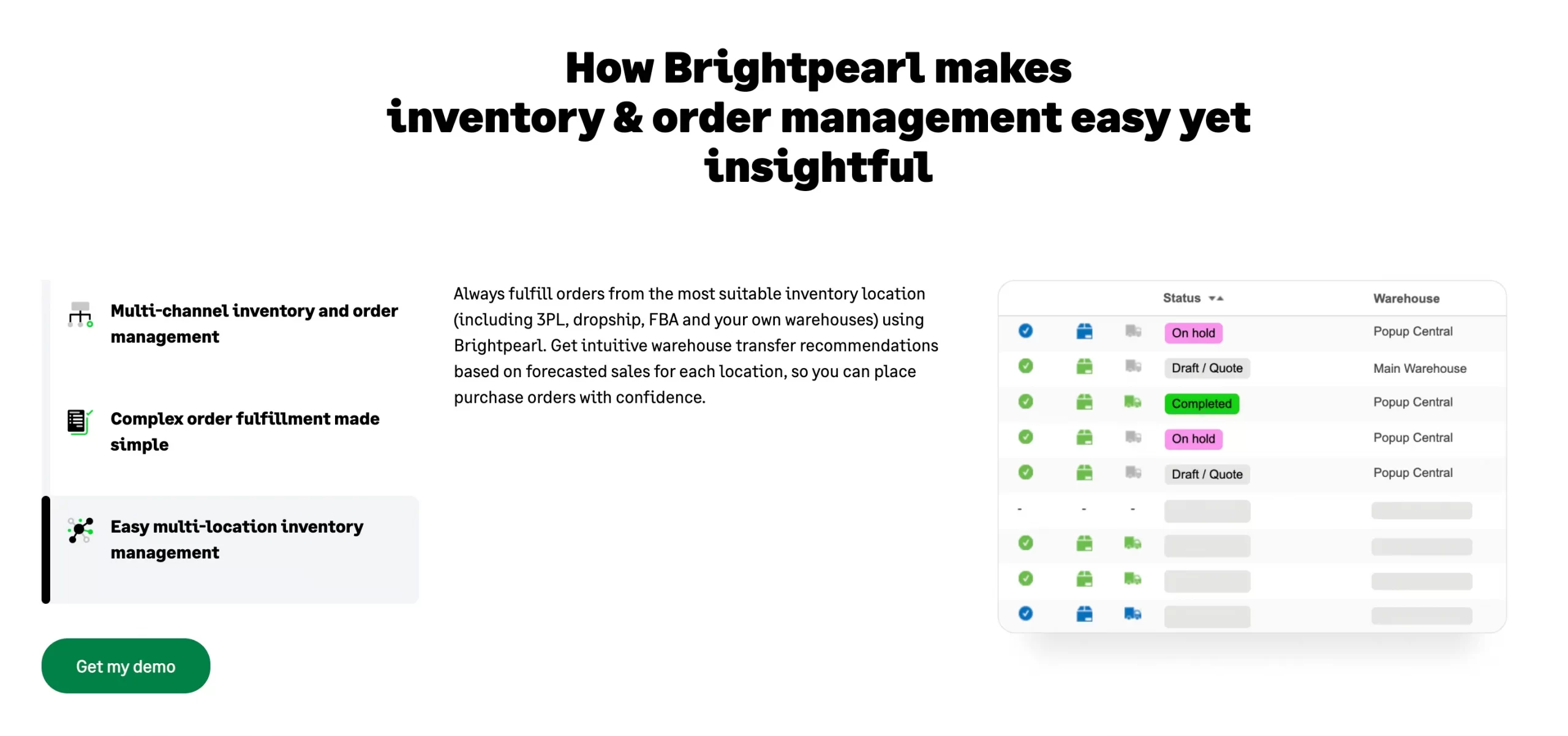
Brightpearl is a cloud-based retail operating system offering full Magento order management integration, including inventory control, automated fulfillment, accounting, and demand forecasting.
What it solves: When orders, stock, purchasing, fulfillment, and finance are split across systems, operations break down. Brightpearl centralizes everything and automates order routing, accounting sync, and shipping logic—especially useful for flash sales or fast-moving SKUs.
Who it's for:
- DTC brands with multi-channel operations (Magento, Amazon, etc.)
- Ops leaders looking to eliminate siloed data
- Digital transformation teams aiming to consolidate backend tools
4. Linnworks
Pricing: From $300/month, based on usage tier
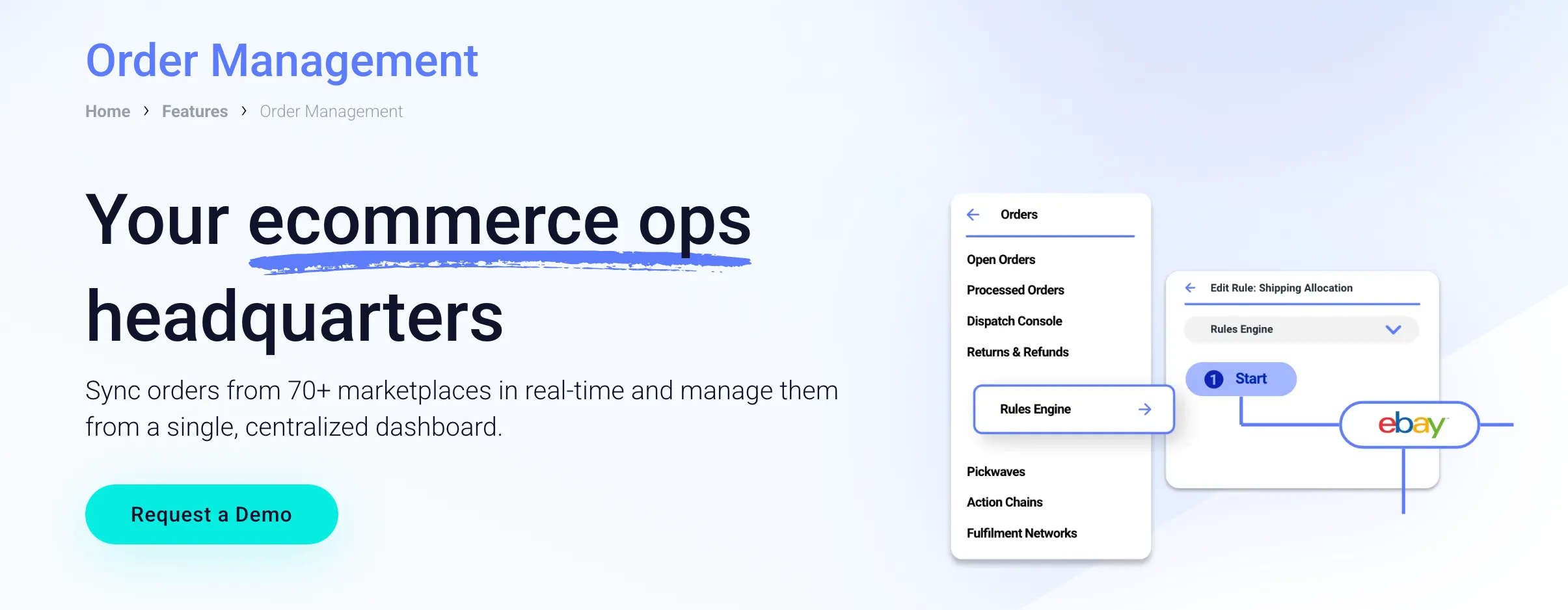
Linnworks is a multichannel automation platform that syncs Magento with marketplaces and shipping carriers in real time.
What it solves: When your Magento store is one of many sales channels, fulfillment gets messy fast. Linnworks acts as the central control layer, routing orders, managing inventory across Amazon, eBay, and Walmart, and pushing tracking back into Magento.
Who it's for:
- Sellers using Magento + marketplaces + 3PLs
- Teams wasting hours syncing stock manually
- Businesses wanting tighter shipping control without building custom APIs
5. NetSuite (ERP-grade OMS for Enterprise)
Pricing: Custom. Typically $25K–$100K+ annually, plus implementation
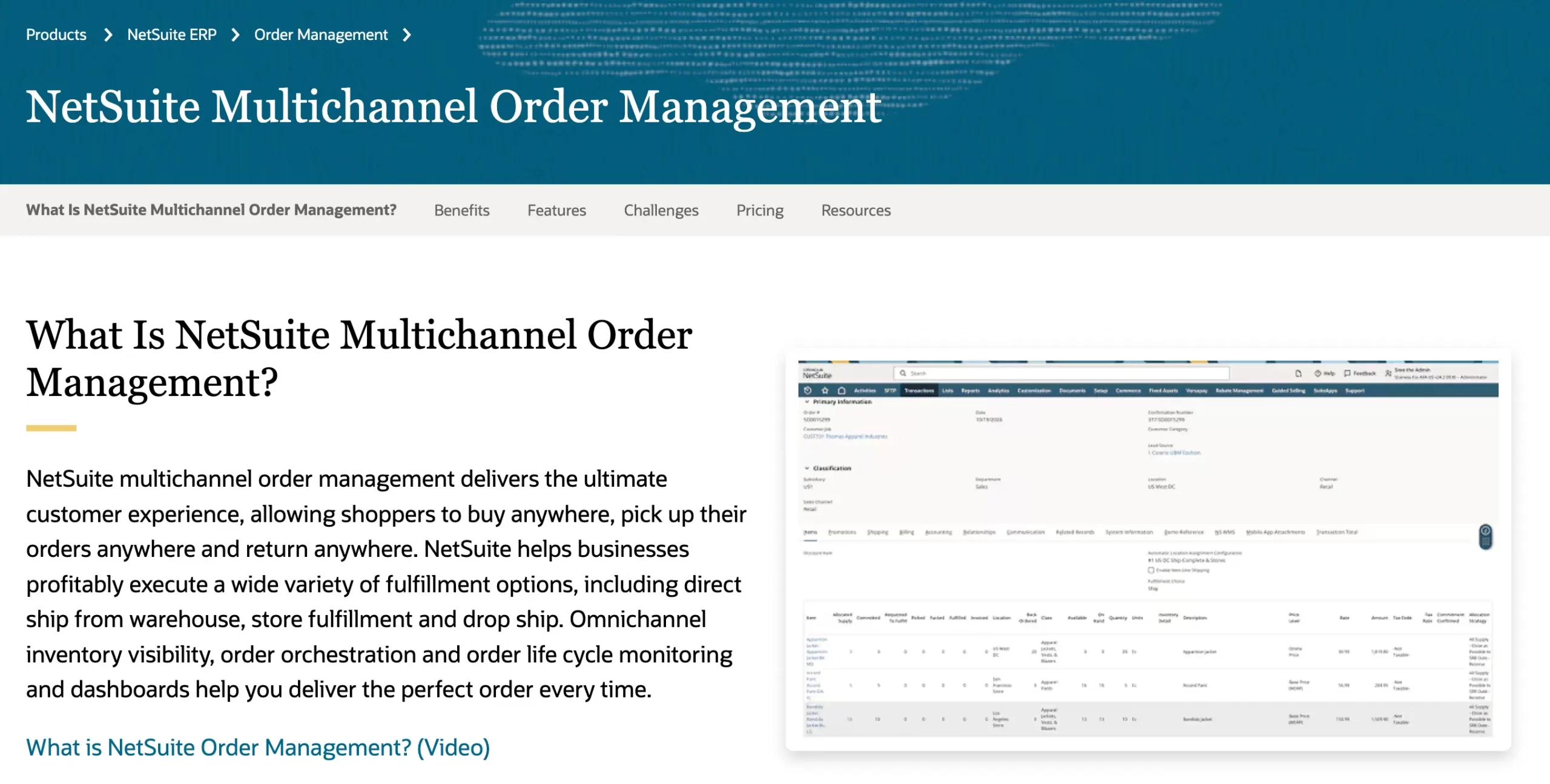
NetSuite is a full-featured ERP platform with enterprise-grade OMS, integrated into Magento via custom APIs or middleware (Celigo, Patchworks, etc.).
What it solves: Most Magento-native OMS tools can't handle global supply chains, cross-border tax logic, or complex B2B order flows. NetSuite solves this with centralized order routing, approvals, real-time reporting, and built-in compliance.
Who it's for:
- Enterprises using Magento as a frontend and ERP as operational core
- Ops teams with complex fulfillment logic and multi-region warehouses
- CIOs or digital heads planning long-term platform consolidation
6. BSS Commerce Order Management Extensions
Pricing: Each module ranges from $79–$149, depending on complexity
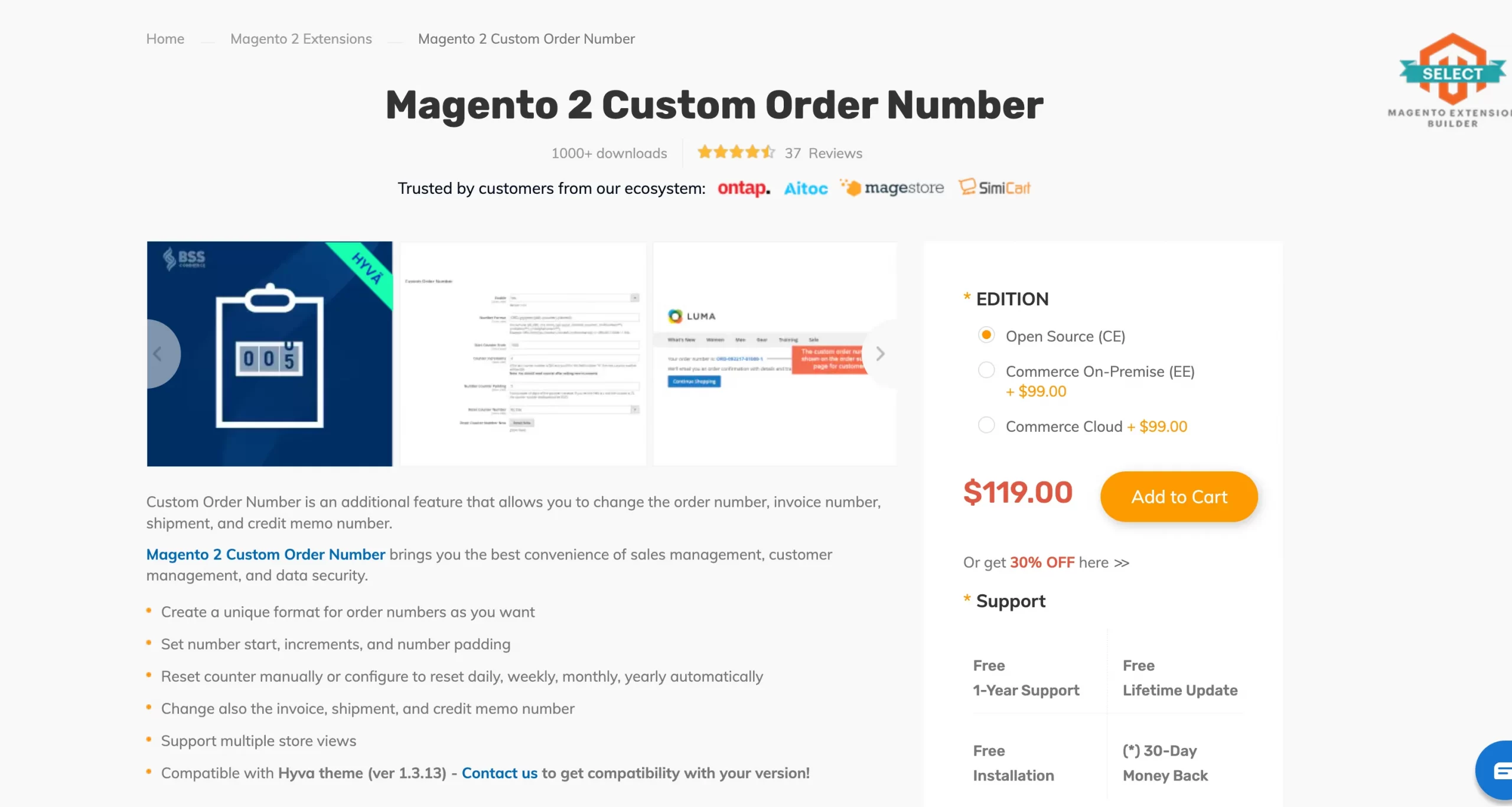
BSS Commerce Order Management is a modular library of Magento 2 extensions focused on specific order workflow enhancements.
What it solves: Not every business needs a full OMS—some just need order tags, status customization, or inline order edits. BSS allows dev teams to add what they need without overhauling the whole system.
Who it's for:
- Magento developers or tech-savvy store owners
- Teams with very specific pain points (e.g., order splitting)
- Businesses wanting lightweight customization without external platforms
7. Adobe Commerce OMS (Enterprise OMS by Adobe)
Pricing: Enterprise quote only
Adobe Commerce OMS was Adobe’s official enterprise-grade order management solution, designed for large Magento merchants operating across multiple sales channels.
What it solved: Adobe Commerce OMS features centralized inventory management, intelligent order sourcing, and real-time API integrations with systems like WMS, POS, and fulfillment partners.
Who was it for:
- Large enterprises requiring scalable, centralized order orchestration
- Brands operating across retail, DTC, and B2B channels with complex infrastructure
Note on Adobe Commerce OMS:
Adobe previously offered a separate enterprise-grade Order Management System (OMS) that acted as an integration hub for inventory, fulfillment, and customer service across multiple channels. However, this product reached end of support in October 2024, and its documentation is now archived and unmaintained.
If you're considering Adobe Commerce OMS, remember it’s no longer part of Adobe’s actively supported roadmap. Merchants looking for enterprise-ready OMS capabilities should consider alternatives like NetSuite, Brightpearl, or custom Magento order management integrations, depending on their infrastructure and scale.
Magento Order Management System: FAQs
Does Magento have an inventory management system?
Yes. Magento includes a basic inventory management system by default, with support for stock tracking, backorders, low-stock alerts, and source-based inventory through its Multi-Source Inventory (MSI) feature.
Which OMS is best for Magento?
The best Magento order management system depends on your business model and operational complexity. For Magento-native control, tools Magestore’s POS + OMS combo are solid options. For multi-channel automation or ERP-grade backend control, platforms like Brightpearl, Linnworks, or NetSuite are stronger choices.
How do I track my order on Magento 2?
Customers can track their orders directly from their account dashboard in Magento 2. Admins and customer service teams can view full order history and status updates from the Magento backend.
Which order management system is best overall?
If you’re running on Magento and want a fully integrated backend with automation, Brightpearl or NetSuite are top choices. For smaller or mid-sized stores looking to upgrade without leaving Magento’s ecosystem and Magestore offer excellent flexibility.
Final Thoughts
Magento order management system plays a critical role in how efficiently your store handles fulfillment, inventory, and customer communication. For smaller operations, the default tools in Magento 2 may cover the essentials. But as your business scales—more orders, more warehouses, more sales channels—the need for something more robust becomes clear.
At that point, you’re not just managing orders—you’re managing complexity. Native extensions, ERP integrations, or dedicated OMS platforms can help streamline workflows, automate repetitive tasks, and reduce the risk of costly mistakes. The best solution is one that fits your current setup while supporting where your business is headed next.
We hope you found this article insightful and now have a clear understanding of the order management system of Magento. For more content like this, be sure to visit the Magento blog section and join our eCommerce community to gain further insights and connect with fellow business owners.

