Despite its robust eCommerce features and great scalability, Magento has some drawbacks like any other platform. If you want to unlock Magento’s full potential, it’s important to be aware of the common Magento 2 issues out there and how to overcome them.
We’ve compiled a list of 15+ popular Magento issues and provide you with tried-and-true solutions.
Here’s a sneak peek of what we’ll walk you through in this blog post:
- Slow loading times
- Database performance challenges
- XML External Entity (XXE) vulnerability
- Vulnerabilities in extensions
- PHP and server configuration
- File permission and ownership
- Email configuration issues
- SSL configuration
- Problems with indexing
- Meta tag issues
- 404 error on product pages
- Payment method not showing
- Product save issues
- Cron job issues
- Image upload issues
Let’s dive in!
1. Slow loading times
Did you know that if your store takes over 3 seconds to load, you will risk losing 40% of your potential customers? Hence, slow loading times can significantly impact your Magento store's user experience and conversion rates. These Magento 2 issues are often exacerbated by Magento's complex architecture and feature-rich nature.
💡 How to fix it:
- Compress your images using tools like TinyPNG or ImageOptim to reduce your file sizes without losing quality.
- Minify CSS, JavaScript, and HTML with Magento's built-in minification features or tools like Grunt.
- Leverage a Content Delivery Network (CDN) if your potential shoppers are coming in various countries.
- Utilize Magento's caching features to speed up your page loading
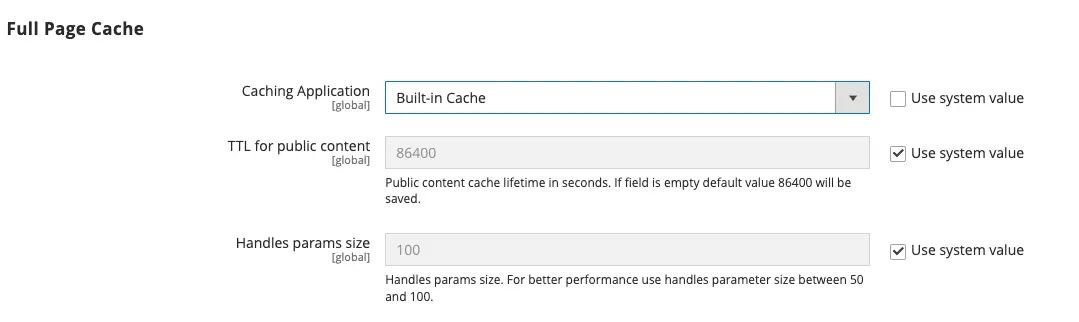
2. Database performance challenges
As your product catalog grows, database performance can become a bottleneck. This means that the system might take longer to find and display the information your customers need, slowing down their experience.
💡 Our solutions:
- Regularly remove unnecessary logs, expired sessions, and orphaned data to keep the database running smoothly.
- Ensure your database is organized in a way that makes it easy to quickly find information, similar to how a well-organized library works.
- For large catalogs, consider breaking up your database into smaller, more manageable pieces to improve efficiency.
3. XML External Entity (XXE) vulnerability
The XML External Entity (XXE) vulnerability is a security problem that allows hackers to access private files on your system. This can lead to data theft and even give hackers control over your system. These Magento 2 issues occur because your system doesn't properly check incoming data.
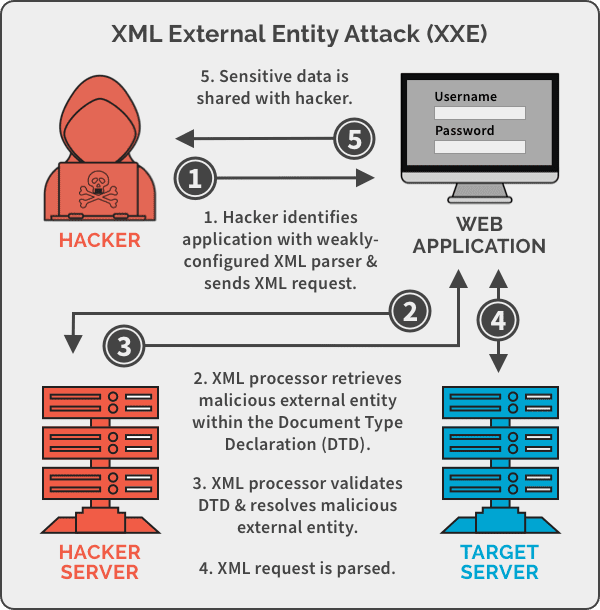
For example, if your system processes an XML file that references an external entity, it might inadvertently access sensitive files on your server, like configuration files, without your knowledge.
💡 Our solutions:
- Always use the latest version of Magento to fix known security problems.
- Ensure all data entering your system is safe and doesn't contain hidden threats.
- Tools like web application firewalls can help block suspicious activities
4. Vulnerabilities in extensions
Though Magento extensions are lifesavers when you need to extend your store’s functionality, some can pose potential threats to your store's security. These Magento issues often arise from outdated or poorly coded extensions, which hackers can exploit to gain unauthorized access or steal data.
💡 Our suggested solutions:
- Only use extensions from developers who regularly update their products.
- Make sure you update all your extensions to fix any security holes.
- It’s important to review your extensions for weaknesses regularly.
5. PHP and server configuration
One of the biggest Magento 2 issues that prevents you from a quick and efficient Magento installation is incorrect PHP settings and server configurations. These problems can usually happen unless your server meets Magento's specific requirements, like missing PHP extensions or wrong PHP settings.
💡 Our suggested solutions:
- Make sure your server meets all Magento requirements, including the correct PHP version and necessary extensions.
- Adjust PHP settings by editing the php.ini file to activate required configurations.
- Enable Apache's mod_rewrite to support URL rewriting during installation
6. File permission and ownership
You might not be able to install Magento due to improper file permissions and ownership settings. This can lead to errors where Magento can't create directories or access certain files.
💡 Our suggested solutions:
- Set appropriate file permissions to ensure Magento can access necessary resources.
- For directories: Set permissions to 770. This means the owner and group can do everything (read, write, and execute), but no one else can access them.
- For files: Set permissions to 660. This allows the owner and group to read and write the files, but others can't access them at all.
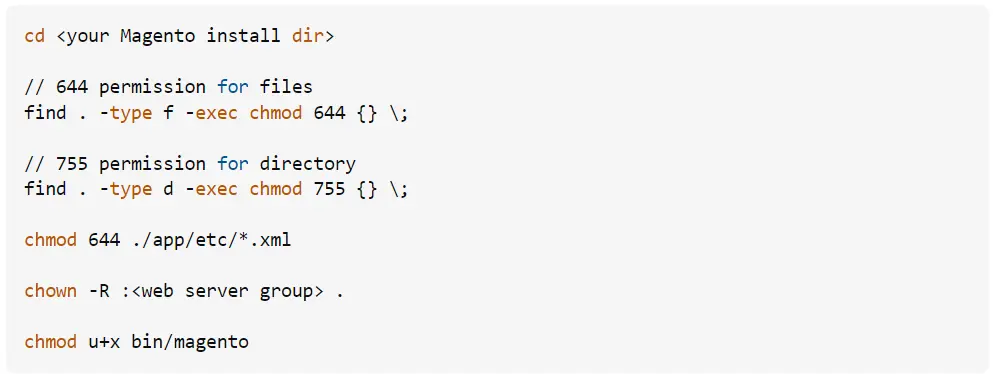
- Correct file ownership by assigning the web server user as the owner of the Magento directory.
- Use commands to reset permissions and ownership to recommended settings. This helps fix Magento 2 issues for a smoother installation.
7. Email configuration issues
One of the common Magento 2 issues is the failure to send emails, which can disrupt communication with your customers. This often arises from incorrect SMTP settings, server restrictions, or authentication issues.
💡 Our suggested solutions:
- Ensure that the SMTP host, port, and authentication details are correctly configured in your Magento admin panel under “SMTP” > “SMTP configurations”. (you’ll need to install SMTP extension first).Then, make sure your SMTP settings are set as below:
- Enable Magetop SMTP: Yes.
- Host: Click “Load Settings” to display a list. Select Gmail and load the settings to automatically adjust the Port and Protocol accordingly.
- Authentication: LOGIN.
- Username: Enter your Gmail address
- Password: This is the application password you created
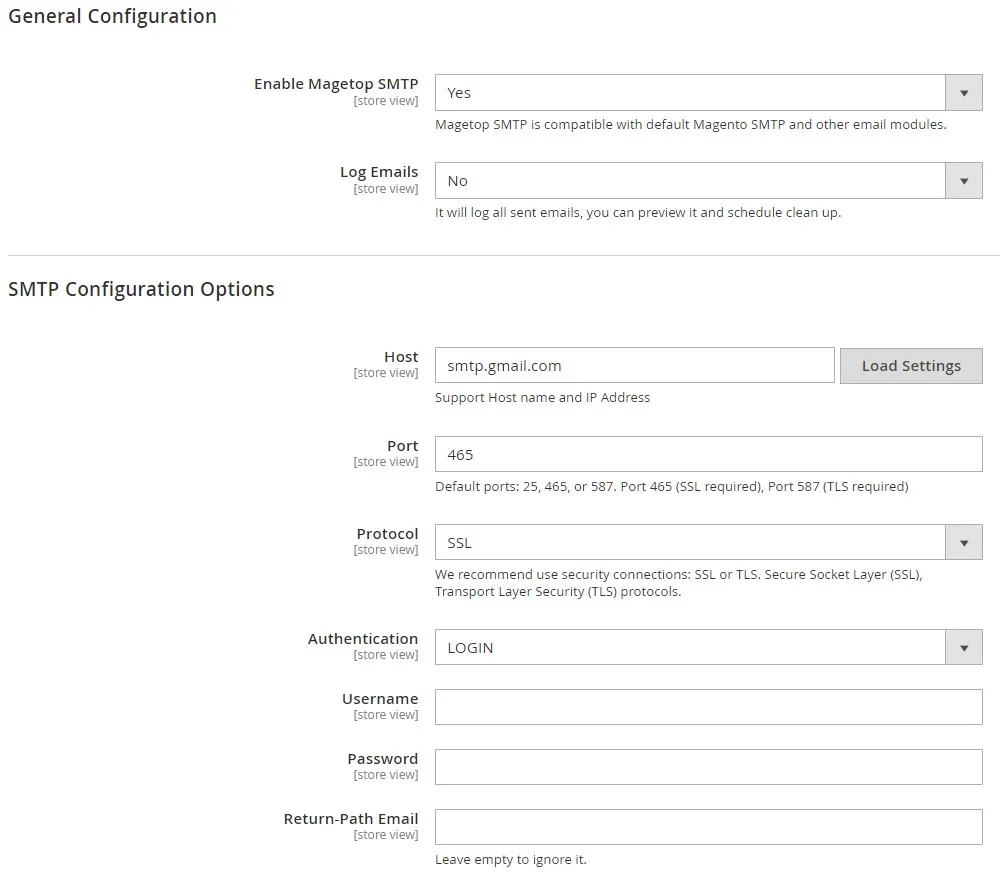
- Consider using services like SendGrid or Mailgun to handle your email delivery, which often provides better deliverability and troubleshooting logs. These mailing platforms are also more user-friendly and more feature-rich than Magento’s built-in email features.
8. SSL configuration
Improper SSL configuration can lead to security warnings or inaccessible pages when your customers try to access your store over HTTPS. This is typically due to incorrect SSL certificate installation, mixed content issues, or outdated SSL protocols.
💡 Our suggested solutions:
- In the Magento Admin Panel, update the Base URL and Base URL (Secure) to use HTTPS under Stores > Configuration > General > Web.
- Consider enabling HTTP Strict Transport Security (HSTS) to enforce HTTPS connections and enhance security.
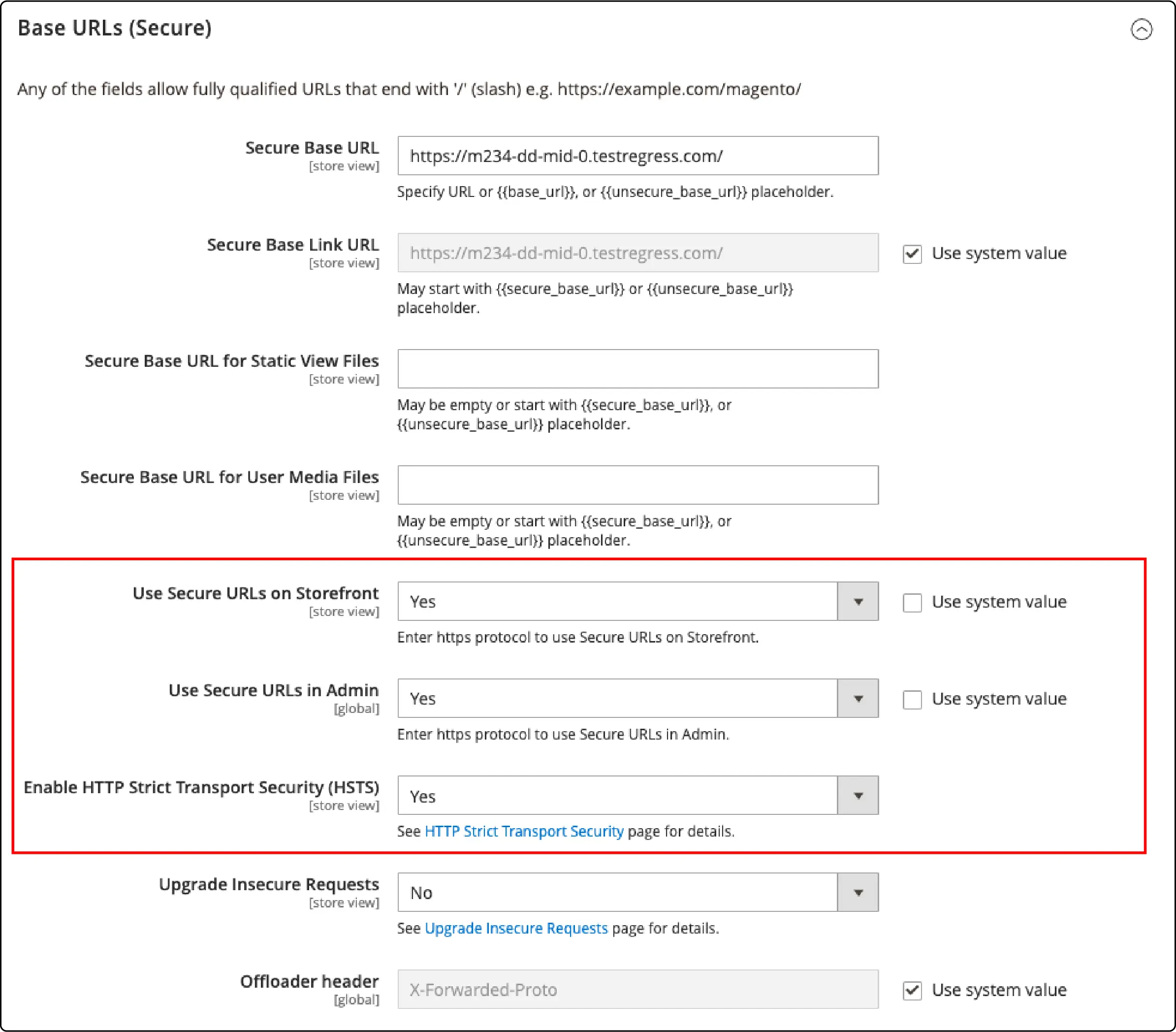
9. Problems with indexing
No matter how much effort you put into optimizing your site for search engines, if your store has indexing problems, its visibility will be significantly affected. This often occurs due to common Magento 2 issues like blocking search engines in the robots.txt file or not having an updated sitemap.
💡 Our suggested solutions:
- Ensure your robots.txt file is not blocking search engines from accessing important pages.
- Submit an updated sitemap of your site to Google so they can better index your store
- Connect Google Search Console with your Magento store to identify and fix any of your indexing errors promptly.
10. Meta tag issues
One of the Magento problem types that can really mess with your store’s SEO is meta tag issues, which usually stem from missing, duplicate, or poorly optimized meta tags.
💡 Our suggested solutions:
- Review and update meta tags for all key pages to ensure they are unique and descriptive.
- Incorporate relevant keywords into your meta tags to enhance search engine visibility.
- Regularly audit your pages to ensure meta tags are aligned with current SEO best practices.
11. 404 error on product pages
These Magento 2 issues commonly occur when product pages suddenly display a 404 error after importing products or making structural changes to the catalog or URLs. It usually stems from outdated or incomplete indexing, cached page data pointing to outdated URLs, or changes in product visibility settings that prevent Magento from properly routing to the product page.
💡 Our suggested solutions:
- Reindex your Magento store using php bin/magento indexer:reindex to update all necessary index tables.
- Clear the Magento cache with php bin/magento cache:flush to ensure old page references do not interfere with the updated product URLs.
- Verify that product visibility and URL rewrites are correctly set under Catalog > Products in the admin panel.
12. Payment method not showing
In some cases, payment methods fail to appear on the checkout page. This problem often happens because the payment modules are disabled, incorrectly configured, or restricted by certain conditions such as shipping country, customer group, or currency settings. Without proper configuration, Magento won’t display the payment options to customers.
💡 Our suggested solutions:
- Double-check the configuration of each payment method in Stores > Configuration > Sales > Payment Methods and ensure they are active and available for the selected conditions.
- Run php bin/magento module:enable Payment_Module to make sure the payment modules are not disabled.
- Clear the cache and recompile Magento code using php bin/magento cache:flush and php bin/magento setup:di:compile.
13. Product save issues
Sometimes, administrators face difficulties saving new or updated products in the Magento backend. The issue is commonly linked to indexing problems, database inconsistencies, or server-related constraints such as memory or PHP execution time limits. Errors during the save process can also be logged without immediately showing on-screen.
💡 Our suggested solutions:
- Reindex the store data with php bin/magento indexer:reindex to ensure all product-related indexes are correctly updated.
- Review error logs under var/log/exception.log and var/log/system.log for detailed information on what caused the save failure.
- Check server settings (memory limit, PHP max execution time) and increase resources if saving large or complex products.
14. Cron job issues
Cron jobs in Magento 2 handle essential scheduled tasks such as indexing, cache cleaning, and automated emails. If they are not running, it can disrupt the store’s performance and scheduled operations. These Magento 2 issues typically happen when the cron job is not properly set up on the server or has incorrect execution permissions.
💡 Our suggested solutions:
- Verify that cron jobs are correctly configured in the server’s crontab with the recommended schedule from Magento’s official documentation.
- Run php bin/magento cron:run manually to test if cron scripts execute without errors.
- Check the cron job logs in var/log to detect potential permission issues or execution failures.
15. Image upload issues
Problems with uploading product images usually occur because of incorrect directory permissions, unsupported file formats, or server configuration limitations. When Magento cannot write to the pub/media folder or encounters an unsupported image type, uploads fail or result in broken image links on the storefront.
💡 Our suggested solutions:
- Ensure that the pub/media directory has the correct write permissions (e.g., chmod -R 775 pub/media).
- Verify that the image files are in supported formats such as JPEG or PNG before uploading.
- Increase PHP file upload size limits in php.ini if larger product images fail to upload.
Impact Of Magento 2 Issues On Business Operations
You might turn a blind eye to some minor, insignificant Magento issues and nothing will happen. However, most of the time, unresolved Magento issues can pose very negative impacts on your business operations.
Below are some damages Magento issues can bring to your business:
- Lower your sales: Technical issues, frequent downtime or security issues can lead to poor user experience, scaring your potential customers away.
- Disrupt operational efficiency: Problems with Magento can even interfere with your backend operations, such as inventory management or order processing.
- Reduce search engine visibility: Magento issues, especially SEO-related ones can negatively impact your search engine rankings
- Increase maintenance costs: Persistent Magento issues may require tons of technical resources and expenses to resolve.
Best Practices to Prevent Magento 2 Issues
As the saying goes, prevention is better than cure, so you should try to avoid these Magento problems in the first place.
Hence, while running and managing your Magento store, make sure that you:
- Regularly update Magento: Keep your Magento installation updated so you can benefit from security patches, bug fixes, performance improvements, etc.
- Implement two-factor authentication (2FA): Enhance security by requiring a second form of verification for admin and SSH access.
- Limit access by IP address: Restrict access to your admin to particular IP addresses so you can minimize the risk of unauthorized logins
- Use a reliable hosting provider: Choose a Magento hosting service with robust security features and performance.
- Regularly back up your important data: Remember to frequently back up your store's data periodically to prevent data loss in case of issues
- Conduct weekly security scans: We highly advise you to run a weekly scan with Magento's Security Scan to identify and fix any potential vulnerabilities.
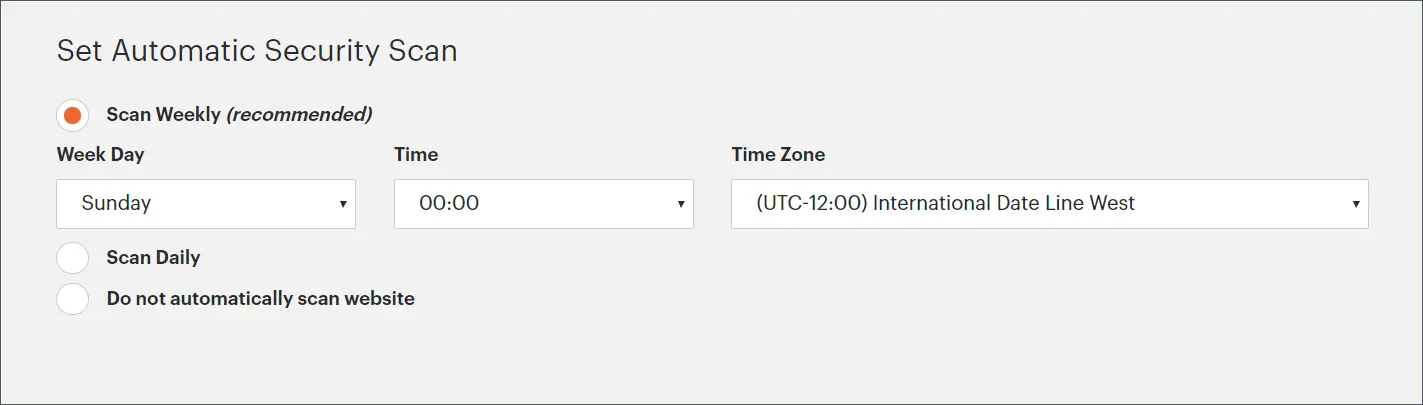
- Optimize performance: Enable caching, optimize images, and use a content delivery network (if possible) to maintain your speed performance at an optimal level
- Protect extensions and custom code: Regularly review and update extensions to ensure they are secure and compatible with your Magento version
Magento 2 Issue – FAQs
What is the weakness of Magento?
We think one of the biggest weaknesses of Magento is its complexity. Hence, many store owners would encounter several Magento issues while setting up and managing their store with the platform.
Why not use Magento?
Magento is a very solid choice for large enterprises that need a scalable eCommerce solution. On this note, Magento can be very pricey, especially for small businesses or those on a budget.
Why is Magento so complicated?
Magento is considered complex due to its extensive features and flexibility, which require a steep learning curve. It has a large codebase, intricate configurations, and relies heavily on XML files for settings.
Is Magento still good?
Yes, we believe so. Despite some setbacks and Magento issues, Magento is still a go-to choice for businesses looking for a customizable eCommerce platform.
Conclusion
Though it’s feature-rich and highly scalable, you’ll inevitably run into quite a few Magento 2 issues while setting up, running, and managing your online store. For that, we hope this article can help you troubleshoot whatever issue you encounter with Magento and fix it ASAP.
If you find this article helpful, check out LitExtension’s articles on Magento platform, which range from tutorials, tips, tricks and more.

