Performing an eCommerce platform migration can be a complex task. It often requires a substantial amount of time, expertise, and attention to detail. Understanding your struggle with manually importing data to another platform, we proudly present LitExtension Automated Migration (formerly Basic Migration) package to help you simplify this process.
With 12 years of experience working in the eCommerce replatforming industry, we have tailored this migration package with an aim to minimize manual intervention. This streamlined solution ensures a smooth transition for businesses moving their store data between platforms. If you’re considering migrating your store and seeking an efficient, hands-off approach, this guide will help you determine if LitExtension Automated Migration solution meets your demands.
Keep scrolling for:
- A brief understanding of this migration package
- How does LitExtension Automated Migration work
- What's included in our package
- When should you use Automated Migration by LitExtension
- How much does this package cost
Let's get started!
What is LitExtension Automated Migration?
LitExtension Automated Migration package is designed to make website replatforming seamless and worry-free for online businesses. Our solution offers simplicity through a 3-step process, including:
- Step 1. Set up Source Cart and Target Cart
- Step 2. Select data to migrate
- Step 3. Perform the full migration
This streamlined process eliminates all the complexity of manually configuring your import file. By following clear steps, you can complete the eCommerce data migration with minimal effort, regardless of technical expertise.
➤ Do you know?
LitExtension Automated Migration was formerly LitExtension Basic Migration. In November 2024, we decided to rebrand this service as “Automated Migration” to reflect the simplicity of our service better. This change highlights our commitment to providing a seamless, automated experience that makes eCommerce migration straightforward with little manual effort required.
LitExtension Automated Migration can be highly beneficial to your business since we offer a valuable package that guarantees:
- 24/7 support from experts to assist you on your migration journey, from the consultation stage to post-migration.
- Firm data quality assurance to maintain the integrity of all transferred data, including product details, customer information, and order histories.
- No downtime on your store during migration to ensure that you will not experience any sales losses or customer frustrations throughout the process.
- Free post-migration updates to keep your store fully up-to-date and in sync. Please note that there are some conditions for these free post-migration services, so make sure to check this section for more details.
In short, our service is a solution built to provide eCommerce businesses with a fast, easy, and secure way to migrate. With these customer-focused benefits, we make it simple to get your store up and running on a new platform without the usual stress or risks of data migration.
How Does LitExtension Automated Migration Work
Before starting the migration, please log in to the LitExtension app. Here, you can choose to log in with your registered email and password or choose to “Sign in with Google” for convenience.
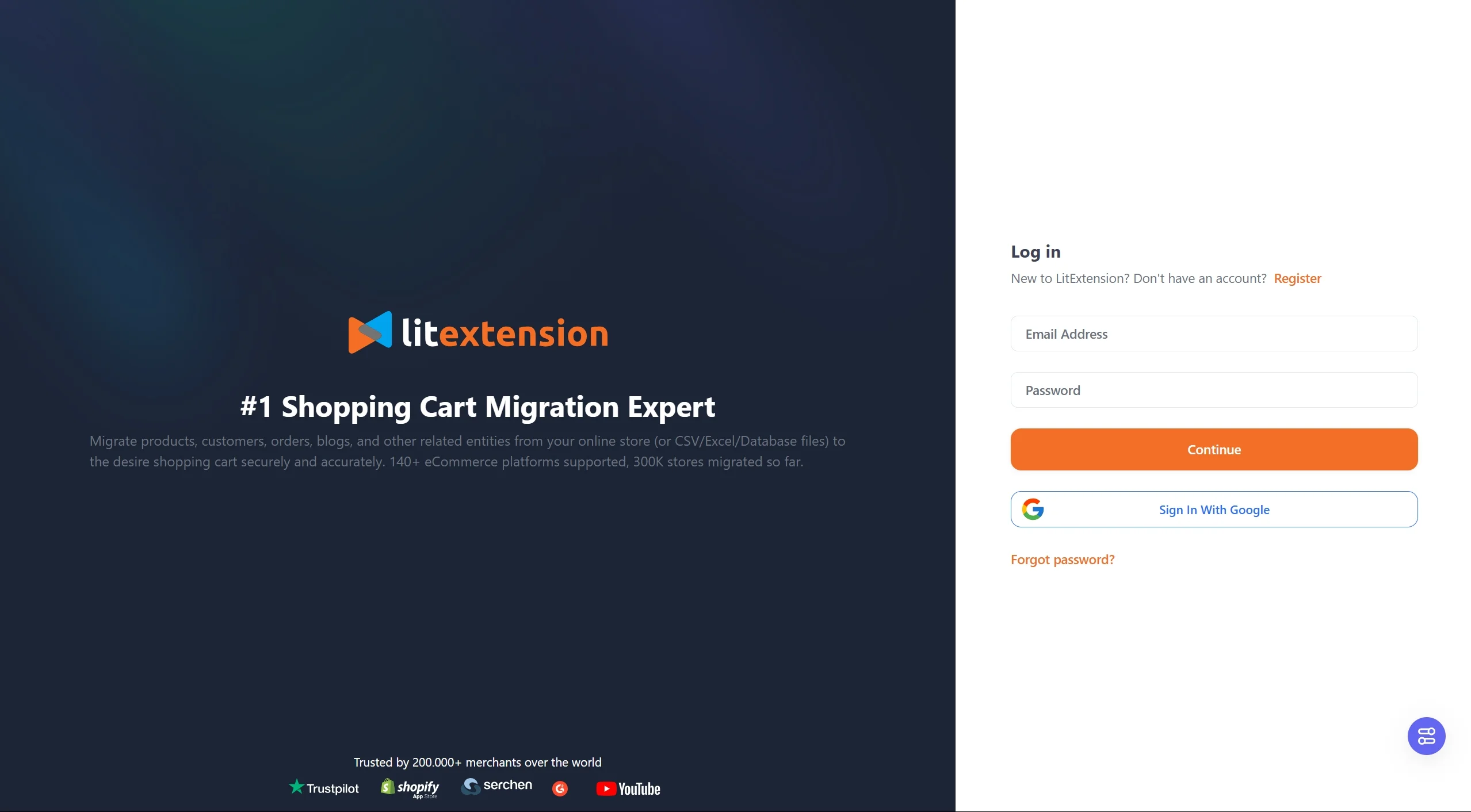
Then, from your dashboard, click the “Create New Migration” button to begin your migration journey.
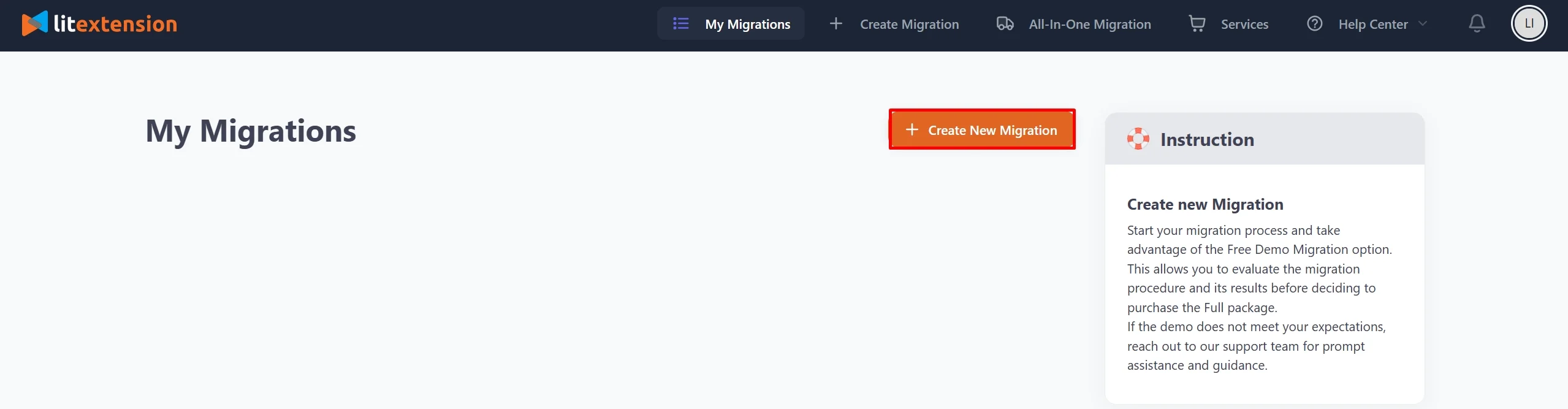
Step 1. Set up Source Cart and Target Cart
To begin, please provide the credentials to both your Source store (your current platform) and Target store (your new platform). Depending on your cart type, we’ll require different approaches to set up your store for the eCommerce migration successfully.
- If your platform is an open-source solution (such as Magento, WooCommerce, Shopware,…): You’ll need to download the LitExtension Connector and upload it to your store’s root folder. Then, please fill in your cart URL and wait for the notification “Connection was successfully installed” to appear on the screen.
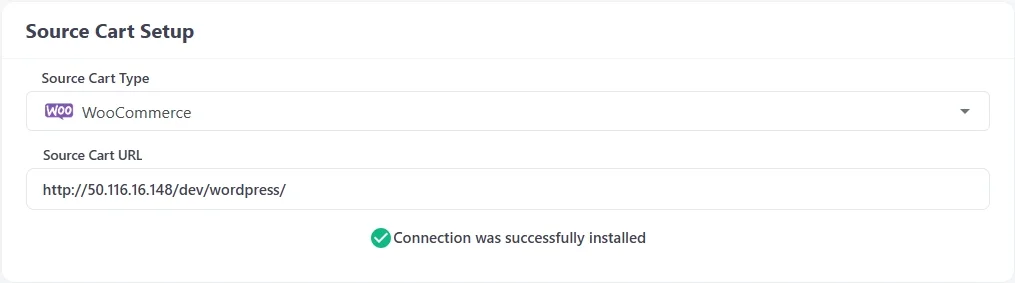
For a detailed guide on how to set up the LitExtension connector, please check out this article or watch our video tutorial below.
-
- If your platform is a hosted solution (Shopify, BigCommerce, Weebly,…): Please fill out the required information in the blank to finish setting up your store.
Don’t worry that you’ll be lost along the way since LitExtension offers an instruction wizard for every step you go. For example, if you need to find the Shopify API Password, you can watch our video tutorial embedded in our setup dashboard or take a look at our detailed guide on how to get Shopify API here.
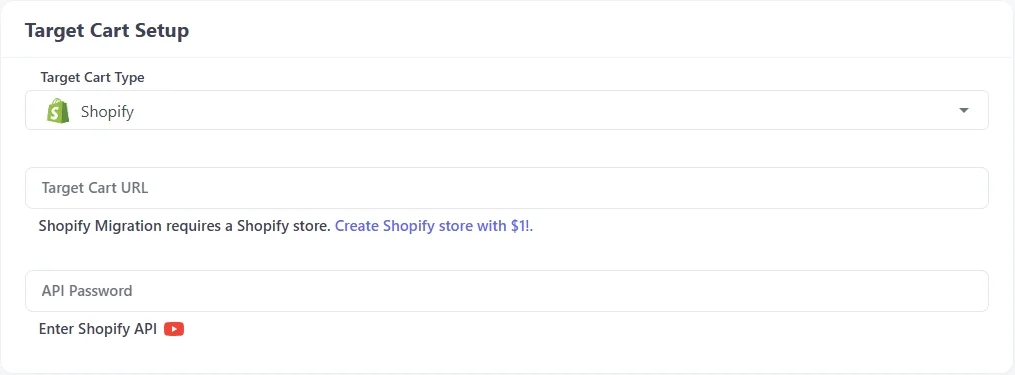
After everything is filled out and set up, click the “Next: Configure Your Migration” button to proceed to the next step of your migration journey.
Step 2. Select the data you want to migrate
In this stage, please tick the box next to the entities you want to transfer to your new platform. LitExtension Automated Migration package provides support for default data such as Products, Customers, and Orders, along with Pages, Blog Posts, and Coupons. In case you want to migrate custom data, we also offer a Customization Package to cater to your special requirements.
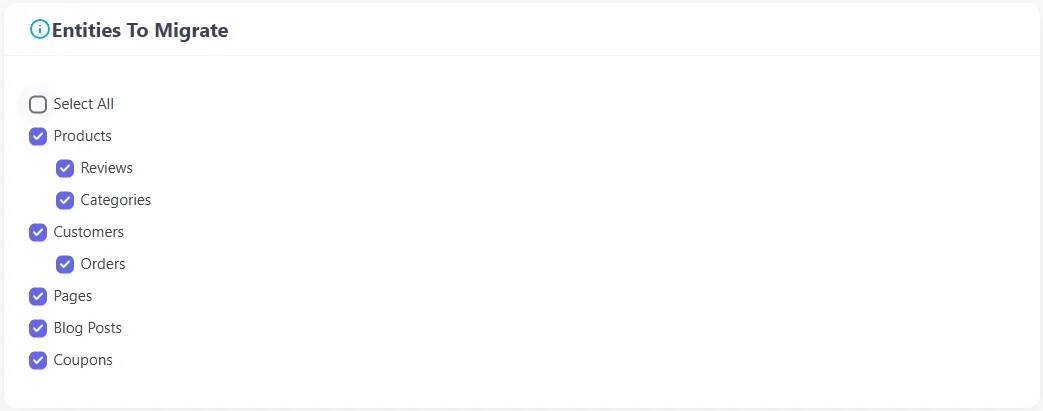
On top of that, to enhance your migration possibilities further, the LitExtension Automated Migration package also includes Additional Options here. These selections are not required, so feel free to choose ones that best suit your needs. Please be consent that upon choosing our Additional Options, some fees might be added to your total cost of migration.
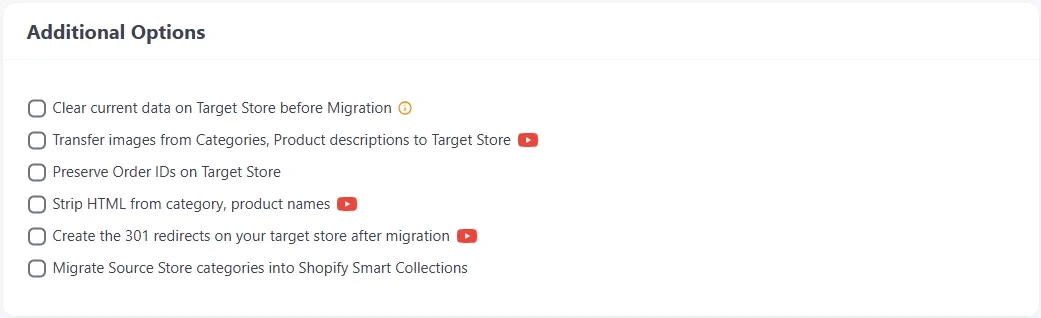
Lastly, don’t forget to map your language and order status so that they will display correspondingly on your new platform. After everything is ready, select the “Next: Start Free Demo Migration” button to catch a glimpse of how the LitExtension Automated Migration package works. Or, you can begin the full migration right away by toggling the “Skip Demo Migration” option and clicking the “Next: Start Full Migration” button.
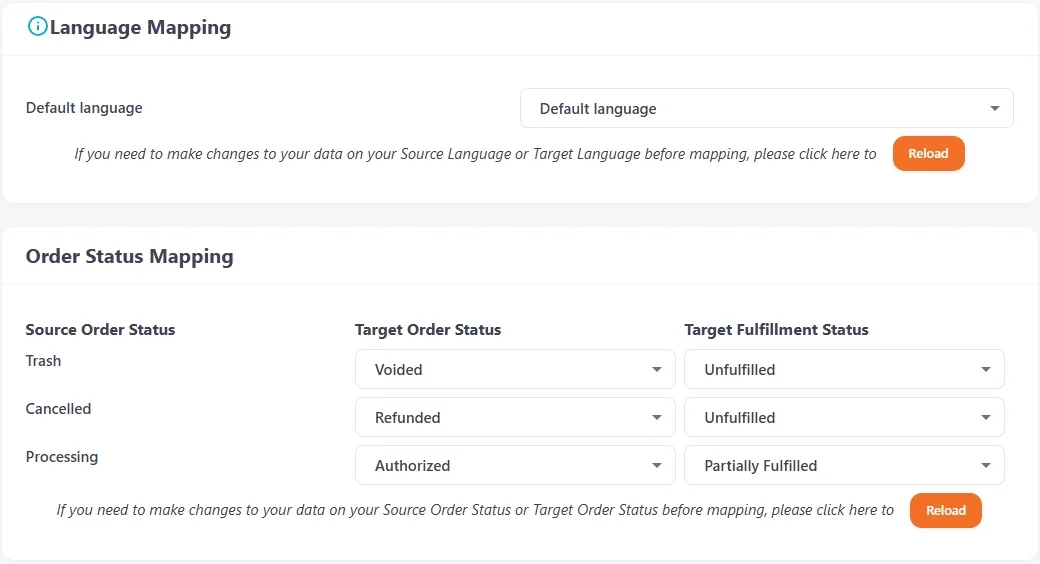
Step 3. Run the eCommerce migration
This is where the magic happens. Our automated migration tool will transfer all your selected data in the previous step to your desired platform. Rest assured that all these actions will run completely in the background, so we will not interfere with your current business operation. Therefore, you can keep your online store open as usual with peace of mind that everything will be migrated securely.
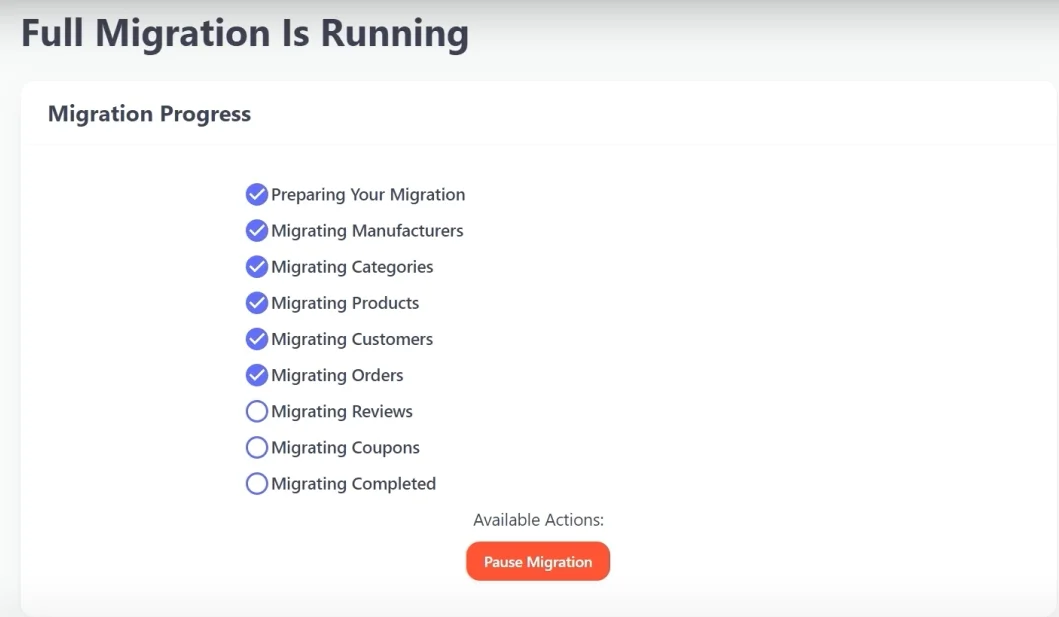
When the migration finishes, we’ll send you an email to notify you about its status. Please double-check your migration result to make sure that all your data is transferred correctly. Our LitExtension Automated Migration package also offers three post-migration services (as listed below) to keep all your data up-to-date after the website replatforming project.
What’s Included in LitExtension Automated Migration Package
Upon opting for LitExtension Automated Migration package, you’ll receive:
Perks | Details |
Pre-migration support | - 24/7 support with LitExtension experts. - Unlimted free demo migration. |
Additional services | - Language Migration in case you run a multilingual site. * This service comes with an extra fee that we will discuss briefly in the later part of this article. |
Free Additional Options | - Clear sample data on the Target Store before the migration. - Preserve IDs on Target Store. - Strip HTML tags from product and category names. |
Paid Additional Options | - Migrate customer password (only available to some selected platforms). - Migrate SEO URL. - Migrate images. - Set up 301 redirects after the migration. |
Auto data testing | - Available with a fee applied. |
Post-migration services | - Recent Data Migration: Unlimited within 60 days after the full migration is started. Please note that this option is only free if the new entities do not exceed 5% of the total entities migrated in the initial migration. - Re-migration: Free 01 re-migration for 500 entities within 60 days after the full migration is started. - Smart Update: Free and unlimited within 90 days after the full migration is started. |
Extensive technical support | - Available for free within 60 days after purchase. - Can be extended with fee applied (starting from $9/month). |
When Should You Use Automated Migration by LitExtension?
With the values that I’ve listed above, LitExtension Automated Migration is a great choice when you’re ready to transition your online store to a new platform but want to avoid the typical complexities and disruptions associated with data migration. Here’s when our solution might be the best fit for you:
1. You want a simple, user-friendly process
For business owners or managers without a technical background, our automated migration provides an accessible, streamlined approach. The 3-step process allows you to set up the migration quickly and with minimal technical knowledge, making it an excellent choice for those seeking a convenient solution.
2. You want to minimize business disruptions
If you want your store to stay active while migrating, our automated solution enables you to do just that. With no downtime, your store remains fully functional, so you can continue engaging with customers and processing orders without any interruptions. This is especially helpful for businesses that can’t afford revenue loss due to migration-related outages.
3. You want a migration solution for multiple data types
If your business has a diverse set of data, such as products, categories, customer information, orders, and reviews, the LitExtension Automated Migration solution offers the efficiency of migrating your essential data in a single process. Our package is built to transfer essential eCommerce data seamlessly, allowing for a more complete and cohesive transition to your new store.
All in all, LitExtension Automated Migration will be an ideal solution to streamline your website replatforming project. Nonetheless, this package still requires some manual effort to download and install the connector, get the API key, and obtain other required credentials. Though this task seems minor, it still takes up some of your valuable time while you can focus on growing your business. Therefore, in case you want a more hands-off approach to eCommerce data migration, consider upgrading to our All-in-One Migration Service.
By opting for this package, you’ll enjoy these perks:
- A dedicated Personal Assistant to handle the migration project for you. On top of that, our tech support will be extended 30 days after the migration is completed to assist you with any unexpected problems that arise during this period.
- Free all Additional Options included in the Automated Migration package and:
- Migrate customer password (only available to some selected platforms).
- Migrate SEO URL.
- Migrate images.
- Set up 301 redirects after the migration.
- Free auto data testing during and after the migration process.
- Extended post-migration services, including:
- Recent Data Migration: Unlimited within 30 days after the full migration is completed. Please note that this option is only free if the new entities do not exceed 5% of the total entities migrated in the initial migration.
- Re-migration: Free and unlimited re-migration within 30 days after the full migration is completed.
- Smart Update: Free and unlimited within 90 days after the full migration is completed.
Seamlessly migrate your store to a more robust place!
LitExtension can safely transfer your data to unlock more growth on the new platform.

How Much Does LitExtension Automated Migration Cost?
LitExtension Automated Package starts from $59, but the price is subject to change based on the size of your migration project and the technical complexity it might have. You can check the price estimation using our tool or reach out to our consultation expert for more information.
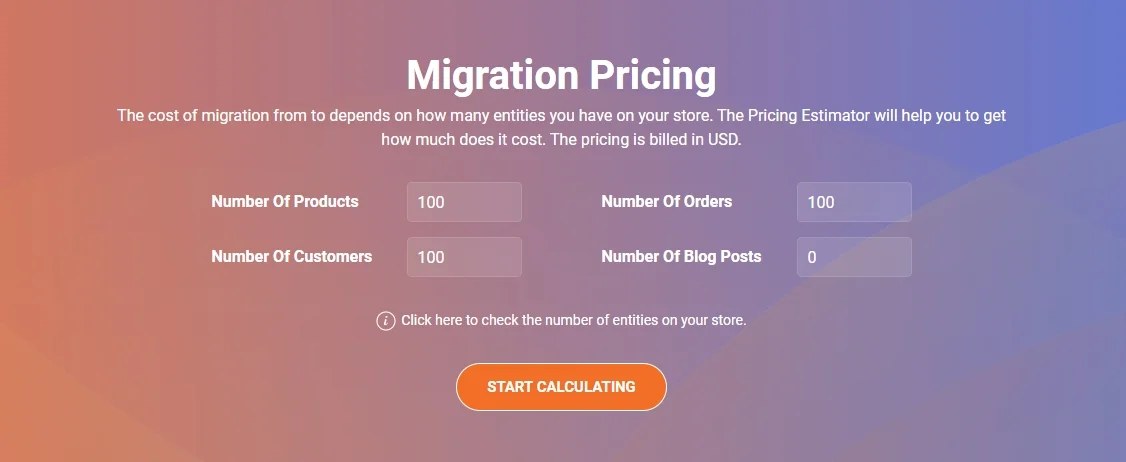
Besides this standard fee for the LitExtension Automated Migration package, there are other additional fees you might encounter during your migration. Please note that these costs are not mandatory, but they will add extra value to your migration project.
- Language Migration service: $200 per language.
- SEO URL migration: From $39 to $299 depending on your number of products.
- Premium Support service in case you want to extend your support period post-migration:
- Basic: $9/month
- Standard: $29/month
- Extended: $49/month
- Custom: $99/month
- Customer Password Migration, Images Migration, 301 Redirects service, and Autotesting: Please contact our consultant experts for more details.
LitExtension Autmated Migration – FAQs
How long does the automated migration process take?
The time required for the LitExtension Automated Migration process might vary depending on several factors, including the size and complexity of the data being transferred, as well as the eCommerce platforms involved. Generally, most migrations can be completed within a few hours, though larger stores with extensive catalogs, customer data, or order histories may take longer to finish.
Is there any downtime for my store during the automated migration with LitExtension?
No, there isn’t. One of the key advantages of LitExtension Automated Migration is that it allows your store to continue operating normally while the migration is underway. This “no downtime” feature means you can keep engaging with customers, processing orders, and updating inventory without interruptions.
What data can I migrate using LitExtension Automated Migration?
LitExtension Automated Migration supports a wide range of eCommerce data types, making it easy to transfer all essential information from one platform to another. You can migrate products, customers, orders, pages, blog posts, and coupons.
For custom data, you’ll need to upgrade your package to our All-in-One Migration Service to get extensive support for this special data type. Additionally, by opting for our AIO package, you’ll have access to an exclusive Personal Assistant to handle the entire migration project for you. Besides, this package also includes all Additional Options to enhance your migration possiblity at no extra cost.
How much does LitExtension Automated Migration cost?
The cost of LitExtension Automated Migration starts from $79, but the price varies based on factors such as the volume of data to be migrated and the specific platforms involved. Please contact our consultant support for free demo migration and exact price estimation before starting your replatforming project.
What are the steps involved in the LitExtension Automated Migration process?
To perform your eCommerce replatforming project using the LitExtension Automated Migration package, you’ll need to follow 3 simple steps, including:
- Step 1. Set up your Source Cart and Target Cart
- Step 2. Select the data you want to migrate
- Step 3. Run the full eCommerce migration
Conclusion
Migrating an eCommerce store can feel daunting, but with LitExtension Automated Migration, the process becomes manageable, efficient, and secure. Our solution is designed to minimize the typical challenges of data migration, offering you a streamlined approach that doesn’t disrupt your store’s operations. With a simple setup, continuous support, and a focus on data accuracy, you can be confident in making a smooth transition to your new platform.
In case you want to try out LitExtension Automated Migration, please don’t hesitate to reach out to our consultant experts for more details. With 12 years of experience performing 300,000+ website replatform for over 200,000 customers worldwide, we guarantee to provide a seamless and secure eCommerce replatforming project with minimal technical skill required.

