If you’re thinking about creating and selling digital products, you’ve probably heard of Kajabi. I’ve spent time exploring this platform to see if it really lives up to the hype, and I’m excited to share what I found in this Kajabi review.
In this article, let's explore how good Kajabi is based on several dimensions, including:
- Kajabi pricing
- Ease of use
- Design & customization
- eCommerce features
- Payment gateways
- Analytics & reports
- Kajabi email marketing
- Integrations
- Support
I hope that by the end of this Kajabi review, you’ll know what this platform does well, where it falls short, and whether it’s the right solution for your goals. Let’s dive in!
An Overview of Kajabi
What is Kajabi
Kajabi is an all-in-one online platform that helps people create, market, and sell digital products, especially online courses, coaching programs, memberships, and digital downloads. Instead of juggling different tools for websites, email marketing, landing pages, and payment systems, Kajabi combines everything into a single, easy-to-use system.
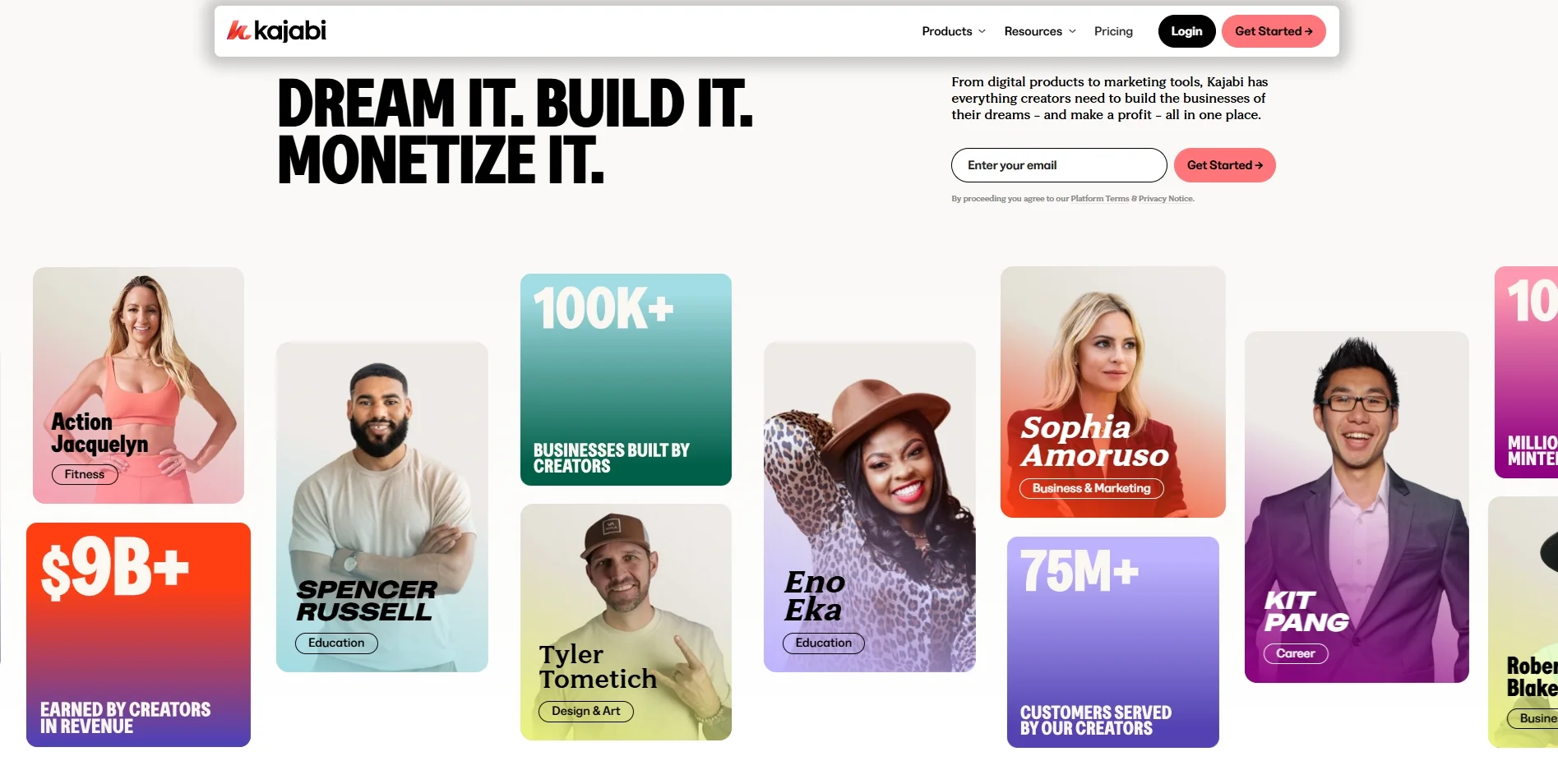
From my experience, Kajabi is designed with content creators, coaches, and entrepreneurs in mind. It gives you the tools to build a professional online business without needing to know how to code or hire a team of developers. You can build a website, design sales funnels, set up email campaigns, and manage your products, all from one dashboard.
Thanks to its comprehensive list of features, Kajabi review receives impressive ratings from other users, with 4.1 out of 5 on Trustpilot and 4.4 out of 5 on Capterra.
Kajabi pros & cons
Here’s a quick look at the pros and cons I found while exploring the platform for this Kajabi review:
Pros | Cons |
✓ Beginner-friendly interface and setup | ✗ More expensive than some other course platforms |
✓ Good support for online courses, coaching, podcasts, and memberships | ✗ No free version, only a limited free trial |
✓ Good collection of pre-built themes that requires no code to build | ✗ Limited flexibility for custom code and advanced design tweaks |
✓ Good built-in marketing tools (email marketing, funnels and automation) | ✗ Limited payment options |
✓ Mobile app available to enhance user experience across platforms | |
✓ Strong customer support and training with Kajabi University |
From what I’ve seen while writing this Kajabi review, it’s a solid choice if you want convenience and speed. Just keep in mind the pricing and minor design limitations if you're planning to scale or heavily customize your site.
My personal thoughts on Kajabi review
After spending time exploring the platform for this Kajabi review, I can honestly say I was impressed by how much Kajabi offers in one place. As someone who appreciates simplicity without sacrificing functionality, I found Kajabi to be a well-balanced tool that’s ideal for creators who want to focus more on content and less on tech.
One thing I really liked was how smooth the setup process felt. From building a website to launching a course, Kajabi walks you through each step in a way that feels intuitive, even if you’re not very tech-savvy. I also appreciated the built-in email marketing and automation tools, which saved me from connecting and managing multiple services.
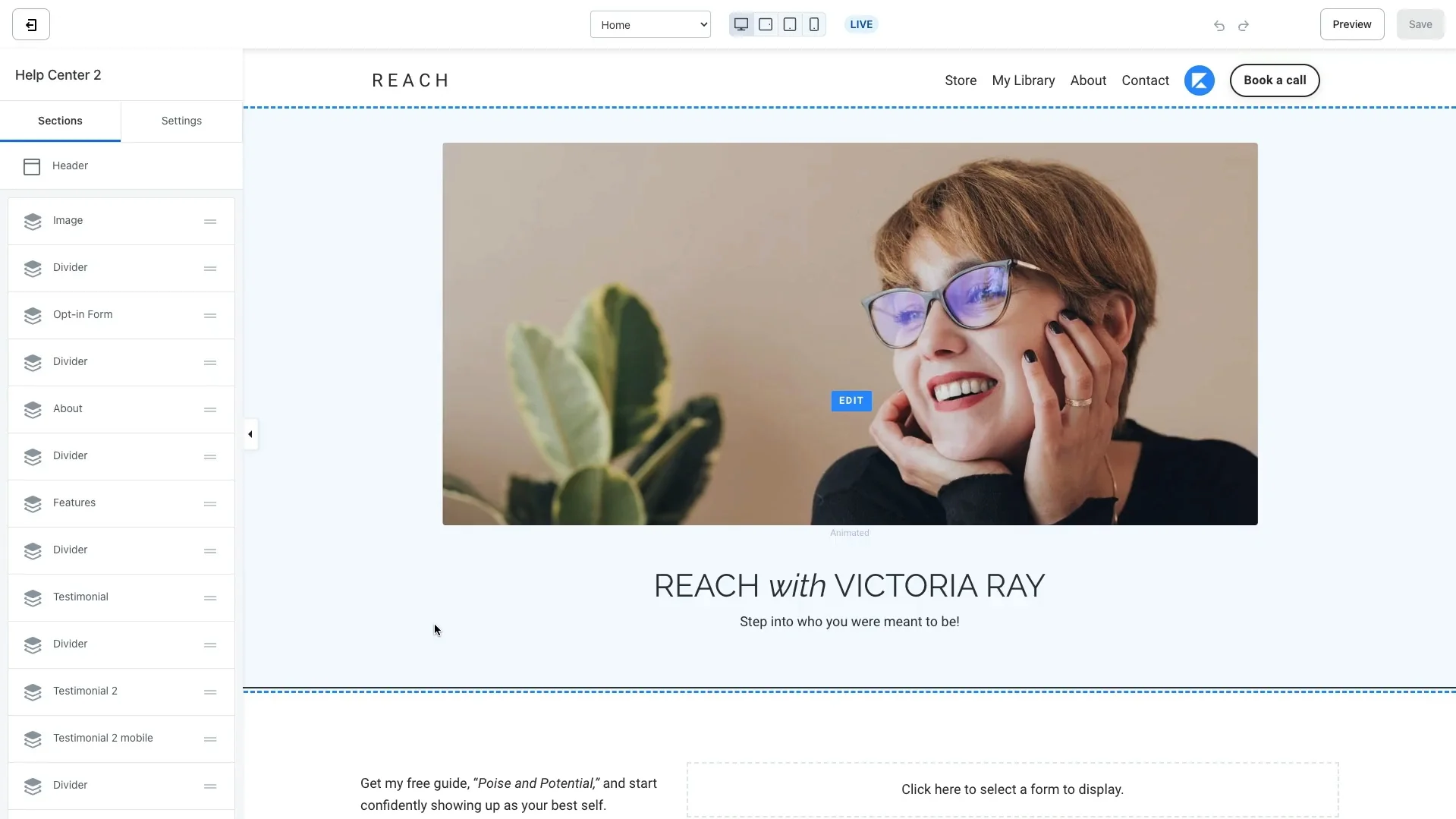
However, I’ll admit that Kajabi isn't perfect. The pricing is definitely on the higher side, especially if you're just starting out. And while the templates look clean and professional, I sometimes wished for a bit more design freedom.
Still, overall, I think Kajabi is a great fit for anyone who wants an all-in-one platform that actually delivers on its promise. If you’re serious about turning your knowledge into a business, Kajabi can absolutely help you get there.
How Much Does Kajabi Cost?
In this part of my Kajabi review, I want to break down the Kajabi pricing to see how much it costs to run a website on this platform.
Kajabi offers four main plans to match different business needs and stages, including Kickstarter, Basic, Growth, and Pro. Each plan includes core features like landing pages, marketing tools, and Kajabi AI, but they differ in limits and advanced functions. Here's my take on each Kajabi pricing for
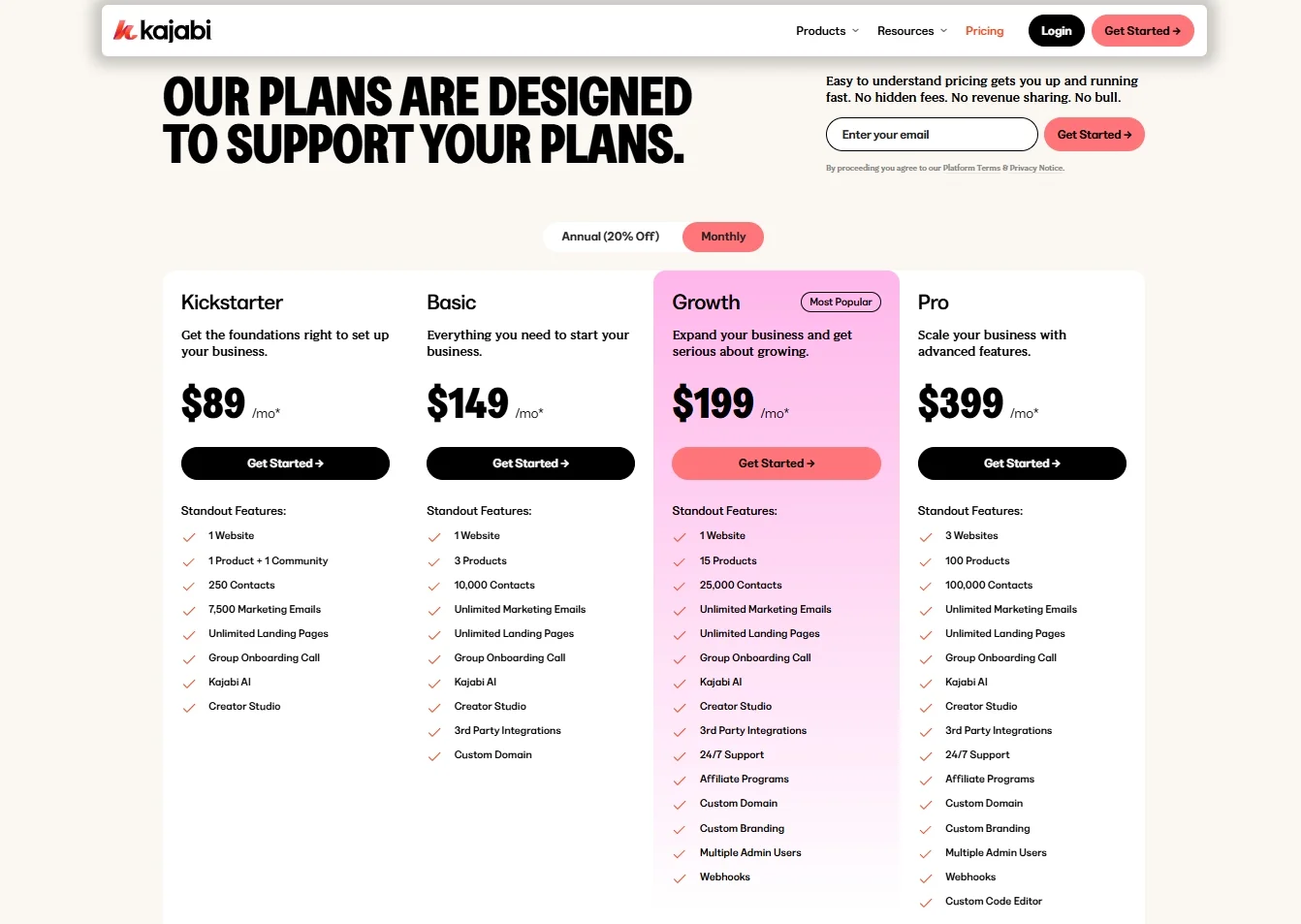
The Kickstarter plan starts at $89 per month and is perfect for beginners. It includes 1 product, 1 community, 250 contacts, and 7,500 marketing emails. You also get one website, access to Kajabi AI, and the Creator Studio. It’s a lightweight plan for creators just starting out who need the essentials to launch.
Next is the Basic plan at $149 per month. This one gives you more breathing room with 3 products, 10,000 contacts, and unlimited marketing emails. It also adds key features like third-party integrations and a custom domain. For someone ready to take their side hustle seriously, this is a solid upgrade.
The Growth plan, which is Kajabi’s most popular option, is $199 per month. It’s designed for users who are actively growing their audience and scaling their offers. It includes 15 products, 25,000 contacts, unlimited marketing emails, and up to 10 admin users. It also unlocks advanced tools like affiliate programs, custom branding, and 24/7 support. I personally think this is the sweet spot for most creators.
Lastly, the Pro plan comes in at $399 per month and is meant for advanced users and established businesses. It supports 100 products, 100,000 contacts, 3 websites, and up to 25 admin users. You’ll also get access to webhooks and the custom code editor, which makes it ideal for teams that need high-level customization.
Overall, I must admit that Kajabi pricing definitely falls on the higher end, which makes it generally more expensive than some other alternatives. Nonetheless, I still found it justifiable when considering how many tools it replaces.
Ease of Use
When writing this Kajabi review, one of the first things I paid close attention to was how easy the platform is to use. From the moment I logged in, I noticed that Kajabi’s dashboard is clean, well-organized, and beginner-friendly. The layout is intuitive, and I didn’t feel overwhelmed, even with all the features available.
Creating a product, building a landing page, or setting up email automation doesn’t require any coding skills. Kajabi uses a simple drag-and-drop editor for page design, which made it easy for me to create professional-looking pages without hiring a designer. Each feature is guided with tooltips and tutorials, so I always knew what to do next.
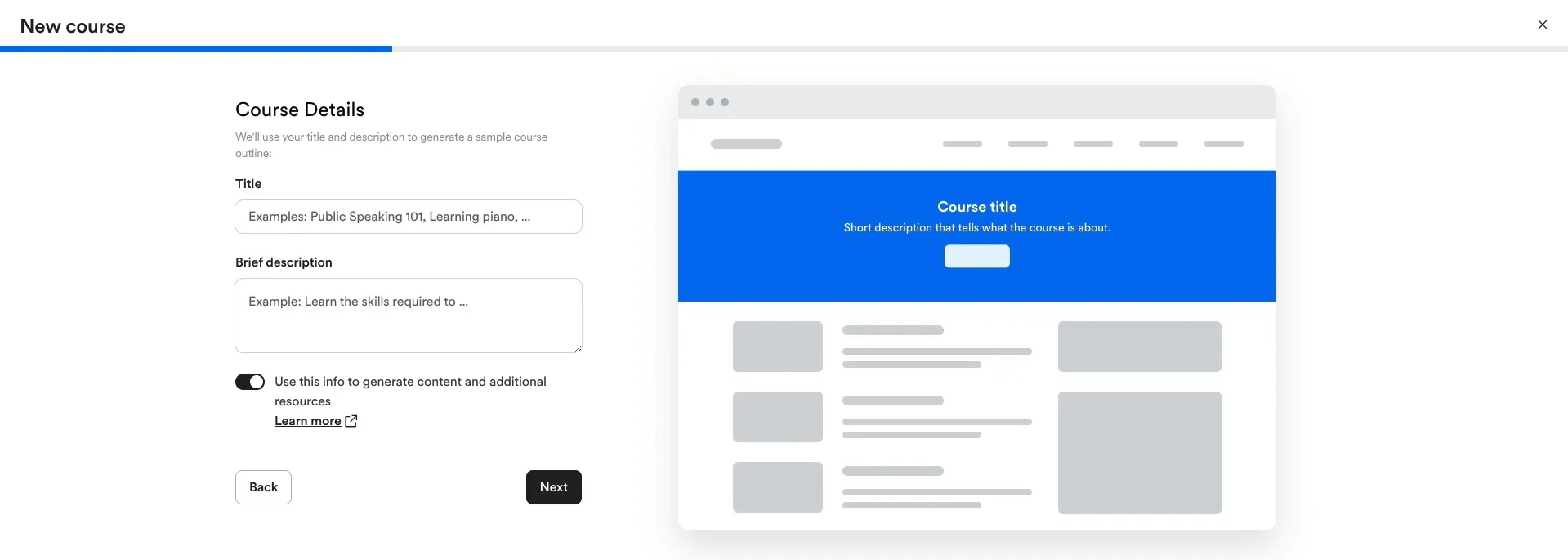
One more thing I really appreciated is how Kajabi leads you through the setup process step by step. It’s clear that the platform was designed with non-tech-savvy users in mind. Even setting up payments and customizing branding felt surprisingly smooth.
ln short, I found Kajabi to be one of the most user-friendly platforms I’ve tested. Whether you’re a complete beginner or just want to save time managing multiple tools, Kajabi’s ease of use is a big reason why I’d recommend it.
Design & Customization
Now, let's move on to the next part of my Kajabi review. In this section, let's take a deep dive into how much creative control you really have when designing your website and product listing.
To be honest, I was pleasantly surprised by how easy it is to create a clean, professional website without needing to touch a single line of code. This platform offers a wide selection of 400+ themes and templates for websites, landing pages, and course layouts. These templates are modern and mobile-responsive, which made my content look polished across all devices. Using the drag-and-drop page builder, I could quickly add sections like videos, countdown timers, pricing blocks, and testimonials, all with just a few clicks. Thanks to the pre-built layout, Kajabi takes the pressure off having to design something from scratch.
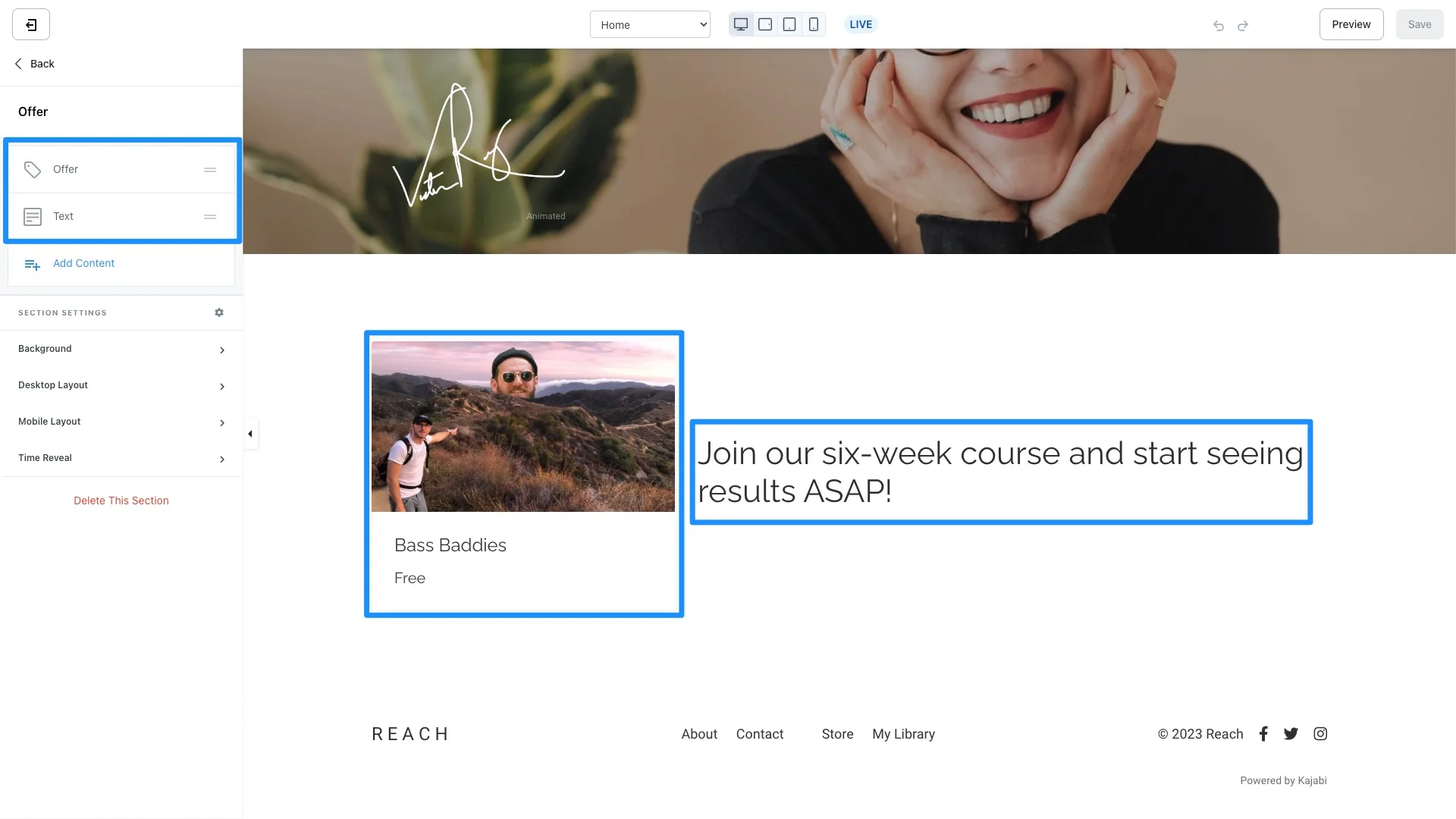
Nonetheless, there are some limitations that I want to point out in this Kajabi review. While Kajabi is great for beginners and non-tech users, it’s not as flexible as platforms like WordPress, Webflow, or Wix when it comes to deep code-level customization. Unless you're on the Pro plan, you can’t access the custom code editor, which means you won’t be able to tweak theme files, add custom scripts, or modify structural elements of your site.
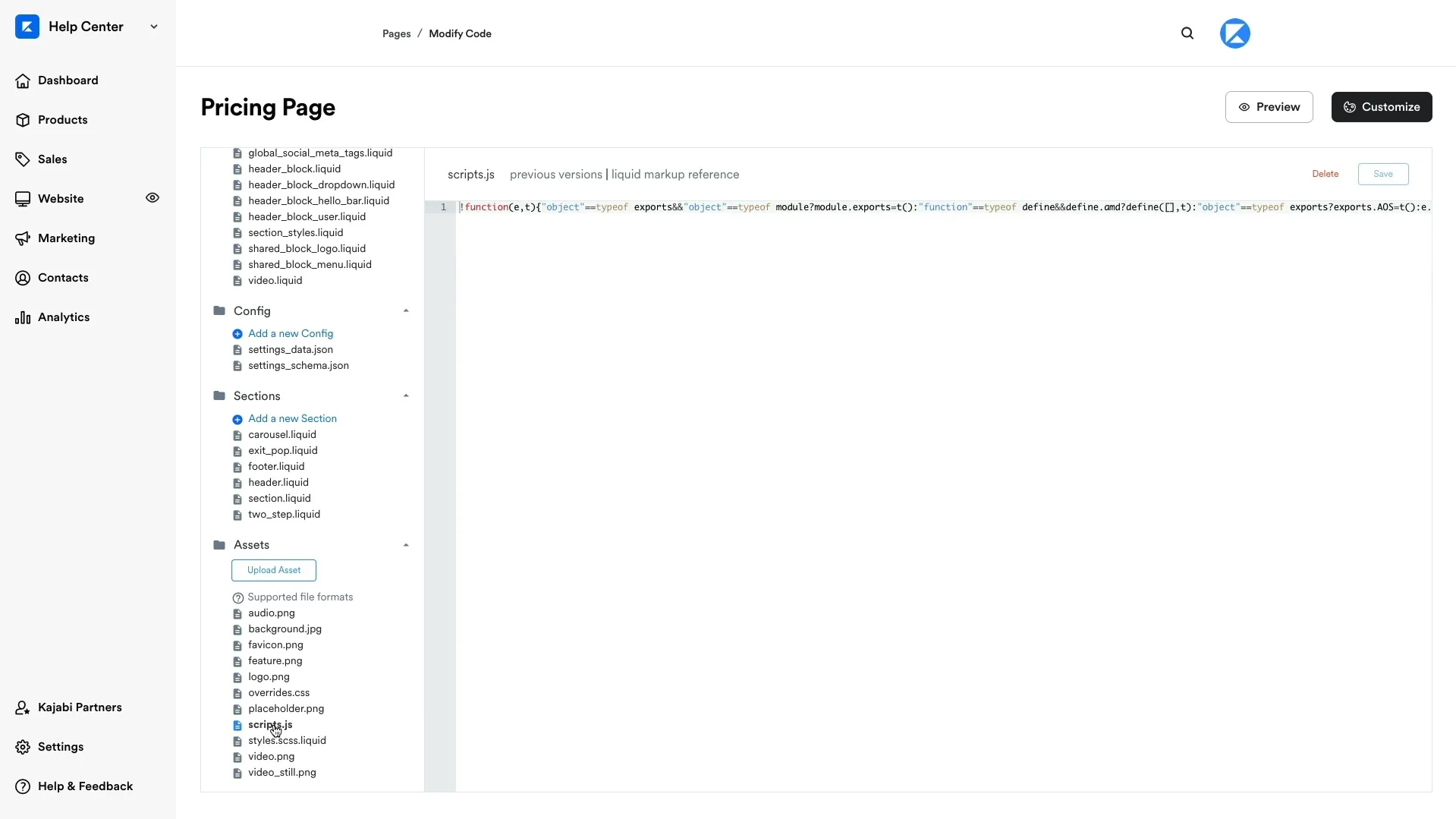
Even with the Pro plan, Kajabi’s templating system isn’t as open-ended as what developers might expect from more modular or open-source platforms. So, if you’re someone who wants full control over every line of code, or you’re planning to hire a developer to customize your website layout heavily, Kajabi might feel a bit restrictive.
Kajabi eCommerce Features
Creating products on Kajabi
One of the biggest strengths I discovered while working on this Kajabi review is how flexible the platform is when it comes to monetizing your knowledge. Kajabi supports a wide range of digital product types, which makes it a great fit for creators with different business models. Whether you’re selling online courses, offering coaching sessions, or delivering exclusive content through podcasts, Kajabi provides the tools to help you package and sell your expertise with ease.
Online courses
Kajabi’s course creation tools are intuitive and well-structured. You can organize your content into modules and lessons and upload videos, PDFs, audio files, and even quizzes to increase engagement. Drip scheduling is available if you want to release content over time, and the course interface looks clean and professional on both desktop and mobile. I found it very easy to set up a course, assign pricing, and link it to a landing page or sales funnel.
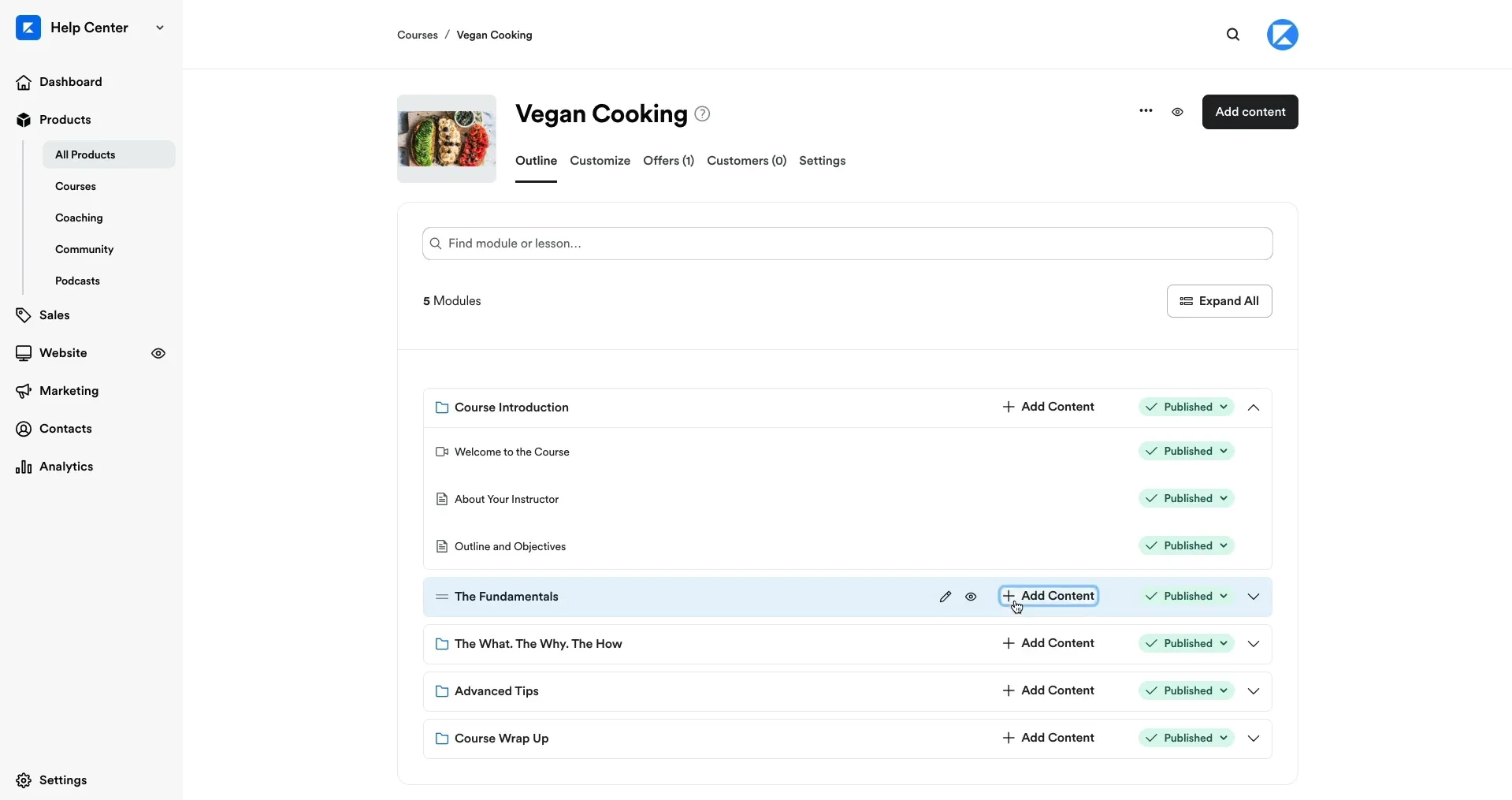
Coaching
Kajabi also includes a dedicated coaching product, which is perfect for one-on-one or group coaching programs. You can create coaching packages, schedule sessions, and set goals for each client inside the platform. I really liked that Kajabi lets you manage client progress and integrate video meeting links (like Zoom), all in one place. For coaches, this can eliminate the need for separate scheduling or CRM tools.
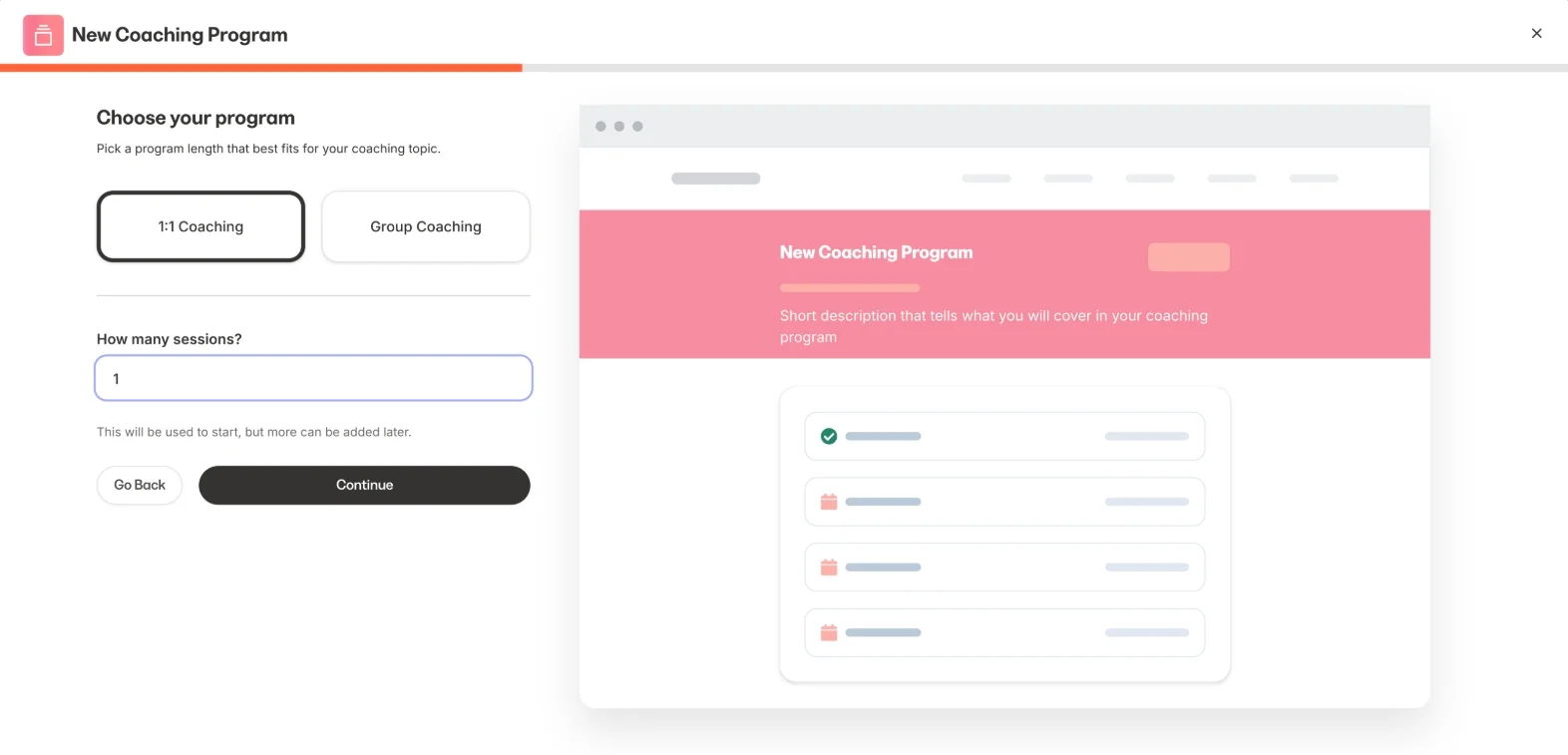
Podcasts
If you're building an audience through audio content, Kajabi allows you to host and monetize podcasts directly. You can offer free podcasts to grow your brand or charge for exclusive episodes as part of a premium subscription. With these tools, you can upload episodes, manage show notes, and distribute content without needing a third-party podcast host.
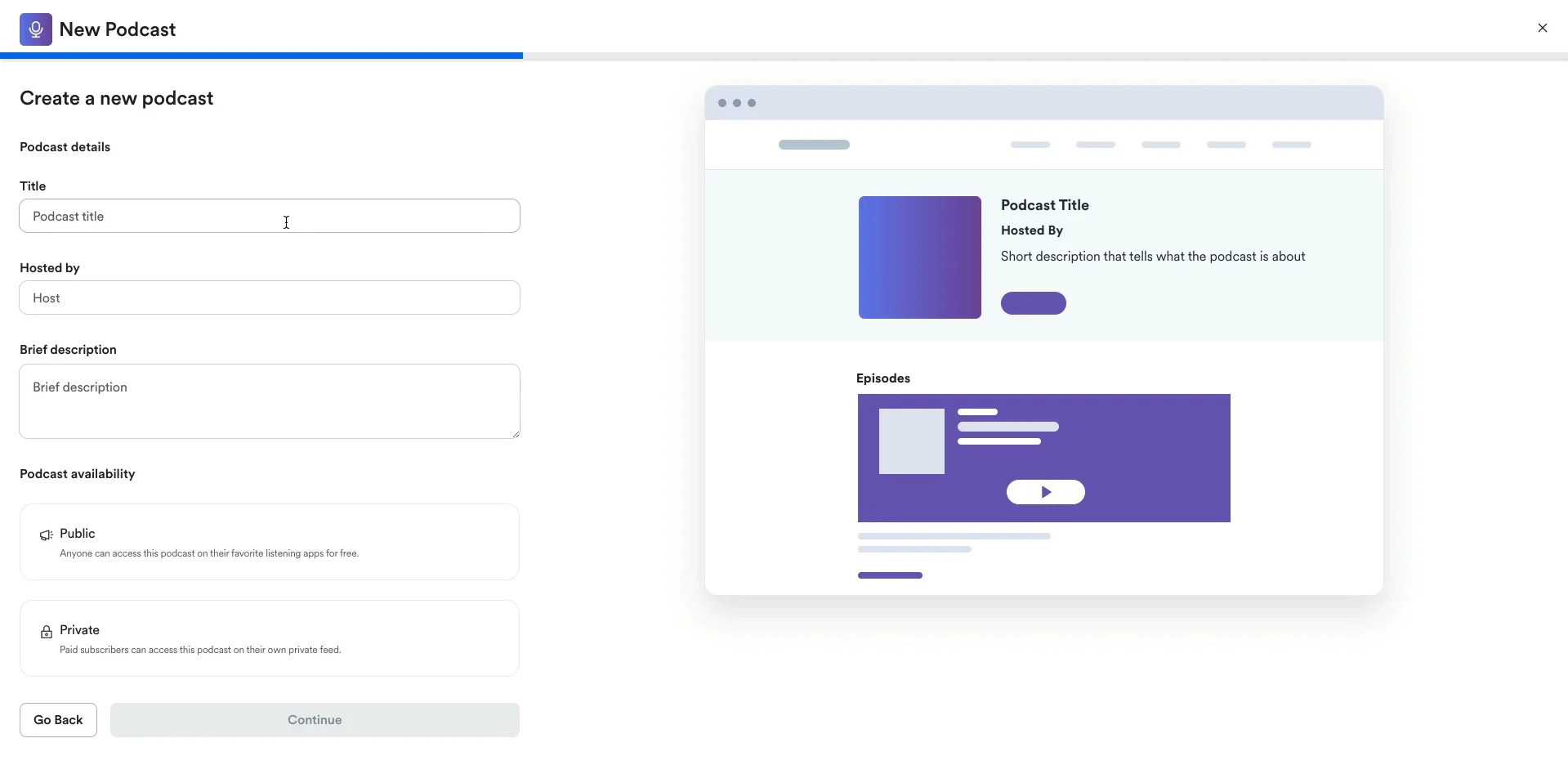
Overall, in my experience, Kajabi does an excellent job covering all the major digital product types a creator might want to sell. The monetization options are diverse, well-integrated, and easy to manage, all without needing external tools.
Accepting online payments
Next on my Kajabi review today, let's see how smoothly the platform handles payments, and from what I’ve seen, Kajabi makes the process both simple and secure.
Setting up payments only takes a few minutes. I found it easy to connect a Stripe or PayPal account directly from the Kajabi dashboard. Once connected, you can start collecting payments for any product, whether it’s a course, coaching program, or podcasts. Additionally, you can also customize checkout pages, apply coupon codes, and include order bumps or upsells to boost your average order value.
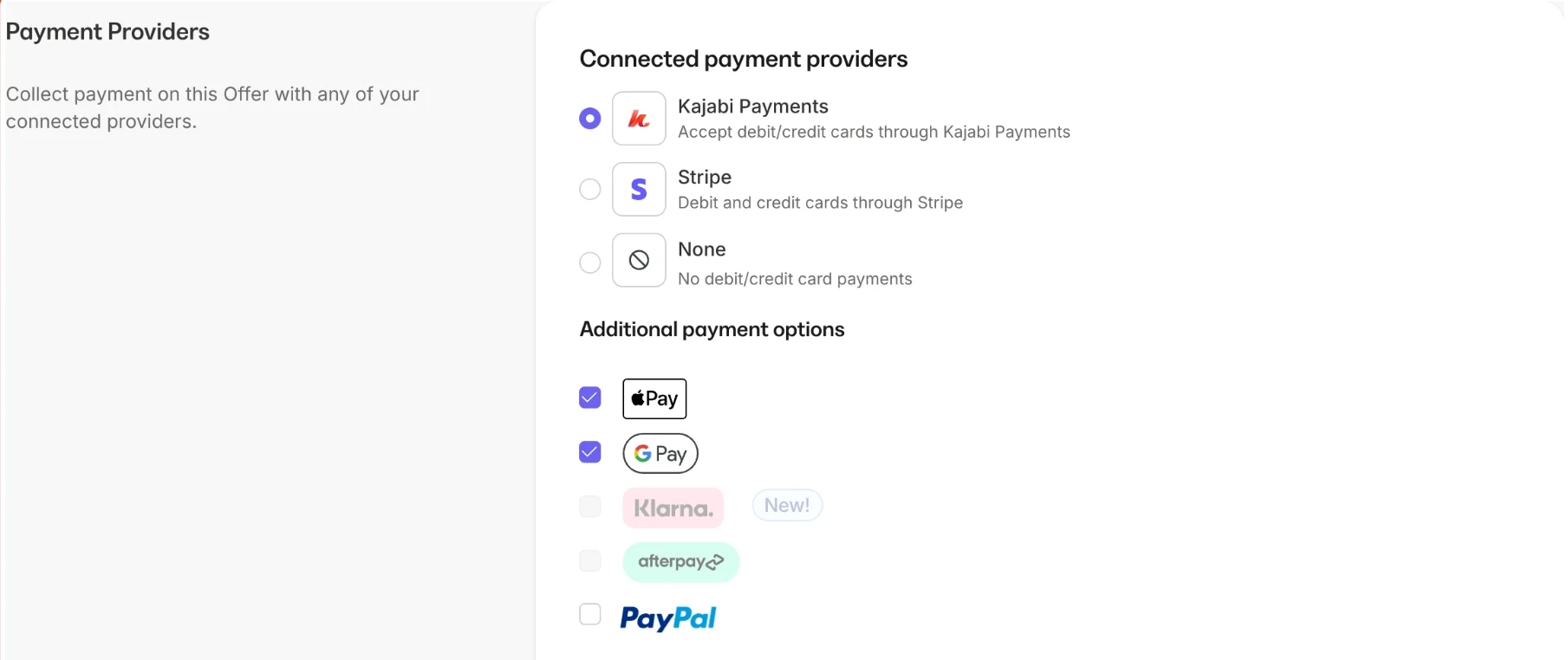
Another standout feature that I want to mention in this Kajabi review is that this platform supports several pricing models without requiring third-party extensions. You can set up one-time payments, subscriptions, or payment plans, giving you flexibility to match different customer preferences. This is especially helpful if you want to offer more affordable access to higher-ticket programs.
With that being said, I don't think Kajabi is the best when it comes to payment. While other top eCommerce platforms, such as BigCommerce or Shopify, offer over 80 choices of gateways, Kajabi feels quite restrictive with its methods. This platform only supports PayPal, Stripe, Google Pay, and Apple Pay, along with Kajabi Payments. Though this might be enough for sellers from some regions, there's still room for Kajabi to expand its payment gateways.
Analytics & reports
When it comes to understanding how your business is performing, Kajabi provides a built-in analytics dashboard that covers most of the essential metrics. In this part of my Kajabi review, I took a close look at the reporting tools to see how helpful they are for tracking growth and making data-driven decisions.
Kajabi’s analytics are organized into clear sections, including an interactive analytics of revenues and a list of essential reports. With these tools, you can quickly see how many purchases were made and how much you earned within a period of time. It’s great for creators who want a quick snapshot of their business health without needing a background in analytics.
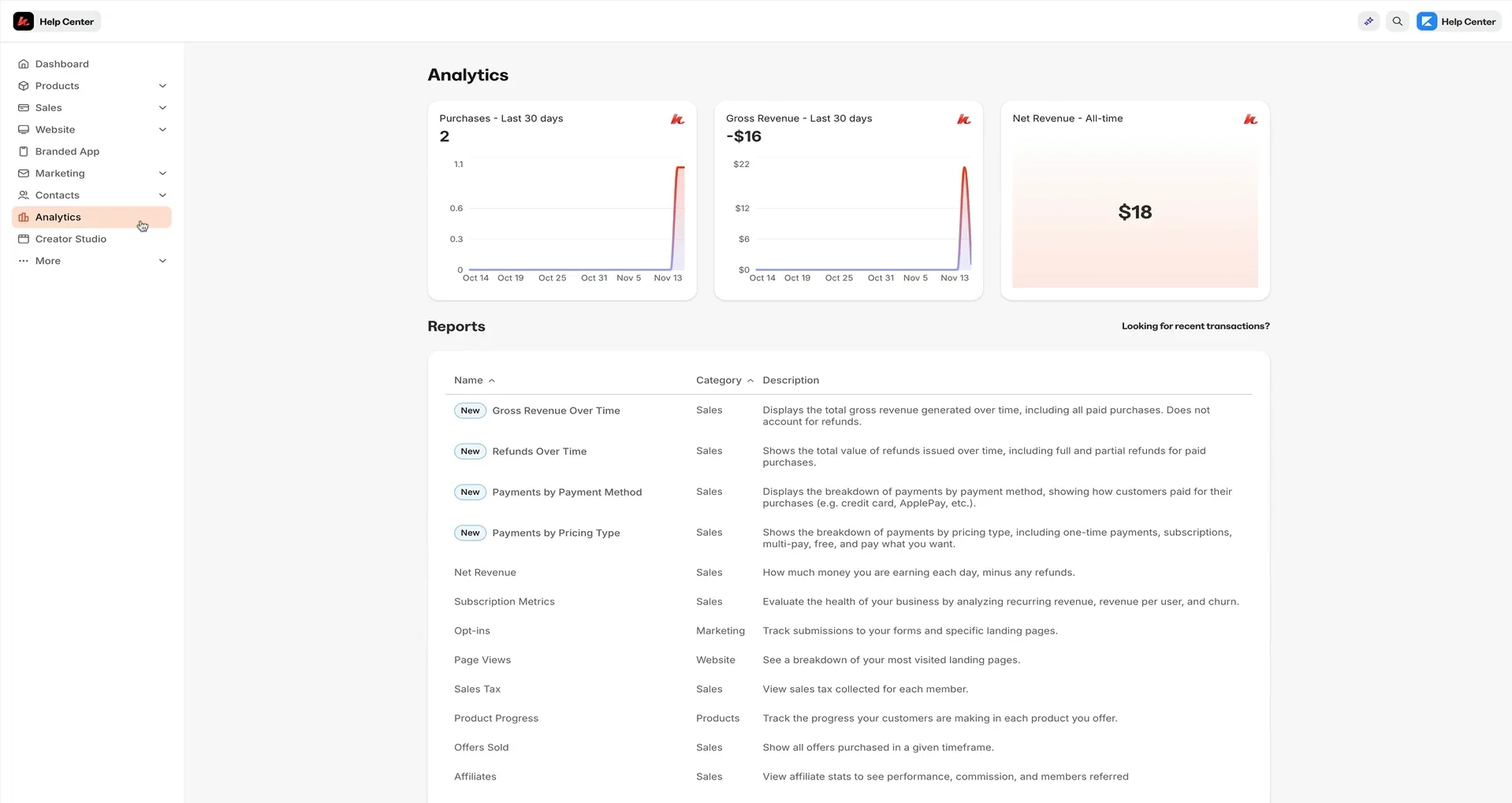
That said, I did find some limitations worth mentioning in this Kajabi review. The analytics tools are more high-level than deep. Therefore, if you’re someone who needs granular data (like detailed funnel step conversions, user segmentation, or A/B test tracking), you may find Kajabi’s built-in reports a bit basic. In those cases, you might need to connect third-party tools like Google Analytics or use integrations via Zapier to gain deeper insights.
Kajabi email marketing
One of the standout features I have explored in this Kajabi review is its built-in email marketing system. Unlike other platforms where you need to connect a third-party email service, Kajabi includes everything you need to create, schedule, and automate email campaigns directly from your dashboard. This all-in-one setup not only saves money but also simplifies your workflow.
Kajabi’s email tools are divided into two main types: email broadcasts and email sequences. Broadcasts are great for one-time announcements, like a product launch or newsletter. Sequences, on the other hand, are automated email flows that you can trigger based on specific user actions, like signing up for a freebie or purchasing a course.
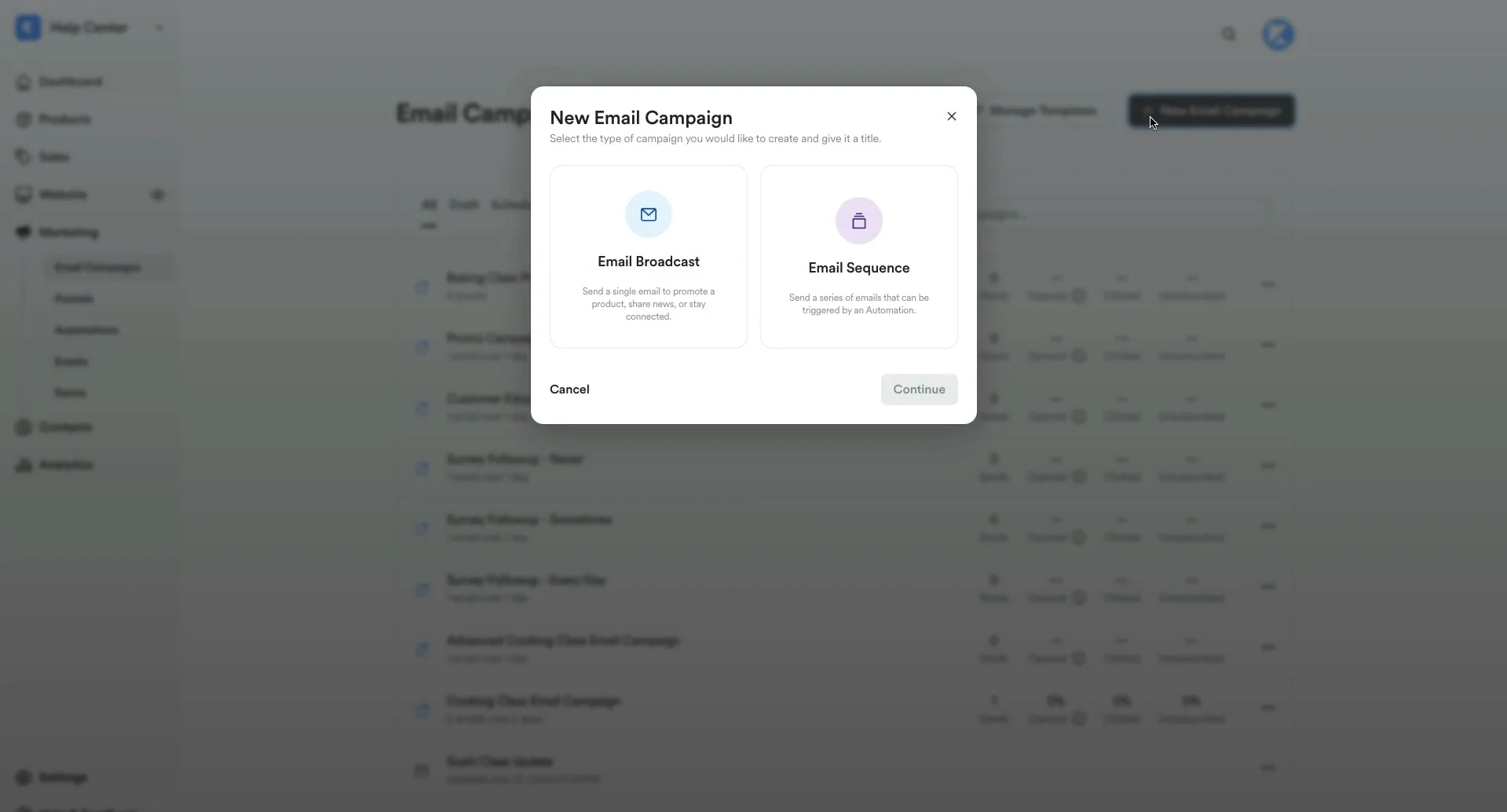
My experience with the email editor is quite smooth; its dashboard is clean and user-friendly. You can choose from a few basic templates or build your own emails using a visual editor. It supports personalization, countdown timers, and calls-to-action, which is great for increasing conversions. The automation features are also impressive. It allows you to set rules like “send this email if a user completes Lesson 1” or “unsubscribe from this sequence if a product is purchased.”
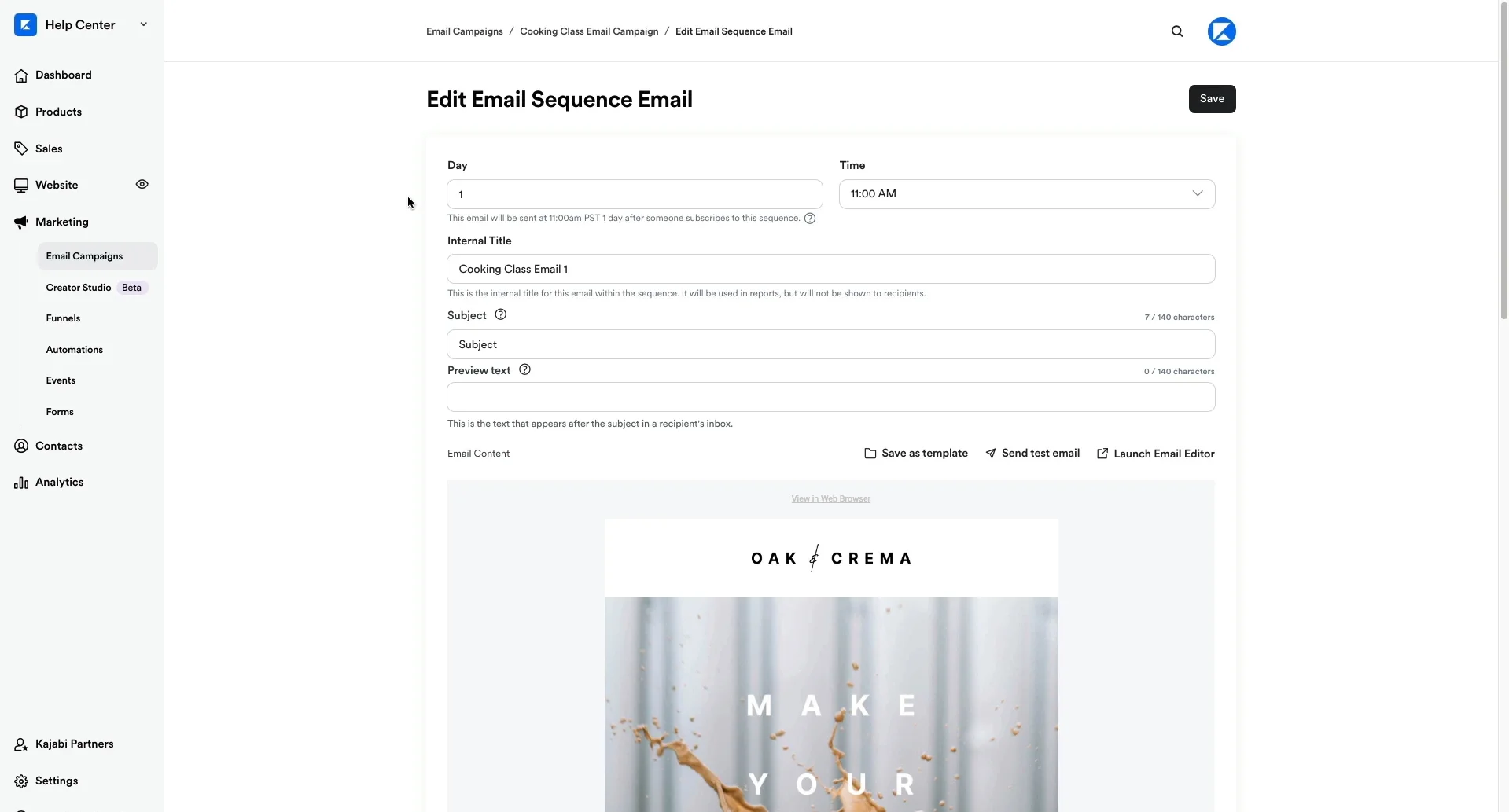
Kajabi also tracks key performance metrics like open rates, click-through rates, and unsubscribes, so you always know how your emails are performing. This is especially helpful for testing subject lines, improving engagement, and refining your marketing strategy.
All in all, while Kajabi’s email system doesn’t have all the advanced segmentation and design features of tools like ConvertKit or ActiveCampaign, it does an excellent job for most creators and small business owners. For me, the fact that it’s fully integrated with the rest of the platform makes it a powerful and convenient tool that’s more than capable of handling day-to-day email marketing.
Integrations
A key part of any all-in-one platform is how well it plays with other tools. That's why in this section of my Kajabi review, I will look closely at its integration options. From my experience, Kajabi offers a solid range of built-in and third-party integrations, making it easy to connect with the tools you already use or plan to scale with. However, you might feel somewhat restricted in the number of integrations it offers.
Out of the box, Kajabi integrates directly with popular services like Mailchimp, ActiveCampaign, Google Analytics, and Segment. These integrations are easy to set up and help you extend your functionality without needing complicated workarounds.
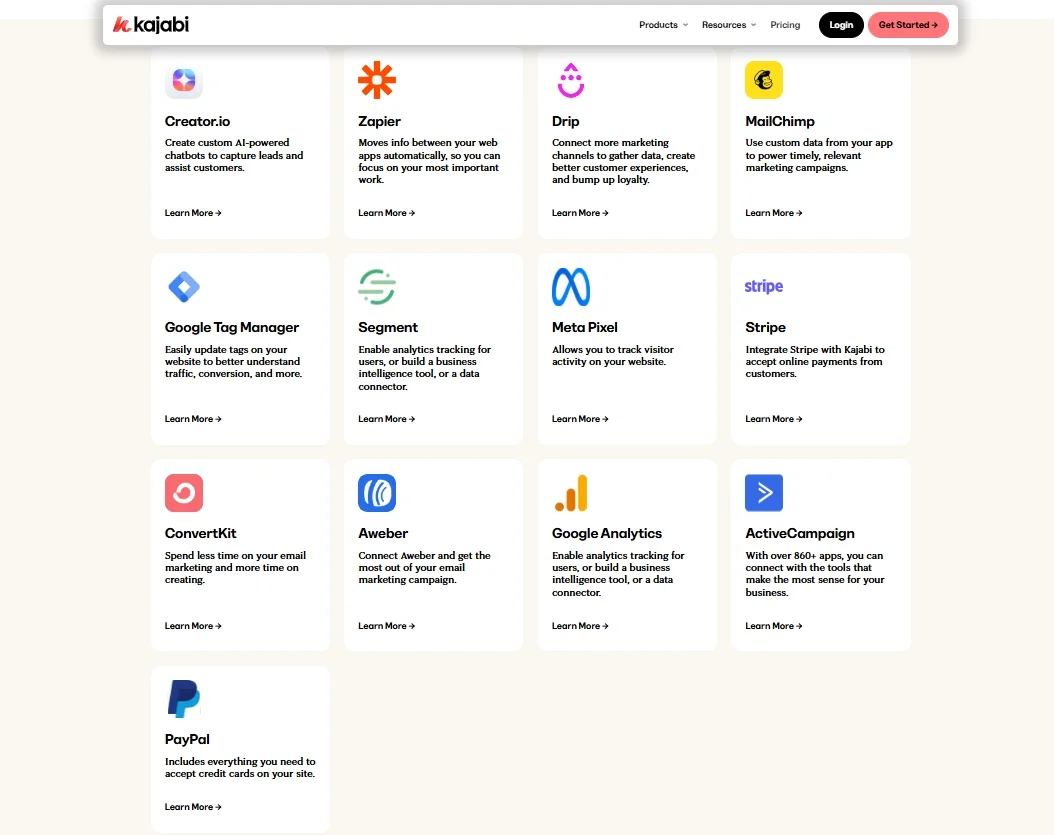
What I found especially helpful is Kajabi’s connection with Zapier, which opens the door to a broader selection of additional apps, everything from CRMs and webinar platforms to task managers and accounting tools. With Zapier, you can automate workflows like adding new customers to a Google Sheet, syncing Kajabi leads with HubSpot, or triggering Slack messages after a sale.
However, it’s worth noting that while Kajabi covers most essentials, it doesn’t offer as deep a native integration library as platforms like WordPress or Shopify. You might need to rely on webhooks if you want advanced customization or niche tool connections. Still, in my experience writing this Kajabi review, the integration options are more than enough for the average creator or small business. They allow you to keep your workflows smooth, your data connected, and your operations running efficiently without needing to juggle multiple platforms.
Support
Finally, in the last part of my Kajabi review, I want to highlight the support options Kajabi offers, and I have to say, I was genuinely impressed. For a platform that serves so many entrepreneurs and creators, Kajabi puts a strong focus on helping users succeed.
First, Kajabi provides 24/7 live chat support on the Growth and Pro plans. I tested the chat myself and received helpful, friendly responses within just a few minutes. However, for users on the Basic plans, support is still available, but is more limited to email support and live chat during business hours.
Beyond chat support, Kajabi offers a wealth of resources through its Help Center and Kajabi University. They include detailed video tutorials, step-by-step courses, and helpful walkthroughs for everything from setting up your first product to building automated sales funnels. All lessons and articles are clearly categorized, which provides users with a practical and beginner-friendly knowledge resource.
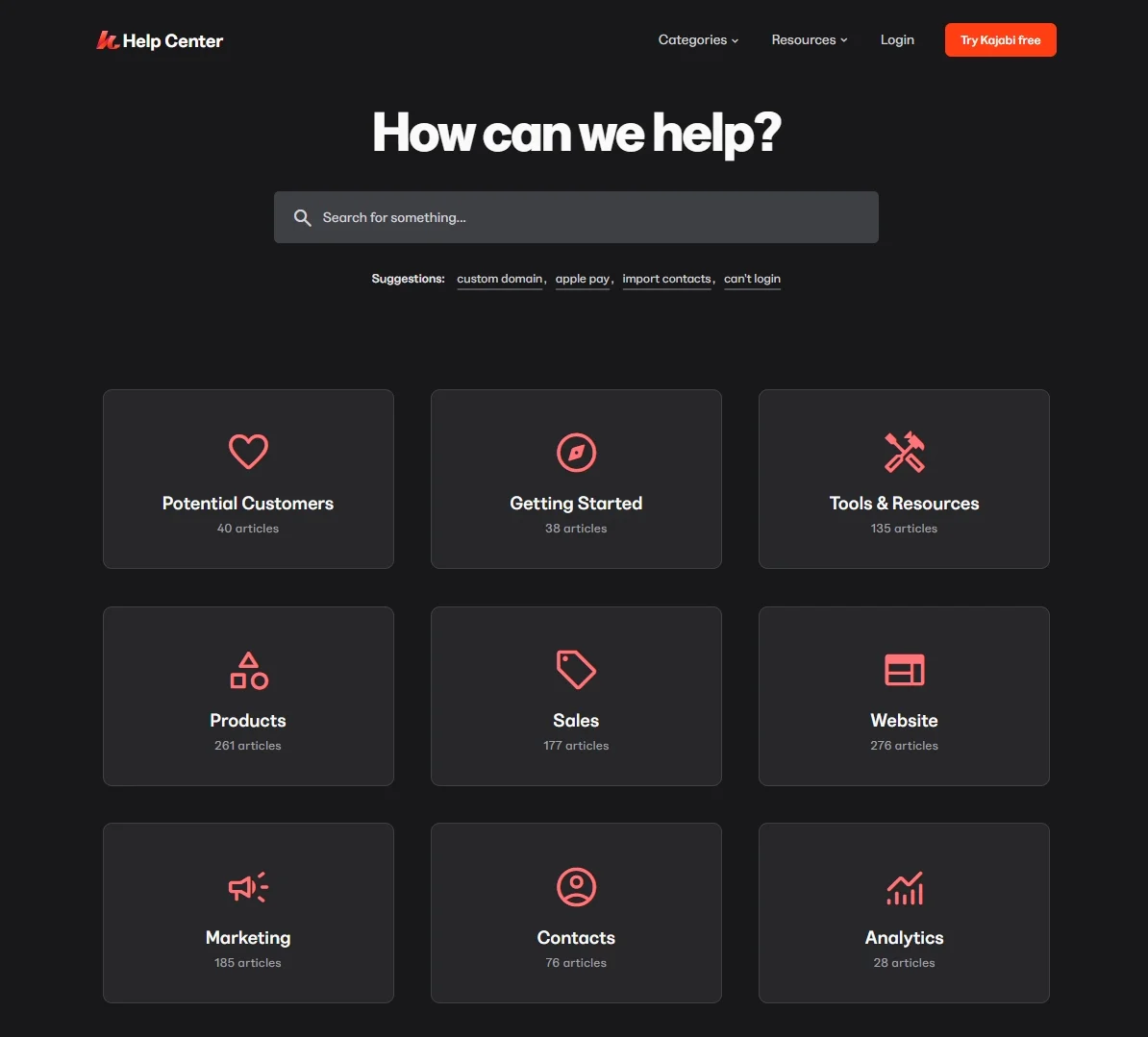
The only notable downside is the lack of phone support, which some users might expect at higher pricing tiers. Still, in my experience, the fast chat responses, deep knowledge base, and live training options make Kajabi’s support more than sufficient. If you value hands-on help and proactive learning tools, Kajabi can certainly meet your needs.
Kajabi Review – FAQs
Is Kajabi really worth it?
Yes, Kajabi is worth it if you’re looking for a reliable all-in-one platform to run your digital business. It replaces the need for multiple tools like website builders, email marketing services, course platforms, and funnel software. While it’s not the cheapest option out there, the convenience and time saved by having everything in one place easily justify the cost, especially for serious creators and coaches.
What are the benefits of using Kajabi?
Kajabi comes with a ton of benefits. The platform offers built-in tools for course creation, coaching, memberships, podcasting, email marketing, and automation, all under one roof. You also get a clean interface, no transaction fees, solid customer support, and access to Kajabi University. In my opinion, one of the biggest advantages is how seamlessly all these features work together, which makes managing your business much easier.
How much does Kajabi cost per month?
Kajabi’s pricing starts at $89/month for the Kickstarter plan, which is ideal for beginners with a single product. The Basic plan is $149/month, the Growth plan is $199/month, and the Pro plan is $399/month. Each plan unlocks more products, contacts, admin users, and advanced features. While the upfront cost might seem high, it can actually save money by replacing multiple software subscriptions.
Who is Kajabi best for?
Kajabi is best for online course creators, coaches, consultants, and digital entrepreneurs who want to build and grow a knowledge-based business. It’s ideal for people who prefer an all-in-one solution without having to piece together different platforms. Whether you're launching your first product or scaling to thousands of customers, Kajabi gives you the tools to do it all in one place.
Is Kajabi free?
Kajabi is not free, but it does offer a 14-day free trial that gives you access to all features with no credit card required. This trial period is a great way to test the platform before committing to a paid plan. After the trial, you’ll need to choose from one of Kajabi’s monthly or annual plans depending on your needs.
Final Words
After exploring every major feature for this Kajabi review, I can confidently say that Kajabi is one of the most user-friendly platforms available for digital entrepreneurs. Whether you're launching an online course, starting a membership site, offering coaching, or just looking for a reliable way to manage your online business, Kajabi gives you everything you need, all in one place.
Of course, Kajabi isn’t perfect. The pricing might feel high for beginners, and customization options are somewhat limited unless you’re on the Pro plan. But if you value time, simplicity, and having everything under one roof, the investment is well worth it.
Last but not least, if you like this article and want to explore more related topics, please don't forget to check out other blogs on our LitExtension website for more expert tips and insights.

