Although both Etsy and Shopify have been well-known eCommerce platforms over the years, Shopify easily pulls ahead in numerous key areas. That explains why Etsy merchants are eager to make the switch – except for one hurdle: there's no built-in feature to import Etsy reviews to Shopify. So, what now?
No worries; we've got your back here! In this guide, we're going to show you:
- Why you should import Etsy reviews to Shopify
- Import Etsy reviews to Shopify with LitExtension
- Manually import reviews from Etsy to Shopify
- Import Etsy reviews to Shopify using third-party apps
- Best Shopify apps to import Etsy reviews with ease
Ready for the insights? Let's jump in!
Why You Need to Import Etsy Reviews to Shopify?
Customer reviews are a vital component of your online store’s credibility, and leaving them behind on Etsy when moving to Shopify can harm your brand’s reputation. Importing Etsy reviews to Shopify allows you to preserve this valuable social proof, build trust with new customers, and stay competitive in the eCommerce market. Here are the top reasons why this step is essential:
1. Build trust with new customers
Reviews are one of the most influential factors in a shopper’s decision-making process. Importing Etsy reviews to Shopify shows potential customers that others have already purchased and loved your products. These reviews reassure new visitors that your brand is trustworthy, encouraging them to shop confidently on your Shopify store.
2. Boost Search Engine rankings with review content
Reviews do more than just reassure customers—they also help improve your Shopify store’s SEO. Many reviews contain keywords naturally, like product names or features, which search engines use to rank your site. Import Etsy reviews to Shopify enhances your content and can help your store rank higher in search results, driving more organic traffic and potential sales.
3. Save time by leveraging existing reviews
Building a collection of new reviews on Shopify from scratch can be a slow process. By importing your existing Etsy reviews, you instantly showcase customer testimonials and ratings. This saves you valuable time, allowing you to focus on growing other aspects of your business instead of waiting for reviews to accumulate.
4. Strengthen your store's first impression
A Shopify store without reviews may appear new and untested, potentially deterring first-time visitors. Import Etsy reviews to Shopify ensures that your store looks credible and experienced from the moment it launches. Shoppers will feel more confident knowing that other buyers have had positive experiences with your products.
5. Build consistency across platforms
If you operate across multiple sales channels, consistency is key to reinforcing your brand. Import Etsy reviews to Shopify creates a unified customer experience, ensuring that buyers on Shopify see the same level of trust and credibility as those who visited your Etsy store. This consistency builds stronger brand recognition and loyalty.
Advanced Import Etsy Reviews to Shopify with LitExtension
As you can see, both methods discussed earlier are relatively easy but only work for extremely small stores with no complex migration needs. For much larger product collections, they simply won't keep up!
And let's be honest here: if you're transferring your product reviews as part of a full store migration, why would you use one service for reviews and another for other data types? That's double the time and cost, after all. Wouldn't it be easier to handle everything at once?
That's where LitExtension comes in! When you sign up for the All-in-One package, our team will migrate all the necessary data in one smooth process so that you won't even have to lift a finger. Plus, given our 12 years of experience and 300,000+ successful migrations, we can handle even the trickiest custom requests for you without fuss!
Let's have a quick look at how to import Etsy reviews to Shopify with our team:
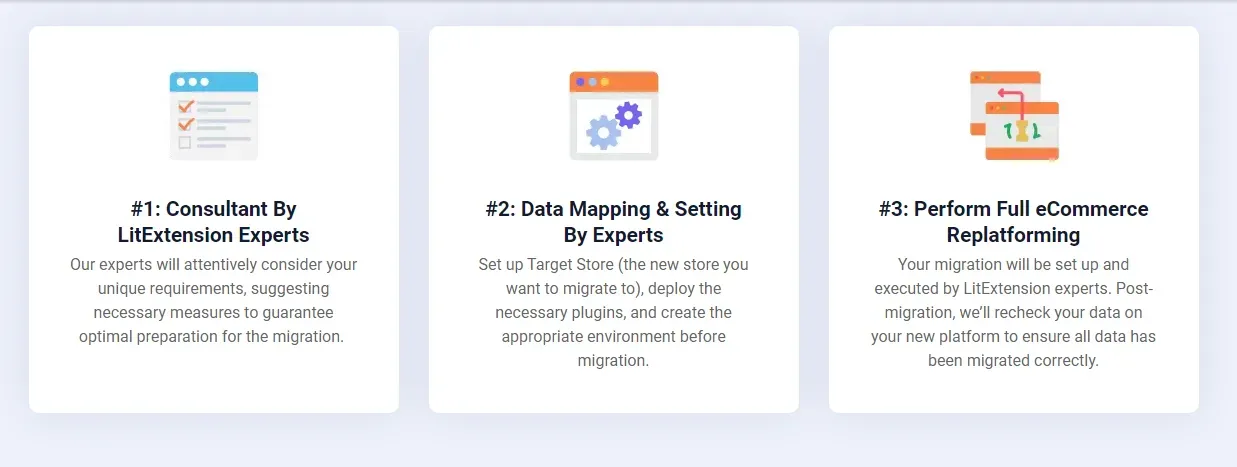
Step 1. Consultant by LitExtension experts
First, reach out to our LitExtension experts so we can understand exactly what types of reviews (and other data) you want to migrate! Our team will also walk you through the different service options and pricing so you can easily pick what's best for your current needs.
Once we're all aligned and the payment is sorted, your job is done. That's right; sit back and relax. From here on, we've got everything under control!
Step 2. Data mapping and setting by experts
Now, our team will start preparing your migration and proceed to:
- Set up your brand-new store just the way you want
- Clean up data to ensure everything is spotless
- Install any plugins you need to make your new store shine
- Create 301 redirects so your customers won't get lost during the transition.
Want a sneak peek before it's all official? No problem! We can run as many demo migrations as you like so you can see exactly how everything's shaping up.
Step 3. Perform full eCommerce replatforming
Finally, the actual migration! As mentioned, our experts will handle every single detail; all you have to do is wait for our regular updates every step of the way.
Any questions or issues you have will be addressed within 12 hours, and all additional options (like recent data transfers) will be covered at no extra cost! Even better, there are two rounds of testing (powered by our AutoTest system) and a dedicated QA team of experts, all working together to guarantee top-notch data accuracy!
Seamlessly migrate your store to a more robust place!
LitExtension can safely transfer your data to unlock more growth on the new platform.

How to Import Etsy Reviews to Shopify Manually
If you've only got a handful of products (which have already been transferred or copied to Shopify beforehand), this method is just what you need!
The only small catch is that you'll still have to download the Judge.me app since neither Etsy nor Shopify have built-in features for review export. But there's no need to stress about its subscription fees. Judge.me has a permanent Free plan (though with very limited customization options), and even its Paid plan ($15/month) comes with a 15-day free trial.
Ready to get started? Follow our step-by-step guide below on how to import Etsy reviews to Shopify:
Step 1. Export your current Shopify reviews
Before starting the import, you'll need to download your current Shopify reviews in CSV file format first. This file will serve as the base to paste all your Etsy reviews in Step 2!
So, what exactly do you need to do now? As we already mentioned, you need to install the Judge.me Product Reviews app (from the Shopify App Store) first. Once the app is set up, navigate to “Apps” > “Judge.me Product Reviews” to open it from your Shopify admin:
- Select “Import & Export” > “Export reviews.”
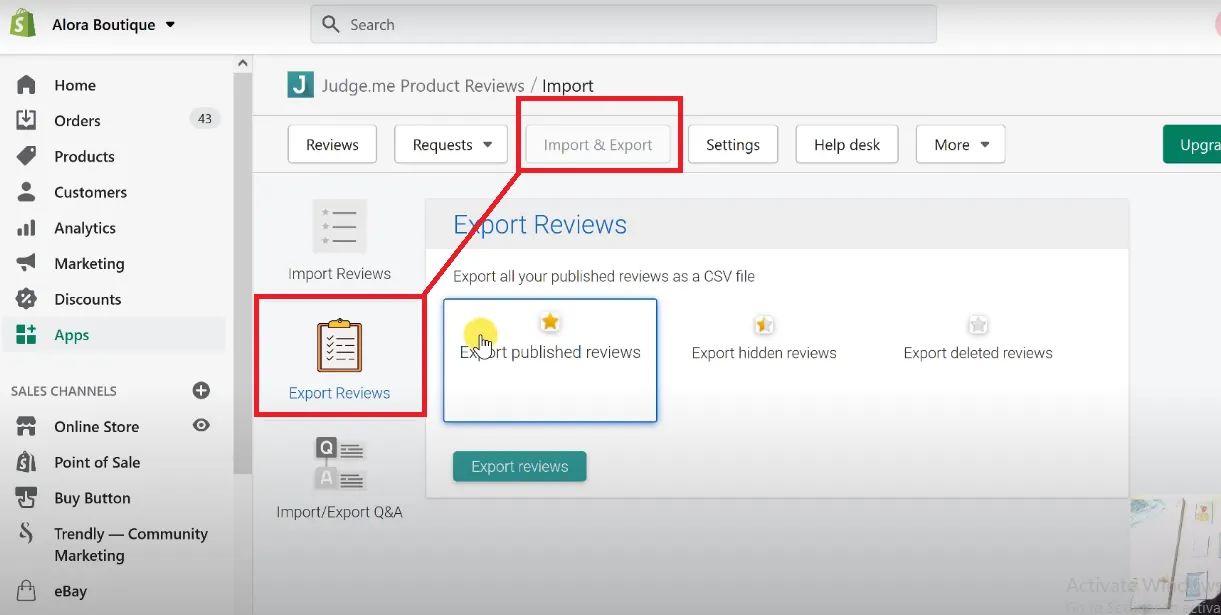
- Tick all the review types you need to download (Published, Hidden, and Deleted), then hit the “Export reviews” button. You can now download the CSV file, which will serve as a template to add Etsy reviews later on!
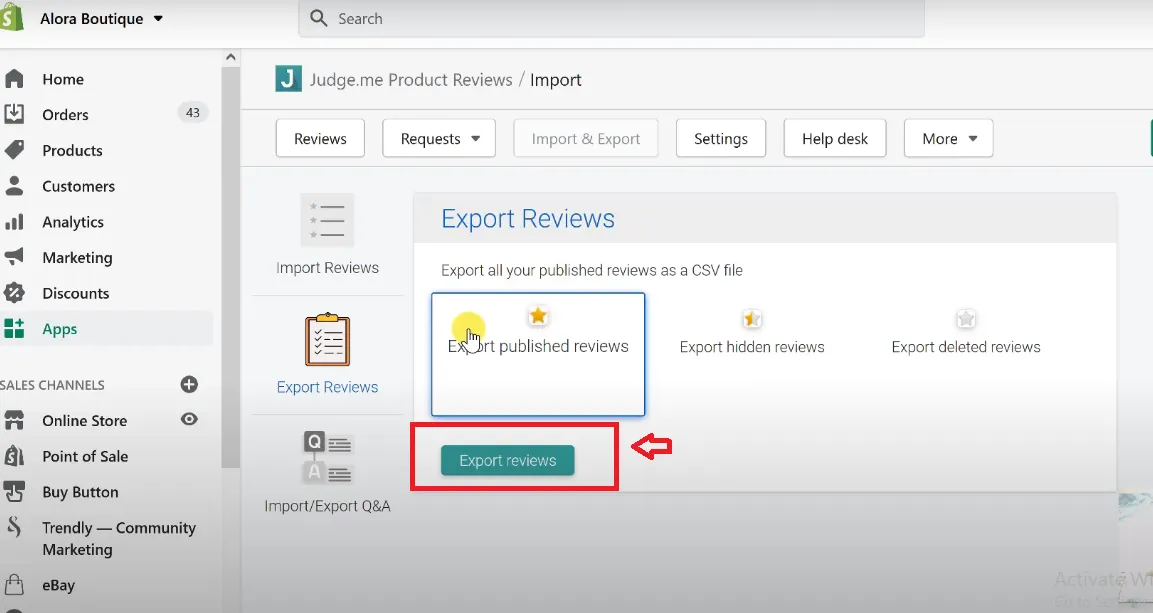
Step 2. Add Etsy reviews to the CSV
Next, visit the reviews page on your Etsy shop, where all product reviews are listed. Manually copy and paste each of them into the CSV file you just exported!
During the process, make sure you match every review with the correct product handle from your Shopify store. That way, the reviews will be linked to the right products once they're live.
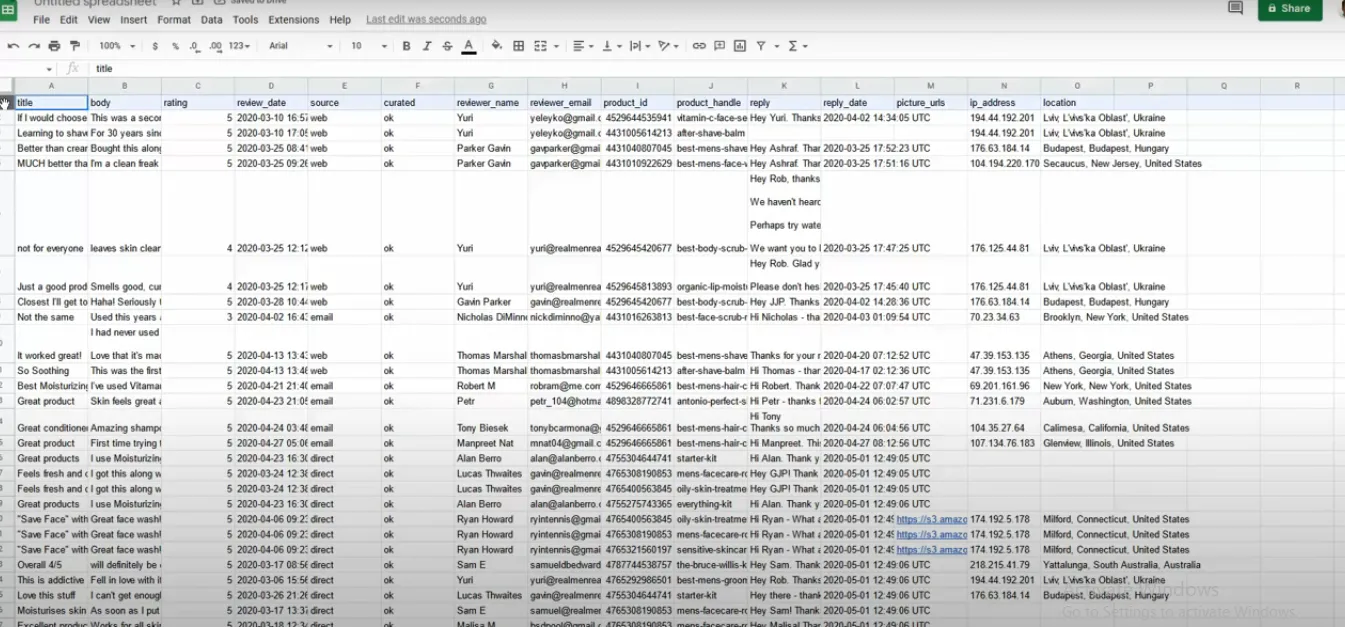
Step 3. Import the CSV into Shopify
Have you finished adding the Etsy reviews to your CSV file? Great! Now go back to the Shopify admin, then go to “Apps” > “Judge.me Product Reviews”:
- In the app, select “Import & Export” > “Import reviews.”
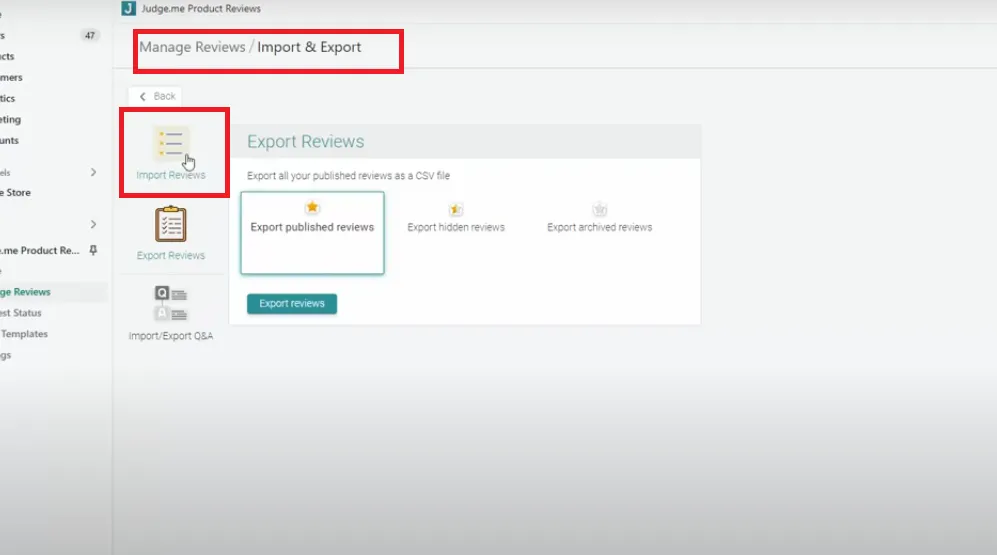
- Click “Choose file” and upload the CSV file from Step 2 (with the newly added Etsy reviews).
- Finally, click “Import reviews” to finish importing reviews to Shopify.
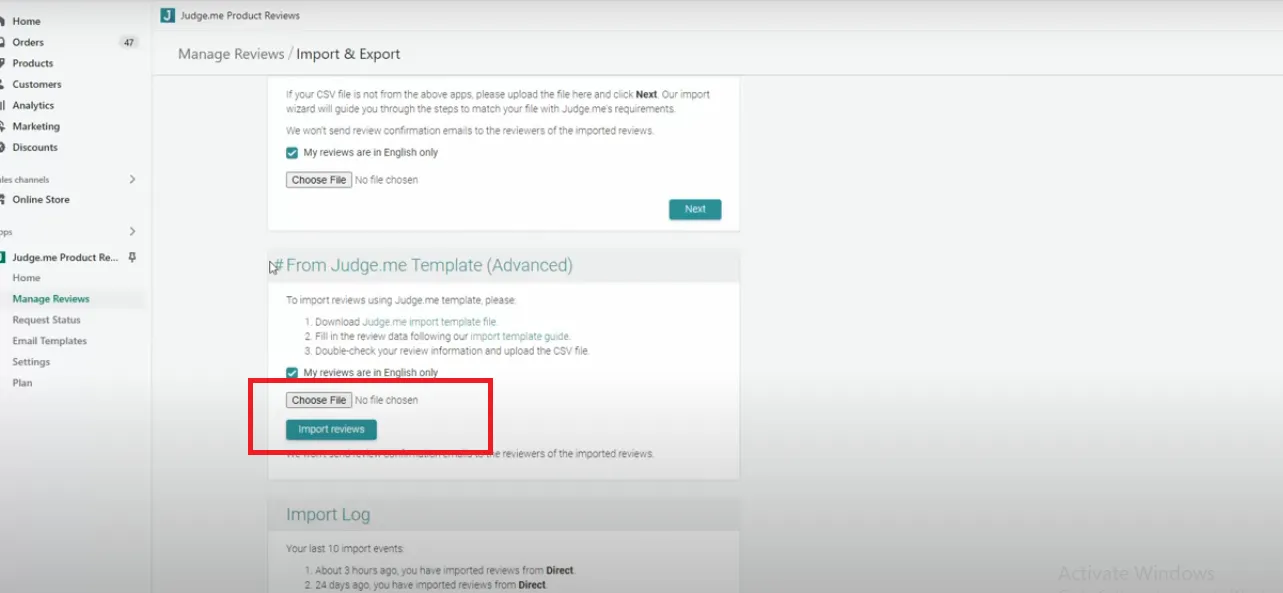
How to Import Etsy Reviews to Shopify Using A Shopify App
As you can see, the manual method above is easy to follow but obviously far from the best. With hardly any efficient tools at your disposal, you're stuck doing tedious copy-pasting! This task could drag on for weeks or even months – save for extremely small product collections.
Due to this huge drawback, our team decided to go all out for an alternative import app that could save you from all the manual headaches. It wasn't easy, though, since good options on the market are seriously scarce. For instance, the once-popular Shopify Product Reviews and Etsify apps are no longer available (unless you're willing to gamble on sketchy, unofficial sources). Meanwhile, the other alternatives just don't cut it when it comes to security or speed.
Fortunately, after months of serious digging and testing, we finally struck gold with the Shuttle – Sync with Etsy app (starting at just $5 a month with a free trial). Sure, you'll still need to team it up with the Judge.me Product Reviews app, and the combo shines brightest for smaller stores only. Nevertheless, we all agree that it's a massive improvement from the manual approach!
So, once you've installed both Shuttle and Judge.me from the Shopify App Store, let's jump into our guide on how to import Etsy reviews to Shopify:
Step 1. Connect Shuttle with your Etsy store
First of all, to allow Shuttle to access your product reviews, you'll need to link it to your Etsy store. There are two pieces of information required for this process: the Keystring and the Shared Secret:
Go to Etsy's developer registration page and sign up using your existing account.
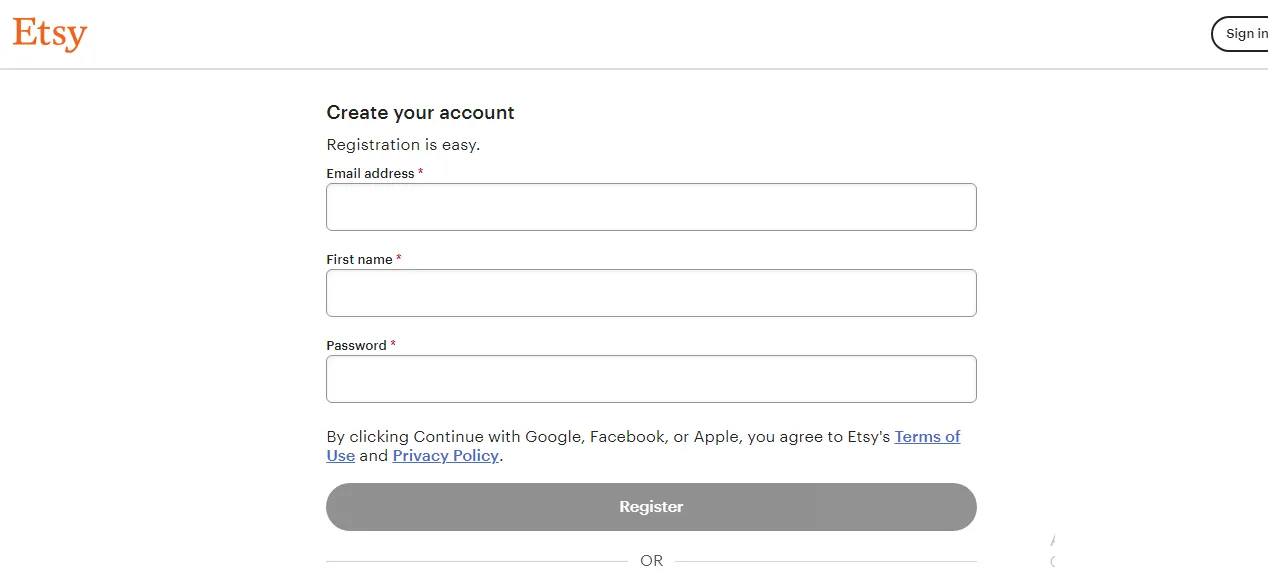
- Fill out the form with the following details: Application name (Shuttle), Description of the app (to help
- import reviews), and website (your own domain).
- Select the “Inventory Management compatibility” and “Seller Tools” options.
- Accept the API terms to receive your Keystring and Shared Secret.
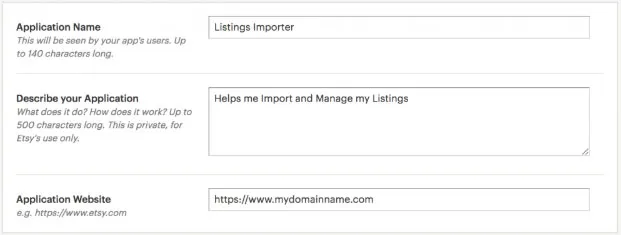
Now, you can enter your Keystring and Shared Secret in the Shuttle's settings. Once done, click “Connect to Etsy” to link both accounts.
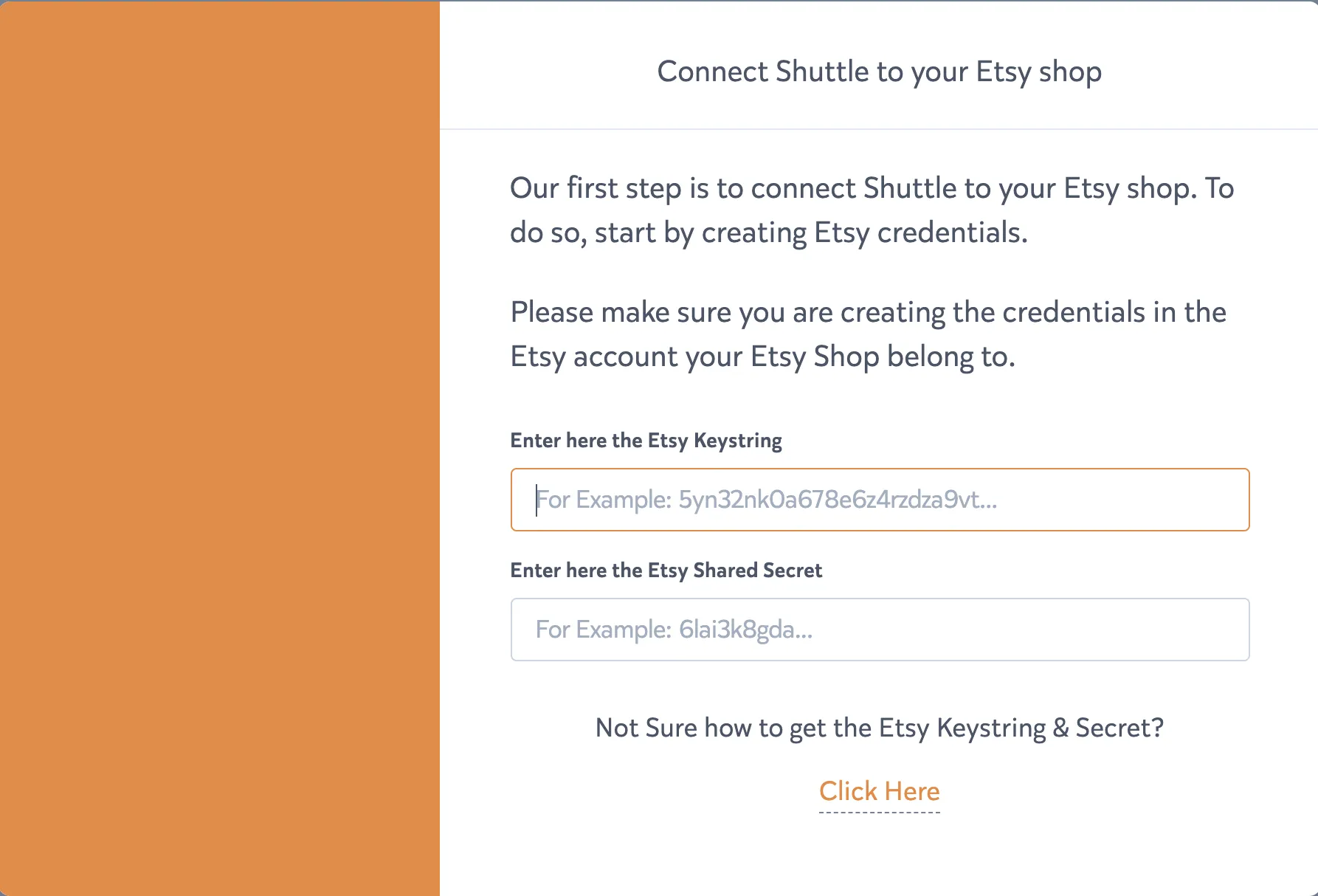
Step 2. Export reviews as CSV
In this step, go to the “Export” tab and select “Store Reviews.” Here, you can choose the reviews you want to export using a set of filters (e.g., export all, or reviews with a specific rating). After that, select the review app you're using (in this case, Judge.me) and download the reviews as a CSV file.
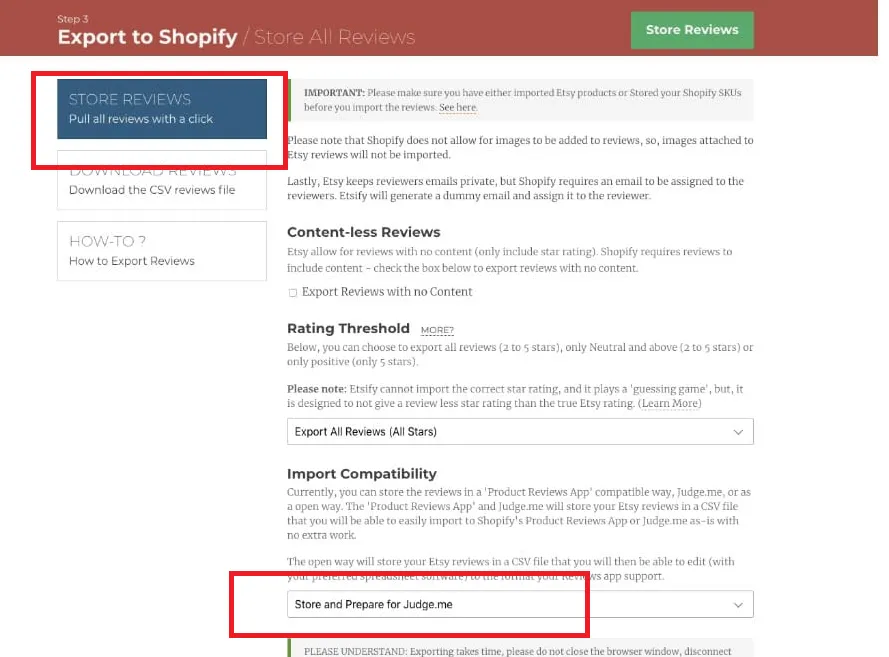
Step 3. Import Etsy to Shopify
Finally, import the CSV file you just downloaded into Shopify using the Judge.me app (similar to Step 3 of the manual method). And that's it! Your Etsy reviews will now be properly displayed on the new Shopify store.
Best Apps to Import Etsy Reviews to Shopify
Reputon Etsy Reviews
Reputon Etsy Reviews is a popular app designed to help Shopify store owners seamlessly integrate their Etsy reviews. This app makes it easy to showcase your positive customer feedback directly on your Shopify store, helping you build trust and credibility with new customers. Reputon is user-friendly, highly customizable, and designed to enhance your store’s reputation quickly.
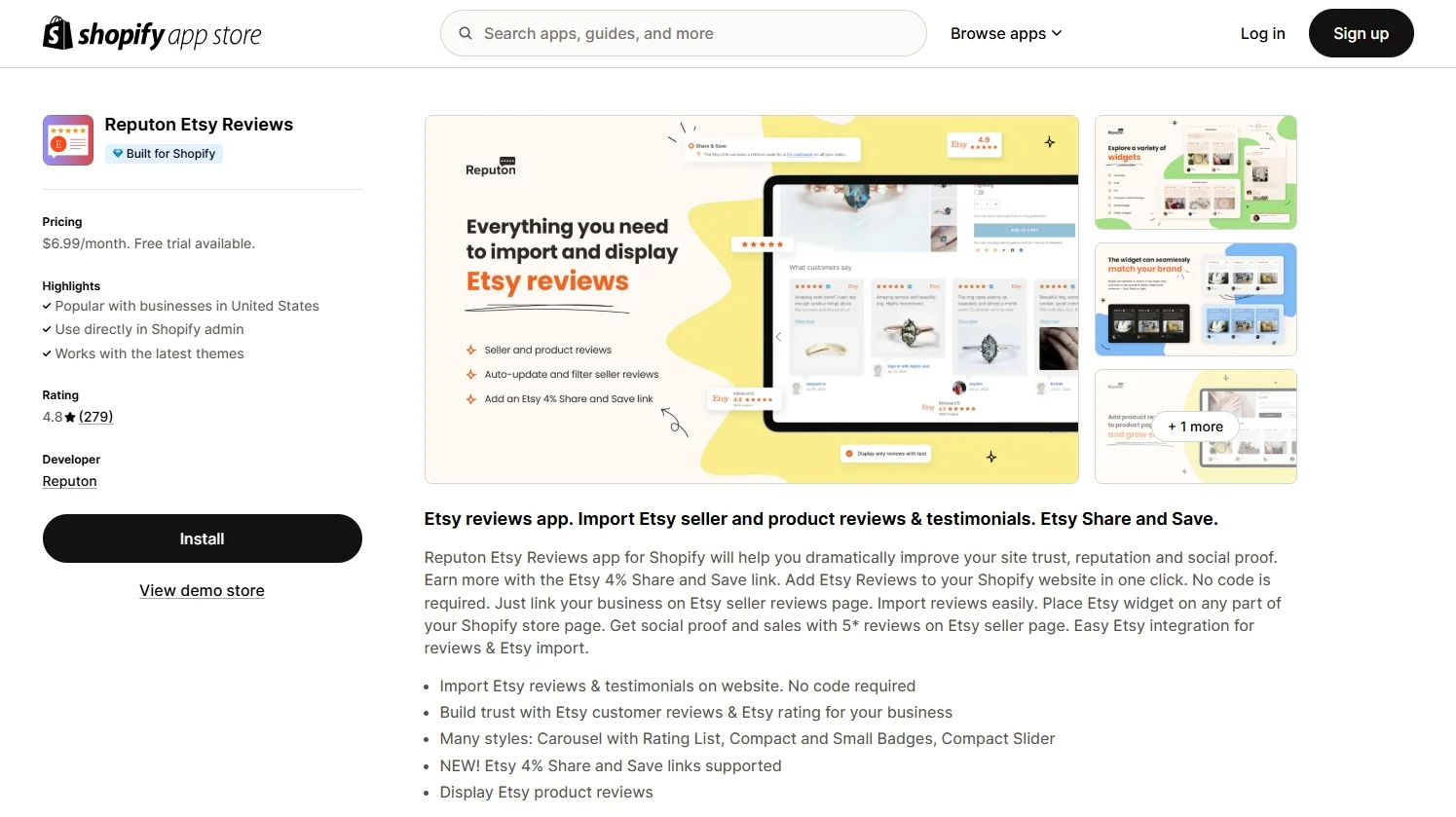
Key features of Reputon Etsy Reviews:
- Automatic review import: The app allows you to automatically fetch reviews from your Etsy store and display them on Shopify, saving you time and effort.
- Customizable widgets: Choose from various widget styles and layouts to match your store's branding and design preferences.
- Real-time syncing: Keep your Shopify reviews updated automatically whenever new reviews are added to your Etsy store.
- Filter and highlight: Select specific reviews to feature or filter out less favorable ones, ensuring your store highlights the best customer experiences.
- Mobile-friendly design: Reputon ensures all review widgets are optimized for mobile devices, providing a seamless experience for mobile shoppers.
Pricing: $6.99/month
Reviews Importify | Q & A
Reviews Importify | Q & A is a flexible app that simplifies the process of transferring Etsy reviews to your Shopify store. Designed with ease of use in mind, this app helps store owners maintain their social proof while offering advanced customization options for displaying reviews. Its Q&A functionality also allows you to enhance customer interaction by addressing product-related queries directly.
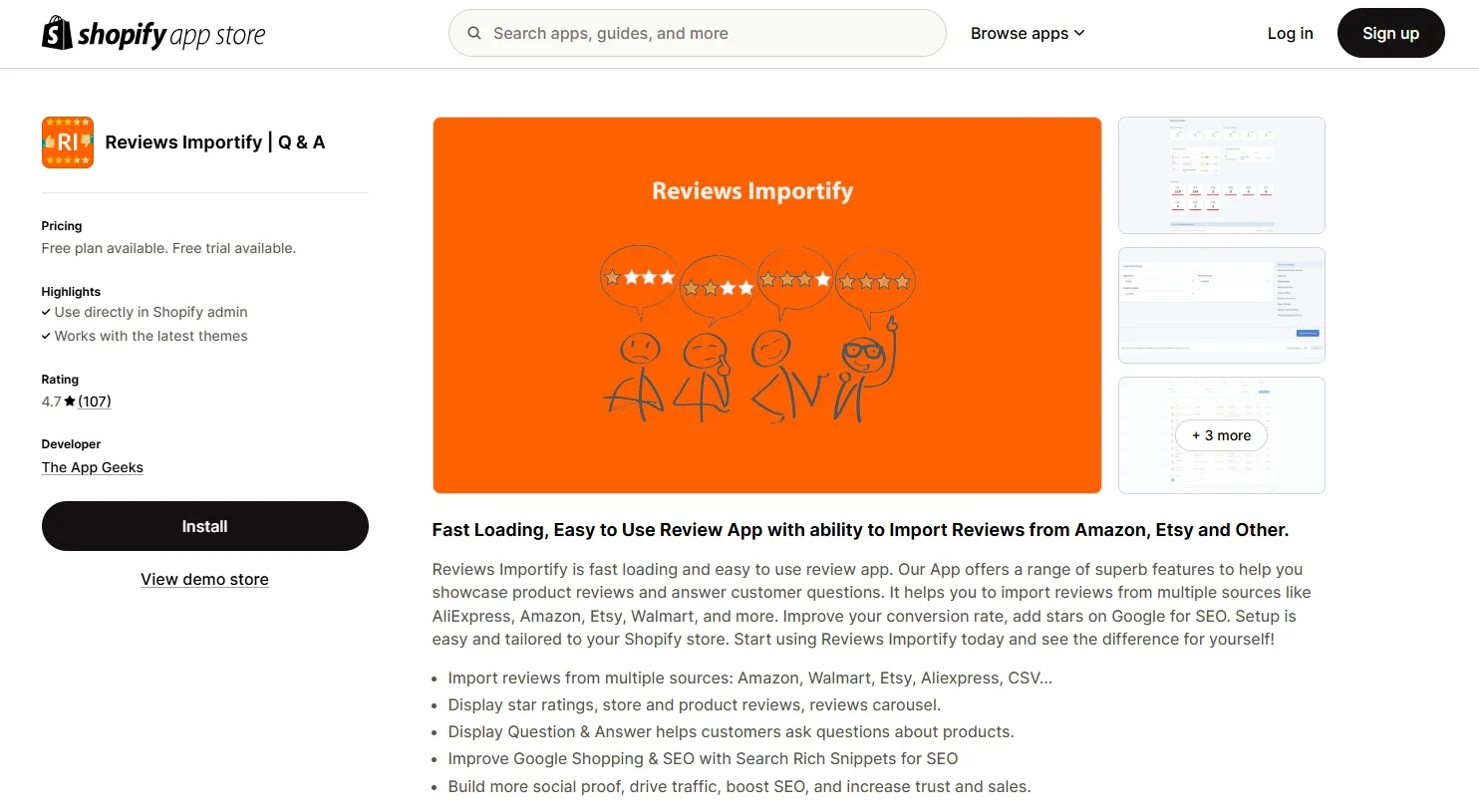
Key features of Reviews Importify | Q & A:
- Simple review import: Import reviews from Etsy seamlessly using a CSV file or direct integration, ensuring all customer feedback is transferred accurately.
- Q&A functionality: Enable customers to ask questions directly on product pages, helping you provide additional insights and improve engagement.
- Customizable review display: Adjust the layout, fonts, colors, and styles to ensure the reviews fit perfectly with your Shopify store's design.
- Batch import options: Transfer multiple reviews at once, saving time for stores with a large number of reviews.
- Multi-language support: Display reviews in multiple languages to cater to international audiences and improve accessibility.
Pricing: From $0 to $49.99/month
Kudobuzz Product Reviews & UGC
Kudobuzz Product Reviews & UGC is an all-in-one app designed to help Shopify store owners showcase reviews and user-generated content (UGC) to build trust and drive sales. This app not only enables you to import Etsy reviews but also helps you collect new reviews and feature authentic customer content, such as photos and videos, across your Shopify store.
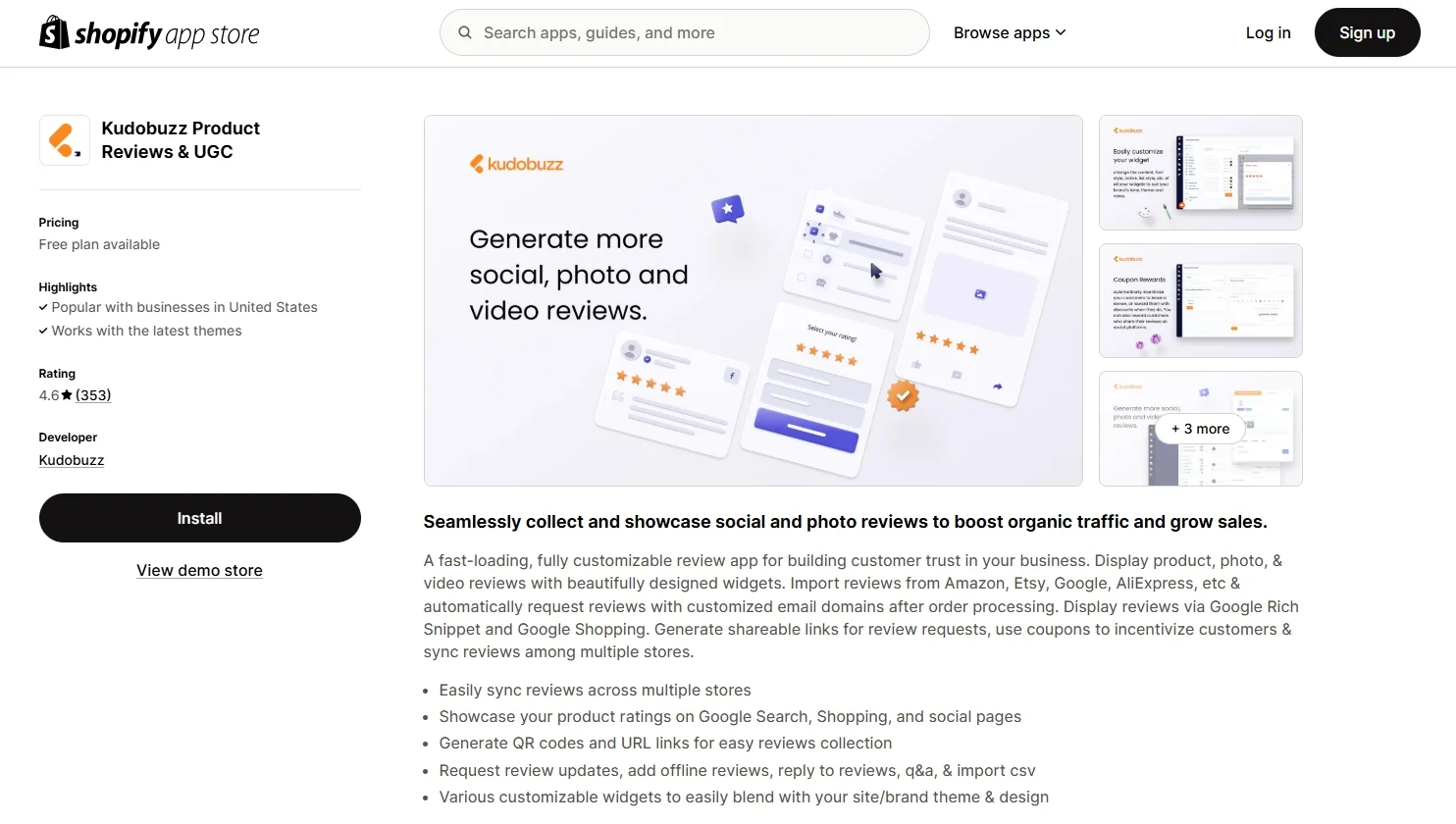
Key features of Kudobuzz Product Reviews & UGC:
- Seamless Etsy review import: Easily transfer reviews from your Etsy store to Shopify, preserving valuable customer feedback and social proof.
- User-generated content integration: Display customer photos and videos alongside reviews to create a more engaging and authentic shopping experience.
- Customizable display options: Choose from a variety of templates, layouts, and styles to match your Shopify store’s branding.
- Review request automation: Send automated email reminders to customers, encouraging them to leave reviews after purchases.
- Advanced moderation tools: Approve, edit, or filter reviews before they appear on your store to ensure only relevant and high-quality content is displayed.
- Social media integration: Display reviews and UGC on your social media channels to expand your reach and engage with your audience.
Pricing: $0 to $99/month
How to Import Reviews to Shopify: FAQs
How do I export reviews from Etsy?
Etsy doesn’t offer a built-in option for exporting reviews, but no worries! You can either manually copy them into a CSV file or use third-party apps like Shuttle Sync with Etsy to make things easier.
Can I import Etsy reviews to Shopify?
Absolutely! Judge.me Product Reviews is an excellent app for Etsy reviews import. Still, if you're doing this as part of a complete store migration, reaching migration services like LitExtension will be a much better choice.
Can you sync Etsy to Shopify?
Yes, you can. As one of the best multichannel selling services, LitCommerce lets you easily keep products and inventory in sync between Etsy and Shopify. There's no need to ever switch between the two platforms — just one dashboard to manage them all!
Conclusion
By now, you should have a solid idea of how to import Etsy reviews to Shopify.
If you’re just looking to migrate the reviews alone and nothing else (which is pretty unlikely, by the way), a simple third-party app might hold up to a certain extent. But for those seeking the whole package — a complete, all-in-one migration — LitExtension is clearly the way to go! With over 12 years of expertise and 300,000+ successful store transitions, we’ll make sure your Shopify migration is smooth, effortless, and 100% worry-free.

