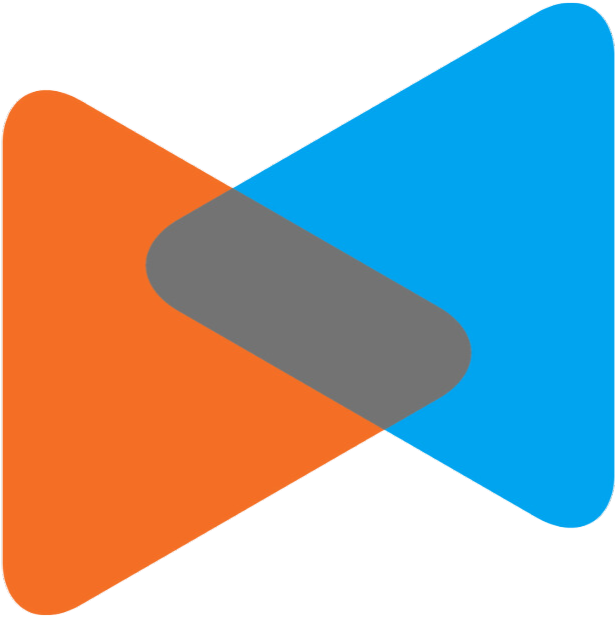Picking the right Content Management System (CMS) can feel overwhelming, but don’t worry, we're here to help! Drupal vs WordPress are two of the top contenders, each with its own loyal fan base, powerful features, and impressive track records.
If you’re unsure which one is the best fit for your project, you’re in the right place. In this guide, we’ll break things down in a simple, beginner-friendly way, covering:
- An overview of Drupal vs WordPress;
- Which platform is best for you: Drupal or WordPress?
- Comparing the two solutions on all aspects.
By the end, you’ll have a clear idea of which CMS aligns best with your goals. Sound good? Let’s dive in!
When Should You Choose Drupal?
Drupal is the go-to choice if you need a CMS that can handle:
- Large, complex websites with lots of content and users
- Advanced customization and integrations with other tools
- Tight security and configuration management
- Building web applications or personalized digital experiences
In short, Drupal is perfect for large, complex projects where flexibility is key. However, keep in mind that it does come with a learning curve—you’ll need time and effort to get everything up and running smoothly.
When Should You Choose WordPress?
If you’re looking for something simple, user-friendly, and beginner-friendly, WordPress shines in areas like:
- Quick setup for blogs, business sites, or eCommerce stores
- Easy eCommerce integration with WooCommerce
- Affordable starter themes and a huge library of plugins
- Smooth website management with little technical effort
WordPress is ideal for beginners or anyone who wants to build a website without headaches. Even if you’re new to this, WordPress makes the process feel like a breeze. Plus, if you’re curious about eCommerce, WooCommerce is just a few clicks away.
Drupal vs WordPress: Quick Introduction
Drupal | WordPress | Winner | |
|
| A tie | |
Requires steeper learning curve with coding experience | User-friendly interface for non-coders. | WordPress | |
|
| WordPress | |
Native support for APIs enables seamless multi-channel integrations | API support requires additional plugins or configurations | Drupal | |
Basic built-in SEO features | Extensive SEO features via third-party plugins | WordPress | |
Basic eCommerce attributes and options via Drupal Commerce | Advanced eCommerce solution with WooCommerce | WordPress | |
Less vulnarable | High possibility of being hacked | Drupal | |
Smaller community but knowledgable about the platform | Vibrant community with supportive help from other peers | A tie | |
Offers Acquia Personalization Platform for built-in personalization | Relies on third-party apps like Google Optimize | Drupal | |
All core functionalities comply with W3C criteria | WordPress Admin and packaged themes are WCAG 2.0 AA compliant | A tie |
When it comes to building a website, Drupal and WordPress are two of the biggest names in the game. Both are self-hosted Content Management Systems (CMS) built with PHP, and they’ve powered millions of websites worldwide. But what sets them apart? And which one is right for you? Let’s break it down.
Drupal has existed for over twenty years. It started as a small project to help students share information at the University of Antwerp and has since grown into a powerful open-source framework.
While Drupal might not be as popular as WordPress, it’s the preferred choice for high-profile websites like Tesla, Nokia, and Warner Records. reatThis is because Drupal offers greater flexibility and deep customization.
At the time of writing, Drupal powers around 430,000 websites (source: BuiltWith). It’s ideal for projects that require advanced features and strict security.
Here’s a quick look at Drupal’s pros and cons to give you an overview:
Pros | Cons |
|
|
Next, we have WordPress. Released in 2003, WordPress started as a simple blogging tool. Fast forward to today, and it’s the most popular CMS in the world, powering over 33 million websites (source: BuiltWith). Big names like Bloomberg, Spotify, and SoundCloud all rely on WordPress for their online presence.websites
There are two versions of WordPress: WordPress.com vs WordPress.org.
- WordPress.com: A hosted version that has a free plan, with no need for external hosting or domains.
- WordPress.org: The self-hosted, open-source version that gives you full control over your site. You’ll need your own hosting and domain, and while the software is free, additional features or professional development might come at a cost.
In this article, we’ll focus on WordPress.org to keep the comparison fair and clear.
Here’s a quick overview of WordPress.org’s pros and cons:
Pros | Cons |
|
|
Drupal vs WordPress: Pricing
When it comes to pricing, comparing Drupal and WordPress can be a bit tricky. Both platforms are free to download and install, but the total cost depends on what kind of website you’re building and the features you need.
If you’re running a Drupal site, here are some typical costs to consider:
- Domain name ($10/year);
- Drupal hosting fee (from $4/month);
You may also need to budget for extras like:
- Paid theme (from $20/month);
- Plugins ($0 – $1000);
- Developer fees ($40/hr).
Then, we have WordPress with the following. Overall, the price doesn't differ from its competitor – Drupal:
- Domain name ($12/year);
- WordPress hosting fee (from $3.95/month);
- Security (from $50, on-going or on-off charge);
- Developer fees (from $50/hr).
Because WordPress relies heavily on themes and plugins for customization, here are some additional costs:
- Paid theme (from $30);
- Plugins ($0 – $1000).
The verdict: The cost of using Drupal or WordPress really comes down to your needs, goals, and preferences. Both platforms allow you to start small with affordable hosting and basic features. But if you want a highly customized site with advanced tools, you’ll need to invest more, no matter which CMS you choose.
In the end, your budget and the complexity of your site will be the deciding factors.
Drupal vs WordPress: Ease of Use
When it comes to ease of use, Drupal and WordPress are worlds apart.
Drupal is a flexible and customizable platform, but it can be challenging to learn. Unlike WordPress, which is user-friendly, Drupal feels like a blank canvas. This makes it great for customizing, but it can be overwhelming for beginners.
Even with some CMS experience, building a Drupal site can feel tricky at first. Its interface, while packed with features, requires time to get familiar with. Once you navigate the various drop-down menus and options, it becomes more manageable, but there’s definitely a learning period.
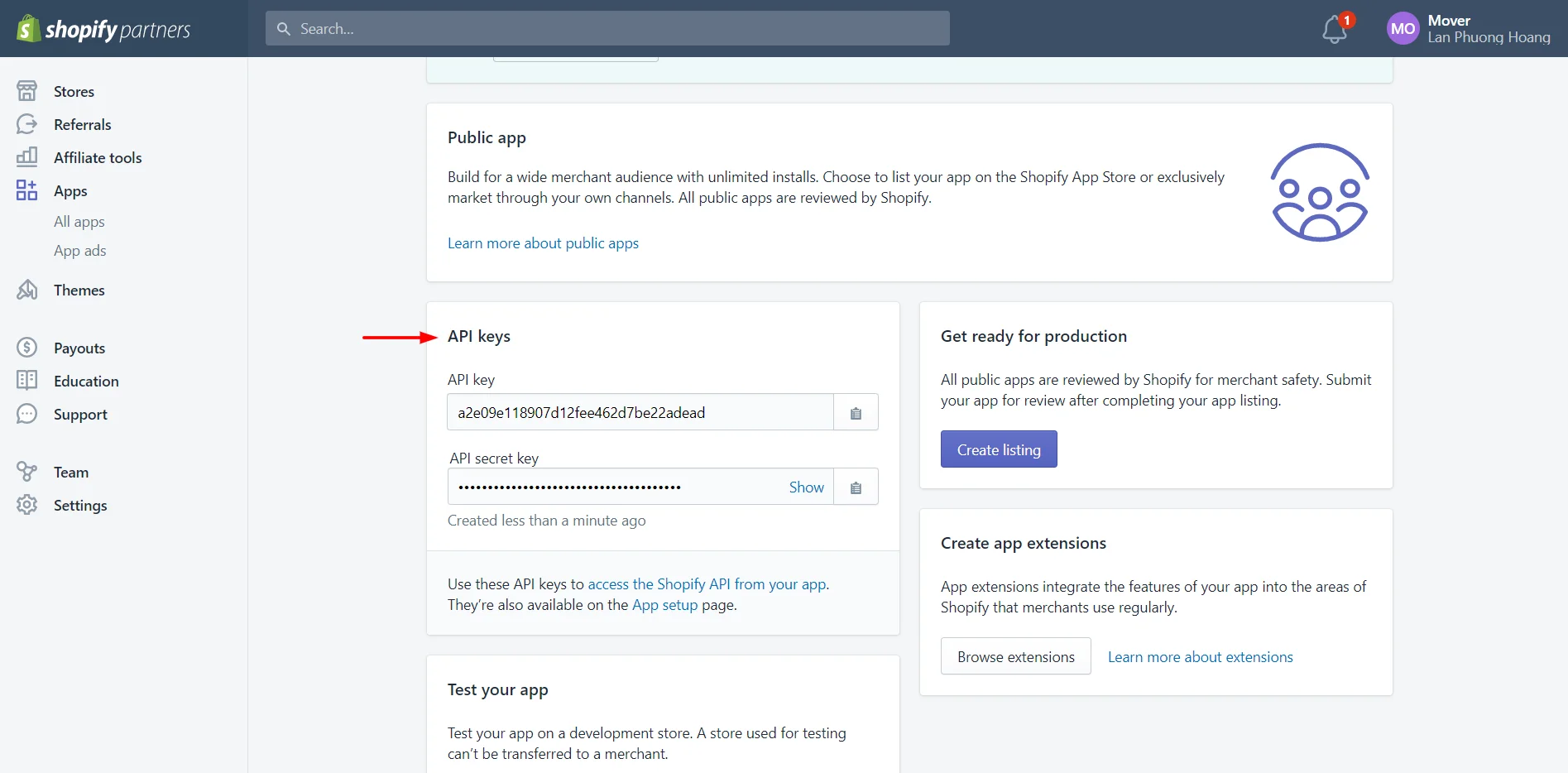
In contrast, WordPress is famous for its simplicity and user-friendliness. Installation takes just a few minutes, and even if you’re a complete beginner, you’ll figure things out in no time.
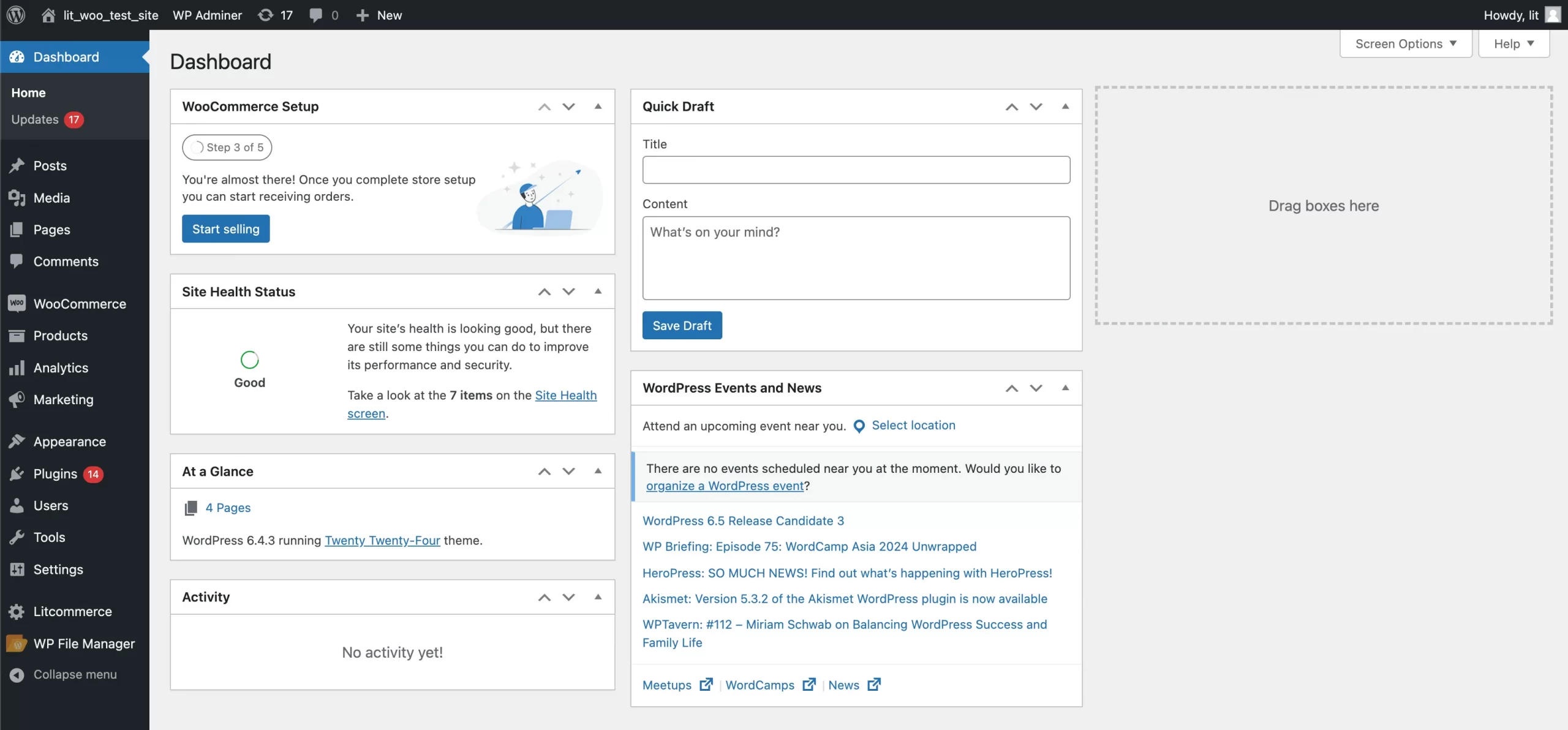
The clean, intuitive dashboard makes it easy to:
- Create blogs and pages quickly
- Manage your site without touching a line of code
- Use drag-and-drop page builders (thanks to third-party plugins)
For small to medium-sized businesses or non-technical users, WordPress is a great option. It’s designed to make website building as smooth and stress-free as possible.
The verdict: WordPress takes the crown for ease of use. Its straightforward, no-code approach makes it a perfect choice for beginners and small businesses. That said, if you’re aiming for a highly personalized and advanced website, Drupal is worth the effort; just be ready to invest time to learn it.
Drupal vs WordPress: API-First Approach
Drupal is a leading platform for creating digital experiences that can work across many channels. It focuses on APIs as a key feature, allowing easy integration with different systems, apps, and services. Here’s why Drupal stands out:
- Drupal offers RESTful Web Services and JSON:API as core features. **Decoupled Architecture:**
- Drupal supports a headless CMS setup, which is great for projects using modern frameworks like React, Angular, or Vue.js.
- For organizations with complex data needs, Drupal’s API-first approach ensures smooth communication between systems.
- While GraphQL isn’t built into Drupal, it is available as a contributed module. This allows developers to create efficient APIs that let them request only the data they need, improving performance.
Seamlessly migrate your store to a more robust place!
LitExtension can safely transfer your products, customers, and orders to unlock more growth on the new platform.

WordPress has changed from being a traditional content management system (CMS) to an API-first model. It now includes the REST API and WPGraphQL, which help in creating headless and decoupled websites, although this can be harder to implement than in Drupal. Here’s how WordPress fits into the API landscape:
- The REST API allows WordPress to act as a content center, delivering data to various front-end frameworks or external apps.
- While WordPress has basic API features, reaching the same integration level as Drupal often means using plugins or custom coding.
- The large WordPress community provides many resources for developers working with APIs.
- You can set up WordPress separately from the front end, allowing developers to use modern JavaScript frameworks.
However, using WordPress as a headless CMS is less common in large businesses than with Drupal, as it often requires more customization and can be more expensive to develop.
The verdict: Drupal takes the lead in API-first development with its native tools, robust integration capabilities, and out-of-the-box support for decoupled architectures. It’s the better choice for highly integrated systems or large-scale applications requiring advanced API functionality.
Drupal vs WordPress: Themes, Plugins & Customization
Drupal offers a robust library of over 51,000 modules (plugins) and more than 3,000 themes to enhance your website. While Drupal is often seen as a blank slate, you don’t have to rely too heavily on themes or plugins.
The real strength of Drupal lies in its ability to let you add and customize everything from the ground up. However, this comes with a catch: the process is far more complex than WordPress. To make the most of Drupal’s advanced customization, you’ll need to:
- Have solid coding knowledge, or
- Hire a professional developer to get the job done.
If you’re up for the challenge, Drupal’s flexibility is beyond compare, but it’s not beginner-friendly.

WordPress’s popularity is largely due to its massive theme and plugin repository. With nearly 60,000 free and paid plugins and over 9,000 themes, you’ll find tools to handle everything, from eCommerce and SEO to design and marketing.
Here’s what makes WordPress stand out:
- Themes: Clean, elegant, feature-rich, and mobile-responsive. Perfect for users who want a polished website without heavy lifting.
- Plugins: Endless options to add new features without touching code.
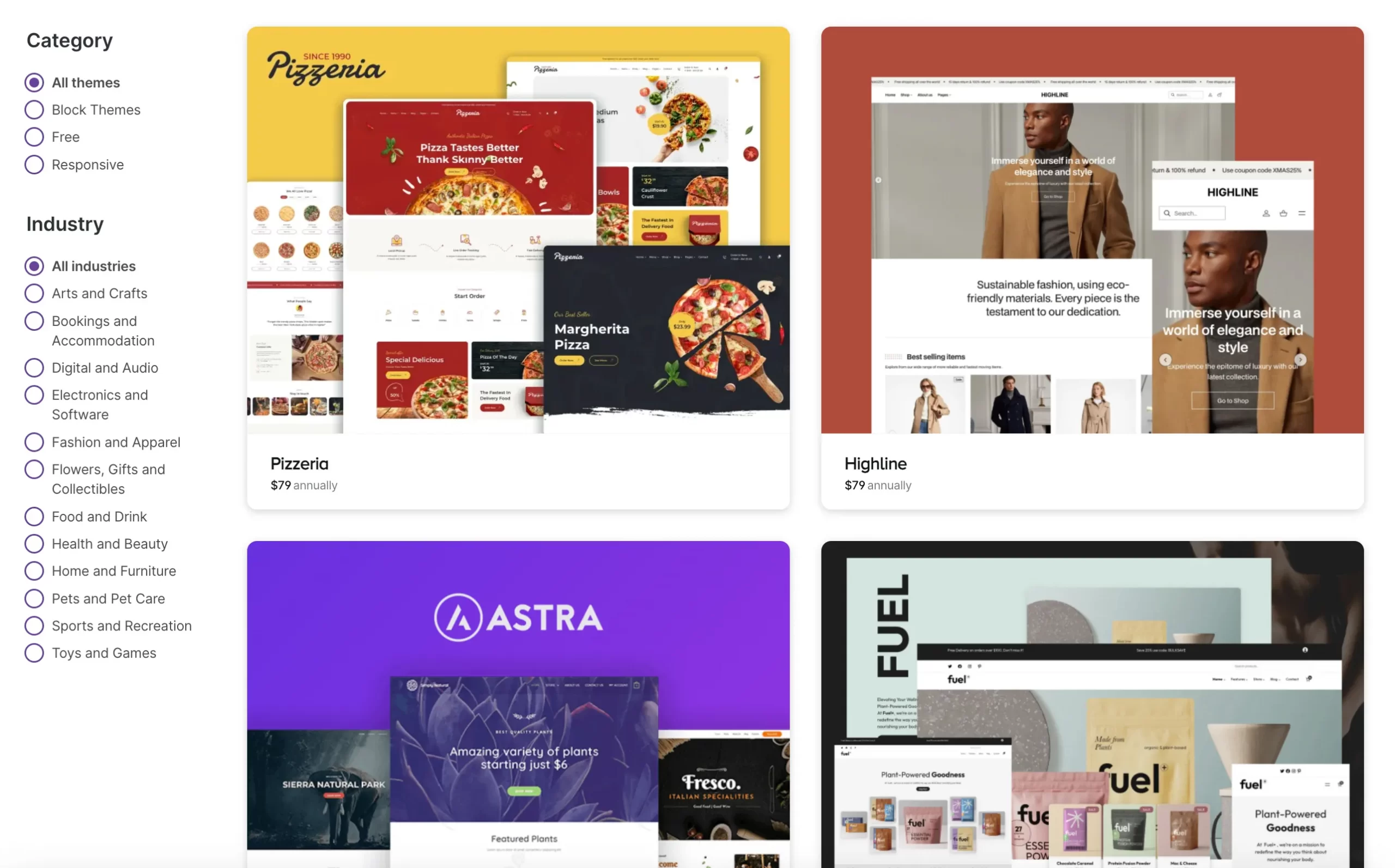
Plus, WordPress allows you to customize or create your own themes and plugins, even if you’re not a technical expert. The platform is designed for flexibility without the learning curve.
That said, WordPress themes apply to the entire site, which makes it less effective for websites requiring different layouts based on specific page categories, a key advantage of Drupal.
The verdict: When it comes to themes and plugins, WordPress takes the lead with more options and easier accessibility. It’s perfect for small to medium-sized websites and users who want quick results without coding.
However, for advanced customization and complex site designs, Drupal is the clear winner. It’s best suited for large businesses that need full control and flexibility.
Drupal vs WordPress: SEO
Drupal comes equipped with solid built-in SEO tools to help your website perform well in search rankings. Key features include:
- Customizable meta tags
- Title-based URL nodes for clean, SEO-friendly URLs
- Native caching to improve page speed
- Support for the semantic web through the Resource Description Framework (RDF)

To further enhance SEO, Drupal offers a variety of modules you can add, such as:
- XML Sitemap Module: Automatically generates sitemaps
- Redirect Module: Manages redirects for clean site navigation
- Alternate Hreflang Module: Optimizes multilingual content
- Schema Module: Adds structured data for better search visibility
While these tools are robust, they do require some technical know-how to set up effectively.
On the flip side, WordPress excels in SEO thanks to its extensive library of user-friendly plugins. One standout tool is the popular Yoast SEO plugin, which simplifies on-page optimization by letting you:
- Adjust titles and meta descriptions
- Create XML sitemaps
- Manage open graph data for social sharing
- Optimize content with clear SEO recommendations
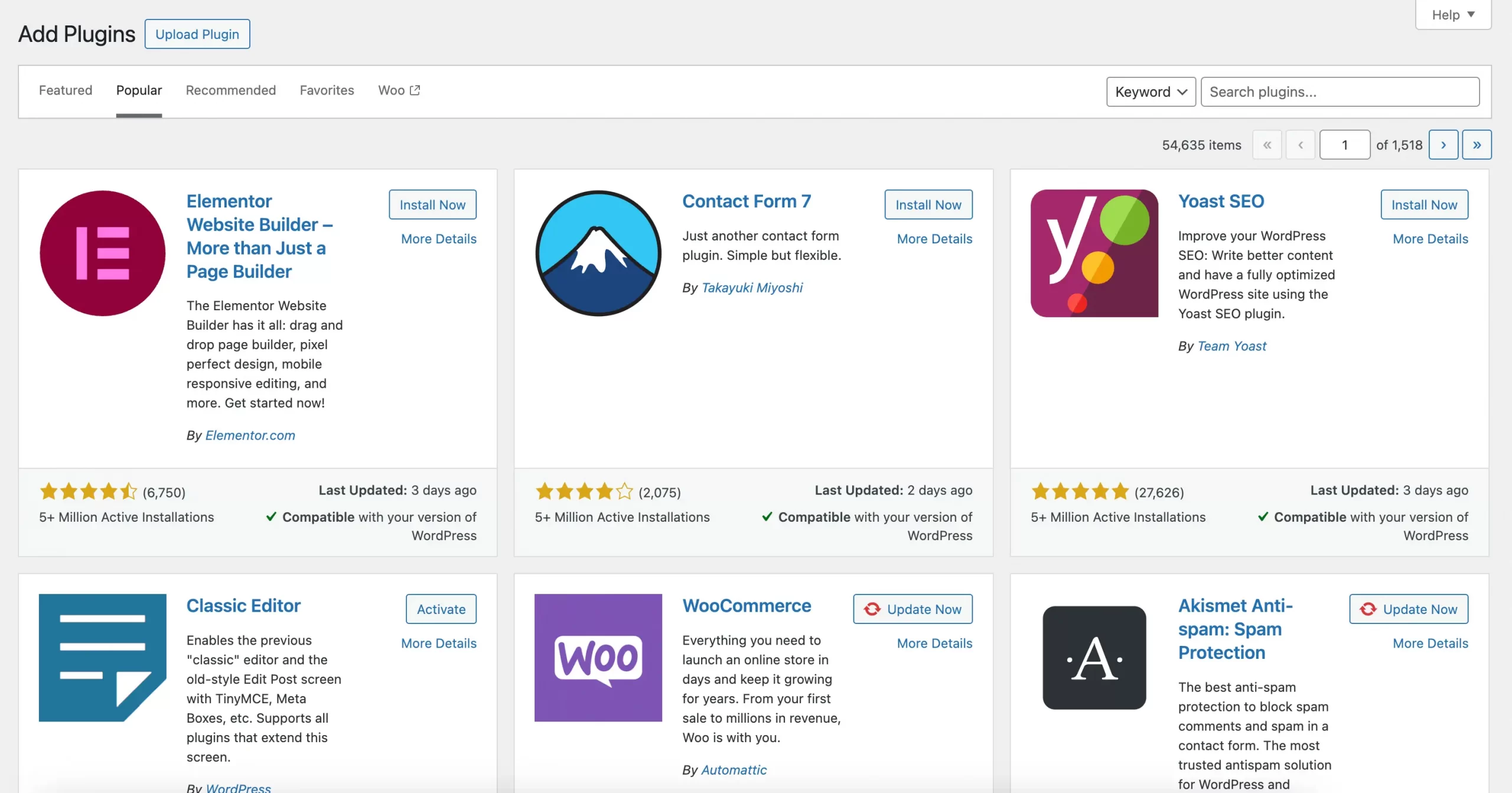
In addition to Yoast, WordPress offers plugins like W3 Total Cache to improve page loading speed, a key factor for SEO rankings. However, a word of caution: adding too many plugins can lead to conflicts that might cause issues. Always test new plugins to ensure they work seamlessly with your site.
The verdict: Both Drupal and WordPress are strong when it comes to SEO, but WordPress has the edge. Its beginner-friendly plugins like Yoast SEO make optimization straightforward, even for non-technical users.
On the other hand, Drupal’s SEO features are powerful but require more manual setup and technical expertise. If you’re looking for ease of use and flexibility, WordPress takes the win for SEO.
Drupal vs WordPress: eCommerce Features
For eCommerce, Drupal offers Drupal Commerce, a flexible yet minimalist solution. It provides the basics you need to set up an online store, but it’s designed for customization and expansion. With Drupal Commerce, you can:
- Build and personalize your online store
- Manage products, orders, and shipping
- Handle the entire eCommerce workflow

The downside? You’ll need solid coding skills or the help of a developer to unlock its full potential. Drupal Commerce is powerful, but it’s not the most beginner-friendly option.
Similarly, in WordPress, eCommerce is powered by the WooCommerce plugin, the most popular eCommerce solution on the market, with over 6 million live websites (source: BuiltWith).
Here’s why WooCommerce stands out:
- Easy to install and set up, no coding required
- Comes with a clean, intuitive interface
- Offers a wide range of built-in features for managing products, payments, shipping, and more
- Supports countless plugins and extensions for added functionality
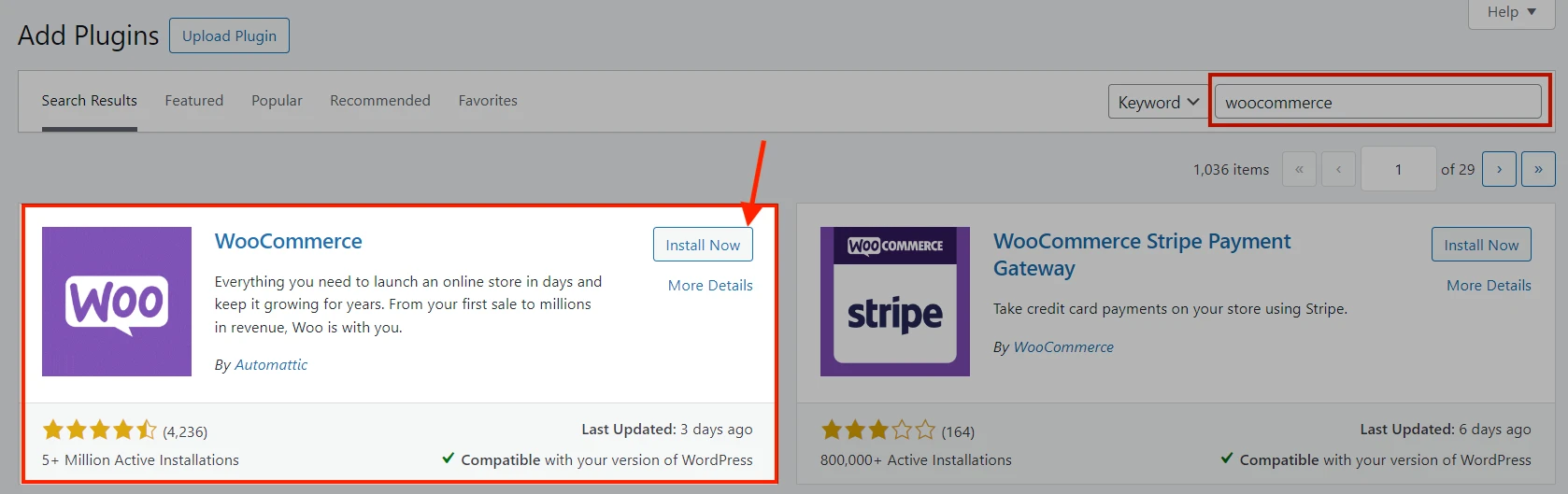
Whether you’re a small business owner or a complete beginner, WooCommerce makes it easy to start and grow your online store without any technical headaches.
The verdict: As for a Drupal vs WordPress comparison, the WordPress eCommerce plugin – WooCommerce – is much simpler to implement, host, and maintain than Drupal Commerce. Thanks to WooCommerce's simplicity, it’s far more popular than Drupal Commerce, with no required knowledge of coding. But if you are a fan of flexibility and customization, Drupal Commerce is a powerful tool for you!
Drupal vs WordPress: Security
Drupal is trusted by some of the most high-profile websites in the world, and for good reason: it’s built with robust security in mind. Here’s why Drupal excels:
- It relies less on third-party plugins, which means fewer opportunities for vulnerabilities.
- Its strong architecture and regular security updates make it ideal for handling sensitive data.
Drupal’s focus on security makes it a top choice for government sites, large enterprises, and organizations that need a rock-solid platform.
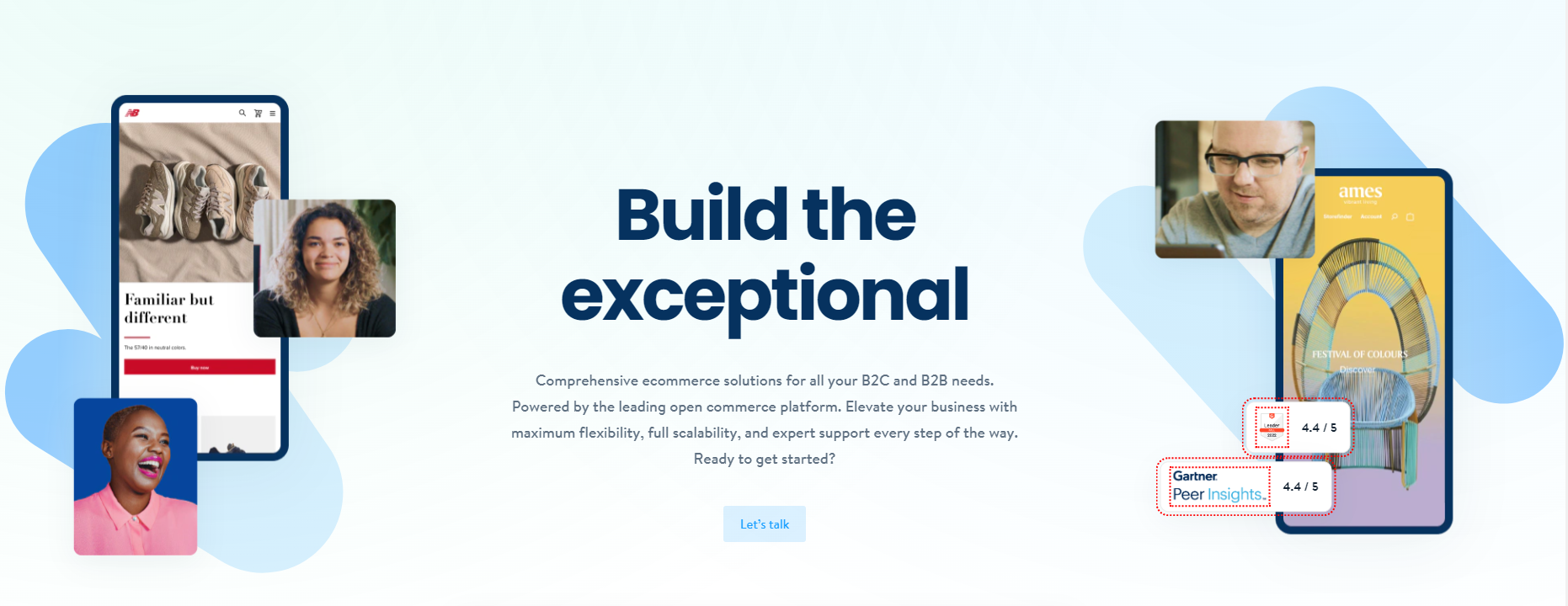
On the other side of this competition between Drupal vs WordPress, WordPress’s global popularity is both a strength and a weakness. On one hand, its massive community and extensive resources are a huge plus. On the other, its widespread use makes it a prime target for hackers.
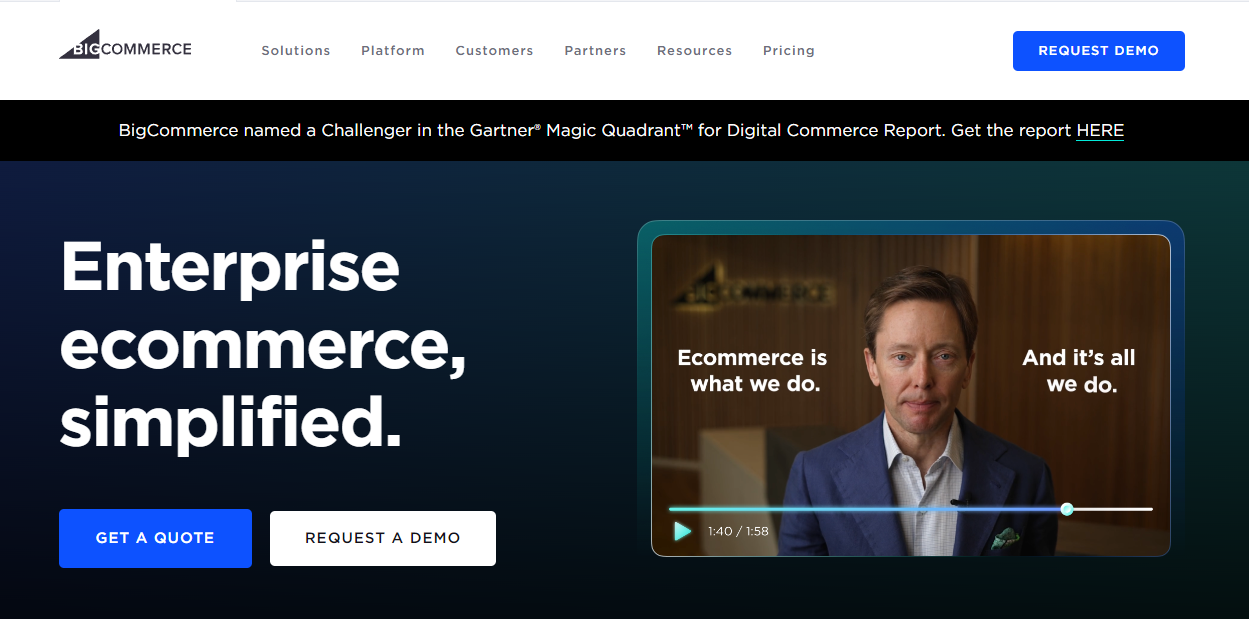
Here’s where WordPress faces challenges:
- Its reliance on third-party plugins can introduce security risks. Not all plugins are properly vetted or maintained, which can create vulnerabilities.
- Hacks or exploits on popular plugins can impact millions of WordPress sites worldwide.
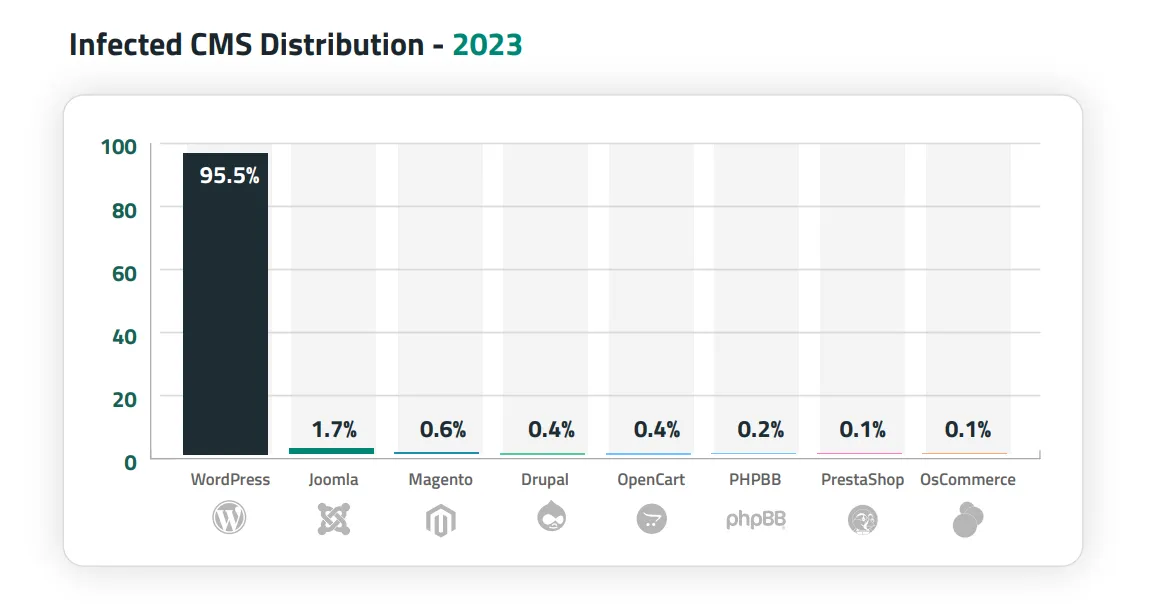
That said, WordPress users can improve security by:
- Using well-reviewed, verified plugins
- Keeping themes and plugins updated
- Adding security plugins like Wordfence or Sucuri
The verdict: When it comes to security, Drupal has the upper hand. Its focus on fewer third-party dependencies and rigorous security standards makes it a safer choice, especially for organizations that need maximum protection.
While WordPress can be secure with proper care and maintenance, its popularity and reliance on plugins make it a bigger target for hackers. If security is your top priority, Drupal is the winner.
Drupal vs WordPress: Support & Community
Drupal may be an older platform, but its community is smaller and more focused on technically skilled users. While this means fewer users overall, the Drupal community is incredibly knowledgeable and can provide detailed, insightful answers to almost any question you have.
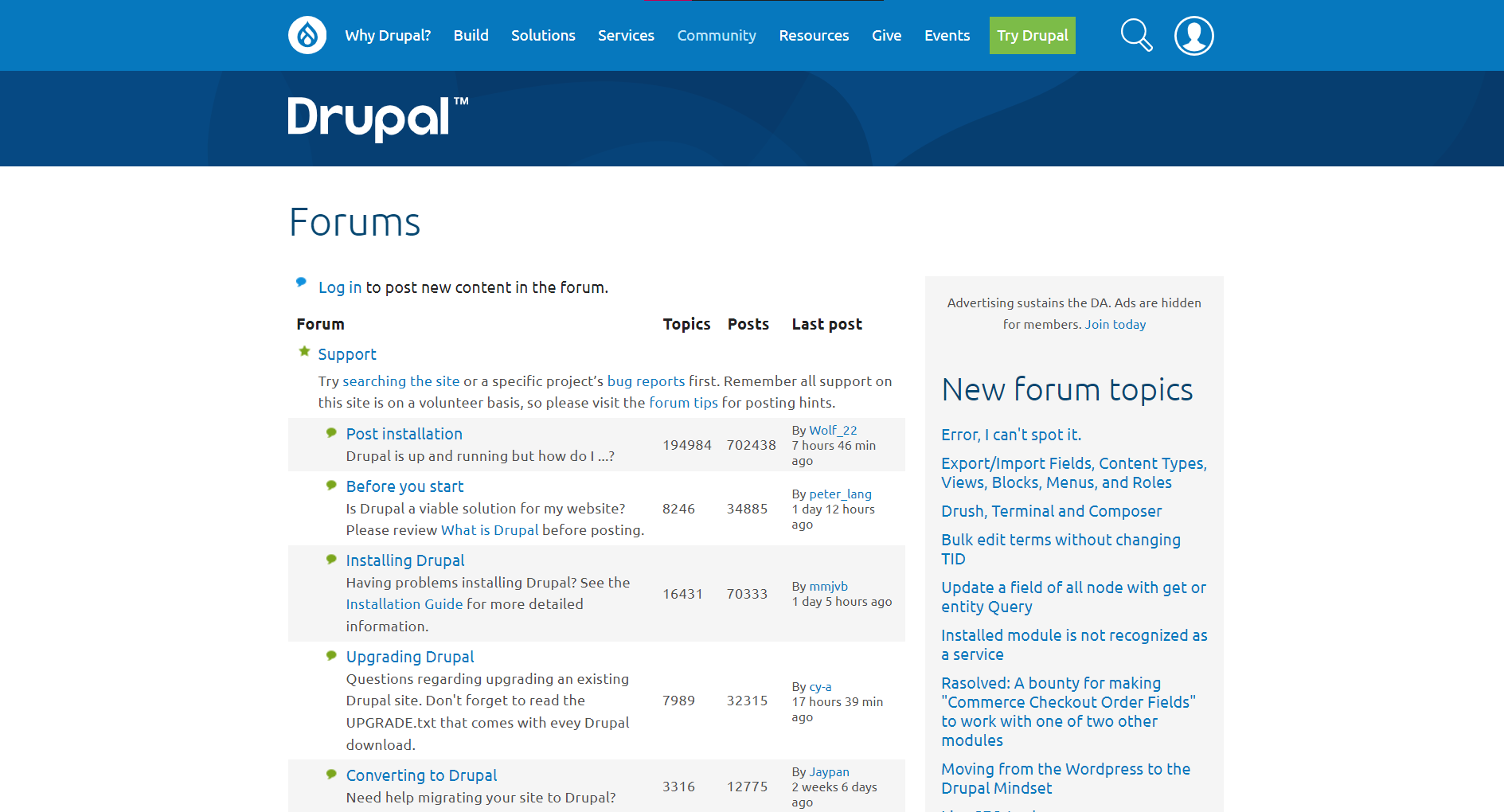
Instead of scrolling through endless FAQs, you’ll often find well-thought-out solutions directly in:
- Drupal forums
- Professional services and dedicated Drupal training
If you need hands-on help, Drupal has a network of skilled developers and organizations offering services like:
- Installation
- Design
- Hosting
- Module development
- Site building and support
With Drupal, quality support is available, and you just need to know where to look.
WordPress has a huge, active user base, making support incredibly accessible. Whether you’re facing a small glitch or a complex issue, you can find solutions in no time through:
- Community forums and peer advice
- Countless tutorials, video guides, and articles created by users and developers
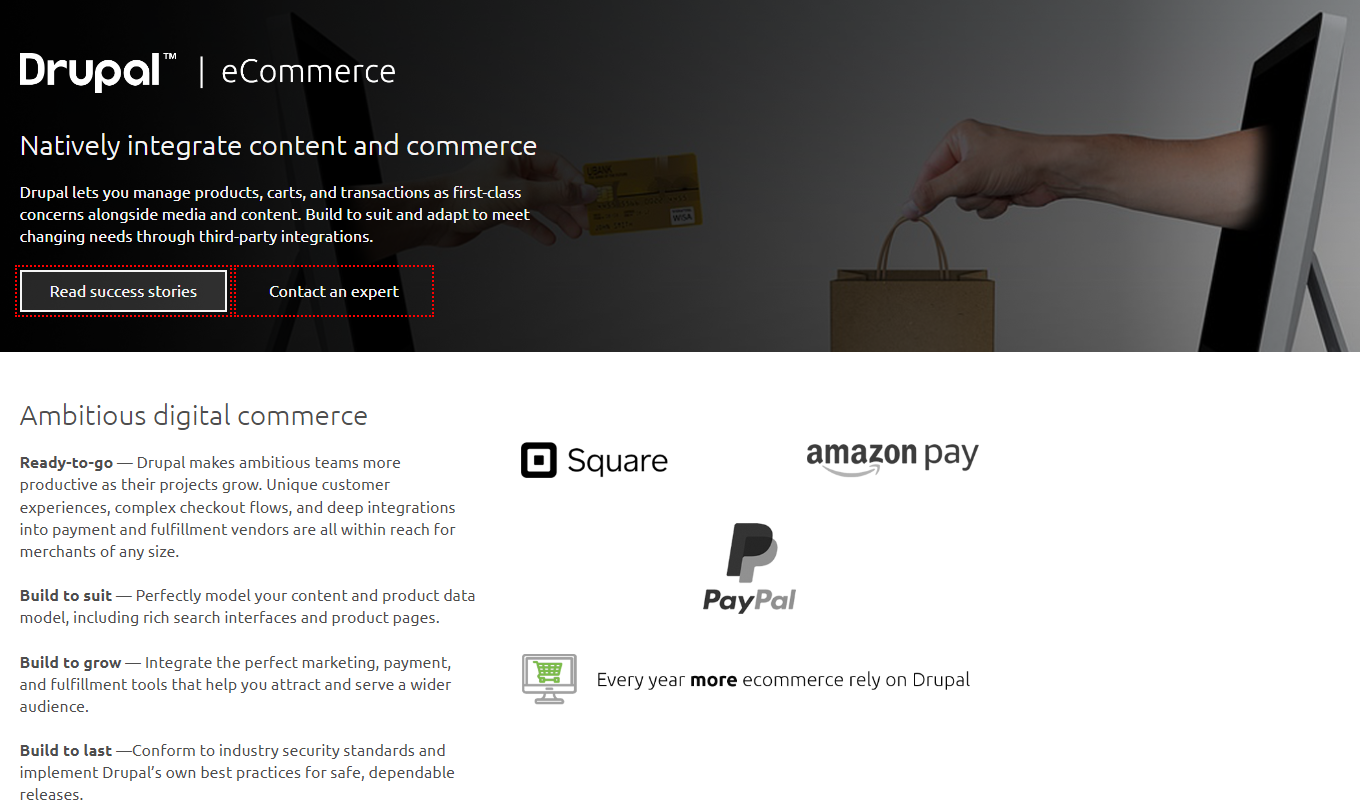
Need more dedicated help? No problem! You can easily hire WordPress experts to resolve technical issues or customize your site. With WordPress, support is not only abundant but also beginner-friendly.
The verdict: Both Drupal and WordPress have active, multilingual communities that provide solid support. However, WordPress wins for accessibility, thanks to its massive community and beginner-friendly resources, while Drupal offers more specialized help, which is ideal for users with advanced needs who prefer expert advice. So, while WordPress is easier to navigate for most users, Drupal’s knowledgeable community ensures you’ll always find the technical answers you need.
Drupal vs WordPress: Personalization
Drupal takes personalization to the next level with its Acquia Personalization platform. This tool offers advanced customer segmentation by analyzing real-time user activity and behavior.
Here’s how it works:
- Visitors are segmented based on their interactions and previous campaigns.
- You can deliver pre-determined content and run A/B tests to provide tailored experiences.
- Machine learning enhances the process by optimizing conversions, improving customer loyalty, and delivering valuable data insights.
This built-in personalization tool helps merchants engage their audience at the right time with the right content, making Drupal an excellent choice for advanced user personalization.
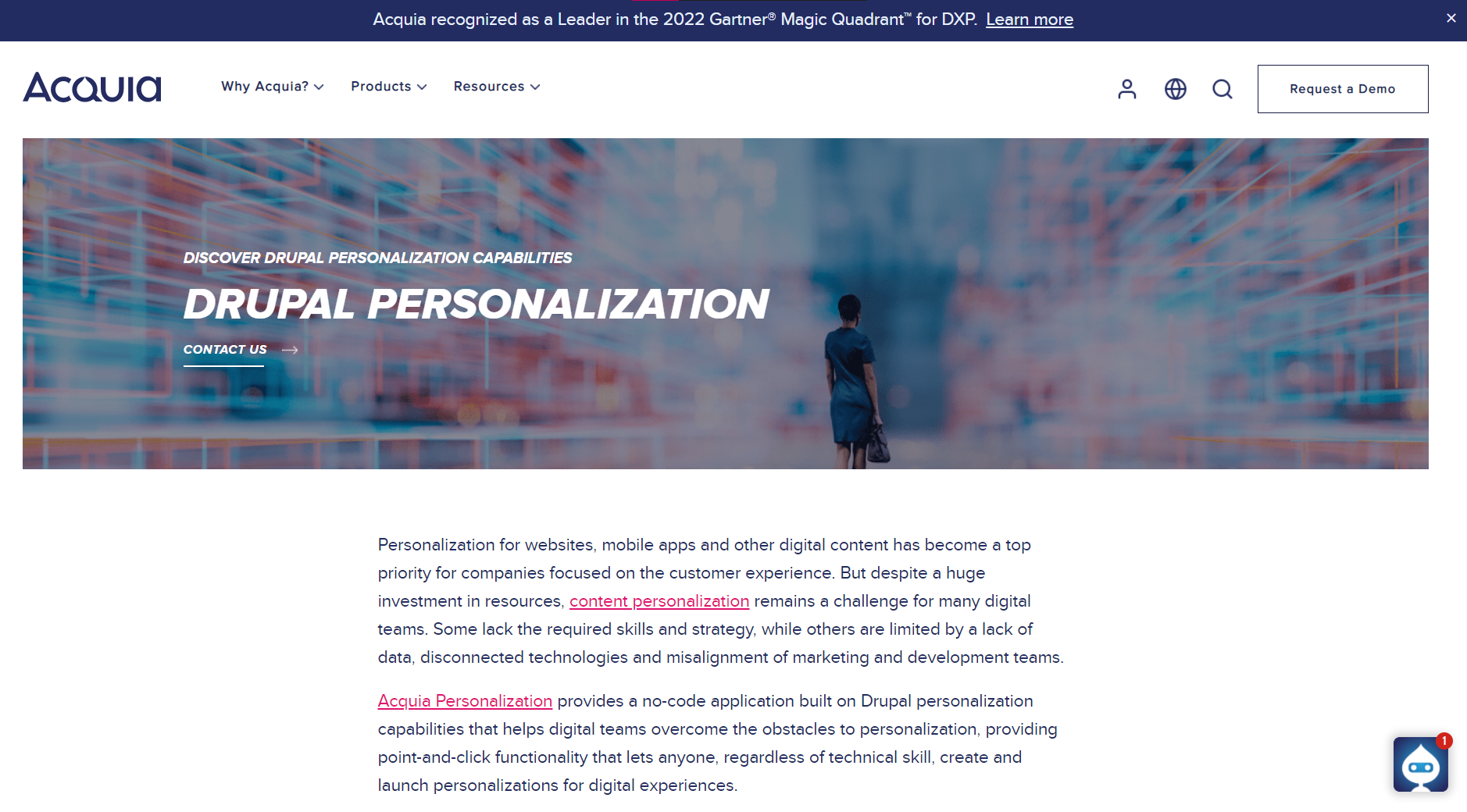
Coming to WordPress, it doesn’t offer built-in personalization tools, but it integrates seamlessly with third-party platforms like Google Optimize.
Here’s what makes Google Optimize popular:
- It’s part of the Google suite, making it easy to integrate with Google Analytics and Google Ads.
- The free version supports essential features like A/B testing and basic personalization.
However, to unlock its full potential, you’ll need to upgrade to the Google 360 corporate package, which can add significant costs.
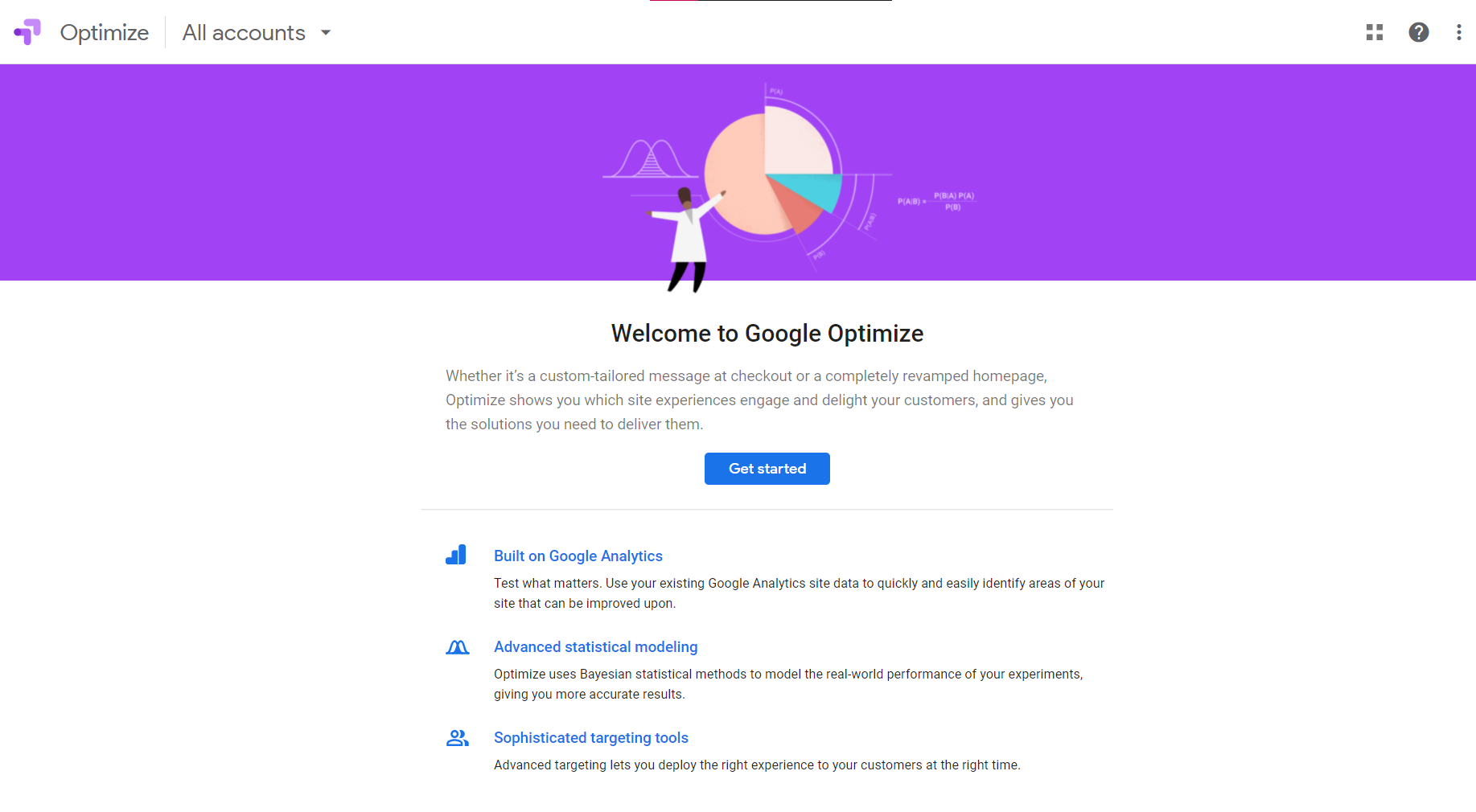
The verdict: In the Drupal vs WordPress personalization showdown, Drupal comes out on top. With Drupal, you get a built-in personalization platform (Acquia) that’s powerful, customizable, and doesn’t rely on third-party tools. Meanwhile, WordPress requires external solutions like Google Optimize, which can add complexity and cost for advanced features.
If personalization is a priority for your website, Drupal is the clear winner.
Drupal vs WordPress: Accessibility
Drupal takes accessibility seriously, ensuring that its core functionalities comply with the World Wide Web Consortium’s (W3C) standards, including:
- WCAG 2.0 (Web Content Accessibility Guidelines)
- ATAG 2.0 (Authoring Tool Accessibility Guidelines)
This commitment started with Drupal 7 and has even been applied retroactively to Drupal 6. As a result, Drupal’s core is designed to provide an accessible experience right out of the box, making it easier to create websites that meet global accessibility standards.
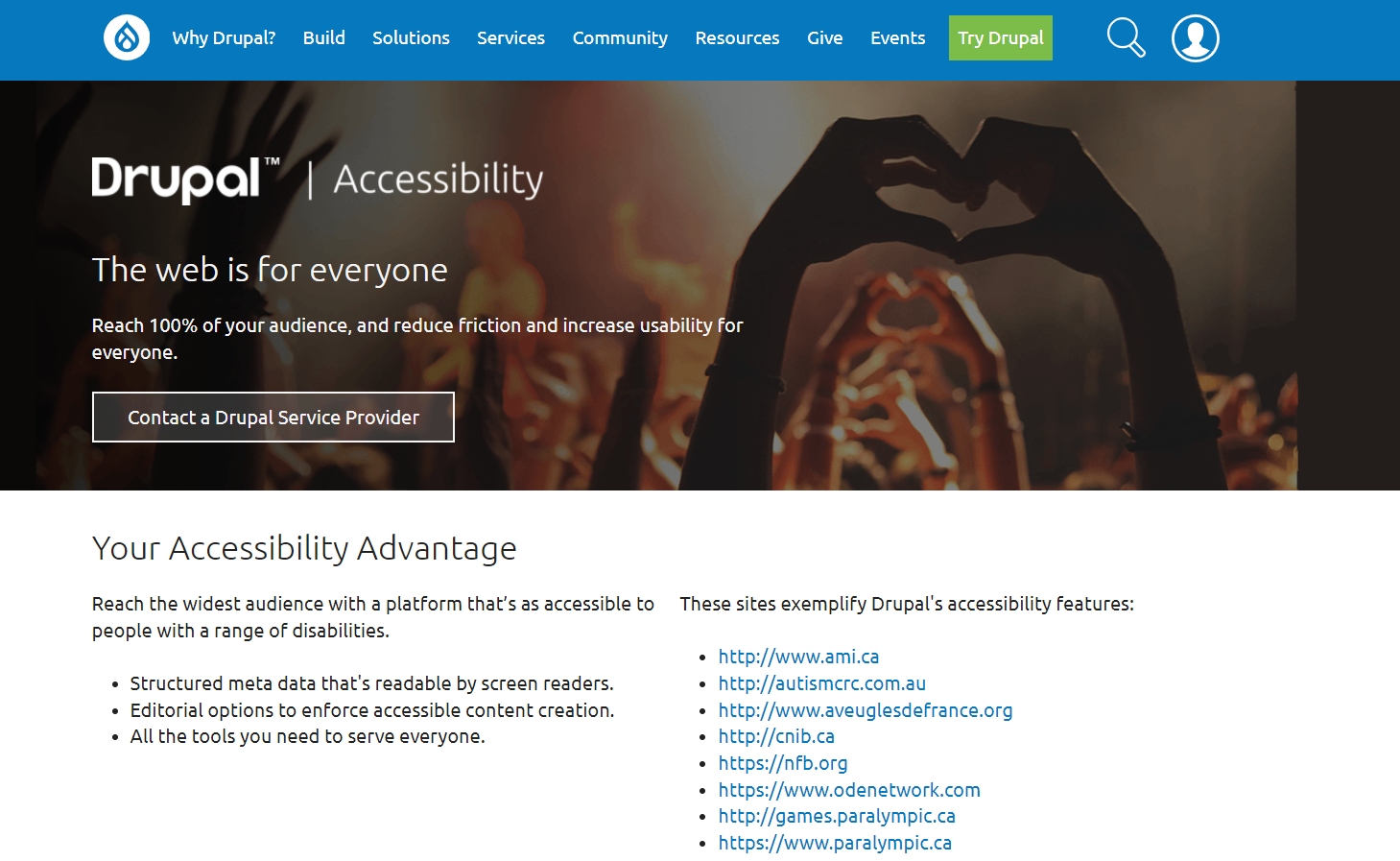
WordPress also prioritizes accessibility, aiming to make the WordPress Admin and default themes WCAG 2.0 AA compliant. The WordPress Accessibility Team actively works with developers, providing guidelines and best practices to improve accessibility for themes and plugins.
However, achieving full accessibility on a WordPress site often falls on the website owner. You may need to:
- Choose a well-designed, accessible theme or customize one to meet WCAG standards.
- Use third-party tools like accessiBe, an AI-powered solution that automatically remediates website code to comply with WCAG 2.1 AA and WordPress sites ADA compliant.
While WordPress offers great flexibility, ensuring accessibility often requires additional effort or tools.
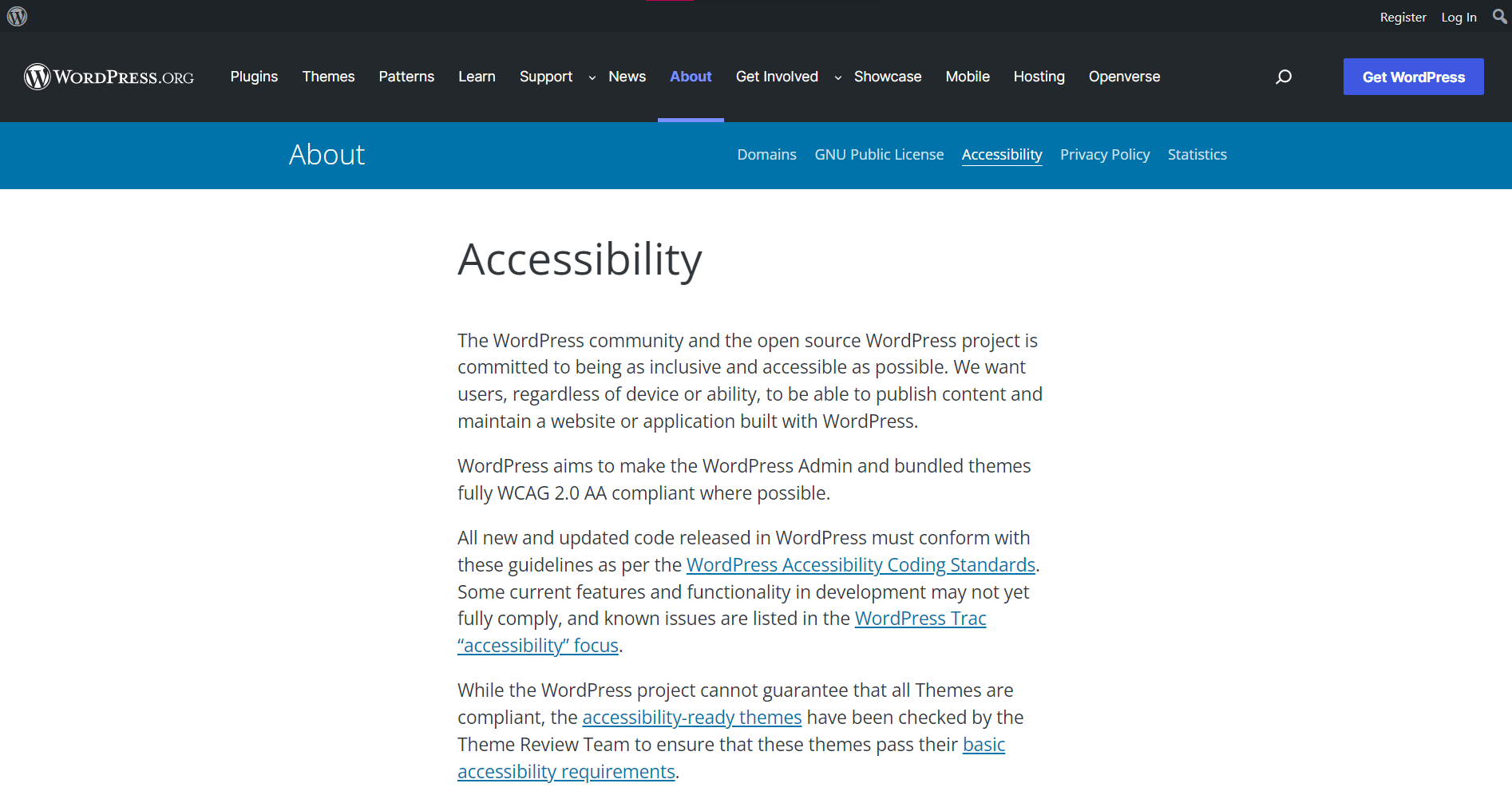
The verdict: It’s a tie when it comes to accessibility. Both Drupal and WordPress are committed to meeting global standards and providing inclusive experiences.
Drupal vs WordPress: FAQs
Is Drupal better than WordPress?
It depends on your needs. Drupal is better for large, complex, and secure projects requiring advanced customization. WordPress excels in ease of use, cost-effectiveness, and quick setup for smaller to medium-sized websites.
Is Drupal still relevant in 2024?
Yes, Drupal remains highly relevant, especially for enterprise-level projects, government websites, and organizations needing scalability, flexibility, and robust security.
Does anyone still use Drupal?
Absolutely. Drupal is actively used by large organizations, universities, government agencies, and businesses with complex web requirements, such as Tesla, NASA, and the Australian Government.
Is Drupal a good website builder?
Drupal is an excellent website builder for technical teams and developers seeking customization and scalability. However, it has a steeper learning curve compared to WordPress, making it less beginner-friendly.
Is WordPress still the best option?
WordPress remains a top choice for many due to its ease of use, extensive plugin and theme ecosystem, and strong community support. It is particularly well-suited for small to medium-sized businesses, blogs, and eCommerce sites.
Conclusion
Hopefully, in this Drupal vs WordPress comparison, you have already determined which CMS is the best fit for your unique blend of resources, objectives, and personnel.
If you have made up your mind about one of the two platforms and wish to migrate, LitExtension – the #1 eCommerce Migration Service, is here to help. With over 12 years of experience, we guarantee the most seamless, accurate, and secured migration for your store. If you have any questions regarding our service, please don’t hesitate to contact us!
For more eCommerce tips and news, you can always refer to our LitExtension blog or join the community group.
You may also like:
- WordPress Alternatives: Top 7 Sites You Shouldn't Miss [2024]
- WordPress vs Webflow 2024: Which Is The Optimal Choice?