If you're exploring a CMS that can scale with your business — or need an eCommerce platform that can support complex workflows — chances are Drupal has crossed your radar. And in 2025, it’s more relevant than ever. In this Drupal reviews article, we’ll dive deep into how the platform performs across key areas — from content modeling and scalability to design, security, and eCommerce.
With the launch of Drupal CMS (aka “Starshot”), the experience has become more accessible than ever, thanks to features like Experience Builder, AI integration, and pre-built Recipes that aim to empower non-developers without compromising flexibility. Whether you're planning a migration or launching a new site, my goal is to help you decide: Is Drupal still worth it in 2025?
What Is Drupal? A Quick Recap
What Is Drupal?
Drupal is an open-source content management system (CMS) built for flexibility, scale, and custom architecture. First released in 2001, it’s still trusted today by organizations like NASA, Harvard, and The European Commission — not because it’s trendy, but because it can handle complex digital demands.
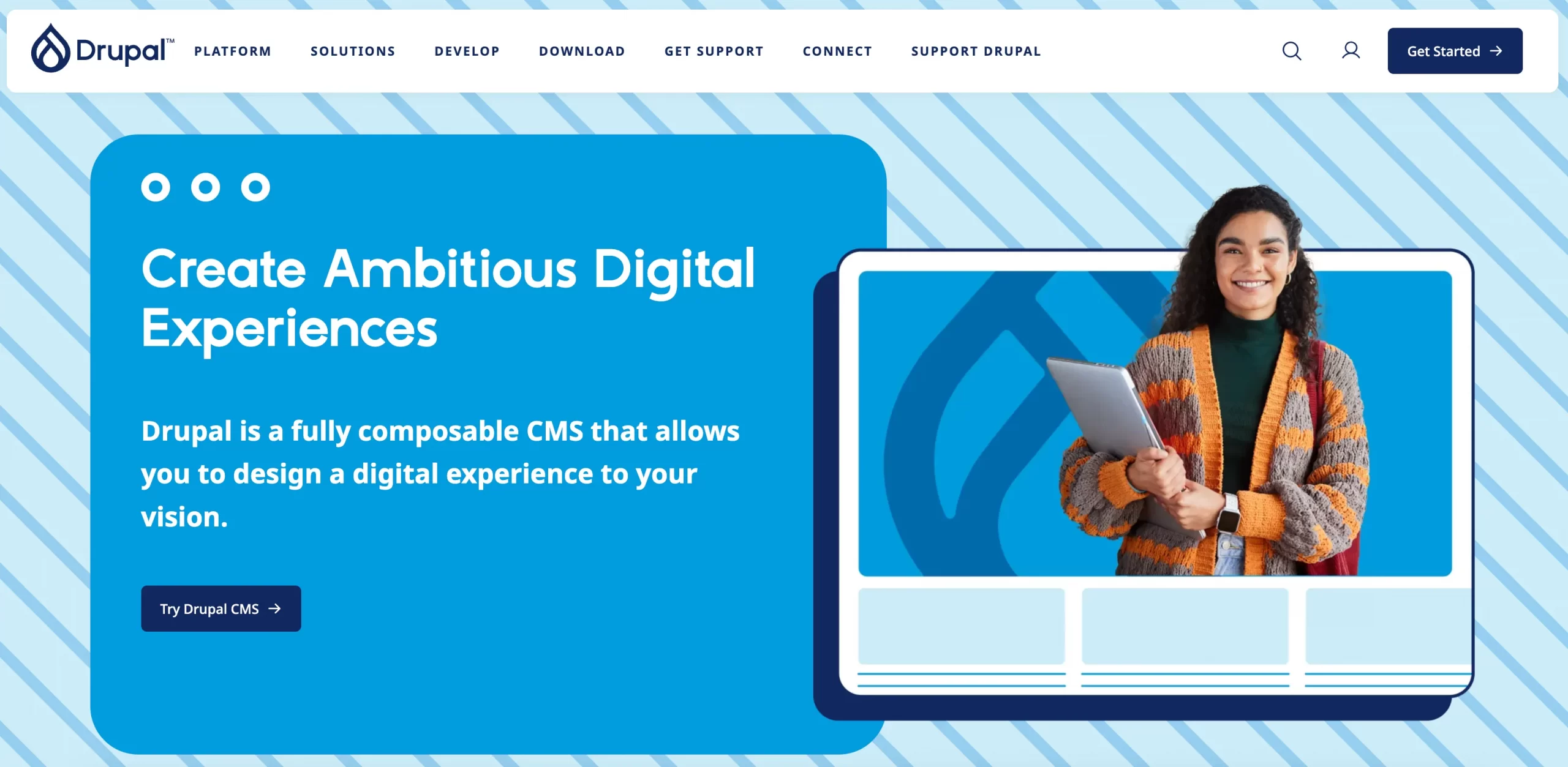
Unlike beginner-friendly platforms like Wix or Squarespace, Drupal is built for flexibility. You can define your own content structures, user permissions, page layouts, and workflows — all tailored to your organization’s needs. It’s not just a CMS; it's a framework for building sophisticated digital ecosystems.
Drupal also enables headless or decoupled architectures, allowing you to manage content in one place and deliver it across multiple front-end channels — including mobile apps, SPAs (Single Page Applications), and even IoT interfaces.
Drupal at a Glance: Pros & Cons
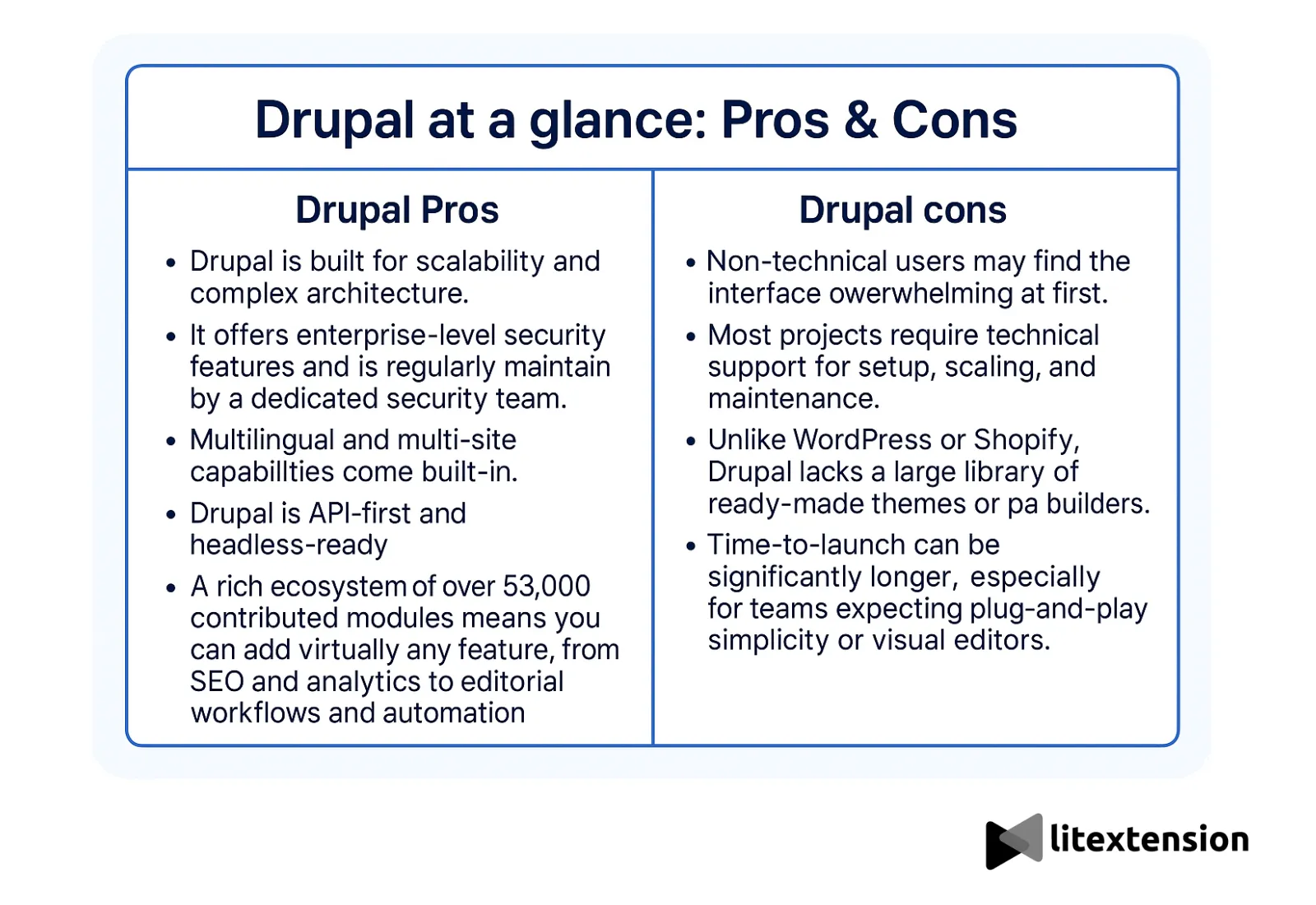
Drupal pros
- Drupal is built for scalability and complex architecture.
- It offers enterprise-level security features and is regularly maintained by a dedicated security team.
- Multilingual and multi-site capabilities come built-in.
- Drupal is API-first and headless-ready.
- A rich ecosystem of over 53,000 contributed modules means you can add virtually any feature, from SEO and analytics to editorial workflows and automation.
- New Experience Builder and Recipes (2025+) improve accessibility for non-developers.
Drupal cons
- Non-technical users may find the interface overwhelming at first.
- Most projects require technical support for setup, scaling, and maintenance.
- Unlike WordPress or Shopify, Drupal lacks a large library of ready-made themes or page builders.
- Time-to-launch can be significantly longer, especially for teams expecting plug-and-play simplicity or visual editors.
Drupal Reviews: How Does Drupal Perform Across Key Areas?
When evaluating Drupal, it’s important to move beyond the marketing claims and examine how the platform performs across the features that matter most to real-world users — from design and content modeling to scalability, security, and eCommerce readiness.
So let’s break it down: the strengths, the friction points, and what you can realistically expect from Drupal in 2025.
1. Ease of use
Let’s get this out of the way first: Drupal is not beginner-friendly — but in 2025, that’s starting to change in a meaningful way.
With the release of Drupal 11 and the parallel launch of Drupal CMS (Starshot), the platform is finally addressing one of its biggest criticisms: its steep learning curve for non-developers. The new Experience Builder brings drag-and-drop page editing to the forefront, making it significantly easier for marketers and content editors to build and manage pages without relying on developers. Paired with pre-built Recipes, site builders now have access to ready-made configurations for blogs, landing pages, and documentation sections.

That said, Drupal hasn’t lost its complexity — and that’s both its challenge and its strength. If you step outside the guardrails of Experience Builder, you’re still working with Views, Blocks, Layout Builder, and custom content types, which require technical understanding to configure properly.
So, no, Drupal still isn’t as intuitive as WordPress or Webflow. But it’s no longer just “by developers, for developers” — it’s finally making space for editors, marketers, and project managers to get hands-on with content and layout in ways that weren’t possible before.
To be honest, I’ve seen plenty of Drupal users stick with the platform for years (even decades). Once you understand how the system works — and you build a solid workflow around it — Drupal becomes incredibly powerful. But the learning curve is real, and it's not something to underestimate.
2. Design & theming options
If there’s one thing Drupal absolutely delivers on, it’s design flexibility — but that freedom comes with complexity.
At its core, Drupal gives you complete control over the front end via its powerful Twig templating engine and theme layer. For brands that need pixel-perfect execution, design systems, or component-based layouts, this is gold. You can build whatever you need — from editorially driven landing pages to highly dynamic layouts that respond to content structures, languages, or user roles.
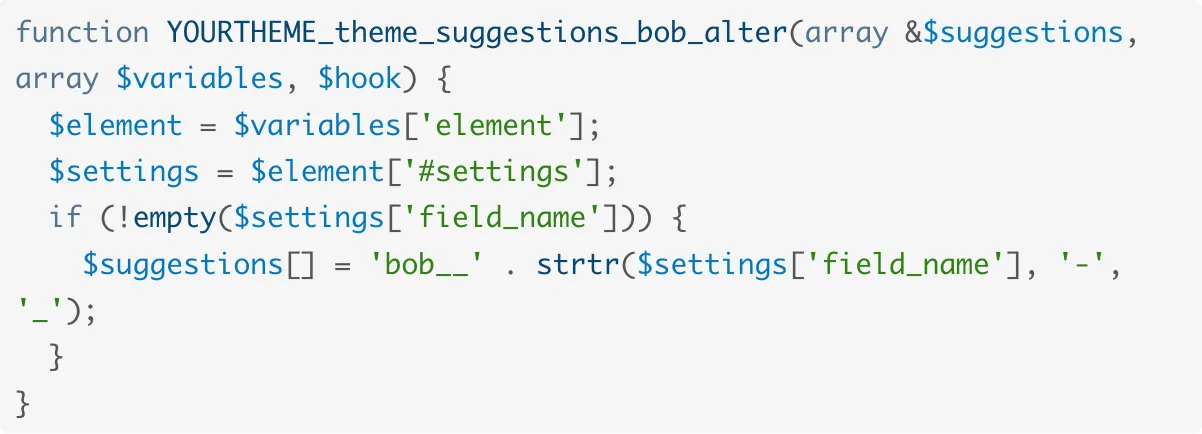
With Drupal 11, things have gotten even more powerful, thanks to Single Directory Components (SDCs). These let you package templates, styles, JavaScript, and configuration together — finally making component-driven theming more manageable and modern.
But here’s the trade-off: most of this power doesn’t come out of the box. While themes like Olivero or Bootstrap-based frameworks offer a starting point, most professional Drupal sites rely on fully custom themes. There’s no plug-and-play theme store like WordPress — your team builds the architecture to fit your brand, not the other way around.
And yes, that means development hours. You won’t find a plug-and-play theme marketplace like WordPress. You (or your dev team) are expected to make the architecture match your brand — not the other way around.
That said, once your theme is in place, Drupal becomes an incredibly powerful design engine. You can structure layouts with Blocks, customize rendering per content type, and create reusable components that scale across pages, templates, or even multiple sites.
3. Content management & flexibility
This is where Drupal truly earns its place — and why so many organizations stick with it for the long run.
Drupal was built for structured content, and its architecture reflects that. While other CMS platforms give you “pages” and “posts,” Drupal lets you define custom content types with custom fields, display settings, and relational logic.
You can also separate structures for staff bios, events, products, case studies, or academic programs. Each of those can have its own metadata, taxonomy terms, or even relationships with one another — without custom code being written.
This architecture gives you total control over how content is created, stored, and displayed — which is why Drupal is a go-to choice for universities, publishing platforms, public sector portals, and complex B2B sites. You're not just managing pages — you’re managing structured data.
But it doesn’t stop there.
- Taxonomy lets you create rich classification systems — ideal for tags, categories, regions, topics, or anything else you need to organize at scale.
- Views, one of Drupal’s most powerful built-in tools, allows you to dynamically generate lists, grids, sliders, maps, calendars — you name it — based on content filters.
- And Display Modes let you tailor how content appears depending on context (teaser view, full view, related content block, etc.).
In Drupal 11 and Drupal CMS, this gets even easier with Recipes — reusable content + configuration packages that help spin up structured sections (like blogs, documentation hubs, or FAQs) quickly. It’s one more step toward making Drupal’s power more accessible without sacrificing flexibility.
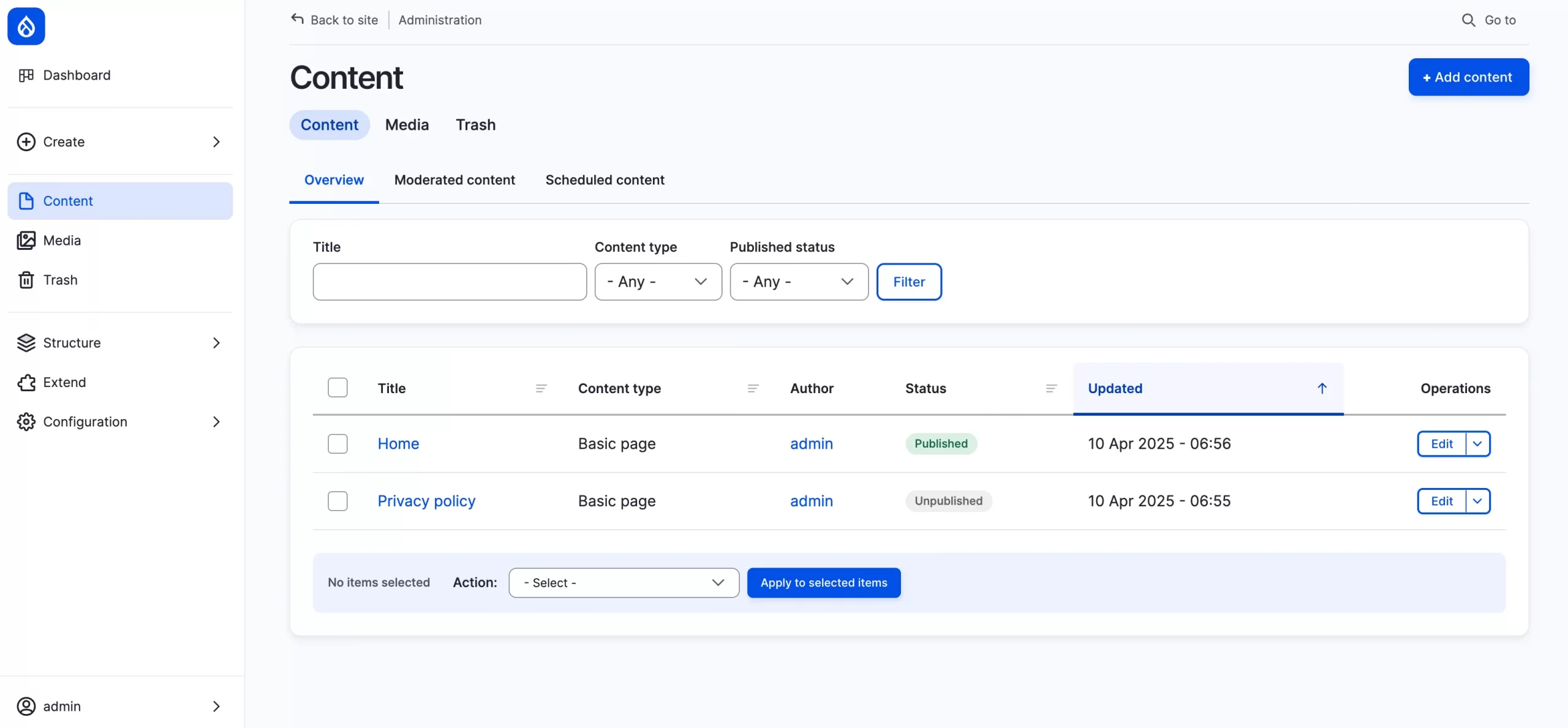
That kind of flexibility simply doesn’t exist in most mainstream CMS platforms unless you bolt on a half-dozen plugins or custom apps. In Drupal, it’s just part of the workflow.
Of course, all this power means you need to plan. Content modeling takes thought, and setting up Views can be frustrating at first. But once your structure is solid, Drupal gives you a system that’s scalable, reusable, and incredibly efficient to maintain.
4. User roles & permissions
If you’ve ever struggled with assigning the right access to the right people in other CMS platforms, Drupal will solve that easily for you.
Drupal offers one of the most granular and customizable permission systems in the CMS world. You can create as many roles as you need — content editors, regional managers, translators, external reviewers, internal staff — and assign exact permissions down to the smallest actions: who can publish, edit, delete, view unpublished content, access revisions, moderate workflows, and more.
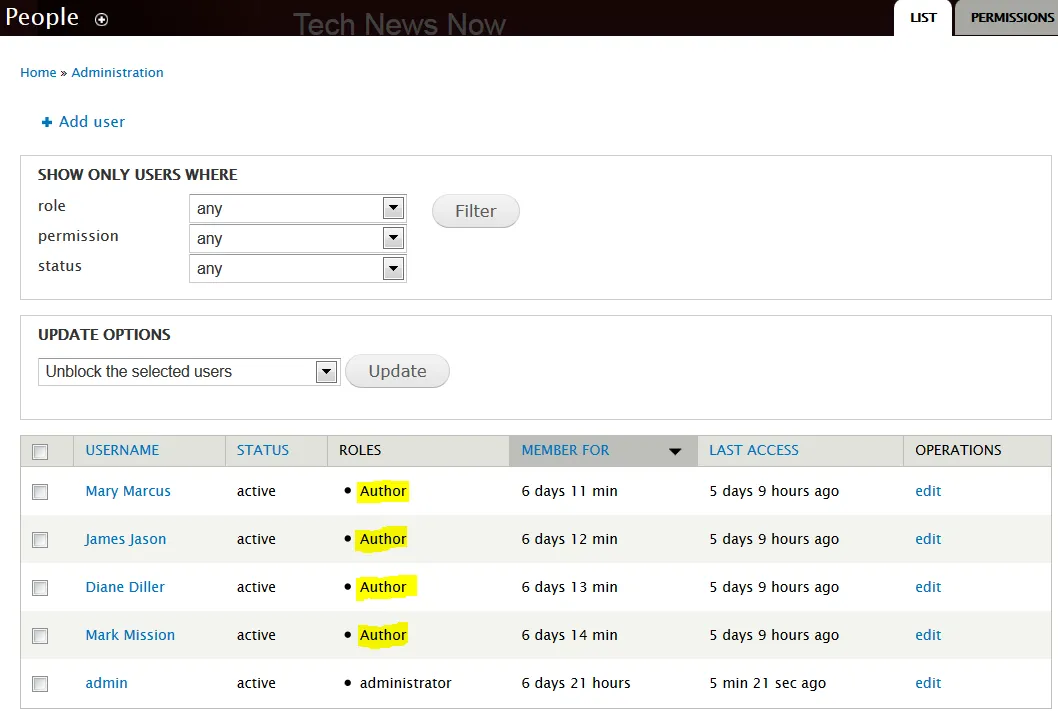
It’s not just about restricting access but enabling complex editorial ecosystems where dozens (or hundreds) of people can work together without stepping on each other’s toes. This level of role-based control is why Drupal is so common in higher education, government, media, and nonprofits — places where multiple departments or divisions need to collaborate under one umbrella, often with different approval chains or content responsibilities.
When combined with modules like Workflows, Content Moderation, and Permissions by Term, you can even create multi-step publishing processes or lock down access based on content type, region, or taxonomy.
Of course, it does take time to set this up properly. You’ll want to map out your editorial flows and permission needs up front, but once you do, Drupal becomes a fortress of content governance.
5. eCommerce capabilities (via Drupal Commerce)
If you’re exploring Drupal for eCommerce, you’ve probably heard of Drupal Commerce — and maybe even asked yourself: Is this a serious alternative to Shopify or WooCommerce?
The answer is yes — but only if you know what you're signing up for.
Drupal Commerce is not just a plugin, and it’s not trying to be that. What it offers is a deeply integrated, highly customizable framework for building complex, content-driven commerce experiences. That means you can define custom product types, dynamic pricing rules, multi-step checkouts, user-specific content, subscription models.
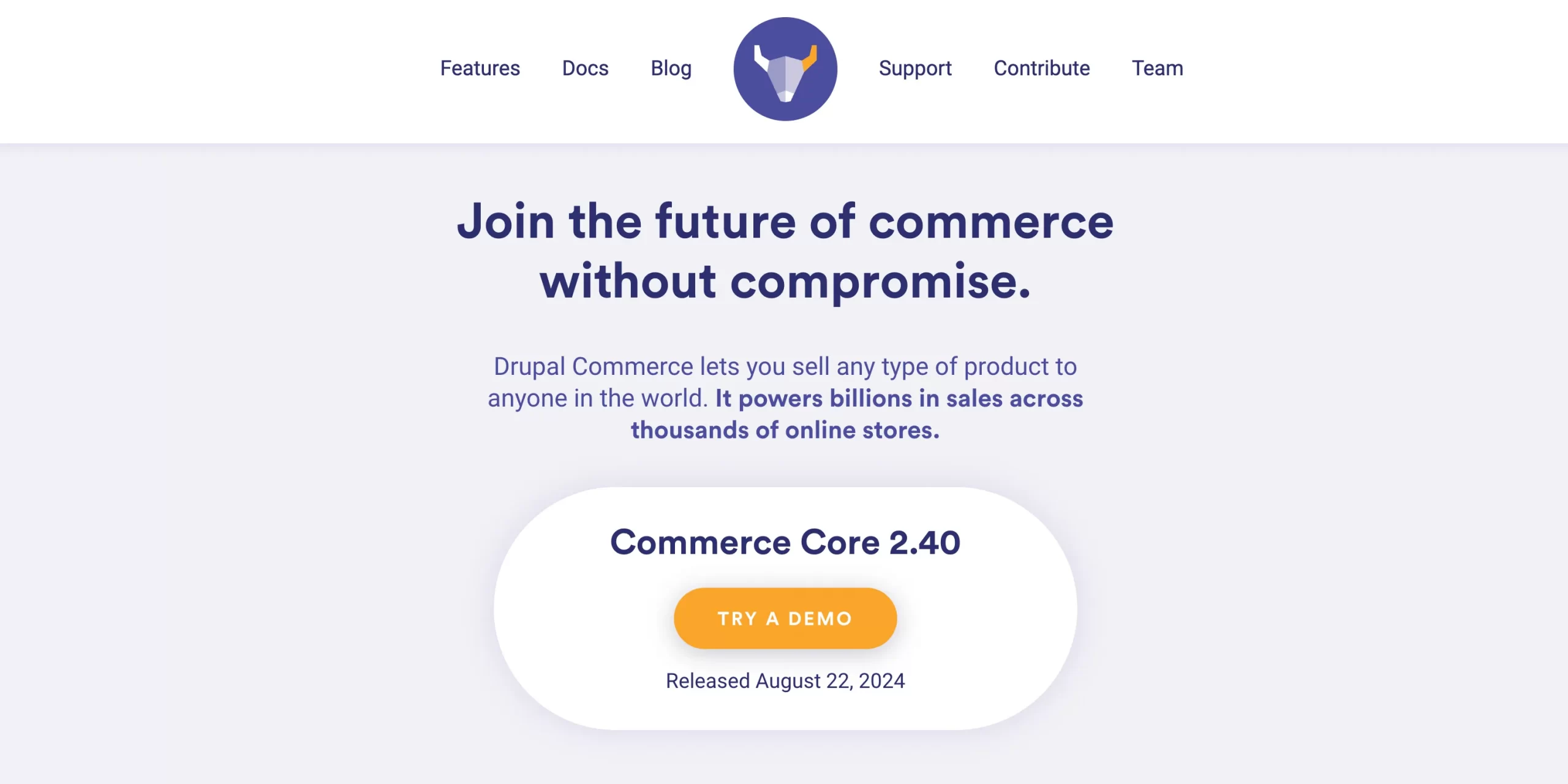
For example, a university selling course access, a nonprofit offering donations and merch, or a B2B company with tiered pricing and gated catalogs — all of those scenarios are where Drupal Commerce shines. It’s not built for launching a T-shirt store in a weekend; it’s built for eCommerce with layers.
The real advantage is that Drupal Commerce plays by Drupal’s rules. You get the same benefits as the CMS itself:
- Structured content alongside product data
- Views for filtering and displaying products
- Taxonomy for categories, tags, or catalog hierarchies
- Full control over how products, carts, and checkouts are rendered
- Integration-ready via APIs or contributed modules
That said, you’ll need developer support or an experienced agency to set things up right. There are fewer polished templates, plug-and-play apps, or marketing automation tools than you’d get with Shopify or BigCommerce. And if you’re migrating from another platform, you'll likely need to map data structures and custom fields manually — which is where migration experts like LitExtension can step in.
Seamlessly migrate to Drupal!
LitExtension can safely transfer your data to unlock more growth on Drupal.

6. Security
If you're running a website that handles sensitive data, serves the public sector, or requires airtight access control, Drupal continues to be one of the most trusted CMS platforms for security.
There’s a reason why government agencies, universities, and NGOs continue to choose Drupal year after year: it’s built with security in mind from the ground up. From granular access control to strong community governance, security isn’t a feature — it’s part of the core culture.
Drupal is used by the European Commission, NASA, and numerous national governments. That doesn’t happen unless a platform can meet strict security requirements — including access management, input sanitization, patching, and audit logs.
The Drupal Security Team actively monitors and responds to vulnerabilities. Critical patches are regularly released, and modules flagged for security concerns are marked clearly in the community. Drupal even has a dedicated security advisory system, and many hosting platforms (like Acquia or Pantheon) offer enterprise-grade threat mitigation tools layered on top.
Let’s see what others said about Drupal security:
What has left a mark in us about Drupal is how secure it is. Despite it being an open-source framework, it has robust and comprehensive security functions dedicated to keep every single data safe from any form of security threats.
Sheilla Shakilla (Review on G2)
Of course, like any system, Drupal isn’t immune to misconfiguration. But in the hands of an experienced developer or agency, it offers a level of confidence that’s hard to match — especially for mission-critical websites.
Important note: As of April 2025, Drupal 7, 8, and 9 have all reached End of Life (EOL), meaning no more official security updates or patches. If your site is still running on one of these, you’re exposed — and now is the time to upgrade to Drupal 10 or 11.
Still on Drupal 7, 8, or 9? LitExtension’s Drupal Migration Service can handle it end-to-end — preserving your content structure, URLs, and user data while minimizing downtime and disruption.
7. Extensibility (modules & integrations)
Drupal’s ecosystem of 53,000+ contributed modules allows you to extend your site in almost any direction — from SEO and security to content staging, API integrations, and workflow management.
And if you don’t find what you need, Drupal was built to be extended — custom modules can be built to match virtually any requirement.
What I really appreciate about Drupal’s extensibility is that it doesn’t rely on clunky plugin ecosystems or questionable third-party developers. Modules are reviewed by the community, many are maintained by agencies or enterprises, and everything is open-source. You’re never locked into a proprietary add-on or forced into a vendor relationship just to add features like multilingual support or content moderation.
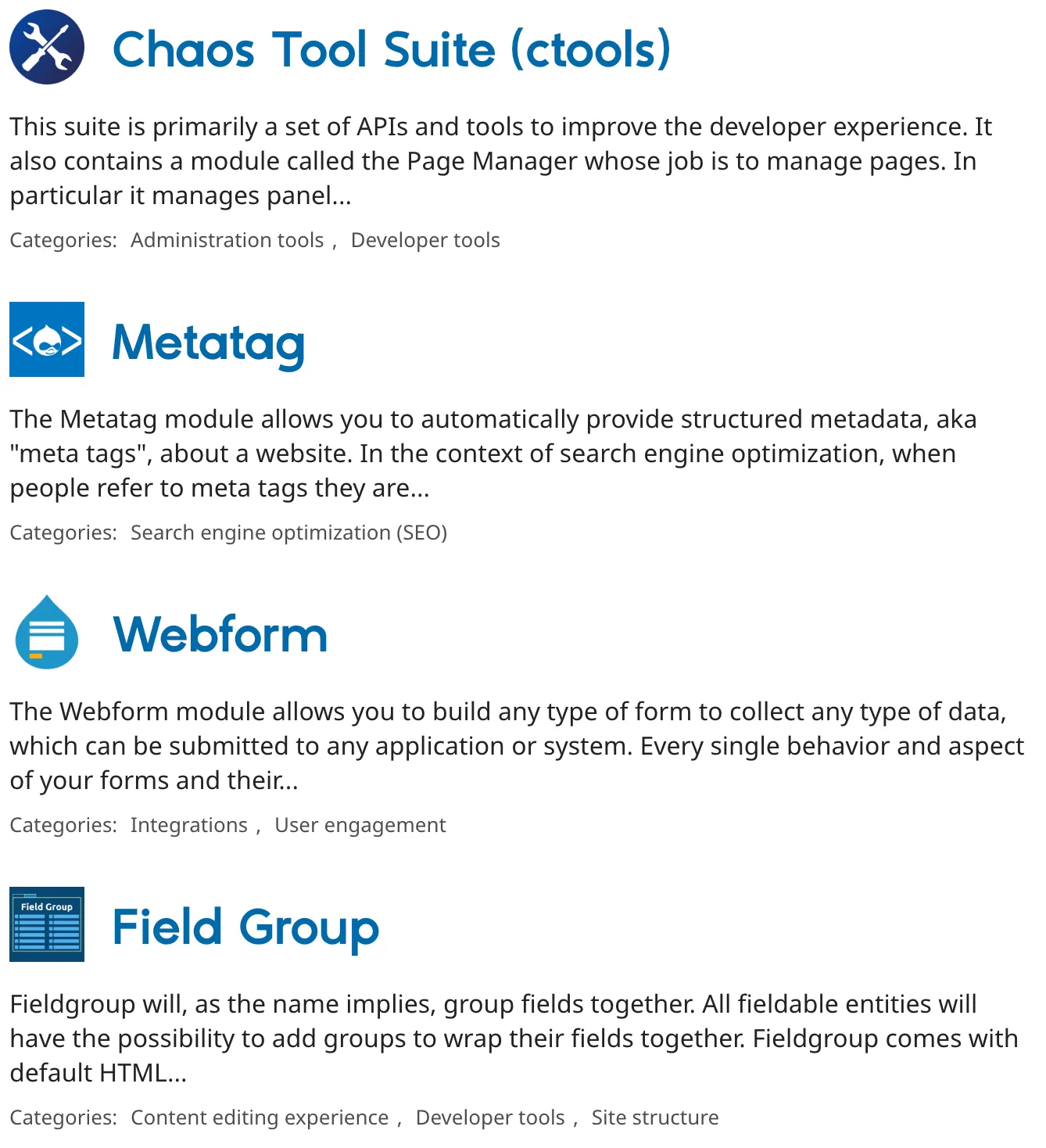
That said, Drupal’s approach to extensibility assumes a long-term mindset. Many modules provide deep functionality, but they don’t always offer polished UIs out of the gate. For example, SEO Meta Tags, Redirect, or Pathauto are incredibly powerful once configured, but they take a little effort to understand. This isn’t a one-click app store; it’s a build-your-own platform for serious projects.
On the integration side, Drupal excels as a data hub. With JSON:API, GraphQL, and REST all supported natively, Drupal is ready to serve content to mobile apps, front-end frameworks, kiosks, or even IoT devices. But do you want to connect to Salesforce, HubSpot, Stripe, or a headless front-end? It’s all possible — and often already has a module to get you halfway there.
8. Performance & hosting
Drupal isn’t necessarily the fastest platform, but it’s also not meant to run on a shared GoDaddy server with no caching. When properly configured, Drupal can be lightning fast — scalable enough for high-traffic university portals, eCommerce stores, and even government websites handling thousands of concurrent users.
Drupal has several layers of caching built in: page caching, dynamic content caching, and BigPipe for streaming parts of the page asynchronously (so users see content faster). Combine that with a reverse proxy like Varnish and a CDN like Cloudflare, and you’ve got a setup that can easily handle enterprise-level traffic.
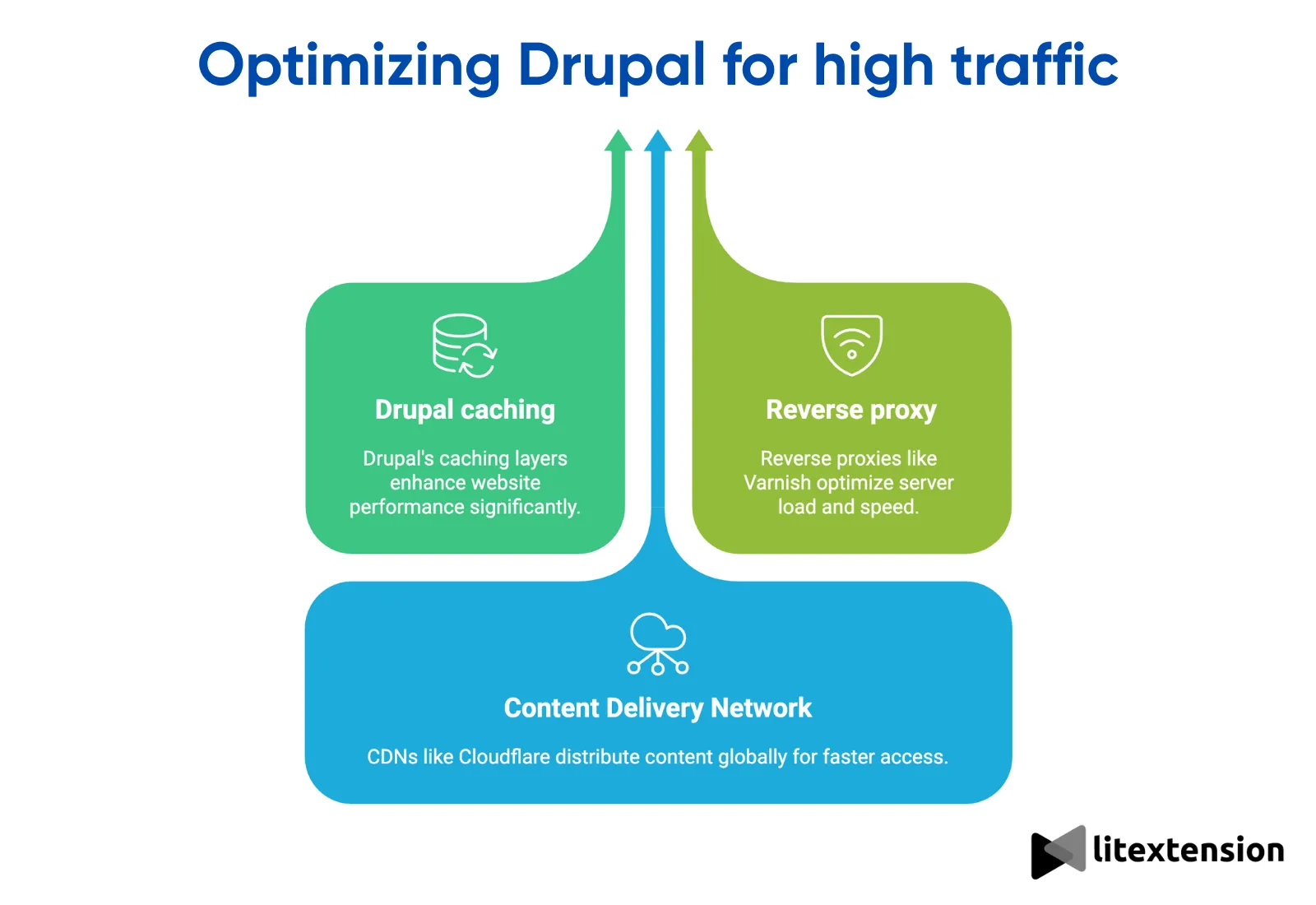
And with modules like Lazy Load, AdvAgg, or AMP, you can adjust how and when content loads — especially for mobile users.
One of Drupal’s strengths is that it doesn’t lock you into a specific host or infrastructure. You can run it on:
- A shared server (not recommended)
- Your own VPS (if you know what you’re doing)
- Managed cloud hosting (Pantheon, Platform.sh, Acquia, etc.)
- Even your in-house infrastructure (for organizations with stricter controls)
In my experience, managed Drupal hosting is worth the investment. Not only do you get optimized stack performance, but you also benefit from automated deployments, dev/stage environments, and built-in security tools — which means fewer surprises when traffic spikes or new content goes live.
9. Drupal pricing & cost breakdown
One of the most common misconceptions about Drupal is that it’s “free.” While it’s true that the Drupal core software is open-source, the actual cost of running a Drupal website — especially one built for growth, security, and custom workflows — depends heavily on the scope and scale of your project.
In this Drupal reviews article, it’s only fair to include a closer look at typical pricing tiers.
1. Small nonprofits or internal projects
Estimated cost: $0 – $1,000+
While Drupal itself is free to download and use, you’ll still need to account for hosting, domain registration, SSL, and possibly developer time (even if part-time or freelance). This setup best suits technically capable users managing internal tools or simple personal sites.
2. Mid-sized business or content site
Estimated cost: $8,000 – $25,000
At this level, you’re investing in a professionally built site — with custom themes, module configuration, quality assurance, and potentially multilingual features or light eCommerce. CRM integrations or structured content models may raise the complexity (and cost).
3. Universities, government portals, or enterprise eCommerce platforms
Estimated cost: $25,000 – $100,000+
For large-scale platforms, expect additional costs for performance tuning, complex migrations, headless architecture, security audits, and ongoing governance. Projects here often come with long-term agency support, SLAs, and dedicated infrastructure.
Also, you may have additional hosting & support costs:
- Managed Drupal hosting: $50–$500/month (e.g., Pantheon, Acquia)
- Ongoing maintenance: $100–$1,500+/month depending on scope and SLA
Ultimately, Drupal gives you great control, but it’s most effective when treated as a long-term investment, not a quick-launch website builder.
10. Support & community
One of the questions I often hear is: “If I choose Drupal, who’s going to help me when I get stuck?” Via this Drupal reviews, I will share the good news: You’re not alone — but you do need to know where to look.
Drupal has been around for over two decades, and its community is one of the most experienced in open-source CMS history. We’re talking about thousands of contributors, agencies, core maintainers, and long-time site builders who don’t just use the platform — they shape it.
You’ll find support through:
- Drupal.org hosts extensive documentation, forums, and issue queues.
- Drupal Slack and local user groups offer peer-to-peer help.
- For professional-grade support, there are vetted Drupal agencies and platforms like Acquia or Pantheon that offer enterprise support packages.
And while the tone in forums may lean technical (this is a dev-first platform), the quality of support, especially for persistent learners, is excellent.
If your organization needs SLAs, guaranteed response times, or white-glove onboarding, there are plenty of qualified agencies and commercial partners who specialize in Drupal — from boutique teams to global vendors like Acquia or Platform.sh.
In fact, many large enterprises running mission-critical Drupal sites rely on a hybrid model: open-source flexibility + enterprise support. It’s not required, but for high-stakes operations, it’s reassuring to have.
Who Can Benefit from Drupal? (With Real-World Examples)
Drupal isn’t designed for everyone — and that’s exactly what makes it powerful. Its strength lies in solving specific, complex problems that many CMS platforms struggle with: deep content structuring, granular user permissions, multilingual support, and full design control.

In this Drupal reviews, let’s look at the types of organizations that benefit most from Drupal — and why — followed by real-world examples that bring each use case to life.
1. B2B and B2C businesses
Modern businesses don’t just need a homepage and a contact form. They often prioritize technical product catalogs, gated whitepapers, partner portals, job boards, or regional content variations. These elements require a CMS that handles content structure and user permissions without breaking under pressure.
How Drupal helps:
- Custom content types for products, downloads, case studies
- Taxonomy and Views for organizing large catalogs
- Integration-friendly with CRMs and marketing tools
- Role-based permissions for internal teams, resellers, or vendors
For example, Planetizen uses Drupal to manage its blog, planning jobs board, online course library, and eCommerce store — all within a unified CMS framework.
2. Non-profits & cultural institutions
Mission-driven organizations need to engage supporters, showcase media-rich stories, and often accept donations while ensuring accessibility and multilingual delivery. They also manage events, exhibitions, and archives that must remain searchable and structured.
How Drupal helps:
- Accessibility and multilingual support out of the box
- Structured content for exhibitions, artists, press releases, or events
- Design flexibility for creative teams
- eCommerce and donation integrations for fundraising
Here’s an example: The Broad museum uses Drupal to power its visually striking site featuring exhibitions, video tours, and visitor engagement tools — all while maintaining accessibility standards.
3. Higher education institutions
Academic websites must support faculty bios, course catalogs, research libraries, student portals, and sometimes hundreds of departmental microsites — each requiring autonomy but consistency.
How Drupal helps:
- Multi-site and multi-domain support
- Centralized governance with distributed editorial roles
- Customizable templates for different academic units
- SEO and accessibility best practices baked in
For example, the University of Southern California (USC) uses Drupal to manage a cohesive network of school, department, and program sites — balancing autonomy with a unified brand experience.
4. Government & public sector
Government websites must be stable, scalable, secure, and serve diverse audiences across languages and abilities. Drupal meets all of these requirements and is already trusted by many local and federal agencies.
How Drupal helps:
- WCAG-compliant for accessibility
- Enterprise-grade security with regular patches
- Scalable for high-traffic usage
- Multilingual and role-based content controls
You can see from CalOpps, California’s public job application portal, runs on Drupal — providing a reliable, secure, and accessible experience for government applicants statewide.
Planning to migrate your website to Drupal? LitExtension provides secure Drupal migration services tailored to your specific needs.
Will Drupal Still Matter? Here's What I Think!
From where I stand, Drupal is one of the few CMS platforms that has evolved fast enough to stay relevant in 2025 — without abandoning its core values of flexibility, scalability, and open-source governance. But it hasn’t always been a smooth ride, especially for those who’ve used the platform across multiple major versions.
A look at Drupal 10 & 11
When Drupal 10 launched, I saw it as more than just another version bump — it was a clear signal that the platform was catching up with modern development practices. With Symfony 6 at its core and CKEditor 5 integrated into the editorial experience, Drupal now speaks the same language as today’s PHP development teams.
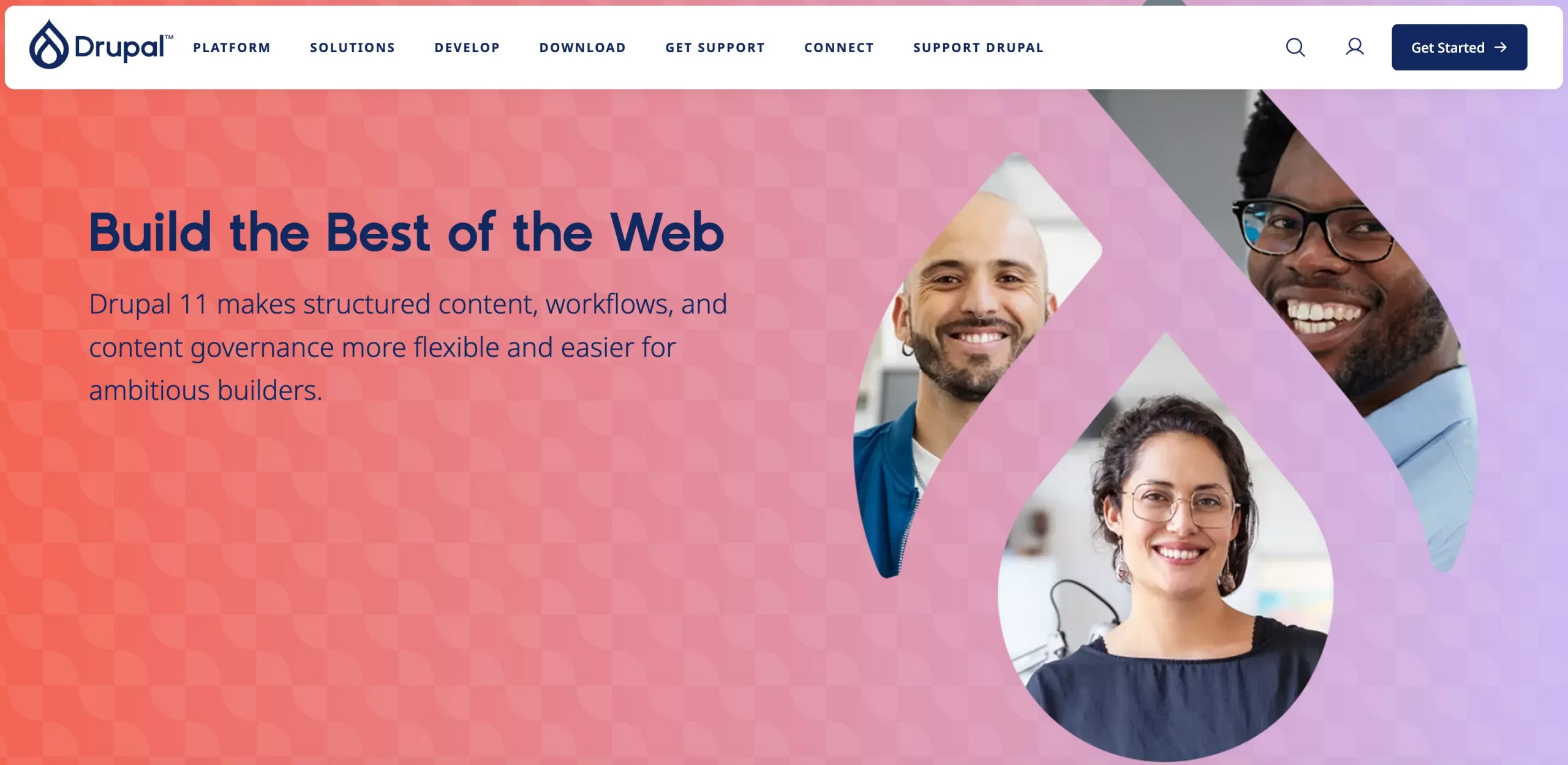
Now with Drupal 11, we’re seeing even more momentum:
- A leaner, cleaner core with deprecated code removed
- Easier upgrades through semantic versioning and Composer
- Better editorial experience and the groundwork for AI-ready workflows
It’s not just keeping up with modern CMS expectations — it’s actively reshaping them.
A shift toward stability
What impresses me most is Drupal’s shift since version 8 toward a continuous innovation model. Instead of massive rewrites and hard breaks with every release, the community is now pushing for backward-compatible upgrades and more maintainable code paths.
That said, I don’t ignore the real-world pain points. For example, many long-time users (especially from the Drupal 7 era) still struggle with legacy contributed modules that became obsolete after the shift to Drupal 8+. Some even say Drupal 6 was the “golden age.” I’ve seen reviews where users were frustrated by how major upgrades meant re-building or rewriting large parts of their custom code. That’s not a small burden.
Still, I think the direction is right — even if the execution hasn’t always been perfect. For businesses running Drupal at scale, this newer model means fewer surprises, more predictable planning, and a clearer future.
My outlook: Drupal has a future — and it’s bigger than you think!
People sometimes ask me whether Drupal is fading into a niche corner of the CMS world. Honestly? I’d argue the opposite. It’s doubling down on what it does best: complex content models, open architecture, and developer-first extensibility.
With the 2025 rebrand as Drupal CMS (Starshot), the platform is actively making itself more accessible — not just to developers, but to content teams, marketers, and digital strategists. The new Experience Builder, AI-assisted workflows, and Recipe-based site building aren’t gimmicks — they’re a real shift in how Drupal thinks about usability.
At the same time, Drupal is doubling down on what it’s always done best:
- Complex content modeling
- Deep integration capabilities
- Multilingual and multi-site scaling
- Secure, accessible, enterprise-grade architecture
If you’re building for the next 5–10 years — especially in education, government, B2B, or content-heavy eCommerce — I genuinely believe Drupal is one of the most future-proof platforms on the market today.
Drupal Reviews: FAQs
Is Drupal any good?
Yes — Drupal is a powerful, enterprise-grade CMS trusted by institutions like NASA, Harvard, and governments worldwide. It excels in handling structured content, complex workflows, and scalable digital experiences.
What are the pros and cons of Drupal?
Pros:
- Highly flexible and scalable
- Strong security and compliance features
- Multilingual and multi-site capabilities
- API-first and headless-ready
- Large module ecosystem for customization
Cons:
- Steep learning curve
- Requires development expertise to set up and maintain
- Fewer plug-and-play themes or visual editors
- Slower time-to-launch than SaaS platforms
Is Drupal still relevant in 2025?
Absolutely. With Drupal 10 live and Drupal 11 officially released, the platform is more modern and future-ready than ever. It’s built on Symfony 6+, supports headless architectures, and now includes usability improvements like Experience Builder and Recipes through the new Drupal CMS (Starshot) initiative.
What is Drupal best used for?
Drupal is best for websites that require:
- Structured, reusable content
- Complex user roles or workflows
- Multilingual or multi-site management
- Custom integrations or headless architecture
How does Drupal compare to WordPress?
WordPress is easier to use, faster to launch, and has more themes and plugins — ideal for blogs, small business sites, and content creators. Drupal, on the other hand, offers more control, better content modeling, and is built for scale — ideal for complex, high-traffic, or enterprise-grade projects.
Final Thoughts: Should You Choose Drupal?
Drupal isn’t the easiest platform, but it’s one of the most powerful. If your project involves structured content, complex workflows, multiple user roles, or enterprise-level customization, Drupal gives you the control and scalability most CMS platforms can’t.
That said, it’s not ready-made. You’ll need a team, a partner, or a solid understanding of how Drupal works to get the most out of it. However, for the right projects — universities, the public sector, B2B content platforms, and advanced eCommerce — Drupal isn’t just relevant in 2025; it’s a smart long-term investment.
We hope this Drupal reviews helped you better understand whether Drupal is the right fit for your goals. For more content like this, be sure to visit the LitExtension blog and join our eCommerce community to gain further insights and connect with fellow business owners.

