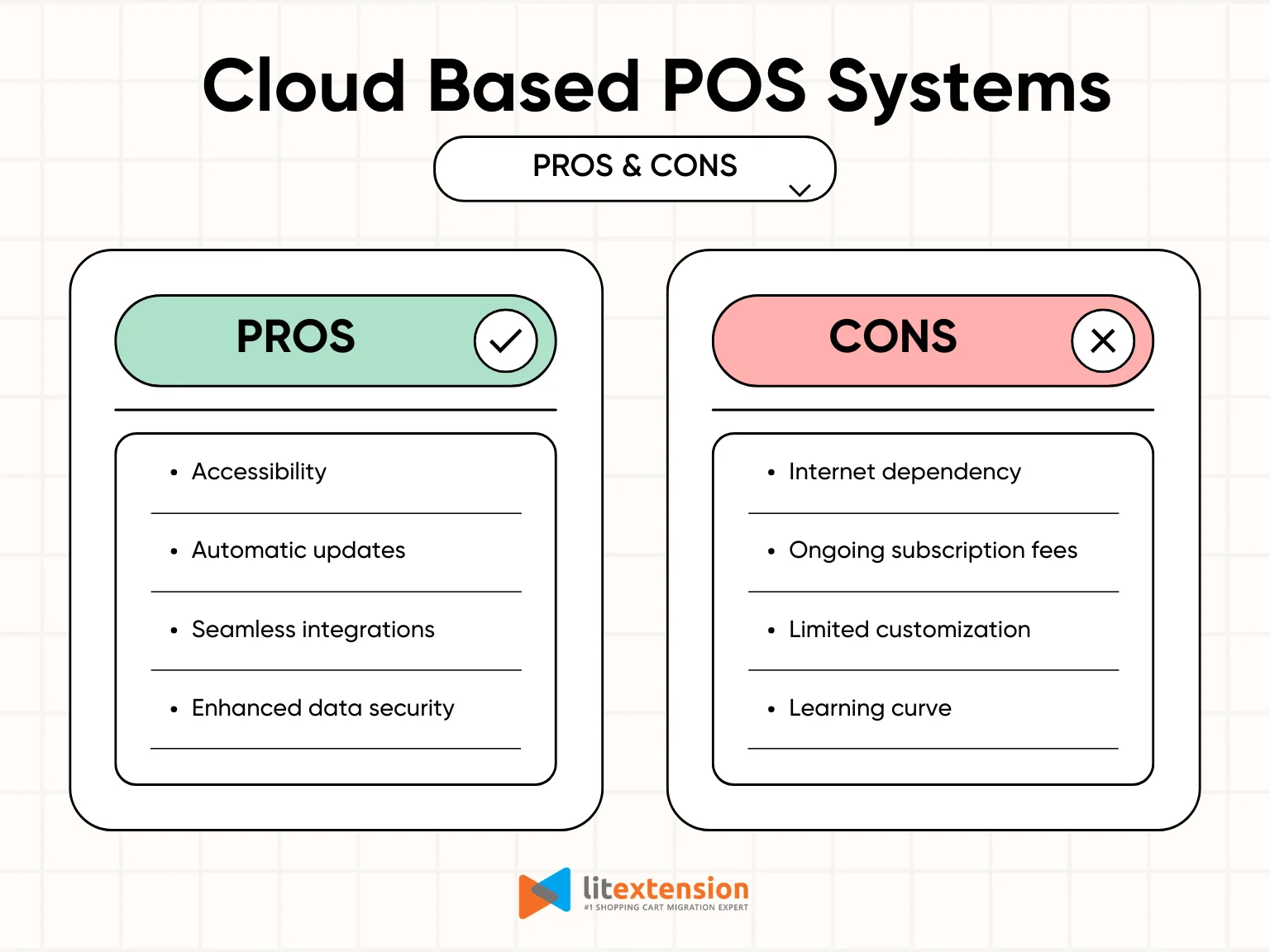If you’re searching for the term cloud based POS systems (a.k.a cloud based point of sale systems), you’re likely looking for solutions that can boost efficiency, scale with your business, and easily integrate with other tools you use. This article will walk you through everything you need to know about cloud based point of sale systems, including:
- Everything you need to know about cloud based POS systems
- 5 Best cloud based POS systems for your consideration
- Key benefits and features of a cloud based POS system
- How to choose the right solution for your business
Let’s jump in and explore your options together.
Cloud Based POS Systems – All You Need to Know
What is a Cloud based POS system?
A cloud based POS system is a point-of-sale solution that runs online, storing your business data on remote servers instead of on local hardware. Unlike traditional systems, which require physical servers on-site, a cloud based setup lets you manage sales, track inventory, and access real-time business data from anywhere with an internet connection.
These systems are typically made up of a few key components:
- POS software (a.k.a point of sale software): The application that runs on devices like tablets or computers to manage sales and transactions.
- Cloud storage: All your data, like sales history and customer details, is stored securely online, so you don’t need bulky hardware or manual backups.
- Internet connectivity: You’ll need an internet connection to access the cloud and keep everything running smoothly.
With a cloud based POS, you can log in from any device, wherever you are, giving you the flexibility to stay on top of your business operations even when you’re on the go. This makes it an ideal choice for businesses with multiple locations or those looking for a more convenient way to manage transactions.
Pros & cons of Cloud based POS systems
Cloud based point of sale systems come with several advantages and disadvantages. Below is a breakdown of their key benefits and drawbacks to help you make an informed decision.
Pros of Cloud based POS systems:
- Business owners can access sales, inventory, and reports from anywhere with an internet connection.
- Software updates and security patches are managed by the provider, ensuring the system stays up to date.
- Many systems connect with accounting software, eCommerce platforms, and CRM tools to streamline operations.
- Cloud based POS systems store data on secure servers with automatic backups, reducing the risk of data loss.
Cons of Cloud based POS systems:
- If the internet goes down, transactions may be delayed or disrupted unless the system has an offline mode.
- Monthly or annual costs can add up over time, especially for businesses with multiple locations.
- Some cloud-based POS systems offer fewer customization options compared to traditional POS setups.
- Employees may require training to adapt to a new system, especially if transitioning from a traditional POS.
Cloud based POS vs Traditional POS
When choosing a point of sale system, businesses must decide between a cloud based POS and a traditional POS. Both options have unique benefits and drawbacks, depending on the type of business, operational needs, and budget.
Below is a detailed comparison of traditional vs cloud based POS systems to help you determine which one best fits your business needs.
Feature | Cloud Based POS | Traditional POS |
Storage | Data is stored in the cloud and accessible from anywhere. | Data is stored locally on a computer or server. |
Accessibility | Can be accessed remotely from any device with an internet connection. | Only accessible on-site where the system is installed. |
Cost structure | Lower upfront cost with a monthly or annual subscription fee. | High upfront cost for hardware and software; potential maintenance fees. |
Updates | Automatic updates handled by the provider. | Manual updates, often requiring IT support. |
Internet dependency | Requires an internet connection to function fully (though some offer offline modes). | Works offline without internet dependency. |
Security | Data is backed up in the cloud with encryption and protection against data loss. | Higher risk of data loss due to hardware failure or lack of backups. |
Scalability | Easily scales with your business; adding new locations is simple. | Scaling requires purchasing and installing additional hardware. |
Integration | Connects with accounting, CRM, and eCommerce tools. | Limited integrations; may require third-party software. |
TOP 5 Cloud Based POS Systems for Different Business Types
When it comes to choosing the perfect cloud based point of sale systems, it's important to remember that one size doesn't fit all. Every business has its own unique needs, so it's crucial to find a system that caters to those specific requirements.
In this section, LitExtension will provide an overview of some the best cloud based POS systems designed for different types of businesses, helping you to make a well-informed decision.
1. Square POS: Best overall point of sale system
Square POS rating from users: 4.7/5 on G2 | 4.6/5 on Capterra
Square POS is a flexible and user-friendly option that works well for many types of businesses, from retail shops to cafes. It offers a wide range of features at affordable prices, making it a great all-around choice.
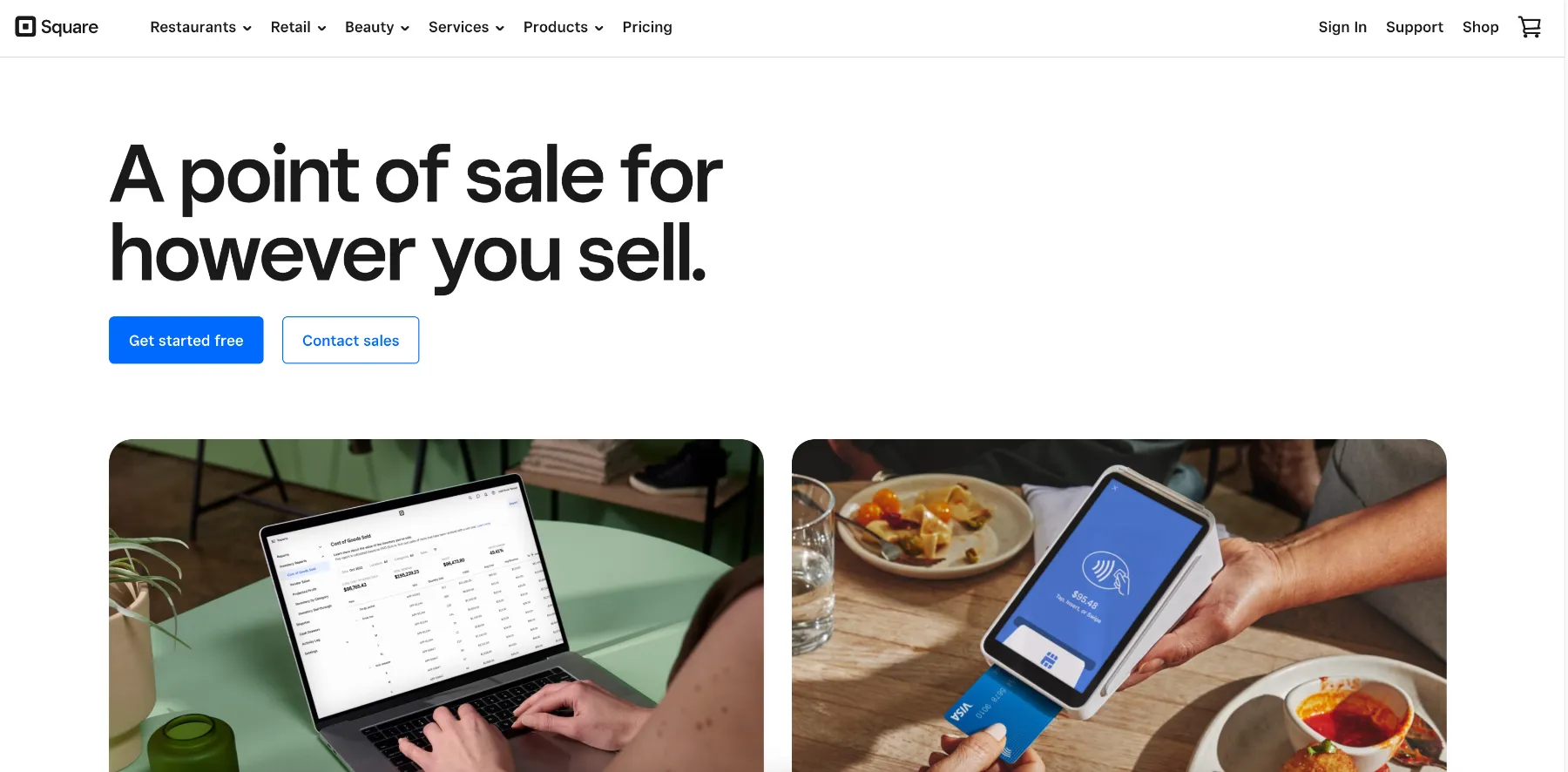
With Square POS, you can start with a free plan and just pay a small transaction fee of 2.6% + $0.10 for in-person transactions and 2.9% + $0.30 for online transactions. If you want to go all out, there are advanced plans like Retail Plus for $89/month and Restaurant Essentials starting at $153/month, plus some hardware fees.
Pros | Cons |
+ Easy to set up and use + Affordable with free plan + Integrated payment processing with no additional hardware needed + Strong reporting and analytics tools | - Limited advanced inventory features for large businesses - Limited customization options for checkout and receipts - Advanced features require a paid subscription |
My tips for you:
- Test the Square basic plan before committing to advanced features.
- Connect Square with your accounting or eCommerce tools for seamless operations.
- Use Square’s analytics to track sales trends and optimize your strategy.
2. Shopify POS: Best for eCommerce
Shopify POS rating from users: 4.4/5 on G2 | 4.6/5 on Capterra
If you have both an online and physical store, Shopify POS is a great option for you. It combines Shopify’s amazing online selling features with in-store capabilities so you can have the best of both.
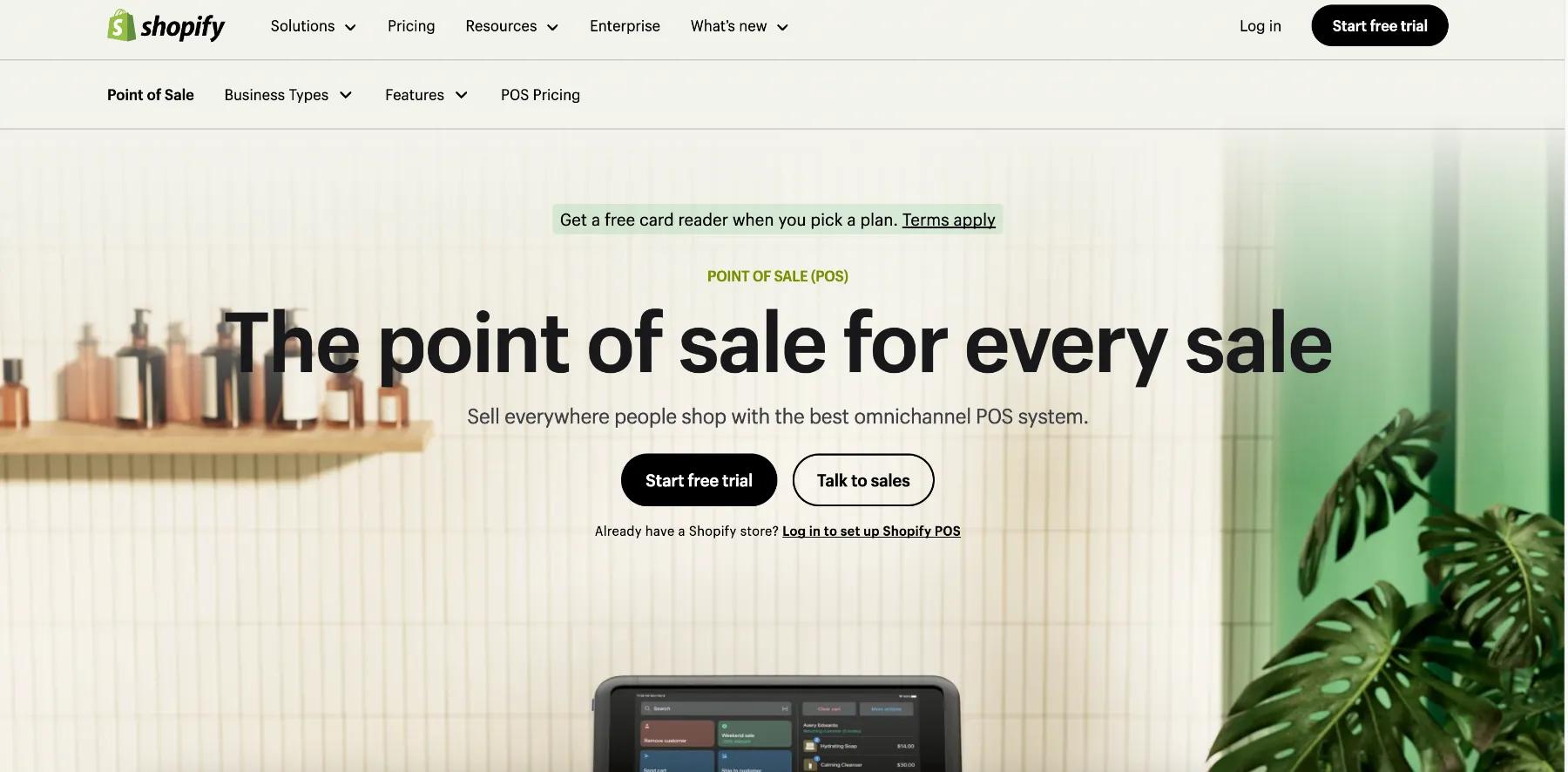
Shopify POS comes in two versions: Lite and Pro. The Shopify POS Lite is included in every Shopify plan, allowing you to take in-person payments and capture basic customer information. If you want to have advanced point-of-sale features, consider upgrading to Shopify POS Pro for $89/month/location.
For a detailed list of POS features that Shopify offers, please check out our article on Shopify POS.
Pros | Cons |
+ Seamless integration with Shopify eCommerce platform + Strong inventory management with real-time updates + Highly customizable checkout and payment options + Supports omnichannel selling with online and offline sync | - Requires a Shopify subscription - Transaction fees apply unless using Shopify Payments - Advanced features only available in higher-tier plan |
My tips for you:
- Manage online and physical sales in one platform for a consistent customer experience.
- Shopify’s app store has options to tailor your POS to your specific needs.
- Shopify’s hardware is designed to work seamlessly with its software, so it’s often worth the investment.
3. Toast POS: Best for restaurants
Toast POS rating from users: 4.9/5 on G2 | 4.2/5 on Capterra
Toast POS is specifically built for food and beverage businesses, offering tailored features like menu management, kitchen displays, and table tracking, which are essential for restaurants, cafes, and quick-service places.
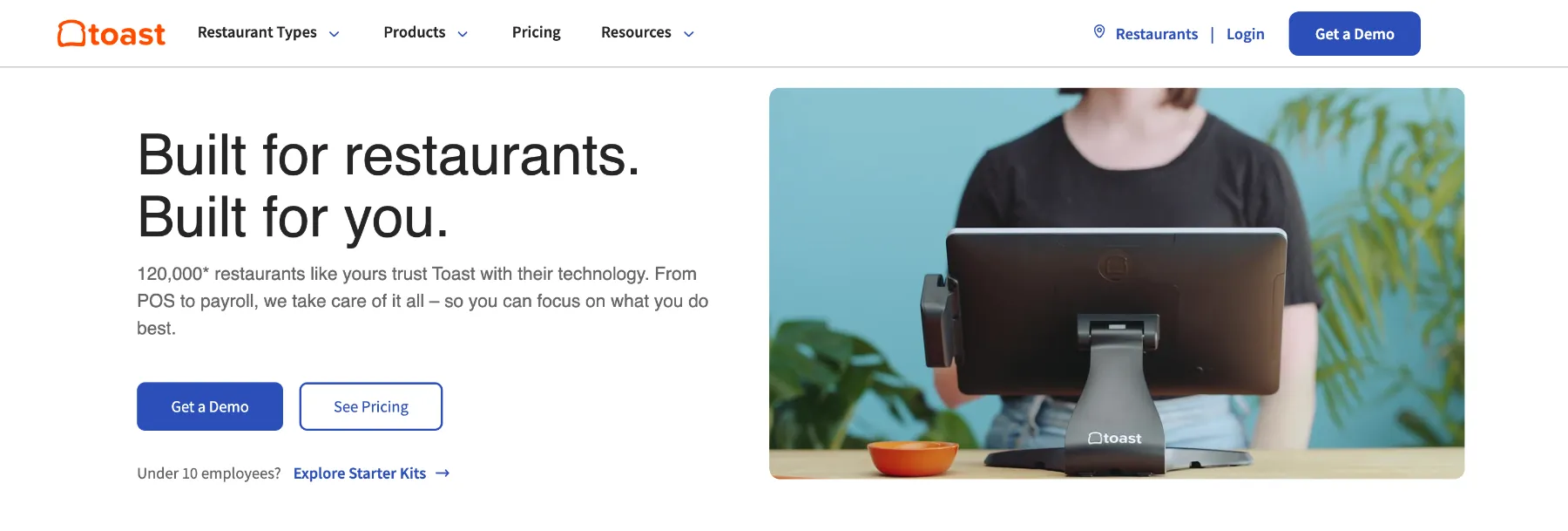
Unlike Shopify POS, Toast provides merchants with a free Starter Kit that is ideal for single-location restaurants that need 1-2 terminals to get up and running. For more advanced features and custom integration, you might need to upgrade to the Point of Sale plan for $69/month or the Build Your Own plan at custom pricing.
Toast pros | Toast cons |
+ Specifically designed for restaurants + Kitchen display system (KDS) enhances communication + Online ordering and delivery integration + Can work in offline mode | - Might requires Toast hardware for full functionality - Limited flexibility for non-restaurant businesses |
My tips for you:
- Use Toast’s menu features to update items, manage specials, and track what sells best.
- Streamline delivery orders by integrating with services like DoorDash and Uber Eats directly through the system.
- Use the table management feature to maximize seating efficiency and improve customer turnover rates.
4. Clover POS: Best for retail
Clover POS rating from users: 3.8/5 on Capterra
Clover POS is perfect for retailers looking for a customizable and scalable point of sale solution. With a wide range of hardware and software options, Clover can be adapted to fit various retail needs.
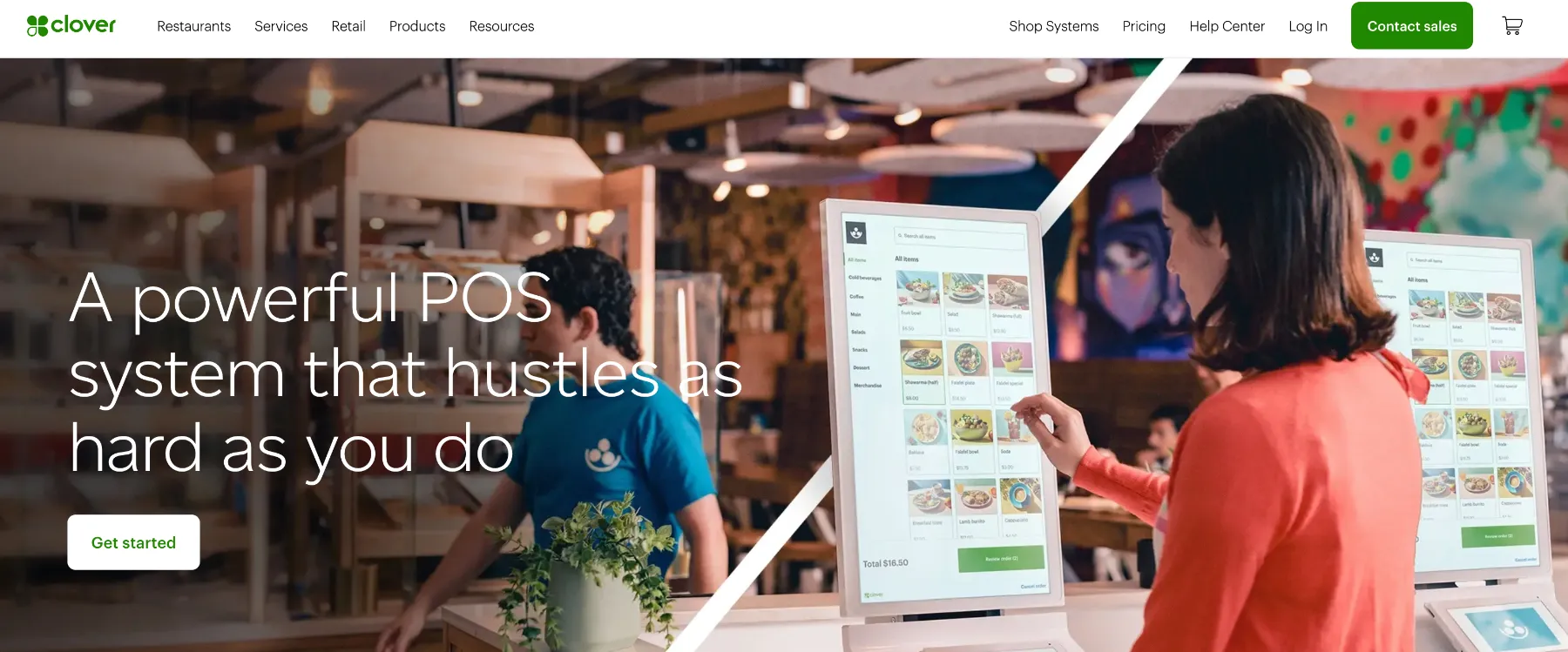
With an aim to cater to different business types, Clover point of sale offers several pricing tiers to best fit merchants' needs. For example, if you are running a retail store and want to accept payments, you'll need to pay $16 to $36 per month for a 36-month contract. On the other hand, if you want to use Clover POS for a full-service restaurant, the price will range from $179 to $354 per month.
Pros | Cons |
+ Highly customizable for different business types + Accepts multiple payment methods + Strong inventory and employee management features + Contactless and mobile payment support | - Limited scalability for large enterprises - Offline mode is limited in some cases |
My tips for you:
- Clover’s app marketplace offers numerous options to tailor the system to your store’s specific needs.
- Use the built-in reporting tools to track performance and adjust your product offerings based on sales data.
- Invest in hardware that can be expanded as your business grows so you can add more devices without hassle.
5. Helcim POS: Best for professional services
Helcim POS rating from users: 3.9/5 on Capterra
Helcim POS is designed for service-based businesses like salons, gyms, and consulting firms. It offers transparent pricing and low fees, making it a cost-effective choice for businesses that handle appointments and bookings.
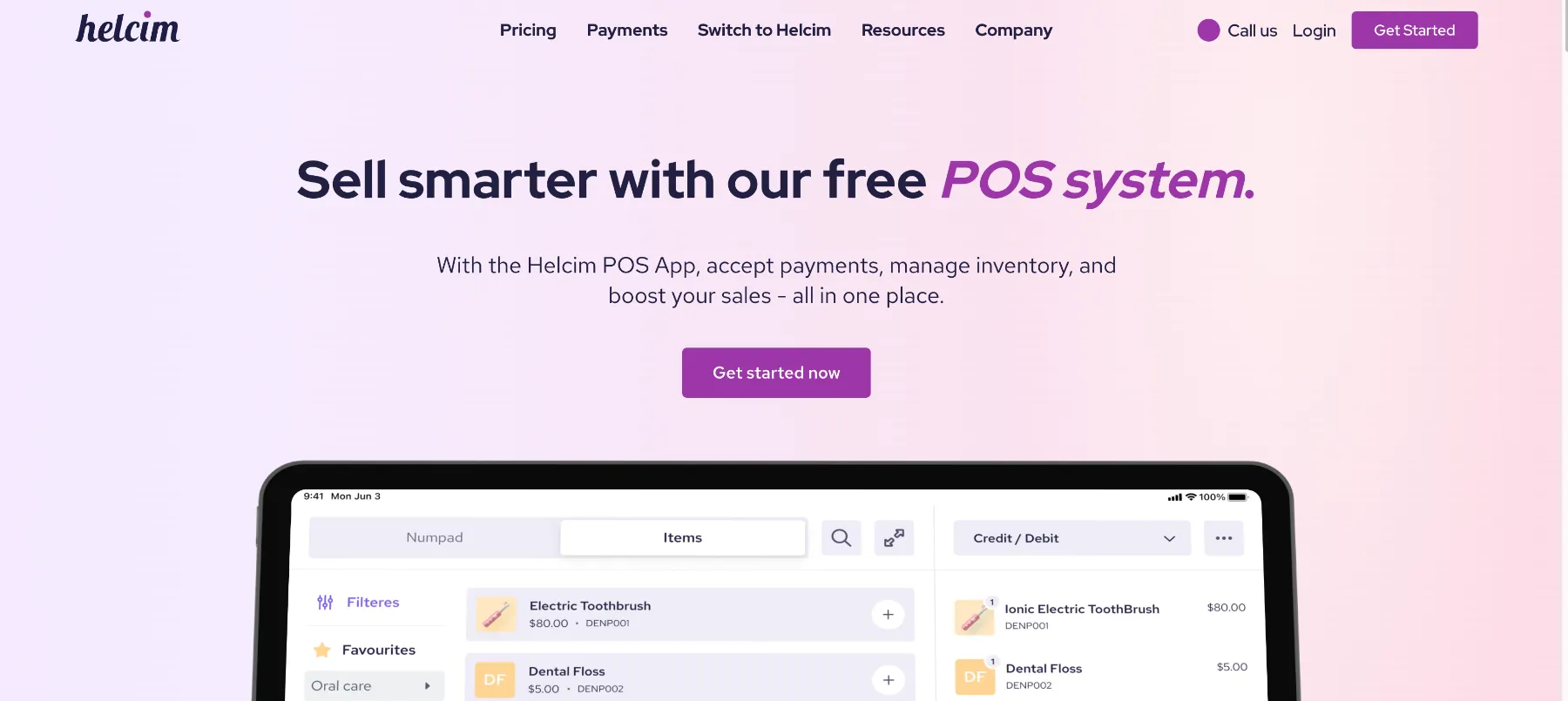
Helcim POS offers flexible pricing with low transaction fees. Specific monthly rates depend on the services used, making it ideal for high-volume businesses looking for competitive fees.
Pros | Cons |
+ Transparent, no-surprise pricing + Low transaction fees, ideal for high-volume businesses + Excellent support for appointment-based services + Accessible from any device for flexibility | - Accessible from any device for flexibility - Basic inventory management capabilities - May not suit businesses with complex eCommerce needs |
My tips for you:
- Take advantage of Helcim’s scheduling tools to manage client bookings and reduce no-shows.
- Monitor transaction volumes and compare pricing plans to ensure you’re getting the most cost-effective setup.
- Use the cloud access feature to manage appointments and business data from any location, making it easier to oversee operations on the go.
Key Benefits & Features of a Cloud Based POS System
Cloud based POS systems offer a range of benefits that make them a smart choice for modern businesses.
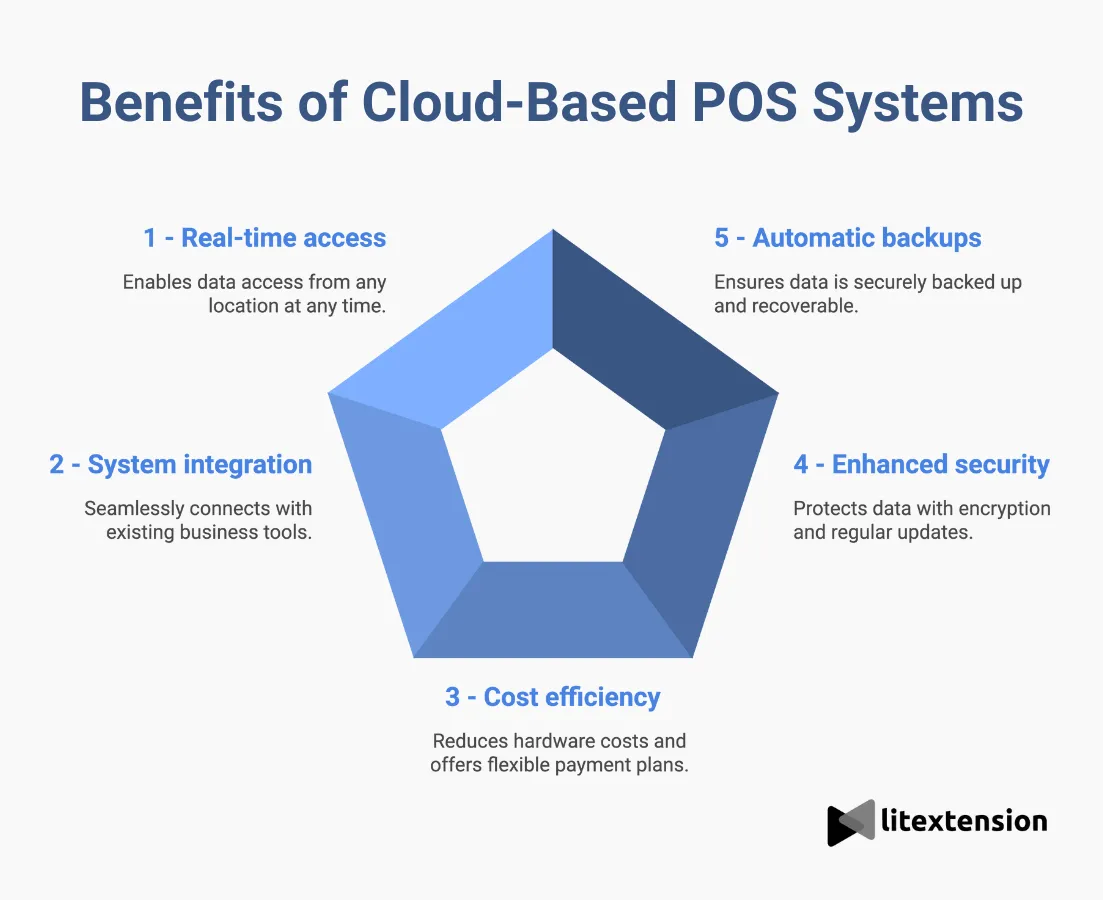
1. Real-time access from anywhere
One of the biggest perks of cloud based point of sale systems is that you can access your data anytime, anywhere. Whether you’re managing multiple locations or keeping an eye on your business from home, having everything available in real-time means you can respond quickly and make informed decisions on the go.
2. Integration with other business systems
Cloud based POS systems are designed to work seamlessly with other tools you already use, like accounting software, CRM systems, and eCommerce platforms. For example:
- Accounting integration: Automatically sync sales data with accounting software like QuickBooks, reducing manual data entry and improving accuracy.
- eCommerce integration: Connect with platforms like Shopify or WooCommerce to manage both online and offline sales in one place.
- CRM integration: Track customer behavior and preferences, enabling personalized marketing and improved customer service.
As you can see, these integrations simplify workflows and keep all your business information connected, so you can manage everything in one place without jumping between systems.
3. Cost efficiency and savings
Traditional systems can be costly upfront, requiring servers and other hardware. With cloud based POS systems, you can run everything on basic devices like tablets, helping you save on hardware expenses right from the start.
Most cloud POS systems work on a subscription basis, which spreads out your costs over time rather than requiring a big upfront payment. This makes it easier to budget, and you can choose plans that fit your needs and grow with your business.
4. Enhanced security and data protection
Security is always a concern, especially when dealing with customer payments and sensitive data. Cloud based POS systems use advanced encryption and follow strict security protocols to keep your data safe. POS system providers also handle regular updates to make sure your system stays secure and compliant.
In addition to encryption, cloud based systems typically offer:
- Automatic software updates that address potential security vulnerabilities.
- User access controls that allow business owners to restrict access based on roles and responsibilities.
5. Automatic backups and data recovery
With cloud based POS systems, you don’t have to worry about manual backups or losing data. Everything is automatically backed up and stored securely in the cloud, so if something goes wrong, your data is safe and can be recovered quickly, minimizing downtime and keeping your business running smoothly.
Choosing the Right Cloud Based POS Systems for Your Business
Picking the best cloud-based POS system for your business can feel overwhelming with so many options out there. But don’t worry! Finding the right fit comes down to understanding your specific needs, budget, and goals. Here’s a guide to help you make a confident decision.
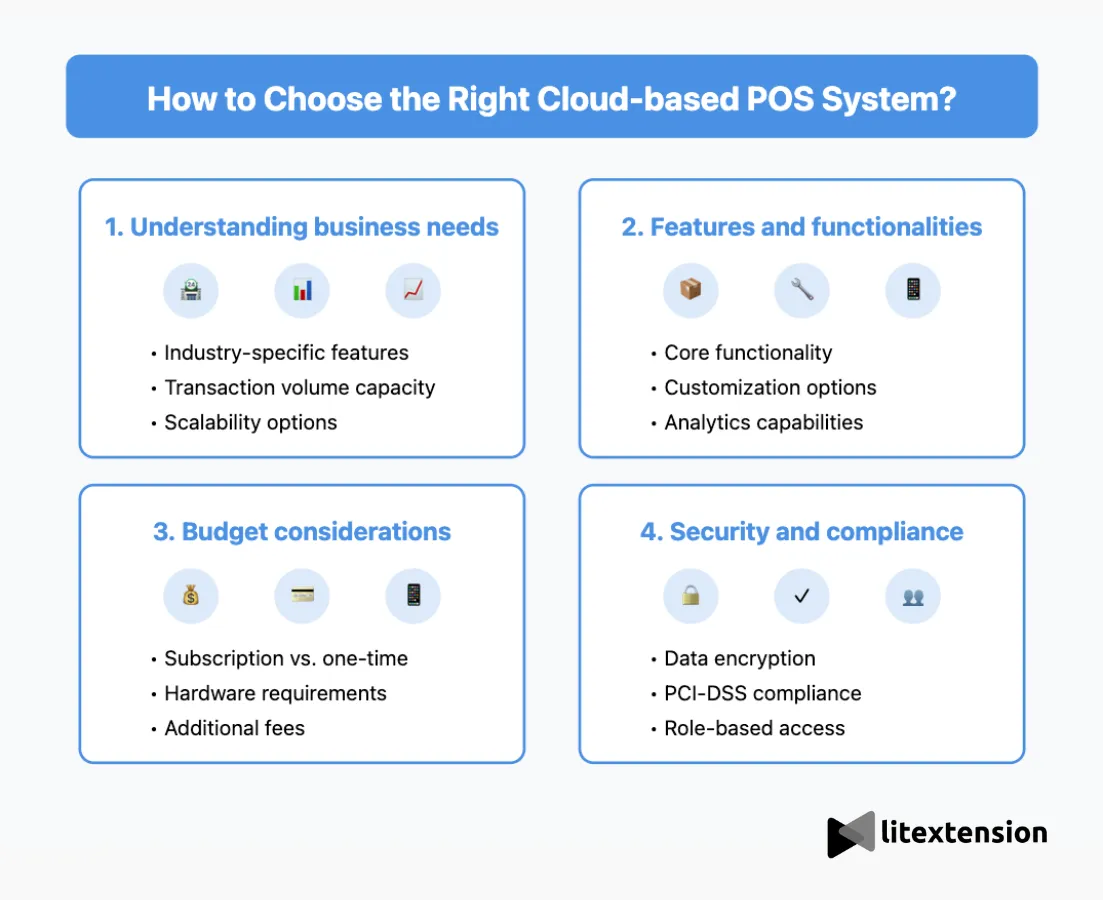
1. Understanding business needs
The first step is to figure out what your business specifically requires. For example, retail stores might prioritize inventory tracking, while restaurants might focus on menu and table management features. You should choose a system that’s right for your industry to get the most out of it.
If you handle a high volume of transactions, you should also make sure your POS can keep up without slowing down during peak hours. Finally, if you’re planning to expand, look for a scalable POS that can easily grow with your business, whether that’s adding new locations or terminals.
2. Evaluating features and functionalities
Not all POS systems are created equal, so it’s important to focus on the features that matter most for your business. First, you need to make sure the system offers basics like inventory management, sales tracking, and customer management tools.
If you have specific requirements, let’s go for systems that allow you to add or customize features through apps and integrations. A POS with built-in analytics can provide valuable insights into your sales, customer behavior, and employee performance, helping you make better business decisions.
3. Budget considerations and pricing models
Different POS systems come with various pricing options. Between subscription vs one-time payments, which might be the best fit for you? Most cloud POS systems work on a subscription basis that allows for monthly or annual payments. This spreads costs over time, but it’s important to compare plans to find one that fits your budget and needs.
But let’s be mindful of additional costs like hardware, transaction fees, and setup charges. For instance, some systems might require specialized devices, while others work with basic tablets, which can save money.
4. Security and compliance standards
Security is a must when dealing with customer and business data so we will summarize what you should focus on:
- Ensure the provider uses strong encryption and security measures to protect your information.
- Check if the POS system complies with PCI-DSS (Payment Card Industry Data Security Standard) to ensure your business meets required regulations for handling payments.
- It’s important that the POS allows you to set permissions based on employee roles, so only the right people have access to sensitive data.
Cloud Based POS System: FAQs
What is the difference between cloud POS and mPOS?
Cloud POS is a full online system, accessible from multiple devices. mPOS (mobile POS) specifically uses mobile devices like tablets or smartphones to process payments, often integrating with cloud POS software for added flexibility and portability.
What is cloud-based vs server-based POS?
Cloud based POS systems store data online on remote servers accessible via the Internet, while server-based POS stores data on local, in-house servers. Cloud based systems offer more mobility and automatic updates, whereas server-based systems require manual maintenance and updates.
Why is cloud-based POS better?
Cloud based POS systems provide greater flexibility, accessibility, and scalability. They require less hardware, offer automatic software updates, and allow business owners to manage operations from anywhere, improving efficiency and reducing costs compared to traditional systems.
Is internet connectivity necessary for cloud POS systems?
Yes, internet connectivity is crucial for cloud based POS systems, as they rely on cloud servers to process transactions, store data, and manage updates. However, many providers offer offline modes that allow the system to continue processing transactions when the internet is down. Then, the system syncs data once the connection is restored to ensure business continuity.
Are Cloud Based POS Systems Right for Your Business?
A cloud based POS system offers a lot of advantages for businesses looking to streamline operations and boost efficiency. With features like real-time access, scalability, and easy integration with other software, they’re a great fit for many businesses, from retail to restaurants and service providers.
But, before you make the switch, it’s important to weigh these benefits against potential downsides, such as the need for a stable internet connection and ongoing subscription costs. Understanding these factors will help you determine if cloud based POS systems are the best fit for your specific needs.
Here are my final recommendations for you:
- For retailers looking for flexibility and customization, I recommend checking out Clover POS, it's a great option!
- If you're in the restaurant business and need specialized tools like kitchen integration, Toast POS is a top pick.
- eCommerce businesses, you'll love Shopify POS, it's perfect for managing both online and in-store sales.
- And for service-based businesses, I highly recommend Helcim POS, it offers transparent pricing and appointment management tools tailored to your needs.
Ultimately, the perfect cloud based POS system for you will really depend on what kind of business you have, your budget, and your growth plans.
We hope you found this article insightful and now have a clear understanding of cloud based POS systems. For more content like this, be sure to visit the LitExtension blog to gain further insights.