Since its release, WooCommerce has been among the most beginner-friendly eCommerce platforms. And to make things even easier for WooCommerce users, we’ve compiled the best WooCommerce plugins to date! In this article, you'll find:
- 35 WooCommerce plugins 2025 you shouldn’t miss out
- Tips to choose the best plugins for your store
- Frequently asked questions
Methodology: How We Created the Top WooCommerce Plugin List
Note: This article was last updated on January 15, 2024, with the purpose of wrapping up 2024 and providing an updated list of the most prominent WooCommerce plugins that users should consider for their eCommerce stores in 2025.
Shall we recap a bit? At this time of writing and reviewing, please note that there have been changes in pricing, names and supports among the plugins. It's crucial for readers to verify each plugin's current status, as updates may impact functionality, compatibility, and costs. Before making decisions, let's check the official plugin pages for the latest information. This notice serves to ensure that readers have accurate and relevant details.
Let's get back to the methodology!
To curate the best WooCommerce plugins for 2025, we followed a systematic and user-focused methodology:
1. Initial research. We identified the 200 most popular plugins by analyzing downloads, sales, and customer reviews. Our team then tested these plugins and narrowed the list down to 35, ensuring we reviewed all available plans for thoroughness.
2. Selection criteria
- Plugins were assessed for their ability to enhance store performance and user experience.
- We prioritized high ratings and positive user feedback.
- The number of active installations was considered a key indicator of reliability.
3. Testing process. Each plugin was evaluated in a controlled environment for ease of use, performance, and compatibility with various themes and other plugins. User-friendliness and quality customer support were critical factors, along with comprehensive documentation.
4. Updates and expert insights. We checked that each plugin had recent updates for compatibility with the latest WooCommerce and WordPress versions. We also consulted industry experts to ensure our selections meet specific business needs effectively.
This approach ensures our list of WooCommerce plugins is comprehensive and impactful for enhancing your eCommerce store in 2025.
35 Best WooCommerce Plugins for WordPress 2025
For easier reading, we categorized these 35 plugins into six main groups and highlighted one outstanding plugin in each group as follows:
CATEGORY | PLUGINS | PRICING |
1. Product Import Export for WooCommerce | $199 to $249 a year | |
9. YITH WooCommerce Product Gallery & Image Zoom | $31 to $140 a year | |
14. Cartflows | $99 to $299 a year | |
19. WFCM Marketplace | $149 to $349 a year | |
23. Yoast SEO | $124 to $749 a year | |
31. WooCommerce Wholesale Discount | $179 a year |
Best WooCommerce plugins for managing & displaying products
Of course, a key part of any eCommerce site is the ability to add and manage products. WooCommerce itself already offers certain features for this task, but you can always take your store to the next level with these additional WordPress WooCommerce plugins:
1. Product Import Export for WooCommerce
Active installations: 90,000+

First, there's the Product Import Export for WooCommerce plugin, designed for effortless importing and exporting of various product types via CSV files. This tool allows you to sync products, update inventory, map columns, and filter data with ease, anytime and anywhere. The latest update also includes ChatGPT API integration to help generate product descriptions.
Product Import Export for WooCommerce Price: + $69/year (1 site) | Pros | Cons |
+ Easy to use + Can import/export reviews, tags, categories, and images | - Limited language support |
2. WooCommerce Google Feed Manager
Active installations: 10,000+
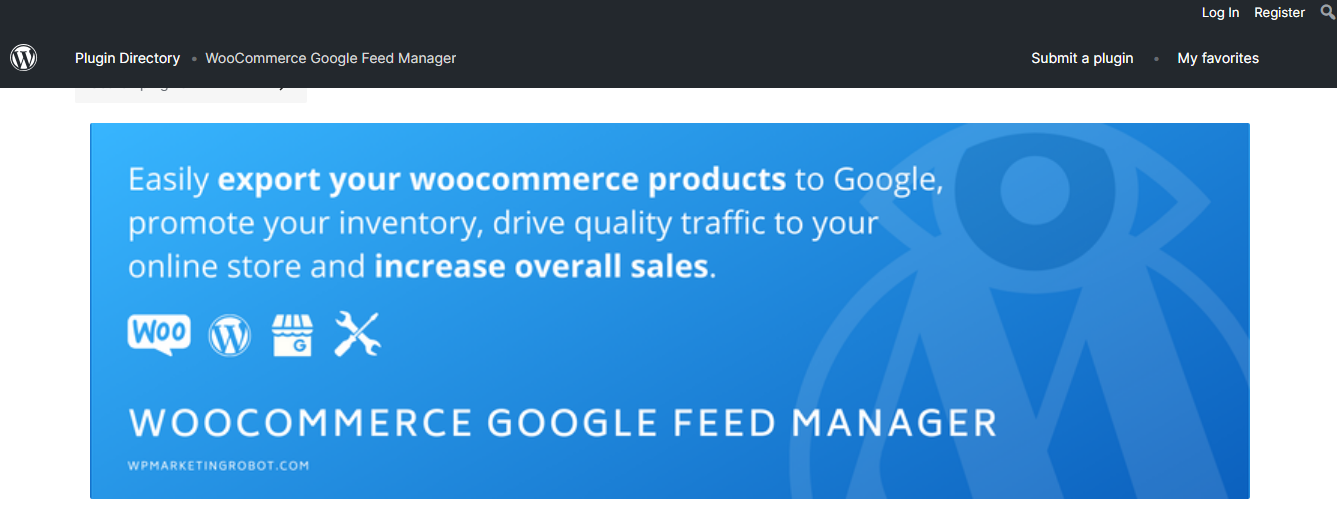
Managing multiple product feeds is quite headache-inducing, but WooCommerce Google Feed Manager can help simplify the process.
WooCommerce Google Feed Manager automates and handles all the technical aspects (like real-time syncing and data optimization) so you can focus entirely on selling your products. Plus, advanced features like custom labels and automatic feed updates also help Google understand and rank your products better.
WooCommerce Google Feed Manager Price: + ~$75/year (Google Shopping) | Pros | Cons |
+ Quick installation | - Free version doesn’t support variations |
3. YITH WooCommerce Wishlist
Active installations: 700,000+
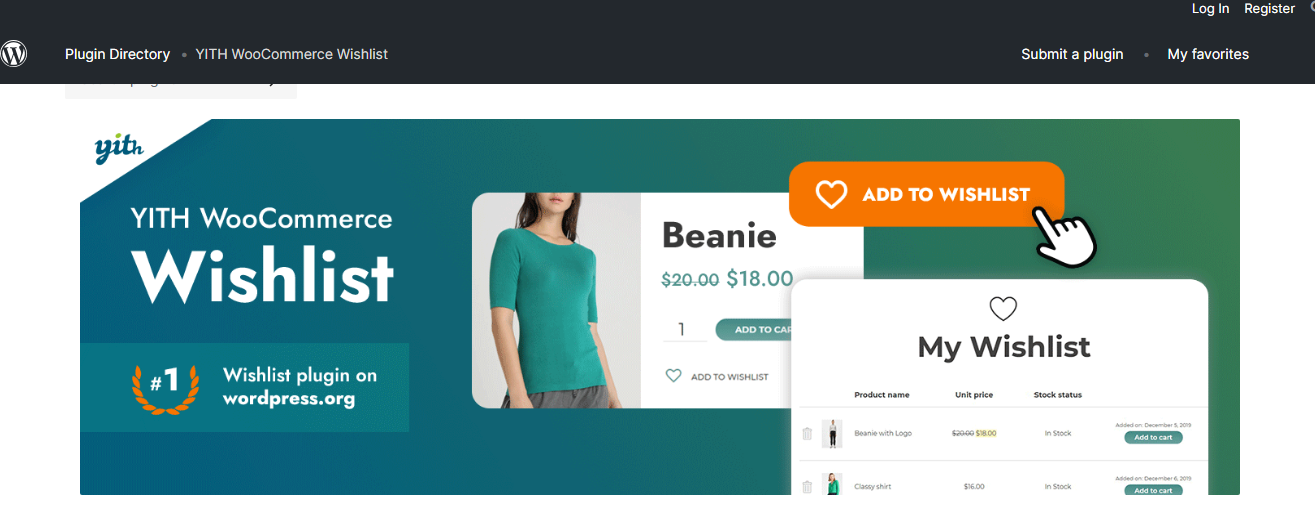
Do you want to help your customers easily save their favorite products (so they can find and purchase them later)? Then, YITH WooCommerce Wishlist is one of the best WooCommerce plugins for you. Plus, its wishlist feature allows customers to send their wishlists to families and friends, which brings even more new shoppers to your store via personal recommendations.
YITH WooCommerce Wishlist Price: $99/year | Pros | Cons |
+ High customization | - Occasional bugs |
4. Product Slider for WooCommerce
Active installations: 20,000+
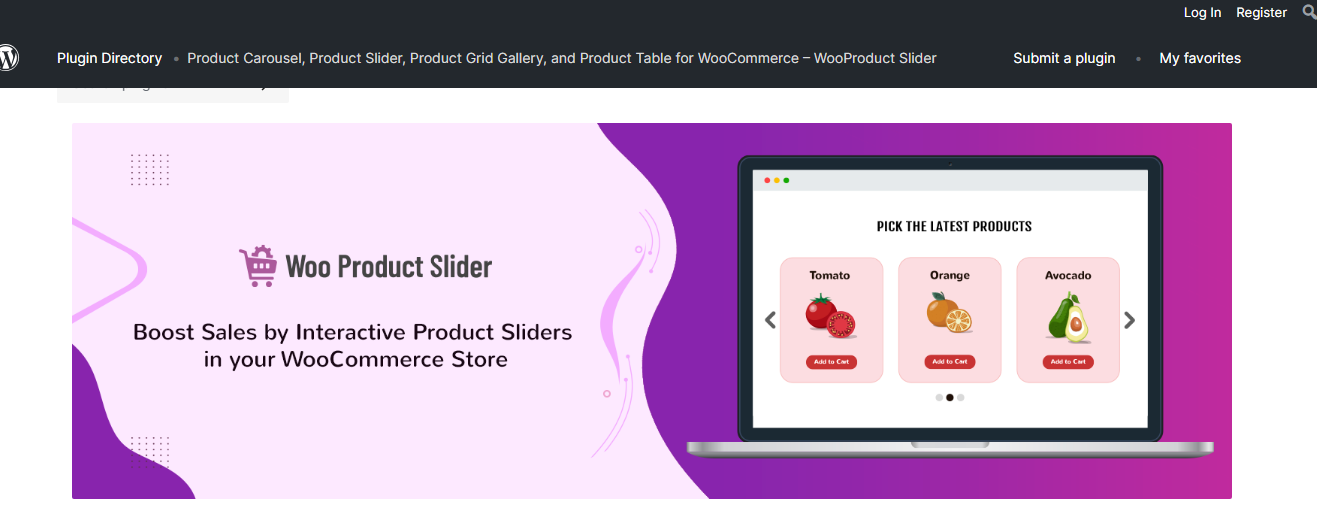
Many merchants want to improve both the look and functionality of their online stores. If you're one of them, then you've come to the right place!
The plugin's product sliders let you display a large number of items in a neat and professional way to leave a positive impression on potential customers. Even better, you can quickly add new sliders to your site (or post, page, and even widget) anytime you want to.
Product Slider for WooCommerce Price: + $49/year (Personal) | Pros | Cons |
+ Easy control | - Limited customization for product cards |
5. WooCommerce FedEx Shipping Plugin
Active installations: 10000+
WooCommerce Fedex Shipping Plugin is an advanced shipping solution designed for WooCommerce stores. It helps store owners streamline shipping operations by displaying accurate FedEx shipping rates at checkout, generating FedEx shipping & return labels, and providing real-time shipment tracking with automated email notifications.
The plugin supports domestic and international FedEx shipping services, including FedEx Ground, Express, SmartPost, LTL Freight, and scheduled pickups. It also offers bulk shipment creation, multi-vendor support (with Dokan), box packaging automation, and seamless FedEx REST API integration, making shipping management faster, easier, and fully automated within WooCommerce.
Pricing: Single Site License — $99 peryear
Pros :
- Easy to use and set up within WooCommerce
- Saves time with automated label printing & tracking
- Supports multiple FedEx shipping services
- Suitable for both domestic & international shipping
Cons (Short & General)
- No free version available
- Additional cost for multi-vendor functionality
6. Smart Manager
Active installations: 10,000+
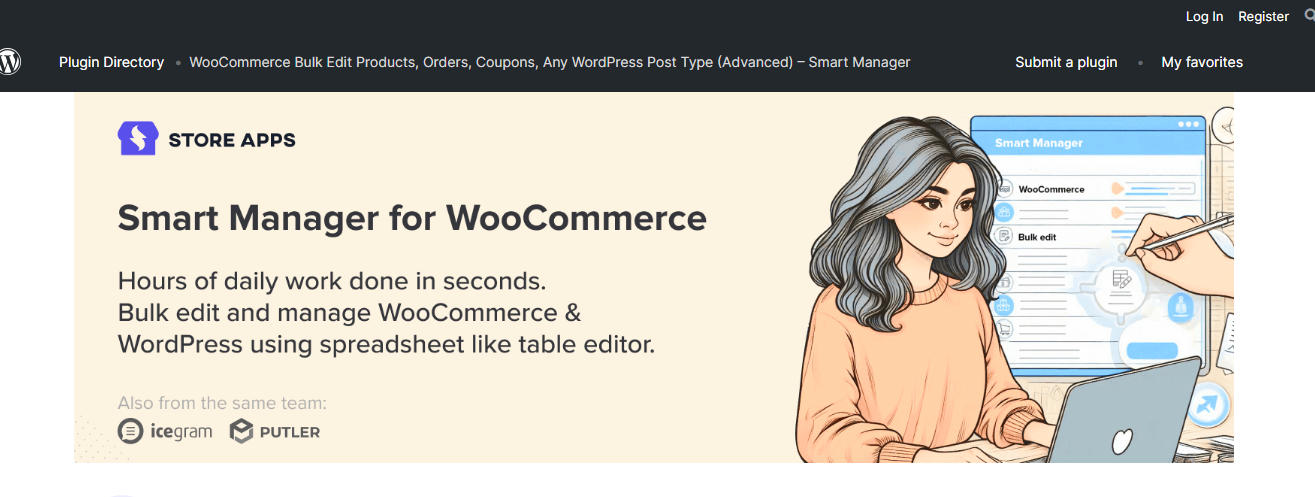
Another way to streamline your product management is to use the Smart Manager plugin. Thanks to its single-screen, Excel-like interface, you can effortlessly browse and manage various dashboards for products (all types), blog posts, coupons, and orders all AT ONCE.
Long story short, you no longer have to switch between different menus and screens. All you need to do is select a dashboard and start making edits right within the spreadsheet.
Such a unified workplace totally sets Smart Manager apart from other plugins in the same category. Better yet, it can handle bulk editing fairly smoothly without the constant lagging and glitching you might often see in some other competitors. Hence, we believe Smart Manager totally wins the category as the best WooCommerce plugin for product management.
Price: + $199/year (one site) | Pros | Cons |
+ Single-screen interface | - Minor glitches when saving changes |
7. WooCommerce Wishlist
Active installations: 5,000+
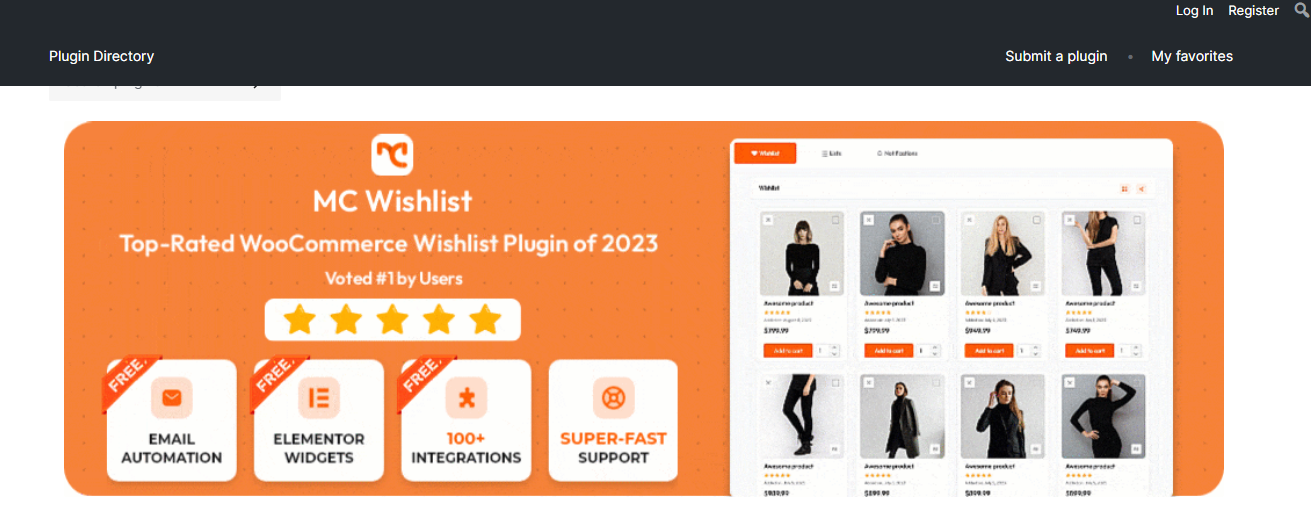
Based on our research, the WooCommerce Wishlist is one of the best WooCommerce plugins for product displays.
One of its best features is the “Save Cart for Later” option, which lets customers save their favorite items for future purchases. You can also create excitement for your products with a price drop alert or pre-launch waitlist or notify customers whenever an item is running low in stock.
WooCommerce Wishlist Price: + $79/year (one site) | Pros | Cons |
+ Fast setup | - Few differences between the $99 and $199 plan |
8. Variation Swatches for WooCommerce
Active installations: 300,000+
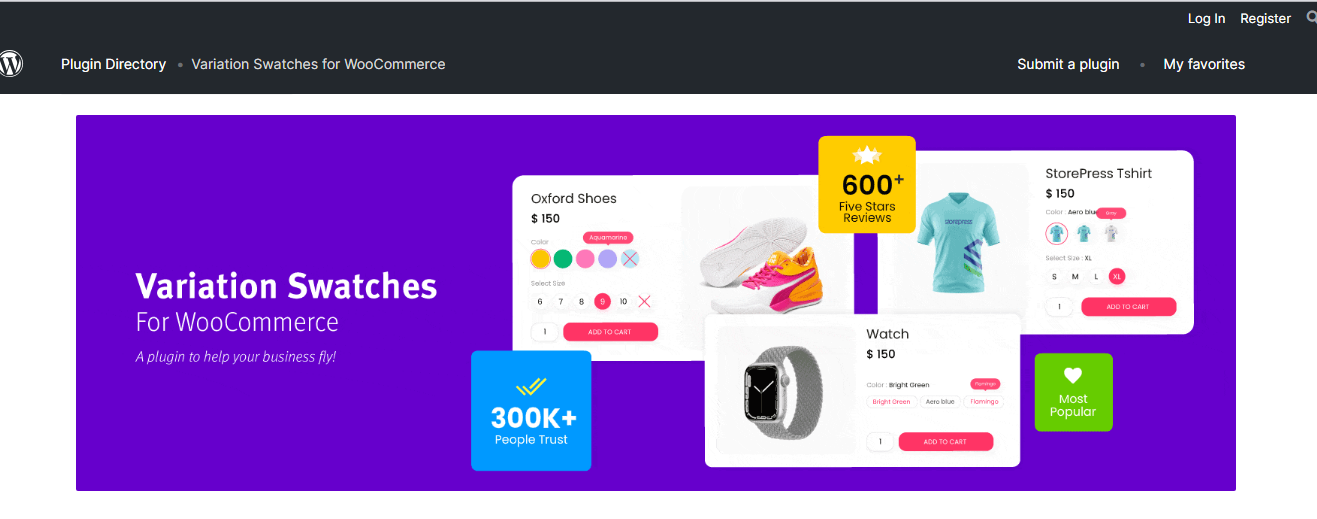
Another standout option among free WooCommerce plugins is Variation Swatches for WooCommerce, which transforms the way customers select product attributes.
Rather than relying on standard dropdown menus, this plugin replaces them with visually appealing images, labels, and color swatches for product variations. This user-friendly approach makes it easier and more enjoyable for customers to choose their desired variants, potentially boosting your store's conversion rates.
Price: + $0 (Free plan) Pros Cons + Various customization options - Very limited features in the Free plan
+ $99/year (Starter)
+ $249/year (Business)
+ $449/year (Developer)
+ Works with most WooCommerce themes
+ Support 12 languages
- The new changes sometimes mess up existing settings
9. HUSKY – Products Filter Professional
Active installations: 100,000+
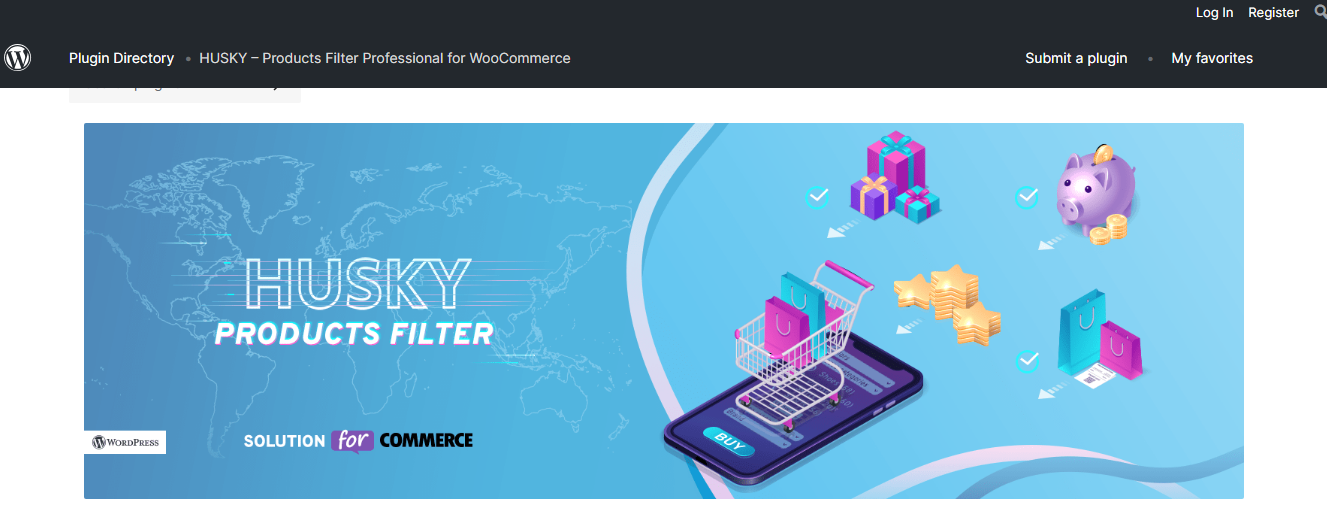
If you're looking to help your customers search and filter products quickly, HUSKY has you covered. This plugin allows visitors to instantly filter products by tags, attributes, categories, prices, meta fields, and taxonomies to find exactly what they need. It even supports applying multiple filters simultaneously for added convenience.
Price: + $42 (regular license) | Pros | Cons |
+ High customization level | - Not beginner friendly |
Best WooCommerce plugins for improving the UX
Managing and displaying the products is only a small part of the eCommerce journey. In fact, enhancing other features is just as important to ensure the user experience (UX) is pleasant and smooth. The WooCommerce WordPress plugins listed below have been reportedly effective in achieving that goal so far; let's have a look at them:
10. YITH WooCommerce Product Gallery & Image Zoom
Active installations: 20,000+
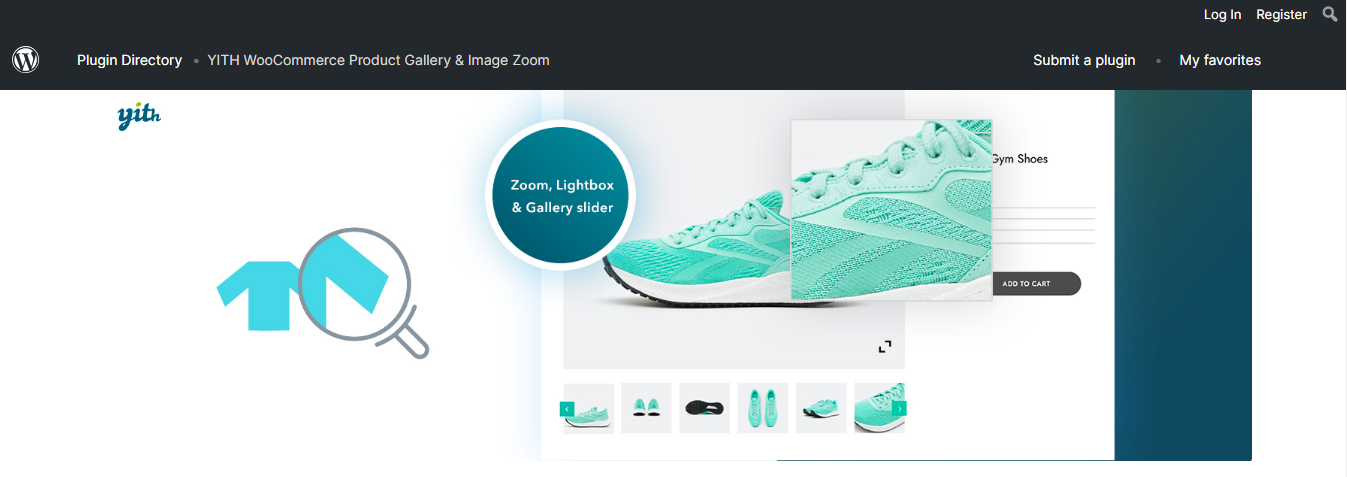
The name “Gallery & Image Zoom” already says it all: this plugin adds a zoom feature to the images shown on your store so customers can view them in greater detail. Plus, the zoom might be placed either inside or next to the image (or even deactivated when using mobile phones) to integrate better with the site's interface.
YITH WooCommerce Product Gallery & Image Zoom Price: $69.99/year | Pros | Cons |
+ Easy usage | - Only support 3 languages |
11. WordPress Live Chat Plugin for WooCommerce
Active installations: 2,000+
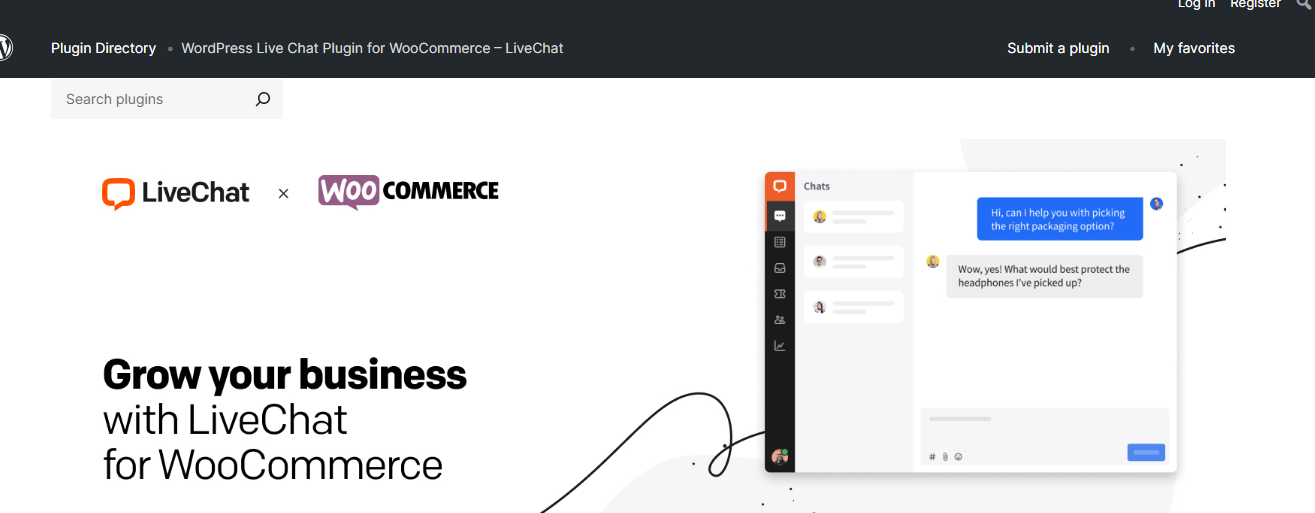
Among the best free WooCommerce plugins, the WordPress Live Chat Plugin for WooCommerce is an excellent tool to enhance customer service. It allows customers to chat with you directly and get answers to their questions in real time. Even better, this plugin can set up automated messages to proactively assist customers who may be having trouble navigating your website.
WordPress Live Chat Plugin for WooCommerce Price: $0, but requires a LiveChat subscription that starts at $20/month Pros Cons + Eye-catching themes - Requires a LiveChat subscription
+ Detailed analytics
+ Can be translated into any language
12. Nextiva
Active installations: 20+
Important note: This plugin has not been tested with the latest three major releases of WordPress and may have compatibility issues. It may also no longer be maintained or supported!
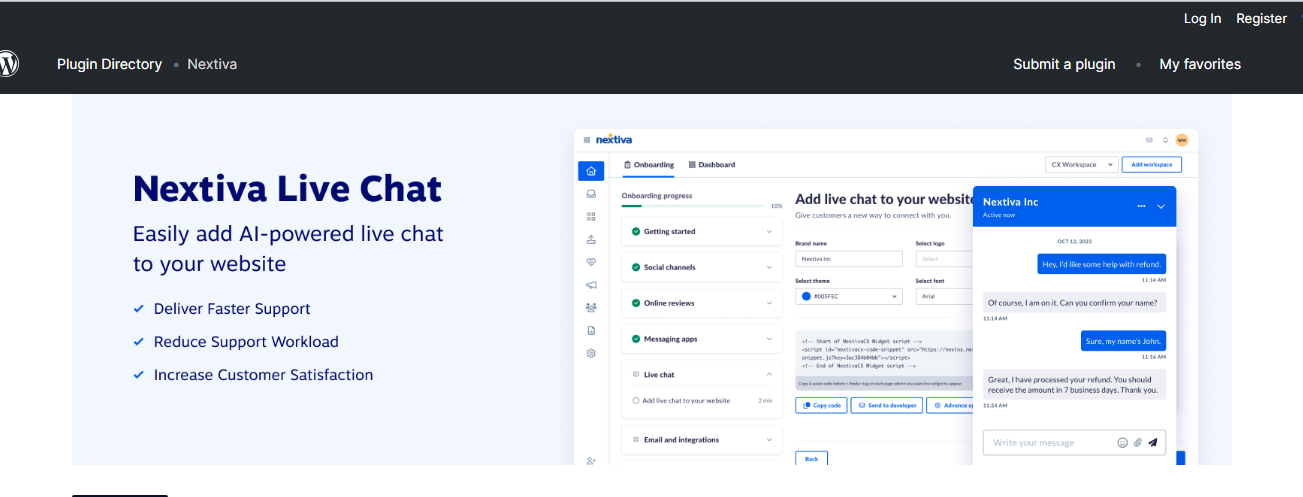
Like WordPress Live Chat, Nextiva is also one of the best WooCommerce plugins for improving customer communication.
Its advanced chatbot functionality can engage with visitors in real time and respond in a way that feels human. If a situation requires more complex intervention, the bots can smoothly transfer the conversation to a human representative to ensure consistent, high-quality customer service.
Nextiva Price: + $25/user/month (Digital) | Pros | Cons |
+ Quick setup | - Might be too expensive for small businesses |
13. WooCommerce Multilingual & Multicurrency with WPML
Active installations: 100,000+
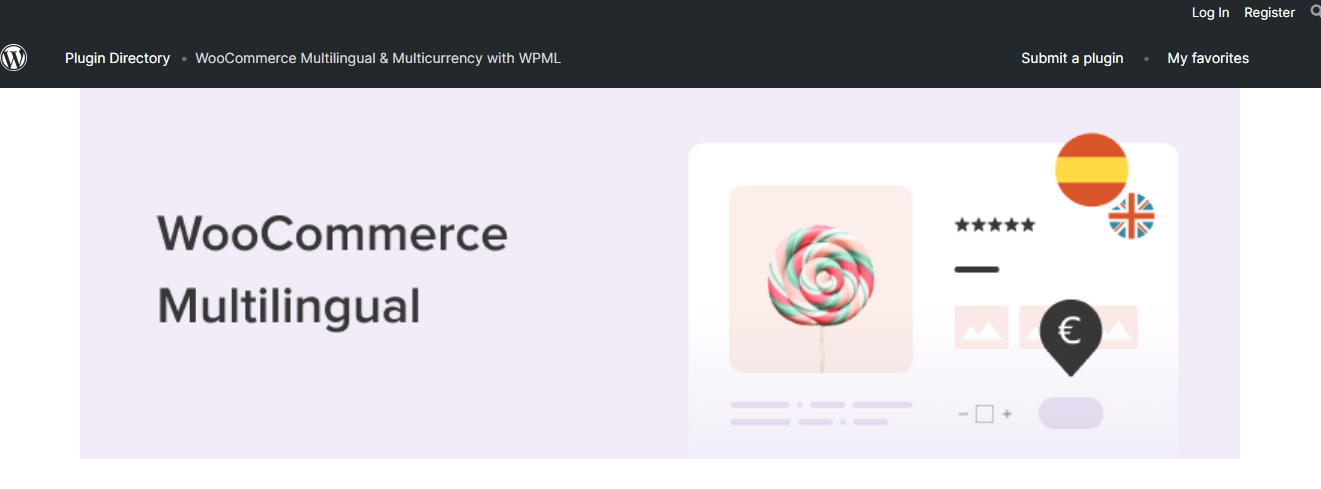
For a more global reach, this Multilingual plugin will be a perfect fit. You can easily display the prices in multiple currencies to advertise them internationally. Even better, the upgraded versions allow you to translate the entire store into another language to bring in a more localized experience.
WooCommerce Multilingual & Multicurrency Price: $0 | Pros | Cons |
+ Free to install |
14. Menu Cart for WooCommerce
Active installations: 90,000+
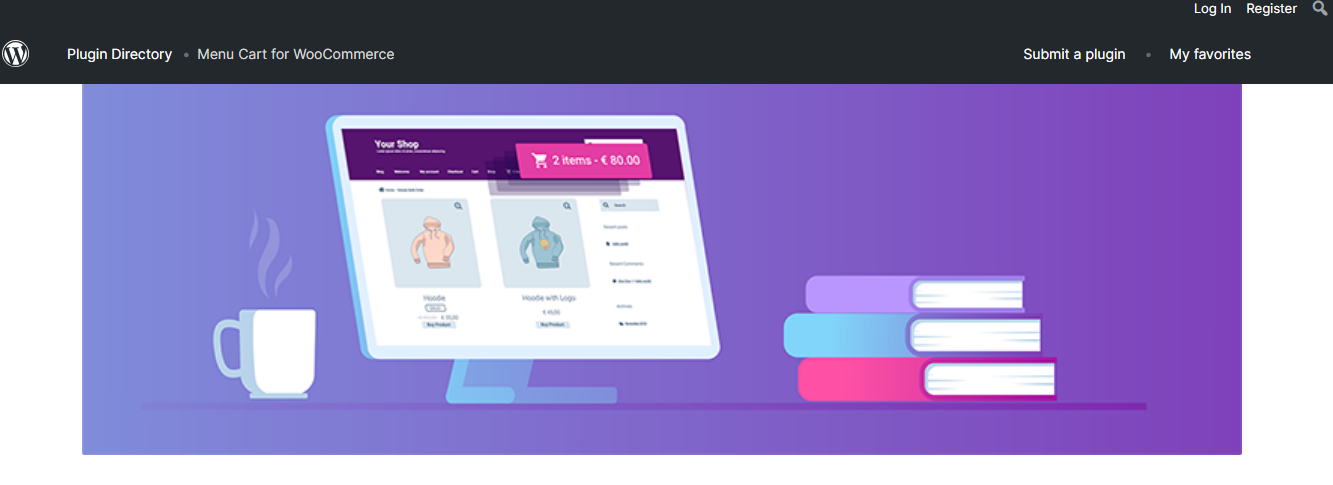
Many customers want to access their cart from any page on your site; that's why Menu Cart is one of the best WooCommerce plugins for this. After installation (which takes less than a minute), you can add the shopping cart button directly to the navigation bar and customize its displays to at least one of these options:
- Show only the items or only the price (or both)
- Decide whether always to show the cart button or only when there are items in the cart
- Adjust the cart button's position to the left or right
The best part is that all these fantastic features come at a fraction of the price: just $140 per year for 25 sites is quite a huge bargain that few competitors can match! That's why all our members choose Menu Cart as the top choice for improving user experience.
Menu Cart for WooCommerce Price: + ~$31/year (1 site) | Pros | Cons |
+ Over 10 cart icons | - Not always compatible with Divi Mobile menus |
Best WooCommerce plugins for payment & checkouts
Many new eCommerce merchants often make the mistake of focusing only on product quality and overlooking the checkout process entirely. In fact, this final stage has a huge impact on whether your customers will return for future purchases. Let us help you smooth out the checkout process with a list of top WooCommerce plugins below:
14. Cartflows
Active installations: 200,000+
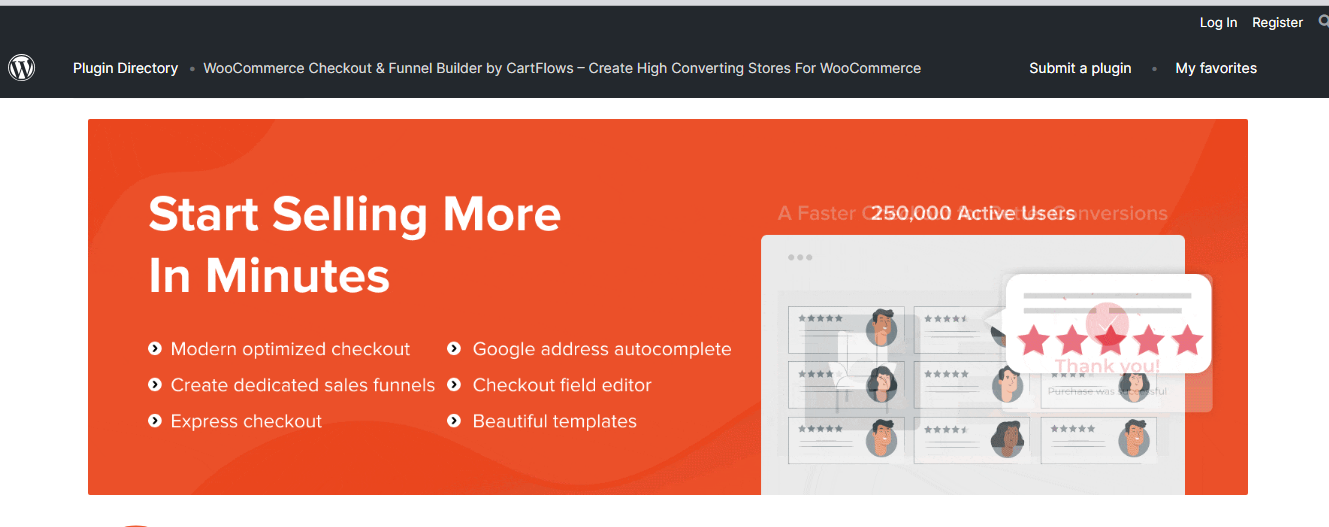
It's unsurprising that CartFlows is such a popular checkout plugin even to this day.
One of the key features is the smart address field, which suggests addresses as customers type and auto-fills the remaining fields when an address is chosen. Your customers can save time and minimize errors as a result.
Similarly, CartFlows keeps the order summary easily accessible throughout the entire checkout process. As your customers enter their information, the order summary will move with them down the page to ensure they can always see their selections.
It might seem like all these features should be considered “basic.” But surprisingly, many other plugins (even the ones that made it onto our list) do not offer all of them. The gorgeous templates that come with each customization option only serve as the final icing on the cake.
Cartflows Price: + $129/year (Starter) | Pros | Cons |
+ Beautiful templates | - Not support WPML |
15. Direct Checkout
Active installations: 90,000+
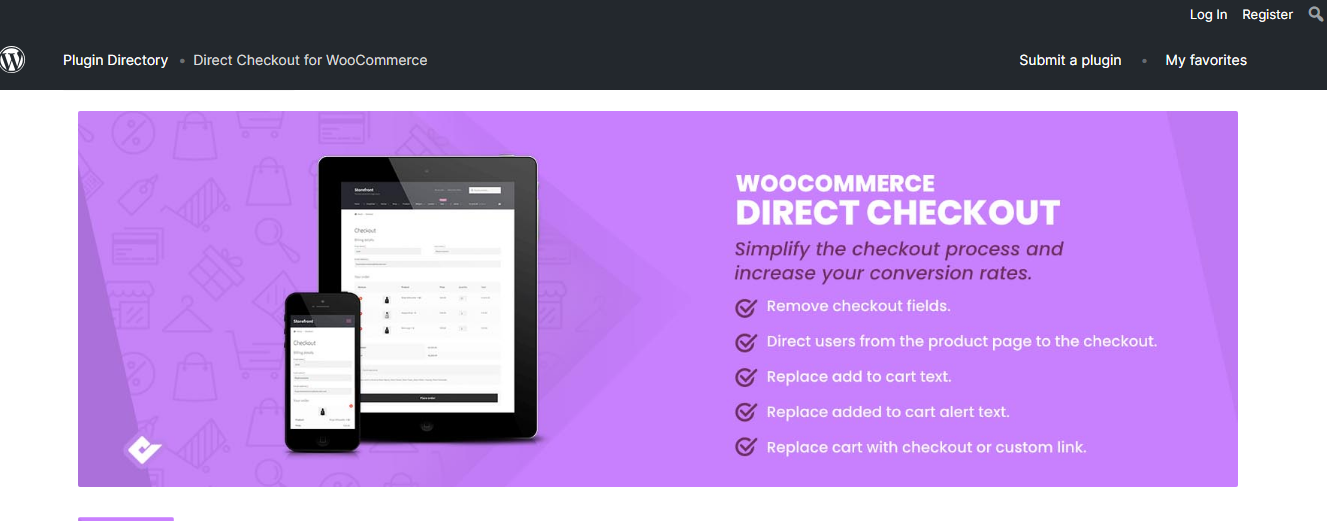
As its name suggests, Direct Checkout is one of the best WooCommerce plugins designed to simplify your WooCommerce store's checkout process simpler and quicker. It skips the shopping cart page entirely, meaning customers will be taken directly to the checkout page once they click “Add to cart” on any product.
Direct Checkout Price: + $0 (Testers users) | Pros | Cons |
+ Fast loading speed | - Requires constant updates |
16. Checkout Field Manager (Checkout Manager) for WooCommerce
Active installations: 100,000+
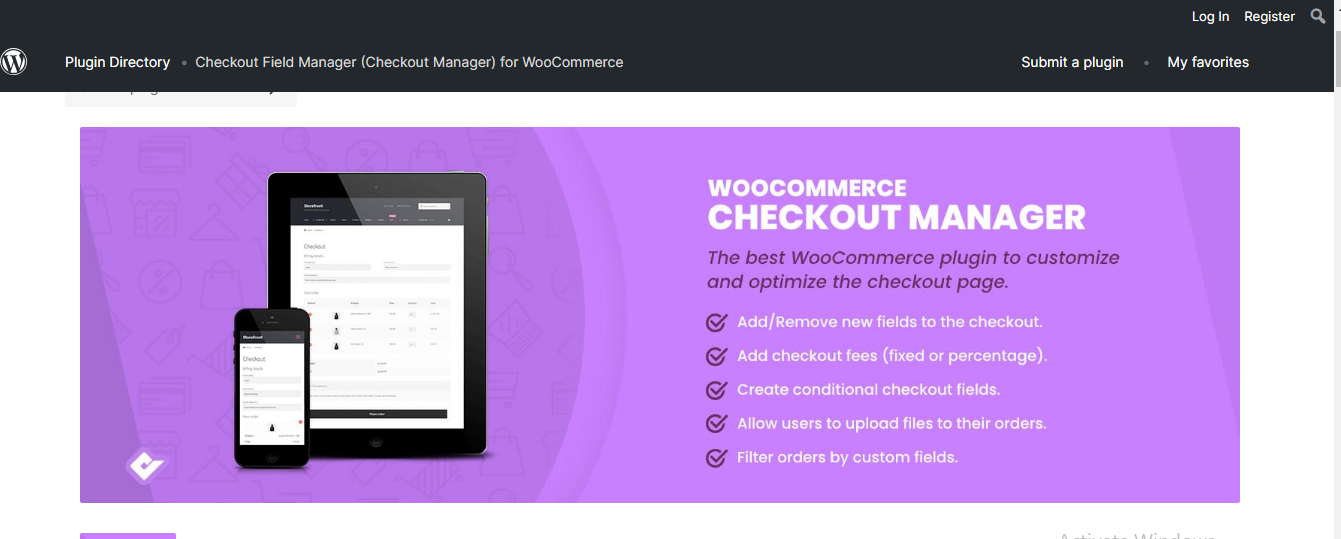
We believe this Checkout Manager plugin is excellent for improving your store's checkout process.
It lets you change, rearrange, and even delete some checkout fields so that only the necessary ones will be included. Various field types are available to customize your forms, including text, password, checkbox, country/state, file uploader, color picker, heading, and more.
Checkout Field Manager Price: + $0 (Testers users) | Pros | Cons |
+ Full control over your checkout fields | - Pop-up advertisements |
17. Stripe Payments for WooCommerce
Active installations: 10,000+
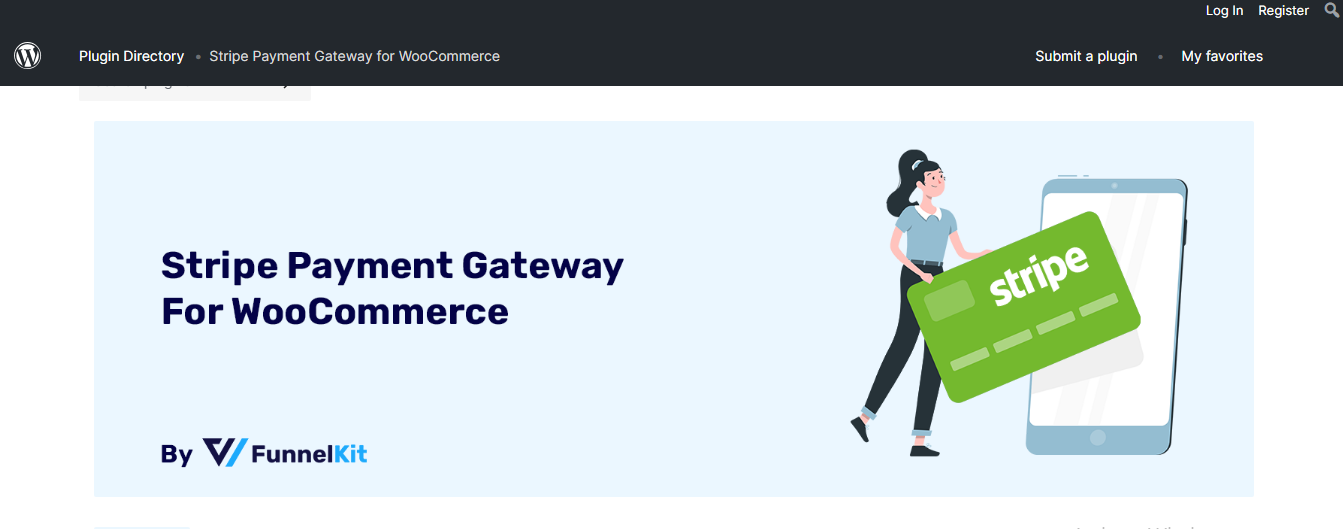
Is Stripe your preferred payment gateway? Then, this plugin will be an excellent choice for your store.
It makes it easy to accept payments on mobile and web platforms from popular debit and credit card payments (American Express, JCB, Diners Club, MasterCard, Visa, etc.). Plus, its one-click express payments can integrate smoothly with Apple Pay and Google Pay.
Stripe Payments for WooCommerce Price: + $129/year (Basic) | Pros | Cons |
+ Fast onboarding process | - Higher plans are quite costly |
18. FOX – Currency Switcher Professional for WooCommerce
Active installations: 60,000+
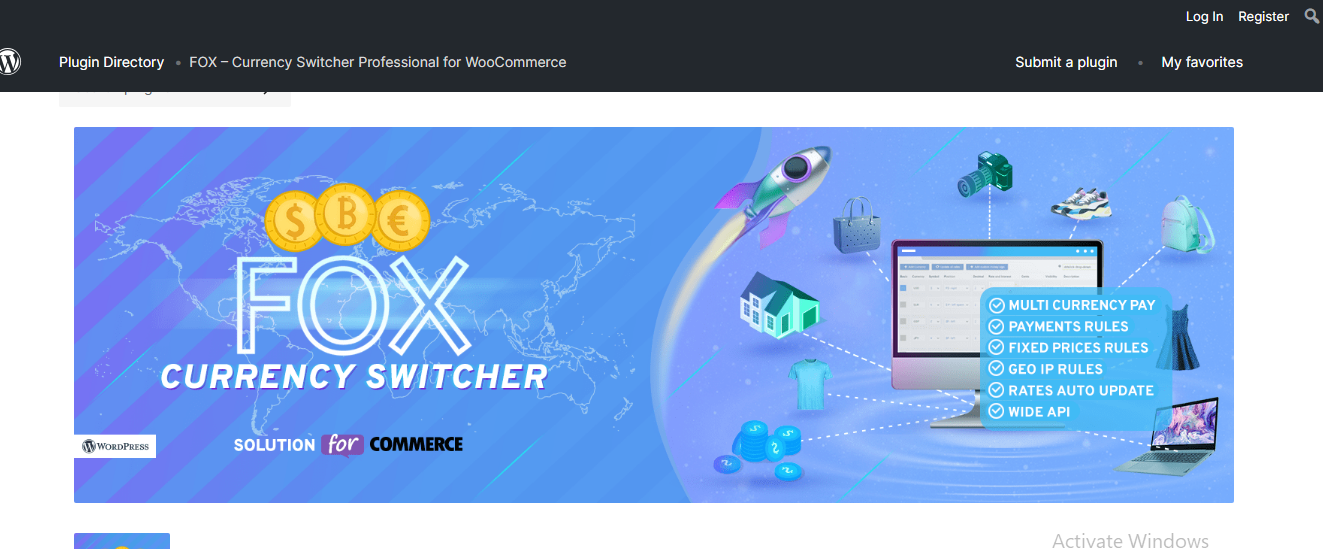
Next, we have this handy plugin, FOX, which lets your visitors switch product prices between different currencies in real time. As a result, they can view and pay in their preferred currency.
The plugin even provides three different styles for the currency switcher (a side switcher, drop-down menu, and flags), so you can choose one that best fits your site's design. You can even set a corresponding flag for each currency.
FOX – Currency Switcher Professional for WooCommerce Price: + $36 (Regular license) | Pros | Cons |
+ Over 7 currencies aggregators to change rates automatically | - The setup is a bit complex |
Best WooCommerce plugins for shipping
It's fantastic that customers are buying your products, but the journey doesn't stop there! You need to ensure these products arrive safely without any issues that might harm your store's reputation in the long run. Here are a few handy WordPress plugins WooCommerce to help you do just that:
19. WFCM Marketplace
Active installations: 20,000+

Among the top free WooCommerce plugins, WFCM Marketplace stands out as a popular shopping tool. It enables you to quickly generate invoices for each order and print shipping labels effortlessly.
Even better, you can notify customers once their order is shipped and keep them updated on its status. Additionally, you can configure shipping options based on weight, zone, or country directly from the front end for added convenience.
WFCM Marketplace Price: $0 Pros Cons + 100% free - Limited language support
+ Flexible shipping management
+ Dedicated support team
- No shipping calculation based on distance
20. Order Delivery Date for WooCommerce
Active installations: 10,000+
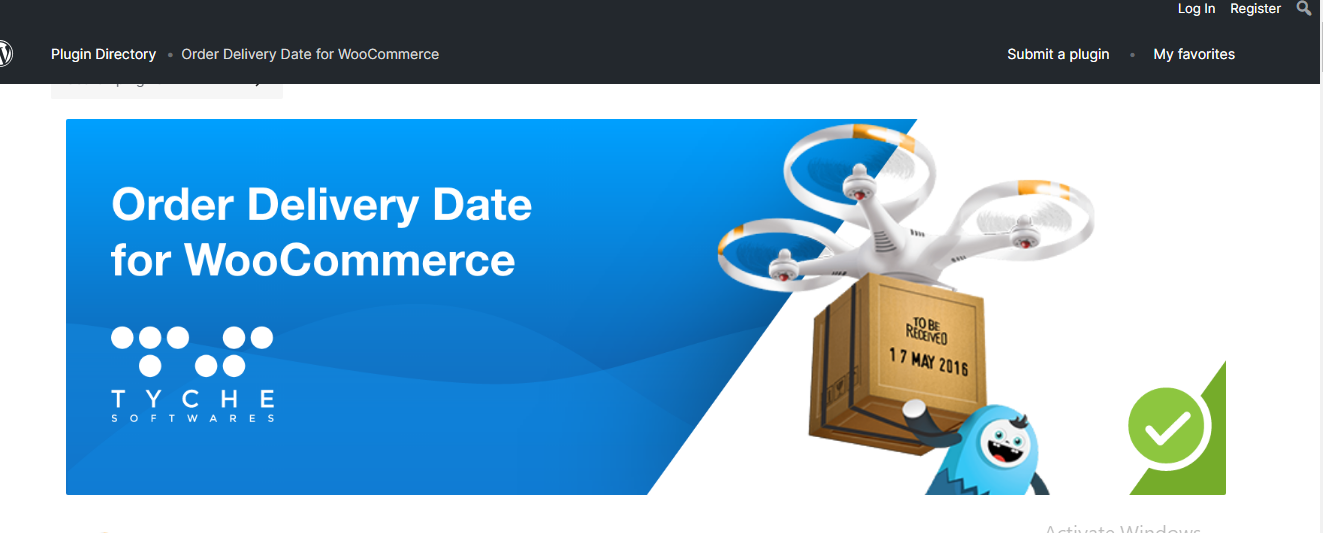
It's not exaggerating to say Order Delivery Date for WooCommerce is a game-changer for delivery schedules.
Your customers may pick the delivery date that works best for them, and you can also disable the delivery function on certain days when your store is closed to avoid possible conflicts. If desired, consider adding multiple time slots (either in bulk or one by one) with fixed intervals and durations to give your customers more options.
In addition to these amazing features, this plugin offers a very easy-to-use dashboard tailored just right for beginners. The diverse pricing plans (starting from $0) only help smooth the process further! Of course, other plugins in this Shipping category are also excellent, but if asked to choose just one to get started, we highly recommend Order Delivery Date.
Order Delivery Date for WooCommerce Price: - Standard: $0 - Pro: + $149/year (Starter, 1 store) | Pros | Cons |
+ 20+ features to leverage | - Limited localization |
21. Sendcloud | Shipping & Returns Automation for WooCommerce
Active installations: 10,000+
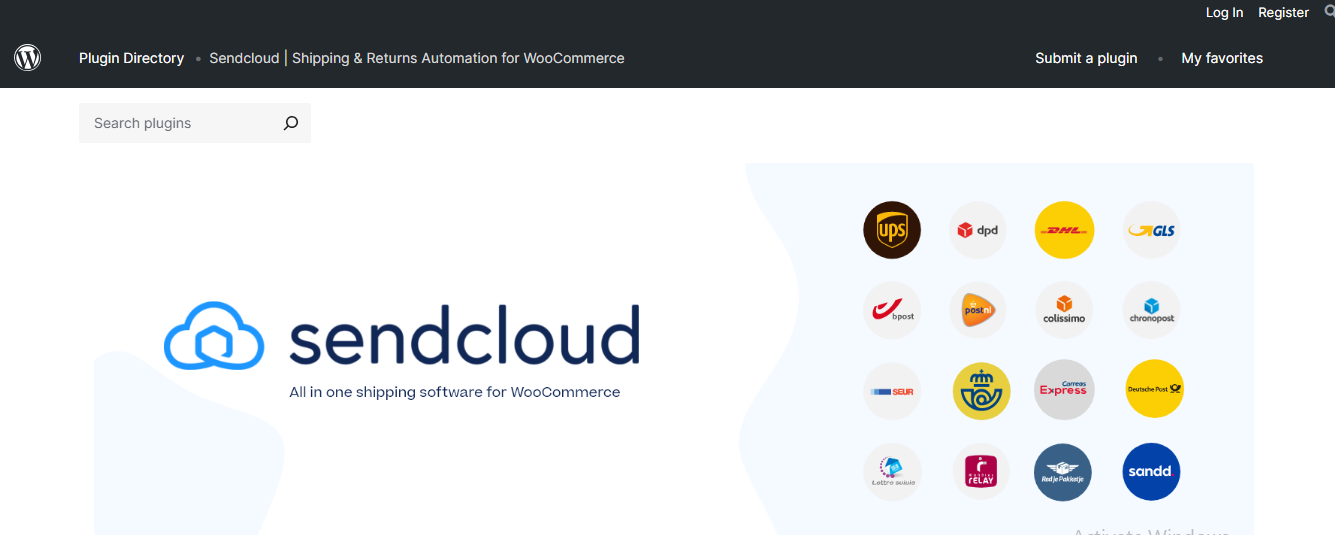
Since its release, Sendcloud Shipping & Returns Automation has received great feedback for its diverse delivery options.
With this user-friendly plugin, your customers can choose to receive their packages on any specific date. Plus, it's possible to activate and ship with different carriers through just one platform, eliminating the hassle of handling multiple accounts and systems. Even better, thanks to its automated shipping label generation, you no longer have to create labels manually.
Sendcloud Shipping & Returns Automation Price: + $0 (Free Plan) | Pros | Cons |
+ Easy setup | - Might be expensive for some - Very limited features for the Free Plan |
22. PDF Invoices & Packing Slips for WooCommerce
Active installations: 300,000+
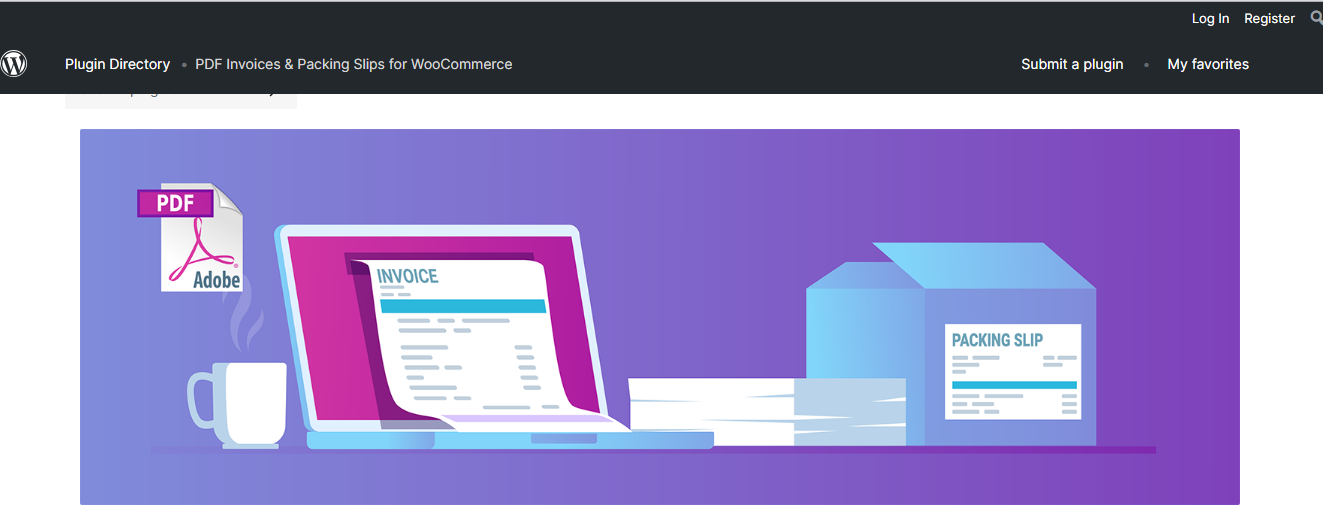
A key to running a successful eCommerce business is ensuring customers receive their invoices seamlessly before delivery. Among the best free WooCommerce plugins, PDF Invoices & Packing Slips makes this easy by automatically attaching invoice PDFs or UBLs to your WooCommerce emails. Additionally, this plugin allows you to generate multiple packing slips and PDF invoices at once, saving valuable time during busy periods.
PDF Invoices & Packing Slips for WooCommerce Price: $0 | Pros | Cons |
+ Free to download | - Only works with WooCommerce 3.3+ |
Best WooCommerce plugins for SEO
Some might think that just having a beautiful store with great eCommerce features means instant success, but that's not the case. You also need to make sure people can find your store (or that it ranks well in search engines). Here are some best plugins for WooCommerce SEO you may consider trying:
23. Yoast SEO
Active installations: 10+ million (a very impressive number indeed!)

Since 2008, Yoast SEO has been one of the best WooCommerce plugins for improving your content's readability and SEO.
Its SEO analysis guides you to create excellent blog articles that appeal to both readers and search engines while still targeting the right keywords. Even better, the plugin updates every 2 weeks to keep you in sync with the latest search engine changes.
Yoast SEO Price: + $0 (Free plan) | Pros | Cons |
+ Beginner-friendly setup | - Might slow down the account page |
24. All in One SEO (AIOSEO)
Active installations: 3+ million
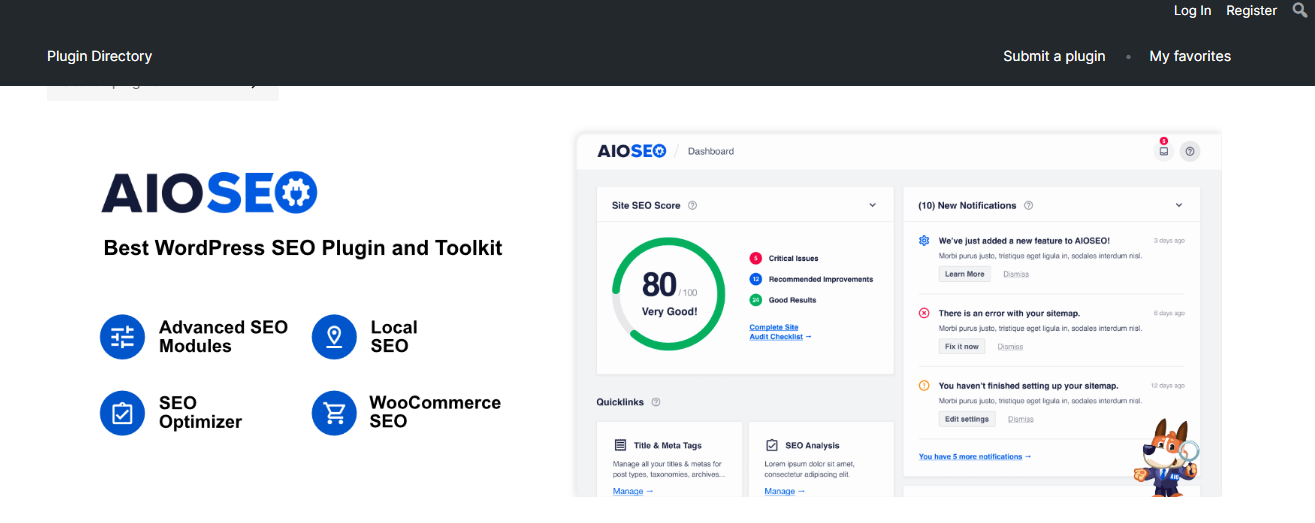
As of this writing, the All in One SEO (AIOSEO) plugin still proudly lives up to its name with a complete WordPress and WooCommerce SEO toolset. You can use it to create XML sitemaps (for search engine crawl bots), add schema markups, track SEO rankings, add local SEO details, automate internal linking, and many more.
Long story short, this plugin truly lives up to its name as a comprehensive, “All-in-one” Toolkit. The fact that it has been around since 2007 and still remains one of the most popular plugins 17 years later already speaks volumes about its reliability!
Also, given its long-standing reputation, there are plenty of beginner-friendly guides available online to help you make the most of its features. That's why we highly recommend choosing AIOSEO if you're looking for a straightforward yet powerful SEO plugin for your store.
All in One SEO (AIOSEO) Price: + $124/year (Basic) | Pros | Cons |
+ Very comprehensive toolkit | - Higher plans are very expensive |
25. Rank Math SEO
Active installations: 3+ million
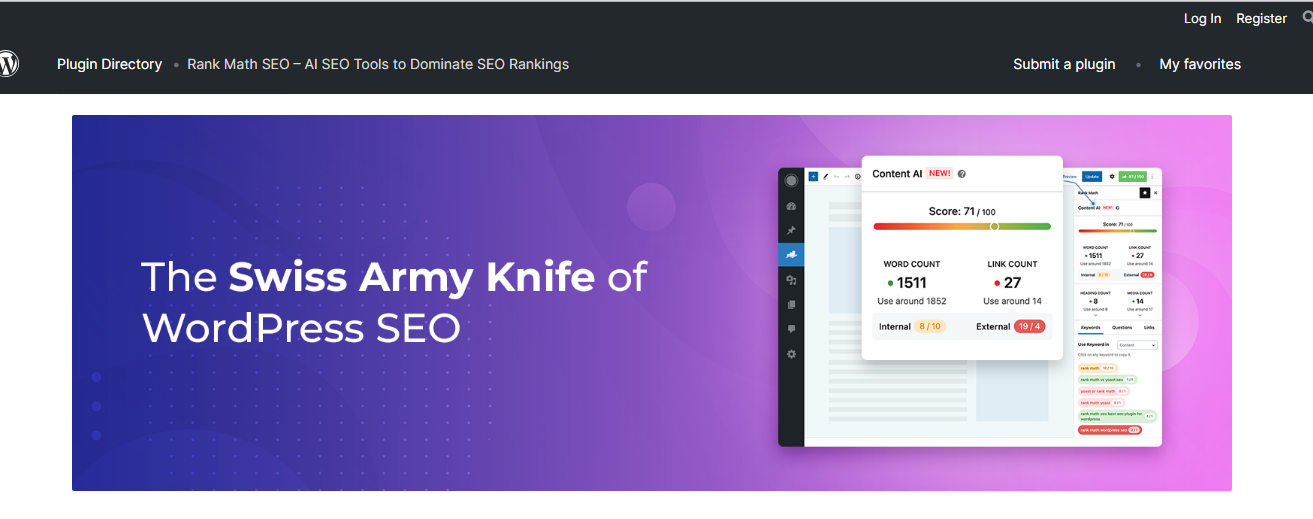
Another highly rated SEO plugin is Rank Math SEO, which offers many attractive features.
For instance, its Content AI assistant gives real-time suggestions as you write to make your writing more SEO-friendly. You can also target unlimited keywords for each post to increase ranking. Plus, with just one click, the plugin can perform a thorough SEO analysis for the entire website.
Rank Math SEO Price: + $6.99/month (Pro) | Pros | Cons |
+ Can integrate with Google Search Console | - Not support CJK languages |
26. SEOPress
Active installations: 300,000+
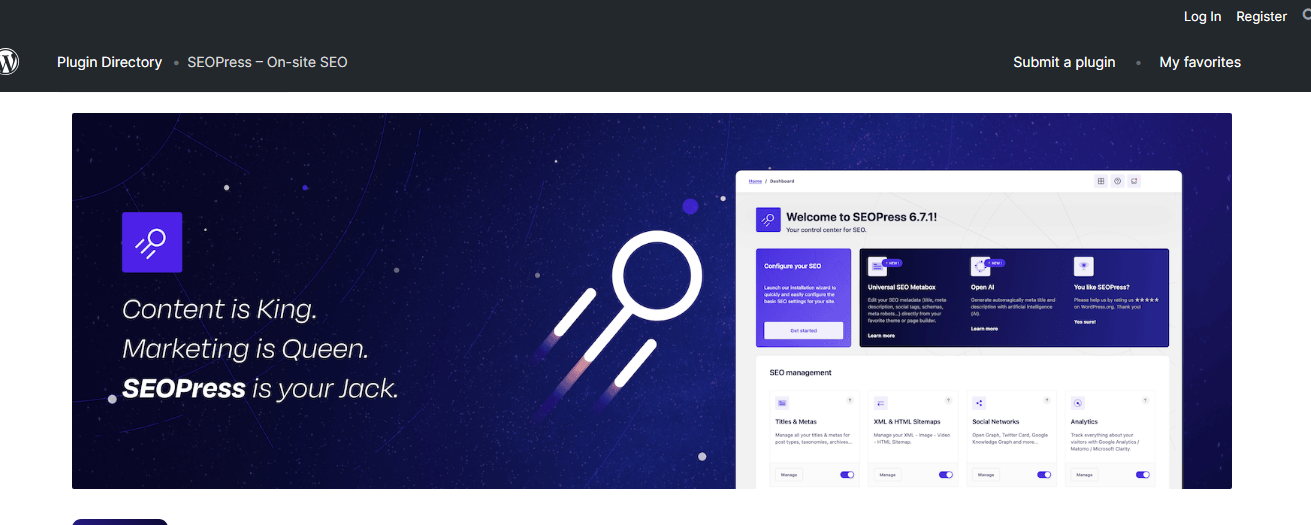
Many merchants are also impressed with SEOPress, one of the best WooCommerce plugins designed to boost SEO and increase traffic.
You can add XML sitemaps, create customizable HTML, configure Google Structured data types, optimize breadcrumbs, handle 301 redirects, and many other tasks. Plus, it's easy to adjust all your SEO settings from the editor without switching back and forth to the WordPress dashboard.
SEOPress Price: + $0 (Free Plan) | Pros | Cons |
+ Support 25 languages | - Slow loading speed at times |
27. SEO Plugin by Squirrly SEO
Active installations: 100,000+
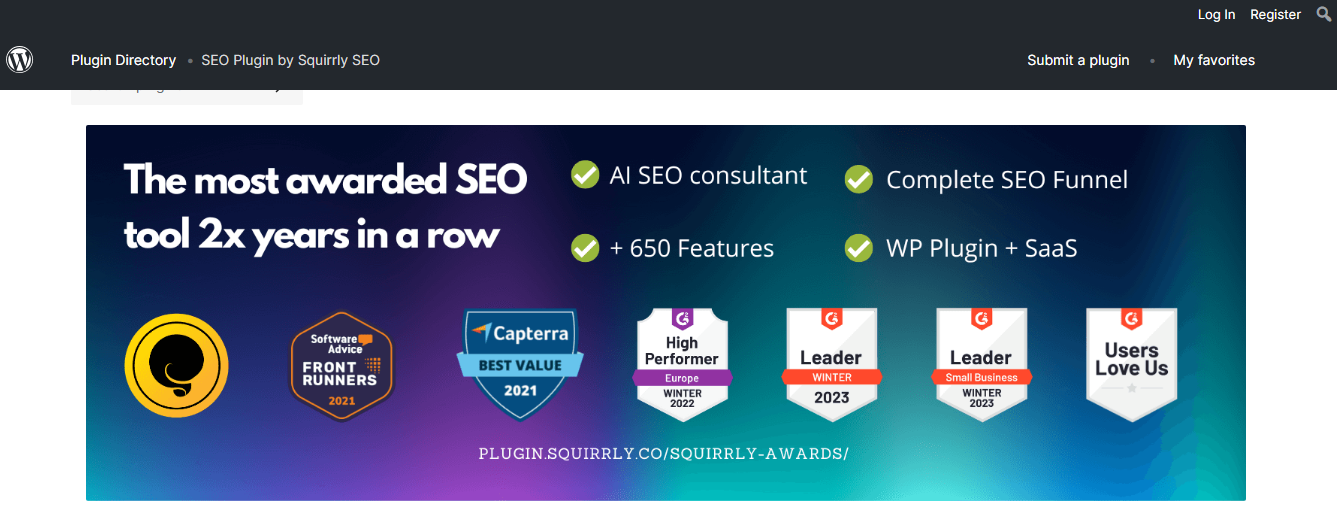
We all know managing SEO metrics can be quite time-consuming; that's why plugins like Squirrly SEO offer to provide all necessary data in one easy-to-access dashboard. Such a central hub allows you to gain deeper insights and ensure that every aspect of your SEO activities works together in sync.
Also, Squirrly SEO makes it easy to transition from other SEO tools. You can easily migrate your existing data from many other popular plugins we have already mentioned, such as AIOSEO, Yoast, RankMath, SeoPress, and more.
Squirrly SEO Price: + $9.99/month (Pro) | Pros | Cons |
+ 650+ pre-figured features | - Limited human support (mostly chatbots) |
28. Schema & Structured Data for WP
Active installations: 100,000+
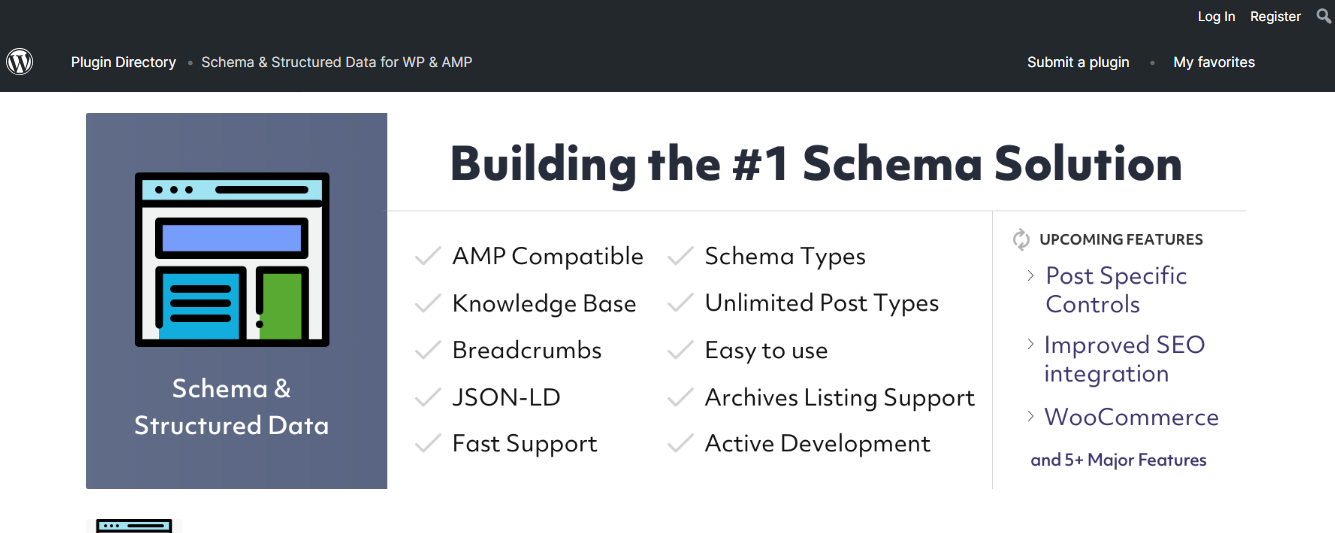
We can say Schema & Structured Data is a perfect fit for those who want their site to become more “understandable” to search engines.
How so? This plugin boosts your website's SEO and ranking by adding Google Rich Snippets markup in line with Schema.org guidelines. There are currently over 35+ schema types available, ranging from Blog Posting to Video Object, to ensure nearly any kind of content on your site can be optimized for SEO.
Price: + $59.95 (monthly) | Pros | Cons |
+ Highly customizable | - Not support GitHub |
29. Link Whisper
Active installations: 30,000+
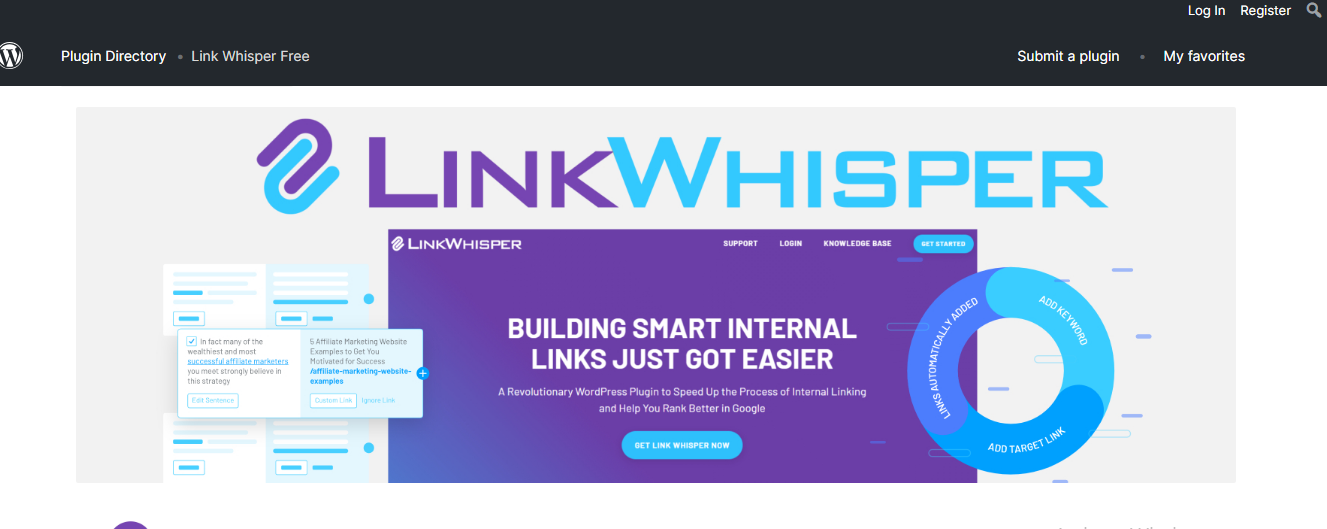
Internal linking is also an important part of SEO, and Link Whisper can help you with that; it is like a helpful assistant who quickly suggests internal links as you create content.
The number of internal link suggestions depends on how many blog posts and articles you have (and how relevant they are to each other). Once Link Whisper provides the links, simply copy and paste them into your content where needed.
Link Whisper Price: + $0 (Free Plan) | Pros | Cons |
+ Can add several links at once to chosen anchored texts | - Limited features in the Free Plan |
30. Woo Image SEO
Active installations: 7,000+

When optimizing your website's SEO performance, it's important to pay attention to the product images as well.
Woo Image SEO is designed specifically for this purpose, adding title attributes and alt tags to boost your site's visibility in search engines without any complicated setups. These attributes can include various data points like site name, tag, category, product name, domain, description, etc.
Woo Image SEO Price: $0 | Pros | Cons |
+ Free to download | - Only works with the WooCommerce plugin |
These WooCommerce SEO plugins give you everything needed to optimize your store, from on-page elements to technical SEO. But to get real results, they need to be configured and used in the right order – which is where a clear SEO checklist can help.
Best WooCommerce plugins for customer rewards or loyalty programs
Even if your products are of excellent quality, customers may need extra motivation to return for more or remain loyal to your brand. That’s where rewards programs come in, and the following plugins can help you set up and manage such programs more effectively:
31. WooCommerce Wholesale Discount
Active installations: 100+
Important note: This plugin has not been tested with WordPress's last three major updates. It may not be maintained or supported anymore, and it could have compatibility issues with newer versions of WordPress.
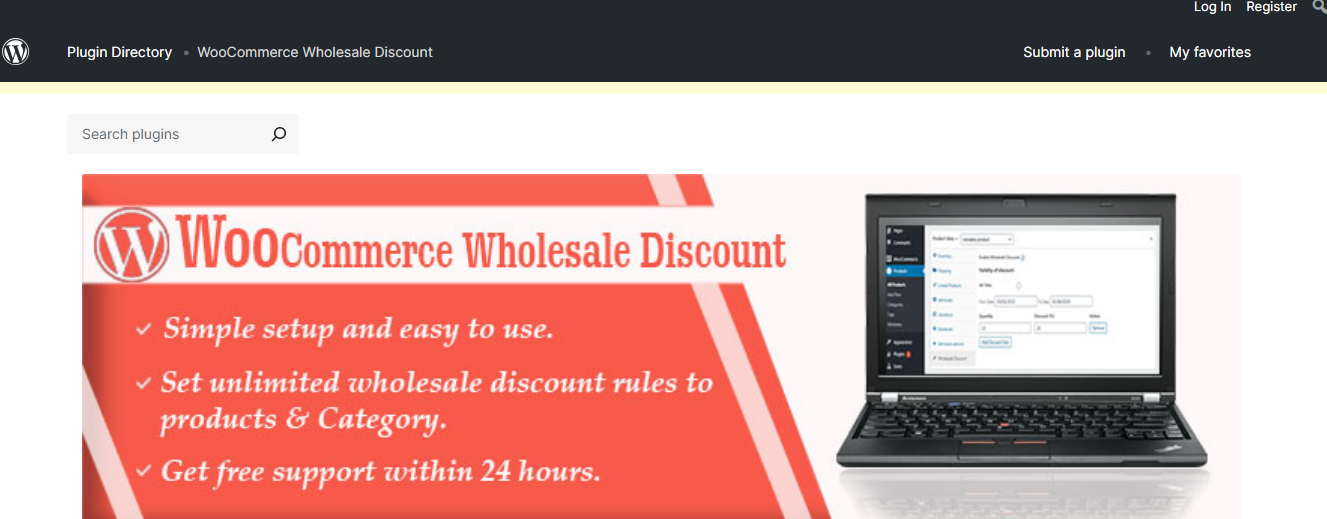
Discount management used to be quite a challenge, but thanks to the best free WooCommerce plugins like Wholesale Discount, it has become much easier now.
You can offer bulk purchase discounts to your wholesale customers and set them based on the number of items in the cart.
Better yet, these discounts apply to both entire categories and individual products. In case a product qualifies for discounts at both levels, the plugin will prioritize the product-specific discount first.
WooCommerce Wholesale Discount Price: $0 | Pros | Cons |
+ Free to install | - Some features are still under development |
32. WooCommerce Points and Rewards
Active installations: 7,000+
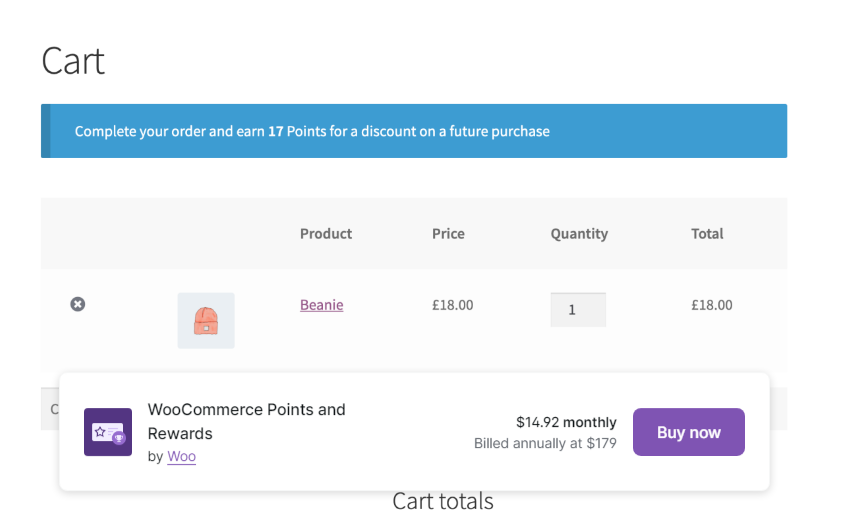
As one of the best WooCommerce plugins for loyalty programs, WooCommerce Points and Rewards allows your customers to earn points for specific actions (e.g., buying products, leaving reviews, signing up,…).
You can set how many points customers earn per purchase and control the value of those points when redeemed. It's also quite easy to adjust any customer’s points balance directly from their account page.
This easy usage is partly the reason why the plugin is so popular. Plus, the most standout advantage is that this is a WooCommerce-issued plugin (not made by a third-party partner). You never have to worry about any compatibility issues with the store themes or other plugins as a result!
Therefore, we all agree this is the top choice for customer reward plugins, no matter what industry your store belongs to.
WooCommerce Points and Rewards Price: $14.92/month | Pros | Cons |
+ Easy point adjustments | - Expensive for small businesses |
33. Gratisfaction
Active installations: 900+
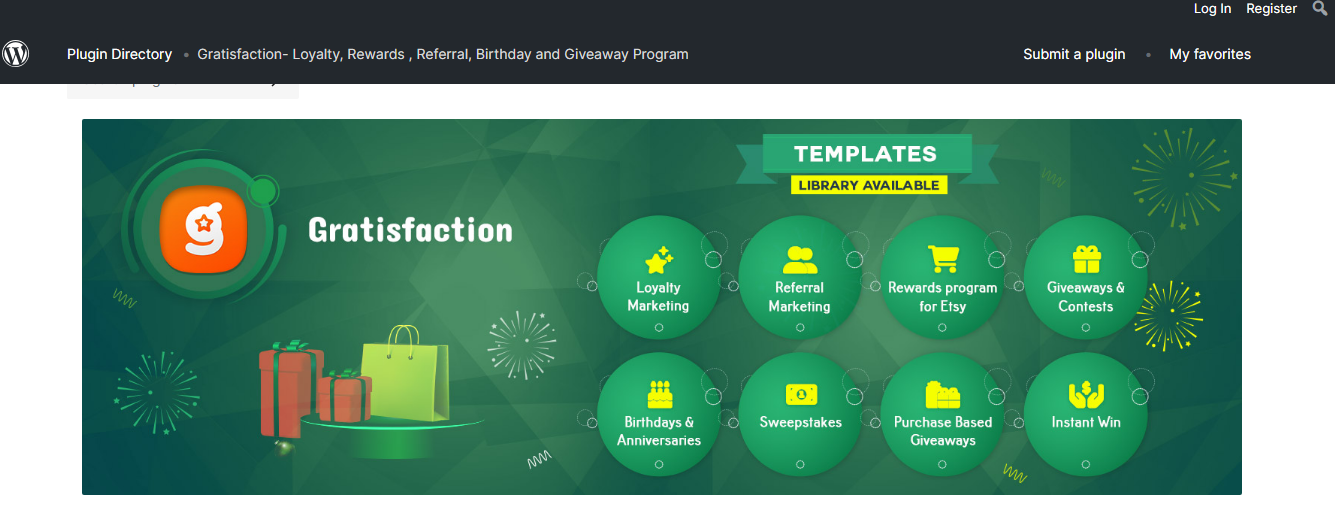
In the past few years, many WooCommerce merchants have recommended this Gratisfaction plugin for its huge collection of pre-built templates.
These templates cater to different objectives, such as increasing sales, encouraging repeat purchases, rewarding customers for special occasions (birthdays, anniversaries,..), or leveraging word-of-mouth marketing. Just select a template that aligns with the campaign goals and customize it to match your brand's identity.
Gratisfaction Price: Starting from $0, depending on number of users | Pros | Cons |
+ Vast template collections | - Cannot merge account login with WooCommerce - No visible admin panel |
34. WPLoyalty Points and Rewards for WooCommerce
Active installations: 1,000+
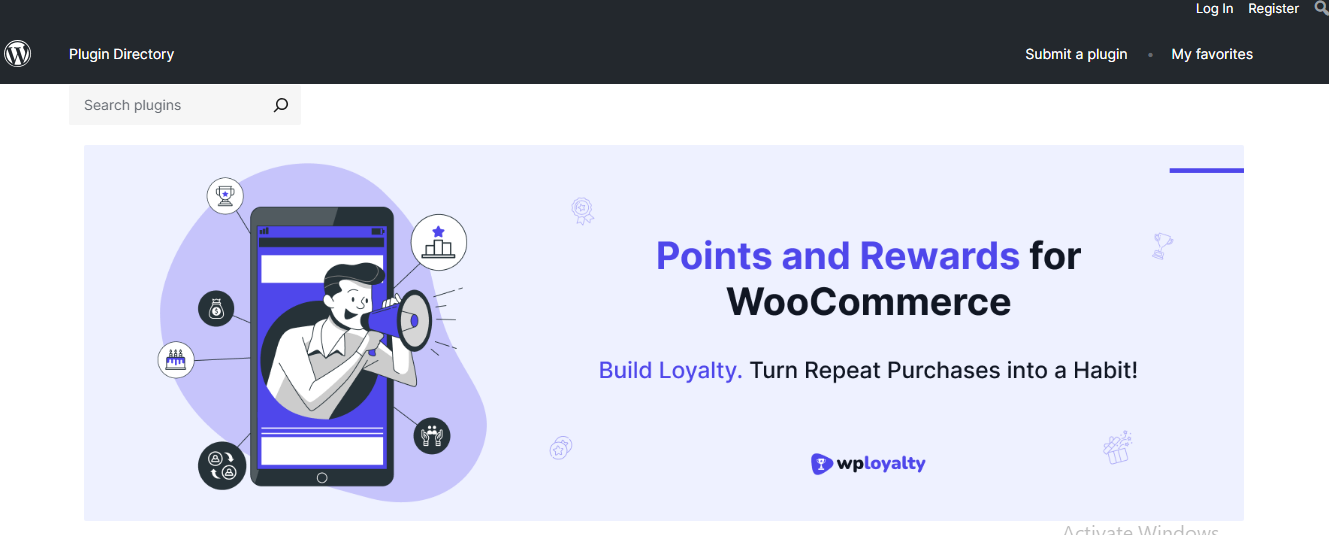
Just like previous rewards plugins we mentioned, WPLoyalty lets you reward customers for their engagement, such as referring friends, leaving reviews, following/sharing on social media, or reaching certain milestones.
Furthermore, the paid versions offer even more reward options by letting your customers convert points into free shopping, free products, discounts, VIP gifts, etc.
WPLoyalty Points and Rewards for WooCommerce Price: + $0 (Free Plan) | Pros | Cons |
+ Very diverse rewards options | - Potential conflicts with other plugins |
35. myCred
Active installations: 10,000+
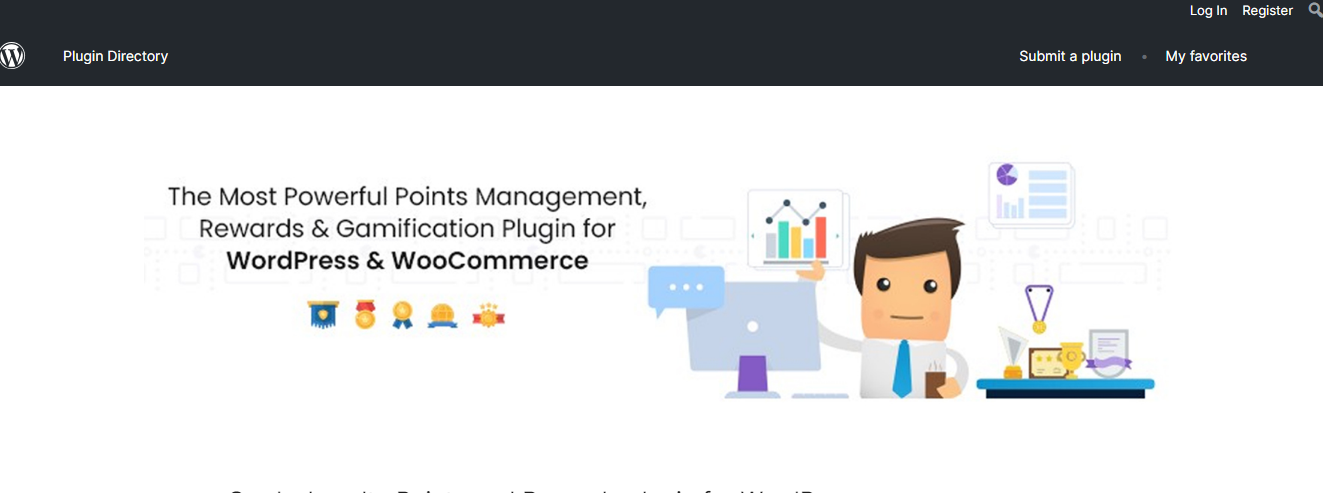
Wrapping up our list of 35 best WooCommerce plugins is myCred, one of the most adaptable point management systems.
You can create a wide range of digital rewards, such as badges, ranks, and points, to make the customer experience more dynamic and interactive. There are also 50+ add-ons with extra integrations and features to meet your growing needs as your business scales.
myCred Price: + $99/year (Personal) | Pros | Cons |
+ High level of control | - Quite expensive |
How to Choose The Best WooCommerce Plugins for Your Store
In the previous section, we gave you a quick rundown of how our team selected the top WooCommerce plugins. Of course, you don't need to do as much research as we did when designing your own store, but picking a plugin at random is certainly not the way to go! Here are four tips to keep in mind before you make your purchase:
1. Define your unique needs
First, you need to understand your store's overarching objectives, which you can then use to identify which specific functionalities your store must possess. For instance, if most of your products are digital, a plugin for download management is essential.
2. Explore extra features
Aside from the core features, you may consider extra functionalities to boost your store's visibility (like SEO plugins or marketing tools) or offer product reviews, live chat support, etc.
3. Do research
Given WooCommerce's popularity, there will be thousands of plugin options that seem to meet your needs. But to know whether they actually work, you need to research and scan through user reviews and ratings. If necessary, sign up for a trial.
4. Avoid plugin overload
While plugins offer great benefits, having too many can slow down your store and lead to compatibility issues. Purchase only essential functionalities and add plugins gradually. I recommend you aim for 20 to 30 plugins for optimal performance and to prevent conflicts. Let's focus on quality over quantity!
FAQs
Which WooCommerce plugin is best?
The best WooCommerce plugin can vary based on specific needs and there's no one-size-fits-all answer. However, YITH WooCommerce Product Gallery & Image Zoom, Checkout Field Manager and WooCommerce Wholesale Discount are among the most popular options for WooCommerce stores.
How to make WooCommerce better?
To improve WooCommerce, you can try these strategies:
1. Use a reliable caching plugin for better site speed.
2. Optimize images to reduce loading times.
3. Select a fast, responsive WooCommerce theme.
4. Implement SEO best practices with Yoast SEO or Rank Math.
5. Utilize extensions for features like product filtering and payment gateways.
What is the most used WordPress plugin?
As of 2024, Yoast SEO is a leading WordPress plugin, alongside WooCommerce, WPForms, and Elementor, which serve functions like SEO optimization, eCommerce, and page building.
How many plugins is too much on WordPress?
There’s no strict limit to the number of plugins you can use on WordPress, but most sites typically have 20 to 30. You should prioritize quality over quantity—choose well-coded plugins that serve your needs to avoid performance issues. Also, regularly review and deactivate unnecessary plugins to keep your site fast and functional.
Are free WooCommerce plugins worth using for my online store?
Yes, many free WooCommerce plugins offer powerful features that can significantly enhance your store's functionality without additional costs.
Can I use multiple WooCommerce plugins without slowing down my website?
Yes, but it’s essential to choose optimized plugins and monitor performance to ensure they don’t negatively impact your site’s speed.
Do the best WooCommerce plugins work with any WordPress theme?
Yes, most WooCommerce plugins are designed to be compatible with any theme that supports WooCommerce.
Final Words
We hope our list of the best WooCommerce plugins has given you insights into the platform's incredible capabilities when optimized correctly.
And if you're considering switching to WooCommerce from another platform, we're here to help! Just let us know what you need and what data you want to transfer, and we'll handle the WooCommerce migration smoothly for you — just like what we've done for countless other stores over the past 13 years.
For more information, check out our WooCommerce guides and join our Facebook Community group.


