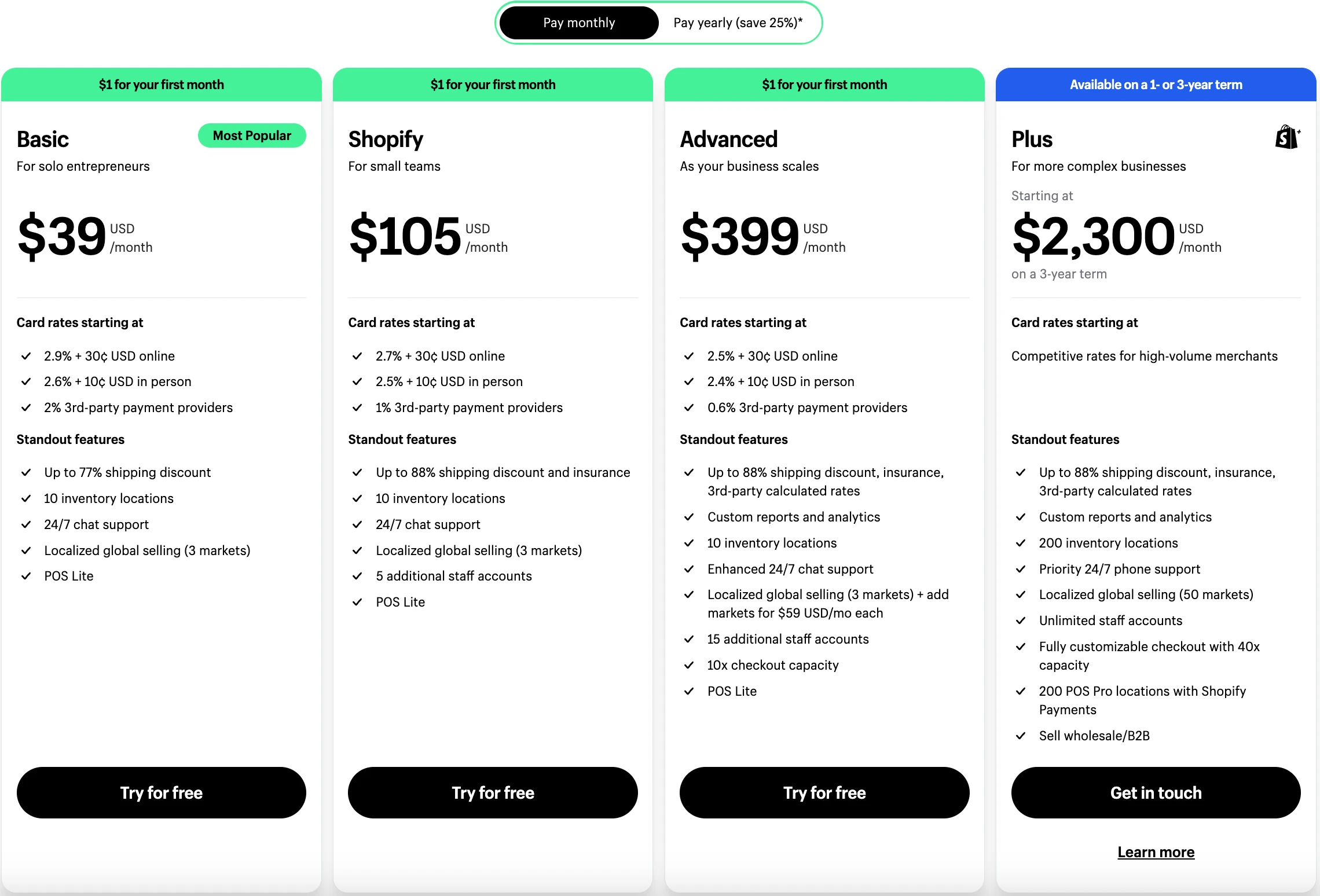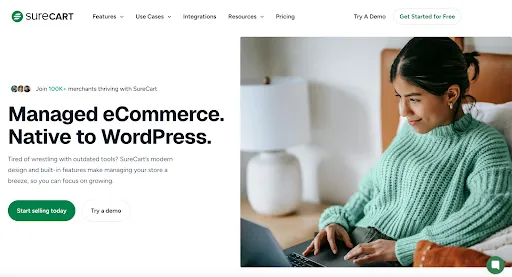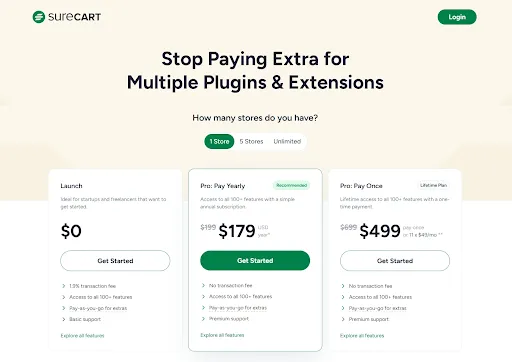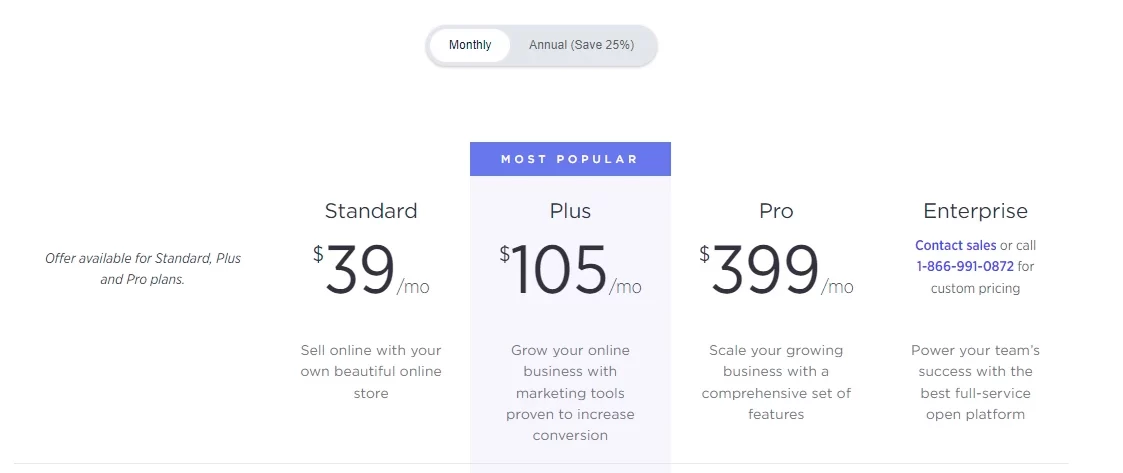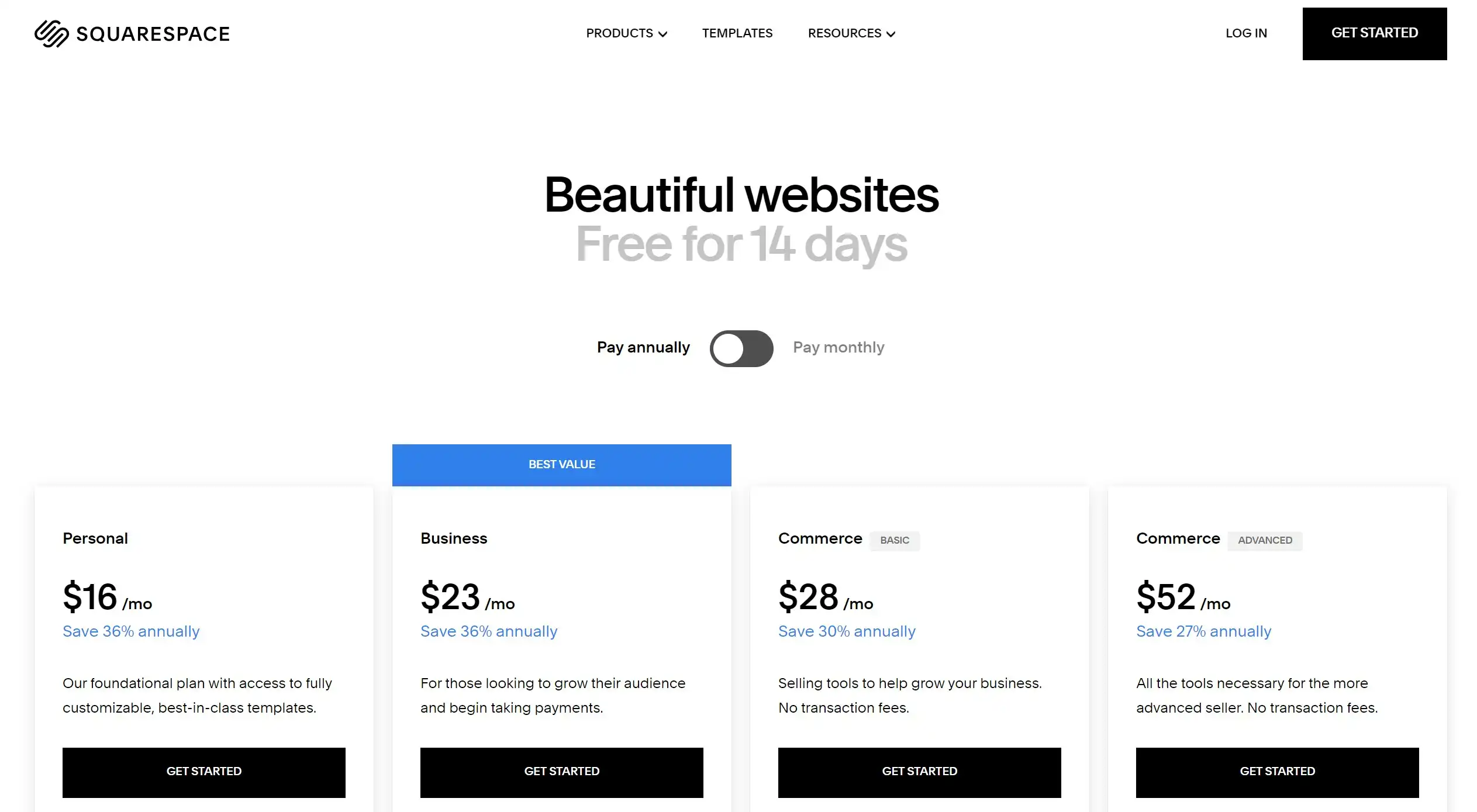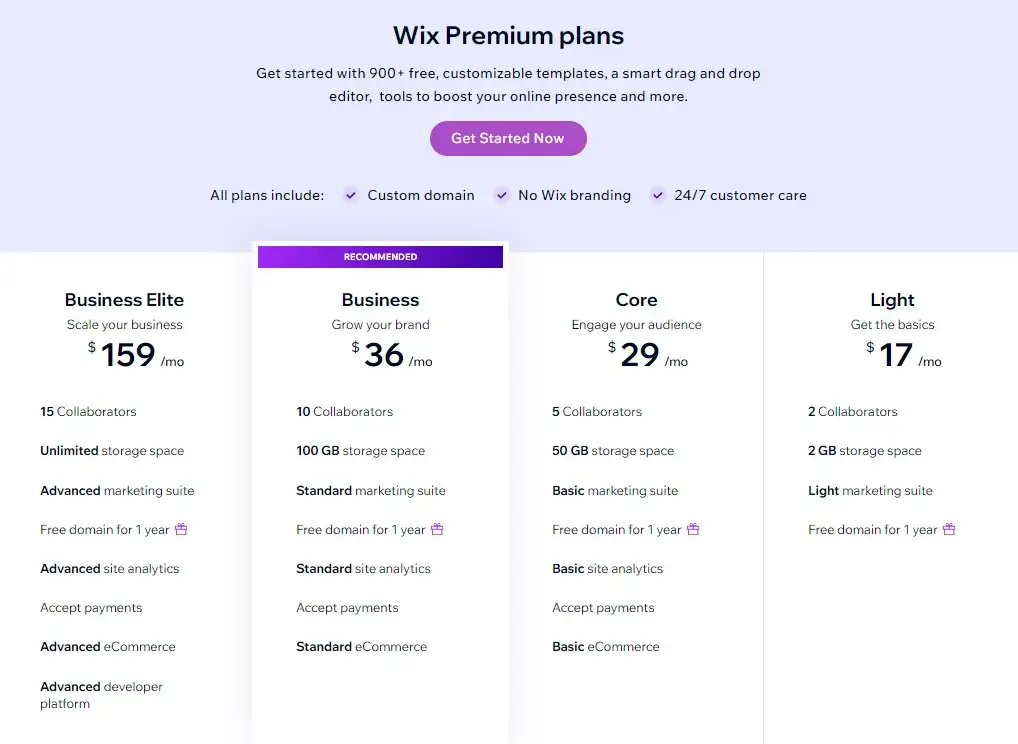After being in this industry for quite a while, we must say that there's no one-size-fits-all eCommerce solution, and WooCommerce is no exception. While it's a great platform for building an online store, it may not be the perfect match for every online retailer. Hence, it's par for the course if the well-known WooCommerce doesn't suit your needs and you're here researching other WooCommerce alternatives.
If that's your intention, we've got you covered. In this article, LitExtension – #1 eCommerce Migration Expert will present the top 9 best WooCommerce alternatives for your consideration, including:
With each platform, we will walk you through its key features, the cost, and who should use that platform.
Without further delay, let's check it out!
Migrate away from WooCommerce?
Seamlessly migrate your WooCommerce store to a new platform — automated tool or expert service, your choice.

Why Should You Consider WooCommerce Alternatives?
While WooCommerce is widely recognized as a powerful and flexible solution for building online stores, we saw many of our clients decide to move away from WooCommerce due to its limitations and drawbacks.
Therefore, we have compiled a list of common issues that several online merchants are experiencing. These are also the deciding factors that encourage online merchants to seek alternatives to WooCommerce.
#1. WooCommerce is not actually “free”
WooCommerce's open-source nature, while attractive at first glance, often translates into a cascade of hidden costs. Although the core platform is free, building a truly functional and competitive online store requires investing in various paid extensions, premium themes, and, potentially, ongoing developer support.
In my experience, these seemingly small expenditures quickly add up, especially for businesses with specific requirements, such as advanced reporting, intricate shipping rules, or specialized integrations. The allure of a “free” platform can quickly fade as the true cost of ownership becomes apparent.
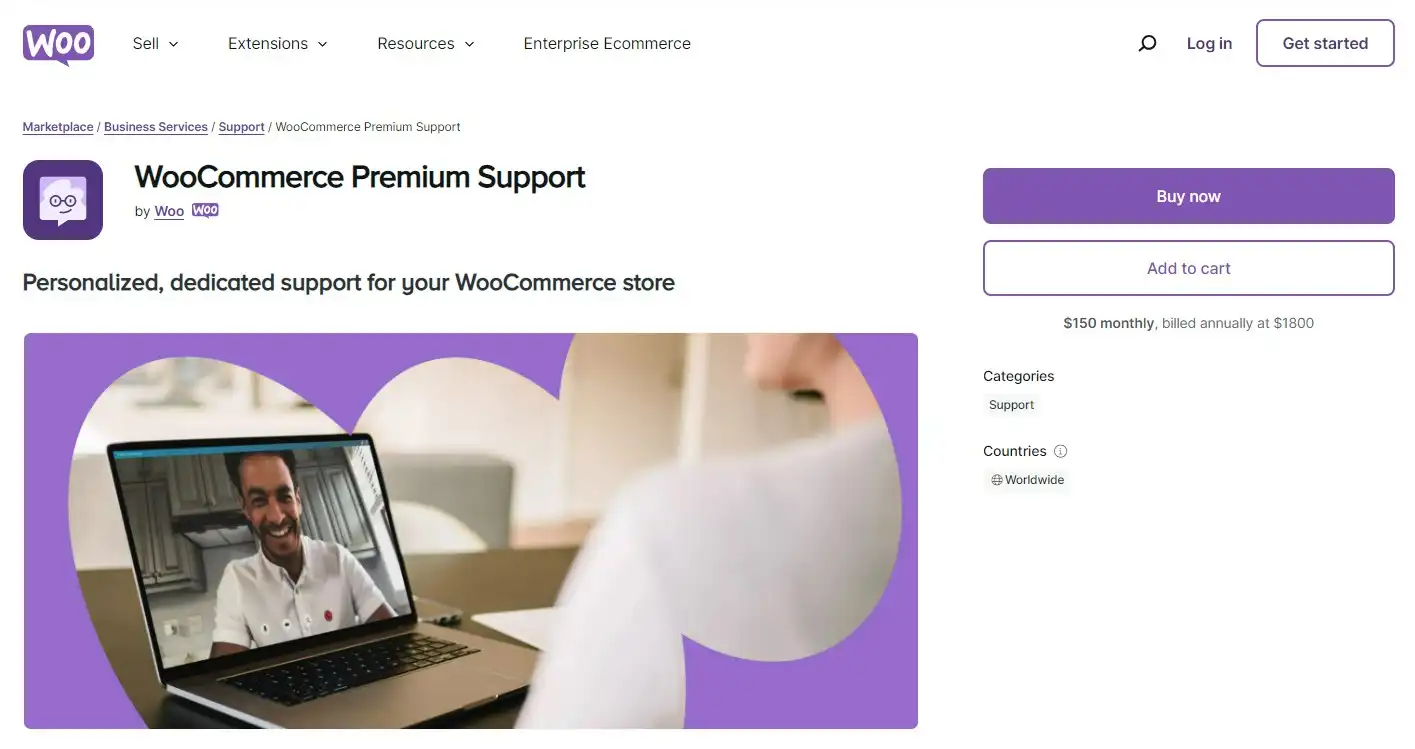
#2. Performance optimization requires constant attention
Maintaining a fast-loading WooCommerce store can feel like a relentless process for online businesses. Numerous factors influence website speed, including hosting upgrades, efficient caching mechanisms, streamlined database queries, and clean code. However, I've observed that even with diligent optimization efforts, WooCommerce stores tend to become sluggish as product catalogs expand and customer bases grow. This performance degradation directly impacts the user experience, which may lead to an increase in bounce rates and a decrease in conversion rates.
#3. Merchants have to take full responsibility for security matters
While WooCommerce benefits from regular security updates to its core platform, the responsibility for establishing and maintaining a secure online store rests solely on the merchants. Selecting and vetting secure plugins, implementing security protocols, and staying on top of vulnerabilities require ongoing monitoring and a high level of technical expertise.
In my opinion, these actions can be overwhelming for business owners already juggling multiple operational demands. As a result, they will consider WooCommerce alternatives that can take this responsibility off their shoulders.
#4. Limited customer support
WooCommerce operates with a community-based support model, relying heavily on online forums, extensive documentation, and third-party developers for troubleshooting and problem-solving. While this approach can be helpful for common issues, finding timely and reliable support for complex or unique challenges can become difficult and time-consuming.
This lack of dedicated customer support can be particularly challenging for non-technical users or those facing urgent issues. In these cases, merchants will be more likely to seek other WooCommerce alternatives to overcome this drawback.
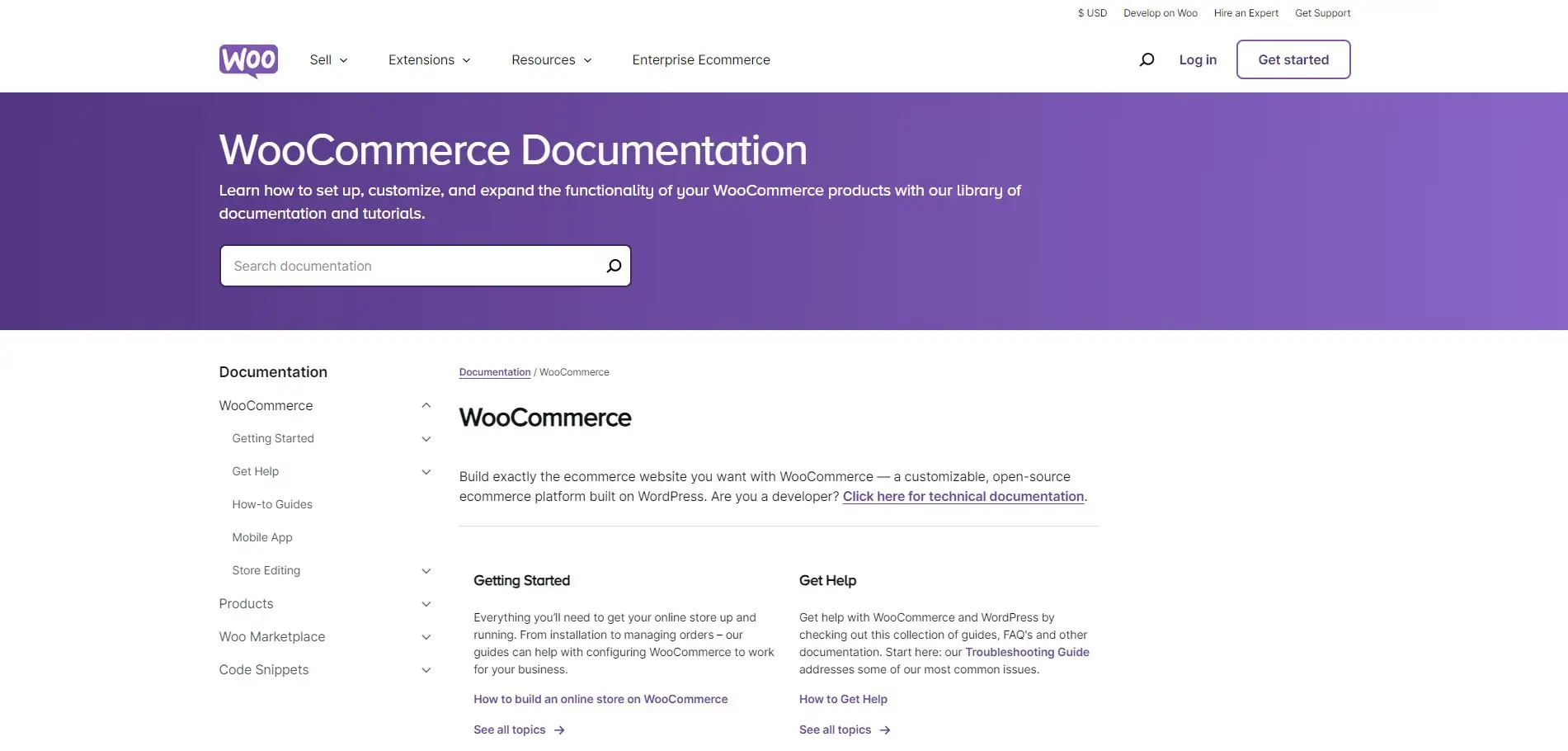
Comparison of Top 10 WooCommerce Alternatives
Before getting to the nitty-gritty, let's take a brief look at all the options that we believe are the best for you.
Platform | HIghlight Features | Pricing (if billed monthly) |
Shopify | ✓ Hosted solution for effortless management ✓ Intuitive drag-and-drop interface ✓ Extensive app store ecosystem ✓ Integrated payment processing ✓ Round-the-clock customer support | - Starter: $5/month - Basic: $39/month - Shopify: $105/month - Advanced: $399/month - Plus: Custom pricing |
SureCart | ✓ Headless eCommerce built for WordPress ✓ Affiliate and Licensing Platform | - Free Plan
|
BigCommerce | ✓ Powerful built-in functionality, reducing reliance on third-party apps ✓ No transaction fees on any plan ✓ High scalability for growing businesses ✓ Headless commerce capabilities ✓ Dedicated and responsive support team | - Standard: $39/month |
Squarespace | ✓ Award-winning, mobile-responsive templates ✓ Built-in marketing tools and SEO features ✓ Unified platform for seamless content and commerce management ✓ All-in-one platform with hosting, domain, and security included ✓ 24/7 customer support for prompt assistance | - Personal: $25/month - Business: $36/month - Basic Commerce: $40/month - Advanced Commerce: $72/month |
Wix | ✓ Powerful website creation tools including Wix ADI, Wix Editor, and Wix Editor X ✓ Intuitive drag-and-drop design mechanism ✓ Extensive and free template library ✓ Robust extensions on App Market ✓ Good customer support via various channels | - Free plan - Light: $17/month - Core: $29/month - Business: $36/month - Business Elite: $159/month |
OpenCart | ✓ Lightweight and fast eCommerce solution ✓ User-friendly interface ✓ Multi-store and multi-currency functionality ✓ Strong community support | Might be variable based on your selection of hosting, domain, themes, apps, and security features |
Adobe Commerce | ✓ Highly scalable architecture suitable for large businesses and high traffic ✓ Unmatched customization options ✓ Feature-rich out of the box ✓ Large and active community for support and knowledge sharing | Might be variable based on your selection of hosting, domain, themes, apps, and security features |
PrestaShop | ✓ User-friendly back-end interface ✓ Built-in marketing and sales tools ✓ Multi-language and multi-currency support ✓ Active community for standard support | Might be variable based on your selection of hosting, domain, themes, apps, and security features |
Ecwid | ✓ Sell across multiple websites, social media, and marketplaces from one platform ✓ Easy integration with existing websites ✓ Mobile-responsive design template ✓ Affordable pricing plans with a free option | - Free plan - Venture: $25/month - Business: $45/month - Unlimited: $105/month |
Weebly | ✓ Drag-and-drop builder for easy website creation and design ✓ Mobile-optimized templates ✓ Built-in eCommerce and marketing features ✓ Affordable pricing plans with a free option | - Free plan - Personal: $13/month - Professional: $16/month - Performance: $29/month |
#1 Shopify
While WooCommerce offers a high level of flexibility, its open-source nature demands technical expertise. Meanwhile, Shopify comes out as a powerful option among the best WooCommerce alternatives, particularly for users seeking simplicity and ease of use without compromising on powerful features.
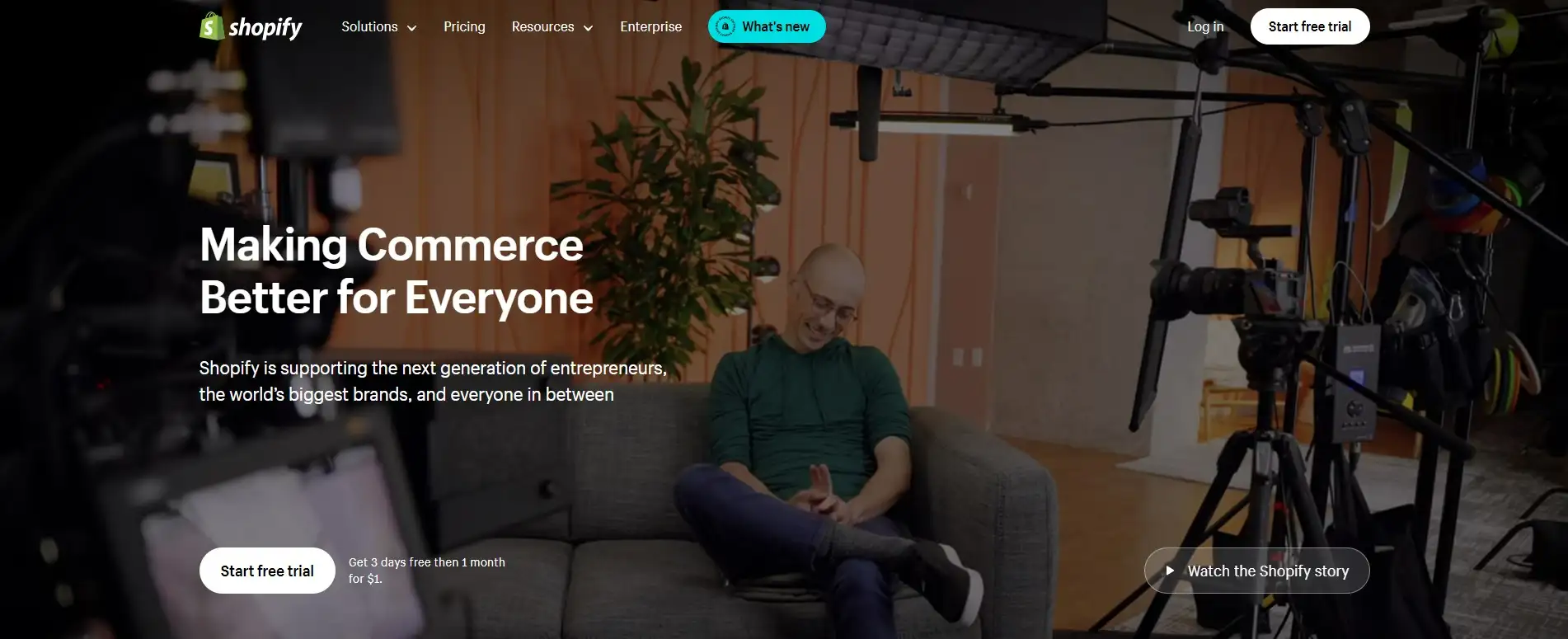
Highlight features:
- Hosted solution for effortless management: Unlike WooCommerce, which requires self-hosting and maintenance, Shopify is a fully hosted platform. This means Shopify handles all technical aspects like server upkeep, security
- Intuitive drag-and-drop interface: Shopify's drag-and-drop interface simplifies website design and product management. This intuitive approach eliminates the need for coding knowledge, making it significantly easier to build and customize your online store compared to WooCommerce's steeper learning curve.
- Extensive app store ecosystem: Shopify provides an extensive app store with thousands of integrations, ranging from marketing automation tools to advanced analytics platforms. This diverse selection empowers you to tailor your store's functionality to your specific needs, rivaling the customization options offered by WooCommerce plugins.
- Integrated payment processing: Shopify offers its own secure payment gateway, Shopify Payments, alongside support for various third-party providers. This streamlined approach eliminates the hassle of setting up separate payment gateways, which can be a complex process with WooCommerce.
- 24/7 customer support: Shopify offers round-the-clock customer support through various channels, ensuring you have access to assistance whenever needed. From my observation, this is a deciding factor that makes several merchants believe Shopify is one of the best WooCommerce alternatives.
Pros & cons
Pros | Cons |
- All-in-one solution for effortless management - Easier setup compared to WooCommerce - Powerful out-of-the-box features to support your business - Extensive app store to further enhance your business's capability - Stronger built-in security features | - High transaction fee (up to 5%) - Limited design flexibility - Potentially higher costs with premium themes and apps - Content limitations within the blog functionality |
Pricing
This platform offers merchants five Shopify pricing plans, each with a distinct set of features tailored to better suit their business needs.
Who should use Shopify
Shopify stands out as an excellent WooCommerce alternative for:
- Non-technical users: Those seeking an intuitive platform to launch and manage their online stores without technical hurdles.
- Businesses prioritizing speed and convenience: Shopify's hosted solution and user-friendly interface enable swift setup and operation.
- Growing businesses: Scalable plans and app integrations cater to evolving business needs as sales volume increases.
Migrating to Shopify?
LitExtension ensures a smooth, secure Shopify migration — so you can focus on scaling faster.

#2 SureCart
As WooCommerce stores grow, they often struggle with plugin bloat, slower performance, and increasing costs. Essential features, such as subscriptions, product variations, and advanced checkouts, typically require premium add-ons, which can increase total expenses higher than expected.
SureCart solves these challenges with a headless architecture, built-in features, and a no-code interface inside WordPress. From checkouts and subscriptions to licensing and affiliate tools, everything is included out of the box, making it an ideal modern replacement for WooCommerce.
Highlight features
- Headless eCommerce for WordPress: SureCart handles essential commerce operations such as order processing, data storage, and checkout on its own cloud-based backend. This headless setup lightens the load on your WordPress site, ensuring faster page loads, reduced bloat, and reliable performance even during traffic spikes.
- Visual Builder: Using native Gutenberg, Bricks, or Elementor blocks, anyone can craft fully customized checkout experiences without touching code. Drag-and-drop layout, add upsells and order bumps, and style it all to match your brand. No third-party add-ons needed.
- Smart Payment Options: SureCart comes with versatile payment features baked in — from one-time purchases, subscriptions, and installment plans, to “pay-what-you-want”. Plus, it supports multiple payment gateways (Stripe, PayPal, Mollie) and wallet methods (Apple/Google Pay) across 135+ currencies globally.
- Built-in Affiliate & Licensing Tools: Launch affiliate programs with features like customizable commission rates, easy payouts, and click tracking without needing external plugins. Its licensing platform generates secure license keys and handles activation and auto-updates, ideal for selling software or digital products natively .
- Solid Support: SureCart offers fast, helpful support backed by a growing community of merchants.
Pros & cons
Pros | Cons |
✅ Drag-and-drop builder for non-coders ✅ Headless and speed-optimized managed eCommerce | ❌ Requires WordPress familiarity ❌ Smaller third-party ecosystem (growing) ❌ Limited payment gateways |
Pricing
SureCart keeps pricing simple and inclusive. All users, regardless of the plan, gain access to the complete set of 100+ essential features — no gated tools. The only difference is the transaction fee on the free tier.
- Launch (Free Plan): Full feature access with a 1.9% transaction fee per transaction
- Pro (Yearly): Removes the transaction fee; starts from $179/year
- Pro (Lifetime): One-time payment option starting at $499
Monthly plan pricing may vary depending on the number of stores you wish to manage.
The pricing is ideal for solo creators, small teams, and growing businesses who want to scale without feature restrictions.
Who should use SureCart
You should migrate to SureCart if you are:
- WordPress users looking for a faster, lightweight eCommerce setup
- Creators and entrepreneurs selling physical/digital products, subscriptions, or services
- Marketers and small teams who want full control over the store without writing a single line of code
#3 BigCommerce
BigCommerce presents itself as a powerful eCommerce platform designed to support businesses of all sizes. Compared to WooCommerce, which requires a deeper technical understanding, BigCommerce offers a more comprehensive and user-friendly solution, especially for scaling businesses and those seeking built-in features.
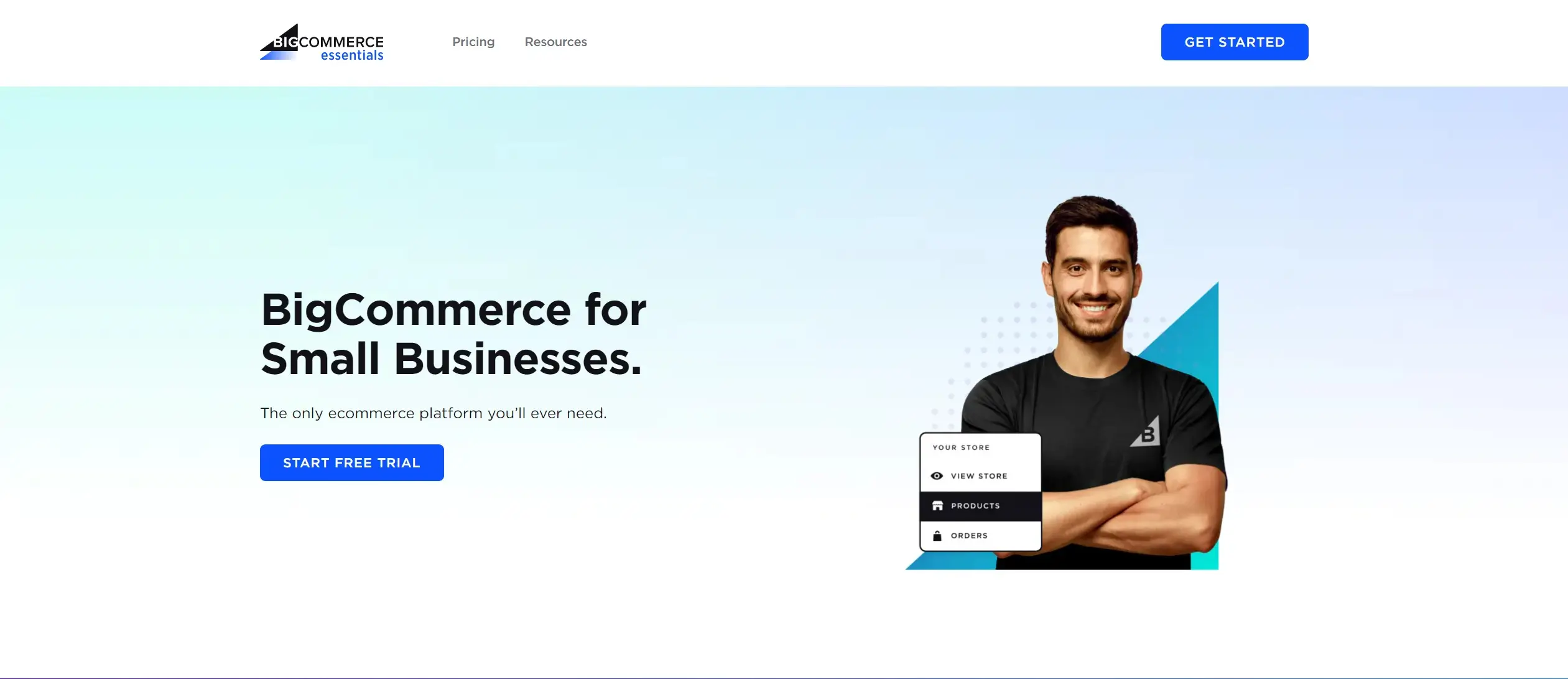
Highlight features
- Powerful built-in features: Unlike WooCommerce, which often relies on plugins for advanced features, BigCommerce provides an extensive suite of built-in tools. This includes multi-channel selling, abandoned cart recovery, advanced reporting, and robust SEO optimization, providing a complete solution right out of the box.
- No transaction fees: BigCommerce sets itself apart from many WooCommerce alternatives by not charging transaction fees on sales, even when using third-party payment gateways.
- Scalability for growing businesses: BigCommerce offers a range of plans designed to accommodate businesses at different stages of growth. This scalability ensures a smooth transition as your business expands, providing the necessary resources and features without requiring a platform switch.
- Headless commerce capabilities: For businesses seeking greater design flexibility and customization, BigCommerce offers robust headless commerce capabilities. It allows you to separate your front-end and back-end systems, providing greater control over the customer experience than a traditional WooCommerce setup.
- Dedicated support team: BigCommerce provides a dedicated support team available 24/7 via phone, email, and live chat. This level of support can be invaluable for businesses needing prompt assistance, especially when compared to the community-based support often relied upon by WooCommerce users.
Pros & cons
Pros | Cons |
✅ No transaction fees on any plan ✅ Powerful built-in features to reduce reliance on third-party apps ✅ Strong scalability for businesses with high sales volumes ✅ Adequate SEO tools and marketing features ✅ 24/7 dedicated support | ❌ Limited free themes ❌ Sales thresholds for plan upgrades ❌ Steep learning curve for non-technical users ❌ Limited customization options |
Pricing
BigCommerce offers a 15-day free trial. Paid plans are based on your annual sales volume, ensuring you have access to the right features as your business grows:
- Standard: $39/month for businesses making up to $50k in online sales.
- Plus: $105/month for businesses making up to $180k in online sales.
- Pro: $399/month for businesses making up to $400k in online sales.
- Enterprise: Custom pricing for high-volume businesses with specific needs.
Who should use BigCommerce
Most merchants migrate from BigCommerce to WooCommerce for:
- Rapidly scaling businesses: The platform's scalable plans and powerful built-in features support growth without requiring frequent platform migrations.
- High-volume sellers: The absence of transaction fees and robust infrastructure makes BigCommerce a cost-effective choice for businesses with significant sales volume.
- Businesses seeking comprehensive solutions: BigCommerce's extensive built-in features minimize the need for third-party apps, streamlining operations
#4 Squarespace
Squarespace stands out among WooCommerce alternatives for its sleek aesthetics and intuitive design tools, making it a perfect choice for image-conscious businesses and individuals seeking a visually stunning online presence with straightforward eCommerce functionality.
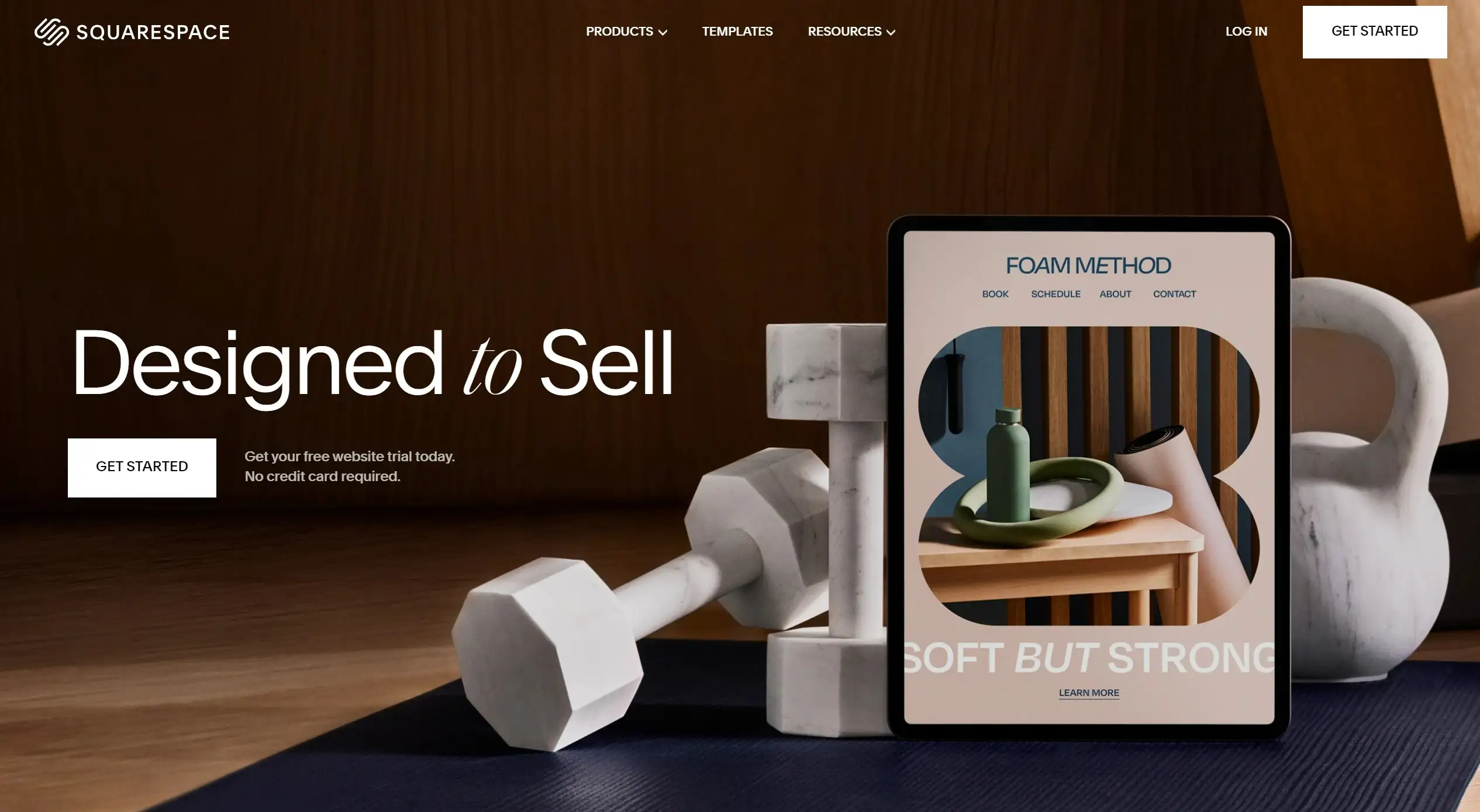
Highlight features:
- Award-winning templates: Unlike WooCommerce, which relies on third-party themes that often require customization, Squarespace offers a good selection of award-winning website templates. These professionally designed themes are visually appealing and mobile-responsive, ensuring a polished look across all devices without needing extensive design knowledge.
- Excellent content management system (CMS): Squarespace stands out as a good content management system, allowing for seamless integration of blog posts, galleries, and other content formats alongside your online store.
- Built-in marketing tools: This platform provides a suite of integrated marketing tools, including email marketing, social media integration, and SEO optimization features.
- All-in-one platform: Squarespace is a hosted solution, which means it handles domain registration, SSL certificates, and security updates for you. This eliminates the need to deal with multiple providers and technical aspects, allowing you to focus more on operating your business.
- 24/7 customer support: Squarespace provides round-the-clock customer support through live chat and email, ensuring assistance is always available.
Pros & cons
Pros | Cons |
✅ Stunning, mobile-responsive templates for effortless design ✅ User-friendly interface for non-techie ✅ Integrated marketing tools ✅ Unified platform for seamless content and commerce management ✅ Round-the-clock customer support | ❌ Limited customization options ❌ Fewer third-party app integrations ❌ Less scalable for businesses with high-volume or complex inventory needs |
Pricing
Squarespace offers a 14-day free trial, followed by four main pricing plans:
- Personal: $25/month, ideal for basic websites and portfolios.
- Business: $36/month, suitable for small businesses with online selling capabilities.
- Basic Commerce: $40/month, offering expanded eCommerce features.
- Advanced Commerce: $72/month, providing advanced features like abandoned cart recovery.
Who should use Squarespace
You should consider migrating to WooCommerce if you seek:
- Creative entrepreneurs and small businesses: Those seeking a visually appealing online store with easy-to-use design tools.
- Users prioritizing content marketing: The seamless integration of content and commerce functionalities simplifies content-driven strategies.
- Non-technical users: Squarespace's intuitive interface and all-in-one platform require minimal technical expertise.
#5 Wix
Wix stands out among the best WooCommerce alternatives, particularly for its intuitive drag-and-drop editor and design flexibility. While WooCommerce excels in customization for tech-savvy users, Wix allows anyone, regardless of technical expertise, to craft a visually stunning and unique online store.
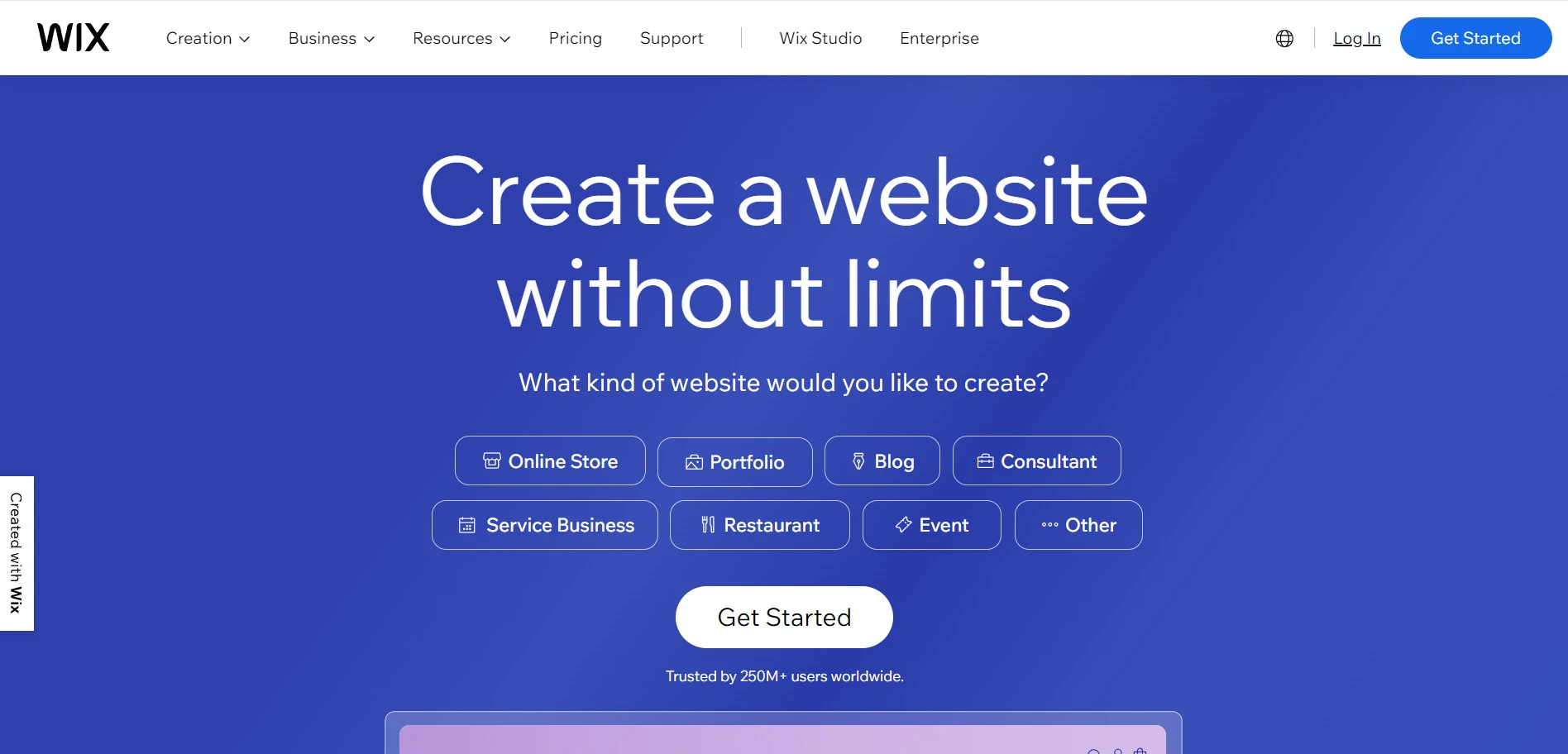
Highlight features:
- Unmatched design flexibility: Wix's intuitive drag-and-drop editor grants complete control over every element of your online store's design. You can freely move, resize, and personalize elements to create a truly unique and visually engaging shopping experience.
- Extensive template library: With Wix, you will gain access to hundreds of professionally designed, mobile-responsive templates tailored to various industries and aesthetics. These platforms are well-made and ready to use, so all you have to do is import products and add your personal touches before going live.
- Decent app market: Wix comes with an adequate selection of third-party plugins on their app market, offering various integrations for marketing, analytics, shipping, and more. Therefore, you can further enhance your business's functionalities by integrating additional features into your store.
- Affordable pricing plans: Wix offers a free plan for basic websites and several affordable eCommerce plans designed for businesses of varying sizes. This tiered pricing structure offers flexibility and value, particularly in comparison to WooCommerce's potential for escalating costs associated with hosting, themes, and premium plugins.
Pros & cons
Pros | Cons |
✅ Powerful website editor tools, including Wix ADI, Wix Editor, and Wix Editor X ✅ Intuitive drag-and-drop editor ✅ Extensive template library with visually appealing and mobile-responsive designs ✅ Adequate built-in marketing and SEO tools ✅ Affordable pricing plans for various business needs | ❌ Limited app integrations compared to WooCommerce ❌ Difficulties in switching between website templates after selection ❌ Limited scalability ❌ Potential of slow website performance |
Pricing
Wix offers a free plan with limited features. If you want to have an extensive range of features to build your online store, consider these paid options:
- Light: $17/month for custom domain integration and basic marketing features
- Core: $29/month for accepting online payments.
- Business: $36/month for enhanced eCommerce features and more storage.
- Business Elite: $159/month for priority customer support and unlimited bandwidth.
Who should use Wix
You should migrate from Wix to WooCommerce if you want:
- Design-focused entrepreneurs: Individuals seeking complete creative control over their online store's aesthetics without coding.
- Startups and small businesses: Those on a budget, as Wix's affordable plans offer excellent value for money, especially compared to WooCommerce's potential hidden costs.
- Non-technical users: Wix's user-friendly interface and drag-and-drop editor require minimal technical knowledge, making it ideal for beginners.
#6 OpenCart
While WooCommerce dominates the open-source eCommerce landscape, OpenCart still shines as a compelling alternative, particularly for budget-conscious businesses seeking a balance between affordability, flexibility, and ease of use.
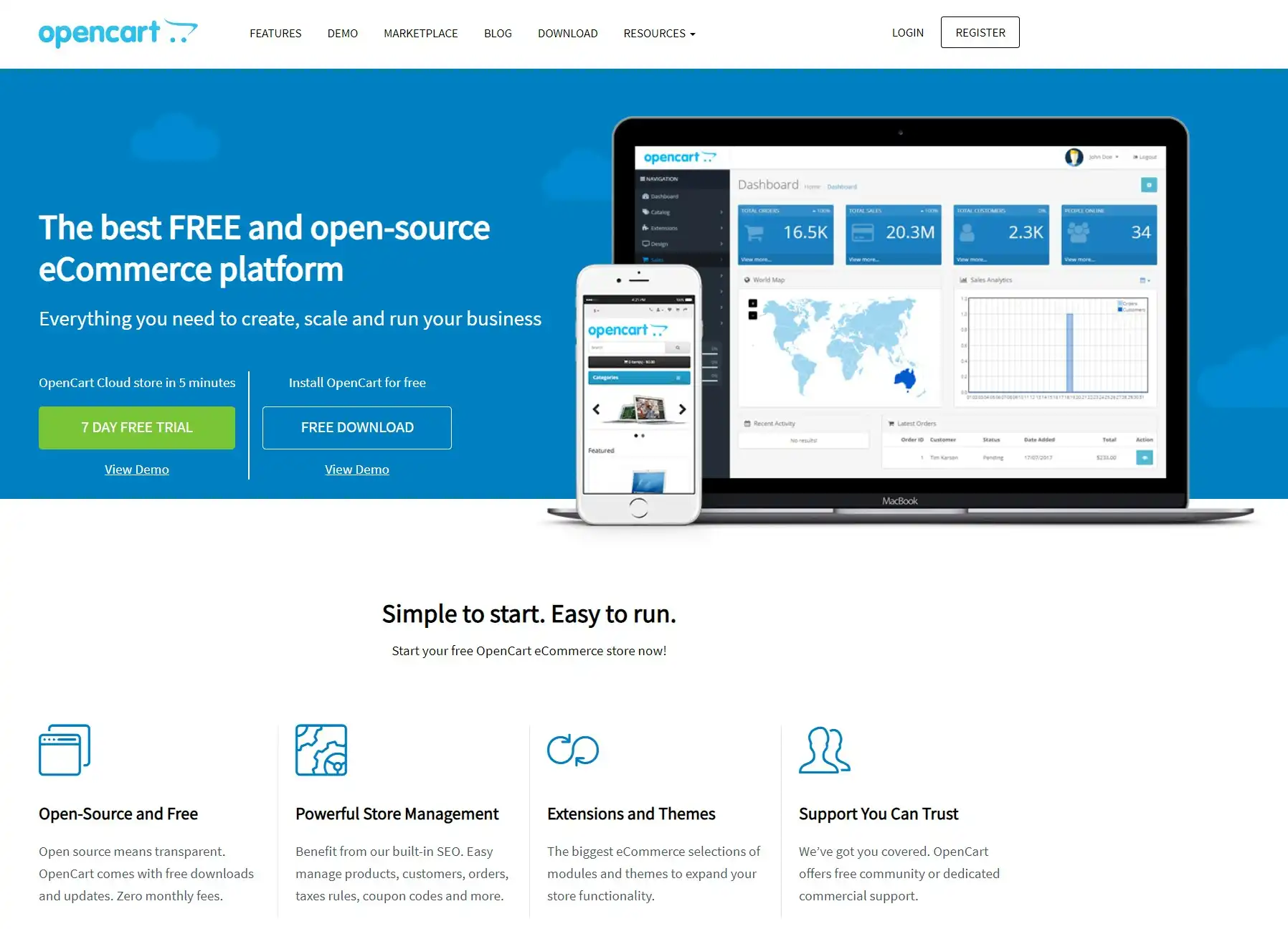
Highlight features:
- Lightweight and fast: OpenCart is known for its lightweight codebase, resulting in faster loading times compared to WooCommerce, especially for stores with a large inventory or high traffic volume.
- User-friendly interface: While not as intuitive as some hosted WooCommerce alternatives, we believe OpenCart's dashboard is generally considered more user-friendly than WooCommerce, particularly for managing products, orders, and basic settings.
- Multi-store functionality: OpenCart allows you to manage multiple online stores from a single administrative interface. While WooCommerce requires a complex setup, this feature is built in and streamlines operations for businesses with multiple brands or geographic markets.
- Built-in SEO features: OpenCart offers built-in SEO tools, including customizable meta tags, URL optimization, and automatic sitemap generation.
- Strong community support: This platform comes with a large and active community of users and developers, including readily available support forums and documentation.
Pros & cons
Pros | Cons |
✅ Lightweight and fast for better website performance ✅ User-friendly interface ✅ Built-in multi-store functionality ✅ Strong community support with readily available resources ✅ Free installation | ❌ Limited built-in features ❌ Reliance on third-party extensions for advanced functionalities ❌ Fewer third-party integrations compared to WooCommerce offerings ❌ Increased cost of ownership as your business grow |
Pricing
OpenCart, like WooCommerce, is free to download and use. However, you will need to pay attention to several associated costs, including:
- Domain registration: Approximately $10-15 annually.
- Hosting: Variable, starting from $5-10 per month for shared hosting, scaling with store needs.
- Theme: Free or premium options, with prices ranging from $0 to $249.
- Extensions: Many free extensions are available, but premium options vary in price based on functionality.
Please note that these costs are just estimations based on our experience working with OpenCart. The actual expense depends on your selection of each element.
Who should use OpenCart
OpenCart is a suitable WooCommerce alternative for:
- Budget-conscious businesses: Those seeking a cost-effective solution with a balance between control and ease of use.
- Startups and small businesses: Particularly those with technical aptitude or willing to learn basic web development.
- Businesses in need of multi-store functionality: OpenCart's built-in feature simplifies managing multiple online storefronts.
#7 Adobe Commerce
Adobe Commerce, formerly known as Magento, stands out as a robust and highly customizable eCommerce platform. While both are open-source, Magento caters to businesses with technical expertise seeking enterprise-level features and scalability, often exceeding WooCommerce's capabilities for high-volume operations.
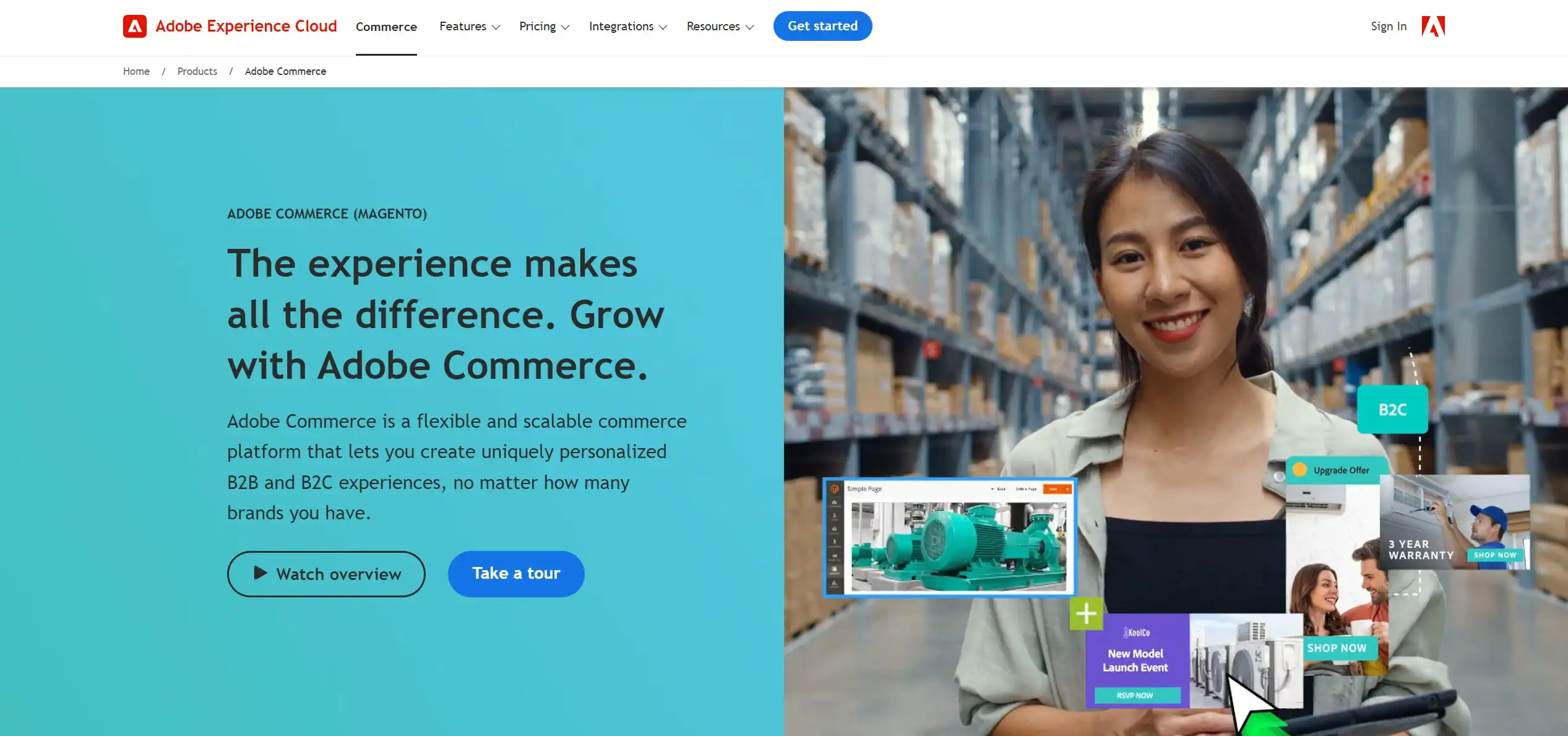
Highlight features:
- Unmatched scalability: Adobe Commerce is renowned for its ability to handle massive product catalogs, high traffic volumes, and complex transactions without compromising performance. This scalability makes it one of the suitable WooCommerce alternatives for rapidly growing businesses or those anticipating substantial future expansion.
- Advanced features out of the box: This platform comes equipped with a comprehensive set of features, including multi-store management, advanced SEO tools, layered navigation for filtering products, and robust customer segmentation capabilities.
- Flexibility for complex needs: Adobe Commerce's open-source architecture allows for extensive customization and bespoke functionality development. This granular control makes it ideal for businesses with unique requirements or highly customized workflows, potentially exceeding the limitations of readily available WooCommerce plugins.
- Strong SEO foundation: Magento is built with SEO in mind, offering features like optimized URLs, customizable meta tags, automatic sitemap generation, and robust product page optimization.
Pros & cons
Pros | Cons |
✅ Highly scalable platform ✅ Advanced eCommerce features and customization options ✅ Large and active community support ✅ Strong SEO capability | ❌ Extensive technical expertise required ❌ No built-in hosting option ❌ Steep learning curve ❌ Increased cost of ownership as your business grows |
Pricing
While Adobe Commerce is free to download and install, this platform might require additional costs, including:
- Domain registration: Variable, typically from $10-$15 per year
- Hosting: Starting from $50 per month and increasing with store complexity
- Theme development: Custom theme development is often necessary, requiring a significant budget that depends on the complexity of the design and its features.
- Extensions: While free extensions are available, advanced functionalities often require premium extensions, which can be costly.
Who should use Adobe Commerce
Adobe Commerce lists its name among the top WooCommerce alternatives, especially for:
- Large businesses and enterprises: Those with the resources to invest in development, hosting, and ongoing maintenance to leverage their scalability.
- Businesses with complex requirements: Online stores often require highly customized workflows, integrations, or functionalities that extend beyond the scope of standard WooCommerce plugins.
- Tech-savvy merchants: Organizations with in-house developers or access to experienced Adobe Commerce agencies for customization and support.
Move to Adobe Commerce Effortlessly
Switch from WooCommerce to Magento using LitExtension’s automated tool or expert service — fast, safe, complete.

#8 PrestaShop
PrestaShop presents a compelling option for businesses seeking a balance between user-friendliness and advanced customization. While WooCommerce demands a higher level of technical expertise, PrestaShop offers a more accessible platform with robust built-in features and a vibrant community, making it a strong contender among WooCommerce alternatives.
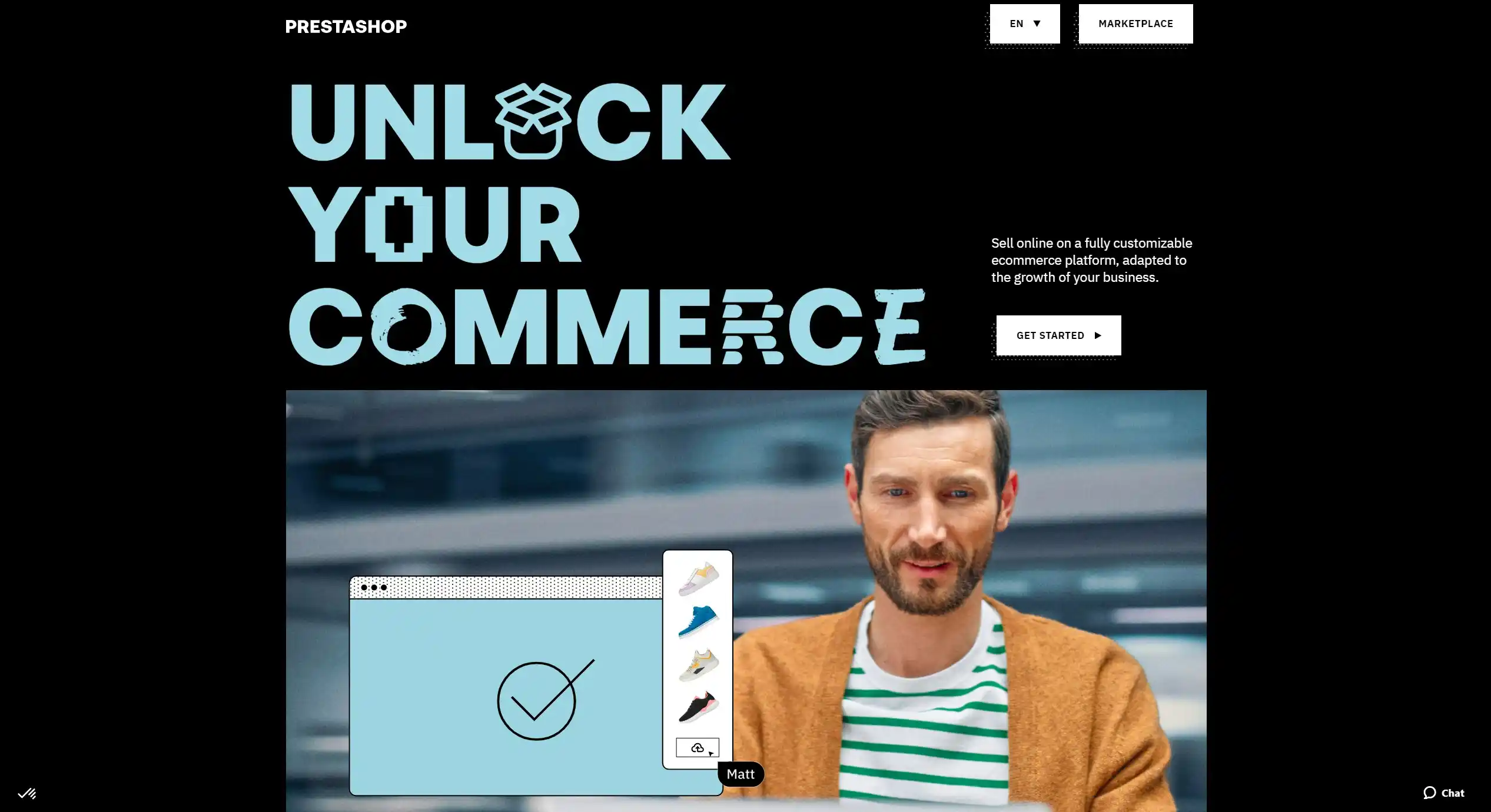
Highlight features:
- Intuitive back-end interface: PrestaShop comes with a user-friendly administrative interface that simplifies product management, order processing, and store configuration, making managing essential eCommerce operations a breeze.
- Multi-language and multi-currency support: This platform is designed with global businesses in mind, providing built-in support for multiple languages and currencies. This feature, while requiring additional plugins and configuration with WooCommerce, streamlines selling to international customers and expanding into new markets.
- Extensive customization options: While not as open-ended as WooCommerce, PrestaShop offers considerable customization through its theme system and module architecture. This allows you to tailor your store's design and functionality without extensive coding, striking a balance between flexibility and ease of use.
- Decent marketing and sales tools: PrestaShop offers built-in tools for creating discounts, managing coupons, running promotions, and implementing loyalty programs.
- Active community and marketplace: Online sellers on this platform benefit from a vibrant community of developers, designers, and other merchants. Upon joining PrestaShop, you'll get access to readily available support forums and documentation.
Pros & cons
Pros | Cons |
✅ User-friendly back-end interface ✅ Decent built-in marketing and sales tools ✅ Multi-language and multi-currency support ✅ Active support community ✅ Free to download and install | ❌ Limited scalability compared to WooCommerce or Magento ❌ Potential of slow website performance during peak sales period ❌ Advanced coding knowledge required for further customization |
Pricing
Similar to WooCommerce and Magento, PrestaShop is 100% free to download and install. With that being said, this platform also requires several additional costs that you should take into consideration when calculating the total cost of ownership on PrestaShop.
- Domain registration: Around $10-15 annually.
- Hosting: Shared hosting plans can start from $5 to $10 per month, but may require more robust solutions as your store grows.
- Theme: Free and premium themes are available, with premium options ranging from $50 to $200+.
- Modules: While many free modules are available, specialized functionalities often require paid modules, with prices varying based on features.
Who should use PrestaShop
All in all, I think PrestaShop is the best fit for:
- Small to medium-sized businesses: Particularly those seeking a balance between ease of use, customization options, and budget-friendly solutions.
- International businesses: The built-in multi-language and multi-currency support streamlines global selling and expansion.
- Entrepreneurs comfortable with moderate technical tasks: While more user-friendly than WooCommerce, PrestaShop may still require some technical aptitude for customization or module installation.
#9 Ecwid
Ecwid distinguishes itself from other WooCommerce alternatives by focusing on effortless integration with existing websites.
While WooCommerce cannot stand alone without WordPress, Ecwid operates as a versatile plugin. It seamlessly embeds a full-featured online store into various platforms, making it ideal for businesses seeking a simple and non-intrusive eCommerce solution.
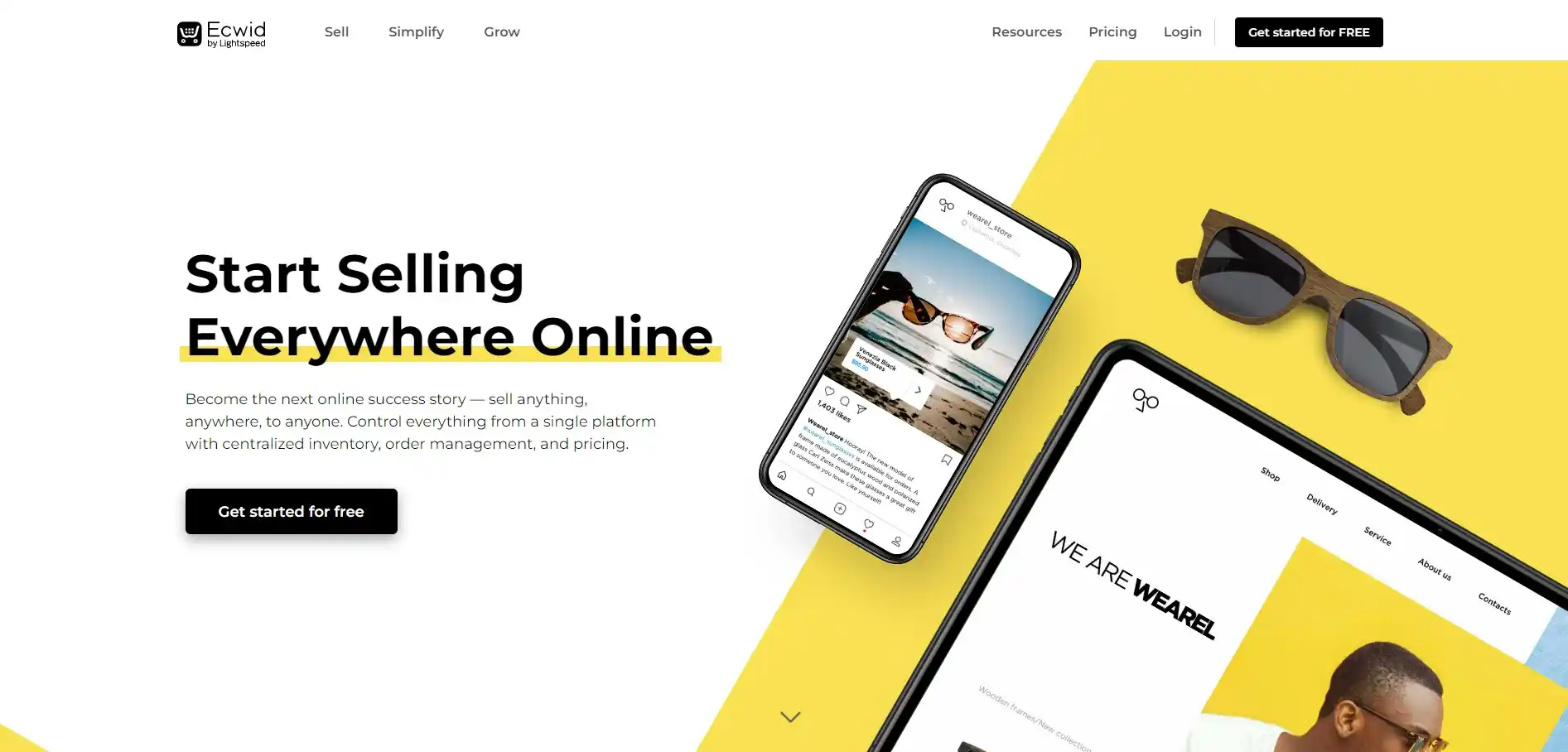
Highlight features:
- Flexibility to sell anywhere: Ecwid's primary strength lies in its ability to integrate with any website platform, social media network, or online marketplace. This solution allows you to add a shoppable storefront to existing websites built with Wix, Squarespace, WordPress, or even custom-coded platforms.
- Mobile-responsive design: Ecwid automatically optimizes your online store for mobile devices, ensuring a seamless browsing and shopping experience for customers on smartphones and tablets.
- Simplified inventory management: Ecwid's intuitive dashboard simplifies product management, inventory tracking, and order fulfillment. It provides a user-friendly system suitable for businesses of all sizes.
- Secure and automated payment processing: Ecwid integrates with various payment gateways, allowing you to accept credit cards, PayPal, and other popular payment methods securely.
- Free plan for starting out: Ecwid offers a free plan with limited features, ideal for testing the platform or launching a small online store with basic functionalities. This low barrier to entry contrasts with WooCommerce, which requires upfront investments in hosting, themes, and potentially plugins, making Ecwid a more accessible option for budget-conscious entrepreneurs.
Pros & cons
Pros | Cons |
✅ Sell across multiple websites, social media, and marketplaces from one platform ✅ Easy integration with existing websites without migrating platforms ✅ Mobile-responsive design ✅ Affordable pricing plans with a free option ✅ Simplified inventory and order management system | ❌ Limited design customization ❌ Fewer advanced features out of the box ❌ Less scalable for large businesses with high sales volumes and complex needs |
Pricing
Ecwid currently offers four different pricing plans as follows:
- Free: $0/month for up to 10 products.
- Venture: $25/month for up to 100 products and more features.
- Business: $45/month for up to 2,500 products and advanced tools.
- Unlimited: $105/month for unlimited products and priority support.
Who should use Ecwid
Ecwid is an excellent WooCommerce alternative for:
- Businesses already established on other platforms: Those seeking to add eCommerce functionality to existing websites without migrating to WordPress.
- Entrepreneurs testing the waters: The free plan provides an opportunity to experiment with online selling before committing to a paid solution.
- Small businesses with simple inventory needs: Ecwid's streamlined inventory management system is ideal for businesses with straightforward product catalogs.
#10 Weebly
Weebly, now a part of Square, stands out among WooCommerce alternatives for its intuitive drag-and-drop interface and straightforward approach to building an online store. While WooCommerce excels in customization and flexibility, Weebly shines in its simplicity, making it an ideal solution for beginners and those seeking a hassle-free way to sell online.
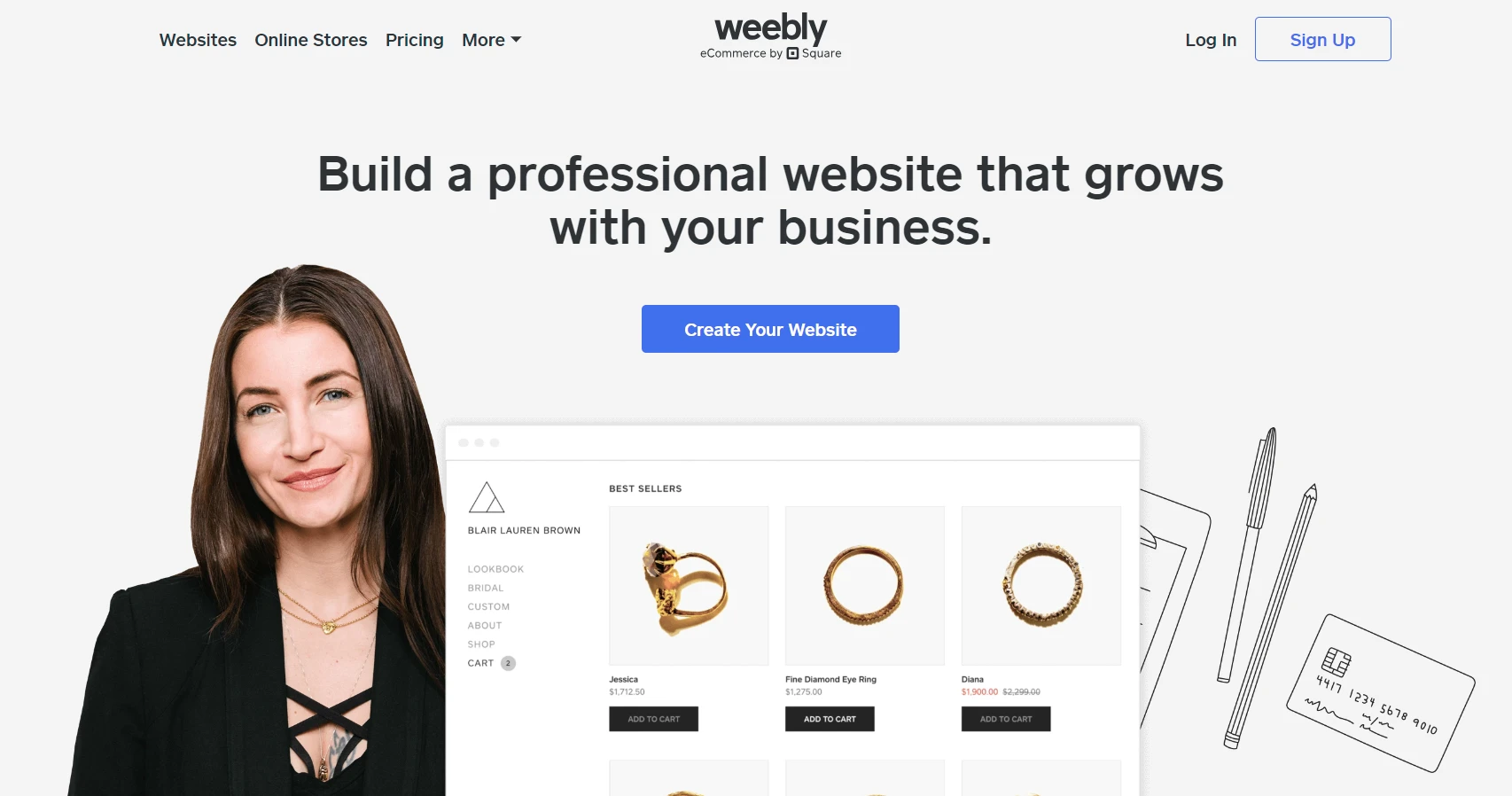
Highlight features:
- Drag-and-drop website builder: This platform offers an intuitive drag-and-drop editor that simplifies website creation. It will make the design process a breeze for every merchant, even those with little technical knowledge.
- Mobile-optimized templates: Weebly offers a selection of professionally designed templates that automatically adjust to different screen sizes. This ensures your store looks great on desktops, laptops, tablets, and smartphones without coding requirements.
- Integrated marketing tools: This platform includes marketing tools like email marketing, SEO optimization, and social media integration to help you promote your store and connect with customers. There's no need to integrate with external plugins, as Weebly has got you covered.
- Affordable pricing with a free option: Weebly offers a free plan with limited features for basic websites, alongside affordable eCommerce plans for businesses of varying sizes.
Pros & cons
Pros | Cons |
✅ Extremely user-friendly, even for beginners with no technical skills ✅ Mobile-optimized templates ✅ Built-in marketing and eCommerce tools ✅ Affordable pricing plans with a free option ✅ Secure and reliable hosting included in all pricing plans | ❌ Limited customization options ❌ Fewer advanced features out of the box ❌ Less scalable for large businesses with high sales volumes and complex needs ❌ Potential of slow performance during peak sales period |
Pricing
Here's a quick breakdown of Weebly pricing plans:
- Free: $0/month for testing out
- Personal: $13/month for basic online selling features.
- Professional: $16/month for enhanced features and unlimited storage.
- Performance: $29/month for advanced eCommerce features and marketing tools.
Who should use Weebly
Weebly is an ideal WooCommerce alternative for:
- Complete beginners: Those seeking the easiest possible way to build an online store without any technical hurdles.
- Small businesses with simple needs: Weebly's straightforward features are suitable for businesses with manageable inventory and order volumes.
- Budget-conscious entrepreneurs: The affordable pricing plans, including a free option, make Weebly accessible for startups and small ventures.
How We Choose The Best WooCommerce Alternatives
During our years working with hundreds of online merchants, we understand that selecting the right eCommerce platform is a critical decision for any business. Therefore, when curating this list of the top WooCommerce alternatives, we focused on identifying solutions that stand out across various key criteria.
- Core functionality and features: We prioritized platforms offering robust eCommerce essentials, including product management, order fulfillment, inventory tracking, and secure payment gateways.
- Ease of use: A user-friendly interface is crucial, particularly for businesses new to online selling. We favored platforms with intuitive dashboards and straightforward setup processes.
- Scalability and customization: As your business grows, your platform should not fall behind. We considered the ability to accommodate increased traffic, expanded product catalogs, and advanced customization options.
- Pricing and value: We evaluated the overall value proposition of each platform, considering pricing plans, transaction fees, and the features included in each tier.
- Customer support and resources: Reliable customer support is essential for troubleshooting issues and maximizing platform utilization. We examined the availability of documentation, tutorials, and responsive support channels.
By meticulously assessing each platform against these criteria, we aim to provide a comprehensive resource to help you make an informed decision for your eCommerce needs.
WooCommerce Alternatives – FAQs
Is there anything better than WooCommerce?
In terms of powerful built-in features, BigCommerce is a better bet than WooCommerce. Or Shopify is also a great choice if you're looking for an eCommerce solution that is easier to use.
What is WooCommerce used for?
WooCommerce is an eCommerce-specific plugin for WordPress. If you've already built up your site on WordPress and you wish to sell some items, then you can install WooCommerce and start selling online. WooCommerce is a bridge that turns any WordPress site into an online store.
Why you should not use WooCommerce?
If you're a newbie just getting started and you have little or no coding experience, an open-source solution like WooCommerce or Magento is likely to get on your nerves. In that case, we recommend you opt for hosted solutions like Shopify, Squarespace, or BigCommerce instead.
How to sell on WordPress without WooCommerce?
While WooCommerce is the dominant eCommerce solution for WordPress, there are several alternatives that you should not miss. Plugins like Easy Digital Downloads (EDD) cater specifically to digital products, while WP eCommerce provides basic online store functionality. These options offer simpler setups but may lack the extensive features of WooCommerce.
Is WooCommerce no longer free?
WooCommerce itself remains a free, open-source plugin. However, associated costs include domain registration, hosting, themes, and premium plugins or extensions. These costs can accumulate, making WooCommerce potentially more expensive than some hosted alternatives, particularly for users requiring specialized features.
Our Final Verdict
There's no denying that WooCommerce is one of the best eCommerce solutions in the market right now. However, if you are unsatisfied with this platform, feel free to consider these WooCommerce alternatives.
- For startups and small businesses seeking an easy-to-use and affordable eCommerce platform, consider WooCommerce alternatives like Wix, Squarespace, Ecwid, and Weebly.
- For businesses that want to have a solution that can easily scale as they grow, consider WooCommerce alternatives like Shopify, BigCommerce, and Adobe Commerce.
- For merchants who prioritize complete control over their data, consider WooCommerce alternatives like OpenCart and PrestaShop.
In case you want to have a better look at this platform before learning more about the WooCommerce alternatives, please don't forget to check out other WooCommerce articles in our blog.