For small business owners, the ideal POS system does more than process payments; it integrates inventory management with enhanced customer experiences to drive growth. We have evaluated the leading solutions to help you find a perfect match for your needs.
So, what is the best POS system for small business, exactly? Below is a list of the top 12 contenders:
- Square POS – Best for flexibility and ease of use
- Shopify POS – Best for eCommerce integration
- Toast POS – Best POS system for small business in restaurant
- Lightspeed POS – Best for retail management and reporting
- Clover POS – Most versatile POS for various business models
- Revel POS – Best for multi-location businesses
- TouchBistro POS – Best for offline capabilities in restaurants
- PayPal Zettle POS – Best for solo entrepreneurs
- MaxxPay POS – Best Cloud-based system for retail
- SpotOn POS – Best for staff scheduling and management
- Helcim POS – Best forlowfees and high-volume sales
- Payanywhere POS – Best for mobile businesses
Our Top 12 for The Best POS System for Small Business Owners
So, what is the best POS system for a small business? To help you answer this question, our team has done our research and compiled the 12 best options as follows:
System | Advantages | Disadvantages | Pricing range | Best for |
Square POS | No monthly fees for basic services; easy setup; supports mobile and physical stores; scalable with add-ons | Higher transaction fees; limited advanced features for larger businesses | Free to $299/month | Flexibility and ease of use |
Shopify POS | Seamless integration with Shopify’s online platform; excellent inventory sync; strong customer management | Monthly fees can be high; best for existing Shopify users | From $5/month to $89+/month | eCommerce integration |
Toast POS | Restaurant-specific features like table and kitchen management; integrates with delivery; real-time inventory | Requires specific hardware; higher monthly fees for full plans | Free to $69+/month (advanced ~$165/month) | Small business in restaurant |
Lightspeed POS | Advanced inventory and reporting; supports multi-store operations; scalable | Higher upfront hardware cost; complex for simple retail setups | Starting from $89/month | Retail management and reporting |
Clover POS | Highly customizable hardware/software; supports mobile & contactless payments; app marketplace | Customization can be overwhelming; costs increase with add-ons | Flexible tiers; 2.3%–2.6% per transaction | Various business models |
Revel POS | Centralized cloud management; advanced inventory & staff tools; great for multi-store chains | Higher costs for advanced features; learning curve for multi-location setup | From ~$99/month | Multi-location businesses |
TouchBistro POS | Works offline; intuitive iPad interface; restaurant-focused tools | Requires iPads; less suited for non-restaurant use | Starting from $69/month | Offline capabilities in restaurants |
PayPal Zettle POS | No monthly fees; seamless PayPal integration; very simple setup | Limited functionality; not for large businesses | $79 for card reader; no monthly fees | Solo entrepreneurs |
MaxxPay POS | Fully cloud-based; strong real-time inventory; remote access; scalable | Needs reliable internet; higher cost for premium features | Around $70/month | Cloud-based system for retail |
SpotOn POS | Excellent staff scheduling & payroll tools; strong customer management | May be overkill for small businesses; monthly costs increase with add-ons | From ~$99/month | Staff scheduling and management |
Helcim POS | Transparent low fees (interchange-plus); ideal for high transaction volumes; includes CRM & inventory tools | Fewer advanced POS features; better for higher-volume businesses | $99 for card reader; interchange-plus fees | Low fees and high-volume sales |
Payanywhere POS | No monthly fee for basic use; supports many payment types; mobile-friendly | Limited advanced features; not ideal for large operations | Free or ~$949.95; ~2.69% per transaction | Mobile businesses |
1. Square POS: Best for flexibility and ease of use
- Pricing: Free to $299/month (depending on features and hardware).
- Transaction fees: 2.6% + $0.10 per transaction.
- Key features: Mobile capabilities, user-friendly interface, low fees.
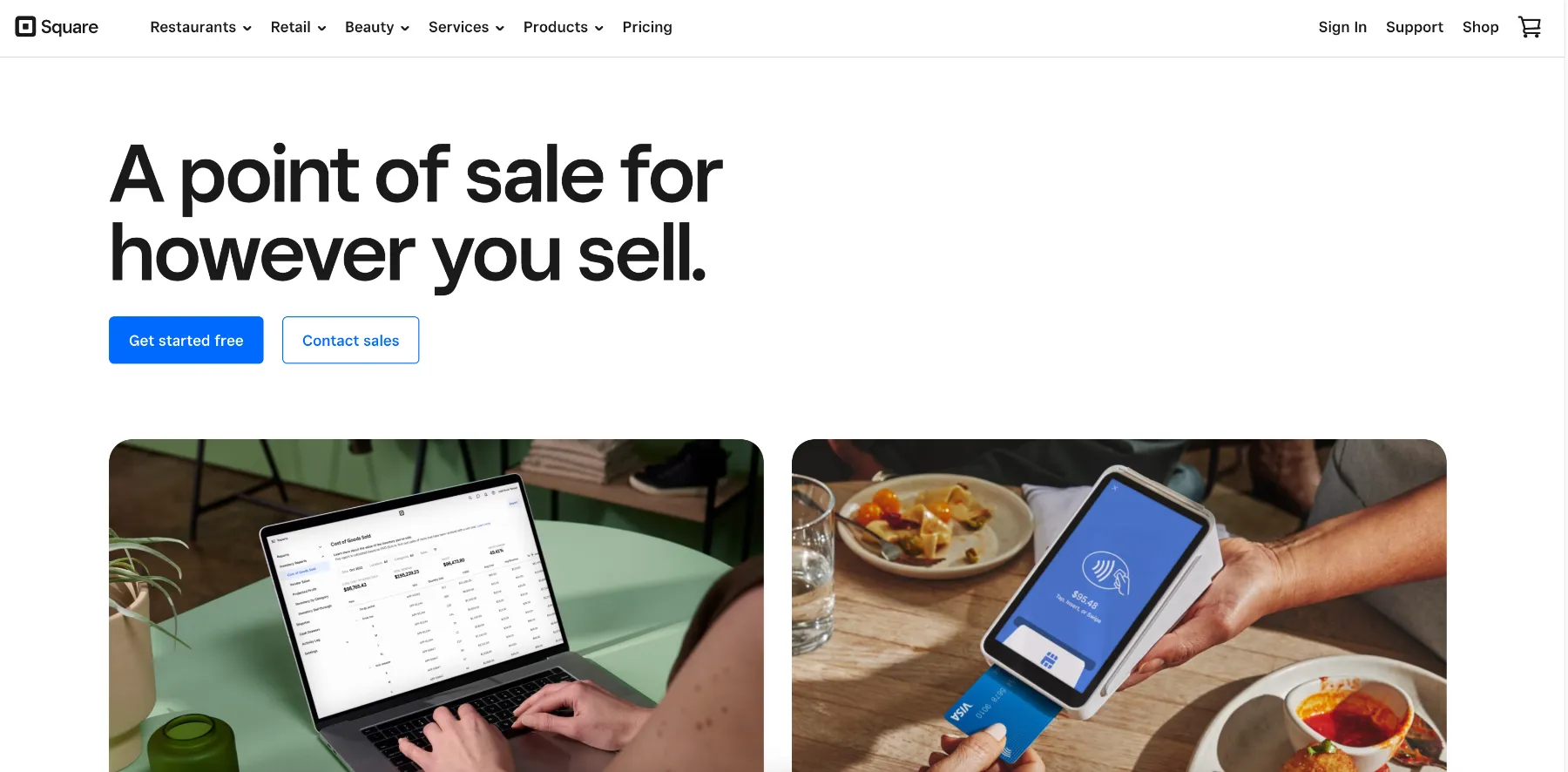
Square POS is considered the best POS system for small business merchants due to its simplicity, affordability, and flexibility. It is easy to set up. All you need is a mobile device and a card reader to start. This makes Square perfect for businesses that want a quick start without high hardware costs.
Square is great for small retailers, food trucks, and service-based companies. Its mobile capabilities allow businesses to accept payments anywhere. Square provides payment processing, inventory management, and sales reporting with no monthly fees for the basic plan. You will only pay per transaction, which makes it a budget-friendly choice for growing companies.
Pros:
- No monthly fees for basic services.
- Easy to set up and use.
- Works well for both mobile and brick-and-mortar businesses.
- Scalable with add-ons for loyalty programs, employee management, and more.
Cons:
- Higher transaction fees compared to some other systems.
- Limited advanced features for larger businesses or those with complex needs.
2. Shopify POS: Best for eCommerce integration
- Pricing: From $5/month to $89+/month.
- Transaction fees: Varies by plan; typically around 2.9% + $0.30 for online sales, and in-person fees may vary based on payment processors.
- Key features: Seamless integration with Shopify’s online platform, and inventory syncing.
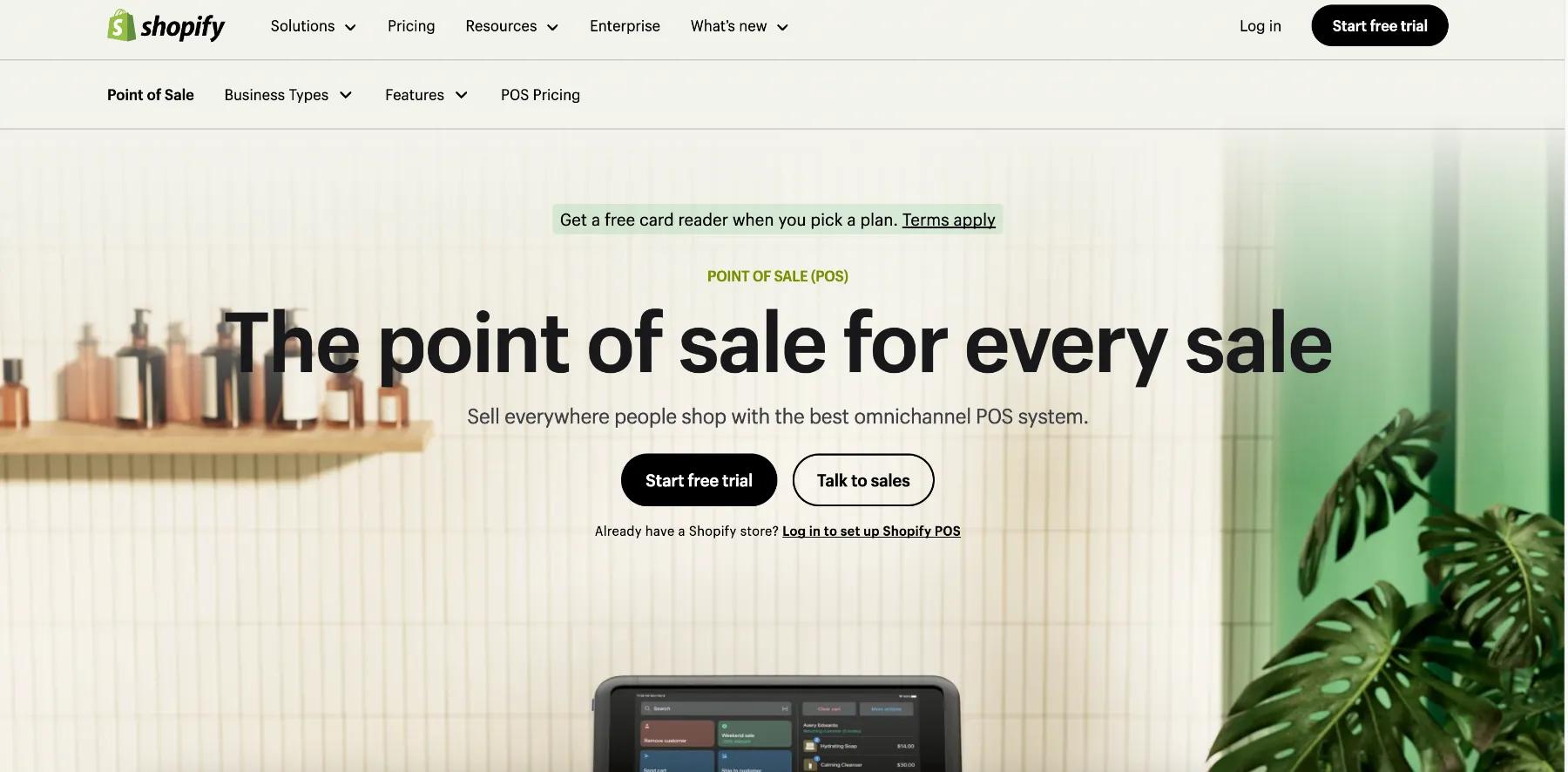
Shopify POS is a great choice for small businesses with both online and in-store sales. If you already use Shopify for your online store, this POS system makes it easy to manage your online and physical store inventories.
Shopify POS excels in inventory management, allowing businesses to track stock in real time. This prevents overselling or running out of stock. It also offers strong customer management tools, making it easy to build loyalty programs and reward repeat customers.
The system's interface is user-friendly, and it supports various hardware options. Shopify POS is ideal for retailers who need a solution to manage both online and offline sales seamlessly.
Pros:
- Seamless integration with Shopify’s online platform.
- Excellent inventory management across multiple channels.
- Flexible, scalable solution for growing businesses.
- Strong customer management and loyalty features.
Cons:
- Monthly fees can be high for businesses with more advanced needs.
- Best suited for businesses already using Shopify for eCommerce.
3. Toast POS: Best for restaurants
- Pricing: Free to $69+/month (with more advanced plans starting around $165/month).
- Transaction fees: Custom pricing based on business model; generally competitive rates for the restaurant industry.
- Key features: Restaurant-specific features.
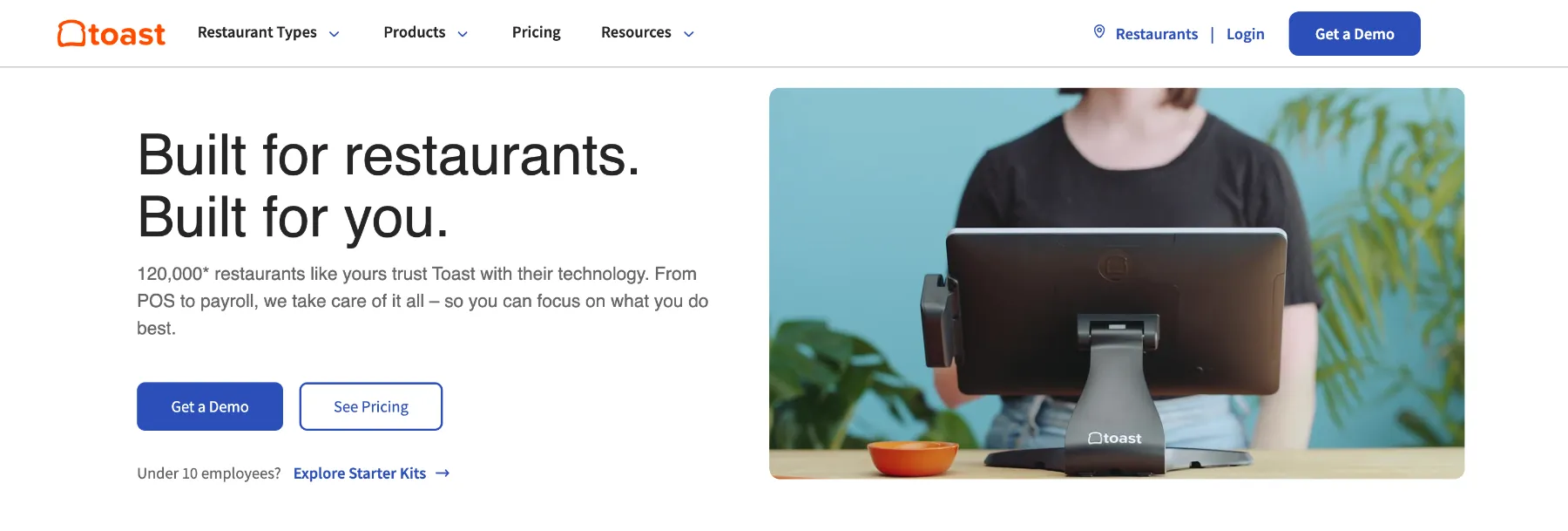
Toast POS is regarded by many as the best POS system for small business, designed for restaurants and food service businesses. It offers features tailored to the needs of the restaurant industry, like table management, menu management, and kitchen display systems.
Toast excels at streamlining front and back-of-house operations. Servers can take orders at the table using tablets, which are sent directly to the kitchen. This reduces errors and speeds up service. The system also offers real-time inventory tracking so restaurants can manage stock and avoid running out of popular items.
Specifically, Toast POS includes CRM functionalities that help restaurants manage customer relationships through loyalty programs and targeted marketing efforts.
Pros:
- Designed specifically for the restaurant industry.
- Includes features like table management and kitchen display systems.
- Integrates with online ordering and delivery services.
- Offers real-time inventory tracking.
Cons:
- Requires specific hardware, which can increase upfront costs.
- Monthly fees may be higher than general-purpose POS systems.
4. Lightspeed POS: Best for retail management and reporting
- Pricing: Starting from $89/month.
- Transaction fees: Typically around 2.2% + $0.20 per transaction, but may vary based on the payment processor used.
- Key features: Advanced inventory management, detailed sales reporting, multi-store support.
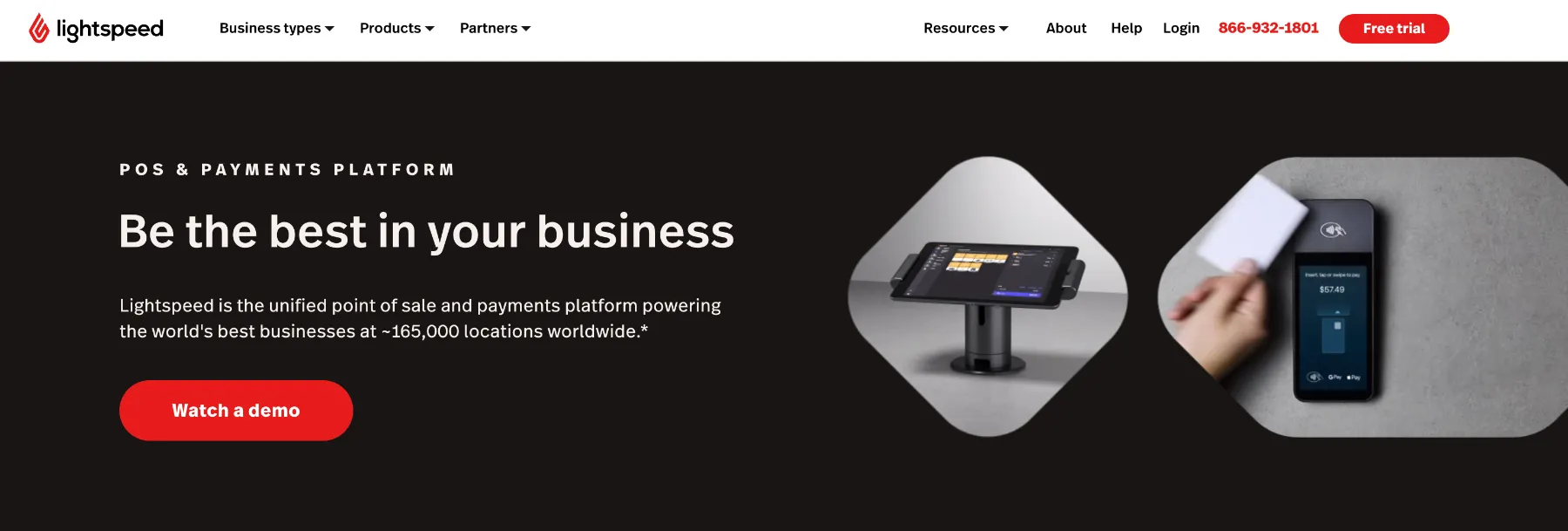
Lightspeed POS is the best retail POS system for small business with complex inventory needs. It offers real-time inventory tracking, allowing businesses to manage stock levels, set reorder points, and transfer stock between multiple locations. This makes it perfect for both small boutiques and multi-store operations.
Lightspeed provides detailed sales reporting. Businesses can generate reports on sales trends, employee performance, and customer behavior. These insights help businesses make data-driven decisions to increase profits and improve operations.
Pros:
- Advanced inventory management and reporting.
- Supports multi-store operations.
- Integrates with eCommerce platforms for online sales.
- Scalable solution for growing businesses.
Cons:
- Higher upfront costs for hardware.
- May be too complex for small retailers with simple inventory needs.
5. Clover POS: Most versatile POS for various business models
- Pricing: Flexible pricing tiers; transaction fee from 2.3% + $0.10 per transaction.
- Transaction fees: Ranges from 2.3% to 2.6% per transaction, depending on card type and processing agreements.
- Key Features: Customizable hardware and software.
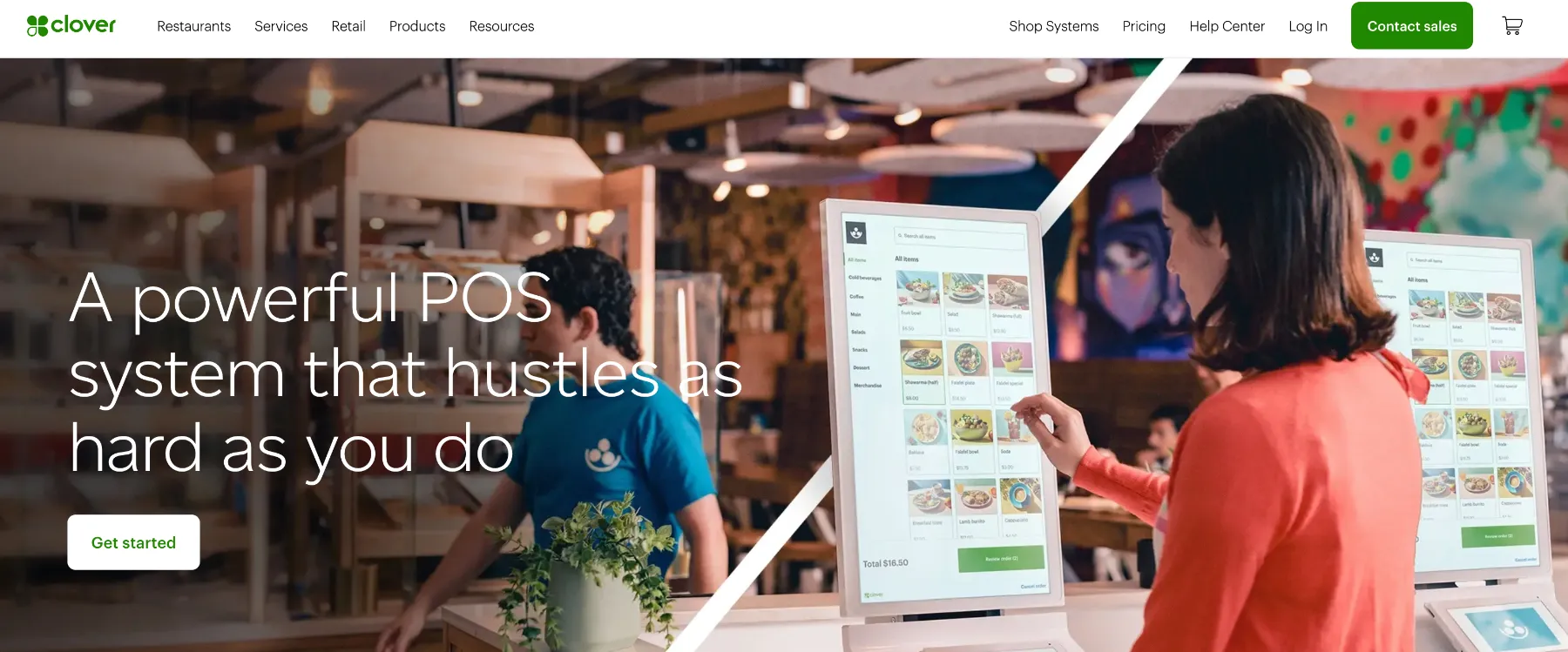
Clover POS offers a customizable system that suits various business types. As a cloud-based solution, Clover also allows businesses to manage their operations remotely and access data in real-time.
Clover allows businesses to add apps and integrations from its marketplace. This flexibility makes it a great choice for businesses with unique requirements. Clover also offers inventory tracking, employee scheduling, and customer management features. It supports contactless and mobile payments, giving customers more payment options.
Specifically, Clover offers the Clover Flex, a Mobile POS (mPOS) device. This highly portable solution supports mobile transactions, making it the best POS system for small business merchants.
Pros:
- Highly customizable with a wide range of hardware and software options.
- Suitable for a variety of industries.
- Supports contactless and mobile payments.
- Offers a marketplace for adding features and integrations.
Cons:
- Customization options can be overwhelming for smaller businesses.
- Higher costs for advanced features and hardware.
6. Revel POS: Best for multi-location businesses
- Pricing: Starts at approximately $99 per month.
- Transaction fees: Custom pricing; generally competitive rates tailored to business needs.
- Key features: Cloud-based system with centralized management, inventory, and employee management.
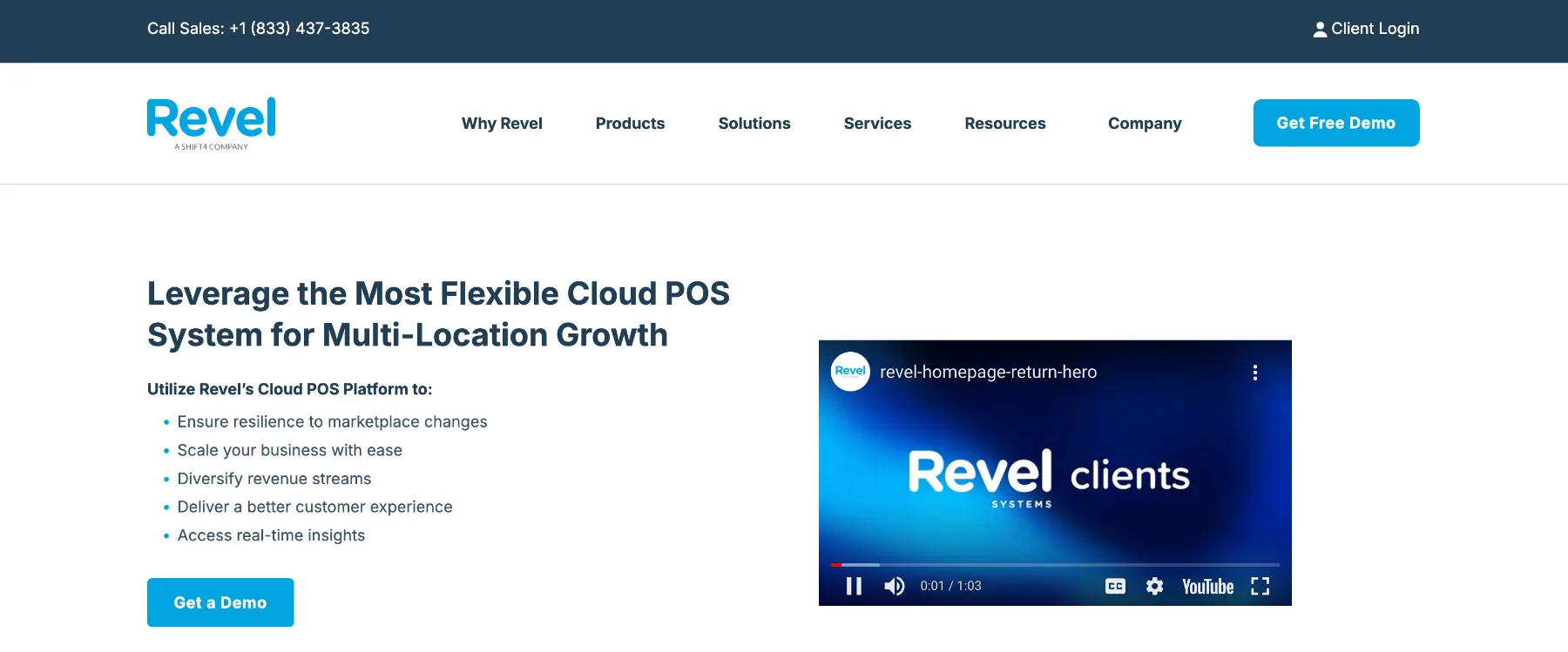
Revel POS is a cloud-based system designed for multi-location businesses. It offers centralized control, making it ideal for retail chains, franchises, or restaurants with multiple outlets.
Revel's inventory management tools allow business owners to track stock, transfer items between locations and set automated reorder points. For restaurants, Revel offers menu management and ingredient tracking, helping control food costs and reduce waste.
One of Revel’s strengths is its employee management feature. This includes scheduling, performance tracking, and payroll integration. The cloud-based platform allows for real-time data syncing, enabling businesses to monitor sales, inventory, and employee performance across locations.
Pros:
- Best for multi-location businesses needing centralized control.
- Advanced inventory and employee management tools.
- Cloud-based with real-time data syncing.
- Scalable solution for growing businesses.
Cons:
- Higher costs for advanced features.
- Learning curve for businesses new to multi-location management.
7. TouchBistro POS: Best for offline capabilities in restaurants
- Pricing: Starts at $69/month.
- Transaction fees: Generally competitive rates, but specific fees depend on the payment processor chosen.
- Key features: Restaurant-focused features, offline functionality, table management, and order tracking.
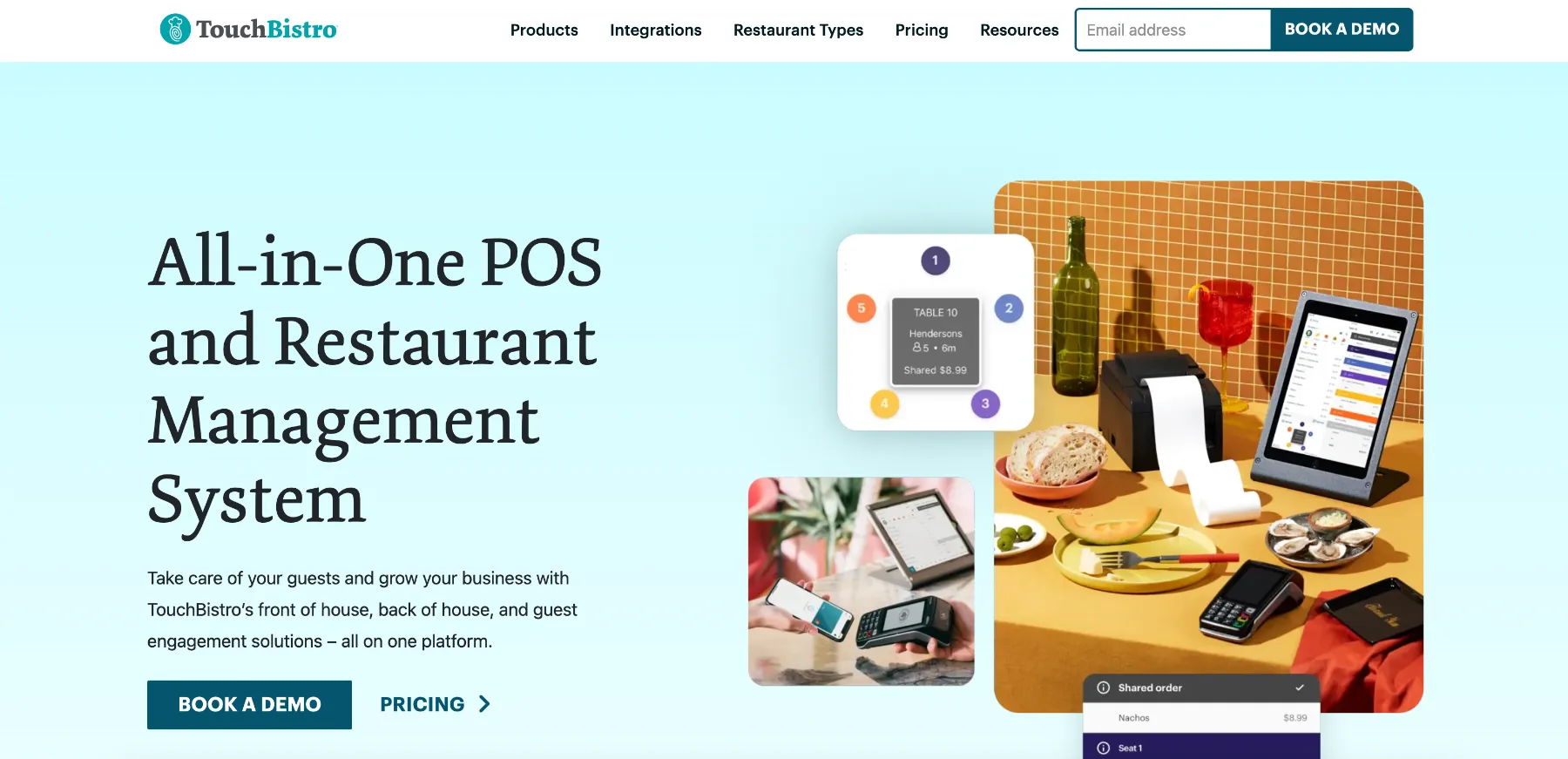
As the best POS system for small business owners, TouchBistro POS is designed specifically for the food service industry. One of its main advantages is its offline functionality. Restaurants, food trucks, or cafes can process orders, manage tables, and accept payments even without an internet connection. This makes it reliable in environments where service interruptions can't be tolerated.
TouchBistro’s iPad-based system is very intuitive. Servers can take orders at the table, and those orders are sent directly to the kitchen using a kitchen display system (KDS). This process reduces errors and improves efficiency. The system also excels in table management, allowing easy handling of seating, splitting checks, and managing complex orders.
In addition, TouchBistro provides inventory management and real-time sales reporting. This helps restaurant owners track stock levels and assess performance with ease.
Pros:
- Specifically designed for restaurants with table management and KDS.
- Can function offline, making it reliable in any environment.
- Simple iPad-based interface that’s easy to use for staff.
- Real-time sales reporting and inventory tracking.
Cons:
- Requires iPads, which can increase upfront costs.
- Primarily suited for restaurants; less versatile for other industries.
8. PayPal Zettle POS: Best for solo entrepreneurs or freelancers
- Pricing: Standard card reader price is $79; no monthly fees for basic services.
- Transaction fees: 2.29% + $0.09 for card-present transactions | 3.49% + $0.09 for keyed-in transactions | 3.49% + $0.49 for PayPal invoice payments.
- Key features: Simple setup, PayPal integration.
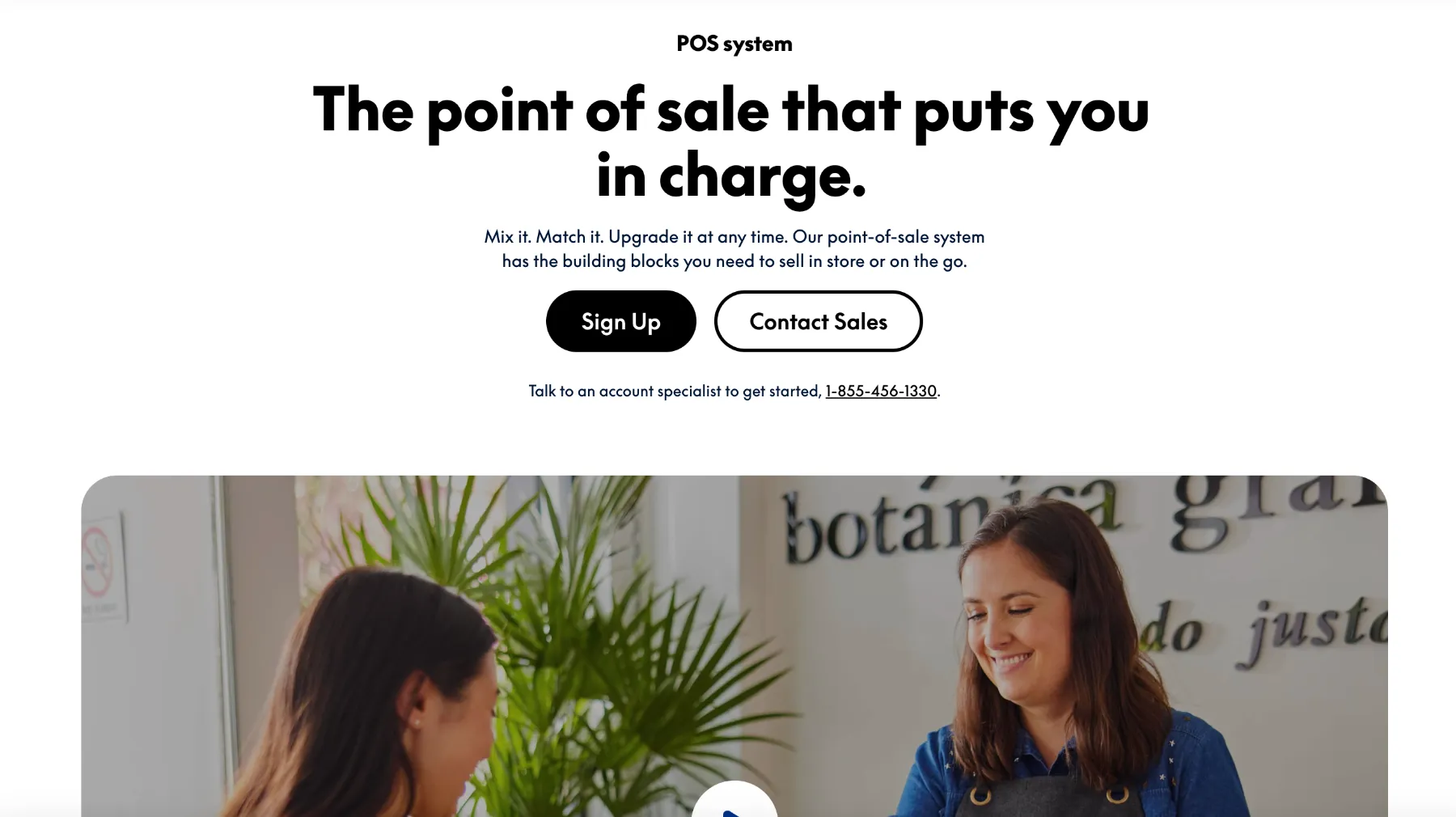
PayPal Zettle POS is an affordable and straightforward system for solo entrepreneurs and small businesses. It is especially useful for businesses that don’t need complex POS features. With PayPal Zettle, business owners can accept payments through a mobile device and card reader, making it ideal for market vendors, freelancers, and service providers.
The system integrates seamlessly with PayPal, allowing businesses to process both in-person and online payments. PayPal Zettle is appealing because of its low upfront costs and easy setup, requiring little hardware. Plus, there are no monthly fees for basic services.
Pros:
- Easy to set up and use.
- Low-cost mobile POS with no monthly fees for basic services.
- Seamless PayPal integration for in-person and online payments.
- Offers basic inventory management and sales reporting.
Cons:
- Limited features for larger businesses.
- Best suited for businesses with lower transaction volumes.
9. MaxxPay POS: Best cloud-based system for retail
- Pricing: starts at around $70/month.
- Transaction fees: Varies based on agreements with payment processors; generally competitive.
- Key features: Cloud-based, remote management, real-time inventory tracking.
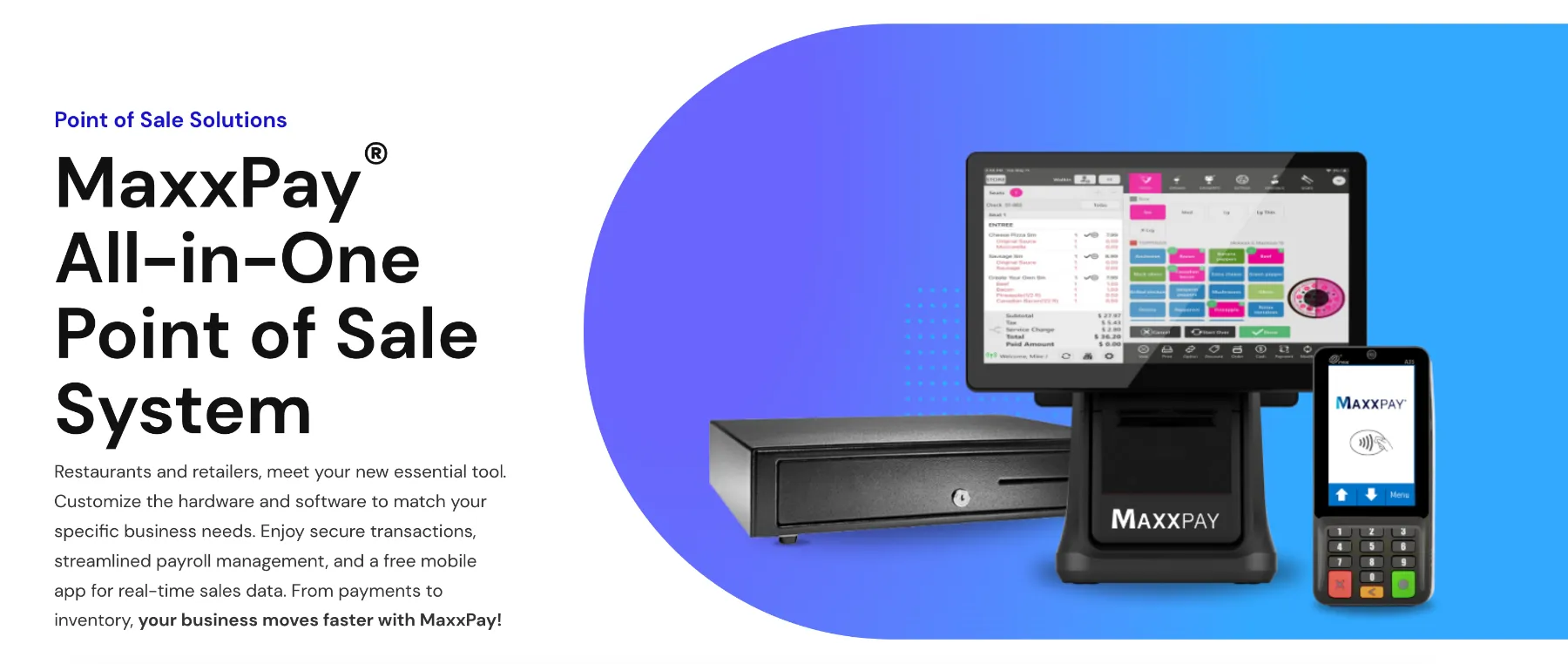
MaxxPay POS is a cloud-based system ideal for retail businesses that need remote access and real-time inventory tracking. Since it is cloud-based, business owners can manage the system from any device with an internet connection. This makes it easy to oversee operations across multiple stores.
Given the fact that MaxxPay excels in inventory management, it’s understandable why many consider it the best POS system for small business merchants. This solution offers features like automated stock replenishment, multi-location tracking, and sales forecasting. The system also provides real-time sales data, which allows businesses to monitor performance and make informed adjustments.
MaxxPay POS is highly scalable. It is suitable for small-to-medium-sized businesses that plan to expand. It also integrates with popular payment gateways, making it possible to accept a wide range of payment methods, including mobile wallets and credit cards.
Pros:
- Fully cloud-based, offering remote access and management.
- Excellent inventory management with real-time tracking.
- Scalable for businesses with multiple locations.
- Ideal for retail businesses needing remote control of operations.
Cons:
- Requires a reliable internet connection.
- May have higher monthly fees for premium features.
10. SpotOn POS: Best for staff scheduling and management
- Pricing: Start from around $99/month.
- Transaction fees: Typically around 2.6% + $0.10 per transaction, but may vary based on the payment plan.
- Key features: Comprehensive staff management tools, ideal for hospitality and service businesses.
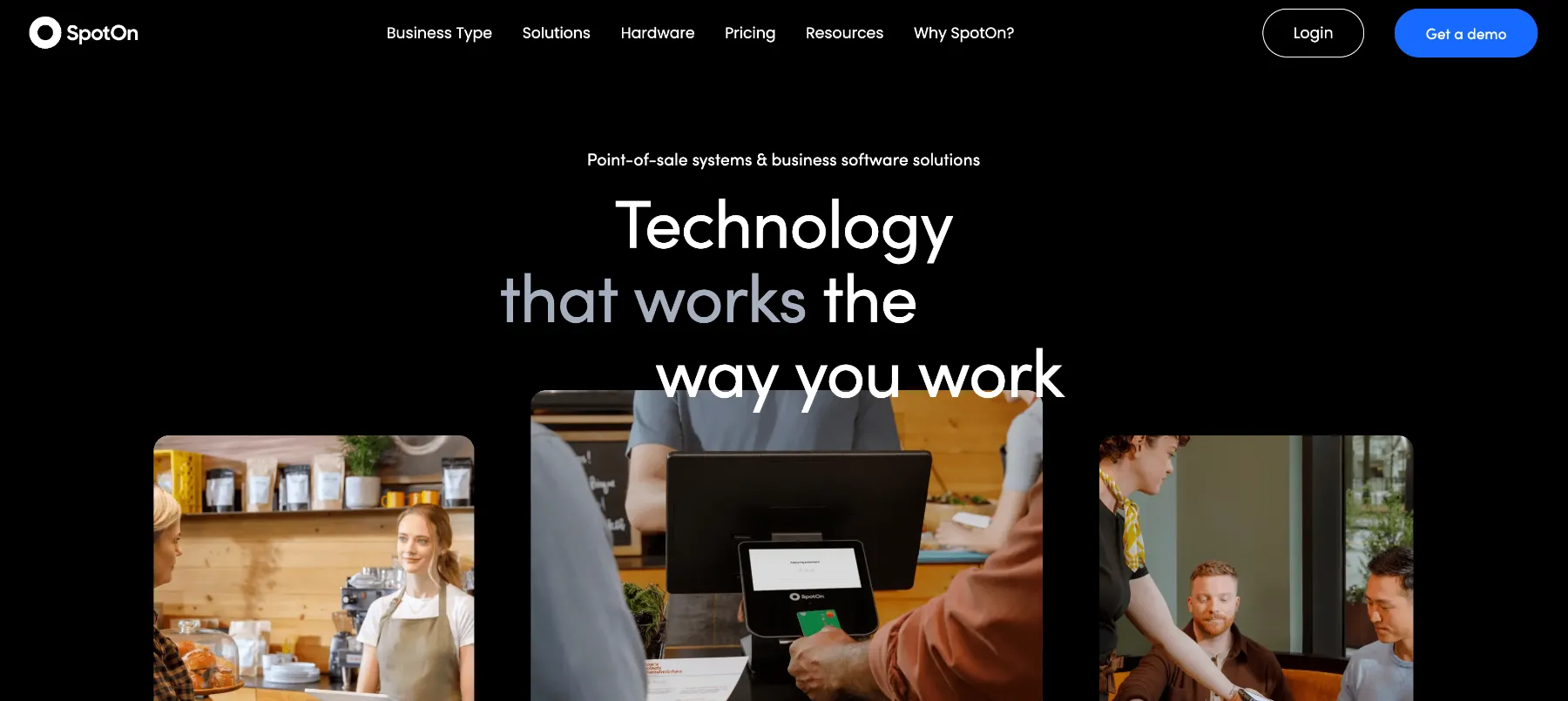
SpotOn POS is a robust system designed for hospitality businesses that need strong staff management tools. It allows businesses to track hours, schedule shifts, and manage payroll efficiently.
SpotOn’s employee scheduling feature uses historical data to predict staffing needs. This helps ensure proper staffing during peak hours without overspending on labor. The system also tracks employee performance and customer interactions, allowing managers to make data-driven decisions about promotions or training.
Besides staff management, SpotOn offers core POS features such as payment processing, inventory tracking, and customer management. It is an all-in-one solution for hospitality businesses that want to streamline their operations.
Pros:
- Perfect for hospitality businesses with large teams.
- Strong customer management and inventory features.
- Easy to scale as the business grows.
Cons:
- Primarily suited for hospitality; may be overkill for smaller businesses.
- Monthly fees may increase with additional features.
11. Helcim POS: Best for low fees and high-volume sales
- Pricing: One-time cost of $99 for the Helcim Card Reader.
- Transaction fees: Interchange-plus pricing model, with fees generally lower than traditional flat-rate systems; specific rates depend on transaction volume and card type.
- Key features: Interchange-plus pricing model.
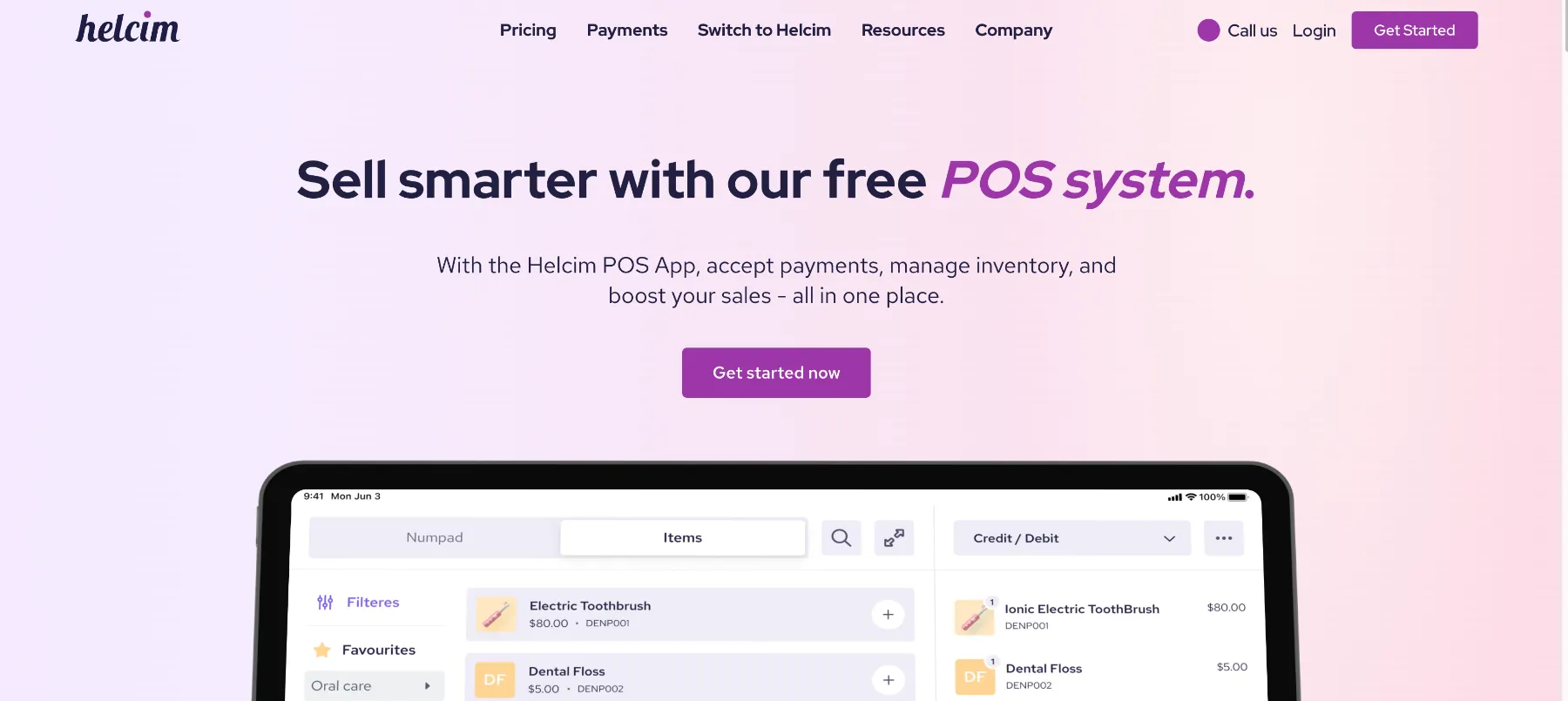
Helcim POS is considered the best POS system for small business owners, known for its transparent pricing and low transaction fees. It uses an interchange-plus pricing model, where businesses pay the actual cost of processing each transaction plus a small markup. This makes Helcim ideal for businesses processing large numbers of payments, like retail shops or service providers.
Besides its low fees, Helcim POS offers a variety of features. It includes inventory management, customer relationship management (CRM), and sales reporting. The system is easy to set up, and it supports various payment methods like credit cards and mobile payments.
Pros:
- Transparent, low transaction fees with interchange-plus pricing.
- Ideal for businesses with high transaction volumes.
- Offers CRM and inventory management tools.
- Flexible payment processing options.
Cons:
- May lack some of the advanced features of larger POS systems.
- More suited to businesses with higher sales volumes.
12. Payanywhere POS: Best for mobile businesses
- Pricing: Free placement or purchase for $949.95; no monthly fees for basic usage.
- Transaction fees: Generally around 2.69% per transaction, with no monthly fees for basic usage.
- Key features: Mobile-first system designed for on-the-go businesses.
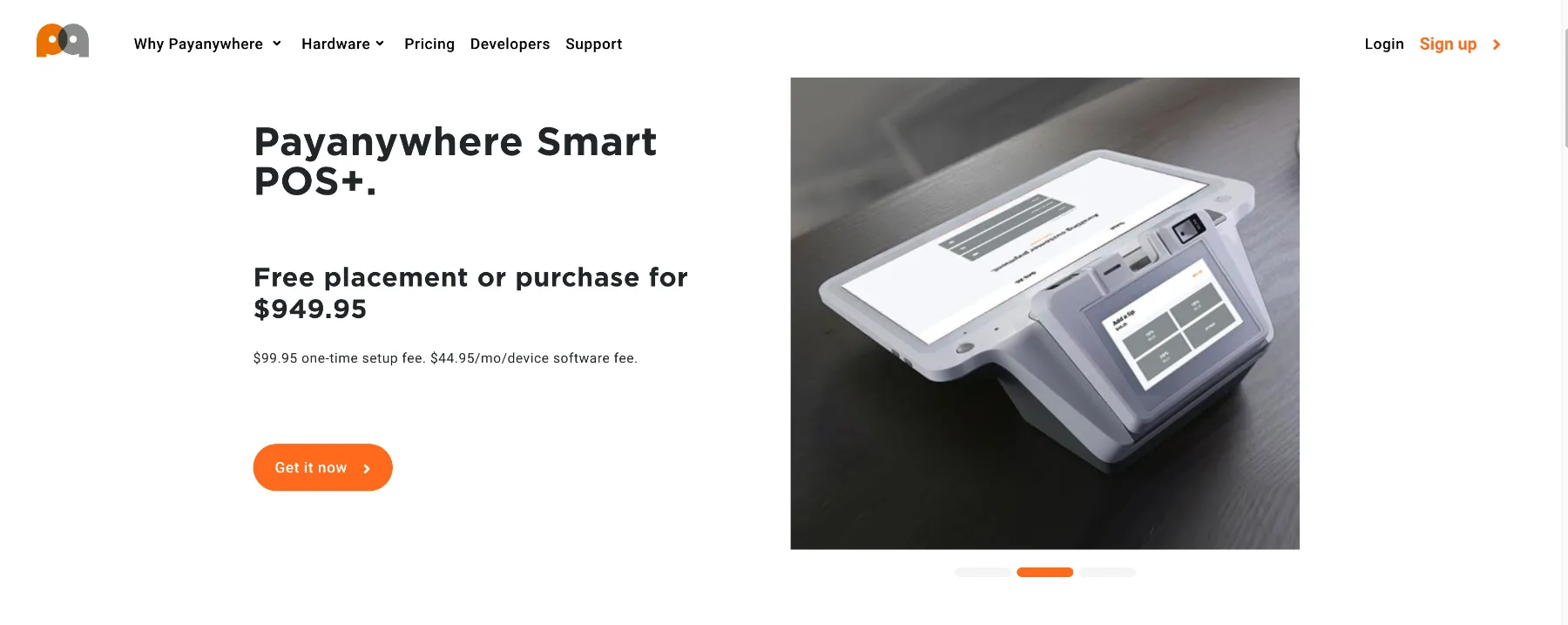
Payanywhere POS is a mobile-first system designed for businesses that operate on the go. It is ideal for businesses like food trucks, market vendors, or pop-up shops. The system is easy to set up. It only requires a mobile card reader and a smartphone or tablet, making it perfect for businesses that need to accept payments anywhere.
One major benefit of Payanywhere is its low-cost payment processing. It has no monthly fees for basic usage and offers competitive transaction rates. This makes it a good choice for businesses with low transaction volumes or those just starting out.
Pros:
- Perfect for mobile businesses with simple payment needs.
- Low-cost payment processing with no monthly fees for basic use.
- Easy to set up and use.
- Supports a wide range of payment methods.
Cons:
- Limited advanced features for larger businesses.
- Best suited for smaller, mobile operations.
How to Choose the Right POS System for Your Small Business
At this point, you must be wondering what the best POS system for small business merchants should include. No worries; here are the four criteria to keep in mind before making your decision:
1. Assess your hardware requirements
Each POS system requires specific hardware. Some, like Payanywhere and PayPal Zettle, work with mobile devices. These are perfect for businesses that need flexibility or operate on the go. Others, like Toast and Lightspeed, need more specialized hardware such as registers, card readers, or kitchen displays.
If your business is mobile or runs pop-up locations, opt for a system compatible with smartphones or tablets. Payanywhere is a good example. However, if you have a fixed location or complex needs, you may need more robust hardware like barcode scanners, receipt printers, or registers.
2. Tailor to your industry and business model
POS systems often cater to specific industries. For example, Toast POS is designed for restaurants, with features like table management and kitchen display systems. Lightspeed, on the other hand, excels in retail with its advanced inventory management.
For solo entrepreneurs or freelancers, simpler systems like PayPal Zettle or Helcim may work best. These options are affordable and easy to use. For businesses with complex needs, such as retail stores with multiple locations, systems like Revel or Lightspeed offer advanced features like multi-location control and inventory tracking.
3. Calculate upfront and ongoing costs
It’s crucial to consider both the initial and ongoing costs when choosing the best POS system for small business merchants. These include hardware expenses, software subscription fees, and transaction processing costs. Square and Clover offer no monthly fees for basic plans but have higher transaction fees. Helcim, on the other hand, has lower fees for high-volume businesses but may require more investment in hardware.
4. Evaluate scalability for future growth
Your POS system should be able to grow as your business expands. Systems like Square, Shopify, and Revel offer scalability. These systems allow you to add more locations, employees, or advanced features as your business grows.
If you expect to open more locations or need detailed reporting tools, you can choose a scalable POS system. Systems like Revel and Lightspeed are ideal for growing businesses in retail or hospitality that need centralized management across several locations.
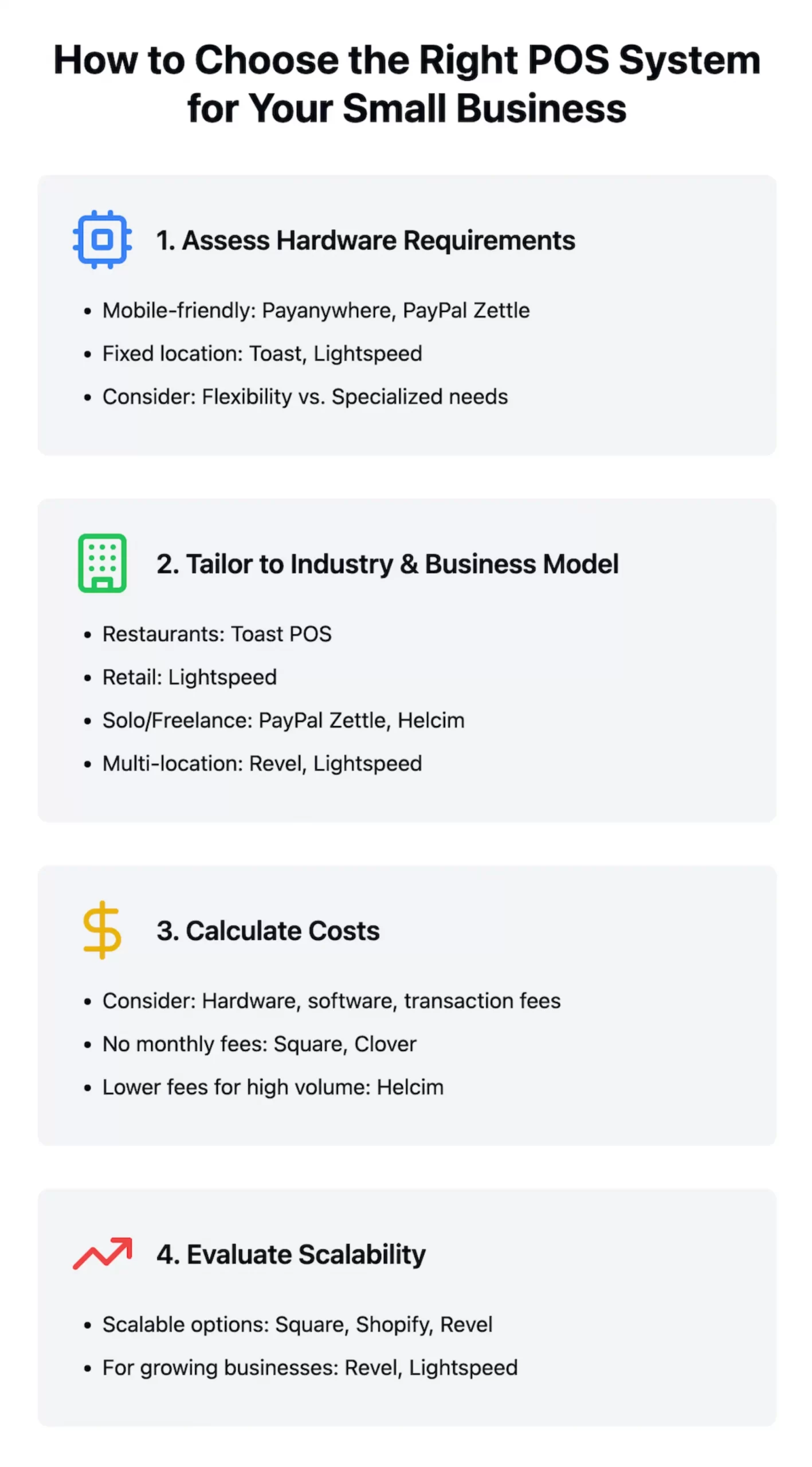
Methodology for Selecting the Best POS System for Small Businesses
To clearly determine what the best POS systems for small business should do, LitExtension used a weighted evaluation system based on the following criteria:
1. Ease of use (25%)
We gave high priority to systems that are easy to set up and intuitive for daily use. Small businesses often have limited time for complex setups, so a user-friendly interface and minimal training requirements were key factors.
2. Pricing and affordability (20%)
Cost is critical for small businesses. We evaluated upfront hardware costs, software subscription fees, and transaction charges. Systems that offer flexible pricing options, such as free or low-cost basic plans, received higher scores.
3. Core features (25%)
The ability to handle essential tasks like payment processing, inventory management, sales reporting, and customer relationship management (CRM) was heavily weighted in our evaluation of the best POS system for small business owners. Systems like Toast POS and Lightspeed POS scored well for offering advanced inventory and industry-specific features.
4. Scalability (15%)
We looked at how well each system can grow with a business, allowing the addition of more locations, employees, and features as needed. POS systems like Clover POS and Revel POS, which offer strong scalability, received higher marks in this area.
5. Support (15%)
While this factor had a lower weight, we still considered the availability and responsiveness of customer service, as small businesses often need quick help when problems arise.
As we applied these weightings, we ensured that the systems we recommended offer a balanced mix of ease of use, affordability, and functionality while also supporting the potential for business growth.
Best POS System for Small Businesses – FAQs
What is the best POS system for small business?
The best POS system for your small business depends on your specific needs. Square POS is often considered one of the best overall systems for small businesses due to its flexibility, ease of use, and affordable pricing. If you need robust eCommerce integration, Shopify POS is an excellent option. For restaurants, Toast POS is tailored specifically to the food service industry, offering features like kitchen management and table service.
Which POS system has the lowest fees?
Helcim POS is known for offering some of the lowest payment processing fees, especially for businesses with higher transaction volumes. Helcim uses interchange-plus pricing, which provides more transparency and better rates as your sales increase. Square POS also offers competitive fees for smaller businesses with no monthly charges for its basic plan.
Which POS system has no monthly fees?
Both Square POS and PayPal Zettle POS offer no monthly fees for their basic plans. These systems are perfect for small businesses or startups that need a cost-effective POS solution but are willing to pay higher transaction fees. Payanywhere also provides no monthly fees for basic use, making it a great option for mobile vendors.
How do I choose a POS for a small business?
To choose the best POS system for small business, you can follow these steps:
- Assess your hardware needs: If you're mobile, opt for a system like Payanywhere that works with smartphones.
- Consider your industry: Pick a POS tailored to your business type. For example, Toast is ideal for restaurants, while Lightspeed is perfect for retail.
- Check costs: Factor in both initial and ongoing expenses like hardware, subscription fees, and transaction costs.
- Plan for growth: Choose a scalable system like Square or Shopify if you expect to expand..
What POS does Chick-fil-A use?
Chick-fil-A uses the Ditto POS system for its US restaurants, a cloud-optional system that can operate without an internet connection. This modern system replaced its older, proprietary "ServicePoint" system and was chosen to enhance speed and reliability.
Final Thoughts
And that’s how we selected the best POS system for small business! We’ve evaluated each based on ease of use, features, and pricing. In the end, our top picks are highlighted, but it’s important to consider your unique business needs. You might want to explore further by testing out a demo or using one of these systems to see how it fits your workflow.
If you're looking for more information, feel free to visit our eCommerce blog or join our Facebook community. Thank you for considering these options, and we hope you find the perfect POS system for your business!

