Yes, of course! You can choose which entities to migrate – new customers, orders, products, or anything else that has newly appeared on your Source store.
For those of you who run our Automated Migration, please follow the below steps for Recent Data Migration:
- From your “My Migration” page, click on the “Recent Migration” button next to the migration pair you wish to perform the service.
- Next, you will be able to select the entities for Recent Data Migration, as illustrated in the image below.
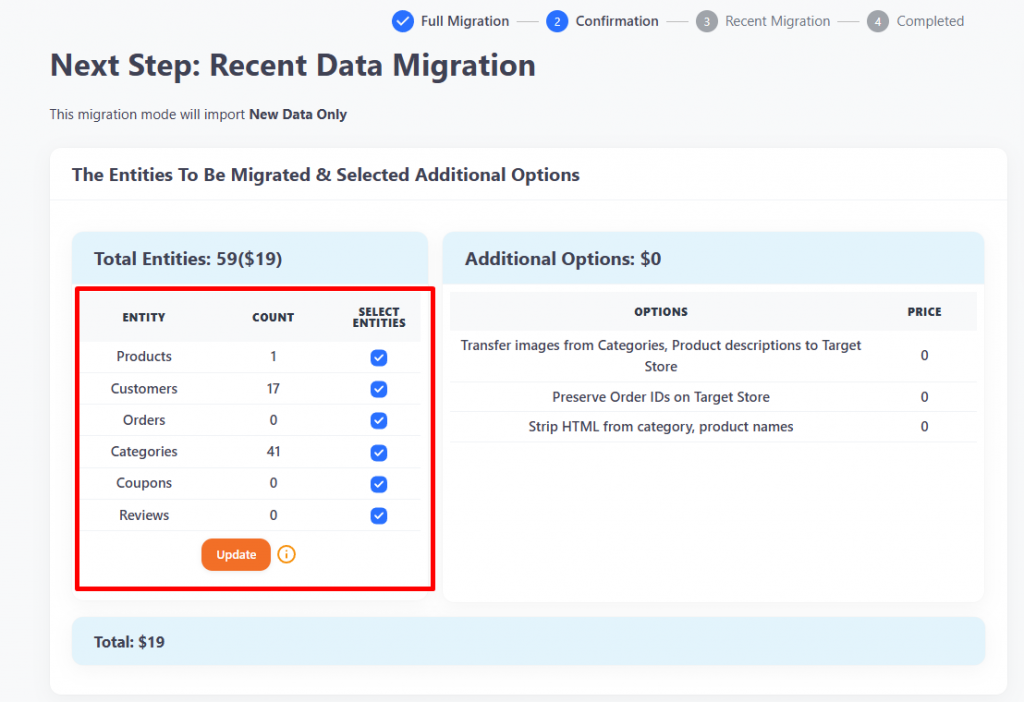
- Once you have made your selections, initiate the Recent Data Migration by clicking “Start Recent Data Migration”.
With Files Migration Service, the steps are a little bit different. More specifically:
- Before beginning Recent Data Migration, you must upload new CSV files by clicking the “Upload New CSV Files” button.
- On the subsequent page, upload the new files that contain the updated items and click “Continue”.
- Finally, click “Start Recent Data Migration” to commence the Recent Data Migration process.
In case you have any other questions, please reach out to us via:
- Ticket system (highly recommended)
- Email us at [email protected]
