Are you building a content-rich website and stuck choosing between WordPress vs Webflow? Both platforms dominate the market but cater to different needs. So, which one aligns with your goals?
In this guide, LitExtension breaks down their key features, differences, and strengths to help you make the best choice. Here’s what we’ll cover:
- Cost flexibility
- Ease of use
- Content-driven sites
- Templates
- eCommerce features
- Plugins & extensions
- Advanced optimization
- Support
Let’s dive in and discover your perfect solution!
A Quick Overview
I worked extensively with both platforms, and here’s a concise yet insightful comparison to clarify your options.
WordPress is a PHP-based open-source CMS. Its vast community support and extensive library of plugins and themes make it an incredibly flexible and cost-effective solution. It's particularly suitable for websites focusing on content management and frequent updates. However, plugin dependency can sometimes result in performance slowdowns or compatibility issues that require technical maintenance.
To this day, WordPress remains the most popular CMS, powering over 65 million websites.
WordPress Pros | WordPress Cons |
Open-source and free to install, giving full ownership of your site | Requires technical knowledge for setup, hosting, and maintenance |
Highly scalable with a powerful CMS, ideal for content-heavy sites | Frequent updates are needed to maintain security and performance |
Nearly 60,000 plugins for extended functionality (SEO, eCommerce, analytics, design, etc.) | Plugin dependency may cause compatibility issues or slowdowns |
11,900+ themes with easy switching and customization options | Customization can become complex without developer support |
Seamless integration with WooCommerce for robust eCommerce capabilities | Security risks due to popularity and reliance on third-party plugins |
Massive community support and resources available | Ongoing costs for hosting, security, and premium plugins can add up |
With a modern, visual-first approach, Webflow is a cloud-based platform aimed at front-end development and design lovers. It simplifies the process of building responsive websites with clean code and high performance. While it shines in design flexibility, its proprietary nature and limited server-side customization can be challenging for more complex projects or integrations. Currently, Webflow is used by about 1.1 million website owners.
Webflow pros | Webflow cons |
Visual-first, design-centric platform with powerful responsive design tools | Steeper learning curve, especially for CMS and advanced features |
Clean, high-performance code with strong SEO basics and fast loading speed | Limited CMS functionality compared to WordPress |
Strong built-in security (CIS, ISO 27001, 2FA, hardware-level safeguards) | The proprietary nature means limited server-side customization |
Streamlined hosting and domain management (no need for third-party hosting) | Higher ongoing costs for eCommerce and advanced plans ($42–$235/month) |
Extensive design flexibility for creative professionals | Only ~210 plugins, often requiring embed codes instead of direct integration |
Detailed documentation and responsive customer support | Templates can’t be switched easily once chosen |
This quick overview is a starting point to help you weigh the strengths and limitations of both platforms and decide which aligns better with your goals. The real question is: Do you prioritize design freedom and simplicity or deeper customization and scalability? Let’s dive deeper into their features to find out!
What Makes WordPress vs Webflow Unique?
If you are in a hurry, here’s a quick review of WordPress vs Webflow analysis:
Features | WordPress | Webflow | Winner |
Pricing | From $100 to $3,000, based on various factors (hosting, domain, themes, plugins, etc) | From $150 to $3,000, depending on selected pricing plans and additional fees | It’s a tie |
Ease of use |
|
| It’s a tie |
CMS |
|
| WordPress |
Themes & templates |
|
| WordPress |
Plugins | Nearly 60,000 plugins | 210+ plugins | WordPress |
SEO | Offer basic SEO functionality and powerful SEO plugins | Allow users to work with both default SEO settings and external services | It’s a tie |
eCommerce features | Work well with WooCommerce - a leading eCommerce plugin | Require users to register for eCommerce plans to enable eCommerce features | WordPress |
Security & Customer support |
|
| Webflow |
#1. WordPress wins for cost flexibility
In the first part of the WordPress vs Webflow comparison, we will analyze their pricing plans in detail.
Verdict: If budget is a key concern, choose the platform that best aligns with your long-term goals: WordPress for scalability and Webflow for simplicity.
WordPress
Since WordPress is an open-source platform, I can download WordPress and install it for free. However, I still need to pay for the domain name, hosting services, and other maintenance costs to keep the site running well. Here is my estimated cost when building the WordPress website:
- Domain name: $10 – $15/year;
- Web hosting: $4 – $12/month;
- Security: $50 – $80/month;
- Development: $0 – $1,000 (one-off cost);
- Maintenance: $99 – $200/month;
- Plugins: $0 – $1,000 (monthly/one-time payment).
Total estimated cost: $100–$3,000 for a basic website. For professional-grade sites requiring expert setup or complex customization, costs can rise to $30,000 or more.
Webflow
Webflow uses a tiered pricing system, offering different packages for varying needs. The two main types of plans are:
- Sites plans for building well-structured sites and eCommerce shops;
- Workspace plans for adding team members and managing multiple sites.
Here is a brief breakdown of Webflow pricing tiers when subscribing monthly.
Pricing plans | Cost | |
Site plans | General |
|
eCommerce |
| |
Workspace plans | For in-house teams |
|
For freelancers & agencies |
|
Additional costs like domain names, templates, or apps can raise the total to $150–$3,000, depending on the complexity of your project.
#2. For ease of use, it's balanced tie
Ease of use is one of the leading standards for picking a proper solution to start your site development. Read on to find out how simple it is to work with WordPress vs Webflow.
Verdict: It's a balanced tie. Both platforms cater to beginners and advanced users alike but in different ways: WordPress for flexibility and advanced customization options vs Webflow for design freedom.
WordPress
WordPress is a fascinating platform because it strikes a balance between user-friendliness and customization. While the user-friendly control panel makes it easy to make changes, it doesn't hold back those with technical know-how. This means I can start with a simple setup and gradually take full control of my website as my skills grow, making WordPress a truly empowering tool for me.
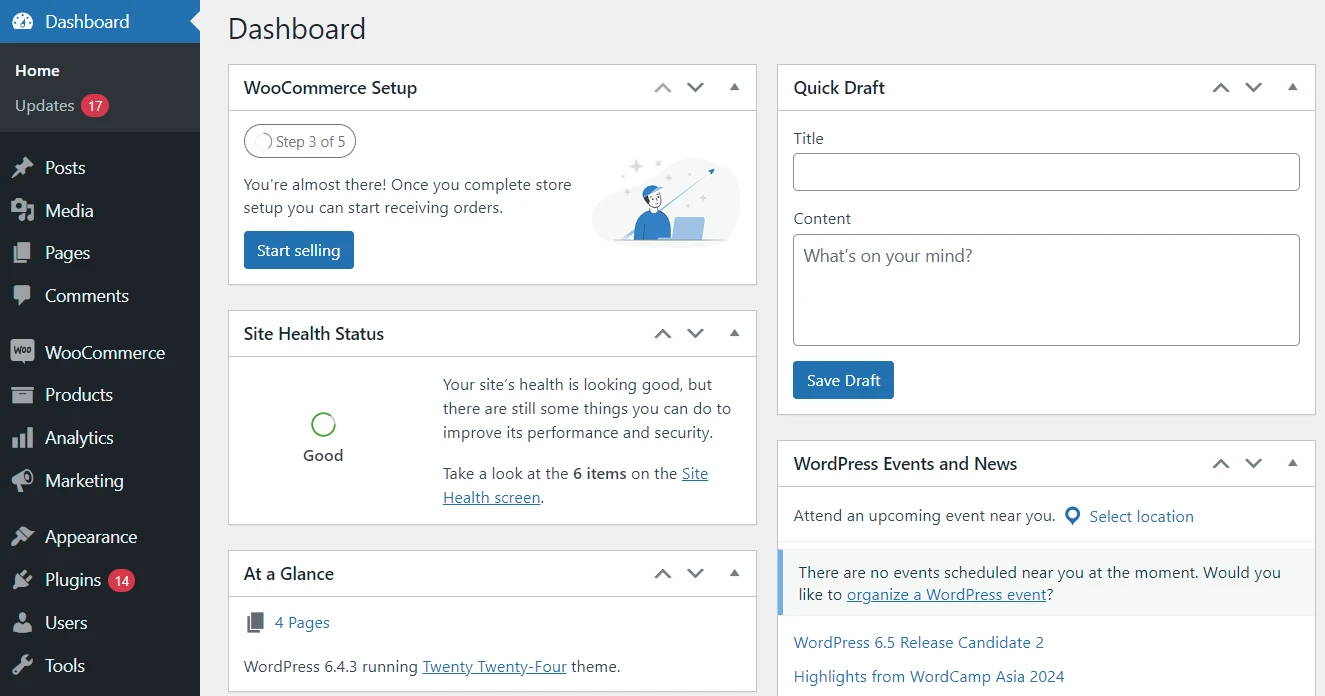
Webflow
Let me tell you the truth, even after years of building websites, Webflow still surprises me from time to time. The learning process can be challenging, especially when dealing with complex features or custom code. It's not a platform you can master overnight, and there are occasions when I still find myself searching for answers on the Webflow forums.
While the visual interface is intuitive for basic design, mastering interactions and animations can feel like learning a new language. And don't even get me started on some of those CMS quirks!
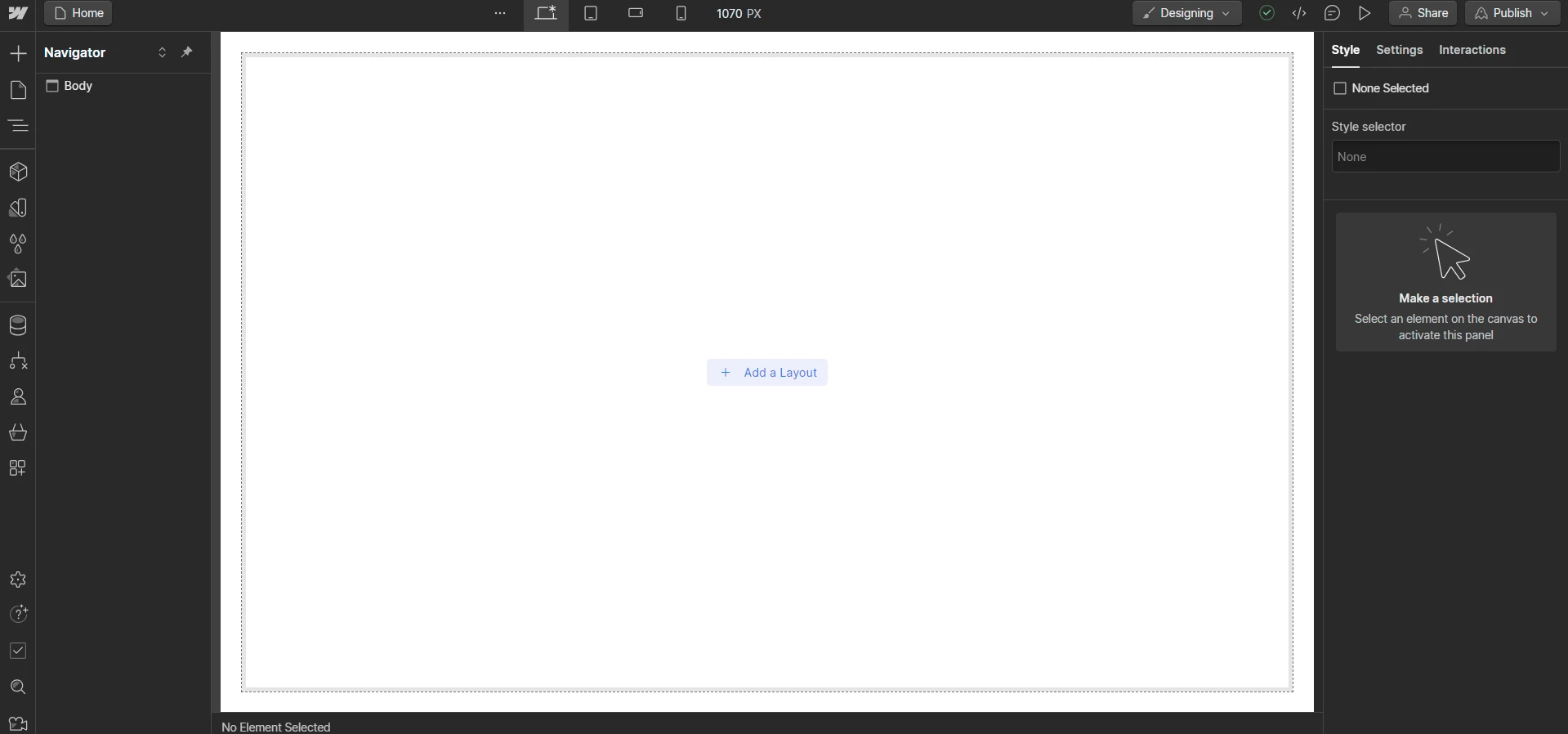
But hey, that's part of the fun, right? The challenge of learning a new platform and pushing its boundaries keeps things interesting. Once you get the hang of it, Webflow is truly a powerful tool for creating stunning, responsive websites.
#3. WordPress excels for content-driven sites
A powerful CMS system can help you effectively promote your blogs and rankings. Thus, in the following lines, we will analyze whether Webflow or WordPress offers a more powerful CMS for your site.
Verdict: In the Webflow CMS vs WordPress battle, WordPress excels with its powerful CMS that supports extensive content management, scalability, and advanced SEO.
WordPress
WordPress is the gold standard for managing large-scale content and is ideal for businesses and individuals who rely on frequent publishing and SEO performance. Regarding WordPress CMS, it covers 2 main types of content: Posts (blog format) and Pages (static content). However, you can still expand your site with custom post types from products to portfolios.
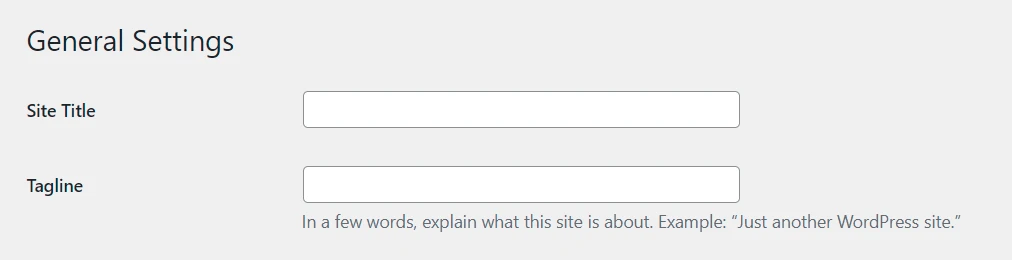
WordPress handles unlimited posts, pages, and categories, making it a go-to choice for scaling content-heavy sites such as blogs, eCommerce platforms, and news portals.
But here comes the considerations:
- Regular updates are required to maintain security and CMS performance.
- Advanced features often necessitate professional expertise or plugin support.
Strategically, WordPress is ideal for content-driven strategies, such as blogging, SEO-focused growth, and businesses requiring extensive content management.
Webflow
Webflow’s CMS offers a more modern, design-centric approach, catering to creative professionals and teams who prioritize dynamic layouts and visual storytelling. Here is an outstanding feature list that Webflow CMS delivers:
- Dynamic content to any layout;
- Easy collaboration for content management;
- Built-in SEO settings (robots.txt files, 301 redirects, and XML sitemaps);
However, it might be challenging to add highly-quality content to Webflow sites without detailed instructions. You need time to familiarize yourself with CMS Collections and a stripped-down editor to customize blogging features. More importantly, Webflow restricts the number of CMS items added to your site.
Basically, Webflow is perfect for design-focused strategies, such as showcasing creative portfolios, building dynamic landing pages, or collaborative content development for smaller-scale projects.
#4. WordPress wins with variety templates
Moving to the next part of the WordPress vs Webflow comparison, let’s discover how their templates make your site more eye-catching.
Verdict: Speaking of themes or templates, WordPress persuasively wins Webflow. With WordPress, you can get more templates and customize your design more easily.
WordPress
I personally think WordPress themes are fine for most users. The sheer variety of free themes available means you're almost guaranteed to find something that suits your basic needs. And with a little bit of adjustment in the Customizer, you can usually make it your own.
Of course, paid themes offer a more polished look and often come with extra features and support. But for those on a budget or just starting out, the free themes are a great way to get a professional-looking website up and running quickly.
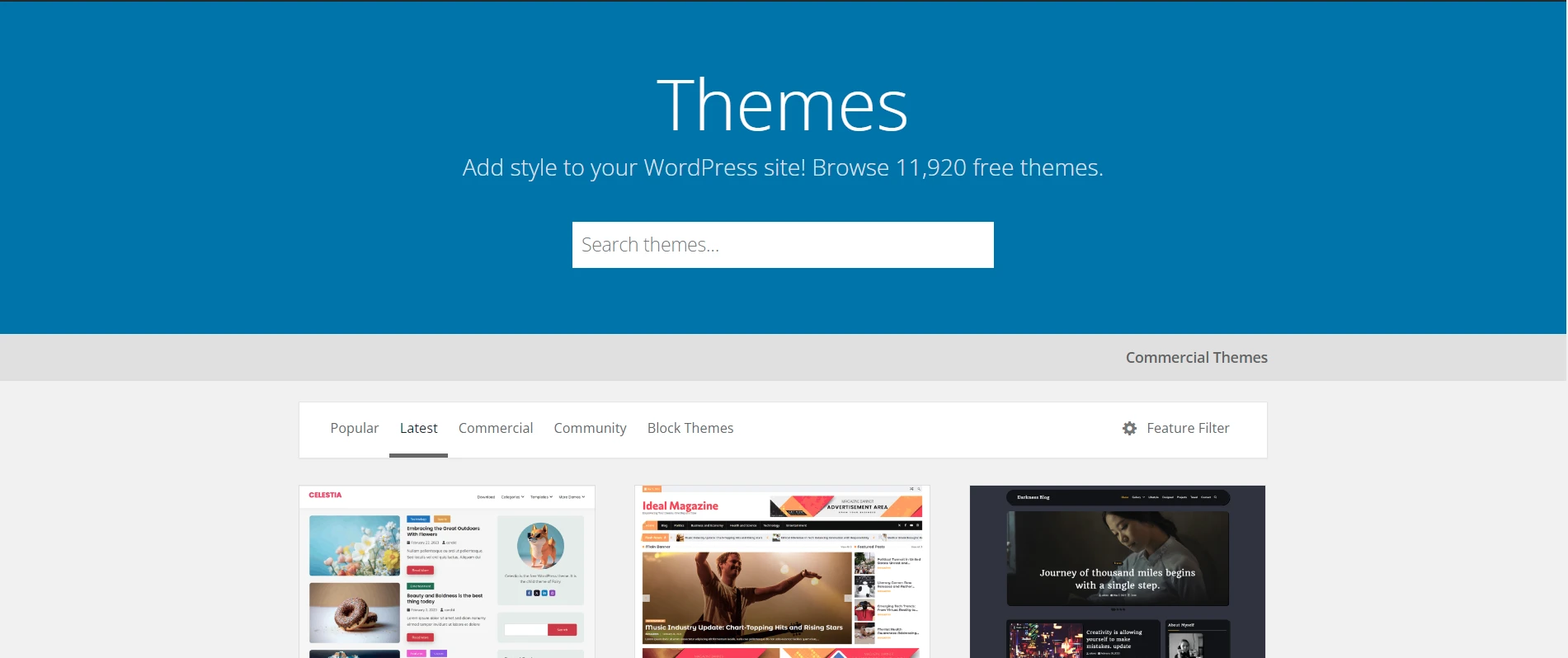
The key is to choose a theme that's well-coded and responsive, meaning it looks good on all devices. And if you do run into any trouble, there are countless online resources and forums where you can find help and support.
Webflow
Webflow provides 2,000+ different templates to optimize your CMS, portfolio, eCommerce, or UI Kit design. After picking a proper template, you can use design tools on the Webflow Editor to personalize your site.
I personally think this is a major drawback for Webflow. While the template selection is impressive, the inability to easily switch between them without rebuilding your site from scratch can be a real pain. This lack of flexibility can be frustrating, especially if you like to experiment with different looks or need to adapt your site quickly to changing needs.
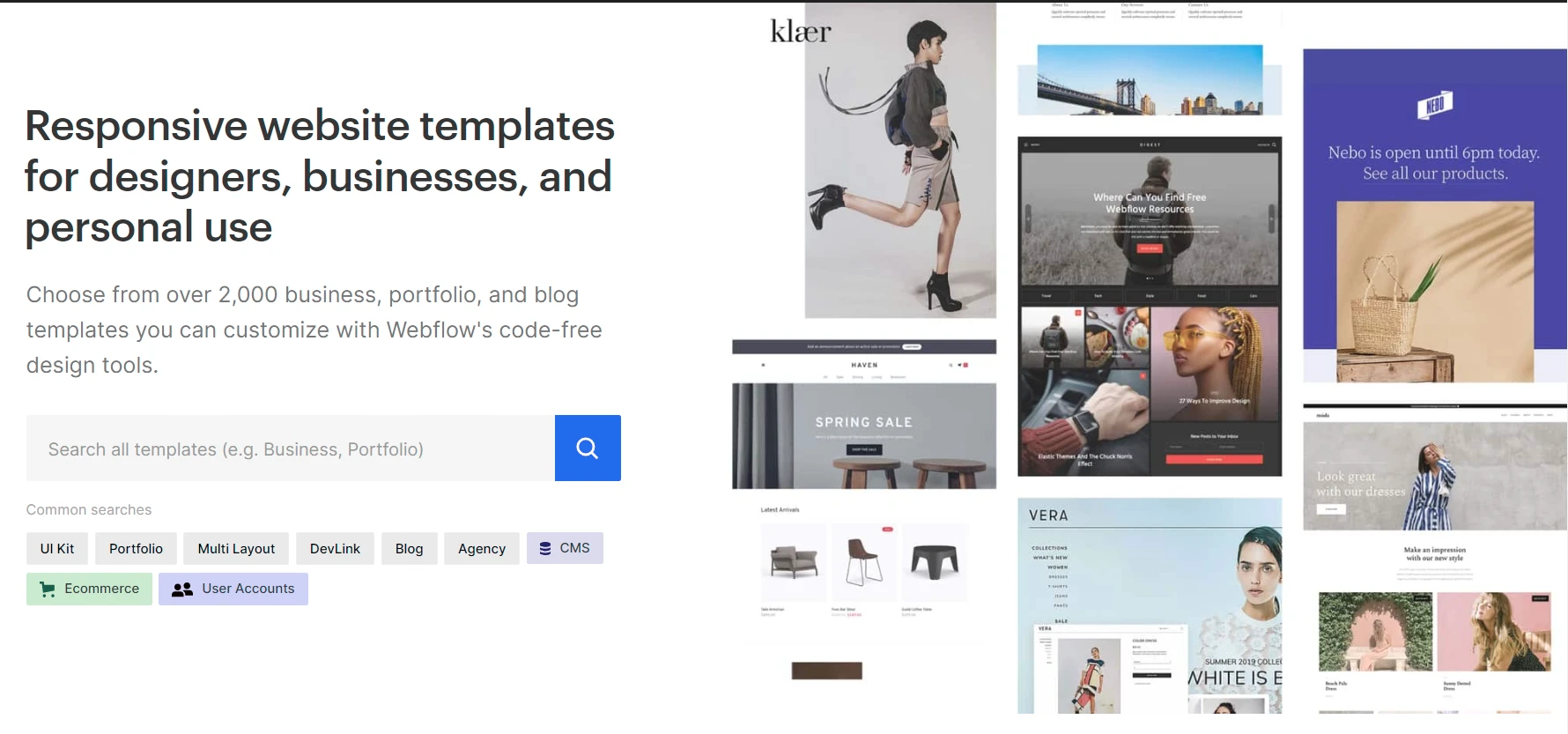
On the other hand, WordPress's theme system is incredibly flexible. You can switch themes with just a few clicks, and most of your content and settings will seamlessly transfer over. This makes it much easier to keep your site fresh and up-to-date without having to start from square one every time.
For me, this is a significant factor that tips the scales in favor of WordPress. While Webflow excels in design and customization, the limitations of its template system make it a less attractive option for those who value flexibility and ease of use.
#5. WordPress is better for large eCommerce stores
To build a successful online shop, you can not miss powerful eCommerce features. Let’s dive into how Webflow vs WordPress supports users in this regard.
Verdict: In terms of eCommerce, WordPress with WooCommerce integration would be an outstanding solution. Compared to Webflow, WordPress charges much less.
WordPress
Since WordPress is a blog-tailored platform, it lacks eCommerce functionality. Thus, you need to install the WooCommerce plugin to start your online shop on WordPress. With this integration, you can easily grow your business, as well as increase sales values.
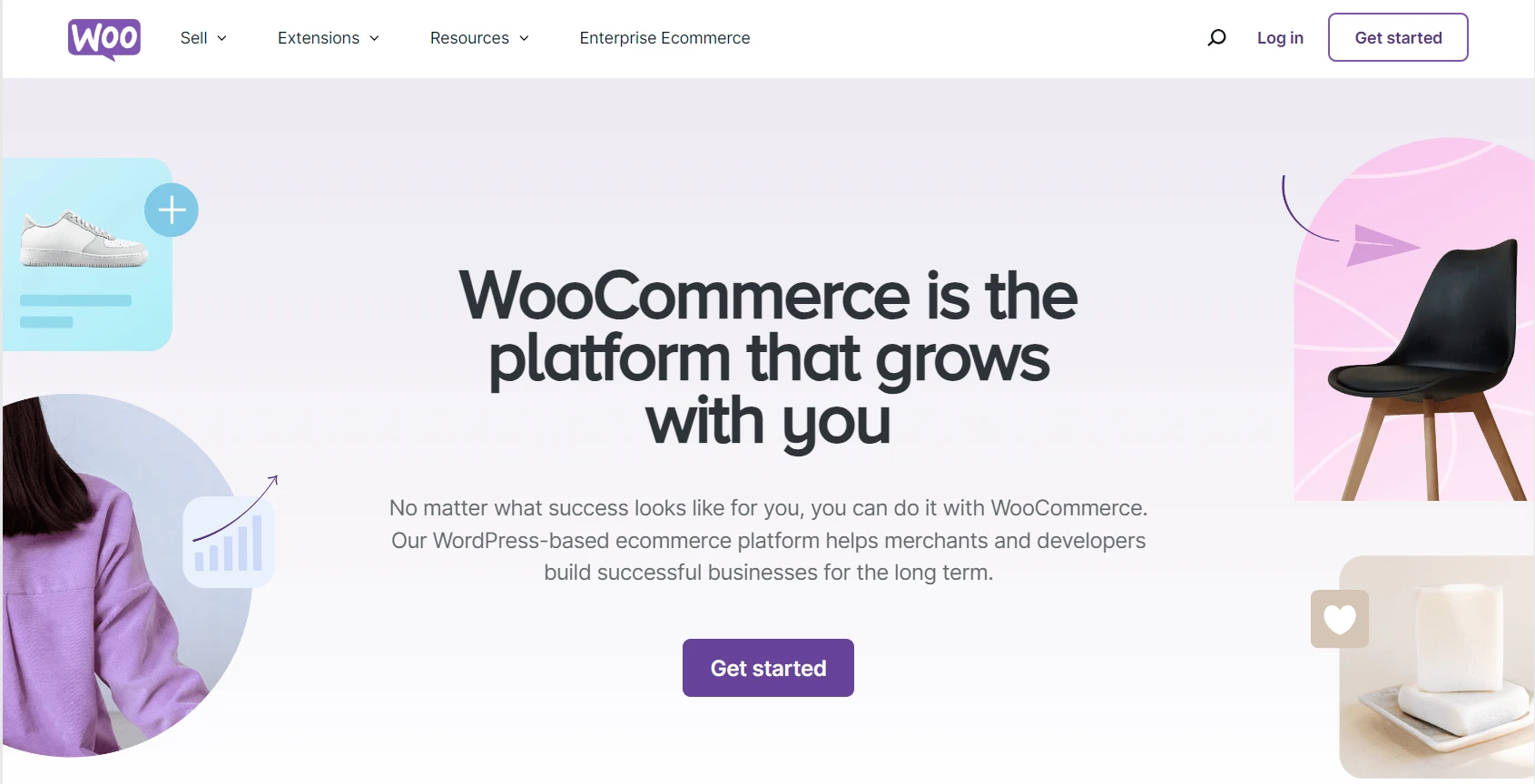
WooCommerce is considered the leading WordPress plugin for eCommerce-related purposes. This plugin allows you to access limitless customizations and a range of outstanding selling features, such as inventory management, multichannel sales, or drop shipping.
More importantly, adding WooCommerce to your site is free. This partly helps you save your budget when transforming your site into a functional online store. However, you still need to consider additional costs like themes, extensions, transactions, and security fees. For the best maintenance, you might pay $10- $73/month.
Currently, WooCommerce powers over 6 million websites covering various fields (Source: BuiltWith). To discover more about how WooCommerce works, refer to our WooCommerce review.
Webflow
To sell online on Webflow, it’s required to register for eCommerce Sites plans. With these options, you have fundamental features to start your online retailing activities, such as:
- A broad range of CMS and eCommerce items;
- 20,000 paid user accounts;
- Custom checkout and shopping cart;
- Stripe and PayPal support;
- Unlimited sales volumes.
Normally, you need to pay between $42 and $235/month to upgrade your current plan to eCommerce tiers. This might charge you much more than using a free plugin like WooCommerce.
#6. WordPress dominates with plugins & extensions
In this section, we will compare Webflow vs WordPress plugins. You can add these extensions to boost your site’s function effectively.
Verdict: WordPress convincingly wins Webflow in terms of plugins & extensions since it provides more diverse plugins and easier integration with your site.
WordPress
There are nearly 60,000 WordPress plugins that add outstanding features to your site, such as Google Analytics, WooCommerce for eCommerce, Yoast SEO, Elementor, etc. If you don’t know where to start, here’s a list of the best WordPress eCommerce plugins to enhance your store's eCommerce ability.
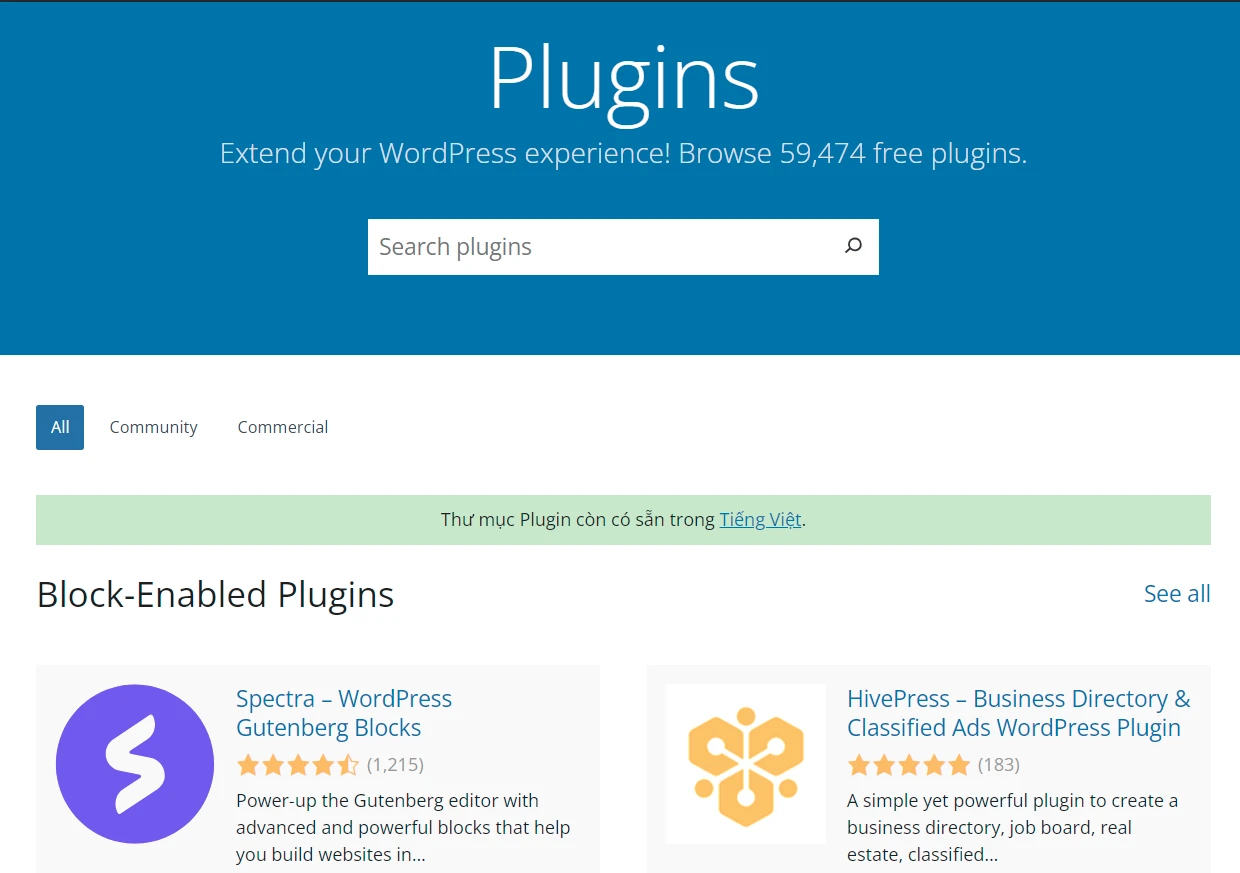
Webflow
On the other hand, Webflow only has 210+ plugins. Nonetheless, these encompass a wide variety of eCommerce features, including anti-spam, CRM, analytics, eCommerce, and email marketing.
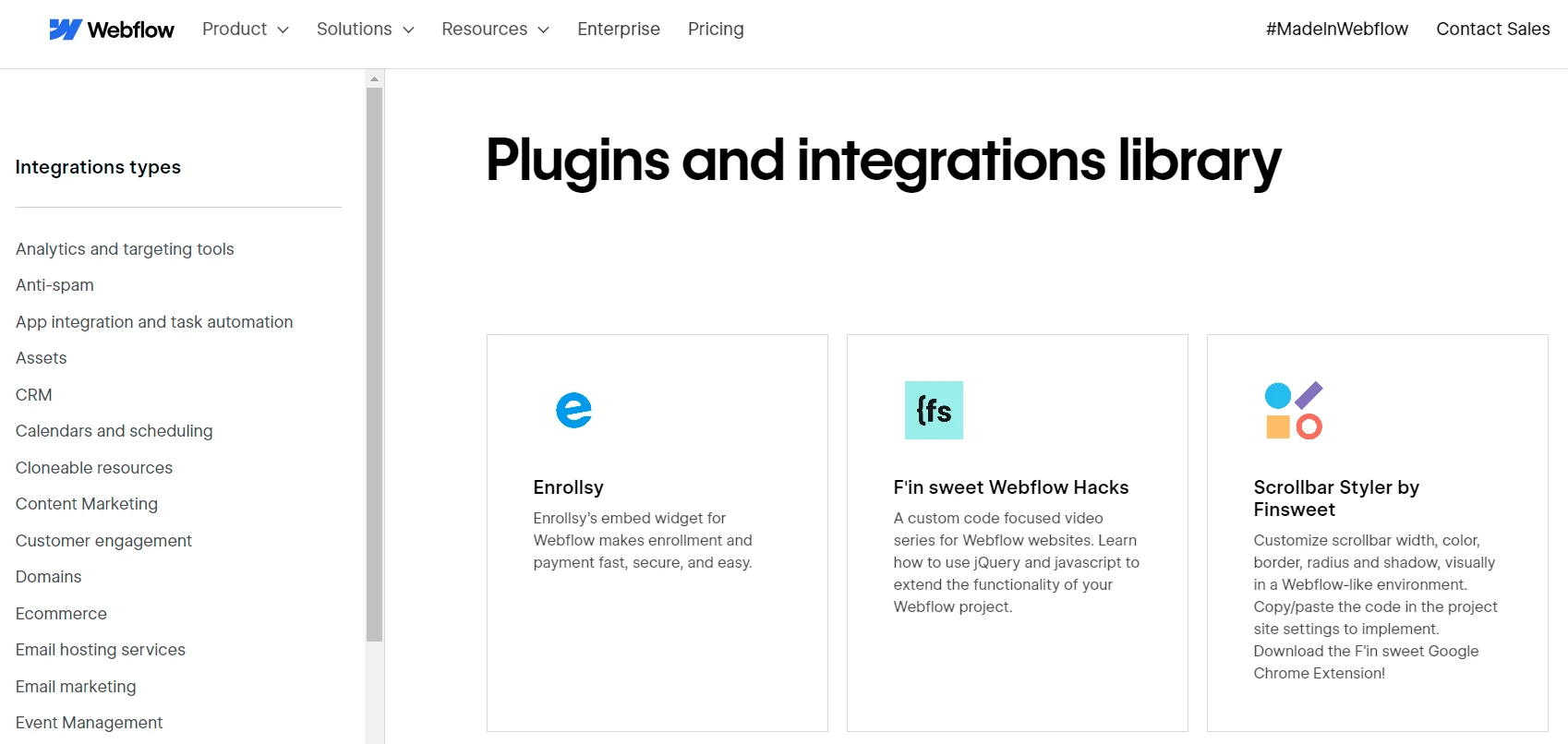
With some Webflow plugins, you can not add them directly to its dashboard like WordPress. Instead, you must get an embed code from the app’s website and add it to the HTML Embed Code Editor on Webflow.
#7. WordPress wins for advanced optimization
To keep your site outstanding on search engines, you can not miss SEO features or strategies. Here are our in-depth evaluations of Webflow vs WordPress SEO.
Verdict: In the WordPress vs Webflow SEO comparison, WordPress clearly outperforms its rival by offering a range of features, ranging from fundamental to advanced options.
WordPress
Besides fundamental SEO features, WordPress offers advanced SEO options and full control over the relevant technical aspects. You can, in particular, utilize SEO plugins to boost WordPress's SEO power effectively.
One of the most impressive plugins you can not miss is Yoast SEO. It has everything you need to optimize SEO ranking and guides you on how to improve your site’s content. Moreover, you can add Google Analytics for detailed SEO reporting and analysis.
Webflow
On the other hand, Webflow only provides basic SEO features. Despite that, the platform still impresses users with its fast loading speed and user-friendly experience.
Besides, there are outstanding SEO plugins like One2Menu, or StoryChief that can boost your Webflow performance on Google or Bing more effectively.
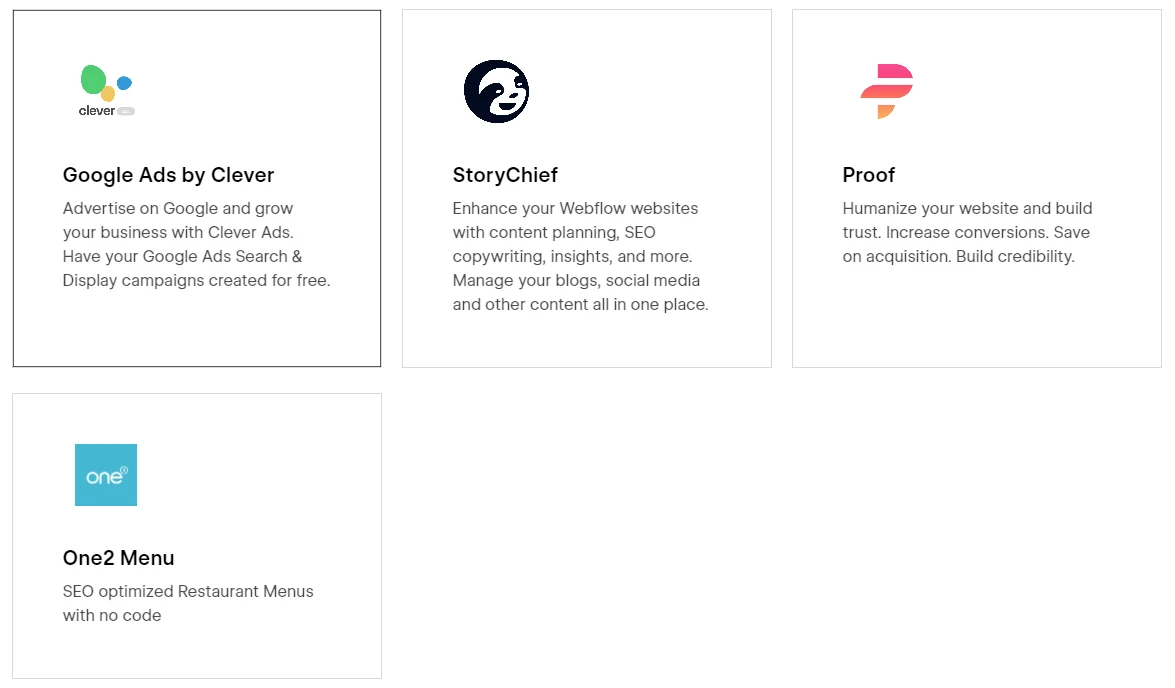
#8. Webflow leads for simplicity in support
The final section in our WordPress vs Webflow comparison concerns security and customer support. How do these platforms differ in this regard?
Verdict: Webflow seems to be the winner in this concern thanks to its strong security system and extensive customer support services.
WordPress
Due to its open-source nature, WordPress websites are the leading targets for data breaches, malware, and hacking attempts. It’s also difficult to ensure that all WordPress plugins employ the best safety standards. If that is the case, a regular update cycle for your WordPress version can help tackle these problems.
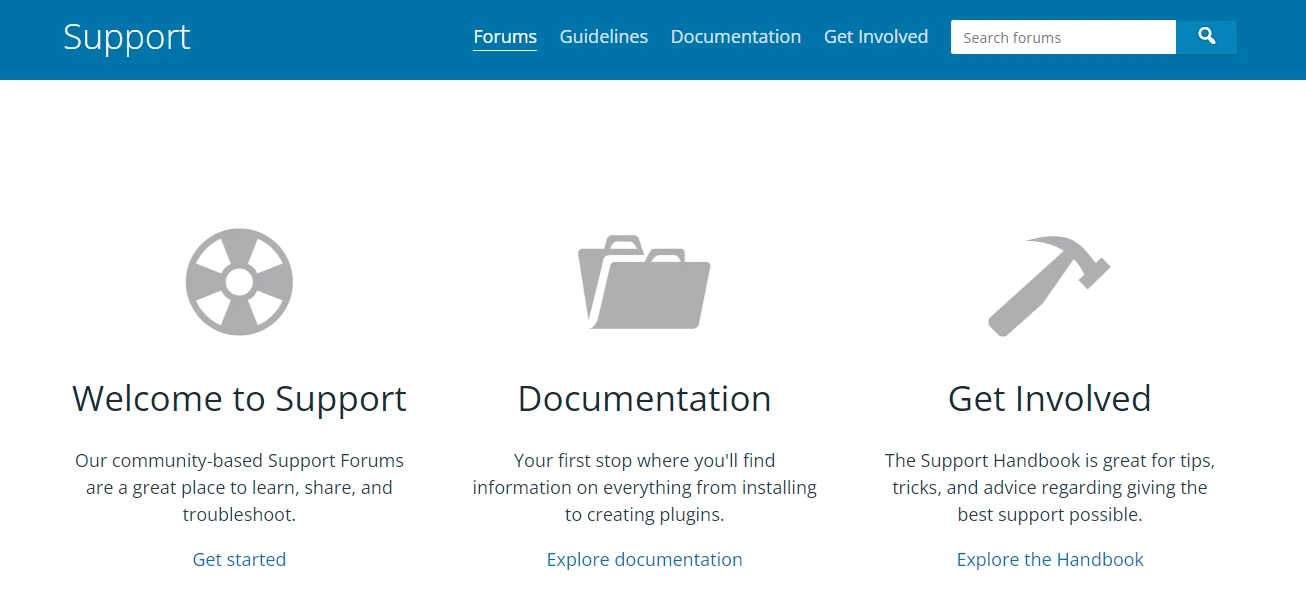
As for WordPress customer service, the platform supports its users in various ways. You can check WordPress detailed tutorials & Support guidelines for almost any matter, from hostings and domains to account, design, and growing your audience. Adding to that, there’s a huge community forum where you can seek help from predecessors. What’s best, you can reach out to the WordPress support team for any issues related to your paid WordPress site.
Webflow
Webflow is highly rated for security since it satisfies the leading safety standards, including CIS or ISO 27001. More impressively, you can enhance your site’s security with a range of powerful Webflow internal measures, like 2-factor identity, hardware & physical security, and security education.
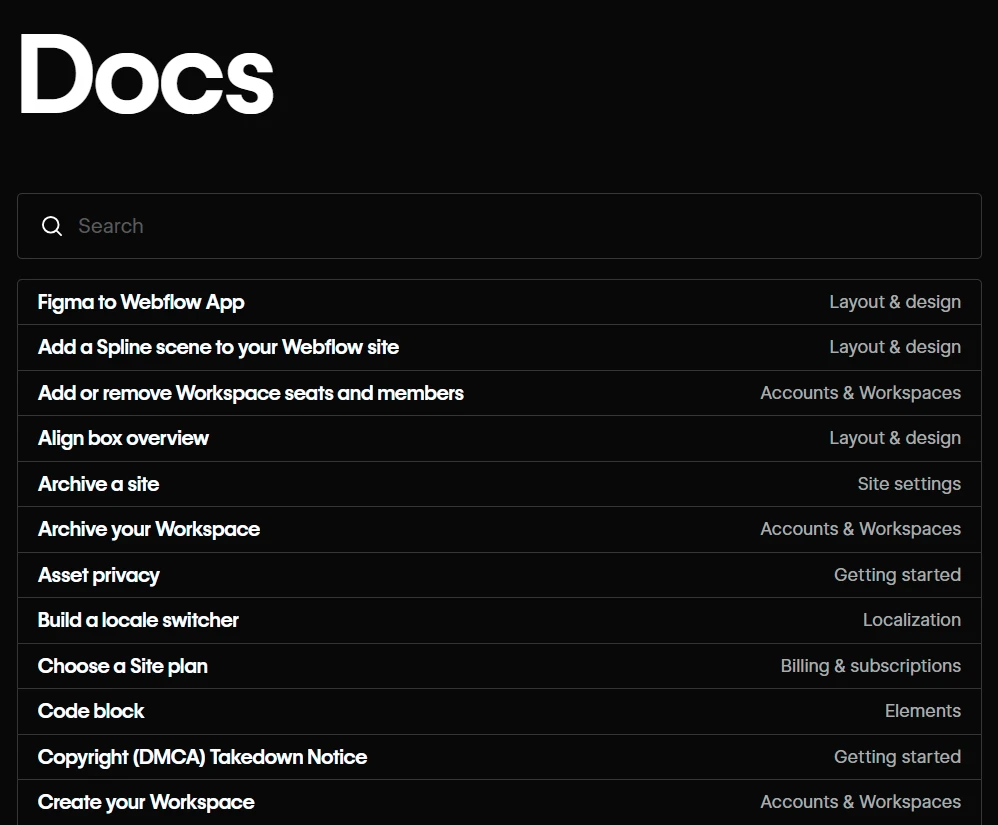
When it comes to Webflow customer services, the available documents can help you find the right solutions. These documents are detailed and categorized for each specific topic to make them easy to search. Moreover, you can join the Webflow community to ask questions or exchange information with others.
Especially, Webflow offers additional customer requests for one of the 4 following topics:
- Report spam or abuse;
- Copyright (DMCA) Takedown Request;
- Trademark Takedown Request;
- Report an unrecognized charge.
Our Methodology
When conducting this WordPress vs Webflow comparison, we wanted our evaluation to reflect the actual decision-making journey that website owners face. Hence, we structured our process into several clear steps and applied weighted scoring to ensure that the most critical aspects carried the greatest influence in the final verdict:
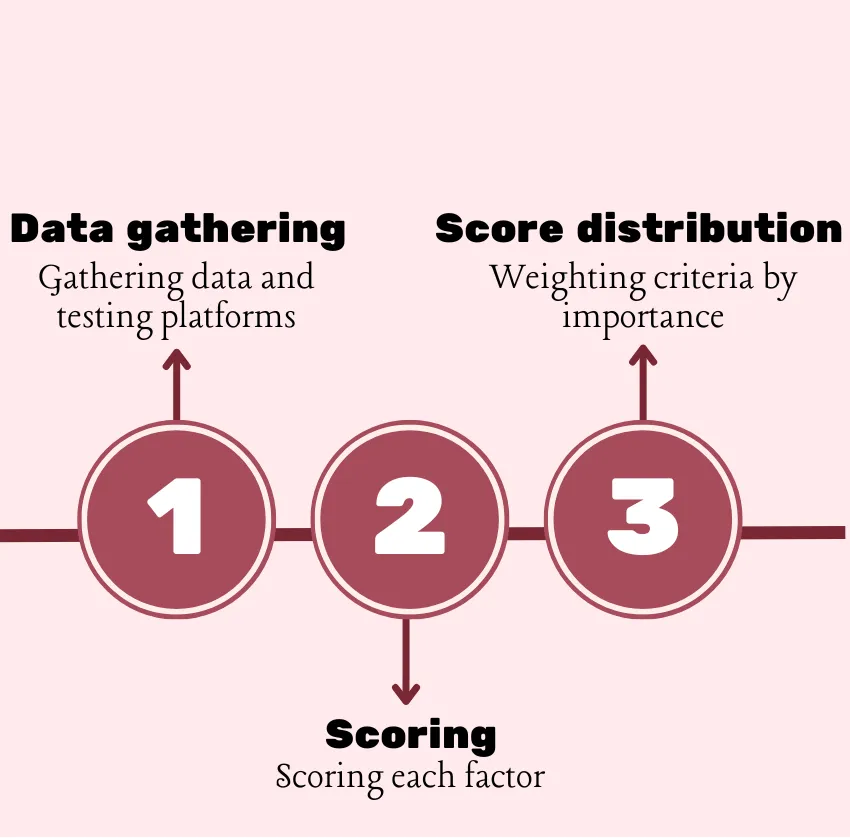
Step 1. Gathering data and testing platforms
First, we began by reviewing industry research, user feedback, and our own experience to outline the criteria most website owners consider when choosing a CMS or website builder.
After that, we tested both platforms hands-on by building sample websites.
On WordPress, this meant setting up hosting, installing themes, adding plugins like WooCommerce and Yoast SEO, and evaluating how the dashboard handled content-heavy scenarios. Meanwhile, with Webflow, we experimented with its visual editor, CMS Collections, eCommerce plans, and design tools. Our team also referenced platform documentation and community forums to validate our findings.
Step 2. Scoring each factor
At this stage, each factor was rated based on how effectively the platform met user needs. Rather than just looking at raw features, we also considered other multi-layered issues like scalability, learning curves, long-term maintenance, and real-world cost of ownership.
Step 3. Weighting criteria by importance
Finally, we assigned weight percentages to each factor to ensure that areas most likely to impact long-term success carried the most weight. Here’s how we distributed it:
- Content management & scalability (25%): Critical for blogs, businesses, and sites that rely on growth and SEO.
- Ease of use & flexibility (20%): Balance between beginner-friendliness and advanced control.
- Design & templates (15%): The ability to create professional, branded websites quickly.
- eCommerce capabilities (15%): Essential for businesses that plan to sell online.
- Plugins & integrations (10%): Extending functionality for marketing, analytics, or niche use cases.
- SEO & optimization (10%): Driving traffic through search visibility and site performance.
- Security & support (5%): Maintaining stability and getting help when issues arise.
As we follow this strictly structured process, our comparison extends beyond subjective opinions and provides a balanced, evidence-based assessment of which platform is best suited for different business goals.
WordPress vs Webflow: Which Should You Select?
At the end of this WordPress vs Webflow battle, WordPress is ahead of the game for the majority of features we have just analyzed. However, to decide which is a better option for your site, you need to consider your requirements carefully.
WordPress will be the best option when:
- You prefer a powerful CMS system and lots of customization;
- You want excellent eCommerce plugins;
- You're comfortable with several technical setups and potential coding;
- You are interested in community support.
On the other hand, you should prioritize Webflow in the following cases:
- You want to create a visual design;
- You are willing to get the learning curve for the best performance;
- You prefer a streamlined building process without separate hosting;
- You need a solution with flexible pricing tiers.
You may also like:
- WordPress Alternatives: Top 7 sites you shouldn't miss.
- Drupal vs WordPress: Which is the best option in 2025?
What If You Use Webflow But Want to Migrate to WordPress?
At that point, migrating to WordPress often becomes the logical next step. The challenge, however, is that the two platforms are built on very different structures. Add in custom content, dynamic layouts, or unique features, and the process quickly becomes too complex to handle on your own!
For this reason, the safest and most efficient solution is to rely on a professional migration service, like LitExtension's Premium All-in-One Migration Package.
You don't need to worry about technical details or the risk of losing data at all. All you have to do is share your requirements, and our experts will manage the entire migration process for you securely, accurately, and without disrupting your business operations!
So, if you're ready to transition between WordPress vs Webflow, reach out to LitExtension today and let our team handle everything for you.
Need Help To Migrate to WordPress?
LitExtension provides a well-optimized All-in-One migration service for your data transfer!

WordPress vs Webflow: FAQs
Which is better: Webflow or WordPress?
WordPress is better if you need a scalable platform for content-heavy websites, advanced SEO capabilities, and access to a wide range of plugins and themes. Webflow is better if you prioritize visual design freedom, an intuitive drag-and-drop editor, and built-in hosting for a streamlined experience.
Should I switch from WordPress to Webflow?
You should switch from WordPress to Webflow if:
- You want greater design flexibility without relying on plugins or coding.
- You value an all-in-one platform with integrated hosting and security.
- Your website content is manageable within Webflow’s CMS item limits, and you don’t need WordPress’s scalability for large-scale blogs or eCommerce.
Is WordPress or Webflow better for SEO?
WordPress offers more advanced SEO capabilities through plugins like Yoast SEO or Rank Math, making it ideal for in-depth SEO strategies.
Do WordPress and Webflow offer mobile-friendly designs?
Both platforms allow you to create mobile-friendly websites. WordPress relies on responsive themes, while Webflow provides a highly visual editor to customize layouts specifically for mobile, tablet, and desktop views.
Is Webflow or WordPress better for eCommerce?
WordPress with WooCommerce is better for scalable eCommerce solutions, offering extensive customization, plugins, and lower costs. Webflow is more suited for small to medium online stores, with a simpler setup but higher ongoing costs for eCommerce plans.
Is WordPress or Webflow better for blogging?
WordPress is the top choice for blogging with its powerful CMS, support for custom post types, and advanced SEO tools.
Conclusion
Our blog has just presented a detailed comparison of WordPress vs Webflow. While WordPress outperforms Webflow with the bulk of features, you should consider your business requirements before deciding the best option for your site.
LitExtension hopes you have an in-depth understanding of Webflow vs WordPress by now. Check out our eCommerce Platform Section or join our Facebook Community Group for more valuable eCommerce insights.

