Are you looking for a budget-friendly content management system to kickstart your site? Given the affordable WordPress pricing, this platform is clearly one of your best choices. In the following lines, we will break down the WordPress cost further for you while covering all these key aspects:
- A quick overview of WordPress
- WordPress pricing
- Additional expenses to consider
- Tips to help you save costs
Without further ado, let's get started!
About WordPress
Since its release, WordPress has been a user-friendly content management system that allows you to create and manage websites and blogs for varying purposes. Amassing over 64.6 million site owners, it's undoubtedly the most popular website platform in the world!
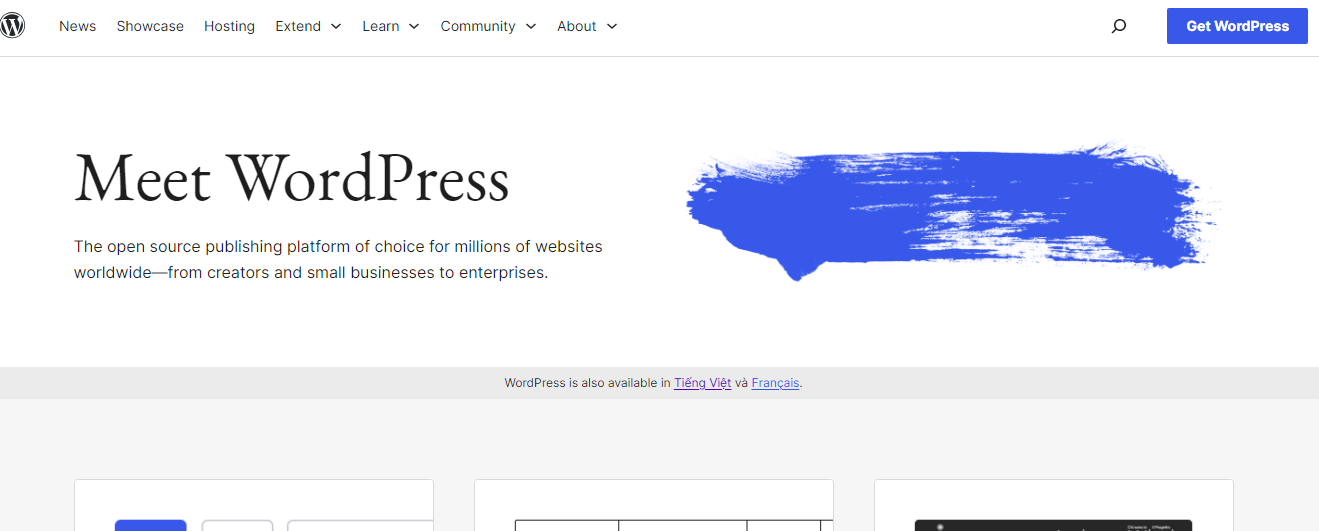
Currently, there are two main versions of WordPress: WordPress.com vs WordPress.org. You will understand their differences better as we break down the WordPress pricing in more detail below.
What Is WordPress Pricing 2024?
Now that you already have a basic understanding of the platform, let's discuss another important aspect: the WordPress cost. Since we've mentioned two different versions of WordPress, this section will break down the pricing for each one.
WordPress.org pricing
One of the most attractive WordPress.org features is that the platform itself is completely free to download and install.
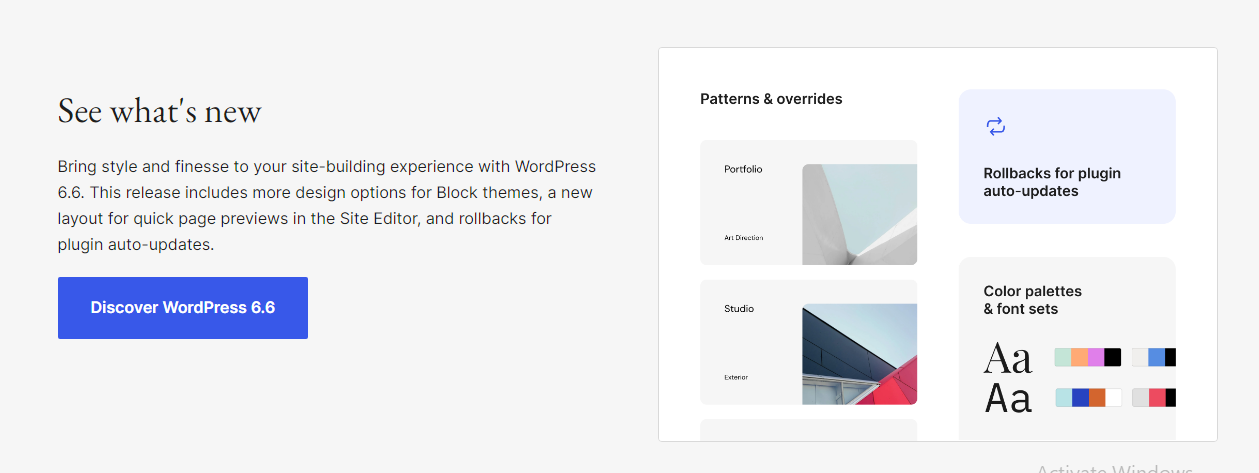
Hence, it's a great choice for anyone who wants full control over their website without ongoing subscription fees! (And if you're thinking about turning your WordPress site into an online store, you're in luck — the WooCommerce platform is free to install, too).
Nevertheless, it's important to remember that some other essential costs, such as WordPress hosting cost and domain names, are still involved:
- WordPress web hosting cost: Small blogs with moderate traffic often opt for shared hosting ($2 to $10 per month). Meanwhile, Virtual Private Server hosting provides more resources and control but is more expensive ($20 to $60 per month). And for websites with extremely high traffic, expect to invest over $100 each month.
- WordPress domain name cost: Typically, a domain name costs between $10 and $20 per year, though the price varies based on the domain's demand. Some providers offer a free domain, but only for the first year when you sign up for their services; after that, you'll still need to pay for a renewal.
WordPress.com pricing
As you can see, WordPress.org is free to download, but you'll need to manage your own hosting and domain name. Meanwhile, WordPress.com is the exact opposite: it takes care of the hosting and domain name for you but comes with some upfront costs.
By the time of this writing, you can choose from six different WordPress.com plans:
- Free: $0
- Personal: $4/month
- Premium: $8/month
- Business: $25/month
- Commerce (for online stores): $45/month
- Enterprise: Starting from $25,000/year
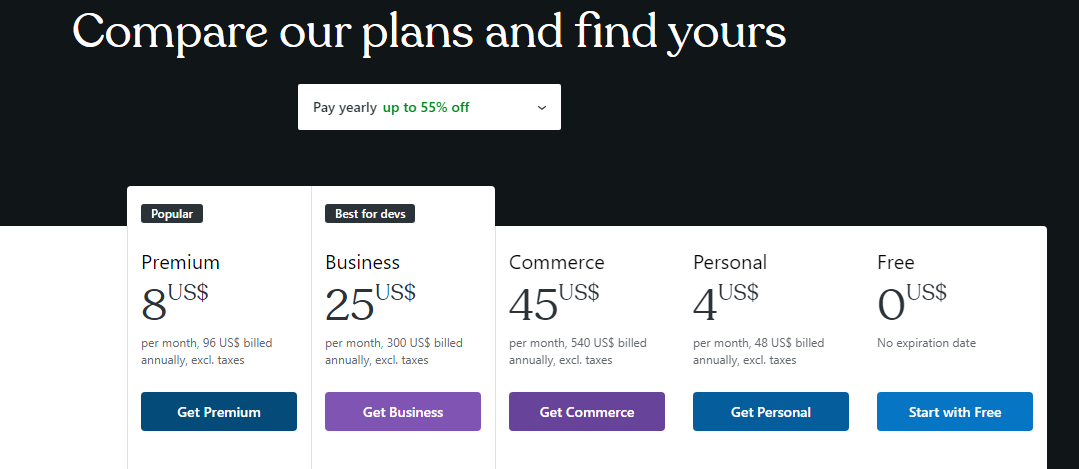
Apart from the WordPress premium plan–Enterprise plan, (for which you'll need to contact the team for a personalized quote), the other five WordPress plans have set prices. Here are some important differences between these five that you should keep in mind:
Free | Personal | Business | Business | Commerce | |
Free domain for a year | No | Yes | Yes | Yes | Yes |
Priority support | No | No | Yes | Yes | Yes |
Install plugins and themes | No | No | No | Yes | Yes |
Customize fonts, colors | No | No | Yes | Yes | Yes |
Commerce solutions | No | No | No | Only via plugins | Yes |
Social media shares | 30 per month | 30 per month | Unlimited | Unlimited | Unlimited |
Storage | 1 GB | 6 GB | 13 GB | up to 150 GB | up to 150 GB |
Want to Migrate to WordPress?
If you intend to migrate to WordPress , LitExtension offers a great migration service that helps you transfer your data from the current eCommerce platform to a new one accurately, and painlessly with utmost security.
WordPress Website Package: Other Expenses to Consider
We have just gone over the WordPress monthly cost (depending on which version of WordPress you choose). However, to keep your website running smoothly in the long term, you’ll have to think about more than just the basic WordPress pricing! Let us explain some additional expenses to consider:
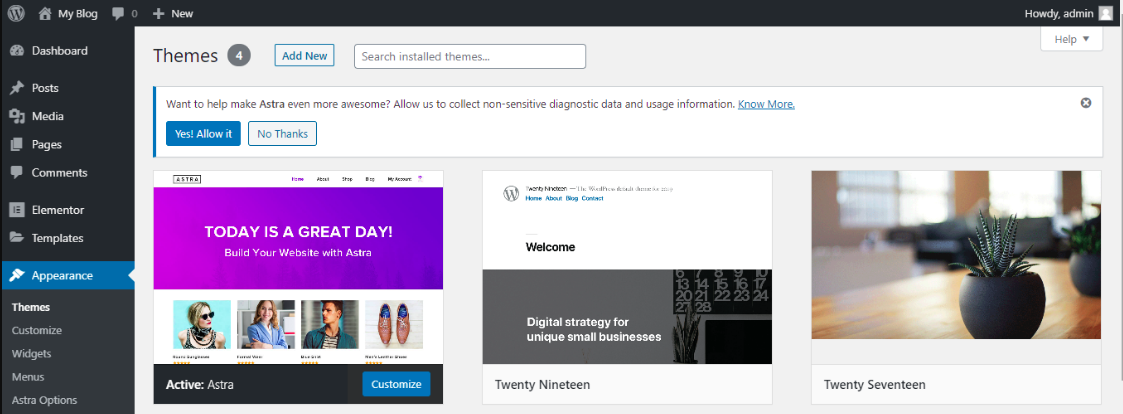
Themes and plugins
Usually, once WordPress is set up, you can easily browse and install free themes right from your admin dashboard. However, we must say those free themes often lack the advanced features and customization options needed to build a fully functional website.
So premium themes are the way to go if you're looking for more flexibility and features! These typically cost between $2 and $200 per year, with some offering a lifetime license that could go up to $1,000.
The WordPress prices for plugins also follow this pattern. You can either choose from free plugins (often created by non-profit organizations) or premium plugins that cost from $2 to $1,000 per year, depending on their complexity. Some plugins require one-time fees, while others charge you via ongoing monthly or annual subscriptions.
Also, note that there's a middle ground between free and premium called “freemium.” With freemium plugins, you can access a basic introductory version for free but need to pay to unlock more advanced features.
Security and maintenance
From our research, one of the biggest factors behind the WordPress site cost for maintenance is the size of your website. For example, a small blog obviously costs less to maintain than a huge eCommerce store with hundreds of features and products!
To give you a better understanding, we've put together a WordPress pricing table below that shows the average monthly maintenance costs for different types of WordPress sites. They cover essential parts like backups, updates, security monitoring, extra plugins, and more:
Website type | Monthly cost (average) |
Personal blog | $5 to $25 |
Professional blog | $25 to $75 |
Large business site | $35 to $300 |
eCommerce site | $150 to $1500 |
Enterprise-level store | $1500 |
And if you want to hire a developer or expert, then two other crucial factors to consider are their skills and the complexity of the problem.
For instance, if you only hire an expert to fix minor technical issues while your site is live, expect to pay $25 to $200. But if you plan to have them build a fully custom WordPress site from scratch with complex security layers, expenses can easily skyrocket to $25,000.
Migration cost
For those who start their new sites directly on WordPress, feel free to go ahead and skip this part! We've already gone over all the essential costs in the earlier sections.
However, if you are moving to WordPress from another platform, remember that the migration cost depends on your chosen method and the site's complexity. Below are the three most common methods, each with different pricing:
- Manually copying data: As the name suggests, you manually move your content from one site to another. While the method doesn't cost money, it usually takes a lot of time, especially for larger sites with lots of content and custom features. Plus, human errors are constant and often inevitable.
- Using third-party apps or plugins: Some brands introduce tools and plugins to automate your migration process, ranging from free options to up to $200 per project. They work decently for small to medium-sized sites where the migration is fairly simple and doesn't need much customization.
- Hiring experts: And what if you prefer not to handle the technical aspects yourself (or want to minimize downtime)? Then another alternative is to hire a professional to do it for you. Depending on the scope of the project, the price of WordPress migration can cost $200 to $1,000 or even higher.
Explore more information about WordPress:
- Top WordPress Features: What You Need to Know
- WordPress Tutorial for Beginners: Step-by-Step Guide
- Top WordPress Alternatives: Best Platforms for Your Website
- In-Depth WordPress Reviews: Pros, Cons, and Key Features
Tips to Reduce The WordPress Website Pricing
All in all, it's quite clear that the price WordPress (both versions) requires from you can add up quickly if you're not careful with your spending. To help you ease some financial strain, our team has some tips for cutting down on the WordPress pricing:

Research web hosting carefully
First and foremost, it's important to choose the right web hosting for your WordPress site!
Before starting your search, consider what your website will be doing. For example, if you plan to run a video blog, stream content 24/7, or let users upload their own videos, you'll need a powerful host that can handle such heavy demands. On the other hand, if your website is simpler (like an online resume or portfolio with light traffic), a basic shared hosting plan should be enough.
Once you identify your demands, the next thing to do is to check the host's reliability and what others are saying about them via reputable review sites.
Pay attention to common complaints (e.g., frequent downtime, slow servers, etc.) and see how the company handles them. From our experience, host providers actively resolving rising issues are much more dependable than those who constantly ignore customer complaints.
Also, remember to look for a hosting provider that offers flexible plans or easy upgrades. This way, you can avoid surprise fees or the hassle of switching hosts as your site grows.
Only use the necessary plugins
We all know plugins can significantly boost your store's performance, but that doesn't mean you should install as many of them as possible. That's a waste of money, not to mention all the compatibility issues since these plugins are likely made by different developers.
Hence, before adding any new plugin, consider whether you really need it or if other existing features already cover its function. And even if your site grows over time (hence demands more features), it would be best to limit the number of plugins to only 30 at a time.
Update your site on time
Another efficient way to cut down your WordPress price list is to keep your site updated. Simply navigate to the admin dashboard, click the ‘Updates' tab, and follow the rest of the instructions to install the latest version!
Before you start the update, though, here are two important tips to consider:
- Backup your site: Always create a full backup before updating! That way, you can quickly restore your site in case something goes wrong (e.g., the current plugins are not compatible with the new version).
- Update strategically: Consider updating one component at a time if your site is large or complex. Start with the most critical parts, such as the core WordPress files, and then move on to plugins and themes. This approach helps you address major security concerns without the risk of disrupting your entire site at once.
Choose a reputed migration expert
We have previously mentioned three common methods to migrate to and from WordPress: manually copying data, using third-party apps, or hiring professionals.
While the first two options might look appealing, they're mostly suitable for very small, simple sites. Worse, when problems arise after migration — and they often do — you won't have any support to turn to. Fixing these issues can take a lot of time and end up costing more than you initially saved!
That explains why hiring a team of migration experts like LitExtension #1 eCommerce Migration Experts become the smartest and most reliable choice.
We will handle the entire migration process for you to ensure all data is securely and accurately transferred, no matter the project's scope. Better yet, if any unexpected issues pop up during or after the migration, our team can handle them all for you at no extra cost!
Long story short, the method can save you not only money but also a lot of time and stress.
Ready to Migrate to WordPress?
If you want to migrate your store to WordPress , LitExtension offers an excellent migration service that helps you transfer your data accurately and safely.
WordPress Pricing: FAQs
The cost of running a WordPress website can range from as little as $200 to $3,000 per month, depending on the services you need, such as a domain name, web hosting, themes, plugins, and security. And if the site has more complex requirements, the expenses could go as high as $30,000.
On the low end, you might spend around $150, but for more complex sites, the cost can soar to anywhere between $25,000 and $30,000. The final price really depends on what you want to achieve with your site.
As of this writing, WordPress continues to be the #1 content management system globally, even with many other alternatives available. It's more affordable than most (with the Personal Plan costing just $4 per month), not to mention 59,000+ free plugins and 12,000+ store themes.
So, if you know how to make the most of it, investing in WordPress is definitely worth it.
The $300 charge on WordPress is likely the annual renewal fee for your Business Plan ($25/month or $300/year). But what if you've already paid this fee and aren't sure why you're being charged $300 again? In that case, it's a good idea to reach out to WordPress support for clarification.
Final Words
This article has covered all WordPress pricing components and also provided excellent cost-saving tips.
For extra services like site or store migration, hiring an expert team that offers an all-in-one service will be the most cost-effective option. LitExtension #1 eCommerce Migration Expert can be your reliable partner in that area, given our 12+ years of experience and hundreds of thousands of successful migration stories.
Indeed, our team will assist you at every step, both before and after the WordPress migration, so you can launch your new business with confidence! For more information, join our Facebook Community Group or schedule a call with us.

