When it comes to powerful site-building solutions, Wix easily leads the pack with not one, not two, but FIVE dynamic options catering to different needs. Which one of them is the best Wix website builder for you, though?
No worries; we’re here to make it easy! This guide will explore the unique features, strengths, and drawbacks of each Wix site builder, including:
Without further ado, let’s get started!
Wix Website Builder Comparison: A Quick Summary
Overall, the five Wix website builders are clearly designed to suit varying users, budgets, and preferences, which also explains the notable differences in their capabilities. Check out this comparison table for a more comprehensive overview:
Wix ADI | Wix Editor | Wix Studio | Velo by Wix | |
What is it | An AI-powered website builder that creates a website automatically based on user inputs. | A drag-and-drop website builder offering full design control. | An advanced website-building platform for agencies, designers, and professionals. | A development platform for adding custom code and functionalities to Wix sites. |
Key features | - AI-generated website design | - Drag-and-drop editor | - Advanced design tools | - JavaScript coding environment |
Pros | - Fast and easy setup | - Full creative control | - Professional-grade design tools | - Enables advanced functionality |
Cons | - Limited customization | - Performance can be affected by too many elements | - Higher learning curve | - Requires coding knowledge |
Who is it best for? | - Beginners who want a quick website setup and don't need much customization. | - Business owners who want creative control without coding. | - Agencies and website developers. | - Advanced users who want custom functionalities. |
We will discuss each builder in more detail in the remaining sections of this article. And on another note, for those interested in Wix's other features beyond site-building, be sure to look into our full Wix eCommerce review here.
Need Help To Migrate to Wix?
LitExtension provides a well-optimized All-in-One migration service for data transfer.

Wix ADI: A Quick Tool for Ideas and Early Concepts
First up on our Wix website builder review is Wix ADI (short for Artificial Design Intelligence). As the name suggests, this tool relies mostly on AI to handle the concept-defining procedure. There are only three basic steps:
- First, answer a few simple questions about your business and goals, then click “Generate Site” so the AI can create a personalized dashboard for you.
- From here, you can either regenerate the site if you'd like a different look or customize specific areas, such as site profile, theme, layout, etc.
- Once you're generally happy with the design, click “Continue with this site” and proceed directly to the Wix Editor to customize text, images, widgets, etc.
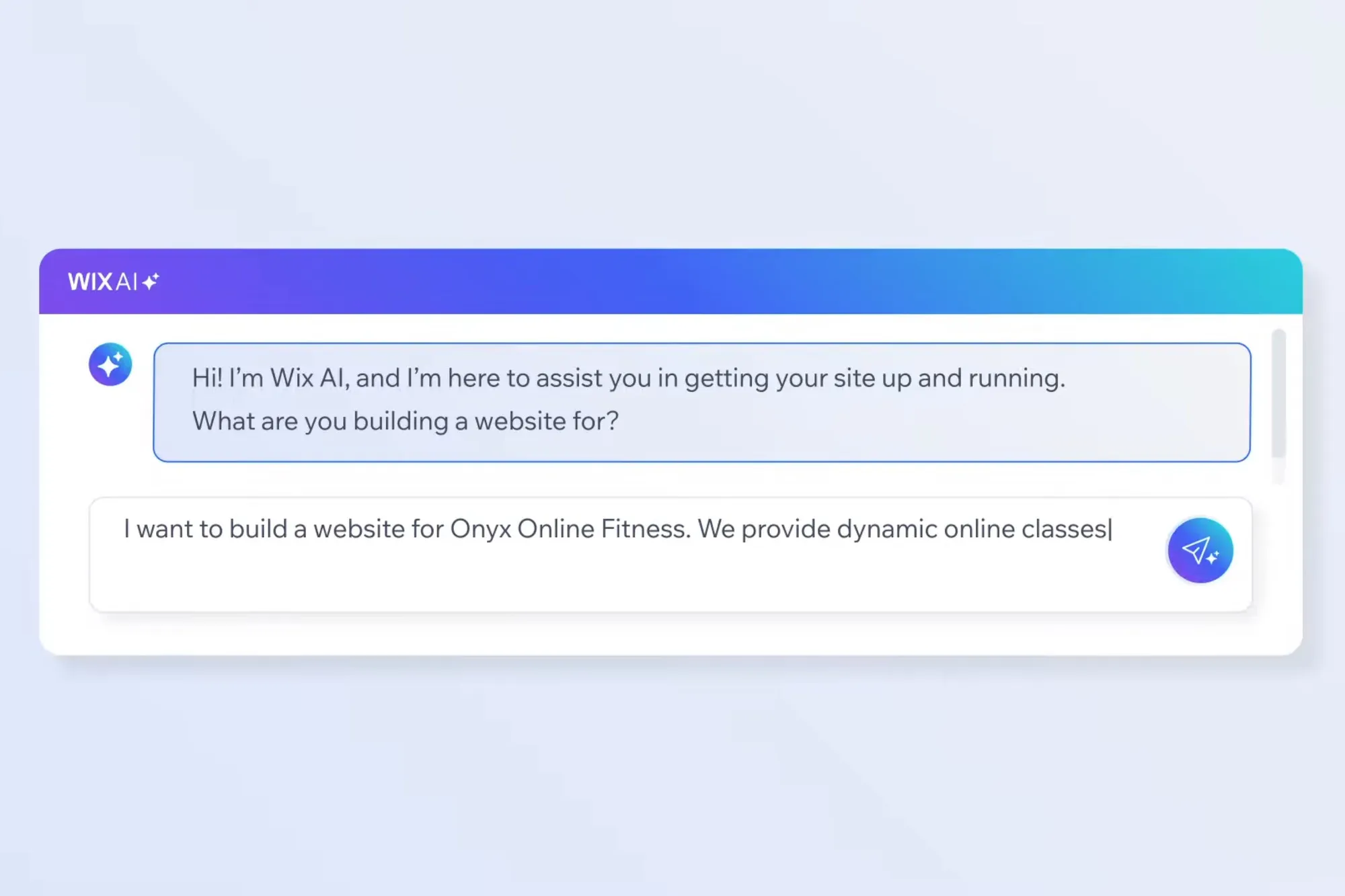
In our opinion, Wix ADI is an excellent tool for generating ideas and visualizing your website concept. Nevertheless, its editing features and initial results are terribly limited. Not to mention, later during the process, you still need to use the Wix Editor (another Wix website builder that we will discuss shortly) for a more polished outlook anyway.
Wix ADI Pros | Wix ADI Cons |
+ AI-driven for quick site generation + Help visualize website concepts | + Limited editing features + Basic design results + Requires Wix Editor for further customization |
In summary, Wix ADI should only serve as your assistant for brainstorming ideas or getting started in the very early stages of the site-building process. If you're looking for more editing features while still keeping everything beginner-friendly, stay tuned for other editors in our Wix website builder review.
Wix Editor: The Go-To Choice for Beginners
As the classic, standard Wix website builder, Wix Editor offers preset settings using prebuilt Wix templates and a drag-and-drop interface to help you arrange and fine-tune your site's layout. Here's exactly what you can do:
- Add elements: Click the “Add elements” panel on the left, then drag an element of your choice (strip, shape, image, text, etc.) anywhere on the site. Then, use the icons Animate, Layout, Design, and Settings to modify their effects and alignment.
- Site theme: The “Site Design” panel lets you adjust your site's overall theme, including color palettes and typography. Also, feel free to customize the background of each page with images, solid colors, and even videos!
- Page transitions: Even better, you can decide on the transition effects for navigation between pages. Simply choose from Wix's available options (such as slide effects, fading, etc.), and you're set!
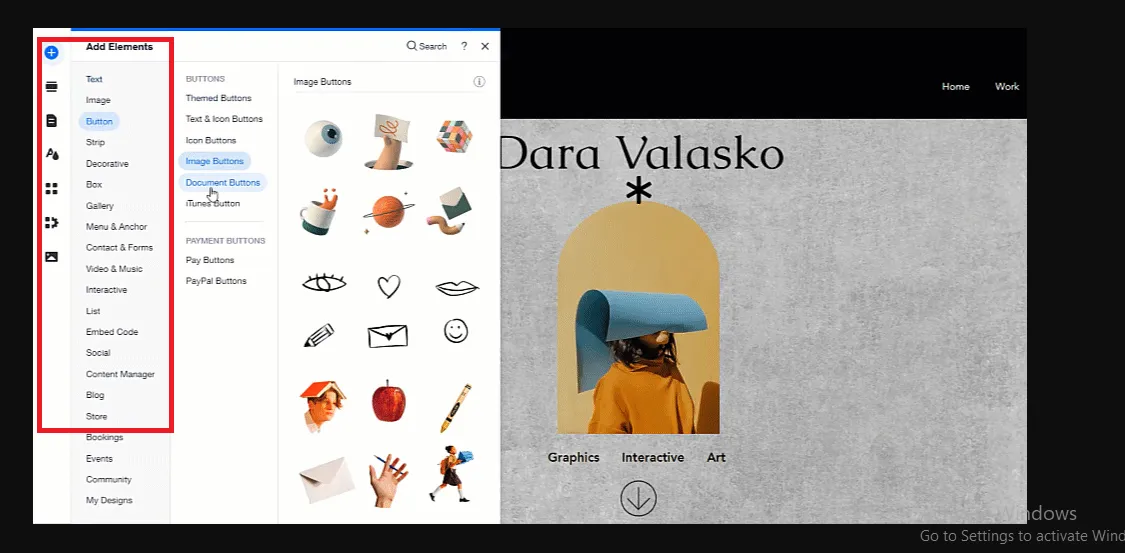
As you can see, all the essential design elements are already built into the settings. Even complete beginners can get started in minutes without feeling overwhelmed! However, since these features are designed with utmost simplicity in mind, most advanced designers may find the options quite limiting.
Wix Editor Pros | Wix Editor Cons |
+ Intuitive drag-and-drop interface. + Minimal effort required. + Variety of design elements (text, images, shapes, etc.) + Built-in page transition effects | + Limited creative freedom for advanced designers. |
Overall, the Wix Editor is the best choice for beginners (with little to no design or coding experience) looking for the fastest and most frictionless way to create a website. On the other hand, for those looking for more modern features, keep reading to explore the other editors that Wix offers.
Wix Studio: The Ultimate Builder for Teams and Pros
As mentioned above, the Wix Editor X is mostly ideal for medium-sized projects, preferably managed by freelancers or solo entrepreneurs. So, if you want to take things one step further with more advanced features, Wix Studio Editor is up to the task! You can leverage it to:
- Build more responsive sites for clients: Advanced tools like Flexbox and CSS Grid allow for precise grouping and alignment at every breakpoint. Better yet, you can define responsive behaviors to ensure smooth adjustments across every screen size.
- Utilize reusable designs: There are options to save custom assets (e.g., pre-designed sections or templates) for reuse across multiple projects. This feature will save you lots of valuable time when starting new sites.
- Collaborate in real-time: Unlike other editors, Wix Studio Editor enables collaboration between multiple team members on the same project. Plus, the real-time updates also prevent actions from being overridden to ensure smooth flow.
- Advanced animations: Aside from the dynamic interactions (hover effects, entrance animations, etc.), you can also customize them to respond to a particular trigger, such as click, scroll, hover, etc.
- Utilize AI for faster design: No more spending hours creating tailored text and images; Wix Studio AI will handle all that for you based on your prompt input!
Long story short, Wix Studio offers significantly better design freedom here, thanks to a powerful suite of advanced tools and capabilities you can never find in Wix Editor or Editor X. The ability to collaborate in real-time (yet another advanced feature missing from traditional editors), also dramatically speeds up your site-building process!
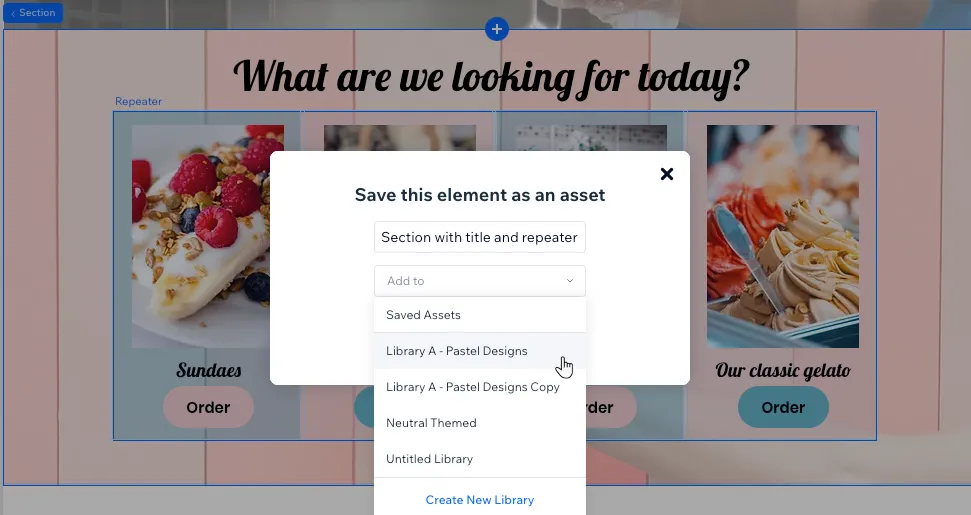
Unfortunately, such amazing freedom comes at a price: this Wix website builder is not as beginner-friendly as the other two options. Sure, some of the platform's features are fairly easy to use (e.g., the AI prompts or code-free animations), but you still need prior experience to fully utilize everything it has to offer.
Wix Studio Editor Pros | Wix Studio Editor Cons |
+ Real-time collaboration + Reusable assets + Custom CSS support + AI-powered design tools | + Steeper learning curve + Higher price |
Overall, Wix Studio Editor truly takes site-building efficiency to the next level, all thanks to its excellent design tools and time-saving features (real-time collaboration, reusable assets, etc.). For these reasons, we strongly recommend this website builder for large-scale companies or agencies managing multiple complex client projects at the same time.
Velo by Wix: Boundless Freedom for Web Development Experts
Still feeling limited by Wix Studio Editor? No worries; Velo by Wix offers the ultimate freedom to create without boundaries! With the following features, you no longer find yourself restricted to any pre-set option or configuration:
- Custom coding with JavaScript: You can now add custom functionality and interactions to your site (with your own JavaScript code) and even integrate advanced functions via Velo's APIs.
- Full server-side runtime: This feature lets you run server-side code with a Node.js-based runtime environment and export backend functions to the front end using ES2016 modules. That way, critical functions are kept private and protected from client-side tampering.
- Functional testing tools: Wix allows you to test backend code directly without triggering it from the front end. You may even define your own customer parameters for these processes to ensure robust, 100% error-free code deployment.
- Code reuse: Want to reuse components across multiple projects? Wix Velo has your back! Either choose from pre-built Velo packages or create your custom, reusable package using Wix blocks.
- A/B testing: Last but not least, Wix Velo gives you the option to create test versions of your site for a subset of visitors. The changes will only be rolled out to all users once you have decided which version to go for.
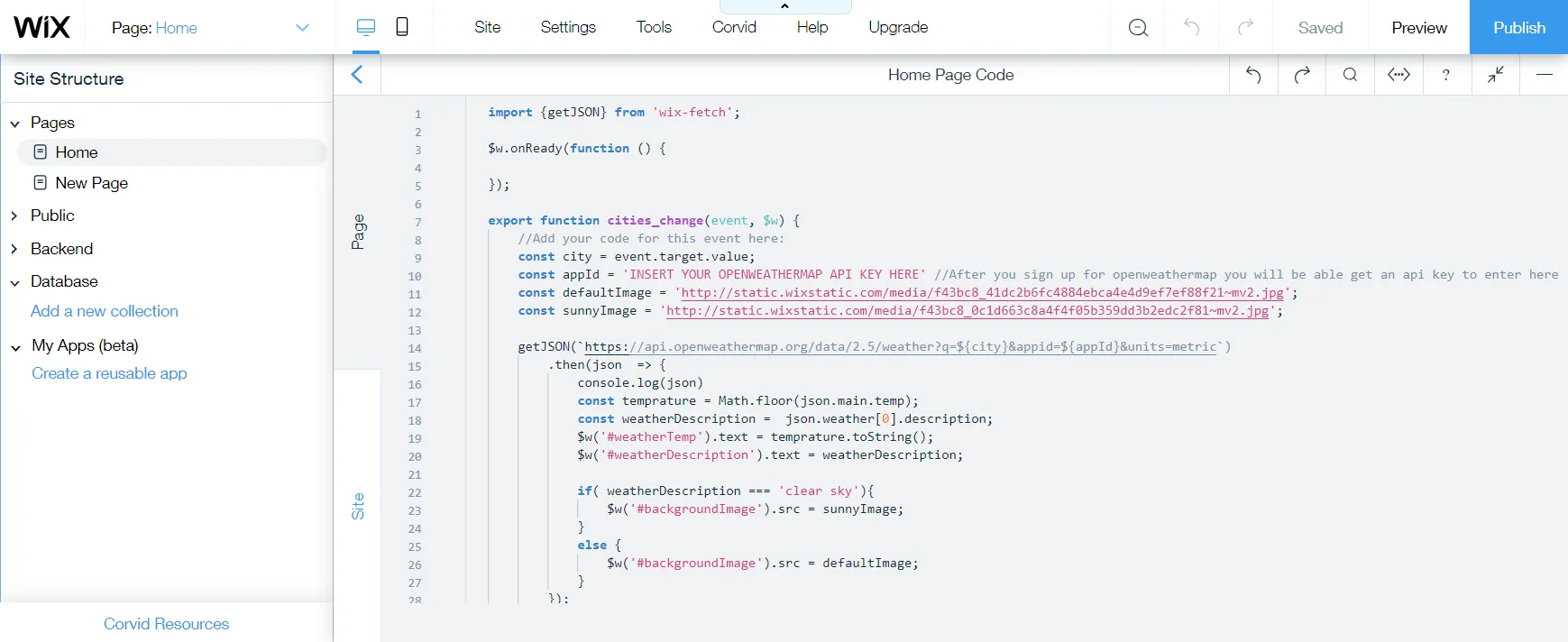
Needless to say, the possibilities for customization and advanced functionality are nearly limitless here. However, this level of boundless freedom comes at a cost: it is neither beginner- nor budget-friendly. To truly unlock ALL its potential, you must be an advanced developer or have enough resources to hire one (a whole team is even better)!
Wix Velo Pros | Wix Velo Cons |
+ Custom coding with JavaScript + Full server-side runtime + Functional testing tools + Code reuse with Velo packages + Robust security for backend operations | + VERY steep learning curve + High cost for development resources + Time-intensive setup for complex projects |
Overall, Velo by Wix provides boundless, unprecedented site-building freedom. However, it's certainly not for inexperienced developers, small businesses, or startups struggling to optimize their budgets! Instead, this Wix website builder only works best in the hands of large-scale companies or agencies, who have generous resources to leverage its advanced features for intricate, multi-layered projects.
Wix Website Builder: FAQs
Is Wix website builder really free?
Yes, Wix allows you to create fully functional websites without any cost using its builders. However, the free plan comes with limitations, such as Wix-branded domain (e.g., yourname.wixsite.com) and Wix ads displayed on your site. To remove these limitations and access premium features like custom domains and eCommerce capabilities, users need to upgrade to a paid plan.
What are the cons of using a Wix website builder?
Despite its advantages, Wix has some downsides that you need to be aware of, such as:
- Limited scalability
- Performance concerns
- Pricing for premium features
How much does it cost to have someone build you a Wix website?
Basic websites may start at around $300, while more advanced, feature-rich sites can cost more than $3,000. It's advisable to obtain quotes from multiple professionals to find a service that fits your budget and needs.
Is Wix Web Builder any good?
Wix is one of the most popular website builders, known for its ease of use, drag-and-drop functionality, and a vast selection of templates. It is ideal for beginners, small business owners, and creative professionals who want to build a visually appealing website without coding. However, for users requiring highly complex features or full customization, platforms like WordPress or Webflow might be better options.
Final Words
We’ve provided a detailed and very comprehensive review of all five Wix Editors, each designed for different demographics. Take the time to find the best Wix website builder for your business! And if you still need further assistance, check out our additional Wix guides or join our Facebook Community for more expert tips and insights.

