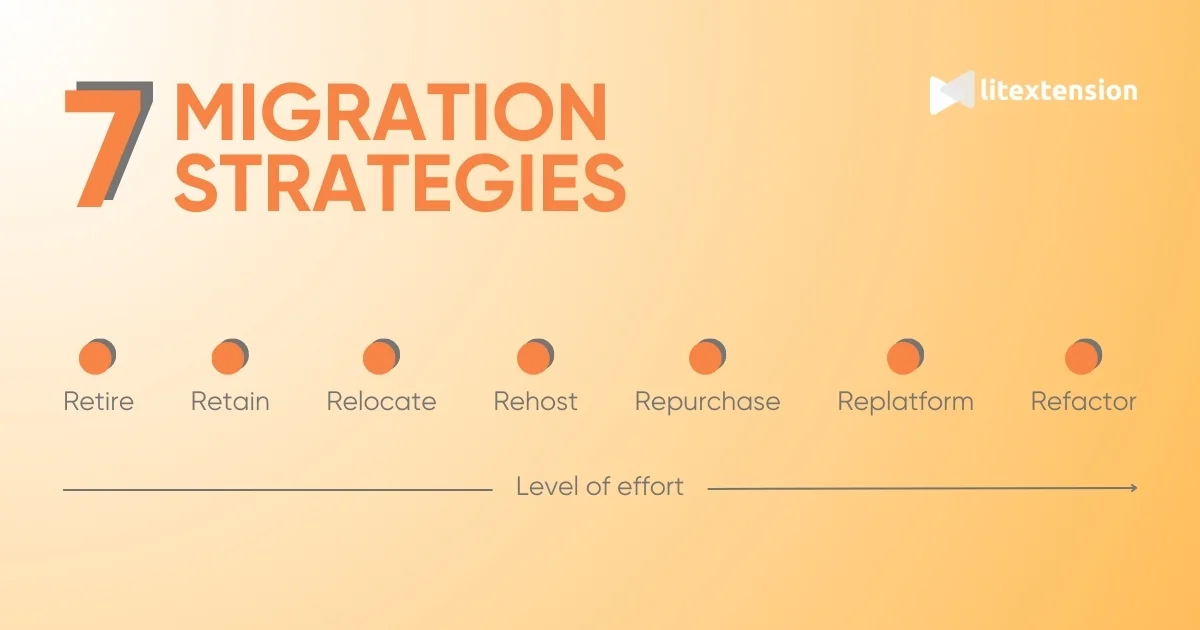Understanding what is application migration can help businesses adapt to increasing technological needs. It opens the door to improved performance and scalability by allowing companies to adopt modern systems and reduce costs. For eCommerce businesses, this process ensures their platforms can handle growth and deliver a better customer experience.
To help you gain a brief idea of this term, LitExtension – the #1 eCommerce Migration Expert, has compiled this comprehensive guide. Keep reading to uncover:
- What is application migration.
- 7 application migration strategies.
- Application migration risks you should avoid.
- What is application migration stage.
- Best practices for a successful application migration.
Without further delays, let's dive right into it!
What is Application Migration?
An overview of application migration
The first question you might ask when encountering this task is, “What is application migration?”. Simply put, it is the process of moving applications from one environment to another, for example, from on-premises servers to the cloud or from one eCommerce platform to another.
Application migration is often necessary when organizations aim to modernize their technology stack or meet growing business demands. It allows companies to transition from outdated systems to more scalable, secure, and efficient platforms. By doing so, businesses can reduce operational costs, enhance performance, and adopt advanced technologies to stay competitive.
What is application migration strategy?
An application migration strategy is a plan that outlines how an application will be moved from its current environment to a new one. Selecting the right strategy ensures a smooth transition while aligning with your business goals and technical requirements.
Below are the most common application migration strategies for your reference:
- Rehost (Lift-and-shift): Moving applications to a new environment without modifying their architecture.
- Replatform: Making minimal changes to optimize the application for the new environment without altering its core architecture.
- Refactor: Rewriting or re-architecting the application to leverage cloud-native features and improve performance.
- Repurchase: Replacing the existing application with a new, often cloud-based, third-party solution.
- Retire: Decommissioning applications that are no longer needed or are redundant.
- Retain: Keeping applications in their current environment, often due to critical business needs or when migration is not cost-effective.
- Relocate: Moving applications to a different infrastructure without changing the application itself, such as shifting to a different data center.
Please note that the right strategy depends on business goals, application complexity, and the technical capabilities of the new system. Choosing the suitable method ensures minimal disruption, better performance, and cost efficiency for your business in the long run.
Application Migration Risks You'll Need to Be Aware
Now that you have fully understood what is application migration, let's talk about all the potential challenges or issues that can arise during the process. We believe that understanding these risks is essential to prepare for and mitigate them effectively.
Some of the most common application migration risks include:
- Data loss or corruption: During the migration process, critical data may be lost, corrupted, or improperly formatted. This can lead to operational delays and financial losses if backups are not in place.
- Downtime: Migrating applications can cause temporary service interruptions, affecting business continuity and potentially leading to customer dissatisfaction.
- Compatibility issues: Applications may face challenges in the new environment if the infrastructure, software versions, or integrations are not compatible.
- Performance degradation: After migration, the application may not perform as expected due to misconfigurations or an inability to fully utilize the new environment’s features.
- Security vulnerabilities: During the migration, applications and data may be exposed to unauthorized access or cyberattacks, especially if security measures are not robust.
- Cost overruns: Without proper planning, migration costs can exceed the budget due to unforeseen challenges, resource needs, or extended timelines.
- Lack of user adoption: If the migration significantly alters workflows or user interfaces, teams may face difficulties adjusting, leading to reduced productivity.
05 Stages of An Application Migration
In this section of our article about “What is application migration”, let's take a look at all the steps it takes to perform a successful migration project.
Application migration is more than just transferring an application from one environment to another. It’s a structured process with clearly defined stages to ensure the move is smooth and effective. Each stage plays a crucial role in addressing potential challenges, minimizing risks, and achieving the desired results.
Below, we break down the key steps to guide you through the application migration journey.
Stage 1. Create a detailed application migration plan
A well-prepared migration plan is the first step to ensuring a successful application migration. This plan outlines the entire process, helping you avoid potential pitfalls and stay on track.
The first step in creating a detailed plan is to define clear objectives. Understand why you’re migrating the application – whether to reduce costs, improve scalability, or adopt newer technologies. Having specific goals ensures that every decision aligns with your business needs.
Next, don't forget to set a realistic timeline by breaking the process into manageable phases. Allocate extra time for testing and resolving unforeseen issues. Assign clear roles and responsibilities to your team, ensuring that both technical experts and project managers are involved. This collaboration will help address technical and organizational challenges effectively.
Finally, document every step of the process. Keep records of assessments, decisions, and progress to help with troubleshooting and provide a reference for future projects.
Stage 2. Identify and assess application options
Before starting an application migration, it’s important to thoroughly evaluate your options. Start by reviewing your application’s functionality, performance, and technical requirements. Identify any dependencies, such as third-party integrations, custom features, or underlying infrastructure, that might influence the migration process.
Next, assess potential target environments, such as cloud platforms, updated systems, or alternative solutions. Consider factors like scalability, security, cost, and long-term viability.
It's also important to account for user needs during this stage. Consider how the migration will impact end-users and whether additional training or process adjustments will be required. Engage stakeholders early to gather their input and address any concerns about the transition.
Stage 3. Inform Your Team About the Change
Effective communication with your team is a crucial step in any application migration process. Migration projects often impact multiple departments, workflows, and tools, making it essential to ensure everyone understands the changes and their roles in the process.
Begin by clearly explaining the purpose of the migration and how it aligns with the organization’s goals. Highlight the expected benefits, such as improved performance, cost savings, or access to new features, to gain team buy-in and support.
Once the objectives are communicated, share detailed plans about how the migration will proceed and how it might affect daily operations. This transparency helps reduce uncertainty and prepares the team for potential disruptions, such as system downtime or temporary workflow adjustments.
It’s also important to provide training or resources to help team members adapt to the new environment. For example, if the migration involves significant changes to an application interface or workflow, ensure that users are equipped with guides, tutorials, or hands-on sessions. Assign clear roles and responsibilities so everyone knows their tasks and points of contact during the migration.
Finally, establish open communication channels for feedback and questions. Encourage team members to raise concerns or seek clarification about the process.
Stage 4. Configure your data for migration
Preparing your data is a critical step in the application migration process. Proper configuration ensures that data transfers seamlessly to the new environment while maintaining accuracy and integrity.
Start by conducting a thorough audit of your data. Identify which datasets are essential for the migration and determine how they will fit into the new system. This helps to eliminate outdated or unnecessary data, reducing the migration workload and potential complications.
Once the data is organized, back up all critical information to prevent loss during the transition. Use reliable backup solutions to store data securely in case any issues arise during the migration process. After securing the data, format it to meet the requirements of the target environment.
Next, select the right tools or software to facilitate data transfer. Many migration platforms offer automated solutions that streamline the process, reduce manual effort, and minimize errors. For eCommerce applications, services like LitExtension ensure that product details, customer records, and order histories are accurately migrated.
Here's a quick overview of how our service works:
Stage 5. Monitor and audit the result
Once the migration is complete, monitoring and auditing the results are essential steps to ensure the application performs as expected in the new environment.
Start by thoroughly testing the application to confirm that all data has been transferred accurately and is functioning correctly. Check critical components, such as databases, workflows, and integrations, to identify any discrepancies or missing elements.
Next, monitor the application’s performance in real-time. Track metrics like speed, uptime, and resource usage to ensure the new environment meets the desired performance standards. Pay special attention to any slowdowns, errors, or compatibility issues that may arise. Using monitoring tools can help automate this process and provide detailed insights into the application’s behavior.
Document any issues discovered during the audit and address them promptly. This may involve adjusting configurations, fixing bugs, or optimizing the application to better suit the new environment. Finally, compare the post-migration performance and functionality against the goals outlined in your migration plan to measure the success of the project.
Seamlessly perform your application migration!
LitExtension can safely transfer your data to unlock more growth on the new platform.

Best Practices for A Successful Application Migration
To ensure a smooth and successful application migration, following best practices is essential. These practices help minimize risks, maintain data integrity, and optimize the performance of your application in the new environment.
Here are key best practices to guide your migration process:
- Conduct a thorough assessment: Evaluate your current application, its dependencies, and the target environment. Understand technical requirements, performance needs, and potential challenges before starting the migration.
- Choose the right migration strategy: Select a strategy that aligns with your business objectives, application complexity, and the new environment's capabilities. Options include rehosting, replatforming, refactoring, and more.
- Develop a detailed migration plan: Create a step-by-step plan outlining timelines, resource allocation, and responsibilities. Include contingency plans for unexpected issues.
- Back up all data: Always back up your data before migration to prevent loss in case of errors. Use reliable backup solutions and verify data integrity post-migration.
- Test before the full migration: Run a demo migration to identify and fix potential issues. This ensures the application and data function correctly in the new environment.
- Optimize for the new environment: Take the opportunity to optimize your application, whether through minor adjustments or significant rearchitecting, to leverage the new environment's features.
- Monitor and validate post-migration: After completing the migration, test the application extensively. Monitor performance, data accuracy, and functionality to ensure everything is working as intended.
- Provide training and support: Prepare your team and users for the new system by offering training and support. Address any questions or challenges to ensure a smooth transition.
- Work with experienced partners: Collaborate with migration experts or use trusted tools like LitExtension for complex projects. Professional guidance reduces risks and ensures a streamlined process.
What is Application Migration – FAQs
How to do app migration in eCommerce?
Application migration in eCommerce involves transferring all essential data, such as products, orders, and customer information, from one platform to another. The process typically includes assessing your current platform, selecting the right migration strategy, preparing data, running a demo migration, and completing the full migration. Utilize services like LitExtension simplifies this process with automation and expert support.
What is an example of application migration?
An example of application migration is moving a company's internal email system from on-premises Microsoft Exchange servers to a cloud-based solution like Microsoft 365. This migration involves transferring user accounts, emails, calendars, and contacts to the new environment while ensuring minimal disruption to daily operations and maintaining data integrity.
What are the benefits of application migration?
Application migration offers several benefits, including:
- Improved performance and scalability in a modern environment.
- Access to advanced features and integrations on the new platform.
- Reduced operational costs by switching to more cost-effective systems.
- Enhanced security and compliance capabilities.
- Better customer experience with faster and more reliable applications.
How can businesses minimize downtime during migration?
Businesses can minimize downtime by:
- Conducting a demo migration to identify potential issues.
- Scheduling the migration during low-traffic periods.
- Using automated tools to speed up the transfer process.
- Ensuring a rollback plan is in place in case of unexpected problems.
Conclusion
Application migration is a vital process for businesses looking to modernize their systems, improve performance, and adapt to evolving technological needs. By understanding what is application migration, stages, risks, and best practices associated with migration, organizations can ensure a smooth and successful transition.
For eCommerce businesses, a reliable solution like LitExtension simplifies the migration journey with expert guidance, robust tools, and seamless execution. Whether you’re rehosting, replatforming, or undertaking a complete transformation, planning and preparation are key to achieving your goals.
If you like this article, don't forget to take a look at other eCommerce migration blogs on our LitExtension website.