Is your Weebly website feeling a bit outdated or limited? Maybe you'd like more options to design your store exactly how you want and install more advanced features. If that's the case, a Weebly to WordPress migration might be your perfect solution!
This comprehensive guide will equip you with all the knowledge and steps needed to transition smoothly from Weebly to WordPress. Join LitExtension – #1 eCommerce Migration Service through the following key points:
- Reasons for your migration;
- Methods to migrate seamlessly;
- Steps for switching from Weebly to WordPress.
Let’s get the ball rolling!
Seamlessly Migrate Your Store to WordPress
Our team of experts can safely transfer your business data, products, customers, and orders to unlock more growth on WordPress. Let us provide a customized migration for you!
Why Migrate Your Store from Weebly to WordPress?
Weebly is a perfect platform for beginners to build a website. It's user-friendly and offers a drag-and-drop interface, making getting started a breeze. But as your business ambitions grow, Weebly's eCommerce function and SEO limitations are holding you down. This is where WordPress comes in with its extra flexibility.
Instead of restricting you to its pre-built features and functionalities like Weebly, WordPress gives you limitless customization. You have access to a massive library of themes and plugins that can completely transform the look and feel of your website, add powerful features, and enhance user experience.
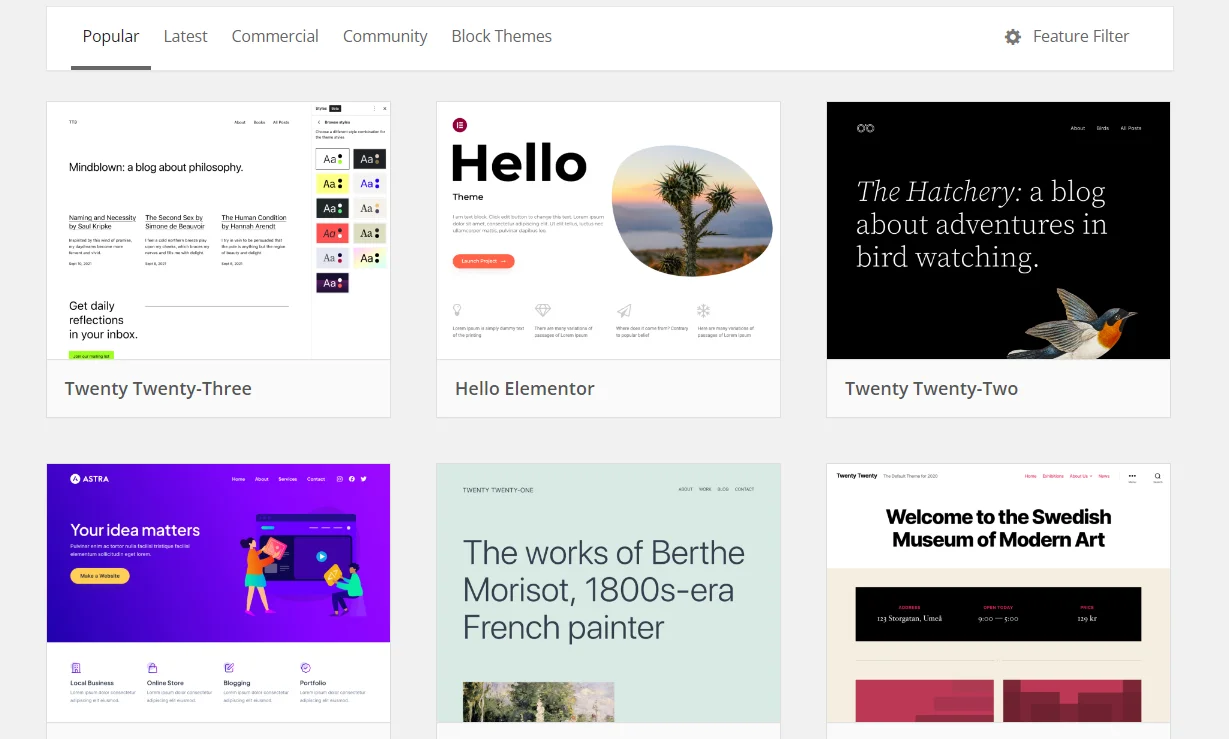
What Are the Methods to Transfer Websites from Weebly to WordPress?
With all the disadvantages of Weebly compared to WordPress, you might want to consider the migration methods now. Currently, there are 3 ways to choose from, each with distinct pros and cons. You can make the decision based on your business needs and budget.
Methods | Overview |
Perform migration manually | ❇️ Manual migration is an option for the budget-conscious and technically savvy. ⚠️ While this method offers full control and avoids additional costs, it can be extremely time-consuming for larger websites. |
Hire freelance developers | ❇️ You might favor this method if you don’t have technical expertise but want a guaranteed smooth transition. ⚠️ This frees you up to focus on other aspects of your business but naturally comes with a cost. |
Work with migration service providers | ❇️ These providers offer user-friendly tools and expert support to streamline the process. ❇️ They provide a good balance of affordability and professional expertise. |
🎇When working with us at LitExtension – the #1 eCommerce Migration Service, you will receive full support from seasoned experts at a reasonable pricing range. With over 12 years of experience, we have gained an in-depth understanding of Weebly and WordPress data structures.
Hence, you can rest assured that you are receiving a smooth transition from Weebly to WordPress without exceeding the budget.
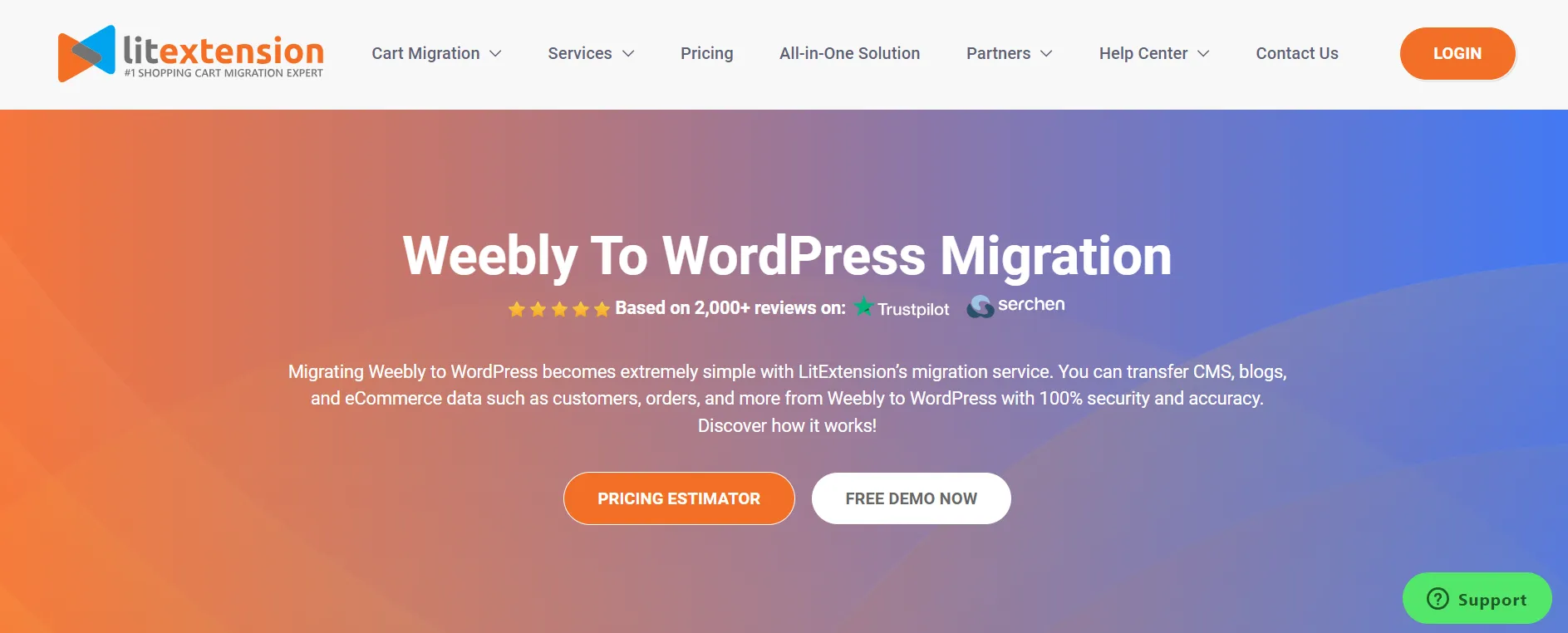
The next section will explore the specifics of using LitExtension to move Weebly site to WordPress. Continue reading for more!
What to Do Before Starting the Weebly to WordPress Migration?
To start with, there are some preparations we need to complete. Follow our instructions closely to save yourself precious time and frustration down the line:
1. Choose a WordPress hosting
Since WordPress is an open-source platform, it is completely free to download and install. Nevertheless, WordPress doesn't come pre-installed on the Internet – it needs a place to live.
Thus, you still have to set up your WordPress store before migrating from Weebly.
- Domain name: Several reputable domain registrars offer a variety of Top-Level Domain (TLD) options, such as “.com,” “.org,” or “.net.” These typically cost around $10 – $30/year.
- Hosting service: There are various hosting options available, but we recommend common names like BlueHost, GoDaddy, or Hostinger. Accordingly, you will have to pay from $5 to over $100 per month for the hosting account.
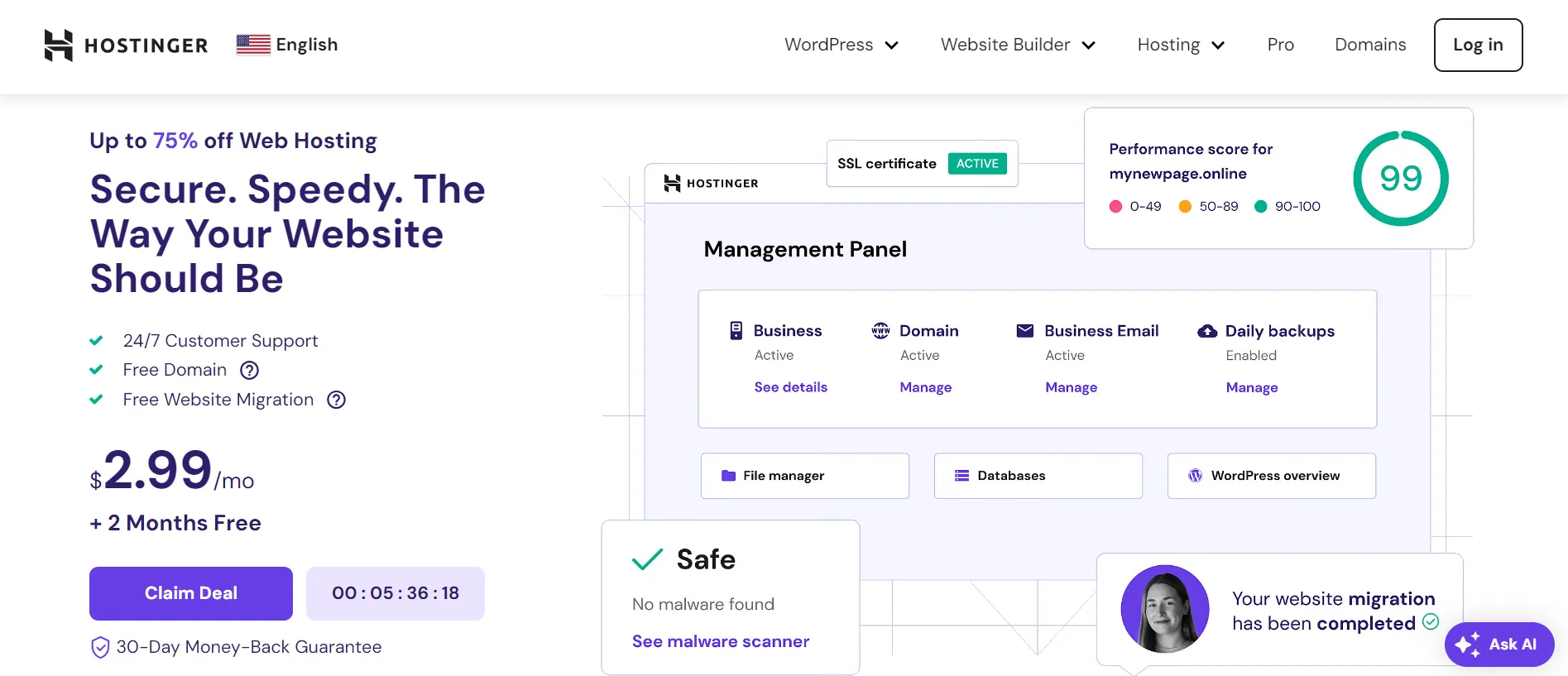
2. Install WordPress
Once you've chosen your hosting provider, it's time to install WordPress. The specific installation process will vary slightly depending on your chosen hosting provider. From our observation, most common hosting platforms usually offer WordPress one-click installation.
If you run into any issues, their customer support is always there to help. This is based on our experience collaborating with all the hosting companies we've mentioned earlier.
Now you are all set up, it’s time to run the migration!
How to Migrate from Weebly to WordPress with LitExtension?
LitExtension provides the All-in-One Migration Service to move Weebly to WordPress. Your project will be assigned to a Personal Assistant (PA), one of our migration experts. They will run the migration from start to end and ensure the best outcome. We have visualized our workflow below to help you better understand the process!
#Stage 1: Pre-migration
#Stage 2: Full migration
#Stage 3: Post-migration
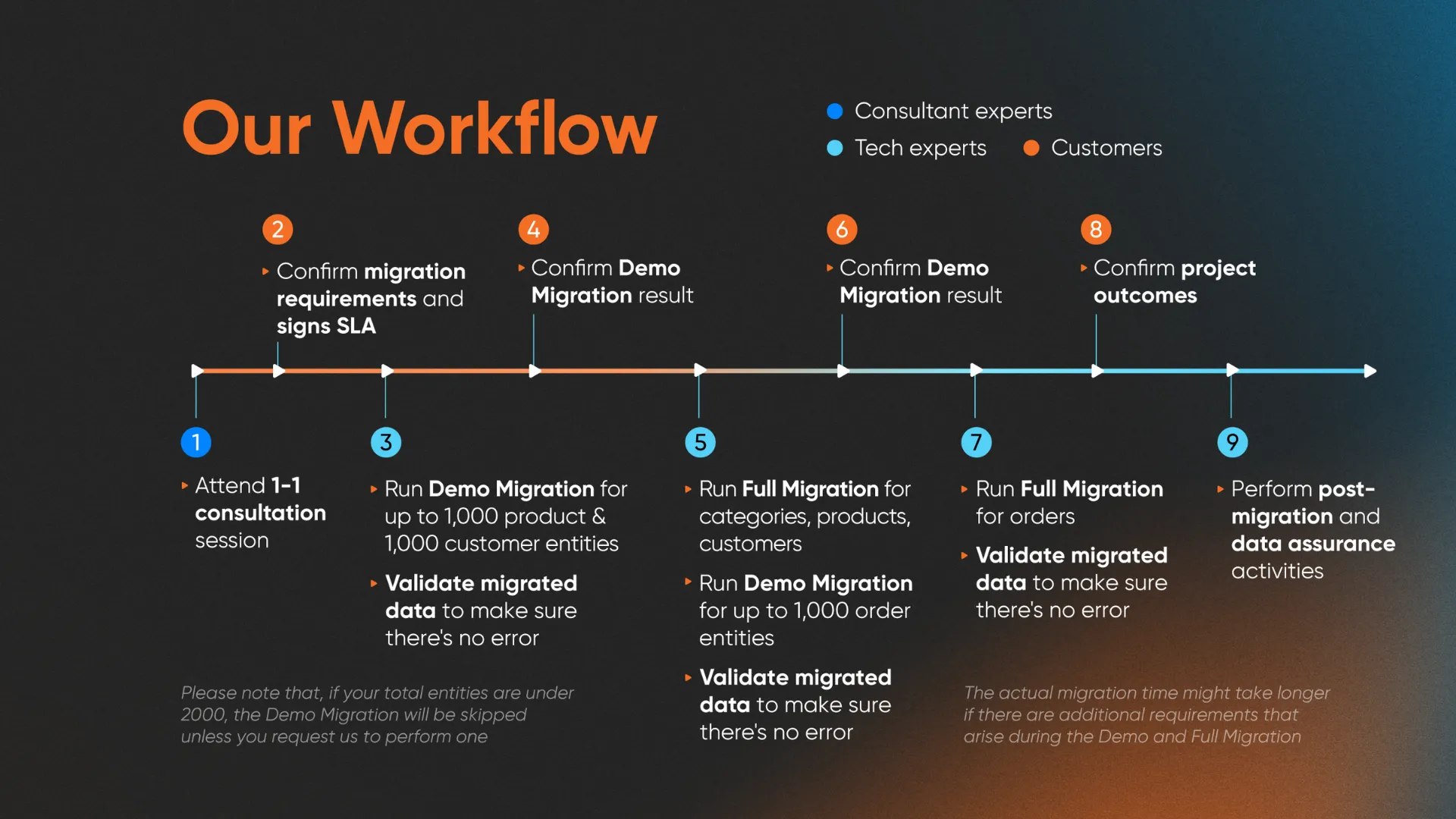
Stage 1: Pre-migration
In this stage, we will conduct a one-on-one technical consultation to understand your Weebly setup and desired outcomes for WordPress. After signing the SLA, the PA will take care of your project.
To meet your special requirements, the PA will customize the database in your Weebly store. Our All-in-One Migration Service includes comprehensive customization, including:
- Creating 301 redirects on your WordPress store;
- Clearing sample data on WordPress before migration;
- Stripping HTML tags from category and product names;
- Migrating images from products, categories, and blog descriptions;
- And so many more.
For instance, establishing 301 redirects post-migration prevents 404 errors when visitors access old URLs. This strategy effectively preserves user experience and SEO rankings.
After that, a Demo Migration will be activated. Our technical experts will identify and fix any errors before we head to the full migration.
Stage 2: Full migration
Once the pre-migration steps are completed and validated, we will proceed with the Full Migration. The process is typically automated for transferring basic data, such as customers, orders, products, etc.
However, for custom requests, the PA will take full control of the task to ensure the best possible outcome. This hands-on approach guarantees the following are meticulously handled:
- Complex elements;
- Unique configurations;
- Specific customization requirements.
It has been a great experience working with the team at LitExtension. Everything was delivered and done in a very quick and efficient manner. We had some obstacles and miscommunications initially, but it was resolved. I highly recommend their service if you’re migrating platforms!
Josh K. from the UK, Product Manager, Weebly to WordPress
Stage 3: Post-migration
Once the migration is complete, your PA will carefully review the new WordPress site. They will ensure all data is transferred seamlessly and functions remain intact. Upon confirming a successful migration, your PA will finalize the process and deliver your fully migrated website.
Within the first 6 months after the Full Migration, you will receive FREE support for our post-migration services, including:
- Recent Data Migration: It ensures that your WordPress store receives all newly created entities, such as orders and customers, from your Weebly site.
- Re-migration: This service allows you to transfer all data from Weebly to WordPress again, which can be helpful if there are any issues or changes after the initial migration.
- Smart Update: It enables you to update modified data and migrate new entities that appear in your Weebly store during and after the WordPress migration.
How to Move Weebly Site to WordPress Manually?
Apart from working with a migration service provider, you can also learn how to transfer Weebly to WordPress manually. However, as mentioned earlier, this method should only apply to stores with a small and basic database since it doesn't support those complicated data fields:
#Step 1: Export Weebly content
#Step 2: Import data to WordPress
#Step 3: Configure redirects and permalinks
1. Export Weebly content
First, you need to export (or copy) your content from Weebly. Here's where you have a choice between the manual approach or using third-party plugins.
For those of you who follow the DIY steps, Weebly offers a built-in feature that allows you to download your website content. Here’s how to export Weebly to WordPress:
- Log into your Weebly website editor.
- Navigate to Settings > General.
- Scroll down to the Archive section.
- Enter your email address and select Email Archive.

- Weebly will send you an email shortly containing a link to download your website's archive as a ZIP file.
⚠️ The Weebly archive may have limitations, such as excluding blog and store pages, and specific components might not function outside the Weebly editor.
With plugins, the process becomes a breeze. These handy tools allow you to export your entire Weebly site's content, including pages, posts, images, and other media, into a format easily importable into WordPress. Popular options include Weebly to WordPress Importer, Feedzy, etc.
2. Import data to WordPress
The next step is to import your site’s content into your new WordPress installation. To do so, you will need two plugins: WP All Import and HTML Import 2.
- Install and activate both plugins on your WordPress site.
- Navigate to Tools > Import from your WordPress dashboard.
- Find the HTML tab, then click “Run Importer”. You can configure the settings according to your preference.
- Upload your exported Weebly HTML file and hit “Submit”.
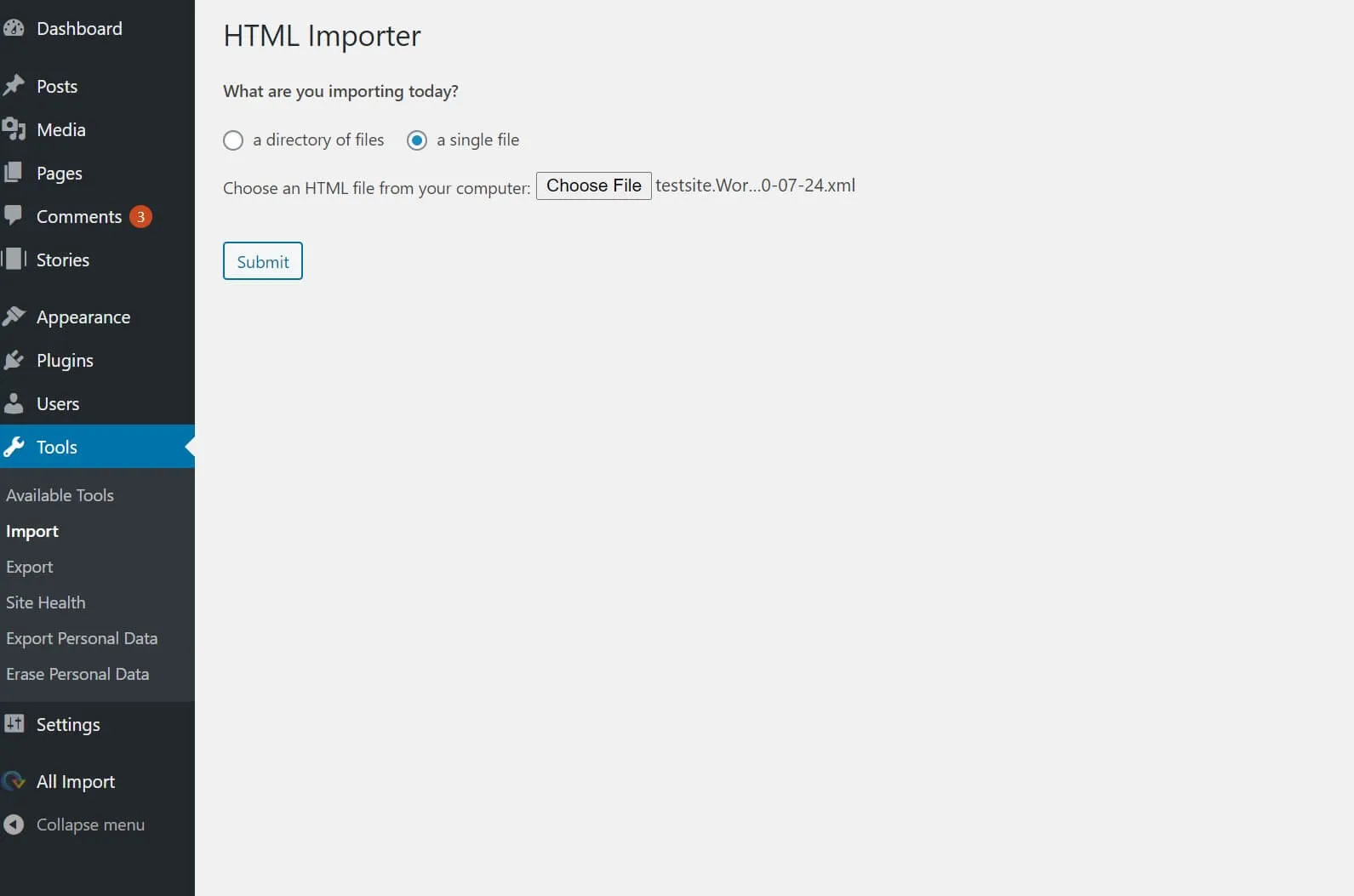
- Go to All Import > New Import.
- Choose the XML file from your Weebly RSS feed and upload it to WordPress.
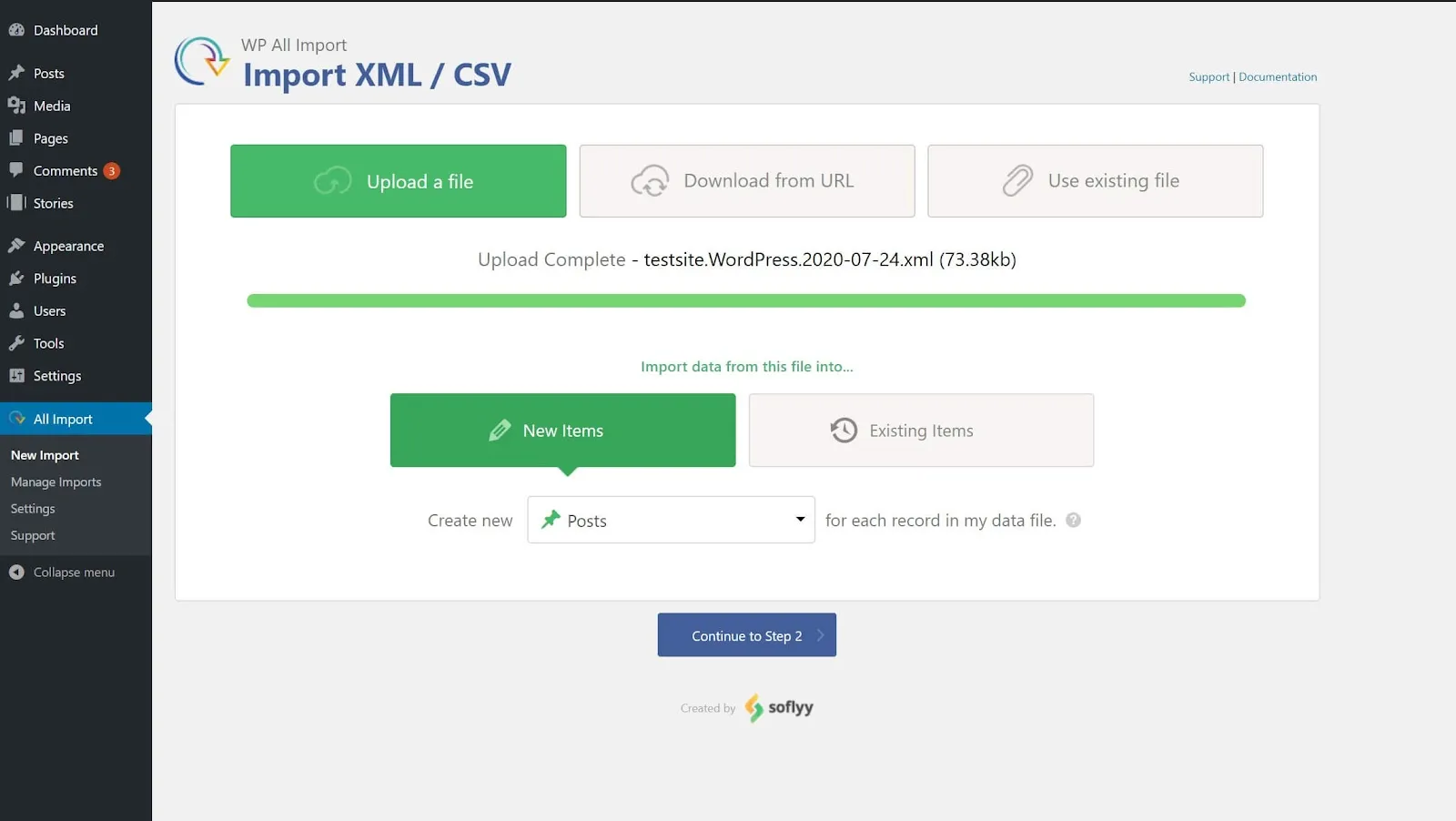
Your content should now be migrated from Weebly to your new WordPress site.
3. Configure redirects and permalinks
The next step is to set up redirects so your Weebly domain name points to your new WordPress site. You'll need the nameservers from your WordPress hosting provider to do this. These are typically found in your hosting control panel's ‘domains’ area under the “DNS” section.
With the nameservers:
- Go to your Weebly settings > Domains page.
- Select your domain name.
- Click “Change” next to the nameservers.
- Enter the nameservers of your new web host.
- Hit “Save”.
Weebly sites usually use a “yoursite.com/blog/post-title” URL format for posts, and pages have “.html” appended to the end of the URL. This differs from the default WordPress structure, meaning users who try to visit posts using the old URLs will encounter 404 error pages. Fortunately, this is easy to resolve.
- Go to your WordPress dashboard and navigate to Settings > Permalinks.
- Select Custom Structure and enter “/blog/%postname%” into the text field.
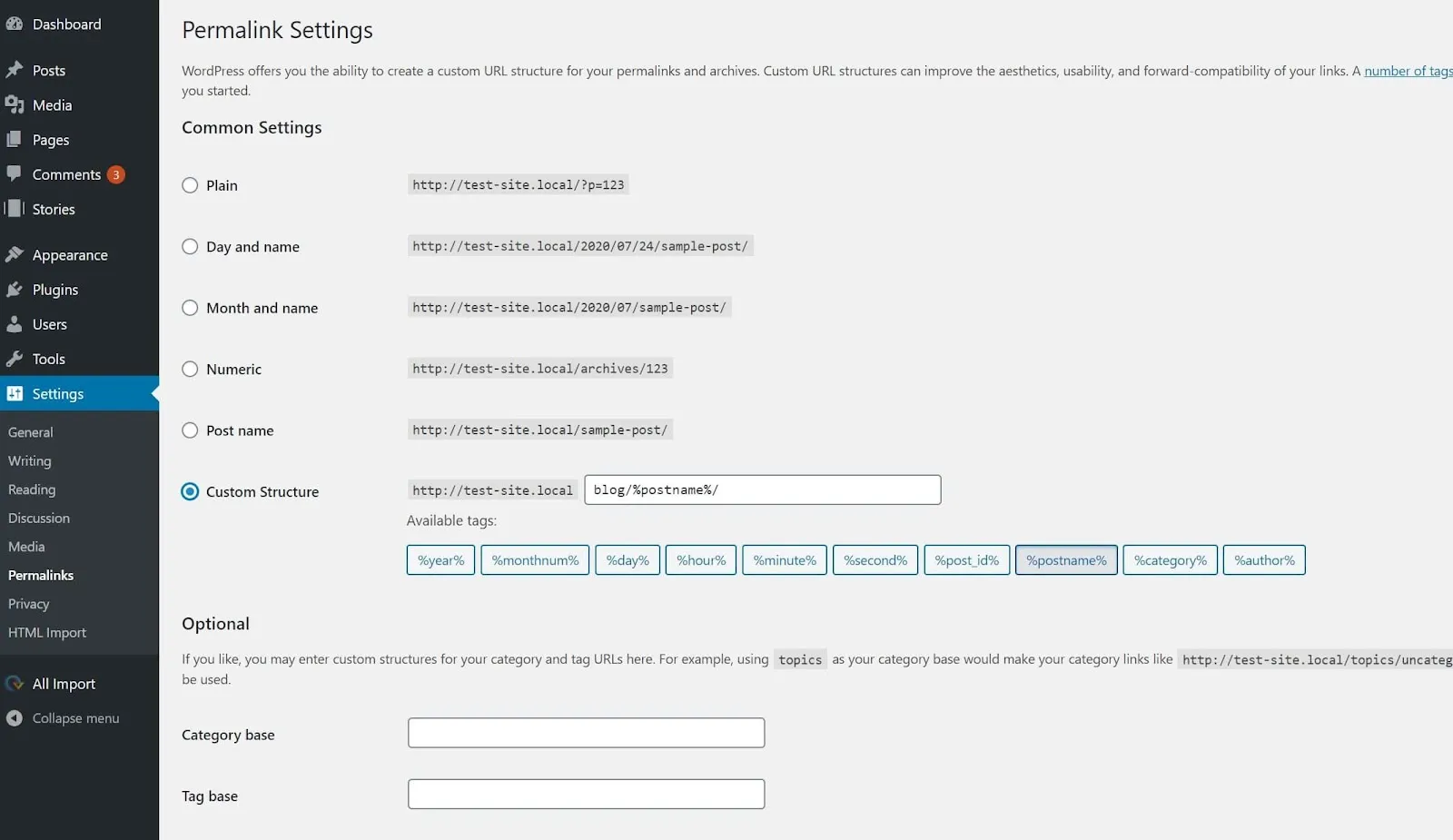
- Install and activate the “Add Any Extension to Pages” plugin.
- Navigate to Settings > Add Any Extension to Pages.
- Enter “.html” into the text field and click on Update Settings.
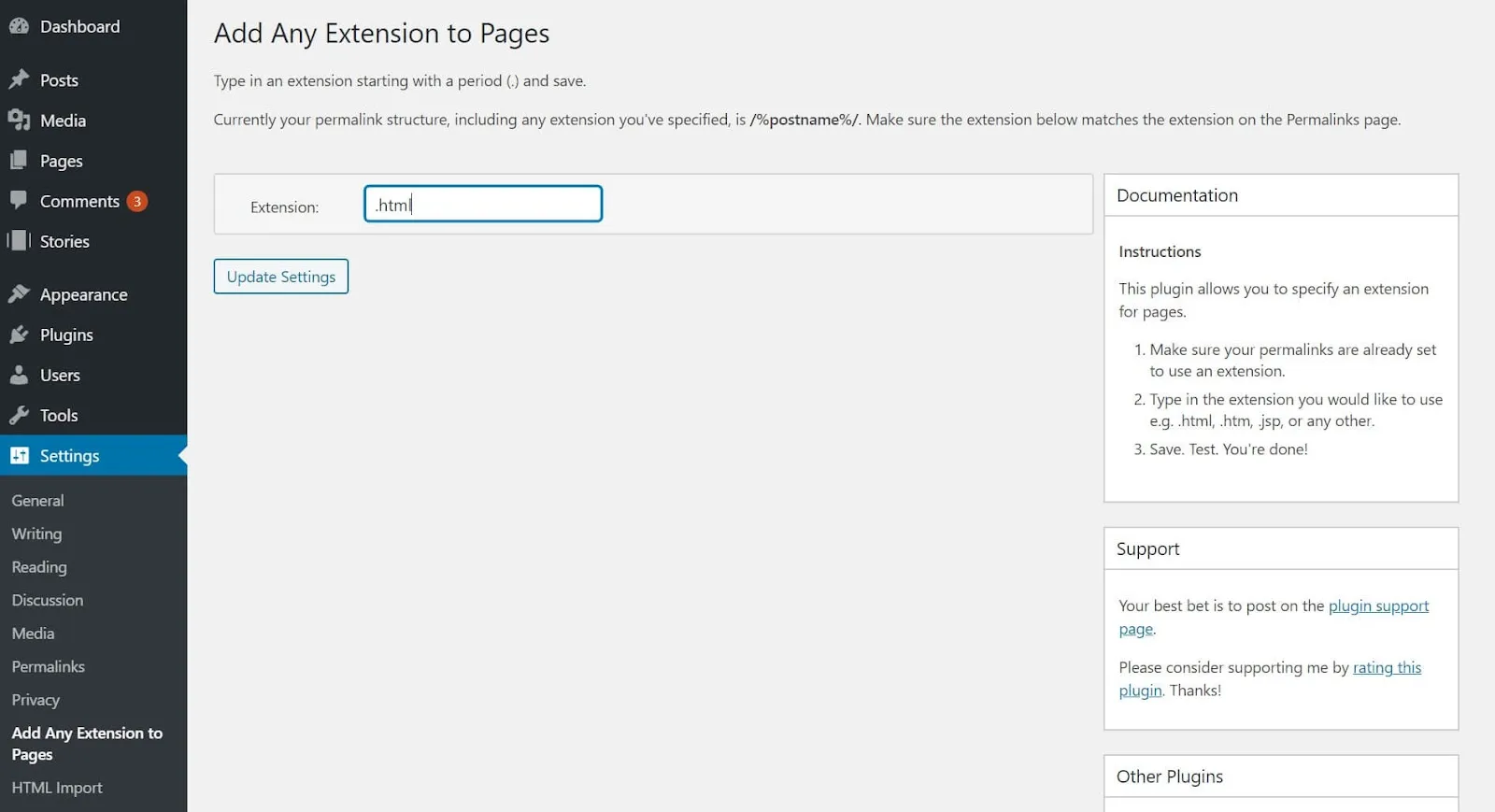
With that, your permalinks should be properly configured. The final step is to verify everything works correctly and ensure all URLs redirect as expected.
What Are the Next Steps After Migration?
Congratulations! You've successfully migrated your website to WordPress. Now that your data is in place, here are some essential next steps to ensure a smooth transition and a thriving online presence:
- Testing and refinement: Ensure everything works smoothly across devices and fix broken links.
- Themes customization: Choose and install a WordPress theme that matches your website's style and brand identity.
- Apps installation: Install and configure plugins to add specific functionalities to your website (e.g., contact forms, galleries, SEO optimization).
- Content creation: Create fresh, engaging content to keep your audience coming back.
Remember, a successful website is a work in progress, so keep learning, optimizing, and engaging your audience to make your WordPress site a thriving online success story!
Weebly to WordPress Migration – FAQs
Can I transfer a Weebly site to WordPress?
Yes, you can easily transfer website from Weebly to WordPress. The process involves exporting your content from Weebly, importing it into WordPress, and configuring necessary settings like redirects and permalinks.
We highly recommend working with eCommerce migration service providers like LitExtension to save time and ensure the best result.
Is Weebly compatible with WordPress?
Weebly and WordPress are two different platforms that are not directly compatible. However, you can migrate your content from Weebly to WordPress using various tools and methods, such as working with LitExtension.
Can I transfer my Weebly site to another host?
Yes, you can transfer your Weebly site to another host. However, because Weebly is a website builder with its own hosting environment, you must manually export your content and set up your site on the new host.
How do I transfer an existing website to WordPress?
To transfer an existing website to WordPress, follow these general steps:
- Export your content
- Set up WordPress
- Import Weebly content
- Configure settings
- Test your site
- Set up redirects
Conclusion
Migrating your store from Weebly to WordPress can seem daunting, but it can be a smooth and rewarding process with the proper preparation and method. Whether you choose to work with LitExtension or opt for a manual transfer, following the outlined steps will ensure your data are preserved.
Should you have any questions or need further assistance on this topic, we are here to listen and provide support every step of the way.
Furthermore, make sure to explore our LitExtension blog and join our community to discover more eCommerce tips and tricks!

