Weebly is a popular free website builder with a user-friendly interface and drag-and-drop editor, ideal for beginners. In this comprehensive Weebly review, we'll explain everything you need to know about Weebly and help you decide if it's worth using.
Here is a sneak peek of what we’ll cover today:
Let’s dive right in!
My Recommendations: Who Is Weebly For?
💭 TL;DR:
So, I've been using Weebly since way back in 2016, and I've seen the whole Square takeover thing happen. It's been a bit of a mixed bag, honestly.
Since Square took over, they've been encouraging everyone to use Square accounts for Weebly. This has been a bit confusing and frustrating for some people, including me. I miss the simplicity of the old Weebly login process.
But if you can get past that, Weebly is still pretty great. The pricing is fair, and it's been perfect for building my portfolio site and even selling a few things online.
If you're looking for a hassle-free way to build a basic website or online store, Weebly might be a good fit for you. It's perfect for:
- Beginners;
- Small businesses;
- Portfolio sites;
- Square users that already use Square for payments.
Overall, Weebly is a solid choice for those who prioritize simplicity, affordability, and integration with Square. It's been my go-to platform for years, and I've always been happy with the results.
If you're still unsure, I'd recommend giving it a try. You can always explore other options if it doesn't meet your needs.
A Glance At Weebly Website Builder Review
Founded in 2007, Weebly’s core remains intact to this day. It’s a SaaS website builder that empowers users to build functional websites (blogs, personal websites, online stores, etc.) without code.
Up to the present, Weebly has empowered over 50 million websites globally.
Weebly’s user-friendly platform utilizes a drag-and-drop interface, allowing you to visually design your website by simply dragging and dropping various elements onto the page.

💡 An interesting fact you might already know: In 2018, Weebly was acquired by Square, a leading financial services and mobile payment company.
By integrating Weebly's website-building capabilities with Square's payment processing and financial services, Square aimed to create a seamless end-to-end platform for businesses to build their online presence and manage sales both online and offline.
Weebly Pros and Cons
From our experience, here are all the pros and cons of Weebly as a multi-purpose website builder platform:
Weebly Pros | Weebly Cons |
|
|
Now that you have a better understanding of this platform, let’s move on to the main part of our Weebly review.
Weebly Pricing
✅ Our score: 4.9/5.0. Weebly’s pricing plans are among the most competitive in the market.
You wouldn’t want to break the bank just to build a website, so we'll examine Weebly’s pricing plans first in our Weebly website builder reviews.
Weebly has 1 forever plan with 3 paid plans starting from $10 to $26 monthly. Compared to other website builder platforms like Wix, Squarespace, Shopify, or BigCommerce, Weebly’s affordability is clearly unmatched.
Let’s take a look at the four pricing plans of Weebly we’ve wrapped up for you:
Criteria | Free | Personal | Professional | Performance |
Price/month | $0 | Annually: $10 Monthly: $13 | Annually: $12 Monthly: $16 | Annually: $26 Monthly: $29 |
Custom domain | ❌ | ✅ | ✅ | ✅ |
Free domain | ❌ | ❌ | ✅ | ✅ |
Storage | 500MB | 500MB | Unlimited | Unlimited |
Remove Square Ads | ❌ | ❌ | ✅ | ✅ |
Analytics | Site analytics | Site analytics | Site analytics |
|
SEO tools | ✅ | ✅ | ✅ | ✅ |
Main eCommerce features |
| All in Free, plus:
| All in Personal, plus Password-protected pages | All in Professional, plus:
|
Support | Plan Free:
| Plan Personal:
| Plan Professional: All in Personal, plus:
| Plan Performance: All in Professional, plus:
|
Clearly, each of Weebly’s pricing plans is designed for different audiences. If you’re unsure which plan best suits you, here is my recommendations:
1 – Free – Testing and portfolio
You get the basics – a secure, SSL-encrypted site with 500MB of storage. However, be mindful that Square ads will be part of your site, and you won't be able to use a custom domain.
2 – Personal – Personal use or small project
With the personal plan, you get to connect your custom domain and unlock access to extra eCommerce features like digital product selling, shipping calculator, etc.
3 – Professional – Freelancers and small businesses
This plan removes Square ads, offers unlimited storage, and includes more advanced features like password protection and phone support.
4 – Performance – Small to medium businesses
If you want to scale up your online store with Weebly, the Performance plan is the way to go. It comes with more advanced features and priority support.
Ease of Use
✅ Our rating: 4.7/5.0. Weebly is super easy to use, but clearly, there are areas for improvement.
Nobody wants to spend tons of hours editing and customizing websites, so ease of use is the next factor we’ll look into in this Weebly review.
Weebly truly stands out for its user-friendliness. It's a dream come true for those who want to launch a website without getting caught up in technicalities.
The Weebly editor makes it effortless to add new elements to your pages. You can simply click on an item to adjust its settings and customize it to your liking.
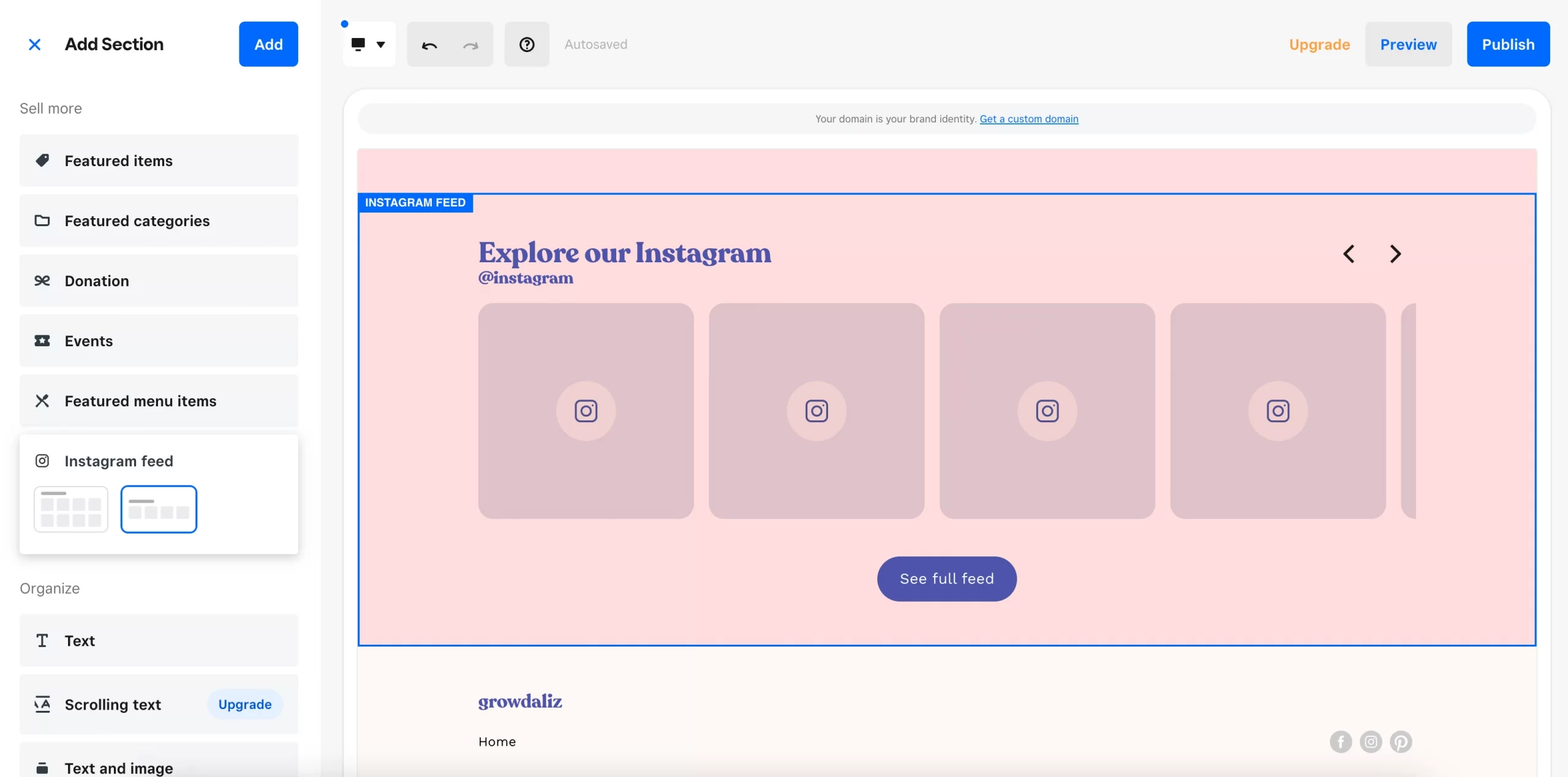
However, a few enhancements could make the process even smoother. For instance, having an undo button for quick corrections and the option to save your progress without going live would be really convenient.
Also, while the classic editor is generally reliable, I find that Weebly's editor can be laggy and slow at times.
Themes and Templates
✅ Our rating: 4.3/5.0. Weebly provides over 50 templates. This isn’t an impressive number as Wix or Squarespace, but all Weebly templates are free.
The quickest, most effective way to build a website is through templates. Hence, website template diversity is another factor we’ll look into in our Weebly reviews.
As of writing this article, Weebly offers 50+ free templates, including those for an online store, business, portfolio, personal, event, or blog.
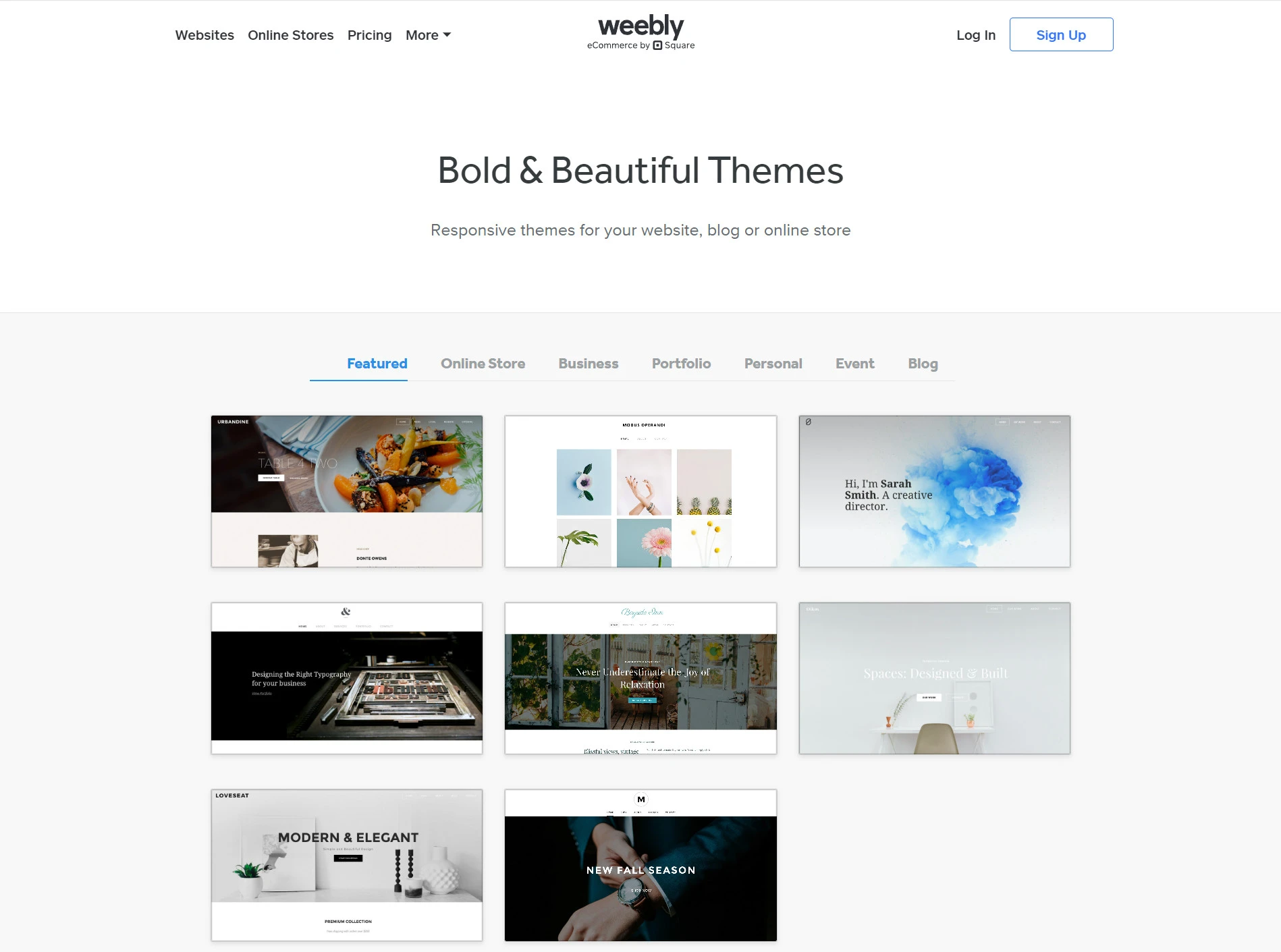
That said, Weebly’s affordability doesn’t fully compensate for the platform’s lack of diversity. We meant 50 themes aren’t a bad number. But compared to other platforms like Wix (over 800 templates) or Squarespace (over 110 templates), Weebly templates are a bit limited.
Website Customizability
✅ Our rating: 4.3/5.0. Weebly enables you to change templates easily, but we find its customization options rather restricted to building a bespoke website.
For users seeking deep customization and a wide array of design options, Weebly may feel limited compared to its rivals like Wix and Squarespace.
While the quality of Weebly themes is generally high, the customization capabilities within the classic editor are somewhat restricted. They offer more in terms of color and font options than truly transformative design changes.
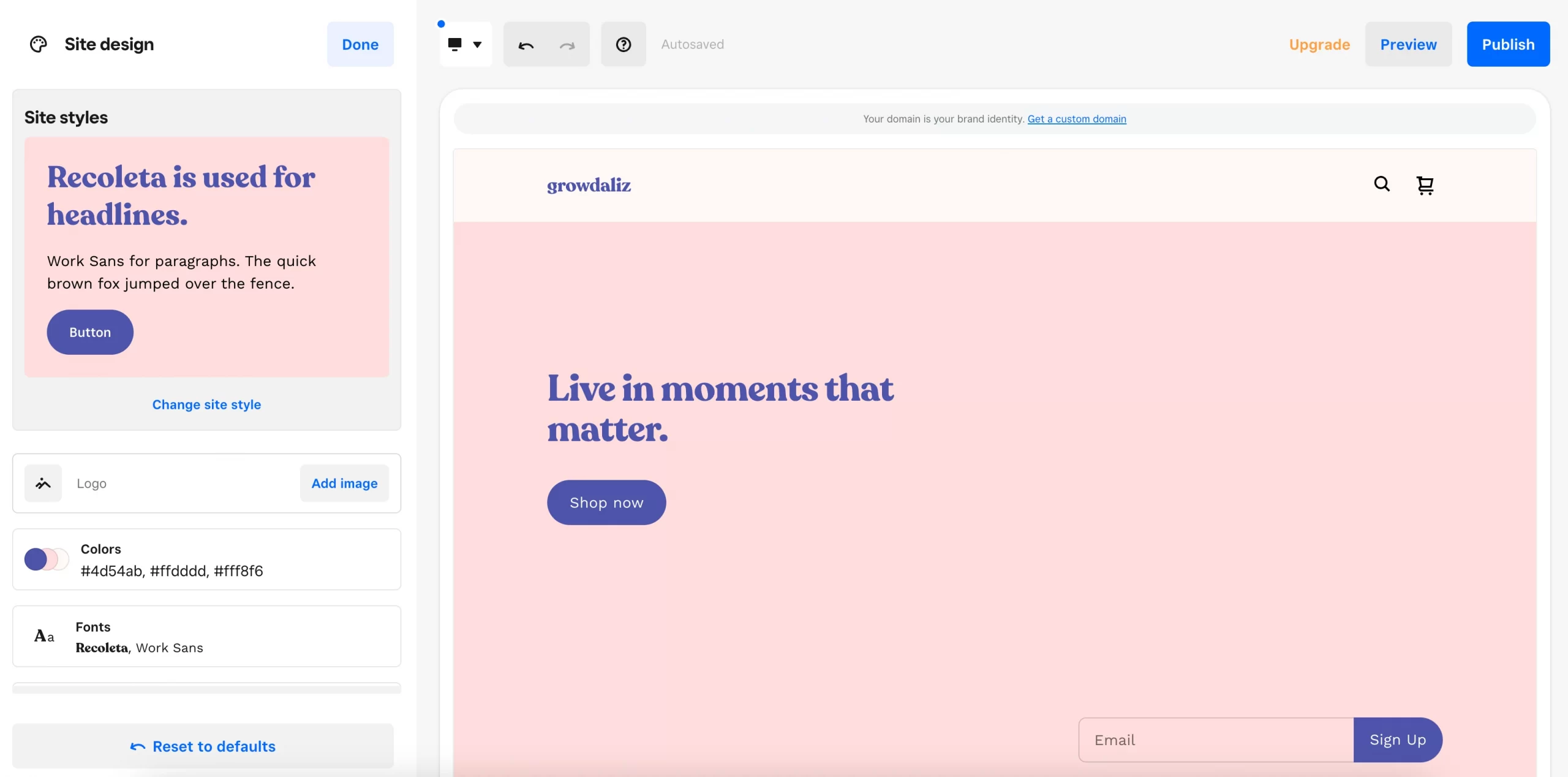
One thing I really appreciate about Weebly, though, is that you can switch themes without losing any of your content. That's a major plus compared to some other platforms.
But honestly, a lot of Weebly themes end up looking pretty similar after you've customized them. So, if you really want your online store to stand out, you might need to get your hands dirty with some coding through the Weebly API.
If you're all about unique design and total customization, you might be happier with a different platform. But if you're okay with a simpler approach, Weebly's themes are a good starting point.
Weebly eCommerce Features
✅ Our rating: 4.0/5.0. Weebly’s eCommerce features are sufficient for you to launch a functional web store. But if you want a platform whose eCommerce features can grow with your store, Weebly isn’t a bright choice.
If you plan to launch and manage an online store with Weebly, you cannot miss out on Weebly store reviews regarding eCommerce features.
SEO features
Weebly offers essential SEO features that prevent your site from being overlooked by search engines. This includes:
- Weebly allows for customizing URLs, title tags, meta descriptions, and image alt texts. These features are crucial for SEO as they help communicate your page's content to search engines.
- Weebly supports 301 redirects, helping to maintain your site's SEO strength by redirecting traffic from old to new pages and fixing broken links.
- Weebly automatically compresses large images, which can improve page load speed—a factor that positively impacts SEO rankings.
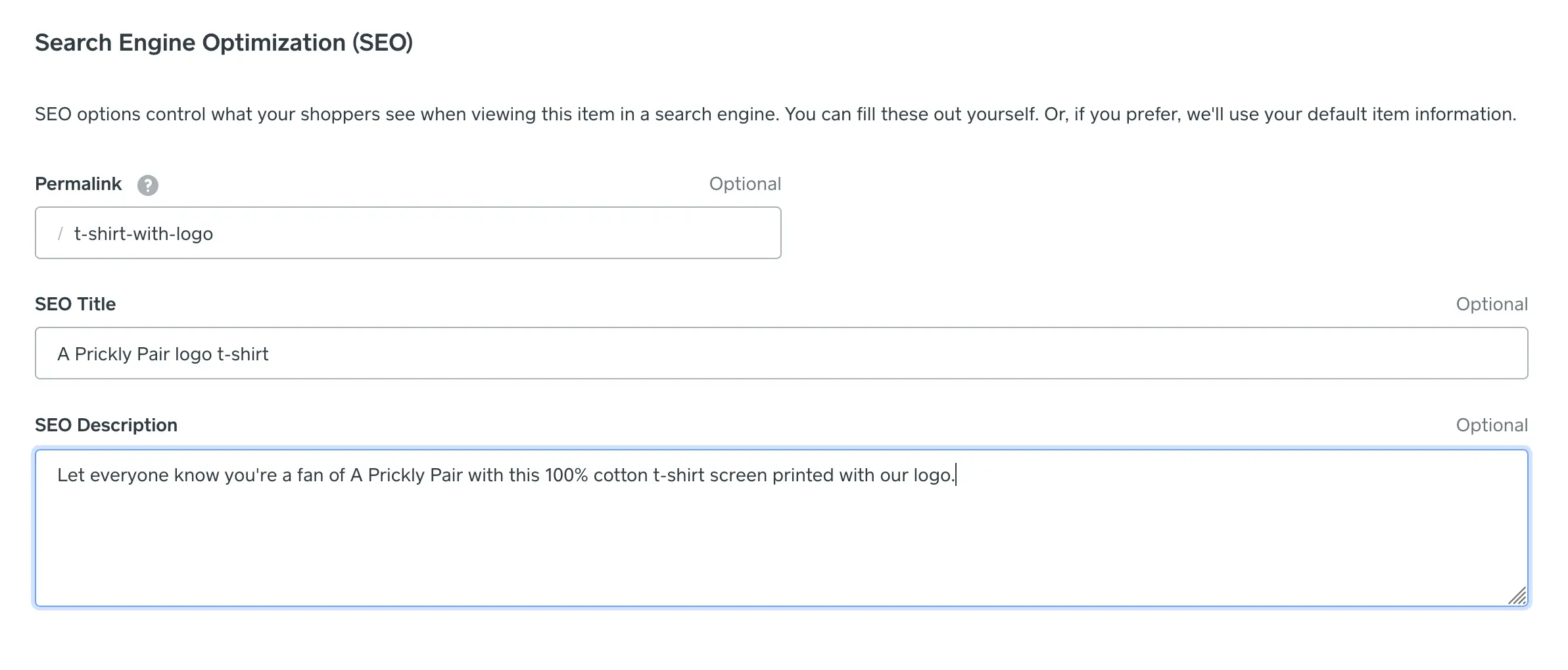
While Weebly's SEO features cover the basics well, it may lack some of the advanced SEO tools and customizations offered by competitors like WordPress or Shopify. For instance:
- Weebly restricts heading tags to only Heading 2, which can limit your SEO effectiveness since varied heading structures are crucial for search engines to understand your content
- Unlike WordPress or some other platforms, Weebly automatically includes certain strings in URLs (like “/store/” for product pages or “/blog/” for blogs) that can't be altered.
Marketing
I use Weebly because Weebly offers numerous attractive marketing features at quite reasonable prices.
- Email marketing allows me to create email campaigns directly from the Weebly dashboard, integrating seamlessly with the website's contact list.
- For social media integration, I can easily link social media accounts and share content across platforms to increase online presence and drive traffic.
- The site analytics provides insights into website traffic and user behavior, allowing for data-driven marketing decisions.
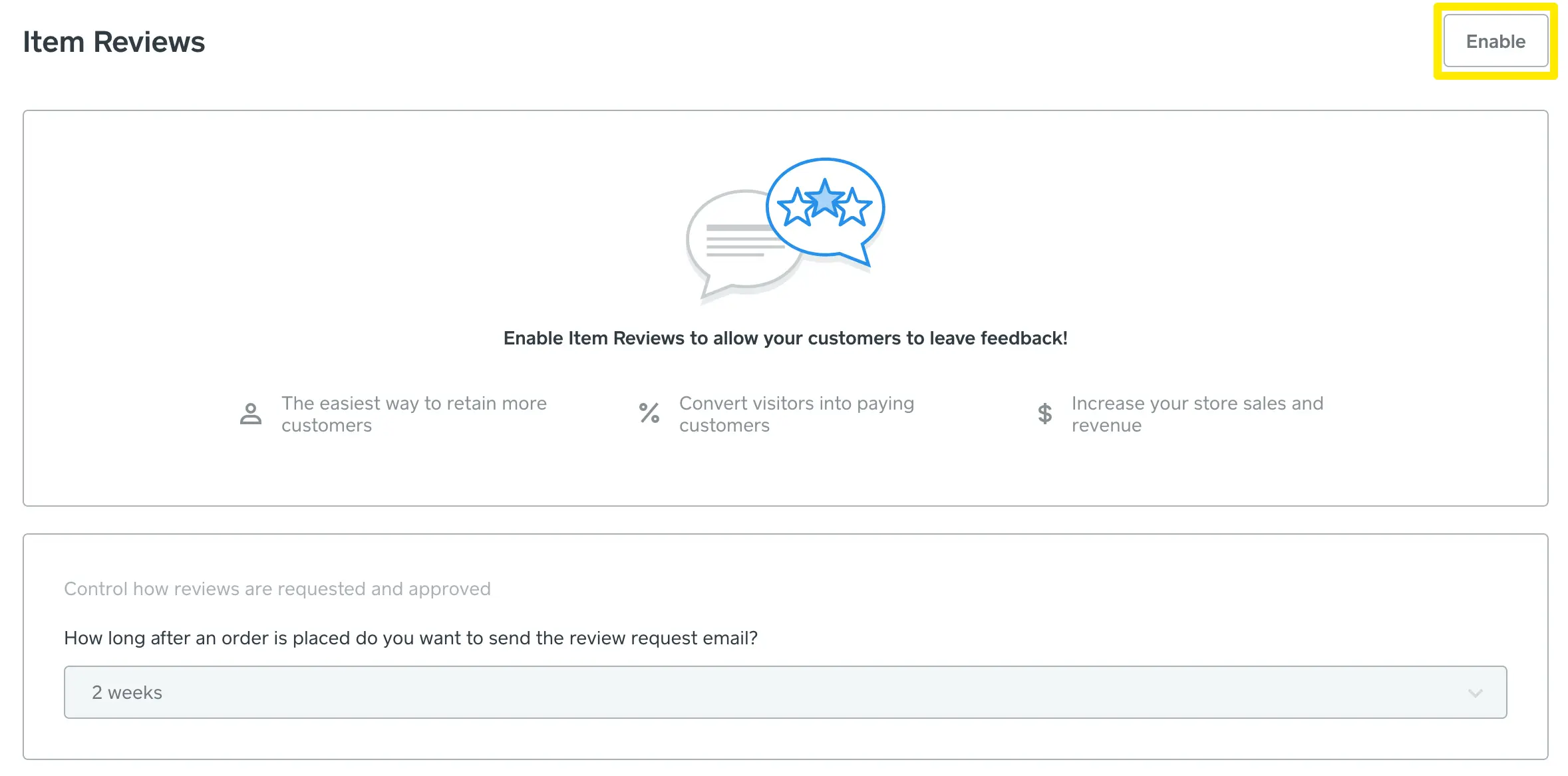
When comparing Weebly's marketing capabilities to powerhouses like Shopify, BigCommerce, and WooCommerce, it's evident that Weebly falls short in several areas.
For example, Shopify's integration with apps like Klaviyo or Omnisend allows for sophisticated email marketing campaigns that can be highly personalized based on customer behavior.
Similarly, BigCommerce's seamless connections with platforms like Google Shopping and Facebook Ads facilitate a more streamlined and effective social media advertising strategy.
Payment
The integration with Square is a major plus, especially for those already in the Square ecosystem. It means smooth syncing of transactions, inventory, and customer data.
Weebly supports major credit and debit cards, Apple Pay, and Google Pay without monthly fees. While there are no monthly fees, each transaction incurs a fee (typically around 2.9% + 30 cents). This is standard, but it's worth factoring into your pricing.
Personally, I find Weebly's payment system to be super convenient, especially for smaller businesses and those already using Square.
Shipping
Weebly's shipping setup is generally straightforward. Basically, I can calculate real-time shipping rates from major carriers like USPS, UPS, and FedEx, providing accurate shipping costs for customers.
However, businesses with complex shipping requirements or those seeking advanced shipping rules and carrier integrations might find Weebly's shipping capabilities limiting. In such cases, exploring third-party shipping apps or integrations might be necessary.
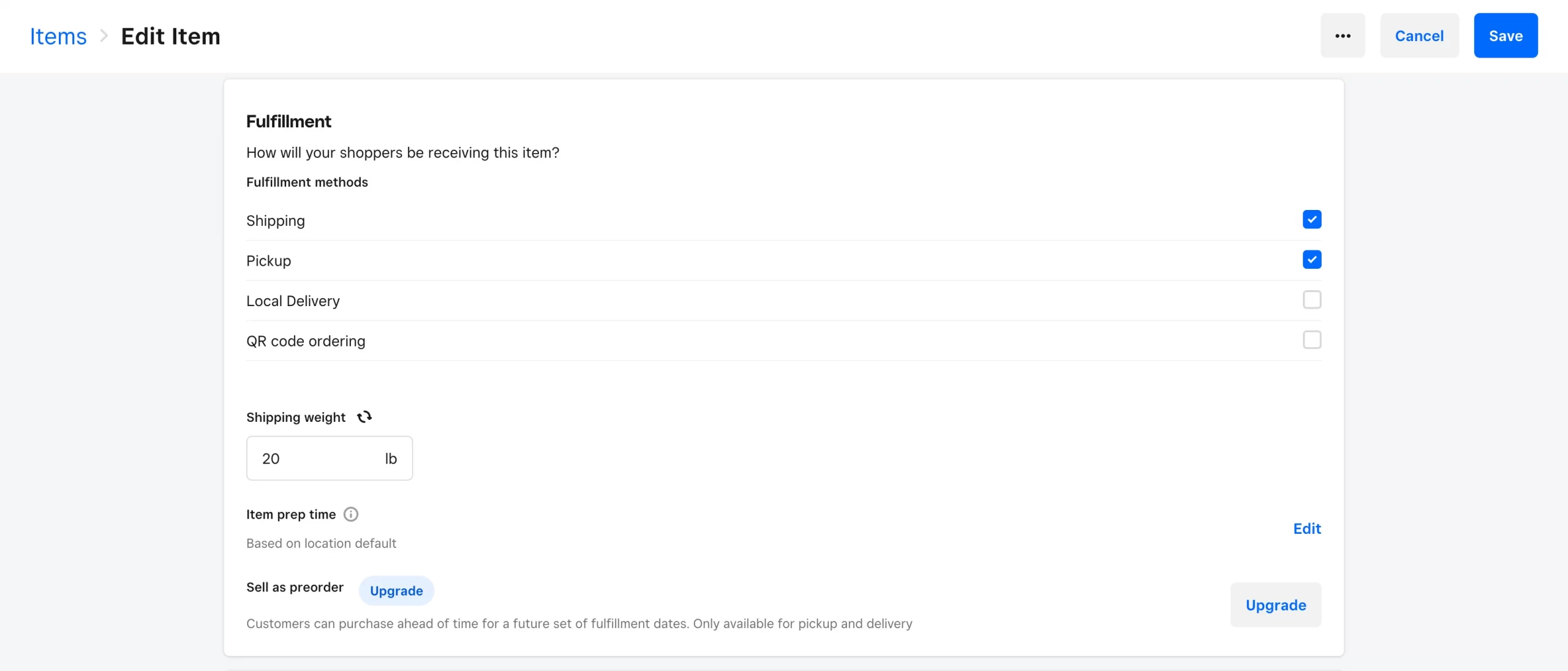
For products, Weebly allows me to set up multiple shipping methods for your products, giving your customers flexibility in choosing how they want their orders delivered.
Inventory Management
Weebly's built-in inventory management is user-friendly, allowing simple tracking of products, stock levels, and variations (such as sizes and colors). It provides essential functions such as order tracking, shipping management, and handling returns.
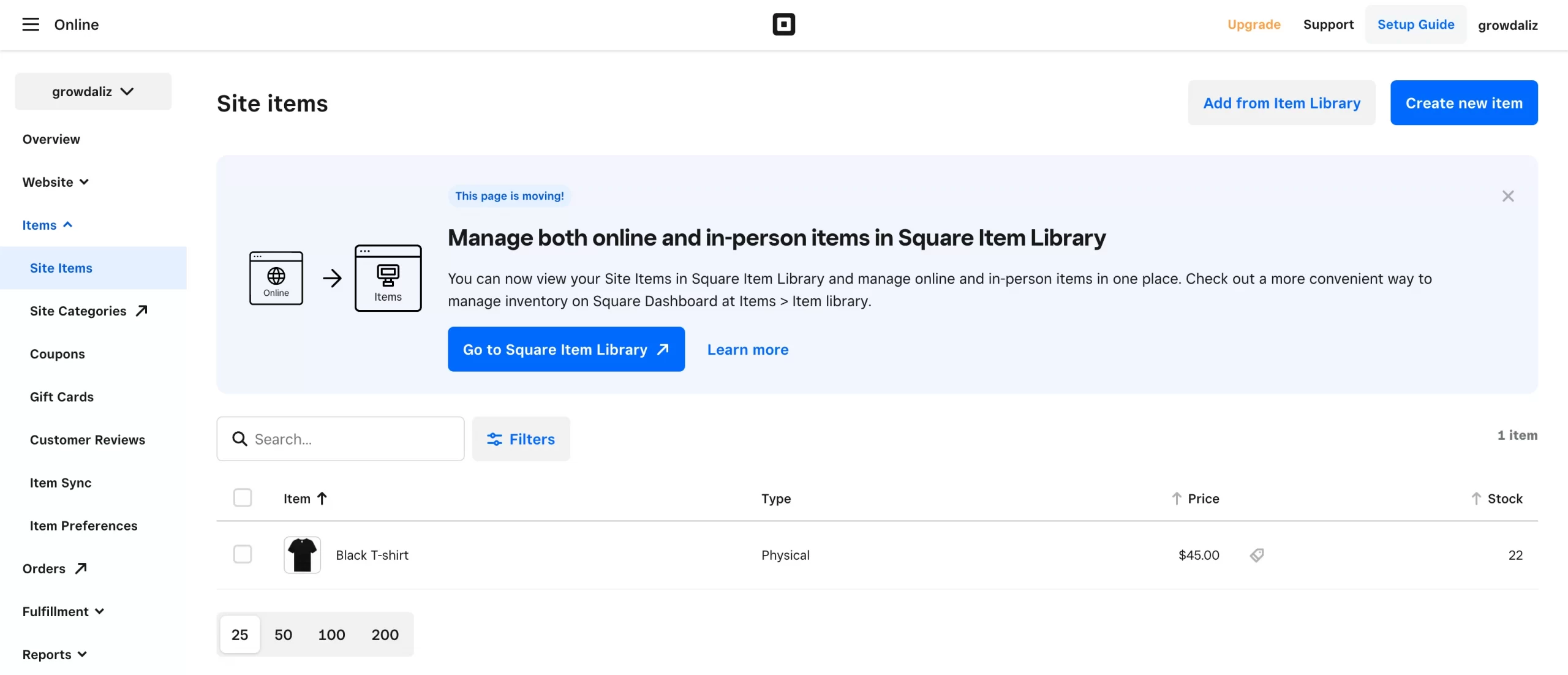
Weebly's inventory management, while initially straightforward, has become a bit more convoluted with its gradual merge into Square's Item Library. This transition, while intended to streamline operations for businesses using both platforms, has led to some inconveniences and confusion for users, like me.
App Store
Weebly offers sufficient tools to set up a functional e-shop. However, to make it stand out, you’d need the help of third-party apps.
Unfortunately, we find the number of apps on the Weebly App Center isn’t very impressive. There are over 100 third-party tools (most of them have a free plan).
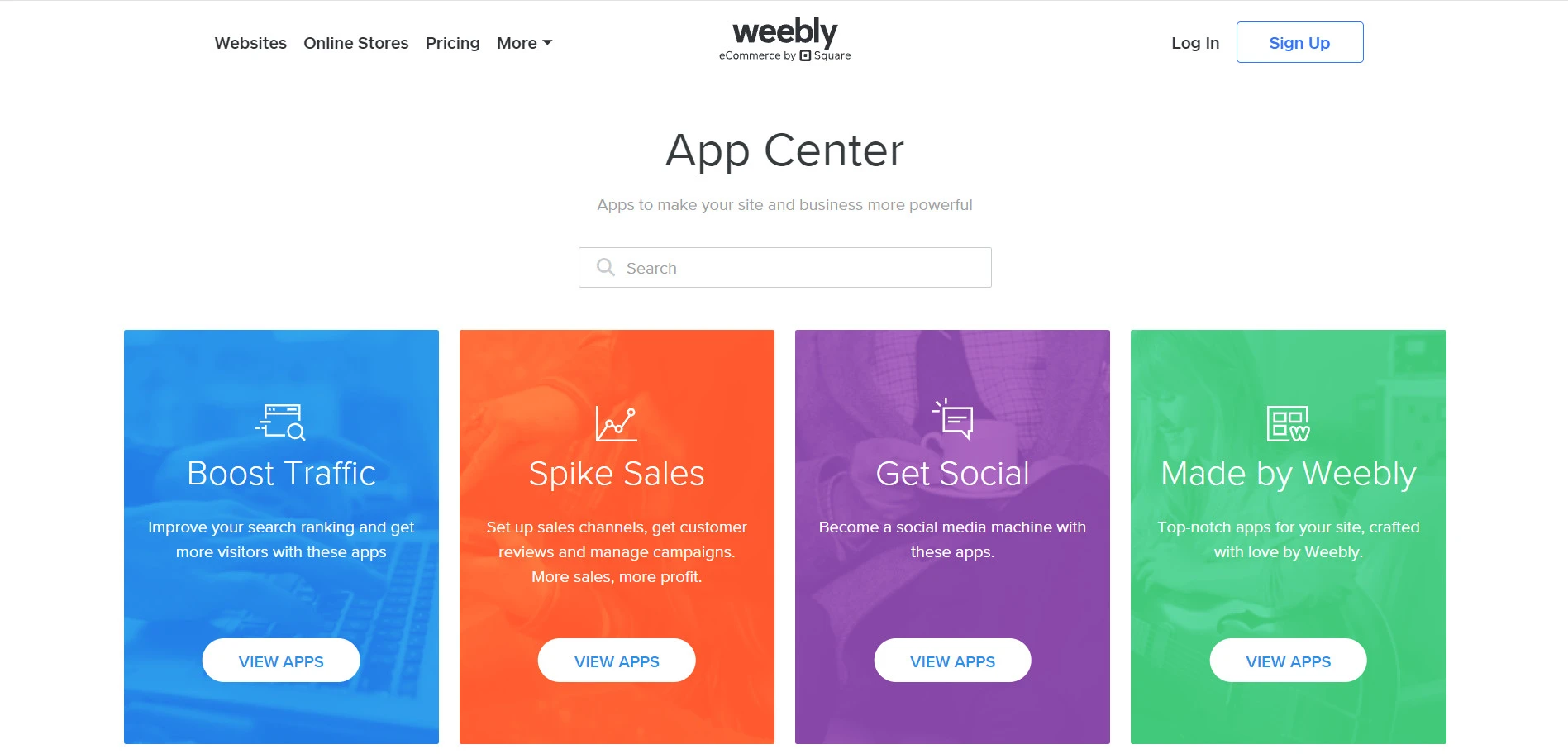
Compared to the 8,000+ eCommerce-focused apps on the Shopify App Store and 1,000+ robust apps on the BigCommerce App Store, Weebly clearly needs to go the extra mile in the competition.
Want to Migrate to Weebly?
If you intend to migrate to Weebly, LitExtension offers a great migration service that helps you transfer your data from the current eCommerce platform to a new one accurately and painlessly with utmost security.
Responsiveness
✅ Our rating: 4.8/5.0. Weebly’s templates are well-responsive out-of-the-box. However, there are some efforts to be made.
As seen on my own website, I've been really impressed with how Weebly websites adapt to different devices right from the start. Whether you're viewing them on a desktop, tablet, or phone, they generally look pretty darn good.
But I've gotta be honest: sometimes, you might need to make a little adjustment to ensure everything looks perfect on mobile. This is especially true if you've gone all out customizing your Weebly site or if you're really picky about how it looks on smaller screens.
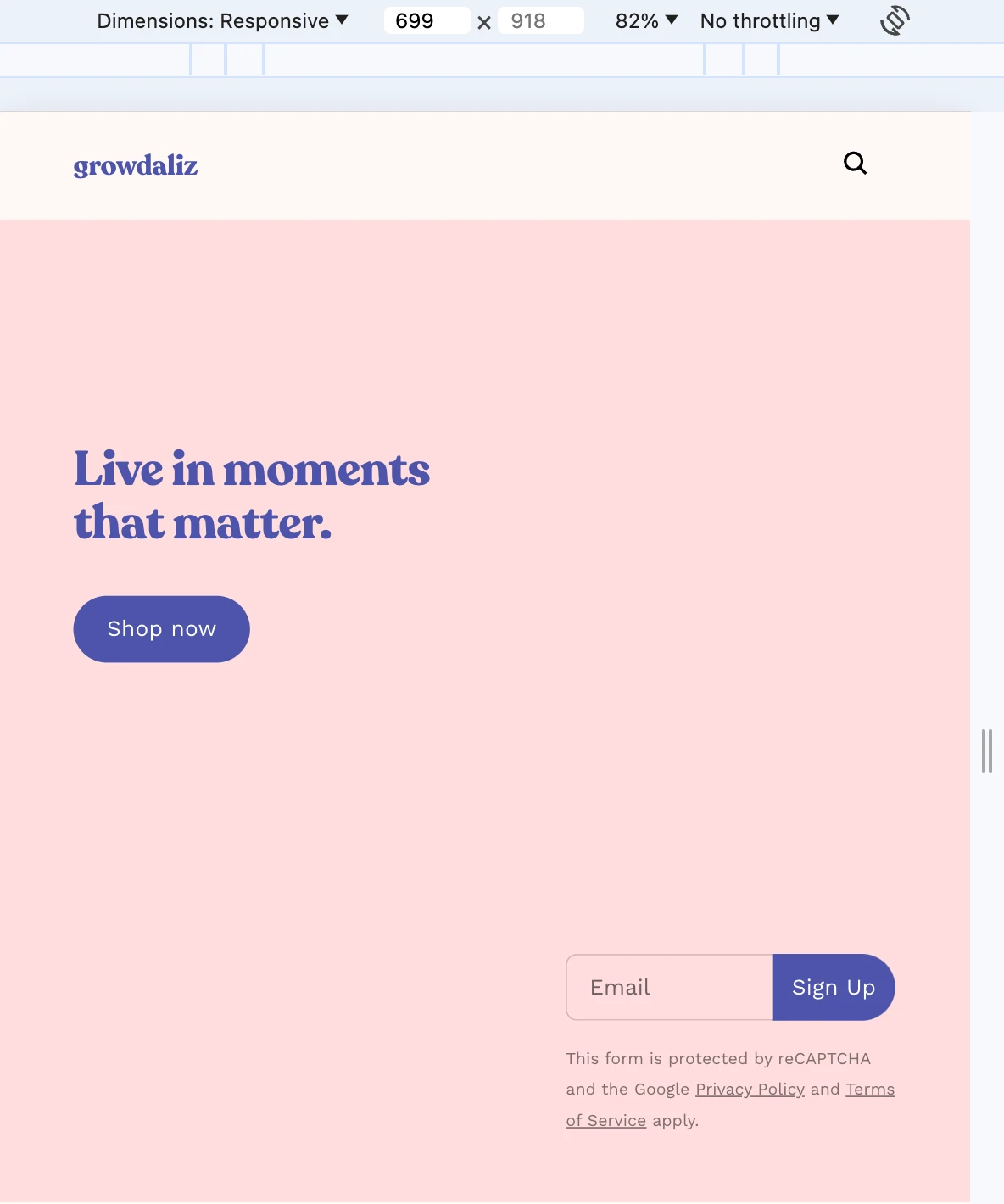
For instance, you might need to adjust image sizes or text alignment to ensure they appear as intended on smaller screens.
Performance
✅ Our rating: 3.9/5.0. Weebly’s page speed is fine on desktops but can drop on mobiles. Not to mention that it can get laggy for sophisticated pages.
Based on 01net’s findings, while Weebly offers a user-friendly interface and solid desktop performance, it struggles with mobile speed and stability, which are vital for SEO and user satisfaction.
Specifically, they tested Weebly websites on both GTMetrix and Google PageSpeed Insights and found that:
♦ The GTmetrix test showed promising results:
A Time to First Byte (TTFB) at 136 ms and First Contentful Paint (FCP) at 311 ms, with the Largest Contentful Paint (LCP) hitting 600 ms. These numbers suggest that Weebly pages are efficiently lightweight and well-optimized. However, a Cumulative Layout Shift (CLS) of 0.02 indicated potential stability issues on more complex pages.
♦ PageSpeed Insights showed results:
Conversely, PageSpeed Insights painted a different picture, especially for mobile performance. While desktop scores were decent, the mobile experience lagged significantly, with an FCP of 3.5 s and an LCP of 8.3 s, resulting in a low-performance score of 53 out of 100. This discrepancy underscores a crucial challenge for Weebly in optimizing for mobile users, who dominate internet traffic.
For those prioritizing a fast-loading website, especially on mobile devices, I would recommend you explore other platforms.
Customer Support
✅ Our rating: 4.0/5.0. Weebly support is good, but there's sometimes no response email, and no one answers the phone.
Though Weebly is famous for its ease of use, you are not free from technical issues when managing your website. Therefore, customer support would be the last factor we’ll examine in this Weebly review.
Weebly's support services are easily accessible and comprehensive. The Support Center, accessible via the “Support” link, is neatly categorized and features a wealth of articles on various topics, such as eCommerce and website building.
For further assistance, the Weebly community offers active forums with moderators providing tailored support.
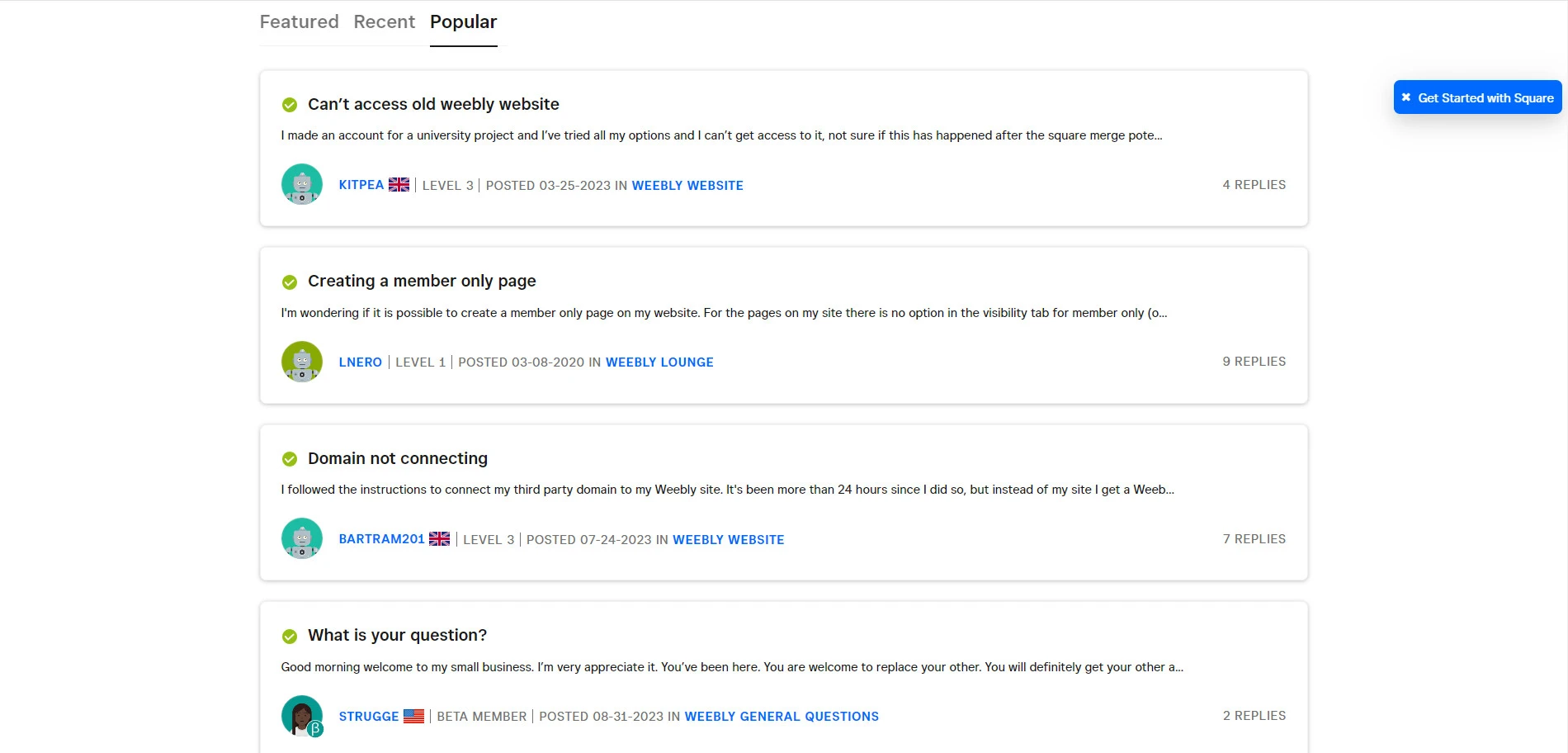
It’s worth noting that all Weebly plans include email and live chat options. However, phone support is reserved for Professional plans and up, starting at $16/month. And if you’re a Performance user, you’ll even get access to Weebly’s priority support.
Weebly Review – FAQs
Weebly has some drawbacks, such as limited customization, potentially slow loading times, basic SEO tools, and reliance on Square for payments.
Weebly is generally reliable for basic websites, but some users report occasional slowness and limited scalability for large online stores.
Yes, you can trust Weebly. It's a legitimate platform owned by Square, a reputable financial services company.
Yes, Weebly offers a free plan with basic features. For more advanced functions, its paid plans provide increased storage, bandwidth, and a variety of additional features.
Conclusion
All in all, Weebly is an easy-to-use, affordable website builder platform with several well-responsive templates. Nevertheless, we are not impressed by the eCommerce features and customization options Weebly offers.
Is Weebly dead or still worth using?
The answer to this question depends on your specific needs and priorities. Weebly may not be the best choice for users who require extensive customization options or advanced SEO features. However, it remains an optimal option for beginners, individuals, and small businesses who prioritize ease of use, affordability, and integration with Square.
We hope that after reading our Weebly review, you will be able to determine whether it fits your needs and budget.
Don’t forget to check out our eCommerce platform section and join our Facebook Community for all things eCommerce.

