Webflow pricing has undergone significant changes for 2025, with updates to Site Plans, eCommerce Plans, Workspace Plans, and the introduction of new paid services, including Localization, Optimize, and Analyze. To help you make the right decision, this guide will walk you through:
- Site Plans for general websites vs eCommerce stores;
- Workspace Plans for teams vs freelancers and agencies;
- How new add-ons affect overall costs;
- Which Webflow plan is right for you.
Let’s get started.
Note: Every Webflow site starts with a free Starter Site plan, which includes fundamental features to optimize your site design. Currently, the platform provides two main Webflow pricing packages:
- Site plans: building, publishing, and hosting with ease;
- Workspace plans: adding a team and managing multiple sites.
Webflow Pricing: Site Plans Breakdown
Webflow's Site Plans are designed for websites that require hosting on a custom domain. As of 2025, there are two major categories: plans for general websites (such as blogs, portfolios, and marketing sites) and plans specifically tailored for eCommerce stores.
For a quick review of the Webflow Site plans' costs, here is our brief breakdown.
Pricing plans | Cost | |
Site plans | General |
|
eCommerce |
|
1. For general sites
If you’re building a blog, portfolio, corporate website, or any non-commerce project, the general Site Plans will suit your needs best. Here’s the updated pricing for 2025:
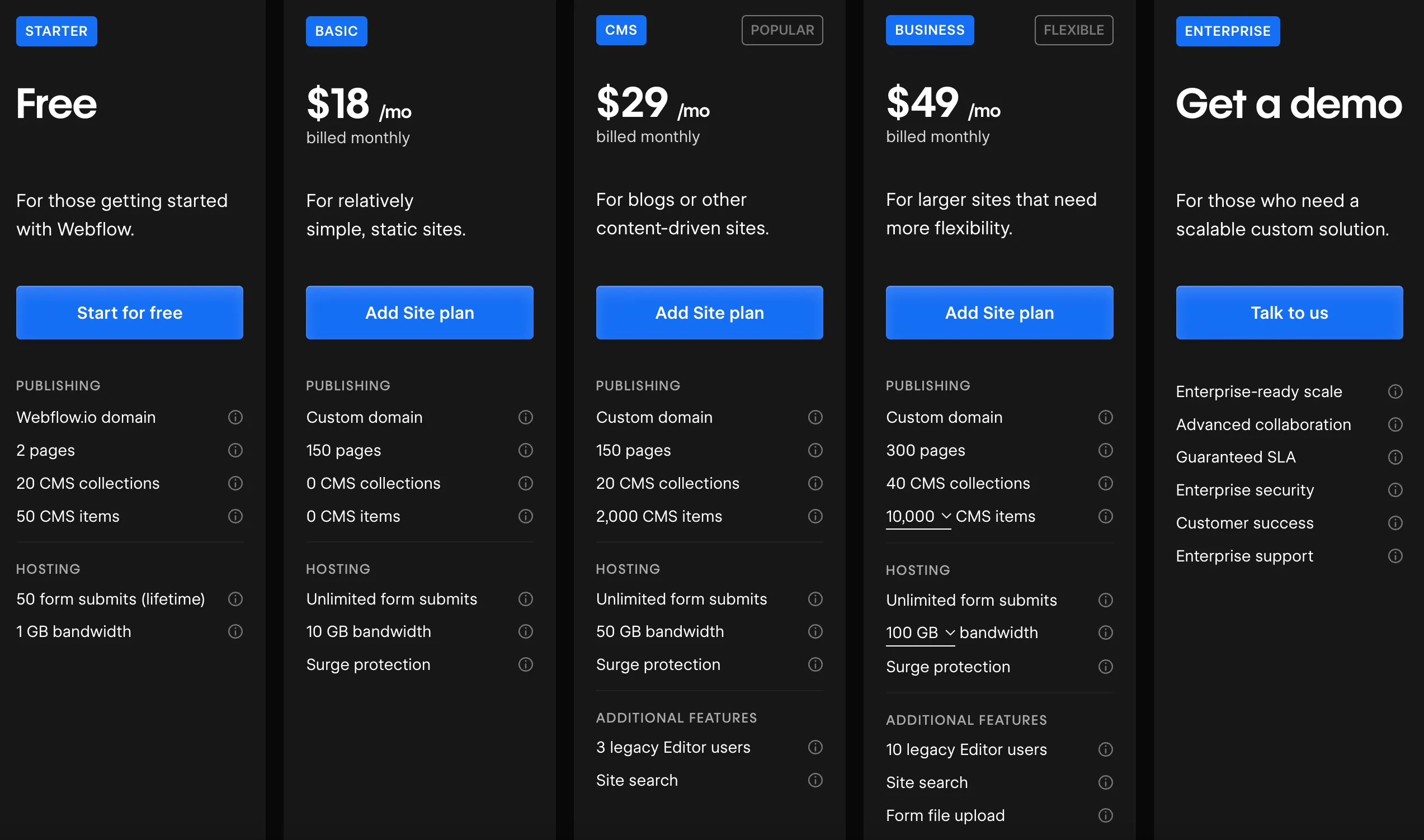
** Note: If you pay these Weblfow pricing plans annually, you can save up to 22% compared to having a monthly payment.
Starter
Is Webflow free? The answer is yes! The Starter plan doesn’t charge a fee to start. It lets you assume full control of the Weblfow Editor and gain an in-depth understanding of how to optimize everything on this platform.
- Pricing: Free ($0/month)
- Best for: Trying Webflow, learning, and prototyping on the Webflow.io subdomain.
However, please note that the Starter option is not a trial; it’s a freemium plan. Thus, you can publish it as long as you want. However, your site will be displayed under <webflow.io>, not a custom domain. Here are several outstanding features when working with this package:
- An entry-level site (2 pages, 50 CMS items);
- Localization (free preview)
- Traffic (1 GB bandwidth & 1,000 visitors).
Basic
- Price: $18/month.
- Best for: Individuals building a small site without a CMS system.
With the Basic Webflow pricing plan, you can freely customize to build a small, static website. Nevertheless, this package does not include any CMS-related features from Webflow.
Compared to the Starter plan, the Basic plan enables you to utilize SEO features such as 301 redirects, structured search support, and sitemap controls. Additionally, you can use your custom domain freely for your Webflow site. Here’s what you get if you pick the Basic plan:
- A custom domain;
- A basic site (150 pages and 20,000 user accounts);
- Traffic (10 GB bandwidth and 250,000 visitors);
- SEO options and various interactions.
Update: Webflow did change the bandwidth limit in the Basic plan from 50 GB to 10 GB.
CMS
- Price: $29/month.
- Best for: Bloggers, writers, or anyone preferring a powerful CMS system.
This Webflow price plan is ideal for writers looking to create exceptional blogs or other content-driven websites. It means that they need everything to create an intuitive content management system.
Since the CMS site plan is aimed at bloggers or content writers, it provides a wide collection of features to support content-related tasks, such as:
- Support up to 2,000 CMS items;
- Allow a custom domain and site search engine;
- Offer up to 50 GB bandwidth;
- Promote 120 API requests/minute.
Update: Webflow did adjust the bandwidth limit in the Basic plan from 200 GB to 50 GB.
Business
- Price: $49/month.
- Best suited for: Marketing websites that anticipate a high volume of traffic.
If you expect high traffic on your site, it’s time to upgrade to the Business site plan. With this Webflow price package, you can increase the number of collection items, form submissions, and lists per month.
Compared to the site plans reviewed, the Business plan supports an additional feature called form file upload. It means your visitors can freely upload files to your site, allowing them to explain their requirements clearly. However, the maximum size per upload must not be over 10 MB.
Here are the outstanding features that the Business site plan offers:
- A custom domain;
- A business site (Up to 20,000 CMS items, 300 pages, etc);
- Form file upload and site search;
- Expanded traffic (300,000 visitors & 400 GB bandwidth).
Update: Webflow has adjusted the bandwidth limit in the Basic plan, increasing it from 10,000 CMS items to 20,000 CMS items, and from 150 pages to 300 pages, among other improvements.
Enterprise
- Price: Flexible depending on users’ requirements.
- Best suited for Enterprises that prioritize maximum scalability and security.
Regarding the Webflow Enterprise pricing plan, it offers exclusive features to help your enterprise stand out in the e-market. The cost of the Webflow Enterprise plan is flexible, depending on your business size and specific requirements. Therefore, please contact the Webflow sales team to obtain a customized quotation.
The Enterprise package can offer a range of amazing values, such as:
- Powerful security for the database;
- Dedicated customer support;
- Advanced collaboration functions;
- 99.99 % uptime SLA.
2. For eCommerce sites
If you're planning to sell products or services directly through your website, you'll need one of Webflow’s eCommerce Site Plans.
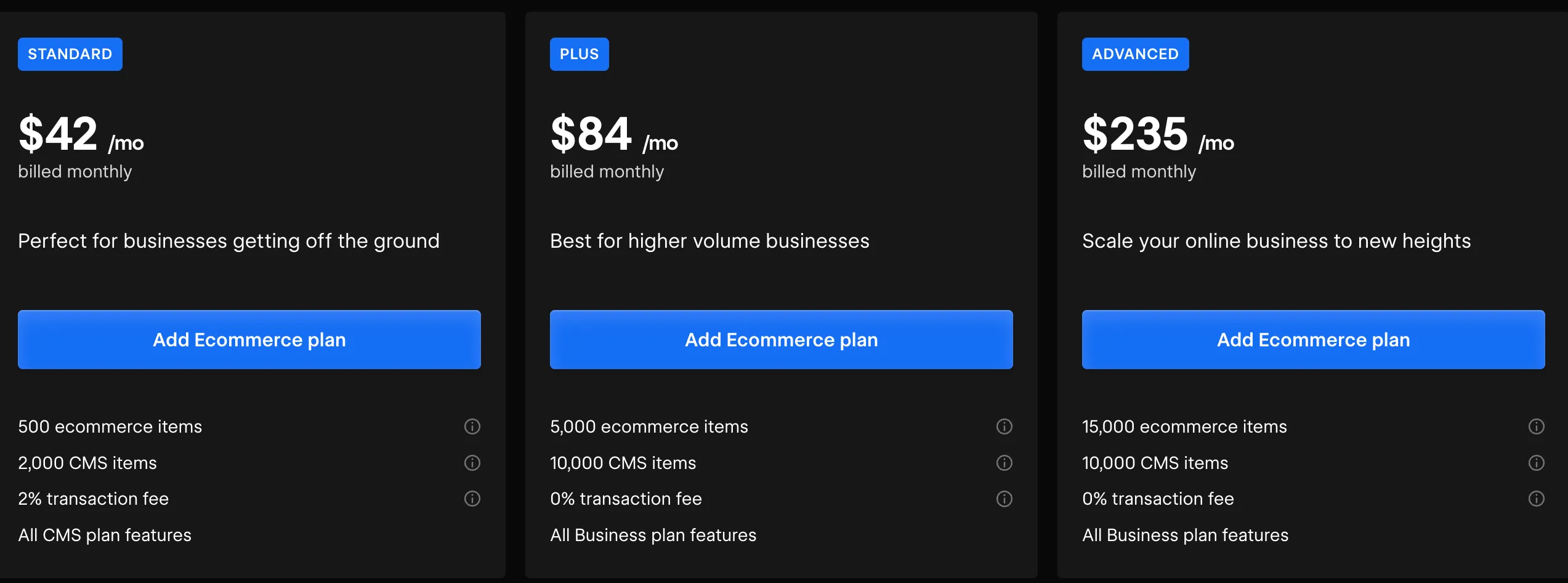
** Note: All the costs above are calculated for monthly payments. When billed annually, you can save up to 30%.
Standard
- Price: $42/month.
- Best for: eCommerce startups or small businesses.
If you have just entered the e-market, the Standard package would be the best Webflow eCommerce pricing tier. This plan enables you to access all CMS plan features and add up to 500 eCommerce items. However, you need to pay a 2% transaction fee for each order through PayPal and Stripe.
Additionally, you will get more outstanding eCommerce features, such as:
- Custom checkout, product fields, and shopping cart;
- Integrated CMS for blogs;
- Email customization;
- Compatibility with various payment gateways;
- Automatic tax calculation;
- Social media integration;
- Manual shipping methods setups.
Plus
- Price: $84/month.
- Best suited for Businesses planning to increase their trading volume.
Compared to the Standard plan, the Plus eCommerce Site plan lets you store more products and CMS items. Indeed, it is an extensive solution to the Standard Webflow pricing plan, but it doesn’t charge transaction fees. More impressively, you can create up to 10 staff accounts to support your store management.
Advanced
- Price: $235/month.
- Best suited for: Large e-commerce businesses seeking a scalable solution.
If you want to scale up your business or store a large number of products, you should consider the Advanced eCommerce Site plan. It covers everything you need to run a professional eCommerce business. If so, how much does Webflow cost when using this plan? You will need to pay $235 per month on a monthly basis or $ 2,340 per year.
This Webflow pricing plan enables you to add up to 15,000 eCommerce items and 15 staff accounts, making it easy to grow and manage your eCommerce store.
General Sites vs eCommerce Sites: Which should you choose?
Choosing between a general site plan and an eCommerce plan comes down to one question: Are you selling products directly through your website?
- If not, and you’re focused on blogging, marketing, or showcasing content, a general site plan (like CMS or Business) will be more affordable and better suited.
- If yes, and you want a built-in shopping cart, checkout experience, and product management, you’ll need to start with an eCommerce plan.
Tip: Even if you're only planning to sell a few items, Webflow treats any “checkout” feature as part of eCommerce, so you'll still need an eCommerce plan.
Webflow Pricing: Workspace Plans Breakdown
If you need to collaborate with a team, manage multiple sites, or hand off projects to clients, you’ll need a Webflow Workspace Plan. In 2025, Webflow offers two distinct types of Workspace plans depending on your working model: one for in-house teams and another for freelancers and agencies.
Here is a quick summary of these Webflow pricing tiers.
Pricing plans | Cost | |
Workspace plans | For in-house teams |
|
For freelancers and agencies |
|
1. For in-house teams
In-house Workspace plans are designed for companies and organizations that build and manage their own websites, not client work. Here’s the 2025 pricing:
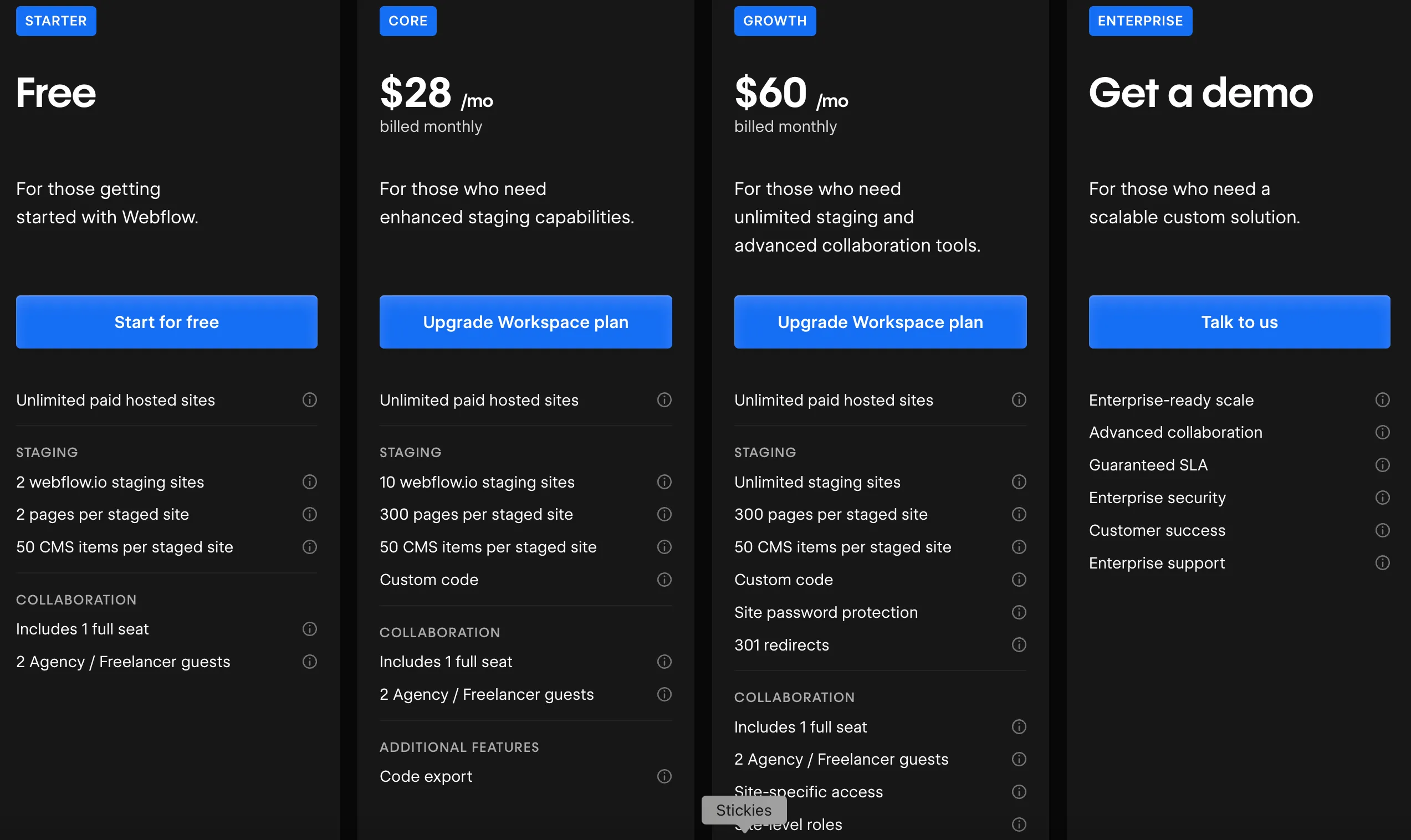
** Note: If you pay these subscription fees yearly, you can save up to 32% compared to the monthly payment.
Starter
- Price: Free.
- Best for: Webflow starters.
The Starter Workspace plan includes a free seat to get started with your site design. Additionally, you can publish a maximum of 2 webflow.io staging sites, along with 50 CMS items per site. However, to use your custom domain, you must upgrade to the advanced Webflow Workspace pricing plan.
Core
- Price: $28/month.
- Best suited for: Small internal teams (up to 3 seats) needing basic collaboration.
When upgrading to the Core Workspace plan, you can set up the user roles. In particular, Webflow allows you to restrict the level of admin in designing and editing content. Establishing strict management in your team’s workspace is especially effective. Here are some key features of Core plan:
- Invite up to 3 team members
- Collaborate on unhosted and hosted sites
- Basic permissions management
- Shared billing across Workspace
Compared to the free Workspace plan, this Webflow pricing plan offers more staging sites and user seats. You can also work with code to improve your sites.
Growth
- Price: $60/month.
- Best suited for: Large teams that require advanced permissions.
The Growth Workplace plan covers everything in the Core package, plus the ability to control teammates' publishing permissions. Key features of Growth:
- Up to 10 seats (expandable)
- Advanced roles and permissions
- Team management dashboards
- Enhanced site transfer and collaboration tools
Enterprise
- Price: Varied based on your requirements.
- Best for: Enterprise-level organizations or big website teams.
This Webflow pricing plan is tailored to enterprise businesses to optimize their operations. It allows you to add as many users as needed and provides all the features to scale your business up anytime. Additionally, you can access advanced collaboration to build a professional Enterprise workspace, such as:
- Supercharge your team with extensive workflows;
- Allow users to build in parallel and staging environments;
- Safeguard the design system;
- Track issues and unexpected changes;
- Employ the systematic publishing workflow.
Like the Webflow Enterprise pricing in the General Sites plans, this Enterprise package offers a powerful security system to protect your store’s database. Notably, the Webflow team will always assist you with any problem you confront.
2. For freelancers & agencies
Freelancers and agencies have different needs — they manage client websites, often across multiple brands. Webflow’s Freelancer and Agency Workspace Plans are tailored for this model.
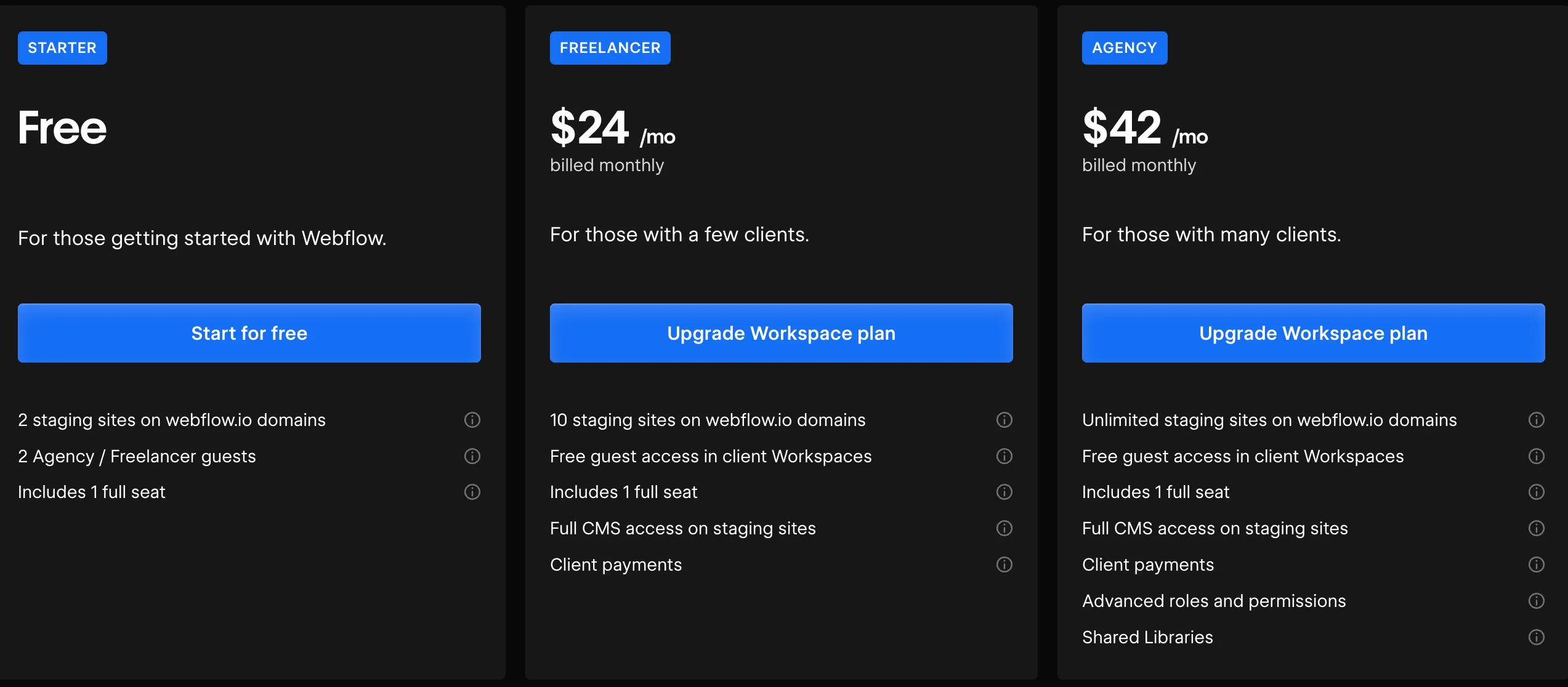
** Note: Webflow always discounts on annual billings. As for the Workspace pricing tiers, you can save up to 33%.
Starter
- Price: Free.
- Best for: Individuals who want to learn how to use Webflow.
Like the Starter plan for in-house teams, this package also delivers the following features:
- Manage up to 2 unhosted sites
- Limited client collaboration features
- No seat expansion (solo only)
Freelancer
- Price: $24/month.
- Best for: Freelancers and small teams running web development projects.
The Webflow pricing plan for freelancers will surely impress you with full CMS access on staging sites. With this feature, you can add a huge number of CMS items and customize your site to your heart’s content, which is great for creating a professional design.
Here’s a quick overview of the features you can get with the Freelancer-tailored plan:
- Manage up to 10 unhosted client sites
- Invite clients as collaborators
- Basic permissions and handoff workflows
- Shared billing and easy client site transfer
Agency
- Price: $42/month.
- Best for: Agencies managing multiple clients for site development.
After upgrading to this plan, you will have everything to start your design services for any client. Below are the outstanding features you will receive from the Agency Workspace plan. Key features:
- Unlimited unhosted sites
- Advanced team roles and permissions
- Full control over team and client access
- Streamlined site management across projects
Additionally, seats beyond the base plan are $39 per month (billed yearly) or $43 per month (billed monthly) per user.
Besides the Webflow pricing plans, it’s necessary to mention additional fees to improve your site's performance. For a proper estimated budget, you can refer to our calculations below:
- Domain name cost: $10 to $15/year;
- Template expense: $29 – $129/template;
- Third-party app cost: $0 to $4,000 per month.
In-house Teams vs Freelancers & Agencies: Which Workspace fits you best?
Choosing between these two Workspace models depends on who you are building websites for:
- If you are managing your own organization's websites, an In-house Workspace Plan is the right choice. Core or Growth plans are best suited for small to medium-sized internal teams.
- If you create websites for clients as a service provider, you need a Freelancer or Agency Workspace. Freelancer plans are suited for solo professionals, while Agency plans offer unlimited project scalability for growing teams.
Tip: If you plan to eventually hand off projects to clients or collaborate externally, start with the Freelancer or Agency Workspace — it’s purpose-built for those workflows.
Webflow Additional Services & Add-ons
Beyond traditional Site and Workspace plans, Webflow offers several paid add-ons to enhance your website’s capabilities. These optional services — Localization, Optimize, and Analyze — help you reach new markets, improve performance, and gain better insights.
1. Localization
Webflow Localization enables you to create multilingual websites natively within Webflow, allowing you to control content, URLs, SEO settings, and design per locale — without requiring third-party tools.
- Enterprise launch: October 5, 2023
- General availability: October 2023
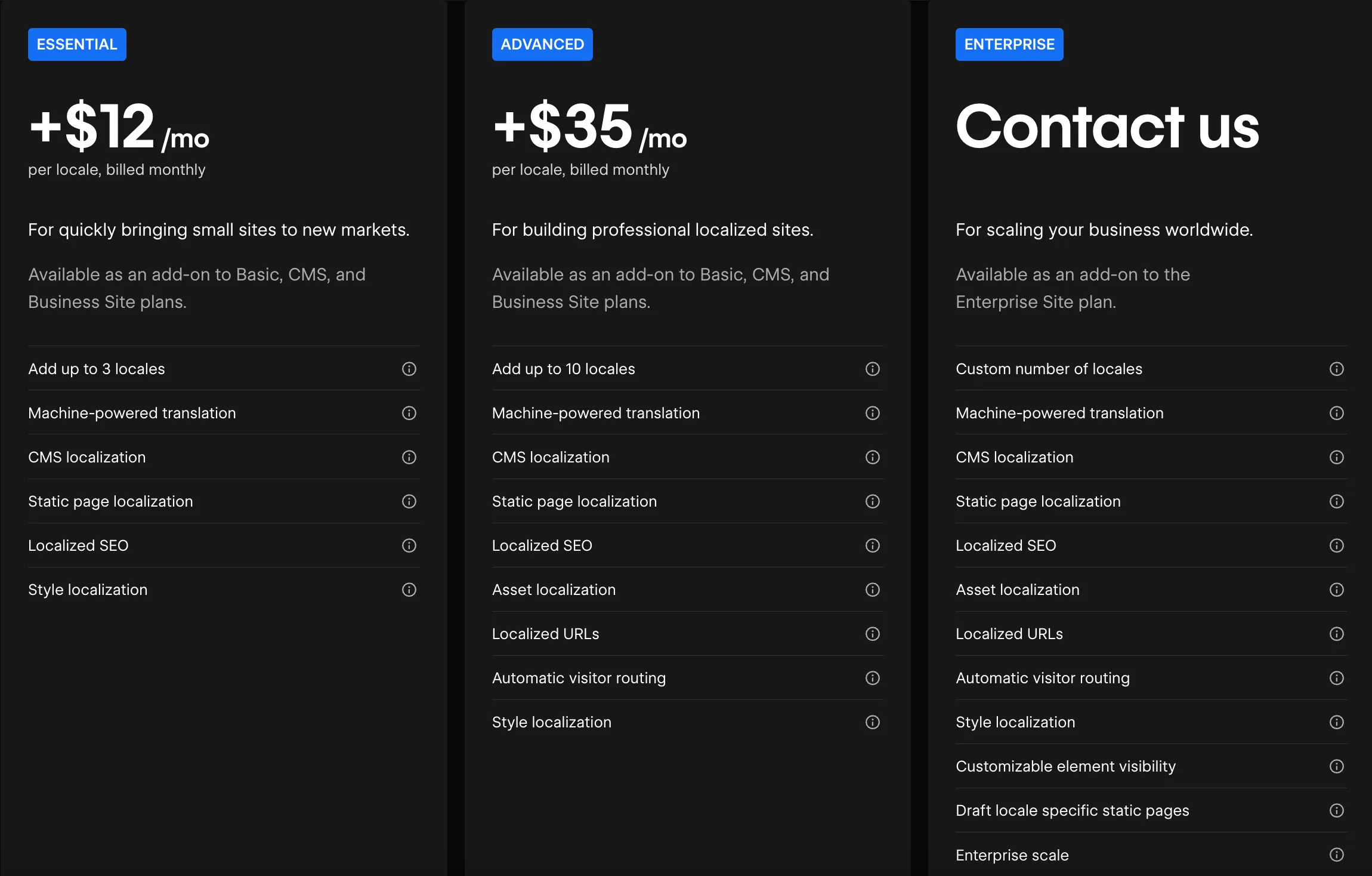
Best for: Businesses expanding internationally who want seamless, SEO-friendly multilingual websites.
Key features:
- Static page localization
- Machine-powered translation
- CMS and static content localization
- Dynamic locale switching for users
2. Optimize
Webflow Optimize brings native A/B testing and page experimentation directly into your Webflow dashboard — no external integrations or coding needed.
- Announced: Webflow Conf 2024
- Release Date: October 2024
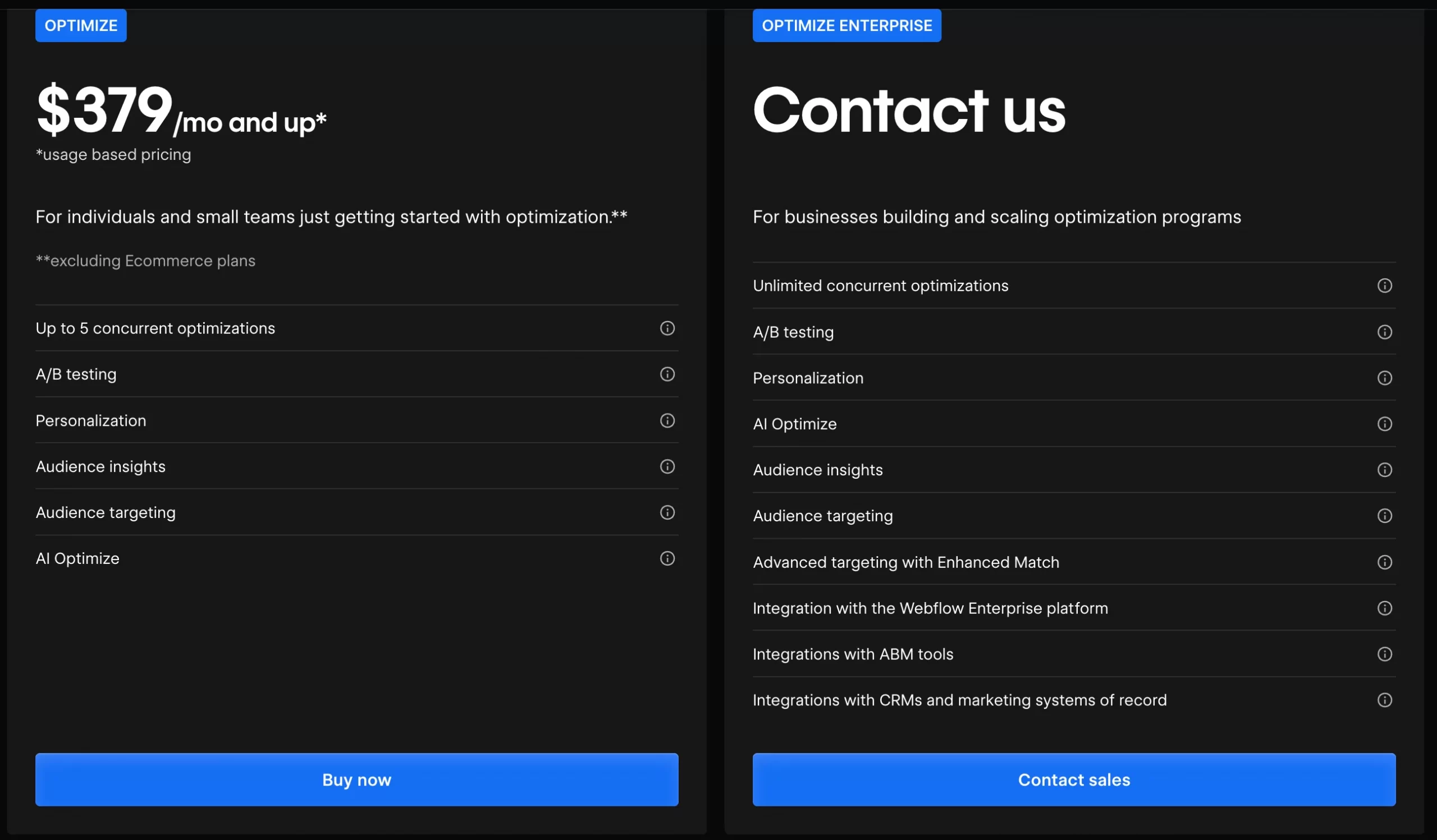
Best for: Marketers, product managers, and designers who want to boost website conversion rates based on real-time experiments.
Key features:
- A/B testing
- Personalization
- Audience insights
- Audience targeting
- AI Optimize
3. Analyze
Webflow Analyze delivers built-in website analytics with a strong focus on GDPR compliance and privacy-first tracking. It provides simple yet actionable data directly inside Webflow.
- Announced: Webflow Conf 2024
- Release Date: October 31, 2024
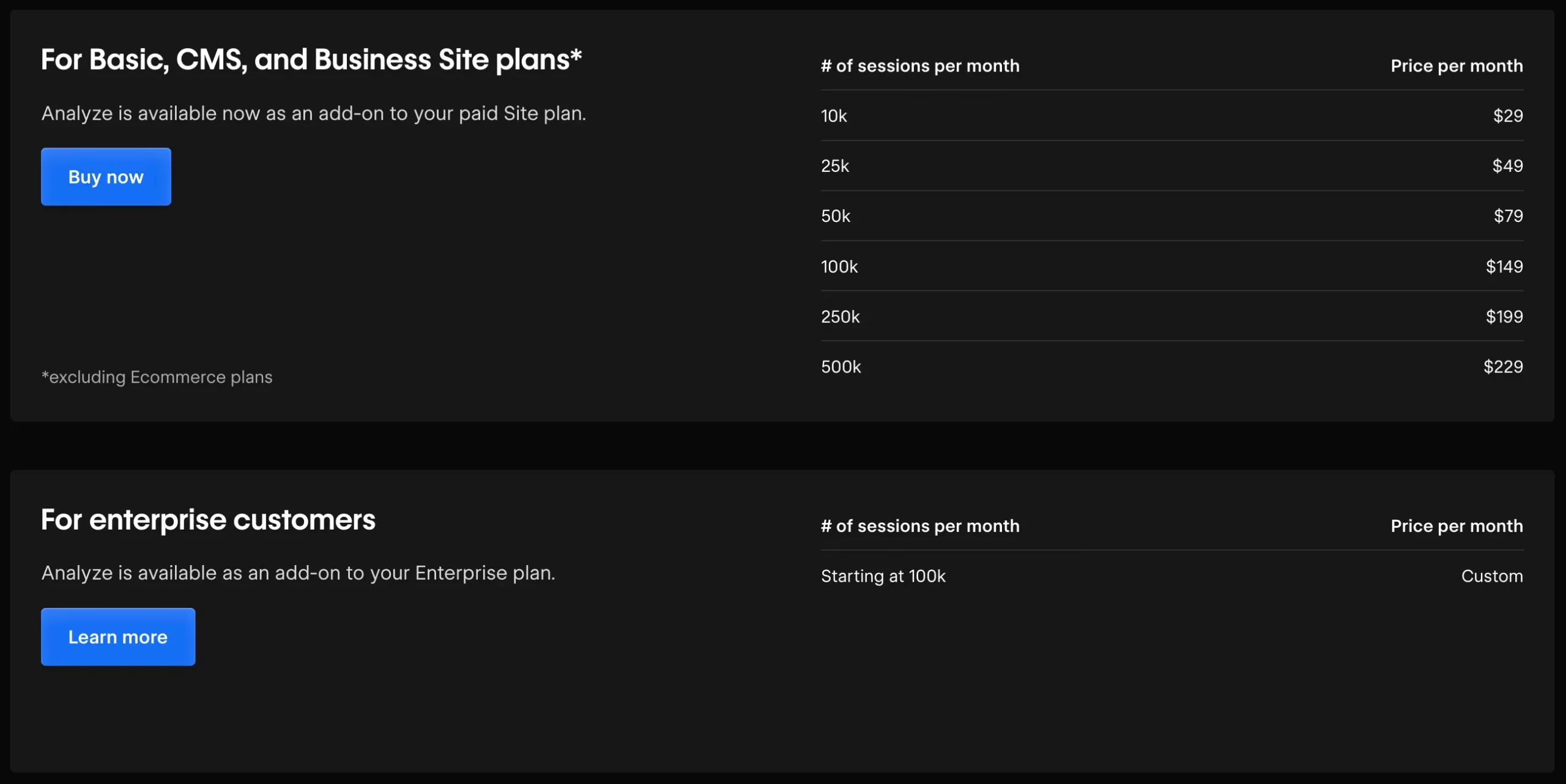
Best for: Site owners and businesses who want native analytics without relying on external platforms like Google Analytics.
Key features:
- Traffic and visitor reporting
- Top pages and traffic sources
- Engagement and session insights
- Built-in privacy and cookie control
Note: All add-ons are optional and billed separately from your base Site Plan subscription, either per site or per locale. Localization costs can increase depending on the number of languages you support, while Optimize and Analyze are applied per active project.
Sites or Workspaces: Which Webflow Plan is Right for You?
With Webflow’s growing ecosystem of Site Plans and Workspace Plans, it can be tricky to figure out which one you actually need, especially when prices, features, and collaboration models overlap. Here’s how to decide.
Site Plans are for publishing individual websites to a custom domain. You pay per site. Ideal for store owners, content creators, and marketers focused on one brand or project at a time.
Meanwhile, Workspace Plans are for collaborating across multiple projects or teams. You pay per user (seat), and host multiple unhosted sites before launching them with a Site Plan. Perfect for agencies, freelancers, or internal teams managing multiple sites or working in parallel.
In short:
- If you want to launch a single live site → choose a Site Plan.
- If you manage multiple websites or clients → you’ll need a Workspace Plan (plus Site Plans for any published domains).
Choose a Site Plan if:
- You’re publishing a personal, marketing, or content site to a custom domain.
- You only need one or two websites live at a time.
- You’re a small business or individual not working with a larger team.
- You don’t need to collaborate with others inside Webflow.
Best match: Basic, CMS, or Business plans (with optional add-ons).
Choose a Workspace Plan if:
- You’re building multiple projects (for clients or your company).
- You need team collaboration, role management, and seat allocation.
- You transfer websites to clients or manage large libraries of unpublished work.
- You want to manage billing and projects in one place.
Best match: Core, Growth, Freelancer, or Agency — depending on your team size and workflow.
Can you use both Site Plan and Workspace Plan?
Yes — and in many cases, you’ll need both. Here’s how they work together:
- Workspace = where you and your team build and collaborate
- Site Plan = what you buy when you’re ready to publish a site live
Each published site still requires its own Site Plan, even if you're using a Workspace. Think of Workspace as your project hub, and Site Plans as live hosting packages.
For example, if you’re a freelance web designer and you opt for a Freelancer Workspace Plan. Then, you build sites for clients inside the Workspace. When a project is done, you attach a Site Plan to go live or transfer the site to the client.
Relevant post: Webflow Review | Pros & Cons, Features, and Pricing.
Webflow Pricing: FAQs
How much does Webflow actually cost?
Webflow’s pricing varies based on the type of plan:
- Site Plans start at $18/month (billed yearly) or $19/month (billed monthly) for Basic, going up to $235/month for Advanced eCommerce.
- Workspace Plans start at $24/month per seat (Freelancer) or $28/month per seat (Core for in-house teams).
- Add-ons like Localization, Optimize, and Analyze range from $4–$29/month, billed per site or locale.
Is paying for Webflow worth it?
Yes — if you build and maintain websites regularly (especially for clients or teams), want design flexibility without relying on templates or developers and need a scalable solution that handles CMS, forms, eCommerce, and hosting in one place.
Do I need both a Site Plan and a Workspace Plan?
Sometimes, yes. If you're working solo on one website → a Site Plan is enough. If you manage multiple projects, work in a team, or hand off sites to clients → you’ll need a Workspace Plan, and each published site will still require a Site Plan.
Is Webflow 100% free?
Only partially. The Starter Site Plan and Free Workspace Plan let you experiment and build unhosted projects using a Webflow.io subdomain. To connect a custom domain, publish your site, or unlock advanced features (CMS, eCommerce, SEO), you’ll need a paid plan. In short: free for testing, paid for publishing.
Webflow Pricing vs Competitors
If you're curious about Webflow pricing compared to its key competitors, here's a brief overview.
Pricing range | About platforms | |
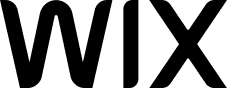 |
| Wix offers a good balance of user-friendly design and a wide range of features, with a vast collection of templates and apps/extensions. |
 |
| Squarespace is known for its beautiful designs and modern templates. It's easy to use, similar to Wix. |
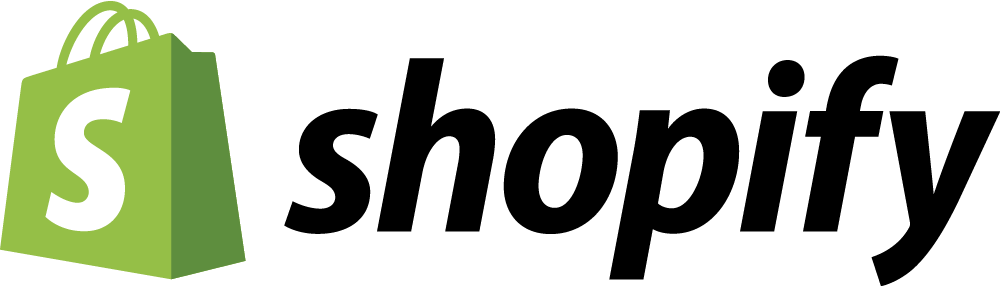 | Main plans
Alternative solutions
| Shopify is a top eCommerce solution with a robust feature set for online store management and marketing, though it may offer less design flexibility than Wix, Squarespace, or Webflow. |
 | Range from $100 to $3,000, based on various factors (hosting, domain, themes, plugins, etc). | WordPress is a highly flexible platform due to its open-source nature, allowing for limitless customization with the right development knowledge. |
Note: All pricing is based in the US. | ||
Conclusion
Webflow’s pricing structure in 2025 is more flexible — and more complex — than ever before. Whether you’re an individual launching your first website, a growing business expanding your digital presence, or an agency building for multiple clients, there’s a Webflow plan tailored to fit your needs.
The key is understanding the two main layers:
- Site Plans — for publishing individual websites to a custom domain
- Workspace Plans — for managing multiple projects and collaborating with teams or clients
And don’t forget about Webflow’s optional add-ons like Localization, Optimize, and Analyze, which allow you to expand globally, optimize performance, and track user behavior directly inside Webflow without relying on third-party tools.
Final advice: Take a moment to assess how many sites you’ll manage, who you’ll collaborate with, and what growth you anticipate over the next year. With that clarity, selecting the right Webflow pricing plan becomes much easier, ensuring you only pay for what you truly need.
LitExtension hopes you select an optimal Webflow pricing plan to optimize your site performance. Check out our LitExtension Blog or join our Facebook Community Group for valuable insights.

