In recent years, mobile shopping has become more popular than ever. More shoppers prefer using apps over websites because they offer a faster, smoother, and more engaging shopping experience. If you have a store, turn Shopify store into mobile app can take your business to the next level. A mobile app offers faster performance, better user experience, and direct access to customers through push notifications.
But how do you convert your Shopify store into a mobile app? This guide will walk you through two practical methods to convert your Shopify store into a fully functional mobile app – no coding required in most cases!
Is It Possible to Convert Shopify Store to Mobile App?
Yes! You can easily turn your Shopify store into a mobile app using one of two methods.
Method 1: Use a Shopify mobile app builder (the easiest & fastest option)
This method is ideal for most businesses because it requires no coding. Shopify app builders provide pre-designed templates, drag-and-drop customization, and real-time synchronization with your store.
Method 2: Develop a custom Shopify mobile app (for full customization)
If you want complete control over your app’s design and features, you can build a custom app using Shopify’s SDKs (Software Development Kits). This method requires coding knowledge or hiring a developer.
Method 3: Create a Progressive Web App (PWA)
This type of app runs in a browser but looks and works like a native app. It’s faster to launch, easier to maintain, and still gives your customers a smooth mobile shopping experience.
For most Shopify store owners, using an app builder is the fastest and most cost-effective option. But if you need a highly customized app, a bespoke development approach might be worth considering.
Method 1: Turn Shopify Store into Mobile App Using an App Builder
To turn Shopify store into mobile app, you can follow these 4 steps:
- Step 1. Choose a Shopify mobile app builder
- Step 2. Optimize your mobile app's UI (user interface)
- Step 3. Test for mobile app responsiveness
- Step 4. Publish your Shopify store mobile app version
Step 1. Choose a Shopify mobile app builder
Converting your Shopify store into a mobile app starts with selecting the right app builder. Shopify offers multiple third-party solutions that require no coding knowledge, allowing you to turn your store into a fully functional mobile app quickly.
Before getting started, ensure you meet the key requirements:
- A live Shopify store
- Developer accounts on Google PlayStore (Android) and Apple AppStore (iOS)
- Access to real-time API integration for seamless data syncing
When selecting a Shopify mobile app builder , you should consider factors such as ease of use, customization features, Shopify integration, push notifications, multi-platform support, and analytics. Some of the top-rated app builders include MageNative, Appokart, OneMobile, and MobiLoud, each offering different levels of customization and scalability.
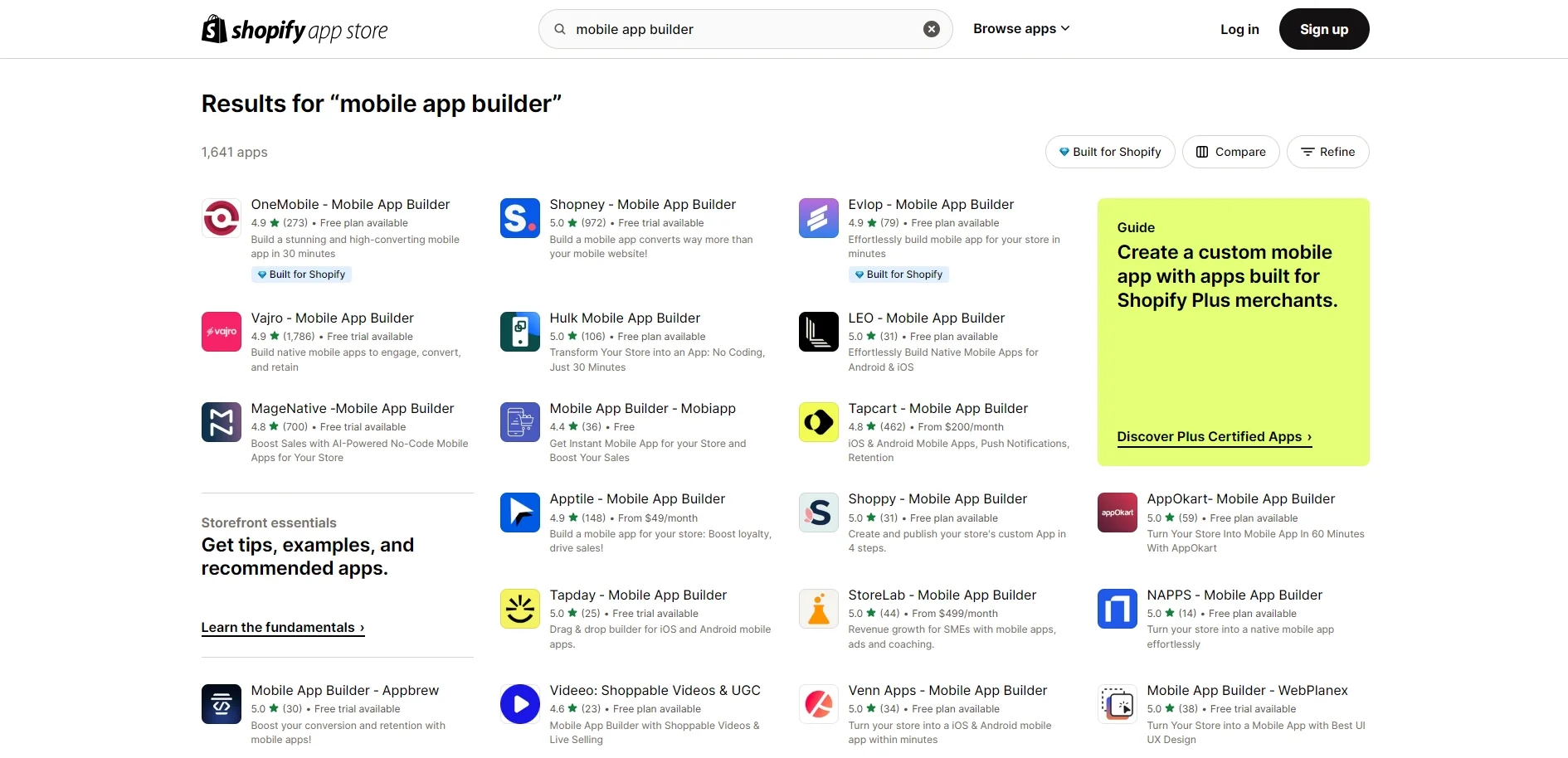
Once you've chosen an app builder, follow these steps to install it:
- Go to the Shopify App Store
- Search for your preferred mobile app builder
- Click “Add App” → “Install App” → “Go to App”
At this point, your Shopify store and the app builder will be synced, allowing you to move forward with customization and design.
Step 2. Optimize your mobile app's UI (user interface)
Now that the app builder is installed, it's time to customize your mobile app to reflect your brand identity and improve the shopping experience. Most app builders offer drag-and-drop customization tools, making it easy to modify the design without coding skills.
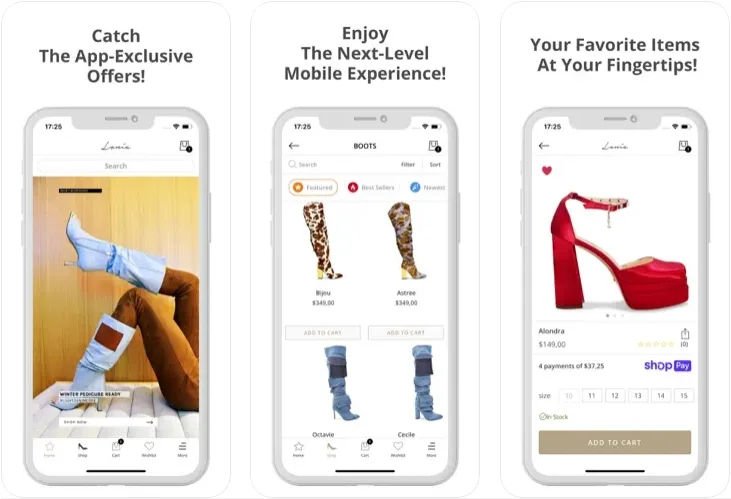
At this step, you should focus on key UI/UX customization elements such as:
- Choosing a theme that matches your brand’s look and feel
- Customizing fonts, layouts, and colors for a visually appealing interface
- Adding product sliders and category menus for easier navigation
- Enabling push notifications to send updates on promotions and abandoned carts
- Optimizing checkout with payment integrations like Apple Pay and Google Pay
By prioritizing these elements, you ensure that your app not only looks great but is also built for performance and higher conversions.
Step 3. Test for mobile app responsiveness
Before launching your Shopify mobile app, thorough testing is essential to ensure a smooth shopping experience across different devices.
Most app builders offer a built-in preview feature that lets you see how your app functions before publishing. Follow these steps to test your app:
- Install the demo version on an Android/iOS device
- Scan the QR code from the app builder’s dashboard
- Test key features like navigation, product displays, checkout, and push notifications
- Make any necessary final adjustments based on feedback
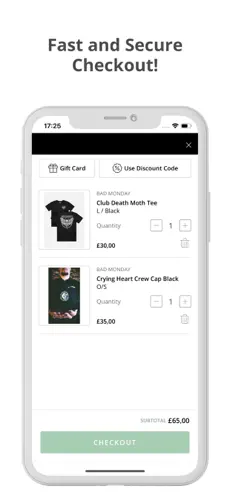
Thorough testing helps eliminate glitches, improve user experience, and ensure the app is fully functional before going live.
Step 4. Publish your Shopify store mobile app version
Once testing is complete, it's time to publish your Shopify mobile app on Google Play and the Apple App Store.
First, you must create developer accounts for Google Play ($25 one-time fee) and Apple App Store ($99/year). Then, let's submit your app details, including:
- App name, description, and branding assets
- Privacy policy and customer support details
- App screenshots and promotional materials
- Ensure compliance with platform guidelines for smooth approval
Once your app is approved, promote it across your Shopify store, social media, and email campaigns to drive downloads and engagement.
Method 2: Develop a Fully Customized Shopify Mobile App
Note: This method requires development expertise or collaboration with experienced developers.
Step 1: Understand Shopify's Mobile Buy SDKs
Shopify offers Mobile Buy SDKs for both iOS and Android platforms, facilitating the creation of custom storefronts within your mobile app. These SDKs connect to Shopify's platform using GraphQL, allowing for:
- Product and collection management: Retrieve and display product details and organize collections.
- Cart handling: Manage shopping cart functionalities within the app.
- Secure checkout: Implement in-app purchases with Shopify's secure checkout process.
Reference: Android Buy SDK Documentation
Step 2: Build the app framework
Establishing a robust framework is crucial for your app's performance and scalability.
First, you need to set up the development environment:
- Android: Ensure you have Android SDK Level 14 (Ice Cream Sandwich 4.0) or higher, JDK 1.7, and Android Studio 2.1.x installed.
- iOS: Install the latest version of Xcode and ensure compatibility with Shopify's iOS SDK.
Then, you should initialize the SDK:
- Android: Integrate the Android Buy SDK into your project by adding the necessary dependencies and initializing the GraphClient with your Shopify store credentials.
- iOS: Incorporate the iOS Buy SDK and set up the client to interact with your Shopify store.
Step 3: Customize branding & UI/UX
Now, you should tailor the app's appearance and user experience to align with your brand identity. Here's what to focus:
- Use your brand's color schemes, fonts, and logos.
- Ensure intuitive navigation with clear categories and product listings.
- Incorporate push notifications for promotions, enable quick-view options, and optimize images for mobile displays.
Step 4: Test, optimize & launch your store Shopify app
Before releasing your app, thorough testing and optimization are essential. Here's what to focus:
- Verify all features, including product browsing, cart operations, and checkout processes, function correctly.
- Ensure fast load times and smooth transitions.
- Adhere to Google Play Store and Apple App Store guidelines.
- Finally, submit your app for review on the respective app stores.
By following these steps, you can turn your Shopify store into a fully customized mobile app, offering your customers a seamless and engaging shopping experience.
Method 3: Create A Progressive Web App (PWA)
A Progressive Web App (PWA) is a smart and affordable way to transform your Shopify store into a mobile app. It gives your customers an app-like experience right from their browser without needing to download anything from an app store.
Below are the key steps to help you build a PWA for your Shopify store.
Step 1. Understand what a PWA is and why it matters
Before getting started, it's important to understand how a PWA works. A PWA is a web application that behaves like a mobile app. It loads fast, works offline, and can be added to a smartphone home screen.
You should choose this method if:
- You want a mobile experience without building a native app.
- You want a faster time to market and lower development costs.
- Your customers often shop on mobile but don't like downloading apps.
Step 2. Choose the Right PWA Tool for Shopify
Shopify does not offer built-in PWA features, but there are several apps and tools that make it easier to create one.
Here’s what to do:
- Look for Shopify PWA apps like PWA by AmpifyMe or Tigren PWA.
- Check if the tool supports automatic sync with your Shopify store data (products, collections, and checkout).
- Make sure it includes service workers (for offline support) and web app manifests (for add-to-home-screen functionality).
Step 3. Customize the look and feel of your PWA
Once you’ve chosen a tool, it’s time to set up the design. A well-designed PWA should match your brand and provide smooth navigation on mobile.
To do this:
- Customize your logo, brand colors, and icons.
- Set up a clean and simple layout for mobile browsing.
- Test your homepage, product pages, and checkout flow on different screen sizes.
Step 4. Launch and promote your PWA
After customizing, your PWA is ready to go live. Many tools let you launch it with just a few clicks.
What you should do:
- Test everything again to make sure your app loads quickly and works offline.
- Let customers know they can install your store on their mobile home screen.
- Promote it through pop-ups, banners, or email to encourage app usage.
Why Should You Convert Shopify Store to Mobile App?
From my perspective, having a mobile-friendly website is great, but a dedicated app can truly elevate your Shopify business. But first, let numbers tell the story about mobile commerce:
- In 2024, smartphones accounted for nearly 80% of all retail website visits worldwide (source: Statista).
- In 2025, mobile commerce sales are anticipated to account for 59% of overall eCommerce sales, totaling $3.35 trillion (source: Oberlo).
Here are all the benefits that a Shopify mobile store can bring:
1. Increased customer engagement
A mobile app creates a direct and personalized connection with customers, enhancing engagement and encouraging repeat purchases. With push notifications, businesses can instantly inform users about new product launches, flash sales, and exclusive deals, keeping them engaged and driving sales. Abandoned cart reminders play a crucial role in recovering lost sales by prompting customers to complete their purchases. Additionally, by tracking browsing history and purchase patterns, businesses can segment audiences and create targeted promotions, improving conversion rates.
2. Improved brand loyalty
A mobile app acts as a dedicated space for your brand on your customers' phones, fostering a deeper connection that goes beyond a transactional relationship. Unlike a browser bookmark that can easily be lost among others, an app icon serves as a constant visual reminder of your brand, keeping you top-of-mind whenever they reach for their phones. Within the app, you can cultivate a unique brand experience that goes beyond simply browsing and purchasing.
3. Enhanced user experience
Compared to a standard mobile website, a Shopify mobile app delivers a faster, smoother, and more interactive shopping experience. Apps load quickly, reducing frustration and enhancing the user experience. Well-optimized navigation and intuitive layouts help customers find products effortlessly, making the shopping journey more enjoyable. Additionally, a seamless checkout process with integrated one-click payment options like Apple Pay, Google Pay, and Shop Pay minimizes cart abandonment, leading to higher conversion rates.
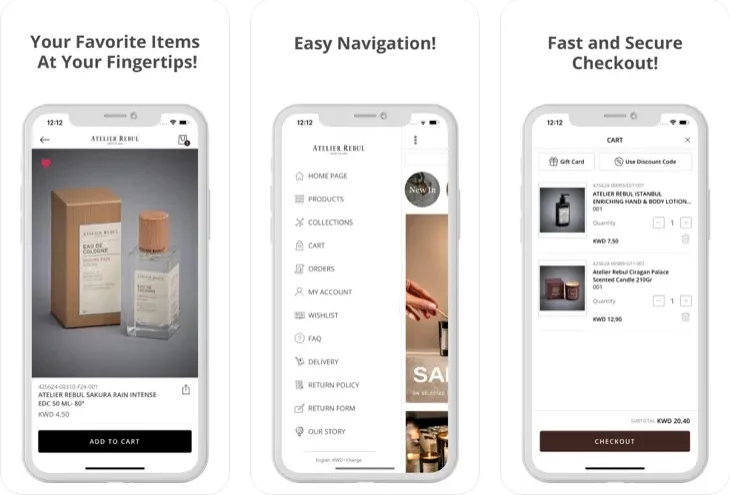
4. Offline accessibility
A mobile app ensures uninterrupted access to a store, even in areas with poor or no internet connection. Customers can browse product listings, view images, and read descriptions without an active internet connection. Once reconnected, the app automatically updates product availability, pricing, and customer preferences, maintaining a seamless shopping experience. This feature is especially beneficial for travelers or customers in regions with inconsistent connectivity, ensuring engagement with the store at any time.
5. Access to device features
Mobile apps take advantage of smartphone capabilities to offer a more interactive and personalized shopping experience. Features such as visual search enable customers to find similar products by snapping a picture, while GPS tracking allows for location-based promotions that drive foot traffic to stores. Augmented reality (AR) integration further enhances the experience by enabling users to virtually try on products, a particularly valuable feature for fashion, beauty, and home decor brands.
Shopify Stores That Successfully Turned to Mobile Apps
1. 304 Clothing
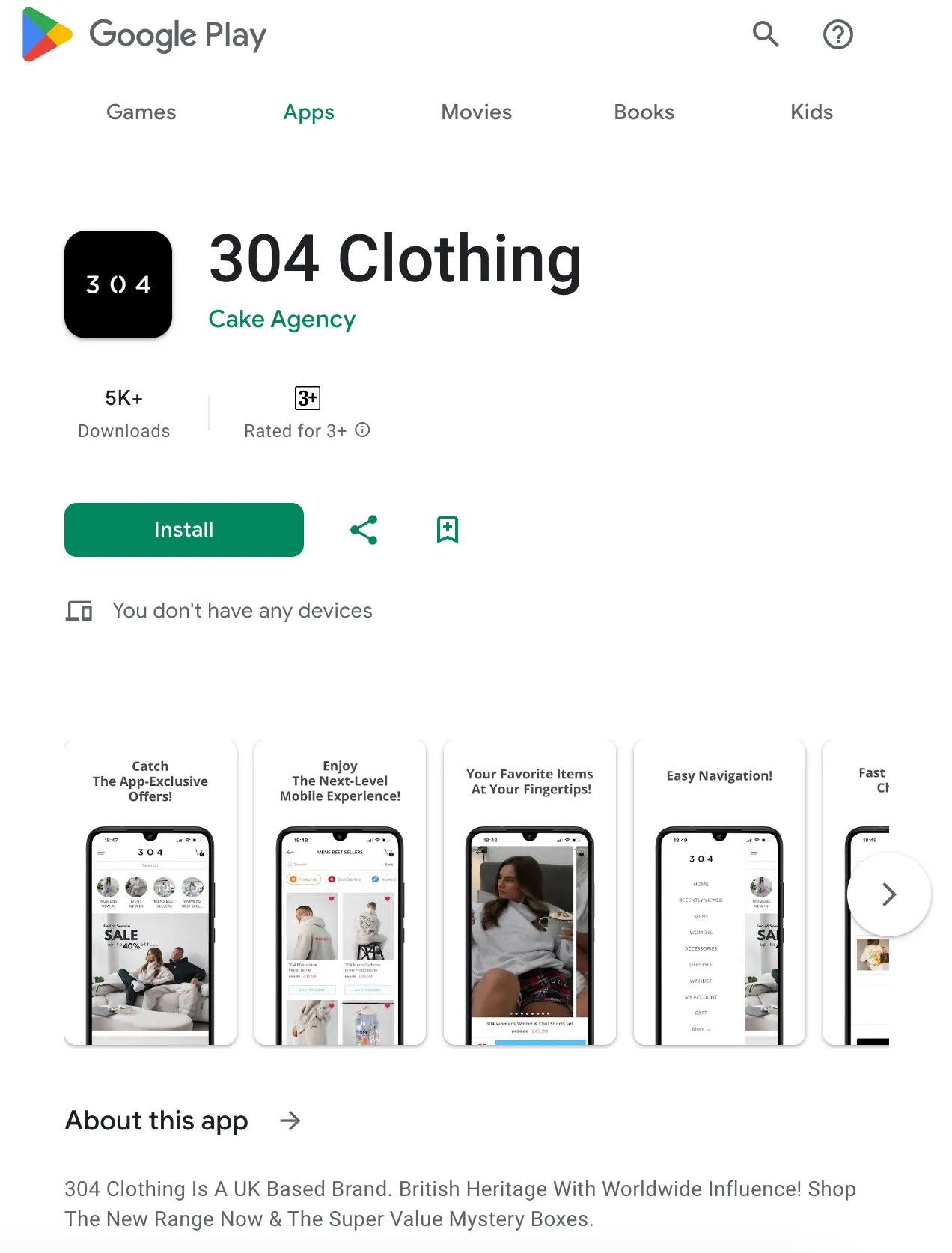
304 Clothing is a UK-based streetwear brand that used a Shopify app to enhance customer engagement and increase sales. Facing mobile site speed issues, they created a sleek app that resulted in a 5x increase in conversion rates. Their mobile app provides loyal customers with easy access to products, exclusive discounts, and pre-launch offers, significantly improving their overall shopping experience.
2. Ladida
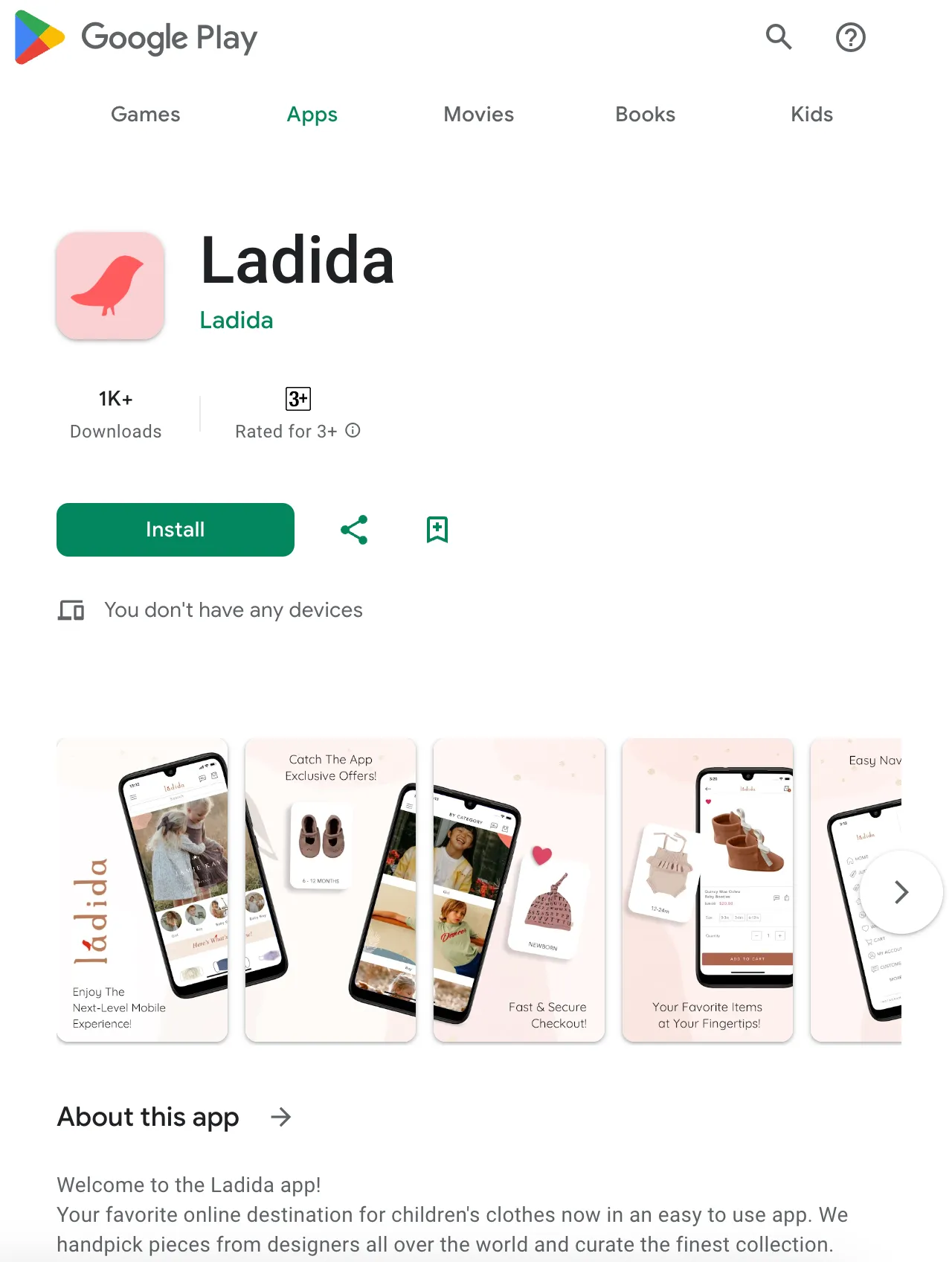
Ladida, a U.S.-based children's fashion Shopify store, partnered with a Shopify app to develop a user-friendly mobile app aimed at enhancing the shopping experience. By integrating the Kiwi Size Chart, they simplified size selection for customers, leading to increased satisfaction, higher mobile sales, and improved customer retention. The app allowed Ladida to provide a seamless and efficient shopping journey for its users.
3. Bella All Natural
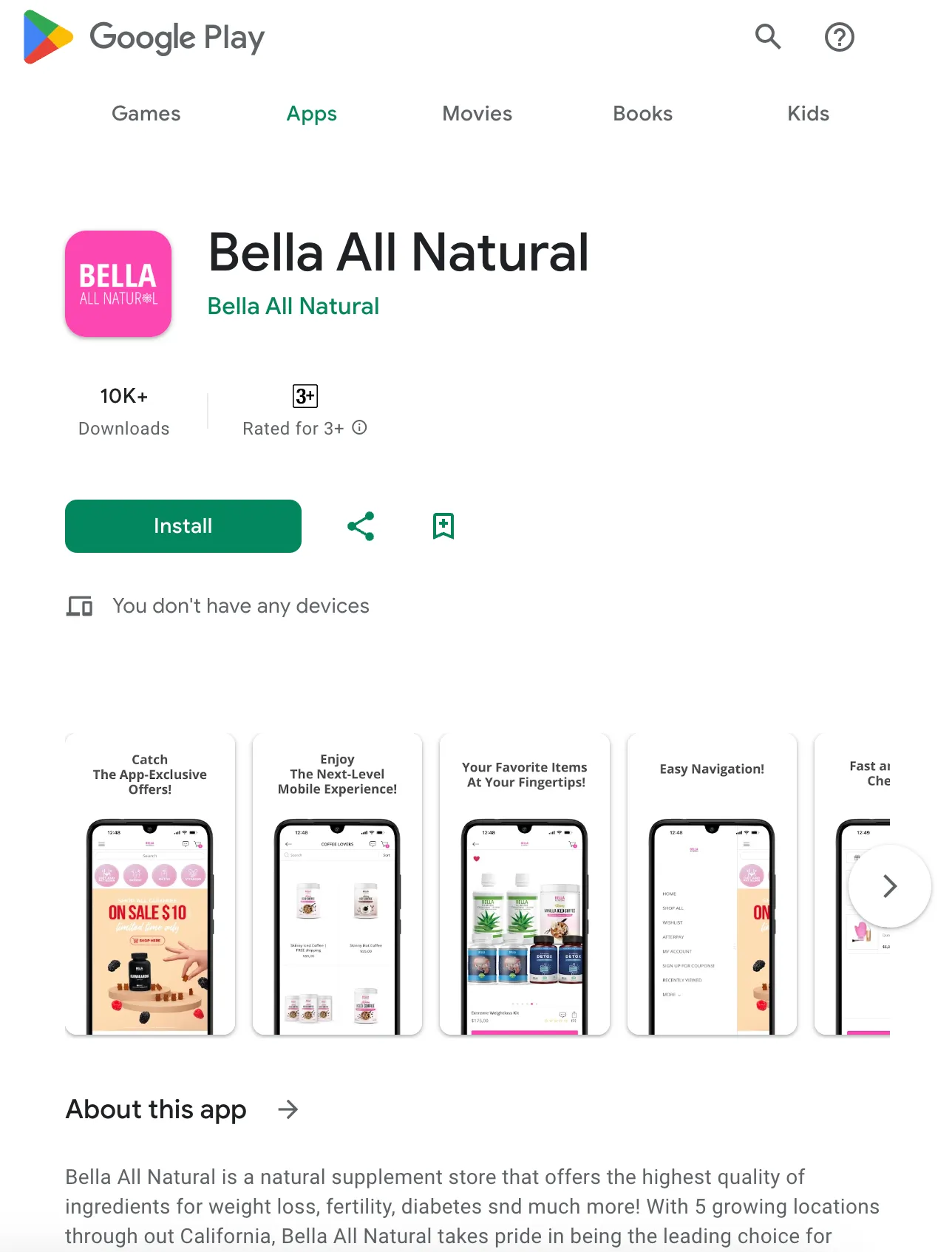
Bella All Natural, a U.S.-based wellness brand, transitioned its Shopify store into a mobile app using a third-party solution. This move helped streamline the buying experience, making it easier for customers to browse and purchase products directly from their smartphones. By integrating push notifications and a customized layout, the app effectively boosted customer engagement and repeat purchases.
How to Turn Shopify Store into Mobile App – FAQs
Can we convert a Shopify store to a mobile app?
Yes, it is possible to transform Shopify store into mobile app. While Shopify doesn't have a built-in "convert to app" feature, you can leverage several third-party apps to convert your Shopify store.
Can I integrate Shopify into my app?
Yes, you can. Shopify offers a robust API (Application Programming Interface) and SDKs (Software Development Kits) that allow developers to integrate Shopify's functionalities, like product catalogs, shopping carts, and checkout processes, into existing or custom-built apps.
Can I design my Shopify store on my phone?
You can make basic edits and manage your Shopify store using the Shopify mobile app. However, for full design customization and a better experience, using the Shopify platform on a desktop or laptop computer is highly recommended.
How do I make my Shopify store more mobile-friendly?
Here are top 4 things you can do to better optimize your Shopify store for mobile devices:
#1. Use a responsive theme: Shopify offers themes designed to adapt seamlessly to different screen sizes.
#2. Optimize images: Use compressed images to reduce loading times.
#3. Simplify navigation: Ensure menus and buttons are easy to tap on a smaller screen.
#4. Test on mobile: Regularly check how your store looks and performs on different mobile devices.
Final thoughts
In short, turn your Shopify store into a mobile app is a strategic move that can significantly elevate your customer experience, brand loyalty, and ultimately, your bottom line. While the process requires careful planning, the right tools, and a commitment to optimization, the potential rewards are undeniable.
I hope that this article has guided you through the full process of how to convert Shopify store into mobile app. If you like this topic, don't forget to check out other articles related to Shopify on our website.

