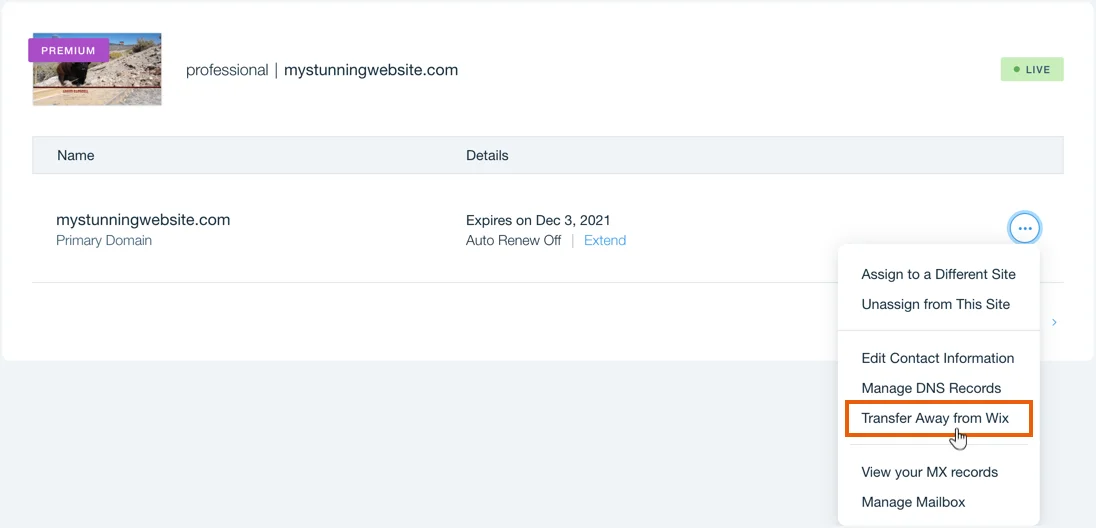Transferring Wix domain to GoDaddy can feel overwhelming in many cases. Without proper execution, this process might lead to website downtime, broken email services, or losing control of your domain temporarily. If you want to transfer domain from Wix to GoDaddy with ease, we've got the guide you need.
In this article, we will walk you through:
- 2 simple steps to transfer domain from Wix to GoDaddy
- Why should you transfer Wix domain to Shopify
- Troubleshoot common errors when transferring
Without further ado, let's get into details!
How to Transfer Domain from Wix to GoDaddy
Step 1. Obtain the transfer authorization code
The transfer authorization code, also known as the EPP code, is essential in the transfer domain from Wix to GoDaddy process. This code acts as a security key to verify your ownership of the domain.
To obtain the authorization code, follow these steps:
- From your Wix account, navigate to the “Domains” section.
- Then, click the three-dot icon next to your domain name, then select “Transfer Away from Wix”.
- After that, review the information and click “Transfer Domain” > “I Still Want to Transfer”. Wix will send a transfer authorization code (EPP code) to the email address associated with your account.
- Keep the EPP code safe, as you will need it in the next step to start the transfer process on GoDaddy. Make sure your email address is up-to-date to receive the code without delays.
Step 2. Transfer Wix domain to GoDaddy
Once the transfer authorization code is obtained, it's time to transfer Wix domain to GoDaddy, following the steps below:
- Log in to your GoDaddy account or create one if you haven't had one yet.
- Navigate to the “Domain Transfer” section under the “Domains' tab. Then, enter your domain name in the search bar to verify its eligibility for transfer.
- Provide the EPP code you received from Wix when prompted. When both the unlock and auth code sections show green status bars, select “Continue”.
- Here, in the “Domain Protection” section, you can either select “Add Protection” or “No Thanks”.
- Then, complete the checkout process to start your domain transfer from Wix to GoDaddy.
Seamlessly transfer your data to GoDaddy
LitExtension can safely transfer domain from Wix to GoDaddy after your Wix to GoDaddy migration!

Why Should You Transfer Domain from Wix to GoDaddy
Transfer domain from Wix to GoDaddy can offer several benefits, especially if you're looking for more flexibility and cost-effective solutions. Here are the key reasons why GoDaddy might be a better fit for your domain management:
1. Cost savings and competitive pricing
GoDaddy often provides lower renewal fees and discounted rates for domain transfers. If you're looking to save on long-term domain management costs, GoDaddy is a cost-effective option. Additionally, the transfer fee typically includes a one-year renewal, making the transition worthwhile.
2. Advanced domain management tools
GoDaddy specializes in domain services, offering a wide range of tools for managing DNS records, email settings, and domain forwarding. Their platform is user-friendly, making it easier for you to make changes without technical expertise. GoDaddy also allows seamless integration with other platforms and services.
3. Reliable support and scalability
GoDaddy’s 24/7 customer support ensures you can get help whenever needed, reducing the stress of managing your domain. Their scalability is ideal for growing businesses, offering features that support additional domains or enhanced hosting options as your needs expand.
In short, switching to GoDaddy offers a combination of cost-effectiveness, enhanced tools, and robust support. These advantages make it an appealing choice for anyone looking to improve their domain management experience.
⮞ If you want to know more about GoDaddy, please don't forget to check out other articles in our LitExtension blog:
Troubleshoot Common Errors While Transferring
During the transfer domain from Wix to GoDaddy process, you might encounter issues that could delay or disrupt the process. Here’s a table outlining common errors and their corresponding solutions to help you resolve them quickly:
Errors | Solution |
Domain is still locked on Wix | Ensure you have unlock the domain before transferring. |
Incorrect or expired EPP code | Request a new EPP code from Wix. Double-check the email address associated with your account to ensure you receive it. |
Domain is not eligible for transfer | Verify that the domain is at least 60 days old and has no recent updates to registration details. |
Pending confirmation email from GoDaddy | Check your email inbox, including spam or junk folders, for the confirmation email from GoDaddy. Follow the link to approve the transfer. |
Payment issues during transfer | Ensure your payment method on GoDaddy is valid and has sufficient funds. Retry the transaction or contact GoDaddy support for assistance. |
Transfer exceeds the expected timeline | Contact GoDaddy support to check the status of the transfer. Ensure all required steps, like email confirmation, have been completed. |
Transfer Domain from Wix to GoDaddy – FAQs
Can we transfer domain from Wix to GoDaddy?
Yes, you can transfer a domain from Wix to GoDaddy. You’ll need to unlock the domain on Wix, obtain the transfer authorization code (EPP code), and initiate the transfer process on GoDaddy. Make sure your domain meets the eligibility requirements, such as being at least 60 days old and not recently updated.
Can I transfer ownership of my Wix website?
While you cannot directly transfer ownership of a Wix website, you can transfer the domain associated with the site. If you wish to transfer the entire website, you can invite another user to take over the Wix account or create a duplicate site for them to manage.
Can I use my Wix domain on another site?
Yes, you can use your Wix domain on another site by either transferring the domain to a new registrar, like GoDaddy, or by updating the domain’s DNS settings to point to the new site. Make sure you understand the process to avoid service interruptions.
Can I change domain name after purchase Wix?
No, you cannot change the domain name after purchase. However, you can register a new domain name and link it to your Wix website. If you no longer want the old domain, you can let it expire or transfer it to another registrar.
Conclusion
To conclude, transfer domain from Wix to GoDaddy is a straightforward process when done correctly. By following the steps outlined in this guide, you can ensure a smooth and seamless transition to a new registrar.
In case there are any issues that arise during the transfer, don't hesitate to contact Wix or GoDaddy for proper support. And, if you like this article, please take a look at other blogs on our website for more expert tips and details.