Square, a well-known payment gateway and POS system, is expanding its eCommerce ecosystem with the launch of Square Online. So, how does the Square Online store work, and is it the best solution for your business? Find the answers in our Square Online store review! In today's article, LitExtension – the #1 Shopping Cart Migration Expert, will go through the following points:
- Ease of use
- Customization flexibility
- POS integration
- Sales tools & eCommerce features
- Marketing & SEO
- Apps & integration
- Security & support
Now, keep scrolling to start your discovery!
Our Square Online Store Review Quick Verdict
Criteria | Our rating | Verdict |
Pricing | 4/5 | Excellent value with a usable free plan; affordable paid options. |
Ease of use | 4.5/5 | Beginner-friendly, fast setup, and very intuitive interface. |
Customization flexibility | 2.5/5 | Limited creative control; great for simplicity but not for unique branding. |
POS integration | 5/5 | Flawless integration with Square POS, ideal for in-person + online sales. |
Adding & managing stock | 4/5 | Easy to add, track, and sync inventory; automatic updates with POS. |
Payment processing | 5/5 | Built-in Square payments; fast, secure, and supports multiple methods. |
Shipping | 3.5/5 | Offers real-time rates, pickup, and delivery options; easy to configure. |
Tax calculation | 3/5 | Automatically calculates tax by region; customizable for local laws. |
Marketing & SEO function | 3/5 | Basic SEO and email tools; suitable for small stores, not for power users. |
Apps & integrations | 3/5 | Strong internal tools but fewer third-party app options than competitors. |
Security & customer support | 4/5 | Reliable platform with SSL and PCI compliance; decent support coverage. |
This Square Online Store review shows that the platform offers outstanding ease of use, strong POS integration, and good value for small businesses, especially those already using Square for in-person sales. While it falls short in customization and app flexibility, it remains a reliable and cost-effective option for businesses that want a fast, no-fuss way to sell online.
In the latter part of our Square Online Store review, we'll dive deeper into each criteria to see what it has to offer.
Pros and Cons of Square Online
Square Online provides a convenient way for businesses to create and manage an online store. However, this solution may lack several powerful functionalities to gain eCommerce value effectively. Let’s dig into our evaluations of Square Online's pros and cons for more information.
Pros | Cons |
|
|
Now, let's read on for a full breakdown of our Square Online store review to have the best preparation for your eCommerce plan.
Who Should Run A Square Online Shop?
As one of the leading platforms for selling online and in person, Square Online impresses merchants with a wide range of powerful functions. However, you should also consider some of its drawbacks, like higher transaction fees or a lack of customization features.
- From our experience, you should operate a Square Online store when:
- Have a tight budget and prefer basic functions to build your site;
- Find an eCommerce solution supporting a strong POS system;
- Prefer working with the Square Pay processor;
- Want to find an affordable platform to test your business plan.
In case you want to move your current store to Square Online, consider a Square migration using LitExtension's eCommerce migration services. With over 12 years of experience in this field, LitExtension will surely bring the finest results for your eCommerce store.
Square Online Pricing Breakdown
Our verdict:
Pricing earns a solid score for offering good value with flexible plans to suit different business sizes. The free plan includes core features, making it easy to get started without upfront costs, while paid tiers unlock more advanced tools at reasonable rates. There are no hidden fees, and transaction rates are clearly stated.
First, let’s start this Square Online store review with a detailed evaluation of Square Online pricing. Square charges you annually; thus, you need a one-time payment to start an online store.
If you feel risky about this decision, you can utilize its forever-free plan to test the features. That’s also why the answer to “Is Square free?” is always “Yes” with this option.
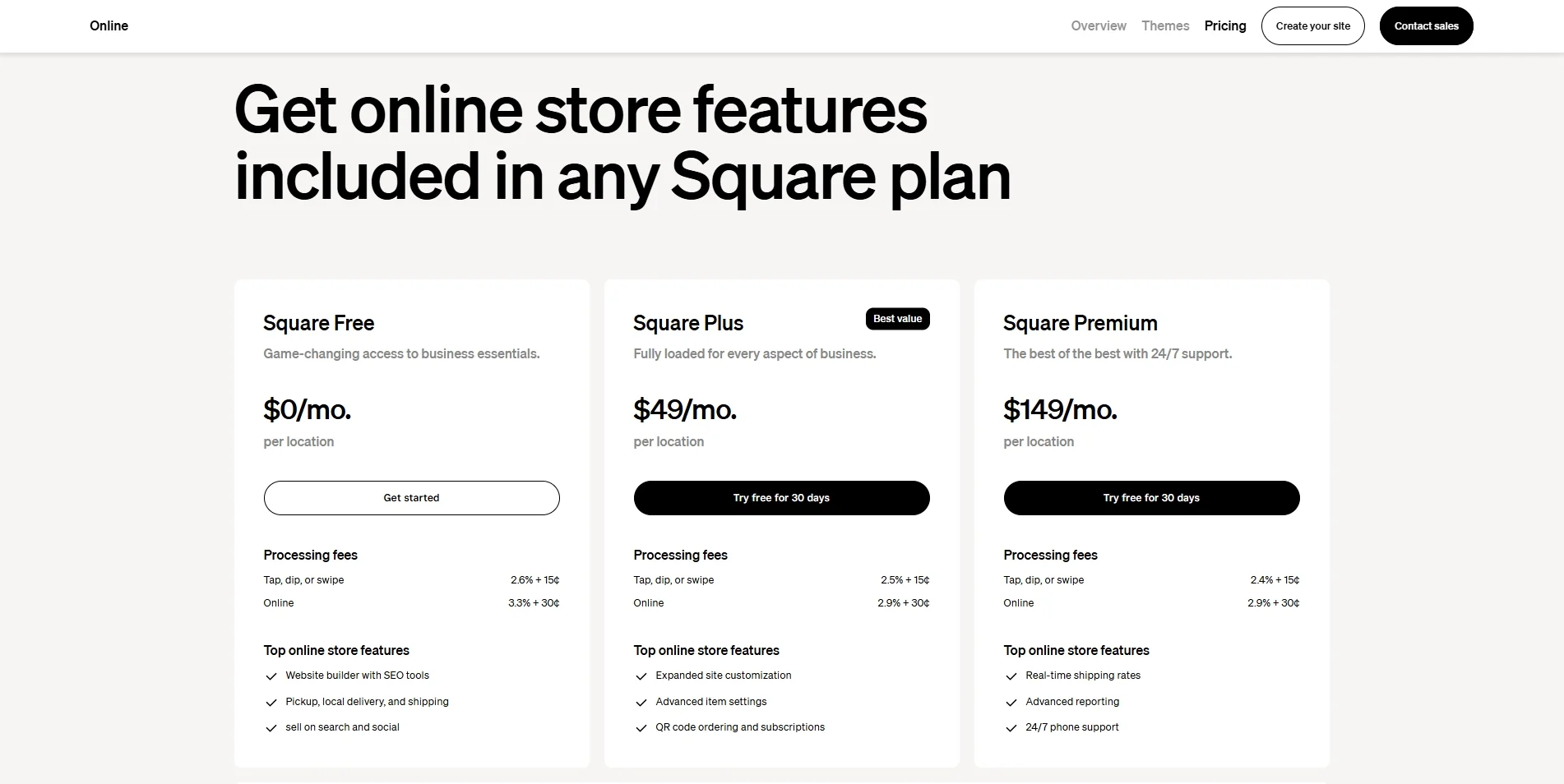
Basically, Square offers three pricing plans (Free, Plus, and Premium), including:
1. Free plan ($0/month)
It is highly recommended for those who want to test and evaluate whether Square is the ideal solution. On the Square free website, you can:
- Use basic SEO tools;
- Sell on multiple channels;
- Sync with Square POS system;
- Have shipping, payment, and delivery setups.
#2. Plus plan ($49/month)
Whenever you want to grow your business and streamline operations effectively, you should start with the Square Online Plus plan. This package will include:
- Free domain for a year;
- Advanced setups;
- Plenty of themes;
- Expanded site customizations.
#3. Premium plan ($149/month)
To get the best rates for your online store, it’s time to register for the Premium Plan. With this solution, you can:
- Save budget with lower transaction fees;
- Get real-time shipping rates;
- Experience excellent customer service;
- Get free in-house delivery.
Besides the monthly subscription, merchants also need to pay an additional 2.9% + 30¢ per transaction, plus processing fees from payment gateways and extra costs for apps (if there are any).
Ease of Use – 4.5/5
Our verdict:
Square Online makes it incredibly easy for beginners to set up and manage an online store. The interface is clean, the setup is guided step by step, and the drag-and-drop builder keeps things simple. You don’t need any technical skills to get started, and managing products, orders, and inventory is fast and intuitive.
Square Online is designed with simplicity in mind, making it very easy to set up and manage even for people who have never built a website before. The signup process is straightforward, and the platform guides you step by step through creating your online store. As soon as you log in, you are presented with a clean and intuitive dashboard that shows you exactly where to add products, customize your site, and manage orders without feeling overwhelmed.
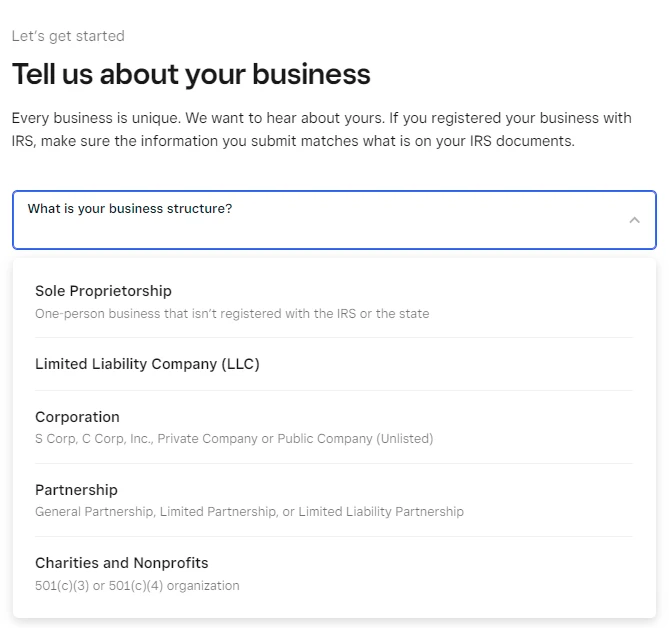
However, while the platform is very easy to use, it also means there are fewer advanced tools for users who want more control or complex features. If you are looking for highly detailed customization or sophisticated eCommerce options, you might find the simplicity of Square Online a bit limiting.
Overall, in our Square Online Store review, this platform scores highly on ease of use because it removes most of the technical barriers to creating an online store. It is perfect for small businesses, beginners, and anyone who values speed and convenience over advanced design flexibility.
Customization Flexibility – 2.5/5
Our verdict:
In this Square Online Store review, customization flexibility falls short, offering limited control over design elements that may disappoint users seeking a more tailored online presence. While the platform does provide a few basic templates and simple tools to change colors and fonts, it lacks the depth and versatility found in more advanced website builders.
Square Online offers a simple and straightforward approach to customization, which makes it easy for beginners but may feel limited for users who want full creative control. The platform provides a selection of clean, mobile-friendly templates that you can adjust with basic design tools. You can change colors, fonts, and layouts, but the overall structure of the store remains quite fixed, which means you cannot fully redesign it the way you might with more advanced website builders.
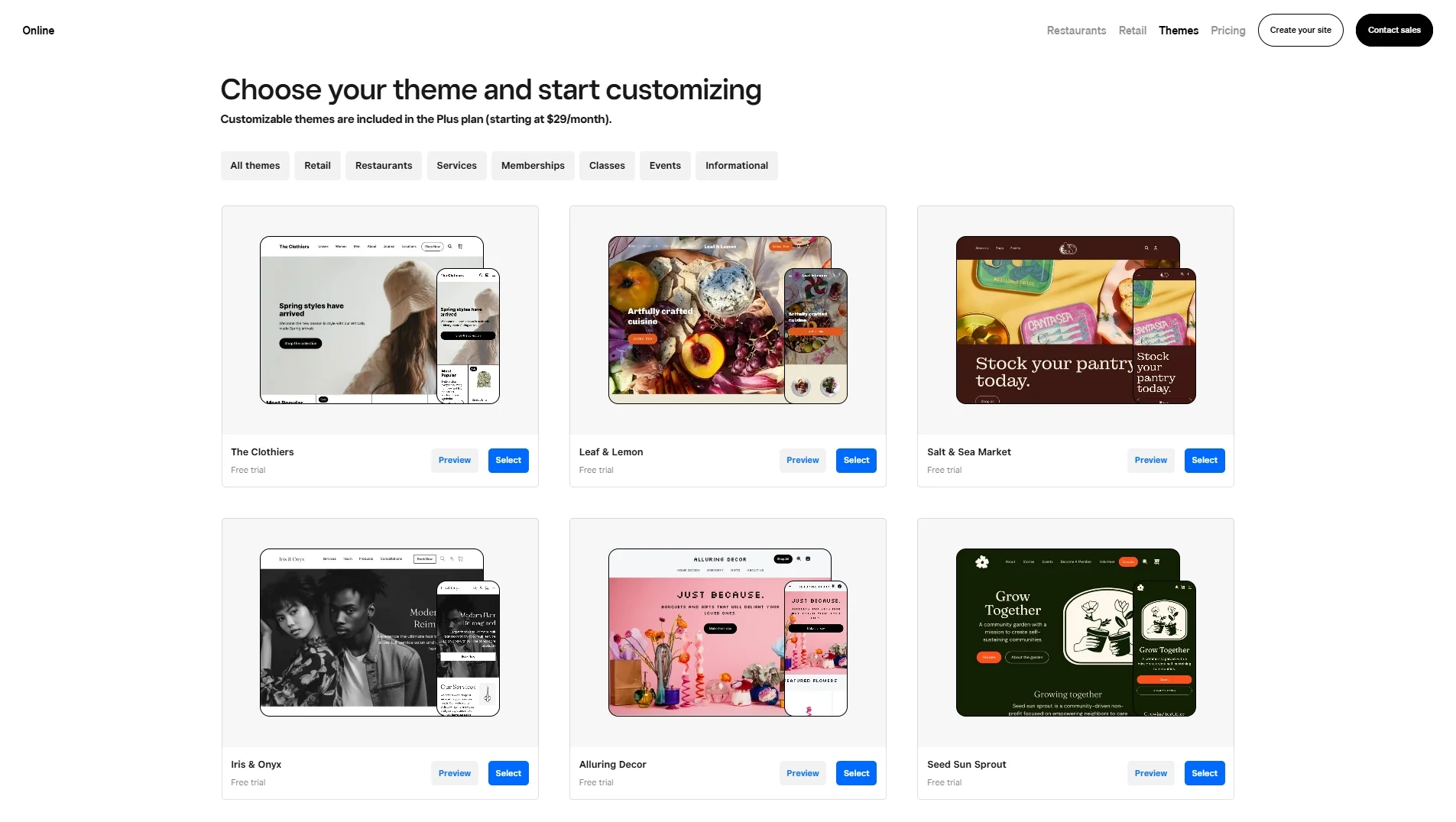
One of the main benefits of Square Online is that you do not need any coding skills to create a functional and professional-looking store. The drag-and-drop editor allows you to quickly rearrange sections, add images, and organize product categories without any technical knowledge. This makes it ideal for small business owners who prefer simplicity and speed over deep customization.
However, if you are looking for very detailed design control, like creating completely unique layouts or adding complex visual elements, Square Online might feel restrictive compared to platforms like Weebly or Wix. You have limited access to custom code, and there are fewer third-party design apps or themes to choose from. This can be a drawback if you want your online store to stand out with a very specific brand style.
POS integration – 5/5
Our verdict:
The Square Online Store review highlights POS integration as a top-tier feature, offering flawless synchronization between offline and online sales channels. It connects the two systems effortlessly, allowing users to manage inventory, track sales, and update customer data without switching platforms. This tight integration eliminates manual work and helps ensure accuracy across all touchpoints.
Square is widely known for its impressive ecosystem, which includes a powerful payment gateway and POS system. Thus, using Square Online will be an ideal option if you are bringing your brick-and-mortar store online and want to combine it with a powerful POS system to control all orders in a central hub.
Square POS offers various delivery and pickup features, such as:
- Provide an app-like ordering experience;
- Drive clients to proper products;
- Plan and promote sales events;
- Personalize how to deliver and pick up the orders.
More impressively, Square POS allows you to use the self-ordering option. You can put ordering QR codes anywhere, both in your physical store and on your website. Once your customers scan these codes on their mobile devices, they can start their ordering process immediately.
Sales Tools & eCommerce Features
When developing an eCommerce store, sales features are the most important factor. Hence, in the upcoming section of this Square Online Store review, we will cover the 4 following four sales-related aspects:
- Adding & managing stock;
- Payment processing;
- Shipping;
- Tax calculations.
Adding & managing stock
Our verdict:
In this Square Online Store review, adding and managing stock proves to be a smooth and mostly efficient process, especially for small to mid-sized businesses. Although it may not offer the advanced inventory tools found in more complex systems, Square provides more than enough functionality for everyday retail needs, making it a strong performer in this area.
On the Square website, you can easily add products with categories to your store. More impressively, Square Online will automatically suggest types of items depending on how similar products are distributed across your website. This makes it simple and flexible to organize your products.
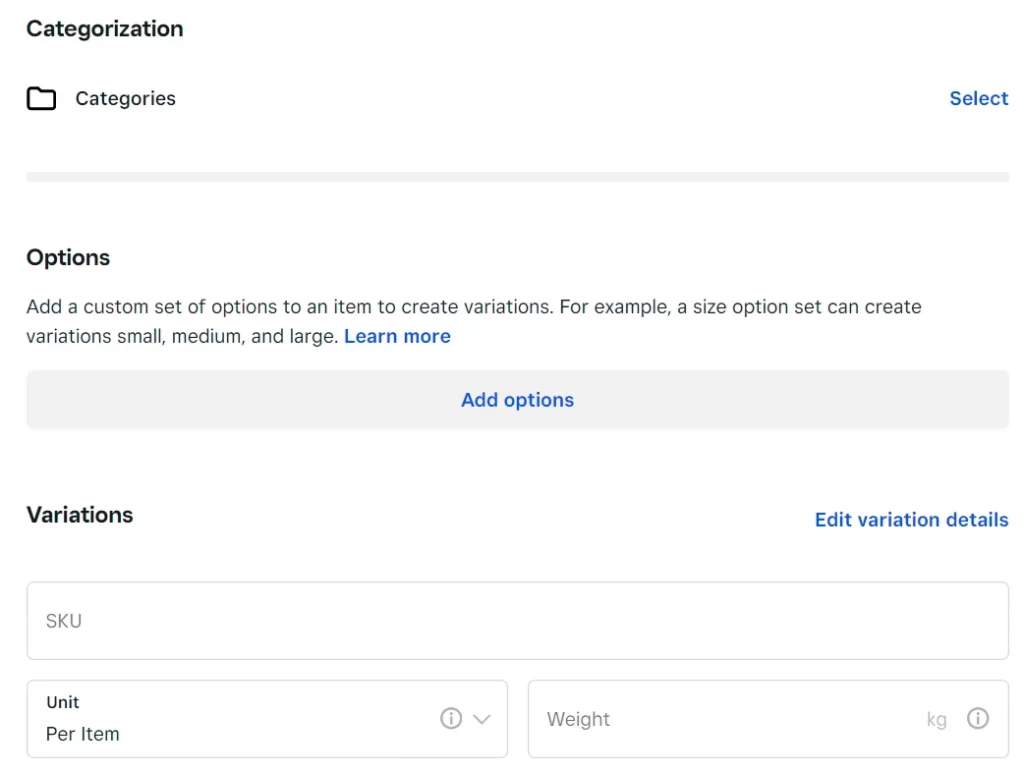
You can effectively update your store's inventory using Square, especially when it's integrated with your POS system. Here are some of the great experiences you can expect:
- Add the new number for stock received;
- Have inventory recount;
- Set up restock return;
- Update stock damage, theft, and loss.
Payment processing
Our verdict:
Our Square Online Store review finds that payment processing is one of the platform’s most polished features, delivering fast, secure, and built-in solutions without requiring third-party services. Transactions are handled directly through Square, which simplifies setup and helps ensure smooth, reliable performance. A wide range of payment options, including credit cards, Apple Pay, and Google Pay, gives customers flexibility at checkout.
Square Pay is the main payment gateway of Square Online shops. With this processor, your store can work well with all major credit cards, such as Mastercard, Visa, and American Express.
Like other eCommerce platforms, Square Online also charges you a fee for every transaction, which might be 2.6% + 10¢ or 2.9% + 30¢. If you want to proceed with payments through an invoice or manually entered card, you must pay up to 3.5% + 15c.
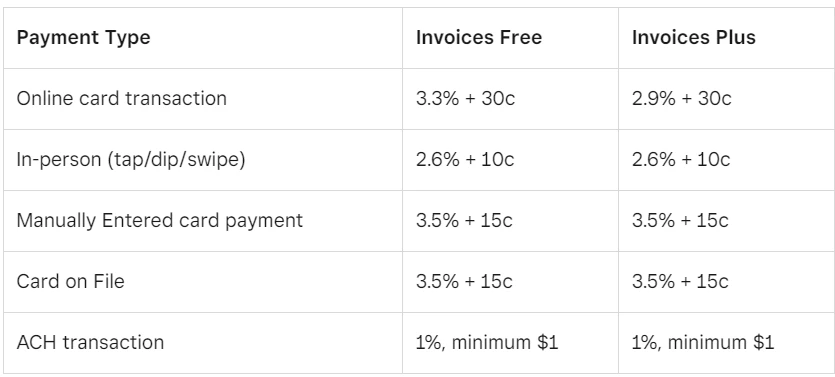
Shipping – 3.5/5
Our verdict:
In this Square Online Store review, shipping capabilities land in the middle of the pack, offering decent functionality but with some room to grow. The platform supports basic shipping options like flat rates, local delivery, and in-store pickup, which cover standard needs for many sellers. However, features like real-time carrier rates and advanced shipping rules are limited or require extra setup.
Square allows you to set up various shipping options, such as flat rate, free shipping, order weight/total, item quantity, and real-time rates. However, if you want to activate the real-time rates, you should upgrade to the Premium Square Online plan.
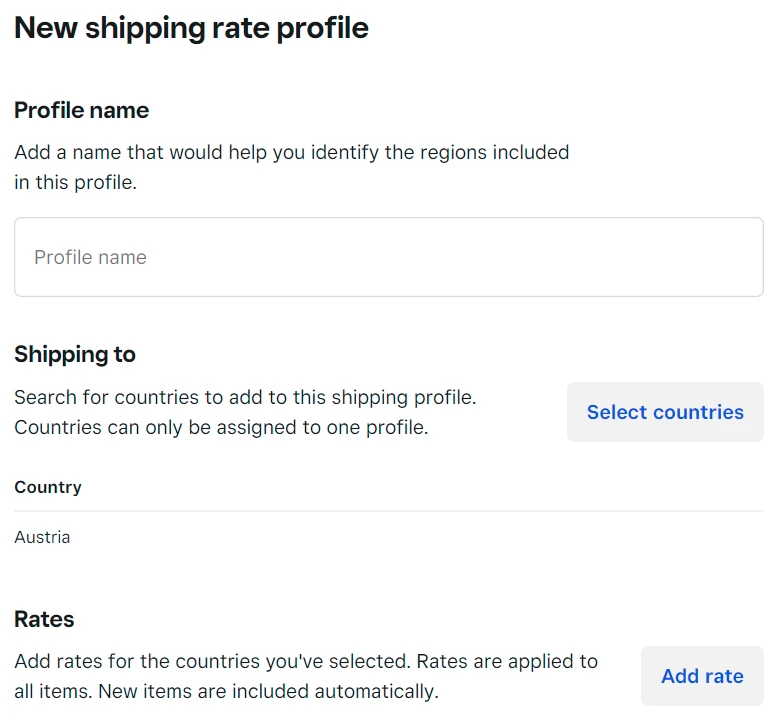
When running a Square Online store, you can access a wide collection of fulfillment settings to satisfy your needs. Square Online supports your control of digital items, events, donations, or memberships for both worldwide and domestic purchases. This is ideal for growing your business beyond your local scale.
Tax calculation – 3/5
Our verdict:
In this Square Online Store review, tax calculation performs adequately, offering basic automation and location-based rates that meet general needs but fall short of advanced capabilities. While it helps reduce manual input and supports custom tax settings, the tools may lack the precision and flexibility required by businesses with more complex tax scenarios.
Square only provides an Automatic Tax Calculator for stores in the United States or Canada. It means that you need to set your orders’ tax rates (which are based on buyers' and sellers’ locations) manually for other countries.
Basically, you can have 4 different types of tax settings, including:
- Non-taxable items;
- Tax-included item prices;
- Tax calculations on shipping or local delivery fees;
- Order level tax rates (online orders by default).
Marketing & SEO – 3/5
Our verdict:
In this Square Online Store review, marketing and SEO support is serviceable but lacks the depth needed for more aggressive growth strategies. The platform includes essential tools like basic meta tag editing and simple URL customization, which can help with search engine visibility to a degree. However, it doesn’t provide much beyond the fundamentals, and features such as advanced SEO controls or fully integrated marketing automation are missing.
Square’s marketing and SEO tools offer just enough to get by, but they don’t go far beyond the basics. Users can edit key SEO elements like page titles, descriptions, and URLs, which helps improve visibility on search engines. These features are easy to access and simple to use, making them a decent starting point for beginners.
On the marketing side, Square provides access to email marketing through its separate Square Marketing platform. While this allows for basic campaigns and automated messages, it requires an additional subscription and feels somewhat disconnected from the main store dashboard. Social media tools are also minimal, with no built-in scheduling or content creation features.
However, it's important to note that advanced SEO capabilities, such as schema markup, keyword suggestions, or deep content optimization, are noticeably absent. Likewise, marketing features like multi-channel campaign management or audience segmentation are missing unless integrated through third-party apps.
Apps & Integrations – 3/5
Our verdict:
Apps & Integrations earns a solid rating in our Square Online Store review, offering a solid range of tools that cover most business needs. The platform connects easily with Square’s own ecosystem and includes support for popular third-party services in areas like marketing, shipping, and finance. While the app marketplace isn’t as extensive as some competitors, it delivers enough flexibility for many small to mid-sized businesses.
Square Online Store is designed to connect seamlessly with the wider Square ecosystem. This means you can easily link it with Square Appointments, Square Invoices, Square Loyalty, and the Square POS system. For a small business that already uses Square in a physical store, this integration is very helpful. It keeps inventory, sales, and customer data in one place without extra effort.
When it comes to third-party apps, Square Online features a wide collection of powerful apps to optimize your business’s sales effectively at Square App Marketplace. These apps are divided into 17 different categories, helping you easily search and pick a proper solution for your online store. If you don’t know what app to add to enhance your eCommerce capability, refer to the High-Rated section for the best choices.
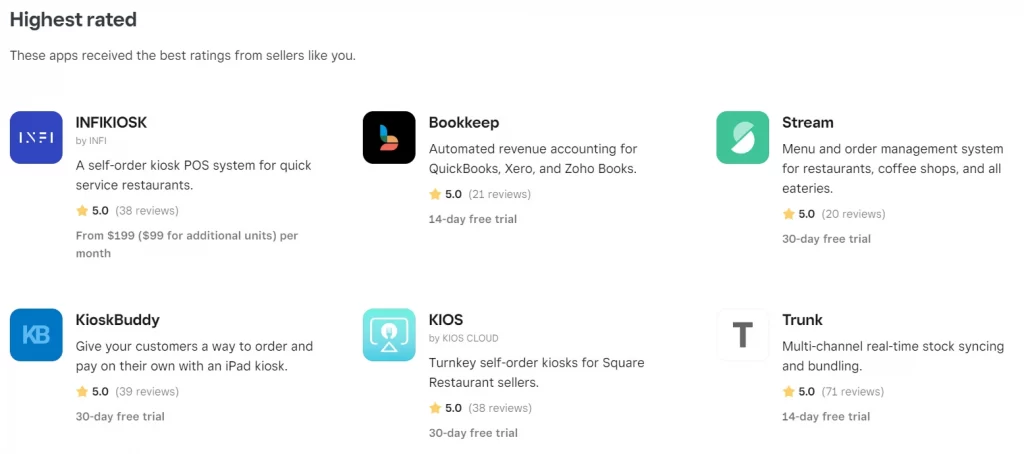
If you are selling on multiple channels, you can integrate with third-party apps to improve your business’s performance. For example, you can employ the support of LitCommerce to simplify your multichannel selling experience. It is one of the leading solutions providing a central dashboard for managing product listings, inventory, and orders.
Overall, Square Online Store provides simple, reliable integrations that work well for small businesses or local retailers who just need the basics. But if you want a store that grows into a more complex operation with highly specialized tools, the limited app ecosystem could hold you back.
Security & Customer Support
Our verdict:
In this Square Online Store review, security and customer support receive a strong rating thanks to reliable protection and responsive service. The platform includes essential security features like SSL encryption and PCI compliance, giving users confidence in safe transactions. Customer support is available through multiple channels, including live chat and email, with helpful resources in the support center.
The platform includes SSL encryption for all websites, so customer data and payment details stay protected. It also meets PCI compliance standards, which is required for secure credit card processing. Because Square handles both the store and the payment system, you don’t have to worry about connecting a third-party gateway or setting up extra security layers.
In terms of customer support options, Square Online Store provides a help center with clear guides and tutorials, which are helpful for solving basic problems. There is also live chat and phone support, but these are only available during business hours. In our test, the live chat responded in a few minutes, and the agent was polite and gave simple answers. However, for more complex questions, the support felt a bit limited compared to larger platforms, which have 24/7 support.
Other Square Online Store Alternatives for Consideration
While this Square Online Store review shows that it is a solid choice for small businesses and those who already use Square POS, it may not fit every business's needs. Some store owners might want more customization, advanced eCommerce tools, or a platform that is better for scaling. To help you find the best fit, here’s a quick comparison of Square Online with other popular website builders and eCommerce platforms.
Platform | Pros | Cons | Best for |
Square Online From $0 to $149 per month | - Free plan available - Easy to use - Good integration with Square POS for inventory synce with offline sales | - Basic selling and SEO features - Limited options for customization - Less scalable for large stores | Small businesses & local shops using Square POS |
From $39 to $299 per month | - Advanced eCommerce tools - Huge app marketplace - Good SEO and marketing features | - No free plan available - Apps & theme cost might add up - Higher learning curves than Square | Growing online stores & scalable businesses |
From $17 to $159 per month | - Impressive selection of templates - Easy to use with drag-and-drop website builder - Good blogging functions | - Limited inventory management feature - Limited App Market with limited integrations - Slow loading time | Creative businesses and stores focused on design |
From $25 to $139 per month | - Award-winning website templates - Good built-in blogging features - Various support via live chat and email | - Unable to switch between templates - No free plan available - Limited eCommerce features | Small businesses who value stunning store design |
From $0 to $26 per month | - Lower pricing plans than other alternatives - Simple setup and management - Free website templates offered | - Limited advanced features for selling - Limited apps and templates selection | Hobby sellers & very small stores |
The Methodology: How I Create This Square Online Store Review
To create this Square Online Store review, I followed a detailed and structured research process that ensured every part of the content was accurate, balanced, and useful for small business owners and anyone exploring eCommerce options.
The detailed research process was as follows:

1. Create a demo store and analyze its features
I started by signing up for a free Square Online account and building a demo store from scratch, which allowed me to experience the setup process exactly as a new user would. During this step, I explored the dashboard, added several test products, experimented with design templates, and completed a few sample orders to see how the checkout experience worked from a customer’s perspective, while also noting how easy or difficult it was to customize the overall store layout.
2. Assess Square Online Store against its competitors
After testing its core features, I compared Square Online with other popular platforms like Shopify, Wix, and WooCommerce to better understand where it stands in the market. This comparison made it easier to highlight Square Online’s strengths, such as its seamless POS integration, while also pointing out areas where it may not be as strong as its competitors, like advanced design options or scalability for very large stores.
3. Start producing the material
Once I gathered all my notes from testing and competitor research, I began organizing the information into clear and structured sections that would be easy for readers to follow. This step was important because it helped turn raw research into a well-organized guide that gives both quick answers and in-depth details.
4. Proofread and publish the review
Finally, I carefully reviewed the entire text to make sure every sentence was clear, the language was simple, and all the facts matched official sources and trusted references. After checking for accuracy, readability, and flow, I published the Square Online Store review.
Square Online Store Review: FAQs
Is Square good for an online store?
Yes, Square is a good option for an online store, especially if you are running a small business, a local shop, or a restaurant that already uses Square’s point-of-sale system. It offers an easy setup process, simple design tools, and seamless integration with Square’s in-person payment system, which makes it very convenient for business owners who want to manage online and offline sales in one place.
Is Square Online Store really free?
Square Online does offer a free plan, which allows you to create and run a basic online store without paying a monthly subscription fee. You can list unlimited products, accept online orders, and use a free Square subdomain, which is great for testing the platform or starting on a tight budget.
However, even on the free plan, Square charges a small transaction fee for each online sale, and you would need to upgrade to a paid plan if you want to use a custom domain name, remove Square branding, or access more advanced features like discounted shipping rates or premium site customization.
How does Square Online Store work?
Square Online Store works by connecting your business to a simple website builder that lets you create an online storefront quickly, even if you have no design or coding experience. After signing up, you can choose a basic template, upload your products, set prices, and customize the layout. Customers can then browse your products, place orders, and pay securely, while you manage everything through Square’s easy-to-use dashboard.
Which is better, Shopify or Square?
Shopify and Square both have strong points, but the better choice depends on your needs. If you already use Square for in-person sales and need a quick way to start selling online, Square Online is more convenient. But if your main focus is running a fully dedicated online store with lots of flexibility and growth potential, Shopify is usually the stronger choice.
Conclusion
And that brings us to the end of our Square Online Store review. In general, if you plan to build both a physical and online store, Square is an ideal solution. However, you need to consider transaction fees carefully to increase your sales effectively.
LitExtension, the #1 Shopping Cart Migration Expert, hopes you will have a wonderful experience with the Square Up website. Check out our LitExtension Blog or join our Facebook Community Group for more valuable insights.

