When you're planning to launch and grow an online store, both Shopware vs WooCommerce are powerful platforms to consider. However, each comes with its own set of strengths, pricing models, and features.
In this comparison, we’ll help you explore both platforms so you can make an informed decision that aligns with your business goals and budget. LitExtension will dive into a side-by-side comparison based on ten important factors:
- Pricing
- Installation process
- Ease of use
- Performance and scalability
- SEO and blogging features
- Marketing features
- Theme and customization
- Integration
- Customer experience
- Security
- Support
Let’s wait no more and get right into it!
Shopware and WooCommerce Overview
Shopware is a self-managed, open-source eCommerce platform that’s tailored to handle complex needs, making it a strong choice for businesses planning to scale up. On the other hand, WooCommerce is a plugin built specifically for WordPress websites, enabling you to turn a WordPress site into an eCommerce store.
Shopware vs WooCommerce Detailed Comparison and Analysis
#1. Pricing
Shopware offers a free Community Edition, but this version doesn’t include manufacturer support, and you’ll need to manage the setup and maintenance yourself. Shopware also provides three paid plans:
- Rise Plan: This plan starts at $600/month and includes cloud hosting, basic B2B features, and more.
- Evolve Plan and Beyond Plan: These have custom pricing based on your needs and include more advanced tools.
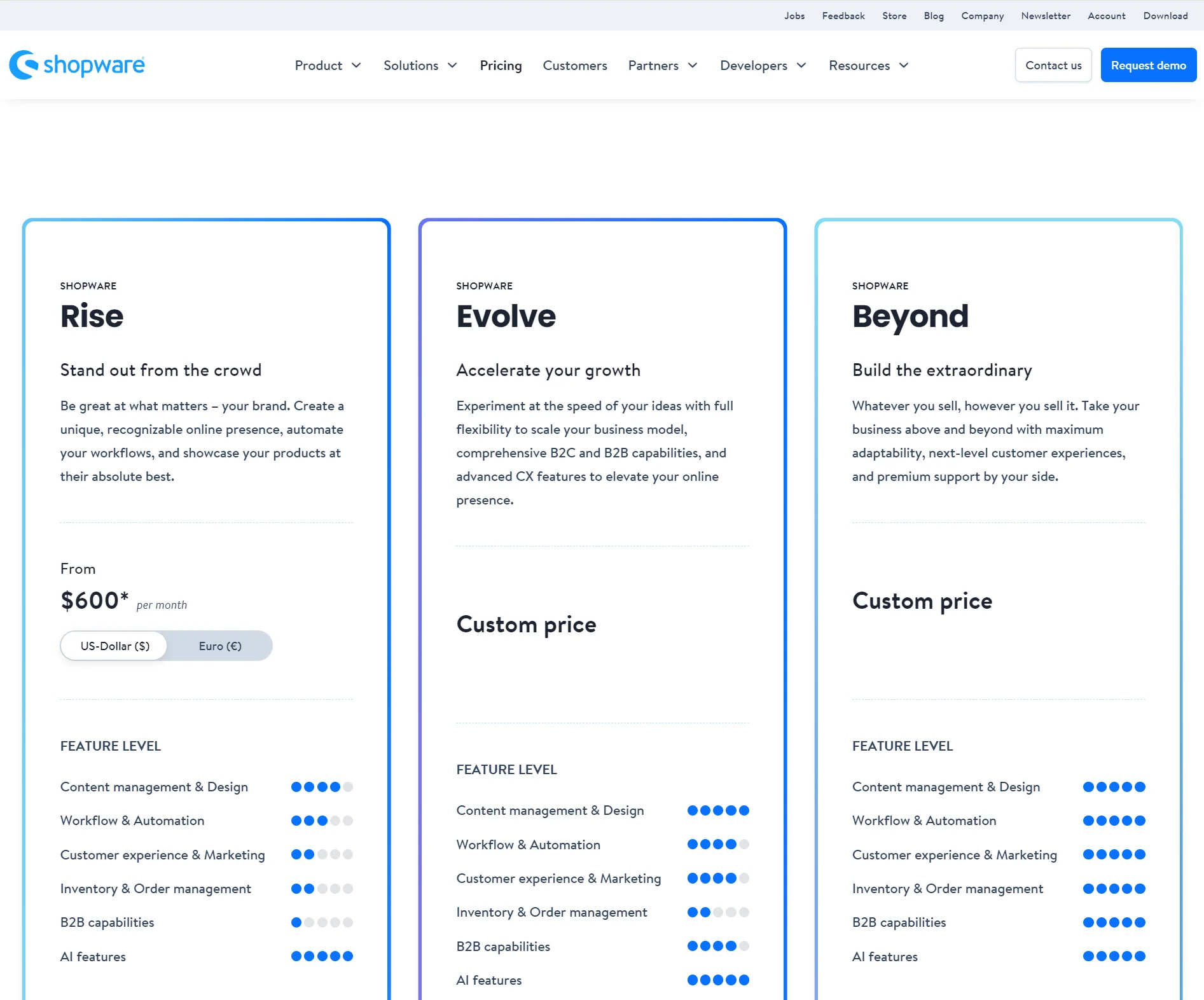
The pricing for Shopware's paid plans is based on the gross merchandise value (GMV) and individual factors, which can affect the final cost. However, its comprehensive features and scalability make it more suitable for medium- to large-sized businesses.
WooCommerce, on the other hand, is free to use as a WordPress plugin. However, you’ll need to account for additional costs such as:
- Hosting (anywhere from a few dollars a month to more for high-traffic sites)
- Domain registration
- Premium plugins and themes, which typically range from $50 to $300 per year each
Even with these extras, WooCommerce often remains more affordable than Shopware, especially for smaller businesses or those with tight budgets.
The verdict: WooCommerce generally has a lower cost of ownership compared to Shopware, making it a budget-friendly choice.
#2 Installation Process
As both open-source solutions, the Shopware and WooCommerce installation process requires hosting and some coding.
For Shopware, first, you must ensure your server meets system requirements (PHP, database), and then you can create a new MySQL or MariaDB database.
Here are the steps after that:
- Download the Shopware installation file and upload it to your web server.
- Access the installer via your web browser.
- Check system requirements and accept the license agreement.
- Enter database details and initiate the installation.
- After installation, log in to the admin area and complete the initial configuration through the First Run Wizard.
WooCommerce is a WordPress plugin, and its installation process is generally simpler and quicker than that of Shopware.
But first, you must still ensure a WordPress site is set up and running. Then, check that your hosting environment meets the WooCommerce requirements (PHP version, MySQL version, etc.).
Here are the steps follow:
- Log in to the WordPress admin dashboard, navigate to Plugins > Add New, search for “WooCommerce,” and click Install Now.
- Activate the plugin.
- Upon activation, follow the WooCommerce setup wizard to configure your store, including payment and shipping options.
As you see, Shopware requires a technical setup and has a time-consuming installation process, while WooCommerce is simpler and can be quickly set up through the WordPress dashboard.
The verdict: WooCommerce is quicker and easier to install than Shopware, especially for users already familiar with WordPress.
#3. Ease Of Use
Shopware has an intuitive and modern dashboard with drag-and-drop features that make it user-friendly. However, its advanced tools might take some time to get used to, especially for beginners.
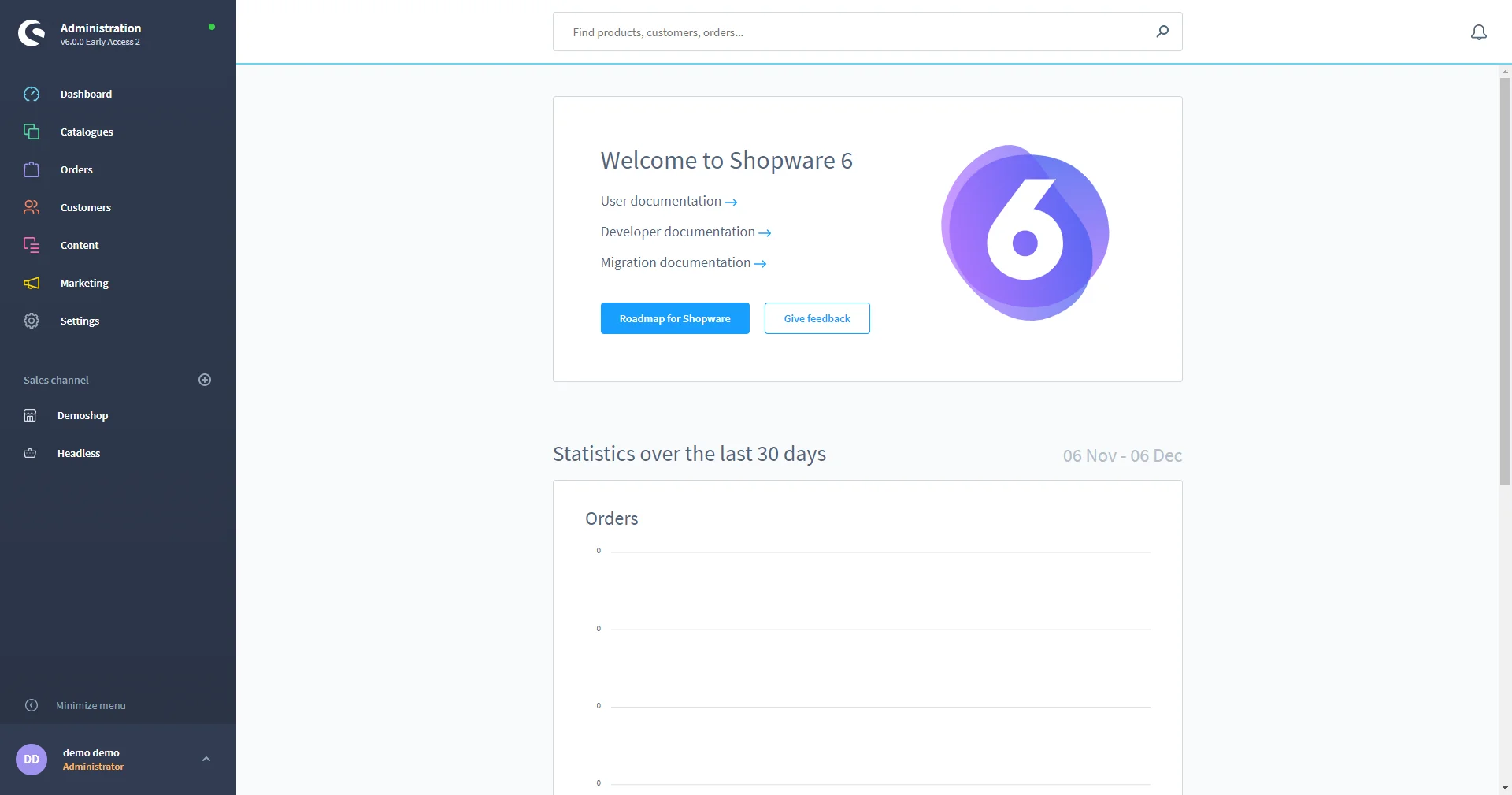
WooCommerce is deeply integrated with WordPress, so if you're already familiar with WordPress, you'll find it easy to navigate. However, managing WooCommerce can get more complicated as you add more plugins and customizations.
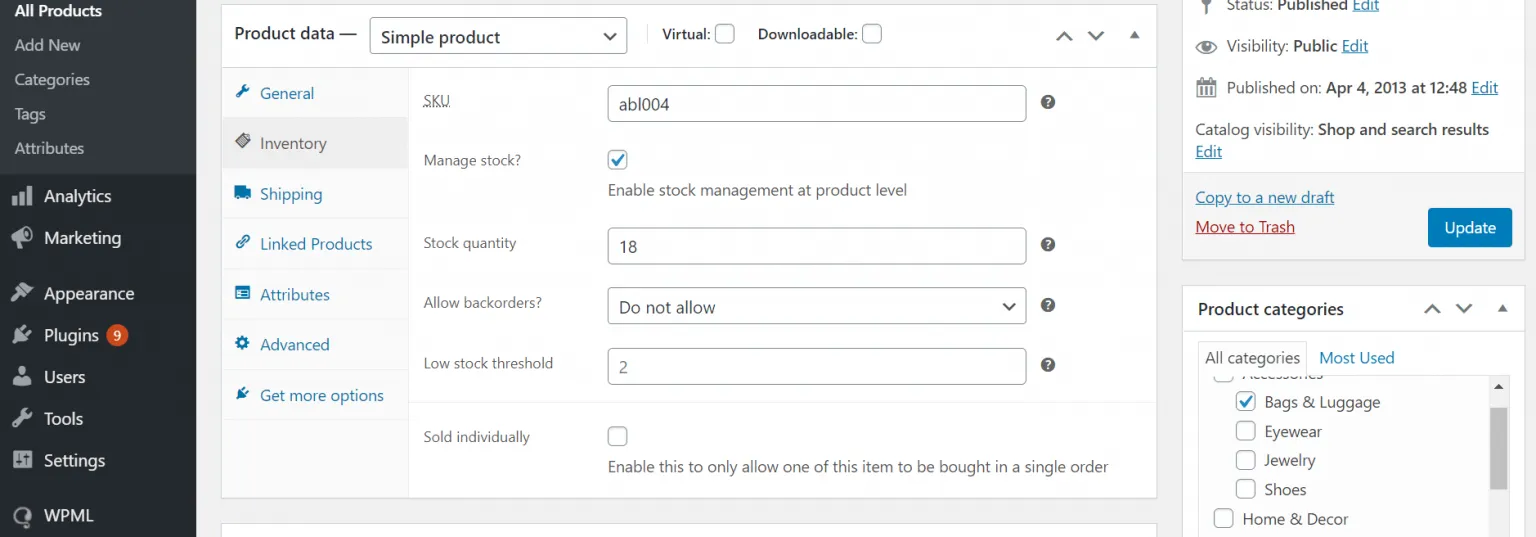
The verdict: Shopware offers a simpler and more user-friendly interface compared to WooCommerce.
#4. Performance & Scalability
When it comes to performance and scalability, Shopware has a clear advantage as a platform built specifically for eCommerce. Its strong infrastructure allows it to manage large inventories and traffic surges easily.
Shopware's architecture is designed to support complex eCommerce needs, making it ideal for businesses anticipating significant growth and requiring advanced features. With regular updates, especially in the latest version, Shopware 6, it continues to evolve, ensuring it can handle increasing demands effectively.
On the other hand, WooCommerce’s performance depends largely on the overall setup of your WordPress site. Factors like the number of active plugins and the quality of your hosting service can impact its performance.
While WooCommerce is flexible and cost-effective, it often requires more effort to achieve the same level of performance and scalability as Shopware. This can lead to potential slowdowns, especially for businesses with many customizations, and may involve ongoing maintenance and optimization.
The verdict: Shopware generally provides better performance and scalability than WooCommerce.
#5. SEO & Blogging Features
Shopware’s built-in SEO optimization tools include customizable meta titles and descriptions, clean URL structures, and integration with various analytics tools. The platform also supports rich snippets, which enhance how your pages appear in search engine results, potentially increasing your click-through rates (CTR).
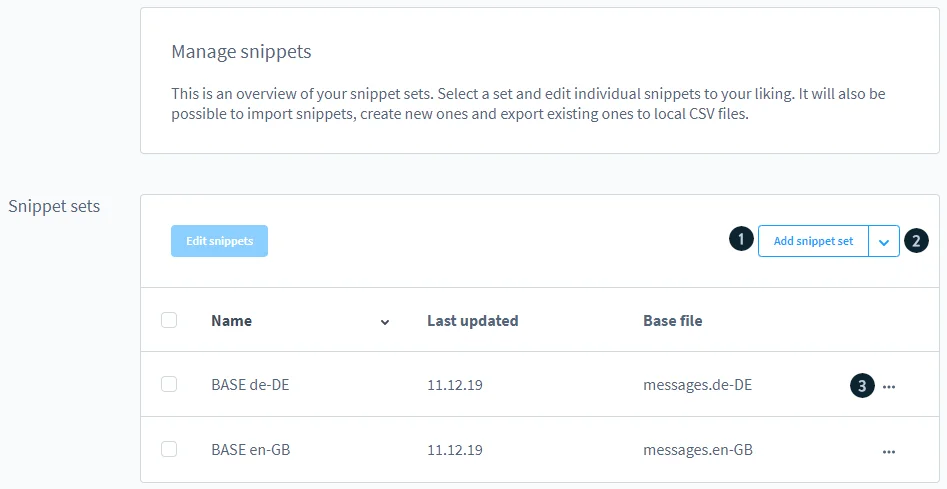
For blogging, Shopware includes basic content management capabilities, allowing you to create and manage content. However, it may not offer the advanced blogging features in more specialized systems like WordPress.
Meanwhile, being a plugin specifically for WordPress, WooCommerce benefits from a wide range of SEO plugins, particularly the powerful Yoast SEO plugin. This plugin allows users to easily optimize their product pages with meta tags, titles, and descriptions, and it supports rich snippets, which can significantly enhance search engine visibility.
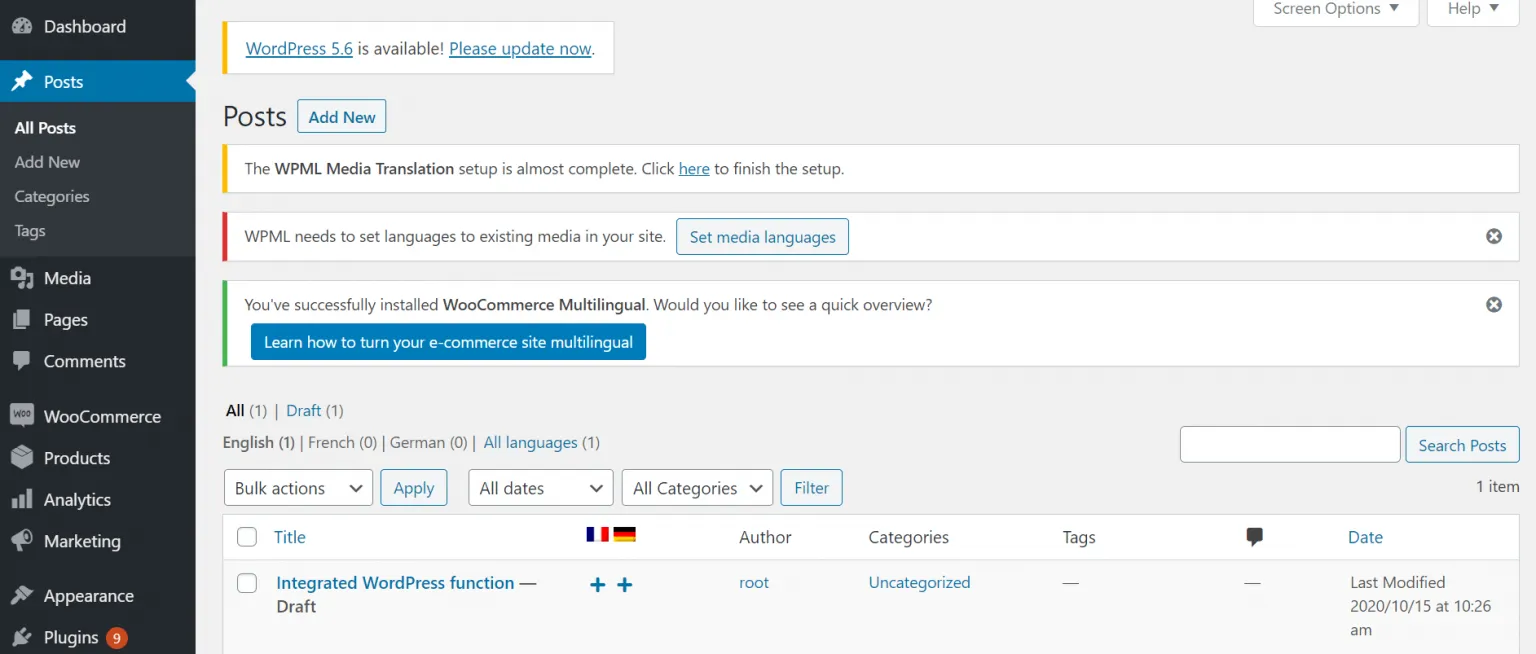
WooCommerce's flexibility in SEO is further enhanced by its ability to support structured data and search engine-friendly URLs. You can also leverage WordPress's extensive blogging features, which include advanced content creation tools, category management, and tag utilization.
The verdict: WooCommerce is the better choice for SEO and blogging, thanks to its strong WordPress foundation.
#6. Marketing Features
Shopware stands out with its comprehensive built-in marketing features. It is designed to streamline and enhance your eCommerce operations. Key marketing features of Shopware include “Shopping Experiences, which allow you to create engaging, content-rich pages without technical knowledge.
This built-in CMS feature allows you to design promotional campaigns, landing pages, etc., directly within the Shopware platform. Plus, Shopware supports multi-channel marketing and advanced customer segmentation.
The incredible part is that Shopware’s marketing automation tools will enable you to set personalized email campaigns, run loyalty programs, and access detailed analytics to track your performance.
WooCommerce, while highly flexible and powerful, relies heavily on plugins to achieve similar marketing functionalities. By default, WooCommerce only has built-in transactional email notifications, and that’s all the marketing-related features the plug-in has to offer.
To match Shopware’s built-in features, WooCommerce users typically need to integrate various third-party plugins such as Mailchimp for email marketing, Yoast SEO for search engine optimization, and various social media integration tools.
The verdict: Shopware provides more comprehensive built-in marketing features compared to WooCommerce.
#7. Theme & Customization
Shopware offers nearly 300 eCommerce website templates. With its drag-and-drop editor, you can pick one and adjust it to your brand style.
At its core, Shopware’s open-source nature allows you to customize your store’s looks and feel without any restrictions. Hence, you can tweak the underlying code for further customization for the features that Shopware's drag-and-drop can’t help with.
Likewise, WooCommerce offers endless customization options as long as you’re comfortable with coding. However, thanks to its more diverse theme choices, WooCommerce is slightly better than Shopware.
Besides the 80+ themes on the WooCommerce Theme Store, you can also choose from hundreds of eCommerce-tagged themes on the WordPress Theme Store.
The verdict: WooCommerce offers more theme choices and design flexibility than Shopware.
#8. Integration
Shopware outshines in integration capabilities, offering seamless integration with various systems and tools. Currently, the Shopware Extension Store has thousands of plugins providing all kinds of features, including payment gateways, shipping, marketing tools, and more.
Shopware also integrates well with ERP and CRM systems, ensuring smooth data synchronization and comprehensive business management. For example, you can automate inventory updates, synchronize customer data across platforms, and streamline order processing.
Similarly, WooCommerce offers extensive integration capabilities through a vast ecosystem of plugins. This platform provides a wide range of plugins that cover functionalities such as advanced shipping options, payment gateways, and marketing tools.
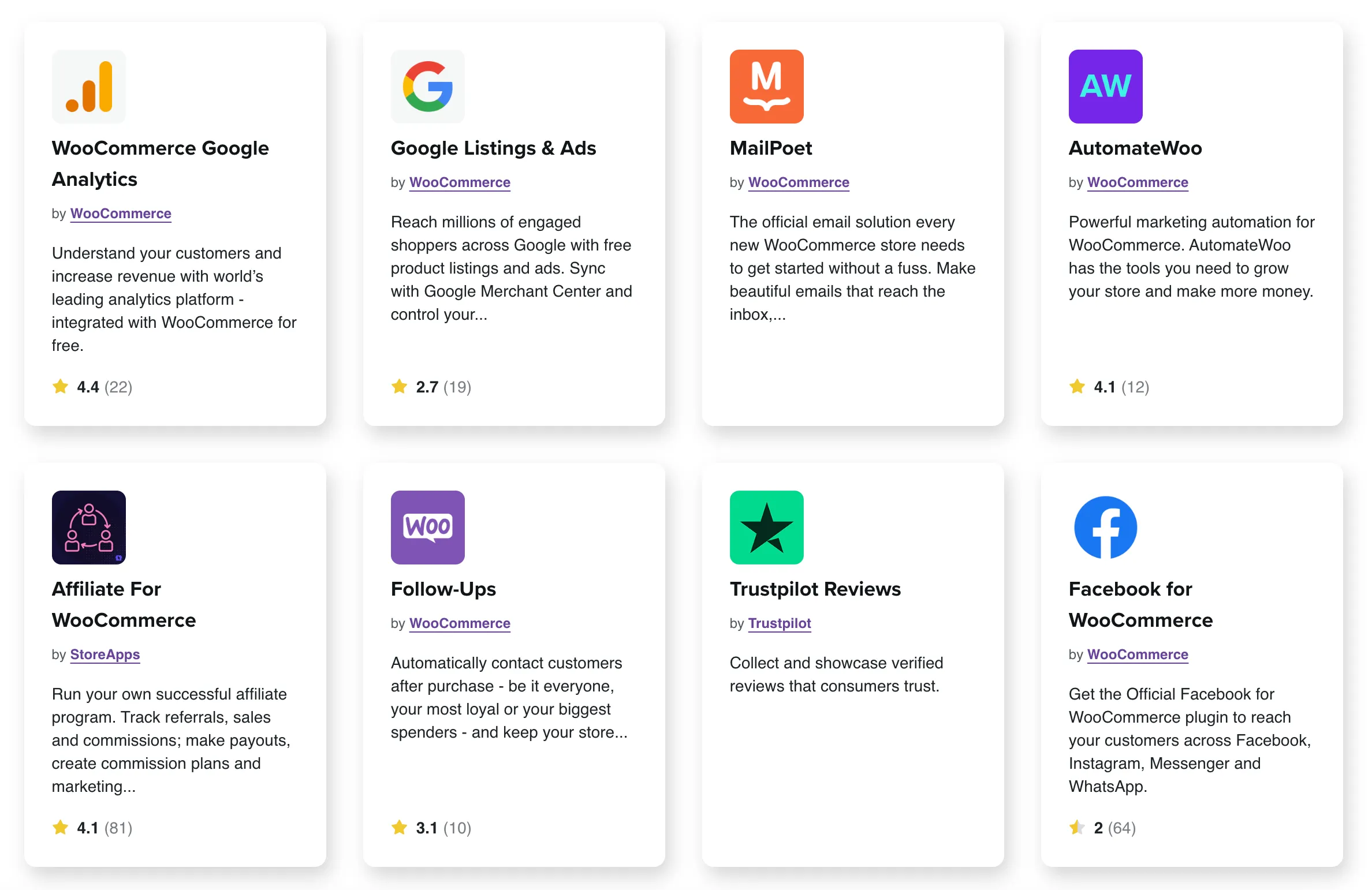
Furthermore, WooCommerce's plugin ecosystem benefits from continuous contributions from a large community of developers. However, as I’m writing this article, the WooCommerce Extension Store only has around 870 extensions.
The number of extensions on the WordPress Extension Repository can reach thousands, like Shopware. However, extensions on the WordPress Repository are developed for many other purposes (portfolio, blogging, etc.), not just for eCommerce like Shopware.
The verdict: Shopware has more purposely-built eCommerce plugins between Shopware vs WooCommerce.
#9. Customer Experience
When we talk about the customer experience of Shopware and WooCommerce, we're really focusing on how easy and enjoyable it is for people to interact with the websites created using these platforms. This includes things like:
- Speed: How fast does the website load?
- Smoothness: Is it easy and intuitive to move around the site?
- Ease of use: Can users quickly find what they're looking for?
Now that we’ve covered some of the features, let’s dive into how each platform, Shopware vs WooCommerce, delivers when it comes to customer experience.
Shopware supports customer experience by offering a user-friendly interface and built-in tools like drag-and-drop features that make it easy for store owners to build and customize their stores without technical expertise. This smooth setup process leads to a better-designed website, which translates to a more pleasant experience for customers shopping on the site. Shopware's headless commerce also allows for advanced customization, helping businesses create a seamless experience across different platforms (web, mobile, etc.).
WooCommerce supports customer experience differently. As a WordPress plugin, WooCommerce benefits from WordPress’s flexibility. Store owners can heavily customize their sites through thousands of themes and plugins. While this allows for great flexibility in tailoring the store, it can sometimes lead to an inconsistent experience if not well-maintained.
The verdict: Both platforms support customer experience in their own way and rely more on how you – as the storeowner, customize your site.
#10. Security Features
Shopware provides robust security features that are out of the box, making it a reliable platform for eCommerce. The platform regularly updates security to address vulnerabilities and ensure the system remains secure against new threats.
Shopware includes built-in security measures such as SSL support, two-factor authentication (2FA), and secure payment gateways.
Plus, the Shopware team proactively conducts regular internal and external penetration testing to identify potential vulnerabilities and resolve them as soon as possible. Leveraging professional internal penetration testing services can further enhance this process and ensure comprehensive security.
WooCommerce also offers a strong security framework; however, the platform requires a bit more effort to be secure. This is because WooCommerce's reliance on numerous plugins can introduce vulnerabilities, as each plugin may have its own security risks.
Hence, to maintain a secure WooCommerce store, you must regularly update both the core platform and any installed plugins. For example, you’d have to take additional security measures, such as security plugins, SSL certificates, and regular backups.
The verdict: Shopware is more secure than WooCommerce in terms of security.
#11. Customer Support
Shopware offers various support options tailored to different user needs. For users of the free Community Edition, support is primarily community-based, including forums, detailed documentation, and a comprehensive knowledge base.
For paid editions, Shopware provides more robust support options. This includes direct access to customer service representatives and technical support via email and phone. Users with paid plans also benefit from priority support for critical issues, regular updates, and security patches, ensuring that their platforms remain secure and up-to-date.
The official WooCommerce website provides comprehensive documentation, tutorials, and guides that help users solve problems independently. Additionally, WooCommerce has support forums where users can get help from the WooCommerce support team and the broader user community.
Recently, WooCommerce introduced 24/7 chat support for customers who purchase any premium extension or theme from WooCommerce.
However, since WooCommerce is a self-hosted platform, support for server-related issues typically falls under the responsibility of your hosting provider.
The verdict: It’s a tie between Shopware vs WooCommerce, as both platforms offer strong support options depending on your plan.
Shopware vs WooCommerce: FAQs
Yes, depending on your demand, here are some WooCommerce alternatives:
- Shopify: greater multi-channel selling features & easier to use than WooCommerce
- Squarespace: more visually appealing templates than WooCommerce
- Magento: better response time with enterprise-grade features than WooCommerce.
No, it is not. Shopware’s learning curve can be steep for beginners, and advanced features often need developer assistance.
Shopware would make a perfect choice if you:
- Need extensive customization options
- Require a scalable platform for business growth
- Value strong community support and professional resources
Shopware is a standalone e-commerce platform, while WooCommerce is a WordPress plugin. Shopware offers more built-in e-commerce features, while WooCommerce leverages the flexibility of WordPress.
Shopware vs WooCommerce: Which Should You Choose?
All in all, Shopware vs WooCommerce are both one-of-a-kind eCommerce platforms with extensive customization options and integration capabilities.
- Choose Shopware if you need a scalable, feature-rich platform with built-in marketing tools and robust security, especially if your business is growing fast or requires complex eCommerce functionalities.
- Choose WooCommerce if you’re already familiar with WordPress, want better SEO and blogging features, and need more control over costs and customizations.
Final Words
Actually, there is no best option; only one fits your needs and budget the most. Ultimately, whether you choose Shopware or WooCommerce, both platforms provide the tools necessary to create a successful online store in 2024 and beyond.
If you’re interested in blogs like this, browse LitExtension’s blog site. Also, join our Facebook Community to stay in the loop with 20,000+ worldwide entrepreneurs.

