Among today's eCommerce platforms, Shopify has clearly emerged as a top choice for businesses of all sizes. And while many of its features are widely praised, one huge contributor to its popularity is the Shopify order management system.
As not everyone fully understands how this system works or what it can actually do, this article will walk you through everything in detail! We will discuss:
- What a Shopify order management system is
- Key features of this omnichannel inventory management system
- Extra apps you can explore
Keep scrolling!
What Is Shopify Order Management System?
A Shopify Order Management System (OMS) is a built-in system that helps merchants handle everything related to customer orders in one place.
It keeps track of each step in the order journey, starting from the moment a customer buys from you to when that specific product is finally delivered. Thanks to the order management system Shopify, your business will find it easier to stay organized and keep everything running smoothly while avoiding mistakes.
Furthermore, what sets the order management Shopify system apart is that it works across multiple sales channels. No matter where the orders come from (be it your online store, a physical retail location, or a third-party marketplace), Shopify pulls everything together so you can manage it all from a single dashboard.
Need Help To Migrate to Shopify?
LitExtension provides a well-optimized All-in-One migration service for your data transfer.

Key Features of The Shopify Order Management System
Centralized order management
As mentioned, one of the biggest strengths of the Shopify order management system is that it puts all your order data in one place.
Simply put, when customers buy from your online store, a physical retail location, social media (like Instagram or Facebook), or large marketplaces (like Amazon and Walmart), the system automatically syncs every order into a single dashboard. You no longer have to hop between different tabs or platforms!
From this centralized view, it's easy to filter and sort orders based on criteria like fulfillment status, shipping destination, payment method, or product type. You can also tag orders, leave internal notes, and save custom views that match how your team works. (For example, some businesses create customer views just for international orders or high-priority items. This level of control allows you to track orders throughout the fulfillment process and follow up quickly if something goes wrong.
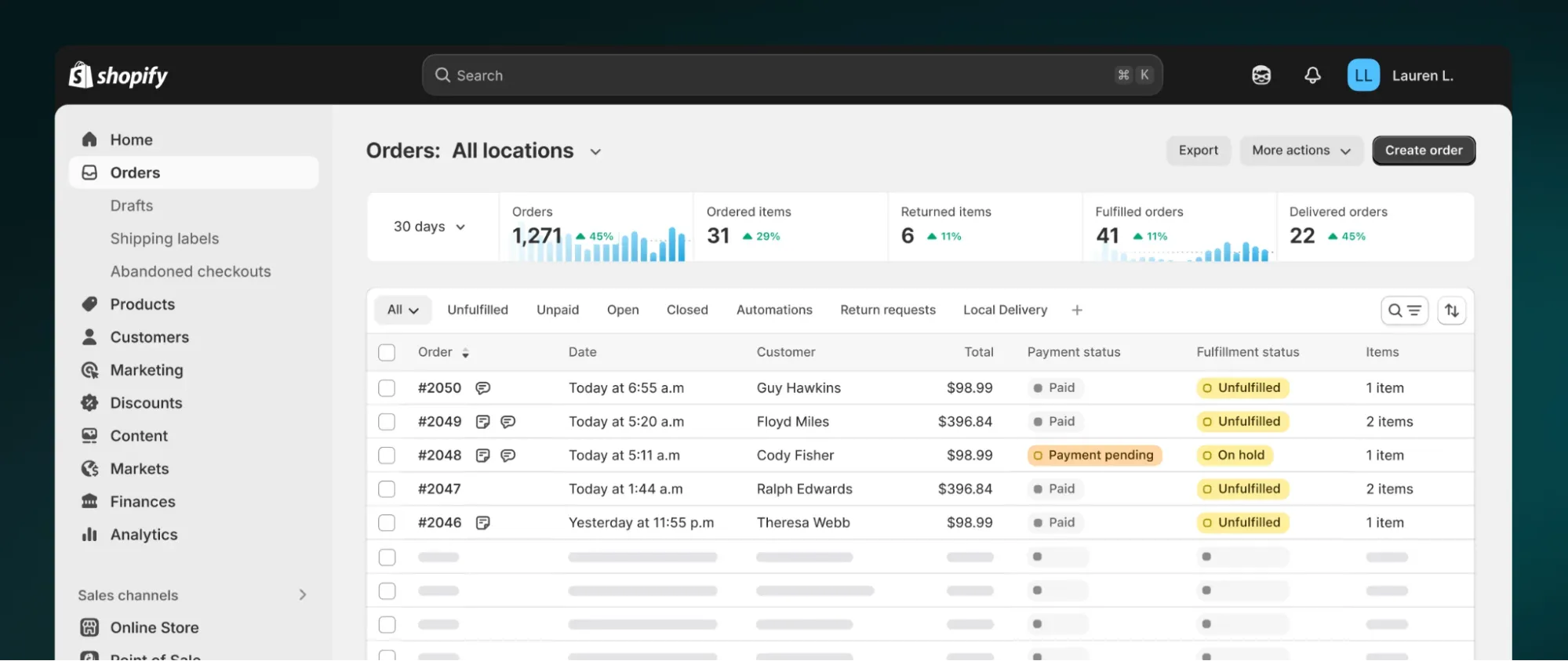
Additionally, if a customer changes their mind about a product or wants to update their address, you don't need to cancel and re-enter the order. Shopify lets you modify the existing order to further reduce friction and keep operations smooth.
Smart fulfillment tools
Fulfilling orders manually can become extremely overwhelming as your store grows. That's why the Shopify order management system provides a suite of intelligent fulfillment tools that automate repetitive tasks and make logistics faster and more cost-effective.
Specifically, one standout feature is smart order routing.
When you operate multiple fulfillment locations (such as different warehouses or physical stores), Shopify can automatically assign each order to the most efficient location! Suppose your customer in Texas places an order; the system will prioritize shipping from the nearest warehouse rather than one across the country.
Moreover, Shopify also supports bulk fulfillment actions. You can fulfill dozens or even hundreds of orders in just a few clicks, print multiple shipping labels at once, and generate packing slips and customs forms in bulk. Better yet, thanks to extensions like Shopify Flow, you can go even further by creating workflows that automate tasks like flagging high-risk orders, generating shipping labels, or sending internal alerts.
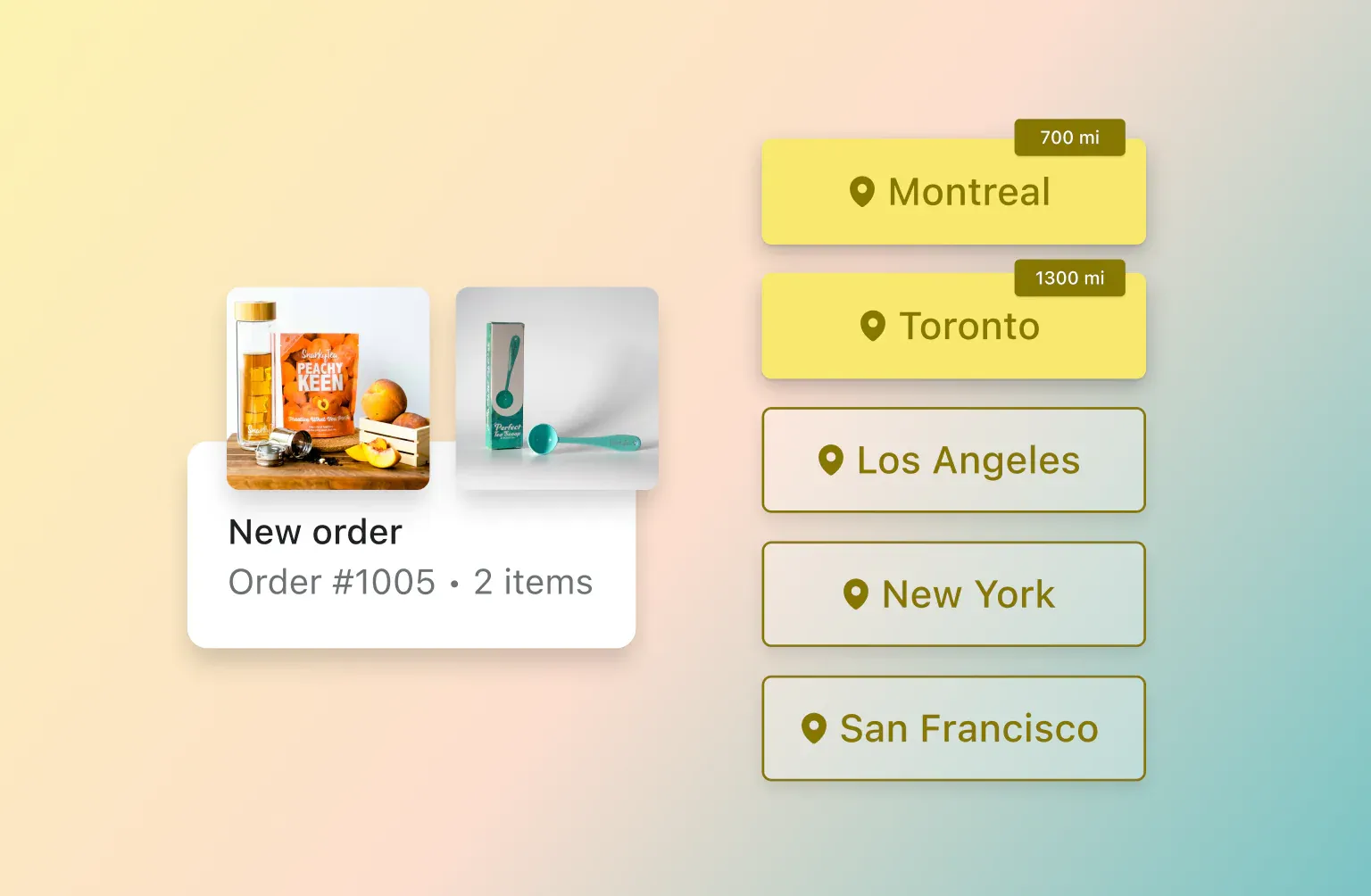
The order dashboard itself is also customizable, allowing you to choose what columns appear, how orders are sorted, and which filters are active. These tools help your fulfillment team work faster and with fewer mistakes, even more so during high-volume periods like holidays or flash sales.
Real-time inventory management
Accurate inventory is the foundation of smooth fulfillment. Fortunately, thanks to the Shopify order management system, you can track inventory across all sales channels and locations in real-time!
The system automatically updates stock levels as purchases are made, returns are processed, or new shipments arrive. As a result, it reduces the risk of overselling products that are no longer in stock or missing out on sales due to incorrect inventory counts.
And if you manage inventory across multiple warehouses or stores, Shopify lets you transfer stock between locations directly from the admin. You can also mark inventory as “unavailable” if it's damaged, under quality control, or held as reserve stock.
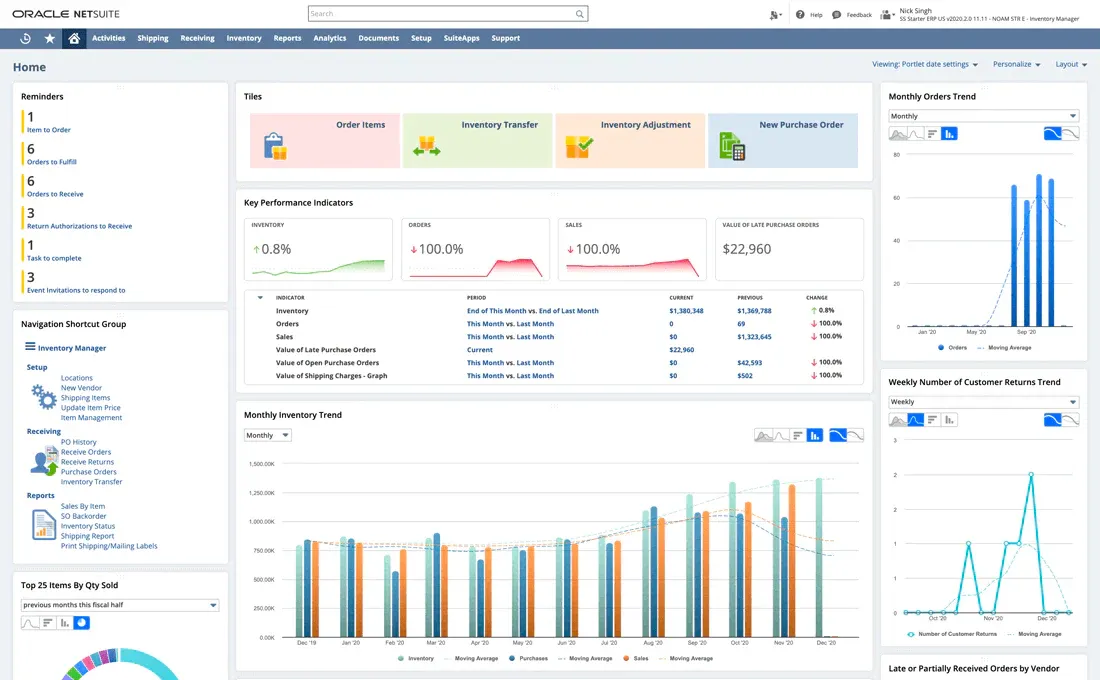
Plus, bulk editing tools are another time-saver. Instead of updating products one by one, you can make changes to multiple inventory items at once (like adjusting stock levels or updating product statuses). And that's not all; for more advanced operations, Shopify's automation tools let you set specific rules as well, such as hiding out-of-stock items automatically or receiving alerts when a product's stock drops below a certain level.
Discounted shipping built-in
Many agree that shipping can be one of the most expensive and complex parts of eCommerce. Yet, leading solutions like the Shopify order management system turn it into a competitive advantage.
Thanks to Shopify Shipping, you gain access to pre-negotiated, discounted shipping rates from major carriers like UPS, USPS, DHL, and Canada Post. These discounts are built into your plan, so there are no separate contracts or negotiations required.
You can purchase and print shipping labels right inside your Shopify admin as well, eliminating the need for third-party tools. Better still, Shopify supports bulk label printing; basically, you can create labels for multiple orders in one go! Each eligible label also includes $200 in insurance for protection against damage, loss, or theft.
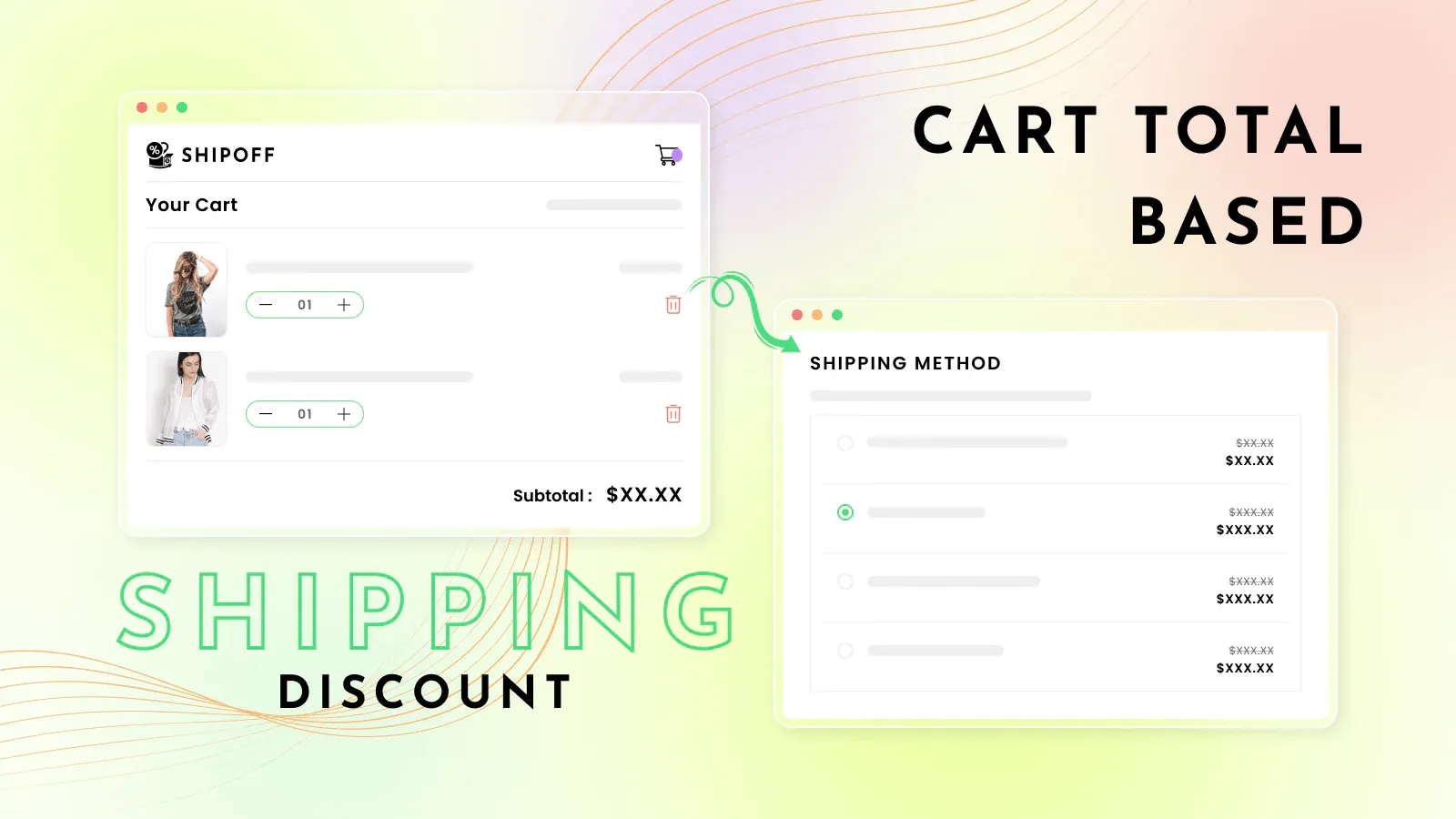
In addition, to help you ship faster, Shopify allows you to save packaging preferences, apply shipping presets, and even schedule carrier pickups. The platform also supports automated shipping label creation, meaning you can generate labels based on order conditions without manual input.
Smooth returns and refunds
Lastly, through self-serve return options included in the Shopify order management system, customers can initiate a return directly from your online store without having to contact support.
And on your end, you gain full visibility into return activity. You can approve or reject return requests, track returned products, restock items, and issue partial or full refunds from within the Shopify admin. Plus, it's also a breeze to set return rules, such as defining a return window, charging restocking fees, or marking certain products as final sales.
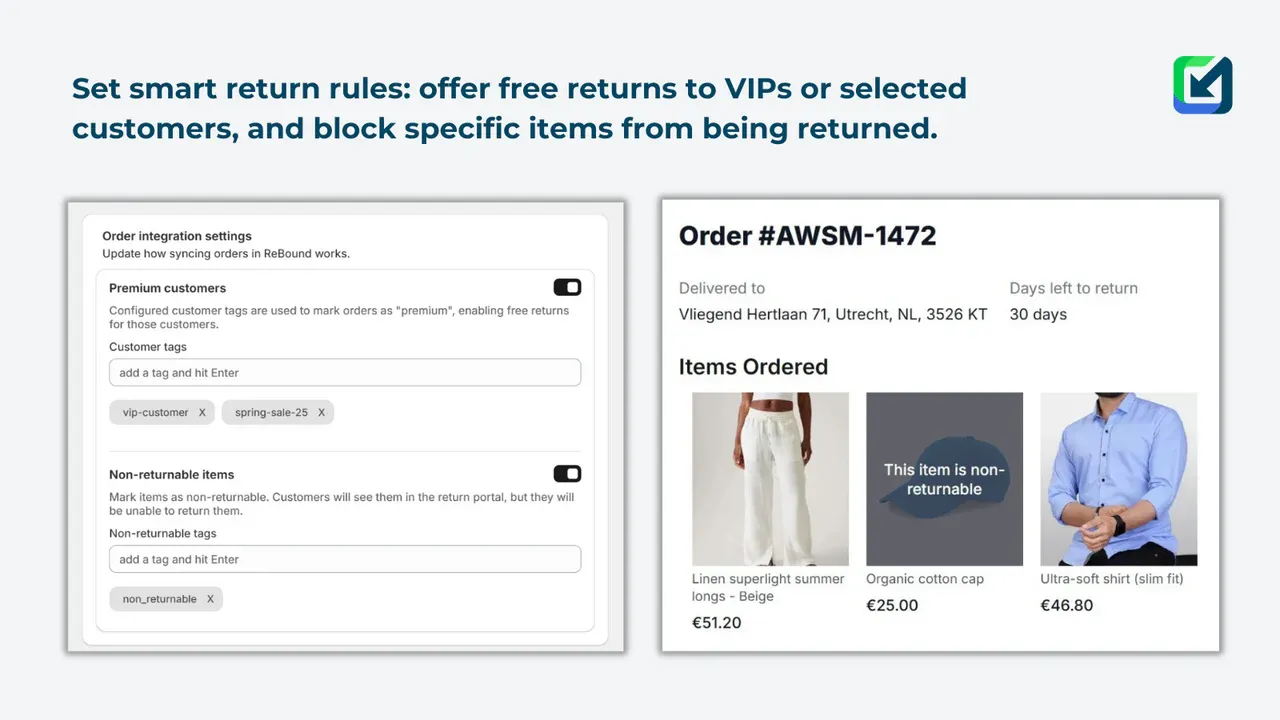
But what if a customer prefers an exchange instead of a refund? In that case, Shopify allows you to manage the exchange within the same system, so you retain the sale while still keeping the customer satisfied. Return labels can be automatically emailed to customers or included in the package when it ships out, and you can take advantage of discounted rates for return shipments through Shopify's shipping partnerships.
Extra Shopify Order Management Apps for Your Business
All in all, the Shopify Order Management System provides robust tools for handling inventory. Nevertheless, many businesses find that integrating specialized apps can further streamline their operations and boost customer experiences. Below, we've curated a selection of top-rated Shopify order management apps, each offering unique features:
1. Order Desk
Order Desk is a powerful automation tool aimed to streamline order processing and fulfillment across multiple sales channels. As it offers extensive integrations with various services, Order Desk is ideal for businesses looking to centralize their order management.
Key features:
- Multi-Channel integration: Connects with platforms like Amazon, eBay, Etsy, and more, allowing centralized order management.
- Customizable workflows: Automate tasks such as order splitting, routing, and tagging based on specific criteria.
- Shipping integration: Supports integration with major shipping carriers and fulfillment services.
Inventory management: Sync inventory levels across different platforms to prevent overselling.
Pricing: Plans start at $20/month with a 30-day free trial available.
2. TrackEasy – Order Management
TrackEasy offers real-time order tracking and management, providing businesses with live updates on order statuses and streamlining communication between teams.
Key features:
- Live order tracking: Monitor orders in real-time, from placement to delivery.
- Order alerts: Receive notifications for new orders, ensuring timely processing.
- Multi-device access: Access order information across multiple devices for flexibility.
- User management: Assign roles and permissions to team members for efficient workflow.
Pricing: Both plans come with a 14-day free trial.
- Starter Plan: $14.99/month
- Smart Plan: $19.99/month
3. Qoblex Inventory Management
Like Order Desk, Qoblex is also an all-in-one inventory and order management solution tailored for businesses seeking to unify their operations across more than one sales channel.
Key features:
- Centralized inventory management: Sync inventory across various platforms and locations.
- Order fulfillment: Streamline the order fulfillment process with integrated tools.
- Reporting & analytics: Gain insights into sales, inventory levels, and customer behavior.
- Multi-currency support: Manage international sales with multi-currency capabilities.
Pricing: Plans start at $79/month; higher-tier options of this Shopify order management app are also available for businesses with advanced needs.
4. Order Tagger – Auto Tags Flow
Order Tagger automates the process of tagging orders based on custom rules, which aids in the organization and segmentation of orders for efficient processing.
Key features:
- Automated tagging: Apply tags to orders based on conditions like order value, shipping method, or customer location.
- Workflow automation: Trigger specific actions based on tags, such as sending emails or routing orders.
- Integration support: Works seamlessly with other Shopify apps and services.
Pricing:
- Basic Plan: $7.99/month
- Standard Plan: $13.99/month
- Pro Plan: $16.99/month
5. Orderify
Lastly, we have Orderify, which enhances the post-purchase experience by allowing customers to easily reorder, edit, or cancel their orders directly from your store.
Key features:
- Self-service order management: Customers can modify their orders without contacting support.
- Reorder functionality: Simplifies the process for customers to reorder previous purchases.
- Customization options: Tailor the app's appearance and functionality to match your store's branding.
Pricing: Orderify offers a straightforward pricing model at $4.99/month; higher-tier options are available.
Shopify Order Management: FAQs
Does Shopify have an order management system?
Yes. This platform comes with a built-in order management system Shopify that lets you track, fulfill, and manage orders from all sales channels in one place.
How do you manage orders on Shopify?
You manage orders directly in the Shopify admin. From there, you can view order details, fulfill items, print shipping labels, track deliveries, and process returns or refunds.
How much does Shopify take from each order?
It depends on your plan and payment method. With Shopify Payments, rates start at 2.9% + 30¢. If you use a third-party gateway, extra transaction fees (0.5) apply.
How to process orders through Shopify?
Once an order is placed, you fulfill it by buying a shipping label, marking it as fulfilled, and sending tracking info to the customer—all within the Shopify dashboard.
Conclusion
Overall, the Shopify order management system offers a clean, centralized solution that helps you handle everything from fulfillment to returns without the need for multiple tools or platforms. The result is a smoother workflow, fewer errors, and more time to focus on growing your business!
And if you're planning a Shopify migration, working with the right migration partner can make all the difference. LitExtension, with over 12 years of experience and 300,000+ successful store migrations, is the ultimate solution we're looking for. From data transfer to setup and post-migration support, we will handle it all so you can start making the most of Shopify's powerful order management system from day one!
For more information, check out our Shopify guide and join our Facebook Community.

