If you are driving traffic to your Shopify store through paid ad campaigns, you probably have heard of Shopify Audiences, a free app built by Shopify’s in-house team.
Technically, this app helps generate audiences for advertising platforms, allowing you to reach new potential buyers. Nevertheless, Shopify Audiences is, unfortunately, not accessible to everyone.
In this article, we will discuss all you need to know about Shopify Audiences, including:
- What is Shopify Audiences?
- How do Shopify Audiences work?
- What are the benefits of Shopify Audiences?
- How to set up Shopify Audiences?
- Best practices to make the most of Shopify Audiences
Let’s dive in!
What Is Shopify Audiences?
Shopify Audiences is an app that uses data across Shopify's network to generate ad audiences of potential US and Canadian customers who are likely to purchase. You can use these audiences to increase your ad targeting and boost conversions thereby.
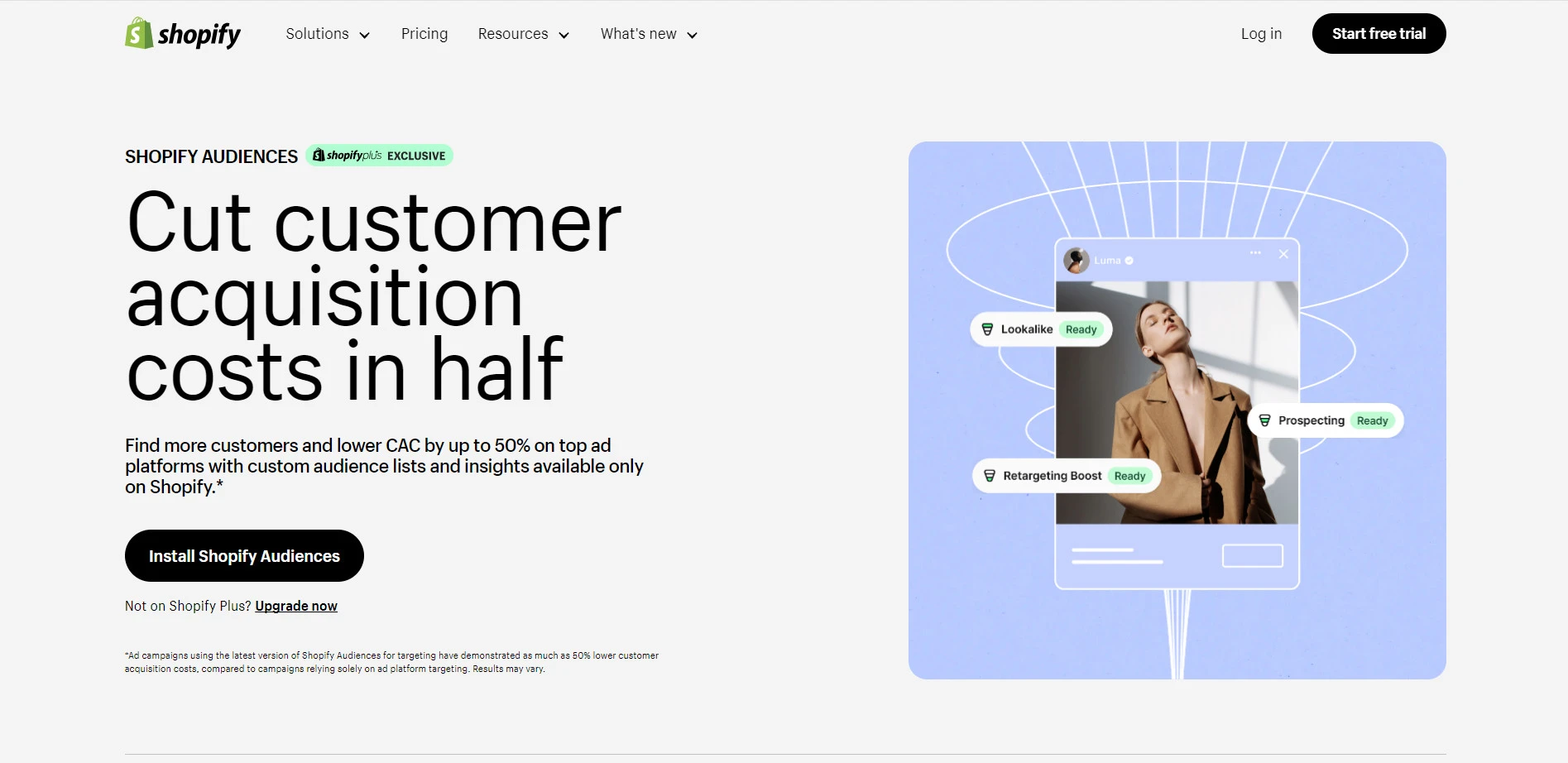
The app is built exclusively for Shopify Plus users based in the United States and Canada, and it is completely free. This means you only have to pay the costs of running your ads on your selected platforms.
If you are in the US/Canada and not currently on the Shopify Plus plan, Shopify allows you to try Audiences free for 45 days. Thereafter, you can upgrade to Shopify Plus to continue using the app.
How Does Shopify Audiences Work?
Shopify Audiences uses data and attributes from stores that participate in the program to form lists of potential customers. You can use the audience lists generated by Audiences to run ads on your preferred channels.
To help you better visualize, we’ve simplified how Shopify Audiences work in the three following steps:
- First, Shopify Audiences gathers anonymized data about customer purchases and browsing habits from its network of other Shopify Audience users.
- Next, the app utilizes machine learning to identify patterns in the collected data. It’s to determine which customers are likely interested in specific products.
- Finally, you can directly integrate these lists with major advertising platforms like Facebook and Google Ads.
What Are The Benefits Of Shopify Audiences?
#1. Enjoy the free app
Unlike many advertising tools, Shopify Audiences doesn't come with an additional price tag. It's included as part of the Shopify Plus subscription, allowing you to unlock its features without worrying about extra costs.
This makes it a budget-friendly option for businesses looking to maximize their existing investment.
#2. Reduce customer acquisition costs (CAC)
One of the biggest challenges in online advertising is keeping customer acquisition costs (CAC) under control. Shopify Audiences tackles this issue head-on.
By delivering laser-focused campaigns, you can expect to see a reduction in wasted ad spend. According to Shopify, some merchants have reported achieving up to a 50% decrease in CAC, allowing them to stretch their marketing budgets further and generate a higher return on investment (ROI).
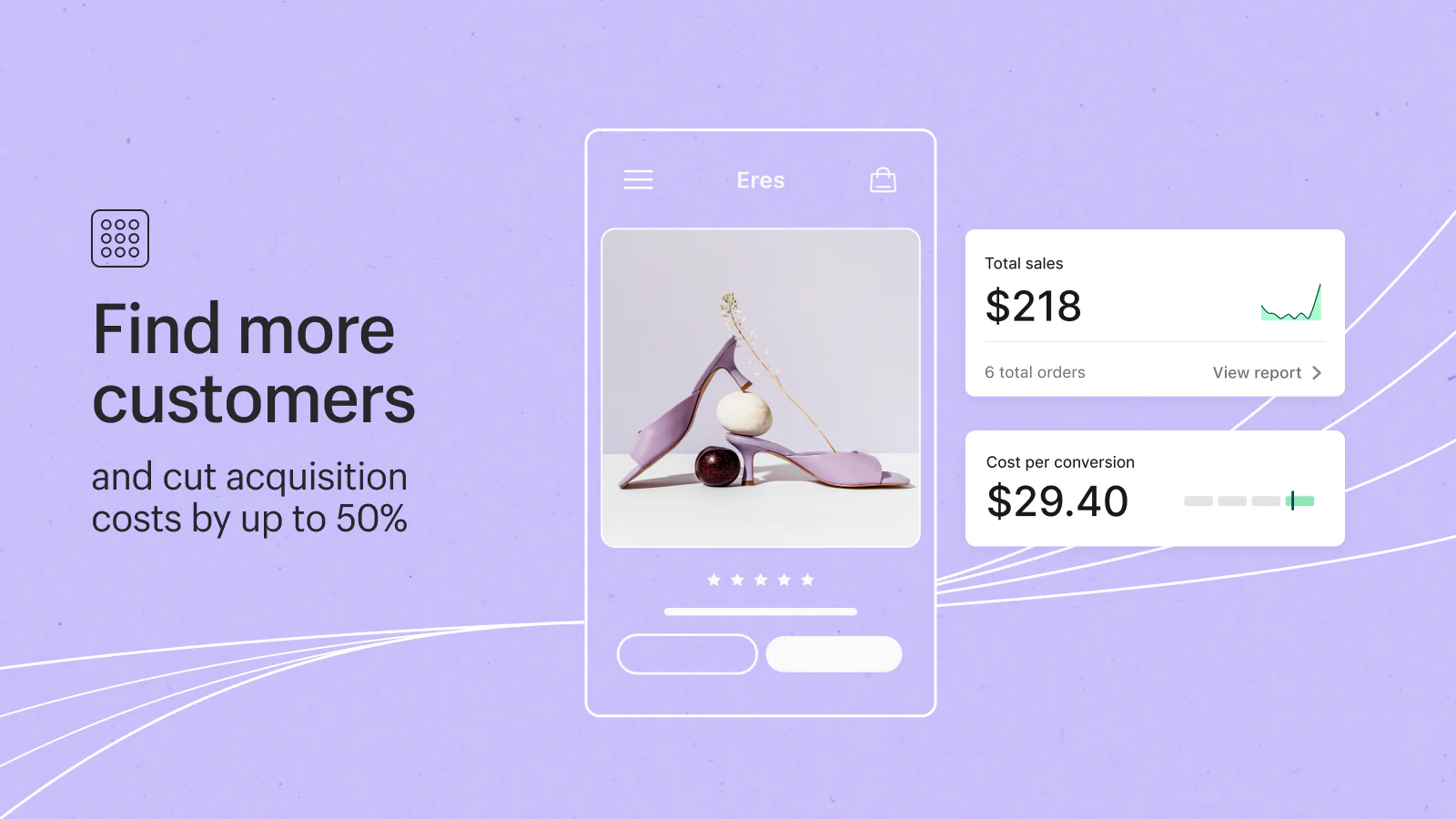
#3. Enhance campaign performance
By leveraging anonymized shopping behavior data across millions of Shopify stores, Shopify Audiences identifies potential customers with a strong interest in products similar to yours.
This allows you to focus your advertising on individuals most likely to convert, boosting campaign effectiveness significantly.
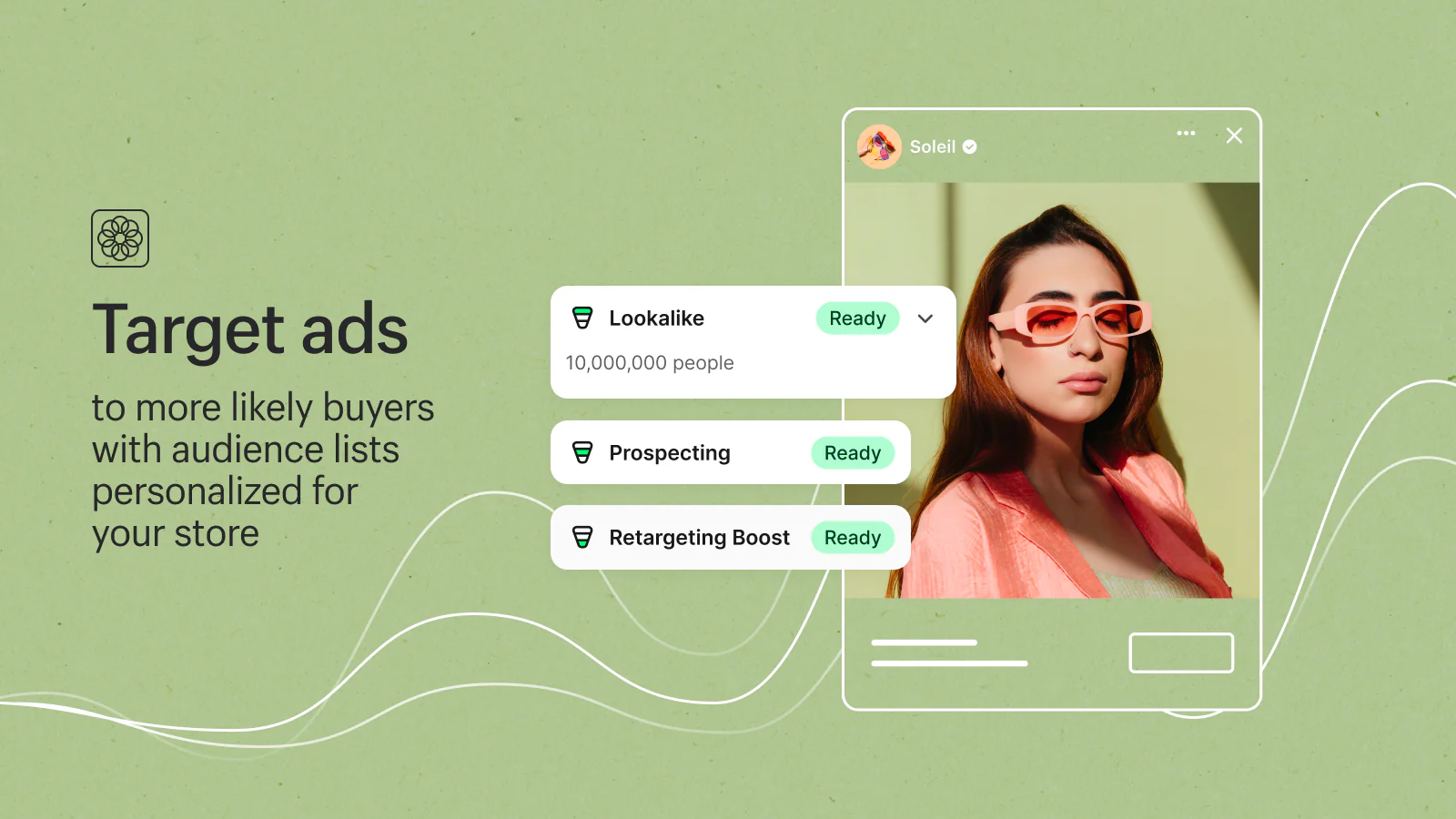
#4. Comply with data-sharing privacy regulations
In today's data-driven world, customer privacy should be treated with great importance. Shopify Audiences prioritizes this by anonymizing all the shopping behavior data it analyzes.
Additionally, it adheres to strict security protocols to ensure the safe and compliant sharing of information. This allows you to leverage the power of data insights with complete peace of mind.
#5. Stay on top of your ad performance
Shopify Audiences empowers you to track the success of your advertising efforts with comprehensive reporting and analytics. You'll be able to track your campaign performance under audience-level measurement. This gives you valuable insights into which ad audience works in your favor.
Plus, Shopify Audiences also gives you ad benchmarks of other stores in different niches, allowing you to know where you are vs where you should be.
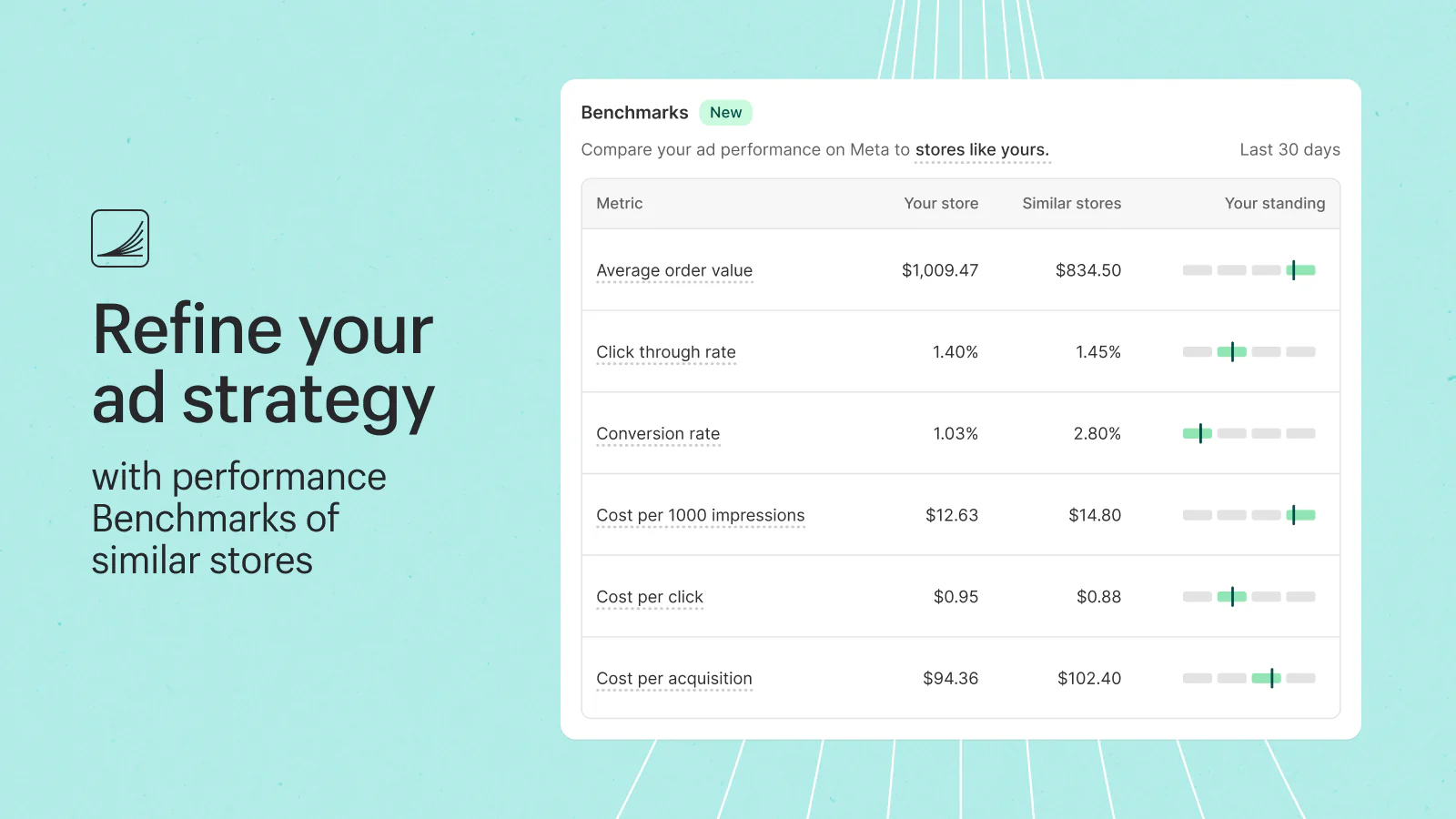
How To Set Up Shopify Audiences?
#Step 1: Check your eligibility and install Shopify Audiences
First, ensure your store is eligible to use Shopify Audiences. This service is only available for Shopify Plus stores that are based in the United States or Canada and use Shopify Payments.
If you are using a different plan than Plus, you can still try Shopify Audiences. However, please note that if you don’t upgrade to Plus after the 45-day free trial period, your Audiences account will be temporarily locked.
Visit https://apps.shopify.com/shopify-audiences and click Log in to install. Follow a few prompts to install the app to your Shopify store.
You can also install Shopify Audiences right from your Shopify dashboard. Navigate to Settings > Apps and sales channels. From here, click Shopify Audiences, hit on Open app button and finally click Get Started.
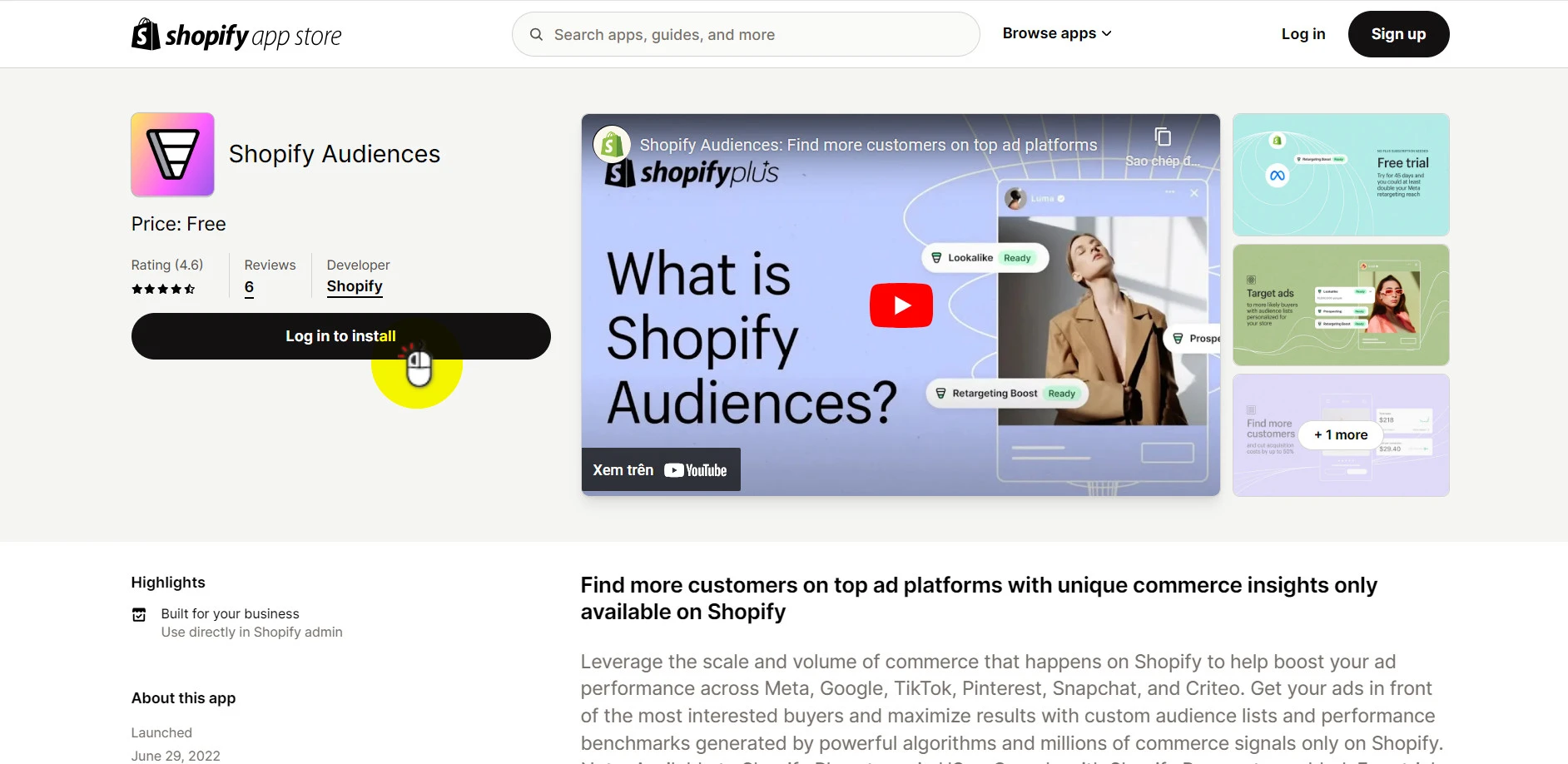
#Step 2: Enable data sharing
At this stage, you must share your customer data with Shopify Audiences. Rest assured that personally identifying information will be removed while others will be used to generate audience lists.
To allow this, click on Share data once logged into Shopify Audiences.
#Step 3: Connect your ad platforms to Shopify Audiences
Next, you can connect your store to various advertising platforms like Meta, Google, Pinterest, TikTok, Snapchat, and Criteo. Simply click on Connect ad account then select the platform you want to connect under the app’s settings and follow the prompts.
#Step 4: Sync your audience lists to ad platforms
After setup, Shopify Audiences will automatically create and export audience lists to your connected advertising platforms, usually within 24 hours.
Best Practices To Leverage Shopify Audiences
#1. A/B test your ads with intent in mind
If you're just starting to run ads, you won’t know which type of ad copy, visual, or call-to-action works best.
Hence, you should regularly A/B test your ads to acquire enough historical data. However, don’t split-test your ads randomly. Instead, here are a few tips you should keep in mind:
- Large enough sample: Use a sufficiently large group of users to ensure your test results are reliable and can be applied to your broader audience.
- Test one item at a time: In each test, alter only one aspect of your ad (like the headline or image) so you can clearly see which changes improve performance.
- Establish clear hypotheses: Define what you expect to learn from each test, which helps in understanding the outcomes.
- Maintain consistent testing periods: Run your tests for equal lengths of time to control for variables, such as some days of the week.
- Keep detailed records: Document your tests and results to guide future strategies.
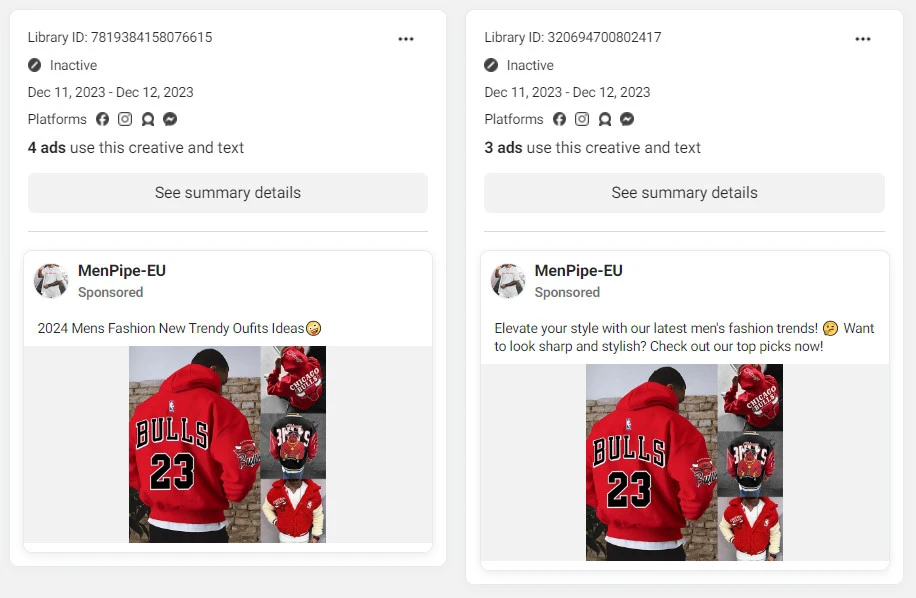
#2. Closely monitor your ad performance
Whether you have awareness or conversion goals for your campaigns, you must always keep tabs on your ad performances to constantly optimize them.
With Shopify Audiences, you can access a variety of benchmark metrics to effectively compare your advertising campaign's performance to that of similar stores or across your industry. These benchmarks include:
- Average Order Value: This metric divides your total sales by the number of orders that came through ads.
- Click-Through Rate (CTR): It measures the ratio of ad clicks to the number of ad impressions.
- Conversion Rate: This is to calculate the percentage of ad clicks that result in purchases.
- Cost per 1000 Impressions (CPM): The metric indicates the average cost for 1000 ad impressions.
- Cost per Click (CPC): This represents the average cost paid for each ad click.
- Cost per Acquisition (CPA): It reflects the average cost paid for each order attributed to your ads.
These benchmarks provide valuable insights by allowing you to compare your ad campaigns' effectiveness with similar stores or within specific industries, such as apparel, health and beauty, and food and beverages.
You can view these metrics over a 30-day summary or access trend reports going back up to one year to analyze longer-term performance shifts.
To gain a deeper understanding and utilize Audiences’ benchmarks, you should ensure your ad platforms, like Meta, are properly linked and that data sharing is enabled.
#3. Leverage seasonal trends
Remember to adapt your campaigns to align with seasonal buying patterns and events. For example, during holiday seasons, tailor your ads to include festive elements or promotions to resonate more with consumers and potentially increase engagement and sales.
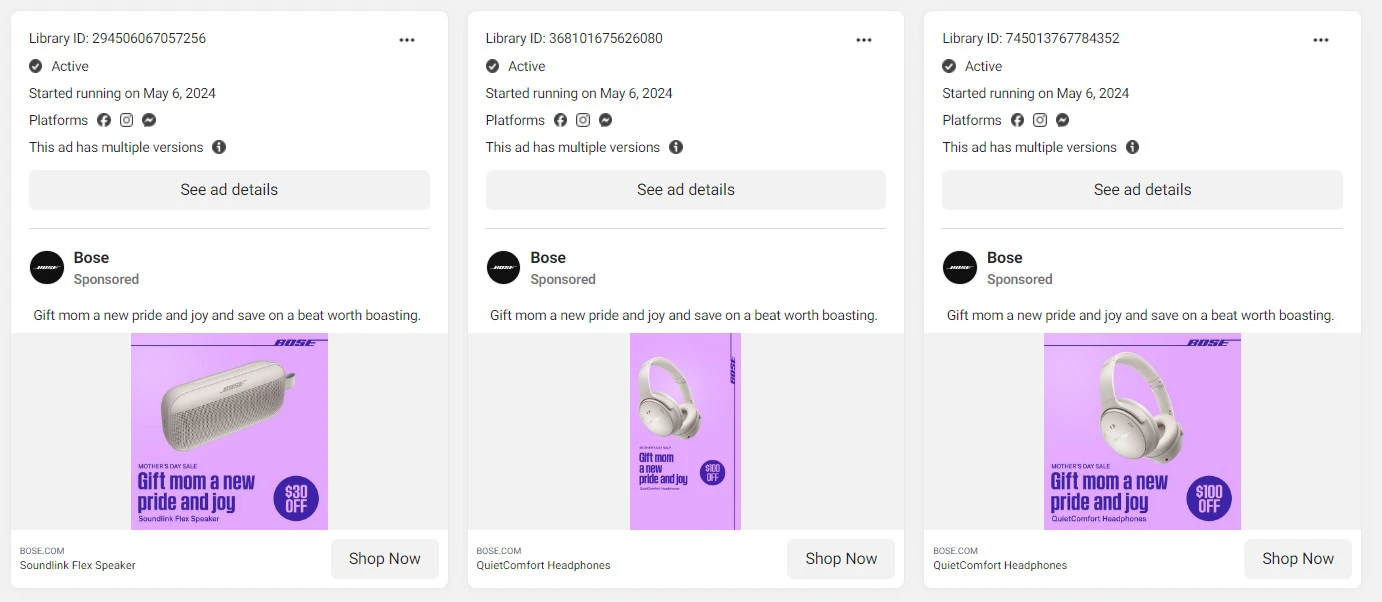
#4. Experiment with multiple ad channels
Don’t go all-in your ad budget to one channel. Instead, spread your campaigns across multiple advertising platforms such as Facebook, Google, and Pinterest. This multi-platform approach helps you connect with potential customers at various stages of their purchase journey, enhancing the overall effectiveness of your campaigns.
Frequently Asked Questions
What is audiences on Shopify?
Shopify Audiences is a tool that helps merchants target their ads more effectively by using data to identify potential customers likely to purchase specific products.
Who is eligible for Shopify audiences?
Shopify Audiences is available to merchants who are on the Shopify Plus plan and are based in the US or Canada.
How do I get audience on Shopify?
To get started with Shopify Audiences, you must be a Shopify Plus member. Once you're eligible, you can access Audiences through your Shopify admin dashboard to create and manage your targeted ad campaigns.
How much are Shopify Audiences?
Shopify Audiences is free to install and use for eligible Shopify Plus merchants. However, you will need to cover the advertising costs associated with the campaigns you run on external platforms.
Shopify Audiences Review: Final Words
All in all, Shopify Audiences is an awesome tool to expand your customer base. The tool gives you quality ad audiences and provides you real-time insights into your campaign performance, and most importantly, it’s free.
Hence, if you are valid for it, we see no reason not to try the app out. Don’t forget to explore the LitExtension Retailer Blog and join our active Facebook Community to get the latest eCommerce tutorials and trends.


