Managing orders quickly and accurately on Salesforce is more important than ever since customers nowadays expect fast deliveries, smooth returns, and clear updates. This is where Salesforce Order Management (SOM) can make a big difference. From the moment a customer clicks “buy” to the final delivery, this system keeps everything connected. It supports real-time updates, multiple sales channels, and even returns or refunds.
In this article, let's learn everything you need to know about order management in Salesforce, including:
- What is Salesforce Order Management system
- Key benefits that you can expect from this system
- How much does the SOM cost
- How to implement Salesforce Order Management
We believe that whether you are new to Salesforce or looking to upgrade your system, this guide will give you a complete overview.
What is Salesforce Order Management System?
Salesforce Order Management System is a powerful, cloud-based platform designed to manage and automate the entire order lifecycle, from the moment a customer places an order to final delivery, and even through returns or exchanges. It is part of the broader Salesforce ecosystem, which means it integrates smoothly with tools like Commerce Cloud, Service Cloud, and the Salesforce CRM, providing a seamless experience across sales, service, and fulfillment operations.
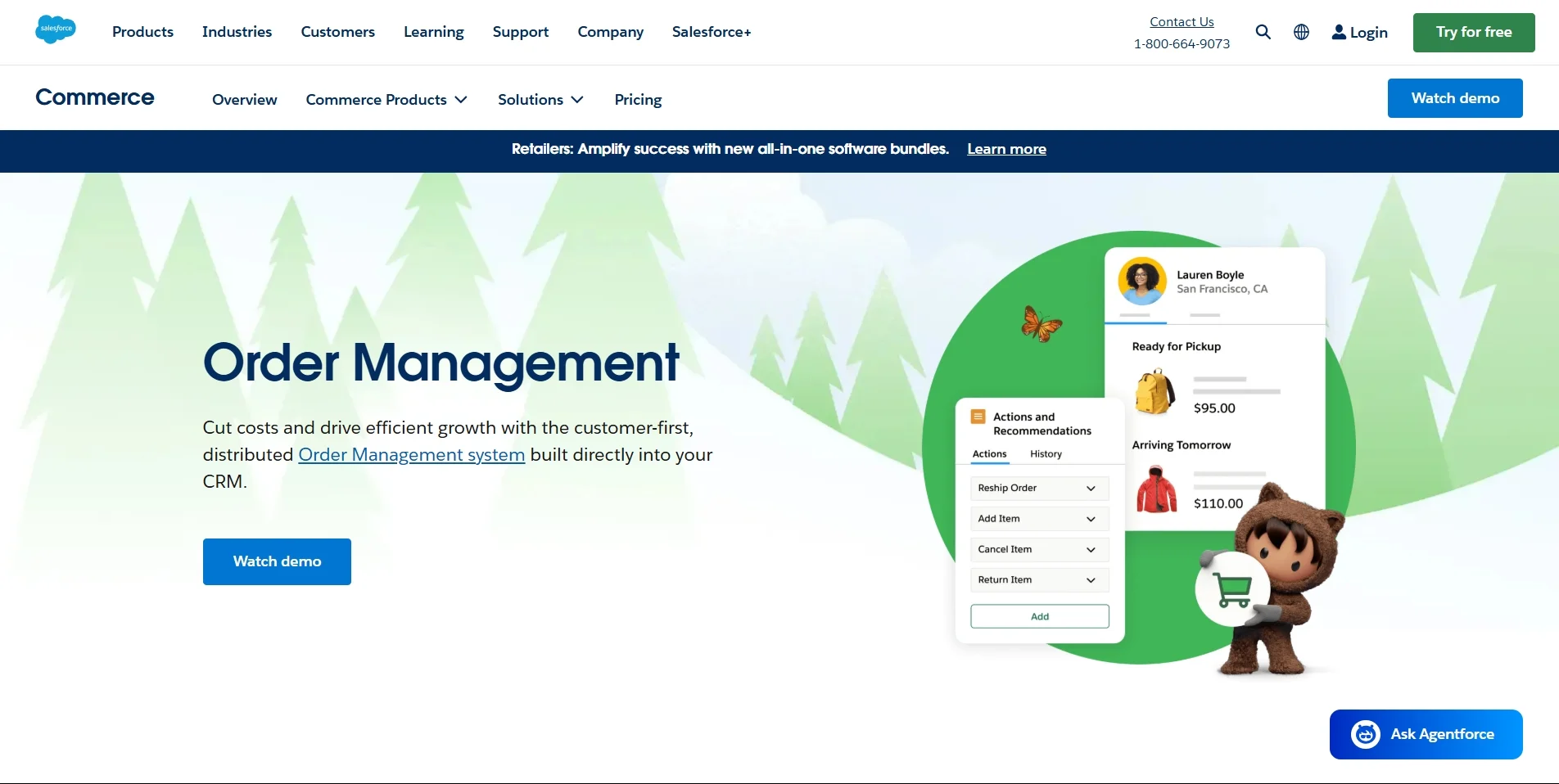
At its core, this system helps businesses track and process orders more efficiently. It brings together data from multiple channels, online stores, mobile apps, retail locations, and marketplaces into one unified view. With real-time visibility into inventory, payment status, shipping updates, and customer communication, companies can deliver faster, reduce errors, and provide better service.
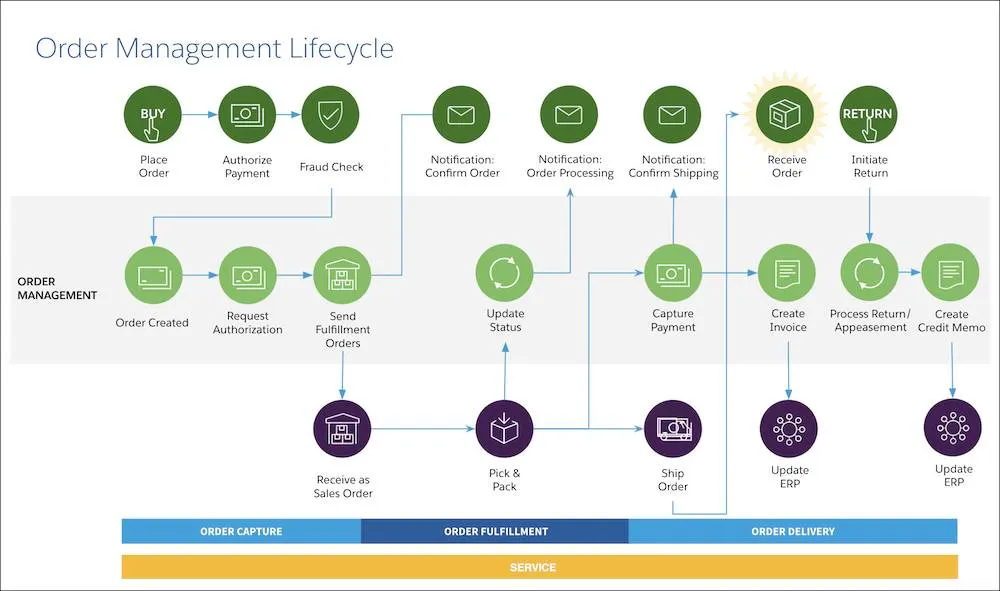
Thanks to its flexibility, Salesforce Order Management supports complex workflows, including split shipments, partial fulfillments, and multi-location routing for B2C, B2B, or D2C businesses. It enables organizations to respond quickly to customer demands while keeping backend operations running smoothly. By using automation and intelligent order routing, businesses can scale their fulfillment operations and improve customer satisfaction at the same time.
The Benefits of Salesforce Order Management
Simplified complex order routing
Managing order routing can be difficult, especially when dealing with multiple warehouses, stores, or fulfillment centers. Salesforce Order Management makes this process easier by using automation and smart rules to handle even the most complex routing needs.
With Salesforce, businesses can set up custom routing logic based on factors like inventory location, shipping speed, product type, or customer priority. The system automatically chooses the best fulfillment option, whether it means shipping from the closest warehouse, splitting an order across locations, or holding it for complete delivery. This reduces delays and helps keep promises to customers.
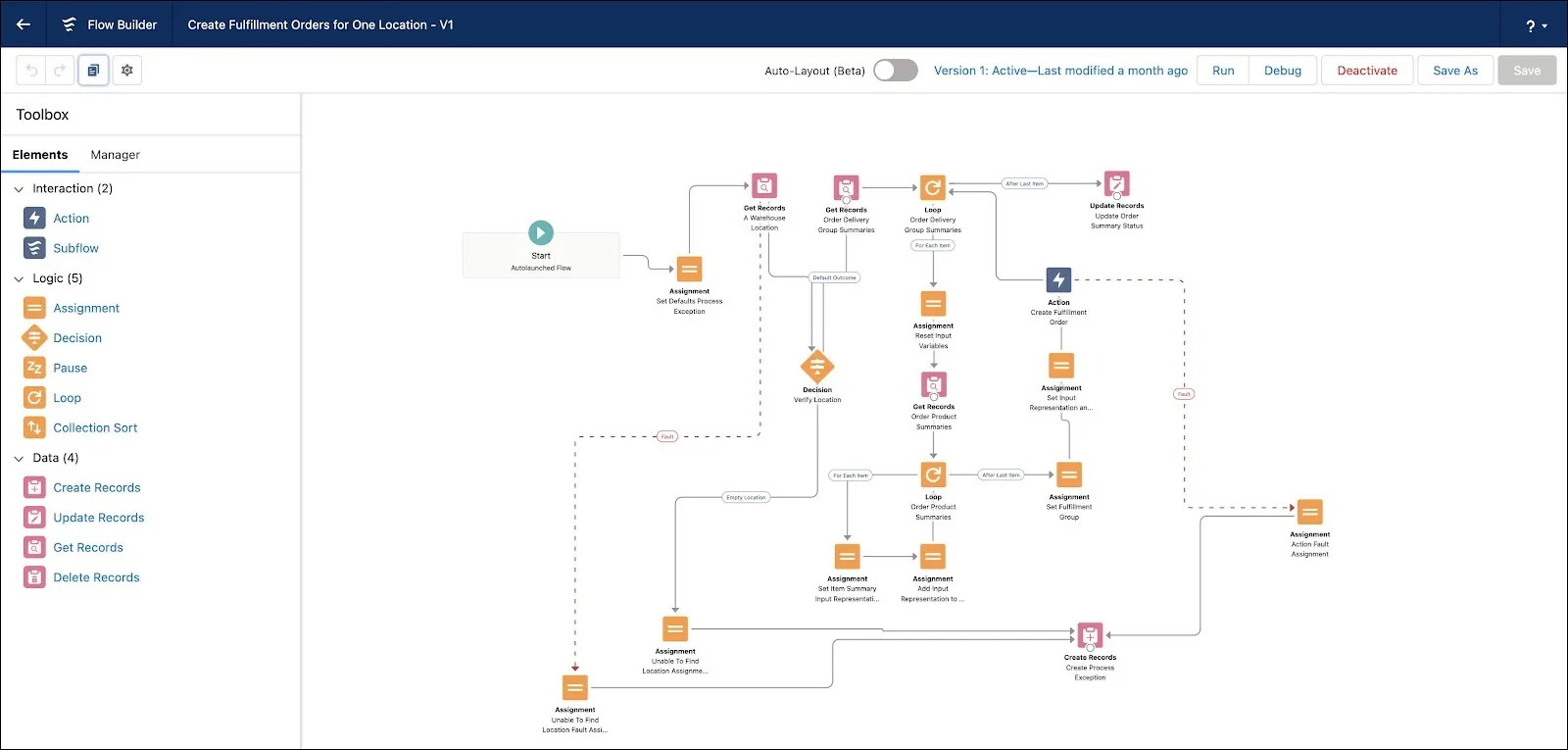
By simplifying complex order routing, SOM improves operational efficiency. It also reduces manual errors, saves time for fulfillment teams, and ensures that every order is processed in the most cost-effective way. As a result, businesses can scale their operations while maintaining fast and reliable delivery.
Faster fulfillment with real-time inventory
With real-time inventory, teams always know what’s available, where it’s located, and how fast it can be shipped. This allows the system to route orders to the best location for fast and efficient fulfillment, whether it’s a warehouse, retail store, or third-party logistics partner. It also helps prevent stockouts and overselling by keeping all inventory data up to date.
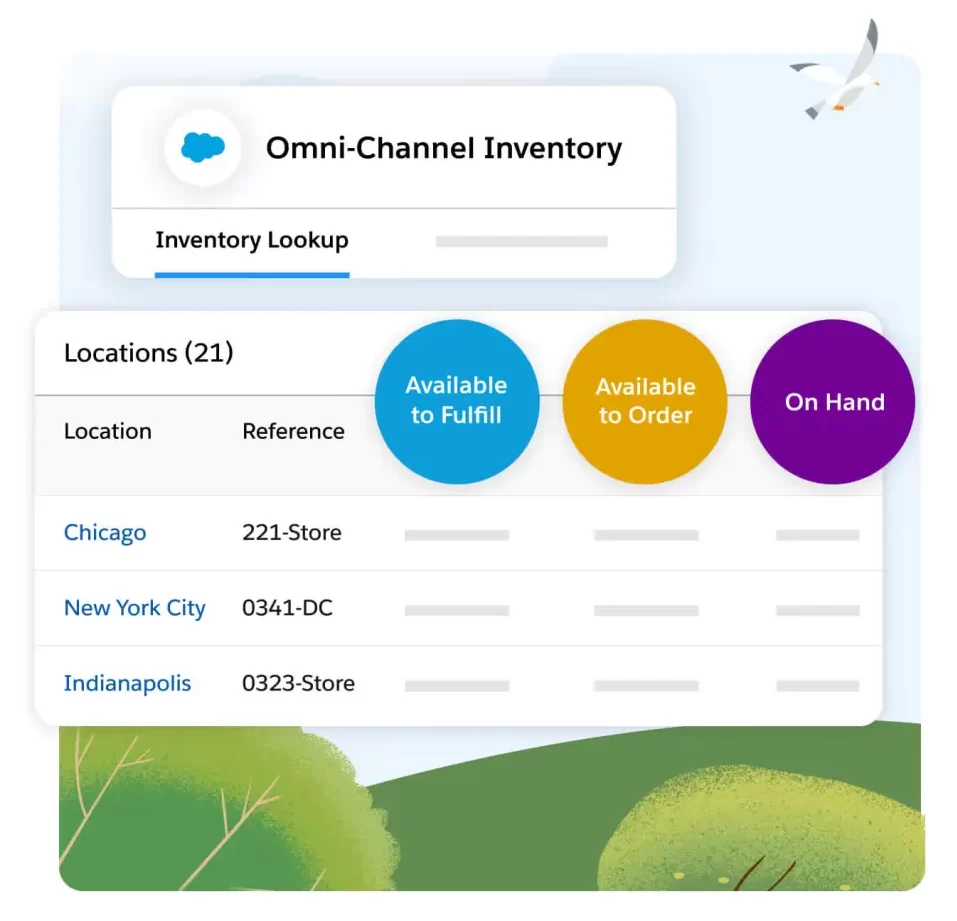
Salesforce Order Management connects inventory systems across regions and locations, ensuring that data flows smoothly between sales, service, and supply chain teams. As a result, businesses can reduce shipping times, lower fulfillment costs, and respond faster to changes in demand. Real-time inventory also improves customer trust by ensuring that products shown as “in stock” are actually available and ready to ship.
By combining accurate inventory tracking with smart order routing, the system allows businesses to speed up their fulfillment process and deliver a better customer experience every time.
Seamless omnichannel orders
With the Salesforce Order Management system, businesses can connect all their sales channels into one central system. This means whether a customer places an order on a website, picks up in-store, or requests a return through a mobile app, everything is tracked in one place. It keeps order information, inventory updates, and customer data synchronized across all touchpoints.
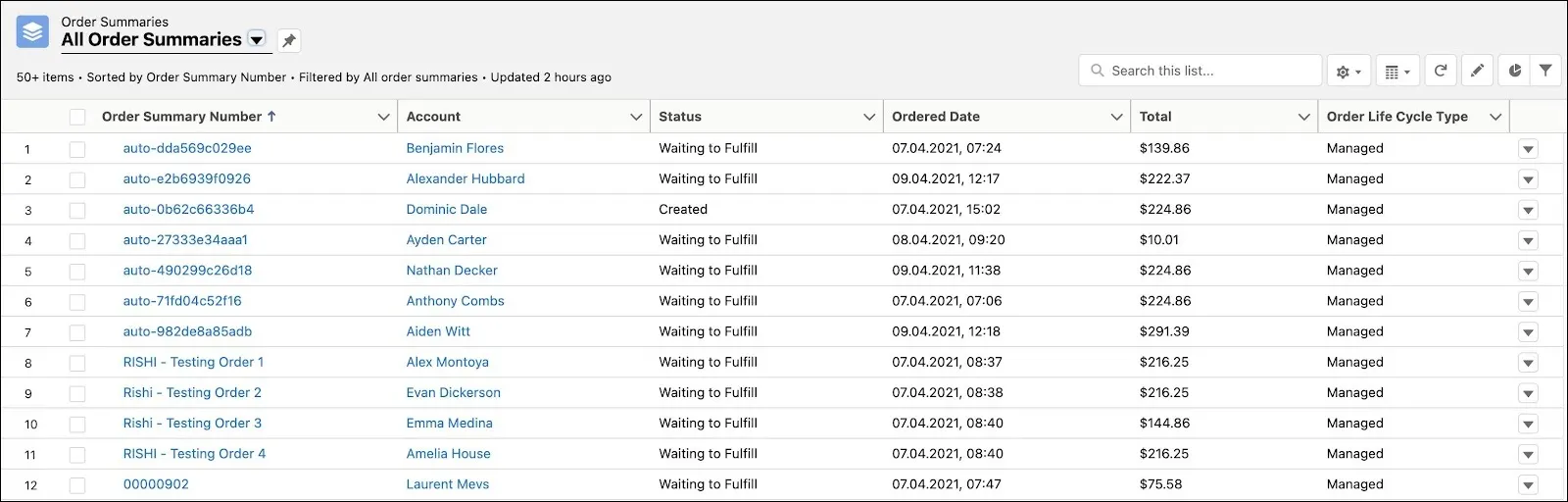
This unified approach allows for flexible fulfillment options like buy online, pick up in store (BOPIS), ship from store, or return to any location. It also helps customer service teams view and manage orders from every channel, making support faster and more effective.
By enabling seamless omnichannel orders, Salesforce Order Management helps businesses meet rising customer expectations while keeping operations organized and efficient. This leads to better customer satisfaction, stronger loyalty, and increased sales across every channel.
How Much Does Salesforce Order Management System Cost?
Unfortunately, the Order Management Service is not included in your annual Salesforce Commerce Cloud pricing. This system offers two distinguished pricing tiers, each tailored to different business needs. Rather than using a fixed monthly fee, the pricing is based on a percentage of your Gross Merchandise Value (GMV) per order, and billed annually. This model ensures that costs scale with your order volume, making it suitable for growing businesses.
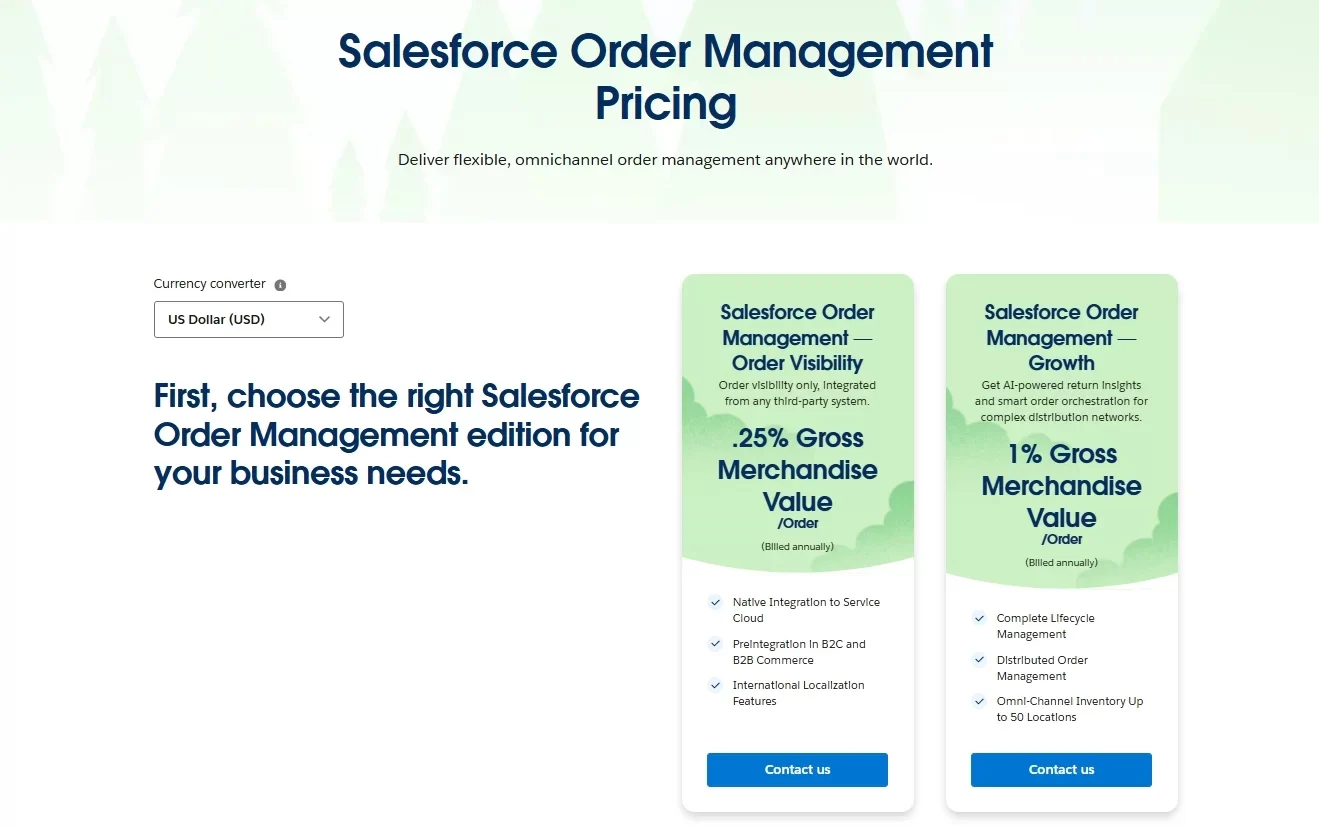
The first tier is Order Visibility, priced at 0.25% of GMV per order. and is designed for businesses that need basic order visibility and integration capabilities. It includes native integration with Salesforce Service Cloud, prebuilt connections with B2C and B2B Commerce platforms, and support for international localization. It also offers a 360-degree view of the customer, helping teams deliver informed service. However, it does not include full order lifecycle features such as payment processing, cancellations, returns, or distributed order management. There is also no support for omnichannel inventory in this plan.
Meanwhile, the Growth tier, which costs 1% of GMV per order, equips users with a full suite of advanced features. This plan is ideal for businesses that require full lifecycle order management, advanced automation, multi-location inventory, and complete lifecycle management..
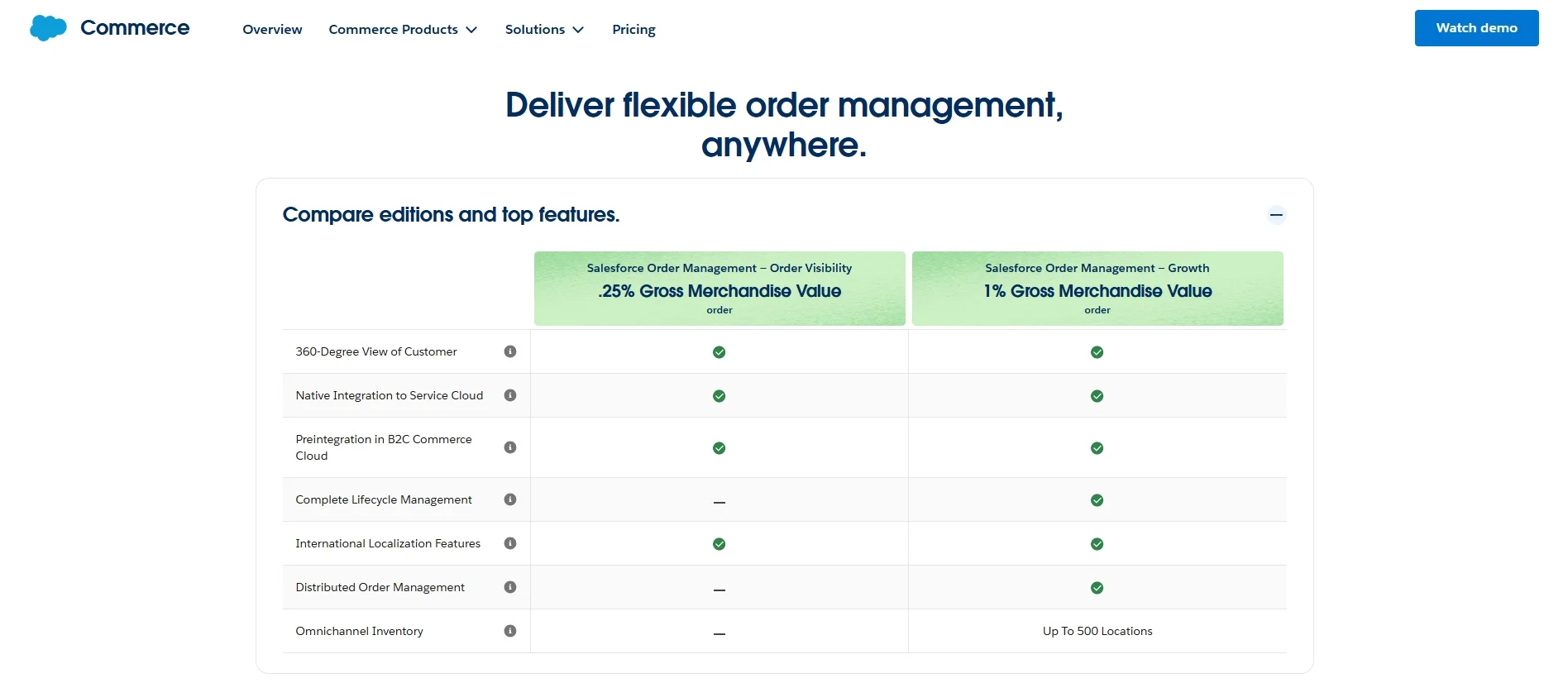
It includes everything in the Order Visibility tier, plus additional features like payment and invoicing, smart order orchestration, distributed order management, and AI-powered return insights. This plan also supports omnichannel inventory visibility across up to 500 locations, making it a strong fit for retailers and brands with complex fulfillment needs. Additional tools like Lightning Flow for prebuilt workflows, API access, and custom integrations allow businesses to tailor the system to their specific operations.
For both plans, Salesforce requires direct contact for setup and pricing details. This allows Salesforce to tailor the solution to your specific industry, size, and technical requirements.
Salesforce Order Management Implementation Guide
Now that we have a clear understanding of what Salesforce Order Management is and its key benefits, let's explore how to integrate this system into your online store. Generally, Salesforce Order Management implementation consists of six steps, but the details might vary depending on your business type.
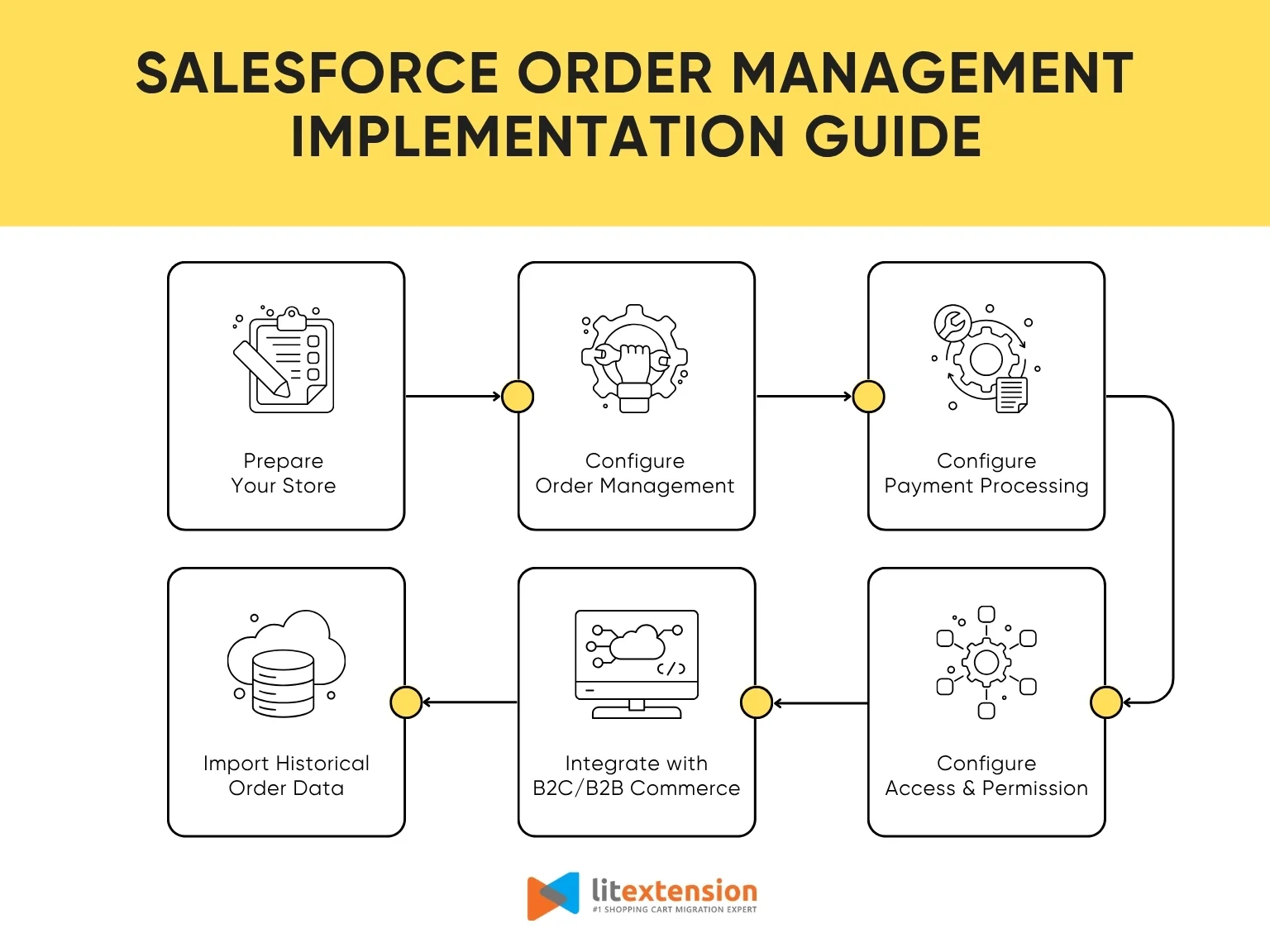
Below is a structured guide to help you through this process.
Step 1. Prepare your organization for the implementation
- Enable the Lightning Experience to use the Order Management features.
- Purchase and activate the SOM license.
- Make sure you enable these Admin Settings options:
- Orders
- Negative Quantity
- Zero Quantity
- Enhanced Commerce Orders
- Order Events
- Active Order Management on your Setup admin dashboard.
- (Optional) Enable person accounts using the Commerce Setup Assistant or manually.
- (Optional) Enable multicurrency.
Step 2. Configure Order Management
Configure the following features and flows of Order Management.
- Return reasons
- Return and rejection reasons for return merchandise authorization
- Gross tax display
Step 3. Configure payment processing
To authorize the Salesforce Order Management system to handle payments and capture refunds, it's important to integrate your payment processor. Below, let's take a quick look at how to configure this setting manually or using Salesforce Payments.
3.1 Manually configure a payment gateway
- Create a payment gateway adapter class using the Salesforce APEX connector framework.
- Create a payment gateway provider record that points to the adapter class that you created.
- In Setup, define a named credential that contains the gateway provider’s authentication and login information. The adapter class callout definition calls the named credential.
- To link the payment gateway provider record and the named credential, create a payment gateway record.
3.2 Integrate with Salesforce Payments
If you are using Salesforce Payments, you can configure this setting to enable payment via credit cards, digital wallets, and non-card options such as SEPA and iDEAL.
Step 4. Configure access and permission
If you want to assign your teammates to the Salesforce Order Management system, you'll need to grant them the following permissions set:
Permission Sets | Description |
Order Management Operations Manager (Growth only) | Ability to manage day-to-day Order Management processes. |
Order Management Agent (Growth only) | Standard Order Management user. Can modify an open fulfillment order only by advancing its status through the workflow. |
Order Management Store Associate (Growth only) | Limited access that allows an in-store associate to process |
Order Management Shopper (Growth only) | Limited access for a service user to allow an external system to make self-service requests. Read-only access to fulfillment orders. |
Order Management 1Commerce User (Connected Commerce) | Ability to manage day-to-day Order Management processes, such as canceling, fulfilling, or returning items. |
Step 5. Connect to your B2C/B2B Commerce
At this step, if you are using the B2C Commerce version, you'll need to connect it to the Order Management system. This connection allows Order Management to receive orders from B2C Commerce and access product and pricing data to create and update orders.
On the other hand, if you are on the B2B or D2C Commerce version, you'll need to install the Commerce Order Routing flow to manage fulfillment.
Step 6. Import historical data
After you start using Salesforce Order Management, you can import past order data from a legacy system for reference.
Salesforce Order Management – FAQs
Does Salesforce have an order management system?
Yes, Salesforce offers a robust cloud-based Order Management System (OMS). Salesforce Order Management helps businesses track and manage customer orders from checkout to delivery, including returns, cancellations, and customer service workflows. It supports both B2C and B2B operations with features like inventory visibility, smart order routing, and automation.
What is the difference between OMS and CRM?
CRM (Customer Relationship Management) focuses on managing customer interactions, sales, service, and marketing activities. It helps businesses build strong customer relationships and track leads, opportunities, and support cases.
On the other hand, an OMS (Order Management System) is focused specifically on managing the order lifecycle. While a CRM tracks customer data, the OMS tracks the status of orders, shipments, inventory, payments, and returns.
In Salesforce, the two systems work together: CRM captures the customer, and OMS handles the order.
What is OM in Salesforce?
In Salesforce, OM stands for Order Management. It refers to the system used to process, fulfill, and manage customer orders. Salesforce OM is integrated with other Salesforce products, allowing users to manage sales orders, inventory, payments, shipping, and service requests all in one place. It streamlines backend operations while maintaining a consistent customer experience across channels.
How do orders work in Salesforce?
Orders in Salesforce are records that capture key details about customer purchases, such as products ordered, quantities, pricing, shipping methods, and fulfillment status. With Salesforce Order Management enabled, orders flow from ecommerce platforms (like B2C Commerce Cloud) into the Salesforce platform, where they are automatically routed, fulfilled, and updated in real time. Businesses can also manage changes, cancellations, and returns directly from the order record, all while keeping customer service teams informed through integrated dashboards and workflows.
Final Words
In conclusion, Salesforce Order Management offers a powerful and flexible solution for businesses that need to manage orders across multiple channels with speed, accuracy, and visibility. Whether you're operating in B2C, B2B, or D2C commerce, this system can streamline your order lifecycle, from checkout through fulfillment to returns, while connecting smoothly with the rest of the Salesforce ecosystem.
If you like this article and want to explore more about Salesforce, here are some additional resources for you:

