You've narrowed down your options to PrestaShop vs WordPress, but now you're stuck trying to figure out which one is the right fit for your specific needs. Both platforms offer great features, but they cater to different types of users and scenarios.
In today's article, we're here to help you break down this decision with a detailed comparison of WordPress vs PrestaShop for eCommerce across several key aspects:
- Pricing;
- Ease of use;
- Themes & design;
- Apps & integration;
- eCommerce features;
- Marketing & blogging;
- Security & support.
Join us to find out!
PrestaShop vs WordPress: An Overview
If you're weighing PrestaShop vs WordPress for your website, it's helpful to understand their core purposes and what makes each platform unique. Here's a quick breakdown to help you see which might suit your goals better.
What is PrestaShop?
PrestaShop is an open-source eCommerce platform launched in 2007, designed specifically for online stores. It’s packed with tools to help you manage products, handle payments, and keep your inventory in check—all tailored to eCommerce needs.

With nearly 200,000 live stores today, PrestaShop remains a trusted choice for small to medium-sized businesses. While its numbers have dipped slightly over the past year, it’s still a solid option if you’re looking for a platform that focuses solely on online retail.
What is WordPress
WordPress, on the other hand, started as a blogging platform in 2003 and has grown into a powerhouse content management system (CMS). Today, it’s one of the most versatile platforms out there, capable of creating everything from blogs and portfolios to corporate websites and online stores using plugins like WooCommerce.
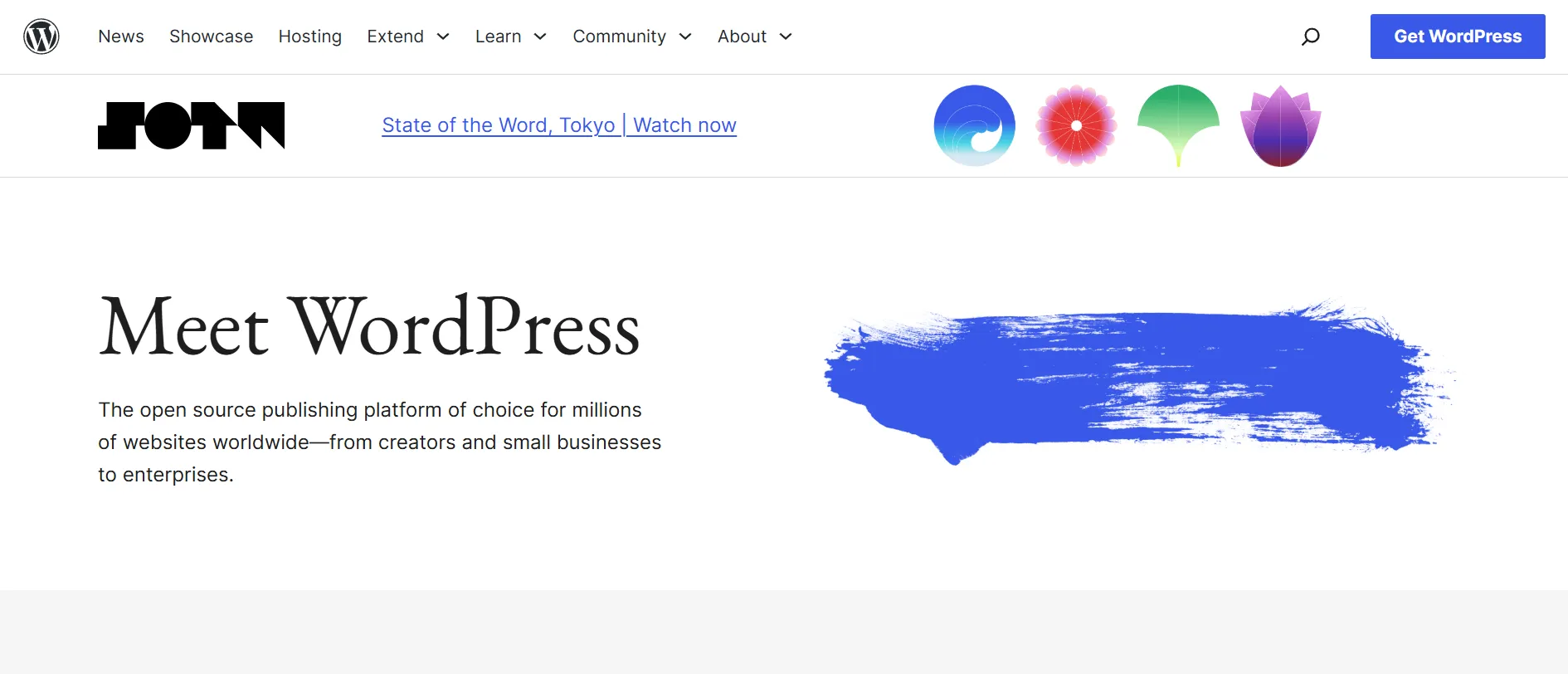
In fact, WordPress powers a whopping 43.7% of all websites—around 488.6 million in total. Its success lies in its ease of use and endless customization options, thanks to thousands of themes and plugins.
PrestaShop vs WordPress: Choosing for your business
So, which platform is right for your business? It all depends on your needs and priorities. Based on our research and hands-on testing of each platform, we’ve identified the types of businesses that are best suited for WordPress and PrestaShop.
PrestaShop is ideal for:
- Businesses focused exclusively on eCommerce.
- Those requiring advanced inventory management features.
- Larger operations or those planning to scale significantly.
WordPress is suitable for:
- Small to medium-sized businesses that also want to manage content alongside their online store.
- Businesses that prioritize SEO and content marketing.
- Users looking for flexibility in design and functionality across various website types.
Pricing (WordPress Wins)
Every business has a budget, and staying within it is always a priority – especially when launching or growing an online store. That’s why we’re starting with pricing: it gives you a clear understanding of the upfront costs, ongoing expenses, and what to expect from both PrestaShop vs WordPress.
PrestaShop pricing
To begin with, PrestaShop gives you the choice between open-source and hosted solutions, offering flexibility depending on your business needs. Since the open-source version is the go-to option for most users, we’ll focus on its pricing and associated costs here.
The platform itself is free to download and install, but running a store effectively comes with some additional expenses to consider:
- Hosting: Shared hosting plans typically start at $5–$10 per month, but for larger stores, dedicated servers or cloud hosting can range from $50 to $500+ per month.
- Themes: Premium themes cost between $50 and $200, offering enhanced design and functionality.
- Modules: Some modules are free, but advanced ones are at least $79.
- Development costs: Customization can range from a few hundred dollars for minor adjustments to several thousand dollars for larger projects.
Based on the mentioned costs, the basic setup for a PrestaShop store will cost around $100 to $500. For an advanced setup with an advanced setup with significant customization, you should budget between $1,000 and $5,000, depending on the complexity and scope of the project.
WordPress pricing
Now that we’ve covered PrestaShop, let’s turn our attention to WordPress, another open-source platform widely used for various website types. Just like PrestaShop, WordPress is free to download, but creating and maintaining a fully functional site involves several additional costs:
- Domain name: Around $12 per year.
- Hosting: Starts as low as $3.95 per month for shared hosting, with higher costs for premium hosting options.
- Themes: Premium themes typically cost between $30 and $200, depending on design and functionality.
- Plugins: Many plugins are free, but premium plugins can cost up to $1,000, either as a one-time purchase or ongoing subscription.
- Security: Additional security measures often start at $50.
- Developer fees: Customization can range from $0 (if done yourself) to $1,000 or more for professional help.
- Maintenance fees: Regular maintenance starts at $99 per month, covering updates and technical support.
We’ve outlined the pricing range for WordPress to give you a clear picture of the potential costs involved. For a simple setup, you might spend between $100 and $400 annually. If your store requires advanced features like premium plugins, enhanced security, or professional development, the total could rise to $1,000 to $4,000 or more per year. These costs ensure your store runs smoothly and meets your business needs.
The Verdict
WordPress wins in the pricing category for its slightly lower costs on basic setups and overall flexibility. It’s the better choice if you prioritize customization and content integration alongside eCommerce capabilities.
Ease of Use (A Tie)
No one wants to spend too much time setting up their store. A complicated platform can quickly become overwhelming, leading to stress and frustration.
That’s why ease of use is important – it ensures you can focus on running and growing your business instead of battling with the tools. Let’s see how PrestaShop vs WordPress simplifies their process!
PrestaShop ease of use
PrestaShop offers a simple setup process, requiring no coding knowledge. Here are the steps to get started:
- Download the latest version of PrestaShop.
- Upload the files to your server.
- Create a database (steps may vary depending on your hosting provider).
- Follow the PrestaShop Installation Assistant’s guide to complete the installation.
After the installation, you will enter their intuitive dashboard. It provides clearly defined sections for managing products, orders, and customers, making navigation easy. The main dashboard offers quick access to key statistics like sales, orders, and customer data, giving you an instant overview of your store’s performance.
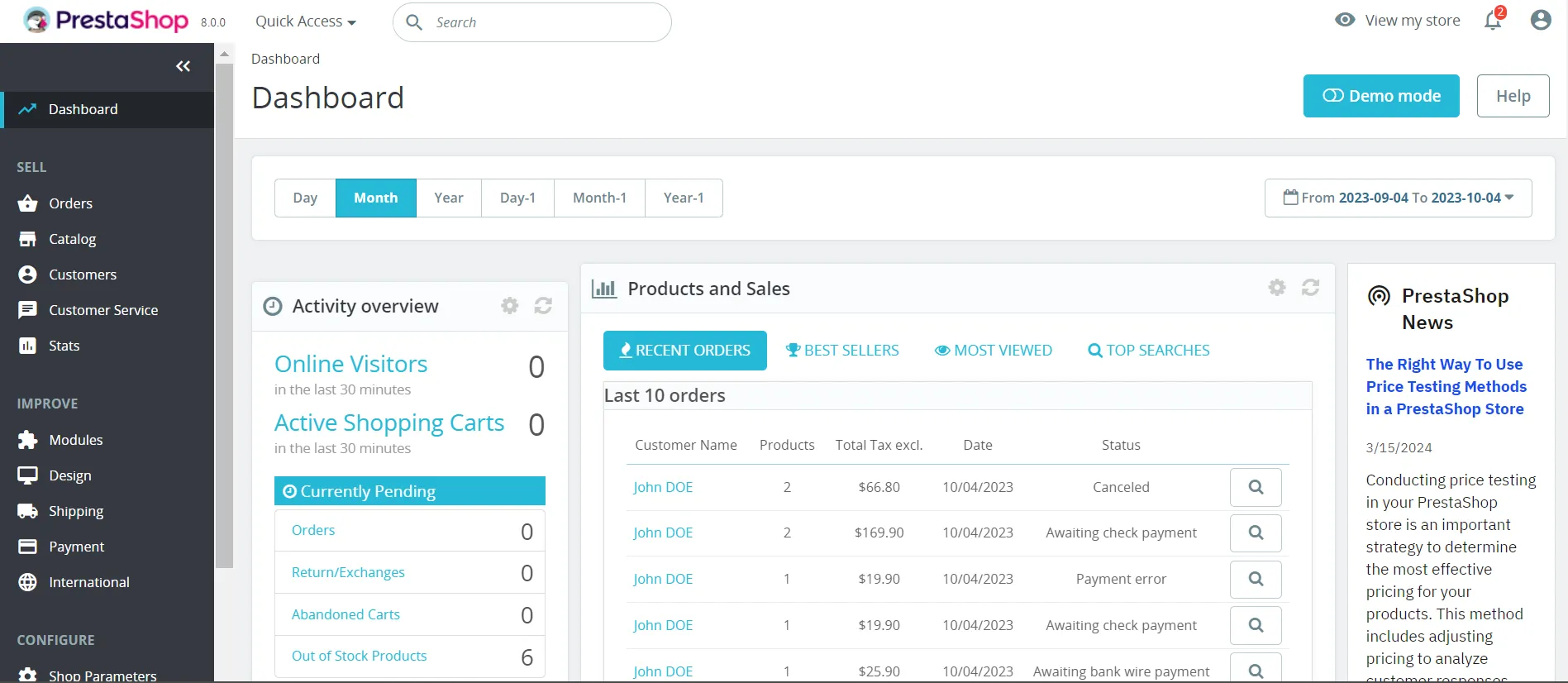
WordPress ease of use
Similarly, the steps for installing and using WordPress are just as simple as Prestashop. Its dashboard is user-friendly, with all menus neatly organized on the left-hand sidebar. This layout allows you to quickly create blog posts, install themes, and add plugins effortlessly, even without technical expertise. A few minutes is all it takes for even beginners to get comfortable with WordPress functionality.
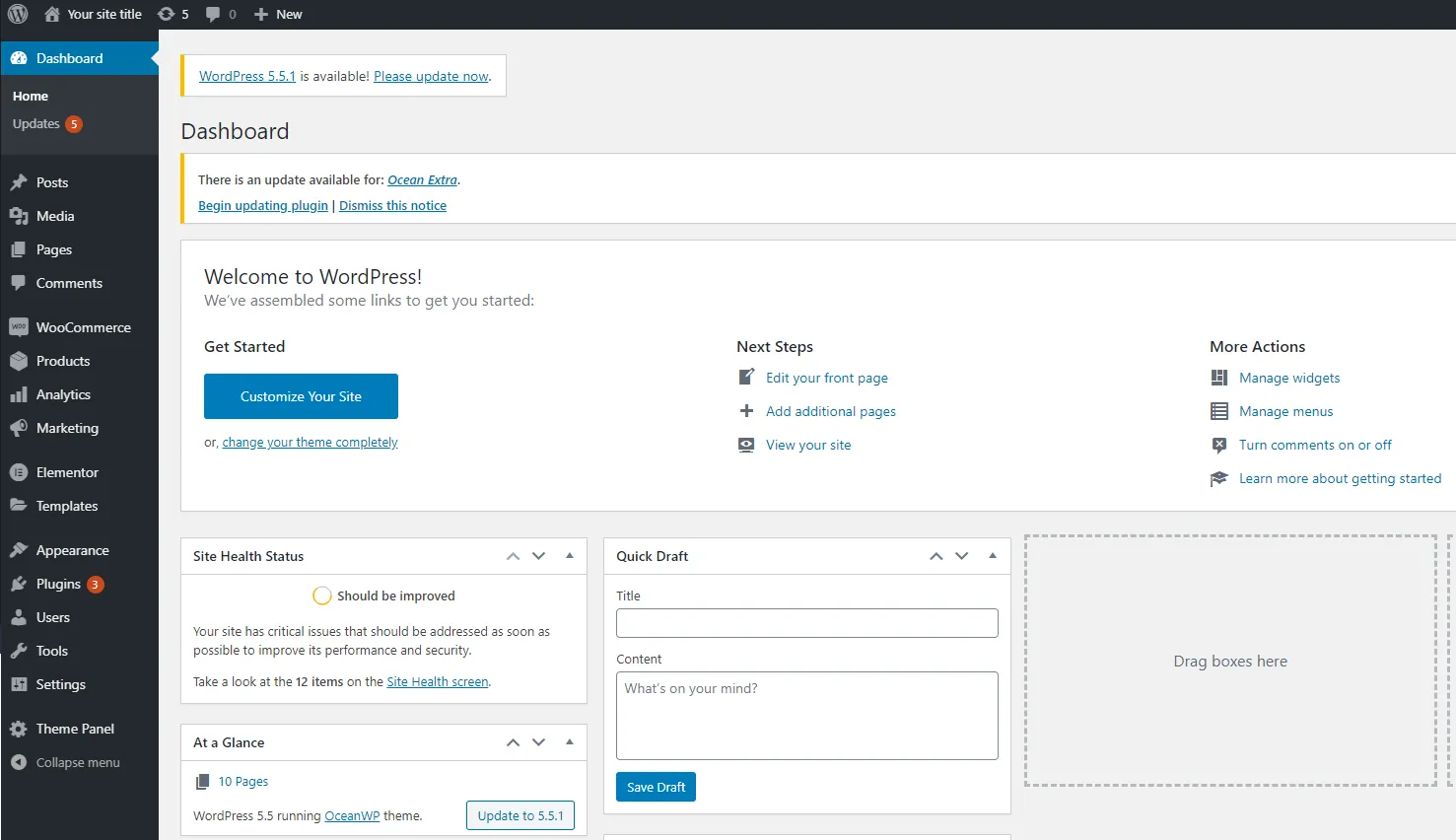
The Verdict
We’d call this one a tie! Both PrestaShop and WordPress offer dashboards that are straightforward and user-friendly, making it easy to manage your online store without much hassle. That said, if you’re planning to build a site entirely from scratch, you’ll still need some coding skills to get everything set up the way you want.
Themes & Design (WordPress Wins)
When designing your online store, both PrestaShop vs WordPress offer two primary paths: you can either choose from a wide array of themes available in their official stores or, if you have the technical skills, design your site from scratch. Each platform has its strengths, tailored to different needs and skill levels.
PrestaShop customization
PrestaShop's official theme store is impressively stocked with over 2,000 templates, organized into 15 different categories to suit various industries such as electronics, beauty, sports, and restaurants. This broad selection ensures store owners can find a professional design that aligns with their business's niche.
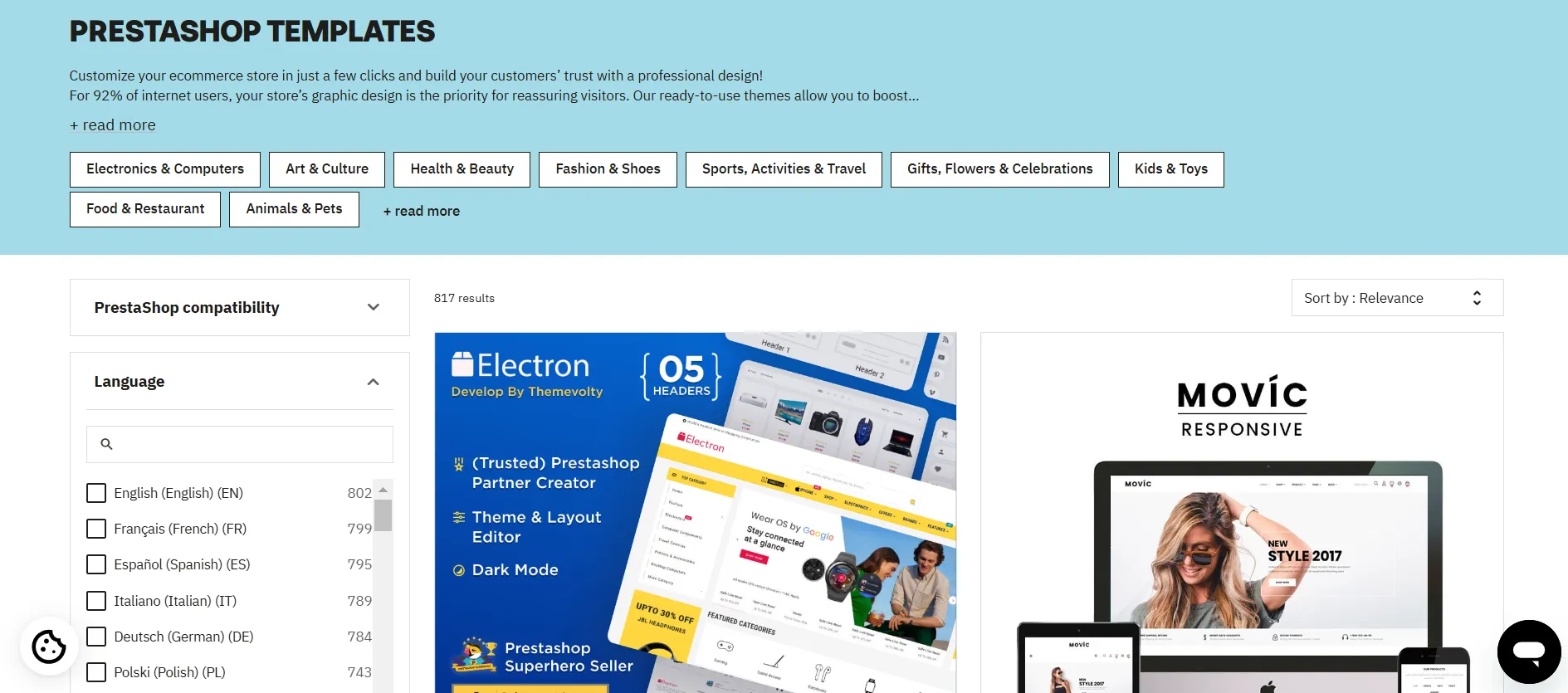
For those who aren't code-savvy, PrestaShop offers easier customization options. These include easy-to-use modules and widgets that allow for adjustments to color schemes, font styles, and layout configurations without the need for coding.
WordPress customization
Now, if you're aiming for the ultimate in customization, WordPress is the champion. It boasts over 12,000 themes and a lot of them are free! This gives you endless possibilities to make your site look exactly how you want it.
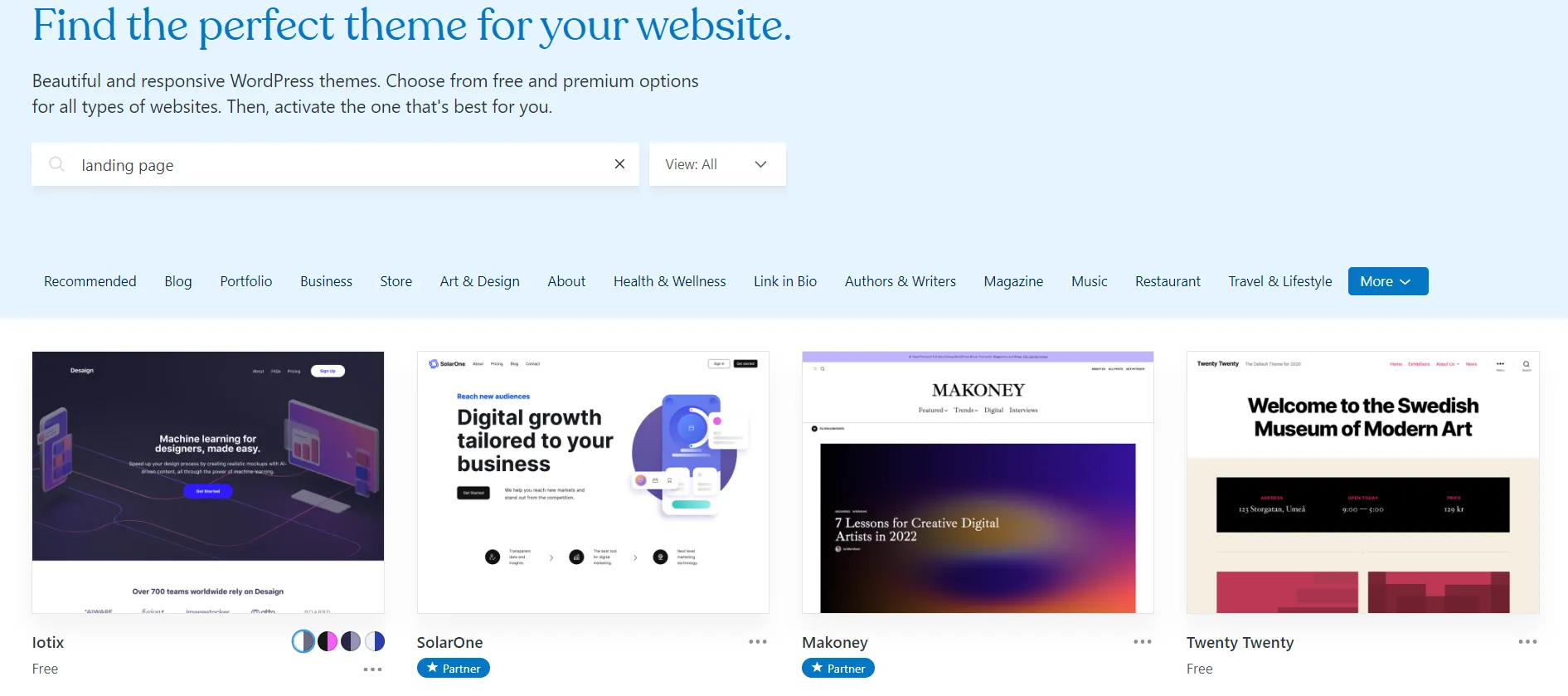
Even though WordPress's customization relies mainly on coding, you can always install popular website builder apps like Elementor, WPBakery, and Beaver Builder on your site. These apps help you move things around on your site just by dragging and dropping. It’s like playing with building blocks, making it super simple to design your website, even if you’re not a coder.
The Verdict
Between the two, WordPress clearly has the upper hand in terms of themes and customization options. Thanks to them, you can bring your website dream into reality without getting too tangled up in coding.
Apps & Integration (WordPress Wins)
No matter which platform you choose for your online store—PrestaShop or WordPress—you'll eventually need to add some apps to bump up your site's functionality and make things run more smoothly. Both platforms boast extensive libraries of integrations, ensuring you can find precisely what you need to enhance your store.
Remember, though, that while PrestaShop vs WordPress offers these great tools through open marketplaces where developers can upload their own apps, not all apps are created equal. Even though these apps have passed initial checks, it's a good idea to skim through user reviews before installing anything. This step helps ensure that your chosen apps will integrate well with your store without any hiccups.
PrestaShop integration
PrestaShop offers access to a robust library of about 2,000 modules you can integrate into your store with just a few clicks. To help you find the perfect match for your needs, PrestaShop includes built-in filters that sort by versions, developers, and languages, among other criteria. Most of these modules are not only accessible but also affordable, making it easy for you to expand your store’s capabilities without a huge investment.
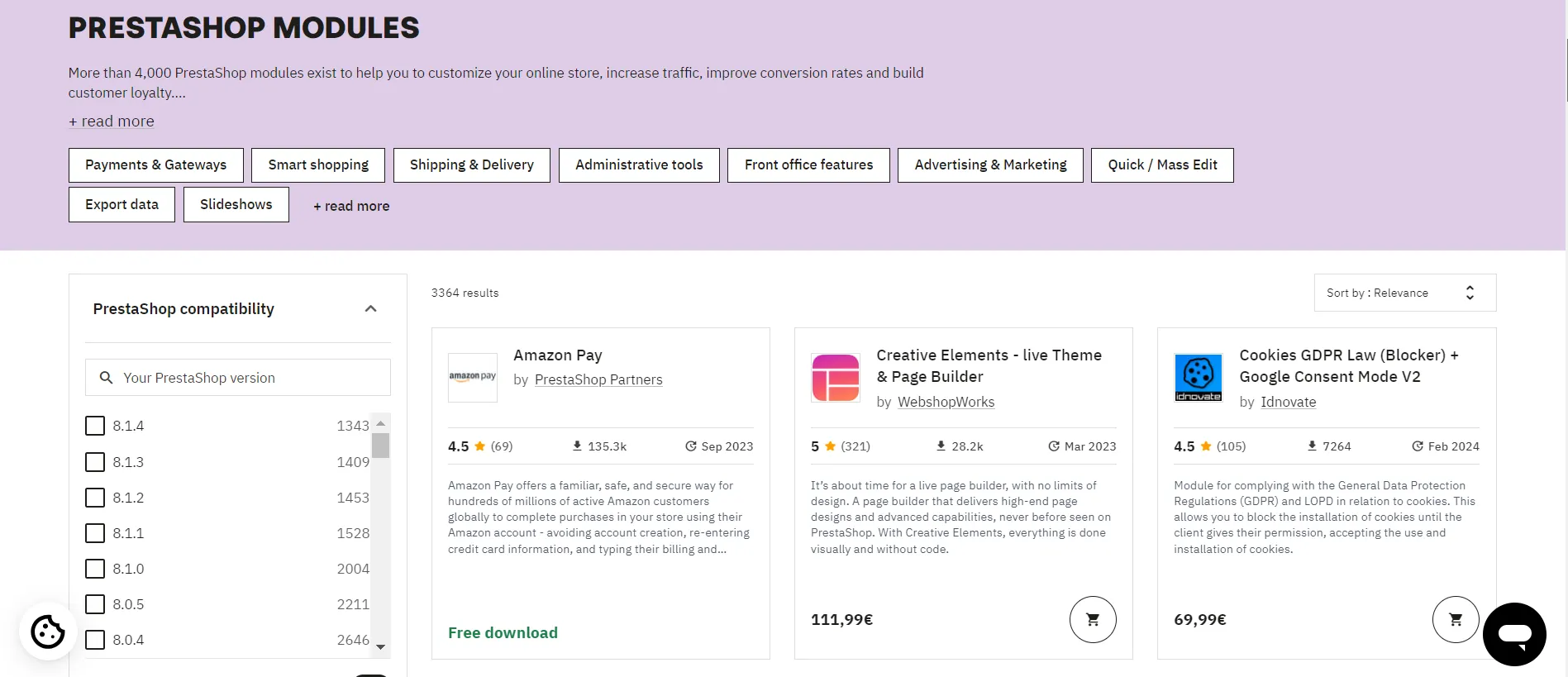
WordPress integration
WordPress is well-known for its vast plugin ecosystem, boasting nearly 60,000 options that can add incredible features to your site. If you’re overwhelmed by the choices, a good starting point is the “Popular Plugins” list, which highlights the most widely used and trusted plugins. This list can guide you in selecting plugins that enhance site performance and user experience.
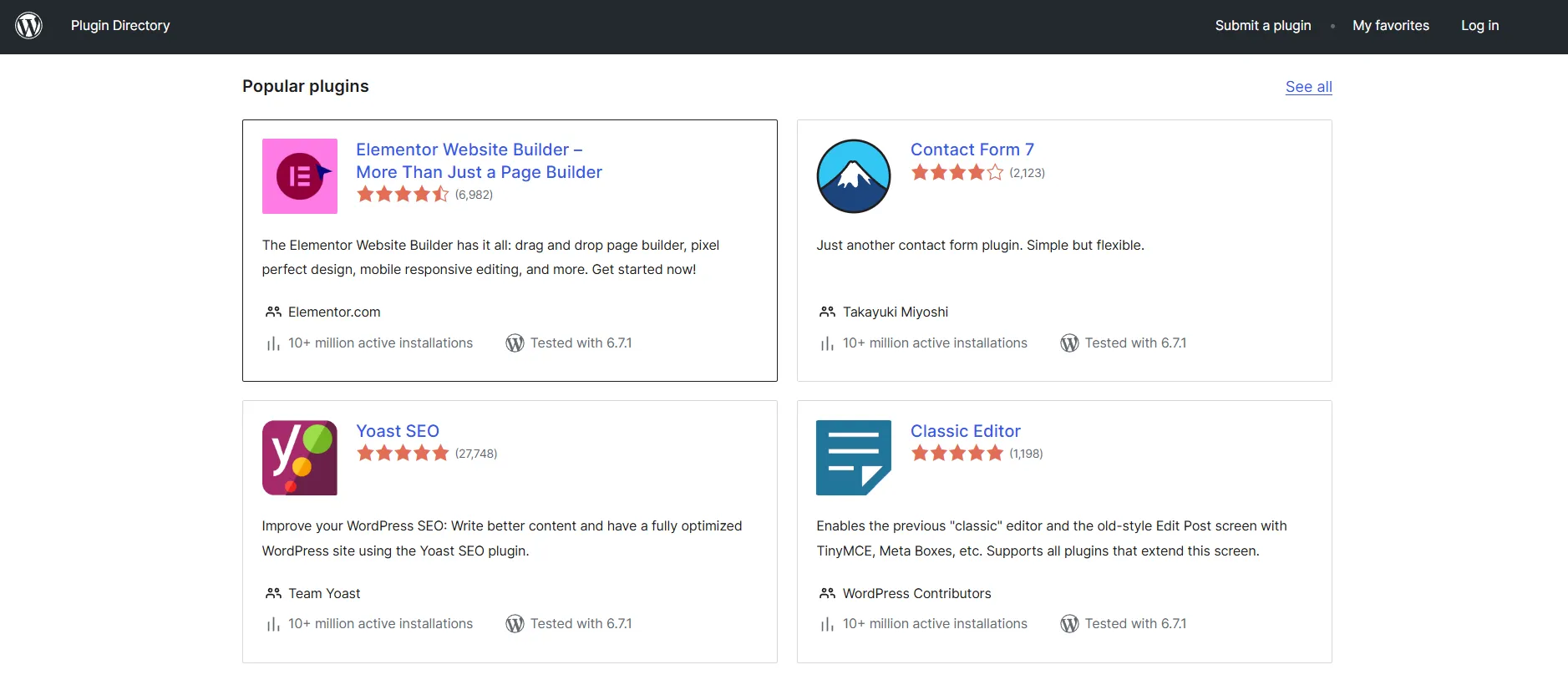
The Verdict
When it comes to the sheer volume of available integrations between PrestaShop vs WordPress, the latter clearly leads. This makes it a particularly strong choice for businesses that anticipate the need for ongoing enhancements and diverse functionality as they grow.
eCommerce Features (PrestaShop Wins)
Running an online store means you can’t overlook the eCommerce features when scouting for a platform. With WordPress, you will have to install the WooCommerce plugin to gain eCommerce functionalities. Thus, instead of PrestaShop vs WordPress, we will compare the features of PrestaShop vs WooCommerce in this section.
Store management
Managing stores on both PrestaShop and WooCommerce is straightforward, with each platform offering tools that simplify the task of keeping your store organized and well-stocked. You can add various product categories and tags and implement detailed inventory tracking. PrestaShop enhances this functionality with automatic stock updates after every sale and alerts you when stock levels are low, helping you avoid potential sales losses due to inventory shortages.
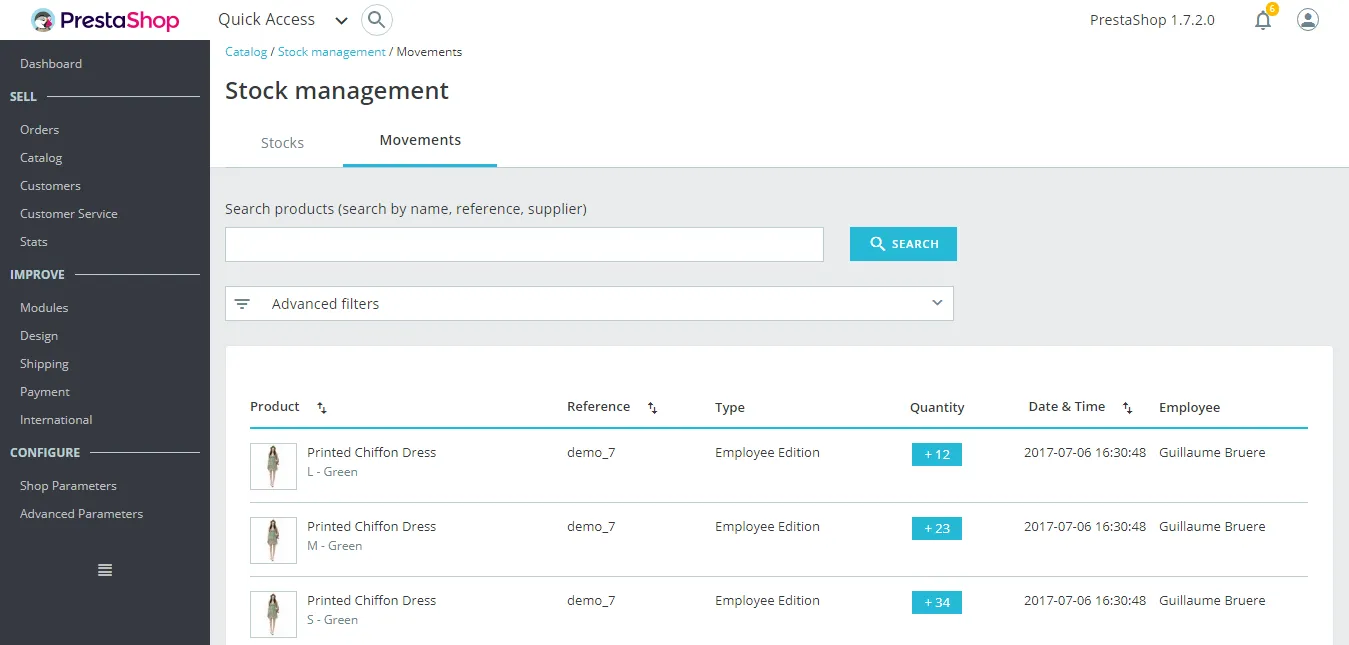
Payment gateways
Offering over 60 payment solutions, including popular options like PayPal, Stripe, and Apple Pay, PrestaShop allows merchants flexibility in how they receive payments. The platform itself does not charge any transaction fees, though processing fees from these services still apply.
WooCommerce integrates seamlessly with trusted payment processors like PayPal and Stripe. It also supports the addition of other services through add-ons. A great advantage of WooCommerce is that it also does not charge transaction fees. Instead, you will only have to pay for the payment service provider.
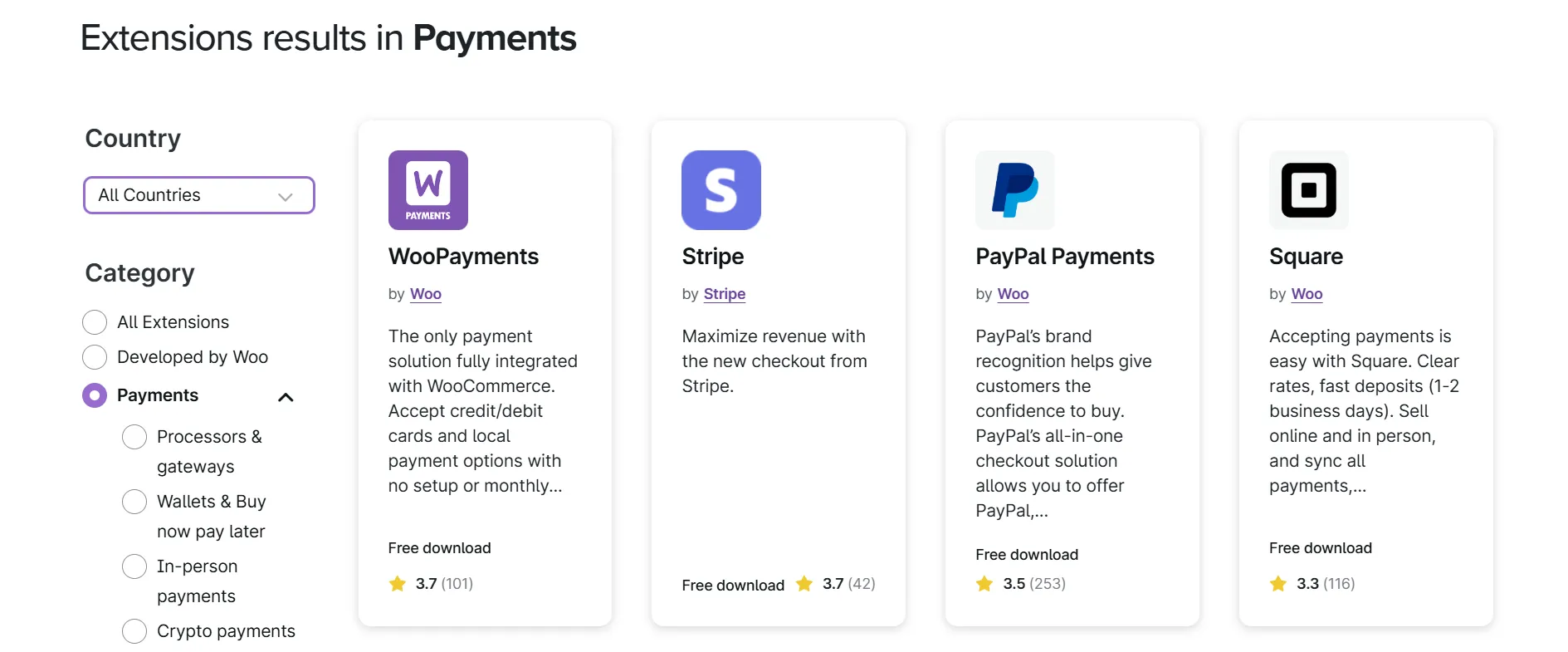
Shipping and fulfillment
PrestaShop enhances shipping flexibility by allowing you to set custom rates, offer free shipping, or charge based on order weight or value. Its partnership with Mail Boxes Etc also includes a module for streamlined shipping label creation right from the PrestaShop dashboard.
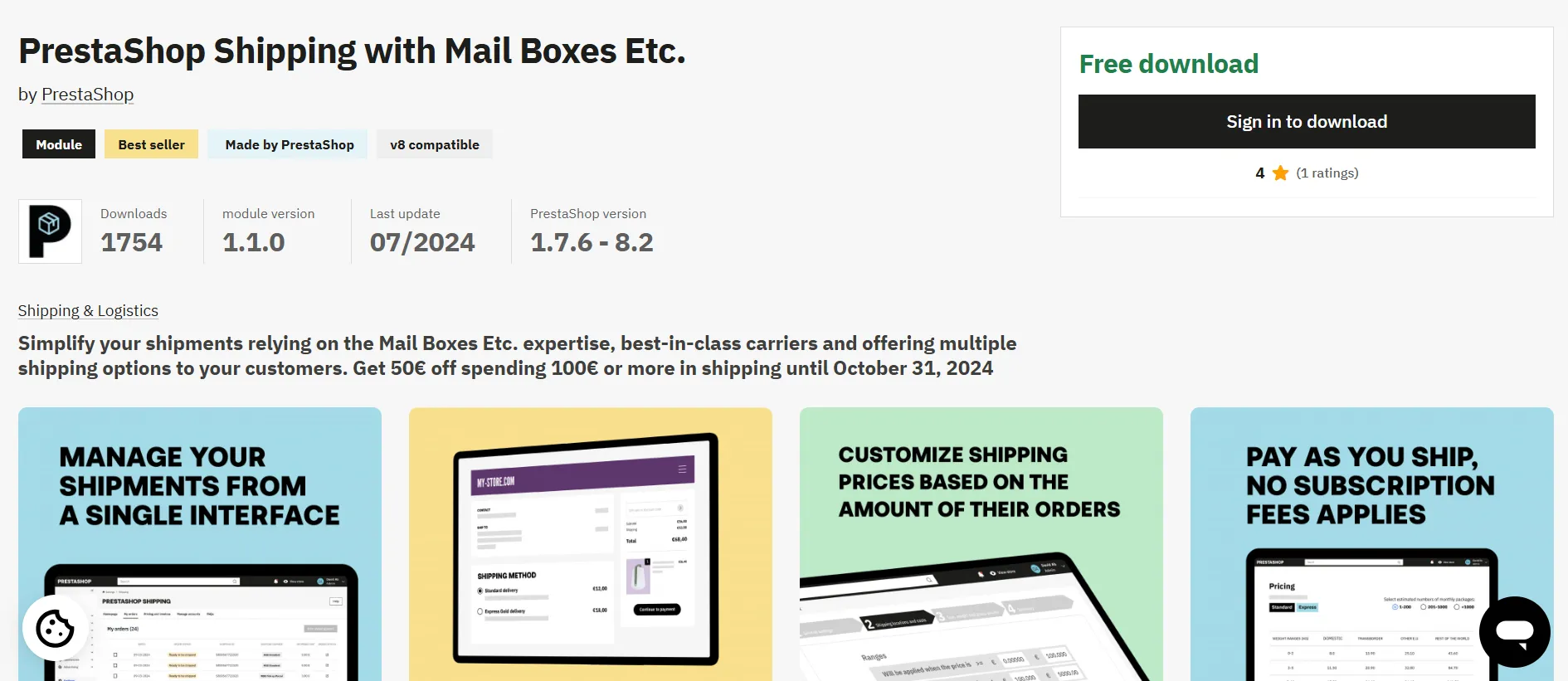
For WooCommerce users, setting up shipping is also straightforward with options for free, flat rate, or local pickup. Additional plugins provide integration with major carriers, offering real-time shipping calculations based on various factors to ensure fair pricing for both you and your customers.
Internationalization
To aid in global sales, PrestaShop includes free translations for over 75 languages and allows merchants to tailor currency and shipping rules to each customer’s locale, which is vital for international business.
WooCommerce is ready for global commerce, too. It supports the automatic installation of translation files for these languages. Even though the quantity and quality may not be as fulfilled as PrestaShop, this is still an essential tool to help your site better serve international customers.
The Verdict
It's pretty clear that PrestaShop takes the cake. It’s packed with everything you might need to run an online store smoothly. From keeping an eye on your inventory to handling payments with ease, PrestaShop makes these tasks straightforward.
Marketing & Blogging (WordPress Wins)
After you've built your website and enhanced it with the necessary features, it’s now time to draw in more customers. This is where robust marketing and blogging capabilities come into play. They are essential for growing your online presence and engaging with your audience. Let's see how PrestaShop vs WordPress competes to each other in this aspect!
PrestaShop marketing features
PrestaShop lays a strong foundation for promoting your online store, thanks to its integrations with major platforms like Google, Facebook, and Klaviyo. An impressive highlight is their collaboration with Google to create the “PrestaShop Marketing with Google” module, specifically designed to help merchants amplify their marketing efforts directly from their dashboard.
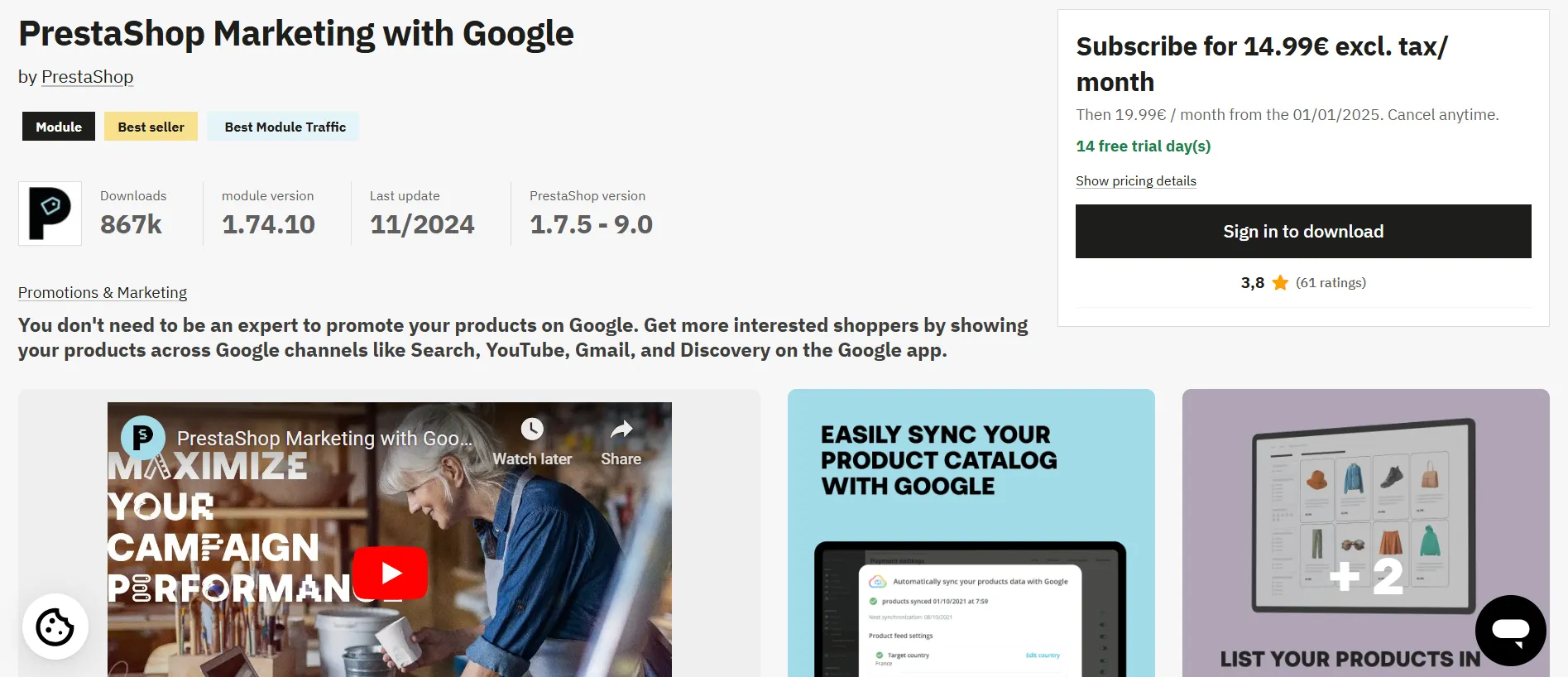
In terms of blogging and SEO, PrestaShop offers basic but essential tools. You can easily create blog posts, generate clean URLs, edit meta tags for SEO, and customize XML sitemaps to improve site indexing.
From our experience, you'll still need to rely on the PrestaShop modules ecosystem for advanced marketing and blogging features.
WordPress marketing features
With marketing features, WordPress does best with its social media integration. This is great for sharing your latest posts or products directly on social media, helping you keep your followers updated. Plus, WordPress also helps you see how many people are checking out your site and how often they're visiting with built-in analytics and tracking systems.
For SEO, WordPress offers a variety of options that are perfect for content-driven projects and diverse website types. With its extensive selection of SEO plugins, you can create content that not only reads well but also ranks high in search engine results. These plugins help streamline your site’s code and improve loading speeds, which are key factors in achieving better SEO performance.
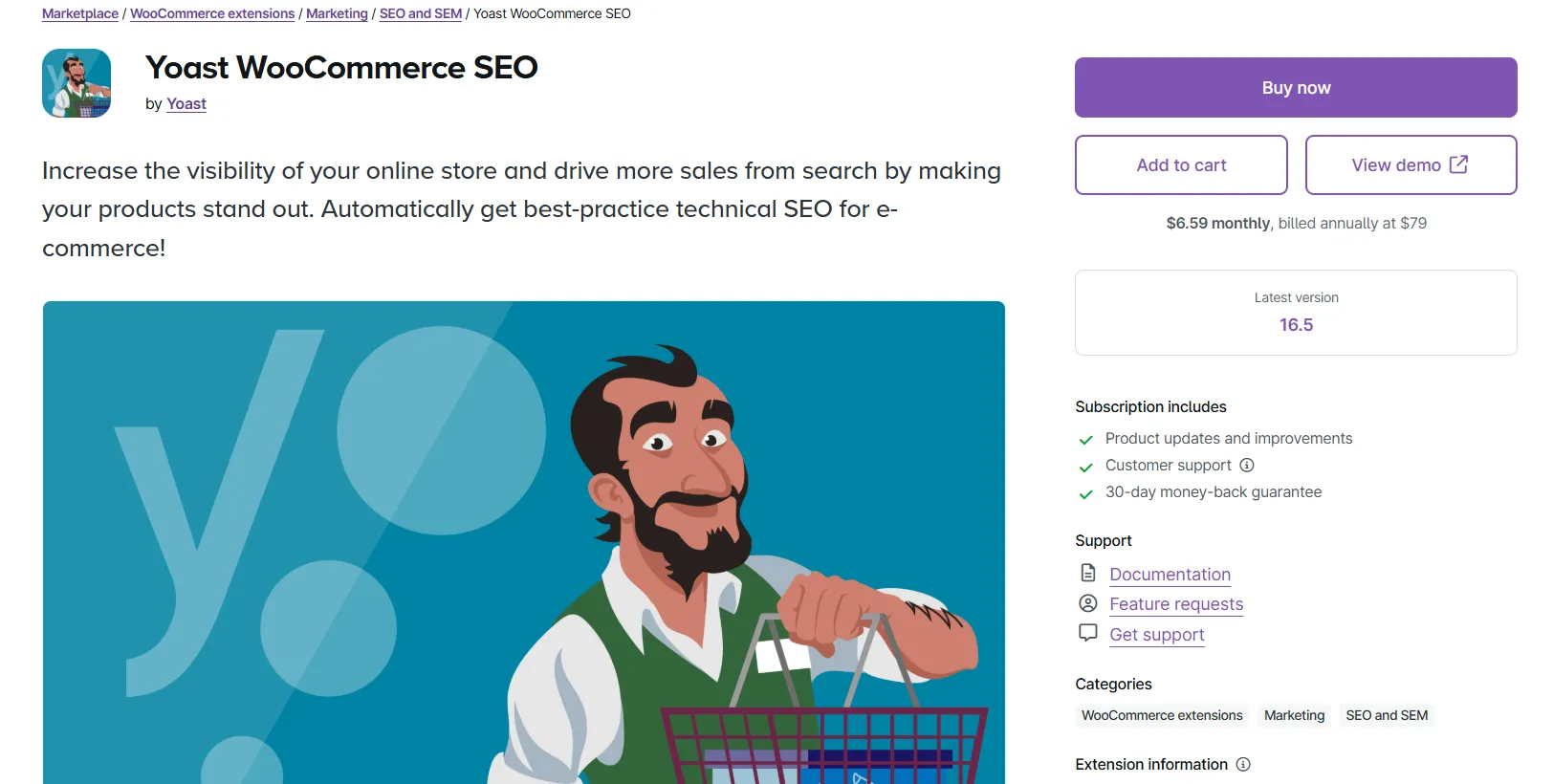
The Verdict
WordPress surpasses PrestaShop in marketing and blogging capabilities, largely due to its origins as a platform. It provides more powerful and user-friendly features that can significantly enhance content visibility and engagement.
Security & Support (PrestaShop Wins)
Both PrestaShop vs WordPress are open-source platforms, meaning a lot of the responsibility for security and support falls on you, the user. However, each platform offers different tools and resources to help manage these aspects.
PrestaShop security & support
Starting off with a strong security foundation, the downloadable setup file for PrestaShop is already PCI compliant. To further bolster your security, you may need to add more modules that safeguard your customers' data.
For any issues or guidance, there's a helpful help center and a vibrant community forum with over 1.3 million developers and users where you can seek advice. If you encounter more complex problems, professional help is available, but it starts at a fee of €150.
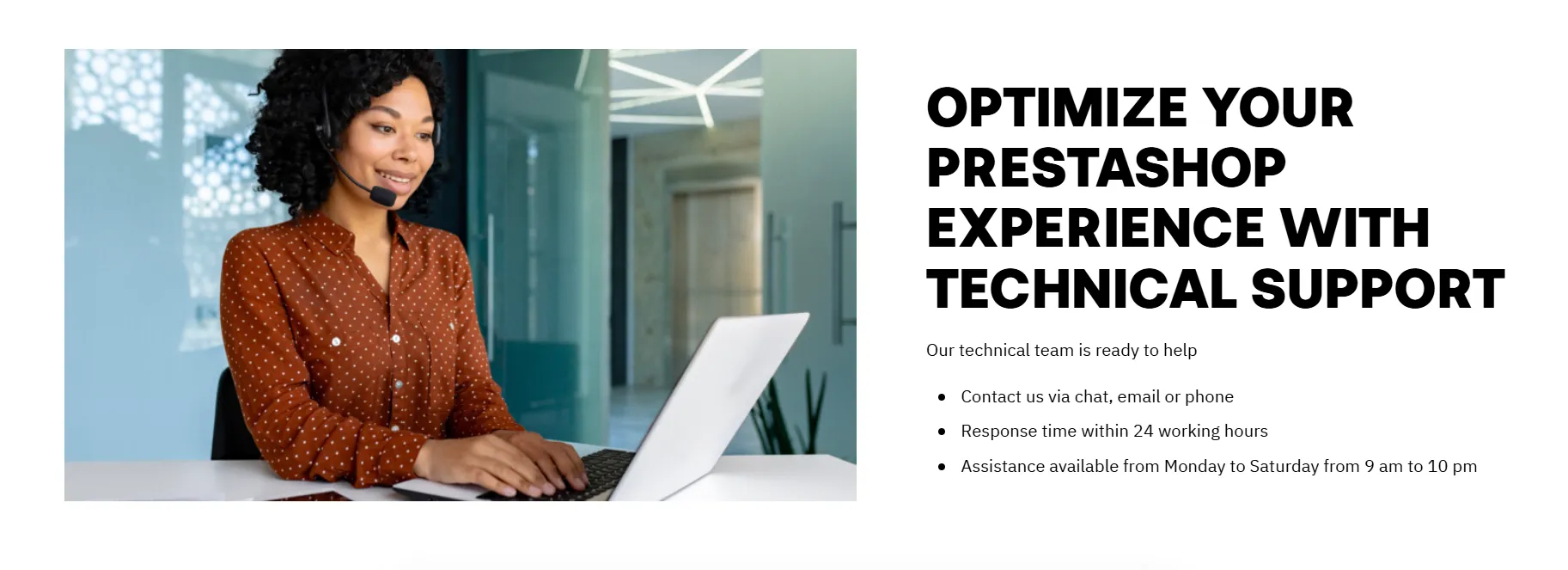
WordPress security & support
Since WordPress is quite popular, it's a big target for hackers. Also, not every plugin is safe out of the box, so it’s important to be selective. Installing security-focused plugins is a good move—they boost your site’s defenses and help keep your online space secure.
To guide you through managing your site, WordPress provides detailed tutorials and support guidelines covering a broad range of topics, from basic setup to expanding your audience. There’s also a huge community forum that's great for getting advice and sharing tips with other users.
The Verdict
Regarding security and support between PrestaShop vs WordPress, PrestaShop has a slight edge over its competitor. Both platforms need you to stay active in managing your site's security, but PrestaShop’s ready-to-go security features and well-organized support options provide a bit more of a safety net for tackling security issues.
PrestaShop vs WordPress: FAQs
Is PrestaShop better than WordPress?
It really depends on what you need for your online store. PrestaShop is awesome if you're looking for a platform that's easy to set up and manage, and specifically tailored for eCommerce. WordPress, however, is super flexible and great if you want to do more content management alongside selling products.
Does PrestaShop work with WordPress?
Yes, you can easily set up PrestaShop WordPress integration for your store. A handy tool for this is LitCommerce, which lets you link the two platforms within simple clicks. This can be a fantastic solution if you want to manage detailed content and maintain a seamless shopping experience under one roof.
Which platform is better than WordPress?
For content management and versatility, WordPress is hard to beat. However, if you’re focused purely on eCommerce, platforms like Shopify or Magento might serve your needs better due to their specialized tools and built-in features designed specifically for online selling. Nevertheless, the best one for you depends on your specific needs!
Is PrestaShop a website builder?
Not exactly. PrestaShop is more of an eCommerce platform than a traditional website builder. It provides all the tools you need to create and manage an online store, but it focuses on eCommerce rather than general website building. If you need a simple drag-and-drop interface for site design, look at options like Wix or Squarespace for that kind of functionality.
Conclusion
We hope you found our comparison of PrestaShop vs WordPress useful in determining which platform might be right for your online store. Whether you're drawn to PrestaShop for its strong eCommerce focus or WordPress for its flexibility and blogging prowess, each platform offers unique benefits.
If you're considering migrating to PrestaShop or WordPress, our LitExtension experts are here with you. Our migration service is designed to make the process smooth and stress-free, ensuring that your store’s data is transferred securely and efficiently. Choose the best platform for your needs, and let LitExtension take care of the rest.

