If you are exploring eCommerce platforms, you may have come across nopCommerce, a free and open-source solution designed for building online stores. In this article, we'll walk you through a complete guide based on detailed nopCommerce reviews to help you decide if it’s the right fit for your business.
As you proceed, you'll learn more about:
- nopCommerce pricing
- Ease of use
- Themes and design flexibility
- Product management
- Tax and payment
- Multi-store and multi-vendor
- Shipping and delivery
- Apps & integrations
- Support
- Security
Whether you're starting a new store or looking to switch from another tool, these nopCommerce reviews will give you a clear, honest view.
Let's begin right away!
nopCommerce Reviews – Key Takeaways
Before getting to the nitty-gritty of our nopCommerce reviews, let's first explore what is nopCommerce. It is a free, open-source eCommerce platform built using Microsoft’s ASP.NET Core framework with an MS SQL Server backend. It’s designed for businesses that want full control over their online store’s design, functionality, and scalability. nopCommerce supports a wide range of eCommerce needs, whether you're running a single online shop, managing multiple storefronts, or operating a vendor marketplace.
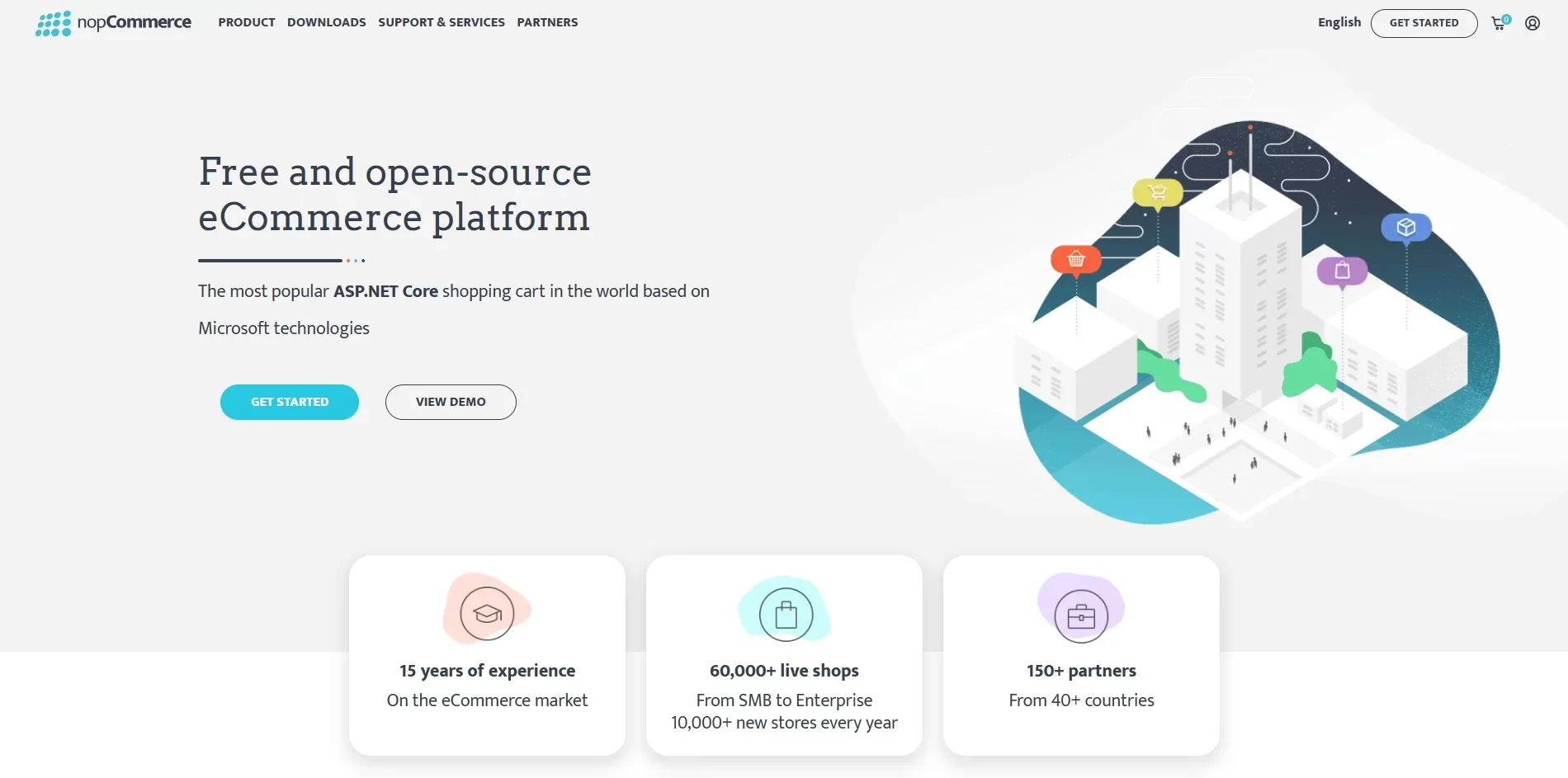
Unlike fully hosted platforms like Shopify, nopCommerce is self-hosted. This means users must handle installation, hosting, and maintenance, but they also gain complete flexibility to customize the code, add plugins, or tailor the experience for unique business models. Out of the box, nopCommerce includes features like mobile-friendly design, product management, multi-language and multi-currency support, marketing tools, and built-in SEO capabilities.
Here's a quick conclusion on nopCommerce pros and cons to give you a clear picture of this platform.
Pros | Cons |
- Free to install and use - Is highly customizable - Supports multi-store and multi-vendor - Offers good SEO and marketing tools - Has full control over your data | - Requires remarkable technical skills to set up & manage - Offers a less diverse plugin ecosystem than other competitors - Does not include hosting |
From our experience, we would recommend nopCommerce for:
- Developers or tech-savvy business owners who want full control over their store.
- Medium to large businesses looking for a scalable, customizable platform.
- Companies with complex selling needs, such as multi-vendor or multi-store setups.
However, if you're a beginner or prefer a fully managed solution, platforms like Shopify or Wix might be easier to start with. Still, for those who value flexibility and ownership, nopCommerce can be a powerful choice.
How Much Does nopCommerce Cost
One of the biggest advantages of nopCommerce is that it is completely free to download and use. Since it’s an open-source platform, there are no license fees or monthly subscription costs to get started. This makes it a cost-effective option for businesses that want to own and control their eCommerce solution without ongoing platform charges.
However, while the core software is free, there are other costs to consider:
Cost Area | Estimated Cost | Notes |
Software License | $0 | nopCommerce is open-source |
Hosting | $10–$150/month | Varies based on traffic and provider |
Development/Setup | $500–$5,000+ (one-time or hourly) | Depends on custom work or agency fees |
Themes & Plugins | $0–$300+ | Available from third-party vendors |
Premium Support | Depends | Optional service from nopCommerce team |
Maintenance & Updates | Varies (in-house or external) | Technical knowledge required if DIY |
In conclusion, while nopCommerce itself is free, the total cost of ownership (TCO) depends on your technical setup and business needs. If you have an in-house developer or agency support, costs can be managed effectively. But for non-technical users, hiring experts or opting for nopCommerce Cloud might be necessary.
Ease of Use
Let’s begin today’s nopCommerce reviews with how easy this platform is to get started. We must say that nopCommerce is a powerful platform, but it isn’t built for complete beginners. Its user interface is clean and functional, yet it requires some technical understanding, especially during setup. If you have experience with web hosting, databases, or ASP.NET, you’ll find the platform manageable. Otherwise, you may need help from a developer.
Getting started with nopCommerce requires more effort than most plug-and-play eCommerce solutions. Since it is a self-hosted platform, you’ll need to:
- Find a compatible hosting provider that supports ASP.NET Core and Microsoft SQL Server.
- Download the nopCommerce files and upload them to your server.
- Create and configure a database.
- Complete the installation using a web-based setup wizard.
Although these steps are manageable for developers, they can feel overwhelming for users without technical experience. There’s no built-in one-click install unless your hosting provider offers it. Therefore, unless you're comfortable working with server files and configurations, you may need help from a developer or IT team.
However, once the store is up and running, managing it becomes much easier. The admin dashboard is clearly structured, with side menus that organize your tasks by categories, such as products, orders, customers, marketing, and reports. Most functions are labeled well, and the interface includes tooltips to explain unfamiliar options.
Adding new products, updating prices, managing inventory, and creating discounts can all be done without coding. These daily operations are user-friendly and don’t require deep technical skills. Nonetheless, if you want to customize the layout, change how your checkout works, or install advanced plugins, you’ll likely need a developer or use third-party tools.
In short, what we found on today's nopCommerce reviews is that it's not the easiest platform to launch for beginners, but it becomes much more manageable after setup. If you prefer full control and don't mind a more technical start, it's a flexible and capable choice.
Themes and Design Flexibility
Next in our nopCommerce reviews is how well this platform does in creating the look and feel of your online store. And we must admit that nopCommerce offers solid design flexibility, though it may require some technical skills to unlock its full potential. While the platform supports a wide range of customizations, your experience will vary depending on whether you're using a prebuilt theme or creating a custom design from scratch.
Out of the box, nopCommerce includes a basic, responsive default theme. While it works well functionally, it may not match your brand's style or visual identity. Fortunately, there are many free and premium themes available in the nopCommerce marketplace and through third-party vendors. Most themes are responsive, mobile-optimized, and built for performance, with prices usually ranging from $50 to $250.
With that being said, since nopCommerce is open-source, it does not include a built-in drag-and-drop editor. Instead, it offers users full access to front-end code and customization. Developers can freely modify layout files, stylesheets (CSS), and scripts to create a fully custom experience. This makes it a strong choice for businesses that want a unique storefront without being boxed in by rigid templates.
Additionally, nopCommerce uses widget zones, which allow developers to insert custom content or functionality in specific areas of a page without editing the core code. This makes ongoing maintenance easier and more modular.
However, nopCommerce reviews often note that this level of customization requires coding knowledge. Store owners without technical experience may need to hire a developer or work with an agency to implement more advanced design changes.
eCommerce Features
One of the strongest aspects highlighted in many nopCommerce reviews is its rich set of built-in eCommerce features. Unlike some platforms that rely heavily on third-party apps, nopCommerce includes a wide range of tools right out of the box. These features support essential tasks like product management, tax configuration, shipping, and even multi-store operations.
Let’s explore the core eCommerce capabilities in more detail below.
Product management
Product management in nopCommerce is built to support both simple and complex catalogs. Whether you're selling a few handmade products or thousands of SKUs across multiple categories, the platform scales with your needs.
You can create unlimited products and organize them using categories, subcategories, and product tags. For items with different variations, like sizes, colors, or styles, you can set up product attributes and combinations that automatically adjust inventory, pricing, and availability.
Each product can include multiple images, downloadable files (for digital goods), and SEO-friendly fields like meta titles and URLs. You also have the option to assign related products, upsell items, or set access control to show certain products only to specific customer groups.
What we'd live to point out in this nopCommerce reviews is that this platform allows store owners to manage inventory using real-time stock tracking, low-stock notifications, and backorder settings. You can even enable a product approval process or schedule publishing for future releases.
In short, nopCommerce provides an advanced product system that is flexible enough for any business model—from retail and wholesale to digital services.
Tax and payment
Handling tax and payments efficiently is critical for any eCommerce store, and nopCommerce gives you plenty of control in both areas.
For tax configuration, nopCommerce supports tax rules by country, state, province, postal code, or even product type. You can set up multiple tax providers, apply tax to shipping, and offer tax-exempt statuses for specific customer roles—like resellers or nonprofits. There’s also built-in support for EU VAT rules, including VAT validation and reverse charge.
On the payment side, nopCommerce integrates with over 50 global and regional payment gateways. These include popular providers like:
- PayPal
- Stripe
- Authorize.Net
- Square
- 2Checkout
- Klarna
Additionally, you can configure manual payment methods such as cash on delivery, bank transfer, or purchase order. Payments can also be captured manually or automatically, depending on your business needs.
Multi-store and multi-vendor selling
A key feature that sets nopCommerce apart is its support for multi-store and multi-vendor setups, which is built directly into the core platform.
With multi-store functionality, you can manage multiple online stores from a single admin dashboard. Each store can have its own:
- Product catalog
- Customer base
- Design theme
- Language and currency
- Domain name
This is ideal for businesses running multiple brands, targeting different regions, or operating both retail and wholesale stores simultaneously.
On the multi-vendor side, nopCommerce allows third-party vendors to register and sell products through your marketplace. Each vendor has access to a limited admin panel where they can manage their own products, track orders, and handle shipping. As the store owner, you can:
- Approve vendor registrations
- Set commission rates
- Enable or disable vendor products manually
- Generate vendor-specific reports
We believe that this feature makes nopCommerce a great fit for businesses that want to build a marketplace model, similar to Amazon or Etsy. Importantly, nopCommerce includes vendor-specific order management, automatic payouts (via plugins), and role-based permissions.
We must admit in this nopCommerce reviews that the multi-vendor and multi-store are among the most valuable features for growing or diversifying revenue streams.
Shipping and delivery
nopCommerce offers robust tools for managing shipping and delivery options across different regions, product types, and customer groups.
- Out of the box, you can define shipping methods by:
- Flat rate per order or per item
- Order total or weight
- Destination-based zones (country, region, or zip code)
For more advanced setups, you can connect with real-time shipping carriers like FedEx, UPS, USPS, DHL, and others. These plugins allow you to offer customers live rate calculations and tracking numbers, which enhances transparency and trust.
You can also configure features like:
- Free shipping thresholds
- Pickup in-store options
- Estimated delivery dates
- Shipping discounts or surcharges
nopCommerce even supports warehouse management and item-level shipping restrictions, which can be useful for businesses with complex logistics.
Marketing & SEO Functions
Coming up next on our nopCommerce reviews is how it helps merchants attract visitors, rank in search results, and convert customers. Fortunately, nopCommerce offers a strong set of marketing and SEO features right out of the box, giving users a solid foundation to grow their business without relying on dozens of third-party apps.
nopCommerce is designed with search engine optimization in mind. From the moment you start building your store, you have access to key SEO tools that help improve your site’s rankings on Google and other search engines. Features include:
- Search engine-friendly URLs that you can customize per product, category, and page.
- Editable meta titles, descriptions, and keywords for better click-through rates.
- Canonical URLs to avoid duplicate content penalties.
- Auto-generated sitemaps (XML and HTML) to support faster indexing.
- Breadcrumb navigation for easier site crawling.
- Schema markup support via plugins for enhanced search result visibility.
These built-in tools give you control over how your store appears in search engines, without requiring advanced technical skills.
Besides, nopCommerce makes it easy to promote products and engage customers through a variety of built-in marketing features:
- Discounts and coupons: Create flexible promotions by product, customer role, or order total. You can set expiration dates, usage limits, and even stack discounts.
- Gift cards: Sell virtual gift cards that customers can redeem at checkout.
- Reward points system: Encourage repeat purchases by letting customers earn points with each order.
- Product reviews and ratings: Build trust and social proof by allowing customers to leave feedback on products.
- Email newsletter integration: Collect customer emails and connect to tools like Mailchimp for campaigns.
- Affiliate marketing program: Track referral traffic and offer commissions to partners who promote your store.
These tools help drive conversions, build loyalty, and create new revenue streams, all within the core nopCommerce environment.
Apps & Integrations
While nopCommerce comes with a rich set of built-in features, many businesses need additional tools to extend their store’s functionality. This is where apps and integrations come into play. Whether you want to connect a payment gateway, marketing platform, shipping provider, or ERP system, nopCommerce offers a flexible ecosystem to support your specific needs.
What we'd like to point out in our nopCommerce reviews is that the platform’s open architecture makes integration easier for developers, while the growing plugin marketplace provides ready-made solutions for store owners.
nopCommerce has an official marketplace that includes hundreds of plugins developed by both the core team and third-party vendors. These plugins cover a wide range of categories, such as:
- Payments: Stripe, PayPal, Square, Klarna, Authorize.Net
- Shipping & Logistics: FedEx, UPS, USPS, DHL, ShipStation
- Marketing: Mailchimp, Sendinblue, Google Ads, Facebook Pixel
- Analytics & Reporting: Google Analytics, Power BI connectors
- Accounting: QuickBooks, Xero, Avalara tax automation
- Search & Navigation: Elasticsearch, advanced filters, smart search tools
Many of these plugins are available in free versions, while more advanced or enterprise-grade tools may come with a one-time or subscription-based cost.
Beyond the marketplace, developers can integrate nopCommerce with almost any external service using its extensive RESTful API and plugin-based architecture. This means you can build custom connectors for:
- ERP and inventory systems
- CRM tools like Salesforce or HubSpot
- Custom payment processors or tax services
- POS systems for retail and omnichannel selling
The platform also supports webhooks and background tasks, which allow your store to communicate in real-time with other systems, ideal for businesses that need automation or real-time syncing between tools.
Support
Coming up next on our nopCommerce reviews today is its support. Fortunately, this platform offers a few different ways to get help, making it accessible to both developers and store owners. The first level of support comes from the nopCommerce community, which is active and experienced. The platform has an official forum where users post questions, share tips, and solve common issues. While this is a great resource for developers, beginners may find it harder to navigate or understand some of the more technical discussions.
Another important resource is the official documentation, which is comprehensive and regularly updated. It includes step-by-step guides on installation, configuration, customization, plugin development, and performance optimization. This documentation is especially useful for users who prefer to troubleshoot or learn on their own.
For store owners or teams that need direct assistance, nopCommerce offers a premium support service. This paid option connects users with the core development team and provides faster response times, help with bug fixes, and guidance on custom development. Pricing starts at $299 per month or $999 per year. Businesses that rely on their eCommerce store for daily revenue often find this investment worthwhile for peace of mind and expert help.
Security
nopCommerce is built with security in mind and follows modern development best practices. Key security features include:
- PCI-DSS compliance support: While nopCommerce itself is not PCI-certified, it includes the tools and guidance to help your store meet PCI standards.
- HTTPS/SSL support: All pages, including checkout and login, can be secured with SSL certificates.
- Data encryption: Sensitive customer and payment information is encrypted using secure algorithms.
- GDPR tools: Features for cookie consent, privacy policy management, and data export/delete requests help your store comply with data privacy laws.
- Role-based access control: You can define user roles and limit backend access to only what’s necessary.
- Security patches and updates: The nopCommerce team actively maintains the platform, releasing fixes and improvements with each new version.
It’s also worth noting that because nopCommerce is self-hosted, overall security depends in part on your hosting provider, server setup, and regular maintenance. That's why many nopCommerce reviews suggest using trusted hosting partners and staying up to date with the latest releases to minimize vulnerabilities.
Our Methodology: How We Test nopCommerce
Before publishing our nopCommerce reviews, we take a hands-on approach to testing the platform, just like a business owner or developer would when launching a real online store. Our goal is simple: to understand what it’s like to use nopCommerce in the real world and to give you a clear picture of what to expect.
To begin, we set up a fresh nopCommerce store using both the free open-source version and the nopCommerce Cloud option. We go through the same process any user would, installing the platform, choosing a theme, adding products, setting up payments and shipping, and exploring the admin dashboard. This approach helps us understand how easy (or challenging) it is to get started, especially if you don’t have a developer on hand.
Then, instead of just listing features, we test how well they actually work:
- How fast is the setup?
- Can you manage products without technical skills?
- Is the checkout experience smooth?
- What happens when you want to add a plugin or edit your theme?
We evaluate each section of the platform based on practical use, not just technical specs. We also pay attention to how it performs over time, not just during the initial setup.
In addition to our testing, we analyze real nopCommerce reviews from store owners, developers, and agencies. This helps us spot recurring issues, strengths, and insights that only come from long-term use. We weigh these experiences alongside our own to ensure a balanced, well-informed view.
nopCommerce Reviews – FAQs
What is the difference between Magento and nopCommerce?
Both Magento and nopCommerce are powerful, open-source eCommerce platforms, but they differ in several key areas. Magento is built with PHP and is widely used by large enterprises. It offers a vast extension marketplace and is known for its flexibility, but it often requires more server resources and development effort.
nopCommerce, on the other hand, is built on ASP.NET Core and typically appeals to businesses or developers working in the Microsoft ecosystem. It’s lightweight, easier to maintain in Windows environments, and includes many features out of the box that Magento users often need to add through extensions.
Is nopCommerce free?
Yes, nopCommerce is completely free to download and use. It’s open-source software, which means there are no license fees or required subscriptions. You can customize it however you like and host it on your own server.
However, keep in mind that while the software itself is free, you may still incur costs for hosting, development, custom themes, plugins, or premium support.
What is nopCommerce used for?
nopCommerce is used to create and manage online stores of all sizes. It supports both B2C and B2B sales and includes features like product management, shopping carts, secure checkout, multi-store capability, and multi-vendor support. It’s a good fit for businesses that want full control over their website, especially those that need to handle multiple brands or operate in international markets.
What is the disadvantage of nopCommerce?
The main disadvantage of nopCommerce is its steep learning curve for non-technical users. Because it’s self-hosted and built with ASP.NET, users often need some development knowledge, or access to a developer, for setup, customization, and maintenance.
Another potential drawback is that while there’s a growing plugin marketplace, it isn’t as extensive as what you’d find with platforms like Shopify or WooCommerce. This can limit plug-and-play functionality unless you're comfortable working with code.
Final Verdict
And that brings us to the end of our nopCommerce reviews. To conclude, nopCommerce is a powerful eCommerce platform best suited for businesses with technical resources or access to developer support. It stands out for being open-source, feature-rich, and highly customizable, making it a strong option for those who want full control over their online store without ongoing licensing fees.
For mid-sized businesses, agencies, or enterprises looking for a flexible platform built on ASP.NET, nopCommerce is an excellent choice. It’s also ideal for companies already using Microsoft technologies who want a cohesive, integrated solution. However, for those seeking a plug-and-play platform with minimal setup, more user-friendly design tools, and a larger plugin ecosystem, you might prefer hosted options like Shopify, BigCommerce, or Wix.
If you like this article, please check out other articles on our LitExtension website for more expert tips and insights.

