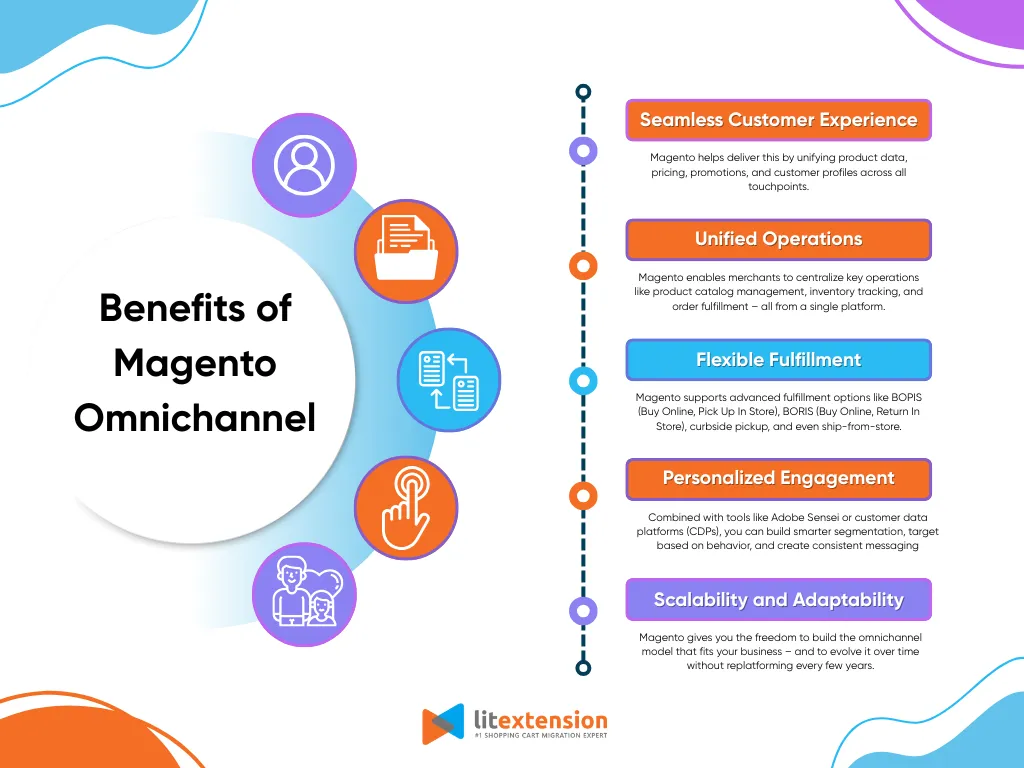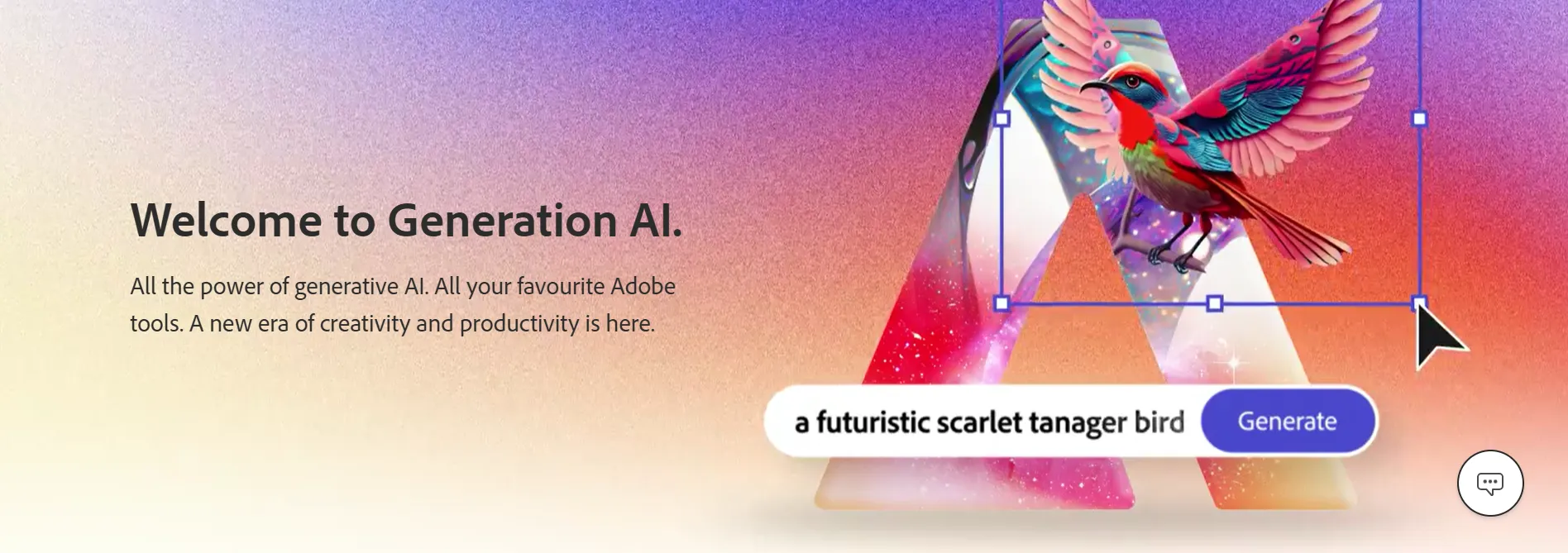According to Klaviyo, 77% of omnichannel shoppers use up to 3 or 4 channels to purchase non-essential goods. If you’re running your store on Magento, it means customers expect you to deliver a consistent experience across all touchpoints. And that’s where a clear Magento omnichannel comes in.
In this article, we’ll break down what Magento omnichannel solution really means and show you how to set it up in practice. You’ll learn how to:
- Understand the core of an omnichannel strategy in Magento;
- Explore the key benefits of Magento omnichannel;
- Use Magento’s built-in features for omnichannel;
- Set up and manage Magento omnichannel strategy step by step;
- Learn from real-world brands using Magento for omnichannel success.
Not gonna let you wait any longer, let’s get started!
What is Magento Omnichannel Solution, and how does it work?
Before jumping into setup or tools, it’s important to get the basics right. Let’s break down what omnichannel marketing really means, and how it plays out in the Magento ecosystem.
Definition of omnichannel
Omnichannel Solution is a retail strategy that focuses on creating a seamless, connected experience for your customers, regardless of where or how they choose to shop. This could mean browsing your products on a mobile app, asking a question via live chat, checking stock at a nearby store, and then completing the purchase on your Magento site.
The key idea here is consistency. With omnichannel, your channels don’t just coexist – they work together. That includes your storefront, marketplaces like Amazon or eBay, social platforms like Instagram or TikTok Shop, and even your physical locations or pop-up stores.

When your Magento omnichannel strategy is done right, your customer never has to repeat themselves, re-enter data, or wonder if the experience will change from one place to the next. For them, it feels like one brand, not separate systems.
What are the differences between omnichannel and multichannel?
At a glance, omnichannel and multichannel may sound similar – both involve selling on more than one platform. But the difference lies in how those channels are integrated..
In a multichannel setup, you might sell through a Magento store, Amazon, and Facebook Shop, but each channel operates independently. Inventory might go out of sync, customer data stays fragmented, and promotions don’t align.
With an omnichannel approach in Magento, these channels are connected. Customers can start their journey on one channel and finish on another without disruption.
To help you better understand the differences between the two, here’s a quick comparison table:
Aspect | Multichannel | Omnichannel |
Customer experience | Varies across each channel | Consistent across all channels |
Channel integration | Channels operate independently | Channels are connected and work together |
Data management | Data is siloed by channel | Data is centralized and shared across systems |
Inventory sync | Inventory may not update in real time | Inventory updates across all channels in real time |
Customer journey | Starts and ends within one channel | Can start in one channel and continue in another |
Technology setup | Easier to set up, but harder to scale | Requires more integration, but scales better long term |
If you’re currently managing multiple channels separately, tools like LitCommerce helps bridge that gap. It allows you to sync your Magento store with marketplaces like Amazon, eBay, or TikTok Shop. This way, you can streamline inventory, listings, and orders across platforms, and take the first step toward a true omnichannel experience.
5 Benefits of Magento Omnichannel Solution
Building an omnichannel strategy means more than following the market, it’s about delivering better experiences and simplifying operations. Below are five key benefits you can expect when building a Magento omnichannel experience the right way.
1. Seamless customer experience
Customers expect your brand to feel the same across every channel – whether they're browsing your website, checking out on a marketplace, or picking up in-store. Magento helps deliver this by unifying product data, pricing, promotions, and customer profiles across all touchpoints.
For example, a shopper can discover a product on Instagram, visit your Magento site to read reviews, and pick it up later at your retail store – all without repeating steps or encountering inconsistent info. With Magento, your sales channels don’t just coexist; they work together to offer a frictionless customer journey.
2. Unified operations
Behind every smooth omnichannel experience is a tightly integrated backend. Magento enables merchants to centralize key operations like product catalog management, inventory tracking, and order fulfillment – all from a single platform.
This reduces the need to manually manage multiple systems, lowers the risk of errors, and helps teams work faster. Whether you're managing one store or multiple storefronts across different regions, Magento gives you the tools to operate as one unified business.
3. Flexible fulfillment
One of the biggest customer expectations today is convenience – and that includes how and where they receive their orders. Magento supports advanced fulfillment options like BOPIS (Buy Online, Pick Up In Store), BORIS (Buy Online, Return In Store), curbside pickup, and even ship-from-store.
Through integrations with POS systems, warehouse management tools, and shipping providers, you can route orders from the most efficient location and update stock in real time. This not only improves customer satisfaction but also helps you optimize logistics costs and reduce delivery times.
4. Personalized engagement
Omnichannel is also about knowing your customer – and treating them like an individual, not just a transaction. Magento makes it possible to collect and sync customer data across all touchpoints, allowing you to personalize product recommendations, promotions, emails, and loyalty rewards.
Combined with tools like Adobe Sensei or customer data platforms (CDPs), you can build smarter segmentation, target based on behavior, and create consistent messaging across email, web, mobile, and in-store experiences. It’s personalization that actually scales.
5. Scalability and adaptability
As your business grows, so do your channels, customer segments, and operational complexity. Magento’s open architecture and robust APIs make it easy to adapt – from launching new storefronts or marketplaces like TikTok Shop and Amazon, to integrating with ERPs, CRMs, or in-store POS systems.
You’re not boxed into one setup. Magento gives you the freedom to build the omnichannel model that fits your business – and to evolve it over time without replatforming every few years.
How Magento Helps You Grow Your Omnichannel Strategies?
Now that you’ve seen the benefits of Magento omnichannel Solution, it’s important to understand what’s actually possible within the platform itself. In this section, we’ll explore which features Magento offers natively – and where third-party extensions or integrations are needed to enable your omnichannel setup fully.
1. Sales & channel management
To succeed with Magento omnichannel, you need centralized control over all sales channels, real-time updates, and the flexibility to manage each touchpoint without duplicated effort. Magento delivers these through its robust architecture and flexible ecosystem:
- Sell on your website with full control. Magento supports all product types: simple, configurable, virtual, downloadable, or bundled. Orders, customers, and inventory are managed in real time within the admin. Magento Commerce users can build custom landing pages using Page Builder without writing code.
- Deliver a fast mobile shopping experience. Magento embraces Progressive Web App (PWA) technology via PWA Studio, giving customers an app-like shopping experience from their mobile browser, complete with offline support and push notifications.
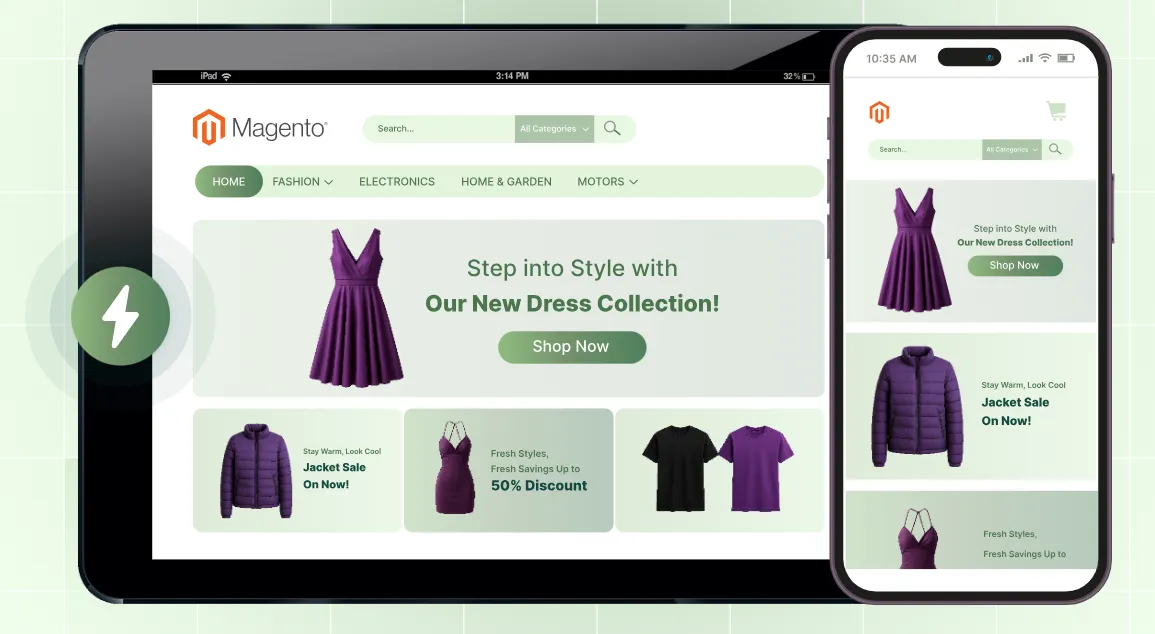
- Expand to marketplaces like Amazon and eBay. Magento integrates easily with marketplaces using third-party tools like LitCommerce or M2E Pro, allowing you to sync products, pricing, inventory, and orders across platforms.
- Connect to Google Shopping ads. Sync your Magento catalog with Google Merchant Center and run Shopping Ads to reach high-intent shoppers with real-time product data and pricing.
- Go global with multi-store views. Magento allows you to create region-specific storefronts with localized product offerings, currencies, tax rules, and language packs – all managed from a single backend.
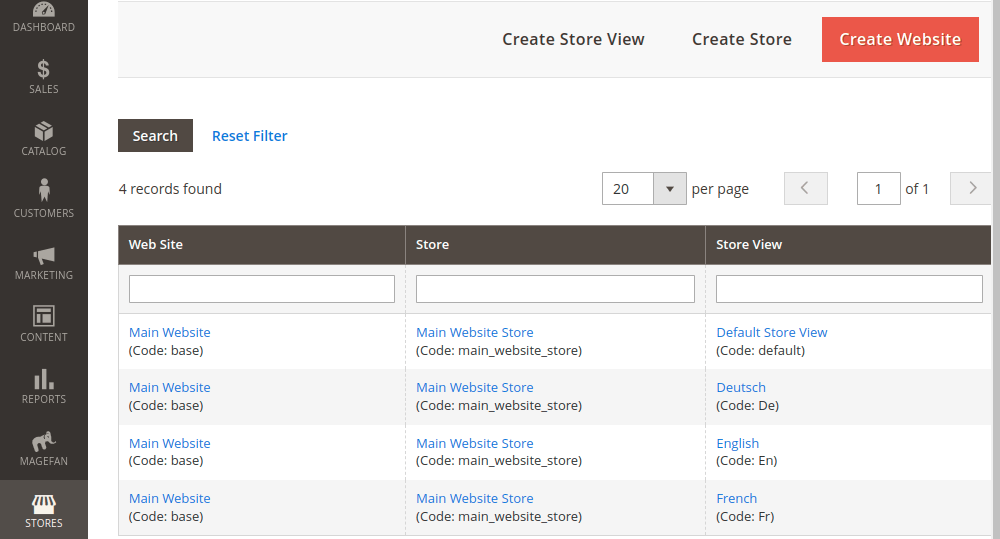
2. Customer loyalty & relationship
Building loyalty is essential to long-term success in any omnichannel strategy on Magento. Customers expect a brand to recognize them and reward them consistently, no matter where they shop. That means keeping customer data unified across all channels and creating personalized experiences that drive engagement, trust, and repeat purchases.
In more detail, here are the Magento omnichannel solutions to support this aspect:
- Manage unified customer profiles. Magento tracks customer behavior and order history across all channels. From a single admin panel, you can manage accounts, view purchase history, and handle returns or store credits – even if transactions happened in-store or on a different channel.
- Segment and personalize. Magento lets you create customer groups and dynamic segments based on shopping behavior, location, lifetime value, or other criteria. You can deliver personalized content, promotions, or pricing tiers tailored to different audiences – helping turn first-time buyers into loyal fans.
- Reward purchases with loyalty points. While Magento doesn’t offer a built-in reward points module, you can easily integrate third-party extensions like Amasty or Mageplaza to run a flexible loyalty program. These tools let customers earn and redeem points across channels, helping you increase retention and repeat purchases.
- Support store credits, gift cards, and wishlists. Magento’s core features also include tools to manage store credits and digital gift cards. Shoppers can use these across all touchpoints. Wishlists are synced to customer accounts and help boost return visits.
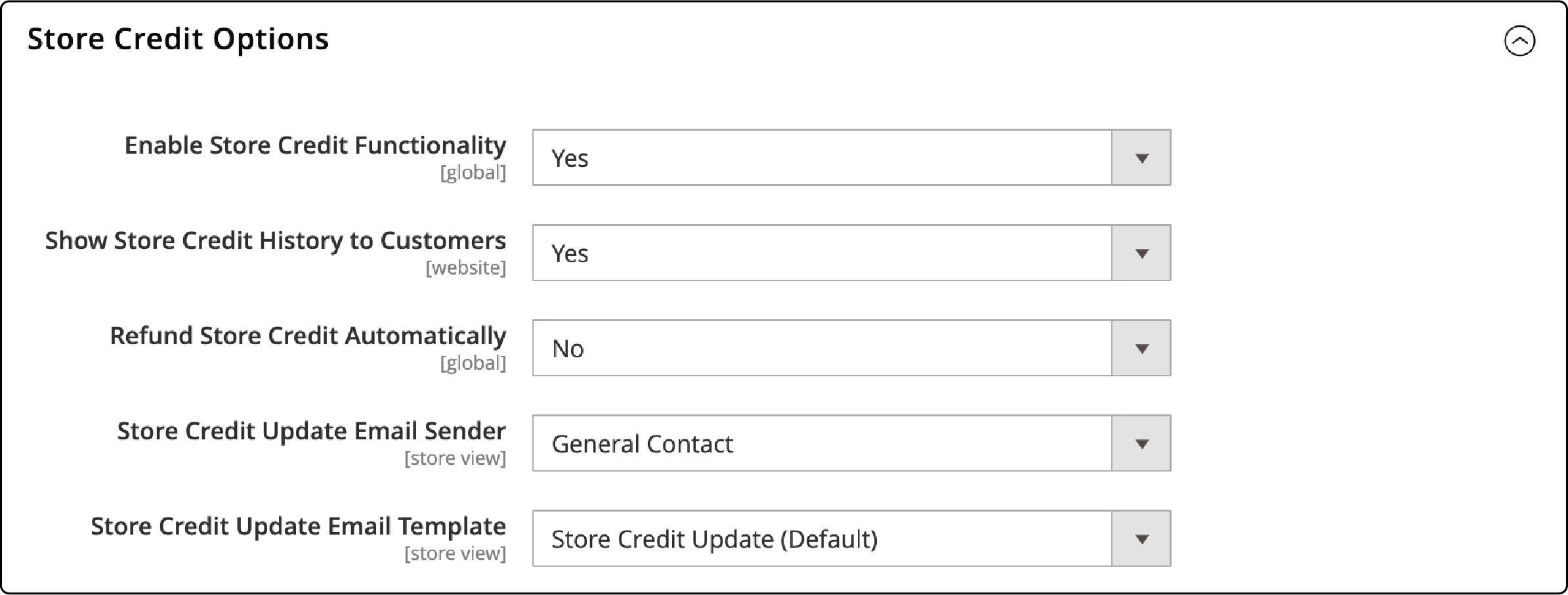
- Extend with loyalty platforms and CRM tools. To level up your Magento omnichannel loyalty strategy, you can integrate with platforms like Aheadworks, Mirasvit, or Amasty for advanced loyalty programs. CRM tools like Salesforce, HubSpot, or Zoho can also be connected for personalized customer lifecycle marketing.
3. Inventory & warehouse operations
Accurate inventory management is the foundation of any Magento omnichannel business. According to Linnworks, over 70% of consumers say knowing product availability before visiting a store is a top priority. That means your backend systems need to sync across locations and channels to avoid overselling and delays.
Magento provides powerful native tools to help you manage inventory effectively across warehouses, stores, and sales channels.
- Sync inventory across multiple sources. Magento’s Multi-Source Inventory (MSI) lets you manage stock from multiple warehouses, stores, or dropshipping partners. You can assign sources to specific sales channels or regions and set priority rules for order fulfillment, all from within the Magento admin.
- Track real-time stock and low inventory. MSI gives you a clear, real-time view of available stock per location. Magento automatically updates inventory based on orders, refunds, or returns to avoid stockouts or overselling across your omnichannel setup.
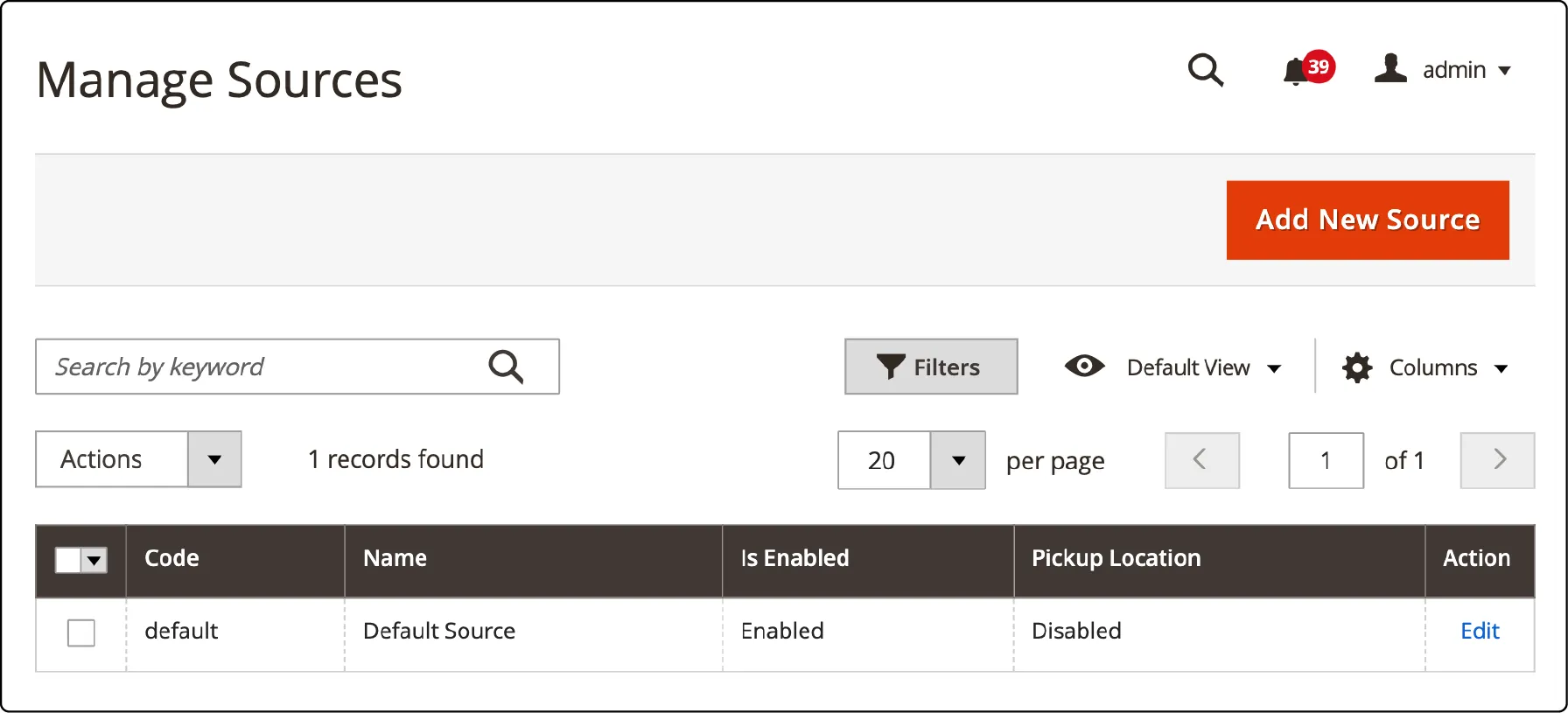
- Route orders based on inventory logic. Magento allows you to define rules for sourcing and shipping based on customer location, stock availability, or fulfillment cost. This ensures efficient delivery and optimized logistics, even as your network grows.
- Support BOPIS and in-store stock visibility. Magento integrates well with POS systems like Magestore, allowing you to offer “buy online, pick up in store” (BOPIS), check in-store availability online, and sync walk-in purchases with your central inventory.
- Extend with warehouse management tools. To gain more advanced functionality, you can integrate with third-party WMS tools like Boostmyshop ERP, Odoo, or ShipHero. These systems offer deeper warehouse workflows, barcode scanning, and batch inventory updates.
With Magento inventory management capabilities, you gain real-time visibility and flexible fulfillment logic, both essential for delivering a smooth and scalable omnichannel experience.
4. Order fulfillment & returns
Fast, flexible fulfillment is no longer a luxury, it’s a core expectation. According to a report by McKinsey, 90% of US consumers expect online orders to arrive within three days max. In an omnichannel environment, that expectation extends to options like same-day delivery, in-store pickup, and convenient returns.
To keep up, you need a fulfillment process that connects every channel, store, and warehouse into a single system. Magento equips merchants with the flexibility to manage and automate fulfillment workflows across channels:
- Automatically assign fulfillment sources. With Multi-Source Inventory (MSI), Magento intelligently routes orders to the most appropriate warehouse, retail store, or fulfillment center based on rules like customer location, product availability, or shipping cost.
- Enable flexible fulfillment methods. Magento supports home delivery, in-store pickup, and curbside options. You can set them by product, region, or store to match customer preferences.
- Streamline return handling. Magento includes return merchandise authorization (RMA) features that allow customers to request returns and track their status. You can manage approval workflows, restock items to the right inventory source, and communicate with customers throughout the process.
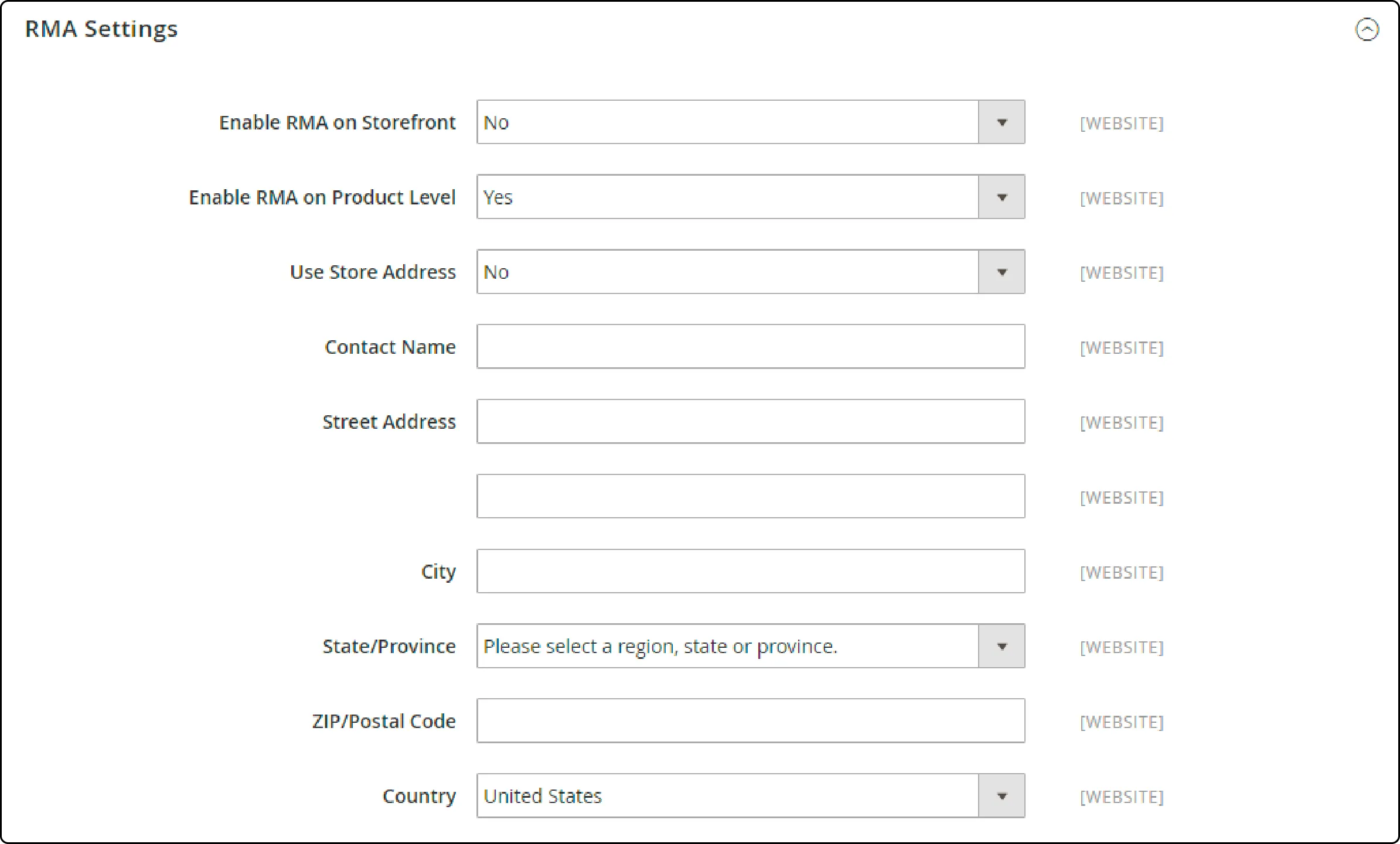
- Integrate with shipping and logistics platforms. For advanced logistics, Magento connects easily with providers like ShipStation, ShipperHQ, and Temando. These tools help automate label printing, carrier selection, and tracking updates across all your channels.
- Connect your stores with POS systems. Using POS solutions like Magestore, you can process in-store pickups, fulfill online orders directly from local stock, and sync walk-in purchases with your central order data, all in real time.
5. Marketing & promotions
In a Magento omnichannel strategy, your marketing campaigns need to reach customers across different channels, but still feel like one cohesive experience. That means syncing discounts, bundles, loyalty offers, and messaging across your online store, social ads, email, and even your in-store experience.
Magento gives you the flexibility to run powerful, targeted marketing and promotional campaigns directly from your admin:
- Create dynamic cart price rules and coupons. Magento lets you set up layered discount rules with conditions like customer group, purchase history, cart value, or products in cart. You can offer automatic discounts, percentage-based promos, BOGO deals, or personalized coupon codes.
- Launch product bundles and tiered pricing. Magento supports upselling and cross-selling through related product recommendations, custom product bundles, and pricing tiers based on quantity or customer segment.
- Retarget and personalize marketing. Magento integrates well with tools like Klaviyo, Dotdigital, or Mailchimp for email marketing and behavioral retargeting. You can send abandoned cart emails, upsell offers, and personalized product suggestions based on customer activity.
With these tools, Magento allows you to run complex, omnichannel promotions while maintaining full control and personalization at scale.
6. Payments & checkout
There’s a fact that when customers switch between devices or sales channels, even small friction points can cause drop-offs. According to Baymard Institute, nearly 70% of online shopping carts are abandoned, often due to slow or complicated checkout flows.
Understanding this challenge, Magento offers flexible, secure, and fast checkout solutions to help merchants maintain consistency across every channel:
- Enable fast and mobile-friendly checkout. Magento’s default checkout flow is optimized for speed and responsiveness. Customers can check out as guests or create accounts, and Magento saves address and payment preferences to reduce future friction.
- Support multiple payment gateways. Magento integrates with all major payment providers including PayPal, Stripe, Braintree, Authorize.Net, and Adyen. You can offer credit cards, wallets (Apple Pay, Google Pay), BNPL options, and even bank transfers.
- Localize payments by market. If you sell internationally, Magento supports multi-currency transactions and localized tax rules. Combined with its multi-store feature, this ensures your checkout matches regional expectations.
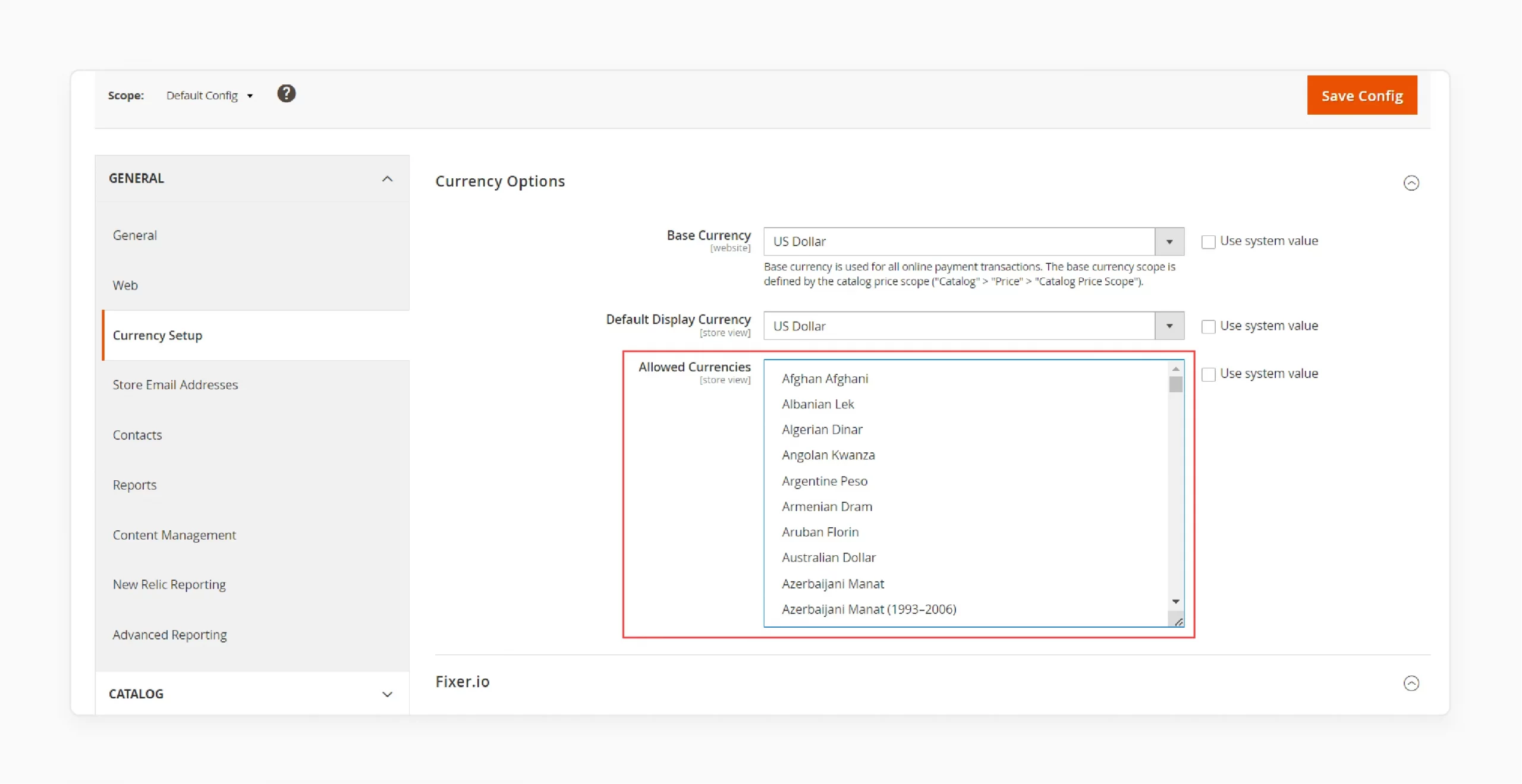
- Secure transactions with PCI compliance. Magento is fully PCI compliant and supports 3D Secure, SSL encryption, and fraud protection tools.
- Extend with POS integration for in-store payments. Platforms like Magestore POS allow you to unify online and offline payment records, offer in-store refunds for online purchases, and sync gift cards or loyalty points across all touchpoints.
7. Reporting & analytics
Last but not least, you need clear, data-driven visibility across every part of your operation. That includes sales performance by channel, inventory turnover, customer retention, and marketing ROI. Yet many merchants struggle with fragmented reporting when they rely on disconnected systems.
When running your Magento omnichannel strategy, you can utilize these features to unify analytics and surface real insights:
- Use Magento’s built-in reports. Magento Open Source comes with sales, product, customer, and order reports. You can filter by store view, time period, product category, and more.
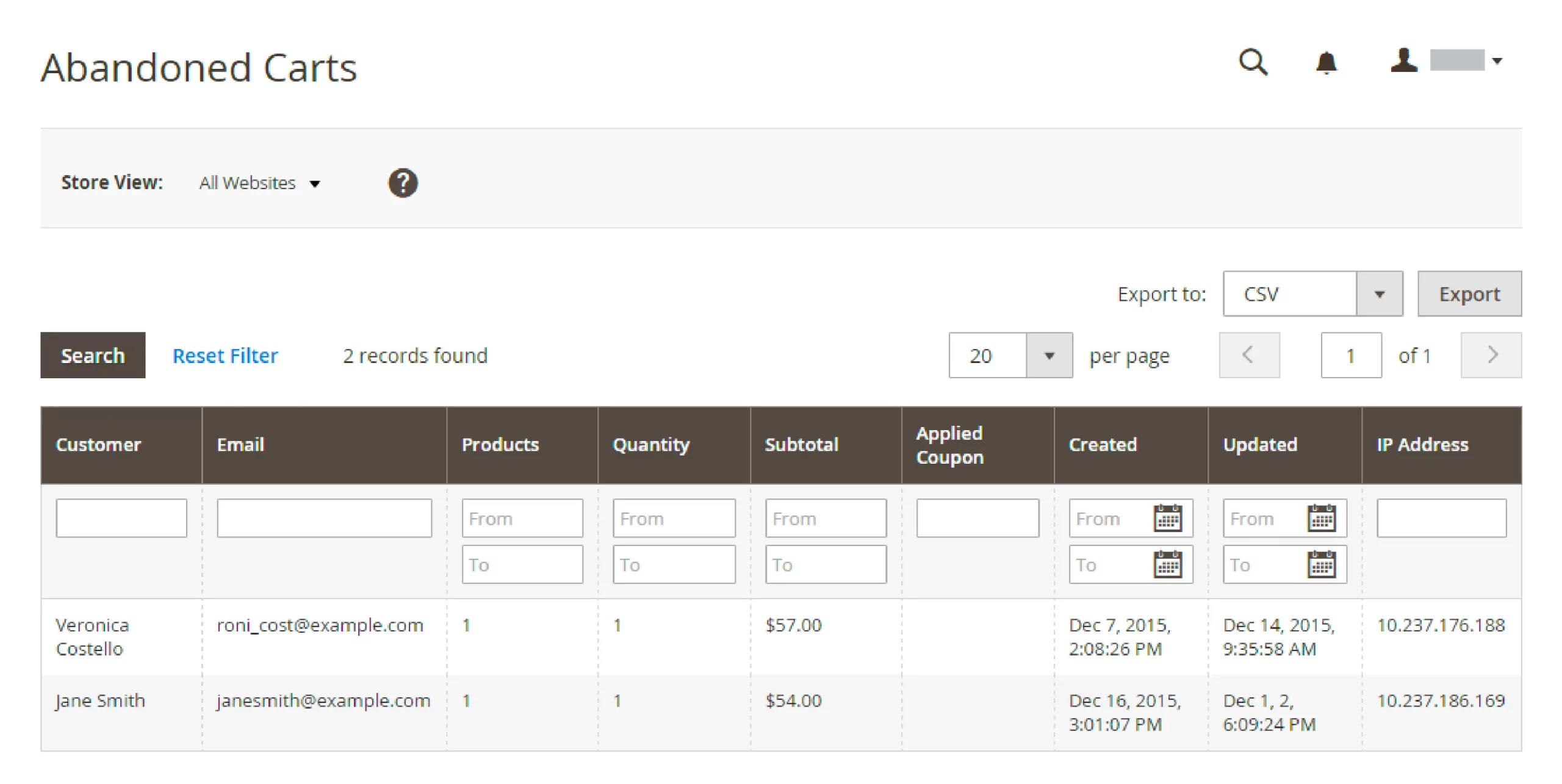
- Track omnichannel performance. Magento lets you filter reports by store, region, or fulfillment source, helping you understand which channels perform best and where to improve.
- Integrate with external analytics tools. Magento supports integrations with Google Analytics 4, Hotjar, Mixpanel, and other tools for deep behavioral insights.
Check out our in-depth guide to Magento features to see how this platform supports everything from product management to customer experience.
Seamlessly Migrate to Magento!
LitExtension offers great migration solutions that help you transfer your data from the current eCommerce platform to Magento accurately, painlessly with utmost security.

How to Implement Magento Omnichannel Solution?
Implementing an omnichannel experience with Magento requires a clear and connected setup. Thus, we have prepared a step-by-step guide to help you build an omnichannel setup with Magento 2.
Step 1: Centralize inventory & orders
Start by enabling Magento’s Multi-Source Inventory (MSI) system if you're using Magento Open Source. MSI allows you to assign products to multiple stock locations (warehouses, stores, etc.) and control how orders are fulfilled based on proximity, stock availability, or priority.
If you're handling large volumes or require advanced routing rules, you should integrate Magento Order Management (OMS) or an external ERP system (like NetSuite, Odoo, or Brightpearl). You can do this via API or through a pre-built connector available in the Magento Marketplace.
- Go to Stores > Inventory > Sources and create each warehouse or location.
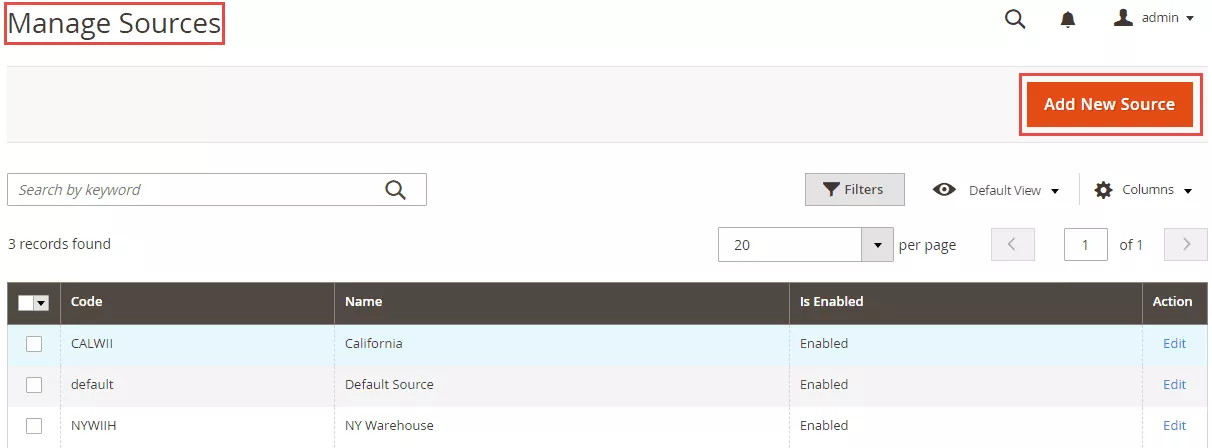
- Assign your products to the correct source.
- Set up Stock rules under Inventory > Stocks to define how orders are allocated.
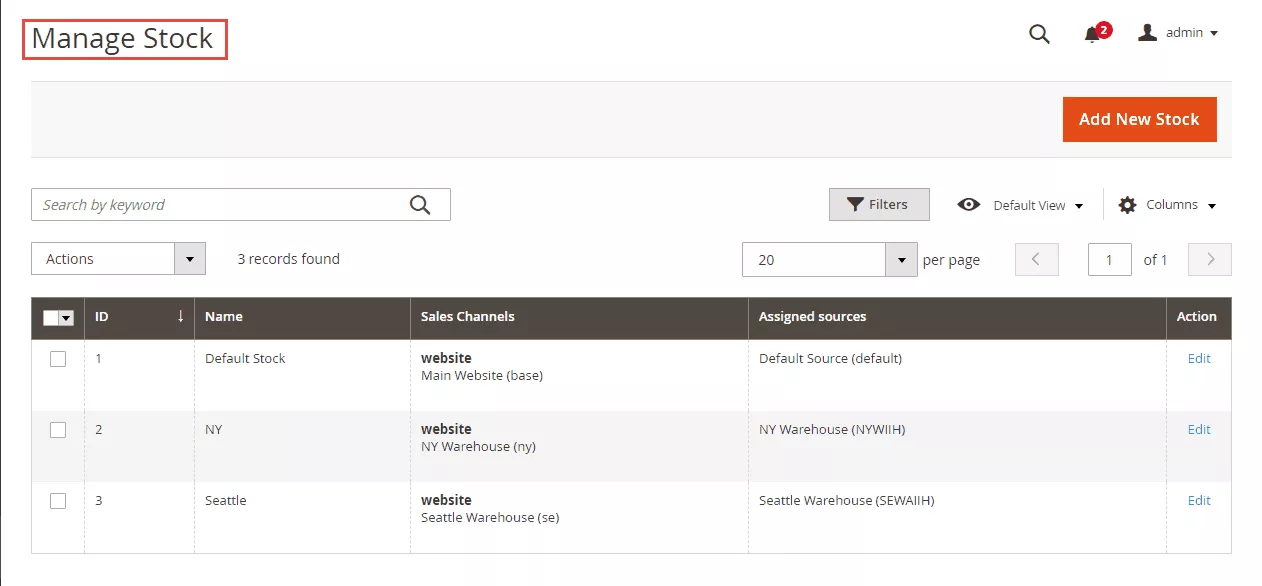
- Use Magento OMS or ERP integration to unify orders from marketplaces, in-store POS, and your Magento site.
Step 2: Connect marketplaces & social channels
The next step is to sync your Magento store with key sales channels like Amazon, eBay, TikTok Shop, and Facebook Shop. This is typically done through extensions or third-party connectors like LitCommerce, M2E Pro, or ChannelEngine.

With these integrations in place, you won’t have to manage listings manually for each channel. Orders from marketplaces can flow directly into your Magento backend, and any changes in stock or pricing are reflected across all platforms in real time.
For instance, here’s how to integrate with the LitCommerce app:
- Create a LitCommerce account at litcommerce.com and choose Magento as your main store.
- In your LitCommerce dashboard, connect your Magento store using your store URL and API credentials. The system will walk you through installing a lightweight connector module.
- Once connected, go to the “Channel Integration” tab and link the marketplace(s) you want to sell on, such as Amazon, eBay, TikTok Shop, or Facebook.
- LitCommerce will then pull your Magento product catalog. From there, you can select which products to list on each marketplace and customize pricing, titles, and descriptions as needed per channel.
- Under Inventory & Order Settings, enable real-time sync so that any changes in product quantity or new orders on marketplaces are automatically reflected in your Magento backend.
Step 3: Integrate physical stores with Magento
If you operate physical retail stores, you’ll need a Magento-compatible POS system to bridge your online and offline operations. There are some popular options on the market, like Magestore POS, ConnectPOS, or Acid POS, etc. These all offer real-time inventory sync, in-store order processing, and omnichannel features like BOPIS and BORIS.
But, in this Magento omnichannel setup guide, we will show you the steps to use Magestore POS.
- Go to magestore.com, request a demo, and choose a plan that suits your business. Once registered, you’ll receive a Magento 2 POS module package from the Magestore team.
- Upload the provided extension to your Magento root directory, or install it via Composer.
- In the Magento Admin, go to Stores > Configuration > Magestore POS.
- Add each of your physical store locations and map them to a Magento Inventory Source using MSI (Multi-Source Inventory).
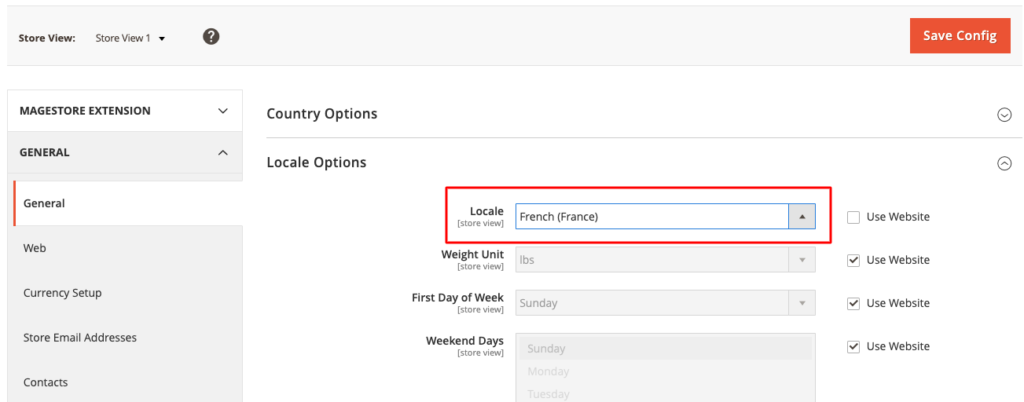
- To support BOPIS, go to Stores > Configuration > Sales > Shipping Methods > In-Store Delivery, then enable and configure pickup settings.
Once the setup is complete, Magestore POS will act as the bridge between your physical store and the Magento backend. This allows your customers the flexibility to shop, pick up, or return across channels while keeping your inventory and order data unified.
Step 4: Unify customer data & loyalty programs
A true omnichannel setup treats your customers as one person, not separate accounts on different channels. To do this, you’ll need to connect customer data across all touchpoints. Magento allows for this either through its native customer data features or by integrating with a customer data platform (CDP) or third-party CRM.
To set this up:
- Make sure Magento customer accounts are enabled under Stores > Configuration > Customers > Customer Configuration.
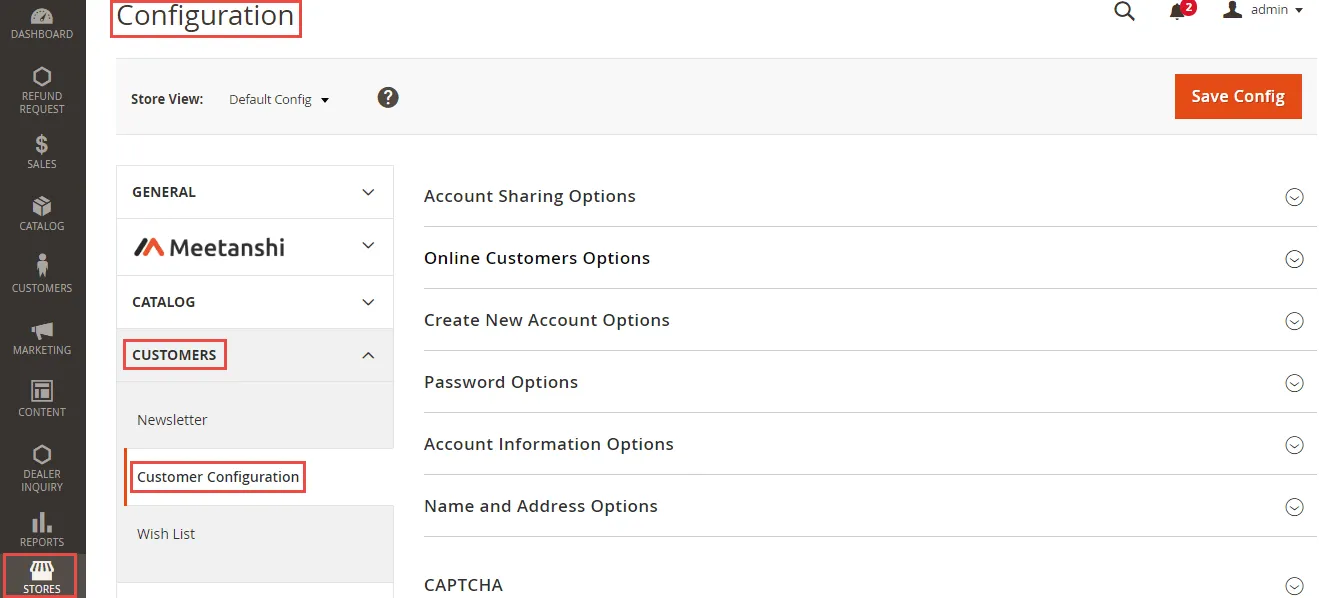
- Install your preferred CRM or loyalty integration.
- Sync customer purchase data, points, and profiles across Magento, your POS, and any CRM platforms.
- Set reward earning/spending rules in the extension settings.
Once your customer data is unified, you can implement loyalty programs that work seamlessly online and in-store. Points, discounts, and personalized offers can follow the customer, no matter where they interact with your brand, building stronger relationships and increasing retention.
Step 5: Automate & optimize
With the core systems connected, the final step is to reduce manual work and improve performance over time. Magento’s open APIs and large extension marketplace make it easy to automate repetitive tasks, such as syncing orders, updating inventory, or pushing product feeds.
To configure Magento 2 API access:
- Go to your Magento Admin panel.
- Navigate to System > Integrations.
- Click Add New Integration.
- Fill in the details:
-
- Name: Give it a recognizable name (e.g. “ERP Sync Tool”).
- Email & Callback URL: Leave blank if not required by your system.
- Under Identity Verification, enter your admin password.
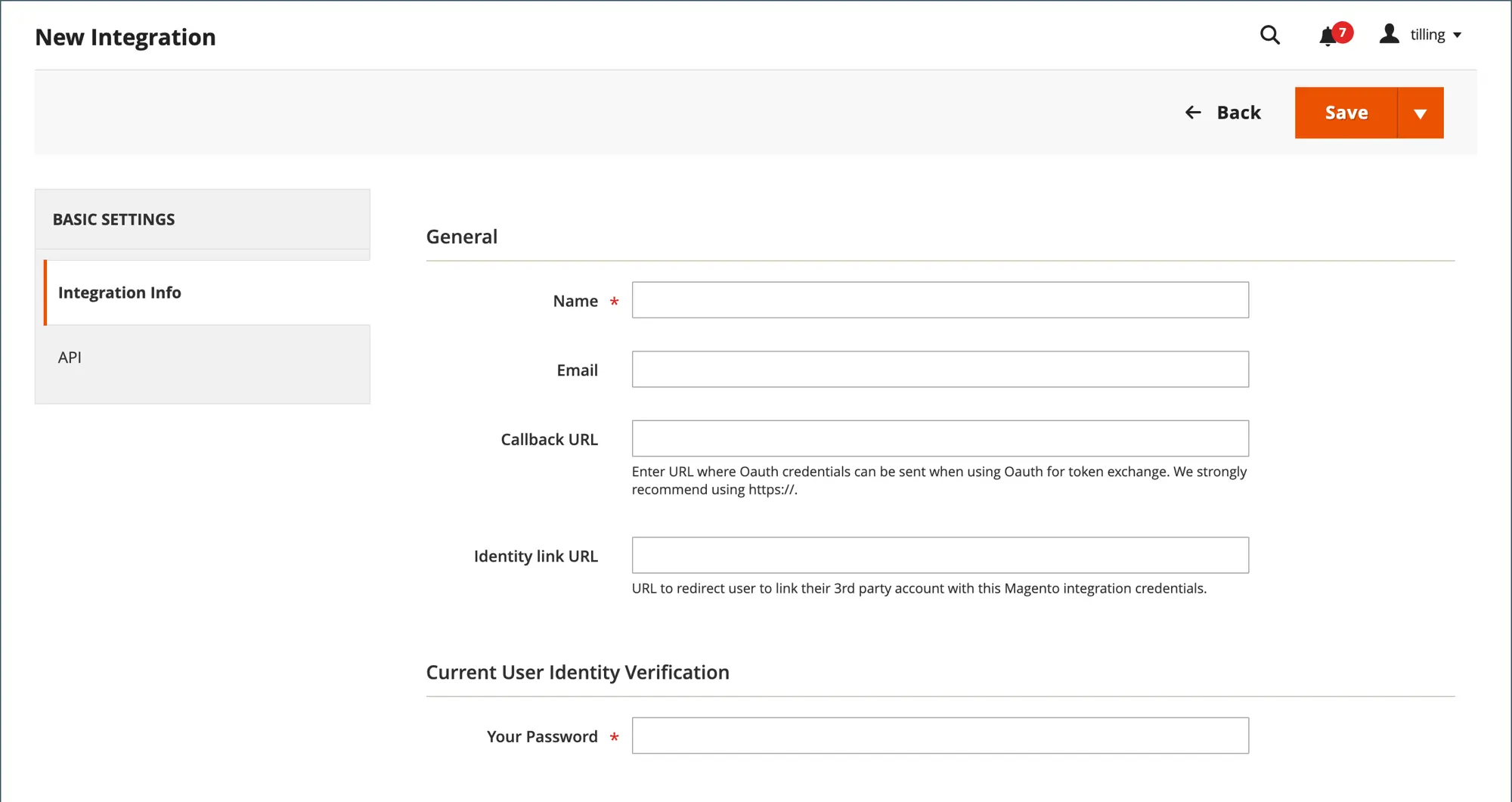
- Click API on the left menu and select the resources this integration needs (e.g. Sales, Catalog, Inventory, Customers).
- Click Save, then Activate the integration.
- Magento will generate an Access Token. This token is used by external systems to authenticate and interact with your store via API.
That’s everything! Setting up Magento omnichannel can look complex, but with the right guidance and tools, you’ll be able to connect your systems and scale smoothly across every channel.
Practical Tips for a Smooth Magento Omnichannel Setup
Once you’ve built the technical foundation for Magento omnichannel, the next challenge is keeping everything running smoothly across platforms. These tips can help you avoid common pitfalls and scale your strategy with more confidence:
1. Start with your key channels first
Instead of launching everywhere at once, start with the most important channels, like your Magento store and a top marketplace (such as Amazon or TikTok Shop). It’s easier to stay in control when you expand one step at a time. Once those core channels are running smoothly, you’ll be in a better position to scale.
2. Test integrations step by step
Roll out each integration one at a time – first inventory, then orders, then pricing – so you can catch errors early. Use a staging environment for testing to avoid disruptions. This helps you isolate problems and resolve them before they affect live operations.
3. Keep customer experience consistent
Whether shoppers find you through your website, social ads, or a local store, the experience should feel the same. That means unified branding, pricing, and promotions across all touchpoints. It matters more than you might think since 90% of consumers expect a consistent experience, yet only 29% of brands deliver on it (Source: Firework).
4. Monitor inventory sync regularly
Even the best integration tools need oversight. You should set up alerts and schedule regular audits to ensure that inventory syncs accurately between Magento and your connected platforms. Tools like Magento MSI, Stock&Buy, or Sellbrite can help detect inconsistencies before they lead to overselling or out-of-stock orders.
5. Leverage AI for smarter omnichannel
AI can make a significant difference in how efficiently your Magento omnichannel strategy operates, especially as the number of touchpoints increases.
According to Adobe, 65% of senior executives see AI and predictive analytics as key drivers of business growth in 2025. By analyzing customer behavior, optimizing inventory, and personalizing offers in real-time, AI helps you stay ahead without burning out your team.
Brands That Succeeded with Magento Omnichannel Solution
When theory becomes reality, you see how brands translate the omnichannel ideal into tangible results. Below are a few Magento omnichannel examples from brands that have built strong strategies and what you can learn from them.
Christian Louboutin: Using mobile & store signals
Luxury footwear brand Christian Louboutin has used Magento to support omnichannel features via its Louboutinize app. The app enables users to find nearby retail stores, explore inventory, and receive special offers when close to a store location.
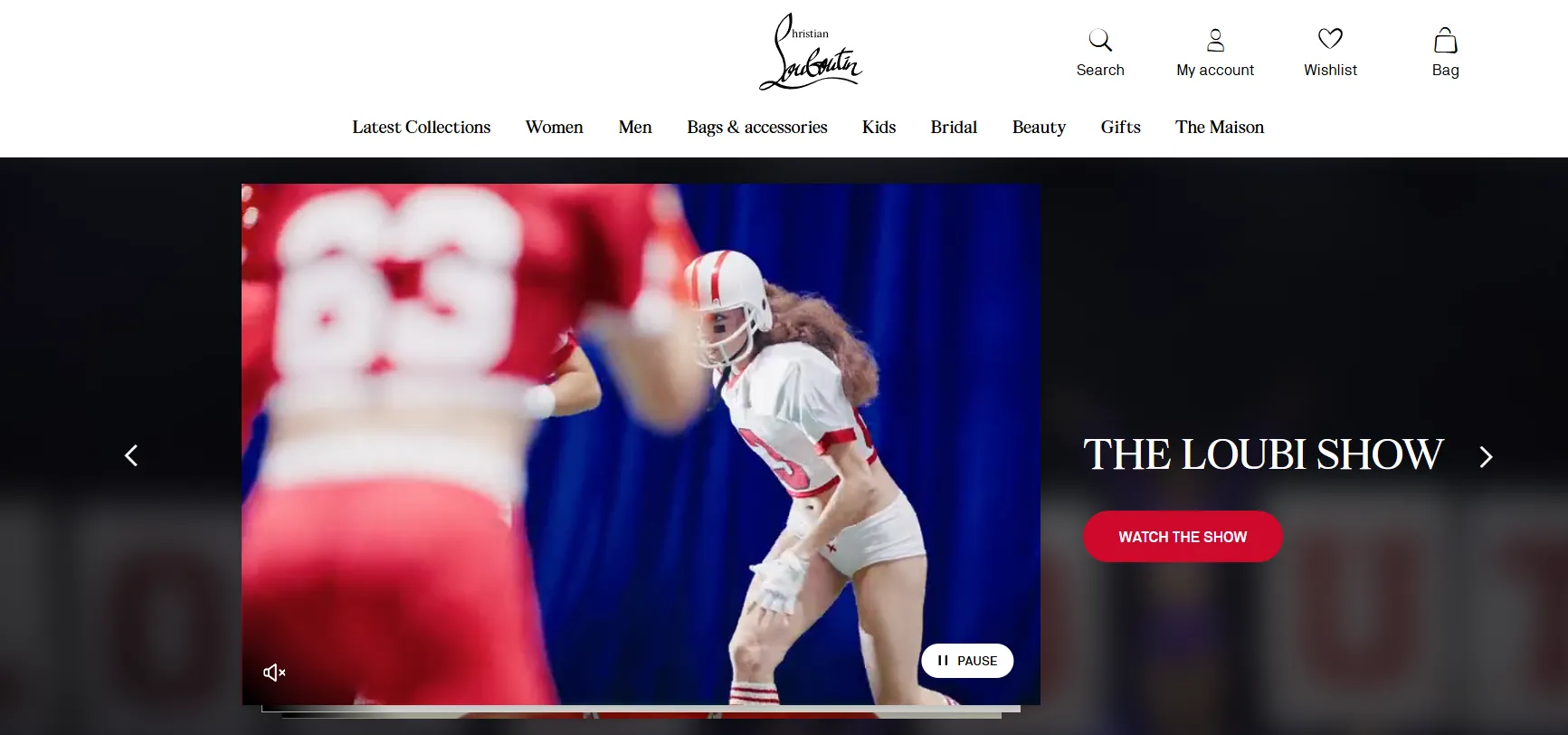
What you can learn: Your Magento backend doesn’t have to stay web-only. With integrations and smart apps, it can interact with customers wherever they are, whether online or physically near you.
Timberland: In-store digital interactions with Magento backend
Another example is Timberland, an outdoor apparel brand, who has successfully applied NFC-enabled tablets in stores. Their shoppers can tap an item to view product details, read reviews, and add it to their digital wishlist. All data syncs with Magento’s inventory and catalog, allowing customers to complete the purchase online later if the product is out of stock.

What you can learn: Physical stores can become interactive discovery points, not just outlets. Magento systems can feed those experiences with accurate data.
Subway: Personalized offers at scale through real-time data sync
Subway, one of the world’s largest quick-service restaurant brands, rebuilt its digital infrastructure using Adobe Commerce to deliver a consistent experience across mobile, web, and in-store. Customers can start an order online, apply loyalty rewards, and complete checkout at a physical kiosk, with every step connected in real time.

By integrating Magento with Adobe Experience Platform, Subway personalized its MVP Rewards program. At the same time, their franchisees could easily customize menus, promotions, and regional settings while still maintaining brand consistency.
What you can learn: You can use Magento to connect loyalty, ordering, and in-store engagement into one seamless system. This is especially valuable if you're running a distributed business model.
Magento Omnichannel Solution: FAQs
What is the difference between multichannel vs omnichannel?
Multichannel vs omnichannel differ significantly in how the marketing channels work together:
- Multichannel uses multiple, separate platforms to reach customers (e.g., email, social media, in-store).
- Omnichannel connects these platforms to create a seamless, consistent customer experience across all channels.
Does Magento 2 have built-in omnichannel features?
Yes, Magento 2 (especially Adobe Commerce) supports many core omnichannel capabilities out of the box. These include multi-store views, centralized product and customer data, inventory management, and integrations with shipping, payment, and marketing systems.
What are the limitations of Magento for omnichannel?
Magento is flexible, but not everything is native. You’ll need additional tools or custom development to:
- Connect with marketplaces (e.g. Amazon, TikTok Shop)
Sync with POS systems for in-store sales - Offer advanced order routing or returns workflows
- Centralize inventory across multiple warehouses
- Provide AI-powered personalization or analytics
That said, Magento’s extension ecosystem and open APIs make it relatively easy to build your ideal setup, as long as you have the right team or partners.
How much does it cost to implement omnichannel with Magento?
Costs vary based on your scale and tools. A basic omnichannel setup (Magento store + 1–2 sales channels + basic integrations) may start from $5,000–$15,000 using extensions and existing tools.
What is the best app for Magento omnichannel?
There’s no one-size-fits-all, but here are top apps based on function:
- Marketplace integration: LitCommerce, M2E Pro – sync products, inventory, and orders with marketplaces
- POS system: Magestore POS – built specifically for Magento
- Shipping & fulfillment: ShipStation, ShipperHQ – streamline delivery operations
- Inventory management: Boost My Shop ERP, Wyomind Advanced Inventory – track stock across warehouses
- Personalization & analytics: Adobe Sensei, Amasty Google Tag Manager – power insights and targeting
Conclusion
Hopefully, this article has provided you with the clarity and guidance you need to start building a stronger Magento omnichannel experience. It might seem complicated at first, but with the right approach and tools, it’s absolutely achievable.
If you’re planning to migrate to Magento, LitExtension is here to make the process smooth and stress-free:
- Automated Migration Tool: Easily transfer your store data, including products, customers, and orders, with just a few clicks. No technical skills required.
- All-in-One Migration Service: Let our Personal Assistant handle everything for you, from setup to quality checks, ensuring speed, accuracy, and zero downtime.
At last, for more Magento tips and insights, check out our blog and join our community group to connect with other eCommerce sellers.