Inventory issues are one of the fastest ways to lose sales, frustrate customers, and slow down operations. If you’re running a Magento store, Magento inventory management means more than just setting product quantities, you need visibility, control, and automation.
Magento 2 gives you flexible inventory features out of the box, including multi-source inventory (MSI), low stock alerts, and integration with ERP systems. But to get the most out of it, you need to know how it works and when to extend it with third-party tools.
In this guide, you’ll learn:
- Understand how Magento’s inventory system works (and why MSI matters)
- Get to know key keatures of Magento 2 inventory management
- Set up your inventory the right way, step by step
- Choose the best inventory management extensions for your workflow
- Troubleshoot common stock issues before they affect your customers
Let’s get in!
What is Magento Inventory Management?
What is Magento inventory management?
Magento inventory management refers to the built-in system that helps store owners monitor, control, and optimize stock levels across their eCommerce operations. At its core, it lets you define how products are stocked, tracked, and fulfilled – all from your Magento admin panel.
For many merchants, this means:
- Keeping accurate product quantities in real time
- Setting rules for backorders and low-stock alerts
- Managing multiple sources or warehouses with MSI (Multi-Source Inventory)
- Syncing inventory across channels like online stores, marketplaces, or POS systems
Inventory management in Magento is the foundation for smoother operations and fewer lost sales due to overselling or delays.
How does Magento 2 inventory management work?
Magento inventory management system is powered by a flexible architecture that supports both simple and complex setups. Whether you operate from one stockroom or ten, the platform gives you the tools to adapt.
Here’s a breakdown of how the system works behind the scenes:
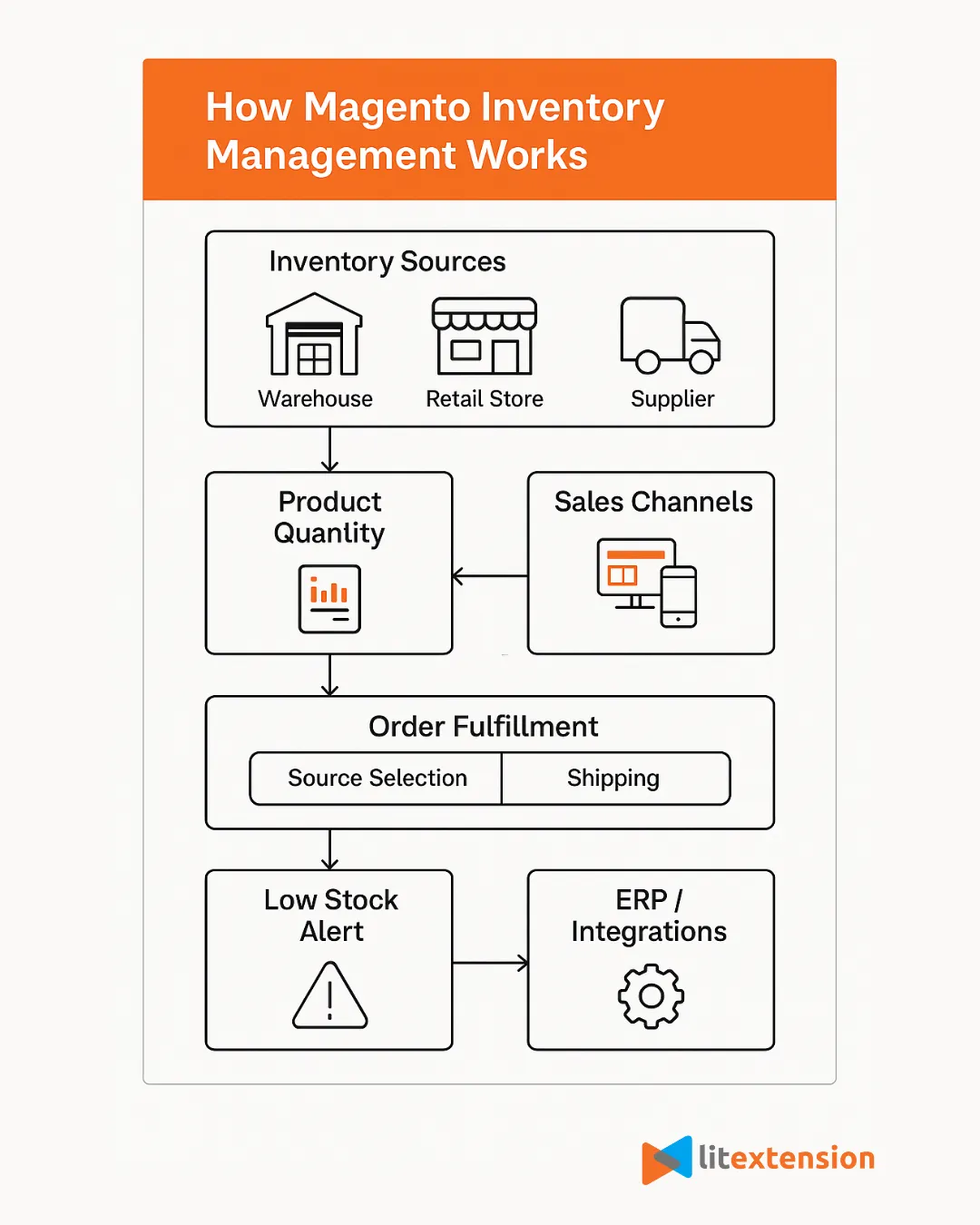
As you can see, Magento’s inventory system connects your product quantities with sales channels and fulfillment logic:
- Inventory Sources like warehouses, retail stores, or suppliers feed into your stock levels.
- Product Quantity is tracked in real time and synced across all active Sales Channels.
- When an order is placed, Magento handles Order Fulfillment, selecting the appropriate source and calculating shipping.
- If inventory runs low, Magento triggers a Low Stock Alert and can sync with ERP or third-party systems for replenishment or automation.
This connected flow ensures accurate inventory, prevents overselling, and helps you deliver faster, more reliable order fulfillment – no matter how your backend is structured.
Key Features of Magento 2 Inventory Management
Magento 2 includes a wide range of inventory features designed to support businesses of all sizes, from single-store operations to complex multi-warehouse setups. These tools help you stay on top of stock levels, avoid fulfillment delays, and maintain a consistent customer experience.
Here’s a breakdown of the key features you’ll find in Magento’s inventory system:
1. General inventory settings
This is where you define global rules for how inventory behaves across your store, including whether stock is tracked, how backorders are handled, and whether checkout is allowed when items are out of stock.
2. Advanced inventory & multi-source inventory (MSI)
MSI allows you to assign inventory to multiple sources (such as warehouses or retail locations), track quantities per source, and automatically select the best one for fulfillment. This is especially valuable for merchants offering region-based fulfillment or managing inventory across multiple physical locations.
3. Stock options and product stock settings
At the product level, Magento gives you fine control over inventory. You can set minimum and maximum sale quantities, custom backorder thresholds, and individual item stock statuses. This control supports both simple products and complex bundles or configurable items.
4. Real-time inventory tracking
Magento automatically adjusts product stock when a customer places or cancels an order, an order is shipped or refunded and admins manually adjust stock from the backend. This live synchronization helps prevent overselling and ensures your frontend reflects actual availability.
5. Low stock alerts and notifications
You can configure Magento to send internal alerts when product quantities fall below a set threshold, either globally or per source. These alerts help prevent stockouts by prompting timely reorders and can be connected to ERP or notification systems.
6. Backorders and preorders management
Magento supports flexible options for handling unavailable stock:
- Backorders: Allow customers to purchase out-of-stock items, featuring configurable messaging and quantity limits.
- Preorders: Set a future availability date and allow early purchases, ideal for launches or seasonal drops.
Both methods include status control and order visibility for customers and staff.
7. ERP and external systems integration
Magento supports integration with ERPs, inventory management software, and other third-party tools via APIs. This enables automated syncing of inventory, purchase orders, and fulfillment updates, reducing manual input and improving data accuracy across systems.
How to Set Up Magento Inventory Management
Setting up an inventory management system for Magento correctly is critical to avoid stock discrepancies, overselling, or fulfillment delays. Whether you're just launching your store or upgrading your operations, here’s a step-by-step Magento inventory management tutorial to configure inventory the right way.
Step 1: Configure general inventory settings
Start by configuring how your Magento store handles inventory on a global level. These settings apply store-wide and form the baseline for how stock is tracked and displayed unless overridden.
- Go to Stores > Configuration > Catalog > Inventory
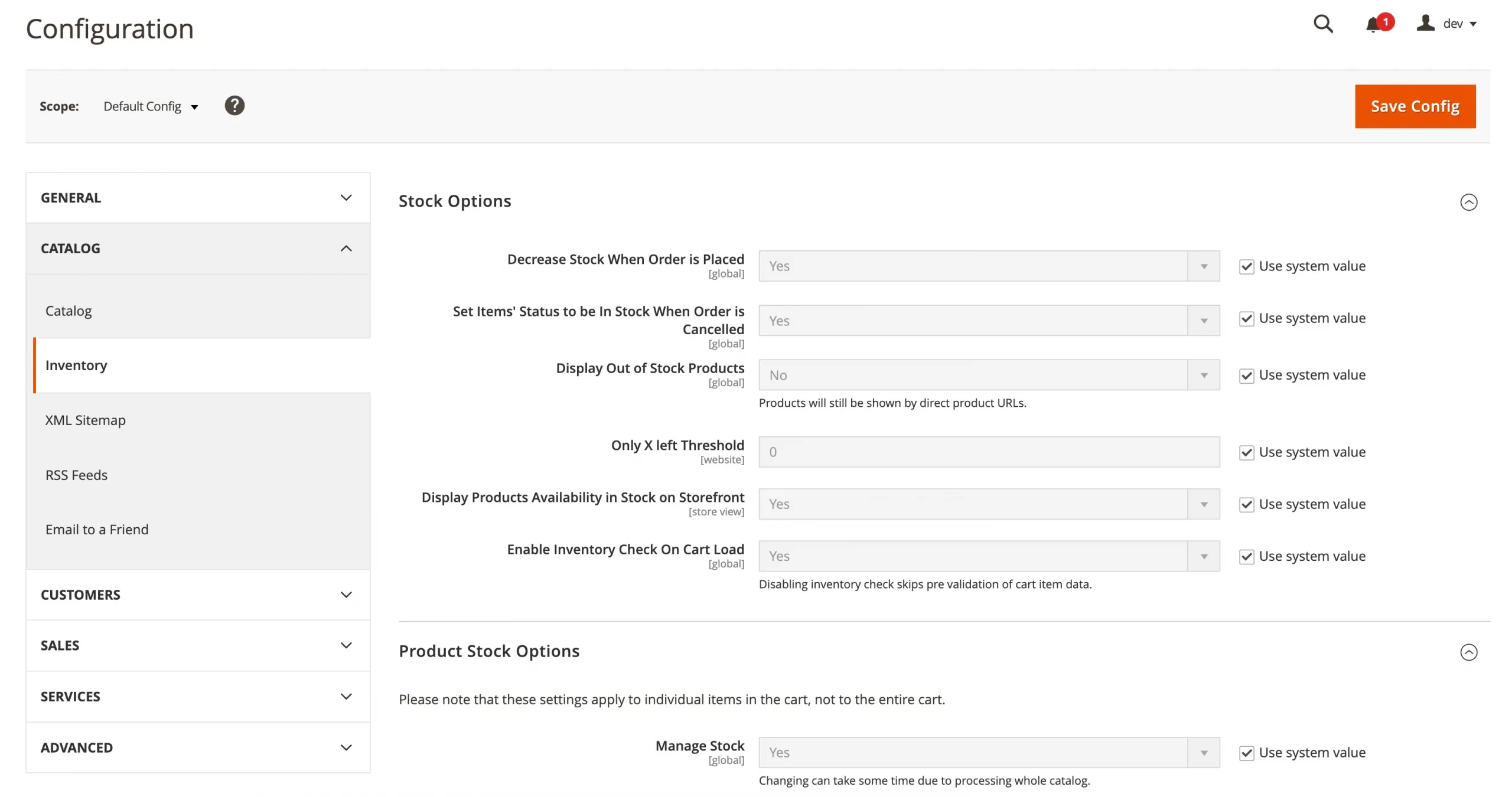
- Enable or disable Manage Stock
- Set Minimum/Maximum Qty Allowed in Cart
- Decide if stock should decrease when orders are placed
- Enable Low Stock Notifications
- Choose how to handle out-of-stock products on the frontend
These options ensure your store behaves consistently with how inventory is deducted, displayed, and monitored.
Step 2: Enable and set up advanced inventory (MSI)
Once global rules are set, you can fine-tune inventory logic per product or store view, especially helpful for stores with different fulfillment strategies or regional product availability.
Go to Stores > Configuration > Catalog > Inventory, then scroll to:
- Stock Options – global settings like whether stock decreases when an order is placed, out-of-stock visibility, and frontend display
- Product Stock Options – rules for backorders, quantity thresholds, cart quantity limits, and notifications
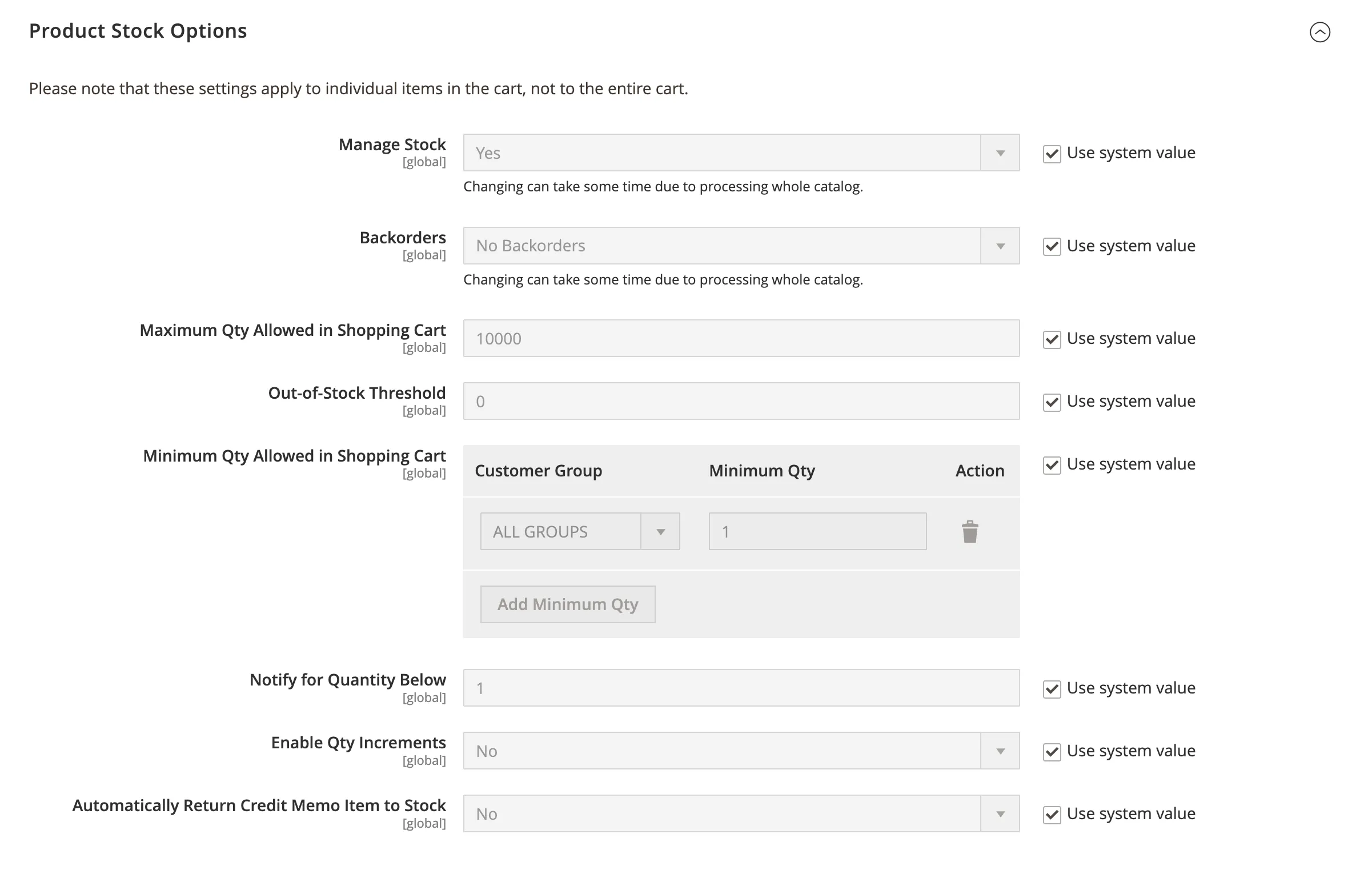
If you're using Multi-Source Inventory (MSI), these settings complement the per-source logic. If you’re running on Single Source Inventory (SSI), this section becomes even more critical.
Step 3: Define stock options and product inventory
Once you've set up the global inventory settings (Step 1), you can override them individually for each product:
- Go to: Catalog > Products
- Edit any product, then scroll to the “Quantity” and “Stock Status” fields under the “Sources” or “Advanced Inventory” (depending on your config).
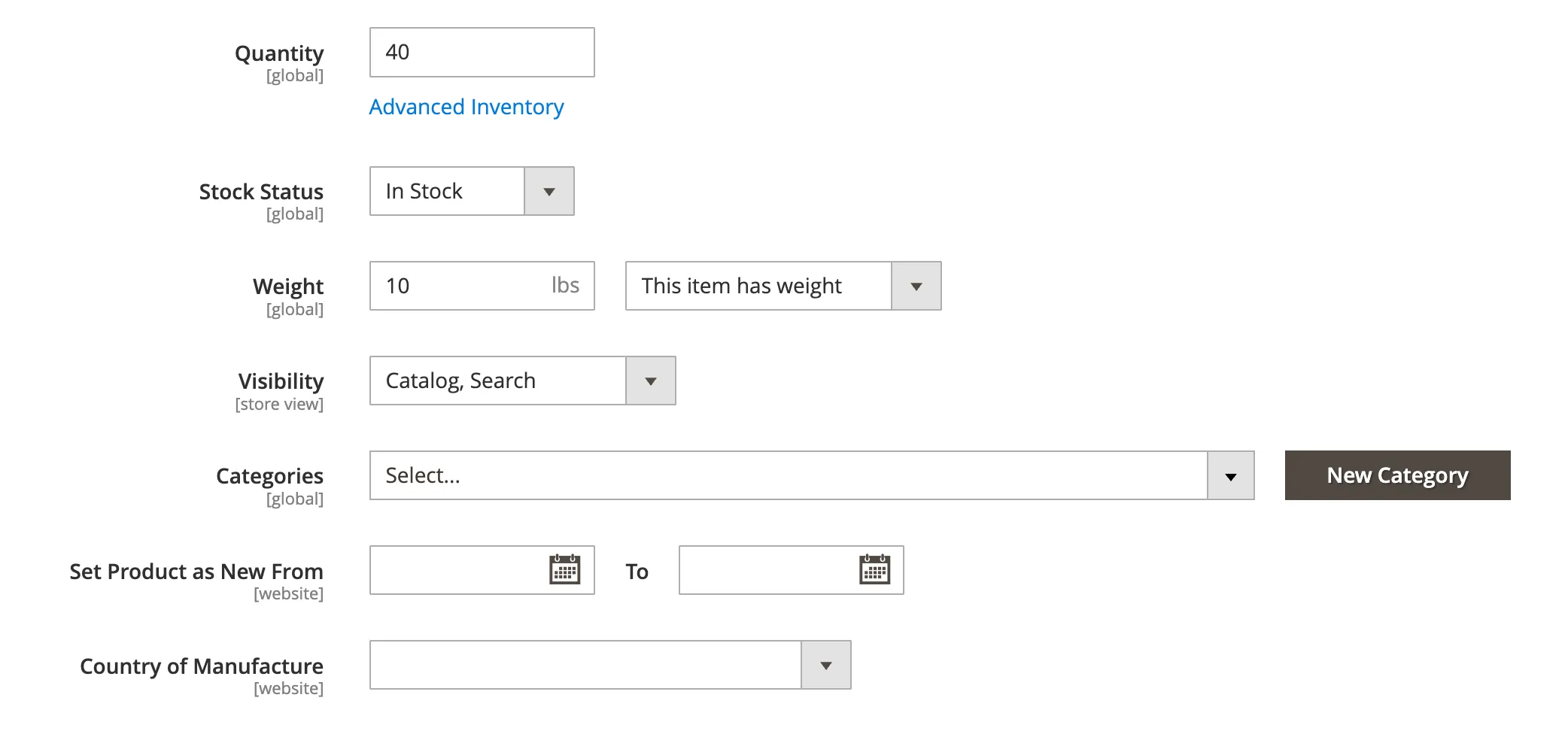
- Click “Advanced Inventory” to access options like:
- Enable/disable stock management for this product
- Backorders (allow, deny, or allow with message)
- Minimum/maximum allowed quantities
- Quantity increments
- Notify for quantity below threshold
- Return stock to inventory on refund
Step 4: Configure low stock alerts and notifications
You can also get notifications of potential stockouts by:
- Setting notification thresholds for low stock (per product or globally)
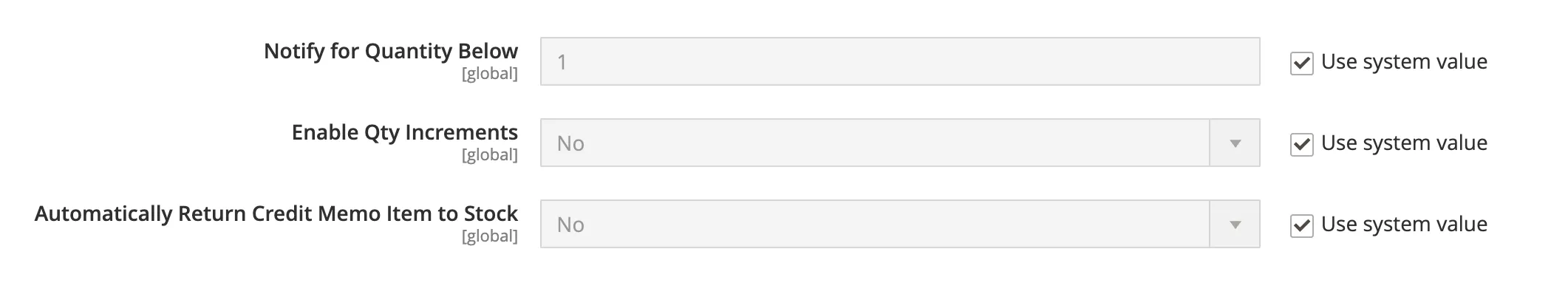
- Enabling stock alerts from the admin panel or extensions
- Integrating with your ERP or email system to trigger reorder tasks automatically
Step 5: Set up backorders and preorders
Magento supports flexible ordering behavior, even when stock runs out, allowing for backorders and preorders.
Under Advanced Inventory on the product page, you choose from:
- No backorders
- Allow but notify customer
- Allow without notification
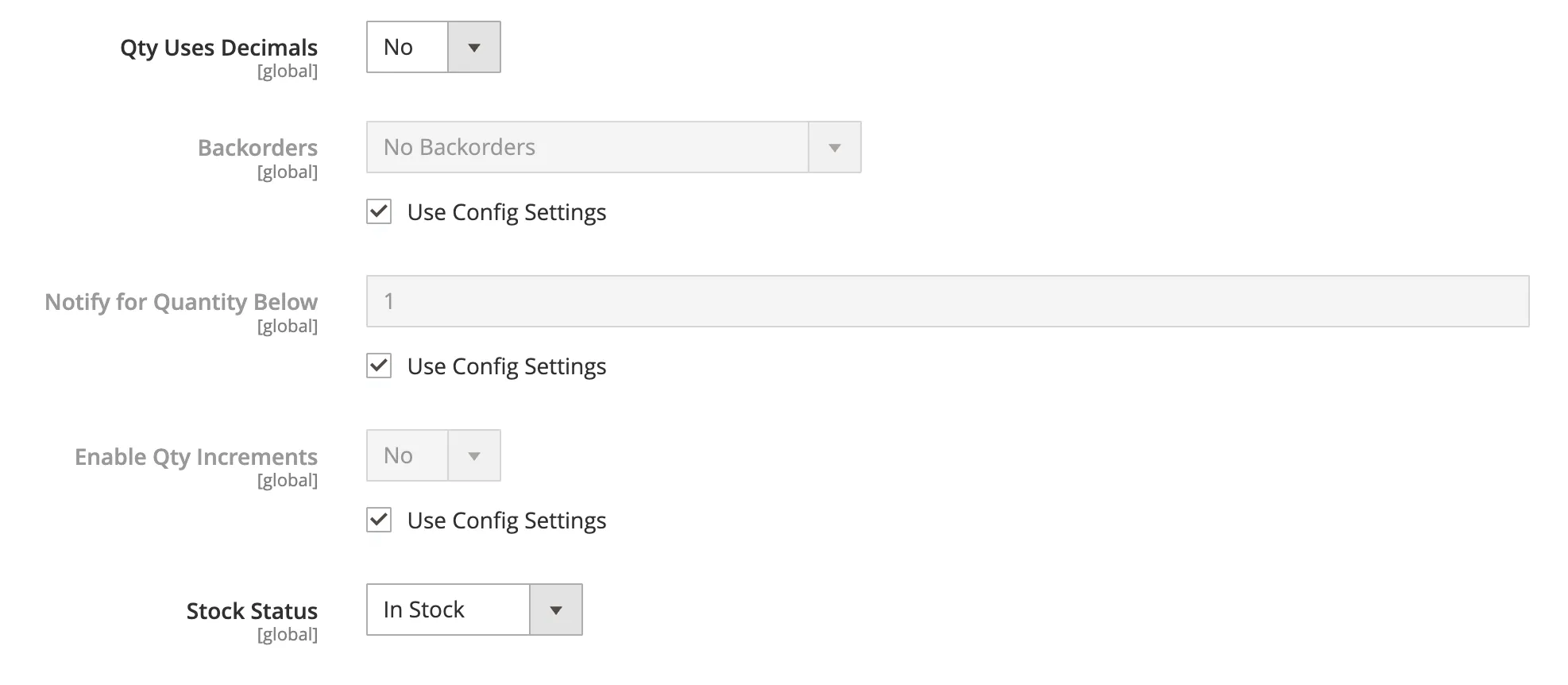
A common mistake is forgetting to adjust messaging for backordered items. By default, Magento doesn’t make it obvious to customers, which can lead to complaints. You should ensure your theme or extension displays clear notices when items aren’t immediately available.
For preorders, you can manually set a product status and expected availability date, or use an extension to do so.
Step 6: Integrate third-party inventory extensions (Optional)
If native features aren’t enough, consider extensions for:
- Multi-channel inventory sync (e.g., Shopify, Amazon, POS)
- Advanced demand forecasting or purchase order management
- Batch updates and stock imports
You should make sure any extension you choose is compatible with Magento MSI and well-maintained.
Done right, Magento’s inventory setup gives you control from day one, real-time stock, smarter fulfillment, fewer manual updates. Once your rules, sources, and alerts are in place, you’ll spend less time chasing inventory errors and more time keeping orders moving.
Want to go deeper? For advanced setups, including CLI commands, custom source selection logic, or integration with ERP systems, refer to the official Adobe Commerce Inventory Management Guide.
Top Magento Inventory Management Extensions
If Magento’s native features aren’t enough, these extensions help you manage complex setups, sync inventory across systems, and automate more of the process. Here are five standout tools for different use cases.
1. Advanced Inventory by Wyomind
Pricing: From €275 (one-time license, plus support renewal)
Advanced Inventory by Wyomind is a highly customizable multi-warehouse inventory solution that extends Magento’s MSI with granular control over stock availability, shipping zones, and source-based rules.
What it solves:
- Assigns products to multiple warehouses with individual stock levels
- Adds delivery availability per location and supports geolocation rules
- Sets source priority for order fulfillment
- Syncs with POS and click-and-collect workflows
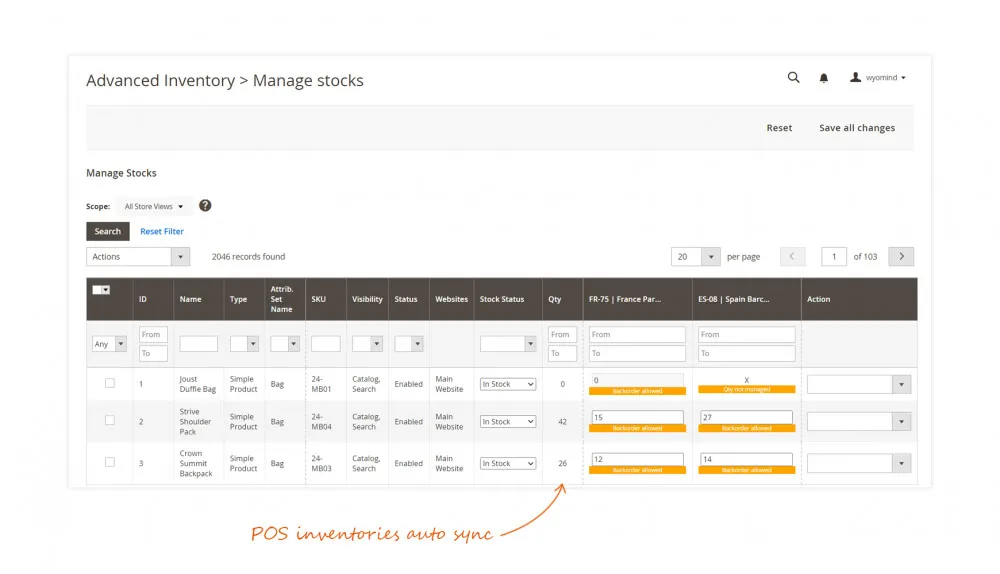
Best for: Merchants with a regional shipping model, brick-and-mortar stores, or custom delivery restrictions who need more fulfillment precision than MSI allows.
2. Multi Warehouse Inventory by Amasty
Pricing: From $349/year
Multi Warehouse Inventory by Amasty is an advanced warehouse management layer for Magento that complements MSI with automation, reporting, and stock transfer tracking across all sources.
What it solves:
- Easily regulate sales channels by assigning sources to stocks
- Manage stock right from product grid
- Manage products quantity in each stock at once via a handy popup
- Assign products to sources in bulk and transfer inventory via mass action
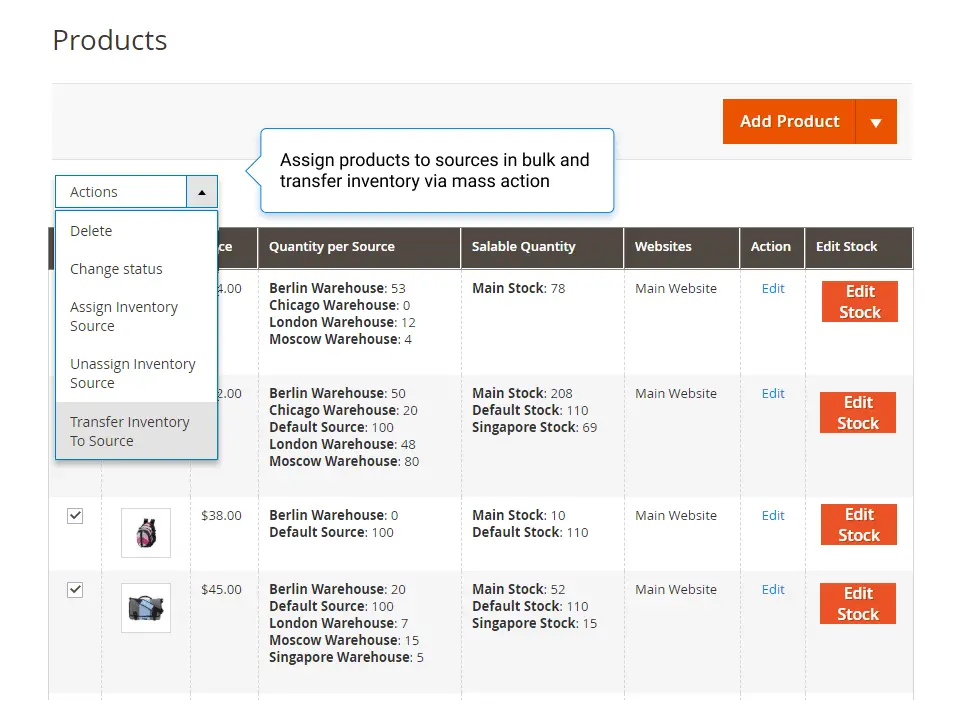
Best for: Stores handling high order volume or working with multiple regional warehouses, where shipping efficiency and data visibility are key.
3. Magento Inventory Management by Magestore
Pricing: Custom quote based on store size, POS modules, and inventory needs
Magento Inventory Management by Magestore is a full inventory and POS suite built natively for Magento, combining warehouse management, barcode scanning, purchase orders, and in-store operations in one platform. Unlike many third-party tools, Magestore is 100% Magento-first. It doesn’t rely on syncs, it runs directly on your Magento backend.
What it solves:
- Tracks stock movement from purchase to sale
- Integrates POS, inventory, and order management in real time
- Handles returns, transfers, and multi-location inventory with precision
- Offers mobile stocktaking and barcode workflows
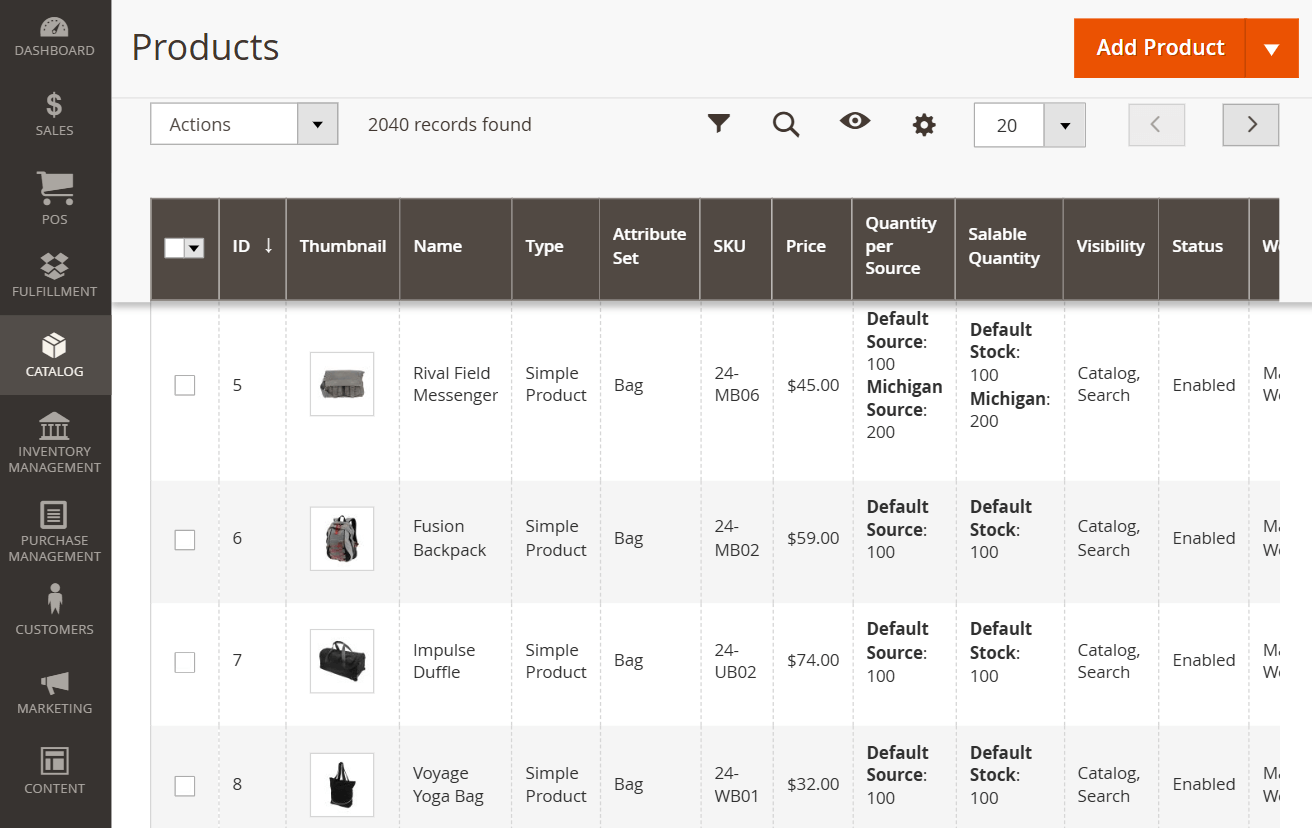
Best for: Omnichannel retailers needing deep inventory visibility across stores, warehouses, and POS – all tightly integrated into Magento’s backend.
4. MageComp Inventory Sync Extension
Pricing: From $199 (one-time license)
MageComp Inventory Sync Extension is a lightweight tool that keeps inventory synchronized across multiple Magento websites or store views, making it particularly useful for multi-brand or multi-region stores.
What it solves:
- Syncs product quantities from one main store to all others
- Works via cron jobs or real-time triggers
- Supports selective syncing for specific products or categories
- Uses API credentials (username, password, endpoint, schema URL) for real-time or remote sync
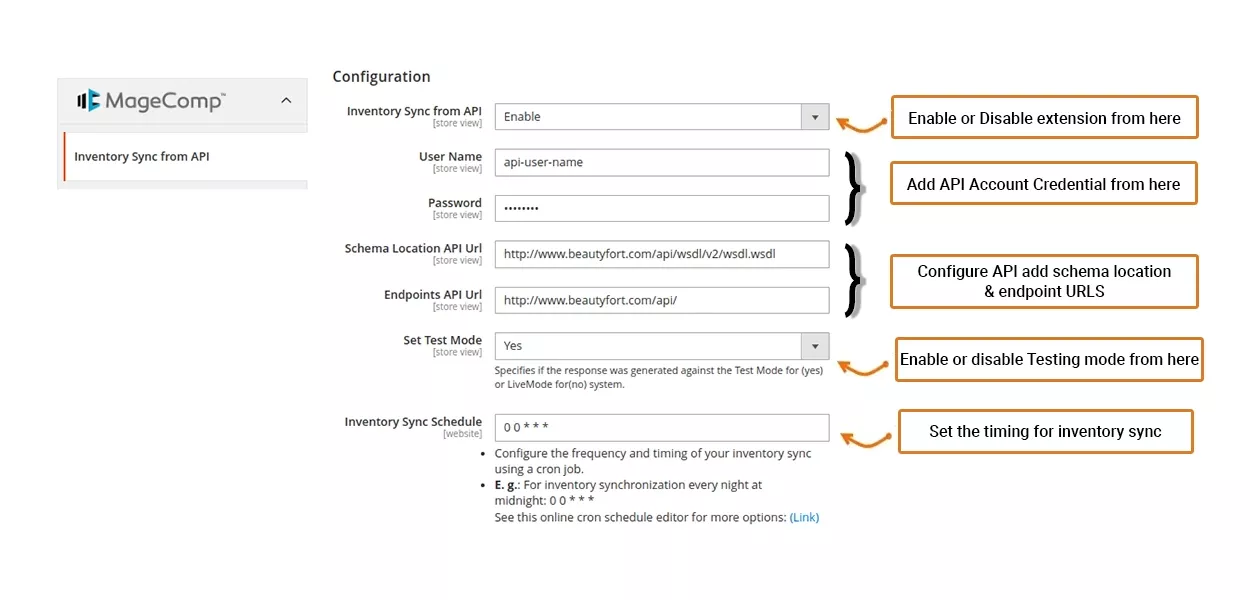
Best for: Merchants running multiple storefronts (e.g., retail + wholesale, or multilingual stores) who want centralized stock control without installing a heavy warehouse suite.
5. Aitoc Multi Warehouse Inventory
Pricing: From $245 (one-time license)
Aitoc Multi Warehouse Inventory is a powerful multi-location stock management module that offers configurable warehouse logic, source assignments, and fulfillment routing. It’s one of the few extensions that balances automation with manual override control, ideal for hybrid fulfillment models.
What it solves:
- Assigns inventory to multiple warehouses based on rules or manual selection
- Defines which shipping methods are available per source
- Supports dropshipping, vendor-based fulfillment, and internal transfers
- Tracks inventory movement between warehouses and customer locations
- Lets store admins manually choose the fulfillment warehouse after the order is placed (as shown in the order admin screen below)
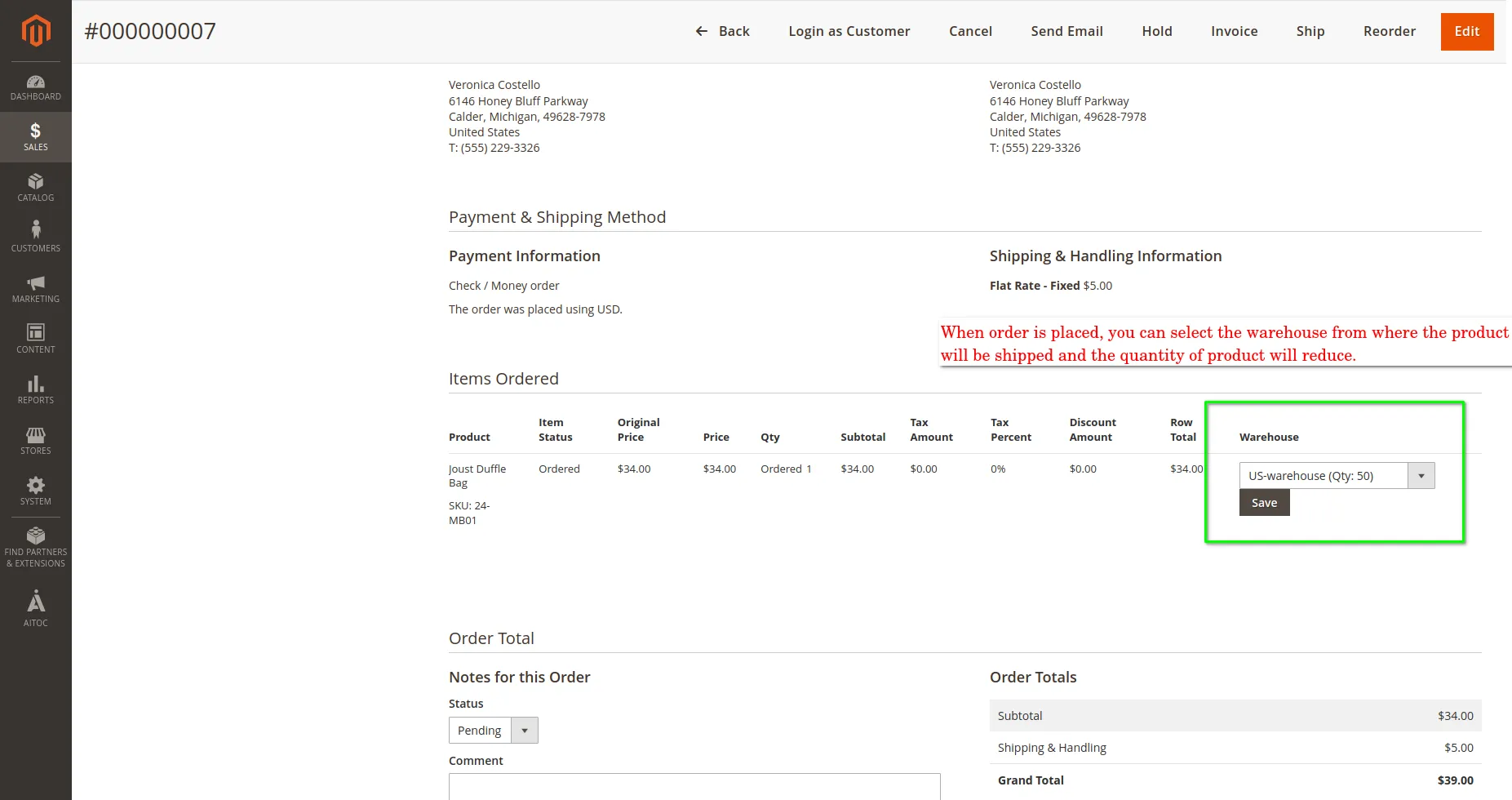
Best suited for: Merchants with distributed logistics networks or those working with dropship partners, particularly those requiring location-specific controls or fulfillment rules.
These extensions give you more control where Magento’s native tools stop short, whether it’s syncing stock across channels, managing complex warehouses, or automating fulfillment logic. Choose the one that fits your operations, not just your platform as the right setup saves time, reduces errors, and helps you scale with confidence.
Note: Some inventory features like Multi-Source Inventory (MSI) and advanced configuration options may behave differently in Magento Open Source vs Adobe Commerce (Cloud). Always double-check compatibility with your edition.
Troubleshooting Common Inventory Issues in Magento
Even with Magento’s built-in inventory system and extensions, issues can still pop up, especially if you’re running multiple warehouses or sales channels. Here are four of the most common problems we’ve seen, and what to check.
1. Inventory levels are inaccurate or outdated
This usually happens when stock isn’t synced properly after orders, returns, or manual updates.
What to check:
- Is Manage Stock enabled globally and per product?
- Are reservation entries cleared after orders ship? (Magento uses reservation-based logic under MSI.)
- Do you have conflicting updates from third-party systems (e.g., ERP, POS)?
How to fix: You can run inventory:reservation:list-inconsistencies and reindex. Check ERP sync logs or disable suspicious extensions.
2. Products frequently become oversold or go out of stock
If inventory is showing as available when it’s not, or selling beyond 0, it’s often due to missing thresholds or disabled checks.
What to check:
- Are backorders unintentionally enabled?
- Are low stock thresholds set too low or missing?
- Are custom order flows bypassing stock deductions?
How to fix: Adjust product-level inventory settings, and review order processing extensions that may be skipping stock updates.
3. Managing inventory across multiple warehouses is complicated
MSI is powerful, but the logic behind source assignment and stock aggregation can get messy, especially without clear rules.
What to check:
- Are all sources assigned correctly to your stock pools?
- Are your source priority rules or distance-based shipping methods working as expected?
- Are third-party modules conflicting with MSI?
How to fix: Check that your stock configuration links all relevant sources to your frontend website. Review source priority and shipping settings. For testing, manually simulate orders with different shipping addresses to validate source selection behavior.
4. Backordering is not working correctly or is misconfigured
Customers may be blocked from placing backorders, or the system may be allowing them without visibility.
What to check:
- Is backorder allowed in both global and product-specific settings?
- Are messages like “Available on backorder” showing properly on the frontend?
- Are you using a custom theme or extension that overrides stock logic?
How to fix: Test backorder logic on staging, ensure your theme handles stock status correctly, and reconfigure your advanced inventory options per SKU.
Magento Inventory Management: FAQs
What is inventory in Magento 2?
In Magento 2, inventory refers to the system that tracks product quantities, availability, and the sourcing and fulfillment of items. It includes settings for managing stock, allowing backorders, and linking inventory to different store views or warehouses.
Does Magento 2 offer built-in inventory management?
Yes, Magento 2 includes a native inventory management system. It allows you to track product stock, manage backorders, set low stock alerts, and (in Magento 2.3+) use Multi-Source Inventory (MSI) to control stock across multiple locations.
Can Magento manage inventory across multiple warehouses?
Yes, using MSI. Magento’s Multi-Source Inventory feature allows you to assign products to various sources (warehouses, stores, vendors) and configure how Magento selects those sources during checkout.
How do you manage stock in Magento?
You manage stock by configuring inventory settings at both the global and product level. This includes enabling “Manage Stock,” setting quantities, configuring backorder rules, and linking sources for multi-location fulfillment.
What are the sources of Magento inventory?
In MSI, a “source” refers to any location where stock is held, such as a warehouse, retail store, drop-ship partner, or third-party logistics (3PL) provider. You can assign stock to sources and control which ones are used to fulfill customer orders.
How do I configure inventory in Magento 2?
Start by going to Stores > Configuration > Catalog > Inventory to set global rules. Then, configure inventory per product by editing stock quantities, enabling/disabling backorders, and assigning sources (if using MSI).
Does Magento have inventory management?
Yes. Magento has a built-in inventory system with real-time stock updates, multi-location support, backorder handling, and integration capabilities. For more complex needs, you can extend it with third-party modules or ERP integrations.
Final Words
Magento inventory system gives you the flexibility to manage stock the way your business operates – whether you’re selling from one warehouse or ten. With the right setup and tools, you can prevent overselling, speed up fulfillment, and stay ahead of stock issues before they impact your customers.
For more tutorials, tips, and tool reviews, check out our Magento blog section, and don’t forget to join our eCommerce community to learn from other merchants and stay ahead in your market.

