If you're searching for a Joomla review, you're probably trying to figure out whether this platform is the right choice for your website. That's what we will discuss today: a clear and honest look at what Joomla does well and where it might fall short.
In this article, we will walk you through an in-depth Joomla review by analyzing the following dimensions to help you make a smart and informed decision:
- Joomla pros and cons
- Joomla pricing
- Joomla CMS review
- Selling online with Joomla
- Ease of use
- Themes and customization
- Marketing & SEO features
- Support
Without further delay, let's get cracking!
Joomla Review – Our Quick Verdict
Joomla is a flexible and feature-rich content management system, but it’s not the easiest platform to master. In our Joomla review, we find that it’s a strong option for users who have some technical skills or are willing to learn. If you’re a developer, a tech-savvy business owner, or someone building a site with a complex structure or multilingual needs, Joomla could be a great fit.
The platform stands out for its built-in functionality, including user access control, multilingual support, and customizable layouts. You don’t need as many extensions to get started, which is a big advantage. However, Joomla’s interface can be confusing for beginners, and setting things up often takes more time compared to simpler platforms.
For a clear overview of Joomla review, please take a look at our overall rating on this platform:
Features | Our Ratings | |
Pricing | Free to download and install. Extra costs for hosting and plugins. | 3.5/5 |
CMS Capabilities | Rich features and flexibility ideal for custom, complex websites. | 4.0/5 |
eCommerce Features | Lacks built-in eCommerce features. Requires third-party extensions to sell products online. | 3/5 |
Ease of Use | Requires technical skill to set up and manage, not the best for beginners. | 2/5 |
Design & Customization | High customization potential. Template selection is decent but not extensive. | 3.5/5 |
SEO & Marketing | Strong SEO settings out of the box, with plugins for more advanced needs. | 4/5 |
Support | Active forums and community help available, though limited official support. | 3/5 |
Our overall ratings: 3.3/5 Joomla review on Trustpilot: 2.9/5 Joomla review on G2: 4/5 | ||
In short, Joomla is best for those who value control, customization, and long-term flexibility. If you’re up for a challenge and want a CMS that grows with your skills, Joomla is worth a serious look. However, if ease of use is your top priority, you may want to explore other Joomla alternatives (which we'll discuss later on).
Joomla Pros and Cons
Joomla is an open-source content management system (CMS) that has been serving website creators since 2005. After 10 years in the industry, the platform is currently the home for over 730,000 online sites across the world, according to BuiltWith.
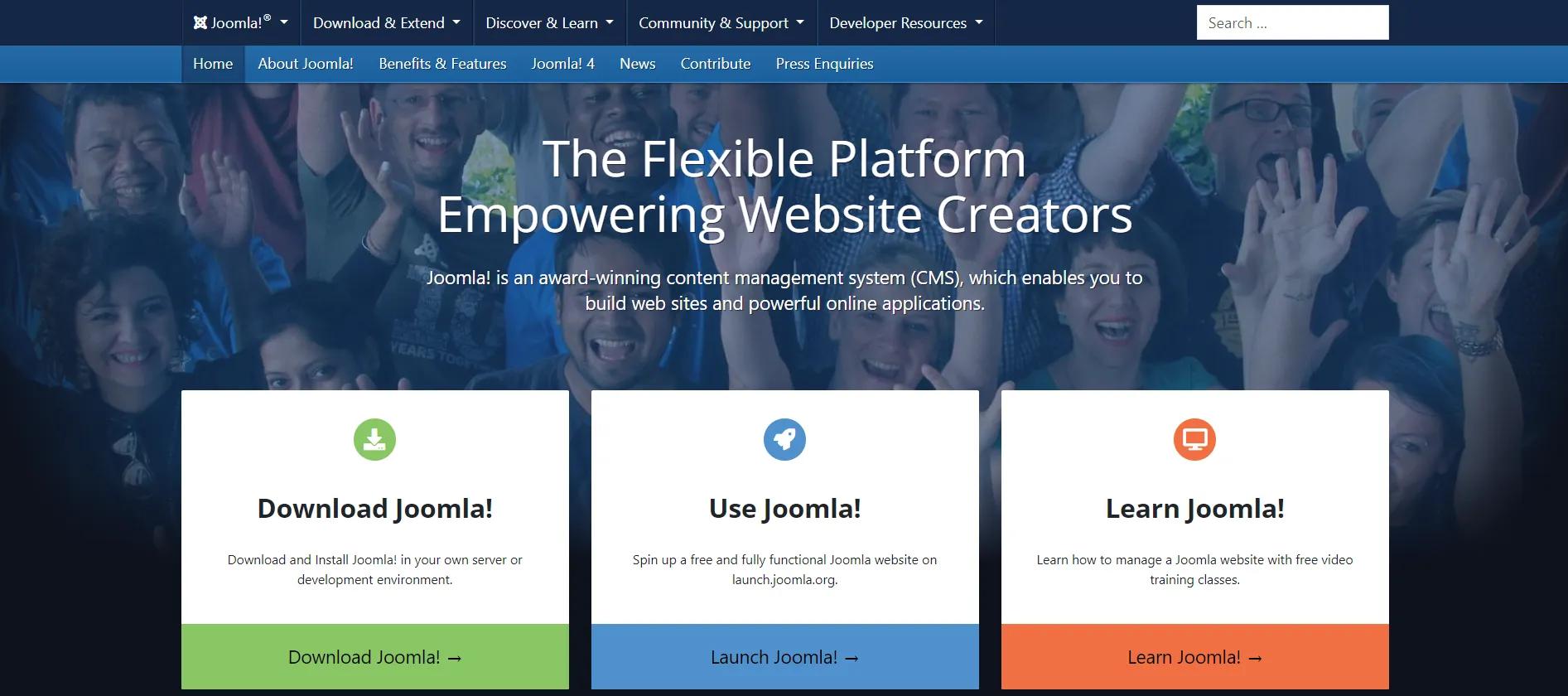
It’s known for its flexibility, strong content organization, and built-in features that appeal to more experienced users. Unlike some drag-and-drop platforms, Joomla offers a structured and customizable framework that can handle complex websites, making it a popular choice for developers, agencies, and organizations with specific technical needs.
However, like any platform, Joomla isn’t perfect. It has its advantages—and also a few challenges you should consider before choosing it for your website project. Below is a clear breakdown of Joomla pros and cons to help you decide if it fits your goals.
Pros | Cons |
✓ Supports advanced site structures, making it ideal for complex websites. ✓ Able to build multi-language websites without needing third-party plugins. ✓ Is highly customizable. ✓ Allows you to assign detailed user roles, which is useful for team-based websites. ✓ Strong community support. | ✗ Might be overwhelming for beginners with little technical expertise. ✗ Offers a limited selection of pre-built website templates. ✗ Does not support eCommerce features unless using third-party integrations. |
Joomla CMS Review
In this part of our Joomla review, let's take a closer look at how the platform performs as a CMS, examining its structure, core functionality, and real-world usability. From our point of view, Joomla isn’t just for developers; it also caters more to users who want customization and control rather than simplicity.
At its core, Joomla uses a system of articles, modules, menus, and components to organize content, similar to WordPress. This structure offers flexibility, but it can take time to understand if you're new to CMS platforms. Unlike drag-and-drop builders, Joomla allows you to define how and where content appears across your website. That means more effort upfront, but also more freedom in the long run.
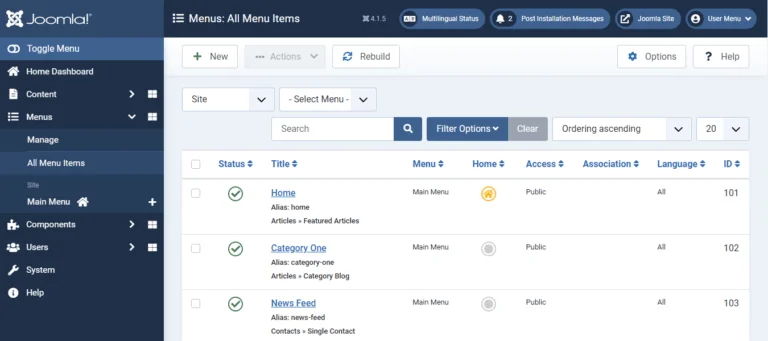
Besides, Joomla also supports custom content types using custom fields. This means you can go beyond basic articles and create structured content that fits your exact needs. For example, if you’re building a product catalog, a portfolio, or a staff directory, this platform gives you the tools to do that without heavy reliance on third-party plugins.
Another outstanding features that I want to mention in this Joomla review is it's Access Control List (ACL). This lets you assign detailed permissions to different user groups, something most CMSs don’t offer without plugins. If you're managing a site with multiple editors, contributors, or admins, this feature is extremely valuable.
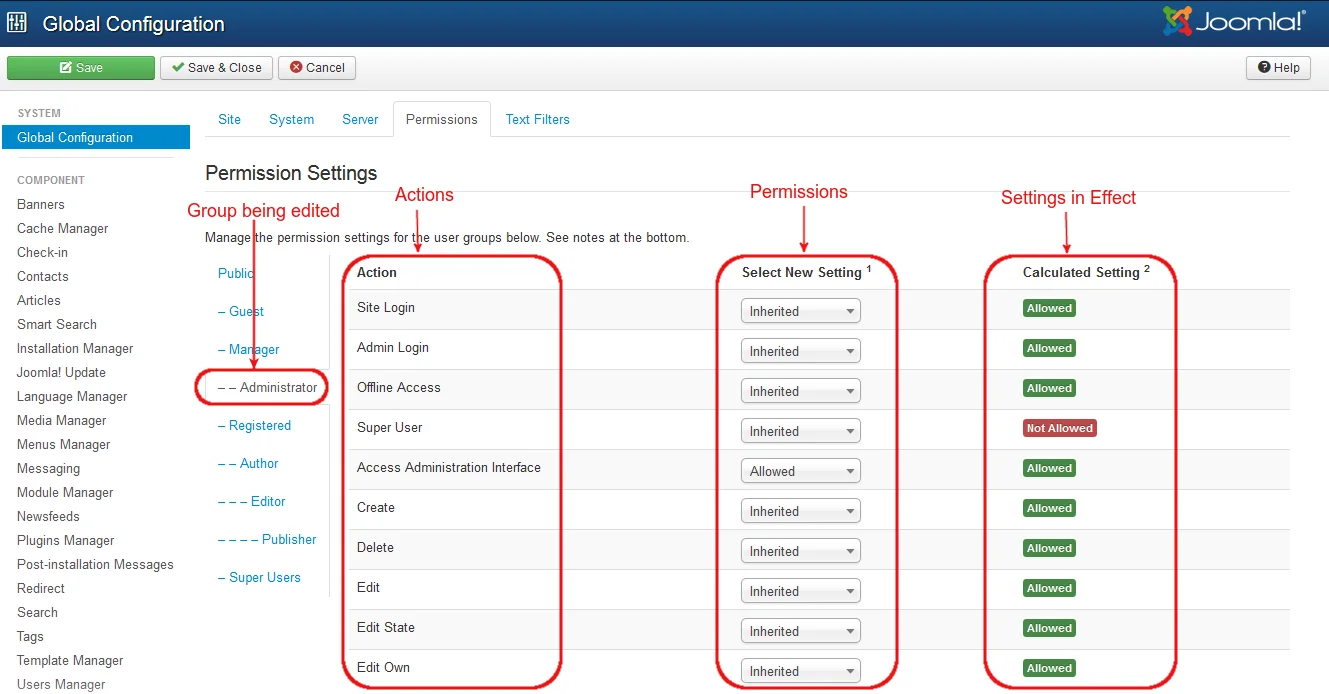
However, Joomla’s interface can feel outdated compared to modern CMS dashboards. The admin area works well, but it's not as intuitive as platforms like WordPress or Wix. Still, for users who value structure and functionality over design polish, Joomla offers a solid experience.
Overall, we must say this platform performs strongly as a CMS. It may not be the easiest platform to learn, but for users who want control, scalability, and powerful content management, it’s a platform worth considering. Whether you’re building a business site, a community hub, or a multilingual website, Joomla gives you the tools to make it happen, if you're ready to learn how to use them.
Joomla Pricing
Now, let's move on to the next dimension that we'll discuss in this Joomla review: how much does Joomla cost?
Fortunately, thanks to its open-source nature, Joomla is completely free to download and use. You won’t need to pay for a license or subscription to access the core CMS. This makes it an attractive choice for individuals, nonprofits, developers, and businesses looking to build a professional website without upfront software costs.
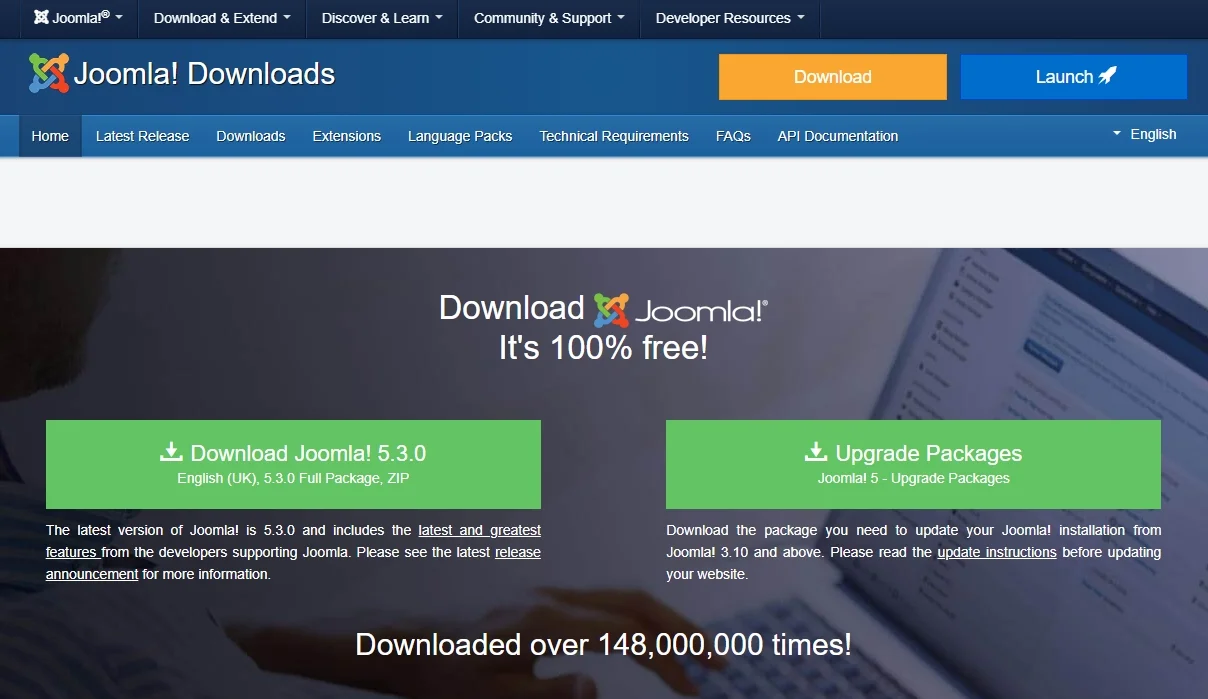
However, while the core Joomla software is free, there are other associated costs you should consider when budgeting for a Joomla-based website. Below is a breakdown of what you may need to pay for:
- Web hosting: ranges from $3 to $50 per month, based on your choice of hosting provider.
- Premium templates: $0 to $89, depending on your license type.
- Extensions: Mostly free to install, but you might need to pay extra for a subscription fee.
- Website developer: Varies by the total length and technical complexity of your project.
Now that you have a clear understanding of the total expenses to operate a Joomla website, you might ask: Is Joomla worth the cost? From our point of view, Joomla is definitely worth it if you’re looking for flexibility without subscription fees. Joomla offers excellent long-term value since you only pay for what you need, and you can build powerful, scalable websites without being locked into a paid platform.
Just keep in mind that while Joomla itself is free, the total cost of building and maintaining your site will depend on your specific requirements and skill level.
Ease of Use
When it comes to ease of use, Joomla sits somewhere between beginner-friendly platforms like Wix and more complex systems like Drupal. In this part of our Joomla review, we’ll take an honest look at how easy (or difficult) it is to get started, manage content, and maintain your Joomla website over time.
Let’s start with the setup process. Joomla’s installation is fairly straightforward, especially if you use a hosting provider that offers one-click installs. However, once you access the admin dashboard, the experience can feel a bit overwhelming. The interface is functional but not as modern or intuitive as platforms like WordPress. Menus are deep, labels can be confusing for new users, and organizing content requires an understanding of Joomla's structure, like articles, categories, modules, and components.
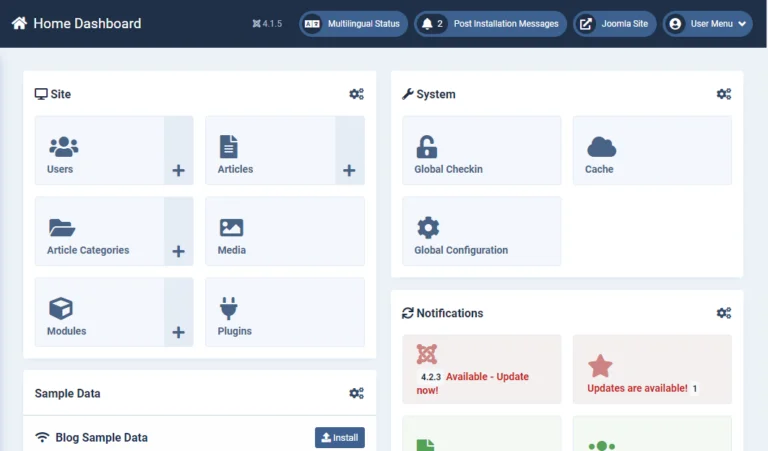
Managing extensions and templates is also a mixed experience. While Joomla offers a powerful extension system, finding compatible and well-supported add-ons can be a challenge. Some extensions may not work perfectly together, and updates may require manual intervention or conflict resolution.
That said, users who are willing to learn or who have some technical background often grow to appreciate Joomla’s structure. Once you understand how the system works, it becomes easier to manage, especially in terms of content editing. The editor supports basic formatting, media uploads, and even custom fields. However, compared to the drag-and-drop editors of platforms like Squarespace or Wix, Joomla lacks the visual simplicity many beginners prefer.
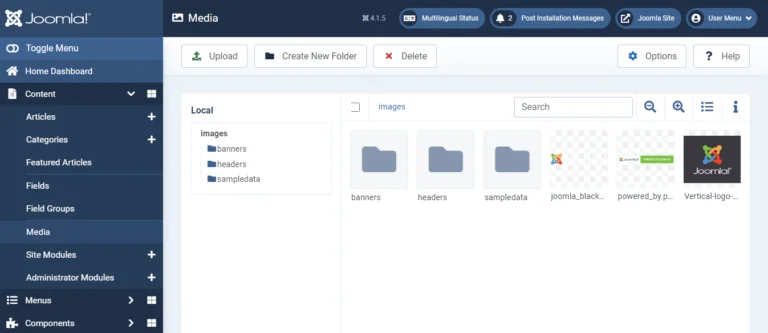
To conclude, in this Joomla review, we must say that Joomla is not the easiest CMS to learn, but it rewards users who take the time to understand its system. If you're looking for a platform that balances structure with customization, and you're not afraid of a learning curve, Joomla could be a strong choice.
Themes and Customization
Next, let's move on to another dimension that we will discuss in today's Joomla review: themes and customization. From what we observed, Joomla offers a high level of control when it comes to design and layout. However, it takes a different approach compared to platforms that provide drag-and-drop editors or ready-made website templates.
To begin with, it’s important to understand that Joomla does not include pre-built website templates by default. Instead, it comes with a templating system that allows users to build layouts using modules, components, and overrides. This structure offers a lot of flexibility, but it also means that the design process may require more time and effort, especially for those unfamiliar with technical web development.
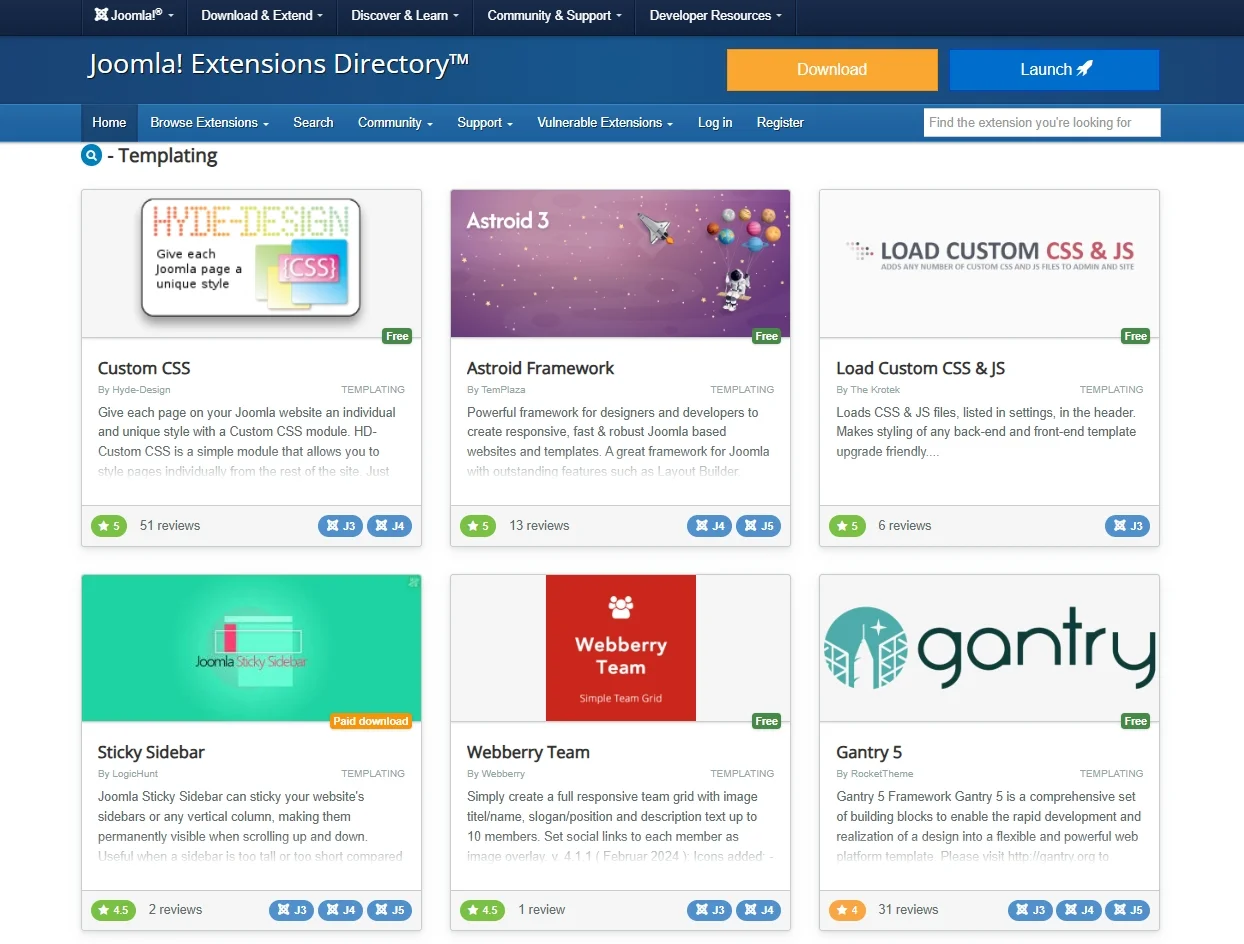
Rather than providing drag-and-drop convenience, Joomla’s templating system focuses on modularity. You assign different pieces of content (called modules) to positions within a template layout. While this approach may seem challenging at first, it gives you precise control over your website’s structure and design.
Additionally, when it comes to customization, Joomla offers robust features that allow for both basic and advanced editing, depending on your needs. You can:
- Create layout overrides to change how content is displayed
- Use template frameworks like Gantry or T4 to simplify the process
- Manage module positions to control where content appears on each page
- Modify template files using HTML, CSS, and PHP.
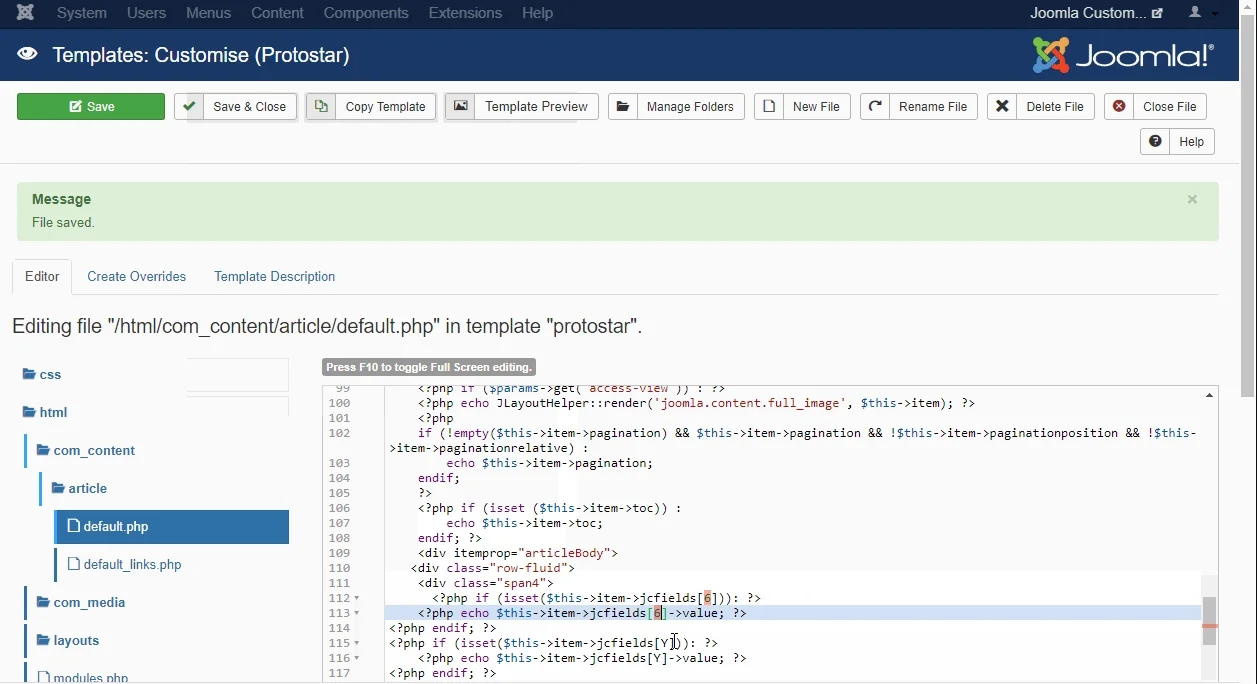
Furthermore, Joomla offers Custom Fields, which let you create new content types with extra fields. This feature is especially useful for developers building directories, portfolios, or product listings that require structured data.
All things considered, our Joomla review finds that this platform offers powerful customization capabilities, but it expects the user to take more control. While it doesn’t hand you a ready-made layout, Joomla gives you the building blocks to create something tailored and professional, especially if you’re willing to invest in a quality template and spend some time setting it up.
Joomla eCommerce Review
Joomla is widely known for its flexibility as a content management system, but how well does it handle eCommerce? In this section of our Joomla review, we’ll take a closer look at what the platform offers for online store owners, including its strengths, limitations, and the tools available to turn your Joomla site into a fully functional eCommerce solution.
To begin with, it’s important to note that Joomla does not include native eCommerce functionality. Unlike platforms such as Shopify or even WordPress with WooCommerce, Joomla doesn’t offer an integrated shopping cart or product management system out of the box. However, this doesn’t mean it can’t support eCommerce. It just means you’ll need to install third-party extensions to enable it.
Fortunately, Joomla has several well-established eCommerce extensions that are designed to meet different business needs. These tools allow you to add products, process payments, manage shipping, apply taxes, and more, all within your Joomla website.
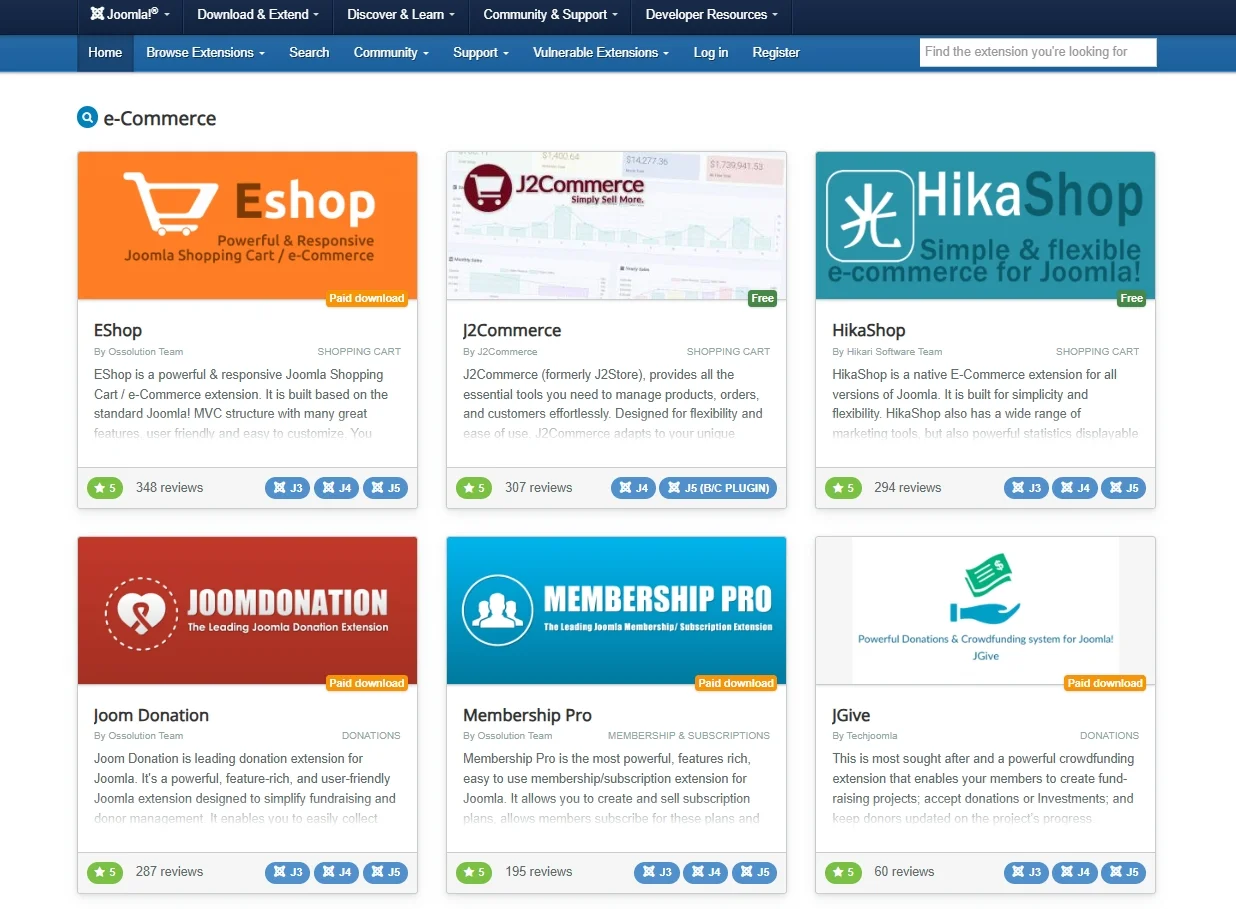
What makes Joomla appealing to developers and advanced users is the deep customization it allows. You can control exactly how your product pages, checkout flow, and confirmation emails work by combining Joomla modules, menus, and template overrides. Joomla also supports multi-language stores natively, allowing you to run localized storefronts without additional plugins. Combined with its powerful user access control, this makes Joomla ideal for businesses managing large teams or complex content workflows.
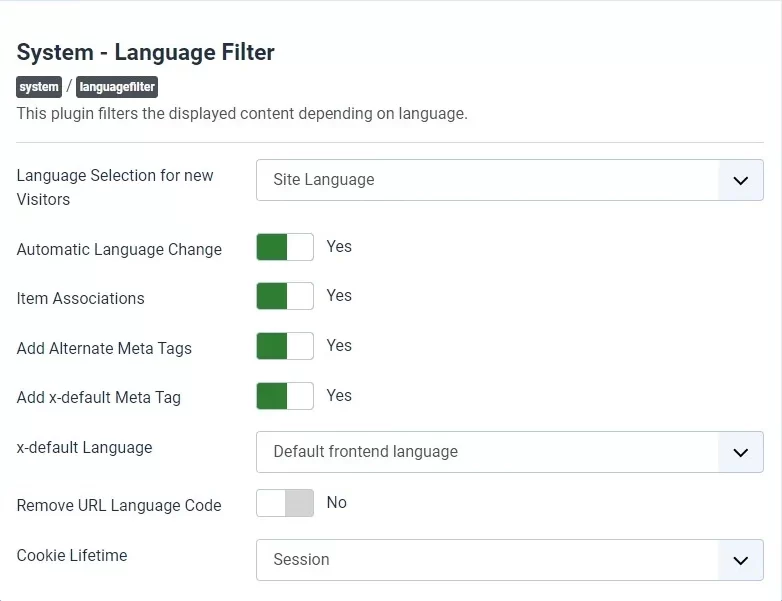
However, we must point out in this Joomla review that these benefits come with trade-offs. Joomla requires more setup and maintenance than platforms with built-in eCommerce tools. Unlike Shopify or Wix, which include customer support, payment gateways, and hosting in one package, Joomla depends on multiple third-party services. That means support may be scattered across different developers and forums.
For example, instead of clicking a button to enable product listings, you’ll need to configure modules, assign menu items, and link pages manually. You’ll also need to ensure that your theme is compatible with the eCommerce extension you choose, which can be tricky without development experience.
In summary, Joomla can absolutely power a fully functional eCommerce website, but only if you’re prepared for a more hands-on, technical experience. This platform only gives you the tools, but it’s up to you to put them together. Therefore, if you’re looking to launch a store quickly or if you prefer a guided setup with minimal configuration, a dedicated eCommerce platform might be a better starting point.
Marketing and SEO Features
In this part of our Joomla review, we’ll take a closer look at the tools Joomla provides to help your website get discovered by search engines and effectively support your marketing goals. And we must say that while Joomla may not be as out-of-the-box SEO-friendly as WordPress, it still offers a decent foundation, especially when paired with the right extensions and strategies.
Out of the box, Joomla includes several built-in SEO features that help improve your site’s visibility on search engines. You can create search engine-friendly (SEF) URLs by simply enabling a setting in the backend. Additionally, Joomla allows you to customize meta titles, meta descriptions, and meta keywords for individual articles, categories, and menu items. These are essential for telling search engines what your content is about and improving click-through rates from search results.
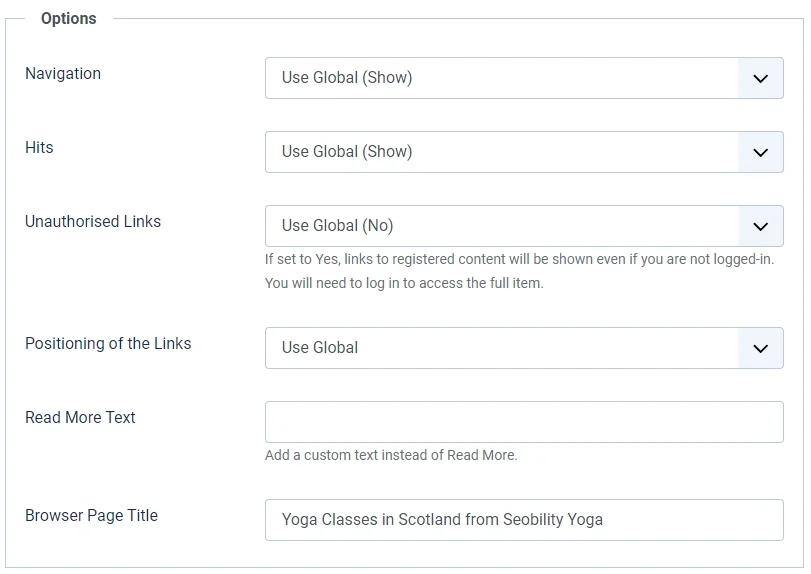
Joomla also supports customizable heading tags (H1–H6), which help structure your content clearly for both users and search engines. The platform gives you control over page titles and browser titles, which is important for SEO optimization and branding. Moreover, you can easily create XML sitemaps using extensions, making it easier for search engines to crawl and index your website.
On the marketing side, Joomla supports a variety of integrations with email marketing platforms like AcyMailing, which allows you to manage newsletters, automate campaigns, and build subscriber lists directly from your Joomla backend. You can also embed tracking scripts for Google Analytics, Facebook Pixel, and other platforms without much hassle. Furthermore, Joomla’s extension directory includes tools for social sharing, popups, landing pages, and even basic CRM integrations, which help boost lead generation and engagement.
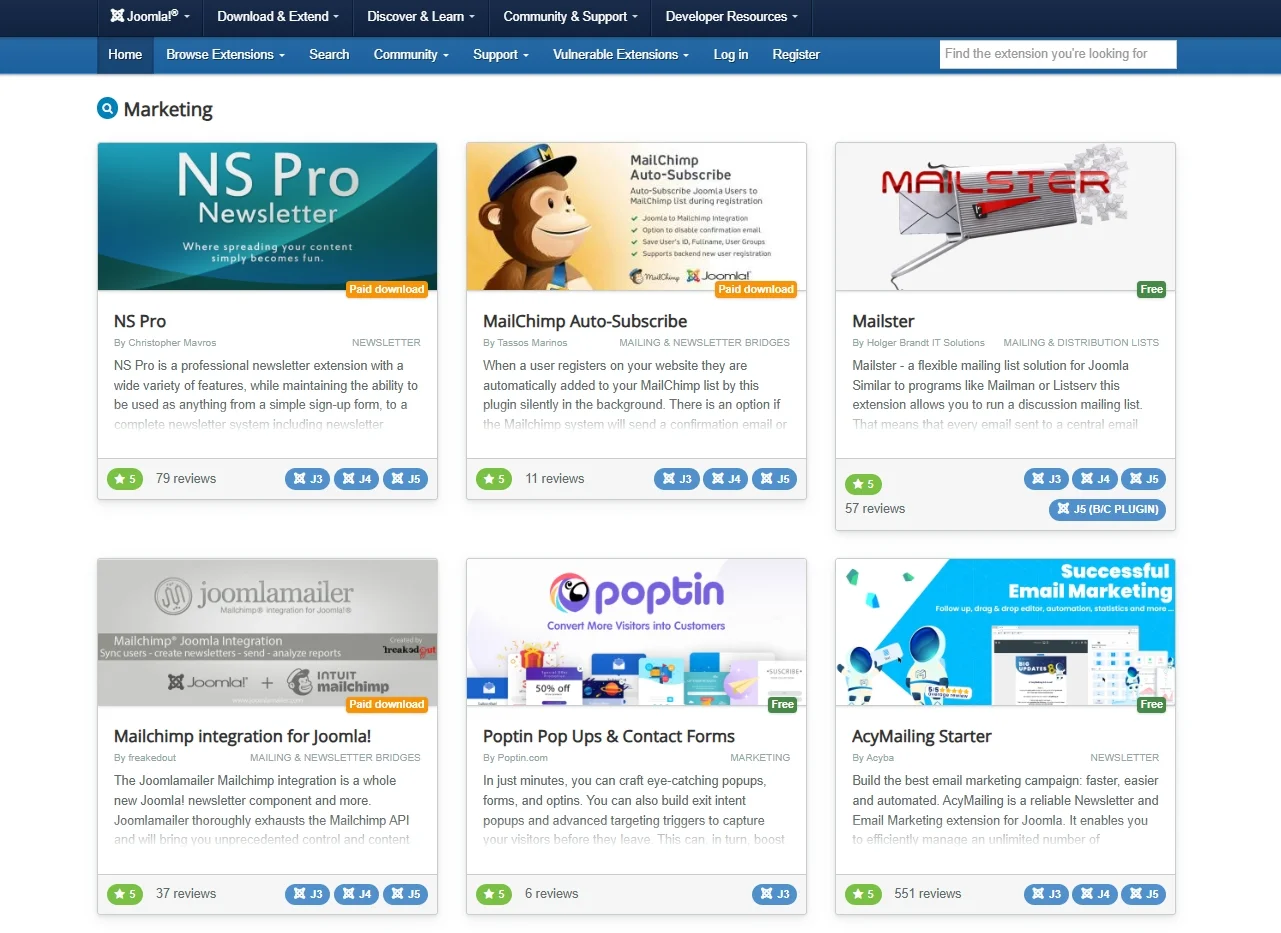
In conclusion, Joomla offers a solid base for SEO and a flexible toolkit for marketing, but it leans more on the manual and modular side. If you’re willing to configure the right tools and understand the system, Joomla can support your marketing efforts effectively. However, beginners looking for all-in-one marketing dashboards may find Joomla less intuitive compared to more marketing-focused platforms.
Support
Now, let's move on to the last part of our Joomla review, where we'll explore what kind of help is available to users when things go wrong or when they simply need guidance.
To begin with, Joomla is an open-source project, which means there is no official support team or live chat. You won’t find 24/7 customer service like you would with platforms such as Shopify or Squarespace. However, Joomla compensates for this with a global community of developers, contributors, and users who actively share knowledge, build tutorials, and maintain documentation.

On top of that, Joomla also comes with a Documentation portal, which offers detailed, step-by-step guides on topics like installation, module configuration, template overrides, and troubleshooting common issues. For users who prefer more personalized help, there’s also the option to hire a Joomla expert or developer. Many developers offer freelance services through platforms like Upwork, Freelancer, and Joomla’s own Service Providers Directory, where you can find vetted professionals for custom work, bug fixes, or full-scale development projects.
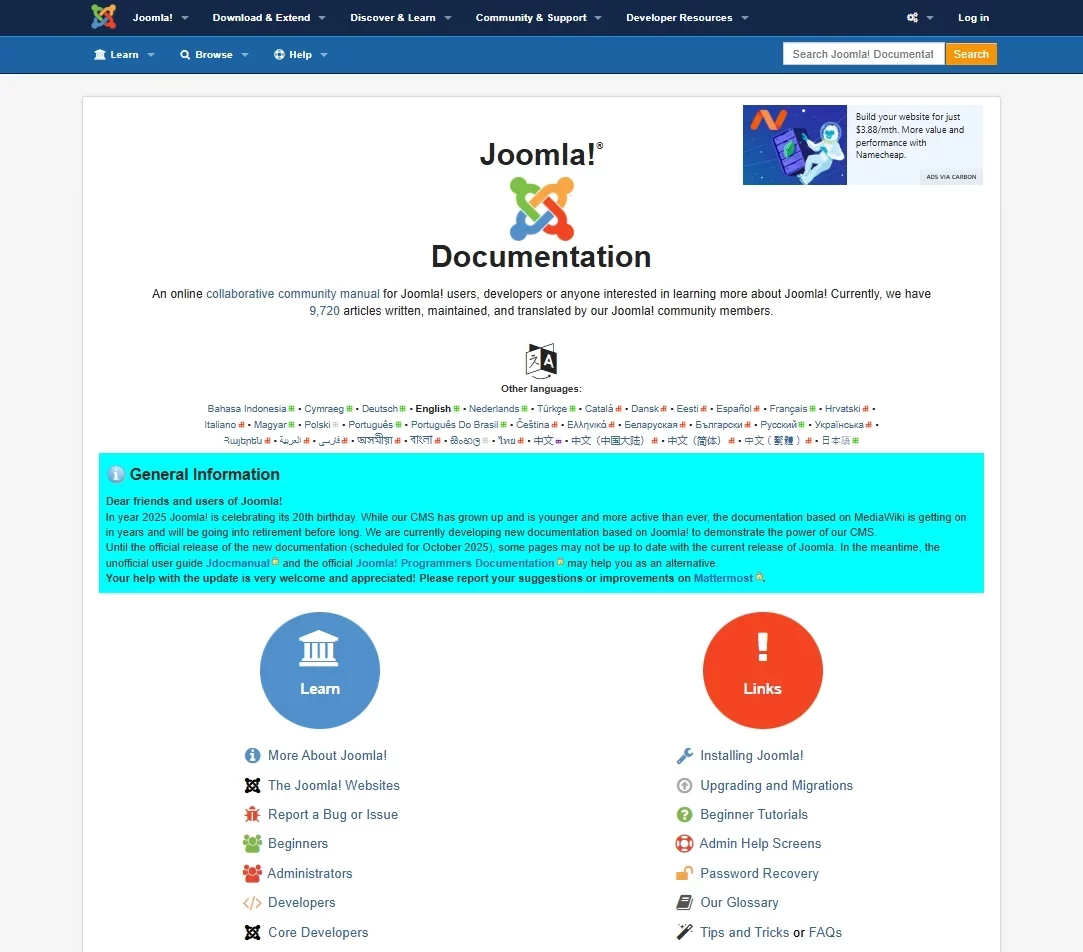
In conclusion, Joomla doesn’t offer centralized or real-time support, but it does have a strong, resourceful community and an active ecosystem of developers. If you're comfortable doing a bit of research or asking for help in public forums, you’ll find plenty of support options available. On the other hand, if you prefer hands-on, guided assistance, you may need to factor in the cost of hiring a Joomla professional or choosing commercial tools that include customer support.
Other Joomla Competitors You Should Know
Joomla is a capable CMS with a loyal user base and powerful features, but it’s far from the only option out there. If you’re considering Joomla, it’s important to compare it with other major content management systems to find the one that best matches your technical skills, goals, and workflow preferences.
Two of Joomla’s biggest competitors are WordPress and Drupal. WordPress dominates the market with its ease of use and massive plugin ecosystem, while Drupal is known for its advanced security, scalability, and developer-first design. Joomla sits in the middle, offering more control than WordPress, but with a more approachable learning curve than Drupal.
Below is a detailed comparison of how Joomla stacks up against WordPress and Drupal in key categories:
Aspects | Joomla | WordPress | Drupal |
Learning curve | Moderate | Higher when setting up technical aspects. Easier to navigate and use. | High |
Customization | High flexibility | High flexibility | High flexibility |
eCommerce support | Basic features through extensions like VirtueMart | Feature-rich with WooCommerce | No dedicated module, requires more setup. |
Multilingual support | Built-in | Plugin required | Built-in |
Marketing and SEO features | Basic built-in SEO | Extremely SEO-friendly paired with plugin options. | Manual setup or modules required |
Security | Good with regular updates | Good but highly dependent on plugin | Excellent for security sensitive sites |
Support | Strong community and documentations | Large community, good support | Smaller but dedicated |
Joomla Review – FAQs
What are the disadvantages of Joomla?
Joomla is a powerful CMS, but it does come with a few drawbacks, such as:
- Steep learning curve
- Complex admin interface
- No built-in eCommerce or marketing tools
- Fewer modern templates and integrations
- Limited official support
Is Joomla any good?
Yes, Joomla is a very capable and flexible CMS, especially for users who want more control over their website’s structure and functionality. It offers built-in multilingual support, powerful user access controls, and the ability to handle complex content types. Joomla is a solid choice for developers, businesses, or organizations that need a custom-built website without being locked into a proprietary system.
However, it’s not as beginner-friendly as some alternatives, so it’s best for users who are willing to invest time in learning the platform.
Which is better, WordPress or Joomla?
Wehn comparing WordPress vs Joomla, the choice depends on your needs.
WordPress is better for beginners, bloggers, and small businesses that want an easy setup and access to thousands of themes and plugins. It has a larger user base and a massive ecosystem. On the other hand, Joomla is better for users who need more flexibility and control over their content layout and user permissions.
What is Joomla best used for?
Joomla is best used for websites that require custom content structures, multilingual capabilities, and advanced access control. It’s a strong choice for corporate websites, government portals, educational institutions, online magazines, and community-based platforms. Joomla is also suitable for eCommerce, but only when paired with a third-party extension like VirtueMart or HikaShop.
Final Words
And that brings us to the end of our Joomla review. In short, if you value customization and scalability over simplicity, Joomla is a strong choice. But if you’re looking for a faster, more beginner-friendly solution, other platforms like WordPress or Shopify may be better suited.
Last but not least, please don't forget to check out other articles in our LitExtension blogs for more expert tips and insights.

