If you've ever searched for an easy way to build a professional-looking website, there's a good chance you've come across Squarespace. But while the platform shines in design and usability, many business owners and marketers share the same concern: Is Squarespace good for SEO, actually?
After all, having a stunning website means little if no one can find it on Google! That's why we decided to put Squarespace under the microscope and walk you through our hands-on Squarespace SEO review regarding:
- HTML code
- Integration with Google Search Console
- Load time
- On-page elements
- Robots.txt & sitemaps
- Mobile optimization
- Advanced SEO features
Let's begin!
Is Squarespace Good for SEO?
No, Squarespace isn’t good for SEO if you’re serious about optimizing advanced SEO elements.
Squarespace does a decent job covering the basics of SEO, such as clean HTML structure, mobile responsiveness, and simple integration with Google Search Console.
However, its biggest weakness lies in limited control and technical restrictions. Squarespace locks away many of the tools and settings that experienced users rely on for deeper optimization—like manual control over canonical tags, robots.txt, or schema markup. The platform also struggles with slow load times, particularly due to heavy JavaScript and limited backend optimization.
So while Squarespace can work for small sites, personal portfolios, or local businesses that just need an online presence, it’s not ideal for anyone who wants to compete seriously in search rankings or execute a data-driven SEO strategy. You might want to check out our list of the best eCommerce platforms for SEO here.
Our key findings in this Squarespace SEO review:
- Clean and structured HTML, making it easy for Google to crawl content.
- Beginner-friendly integration with Google Search Console, requiring no technical setup.
- Limited customization for key SEO elements like canonical URLs, robots.txt, and schema markup.
- Slow load times due to unoptimized scripts and lack of backend control.
- Fully responsive design, but mobile speed optimization still needs work.
Criterion | Pros | Cons | Score |
HTML Code | Clean and structured HTML that helps Google crawl content easily. | Adds too many layout divs; limited ability to edit or optimize code manually. | 3/5 |
Integration with Google Search Console | Extremely easy to connect; requires no technical setup; shows keyword and performance data in dashboard. | Limited analytical depth for advanced users; lacks support for multi-property or detailed indexing control. | 4.5/5 |
Load Time | Visually modern templates; basic image optimization options available. | Heavy JavaScript and CSS; slow performance; limited backend or caching control. | 2.5/5 |
On-page Elements | Easy editing of meta titles, descriptions, and slugs; SEO snippet preview provided. | Global title format limits customization; no direct control over canonical tags or post-level indexation. | 2.75/5 |
Robots.txt & Sitemaps | Automatically generated and updated XML sitemaps; noindex pages excluded automatically. | Cannot manually edit robots.txt or sitemap; overly broad “block all crawlers” option. | 2.5/5 |
Mobile Optimization | All templates are responsive by default; preview tool available in editor. | Slow mobile performance due to script-heavy templates; limited control over speed optimization. | 3/5 |
Advanced SEO Features | Covers all basic SEO needs (titles, meta, alt text). | No custom schema automation, redirect management, or backend optimization tools. | 2/5 |
HTML code (3 out of 5)
Quick Verdict: Squarespace’s HTML is generally clean and SEO-friendly enough for most users, but not ideal for developers seeking precision. While it avoids excessive clutter, the extra layout divs and lack of granular code control make it less suitable for those who want to fine-tune their site structure for advanced optimization
From our observation, Squarespace's HTML structure is generally clean and straightforward compared to many drag-and-drop builders.
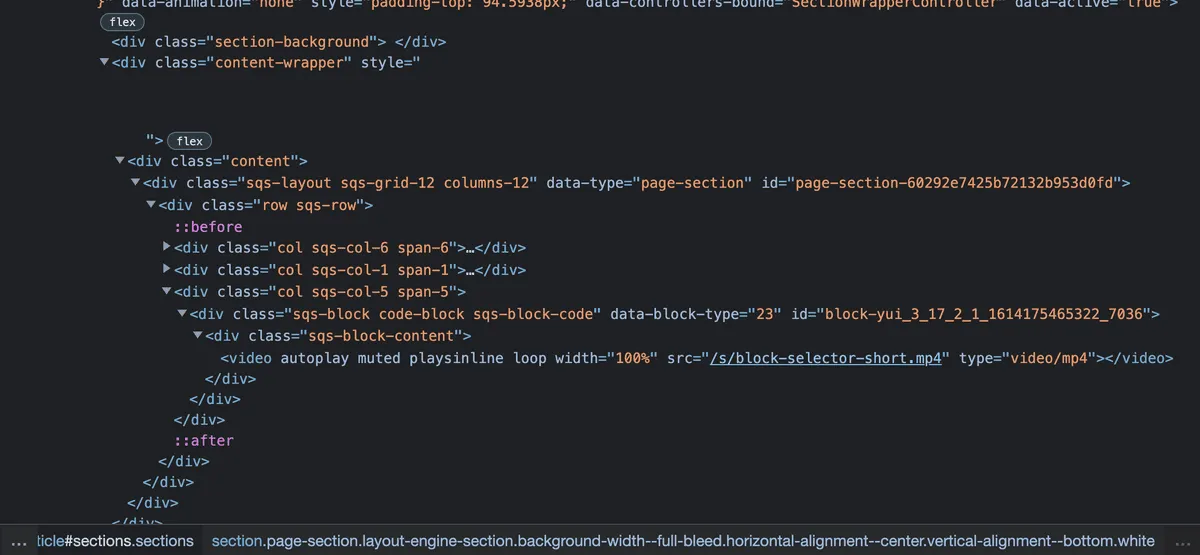
Specifically, it doesn't generate excessive or overly complex code that could confuse search engines, which is a positive sign for SEO. Each element (like headings, paragraphs, and images) is usually rendered in proper HTML tags, meaning Google can easily understand your page's content hierarchy.
That said, Squarespace still adds more “DIV” containers than necessary for layout purposes, a common issue with visual editors. Sure, this doesn't break SEO, but it can make your code heavier and harder to fine-tune if you ever need to edit or debug it manually.
All in all, the platform strikes a decent balance: it's not perfect, but its code is clean enough to ensure your content remains readable and indexable by search engines. Learn more about this in our Squarespace review.
Integration with Google Search Console (4.5/5)
Quick Verdict: This is one of Squarespace’s strongest areas for beginners. The seamless integration with Google Search Console makes it easy to track performance without technical setup, but advanced users might still find it too limited for in-depth analytics or multi-property management.
To answer the question, “Is Squarespace good for SEO?”, let's see how it integrates with Google Search Console in our Squarespace SEO review.
In general, connecting Squarespace to the console is refreshingly simple, which is great news for beginners. You don't need to deal with HTML tags, DNS records, or third-party verification methods. Instead, Squarespace offers a built-in connection under Analytics → Search Keywords, where you can link your site to Google with just a few clicks.
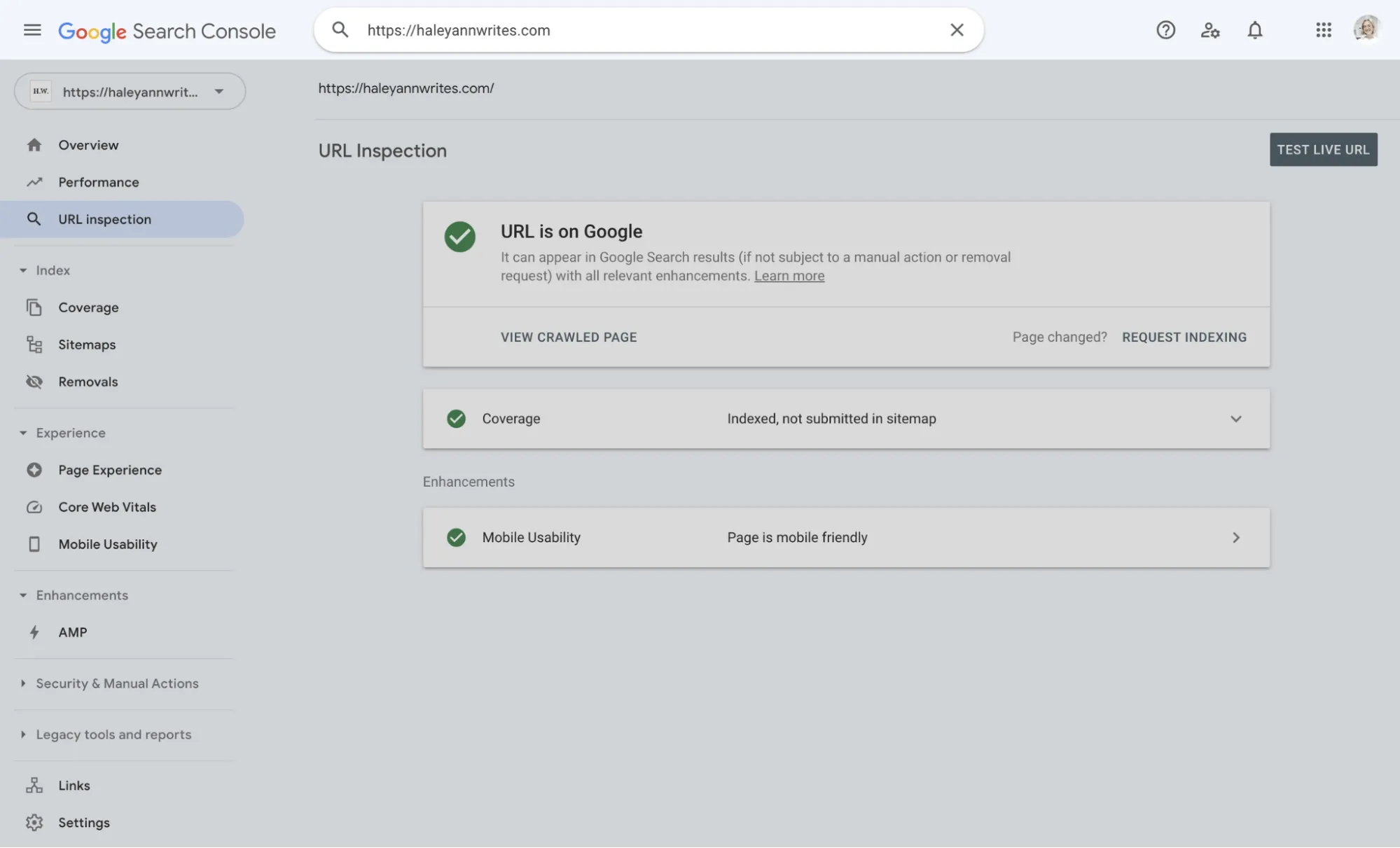
Once connected, you can monitor how your pages appear in search results, track which keywords bring traffic, and identify potential crawl or indexing issues, all without leaving your Squarespace dashboard. This ease of integration is one of the platform's biggest strengths for small business owners who want SEO insights without the technical hassle.
Load time (2.5/5)
Quick Verdict: Despite its elegant templates, Squarespace struggles with speed performance. The heavy use of scripts and limited backend optimization slow down page loads, meaning users must accept slower Core Web Vitals scores unless they choose minimal designs and compress media carefully.
Unfortunately, load speed remains one of Squarespace's weakest points from an SEO perspective.
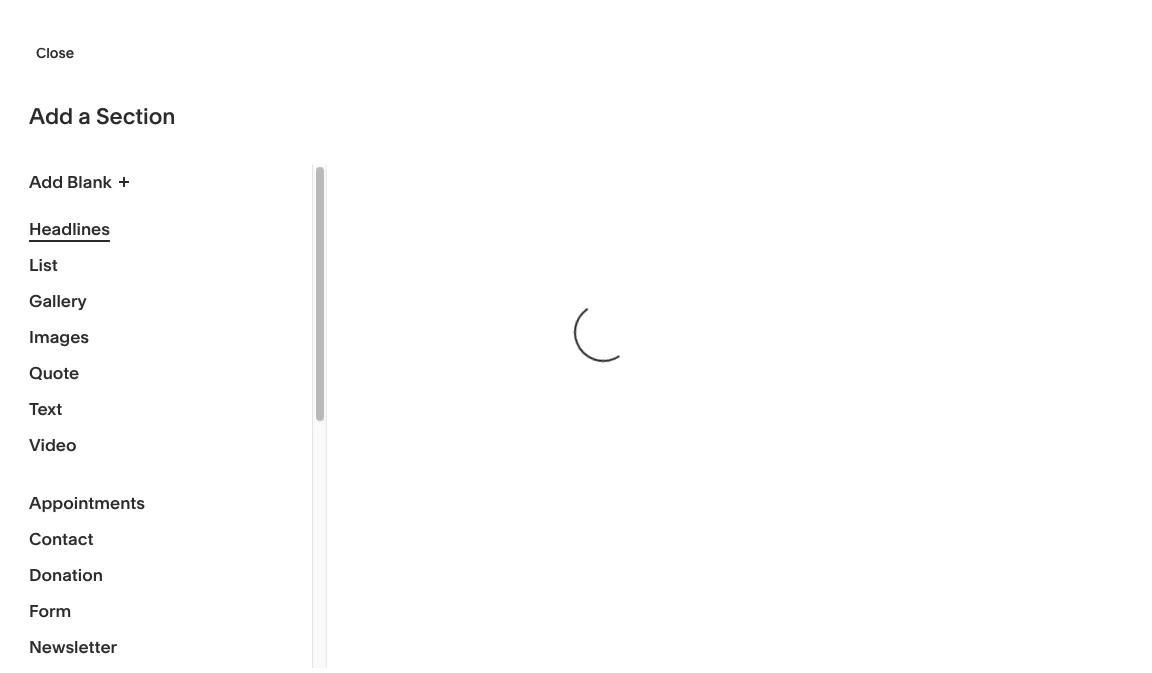
While the platform ensures that all templates look sleek and modern, the design-first approach often comes at the cost of performance. Many Squarespace sites load unnecessary JavaScript and CSS files by default, even on pages that don't need them. This blanket script loading increases page weight and slows down rendering times.
In practice, that means your site might struggle to pass Google's Core Web Vitals, especially the Largest Contentful Paint (LCP) and First Input Delay (FID) metrics. Although you can still optimize image sizes, remove unused blocks, or use lighter templates to improve speed, there's only so much control Squarespace gives you over backend performance.
In short, though it's possible to reach decent load times with effort, Squarespace sites generally start at a disadvantage compared to platforms with deeper optimization access.
On-page elements (2.75/5)
Quick Verdict: Squarespace provides all the essential on-page SEO tools—titles, meta descriptions, and alt text—but flexibility is limited. The inability to override global title formats or edit canonical URLs restricts serious optimization, making it more suitable for basic rather than competitive SEO setups.
Another critical factor in the question, “Is Squarespace good for SEO?” is the on-page elements.
In general, Squarespace gives you access to most of the basic on-page SEO features, but unfortunately, its flexibility ends there.
For starters, you can easily add and edit SEO titles and meta descriptions for each page, which is essential for controlling how your site appears in Google's search results. The editor even provides a preview so you can see what your snippet might look like.
However, the platform uses a global title format (for example, “Page Title – Site Name”) that applies across your entire site, and you can't override it on individual pages. That limitation can be frustrating if you want longer, keyword-optimized titles without cutting off your brand name.
Page slugs are customizable, which is a plus; you can shorten URLs and include target keywords easily. But Squarespace automatically generates slugs from page titles, so you'll need to manually adjust them for SEO-friendly results.
Likewise, when it comes to canonical URLs, Squarespace automatically assigns them but doesn't allow you to edit them directly unless you insert custom code. As a result, you can't easily resolve duplicate content issues or specify preferred versions of similar pages, which is a drawback for SEO-conscious users.
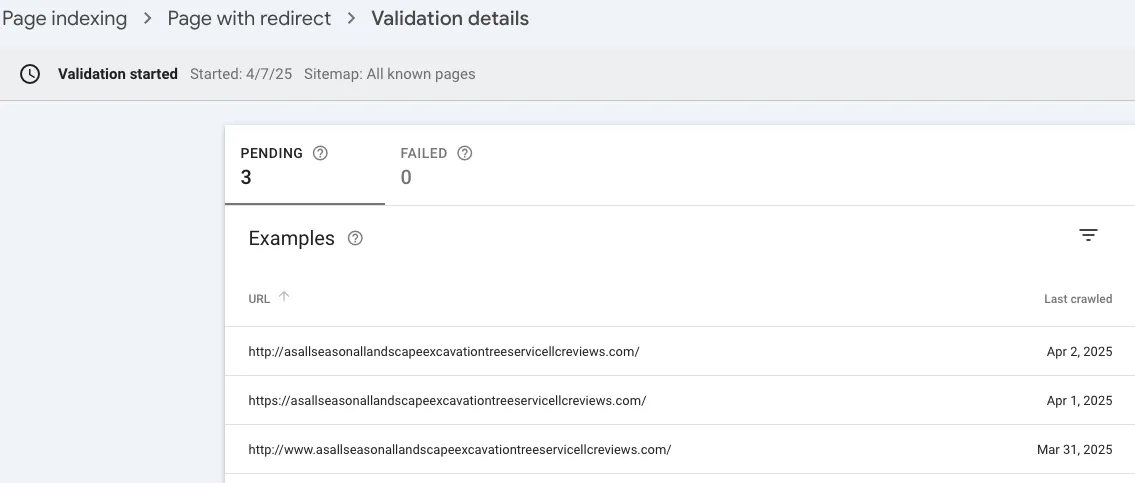
We also observed that users can add index/noindex tags for standard pages, allowing your site to keep low-value content out of Google's index. Yet, Squarespace doesn't extend this control to individual blog posts; your only option is to hide or index the entire blog section!
Lastly, schema markup is possible, but only through manual code injection. Simply put, if you want to add structured data for products, articles, or FAQs, you'll need to generate and paste the schema yourself. So, as you can see, it's doable, but far from beginner-friendly.
Robots.txt & sitemaps (2.5/5)
Quick Verdict: Automatic robots.txt and sitemap generation cover the basics well, ensuring your site remains crawlable. However, the lack of direct editing makes it unsuitable for businesses needing granular control over indexing or crawl directives for complex site structures.
Regarding this criterion in our Squarespace SEO review, the platform automatically creates a robots.txt file and an XML sitemap for every site, which covers the basics for crawlability and indexing. The sitemap updates itself whenever you add or remove pages, ensuring Google always has a fresh list of your content. Not to mention, noindex pages are automatically excluded, which is a thoughtful touch that our team really appreciated.
However, the problem is that you can't directly edit either file. If you want to block specific bots, restrict certain folders, or customize crawl directives, Squarespace won't let you. You're limited to toggling a general “block all crawlers” option, which is far too broad to be practical.
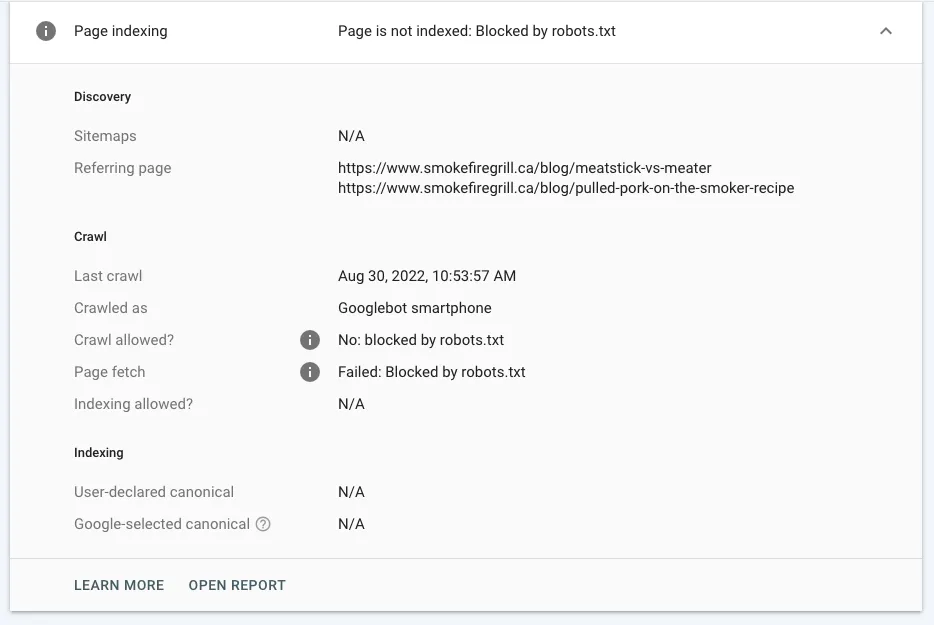
Of course, for small websites or portfolios, the default setup is usually fine. But for growing businesses that need more control over how search engines access their site, the lack of customization can be a very serious limitation!
Mobile optimization (3/5)
Quick Verdict: Squarespace scores solidly on mobile responsiveness, as all templates adjust seamlessly across devices. Still, mobile performance lags behind competitors due to script-heavy templates, meaning users might need extra optimization to meet Google’s mobile speed standards.
Next, you must be wondering, “Is Squarespace good for SEO optimization on mobile?” In this case, our answer is a pretty solid Yes.
All templates are responsive by default, which means they automatically adapt to different screen sizes without extra configuration. You can preview how your site looks on mobile directly in the Squarespace editor, allowing you to tweak layouts before publishing.
This mobile responsiveness is especially important because Google now prioritizes the mobile version of your site for both crawling and ranking. In that sense, Squarespace gives you a strong foundation; your site will look good and function properly across devices right out of the box.
However, though visual responsiveness is solid, mobile load speed can still be an issue due to Squarespace's heavy use of scripts. So while your site will be mobile-friendly, achieving truly fast performance on mobile devices will still require additional optimization and careful template selection in most cases.
Advanced SEO features (2/5)
Quick Verdict: This is where Squarespace clearly falls behind. While it handles basic optimization well, its absence of advanced tools like custom schema, redirect management, or backend control makes it a poor fit for marketers running data-driven or large-scale SEO campaigns.
When it comes to advanced SEO tools, Squarespace unfortunately falls short of what experienced marketers or technical SEO specialists would expect.
As already mentioned, it covers the basics (titles, meta descriptions, and image alt text) but lacks the deeper optimization controls that professional marketers rely on. You won't find features like automated redirects, bulk meta management, or integrated SEO analytics beyond the essentials. Such a drawback makes it hard to implement large-scale site changes or advanced technical strategies without outside tools.
And that's not all; one of the biggest limitations is the lack of access to server-level or backend optimization. You can't configure caching rules, minify CSS and JavaScript, or adjust CDN behavior, all of which can have a meaningful impact on performance and Core Web Vitals. Of course, Squarespace's built-in infrastructure is stable and secure, but that doesn't change the fact that you're still entirely dependent on how they manage it behind the scenes. This reliance is fine for small businesses, but advanced users will undoubtedly find it restrictive.
Another missing piece is custom structured data management at scale. Yes, you can inject schema manually, but there's no way to automate or apply it across multiple pages. Similarly, you can't set custom Open Graph or Twitter Card tags beyond what Squarespace provides by default. Needless to say, this limits how precisely you can control how your pages appear when shared on social media or when displayed in search results with enhanced snippets.
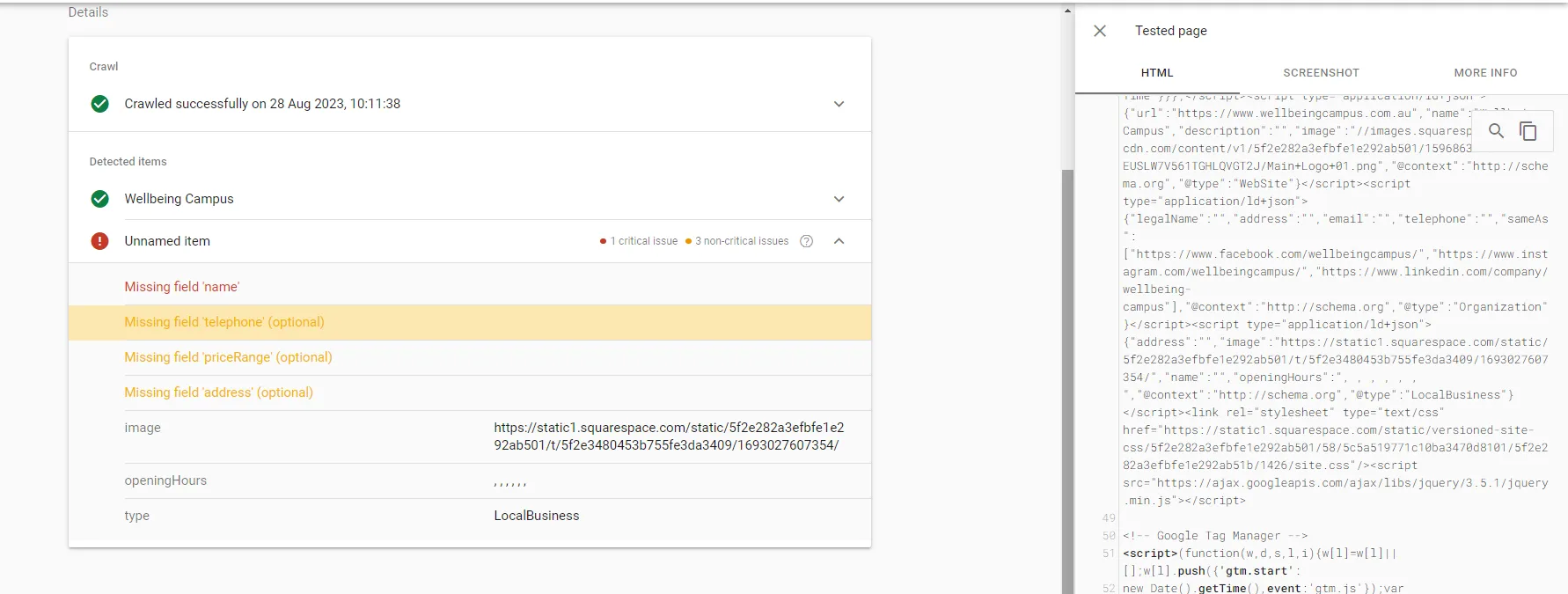
Our Methodology
To reach a fair and data-driven conclusion about “Is Squarespace good for SEO?”, our team conducted a structured Squarespace SEO review built on three detailed steps:
Step 1. Setting up a fully functional Squarespace test site
First, we created a Squarespace Business Plan website to mirror a realistic small business setup. The site included all essential pages (Home, About, Blog, Products, and Contact), each filled with meaningful demo content, internal links, and optimized media.
We experimented with two different templates (one minimal, one media-heavy) to see how theme selection affects SEO performance.
During this stage, we focused on configuring on-page SEO settings such as titles, meta descriptions, URL slugs, and alt text. We also recorded how intuitive these adjustments were for non-technical users, as usability plays a major role in how effectively a site can be optimized on this platform.
Step 2. Conducting technical and performance audits
Once the site was ready, we ran a series of technical SEO audits using multiple tools for accuracy and consistency. These included Google PageSpeed Insights, GTmetrix, and Seobility’s Website Audit Tool. The goal was to evaluate how Squarespace performed across key technical criteria that affect search rankings, such as:
- Core Web Vitals (LCP, CLS, FID): measuring page load speed, visual stability, and interactivity.
- HTML quality and code cleanliness: checking for unnecessary markup, inline styles, or nested divs.
- Mobile performance and responsiveness: ensuring layouts and elements scale properly on different devices.
- Crawlability and indexing: reviewing the automatically generated robots.txt and sitemap.xml files.
We also inspected the use of JavaScript and CSS to understand why some Squarespace sites tend to underperform in speed metrics. This step gave us a concrete picture of how much control users truly have over their site’s technical health.
Step 3. Evaluating advanced SEO controls and practical usability
Finally, this stage was an in-depth feature capability test to see how Squarespace handles advanced optimization tasks. We explored whether users could:
- Edit or inject canonical tags and custom schema markup without relying on external code.
- Control indexation at the page and post level using meta robots tags.
- Customize social sharing metadata (Open Graph and Twitter Card tags).
- Manage redirects, structured data, or caching settings for better SEO scalability.
During this phase, we also noted how accessible these settings were from the dashboard and how much of them required manual workarounds or custom code injection. Our Squarespace SEO review showed where the platform makes SEO easy, and where it becomes unnecessarily restrictive.
Is Squarespace Good for SEO? FAQs
Is Squarespace good or bad for SEO?
Squarespace is decent for basic SEO but not ideal for anyone aiming to rank competitively.
It offers clean HTML, mobile-friendly templates, and built-in tools like meta tag editing and automatic sitemaps. However, its lack of advanced control (such as the inability to manually edit robots.txt, canonical tags, or structured data) makes it less suitable for users who want to fine-tune their technical SEO.
Can you do SEO with Squarespace?
Yes, you can absolutely do SEO on Squarespace, just within certain limits. You can customize page titles, meta descriptions, and slugs, add alt text to images, and connect your site to Google Search Console. These actions cover the foundation of on-page optimization.
But when it comes to deeper strategies like optimizing Core Web Vitals, adding structured data at scale, or controlling indexation for specific posts, you’ll find Squarespace restrictive. Most SEO work on Squarespace focuses on content creation and keyword strategy rather than technical fine-tuning.
What is the best website platform for SEO?
If SEO is your top priority, WordPress remains the strongest overall platform. It provides near-total control over every SEO element through plugins like Yoast SEO or Rank Math, allows editing of canonical tags and robots.txt, supports custom schema markup, and offers server-level optimization flexibility.
Other strong contenders include Shopify (for eCommerce-focused sites) and Webflow (for design-focused projects with advanced control). Squarespace, by comparison, is much easier to use but considerably more limited in technical depth.
Who has better SEO, Wix or Squarespace?
Between the two, Wix has made more progress in recent years.
Both platforms now support core SEO features like editable meta tags and responsive design, but Wix provides slightly more flexibility. It allows editing of structured data, improved control over indexing, and better integration with Google’s Core Web Vitals metrics. Nevertheless, Squarespace still performs well visually and for small-scale sites.
Final Words
So, is Squarespace good for SEO?
All in all, Squarespace continues to deliver on its promise of simplicity and ease of use. However, when it comes to advanced SEO performance, that same simplicity becomes its greatest limitation. So ultimately, it all comes down to your priorities!
For more tips and guidance, check out our Squarespace blogs and join our Facebook Community.

