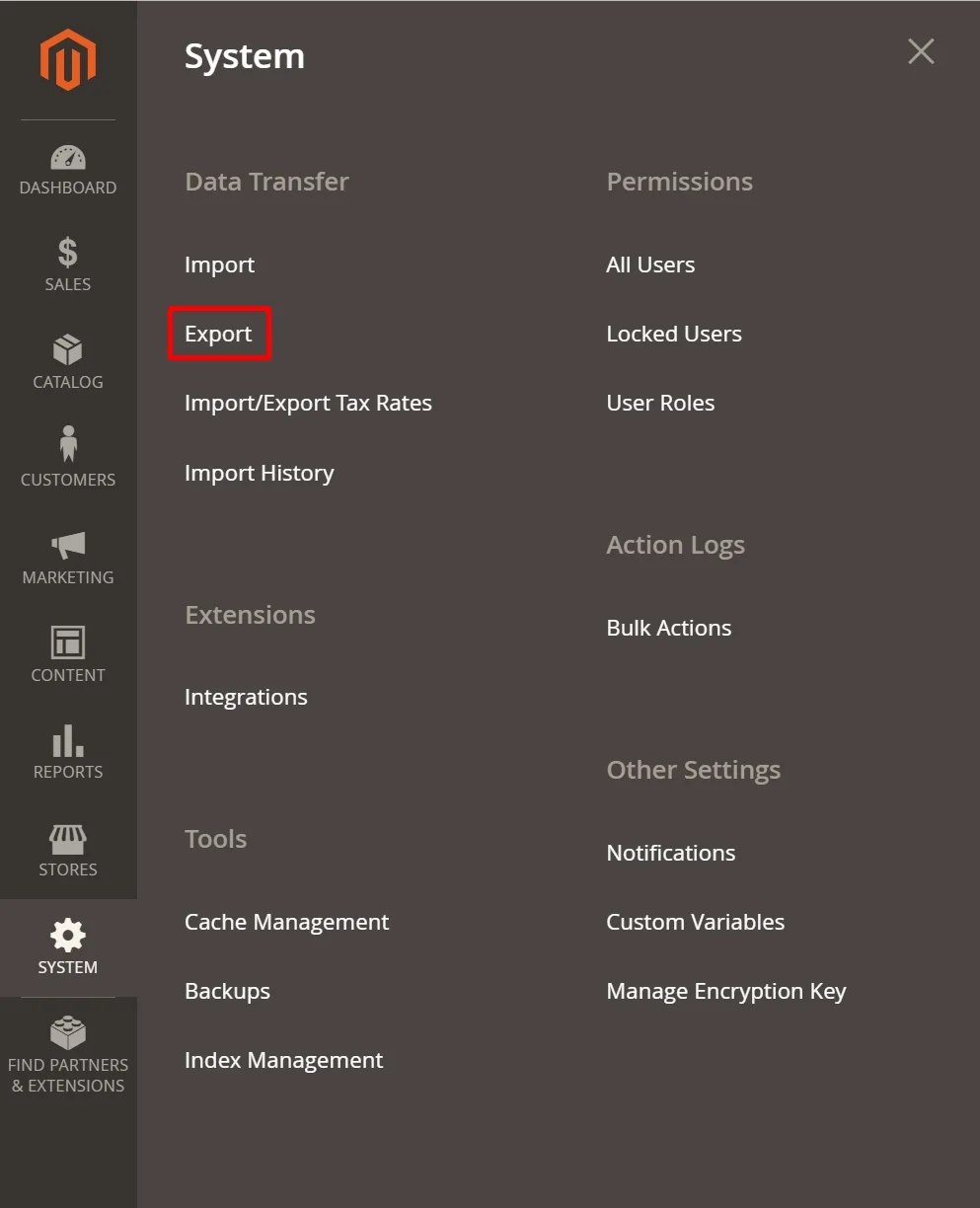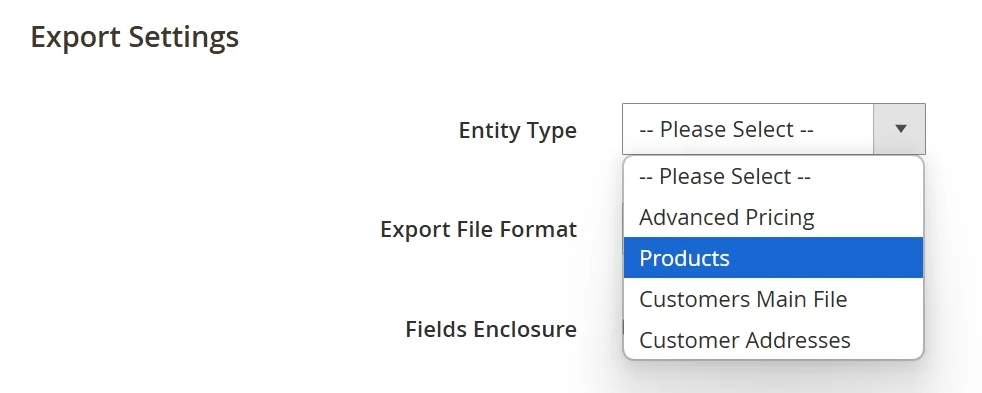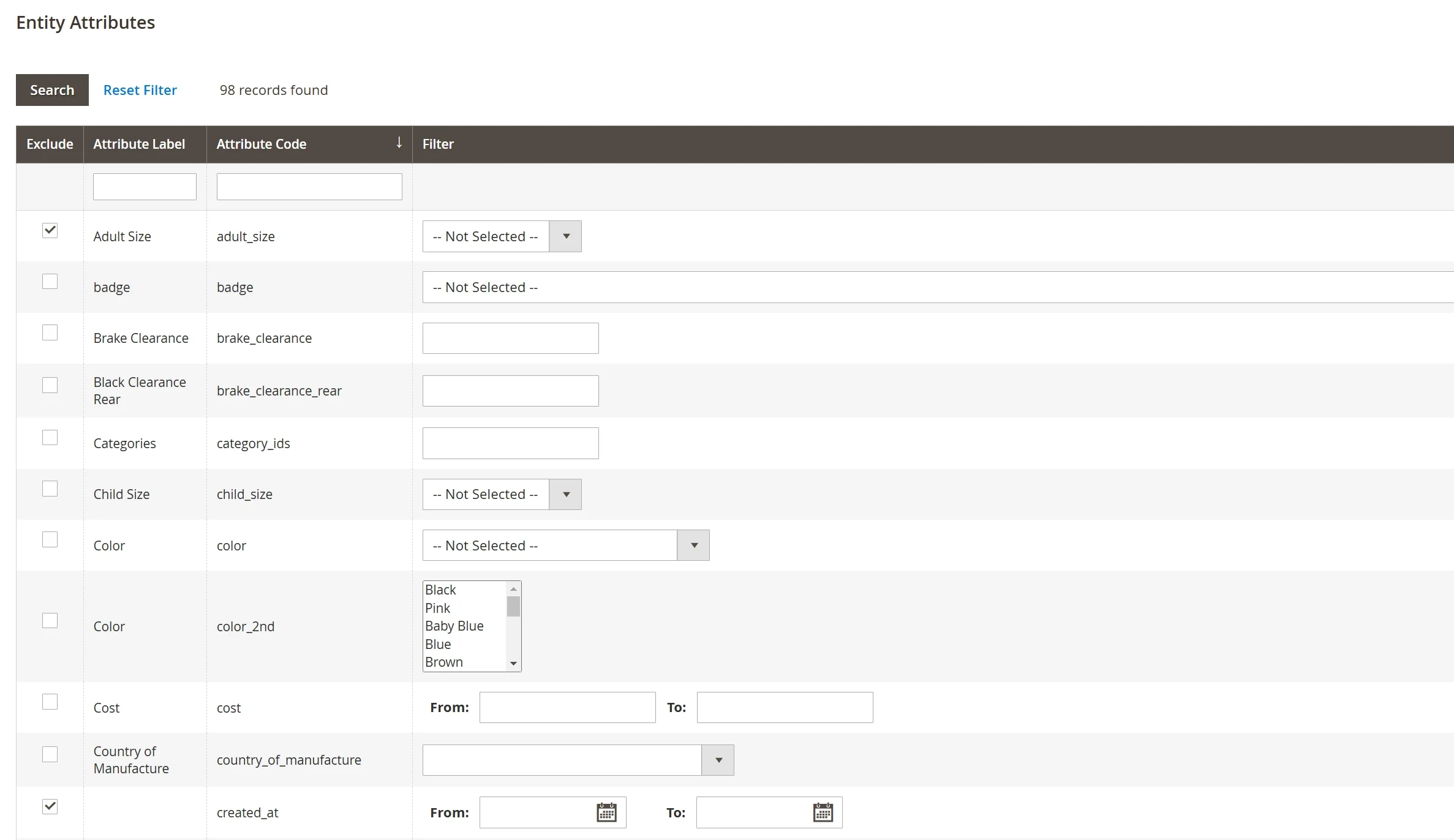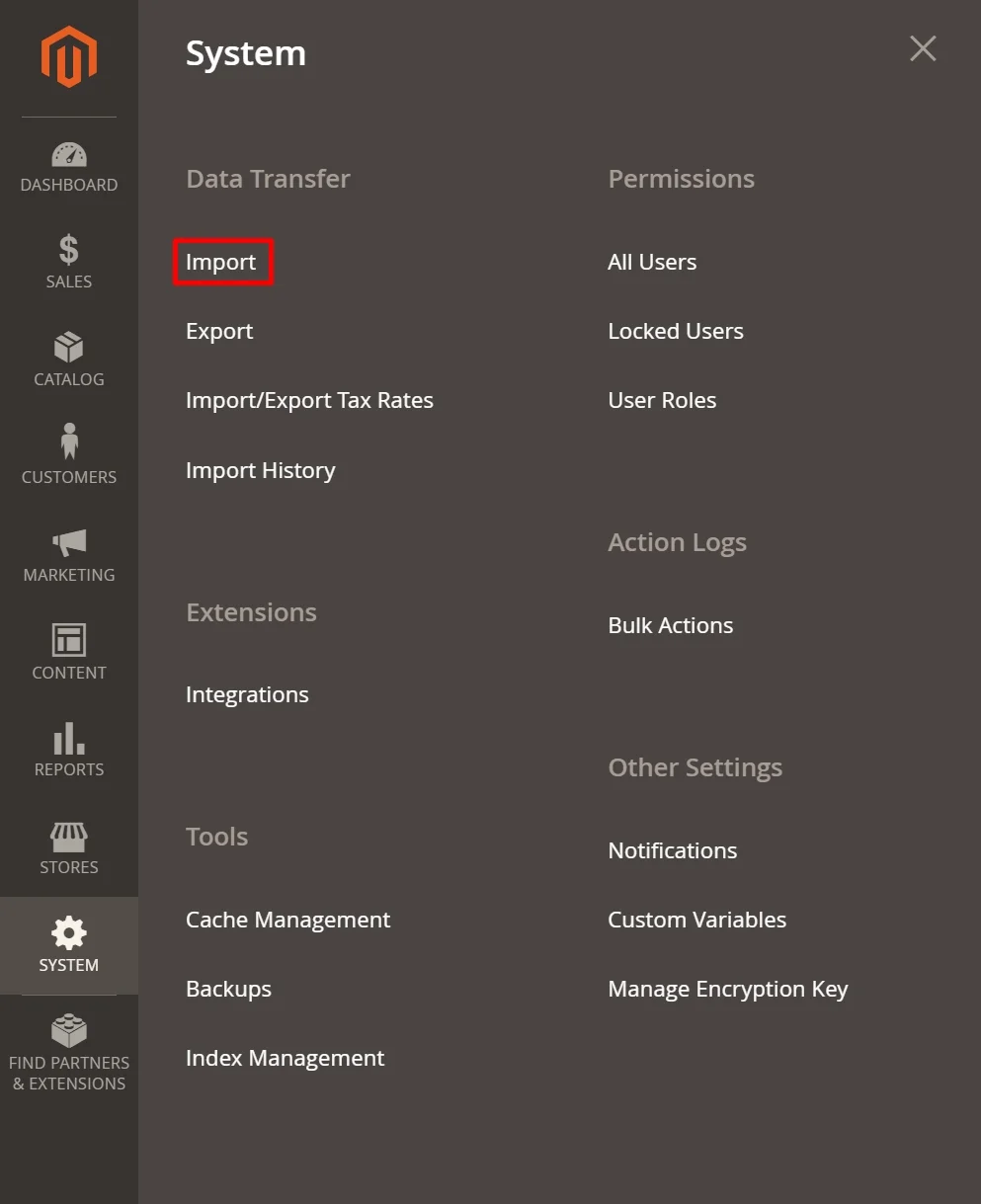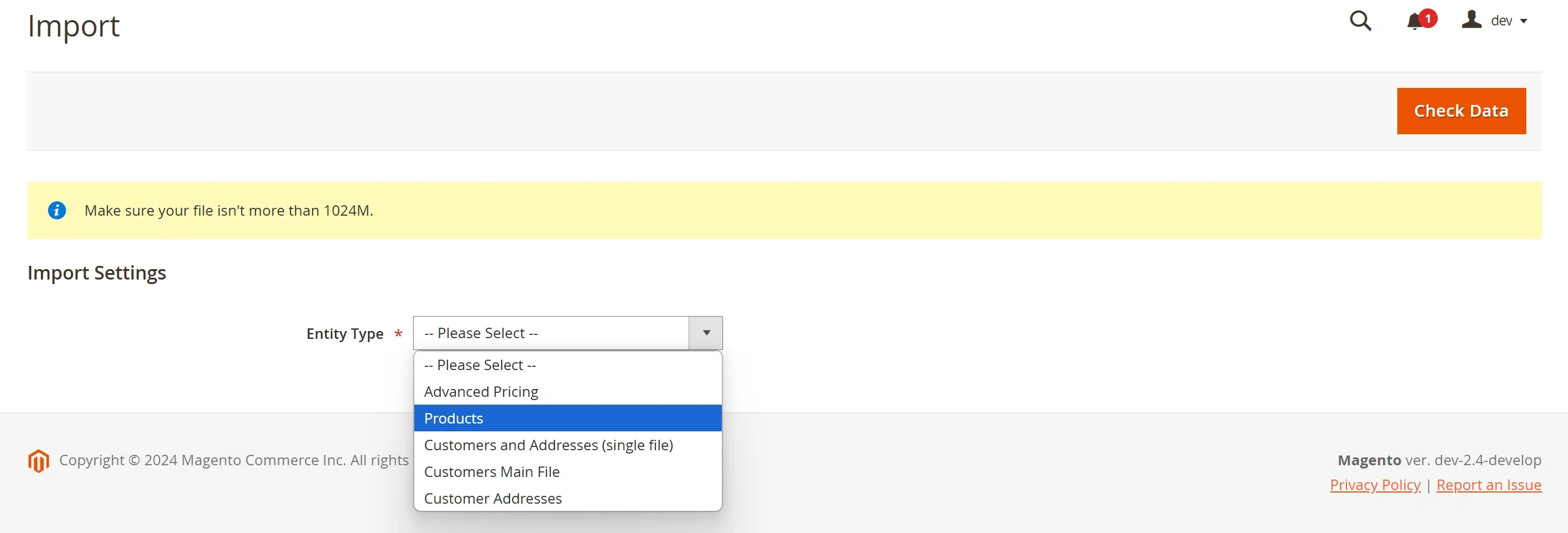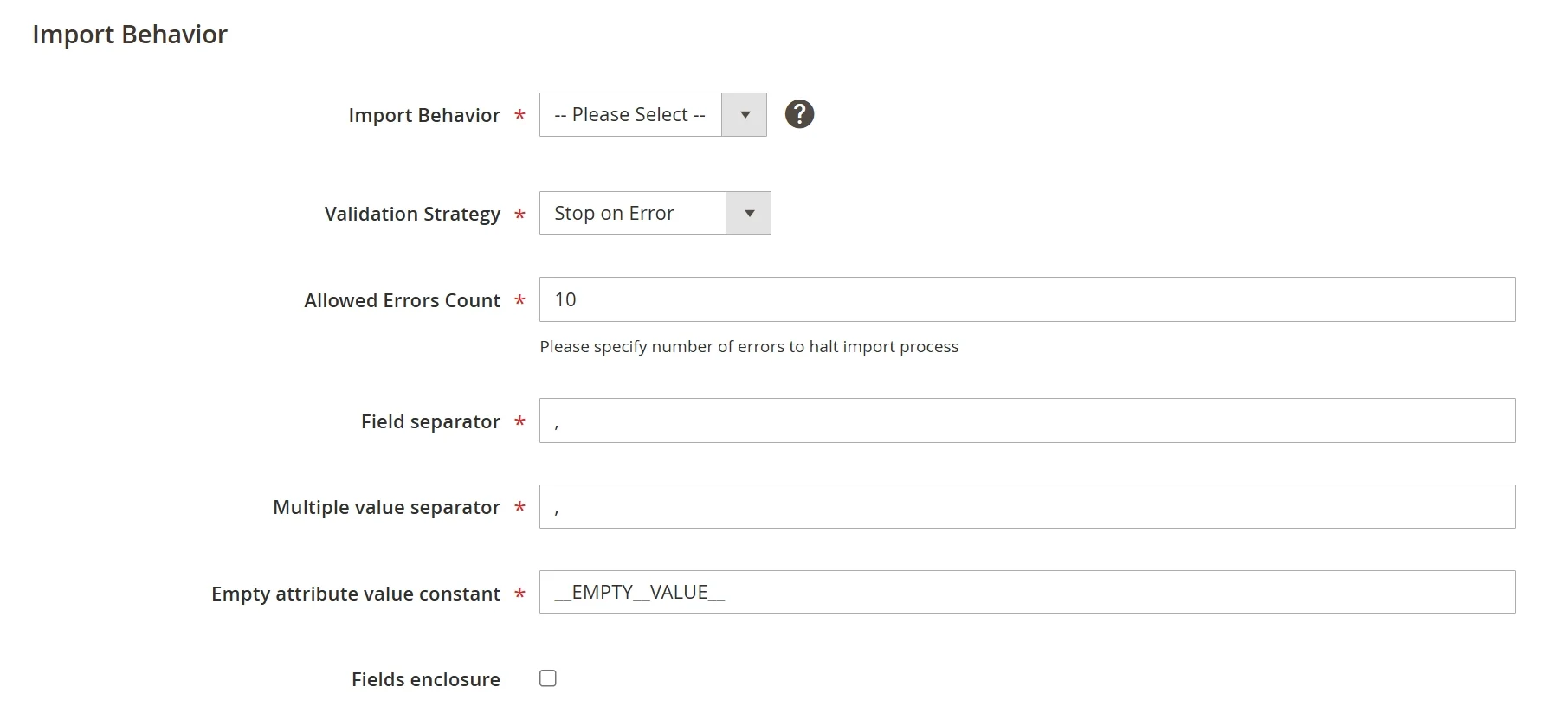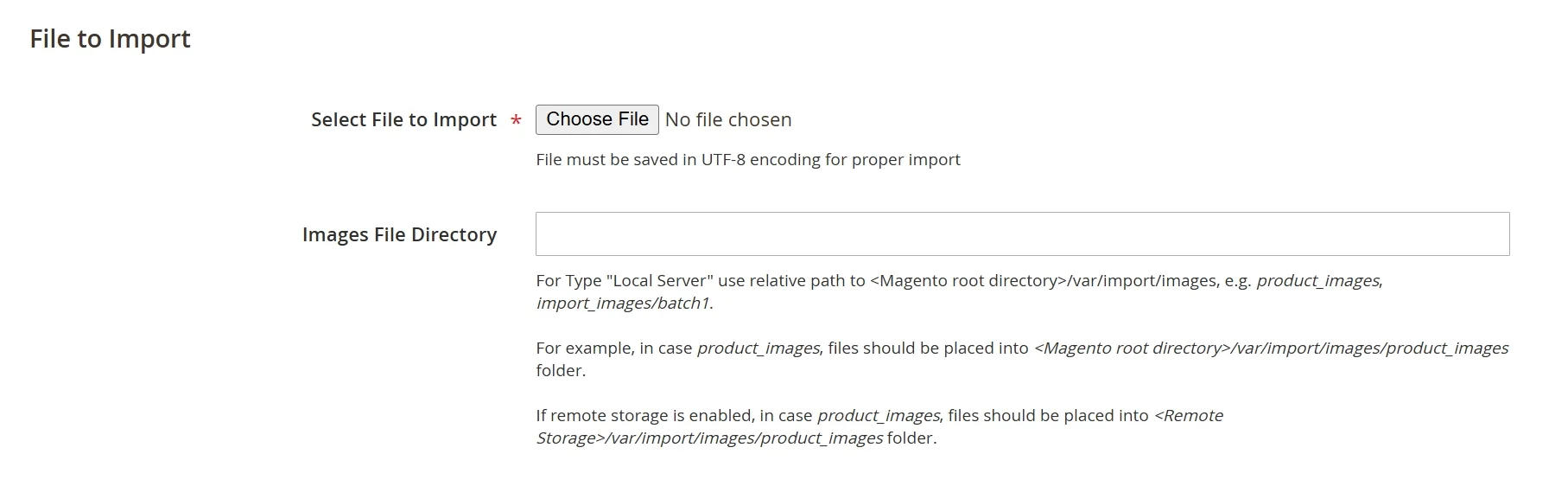Learning how to import export product attributes for Magento 2? If you need to update Magento 2 product data in bulk, perform Magento upgrade, or migrate product data from another platform to Magento 2, this article will be a valuable resource.
In this guide, we'll walk you through all the essential steps to perform this action using two different methods:
- Manually import export product attributes for Magento 2
- Import Magento 2 product attributes with LitExtension
- Best extensions to import product attributes to Magento
- Reasons to perform Magento 2 import export product attributes
- Common errors and how to fix them
Without further ado, let's get started!
Magento Migration Made Easy!
Let our experts handle the migration while you focus on growing your business.

What Are Magento 2 Product Attributes
Product attributes in Magento 2 are individual pieces of data that describe a product. These attributes define key characteristics like size, color, SKU, and other details. For example, a fashion store might have attributes like fabric or pattern, while an electronics store could have technical attributes like processor speed or screen size. They make it easy for customers to filter products in your store and find what they need quickly. Therefore, it's essential to learn how to import export product attributes for Magento 2 if you want to bulk update your data or transfer your online store.
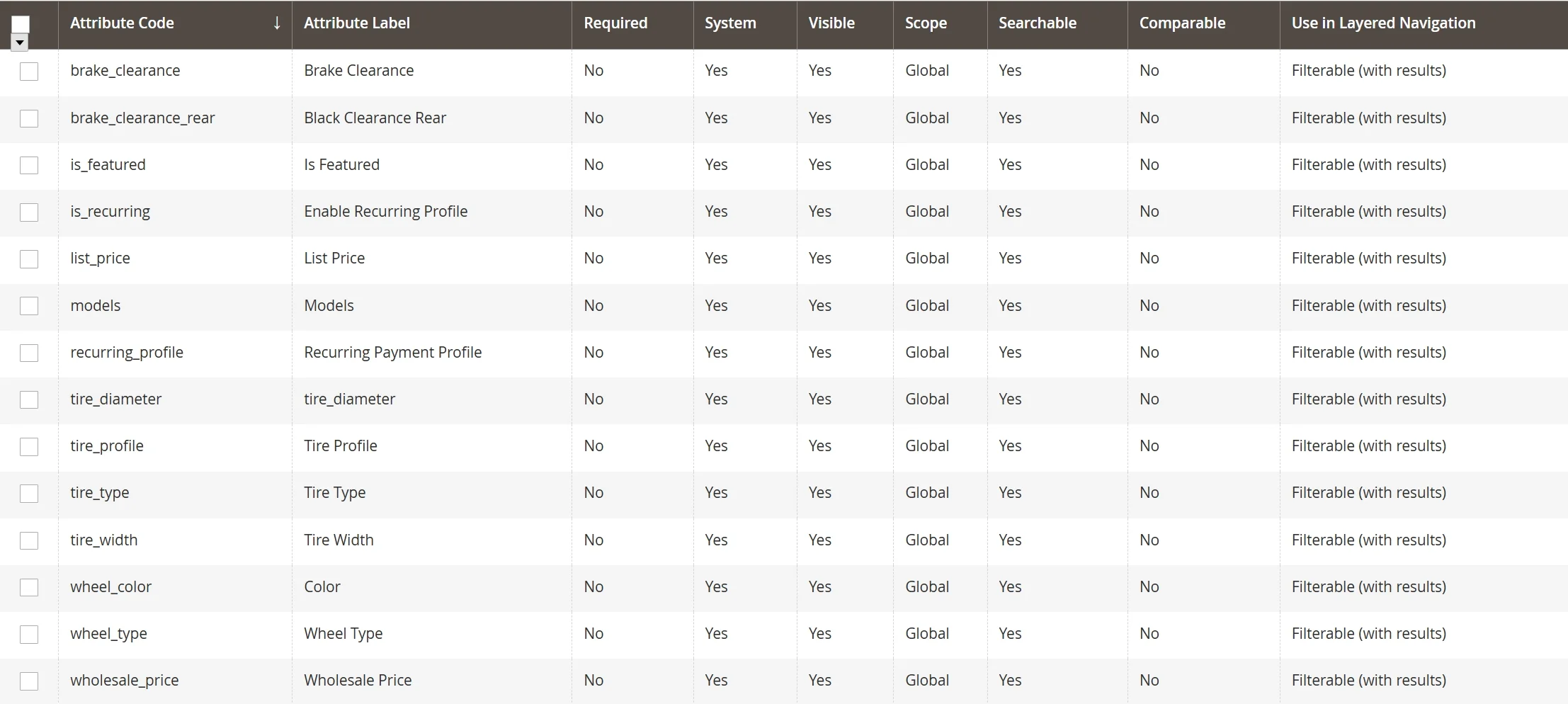
From the merchants' point of view, attributes are what you need to fill in when creating a product. In this stage, you might need to pay attention to the attribute input type. It is assigned to an attribute that defines the kind of data that can be entered and specifies the format of the input field or control.
Here's the list of product attributes input types for Magento 2:
Property | Description |
Text Field | A single-line input field for text. |
Text Area | A multiple-line input field for entering paragraphs of text, such as a product description. |
Text Editor | A fully functioning text editor at the attribute location. |
Date | Displays a date value in the preferred format (for example, DD/MM/YYYY or YYYY/MM/DD) and time zone. Date values can be selected from a list or a calendar. |
Date and Time | Displays a date and time value in the preferred format and time zone. The date and time can be entered manually or selected from a calendar. |
Yes/No | Displays a drop-down list of values that accepts only a single selection. The Dropdown input type is a key component of configurable products. |
Multiple Select | Displays a drop-down list of values that accepts multiple selections. |
Price | This input type is used to create price fields that are in addition to the predefined attributes: Price, Special Price, Tier Price, and Cost. The currency used is determined by your system configuration. |
Media Image | Associates an extra image with a product, such as a product logo, care instructions, or ingredients from a food label. When you add a media image attribute to the attribute set of a product, it becomes an extra image type, along with Base, Small, and Thumbnail. |
Fixed Product Tax | Lets you define FPT (fix product tax) rates based on the requirements of your location. |
Visual Swatch | Displays a swatch that depicts the color, texture, or pattern of a configurable product. A visual swatch can be filled with a hexadecimal color value, or display an uploaded image that represents the color, material, texture, or pattern of the option. |
Text Swatch | A text-based representation of a configurable product option that is frequently used for size. Text swatches can also include hexadecimal color values. |
Page Builder | A Page Builder workspace at the attribute location that makes it easy to add engaging content to the product page. |
Manually Import Export Product Attributes for Magento 2
Now that you have a brief understanding of product attributes, it's time to learn how to import export product attributes for Magento 2 manually.
How to export Magento 2 product attributes
- Step 1. Log in to your Magento Admin dashboard and navigate to “System” and choose “Export” under “Data Transfer”.
- Step 2. In the “Entity Type” dropdown, select “Products.” This setting will allow you to export product information, including attributes.
- Step 3. Here, you can tick the box next to the attribute you don't want to include in your file.
- Step 4. Next, select the “Continue” button. Magento will generate a CSV file containing all product attributes and other selected data.
- Step 5. Wait for the export files to be downloaded. Now, you can open it with any text editor program to review and edit.
How to import product attributes for Magento 2
- Step 1. In the Magento 2 admin panel, go to “System” and select “Import” under “Data Transfer”.
- Step 2. Choose “Products” in the Entity Type drop-down list. This step allows you to import product attributes as part of the product data.
- Step 3. Configure your import by choosing from the drop-down list or filling in the blank.
- Step 4. When everything is finished, click the “Choose File” button to upload your CSV import file.
- Step 5. When the file is fully uploaded, click “Check Data” to validate your data. Then, click “Import” to complete the process.
For more information on this topic, please read on:
How to Import Product Attributes for Magento 2 with LitExtension
While manually importing product attributes to Magento 2 can be a cost-saving option, this method requires significant effort and accuracy in configuring your CSV file before importing it to Magento.
In this case, using LitExtension to import product attributes into Magento 2 can be a seamless and efficient process. With the guidance of LitExtension experts, you can ensure that your data migration is accurate and aligns with your store’s specific needs, with no technical skill required.
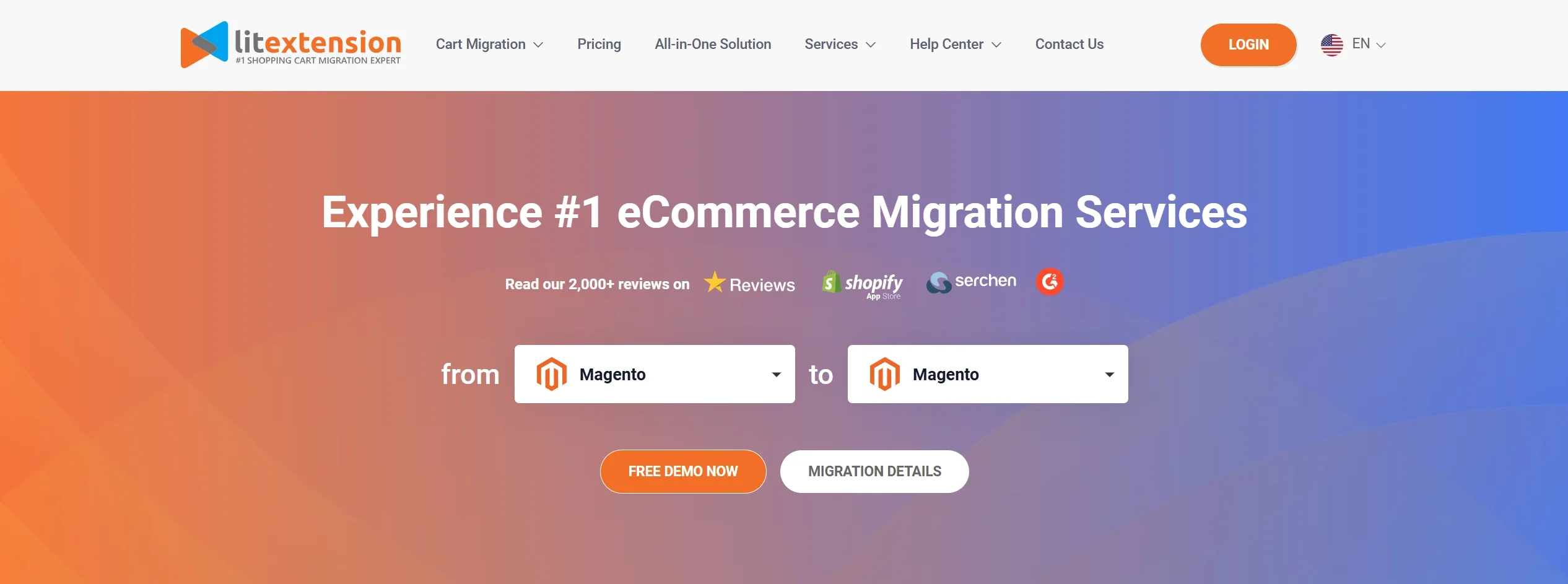
Step 1. Consultation by LitExtension expert
The Magento import process starts with a consultation with LitExtension’s migration experts. During this initial stage, our experts will review your migration goals and current data setup to identify your store’s specific needs. This consultation covers any custom attributes or unique fields you want to bring into Magento 2.
LitExtension experts also provide recommendations on the best approach for your import export product attributes for the Magento 2 project. Our insights help to streamline the process, address any potential challenges, and ensure you’re prepared for a successful data import. This personalized guidance reduces the risk of errors and minimizes disruptions to your operations, allowing you to maintain a focus on other business activities.
Step 2. Data mapping and settings by experts
After the initial consultation, LitExtension’s experts take charge of mapping your data and configuring the settings. This step ensures that each product attribute aligns accurately with Magento 2’s structure. The team carefully matches each attribute from your source platform to the corresponding fields in Magento 2, covering both standard attributes like SKUs and custom attributes unique to your store. For instance, if certain attributes need special handling or adjustments, LitExtension ensures these settings are in place before the migration begins.
By managing these settings, LitExtension minimizes potential issues, such as mismatched data or missing fields, ensuring a smooth transfer process.
Step 3. Perform full Magento migration
After data mapping and settings configuration, LitExtension initiates the full Magento migration. The migration process is designed to be both comprehensive and secure, moving all selected product attributes and associated data into your new Magento 2 store. Our top-notch migration technology ensures the process is fast and efficient, minimizing downtime and keeping your data safe throughout.
During the migration, LitExtension’s system continuously monitors the process to catch and correct any issues in real-time. You’ll receive updates as the migration progresses, providing visibility into each stage and peace of mind that your data is being handled with care. Once the migration is completed, you can review your product attributes directly within Magento 2 to confirm accuracy.
Your Magento Migration, Done Right!
With LitExtension’s experts by your side, you can migrate safely and keep your business running flawlessly.

Best Import Export Product Attributes for Magento 2 Extensions
For those managing extensive product data, import/export extensions for Magento 2 can simplify attribute management, improve accuracy, and save valuable time. These extensions offer features tailored to help store owners and developers streamline data transfers while reducing the need for manual updates.
#1. Import Export Product Attributes by BSS Commerce
The Import Export Product Attributes extension by BSS Commerce is designed to make importing and exporting attributes in Magento 2 both simple and reliable. It’s ideal for users who need to manage large volumes of product attributes efficiently, with a focus on accuracy and ease of use. This extension allows Magento 2 store owners to transfer attribute sets, values, and options effortlessly through CSV files, saving hours on manual adjustments.
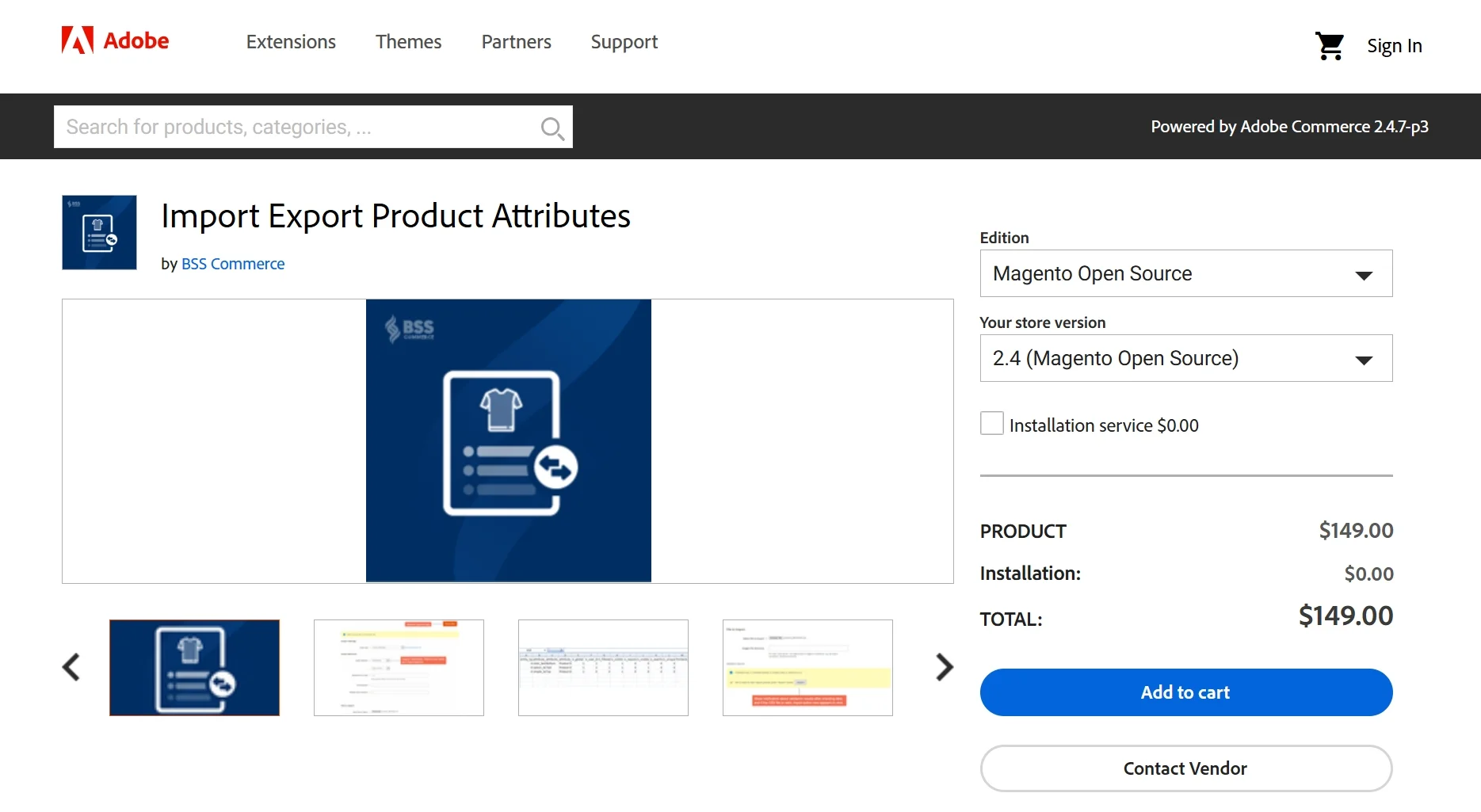
Highlight features:
- Supports bulk import and export of product attributes and attribute sets.
- Provides options to export product attributes with customizable filters for precise data control.
- Allows you to manage attribute sets and values, which are then available for both export and import.
- Includes flexible CSV format settings for easier file handling and integration with other tools.
- Offers compatibility with Magento 2’s native functionality to prevent conflicts.
Pricing: $149
#2. Product Attributes Export & Import by Ulmod
Ulmod’s Product Attributes Export & Import extension is a comprehensive solution for exporting and importing product attributes, attribute options, and values with ease. Built to handle large datasets, this extension ensures a smooth workflow for Magento 2 store managers who frequently update or transfer product attributes. The tool’s interface is straightforward, making it accessible to users at all levels.
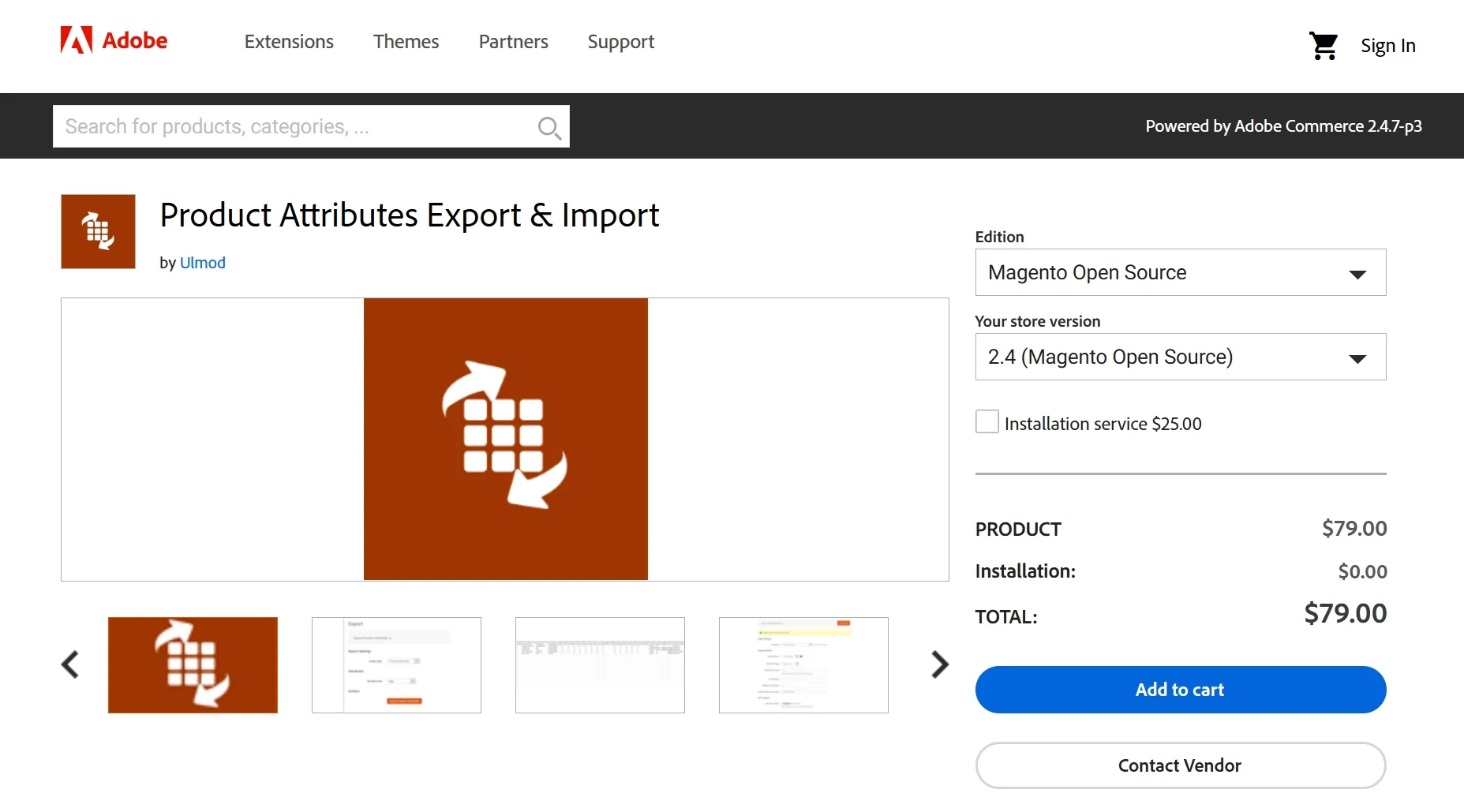
Highlight features:
- Facilitates the import and export of product attributes, options, and values in bulk.
- Supports configurable and customizable filters to export only the needed attributes.
- Enables mapping of attribute data fields, which minimizes errors during data transfers.
- Provides detailed logs for tracking import/export processes and troubleshooting issues.
- Compatible with custom attributes, ensuring that unique data is transferred seamlessly.
Pricing: $79
#3. Import Export Product Attributes by Mavenbird Technologies
Mavenbird Technologies offers an Import Export Product Attributes extension that caters to Magento 2 users looking to streamline data handling and reduce manual effort. This extension is suited for both small and large stores, making the import/export process efficient by allowing the transfer of attribute sets, values, and other related information via CSV files. It’s a valuable tool for eCommerce stores requiring frequent product updates.
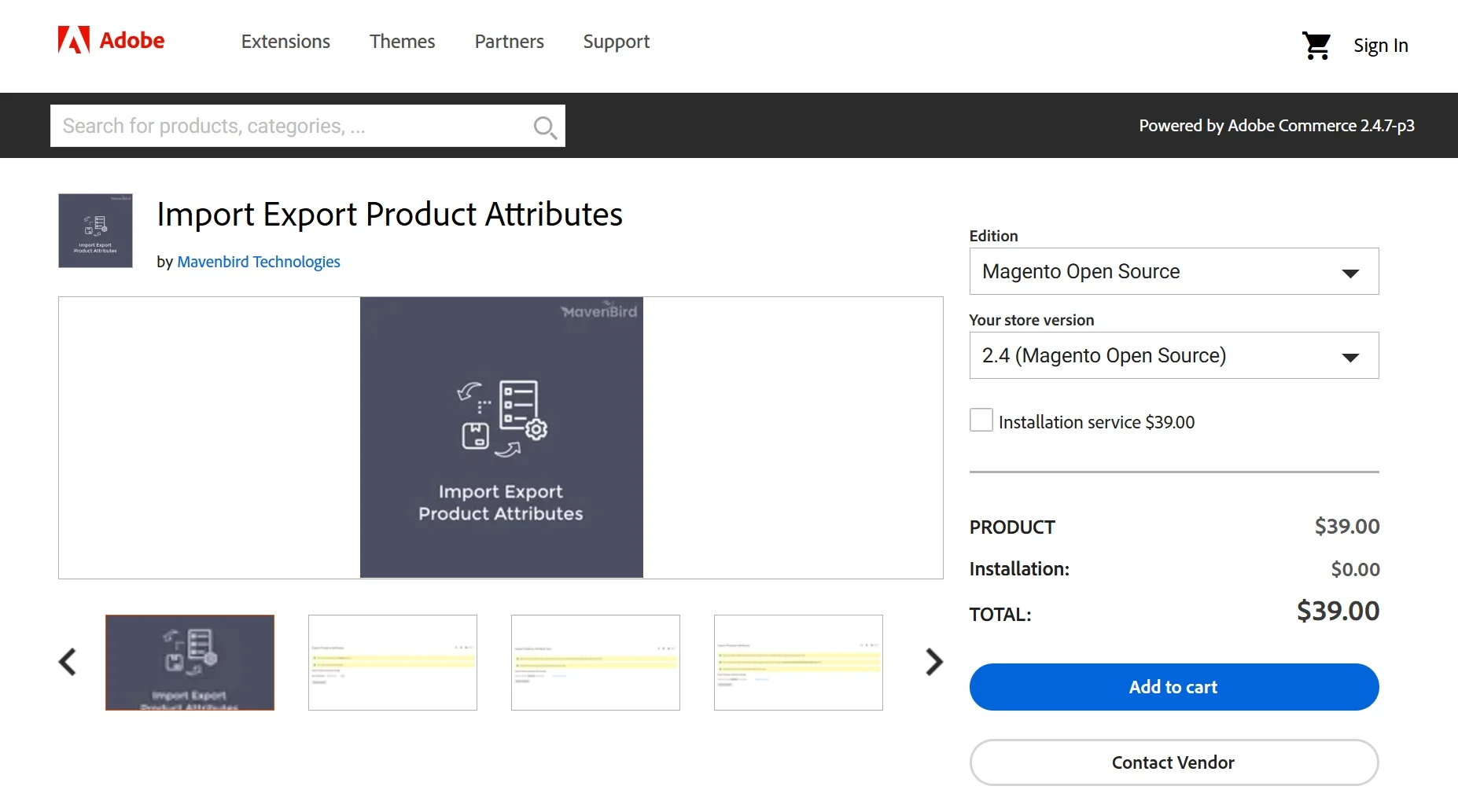
Highlight features:
- Bulk import/export of product attributes and attribute options using customizable CSV formats.
- Allows you to import/export attribute sets and options, making it versatile for complex catalogs.
- Supports customizable filters for precise data control during import/export processes.
- Compatible with large data sets, making it suitable for stores with extensive product catalogs.
- Provides responsive customer support to assist with setup and any troubleshooting needs.
Pricing: $39
#4. Import Export Products Attributes by MageBees
The Import Export Products Attributes extension by MageBees is an efficient tool for Magento 2 store owners focused on quick and reliable data management. MageBees designed this extension to support a seamless import and export process for all product attributes, along with a wide range of customizable settings. It’s especially useful for users who handle a high volume of product attributes and need an accurate, easy-to-use solution.
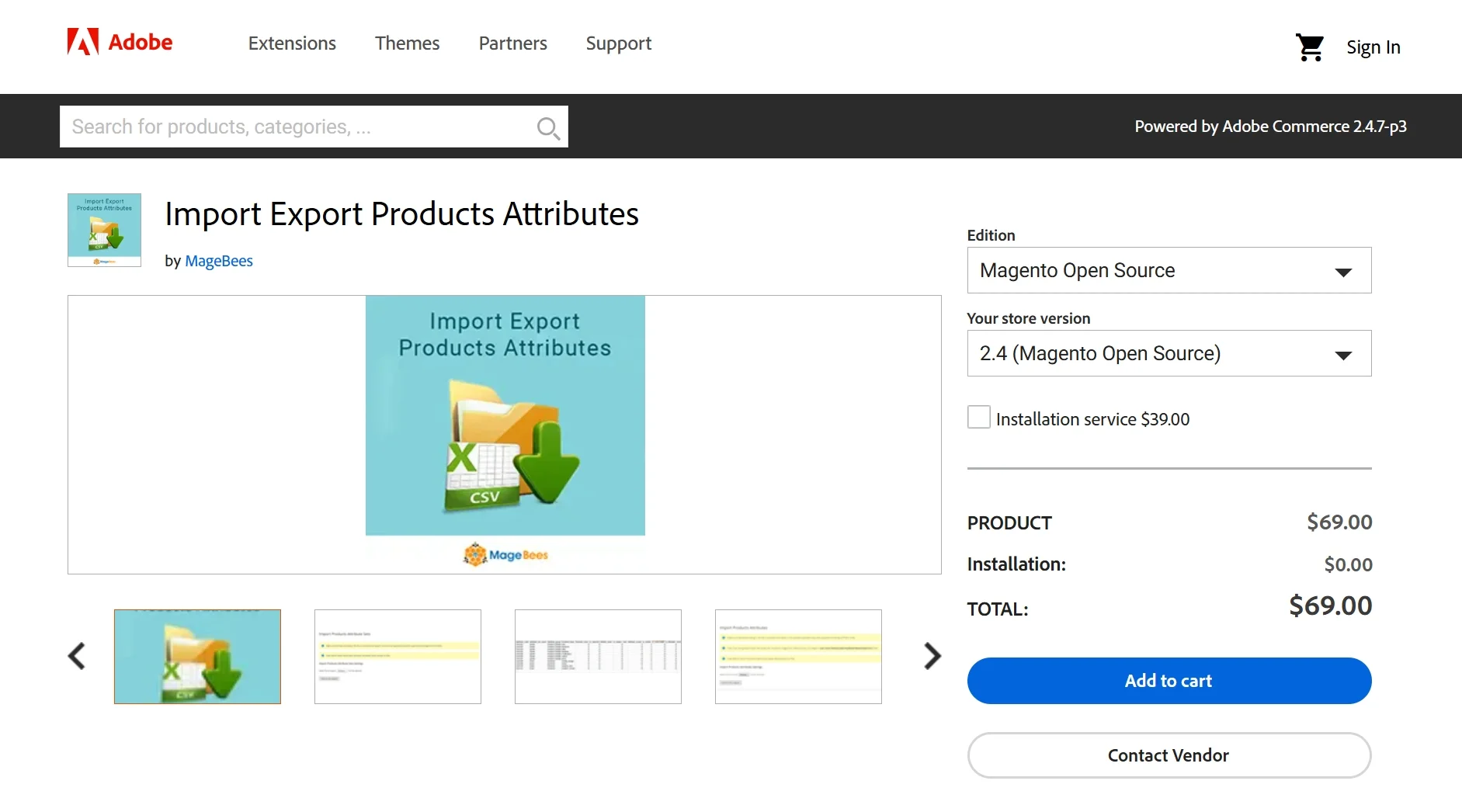
Highlight features:
- Offers full import/export functionality for product attributes, attribute sets, and options.
- Supports field mapping for data accuracy, helping users match data fields to Magento 2 requirements.
- Customizable filters allow for selective export, making data management more efficient.
- Provides real-time progress updates to keep users informed throughout the process.
- Compatible with all attribute types, ensuring broad usability across various product types.
Pricing: $69
Why Should You Import Export Product Attributes to Magento 2?
Running a Magento 2 store means handling a wide range of product details. However, as your store grows, manually creating or updating these product attributes can quickly become overwhelming. That’s why many store owners rely on tools that let them import export product attributes for Magento 2. Let’s explore the main reasons why this process is worth using.

1. Save time and reduce manual work
When you import product attributes instead of adding them one by one, you can update your entire catalog in a fraction of the time. This is especially useful for large stores with hundreds or thousands of products. Bulk importing also lowers the chances of making mistakes during manual data entry.
2. Simplify store migration and upgrades
If you're upgrading to a new version of Magento or moving from another platform, importing and exporting product attributes ensures a smooth transfer. You won’t have to rebuild your attribute sets from scratch; everything can be carried over quickly and accurately.
3. Ensure consistency across catalogs
Using the import export process helps keep your product data structured and uniform. When all your attributes follow the same format, your store becomes easier to manage and easier for customers to use.
4. Supports long-term growth
As your product catalog grows, so does the need to manage attributes efficiently. Importing attributes allows you to scale without slowing down. Whether you’re adding new product lines or launching a second store, this process helps you stay organized and ready for expansion.
Common Import Errors and How to Fix Them
Even though using the import export product attributes for Magento 2 process can save time and reduce manual work, it's not always error-free. Many store owners and developers run into issues when working with CSV files, incorrect formats, or unsupported attribute values. These problems can cause the import to fail or result in broken product data within the store.
Below is a helpful table listing the most common errors and how to fix each one quickly.
Error | How to Fix It |
The attribute code contains spaces, capital letters, or special characters. | Use only lowercase letters, underscores, and no spaces (e.g., product_color). |
Attribute already exists. | Remove duplicates from the CSV, or choose to update existing attributes instead of creating new ones. |
One or more required columns are empty. | Check the CSV to ensure all required fields are filled for each attribute. |
The input type you set (like dropdown, text, multiselect) doesn't align with Magento 2. | Double-check that the input type values match Magento's accepted formats. |
The attribute is being assigned to a set that hasn’t been created yet. | Create the missing attribute set in Magento before importing the attributes. |
The import file is too big for the server to process. | Split the CSV into smaller chunks and import several times. |
Some third-party modules interfere with attribute imports. | Disable conflicting extensions temporarily or test in a staging environment first. |
Import Export Product Attributes for Magento 2 – FAQs
How do I import products from other platforms to Magento?
You can import products from other platforms using Magento 2’s built-in import function or through migration tools like LitExtension. Ensure your product data, including attributes, is formatted in a compatible CSV file before importing.
How to get all product attributes in Magento 2?
To view all product attributes, go to Stores > Attributes > Product in the Magento 2 admin panel. This section lists all attributes associated with your products, including custom attributes.
How do I bulk update product attributes in Magento 2?
Magento 2 allows you to bulk update product attributes through the Catalog > Products section. You can select multiple products and apply attribute changes simultaneously, or you can use an import file to update attributes in bulk.
How to get all product details in Magento 2?
To retrieve all product details, you can use the export function under System > Data Transfer > Export. By selecting “Products” as the entity type, you’ll receive a CSV file with all product information, including detailed attributes.
Final Words
In short, by understanding the import export product attributes for Magento 2 methods, you can simplify bulk updates, ensure data accuracy, and prepare your store for migrations.
We hope that this article has shed some light on your Magento importing process. If you like this article, don't forget to check out other Magento articles on our website to gain more insights about this platform.