As of this writing, Amazon still dominates as the #1 online marketplace, while Shopify is the most popular eCommerce platform to date. Hence, it makes sense that sellers want the best of both worlds — except for one problem: there's no way to import Amazon reviews to Shopify directly.
But no worries; we've got the solution! In this article, we'll show you how to import reviews to Shopify with apps:
- Step 1. Install Opinew product reviews
- Step 2. Import reviews from Amazon to Shopify
- Step 3. Verify your import.
Without further ado, let's get started!
Can You Import Amazon Reviews to Shopify via Shopify Admin?
No, you cannot import Amazon reviews Shopify using any built-in Shopify features.
As of this writing, Shopify only allows you to import basic product info like names, variants, gift cards, and SEO titles. And Amazon doesn’t offer an easy export option for reviews, either, so you’ll definitely need to turn to third-party tools to make the transfer happen.
Given that both Amazon and Shopify do not offer any built-in review import/export features, our team decided to turn to third-party apps to fill in the gap. We have tested several big names during the past few months, including EZ Amazon Reviews Importer, Fera, and LAI Product Amazon Reviews, to name a few.
At first, these apps seemed quite promising for small batches of reviews. However, our initial excitement faded quickly: constant bugs, weak security measures, and frustratingly complex steps left many of us underwhelmed. Worse, some apps made us jump through hoop after hoop just to connect the two platforms before we could even start our import!
So that's why, at the end of the day, only Opinew truly stood out from the rest.
Sure, its Advanced plan (50,000 imports at $199/month) wasn't as smooth as advertised. But the Starter plan ($19/month for 500 imports) and Growth plan ($89/month for 5,000 imports) easily won us over with their reliability! Even the Free plan lets you import 100 reviews for a demo, which is very generous compared to other competitors.
How to Import Amazon Reviews to Shopify with Apps
To import Amazon reviews to Shopify using an Amazon review plugin, you just need to follow these three main steps:
- Step 1. Install the Opinew Product Reviews app.
- Step 2. Import Amazon reviews Shopify.
- Step 3. Verify your import.
Let's break down each step in more detail!
Step 1. Install Opinew Product Reviews
Before we go any further, you need to install Opinew first! Open your Shopify admin and go to the Shopify App Store, then search for “Opinew.” Once this app shows up on the results page, click the “Install” button next to it to add the app to your store.
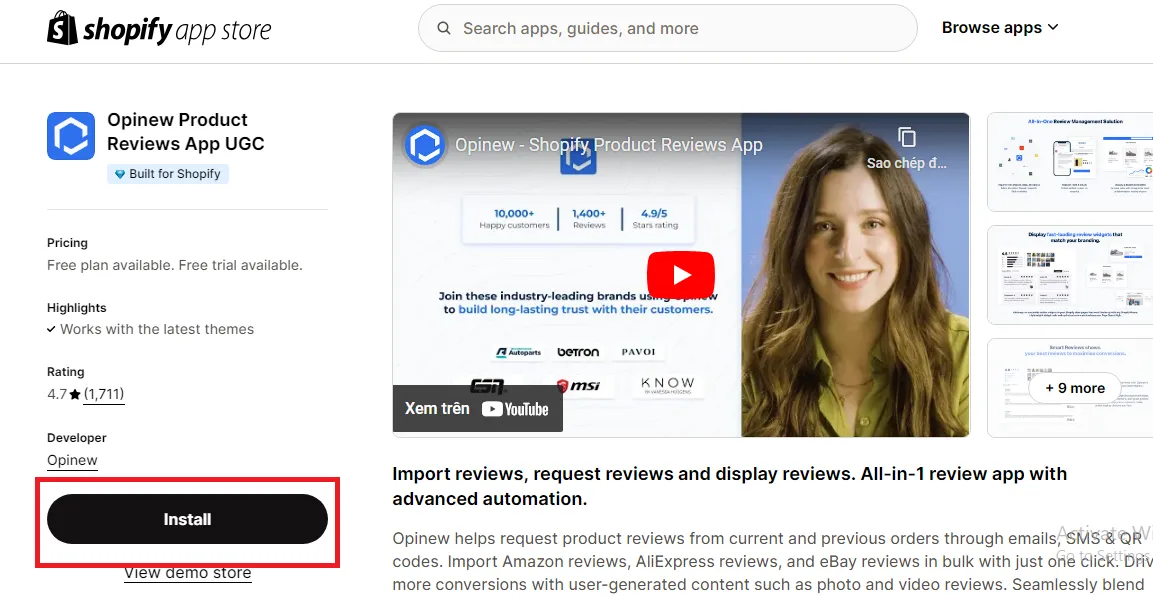
Step 2. Import Amazon reviews to Shopify
Now, in the Opinew app, find all the necessary Amazon products (whose reviews you want to import) from the left-hand side list. Then, paste their URLs into the right-hand box.
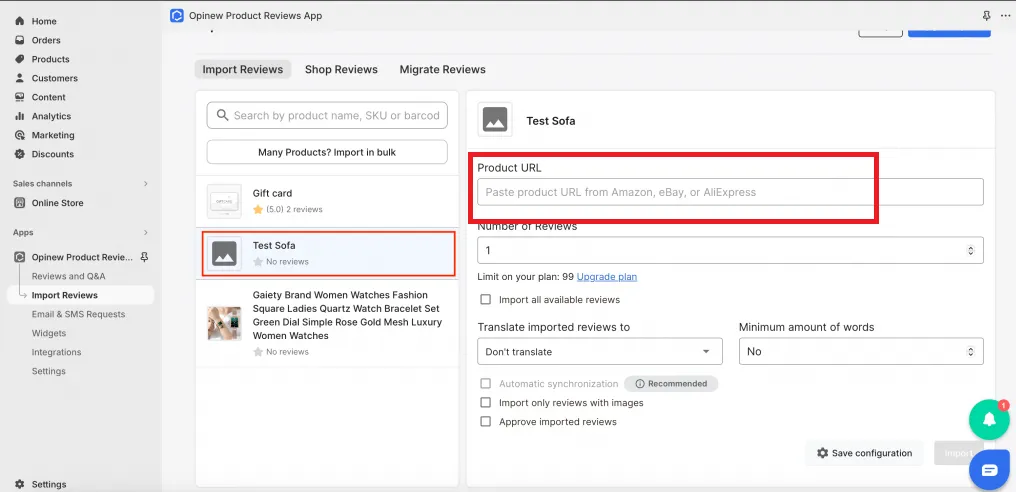
From here, you may adjust some extra import settings, including:
- Number of reviews (based on your plan's limit).
- Whether to import reviews with both text and ratings or only the latter.
- Translate reviews into your preferred language.
- Set a minimum word count for reviews.
- Approve reviews automatically.
Satisfied with all your chosen options? Great! You can now click “Import” and wait for Opinew to process the Shopify Amazon reviews.
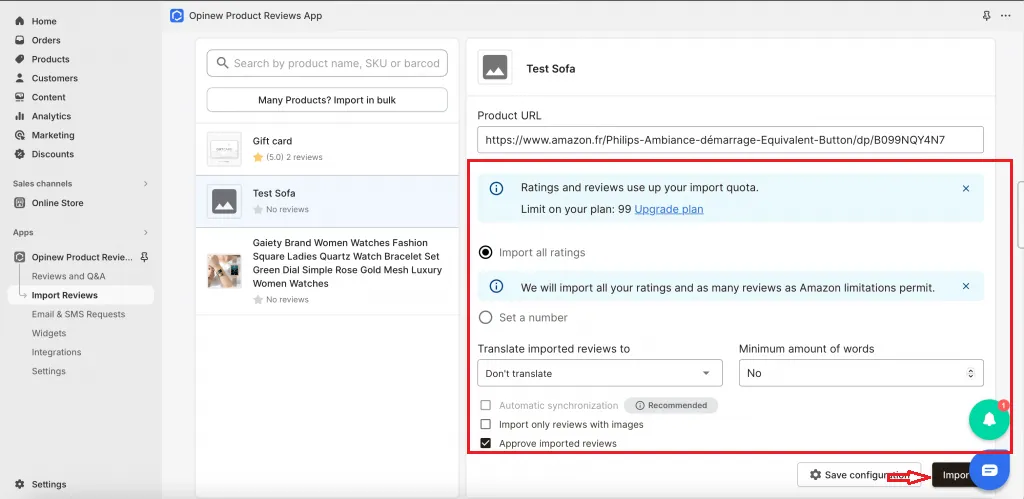
Step 3. Verify your import
As soon as your AMZ importing reviews are complete, a new Amazon box with a “Success” status will appear on the right. You can then:
- Go to the “Manage Reviews” section to publish or unpublish reviews.
- Enable automatic synchronization for new reviews (if your subscription plan allows this part, of course).
- Remove certain reviews to the “trash” icon if necessary.
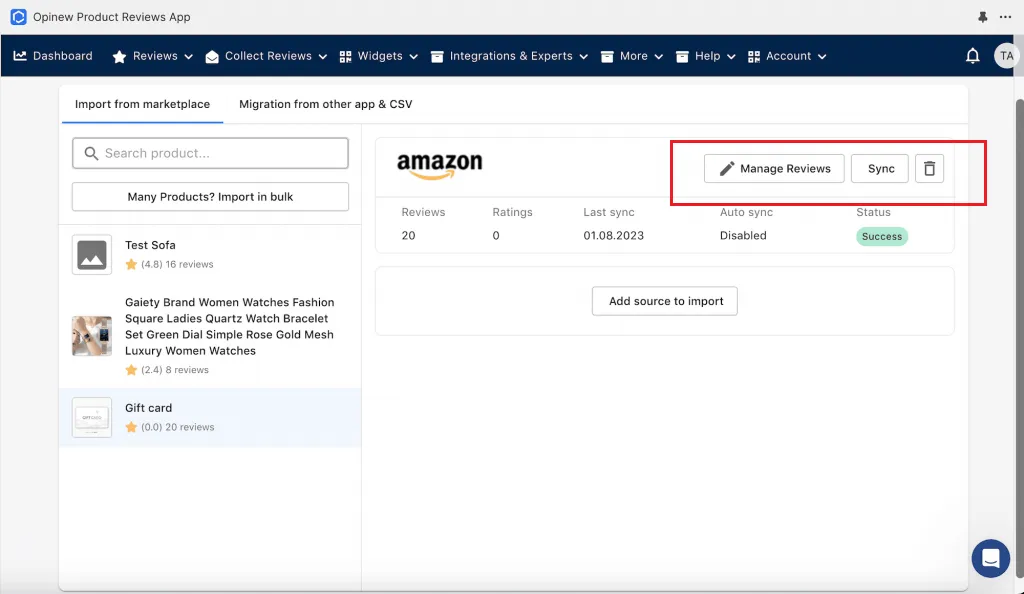
And that's it! You have successfully uploaded your Amazon reviews on Shopify.
Advanced Product Reviews Import with LitExtension
As you can see, Opinew can import Amazon reviews to Shopify quite smoothly as long as you're working with a manageable number (up to around 5000 reviews). Nevertheless, there's always the chance for a few severe bugs to sneak in. Not to mention, the limited customization options and settings certainly leave you wishing for more control over the process.
And that's exactly where LitExtension All-in-One comes in to save the day! Our team of experts will take all the heavy lifting off your shoulders and import as many reviews as you need — no glitches, no tech headaches. All you have to do is sit back and receive regular updates from us while we handle everything behind the scenes.
The best part: importing Amazon reviews is just the tip of the iceberg! As the #1 eCommerce Migration Expert, we can also help you transfer everything else aside from product reviews in one smooth move, such as:
- Products
- Blog posts
- Customer details
- Orders
- Shipping info
- Taxes
- Passwords
Seamlessly migrate to your new Shopify store!
LitExtension can safely transfer your products, customers, and orders to unlock more growth for your new Shopify store.
FREE DEMO NOW

Ready to see how it works? Let us tell you how to import reviews to Shopify with us:
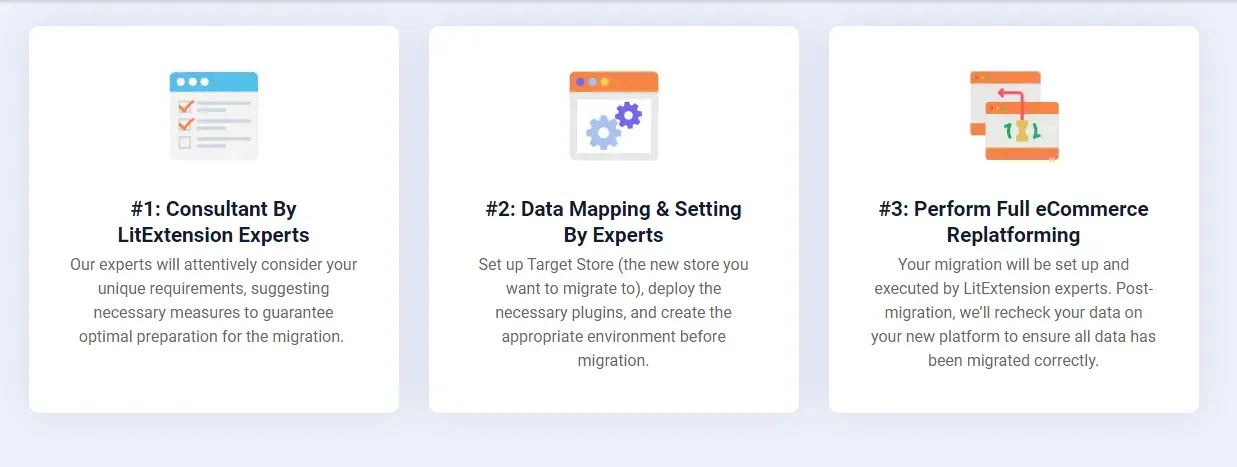
Step 1. Consultant by LitExtension experts
The first step is to reach out to our experts so LitExtension can understand clearly what types of product reviews (and other data) you want to migrate. We will also walk through all our service options and pricing; from there, you can easily choose what works best for your current needs!
Once we're aligned and you've taken care of the payment, you're all set! That's it for you — now it's time to sit back and let us import reviews Shopify for you.
Step 2. Data mapping and setting by experts
With your migration underway, our team will tailor your new store exactly how you want it by:
- Making sure your data is clean and properly set up
- Installing extra plugins (if necessary)
- Creating 301 redirects to guide your customers smoothly during the transition.
Want to see how it's all shaping up? No worries; we'll run as many demo migrations as you like to give you peace of mind.
Step 3. Perform full eCommerce replatforming
Now, it's time for the full migration. Our team will handle every single little detail (while you stay in the loop with regular updates) and address any question or concern you might have within 12 hours. Plus, all additional migration options (e.g., recent data transfers or 301 redirects) will be covered at no extra cost!
And once the migration concludes, we don't just leave you to figure everything out on your own. Instead, our team will be on standby for the next 30 days to provide ongoing support. Better yet, for any extra data to transfer (as long as it's under 5% of the total), we will take care of that entirely for free.
Why Importing Amazon Reviews to Shopify is Important
We've learned how to import Amazon reviews to Shopify through two methods. Now, let's take a closer look at why this step is so crucial in the first place. Why shouldn't you skip importing reviews when migrating your data to Shopify?
Overall, customer reviews play an extremely pivotal role in the success of your online store. First and foremost, they provide social proof, which is one of the most effective ways to establish trust with new customers. When potential buyers see positive feedback from others, it reassures them that your products are high quality and worth the investment. Without reviews, your Shopify store may appear less credible, even more so when compared to established platforms like Amazon (where reviews are a standard expectation).
Additionally, Shopify Amazon reviews are crucial for SEO (Search Engine Optimization). Having authentic customer feedback on your products can help your store rank higher in search results, thereby attracting more traffic. Not to mention, Google and other search engines often favor websites with fresh, relevant, and user-generated content, which is exactly what reviews provide!
And don't forget customer engagement. AMZ importing reviews enables you to maintain consistency across platforms and ensure that the experience your customers had on Amazon is carried over to your Shopify store. This assurance is essential for loyal customers who already trust your brand, as it makes the transition smoother and more familiar for them.
Common Challenges When Importing Amazon Reviews to Shopify
Although we've shown you how to import Amazon reviews to Shopify, you must still anticipate some common challenges that may arise during the process! Preparing thoroughly for these potential hurdles will help ensure a smoother, more seamless experience with fewer setbacks.
For more detailed guidance, here are some of the biggest challenges you might face (whether you perform the import manually or use an Amazon reviews widget) and how to handle them:
Challenge | How to Address |
Import Limits (Plan Restrictions) | When using Amazon reviews on your website, be mindful of your plan’s review import limits. If you're working with a large number of reviews, consider upgrading to a plan that supports more imports, like the Growth or Advanced plans. |
Incorrect Product URLs | Make sure the Amazon product URLs are accurate and match the corresponding products on your Shopify store. Also, remember to double-check the ASIN or other identifiers to avoid import errors. |
Review Formatting Differences | Reviews on Amazon might not always match the format you want on Shopify. Hence, whichever app you choose, double-check that it lets you customize the import settings to match your store's layout. |
Duplicate Reviews | Duplicate reviews obviously will clutter your store if not handled properly. Therefore, when you import Amazon reviews to Shopify, be sure to enable any filters or settings that check for duplicates before importing, or manually verify them during the process. |
Language Barriers | If the reviews are in a different language than your Shopify store, use built-in translation tools from your app (like Opinew) or integrate third-party services so that they’re displayed correctly. |
Extra Practices to Manage Imported Amazon Reviews
Before we wrap up our guides on how to import Amazon reviews to Shopify, let's explore some extra tips for managing these reviews in the long term!
Curate the best reviews
Obviously, not every piece of feedback will be helpful or appropriate for your Shopify store. Hence, we suggest only curating and highlighting reviews that truly represent the quality of your products and provide meaningful insights. That way, you'll give new customers the best possible understanding of what to expect from your products, which eventually builds trust and encourages purchases.
Keep reviews updated
As new customers interact with your products, keeping your review content fresh and up to date is crucial for maintaining credibility and staying relevant!
That's why you should set a schedule to post or import Amazon reviews to Shopify regularly. Plus, along with importing new reviews, remember to take the time to review the ones already featured in your store. If certain reviews have become outdated or no longer reflect the current version of your product, replace them with newer ones.
Engage with reviewers
Lastly, responding to Amazon “Built for you” store reviews is an excellent way to engage with your customers and show that you value their input. Not to mention, such interactions also prompt others to leave more detailed feedback, which can give you valuable insights for improving your products or service!
So, when you receive positive reviews, take a moment to thank the customers for their feedback (e.g., “Thank you for your kind words!”). Similarly, for negative reviews, make sure to acknowledge the issue, apologize for any inconvenience, and offer a solution if possible. These responses show potential customers that you care about their experience and are committed to improving.
Import Amazon Reviews to Shopify: FAQs
Can you transfer Amazon reviews to Shopify?
Yes! The Opinew Product Reviews app can easily bring your Amazon reviews over to Shopify — perfect for smaller transfers. However, for those looking to migrate not just reviews but other data types, the LitExtension All-in-One migration service will be a much better choice.
How to import reviews from Amazon to CSV?
You can do so by installing export apps (e.g., SociableKIT and Judge.me) or Google Chrome extensions like Amazon Review Export New V3.
How do I copy reviews from Amazon?
You can go the manual route and copy each review one by one or install export/import apps like Opinew. Still, if you’re pressed for time or prefer a hassle-free experience, LitExtension All-in-One experts can handle the entire process without you lifting a finger.
Is it legal to import Amazon reviews?
Yes, importing Amazon reviews to your Shopify store is generally permissible as long as you adhere to both Amazon's and Shopify's policies.
For instance, Amazon's guidelines stipulate that reviews should only be used for products you sell and must not be misleading or manipulated. Likewise, Shopify permits the use of third-party apps or services (such as LitExtension) to import reviews, provided these apps comply with the relevant terms of service and ensure authenticity and transparency.
Can you integrate Amazon into Shopify?
Yes, integrating Amazon with Shopify is possible through third-party apps like CS Amazon Sync, Codisto, Channable, etc.
Final Words
We have got you covered with an extremely easy guide on how to import Amazon reviews to Shopify.
Now, if you've got fewer than 5,000 reviews and need something quick and simple, the Opinew app is ideal. But for those handling a massive number of imports or needing more flexibility to transfer other data at the same time, LitExtension is tough to beat! With over 12 years of expertise and 300,000 successful cases under our belt, we'll make sure your Shopify migration is smooth and completely stress-free.
For more information, check out our Shopify guides and join our Facebook Community.

