Picking the right platform for future business growth is a huge decision for any website owner. With so many choices out there, Drupal vs Squarespace often stand out among the top contenders — but which one is right for you?
In this comparison, we’ll break down the key differences between them across seven key criteria:
Keep reading to find out which platform fits your needs best!
About Drupal vs Squarespace
Before jumping into the full comparison, it's essential to understand what Drupal vs Squarespace are and their core purposes. Let's take a closer look:
About Drupal
Drupal is an open-source content management system (CMS) recognized for its high level of customizability and scalability.
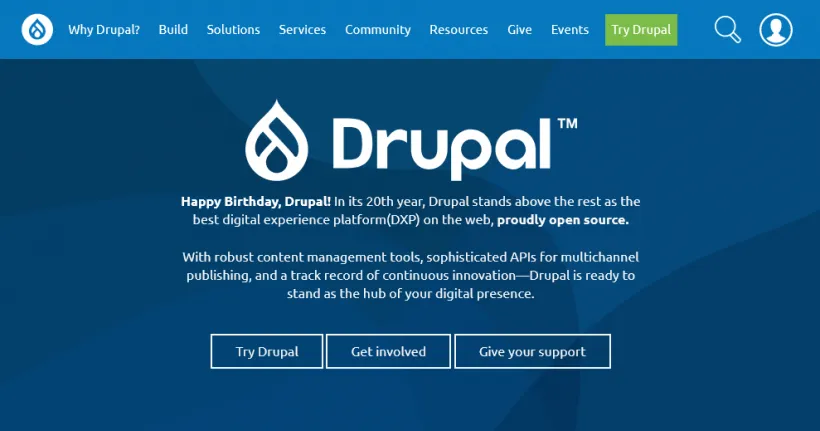
As a result, the platform is widely used by businesses, government organizations, universities, and developers who need full control over their website's structure and functionality. And since it requires technical expertise to set up and maintain, Drupal is better suited for developers or businesses with dedicated IT teams.
Drupal Pros | Drupal Cons |
+ Deep flexibility with modules, APIs, and custom code. + Can handle everything from small blogs to enterprise-level sites. + Regular updates and a dedicated security team + No licensing fees | + Steep learning curve + Higher maintenance costs + Relies heavily on third-party modules and external add-ons + Potential security risks |
About Squarespace

On the other hand, Squarespace is a fully hosted website builder that provides everything in one package — including hosting, design templates, security, and built-in features — for better ease of use. It's especially popular among business owners, creatives, and entrepreneurs looking for a simple and visually appealing site. You can check out our Squarespace review for more insightful analyses.
Squarespace Pros | Squarespace Cons |
+ User-friendly + All-in-one pricing + Built-in eCommerce features + Modern, professional templates + Automatic updates & security + Great customizability | + Basic SEO & marketing tools + Limited add-ons and extensions + Limited eCommerce features for Personal and Business |
Drupal vs Squarespace: Which One Is Better?
After weighing all the pros and cons, Squarespace comes out on top as the far better choice for pricing, ease of use, and built-in eCommerce features.
That said, both platforms still tie in multiple other key areas (like customizability or SEO), meaning the ultimate decision entirely depends on what you need.
Choose Drupal if:
- You need complete control over your website's design and functionality.
- You or your team have technical skills (or can hire a developer).
- You're working on a large, complex project that requires scalability.
- You want an open-source solution with thousands of modules to customize your site.
- You're building something highly unique that can't be achieved with a drag-and-drop tool.
Go with Squarespace if:
- You want a user-friendly, no-code website builder.
- You prefer all-in-one pricing that covers hosting, security, and support.
- You need an intuitive drag-and-drop editor to design your site easily.
- You're running a small-to-medium eCommerce store and need built-in selling tools.
- You want built-in SEO and marketing tools without relying on extra add-ons.
- You don't want to worry about manual updates or security risks.
Long story short, Squarespace is the way to go if you want something straightforward and easy to manage. Meanwhile, Drupal is best for those who need deep customization and don't mind a steeper learning curve.
Want the full breakdown? Keep reading to see how these two stack up in detail!
Drupal vs Squarespace: Break Down The 7 Differences
For the past months, our team has done extensive research and experiments to compare Drupal vs Squarespace across 7 key criteria. Below are our findings:
1. Pricing (Squarespace wins)
Though both Drupal vs Squarespace allow users to build a professional site, their pricing models are still vastly different by the time of our writing. Therefore, understanding these costs will help you decide which platform better fits your budget and long-term needs. Let's have a closer look:
Drupal pricing
As mentioned earlier, Drupal is an open-source platform, meaning you can download and use it entirely for free. However, keep in mind that building and maintaining a Drupal site does require additional investments nonetheless, such as:
- Hosting: $5–$100/month (varies by provider and site size)
- Domain name: ~$10–$20/year
- Security & maintenance: $10–$50/month (depending on third-party services or manual efforts)
- Developer costs: $50–$150/hour (if you need custom development)
- Themes & modules: Free to $100+ (premium themes/modules for advanced functionality)
All things considered, the estimated total cost per year ranges from $500 to $5,000+, varying significantly based on the type of setup (DIY or professional).
Squarespace pricing
Unlike Drupal, Squarespace is a Software-as-a-Service (SaaS) platform. Simply put, everything – hosting, security, and support – is included in its fixed pricing plans as follows:
- Personal: $14/month ($10/month if billed annually)
- Business: $20/month ($14/month if billed annually)
- Commerce Basic: $24/month ($17/month if billed annually)
- Commerce Advanced: $44/month ($30/month if billed annually)
As you can see, Squarespace saves you 28 to 31% if you choose to pay annually instead of monthly. That explains why many consider Squarespace a predictable and budget-friendly option with zero hidden costs. Learn more in our detailed Squarespace pricing review here.
The Verdict
Though we all agree Drupal's free upfront cost seems attractive, the additional expenses for maintenance and development can add up rather quickly. Hence, Squarespace easily wins the round with its all-inclusive (and far more cost-effective) solutions in the long run.
2. Ease of use (Squarespace wins)
In our previous comparison, Squarespace stood out as the more cost-effective solution due to its predictable pricing.
However, affordability alone does not determine the best platform — ease of use is just as crucial. With that in mind, let's examine how Squarespace vs Drupal compare in this second criterion.
Drupal ease of use
It's undeniable that Drupal's open-source framework gives users complete control over their websites. Unfortunately, that means it comes with an extremely steep learning curve as the setup requires multiple technical steps.
First, you must secure a domain name and hosting plan before proceeding. Once hosting is in place, you need to manually create a database and upload the Drupal core software files to the web root directory. Even tasks as simple as applying pre-design themes still involve running a set of Drush commands!
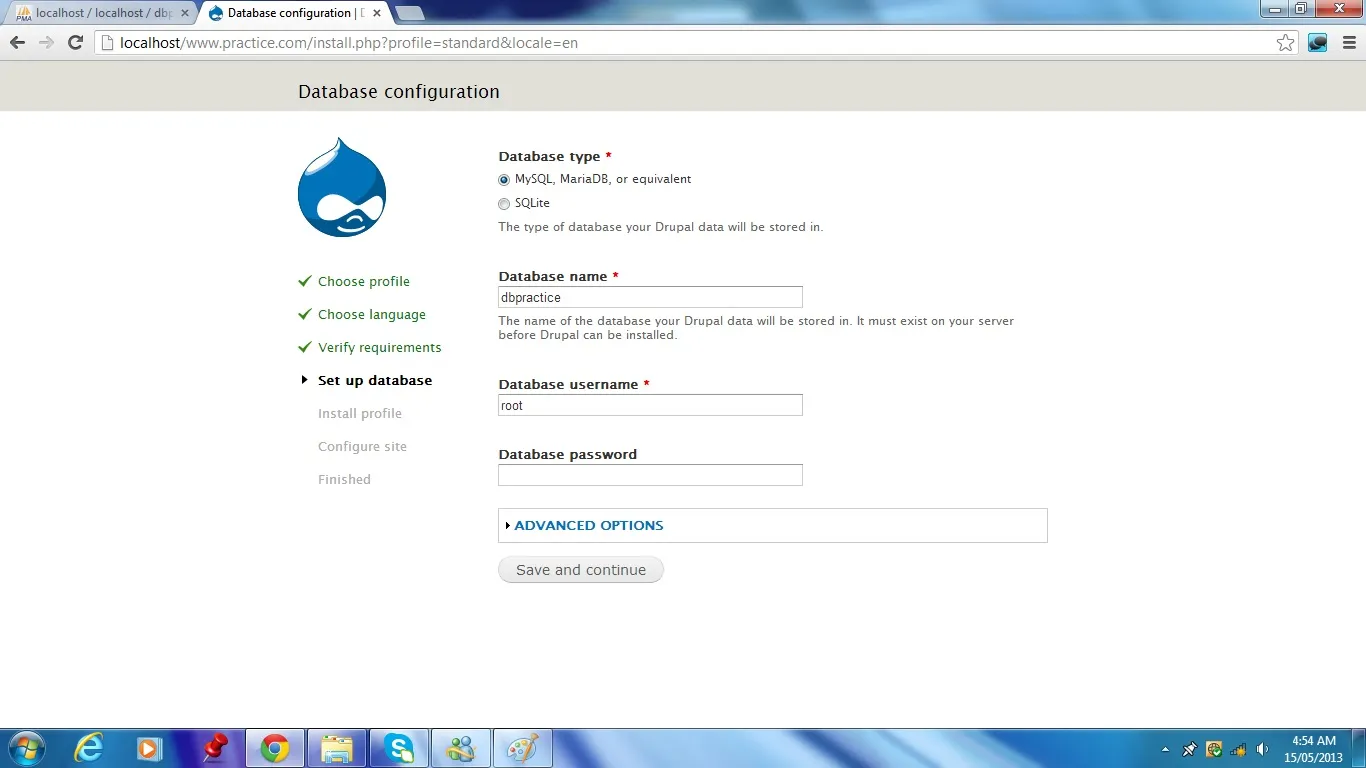
Fortunately, Drupal does offer a structured menu system for managing content and settings once the site is set up. Nevertheless, as you can see, the entire setup process is far from beginner-friendly.
Squarespace ease of use
On the contrary, Squarespace eliminates all technical complexities of website creation to provide the smoothest onboarding experience. The moment you successfully create an account and purchase a plan, the platform will guide you directly to the template library (where you can choose from a selection of professionally designed themes). Hosting is automatically included, so there is no need to configure servers or databases!
The site editing process is just as intuitive. With its convenient drag-and-drop editor, anyone can quickly arrange page elements, customize design settings, and add content without any coding knowledge. It's not exaggerating to say even first-timers can easily set up a basic, functional website within minutes.
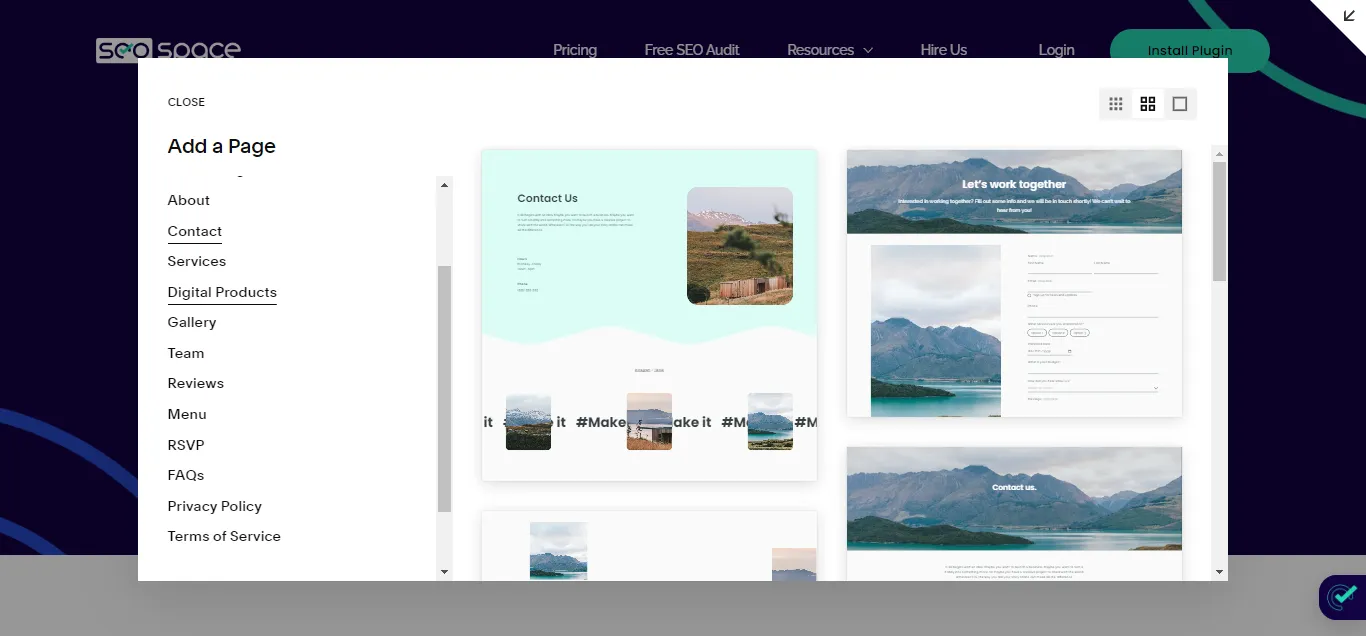
The Verdict
Overall, Drupal's complexity is mostly suited for experienced developers or businesses with access to technical support, while Squarespace does a far better job at simplifying every aspect of website building. As a result, we chose Squarespace as the winner here.
3. Customizability (A tie)
Needless to say, the ability to customize a website is another key consideration when choosing between Drupal vs Squarespace. Here's what we found:
Drupal customizability
Though often associated with complex technical expertise, Drupal does offer additional modules (requiring installation) for users who prefer a more visual approach. The Layout Builder+ module is an example, as it introduces a drag-and-drop interface that brings Drupal closer to the intuitive experience offered by Squarespace.
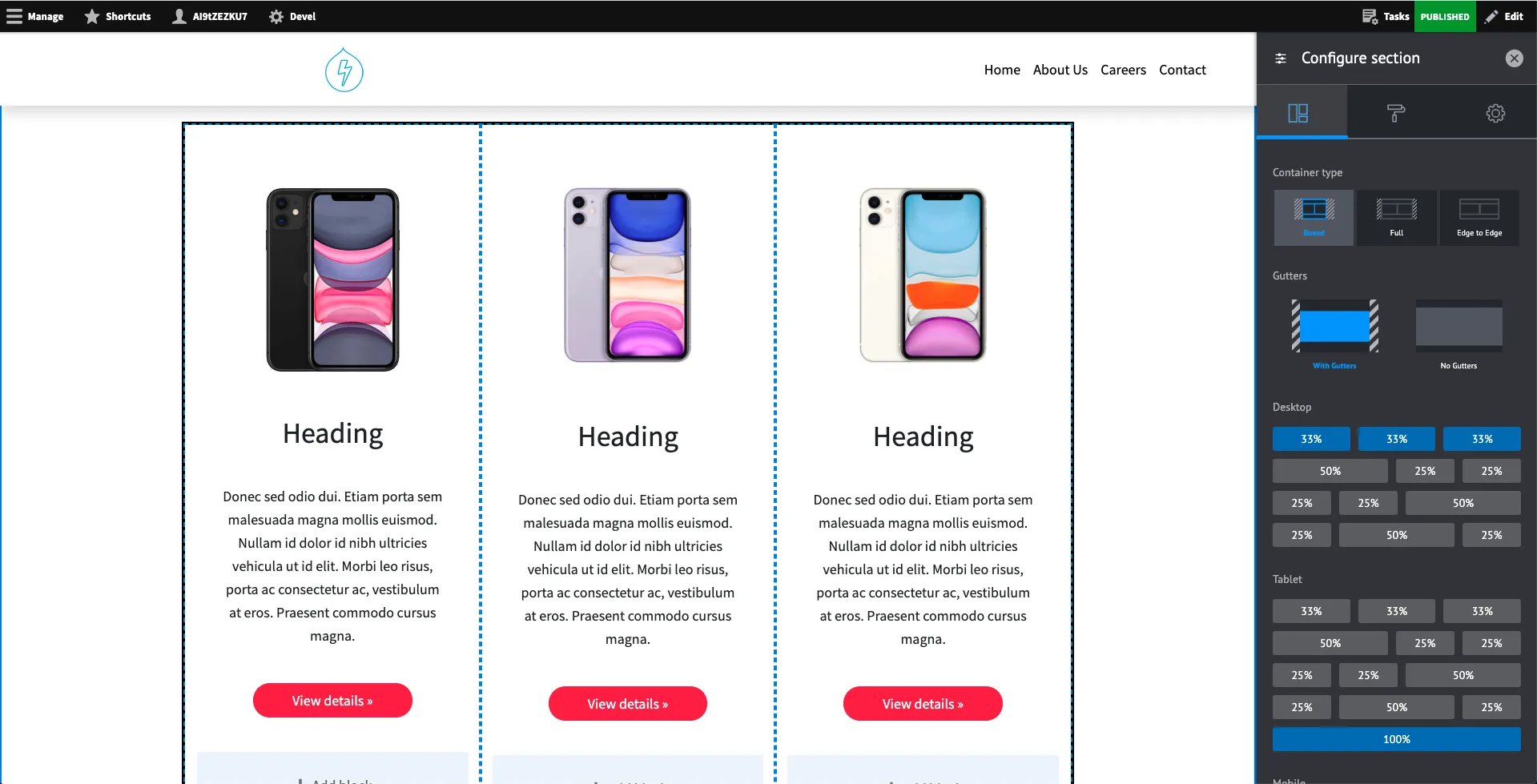
Nevertheless, at the end of the day, Drupal remains a highly flexible platform best suited for those with development experience.
Specifically, its extensive API system allows for deep modifications to core functionality, tailoring to specific project requirements as a result. Users can also apply custom CSS and JavaScript to refine the visual and interactive elements of their site. And the best part? Drupal supports the creation and deployment of entirely custom themes and modules, which translate to virtually unlimited possibilities for those who need full control over their website's structure and behavior.
Squarespace customizability
As mentioned earlier, the built-in template library and drag-and-drop editor allow Squarespace users to adjust design elements quickly, even with no prior web development experience.
Still, despite its reputation as an easy-to-use solution, Squarespace is far from being a restrictive platform when it comes to customization. You can still apply custom CSS and JavaScript to override default styles and ensure your website achieves a distinct look and feel. The platform also supports API integrations that let your team connect external tools or expand payment processing options beyond the built-in solutions.
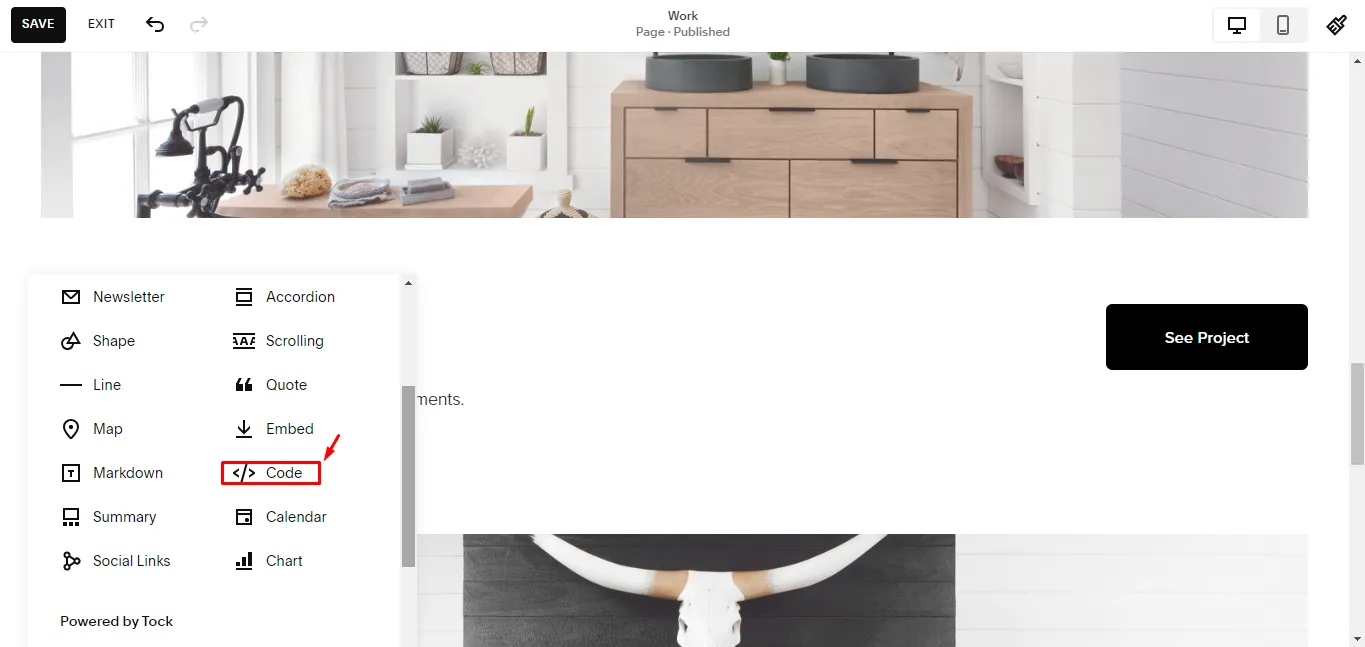
Most importantly, Squarespace gives users the option to modify AJAX calls and introduce dynamic interactions (e.g., seamless page transitions and custom loading animations). Needless to say, this feature will bring drastic improvements in customer engagement and interactions to your site when applied properly.
The Verdict
Despite their contrasting structures (Drupal as an open-source platform and Squarespace as a SaaS solution), both offer extremely extensive customization capabilities. Given the comparable degree of control each platform provides within its own framework, this round is a tie.
4. eCommerce features (A tie)
Given how Drupal vs Squarespace are fairly popular among eCommerce merchants, it's natural to put their eCommerce capabilities on the table:
Drupal eCommerce features
So far, Drupal offers an extensive selection of approximately 4,900 eCommerce modules, which cover everything from inventory management to payment processing and tax configuration. We must say this impressive variety far exceeds the total number of apps found on many dedicated eCommerce platforms, which compensates for its lack of built-in eCommerce functionality.
Unfortunately, navigating this collection still comes with challenges:
- All eCommerce-related modules are grouped under a single broad category, so it's difficult to quickly locate specific functionalities. To streamline the search process, users must rely on targeted keywords such as “billing” and manually sift through the results.
- Since anyone with a Drupal account can develop and upload a module, there is no standardized vetting process to ensure quality or security. Worse, Drupal does not assume responsibility for potential risks associated with third-party modules.
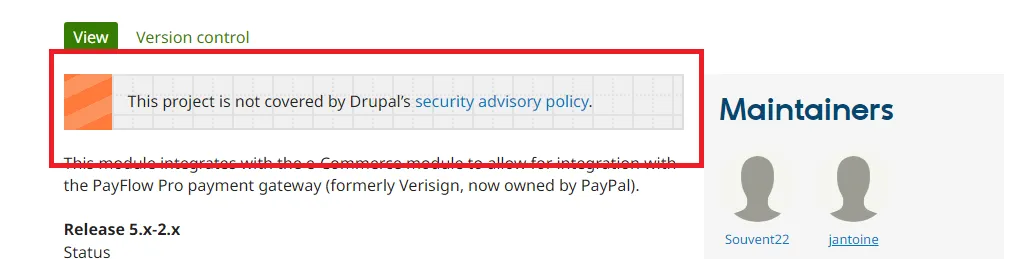
Squarespace eCommerce features
Unlike Drupal, Squarespace still has a native eCommerce system of its own. While it certainly lacks advanced features, this system still meets the core needs of most small to medium-sized businesses:
- Inventory management: Squarespace provides a centralized Products panel for managing inventory with filters like price and stock levels. Bulk updates are supported via direct edits or CSV uploads.
- Payment processing: The platform supports over seven payment methods, including Stripe, PayPal, Square, Apple Pay, and Google Pay.
- Shipping and tax: Squarespace includes six core shipping options, such as flat rate, weight-based, and carrier-calculated shipping. It also provides automatic tax calculations (though only for U.S. stores); international merchants must configure tax settings manually.
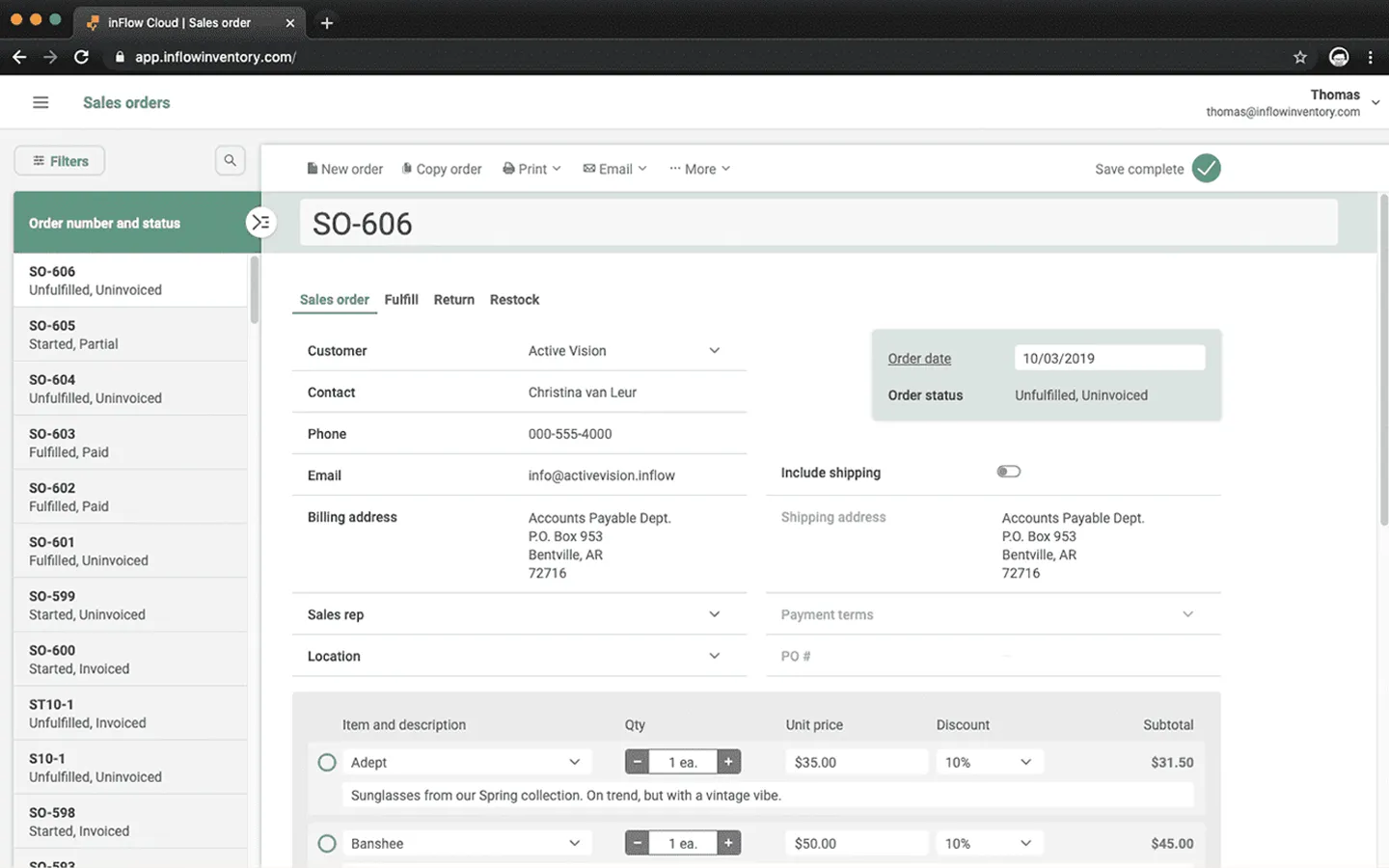
How about additional eCommerce modules? In this regard, we must say Squarespace's modest selection (only 35 options) does not fully meet the needs of businesses requiring more advanced capabilities. To bridge this gap, users likely have to turn to third-party integrations or custom development instead.
The Verdict
Drupal vs Squarespace bring unique strengths and limitations to the table and, as a result, ultimately balance each other out. As it's hard to declare a definitive winner, this round ends in a tie.
5. SEO & marketing (A tie)
A well-designed website is only effective if it reaches the right audience; that's why search engine optimization (SEO) and marketing tools play a crucial role in driving traffic and improving visibility. Let's see how Drupal vs Squarespace differ in their approach here:
Drupal SEO & marketing
So far, Drupal does not include any built-in SEO or marketing tools, meaning you must rely entirely on modules to optimize your website. Even fundamental SEO practices (such as setting up an SEO checklist) require installing a dedicated extension!

The platform offers about 660 SEO and marketing modules as of this writing, which assists in creating structured navigation links, monitoring website traffic, controlling search engine indexing, and many more. Nevertheless, remember to stay cautious when selecting and maintaining these modules, as third-party updates and compatibility issues can bring in huge security risks if not properly monitored (refer back to the section about Drupal eCommerce features above).
Squarespace SEO & marketing
As of this writing, Squarespace provides a pretty well-rounded selection of marketing tools designed to enhance site visibility and audience engagement. Cases in point include:
- Email campaigns: Squarespace's built-in email marketing tools allow users to create professional, branded campaigns with ease. Plus, performance tracking through integrated analytics also enables continuous refinement and optimization.
- Unfold social media app: The Unfold app offers a vast collection of over 400 customizable templates, premium fonts, and creative design elements. You will find it easy to produce visually compelling social media content that aligns with your brand's aesthetic.
- Social media integration: Squarespace smoothly connects with platforms like Instagram, Facebook, and Twitter, extending a business's digital reach. Better yet, the Image Resizer tool ensures that every visual is perfectly formatted for its respective platform.
In terms of SEO, Squarespace does provide a slight edge over Drupal since they do not require installation, though we must say most features are still quite basic. They mostly cover the fundamental elements of SEO (meta titles, URLs, descriptions, etc.) to improve search rankings. And given the rather limited app selection (only 35 extensions, as we already mentioned), those looking for more complex features will definitely need to explore advanced custom modifications instead.
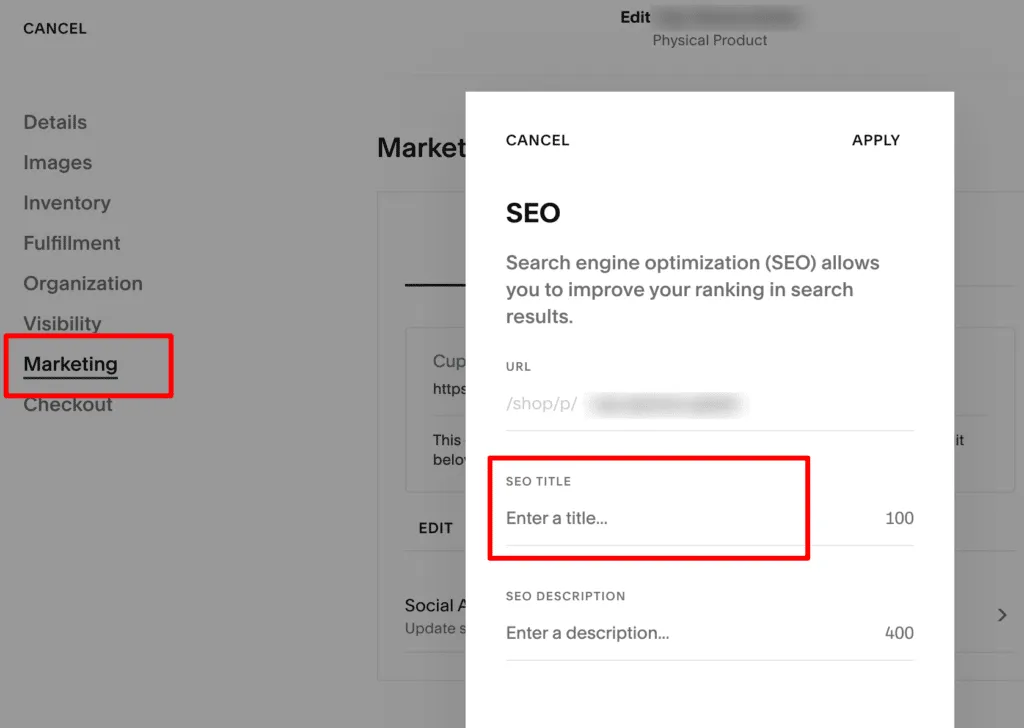
The Verdict
While Squarespace offers built-in SEO and marketing tools, they remain relatively basic; Drupal, on the other hand, provides a decent module library but lacks all native features. Given that both platforms mainly rely on external modifications, this round ends in a tie.
6. Security (Squarespace wins)
As cyber threats are constantly evolving, a platform's ability to mitigate risks plays a significant role in its reliability. Fortunately, according to our observations, both Drupal vs Squarespace take security seriously:
Drupal security
It's safe to say that Drupal has earned a strong reputation for its security measures. A dedicated security team always actively monitors the platform, working closely with the community to identify and resolve potential vulnerabilities as soon as they emerge. Even better, regular security patches and updates (roughly every 2 to 3 months) further ensure that Drupal remains resilient against evolving threats.
However, as mentioned earlier, note that the same level of protection does not automatically extend to third-party modules. Hence, users must carefully vet and maintain them while ensuring all components are regularly updated and sourced from trusted developers.
Squarespace security
What about Squarespace? Overall, we are impressed that this platform integrates strong security measures by default. Indeed, one of its key security features is two-factor authentication, which helps prevent unauthorized access to accounts. Furthermore, all properly configured domains come with free SSL certificates, securing encrypted connections and safeguarding data transmissions against interception.
Of course, given Squarespace's popularity, there have been reports of hacking attempts on websites that migrated to Squarespace from other platforms. Fortunately, there have been no major data breaches directly linked to the platform itself.
The Verdict
Drupal offers a highly secure core system with frequent updates but requires careful management of third-party modules. Therefore, for those who want a secure website without the complexity of ongoing security management, Squarespace emerges as the winner.
7. Customer support (A tie)
Lastly, a website’s success is not solely dependent on its design or functionality; efficient and reliable customer support is also important in ensuring smooth operation. Both Drupal vs Squarespace offer respective support resources as follows:
Drupal customer support
Overall, Drupal’s support system is mainly built around its extensive documentation and an active community of experts. Users have access to a comprehensive knowledge base where they can find in-depth guides and solutions for a wide range of issues.
And for those needing direct assistance, Drupal also provides a dedicated team of site moderators who monitor and respond to support requests submitted through the platform’s issue queue. While the platform does not yet offer phone support, its response times are generally efficient, with extra priority given to all urgent concerns.
Squarespace customer support
Likewise, Squarespace takes a rather traditional approach to customer support by offering direct assistance through email and live chat. You also have access to a well-organized Help Center and Community Forum that provides quick solutions to frequently encountered issues.
However, while live chat is a valuable feature, note that it is not available 24/7. Support is limited to Monday through Friday, from 4 a.m. to 8 p.m. ET, which may not be convenient for users in different time zones or those who require assistance outside business hours. Also, just like Drupal, Squarespace does not offer phone support – which admittedly can be a major drawback for those who prefer real-time verbal communication.
The Verdict
Both offer a wealth of community-driven resources, but neither platform includes phone support. Given their strengths and constraints, this round concludes in a tie.
Can You Migrate Between Drupal vs Squarespace?
Yes, migrating between Drupal vs Squarespace is entirely possible, especially when using a trusted migration service like LitExtension All-in-One Migration.
Indeed, LitExtension delivers a smooth and secure migration experience to ensure all your data is transferred with precision and reliability. At the same time, our advanced encryption and strict security protocols safeguard your sensitive information at every step! Better yet, our tailored approach allows for full customization (including metadata and custom fields) to meet your specific requirements.
Most importantly, a dedicated migration expert will guide you from consultation to completion with expert support and timely updates. The entire process is well structured to guarantee a clear migration timeline aligned with your business needs.
The best part? There's no need to worry about interrupted business. Your store remains fully operational throughout the transition, with ZERO downtime or disruption to business performance.
Beyond the migration itself, we also offer comprehensive post-migration support to ensure your website remains fully functional and up to date:
- For 30 days, you can request free re-migrations and recent data updates (completely free if the new data is less than 5% of the total).
- For the following 90 days, we provide unlimited smart updates to your existing data at no extra cost.
So, what are you still waiting for? Contact us today to get started!
Ready to Migrate to Squarespace?
LitExtension provides a well-optimized All-in-One migration service for you.

FAQs
What is the difference between Drupal and Squarespace?
Drupal is an open-source content management system (CMS) offering extensive customization. Meanwhile, Squarespace is a proprietary website builder and CMS that provides user-friendly, all-in-one solutions with design-forward templates, suitable for users seeking ease of use.
Is Drupal a good website builder?
Yes, Drupal is a robust website builder favored by developers and organizations needing a flexible, scalable, and secure platform. However, it has a steep learning curve and may not be ideal for beginners.
Is Squarespace a CMS or website builder?
Squarespace is both a website builder and a content management system (CMS), offering an integrated platform for creating, managing, and maintaining websites without extensive technical knowledge.
What is the downside to Squarespace?
Squarespace has limited eCommerce features compared to dedicated eCommerce platforms (such as Shopify) and offers less advanced SEO capabilities.
Conclusion
And that’s a wrap on our Drupal vs Squarespace showdown! While Squarespace wins in terms of ease of use, pricing, and built-in features, Drupal is still a powerhouse for those who need full control and customization.
So, at the end of the day, it all comes down to what works best for your website. And if you’re considering switching from Drupal to Squarespace (or vice versa), let LitExtension take care of the Squarespace migration for you — quick, seamless, and 100% stress-free!
For more information, check out our Squarespace guides and join our Facebook Community.

